Page 1
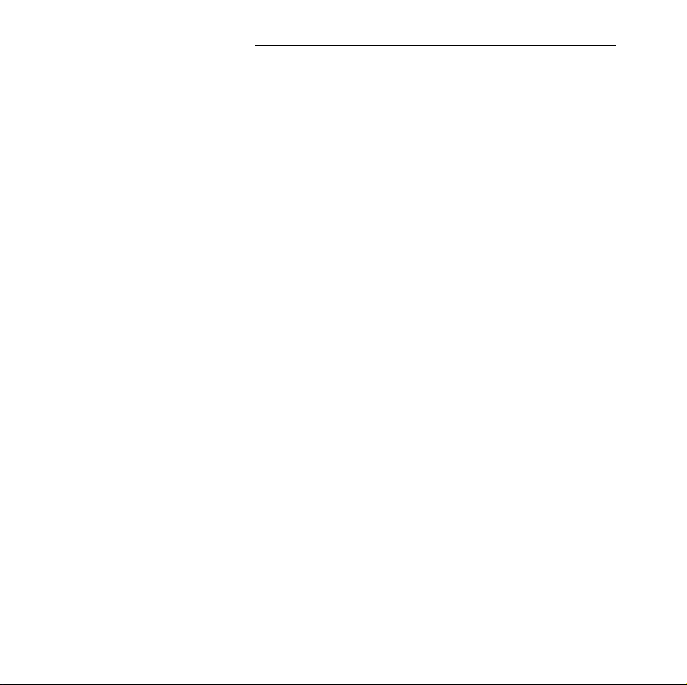
ClusterPack V2.4 DVD
Insert
Edition 5
Manufacturing Part Number: T1843-90013
E0905
U. S.A.
© Copyright 2005 Hewlett-Packard Development Company, L.P.
Page 2
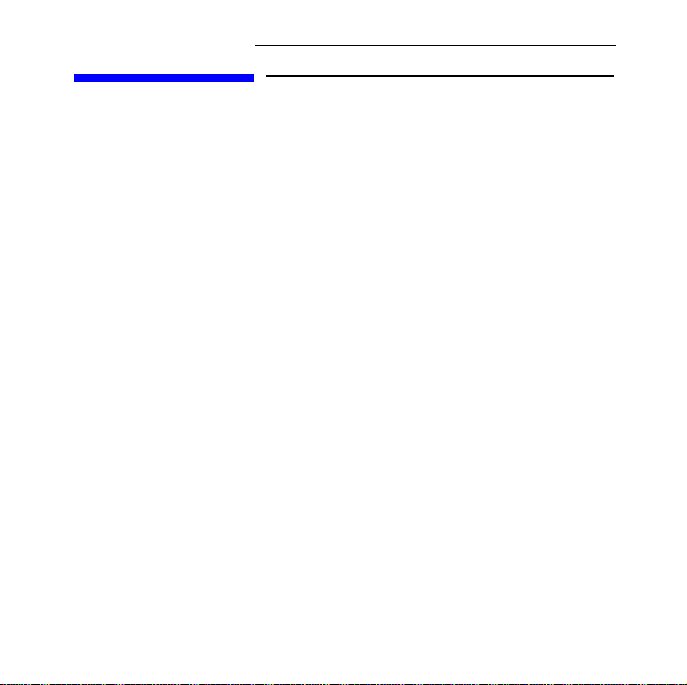
Legal Notices
The information in this document is subject to change without
notice.
Hewlett-Packard makes no warranty of any kind with regard to
this manual, including, but not limited to, the implied warranties
of merchantability and fitness for a particular purpose. Hewlett-
Packard shall not be held liable for errors contained herein or
direct, indirect, special, incidental or consequential damages in
connection with the furnishing, performance, or use of this
material.
Warranty. A copy of the specific warranty terms applicable to
your Hewlett-Packard product and replacement parts can be
obtained from your local Sales and Service Office.
Restricted Rights Legend. Use, duplication or disclosure by
the U.S. Government is subject to restrictions as set forth in
subparagraph (c) (1) (ii) of the Rights in Technical Data and
Computer Software clause at DFARS 252.227-7013 for DOD
agencies, and subparagraphs (c) (1) and (c) (2) of the Commercial
Computer Software Restricted Rights clause at FAR 52.227-19
for other agencies.
2
Page 3
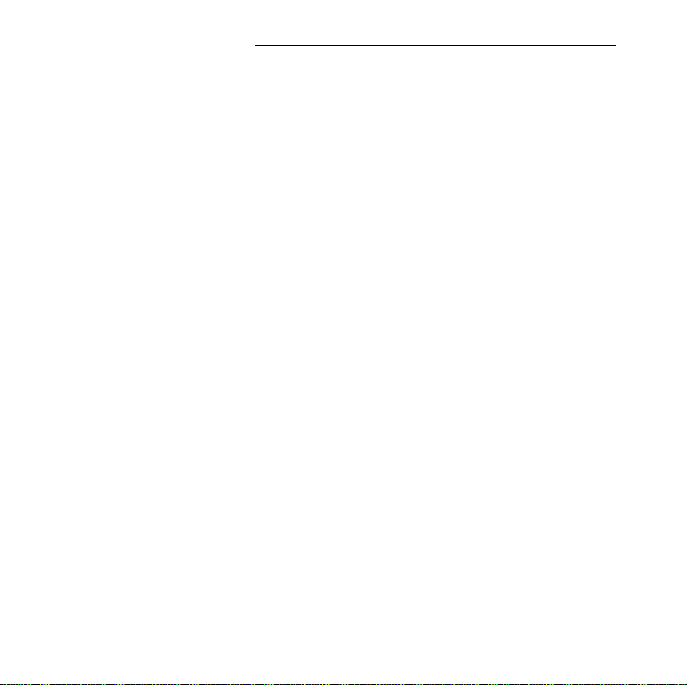
HEWLETT-PACKARD COMPANY
3000 Hanover Street
Palo Alto, California 94304
U. S.A.
Use of this manual and flexible disk(s), tape cartridge(s), CD(s),
or DVD(s) supplied for this pack is restricted to this product only.
Additional copies of the programs may be made for security and
back-up purposes only. Resale of the programs in their present
form or with alterations, is expressly prohibited.
Copyright Notices. ©copyright 2005 Hewlett-Packard
Development Company, L.P.
Reproduction, adaptation, or translation of this document
without prior written permission is prohibited, except as allowed
under the copyright laws.
©copyright 2005 Regents of the University of California
This software is based in part on the Fourth Berkeley Software
Distribution under license from the Regents of the University of
California.
3
Page 4
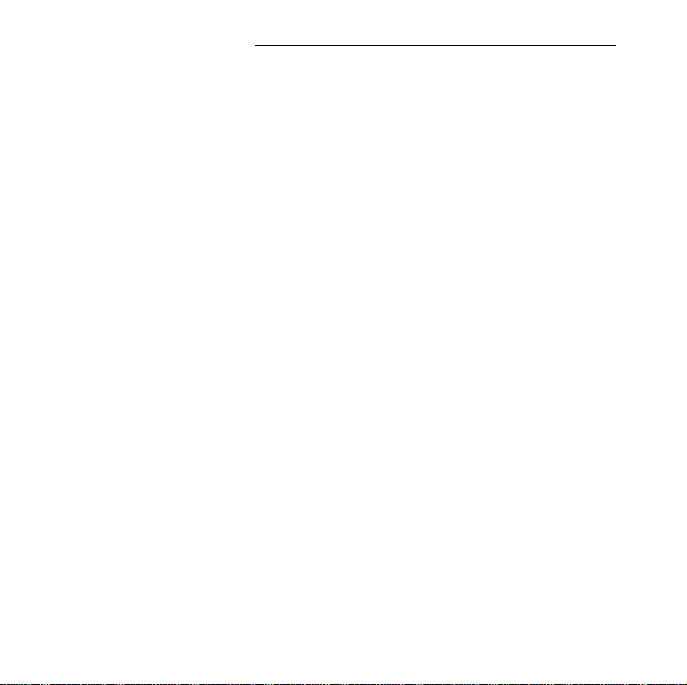
©copyright 1980, 1984, 1986 Novell, Inc.
©copyright 1986-1992 Sun Microsystems, Inc.
©copyright 1985-86, 1988 Massachusetts Institute of Technology.
©copyright 1989-93 The Open Software Foundation, Inc.
©copyright 1986 Digital Equipment Corporation.
©copyright 1990 Motorola, Inc.
©copyright 1990, 1991, 1992 Cornell University
©copyright 1989-1991 The University of Maryland
©copyright 1988 Carnegie Mellon University
Trademark Notices.
UNIX is a registered trademark in the
United States and other countries, licensed exclusively through
X/Open Company Limited.
X Window System is a trademark of the Massachusetts Institute
of Technology.
MS-DOS and Microsoft are U.S. registered trademarks of Microsoft
Corporation.
OSF/Motif is a trademark of the Open Software Foundation, Inc.
in the U.S. and other countries.
Clusterware Pro is a registered trademark of Platform
Computing Inc.
4
Page 5
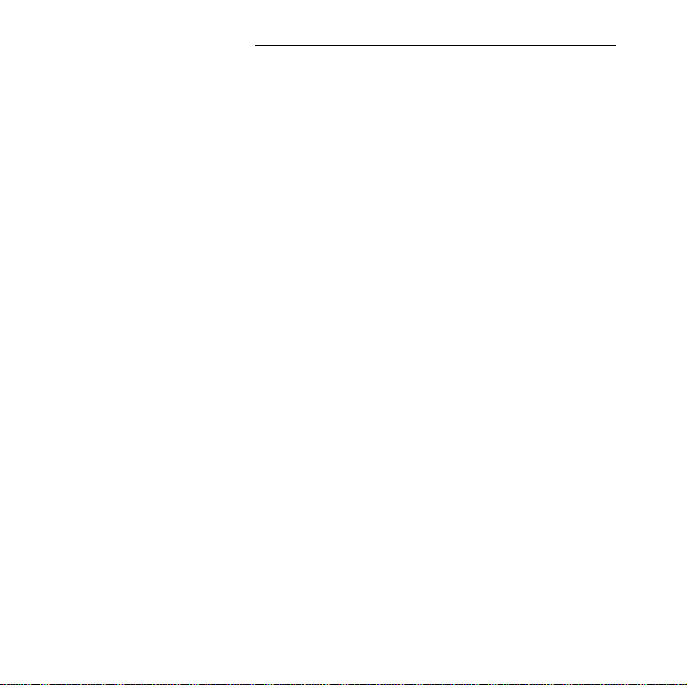
Itanium is a registered trademark of the Intel Corporation or its
subsidiaries in the United States and other countries.
5
Page 6
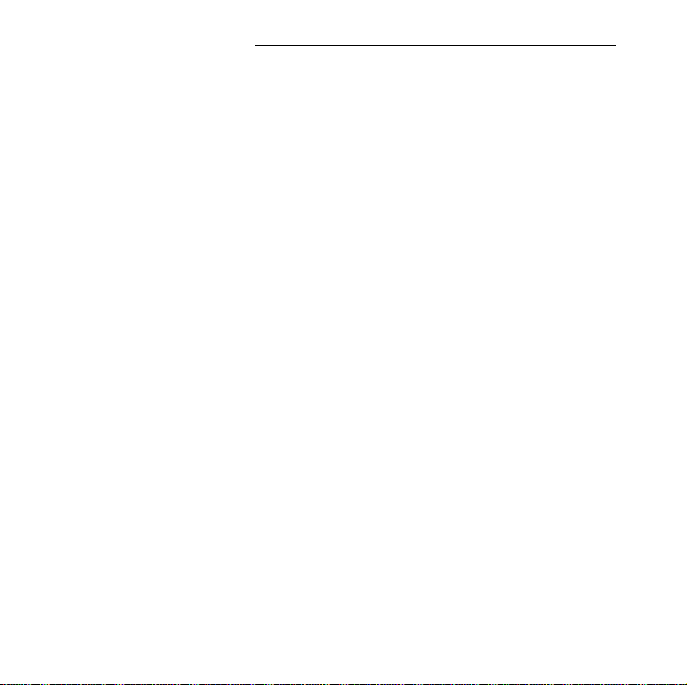
ClusterPack V2.4
DVD Insert
6
Page 7
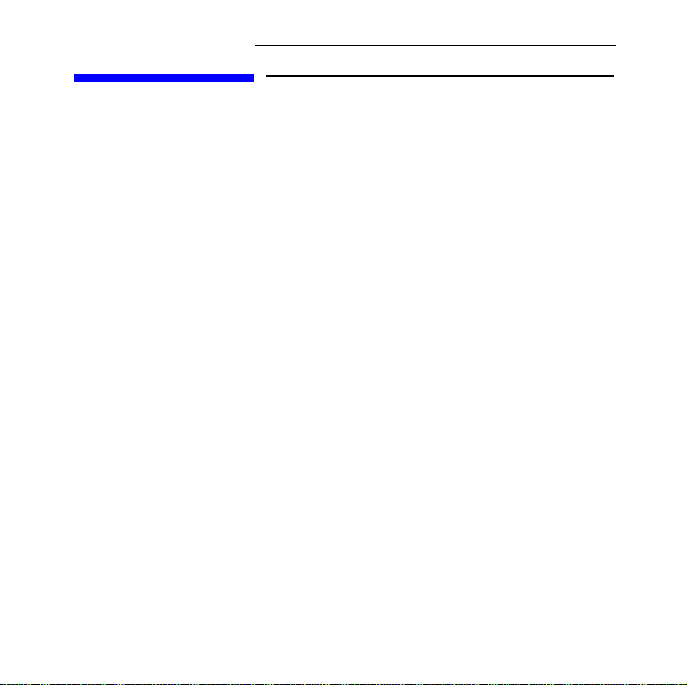
Announcement
The following information is for the release of ClusterPack V2.4.
ClusterPack is available on HP Integrity Servers. The powerful
clustering software technology of ClusterPack provides a
centralized, comprehensive cluster management solution: cluster
setup and installation, system administration workload
management, and system inventory/consistency.
7
Page 8
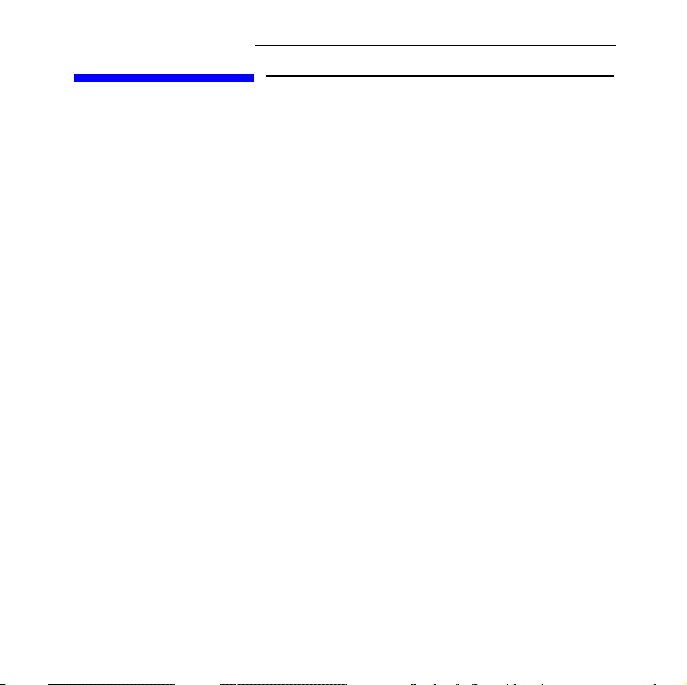
General information
T1843EA ClusterPack Media (This DVD)
T1850EC ClusterPack per CPU license
T1850EC Option #001 Base Edition
T1850EC Option #002 Clusterware Edition
You may review online documents from the ClusterPack DVD by
pointing your browser to <DVD mount point>/CPACK-
HELP/Tutorials/opt/clusterpack/share/help/ohs/
index.html or at http://www.hp.com/go/clusterpack.
To help you collect the information needed for the installation
you may print a worksheet from <DVD mount point>/CPACK-
HELP/Tutorials/clusterpack/share/help/ohs/docs/
cpack_worksheet.pdf.
Getting help
Support for ClusterPack may be ordered, and service will be
provided by the HP Response Center. Support for Clusterware
8
Page 9
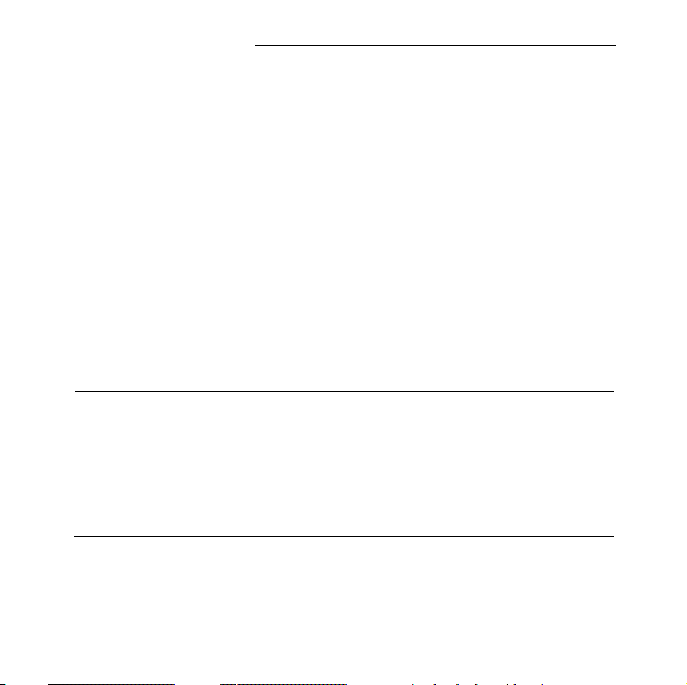
Pro by Platform Computing is included with the order of
software support for ClusterPack Clusterware Edition.
ClusterPack core components
• ClusterPack Online Tutorial
• HP Cluster Management Utility Zone V2.4
• HP Application ReStart (AppRS) V2.4
The ClusterPack V2.4 Clusterware Edition includes Platform
Computing, Inc.’s Clusterware Pro V5.1 in addition to the
above core components.
NOTE Support for Clusterware Pro is being
deprecated. This is the final version of
ClusterPack that will include Clusterware Pro.
Platform Computing Inc. will discontinue
support as of November 30, 2008.
9
Page 10

QuickStart Install Instructions
NOTE If your HP Integrity Server Cluster was pre-
configured for you by Hewlett-Packard’s Global
Deployment Services, you will not need to install
ClusterPack V2.4 or perform any of the steps in
this section.
Follow the instructions in this section only if you are an
experienced HP-UX system administrator. If you do not have
experience bringing up a non-cluster HP-UX system, use the
comprehensive installation instructions provided in:
• The release note included with the product and also
available at http://docs.hp.com
• The ClusterPack Tutorial available at
http://www.hp.com/techservers/clusterpack_v2/index.html
or by pointing your browser to <DVD
mountpoint>/CPACK-HELP/Tutorials/opt/
clusterpack/share/help/ohs/index.html
10
.
Page 11

IMPORTANT If you perform these steps out of order or omit
steps, your installation will leave your systems in
an unknown and non-deterministic state.
Step 1. Fill Out the ClusterPack Installation Worksheet
To help you collect the information needed for the
installation, you may print a worksheet from <DVD
mount point>/CPACKHELP/Tutorials/opt/clusterpack/
share/help/ohs/docs/cpack_worksheet.pdf. Fill
out all the information for each node in your cluster.
NOTE You will not be able to complete the
following steps if you have not
collected all of this information.
11
Page 12

Step 2. Install Prerequisites
Install the following software on the Management
Server.
• HP-UX 11i Ignite-UX
• HP-UX 11i V2.0 TCOE
Install the following software on each Compute Node.
• HP-UX 11i Ignite-UX
• HP-UX 11i V2.0 TCOE
NOTE Allow the default choices to install.
ClusterPack requires a homogeneous operating
system environment. That is, all Compute Nodes and
the Management Server must have the same release
of HP-UX installed as well as the same operating
environment.
12
Page 13

The Management Server requires a minimum of two
LAN connections. One connection must be configured
prior to installing ClusterPack.
The Compute Nodes must have Management
Processor (MP) cards.
ClusterPack depends on certain open source software
which is normally installed as a part of the operating
environment. The minimum release versions required
are:
• MySQL Version 3.23.58 or higher
• Perl Version 5.8 or higher
Step 3. Allocate File System Space
Allocate file system space on the Management Server.
Minimum requirements are listed below.
• /var - 4 GB
• /opt - 4 GB
• /share - 500 MB (Clusterware edition only)
13
Page 14

Step 4. Obtain a License File
• Get the Host ID number of the Management
Server (uname -i).
• Contact Hewlett-Packard Licensing Services to
redeem your license certificates.
• If you purchased the ClusterPack Base Edition,
redeem the Base Edition license certificate.
• If you purchased the ClusterPack Clusterware
Edition, redeem the Base Edition certificate and
the Clusterware edition certificate.
NOTE It may take up to 24 hours to receive
the license file. Plan accordingly.
Step 5. Prepare Hardware Access
Get a serial console cable long enough to reach all the
Compute Nodes from the Management Server.
14
Page 15

Step 6. Power Up the Management Server
Perform a normal boot process for the Management
Server.
NOTE If you are using DHCP for IP
assignment, DO NOT boot the
Compute Nodes at this time.
Step 7. Configure the ProCurve Switch
• Select an IP address from the same IP subnet
that will be used for the Compute Nodes.
• Connect a console to the switch.
• Log onto the switch through the console.
• Type set up.
• Select IP Config and select the manual option.
15
Page 16

• Select the IP address field and enter the IP
address to be used for the switch.
Step 8. Copy the License Files to the Management
Server
• Put the files in any convenient directory on the
Management Server.
Step 9. Install ClusterPack on the Management Server
• Mount and register the ClusterPack DVD as a
software depot.
• Install the ClusterPack Manager software
(CPACK-MGR) using swinstall.
• Leave the DVD in the DVD drive for the next
step.
Step 10. Run manager_config on the Management
Server
Provide the following information to the
manager_config program:
16
Page 17

• The path to the license file(s)
• Whether to store passwords
• The DNS domain and NIS domain for the cluster
• The host name of the manager and the name of
the cluster
• The cluster LAN interface on the Management
Server
• The count and starting IP address of the
Compute Nodes
• Whether to mount a home directory
• The SCM admin password
• MySQL root password
• The LSF admin password (Clusterware edition
only)
Step 11. Run mp_register on the Management Server
17
Page 18

Provide the following information to the mp_register
program about each Management card that is
connected to a Compute Node:
• IP address
• Netmask
• Gateway IP address
Step 12. Power Up the Compute Nodes
Use the clbootnodes program to power up all
Compute Nodes that have a connected Management
Processor that you specified in the previous step.
Provide the following information to the clbootnodes
program:
• Language to use
• Host name
• Time and time zone settings
• Network configuration
• Root password
18
Page 19

Step 13. Run compute_config on the Management
Server
The compute_config program will register the nodes
with various programs.
Step 14. Run finalize_config on the Management Server
This program completes the installation and
configuration process, verifies the Cluster
Management Software, and validates the installation.
If it reports diagnostic error messages, repeat the
installation process and perform all steps in the
specified order.
Upgrading from V2.2 or V2.3 to V2.4
ClusterPack V2.4 supports an upgrade path for existing
customers using either ClusterPack V2.2 or ClusterPack V2.3.
Customers that currently use ClusterPack V2.2 have HP-UX 11i
Version 1.6 TCOE installed on HP Integrity servers. Customers
with HP-UX 11i Version 1.6 TCOE can upgrade their servers to
the HP-UX 11i Version 2 TCOE and preserve the cluster
configuration settings when deploying ClusterPack V2.4.
19
Page 20

ClusterPack V2.4 provides a mechanism to retain the
configuration settings from a ClusterPack V2.3 cluster.
Before starting the upgrade, it is important to have all of your
Compute Nodes in good working order. All Compute Nodes and
MP cards should be accessible. The LSF queues (if in use) should
be empty of all jobs, and the nodes should be idle.
Instructions for upgrading from V2.2 or V2.3 to V2.4:
1. Backup the cluster user-level data.
2. Install the V2.4 backup utilities.
% swinstall -s <depot_with_V2.4> CPACK-BACKUP
3. Take a backup of the cluster information.
% /opt/clusterpack/bin/clbackup -f
<backup_file_name>
4. Copy the backup file to another system for safe keeping.
5. Remove the TCP wrappers on your Compute Nodes.
% clsh /usr/bin/perl -p -i -e “‘s^
/usr/lbin/tcpd^^;’” /etc/inetd.conf
6. Remove Compute Nodes from the SIM database.
20
Page 21

% /opt/sysinvmgr/bin/simdevice -r ‘
/opt/sysinvmgr/bin/simdevice -l | egrep ^Name: |
awk ‘{print “-n”, $2}’ | grep \.’
7. Install the new ClusterPack manager software.
% swinstall -s <depot_with_V2.4> CPACK-MGR
8. Run manager_config in upgrade mode using the file you
created in Step 3.
% /opt/clusterpack/bin/manager_config -u
<backup_file_name>
9. Register your MP cards. (To save time, check out the new -f
option to compute_config.)
% /opt/clusterpack/bin/mp_register
10. Install the new software on the Compute Nodes. (The -u is
important.)
% /opt/clusterpack/bin/compute_config -u
11. Verify that everything is working as expected.
% /opt/clusterpack/bin/finalize_config
21
Page 22

Licensing
ClusterPack V2.4 Base Edition uses FLEXlm licensing
technology. A license is required before the product is installed.
One ClusterPack license is required for each CPU in the cluster.
Licenses can be redeemed through HP Software Licensing by
phone, e-mail, or fax.
For ClusterPack Base Edition, please refer to the Base Edition
license certificate for instructions on redeeming your license.
For ClusterPack Clusterware Edition, you must redeem BOTH
the Base Edition license certificate AND the Clusterware Edition
license certificate at the same time. You will need TWO license
files in order to run manager_config.
Both the Base Edition and the Clusterware Edition license keys
are node-locked to the Management Server. You must provide the
Host ID of the Management Server when requesting the license
keys. The Host ID can be found using the uname -i command.
% /bin/uname -i
The number returned by this command must be proceeded by a #
when making your request. For example, If uname -i returns
22
Page 23

2005771344, provide the Host ID number as #2005771344 in
your key request.
Please allow up to 24 hours to receive the license files from HP
Software Licensing.
23
Page 24

Associated Documentation
You may review online documents from the ClusterPack V2.4
DVD by pointing your browser to <DVD mount point>/CPACK-
HELP/Tutorials/opt/clusterpack/
share/help/ohs/index.html.
• ClusterPack Tutorial
http://www.hp.com/techservers/clusterpack_v2/index.html
or by pointing your browser to <DVD mountpoint>/CPACK-
HELP/Tutorials/opt/
clusterpack/share/help/ohs/index.html. The tutorial is
also available after installation at http://<management
server>
• ClusterPack V2.4 Release Note
http://docs.hp.com
• Additional ClusterPack information is available at
http://www.hp.com/techservers/clusters/hptc_clusterpack.
html
24
Page 25

• HP Servicecontrol Manager 3.0 User's Guide Ed 2.1
http://www.docs.hp.com/hpux/onlinedocs/5187-4543/5187-
4543.html
• HP Servicecontrol Manager 3.0 Troubleshooting Guide Ed
2.0 http://www.docs.hp.com/hpux/onlinedocs/51874198/5187-4198.html
• HP-UX 11i Operating Environments
http://www.docs.hp.com/hpux/os/11i/index.html
• HP-UX 11i Version 2 Release Notes
http://www.docs.hp.com/hpux/onlinedocs/5990-6737/5990-
6737.html
• HP Application ReStart Release Note
/opt/apprs/doc/releasenote.pdf
• HP Application ReStart User's Guide
/opt/apprs/doc/userguide.pdf
• Ignite-UX Administration Guide Ed.10
http://www.docs.hp.com/hpux/onlinedocs/B235590772/B2355-90772.html
25
Page 26

• Software Distributor Administration Guide for HP-UX 11i
Ed. 2 http://www.docs.hp.com/hpux/onlinedocs/B235590789/B2355-90789.html
• Platform Computing Clusterware Pro
http://www.platform.com/services/support/docs_home.asp
• Systems Inventory Manager (SIM) information library
http://www.software.hp.com/products/SIM/infolib.html
• HP-UX IPFilter Release Note
http://www.docs.hp.com/hpux/onlinedocs/B990190020/B9901-90020.html
• Getting Started Guide HP Integrity rx2600 Server and HP
Workstation zx6000
http://www.docs.hp.com/hpux/onlinedocs/support/A966490020/A9664-90020.pdf
• hp Integrity rx5670 Operation and Maintenance Guide
http://www.docs.hp.com/hpux/onlinedocs/rx5670_OpsMaint/r
x5670_OpsMaint.html
• For information on the Management Processor for the HP
Integrity Server rx2600 refer to the Management Processor
section on page 31 of the Getting Started Guide HP Integrity
rx2600 Server and HP Workstation zx6000 at
26
Page 27

http://www.docs.hp.com/hpux/onlinedocs/support/A966490020/A9664-90020.pdf
• For information on the Management Processor for the HP
Integrity Server rx5670 refer to the Management Processor
section on page 71 of the hp Integrity rx5670 Operation and
Maintenance Guide at
http://www.docs.hp.com/hpux/onlinedocs/rx5670_OpsMaint/r
x5670_OpsMaint.html
• Documentation for HP Integrity servers is available at
http://docs.hp.com/hpux/hw/index.html
• MPI documentation is available at http://www.hp.com/go/mpi
27
Page 28

28
Page 29

Copyright 2004, Hewlett-Packard Development
Company, L.P. E0905
Printed in U.S.A.
Manufacturing number T1843-90013
*T1843-90013*
