Page 1

HP-UX 11i Security Containment Administrator's Guide
Version B.11.23.02
HP Part Number: 5991-8678
Published: E0606
Edition: HP-UX 11i v2
Page 2

© Copyright 2007 Hewlett-Packard Development Company, L.P
Legal Notices
The information in this document is subject to change without notice.
Hewlett-Packard makes no warranty of any kind with regard to this manual, including, but not limited to, the implied warranties of merchantability and fitness
for a particular purpose. Hewlett-Packard shall not be held liable for errors contained herein or direct, indirect, special, incidental or consequential
damages in connection with the furnishing, performance, or use of this material.
Warranty A copy of the specific warranty terms applicable to your Hewlett-Packard product and replacement parts can be obtained from
your local Sales and Service Office.
U.S. Government License Proprietary computer software. Valid license from HP required for possession, use or copying. Consistent with FAR
12.211 and 12.212, Commercial Computer Software, Computer Software Documentation, and Technical Data for Commercial Items are licensed
to the U.S. Government under vendor's standard commercial license.
Trademark Notices UNIX® is a registered trademark in the United States and other countries, licensed exclusively through The Open Group.
Page 3

Table of Contents
About This Document.......................................................................................................13
Intended Audience................................................................................................................................13
New and Changed Information in This Edition...................................................................................13
Publishing History................................................................................................................................13
Document Organization.......................................................................................................................13
Typographic Conventions...............................................................................................................14
HP-UX Release Name and Release Identifier..................................................................................14
Related Information..............................................................................................................................15
HP Encourages Your Comments..........................................................................................................15
1 HP-UX 11i Security Containment Introduction............................................................17
Conceptual Overview...........................................................................................................................17
Authorization..................................................................................................................................17
Account Policy Management...........................................................................................................17
Privileges.........................................................................................................................................17
Isolation...........................................................................................................................................18
Auditing...........................................................................................................................................18
Defined Terms.......................................................................................................................................18
Features and Benefits............................................................................................................................18
Features............................................................................................................................................19
Benefits............................................................................................................................................20
2 Installation.....................................................................................................................21
Prerequisites and System Requirements..............................................................................................21
Hardware.........................................................................................................................................21
Software...........................................................................................................................................21
Disk Space........................................................................................................................................21
Installing HP-UX 11i Security Containment.........................................................................................21
Verifying the HP-UX 11i Security Containment Installation................................................................22
Installing HP-UX Role-Based Access Control......................................................................................23
Verifying the HP-UX Role-Based Access Control Installation.............................................................23
Installing HP-UX Standard Mode Security Extensions........................................................................23
Verifying the HP-UX Standard Mode Security Extensions Installation...............................................24
Uninstalling HP-UX 11i Security Containment....................................................................................24
Uninstalling HP-UX RBAC...................................................................................................................24
Uninstalling HP-UX Standard Mode Security Extensions...................................................................25
3 HP-UX Role-Based Access Control..............................................................................27
Overview...............................................................................................................................................27
HP-UX RBAC Versus Other RBAC Solutions.................................................................................27
Access Control Basics............................................................................................................................28
Simplifying Access Control with Roles...........................................................................................28
HP-UX RBAC Components..................................................................................................................29
HP-UX RBAC Access Control Policy Switch...................................................................................30
HP-UX RBAC Configuration Files..................................................................................................30
HP-UX RBAC Commands...............................................................................................................30
HP-UX RBAC Manpages.................................................................................................................31
HP-UX RBAC Architecture.............................................................................................................31
Table of Contents 3
Page 4

HP-UX RBAC Example Usage and Operation................................................................................32
Planning the HP-UX RBAC Deployment.............................................................................................33
Step 1: Planning the Roles...............................................................................................................33
Step 2: Planning Authorizations for the Roles................................................................................33
Step 3: Planning Command Mappings............................................................................................34
HP-UX RBAC Limitations and Restrictions....................................................................................34
Configuring HP-UX RBAC...................................................................................................................35
Step 1: Configuring Roles................................................................................................................36
Creating Roles............................................................................................................................36
Assigning Roles to Users............................................................................................................37
Assigning Roles to Groups.........................................................................................................37
Step 2: Configuring Authorizations................................................................................................37
Step 3: Configuring Additional Command Authorizations and Privileges....................................38
Hierarchical Roles............................................................................................................................40
Overview....................................................................................................................................40
Examples of Hierarchical Roles............................................................................................40
Changes to the authadm Command for Hierarchical Roles.................................................41
Hierarchical Roles Considerations........................................................................................41
Configuring HP-UX RBAC with Fine-Grained Privileges..............................................................42
Configuring HP-UX RBAC with Compartments............................................................................43
Configuring HP-UX RBAC to Generate Audit Trails......................................................................44
Auditing Based on HP-UX RBAC Criteria and the /etc/aud_filter File.....................................45
Procedure for Auditing HP-UX RBAC Criteria.........................................................................45
Using HP-UX RBAC.............................................................................................................................46
Using the privrun Command to Run Applications with Privileges...............................................46
HP-UX RBAC in Serviceguard Clusters.....................................................................................48
Using the Privilege Shells (privsh, privksh, privcsh) to Automatically Run Commands with
Privilege...........................................................................................................................................48
Using the privedit Command to Edit Files Under Access Control.................................................48
Customizing privrun and privedit Using the ACPS.......................................................................49
Troubleshooting HP-UX RBAC............................................................................................................50
The rbacdbchk Database Syntax Tool..............................................................................................50
privrun -v Information....................................................................................................................50
4 Fine-Grained Privileges................................................................................................51
Overview...............................................................................................................................................51
Fine-Grained Privileges Components...................................................................................................51
Commands.......................................................................................................................................51
Manpages.........................................................................................................................................52
Available Privileges...............................................................................................................................52
Configuring Applications with Fine-Grained Privileges.....................................................................53
Privilege Model...............................................................................................................................54
Compound Privileges......................................................................................................................54
Security Implications of Fine-Grained Privileges.................................................................................55
Privilege Escalation.........................................................................................................................55
Fine-Grained Privileges in HP Serviceguard Clusters.........................................................................55
Troubleshooting Fine-Grained Privileges.............................................................................................55
5 Compartments..............................................................................................................57
Overview...............................................................................................................................................57
Compartment Architecture.............................................................................................................57
Default Compartment Configuration..............................................................................................59
Planning the Compartment Structure..................................................................................................59
4 Table of Contents
Page 5

Activating Compartments....................................................................................................................60
Modifying Compartment Configuration..............................................................................................60
Changing Compartment Rules........................................................................................................61
Changing Compartment Names.....................................................................................................61
Compartment Components..................................................................................................................61
Compartment Configuration Files..................................................................................................61
Compartment Commands...............................................................................................................62
Compartment Manpages.................................................................................................................62
Compartment Rules and Syntax...........................................................................................................63
Compartment Definition.................................................................................................................63
File System Rules.............................................................................................................................63
IPC Rules.........................................................................................................................................64
Network Rules.................................................................................................................................65
Miscellaneous Rules........................................................................................................................67
Example Rules File..........................................................................................................................68
Configuring Applications in Compartments........................................................................................68
Troubleshooting Compartments...........................................................................................................68
Compartments in HP Serviceguard Clusters.......................................................................................70
6 Standard Mode Security Extensions..........................................................................71
Overview...............................................................................................................................................71
Security Attributes and the User Database...........................................................................................72
System Security Attributes..............................................................................................................72
Configuring Systemwide Attributes...............................................................................................72
User Database Components............................................................................................................72
Configuration Files.....................................................................................................................72
Commands.................................................................................................................................73
Attributes....................................................................................................................................73
Manpages...................................................................................................................................73
Configuring Attributes in the User Database..................................................................................74
Troubleshooting the User Database................................................................................................74
Auditing................................................................................................................................................74
Auditing Components.....................................................................................................................74
Commands.................................................................................................................................75
Manpages...................................................................................................................................75
Auditing Your System.....................................................................................................................75
Step 1: Planning Your Auditing Implementation......................................................................75
Step 2: Enabling Auditing..........................................................................................................75
Step 3: Monitoring Audit Files...................................................................................................76
Performance Considerations......................................................................................................77
Guidelines for Administering Your Auditing System...............................................................77
Auditing Users.................................................................................................................................77
Auditing Events...............................................................................................................................78
Streamlining Audit Log Data..........................................................................................................78
Audit Log Files................................................................................................................................79
Configuring Audit Log Files......................................................................................................80
Viewing Audit Logs.........................................................................................................................80
Examples of Using the audisp Command.................................................................................81
Index.................................................................................................................................83
Table of Contents 5
Page 6

6
Page 7

List of Figures
3-1 HP-UX RBAC Architecture...........................................................................................................32
3-2 Example Operation After Invoking privrun.................................................................................32
5-1 Compartment Architecture...........................................................................................................58
7
Page 8

8
Page 9

List of Tables
1 Publishing History Details.................................................................................................................13
2 HP-UX 11i Releases............................................................................................................................15
3-1 Example of Authorizations Per User.............................................................................................28
3-2 Example of Authorizations Per Role.............................................................................................29
3-3 HP-UX RBAC Configuration Files................................................................................................30
3-4 HP-UX RBAC Commands.............................................................................................................31
3-5 HP-UX RBAC Manpages...............................................................................................................31
3-6 Example Planning Results.............................................................................................................36
3-7 Example Roles Configuration in HP-UX RBAC B.11.23.02...........................................................40
3-8 Example Roles Configuration Using Hierarchical Roles in HP-UX RBAC B.11.23.03..................41
4-1 Fine-Grained Privileges Commands.............................................................................................51
4-2 Fine-Grained Privileges Manpages...............................................................................................52
4-3 Available Privileges.......................................................................................................................52
5-1 Compartment Configuration Files................................................................................................62
5-2 Compartment Commands.............................................................................................................62
5-3 Compartment Manpages...............................................................................................................62
6-1 User Database Configuration Files................................................................................................73
6-2 User Database Commands............................................................................................................73
6-3 User Attributes..............................................................................................................................73
6-4 User Database Manpages..............................................................................................................74
6-5 Audit Commands..........................................................................................................................75
6-6 Audit Manpages............................................................................................................................75
6-7 audevent command options..........................................................................................................78
9
Page 10

10
Page 11

List of Examples
3-1 The authadm Command Syntax..........................................................................................................41
3-2 Example of the authadm Command Usage.........................................................................................41
11
Page 12

12
Page 13
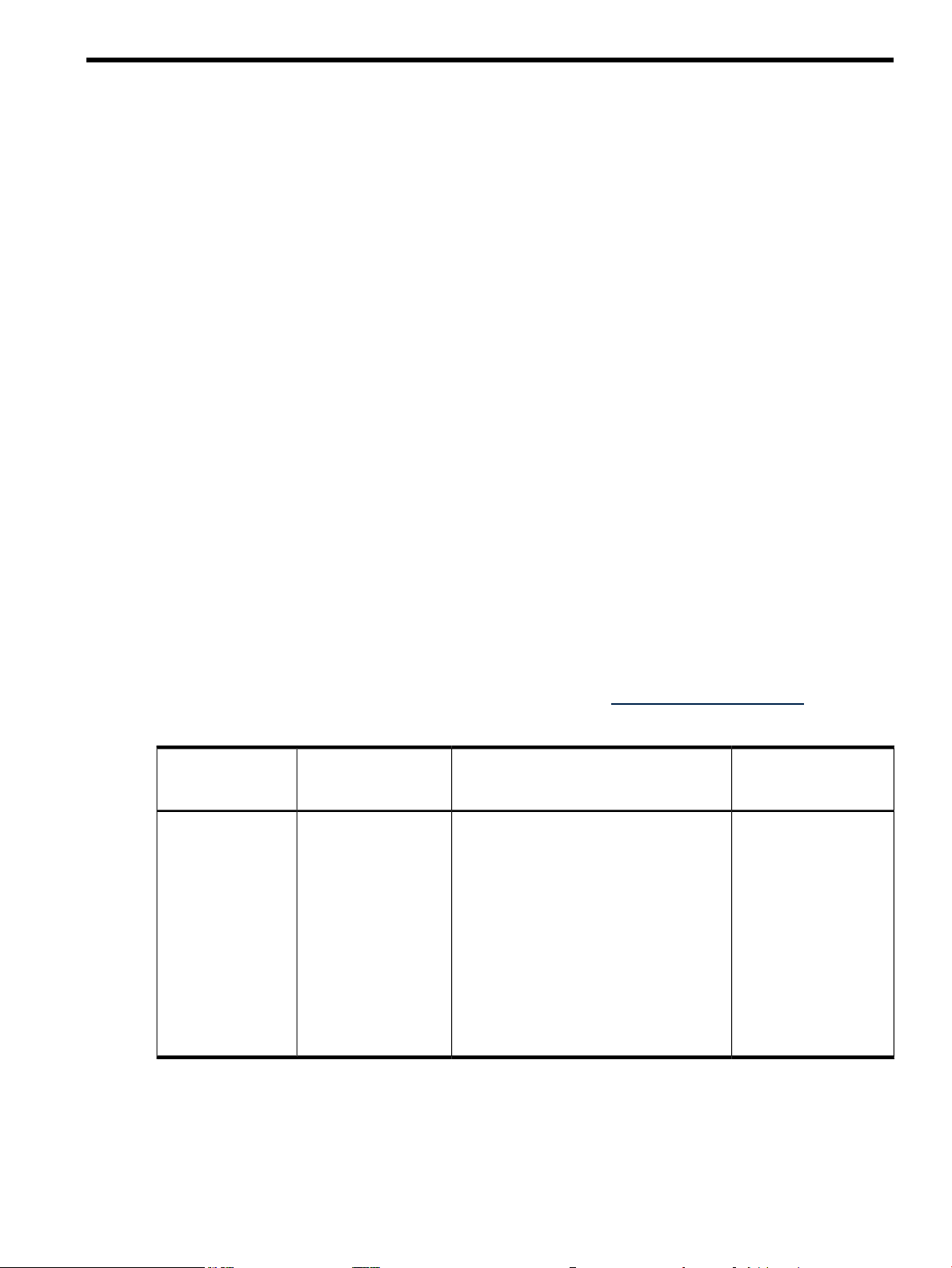
About This Document
This document describes how to install, configure, and troubleshoot HP-UX 11i Security
Containment on HP-UX 11i Version 2.
Intended Audience
This document is intended for system administrators responsible for installing, configuring, and
managing HP-UX 11i Security Containment. Administrators are expected to have knowledge of
HP-UX 11i v2 operating system concepts, commands, and configuration.
It is helpful to have knowledge of UNIX security concepts, commands, and protocols. Knowledge
of HP-UX trusted mode systems is helpful, but not necessary.
This document is not a tutorial.
New and Changed Information in This Edition
HP-UX 11i Security Containment B.11.23.02 offers support for HP-UX Role-Based Access Control
B.11.23.04 and HP-UX Standard Mode Security Extensions B.11.23.02.
Publishing History
The document printing date and part number indicate the document's current edition. The
printing date will change when a new edition is printed. Table 1 “Publishing History Details”
gives a history of printing dates for this document. Minor changes may be made at reprint without
changing the printing date. The document part number will change when extensive changes are
made.
Document updatesmay be issuedbetween editions to correct errors or document product changes.
To ensure that you receive the updated or new editions, you should subscribe to the appropriate
product support service. Consult your HP sales representative for details.
The latest version of this document can be found online at http://www.docs.hp.com.
Table 1 Publishing History Details
Document
Manufacturing Part
Number
Supported
HP–UX 11i Version 25991-8678
HP–UX 11i Version 25991-1821
Document Organization
The HP-UX 11i Security Containment Administrator's Guide contains the following information
about installing or configuring HP-UX 11i Security Containment:
Publication DateSupported Product VersionsOperating Systems
March 2007• HP-UX 11i Security Containment
version B.11.23.02
• HP-UX RBAC version B.11.23.01 and
higher
• HP-UX SMSE version B.11.23.01 and
higher
May 2005• HP-UX 11i Security Containment
version B.11.23.01
• HP-UX RBAC version B.11.23.01 and
higher
• HP-UX SMSE version B.11.23.01 and
higher
Intended Audience 13
Page 14

Chapter 1 "Chapter 1 “HP-UX 11i Security Containment Introduction”." Use this chapter
to learn about the security containment features and how those features work
together to secure your HP-UX 11i v2 system.
Chapter 2 "Chapter 2 “Installation”." Use this chapter to plan and execute the installation
of the full HP-UX 11i Security Containment product or individual security
containment components.
Chapter 3 "Chapter 3 “HP-UX Role-Based Access Control”." Use this chapter to learn how
to configure and administer HP-UX RBAC.
Chapter 4 "Chapter 4 “Fine-Grained Privileges”." Use this chapter to learn how to administer
fine-grained privileges.
Chapter 5 "Chapter 5 “Compartments”." Use this chapter to learn how to configure and
administer compartments.
Chapter 6 "Chapter 6 “Standard Mode Security Extensions”." Use this chapter to learn how
to configure and administer the user database, per-user security attributes, and
system auditing.
Typographic Conventions
This document uses the following conventions:
audit(5) An HP-UX manpage. In this example, audit is the name and 5 is the section in
the HP-UX Reference. On the Web and on the Instant Information CD, it may
be a hot link to the manpage itself. From the HP-UX command line, you can
enter “man audit”or “man 5 audit” to view the manpage. Refer to man(1).
Book Title The title of a book. On the Web and on the Instant Information CD, it may be
a hot link to the book itself.
KeyCap The name of a keyboard key. Return and Enter both refer to the same key.
Emphasis Text that is emphasized.
Bold Text that is strongly emphasized.
Bold The defined use of an important word or phrase.
ComputerOut
UserInput
Command
Variable
[ ] The contents are optional in formats and command descriptions.If the contents
{ } The contentsare required in formats and command descriptions. If the contents
... The preceding element may be repeated an arbitrary number of times.
| Separates items in a list of choices.
Text displayed by the computer.
Commands and other text that you type.
A command name or qualified command phrase.
The name of a variable that you may replace in a command or function or
information in a display that represents several possible values.
are a list separated by |, you must choose one of the items.
are a list separated by |, you must choose one of the items.
HP-UX Release Name and Release Identifier
Each HP-UX 11i release has an associated release name and release identifier. Theuname(1)
command with the -r option returns the release identifier. Table 2 “HP-UX 11i Releases” lists
the releases available for HP-UX 11i.
14 About This Document
Page 15
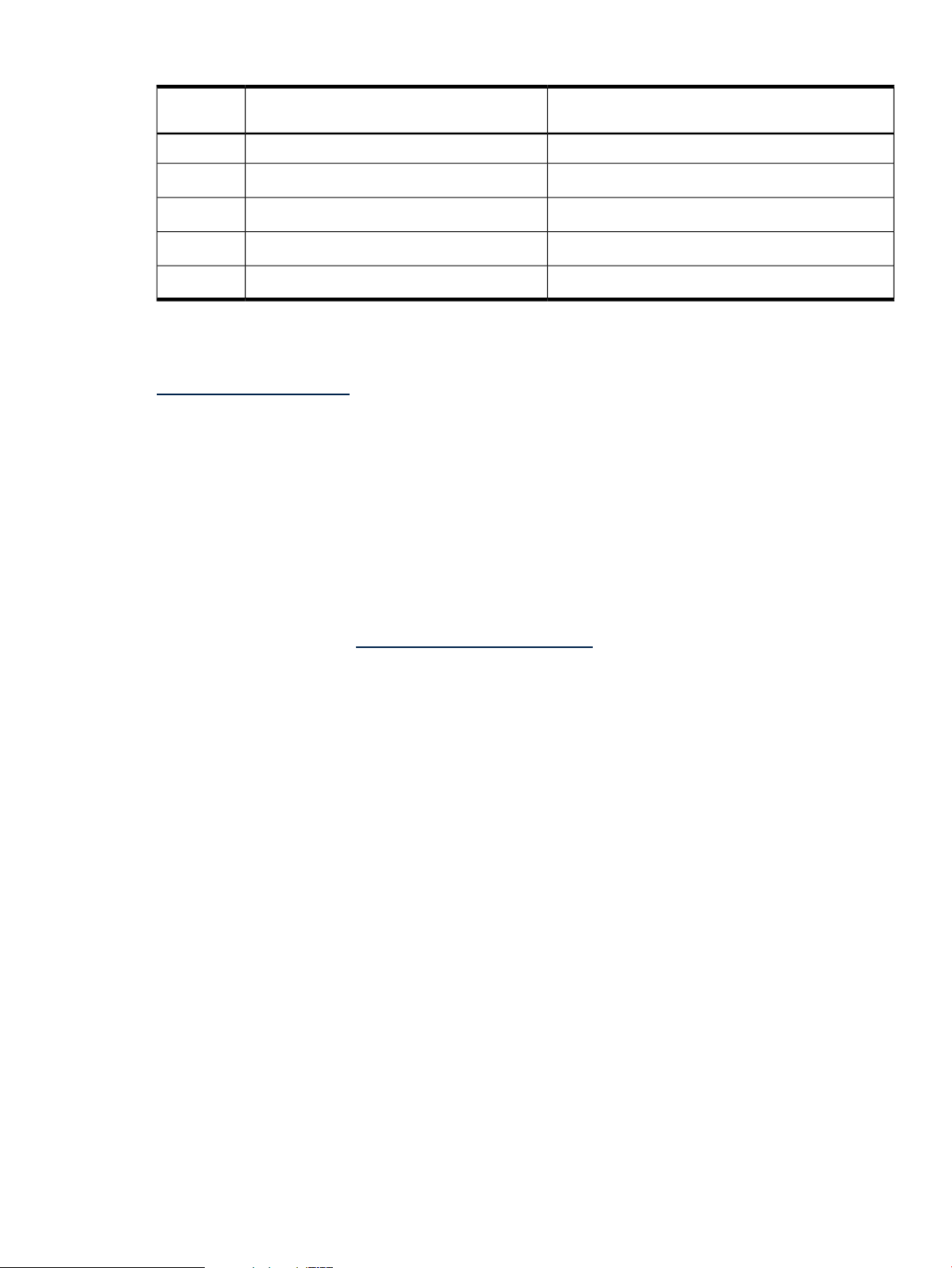
Table 2 HP-UX 11i Releases
Identifier
Supported Processor ArchitectureRelease NameRelease
PA-RISC architectureHP-UX 11i v1B.11.11
HP-UX 11i v1.5B.11.20
HP-UX 11i v1.6B.11.22
HP-UX 11i v2B.11.23
HP-UX 11i v2 September 2004 and laterB.11.23
Related Information
You can find additional information about HP-UX 11i Security Containment at
http://www.docs.hp.com, in the internet and security solutions collection under HP-UX 11i
Security Containment.
Other documents in this collection include:
HP-UX 11i Security Containment Release Notes
HP-UX Standard Mode Security Enhancements Release Notes
HP-UX Role-Based Access Control Release Notes
HP Encourages Your Comments
HP encourages your comments concerning this document. We are truly committed to providing
documentation that meets your needs.
Please send comments to netinfo_feedback@cup.hp.com.
Please include document title; manufacturing part number; and any comment, error found, or
suggestion for improvement you have concerning this document. Also, please include what we
did right so we can incorporate it into other documents.
Intel® Itanium® architecture
Intel® Itanium® architecture
Intel® Itanium® architecture
PA-RISC and Intel® Itanium® architecture
Related Information 15
Page 16
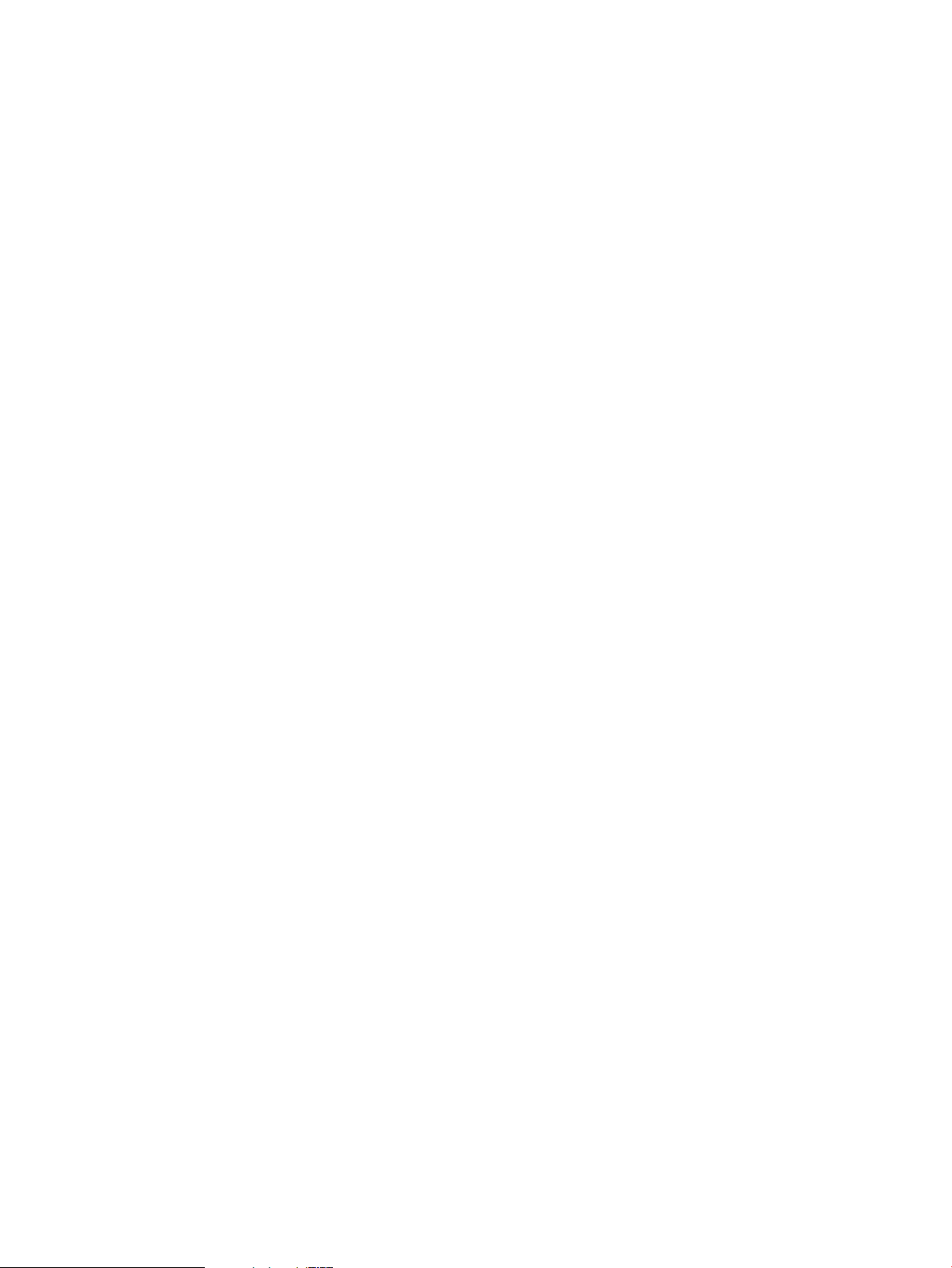
16
Page 17

1 HP-UX 11i Security Containment Introduction
This chaptercontains overview information about the featuresof HP-UX 11iSecurity Containment.
It addresses the following topics:
• “Conceptual Overview”
• “Defined Terms”
• “Features and Benefits”
Conceptual Overview
HP-UX 11i Security Containment uses three core technologies: compartments, fine-grained
privileges, and role-based access control. Together, these three components provide a highly
secure operating environment without requiring existing applications to be modified. In addition,
HP-UX 11i Security Containment makes several newly enhanced trusted mode security features
available on standard mode HP-UX systems. These features are called HP-UX Standard Mode
Security Extensions (HP-UX SMSE).
With HP-UX 11i Security Containment, the HP-UX 11i v2 operating system provides a highly
secure, easy-to-maintain, and backwards-compatible environment for business applications.
HP-UX 11i Security Containment implements several important security concepts. The following
sections describe these concepts as implemented by security containment:
• “Authorization”
• “Account Policy Management”
• “Privileges”
• “Isolation”
• “Auditing”
Authorization
Authorization is the concept of limiting the actions a user is allowed to perform on a system,
often based on the user's business needs. A traditional UNIX system offers only two levels of
authorization:
regular user Limited access to system resources
superuser Unlimited access to system resources
HP-UX Role-BasedAccess Control (HP-UX RBAC) creates many different levels of authorization,
based on roles. You can configure roles based on business need, for a user or group of users to
perform specific actions on the system. Then you assign users to the roles you configured.
Account Policy Management
Account policy management is the concept of maintaining user and system security attributes
used for authorization. Some user and system attributes include the time of day a user is allowed
to log on, how long a user can remain inactive before being automatically logged out, and how
long a user's password remains valid.
Account policy management is implemented using HP-UX Standard Mode Security Extensions
features of HP-UX 11i Security Containment.
Privileges
Privileges are similar to authorization, except that instead of limiting the actions a user can
perform on a system, privileges limit the actions a program can perform on a system. On a
traditional UNIX system, a program can run as though owned by the invoking user or by the
file owner (for example, a setuid program). Access to certain system resources require the
Conceptual Overview 17
Page 18
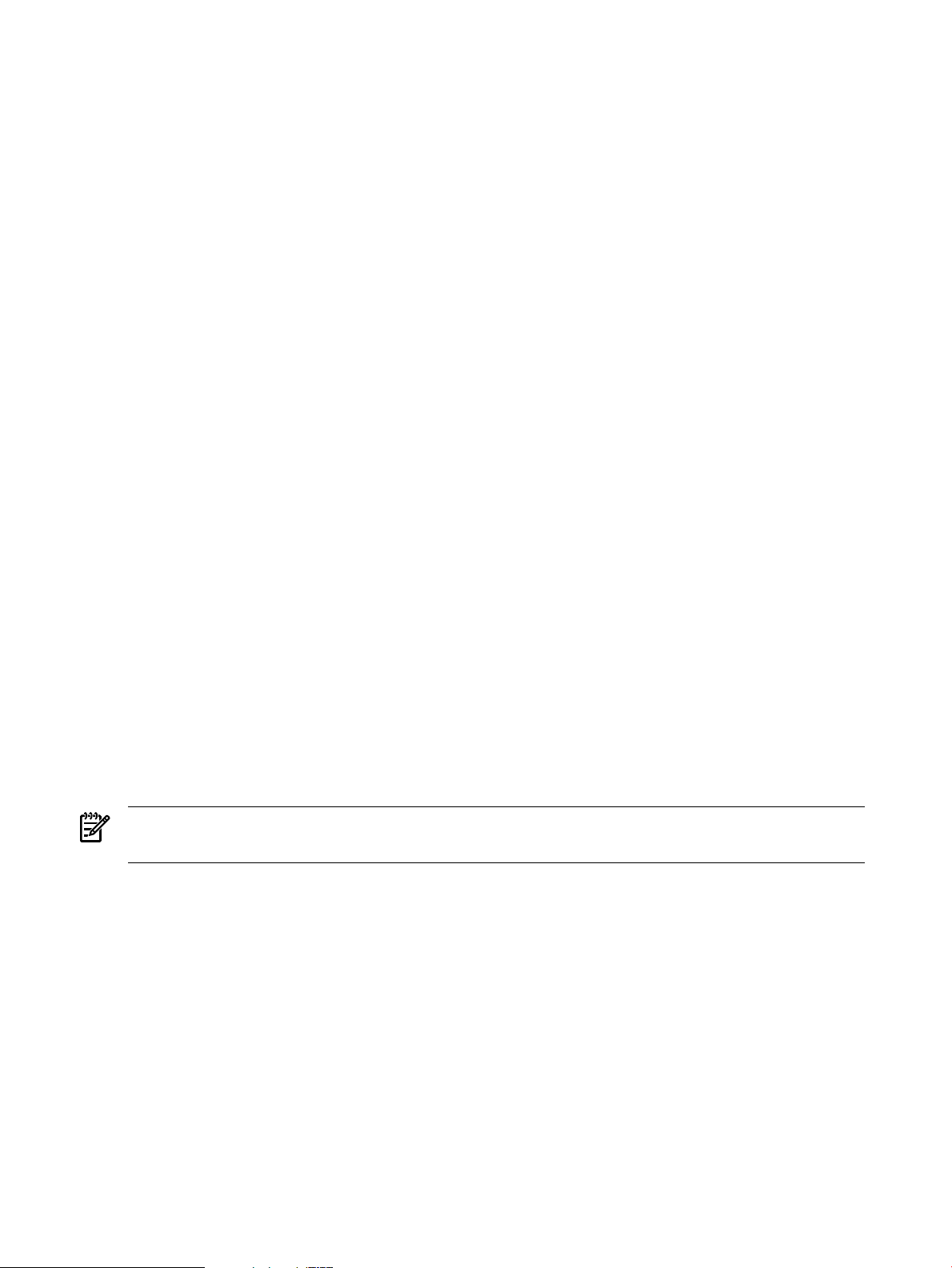
Isolation
Auditing
program to be set to the superuser using the setuid command. This allows the program great
latitude in reading and modifying system resources.
Privileges break up the latitude of the superuser into many different levels. The fine-grained
privileges feature of HP-UX 11i Security Containment implements the concept of privileges.
Compartments are a method of isolating components of a system from one another. Conceptually,
processes belong to a compartment, and resourcesare associated with an access list that specifies
how processes in different compartments can access them. That is, processes can access resources
or communicate with processes belonging to a different compartment only if a rule exists between
those compartments. Processes that belong to the same compartment can communicate with
each other and access resources in that compartment without a rule.When configured properly,
they can be an effective method to safeguard your HP-UX system and the data that resides on
it.
Auditing is the concept of tracking significant events on a system. You can record and analyze
security events tohelp detect attempted security breaches and tounderstand successful breaches
so that you can prevent them in the future.
Prior to the release of HP-UX 11i Security containment, auditing was available only on trusted
mode HP-UX systems. With HP-UX 11i Security Containment, you can use enhanced auditing
on standardmode HP-UX 11i v2 systems. You can configure HP-UX RBAC to audit access control
request to the audit system.
Defined Terms
The following terms are used throughout this manual.
HP-UX RBAC
HP-UX Role-Based Access Control. Refer to Chapter 3 “HP-UX Role-Based Access Control” for
information about HP-UX RBAC.
HP-UX SMSE
HP-UX Standard Mode Security Extensions. This set of features includes the user database and
standard mode auditing.
NOTE: When you run swlist, the HP-UX SMSE product name appears as
TrustedMigration.
Refer to Chapter 6 “Standard Mode Security Extensions” for information about HP-UX SMSE.
Trusted Mode
Trusted Mode is a legacy method of securing the HP-UX operating system. Refer to Managing
Systems and Workgroups: A Guide for HP-UX Systems Administrators for HP-UX 11i v 2 for
information about trusted mode.
Legacy applications
In this document, a legacy application is an application created without awareness of fine-grained
privileges or compartments. All applications released before HP-UX 11i Security Containment
are legacy applications.
Features and Benefits
HP-UX 11i Security Containment Version B.11.23.02 contains a number of features to help you
secure your HP-UX standard mode system.
18 HP-UX 11i Security Containment Introduction
Page 19

Features
HP-UX 11i Security Containment Version B.11.23.02 includes the following components:
• Compartments
Compartments isolate unrelated resources on a system, to prevent catastrophic damage to
the system if one compartment is penetrated.
When configured in a compartment, an application has restricted access to resources
(processes, binaries, data files, and communication channels used) outside its compartment.
This restriction is enforced by the HP-UX kernel and cannot be overridden unless specifically
configured to do so. If the application is compromised, it will not be able to damage other
parts of the system because it is isolated by the compartment configuration.
• Fine-Grained Privileges
Traditional UNIX operating systems grant "all or nothing" administrative privileges based
on the effective UID of the process that is running. If the process is running with the effective
UID=0, it is granted all privileges. With fine-grained privileges, processes are granted only
the privileges needed for the task and, optionally, only for the time needed to complete the
task. Applications that are privilege-aware can elevate their privilege to the required level
for the operation and lower it after the operation completes.
• HP-UX Role-Based Access Control (HP-UX RBAC)
Typical UNIX system administration commands must be run by a superuser (root user).
Similar to kernel level system call access, access is usually "all or nothing" based on the user's
effective UID. HP-UX Role-Based Access Control (HP-UX RBAC) enables you to group
common or related tasks into a role. For example, a common role might be User and Group
Administration. Once the role is created, users are assigned a role or set of roles that enables
them to run the commands defined by those roles.
When you implement HP-UX RBAC, you enable non-root users to perform tasks previously
requiring root privileges, without granting those users complete root privileges.
For more information about HP-UX RBAC, refer to the HP-UX Role-Based Access Control
B.11.23.04 Release Notes.
• HP-UX Standard Mode Security Extensions (SMSE)
In addition to the new Security Containment features, HP-UX 11i v2 has been enhanced to
support the following security features, previously available only in trusted mode:
— Audit
The HP-UX auditing system records security-related events for analysis. Administrators
use auditing to detect and analyze security breaches. Auditing is now available on
standard mode HP-UX systems; it was previously available only on trusted mode
systems.
— User Database
Previously, all Standard Mode HP-UX security attributes and password policy
restrictions were set on a systemwide basis. The introduction of the user database enables
you to set security attributes on a per-user basis that overrides systemwide defaults.
You can use the user database to enforce the following security measures:
◦ Lock a user account after a specified number of authentication failures
◦ Display the last successful and unsuccessful login
◦ Maintain a password history
◦ Expire inactive user accounts
◦ Prevent users from logging in with a null password
◦ Restrict users to logging in only during specified time periods
Features and Benefits 19
Page 20

Benefits
Using HP-UX 11i Security Containment to secure your system offers the following benefits:
• Integrated security
You can use HP-UX Standard Mode Security Extensions in combination with the new security
containment features to enhance the security of your HP-UX systems.
• Fewer users who need full superuser access to systems
Using HP-UX RBAC, you can give users specific administrator-level privileges on a system
without giving those users full superuser access. These users can perform only specific
administrative tasks on the system, as defined by their roles. This provides strong internal
system security.
• Isolation of system resources
Using compartments, you can isolate applications and resources on a single system. Even
if the security of one application is compromised, other resources on the system remain
secure.
• Interoperable with existing HP-UX 11i security products
You can integrate HP-UX 11i Security Containment with your existing HP-UX security
solution. HP-UX 11i Security Containment works with all other HP-UX 11i v2 security
products and features.
• No need to modify existing applications
HP-UX 11i Security Containment can be configured to be transparent at the application
layer. You do not need to modify your existing applications to use HP-UX 11i Security
Containment.
• Interoperability with HP Serviceguard
HP Serviceguard is comparable with the HP-UX 11i Security Containment default
configuration. Because Serviceguard requires communication and control between many
processes and nodes, be sure to follow all constraints described in this document if you
change the default containment configuration.
For more information about configuring HP-UX 11i Security Containment to ensure proper
cluster operation for appropriate enforcement of security policies, refer to “Fine-Grained
Privileges in HP Serviceguard Clusters” and “Compartments inHP Serviceguard Clusters”.
20 HP-UX 11i Security Containment Introduction
Page 21

2 Installation
This chapter contains the information you need to install and remove HP-UX 11i Security
Containment, HP-UX Role-Based Access Control, and Standard Mode Security Extensions. This
chapter addresses the following topics:
• “Prerequisites and System Requirements”
• “Installing HP-UX 11i Security Containment”
• “Verifying the HP-UX 11i Security Containment Installation”
• “Installing HP-UX Role-Based Access Control”
• “Verifying the HP-UX Role-Based Access Control Installation”
• “Installing HP-UX Standard Mode Security Extensions”
• “Verifying the HP-UX Standard Mode Security Extensions Installation”
• “Uninstalling HP-UX 11i Security Containment”
• “Uninstalling HP-UX RBAC”
• “Uninstalling HP-UX Standard Mode Security Extensions”
Prerequisites and System Requirements
You must meet the following system requirements to install HP-UX 11i Security Containment.
Hardware
HP 9000 systems
HP Integrity systems
Software
HP-UX 11i Version 2 September 2004 release or later
Disk Space
66 Mbytes
Installing HP-UX 11i Security Containment
The following procedures describe how to download and install the HP-UX 11i Security
Containment product from the SecurityExt bundle. This bundle includes the following
software:
• Compartments
• Fine-grained privileges
• HP-UX RBAC
• HP-UX SMSE
• Audit
Subsequent sections of this chapter describe how to install the HP-UX RBAC, HP-UX SMSE, and
audit features separately, from different software bundles. Refer to “Installing HP-UX Role-Based
Access Control” and “Installing HP-UX Standard Mode Security Extensions”.
Prerequisites and System Requirements 21
Page 22
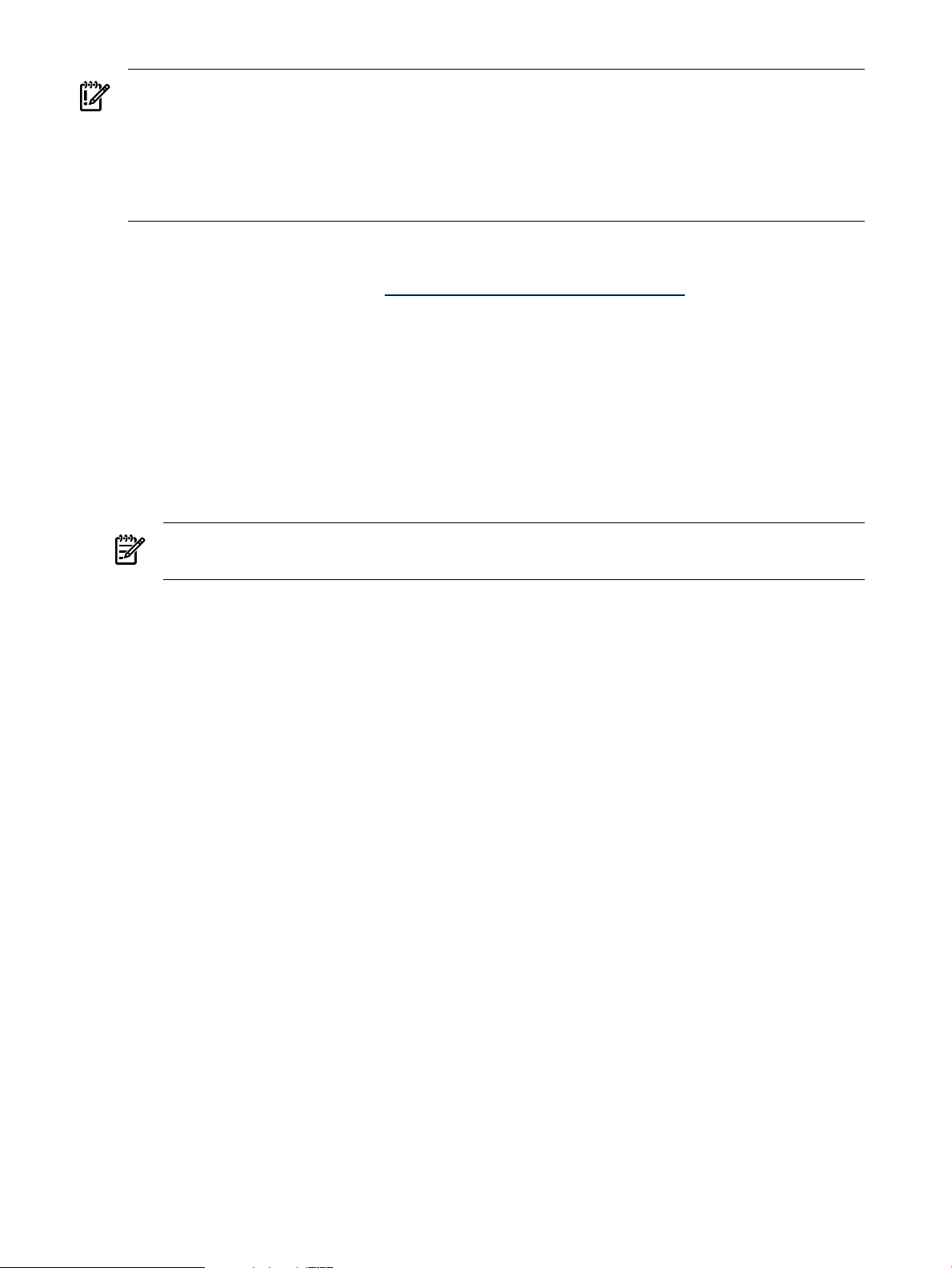
IMPORTANT: The HP-UX 11i Security Containment feature includes HP-UX RBAC as one of
its components. If you install the HP-UX 11i Security Containment feature on a system that has
HP-UX RBAC on it as an independent software unit, you must reconfigure HP-UX RBAC before
you can use it with the fine-grained privileges and compartments components of HP-UX 11i
Security Containment. Use the following command to reconfigure HP-UX RBAC:
# swconfig -x autoselect_dependencies=false -x reconfigure=true RBAC
To download the HP-UX 11i Security Containment bundle from Software Depot, follow these
steps:
1. Go to HP Software Depot at http://www.hp.com/go/softwaredepot.
2. Search for HP-UX 11i Security Containment. Read the product information Web page for
the latest updates and release information.
3. Click Receive for Free>>.
4. Choose the correct version of HP-UX 11i Security Containment for your system.
5. Enter your registration information. Read and accept the Terms and Conditions and the
Software License Agreement.
6. Click Download. Save the HP-UX 11i Security Containment bundle, SecurityExt, as a
local file on your system. For example:
/tmp/<security_containment_bundle>.depot
NOTE: The name of the HP-UX 11i Security Containment bundle may change. Check
Software Depot for the correct bundle name.
7. Verify that the depot file is saved on your system by using the following command:
# swlist -d @ /tmp/<security_containment_bundle>.depot
To install HP-UX 11i Security Containment, follow these steps:
1. Be sure your system meets all requirements, as described in “Prerequisites and System
Requirements”.
2. Download the HP-UX 11i Security Containment bundle from Software Depot as described
in the previous procedure.
3. Log in to your system as the root user.
4. Install HP-UX 11i Security Containment by using the following command:
# swinstall -x autoreboot=true -s
/tmp/<security_containment_bundle>.depot SecurityExt
5. Go on to “Verifying the HP-UX 11i Security Containment Installation”.
Verifying the HP-UX 11i Security Containment Installation
Verify the installation of HP-UX 11i Security Containment with the following steps:
1. Run the swverify command to ensure that the bundle installed correctly:
# swverify SecurityExt
If the installation is successful, many files are displayed and a success message appears after
the verification is complete.
2. Run the swlist command to verify that all parts of HP-UX 11i Security Containment are
22 Installation
configured correctly on your system:
# swlist -a state -l fileset SecurityExt
If the product is configured correctly, each fileset is displayed as configured.
Page 23
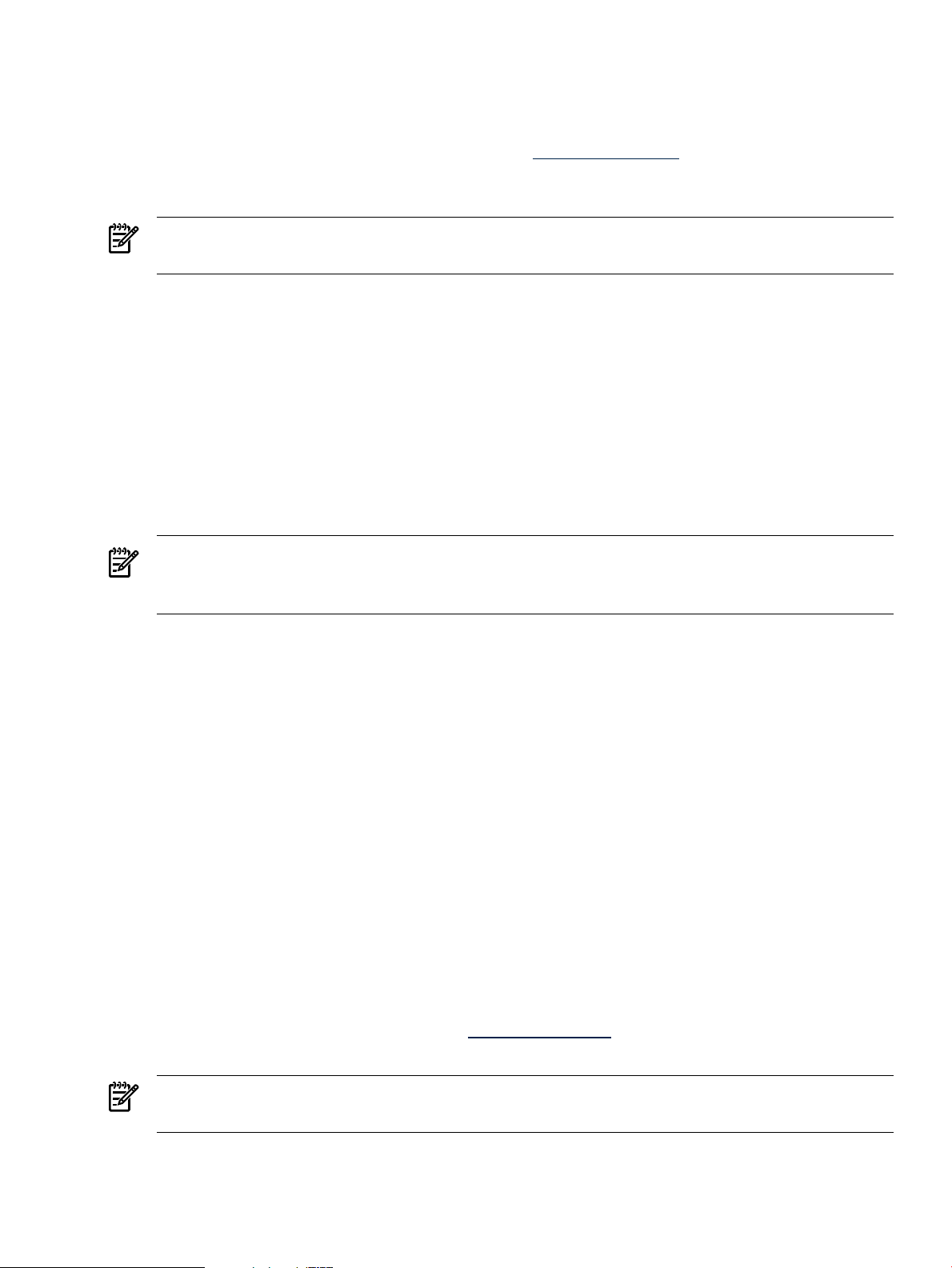
Installing HP-UX Role-Based Access Control
The followingprocedure describes how to install only HP-UX RBAC from the HP-UX 11i Security
Containment bundle. To download and install HP-UX RBAC as a separate product, refer to the
HP-UX RBAC Version B.11.23.04 Release Notes on http://docs.hp.com. To download and install
the full HP-UX 11i Security Containment feature set, refer to “Installing HP-UX 11i Security
Containment”.
NOTE: If you have installed the full HP-UX 11i Security Containment feature set, you already
have HP-UX RBAC installed.
To install HP-UX RBAC, follow these steps:
1. Be sure your system meets all requirements, as described in “Prerequisites and System
Requirements”.
2. Download the HP-UX 11i Security Containment bundle from Software Depot, as described
in “Installing HP-UX 11i Security Containment”.
3. Log in to your system as the root user.
4. Install HP-UX RBAC by using the following command:
# swinstall -x autoreboot=true -s
/tmp/<security_containment_bundle>.depot RBAC
5. Go on to “Verifying the HP-UX Role-Based Access Control Installation”.
NOTE: If you install HP-UX RBAC version B.11.23.02 on a system with version B.11.23.01
already installed, and you have modified the database files, the new version does not overwrite
the database files.
Verifying the HP-UX Role-Based Access Control Installation
Verify the installation of HP-UX RBAC with the following steps:
1. Run the swverify command to ensure that the bundle installed correctly:
# swverify RBAC
If the installation is successful, many files are displayed and a success message appears after
the verification is complete.
2. Run the swlist command to verify that all parts of HP-UX RBAC are configured correctly
on your system:
# swlist -a state -l fileset RBAC
If the product is configured correctly, each fileset is displayed as configured.
Installing HP-UX Standard Mode Security Extensions
The followingprocedure describes howto install onlyHP-UX Standard Mode Security Extensions
(SMSE) from the HP-UX 11i Security Containment bundle. To download and install HP-UX
SMSE as a separate product, refer to the HP-UX Standard Mode Security Extensions B.11.23.02
Release Notes (part number 5991–8711) on http://docs.hp.com. To install the full HP-UX 11i Security
Containment feature set, refer to “Installing HP-UX 11i Security Containment”.
NOTE: If you have installed the full HP-UX 11i Security Containment feature set, you already
have HP-UX SMSE installed.
To install HP-UX Standard Mode Security Extensions, follow these steps:
Installing HP-UX Role-Based Access Control 23
Page 24
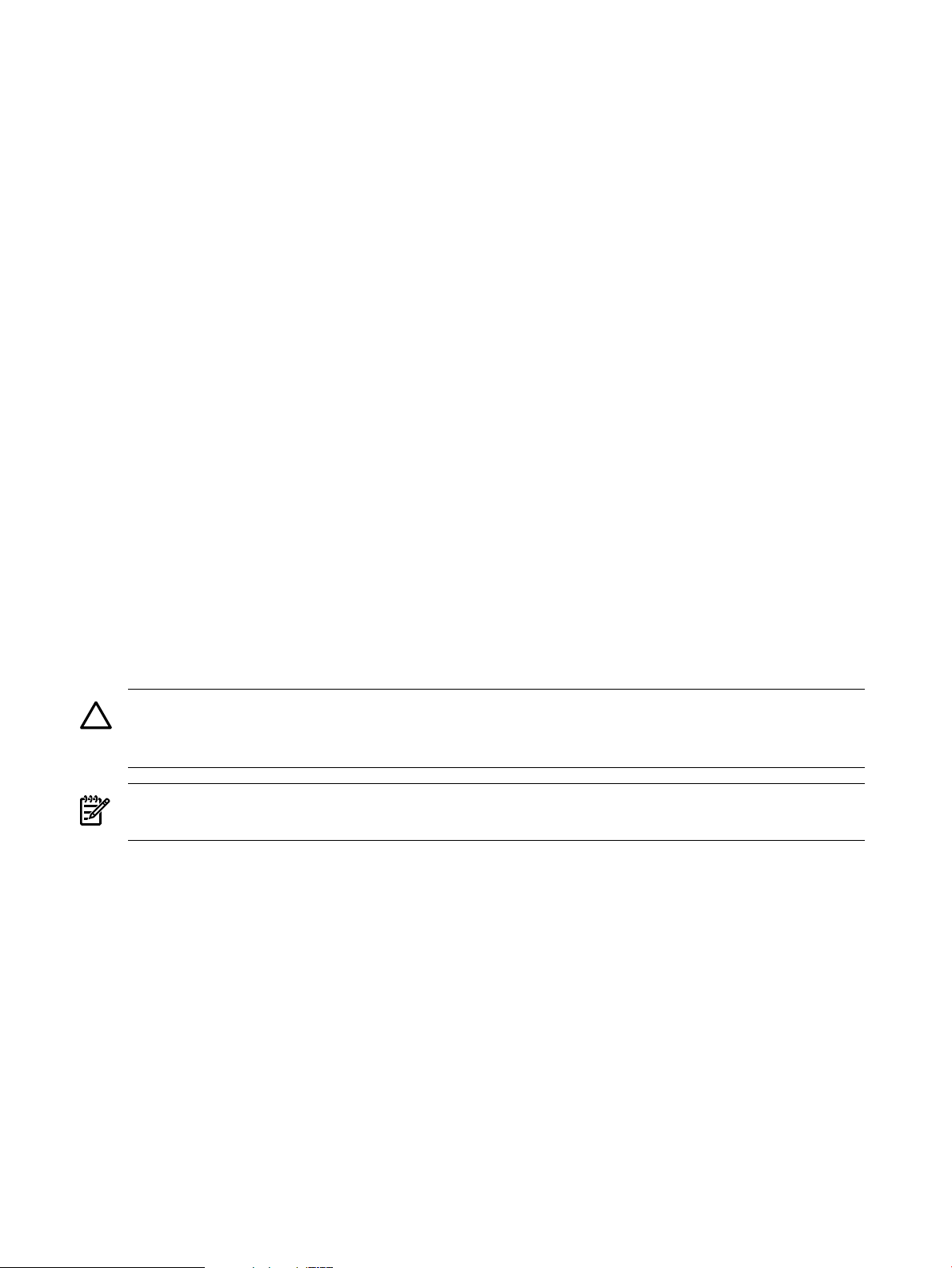
1. Be sure your system meets all requirements, as described in “Prerequisites and System
Requirements”.
2. Download the HP-UX 11i Security Containment bundle from Software Depot, as described
in “Installing HP-UX 11i Security Containment”.
3. Log on to your system as the root user.
4. Install HP-UX Standard Mode Security Extensions by using the following command:
# swinstall -x autoreboot=true -s
/tmp/<security_containment_bundle>.depot TrustedMigration PHCO_32144
PHCO_32163 PHCO_32451
5. Go on to “Verifying the HP-UX Standard Mode Security Extensions Installation”.
Verifying the HP-UX Standard Mode Security Extensions Installation
Verify the installation of HP-UX SMSE with the following steps:
1. Run the swverify command to ensure that the bundle installed correctly:
# swverify TrustedMigration
If the installation is successful, many files are displayed and a success message appears after
the verification is complete.
2. Run the swlist command to verify that all parts of HP-UX SMSE are configured correctly
on your system:
# swlist -a state -l fileset TrustedMigration
If the product is configured correctly, each fileset is displayed as configured.
Uninstalling HP-UX 11i Security Containment
This section describes how to remove the HP-UX 11i Security Containment product from your
system.
CAUTION: HP recommends that you leave the SecurityExt bundle on yoursystem. Removing
the entire bundle will remove many patches from your system. Instead, remove only the software
products as described in the following procedure.
NOTE: You must remove HP-UX 11i Security Containment before you remove HP-UX RBAC
or HP-UX SMSE, or you must remove all components at the same time.
To remove HP-UX 11i Security Containment, follow these steps:
1. Log in to your system as the root user.
2. Remove HP-UX 11i Security Containment and all associated software by using the following
command:
# swremove -x autoreboot=true TrustedMigration RBAC Containment
3. Use the swlist command to verifythat HP-UX 11i SecurityContainment and allassociated
components were removed from the system.
The swlist command will not report HP-UX 11i Security Containment if it was successfully
removed from the system.
Uninstalling HP-UX RBAC
To remove HP-UX RBAC from your system, follow these steps:
24 Installation
Page 25
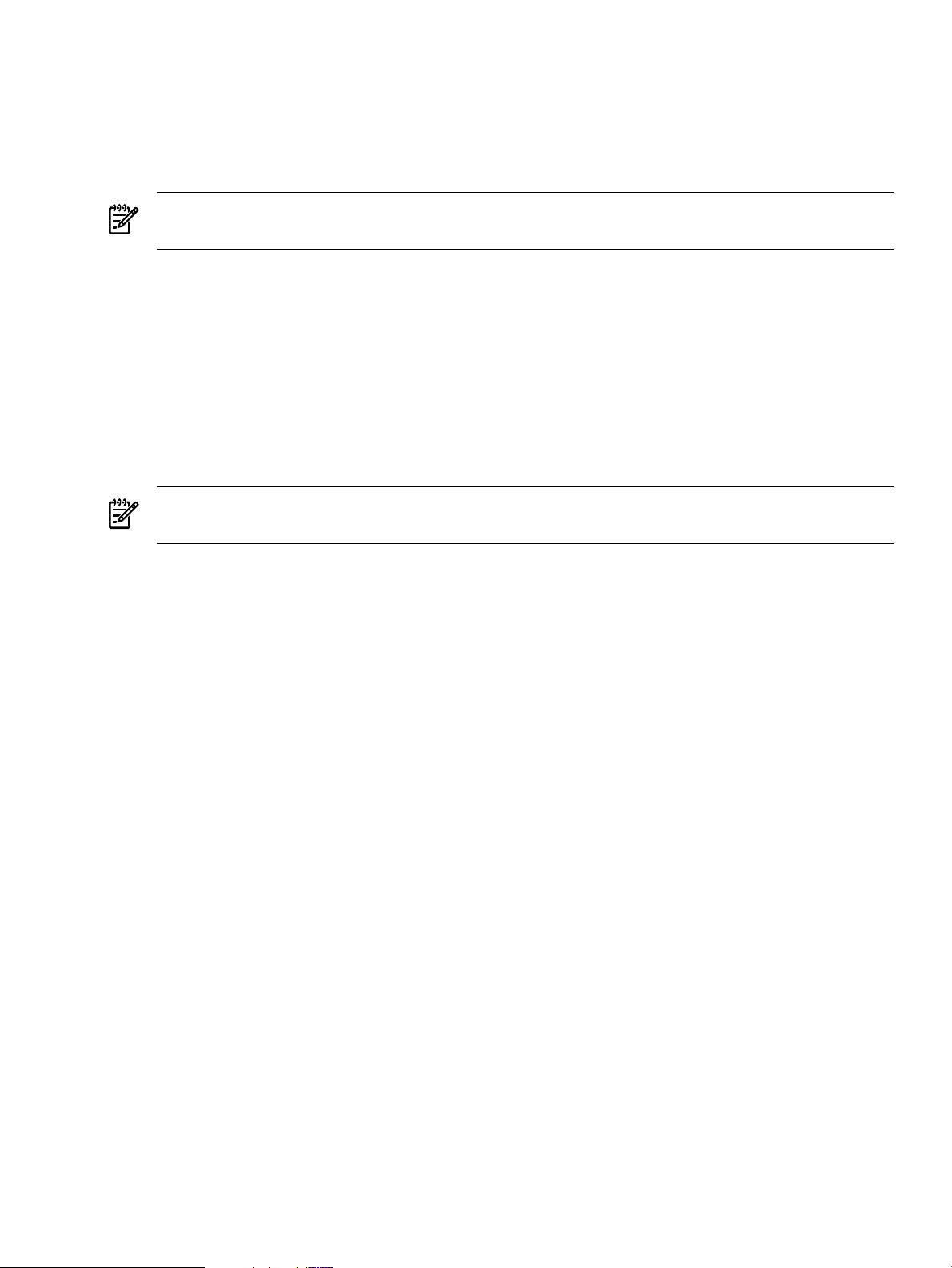
1. Log in to your system as the root user.
2. Remove HP-UX RBAC by using the following command:
# swremove RBAC
3. Use the swlist command to verify that HP-UX RBAC was removed from the system. The
swlist command will not report HP-UX RBAC if it was removed from the system.
NOTE: You must remove HP-UX 11i Security Containment before you remove HP-UX RBAC
or HP-UX SMSE, or you must remove all components at the same time.
Uninstalling HP-UX Standard Mode Security Extensions
To remove HP-UX Standard Mode Security Extensions from your system, follow these steps:
1. Log in to your system as the root user.
2. Remove HP-UX Standard Mode Security Extensions using the following command:
# swremove TrustedMigration
3. Use the swlist command to verify that HP-UX Standard Mode Security Extensions was
removed from the system. The swlist command will not report HP-UX Standard Mode
Security Extensions if it was removed from the system.
NOTE: You must remove HP-UX 11i Security Containment before you remove HP-UX RBAC
or HP-UX SMSE, or you must remove all components at the same time.
Uninstalling HP-UX Standard Mode Security Extensions 25
Page 26
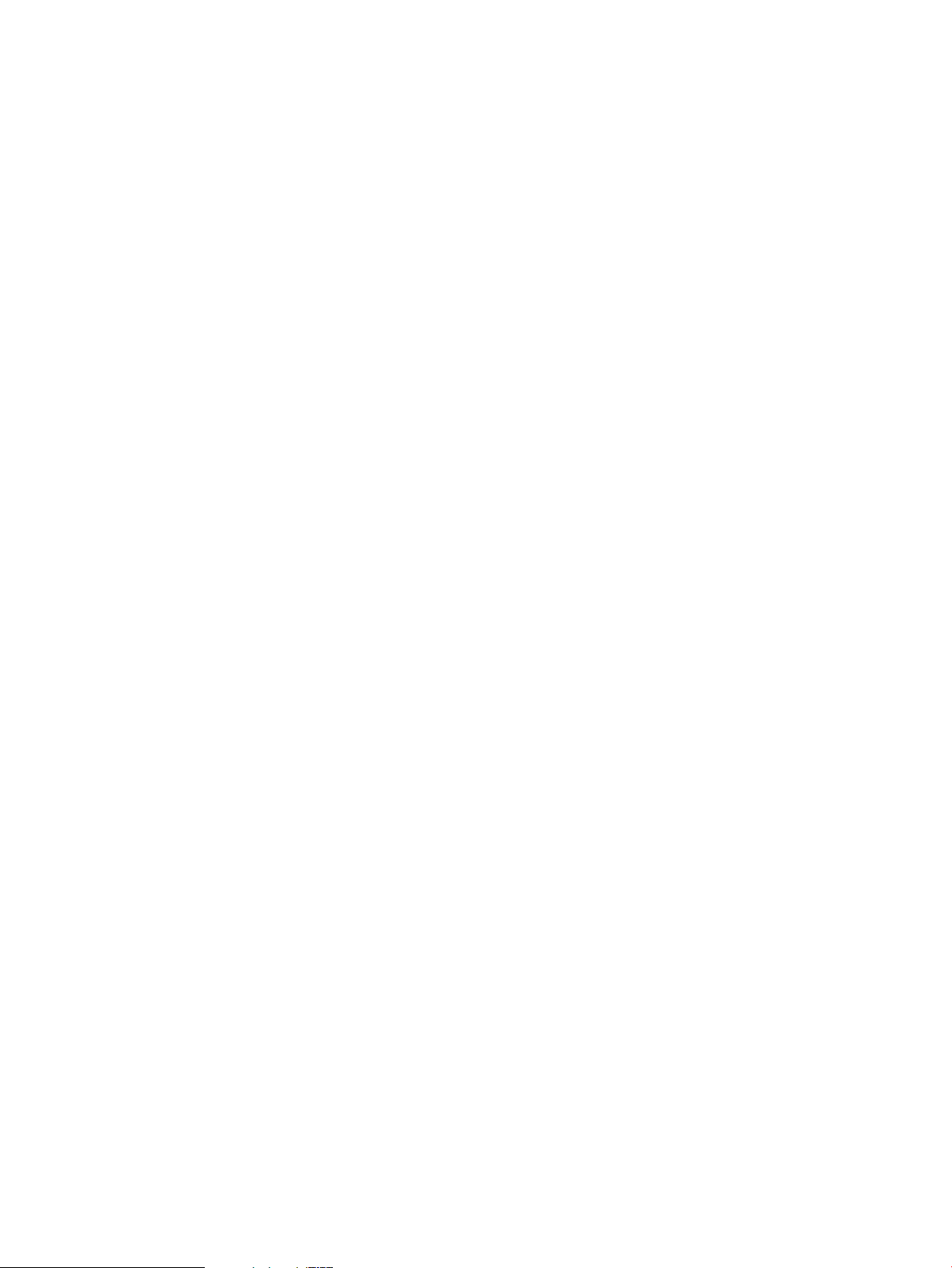
26
Page 27

3 HP-UX Role-Based Access Control
The information in this chapter describes HP-UX Role-Based Access Control (HP-UX RBAC).
This chapter addresses the following topics:
• “Overview”
• “Access Control Basics”
• “HP-UX RBAC Components”
• “Planning the HP-UX RBAC Deployment”
• “Configuring HP-UX RBAC”
• “Using HP-UX RBAC”
• “Troubleshooting HP-UX RBAC”
Overview
Security—especially platform security—has always been an important issue for enterprise
infrastructure. Even so, many organizations often neglected or overlooked such security concepts
as individual accountability and least privilege in the past. However, recently introduced
legislation in the United States—including the Health Insurance Portability and Accountability
Act (HIPAA) and Sarbanes-Oxley—has helped to highlight the importance of these security
concepts.
Most enterprise environments have systems administered by multiple users. Typically this is
accomplished by providing the administrators with the password to a common, shared account,
known as root. While the root account simplifies access control management by enabling
administrators with the root password to perform all operations—the root account also presents
several inherent obstacles for access control management, for example:
• After providing administrative users with the root password, there is no easy way to further
constrain those users.
• In the best case, revoking access for a single administrator requires changing the common
password and notifying other administrators. More realistically, simply changing the
password is probably not sufficient to effectively revoke access because alternative access
mechanisms might have already been implemented.
• Individual accountability with a shared root account is virtually impossible to achieve.
Consequently, proper analysis after a security event becomes difficult—and in some cases
impossible.
The HP-UX Role-Based Access Control (RBAC) feature resolves these obstacles by providing the
capability to assign sets of tasks to ordinary—but appropriately configured—user accounts.
HP-UX RBAC also mitigates the management overhead associated with assigning and revoking
individual authorizations on a per-user basis.
HP-UX RBAC Versus Other RBAC Solutions
HP-UX RBAC offers several advantages over other role-based access control solutions available
today, including:
• Predefined configuration files specific to HP-UX, for a quick and easy deployment
• Flexible re-authentication via Plugable Authentication Module (PAM), to allow restrictions
on a per command basis
• Integration with HP-UX (C2) audit system, to produce a single, unified audit trail
• Pluggable architecture for customizing access control decisions
• Simplified usability through integration with the HP-UX shells
• Graphical, Web-based management through HP System Management Homepage
Overview 27
Page 28
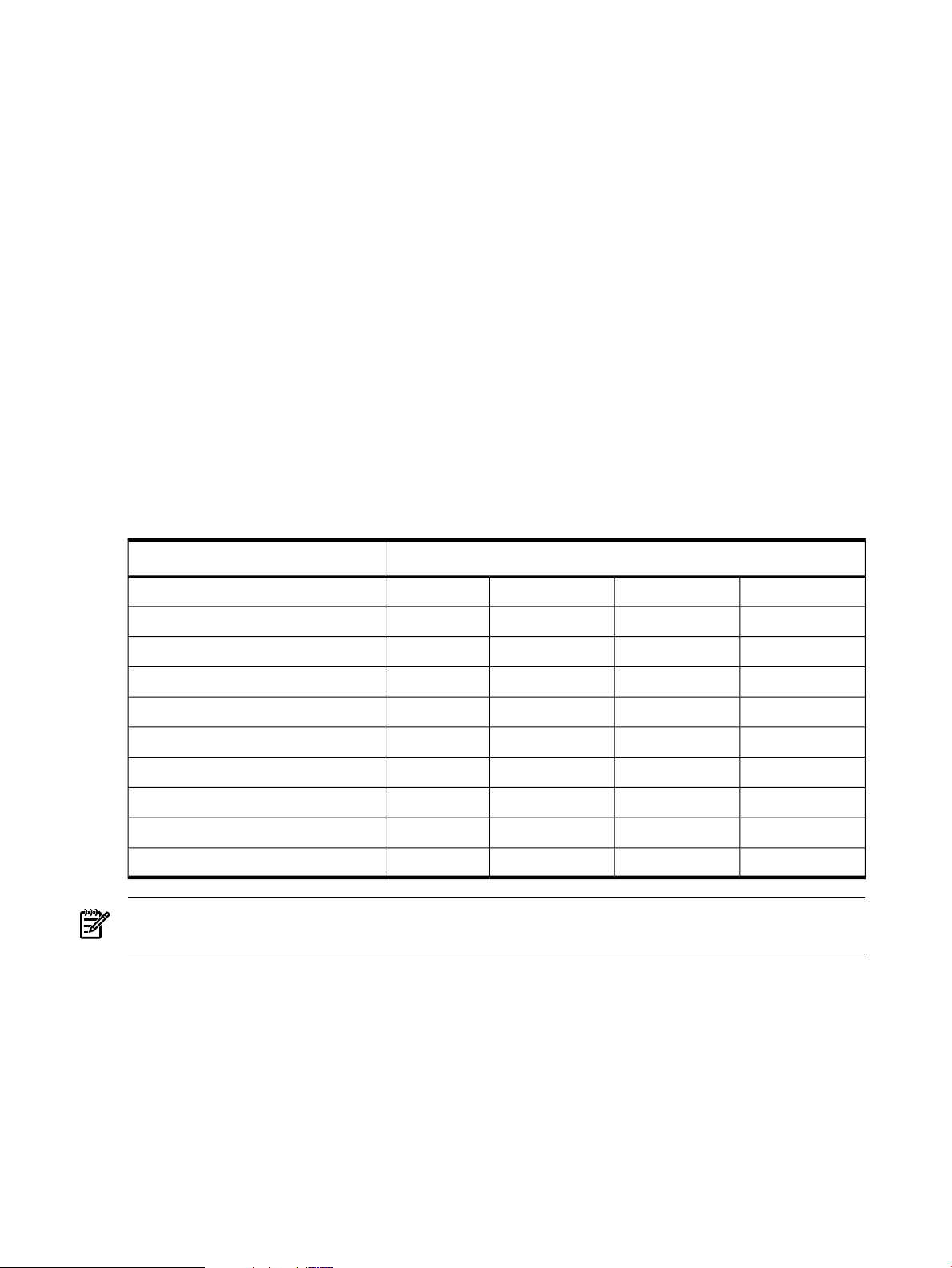
Access Control Basics
The goal of an access control system is to limit access to resources based on a set of constraints.
Typically, these constraints and their associated attributes fit into the following categories:
• Subject: The entity attempting to access the resource. In the context of an operating system,
the subject is commonly a user or a process associated with a user.
• Operation: An action performed on a resource. An operation can correspond directly to an
application or a command. In the case of HP-UX RBAC, the operation is a dot-separated,
hierarchical string, such as hpux.user.add.
• Object: The target of the operation, which is often the same as the end resource, but which
can be different.
An access control request can be thought of as a question combining the previous elements,
where the response to the question (usually allow or deny) determines whether access to the
resource is granted. For example:
Is the user ron authorized to perform the operation hpux.fs.mount on the
object/dev/dsk/c0t1d0?
Often, the term authorization is used as a synonym for access control. In HP-UX RBAC,
authorization refers to the ability to perform an operation on an object. As shown in
Table 3-1 “Example of Authorizations Per User”, a user can have a set of authorizations, each of
which allows access to a resource.
Table 3-1 Example of Authorizations Per User
UsersOperation Component of Authorization
hpux.user.add
hpux.user.delete
hpux.user.modify
hpux.user.password.modify
hpux.network.nfs.start
hpux.network.nfs.stop
hpux.network.nfs.config
hpux.fs.backup
hpux.fs.restore
NOTE: Table 3-1 “Example of Authorizations Per User” shows only the operation element of
the authorizations—not the object element of the authorizations.
Simplifying Access Control with Roles
The precedingoverview of access control does not address how access control policy is represented
and how decisions are made. One approach is to simply maintain a list of users and the
authorizations (operation, object pairs) assigned to each of them. This approachhas the advantage
of being flexible, because each user's set of authorizations can be completely different from those
of the other users.
Unfortunately, this approach is also difficult to manage because as you add users, you must
determine exactly which authorizations each user requires. Also, when performing audits, you
must examine each user individually to determine his or her associated authorizations.
lizjimlisaron
••••
•
•
•
••
••
28 HP-UX Role-Based Access Control
Page 29

HP-UX RBAC addresses these issues by grouping users with common authorization needs into
roles. Roles serve as a grouping mechanism to simplify authorization assignment and auditing.
Rather than assigning an authorization directly to a user, you assign authorizations to roles. As
you add users to the system, you assign them a set of roles, which determine the actions they
can perform and the resources they can access.
Compare Table 3-2 “Example of Authorizations Per Role”, which lists authorizations assigned
to roles, to Table 3-1 “Example of Authorizations Per User”, which lists the authorizationsassigned
to each user. By comparing these two tables, you can see how roles simplify authorization
assignment.
Table 3-2 Example of Authorizations Per Role
RoleOperation Component of Authorization
AdminBackupOperNetworkAdminUserAdmin
hpux.user.add
hpux.user.delete
hpux.user.modify
hpux.user.password.modify
hpux.network.nfs.start
hpux.network.nfs.stop
hpux.network.nfs.config
hpux.fs.backup
hpux.fs.restore
NOTE: Table 3-2 “Example of Authorizations Per Role” shows only the operation element of
the authorizations—not the object element of the authorization.
NOTE: HP-UX RBAC B.11.23.02 and higher versions also allow UNIX groups to be assigned
to roles. Refer to “Assigning Roles to Groups” for more information.
HP-UX RBAC Components
The following is a list of the primary HP-UX RBAC components:
privilege shells
RBAC System Management
Homepage
privrun wrapper command Based on authorizations associated with a user, privrun
privedit command
••
••
••
•
••
••
••
••
••
Privilege shells (privsh, privksh, and privcsh) that
allow a non-root user to automatically invoke privrun
when needed by simply configuring a privilege shell as
their default shell.
Integration with HP System Management Homepage
(SMH), allowing for the management of local RBAC roles,
authorizations, and commands through the Web interface
of SMH Version 2.2 and higher.
invokes existing legacy applications with privileges after
performing authorization checks and optionally
re-authenticating the user and without modifying the
application.
Based on the authorizations associated with a user,
privedit allows users to edit files they usually would
not be able to edit because of file permissions or Access
Control Lists (ACL).
HP-UX RBAC Components 29
Page 30

Access Control Policy Switch
(ACPS)
Determines whether a subject is authorized to perform an
operation on an object.
Access Control Policy Module Evaluates HP-UX RBAC databases files and applies
mapping policies to service access control requests.
management commands Edits and validates HP-UX RBAC database files.
HP-UX RBAC Access Control Policy Switch
The HP-UX RBAC Access Control Policy Switch is a customizeable interface between applications
that must make access control decisions and the access control policy modules that provide
decision responses after interpreting policy information in RBAC databases. As shown in
Figure 3-1 “HP-UX RBAC Architecture”, from its location in the HP-UX RBAC architecture, the
ACPS provides a layer of abstraction between the access control policy modules and the
applications that make access control decisions.
The ACPS has the following interfaces, described in detail in each of their respective manpages:
• ACPS Application Programming Interface (API)
• ACPS Service Provider Interface (SPI)
• /etc/acps.conf
The administrative interface for the ACPS is the /etc/acps.conf configuration file. The
/etc/acps.conf configuration file determines which policy modules the ACPS consults, the
sequence in which the modules are consulted, and the rules for combining the module's responses
to deliver a resultto the applications that needaccess control decisions. This ACPS implementation
allows you to create a module to enforce custom policy without modifying existing role-based
access control applications.
NOTE: Refer to the following manpages for more information on the ACPS and its interfaces:
• acps(3)
• acps.conf(4)
• acps_api(3)
• acps_spi(3)
HP-UX RBAC Configuration Files
Table 3-3 “HP-UX RBAC Configuration Files” lists and briefly describes the HP-UX RBAC files.
Table 3-3 HP-UX RBAC Configuration Files
DescriptionConfiguration File
/etc/rbac/auths
/etc/rbac/role_auth
/etc/rbac/roles
/etc/rbac/user_role
/etc/acps.conf
/etc/rbac/aud_filter
Database file containing all valid authorizations.
privrun database file containing command and file authorizations and privileges./etc/rbac/cmd_priv
Database file defining the authorizations for each role.
Database file defining all configured roles.
Database file defining the roles for each user.
Configuration file for the ACPS.
Audit filter file identifying specific HP-UX RBAC roles, operations, andobjects to audit.
HP-UX RBAC Commands
Table 3-4 “HP-UX RBAC Commands” lists and briefly describes the HP-UX RBAC commands.
30 HP-UX Role-Based Access Control
Page 31

Table 3-4 HP-UX RBAC Commands
DescriptionCommand
privrun
privedit
roleadm
authadm
privsh, privcsh, and
privksh
HP-UX RBAC Manpages
Table 3-5 “HP-UX RBAC Manpages” lists and briefly describes the HP-UX RBAC manpages.
Table 3-5 HP-UX RBAC Manpages
Invokes legacy application with privileges after performing authorization checks and
optionally re-authenticating the user.
Allows authorized users to edit files that are under access control.
Edits ofrole information in the /etc/rbac/user_role,/etc/rbac/role_auth, and
/etc/rbac/roles files.
Edits authorizationinformation in the /etc/rbac/role_auth and /etc/rbac/roles
files.
Edits command authorizations and privileges in the /etc/rbac/cmd_priv database.cmdprivadm
Verifies authorizations and syntax in the HP-UX RBAC and privrun database files.rbacdbchk
These shells automatically invoke the access control subsystem to run commands with
privileges when appropriate.
DescriptionManpage
Describes the HP-UX RBAC feature.rbac(5)
Describes the ACPS and its interfaces.acps(3)
privrun(1m)
privedit(1m)
roleadm(1m)
authadm(1m)
cmdprivadm(1m)
rbacdbchk(1m)
HP-UX RBAC Architecture
The primary component of HP-UX RBAC is the privrun command, which invokes existing
commands, applications, andscripts. The privrun command usesthe ACPS subsystem to make
access control requests. An access request is granted or denied based on a set of configuration
files that define user-to-role and role-to-authorization mappings.
If the access request is granted, privrun invokes the target command with additional privileges,
which can include one or more of either a UID, GID, fine-grained privileges, and compartments.
The privileges are configured to enable the target command to run successfully.
Figure 3-1 “HP-UX RBAC Architecture” illustrates the HP-UX RBAC architecture.
Describes the ACPS configuration file and its syntax.acps.conf(4)
Describes the ACPS Application Programming Interface.acps_api(3)
Describes the ACPS Service Provider Interface.acps_spi(3)
Describes privrun functionality and syntax.
Describes privedit functionality and syntax.
Describes roleadm functionality and syntax.
Describes authadm functionality and syntax.
Describes cmdprivadm functionality and syntax.
Describes rbacdbchk functionality and syntax.
Overview of various privileged system shells.privsh(5m)
HP-UX RBAC Components 31
Page 32

Figure 3-1 HP-UX RBAC Architecture
privrun
Other Policy ACPM
Local RBAC
ACPM
ACPS API
ACPS SPI
User Information
(for example )
KEY :
Privilege Wrapper
Commands
Access Control Switch
RBAC
Future
Existing Components
privedit
/usr/sbin/
cmdprivadm
/etc/passwd
Command, Auth
Privilege
Database
PAM, Name
Service Switch
PAM
Service
Modules
Valid System
Roles
Valid System
Auths
User Role
Database
Role
Authorization
Database
/usr/sbin/
rbacdbck
/usr/sbin/
roleadm
/usr/sbin/
authadm
Access Control Policy Switch (ACPS)
access - control
aware application
access - control
aware application
Users Roles
Authorizations
Operations Objects
Privrun
Process
(shell )
1:1
Command
w/
Privileges
Drop all but
defined privs
Cmd,
Privs
1
2
3
4
5
MANY:MANY MANY:MANY MANY:MANY
cmd, args, UID
via ACPS
via ACPS
/etc/rbac/user_role /etc/rbac/role_auth /etc/rbac/cmd_priv
HP-UX RBAC Example Usage and Operation
Figure 3-2 “Example Operation After Invoking privrun” and the subsequent footnotes illustrate
a sample invocation of privrun and the configuration files that privrun uses to determine
whether a user is allowed to invoke a command.
32 HP-UX Role-Based Access Control
Figure 3-2 Example Operation After Invoking privrun
Page 33

1. A process, specifically a shell, associated with the user executes privrun with the goal of
executing a target command with elevated privilege.
2. The target command line (command and arguments) is explicitly passed to privrun, and
the UID of the invoking user is implicitly passed via the process context.
3. privrun attempts to find a match (or set of matches) within the /etc/rbac/cmd_priv
database for the specified command line. Each matching entry also specifies a required
authorization (operation, object pair) and the resulting privileges if the user has the specified
authorization.
4. privrun makes a call (for each matching /etc/rbac/cmd_priv entry) to the ACPS. The
HP-UX RBAC back end of the ACPS consults the /etc/rbac/user_role and
/etc/rbac/role_auth databases to determine whether the user has the specified
authorization, and passes this result back to privrun.
5. Assuming that the user associated with the process has the required authorization specified
in the /etc/rbac/cmd_priv database for the requested command, privrun will drop
all privileges except those specified in the /etc/rbac/cmd_priv entry and execute the
requested command. The privrun command is set to UID=0 and starts with all necessary
privileges.
Planning the HP-UX RBAC Deployment
Follow these planning steps before deploying HP-UX RBAC:
1. Plan roles for users.
2. Plan authorizations for the roles.
3. Plan the authorization-to-command mappings.
Step 1: Planning the Roles
Planning an appropriate set of roles for the users of a system is a critical first step in deploying
HP-UX RBAC. In some enterprises, this set of roles already exists, and you can reuse it when
configuring HP-UX RBAC. More commonly, you must design the roles based on the existing
tasks associated with administrative users on the system.
Consider the following guidelines when designing roles:
• There should be considerably fewer roles than the total number of users of the system. If
each user requires a special role, then all of the simplified management associated with the
use of roles is no longer in place.
• Roles should have some relation to the actual business roles of the users.
• Users can have multiple roles, and therefore you can design some roles simply to group
authorizations common to multiple business roles. Using this approach, you can design
roles hierarchically to include different roles by including their authorizations.
Step 2: Planning Authorizations for the Roles
After defining roles, you can plan the authorizations associated with each role. If the roles align
with the pre-existing operation hierarchy, then assigning the authorizations is straightforward.
Use the following command to list all the system-defined authorizations:
# authadm list sys
If the existing authorization hierarchy does not align with your roles, defining the authorizations
associated with each role is more complex. You can use the following steps to help:
Planning the HP-UX RBAC Deployment 33
Page 34

1. List the system commands commonly used by each role.
2. Compare the target commands from step 1 against the supplied sample
/etc/rbac/cmd_priv database.
3. If you find matching entries after performing the previous steps, use those entries as a guide
for assigning authorizations.
For example, assume one of your desired roles is UserOperator, which commonly runs such
commands as useradd, usermod, userdel, and so on. To determine what authorizations might
be appropriate for this role, using the following command:
# grep useradd /etc/rbac/cmd_priv
/usr/sbin/useradd:dflt:(hpux.user.add,*):0/0//:dflt:dflt:dflt:
In this example, the /usr/sbin/useradd command requires the hpux.user.add authorization.
You could assign this authorization directly, or assign hpux.user.* as the authorization.
Step 3: Planning Command Mappings
Define any commands that are commonly used by any of the defined roles but do not exist in
the predefined /etc/rbac/cmd_priv file that is provided. The /etc/rbac/cmd_priv file
defines the mapping between authorizations and commands. Determine the following for each
command:
• The full path of the command
• The necessary authorization to check before running the command
• Any special privileges needed by the command, for example, euid=0
The strings of text that constitute the operation and object entries in the /etc/rbac/cmd_priv
file are arbitrary, but they should correspond logically to a command or set of commands.
Consider the following guidelines when planning your authorization to command mappings in
/etc/rbac/cmd_priv:
• Define operations into logical groups to easily assign the operations to roles.
• Do not create operation branches with too many (more than 10) or too few (1) child elements.
The overall tree should not be overly wide, making it difficult to assign groups of operations,
or overly tall, with individual operation names that are long and hard to use.
• End the last element of an operation name with an action (verb).
• Define operations so that new commands can be clearly placed when added.
Refer to “Step 3: Configuring Additional Command Authorizations and Privileges” for the
procedure for configuring additional commands.
HP-UX RBAC Limitations and Restrictions
The following is a list of items to consider before deploying HP-UX RBAC:
• HP-UX RBAC does not support single user mode, therefore the root account should be
available during situations when single user mode is needed.
• Serviceguard does not support the use of HP-UX RBAC and privrun to grant access to
Serviceguard commands. Refer to “HP-UX RBAC in Serviceguard Clusters” for more
information about HP-UX RBAC and Serviceguard clusters.
• As with all applications, HP-UX RBAC is subject to the rules that govern compartments
(refer to Chapter 5 “Compartments”). Remember the following items when using HP-UX
RBAC with Compartments:
— You cannot run privedit on a file that is restricted by a compartment definition.
— To provide a different application with fine-grained privileges, the privrun command
must be running with those same privileges it wants to provide to the application. By
default, privrun is configured to run with all privileges (refer to getfilexsec(1m) for
more information). However, sometimes this default privilege set may be restricted.
34 HP-UX Role-Based Access Control
Page 35

For example, if a compartment is configured to disallow privileges, this specification
prevents privrun from providing the privileges to the application in that compartment
because privrun does not have the privileges itself. Note that by default, sealed
compartments are configured to disallow the POLICY compound privilege.
— For privrun to invoke another application in a compartment, privrun must assert
the CHANGECMPT privilege. If privrun cannot assert the CHANGECMPT privilege, for
example, if the compartment is configured to disallow privileges, privrun will fail.
This behavior is intentional and designed to reinforce the concept of a sealed
compartment.
Configuring HP-UX RBAC
HP-UX RBAC B.11.23.04 provides you with two different methods to configure the access control
roles, authorizations, and commands:
1. Using the command-line and associated management commands such as roleadm, authadm,
and cmdprivadm
2. Using the Web-based System Management Homepage (SMH) and the newly-available
HP-UX RBAC management tabs.
The command-line based method is described in further detail below and in the respective man
pages for the commands. The SMH-based method is similar to using the command line, but
made significantly easier by populating Web-based forms consistent with other features managed
through SMH. Further assistance with the Web-based management is available through on-line
help once SMH has been invoked. See HP System Management Homepage and HP System
Management Homepage Installation Guide: HP-UX, Linux, and Windows Systems for more
information on SMH and instructions on accessing the HP-UX RBAC on-line help.
For both methods, configuring HP-UX RBAC is a three-step process:
1. Configuring roles.
2. Configuring authorizations.
3. Configuring additional commands.
IMPORTANT: Authorizations are built-in (hard-coded) to the HP-UX RBAC administration
commands and cannot be configured. However, you can configure which roles and users have
the required HP-UX RBAC administration command authorizations.
HP-UX RBAC administration commands do not need to be wrapped with the privrun command
because they are setuid=0. The HP-UX RBAC administration commands run with privileges
equal to root regardless of who invokes them. Access control checks limit who can use the HP-UX
RBAC administrative commands.
Refer tothe Authorization section in each of the HP-UXRBAC administrative commands manpages
for more information about their authorizations.
This “Configuring HP-UX RBAC” section uses the example planning results and users in
Table 3-6 “Example Planning Results” to demonstrate the HP-UX RBAC administrative commands
and configuration process.
Configuring HP-UX RBAC 35
Page 36

Table 3-6 Example Planning Results
RolesUsers
UserOperatorchandrika,
rwang
NetworkOperatorbdurant,
prajessh
Administratorluman
Step 1: Configuring Roles
Configuring roles for users is a two-step process:
1. Create roles.
2. Assigning roles to users or groups.
Creating Roles
Use the roleadm command to create roles and assign them to users or UNIX groups. You must
first add roles that do not already exist, and then assign users to those roles. The following shows
the roleadm command syntax:
roleadm add role [comments]
| delete role
| modify oldrolename newrolename
| assign user role
| revoke user [role]
| list [user=username][role=rolename][sys]
(Note: Objects Assumed to Be *)
hpux.user.*
hpux.security.*
company.customauth
Typical CommandsAuthorizations
/usr/sbin/useradd
/usr/sbin/usermod
/sbin/init.d/inetdhpux.network.*
/opt/customcmdhpux.*
The following is a list and brief description of the roleadm command arguments:
add Adds the role to the system list of roles in /etc/rbac/roles.
delete Deletes the role from the system list of roles in /etc/rbac/roles.
modify Changes role names in all three role-related database files: /etc/rbac/roles,
/etc/rbac/user_role, and /etc/rbac/role_auth.
assign Assigns a role to a user or group, and updates the /etc/rbac/user_role.
revoke
Revokes a role from a user or group, and removes the entry from
/etc/rbac/user_role.
list
Lists the valid system roles (sys), or the user-to-role mappings.
NOTE: Refer to the roleadm(1m) manpage for more information.
The following are two examples of the roleadm command adding new roles:
# roleadm add UserOperator
roleadm: added role UserOperator
# roleadm add NetworkOperator
roleadm: added role NetworkOperator
36 HP-UX Role-Based Access Control
Page 37

NOTE: The default configuration files delivered with HP-UX RBAC contain a single
preconfigured role: Administrator. By default, the Administrator role is assigned all HP-UX
system authorizations (hpux.*, *) and is associated with the root user.
After defining valid roles, you can assign them to one or more users or UNIX groups. Attempting
to assign a role that has not been created to users will display an error message indicating that
the role does not exist.
Assigning Roles to Users
Separating role creation from role assignment offers the following advantages:
• Requiring that roles be created before they are assigned ensures that any typographical
errors are caught when specifying role names during role assignment.
• Allows different users to perform each task. For example, the same user is not required to
both create the roles and assign the roles.
After creating valid roles, use the roleadm command to assign them to the appropriate users,
as shown in the following examples:
# roleadm assign luman Administrator
roleadm assign done in /etc/rbac/user_role
# roleadm assign rwang UserOperator
roleadm assign done in /etc/rbac/user_role
After using the roleadm assign command to assign roles to users, you can use the roleadm
list command to verify that the roles were assigned correctly, for example:
# roleadm list
root: Administrator
luman: Administrator
rwang: UserOperator
NOTE: HP-UX RBAC offers the ability to add a special user named DEFAULT to the
/etc/rbac/user_role database. Assigning a role to the DEFAULT user means any user that
does not exist on the system is assigned that role.
Assigning Roles to Groups
HP-UX RBAC also enables you to assign roles to UNIX groups. You can use the roleadm
command options that use the user value, such as roleadm assign <user> role and
roleadm revoke <user> role to administer groups and roles.
Assign, revoke, or list group and role information using the roleadm command by inserting an
ampersand (&) at the beginning of the user value and enclosing the user value in quotations.
The group name value and ampersand (&) must be shell escaped or enclosed in quotations to
be interpreted by roleadm. For example:
# roleadm assign "&groupname" role
Step 2: Configuring Authorizations
Configuring authorizations is similar to creating and assigning roles. However, authorizations
contain two elements: an operation and an object. The * wildcard—the most commonly used
object—is the implicit object used if you do not specify an object while invoking the authadm
command. In many cases, the object is purposely left unspecified, so that the operation applies
to all objects. Leaving the object unspecified is often used for authorizations that apply to wrapped
Configuring HP-UX RBAC 37
Page 38

commands because it can be difficult to determine the target of an action from the command
name.
An example of this object ambiguity is the /usr/sbin/passwd command. The passwd command
can operate on a number of repositories, for example, the /etc/passwd file, an NIS table, and
an LDAP entry. You cannot determine the actual object by looking at the command line, so it is
typically easiest to require that the user have the operation on all objects, for example:
(hpux.security.passwd.change, *).
NOTE: You can configure a value for the default object. By default, if you do not specify an
object, HP-UX RBAC will use the * wildcard as the object. However, if you have configured a
value for the RBAC_DEFAULT_OBJECT= parameter in /etc/default/security, HP-UX
RBAC will use this value instead of the * wildcard as the default object.
Use the authadm command to edit authorization information in the HP-UX RBAC databases.
The authadm syntax is similar to the roleadm syntax. The following is the authadm command
syntax:
authadm add operation[object[comments]]
| delete operation[object]
| assign role operation[object]
| revoke [role=name][operation=name[object=name]]
| list [role=name][operation=name[object=name][sys]
The following is a list and brief description of the authadm command arguments:
add Adds anauthorization to the system list of valid authorizations in /etc/rbac/auths.
delete
Deletes an authorization from the system list of valid authorizations in
/etc/rbac/auths.
assign Assigns an authorization to a role and adds an entry to /etc/rbac/role_auth.
revoke Revokes an authorization from a role and updates /etc/rbac/role_auth.
list
Lists valid authorizations per system or role, and lists roles associated with the
specified operation.
IMPORTANT: Be aware that when you assign an authorization that contains the asterisk *
character, you must surround the wildcard character with quotation marks to prevent shell
interpretation, as shown in the following examples.
The followingare examples of authorization creation and assignment based on Table 3-6 “Example
Planning Results”:
# authadm add 'company.customauth.*'
authadm added auth: (company.customauth.*,*)
# authadm assign Administrator 'company.customauth.*'
authadm added auth for role Administrator
Use the list argument with the authadm command to verify the authorization assignment,
for example:
# authadm list
Administrator: (hpux.*, *) (company.customauth.*, *)
Step 3: Configuring Additional Command Authorizations and Privileges
Define any additional commands that are not provided in the default configuration. You must
have already created the authorizations needed to run the commands and assigned them to a
role. If you have not done this, the command will be configured, but no user will be appropriately
authorized to use the command.
38 HP-UX Role-Based Access Control
Page 39

Use the cmdprivadm command to edit a command's authorization and privilege information.
The cmdprivadm command works in a similar fashion to roleadm and authadm, but
cmdprivadm has fewer sub-operations: only addition and removal.
The following shows the cmdprivadm command syntax:
cmdprivadm add <cmd=full path name of a command | full path name of a file>
|[op=operation]|[object=object]
|[ruid=ruid]|[euid=euid]
|[rgid=rgid]|[egid=egid]
|[compartment=compartment label]
|[privs=comma separated privilege list]
|[re-auth=pam_service name]
|[flags=comma separated flags list]
cmdprivadm delete <cmd=full path name of a command | full path name of a file>
|[op=operation]|[object=object]
|[ruid=ruid]|[euid=euid]
|[rgid=rgid]|[egid=egid]
|[compartment=compartment label]
|[privs=comma separated privilege list]
|[re-auth=pam_service name]
|[flags=comma separated flags list]
The following is a list and brief description of the two main cmdprivadm command arguments:
add Adds command (or file) authorization information to the /etc/rbac/cmd_priv
database.
delete Deletes command (or file) authorization information in the /etc/rbac/cmd_priv
database.
The following example demonstrates the most common cmdprivadm arguments:
# cmdprivadm add cmd=/opt/customcmd op=companyname.customcommand ruid=0 euid=0 flags=edit
/opt/customcmd::(companyname.customcommand,*):0/0/-1/-1::::edit
cmdprivadm added the entry to /etc/rbac/cmd_priv
As shown in the previous example, the cmd_priv file database file contains a field for flag
values. Be sure to consider the value of the cmdprivadm flags when configuring command
or file authorization and privilege information.
The privrun command recognizes one defined flag, KEEPENV. If the KEEPENV flag is set in the
cmd_priv file for a particular command, none of the environment variables will be scrubbed
when privrun wraps that particular command.
For privedit, you can specify flag values to indicate whether or not privedit can edit a file.
Additional flag values can be specified to indicate whether privrun can execute a command.
The following are the supported flag values:
flag=empty or any other token
flag=edit
Indicates the file can only be executed and cannot be edited.
Indicates the file can be both edited and executed. This flag
is mainly intended for scripts.
flag=noexec
Indicates the file cannot be executed and can only be edited
with privedit.
Configuring HP-UX RBAC 39
Page 40

NOTE: See cmdprivadm(1M) for information on all of the cmdprivadm arguments. Most
arguments are optional and are filled in with reasonable defaults if nothing is specified.
NOTE: To modify an existing entry in the /etc/rbac/cmd_priv file, you must first delete
the entry and then add the updated version back in. When you use cmdprivadm to delete entries,
arguments act as filters. For example, specifying the cmdprivadm delete op=foo command
removes all entries where the operation is foo. As a result of this, when you use cmdprivadm
to delete entries, be careful to ensure that you specify sufficient arguments to uniquely identify
the entries to be removed.
Hierarchical Roles
Use the following information to configure hierarchical roles and define a relationship between
roles. See authadm(1m) for additional information about hierarchical roles.
Overview
One of the primary objectives of HP-UX RBAC is to simplify user access management by grouping
users into logical roles. In enterprise environments that have a large number of users it can be
challenging to group users into roles because most users usually require slightly different sets
of authorizations to perform their tasks. In environments such as this, the number of roles can
approach the number of users, thereby negating the usefulness of roles as a way to manage users.
One way to mitigate the problem where the number of roles approaches the number of users is
to define relationships between roles. Specifically, if roles are comprised of other roles, it becomes
easier to define groups of access rights that can be assigned to individual users. To improve
usability and help limit the total number of roles, HP-UX RBAC B.11.23.03 introduces the ability
to define roles that include other roles (referred to as sub-roles). This ability is known as
hierarchical roles.
Examples of Hierarchical Roles
By assigning a sub-role to a role, you assign all the authorizations of the sub-role to that role. For
example, consider the following two tables that compare the same roles and corresponding
authorizations. Table 3-7 shows the Version B.11.23.02 model, while Table 3-8 shows how the
Version B.11.23.03 hierarchical roles simplifies the management of roles.
Table 3-7 Example Roles Configuration in HP-UX RBAC B.11.23.02
AuthorizationsRole
Administrator
NetworkOperator
(hpux.user.*, *)
(hpux.network.service.*, *)
(hpux.network.device.*, *)
(hpux.security.*, *)
(hpux.user.*, *)UserOperator
(hpux.network.service.*, *)
(hpux.network.device.*, *)
(hpux.network.service.*, *)NetworkServiceOperator
40 HP-UX Role-Based Access Control
Page 41

Table 3-8 Example Roles Configuration Using Hierarchical Roles in HP-UX RBAC B.11.23.03
AuthorizationsRole
Administrator
NetworkOperator
UserOperator
NetworkOperator
(hpux.security.*, *)
(hpux.user.*, *)UserOperator
NetworkServiceOperator
(hpux.network.device.*, *)
(hpux.network.service.*, *)NetworkServiceOperator
Changes to the authadm Command for Hierarchical Roles
In HP-UX RBAC B.11.23.03 the authadm command, which edits authorization information in
the /etc/rbac/role_auth and /etc/rbac/roles database files,includes new sub-commands
and options to support hierarchical roles. Specifically, authadm now supports the roleassign
and rolerevoke subcommands, and also supports the subrole option to the list
subcommand, as shown in the following:
Example 3-1 The authadm Command Syntax
authadm roleassign role subrole
authadm rolerevoke role=<rolename> subrole=<rolename>
authadm list subrole=<subrole_name>
NOTE: See authadm(1m) for complete information about the authadm command.
For examples of the new authadm roleassign subcommand for hierarchical roles, consider
the information in previous tables. Instead of using authadm to assign each authorization
individually to the roles in Table 3-8 (page 41), you can directly assign the sub-roles using the
following authadm commands (assuming the roles are already created and the authorizations
have been assigned to them):
Example 3-2 Example of the authadm Command Usage
# authadm roleassign Administrator UserOperator
# authadm roleassign Administrator NetworkOperator
# authadm roleassign NetworkOperator NetworkServiceOperator
NOTE: As authorizations are added or removed from the sub-role, for example, UserOperator
in the previous examples, the parent role also inherits the addition or removal of that
authorization.
Hierarchical Roles Considerations
Be aware that when you use hierarchical roles you will experience a minor performance penalty.
Specifically, each time an entry that references another role is read, the entry defining that role
must also be retrieved. This can become an issue when there is a long line of roles referencing
other roles. For example, if you view role relationships as a tree, the higher the tree, the greater
the performance penalty you will experience. However, you can avoid this minor performance
penalty by simply assigning authorizations directly to the role, rather than using a sub-role. HP
recommends limiting the role depth to three to five roles.
Configuring HP-UX RBAC 41
Page 42

Also be aware that circular role definitions are not allowed. For example, assigning RoleA to
RoleB, RoleB to RoleC, and RoleC to RoleA, is not allowed. The authadm command will
detect an attempt to perform such a circular definition and will report an error.
Configuring HP-UX RBAC with Fine-Grained Privileges
NOTE: HP-UX RBAC Version B.11.23.01does not support the Fine-Grained Privilegescomponent
of the HP-UX 11i Security Containment feature.
Applications communicate with the system's resources using system calls, as this allows the
operating system access to the system's resources. Certain system calls require special, elevated
privileges for the application to access the operating system and system hardware. Before the
release of the HP-UX 11i Security Containment feature—and specifically the Fine-Grained
Privileges component of the HP-UX 11i Security Containment feature—UID=0 would satisfy as
a special, elevated privilege for certain system calls. If the UID was not 0, the system call was
denied and an application error returned.
HP-UX RBAC—and specifically the privrun wrapper command—provide the meansfor non-root
users to acquire the level of special privileges or UID=0 required for running certain applications.
In addition to providing UID=0 to a non-root user in certain circumstances to run a particular
application, HP-UX RBAC can also use the Fine-Grained Privileges component of the HP-UX
11i Security Containment feature to run applications with additional privileges—but without
UID=0.
If the Fine-Grained Privileges component is installed and enabled on the system, you can use
HP-UX RBAC to configure commands to run with only a select set of privileges and with different
sets of privileges for different users, all without UID=0. For example, an administrator might
need to run the foobar command with several privileges, and a normal user might need far
fewer privileges to run foobar.
Think of fine-grained privileges as "system call access control check keys." Rather than checking
for UID=0, the system call checks for a particular privilege. These fine-grained privileges provide
the ability to "lock" system calls and to control application access to the operating system and
hardware resources. Also, by splitting privileges into finely-grained privileges, applications do
not require all privileges to run—only a specific privilege or set or privileges. Should an application
process running with a particular set of privileges be compromised, the potential damage is far
less than it would be if the process was running with UID=0.
NOTE: Refer to privileges(5) for more information on the Fine-Grained Privileges component
of the HP-UX 11i Security Containment feature.
Use the cmdprivadm command and the privs option to configure commands for privrun to
wrap and run only with the specified privileges. The following is an example cmdprivadm
command that configures the /usr/bin/ksh command to run with the BASICROOT compound
privilege and that requires the (hpux.adm.mount, *) authorization:
# cmdprivadm add cmd=/etc/mount op=hpux.adm.mount object='*' privs=BASICROOT
The preceding cmdprivadm command creates an entry in the /etc/rbac/cmd_priv file as
follows:
#-------------------------------------------------------------------------------------------------------# Command : Args :Authorizations :U/GID :Cmpt :Privs :Auth :Flags
#----------------:--------:---------------------:------:-------:----------:------:------------------/etc/mount :dflt :(hpux.adm.mount,*) :/// :dflt :BASICROOT :dflt :
After you create the entry using cmdprivadm and using privrun to wrap the
command,/etc/mount will run with the elevated privilege of the BASICROOT compound
42 HP-UX Role-Based Access Control
Page 43

fine-grained privilege and without UID=0 if the user has the (hpux.adm.mount, *)
authorization.
As describedin “Using the privrun Command to Run Applications with Privileges”, the privrun
-p command option matches only the entries in the /etc/rbac/cmd_priv database file that
have the privileges specified by the -p option. Be aware when you specify a privilege using the
privrun -p option that privrun will match all entries that contain the specified
privilege—including groups of privileges and compound privileges that include the -p specified
privilege. The privrun command will execute according to the first match in
/etc/rbac/cmd_priv. For example, the following is an example privrun -p command and
a list of entries the command will match in /etc/rbac/cmd_priv:
The command:
# privrun -p MOUNT /etc/mount
matches the following /etc/rbac/cmd_priv entries:
#--------------------------------------------------------------------------------------------------------------# Command : Args :Authorizations :U/GID :Cmpt :Privs :Auth :Flags
#----------------:--------:-------------------:------:------:---------------------------------------:-----:----/etc/mount :dflt :(hpux.adm.mount,*) :/// :dflt :PRIV_CHOWN, MOUNT :dflt :
/etc/mount :dflt :(hpux.*,nfs) :/// :dflt :MOUNT, PRIV_RTPRIO, PRIV_MLOCK :dflt :
/etc/mount :dflt :(hpux.adm.*,*) :/// :dflt :BASICROOT :dflt :
NOTE: The privrun -p MOUNT /etc/mount command matches the BASICROOT privilege
because theMOUNT simple privilegeis part ofthe predefined BASICROOTcompound privilege.
Refer to the privileges(5) manpage for more information about simple and compound privileges.
IMPORTANT: The sequence of the entries in /etc/rbac/cmd_priv is important because
privrun will execute according to the first explicit match it finds. In the preceding example,
while allthree entries are considered matches to the privrun command, privrun would execute
the first entry. Keep the sequence of the entries in mind when configuring commands and
authorizations. The cmdprivadm tool adds entries to the bottom of the /etc/rbac/cmd_priv
file.
NOTE: Use only the cmdprivadm command to configure fine-grained privileges for
commands—do not edit the /etc/rbac/cmd_priv database file without using cmdprivadm.
To modify an existing entry in the /etc/rbac/cmd_priv file, you must first delete the entry
and then add the updated version back in. When you use cmdprivadm to delete entries,
arguments act as filters. For example, specifying the cmdprivadm delete op=foo command
removes all entries in which the operation is foo. As a result of this, when you use cmdprivadm
to delete entries, be careful to ensure that you specify sufficient arguments to uniquely identify
the entries to be removed.
Configuring HP-UX RBAC with Compartments
NOTE: HP-UX RBAC version B.11.23.01 does not support the Compartments component of
the HP-UX 11i Security Containment feature.
HP-UX RBAC can also use the Compartments component of theHP-UX 11i Security Containment
feature to configure applications to run in a particular compartment. With the Compartments
component you can logically partition a system into compartments so that a process cannot
communicate or access resources outside of its compartment (unless a compartment rule is set
up to allow this).
Configuring HP-UX RBAC 43
Page 44

The following is an example cmdprivadm command that configures the
/sbin/init.d/hpws_apache command to run only in the apache compartment, which is
defined by the /etc/cmpt/apache.rules compartment rule:
# cmdprivadm add cmd='/sbin/init.d/hpws_apache -a start' \
op=hpux.network.service.start object=apache compartment=apache
The preceding cmdprivadm command creates an entry in the /etc/rbac/cmd_priv file, as
follows:
#--------------------------------------------------------------------------------------------------------------# Command : Args :Authorizations :U/GID :Cmpt :Privs :Auth :Flags
#-------------------------:--------:------------------------------------:--------------:--------:-------:------/sbin/init.d/hpws_apache :start :(hpux.network.service.start,apache) :/// :apache :dflt :dflt :
After you create the entry using cmdprivadm and using privrun to wrap the command,
authorized users can execute the /sbin/init.d/hpws_apache -start command, and it
will run only in the apache compartment. The compartment tag for the process is changed to
apache, and properties of the process will follow the defined apache compartment rules.
NOTE: Use only the cmdprivadm command to configure compartments for commands—do
not edit the /etc/rbac/cmd_priv database file without using cmdprivadm.
To modify an existing entry in the /etc/rbac/cmd_priv file, you must first delete the entry
and then add the updated version back in. When you use cmdprivadm to delete entries,
arguments act as filters. For example, specifying the cmdprivadm delete op=foo command
removes all entries in which the operation is foo. As a result of this, when you use cmdprivadm
to delete entries, be careful to ensure that you specify sufficient arguments to uniquely identify
the entries to be removed.
Configuring HP-UX RBAC to Generate Audit Trails
On traditional root-based systems, where multiple administrators on the same system share the
same root password, individual accountability is virtually impossible to achieve. Consequently,
proper analysis of a security-significant event is difficult—sometimes impossible. However,
recently introduced legislation—including the Health Insurance Portability and Accountability
Act (HIPAA) and Sarbanes-Oxley—has helped to highlight the importance of understanding
who did what and when. Because HP-UX RBAC provides the ability for commands to run with
elevated privileges, it is important that you configure HP-UX RBAC to generate the appropriate
audit trails.
The privrun, privedit, roleadm, authadm, and cmdprivadm HP-UX RBAC commands
each generate audit records. The following attributes are included in each audit record:
• User name
• UID
• Role
• Authorizations (operation, object)
• Time of event
• Result of event (success or failure)
44 HP-UX Role-Based Access Control
Page 45

NOTE: Refer to “Auditing” for more information about auditing.
Auditing Based on HP-UX RBAC Criteria and the /etc/aud_filter File
NOTE: HP-UX RBAC Version B.11.23.01 does not support auditing based on the HP-UX RBAC
criteria and the /etc/rbac/aud_filter file.
HP-UX RBAC Version B.11.23.02 and later support the use of an audit filter file to identify specific
HP-UX RBAC criteria to audit. You can create a filter file named /etc/rbac/aud_filter to
identify specific roles, operations, and objects to generate audit records for. Audit records are
generated only if the attributes of a process match all three entries (role, operation, and object)
found in /etc/rbac/aud_filter. If a user's role and associated authorization are not found
in the file or do not explicitly match, then no audit records specific to role-to-authorization are
generated.
Authorized users can edit /etc/rbac/aud_filter using an editor like vi and specify the role
and authorization to be audited. Each authorization is specified in the form of operation, object
pairs. All authorizations associated with a role must be specified in a single entry. Only one
authorization can be specified per role on each line—however, the * wildcard is supported. The
following are the supported entries and format for the /etc/rbac/aud_filter file:
role, operation, object
The following list explains each of the /etc/rbac/aud_filter entries:
role Any valid role defined in /etc/rbac/roles. If * is specified, all roles can be
accessed by the operation.
operation
A specific operation that can be performed on an object. For example,
hpux.printer.add is the operation of adding a printer. Alternatively,
hpux.printer.* is the operation of either adding or deleting a printer. If * is
specified, all operations can be accessed by the operation.
object The object the user can access. If * is specified, all objects can be accessed by the
operation.
The following are example /etc/rbac/aud_filter entries that specify how to generate audit
records forthe role ofSecurityOfficer with the authorization of (hpux.passwd, /etc/passwd),
and for the Administrator role with authorization to perform the hpux.printer.add operation
on all objects.
SecurityOfficer, hpux.passwd, /etc/passwd
Administrator, hpux.printer.add, *
NOTE: Use an editor such as vi to directly edit the /etc/rbac/aud_filter file. The HP-UX
RBAC administrative commands do not interface with /etc/rbac/aud_filter.
Procedure for Auditing HP-UX RBAC Criteria
The following steps describe how to configure an audit process to audit HP-UX RBAC criteria
on your system:
1. Configure the system to audit Passed or Failed events for the Administrator events by using
the following command:
# audevent -PFe administrator
2. Configure the location and name of the audit output file and enable auditing on the system
by using the following command:
Configuring HP-UX RBAC 45
Page 46

# audsys -n -c /tmp/aud.out -s 2048
3. Execute an HP-UX RBAC command, for example:
# /usr/sbin/authadm add newauth
4. Open the audit output file and search for the records on the authadm command by using
the following command:
# audisp /tmp/aud.out |fgrep authadm
5. (Optional) Disable auditing on the system by using the following command:
# audsys -f
NOTE: See audit(5), audevent(1m), audsys(1m), and audisp(1m) to learn more about auditing
HP-UX systems.
Using HP-UX RBAC
This section explains how to run the privrun and privedit commands to operate HP-UX
RBAC.
Using the privrun Command to Run Applications with Privileges
The privrun command enables a user to run legacy applications with different privileges,
according to the authorizations associated with the invoking user. The user invokes privrun,
specifying the legacy application as command line arguments. Next, privrun consults the
/etc/rbac/cmd_priv database to determine whatauthorization is required to run the command
with additional privileges. If the user has the necessary authorization, privrun invokes the
specified command after changing its UID and or GID as specified in the /etc/rbac/cmd_priv
database.
The following is the privrun command syntax:
privrun [options] command [args]
| [-u eUID|username]
| [-g eGID|groupname]
| [-U rUID|username]
| [-G rGID|groupname]
| [-a (operation, object)]
| [-c compartment]
| [-p privilege[,privilege,privilege...]]
| [-x]
| [-v [-v]]
| [-h]
| [-t]
The following list explains each of the privrun command options:
Matches only those entries containing the effective user ID (EUID) corresponding to the
-u
specified EUID or the EUID associated with the username.
Matches only those entries containing the effective group ID (EGID) corresponding to the
-g
specified EGID or the EGID associated with the group name.
Matches only those entries containing the real user ID (RUID) corresponding to the specified
-U
RUID or the RUID associated with the username.
Matches only those entries containing the real group ID (RGID) corresponding to the
-G
specified RGID or the RGID associated with the group name.
46 HP-UX Role-Based Access Control
Page 47

Matches only those entries requiring the specified authorization. Authorization is defined
-a
as (operation, object) pairs in the /etc/rbac/cmd_priv database file. The specified
authorization must exactly match the authorization present in the /etc/rbac/cmd_priv
file—wildcards are not supported.
-c Matches the specified compartment in the /etc/rbac/cmd_priv database file. The
specified compartment must exactly match the compartment present in
/etc/rbac/cmd_priv.
-p Matches the specified privileges with the privilegesin the /etc/rbac/cmd_priv database
file. You can specify more than one privilege. When specifying multiple privileges, separate
each privilege with a comma. Be aware when you specify a privilege using the privrun
-p option that privrun will match all entries that contain the specified privilege—including
groups of privileges and compound privileges that include the -p specified privilege. The
privrun command will execute according to the first match in /etc/rbac/cmd_priv.
-x Uses a fall-through mode that modifies the behavior of privrun only whenan authorization
or authentication check fails. Rather than exiting with an error message, the target command
runs, but without any additional privileges. The target command executes as though the
user ran the command directly without privrun.
-v Invokes privrun in verbose mode. The verbose level increases if two -v options are
specified. An increased verbose level prints more information.
-h Prints privrun help information.
Uses a test mode that performs all the normal authorization and authentication checks
-t
according to the configuration files to see if the desired privrun invocation will succeed.
The only difference is that instead of executing the command, upon success, privrun -t
just returns. Use this to preview whether a given privrun invocation will succeed.
The following is an example of the most basic privrun usage—wrapping a legacy application.
In this case, the ipfstat command runs as a privrun command argument in order to run
according to the authorizations associated with the invoking user:
# privrun ipfstat
As longas the user logged in has the necessary authorization, defined in /etc/rbac/cmd_priv,
the privrun wrapper command will execute the legacy command with the privileges (UID and
GID) defined in the /etc/rbac/cmd_priventry.
Multiple entries can exist for the same command, potentially with different required authorizations
and different resulting privileges. In this case, privrun iterates sequentially through the
/etc/rbac/cmd_priv database, executing the first command the user is authorized for.
In some cases, this may not be ideal. For example, all users may be allowed to run the passwd
command to change their own password but if a user administrator runs it, he or she needs the
privileges to change other users' passwords. If the entry for all the normal users is listed before
the entry for the user administrators, it is executed first, and this might prevent the user
administrators from running the more privileged version.
For cases like this, privrun has options that allow users to specify the desired privileges. Only
entries matching the specified privileges (for example, UID) are used. If no entries match the
desired privileges, privrun returns an error message.
The following is an example invocation of privrun that matches only entries where the effective
UID is set to 0:
# privrun -u 0 ipfstat
Using HP-UX RBAC 47
Page 48

NOTE: Refer to the privrun(1m) and rbac(5) manpages for more about using the privrun
command.
HP-UX RBAC in Serviceguard Clusters
Serviceguard does not support the use of HP-UX RBAC and privrun to grant access to
Serviceguard commands. Serviceguard version A.11.16 implemented its own Role-Based Access
Control by specifying Access Control Policies through package and cluster configuration files,
providing cluster-aware policies for Serviceguard operations. The Serviceguard mechanism must
be used for Role Based Access Control of Serviceguard operations. Refer to the latest Managing
Serviceguard manual for additional details on Serviceguard Access Control Policies.
HP-UX RBAC can be used with non-Serviceguard commands in a Serviceguard cluster. The
same HP-UX RBAC rules should be applied to all nodes in the cluster.
Using the Privilege Shells (privsh, privksh, privcsh) to Automatically Run Commands with Privilege
Using theprivrun wrapper directly before every privileged command can present some usability
challenges, especiallyin environments where the administrator is expected to run many privileged
commands. With the most recent release of HP-UX RBAC (B.11.23.04), a set of privilege shells
was introduced. These shells mirror their non-privileged counterparts in every way with one
exception: for those commands that have a corresponding entry in the cmd_priv file, the privilege
shell will automatically attempt to run the command with the specified privileges. If this fails,
the shell will fallback to running the command normally, for example, without additional
privileges.
This privilege shell behavior only takes affect for the commands directly invoked through the
shell. If a privilege shell is used to invoke a script that does not appear in the cmd_priv file, but
that script contains commands that do appear in the file, those commands will not be run with
additional privileges. The only exception is if the shell interpreter is also a privilege shell, for
example, when the first line of the script is: #!/usr/bin/privsh. Note that this behavior also
applies to commands that invoke other commands. Only the command invoked by the privilege
shell will exhibit privileged behavior, not the nest command. For example, if the following
command was invoked from a privileged shell, none of the commands invoked from ksh would
be run with privileges, even if the commands appeared in cmd_priv and the user was
appropriately authorized:
# /usr/bin/ksh
Making use of a privilege shell is as simple as adding one of the supported shells to the user’s
shell entry in the /etc/passwd file. This is typically accomplished using the chsh command.
Note that administrators who wish to allow their users the ability to configure the privilege shells
should add them to the /etc/shells file, if it exists, as this file limits the shells that a user may
configure. For more information on the /etc/shells file, see shells(4). For more information
on privilege shells, see privsh(5) .
Using the privedit Command to Edit Files Under Access Control
The privedit command allows authorized users to edit files they usually would not be able
to edit because of file permissions or ACLs. After you invoke the command and identify the file
you want to edit as an argument, privedit checks the /etc/rbac/cmd_privdatabase—just
as privrun does—to determine the authorization required to editthe specified file. If the invoking
user is authorized to edit the file, privedit invokes an editor on a copy of the file.
48 HP-UX Role-Based Access Control
Page 49

NOTE: When you use privedit to invoke an editor to edit a file, the editor does not run with
any elevated privileges. Because the editor privedit invokes does not run with elevated
privileges, any attempted actions, such as shell escapes, run with the user's typical (non-elevated)
privilege set.
You can specify which editor privedit uses to edit the file by setting the EDITOR environment
variable. If you donot set the EDITORvariable, privedit uses the default editor,vi. You cannot
pass arguments to the editor via the privedit command line. However, the editor recognizes
and supports editor-specific environment variables if you set them before invoking privedit.
Use a fully qualified file name as a privedit argument to identify which file to edit. If you do
not use a fully qualified file name, privedit adds the current working directory to the beginning
of the file name you specify. Regardless of how you specify the file to edit, all file names are fully
qualified after you invoke privedit. The privedit command also recognizes and supports
files that are symbolic links.
The privedit command can edit only one file at a time. If you specify multiple file names as
privedit arguments, privedit edits the first file specified and ignores the subsequent file
names. The following shows the privedit command syntax:
privedit [option] fully-qualified-file-name
| [-a (operation, object)]
| [-v]
| [-h]
| [-t]
| [-x]
The following is a list and brief description of the privedit command options:
-a authorization Match only the /etc/rbac/cmd_priv file entries with that have the
specified authorization.
-v Invokes privedit in verbose mode.
-h Prints privedit help information.
-t
Checks if the user has the required authorization to edit the file and
reports the results.
-x
If the authorization check fails, the file will be edited with the caller's
original privileges.
The following is an example of using a privedit command to edit the
/etc/default/security file with the specificauthorization of (hpux.sec.edit, secfile):
# privedit -a "(hpux.sec.edit, secfile)" /etc/default/security
NOTE: Remember that the flag values for each entry in the cmd_privdatabase dictate whether
or not privedit can edit a file. Refer to “Step 3: Configuring Additional Command
Authorizations and Privileges” and the privedit(1m) manpage for more information about flags
and using the privedit command.
Customizing privrun and privedit Using the ACPS
The HP-UX RBAC feature provides the ability to customize how privedit and privrun check
user authorizations. The ACPS module is a customizeable interface that provides responses to
applications that must make authorization decisions. The ACPS configuration file,
/etc/acps.conf, controls the following aspects of the ACPS:
• which modules are consulted for making access decisions
• the sequence in which the modules are consulted
• the rules for combining module responses to return results to applications
Using HP-UX RBAC 49
Page 50

Refer to “HP-UX RBAC Access Control Policy Switch”, and acps.conf(4), acps(3), and rbac(5) for
more information about the ACPS.
Troubleshooting HP-UX RBAC
The following is a list of the primary mechanisms used to troubleshoot and debug HP-UX RBAC:
• The rbacdbchk utility verifies HP-UX RBAC database syntax.
• The privrun -v command reports additional and relevant information.
The rbacdbchk Database Syntax Tool
The most common bugs are caused by manual editing of the HP-UX RBAC databases, resulting
in syntactically invalid configurations or in configurationsthat are inconsistent between databases
(for example, a role in /etc/rbac/user_role that is not defined in /etc/rbac/roles). To
assist in diagnosing these common mistakes, HP-UX RBAC includes an rbacdbchk command.
This command reads through the HP-UX RBAC databases and prints warnings where incorrect
or inconsistent configuration entries are found:
# rbacdbchk
[/etc/rbac/user_role] chandrika: UserOperator
invalid user
The value 'chandrika' for the Username field is bad.
[/etc/rbac/cmd_priv]
/opt/cmd:dflt:(newop,*):0/0//:dflt:dflt:dflt:
invalid command: Not found in the system
The value '/opt/cmd' for the Command field is bad.
[Role in role_auth DB with no assigned user in user_role DB]
Rebooter:(hpux.admin.*, *)
[Invalid Role in user_role DB. Role 'UserOperator' assigned to user 'chandrika' does not exist in the roles DB]
On a correctly configured system, the rbacdbchk command produces no output, indicating no
errors are present.
privrun -v Information
The second method for detecting issues is to run the privrun command with the -v option
(verbose mode). In verbose mode, privrun provides additional information about the entries
that the input command matched and the status of the authorization checking, as well as other
relevant data. In many cases, this output clarifies the issue causing privrun to fail. Specify the
-v option multiple times for additional levels of verbose output. The following is an example of
the privrun -v output with the ipfstat command:
# privrun -v /sbin/ipfstat
privrun: user root intends to execute command /sbin/ipfstat
privrun: input entry: '/sbin/ipfstat:dflt:(,):///:dflt:dflt::'
privrun: found matching entry: '/sbin/ipfstat:dflt:(hpux.network.filter.readstat,*):0/0//:dflt:dflt::'
privrun: passed authorization check
privrun: attempting to set ruid/euid/rgid/egid to 0/0/-1/-1
privrun: current settings for ruid/euid/rgid/egid are 0/0/3/3
privrun: executing: /sbin/ipfstat
50 HP-UX Role-Based Access Control
Page 51

4 Fine-Grained Privileges
This chapter describes the fine-grained privileges feature of HP-UX 11i Security Containment.
This chapter addresses the following topics:
• “Overview”
• “Fine-Grained Privileges Components”
• “Available Privileges”
• “Configuring Applications with Fine-Grained Privileges”
• “Security Implications of Fine-Grained Privileges”
• “Fine-Grained Privileges in HP Serviceguard Clusters”
• “Troubleshooting Fine-Grained Privileges”
Overview
The UNIX operating system traditionally uses an "all or nothing" privilege model, in which
superusers (those with effective UID=0, such as the root user) have virtually unlimited power,
and other users have few or no special privileges.
HP-UX provides several legacy methods of delegating limited powers, including restricted
sam(1M), the privilege groups described in privgrp(4), the shutdown.allow file described in
shutdown(1M), and the cron.allow file described in crontab(1).
These legacy methods are replaced by the security containment model, including the use of
fine-grained privileges and the HP-UX RBAC access control framework.
The HP-UX fine-grained privilege model splits the powers of superusers into a set of privileges.
Fine-grained privileges are granted to processes. Each privilege grants a process that possesses
that privilege the right to a certain set of restricted services provided by the kernel.
Refer to privileges(5) for more information.
Fine-Grained Privileges Components
The fine-grained privileges feature of HP-UX 11i Security Containment includes files, commands,
and manpages.You can use these components to configure and administer fine-grained privileges.
Commands
Table 4-1 “Fine-Grained Privileges Commands” briefly describes the fine-grained privileges
commands.
Table 4-1 Fine-Grained Privileges Commands
DescriptionCommands
setfilexsec
getfilexsec
getprocxsec
Sets various security attributes of binary files. The attributescurrently include
retained privileges, permitted privileges, compartment, and privilege
awareness flag.
Displays security attributes associated with binary executable files. The
attributes include retained privileges, permitted privileges, compartment,
and privilege awareness flag.
Displays security attributes of processes. The attributes currently include
effective privileges, retained privileges, permitted privileges, and
compartment.
Overview 51
Page 52

Manpages
Table 4-2 “Fine-Grained Privileges Manpages” briefly describes the fine-grained privileges
manpages.
Table 4-2 Fine-Grained Privileges Manpages
DescriptionManpage
Overview of HP-UX privileges.privileges(5)
Describes fine-grained privileges interfaces.privileges(3)
setfilexsec(1M)
getfilexsec(1M)
getprocxsec(1M)
Available Privileges
Table 4-3 “Available Privileges” describes each of the available privileges with the fine-grained
privileges feature.
Table 4-3 Available Privileges
PRIV_ACCOUNTING
PRIV_AUDCONTROL
PRIV_CHANGECMPT
PRIV_CHANGEFILEXSEC
PRIV_CHROOT
PRIV_CHSUBJIDENT
Describes setfilexsec functionality and syntax.
Describes getfilexsec functionality and syntax.
Describes getprocxsec funtionality and syntax.
DescriptionPrivilege
Allows a process to control the process accounting system.
Allows a process to start, modify, and stop the auditing system.
Grants a process the ability to change its compartment.
Allows a process to grant privileges to binaries.
Allows a process to access chown system calls.PRIV_CHOWN
Allows a process to change its root directory.
Allows a process to change its UIDs, GIDs, and group lists. Also allows a
process to leave the suid or sgid bits set on the file when the chown
system call is used.
PRIV_CMPTREAD
PRIV_CMPTWRITE
PRIV_COMMALLOWED
PRIV_DACREAD
PRIV_DACWRITE
PRIV_DEVOPS
PRIV_DLKM
PRIV_FSINTEGRITY
52 Fine-Grained Privileges
Allows a process to open a file or directory for reading, executing, or
searching, bypassing compartment rules that otherwise would not allow
these operations.
Allows a process to write to a file or directory, bypassing compartment
rules that otherwise would not allow this operation.
Allows aprocess to override compartment rulesin the IPCand networking
subsystems.
Allows a process to override all discretionary read, execute, and search
access restrictions.
Allows a process to override all discretionary write access restrictions.
Allows a process to do device-specific administrative operations, such as
tape or disk formatting.
Allows a process to load a kernel module, get information about a loaded
kernel module, and change globalsearch paths fora dynamically loadable
kernel module.
Allows a process to perform disk operations such as removing or
modifying the size or boundaries of disk partitions,or to importand export
an LVM volume group across the system.
Page 53

Table 4-3 Available Privileges (continued)
DescriptionPrivilege
PRIV_LIMIT
PRIV_LOCKRDONLY
PRIV_MKNOD
PRIV_MOUNT
PRIV_MPCTL
PRIV_NETADMIN
PRIV_NETPRIVPORT
PRIV_NETPROMISCUOUS
PRIV_NETRAWACCESS
PRIV_OBJSUID
PRIV_OWNER
PRIV_PSET
Allows a process to set resource and priority limits beyond the maximum
limit values.
Allows a process to set the locks of files with read-only permissions.
Allows a process to create character or block special files using mknod(2).
Allows a process to access the plock system call.PRIV_MLOCK
Allows a process to mount and unmount a file system.
Allows a process to change processor binding, locality domain binding,
or launch policy.
Allows aprocess to perform network administrative operations including
configuring the network routing tables andquerying interface information.
Allows a process to bind to a privileged port. By default, port numbers
0-1023 are privileged ports.
Allows a process to configure an interface to listen in promiscuous mode.
Allows a process to access the raw Internet network protocols.
Allows a process to set the suid or sgid bits on a file.
Allows a process to override all restrictions with respect to UID matching
the owner of the file or resource.
Allows a process to change the system pset configuration.
PRIV_REBOOT
PRIV_RTPRIO
PRIV_RTPSET
PRIV_RTSCHED
PRIV_RULESCONFIG
PRIV_SELFAUDIT
PRIV_SERIALIZE
PRIV_SPUCTL
PRIV_SYSATTR
PRIV_SYSNFS
PRIV_TRIALMODE
Allows a process to perform reboot operations.
Allows a process to access the rtprio system call.
Allows a process to control RTP psets.
Allows a process to set POSIX.4 real-time priorities.
Allows a process to add and modify compartment rules on the system.
Allows a process to generate auditing records for itself usingaudwrite(2).
Allows a process to force a target process to run serially with other
processes configured with the PRIV_SERIALIZE privilege.
Allows a process to do certain administrative operations in the Instant
Capacity product.
Allows a process to manage system attributes, including the setting of
tunables, modifying the host name, domain name, and user quotas.
Allows a process to perform NFS operations like exporting a file system,
the getfh(2) system call, NFS file locking, revoking NFS authentication,
and creating an NFS kernel daemon thread.
Allows a process to log trial mode information to the syslog file.
Configuring Applications with Fine-Grained Privileges
Applications that are written or modified to support fine-grained privileges are called
privilege-aware applications. You must register privilege-aware applications using the
setfilexsec command. Complete this registration process when you install and configure
privilege-aware applications using the SD-UX utilities.
Older HP-UX applications, or legacy applications, are not privilege-aware. You can configure
legacy applications that run with UID=0 to run with fine-grained privileges. To configure legacy
Configuring Applications with Fine-Grained Privileges 53
Page 54

applications using HP-UX RBAC, refer to “Configuring HP-UX RBAC with Fine-Grained
Privileges”.
TIP: HP recommends you use HP-UX RBAC to configure applications that require variable
privileges to run, depending on who is running the application.
To configure applications to use fine-grained privileges, use the setfilexsec command as
follows:
# setfilexsec [options] filename
The options for setfilexsec are as follows:
Deletes any security information for this file from the configuration file and the kernel.
-d
Deletes any security information for this file from the configuration file only. Used to clear
-D
security information for a deleted file.
Add or change minimum retained privileges.
-r
Add or change maximum retained privileges.
-R
Add or change minimum permitted privileges.
-p
Add or change maximum permitted privileges.
-P
Sets the security attribute flags.
-f
Privilege Model
When you execute an application (binary file), it becomes a process. Processes have privilege
sets associated with them; these privilege sets are generated when you execute the process. A
process running from the same binary file can have different privileges at different invocations.
Each process has three sets of privileges associated with it. These are the following:
• Permitted Privileges
The maximum set of privileges a process can raise. A process can drop any privilege from
this set, but cannot add any privileges to this set.
• Effective Privileges
The set of privileges that is currently active for a process. A privilege-aware process can
modify its effective privileges so that only necessary privileges are active at any given time.
A process can remove any privilege from the effective privilege set, but can only add
privileges from the permitted privilege set.
The effective privilege set is always a subset of the permitted privilege set.
• Retained Privileges
The set of privileges given to a new program by the current process when that executes a
program via the execve() system call. A process can remove privileges from this set, but
cannot add privileges to this set.
The retained privilege set is always a subset of the permitted privileges set.
Compound Privileges
Compound privileges are a shorthand way of specifying a set of simple privileges that can be
granted to a process as a group.
54 Fine-Grained Privileges
Page 55

The following are compound privileges:
• BASIC
Basic privileges available to all processes.
• BASICROOT
Privileges that provide powers usually associated with UID=0. These privileges together
replace the power of root.
• POLICY
Policy override privileges and policy configuration privileges. Policy override privileges
override compartment rules. Policy configuration privileges control the configuration of
fine-grained privileges.
For a complete list of the privileges in each of the sets described above, refer to privileges(5).
Security Implications of Fine-Grained Privileges
Fine-grained privileges are not propagated across distributed systems; they are applied only on
the local system. For example a process on one system that has PRIV_DACREAD and
PRIV_DACWRITE cannot override discretionary restrictions on another system to read or write
to a file.
Privilege Escalation
In certain situations, if you grant a process a certain privilege or set of privileges, that process
can gain additional privileges that were not explicitly granted to it. This is called privilege
escalation. For example, a process with the PRIV_DACWRITE privilege can overwrite critical
operating system files and, in the process, can grant itself additional fine-grained privileges.
Fine-Grained Privileges in HP Serviceguard Clusters
Privilege-aware applications can be monitored by HP Serviceguard. There are no changes to
Serviceguard package configuration files or Serviceguard package management to support
fine-grained privileges. No changes were made in Serviceguard scripts to facilitate the use of
fine-grained privileges.
To maintain proper Serviceguard operations when deploying HP-UX 11i Security Containment
features to Serviceguard nodes or packages:
• Ensure root (UID=0) has full privileges in the INIT compartment.
• Ensure fine-grained privileges implementations do not create security risks for Serviceguard
clusters.
Troubleshooting Fine-Grained Privileges
If something is not working on your system and you suspect the problem is occurring because
of fine-grained privileges, you can check your fine-grained privileges configuration as follows.
Problem 1: Even though fine-grained privileges are assigned to a binary file, processes that use
exec() to access the binary are not receiving the assigned fine-grained privileges. Solution:
Check for one of the following situations.
• Is the file in question a script?
Any fine-grained privileges assigned to shell scripts are ignored.
• Has the file changed since the fine-grained privileges were assigned?
When a file is modified, its fine-grained privilege attributes are lost. Run the following
command either before or after you modify the file:
# setfilexsec -d filename
Security Implications of Fine-Grained Privileges 55
Page 56

Next, add the privilege attributes you want assigned to the file.
Refer to setfilexsec(1M) for more information about troubleshooting fine-grained privileges.
Problem 2: A process has privileges it should not have, or does not have privileges it should
have. Solution: Run the following command to determine what privileges a process has:
# getprocxsec [options] [pid]
The following options are available with the getprocxsec command:
-p
-e
-r
pid
Displays permitted privileges for the process.
Displays effective privileges for the process.
Displays retained privileges for the process.
The process ID of the process for which privileges are displayed.
If the process does not have the correct privileges, configure the binary file that created this
process with the correct privileges. Refer to “Configuring Applications with Fine-Grained
Privileges” for more information.
56 Fine-Grained Privileges
Page 57

5 Compartments
This chapterdescribes the compartments feature of HP-UX 11i Security Containment. This chapter
addresses the following topics:
• “Overview”
• “Planning the Compartment Structure”
• “Modifying Compartment Configuration”
• “Compartment Components”
• “Compartment Rules and Syntax”
• “Activating Compartments”
• “Troubleshooting Compartments”
• “Compartments in HP Serviceguard Clusters”
Overview
Compartments are a method of isolating components of a system from one another. When
configured properly, they can be an effective method to safeguard your HP-UX system and the
data that resides on it.
The compartments feature of the HP-UX Security Containment software enables you to isolate
processes, or subjects, from each other and also from resources, or objects.
Conceptually, each process belongs to a compartment, and resources are handled in one of two
ways. The resource can be labeled with the compartment of the creating process, for transient
resources such as communication endpoints and shared memory. Alternately, resources can be
associated with an access list that specifies how processes in different compartments can access
them, for persistent resources such as files anddirectories. That is, processes can access resources
or communicate with processes belonging to a different compartment only if a rule exists between
those compartments. Processes that belong to the same compartment can communicate with
each other and access resources in that compartment without a rule.
Compartments separate subjects from objects. This enables a virtual grouping of related subjects
and objects. You can configure your system so that, if a service running in a compartment is
compromised, itdoes not affect services running in other compartments. This restricts any damage
to the affected compartment only.
Compartment Architecture
Compartments isolatea process and its child processes within a system. Figure 5-1 “Compartment
Architecture” shows a parent process that spawns a number of handler processes that need to
access various parts of the system. The compartments on the system are configured so that the
processes can access the resources they need.
Overview 57
Page 58

Figure 5-1 Compartment Architecture
Network
parent
recorder
handler
handler
handler
/var/opt/server
logs
All
process
ser ver_parent
Compartment
ser ver_children
lan cmpt 1
process relationship
files and/or directories
file access
network
IPC
signals
spool
/
read
read, write
read, write
In Figure 5-1 “Compartment Architecture”, the parent process is configured in a compartment,
compartment A. As part of its functioning, the parent process spawns a number of handler
processes in a different compartment, compartment B. The handler processes inherit the
compartment configuration of the parent process. The network card that connects this system
to the lan is configured in another compartment, compartment C. The file system is configured
to allow full access to compartment A, but only allow partial access to compartment B.
Communication between the system components in their separate compartments is configured
as follows:
• All the handler processes is configured to communicate with the network.
• The recorder can access the file system.
• The handlers have read, and read/write access to parts of the file system.
• The handler processes can communicate with the parent process, and with the recorder via
IPC and signals.
• The network is isolated from the recorder and the parent process.
This compartment configuration provides security for the file system and the recorder. Both are
isolated bytheir compartments. Thoughthe handler processescan communicate with the network,
the network cannot be accessed by the recorder or the parent process.
58 Compartments
Page 59
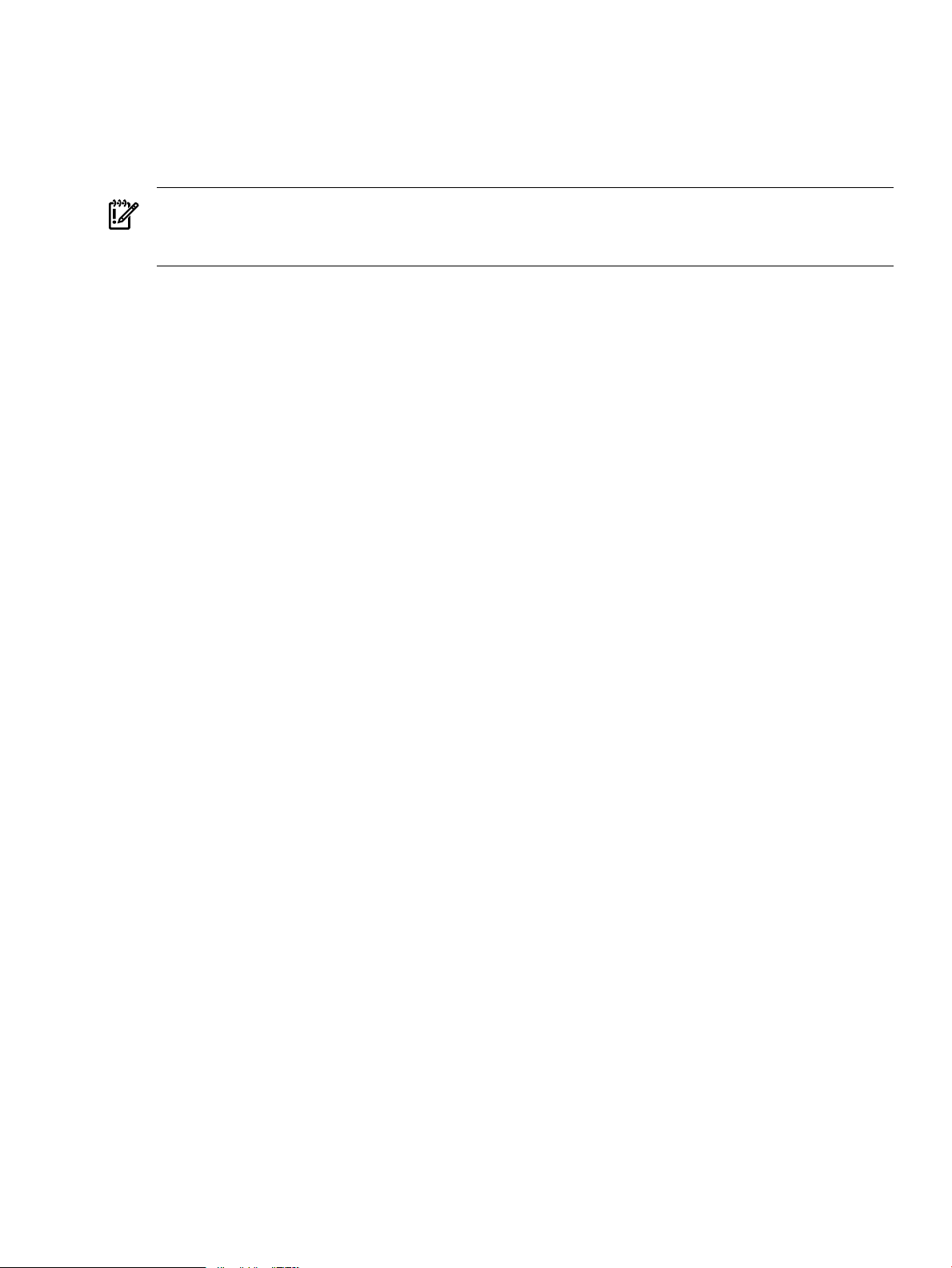
Default Compartment Configuration
When you enable the compartments feature, a default compartment named INIT is created.
When you boot up the system, the init process belongs to this compartment. The INIT
compartment is defined to have access to all other compartments. The INIT compartment is not
defined in a compartment rules file.
IMPORTANT: If you redefine the INIT compartment by creating explicit rules in a rules file, all
special characteristics of the compartment are lost and cannot be restored without rebooting the
system.
Planning the Compartment Structure
Plan the compartment structure before you begin creating compartment rules.
To plan the compartment structure, answer the following questions:
• Do you want to isolate different groups of users accessing this system? For example, is this
system used by both the accounting department and the human resources department, and
must these groups of users be kept separate?
• Do you want to isolate one network interface on this system, which communicates outside
the firewall, from the rest of the system, which communicates only inside the firewall?
• Does your security policy include requirements or problems that can be solved by using
compartments?
• Does your security policy specify or suggest a specific compartment rules configuration?
When you have answered these questions, use the answers to determine how to assign parts of
your system to specific compartments.
Consider the following recommendations when planning your compartment configuration:
• Put all your compartment configuration files in the /etc/cmpt directory.
You can use the #include directive to create compartment configuration files anywhere
on your system. However, HP recommends that you avoid using this option. Instead, keep
the compartment configuration files together and easy to locate.
• Develop a separate compartment configuration for each component of your system.
Unless there is a defined, specific software dependency between two components, do not
mix rules for different components: One component compartment does not contain rules
referring to compartments for another component. If you must remove a component, you
can modify the compartment configuration more easily if the compartment configurations
are kept separate.
Planning the Compartment Structure 59
Page 60

• Create a single compartment configuration file for each software component.
This enables you to remove the compartment configuration easily if you remove the software
from the system. You can also find all rules pertaining to the software component easily.
• Some software products are shipped with compartment rules already configured. Avoid
modifying these rules.
Before you make modifications to shipped compartment configurations, be sure you
understand the existing configuration. Read the documentation for the software product
and examine the existing configuration carefully.
CAUTION: Do notredefine the existing INIT compartment. If you attempt to change or redefine
the INIT compartment, all automatically generated definitions will be destroyed and
compartments will not function properly.
Activating Compartments
To activate compartment rules on your system, follow these steps:
1. Plan your compartment rules. See “Planning the Compartment Structure” for more
information.
TIP: HP recommends you plan your compartment rules configuration carefully. After you
have edited your configuration and implemented it on a production system, it becomes
difficult to change. When you change a compartment configuration, you must make changes
to user procedures, scripts, and tools.
2. Create compartment rules. See “Compartment Rules and Syntax” for instructions on
completing this step and for a complete description of compartment rules syntax.
3. (Optional) Preview your compartment rules by entering the following command:
# setrules -p
The -p option parses the configured rules list and reports any discrepancies in syntax and
semantics. HP recommends that you follow this step before enabling compartment rules on
your system.
4. (Optional) Make backup copies of the compartment configuration files. Either put these files
outside the /etc/cmpt directory or omit the .rules suffix. Doing this lets you easily revert
to your starting point if an editing problem occurs.
5. Enable the compartments feature by entering the following command:
# cmpt_tune -e
6. Reboot your system. This step is mandatory.
TIP: Keep your backup files; this makes it easier to revert to a prior configuration.
Modifying Compartment Configuration
You can create new compartments and modify existing compartments without rebooting the
system. If you enable or disable the compartment feature, or completely remove a compartment,
you must reboot the system. However, if you remove all rules associated with a compartment
and all references to that compartment, you can leave the compartment on your system until the
next reboot.
Refer to “Changing Compartment Names” for more information about the implications of
changing the name of a compartment.
60 Compartments
Page 61

You can add new compartment rules, delete unneeded rules, and modify existing rules. You can
also change the names of existing compartments.
To modify your compartment configuration, follow these steps:
Changing Compartment Rules
1. (Optional) Make temporary backup copies of the configuration files you plan to modify.
Either put these files outside the /etc/cmpt directory or omit the .rules suffix. Doing
this lets you easily revert to your starting point if an editing problem occurs.
2. Examine your current compartment rules by the following command:
# getrules
3. Create or modify compartment rules. See “Compartment Rules and Syntax” for instructions
on completing this step and for a complete description of compartment rules syntax.
4. (Optional) Preview your compartment rules by entering the following command:
# setrules -p
The -p option parses the configured rules list and reports any discrepancies in syntax and
semantics. HP recommends that you follow this step before enabling compartment rules on
your system.
5. (Optional) Make backup copies of the compartment configuration files.
6. Run the setrules command to load the configured rules:
# setrules
Changing Compartment Names
You can change the names of compartments.
However, changing the name of a compartment canaffect applications that are already configured
with the existing compartment names. If you change the name of a compartment, you must
reconfigure any applications configured in that compartment as well.
CAUTION: Do not change the name of the INIT compartment or otherwise modify the
compartment definition. If you modify the INIT compartment definition, the compartments
feature will not work properly.
NOTE: If you rename a compartment, you have essentially created a new compartment and
removed the compartment with the old name. You must change all references to refer to the new
compartment.
Compartment Components
The compartments feature comprises a set of configuration files and commands you use to
configure and administer compartments. Manpages are included to assist you in using the
compartments features. These components are listed in the following sections:
Compartment Configuration Files
Table 5-1 “Compartment Configuration Files” briefly describes the files you use with compartment
components.
Compartment Components 61
Page 62

Table 5-1 Compartment Configuration Files
DescriptionConfiguration File
/etc/cmpt
/etc/cmpt/*.rules
/etc/cmpt/hardlinks/hardlinks.config
Compartment Commands
Table 5-2 “Compartment Commands” contains the commands you use to manage compartments.
Table 5-2 Compartment Commands
cmpt_tune
setfilexsec
getfilexsec
getprocxsec
getrules
setrules
The directory in which compartment rules files reside.
The file containing the compartment rules configured for the
system.
The file containing valid mount points to be scanned to check the
consistency of compartment rules for files with multiple hardlinks
pointing to them.
DescriptionCommand
Queries, enables, and disables the compartments feature.
Sets security attributes of binary files, including the compartment attribute.
Displays security attributes associated with binary executable files, including
the compartment attribute.
Displays securityattributes of processes, including the compartment attribute.
Displays the compartment rules currently active in the kernel.
Activates new or modified rules in the kernel.
With the -p option, displays the modified rules for review without passing
them to the kernel.
vhardlinks
Compartment Manpages
Table 5-3 “Compartment Manpages” contains the manpages associated with compartments.
Table 5-3 Compartment Manpages
compartments(5)
cmpt_tune(1M)
setfilexsec(1M)
getfilexsec(1M)
getprocxsec(1M)
getrules(1M)
setrules(1M)
vhardlinks(1M)
Checks the consistency of compartment rules for files that have multiple hard
links, to ensure that conflicting rules for access do not exist.
DescriptionManpage
Describes compartment rule syntax.compartments(4)
Provides an overview of compartment functionality and describes the use of
compartment rules.
Describes cmpt_tune functionality and syntax.
Describes setfilexsec functionality and syntax.
Describes getfilexsec functionality and syntax.
Describes getprocxsec functionality and syntax.
Describes getrules functionality and syntax.
Describes setrules functionality and syntax.
Describes vhardlinks functionality and syntax.
62 Compartments
Page 63

Compartment Rules and Syntax
A compartment consists of a name and a set of rules. This section describes the four types of
compartment rules:
• File system rules
• IPC rules
• Network rules
• Miscellaneous rules
Add rules to a rules file you create in the /etc/cmpt directory. You can edit this file using vi
or a similar text editor. Your rules file must have a .rules extension.
Refer to compartments(5) for additional information.
Compartment Definition
Define compartments by configuring a name for each compartment, and associating one or more
compartment rules with the compartment name. You can specify rules in any order.
The syntax for a compartment definition is as follows:
<sealed> compartment <new_compartment_name> { <rules> }
For example:
sealed compartment server_children {
/* Deny all access to any file system objects ... */
permission none /
}
sealed
compartment
new_compartment_name
{} Enclose the rules for this compartment.
NOTE: The INIT compartment name is not case sensitive. INIT, init, and Init are all treated
as the same compartment by the system. Do not use INIT or any variation for a new compartment
name.
Compartment specifications are preprocessed with cpp(1) before parsing begins. This is why
you use cpp directives such as #include, #define, #ifdef, and C-style comments to organize
and document rules files.
(Optional) A process in this compartment cannot gain privileges
or change compartments by calling execve.
Designates that the rule is a compartment definition.
The label associated with the new compartment. This label is
case sensitive. For example, compartmenta and CompartmentA
are different compartments.
File System Rules
File system rules govern access by processes to files and directories on the system. File system
rules are inherited from a parent directory to all subdirectories and files withinthe parent, unless
an explicit rule overrides inheritance.
By default, if no permissions are specified, all permissions are granted for a file system object.
The syntax for file system rules is as follows:
(permission|perm) <permission_list> <file_object>
Compartment Rules and Syntax 63
Page 64

For example:
/* deny all permissions except read to entire system */
perm read /
/* except for this directory */
perm read,write,create,unlink /var/opt/server
/* just read and write log files, not create them */
perm read,write /var/opt/server/logs
permissionor perm
Sets permissions for a file or directory.
permission_list The types of permission you can apply to a file or directory are:
• none: Denies all permissions to a file or directory.
• read: Controls the read access to the object. If the object is a file,
reading and executing the file is controlled. If the object is a
directory, searching and listing the directory is controlled.
Additionally, due to inheritance, reading of all files under the
directory is controlled. Files must have read access in order to
be opened for execution.
• write: Controls the write access to the object. If the object is a file,
writing to the file is controlled. If the object is a directory, due
to inheritance, writing for all files under the directory is
controlled.
• create: Controls the ability to create objects. This applies to
directory objects only. This is inherited by all directories under
the specified directory.
• unlink: Controls the ability to delete objects. This applies to
directory objects only. This is inherited by all directories under
the specified directory.
file_object The full path name of the file or directory.
NOTE: To grant any permission on a file system object, the compartment must have a minimum
of read permission on every directory above that object. For example, to grant read and write
permissions on /var/opt/tmp/file1, you must grant read permissions on /var/opt/tmp,
/var/opt, /var, and /.
IPC Rules
Interprocess communication (IPC) rules govern how processes use interprocess communication
methods between compartments. IPC communicationmethods include direct process-to-process
communication or shared access to an IPC object. When an object is associated with a process,
the object exists in the same compartment as the process that created it. You define compartment
rules to describe the relationship between the process accessing the object and the object being
accessed. When the rule describes two processes communicating with each other, you treat the
second process as an object. The default behavior for IPC objects is that all operations between
different compartments are prohibited unless explicitly allowed by a rule.
There are two types of IPC rules. The syntax for the first rule type is as follows:
(grant|access) (pty|fifo|uxsock|ipc) <compartment_name>
For example:
64 Compartments
Page 65

/* allow the children to access UNIX domain */
/* sockets created by the parent compartment */
grant uxsock server_children
Access Specifies whether the rule is object-centric or subject-centric. The
options are:
• grant: Specifies an object-centric rule. This rule allows processes
in the compartment compartment_name to access the specified
IPC mechanism in the current compartment.
• access: Specifies a subject-centric rule. This rule allows processes
in the current compartment to access the specified IPC mechanism
in the compartment compartment_name.
Method Specifies the method of communication this rule applies to. The options
are:
• pty: Specifies that the rule applies to pty used in interprocess
communication.
• fifo: Specifies that the rule applies to FIFOs.
• uxsock: Specifies that the rule applies to UNIX domain sockets.
• ipc: Specifies that the rule applies to SYSV and POSIX IPC objects,
such as shared memory, semaphores, and message queues.
compartment_name The name of the other compartment where processes in this
compartment can communicate with.
The second type of IPC rule governs process access. The syntax for this type of rule is as follows:
(send|receive) signal <compartment_name>
For example:
/* allow the parent to send signals to children */
send signal server_children
Direction Specifies whether processes in the current compartment have access
to viewand alter processbehavior from anotherspecified compartment.
The options are:
• send: Specifies a subject-centric rule. Allows processes in the
current compartment to send signals view process data in the
compartment compartment_name.
• receive: Specifies an object-centric rule. Allows processes in the
compartment compartment_name to send signals and view
process data in the current compartment.
signal Specifies that this rule applies to signals and process visibility.
compartment_name The name of the other compartment where processes in the current
compartment can have access to view process information or to be
viewed from.
Network Rules
Network rules govern access to network interfaces. Network rules also govern communication
between processes that use INET domain communication (TCP/IP sockets and streams). The
default behavior is to deny access to the network.
Network endpoints are treated as objects labeled with the compartment of the process that creates
them. However, a network endpoint can be created by one process, then passed to another
Compartment Rules and Syntax 65
Page 66

process, which can run in a different compartment. Access checks are performed on the
compartment containing the endpoint when the endpoint was created, not the current
compartment. Additionally, the endpoint passes its compartment configuration to accepting
endpoints when it receives new connections.
INET domain endpoints are frequently used forinterprocess communications. Be sure to configure
your compartments accordingly.
The syntax for a network rule is as follows:
(grant|deny) (server|client|bidir) (tcp|udp|raw [<protonum>] )
[port <port_num>] [peer[port<port>]] <compartment_name>
For example:
/* allow all inbound TCP connections (any port) from interfaces labeled lancmpt1 */
grant server tcp lancmpt1
/* allow DNS client lookups (both TCP and UDP) through interface labeled lancmpt1 */
grant client tcp port 53 lancmpt1
grant bidir udp port 53 lancmpt1
/* allow only outbound telnet connections through interface labeled ifacelan0
*/
grant client tcp peer port 23 ifacelan0
/* allow all TCP traffic except inbound telnet through interface labeled ifacelan0 */
/* the following two lines can be specified in either order */
grant bidir tcp ifacelan0
deny server tcp port 23 ifacelan0
/* allow inbound web server traffic through interface lan1cmpt */
grant server tcp port 80 lan1cmpt
Access Grants or denies the compartment access to the network traffic in the
specified compartment. The options are:
• grant
• deny
Direction Specifies which direction the rule applies to. The options are:
• server: This rule applies to inbound requests only. For TCP, only
incoming connections are controlled by this rule. For UDP and
RAW, this rule applies to all inbound packets.
• client: This rule applies outbound requests only. For TCP, only
connection initiations are controlled by this rule. For UDP and
RAW, this rule applies to all outbound packets.
• bidir: This rule applies to both inbound and outbound requests.
For TCP, connections initiated and received by the endpoint are
controlled by this rule. For UDP and RAW, this rule applies to all
packets passing through the endpoint.
66 Compartments
Page 67

Protocol Specifies the networking protocol that applies to this rule. The options
<protonum>
port (Optional) Specifies that this rule applies to a specific port.
<port> Identifies the port specified in this rule.
peer (Optional) The port information applies to the peer endpoint involved
compartment_name The compartment name associated with the peer endpoint or interface
For more information about network rules, refer to compartments(4).
Miscellaneous Rules
These are rules that do not fit neatly into any other rules category.
Network Interface Rules A network interface rule specifies the compartment that an interface
belongs to. A network interface that is not in a compartment cannot be brought on line.
are:
• tcp: This rule applies to the TCP protocol.
• udp: This rule applies to the UDP protocol.
• raw: This rule applies to any other protocol in the INET domain.
The protocol number specified for this rule. The protonum option is
relevant only for raw specification.
in the communication for this rule.
this rule applies to.
NOTE: For stricter security policies, configure network interfaces in separate compartments
from those assigned to processes. Define rules for network access for each compartment
accordingly. Equal compartments are always granted full access to one another.
The network interface rule syntax is as follows:
compartment <compartment_name> {
interface <interface_name[,interface_name][...]>
}
For example:
compartment iface0 {
/* Define the compartment for the network interface lan0 */
interface lan0
}
compartment other_ifaces {
/* Define the compartment for two of the other network interfaces */
interface lan1,lan5
interface
Specifies that this is an interface definition.
<interface_name[,interface_name][...]> A comma-separated list of interface names.
Privilege Limitation Rules A privilege limitation rule controls privilege inheritance.Any privilege
named in a privilege limitation rule cannot be obtained when calling execve(2).
The syntax for privilege limitation rules is:
disallowed privileges <privilege[,privilege[...]]>
Compartment Rules and Syntax 67
Page 68

For example:
/* Disallow all privileges except mount. */
disallowed privileges all,!mount
/* Disallow mount only. */
disallowed privileges none,mount
disallowed privileges
<privilege[,privilege[...]]> A comma-separated list of privileges. You can use the
If privilege limitation rules are not specified for a compartment, the default privilege limitation
is basicpolicy,mknod for every compartment except the INIT compartment. The INIT
compartment default privilege limitation is none.
Specifies this as a privilege limitation rule.
following additional keywords:
• all: disallows all privileges
• none: allows all privileges
• !: denotes except
Example Rules File
An example rules file is shipped with HP-UX 11i Security Containment, located in
/etc/cmpt/examples/sendmail.example.
Configuring Applications in Compartments
You can configure an application to run in a particular compartment. Use the setfilexsec command
to configure the compartment attribute of a binary file. For example, to configure the application
apple into the compartment fruit, enter the following command:
# setfilexsec -c fruit apple
Alternately, you can use HP-UX RBAC to configure an application to run in a compartment.
Refer to “Configuring HP-UX RBAC with Compartments”.
Troubleshooting Compartments
If something is not working on your system and you suspect the problem is occurring because
of your compartment structure, you can check your compartment rules as follows.
Problem 1: Access is not being controlled according to the compartment rules I
configured. Solution: Your rules may not be set in the kernel. To check whether your rules
are set in the kernel, follow these steps:
1. Execute the following command:
# getrules
The getrules command displays the valid compartment rules in the kernel.
2. Execute the following command:
# setrules -p
The setrules command with the -p option displays all rules configured on the system,
including rules that have not been loaded into the kernel.
68 Compartments
Page 69

3. Compare the output of step 1 to the output of step 2. If they are the same, all rules are loaded
into the kernel.
If the output of step 1 is different from the output of step 2, go on to step 4.
4. Execute the following command:
# setrules
The configured rules are loaded into the kernel.
Problem 2: A network interface on my compartment-enabled system is not accessible. Solution:
All network interfaces must be configured in a compartment. To check whether your network
interface is configured in a compartment, follow these steps:
1. Execute the following command:
# getrules
The getrules command displays the valid compartment rules in the kernel. Check the
output for rules configuring the network interface.
If there are rules configuring the network interface in a compartment, go on to step 2 to
check the rules syntax for errors.
If there are no rules for the network interface, go on to step 2.
2. Execute the following command:
# setrules -p
The setrules command with the -p option displays all rules configured on the system,
including rules that have not been loaded into the kernel.
If no rules are configured on the system, configure appropriate network interface rules.
Refer to “Network Rules” for network rules syntax.
The setrules -p command also checks for syntax errors. If there is a syntax error in your
network interface rules, modify your rules as described in “Modifying Compartment
Configuration”.
3. Compare the output of step 1 to the output of step 2. If they are the same, all rules are loaded
into the kernel.
If the output of step 2 displays rules for the network interface that were not present in the
output of step 1, go on to step 4.
4. Execute the following command:
# setrules
The configured rules are loaded into the kernel.
Problem 3: Access to a file is not functioning properly. Solution: If multiple hard links point to
this file, the compartment rules configuration may contain inconsistent rules for accessing the
file. To check for inconsistencies, follow these steps:
1. Execute the following command:
# vhardlinks
If the output shows an inconsistency, go on to step 2.
2. Modify the rules to remove the inconsistency. Follow the procedure described in “Modifying
Compartment Configuration”.
Problem 4: Network server rules do not appear in getrules output. Solution: Because of the
way rules are managed internally, network server rules for a given compartment can be listed
in the target compartment output of the getrules command.
For example:
/* telnet compartment rule to allow incoming telnet requests through compartment labeled ifacelan0 */
Troubleshooting Compartments 69
Page 70

grant server tcp port 23 ifacelan0
If this rule is specified, it appears listed under the ifacelan0 compartment output of getrules.
ACCESS PROTOCOL SRCPORT DESPORT DESCMPT
Grant client tcp 0 23 telnet
Compartments in HP Serviceguard Clusters
If you use compartments with HP Serviceguard, you must configure all Serviceguard daemons
in the default INIT compartment. However, you can configure Serviceguard packages in other
compartments. Refer to the latest editions of Managing Serviceguard and Using Serviceguard
Extension for RAC for daemons required in Serviceguard and Serviceguard extensions for RAC
cluster.
Serviceguard packages can belong to specific compartments. Applications monitored as part of
a Serviceguard package can also be configured in specific compartments. When you set up the
compartment for a package, be sure that the resources required by that package (such as volume
groups, file systems, network addresses, and so on) are accessible by that compartment.
Compartment rules are node-specific and do not get carried over during Serviceguard failover
operations. To ensure proper operation after a failover, all nodes in the cluster must have identical
compartment configurations.
When a primary LAN interface fails over to a standby LAN interface, the compartment label of
the primary interface is automatically copied over to the standby interface as long as the standby
is not online. If the standby interface is already configured online, the standby interface and the
primary interface must be configured in the same compartment to fail over successfully. If the
standby interface is configured in a different compartment from the primary interface, but is
offline at the time of the failover, the standby interface is updated to the primary interface
compartment configuration when the interface fails over.
To maintain proper Serviceguard operations when deploying security containment features to
HP Serviceguard nodes or packages:
• Do not modify the INIT compartment specifications in any way.
• Ensure inetd runs in the INIT compartment.
• Ensure that all Serviceguard daemons in a cluster run in the INIT compartment. For example,
the daemonsfor Serviceguard Version A.11.16 include cmclconfd, cmcld, cmlogd, cmlvmd,
cmomd, and cmsnmpd. Refer to Managing Serviceguard for a list of all Serviceguard daemons.
• Ensure that all Serviceguard cluster requirements are met for Serviceguard Extensions for
RAC clusters. Additionally, clusters with Serviceguard Extension for RAC Version A.11.16
need the cmsmgd daemon to run in the INIT compartment. Oracle Real Application Cluster
(RAC) processes must have access to the libnmapi2 library, and must communicate with
cmsmgd. Refer to Using Serviceguard Extension for RAC for required daemons and libraries.
• Do not configure standby LAN interfaces in a compartment.
• Set up the compartments and rules identically on all nodes in the cluster. Compartments
and rules are specific to a system and do not get carried over when a system fails over.
NOTE: If a standby interface is configured in a compartment, running the setrules command
applies this compartment to the standby interface even if it has been successfully switched from
a primary interface. If the configured standby interface compartment does not match the primary
interface compartment, the primary interface compartment is overwritten when you run
setrules. This can cause security violations.
There are no changes made to the Serviceguard scripts to facilitate the use of compartments,
fine-grained privileges, or RBAC.
70 Compartments
Page 71

6 Standard Mode Security Extensions
This chapter describes the Standard Mode Security Extensions features of HP-UX 11i Security
Containment. This chapter addresses the following topics:
• “Overview”
• “Security Attributes and the User Database”
• “Auditing”
Overview
HP-UX Standard Mode Security Extensions (HP-UX SMSE) is a group of features that combine
to enhance both user and operating system security for HP-UX 11i v2. Starting with the HP-UX
11i version 2, September 2004 or later udpate, HP-UX SMSE includes enhancements or changes
to the HP-UX auditing system, passwords, and logins for systems in standard mode. Previously,
these features were supported only on systems converted to trusted mode. With HP-UX SMSE,
you can use these features on a standard mode system.
NOTE: HP does not recommend that you use HP-UX SMSE on systems running in trusted
mode.HP-UX SMSE makes available in standard mode many account and password policies
currently available only by converting an HP-UX system to trusted mode. Policies configured
with HP-UX SMSE are not enforced on systems running in trusted mode.
To determine whether a system has been converted to trusted mode, check for the following file:
/tcb/files/auth/system/default
If this file exists, the system is running in trusted mode. To convert the system back to standard
mode, use the sam(1M) command.
Refer to security(4) for more information on configurations supported with each of the HP-UX
SMSE security features.
The following new feature is included in HP-UX SMSE:
User Database Previously, all HP-UX security attributes and password policy restrictions
were set on a systemwide basis. The introduction of the user database enables you to set security
attributes on a per-user basis that overrides systemwide defaults.
The following trusted mode features are available in standard mode with HP-UX SMSE:
• Audit all users and events on a system
• Display the last successful and unsuccessful user logins
• Lock a user account if there are too many authentication failures
• Display password history
• Expire inactive accounts
• Prevent users from logging in with a null password
• Restrict user logins to specific time periods
The following new features are included in HP-UX SMSE Version B.11.23.02:
• When used in conjunction with HP-UX RBAC Version B.11.23.04, usage of the userdbset
command can be restricted based on a user’s authorizations. See userdbset(1M) for more
information.
• The userstat command displays the account status of local users. It checks the status of
local user accounts and reports abnormal conditions, such as account locks. See userstat(1M)
for more information.
Overview 71
Page 72

Security Attributes and the User Database
Previously, in standard mode, all HP-UX security attributes and password policy restrictions
were set on a systemwide basis. The introduction of the user database enables you to set security
attributes on a per-user basis, which override systemwide defaults.
System Security Attributes
A security attribute defines how to control security configurations, such as passwords, logins,
and auditing. The security attributes description file, /etc/security.dsc, lists the attributes
that can be defined either in /etc/default/security, in the user database in
/var/adm/userdb, or in both files. Some attributes are configurable and some are internal.
CAUTION: Do not modify the /etc/security.dsc file in any way.
When a user logs in, the system checks for applicable security attributes in the following order:
1. The system examines per-user attributes in the following locations:
• /var/adm/userdb
• /etc/passwd
• /etc/shadow
NOTE: For each per-use attribute, a value is stored in one of the three files above.
Refer to security(4) to see which attributes are stored in each file.
2. If there is no per-user value, then the system examines the configured systemwide attributes
in /etc/default/security.
3. If there are no configured systemwide attributes, then the system uses the default attributes
in /etc/security.dsc.
Configuring Systemwide Attributes
To configure systemwide attributes, follow these steps:
1. Plan your configuration using available resources. Refer to security(4) for information about
configuring systemwide attributes.
2. To change a systemwide default, edit the /etc/default/security file with a text editor
such as vi. Comments begin with a pound sign (#). Attributes are written in
attribute=value format.
For example, to set the systemwide minimum number of uppercase characters in a password
to two (2), enter the following values into /etc/default/security:
PASSWORD_MIN_UPPER_CASE_CHARS=2
NOTE: Changes to systemwide security attributes do not take effect immediately. Password
attributes take effect the next time users change their passwords. Login attributes take effect the
next time users log in.
User Database Components
The user database feature of HP-UX SMSE includes files, commands, manpages, and per-user
attributes you can apply to specific users on your HP-UX system. All these elements of the user
database are described in the following sections.
Configuration Files
Table 6-1 “User Database Configuration Files” briefly describes the files you use with the user
database.
72 Standard Mode Security Extensions
Page 73
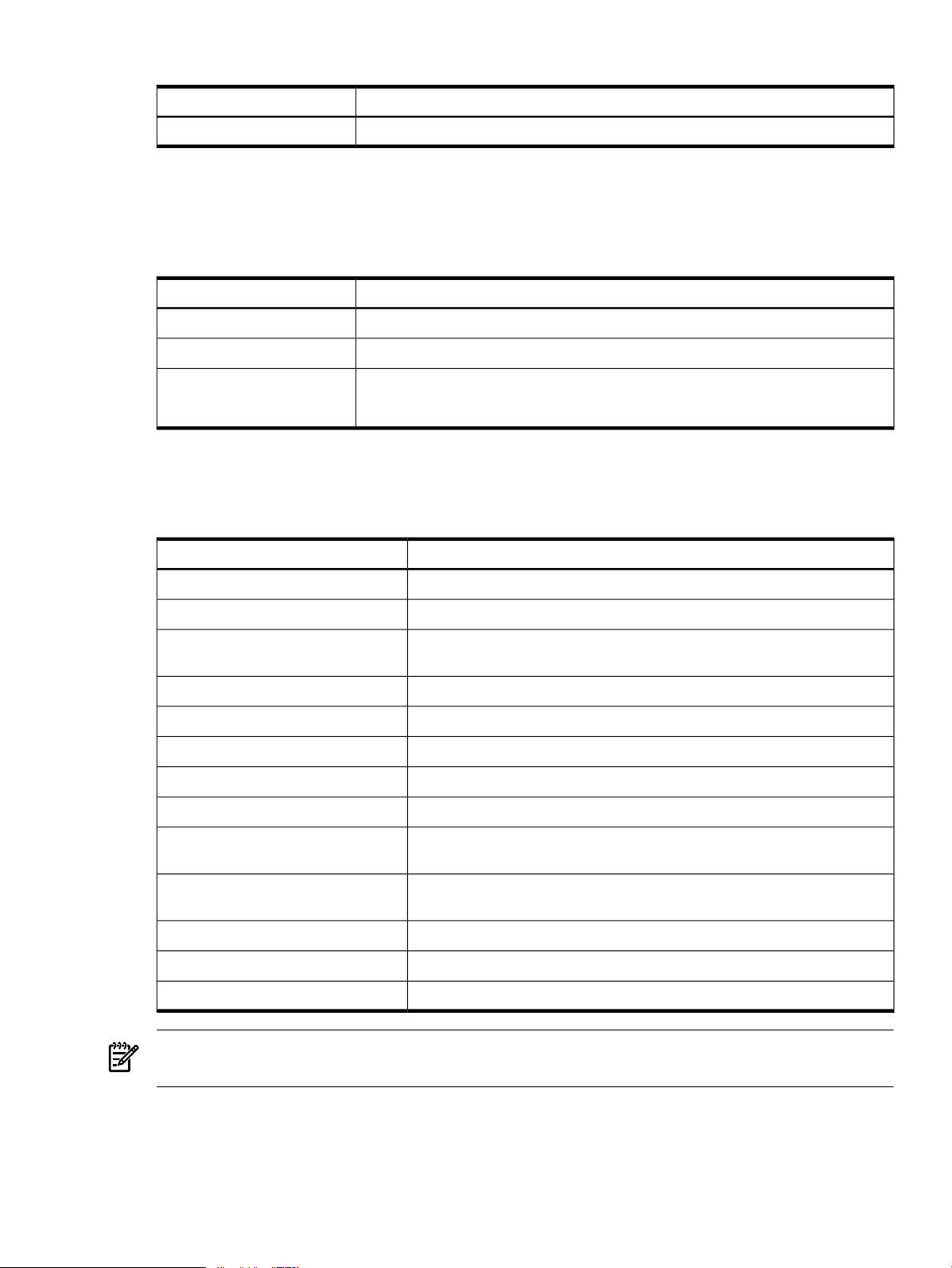
Table 6-1 User Database Configuration Files
DescriptionFile
/var/adm/userdb
Commands
Table 6-2 “User Database Commands” briefly describes the commands you can use to modify
and administer entries in the user database.
Table 6-2 User Database Commands
userdbset
userdbget
userdbck
userstat
Attributes
The following security attributes are available for individual users:
Table 6-3 User Attributes
ALLOW_NULL_PASSWORD
Stores most per-user information.
DescriptionCommand
Changes attribute values configured in the user database.
Displays attribute values configured in the user database.
Verifies the integrity of the information in the user database.
Reports the status of local user accounts.
DescriptionAttribute
Allows or denies login with a null password.
AUDIT_FLAG
AUTH_MAXTRIES
DISPLAY_LAST_LOGIN
LOGIN_TIMES
MIN_PASSWORD_LENGTH
NUMBER_OF_LOGINS_ALLOWED
PASSWORD_HISTORY_DEPTH
PASSWORD_MIN_LOWER_CASE_CHARS
PASSWORD_MIN_UPPER_CASE_CHARS
PASSWORD_MIN_DIGIT_CHARS
PASSWORD_MIN_SPECIAL_CHARS
UMASK
Audits or stops auditing the user.
Defines the number of login failures allowed before a user is locked out of
the system.
Displays information about the user's last login.
Restricts login time periods.
Defines the minimum password length.
Defines the number of simultaneous logins allowed per user.
Defines the password history depth.
Defines the minimum number of lowercase characters required in a
password.
Defines the minimum number of uppercase characters required in a
password.
Defines the minimum number of digit characters required in a password.
Defines the minimum number of special characters required in a password.
Defines the umask for file creation.
NOTE: The previous list contains only security attributes that can be configured in the user
database. For a complete list of HP-UX system security attributes, refer to security(4).
Manpages
Table 6-4 “User Database Manpages” briefly describes the manpages you use with the user
database.
Security Attributes and the User Database 73
Page 74

Table 6-4 User Database Manpages
DescriptionManpage
Provides an overview of the use of the user database.userdb(4)
userdbset(1M)
userdbget(1M)
userdbck(1M)
userstat(1M)
Describes userdbset functionality and syntax.
Describes userdbget functionality and syntax.
Describes userdbck functionality and syntax.
Describes the userstat functionality and syntax.
Configuring Attributes in the User Database
In previous HP-UX systems, security attributes and password policy restrictions were set a
systemwide basis. With HP-UX SMSE, you can configure some security attributes on a per-user
basis. Attributes configured per-user override systemwide configured attributes.
To modify a user's attribute values, follow these steps:
1. Decide which users to modify and which attributes will apply to them.
For example, you want user joe to be able to log in to the system only from 8am to 5pm on
Mondays.
2. Change the attributes using the userdbset command as follows:
# userdbset -u user-name attribute-name=attribute-value
For example, to specify that user joe can log in to the system only from 8am to 5pm, enter:
# userdbset -u joe LOGIN_TIMES=Mo0800-1700
Troubleshooting the User Database
Use the following procedures to troubleshoot the user database.
Problem 1: A user's security attributes seems to be misconfigured. If you suspect that user
information is misconfigured in the user database, run the following command:
# userdbget -u username
The attributes configured for the user username are displayed. If an attribute is misconfigured,
reconfigure the attribute. Refer to “Configuring Attributes in the User Database” for instructions.
Problem 2: The user database is not functioning properly. If you need to check the user database,
run the following command:
# userdbck
The userdbck command identifies and repairs problems in the user database.
Auditing
The purpose of auditing is to selectively record events for analysis and detection of security
breaches. The audit data is recorded in log files. Thus, the auditing system acts as a deterrent
against system abuses and exposes potential security weaknesses.
HP-UX has two types of audit systems. On a trusted mode system, you enable auditing by using
SAM or audit commands. On a standard mode system, auditing is a feature of the Standard
Mode Security Extensions in HP-UX 11i Security Containment. The following sections describe
auditing on a standard mode system.
Auditing Components
The auditing feature of HP-UX 11i Security Containment contains configuration files, commands,
and manpages. These are listed in the following sections.
74 Standard Mode Security Extensions
Page 75

Commands
Table 6-5 “Audit Commands” contains a brief description of each auditing command.
Table 6-5 Audit Commands
DescriptionCommand
audevent
audisp
audomon
audsys
Manpages
Table 6-6 “Audit Manpages” contains a brief description of each manpage associated with the
auditing feature.
Table 6-6 Audit Manpages
audevent(1M)
audisp(1M)
audomon(1M)
audsys(1M)
userdbset(1M)
Changes or displays event or system call status.
Displays the audit records.
Sets the audit file monitoring and size parameters.
Starts and stops auditing; sets and displays audit file or directory information.
Selects users to be audited by specifying the AUDIT_FLAG=1 option.userdbset
DescriptionManpage
Describes audevent functionality and syntax.
Describes audisp functionality and syntax.
Describes audomon functionality and syntax.
Describes audsys functionality and syntax.
Describes userdbset functionality and syntax.
Gives introductory information about HP-UX auditing.audit(5)
Auditing Your System
Use the following three procedures to plan, enable, and monitor auditing on your system.
Step 1: Planning Your Auditing Implementation
To plan your auditing implementation, follow these steps:
1. Determine which users to audit. By default, all users are selected for auditing.
2. Determine which events to audit. Use the audevent command to display a list of events and
system calls that are currently selected for auditing.
3. Decide where you want to place the audit log files (audit trails) on your system. For more
information on configuring your audit log files, refer to “Audit Log Files”.
4. Create a strategy to archive and back up audit files. Audit files often take up a lot of disk
space and can overflow if you do not carefully plan file management.
For additional information about auditing system performance and administration that can help
you plan your auditing implementation, refer to “Performance Considerations” and “Guidelines
for Administering Your Auditing System”.
Step 2: Enabling Auditing
To enable auditing on your system, follow these steps:
Auditing 75
Page 76

1. Configure theusers you want to audit using the userdbset command. For more information
on configuring auditing for users, refer to “Auditing Users”.
2. Configure the events you want to edit using the audevent command. For example, to
configure the admin, login, and moddac events for auditing, enter the following command:
# audevent -P -F -e admin -e login -e moddac
Use the audevent command with no options to display a list of events and system calls
that are currently configured for auditing.
For more information on configuring auditing for events, refer to “Auditing Events”.
3. Set the audevent argument parameters in the /etc/rc.config.d/auditing file to
enable the auditing system to retain the current configuration parameters when the system
is rebooted. For example to retain the parameters configured in step 2, set the parameters
as follows:
AUDEVENT_ARGS1 = -P -F -e admin -e login -e moddac
4. Start the auditing system and define the log files using the audsys command. For example:
#audsys -n -c primary_audit_file -s 1000
5. Set up your log files and log file switch parameters in the /etc/rc.config.d/auditing
file. Follow these steps:
a. Set PRI_AUDFILE to the name of your primary audit log file.
b. Set PRI_SWITCH to the maximum size of your primary audit log file (in KB), at which
audit logging switches to the auxiliary log file.
c. Set SEC_AUDFILE to the name of your auxiliary log file.
d. Set SEC_SWITCH to the maximum size of your secondary audit log file (in KB).
For more information about setting up primary and auxiliary audit log files, refer to “Audit
Log Files”.
6. Set the AUDIT flag to 1 in the /etc/rc.config.d/auditing file to enable the auditing
system to retain the current event configuration when the system is rebooted.
Step 3: Monitoring Audit Files
To view, monitor, and administer your audit files, follow these steps:
1. View the audit log files with the audisp command:
#audisp audit_file
Refer to “Viewing Audit Logs” for details on using the audisp command.
2. Monitor the sizes of the log files with the audomon command:
#audomon -p 20 -t 1 -w 90
The audomon command also monitors the capacity of the file system on which the audit file
is located. The audomon command takes the following arguments:
-p fss The minimum percentage of space left on the file system that contains the
-t sp_freq The minimum wakeup interval, in minutes, at which the system prints
-w warning The percentage of audit log file space used or minimum file system free
Refer to audomon(1M) for more information.
primary audit log file before the auditing system switches to the auxiliary
log file. The default fss value is 20%.
warning messages for audit log file switch points on the console. The default
sp_freq value is 1 minute.
space used after which warning messages are sent to the console. The
default warning value is 90%
76 Standard Mode Security Extensions
Page 77

3. Set the audit log file monitor arguments in the /etc/rc.config.d/auditing file. Set
the same values you used in step 2.
4. (Optional) Stop system auditing using the following command:
#audsys -f
5. (Optional) Set the AUDIT flag to 0 in the /etc/rc.config.d/auditing file to keep the
auditing system from starting at the next system reboot.
Performance Considerations
Auditing increases system overhead. When performance is a concern, be selective about what
events and users are audited. This can help reduce the impact of auditing on performance.
Guidelines for Administering Your Auditing System
Use the following guidelines when administering your system:
• Check the audit logs according to your security policy. An online audit file should be retained
for at least 24 hours and all audit records stored offline should be retained for a minimum
of 30 days.
• Review the audit log for unusual activities, such as: late hours login, login failures, failed
access to system files, and failed attempts to perform security-relevant tasks.
• Prevent the overflow of the audit file by archiving daily.
• Revise current selectable events periodically, especially after installing new releases of
HP-UX, since new system calls are often introduced in new releases.
• Revise audited users periodically.
• Do not follow any pattern or schedule for event or user selection.
• Set site guidelines. Involve users and management in determining these guidelines.
Auditing Users
By default, when system auditing is on, the audit status for all users is on. New users added to
the system are automatically audited.
You can monitor what users are doing on HP-UX systems using the auditing. To change which
users are audited, choose one of the following options:
• Audit all users.
By default, audit status for all users is set to on when the audit system is turned on. New
users added to the system are automatically audited.
If auditing is turned off for all users, set AUDIT_FLAG=1 in the /etc/default/security
file.
• Do not audit any users.
To turn off auditing for all users, follow these steps:
1. Check to see which users are already being audited. To check, follow these steps:
2. Set AUDIT_FLAG=0 in the /etc/default/security file.
• Audit specific users. To configure auditing for specific users, follow these steps:
a. Check the AUDIT_FLAG setting in the /etc/default/security file.
b. Check the AUDIT_FLAG setting stored in the user database using the following
command:
# userdbget -a AUDIT_FLAG
Auditing 77
Page 78

1. Deselect auditing for all users by setting the AUDIT_FLAG=0 in the
2. Configure auditing for a specific user using the following command
If the audit system is not already enabled, use the audsys -n command to start the auditing
system. Auditing changes take effect at the user's next login.
Auditing Events
An event is an action with security implications, such as creating a file, opening a file, or logging
in to the system. You can audit events on an HP-UX system to enhance security by detecting
possible breaches. However, the more events you choose to audit, the more system resources
are used and the greater the impact on system performance. Your security architect must
determine which events to audit based on your business needs and any applicable government
regulations.
NOTE: HP recommends that you audit the following three events at a minimum:
• admin
• login
• modaccess
Configure the events you want to audit before you turn on the auditing system. When an event
type is selected, its associated system calls are automatically enabled. To configure events for
auditing, use the audevent command. The syntax for the audevent command is as follows:
/etc/default/security file.
# /usr/sbin/userdbset -u user-name AUDIT_FLAG=1.
# audevent [options]
The following options are commonly used with the audevent command:
Table 6-7 audevent command options
Descriptionaudevent options
-P
-F
-e [event]
-l
-S or -s
Logs successful event operations
Logs unsuccessful event operations
Specifies an event to log
Displays a complete list of event types and associated system calls
Change event or system call audit status
display the current status of the selected events or system callsno option
For example, to configure admin, login, and modaccess for auditing, enter the following
command:
# audevent -P -F -e admin -e login -e moddac
Both Audit Success and Audit Failure are set as event types for monitoring successful
and failed events or system calls. This is the minimum event type selection recommended for
running a system.
A record is written when an event type is selected for auditing, and the user initiating the event
has been selected for auditing. The login event is an exception. Once selected, the login event
will be recorded whether or not the user logging in has been selected for auditing.
Streamlining Audit Log Data
Some processes invoke a series of actions that can be audited. To reduce the amount of audit log
data collected and to provide for more meaningful notations in the audit log files, some of these
78 Standard Mode Security Extensions
Page 79

processes are programmed to suspend auditingof the actions theyinvoke and produce one audit
log entry describing the process that occurred. Processes programmed in this way are called
self-auditing programs; using self-auditing programs streamlines audit log data.
You can turn off self-auditing programs by turning off auditing on the system.
NOTE: The list of self-auditing processes varies from system to system.
Self-auditing processes
The following processes have self-auditing capabilities:
chfn Change finger entry
chsh
login
newgrp
passwd
audevent
audisp
audsys
audusr
init
lpsched
fbackup
ftpd
remshd
rlogind
telnetd
Most self-auditing programs generate audit data under a single event category. For example,
the audsyscommand generate the audit data under the admin event. Some commands generate
audit data under multiple event categories. For example, the init command generates data
under the login and admin events.
Change login shell
The login utility
Change effective group
Change password
Select events to be audited
Display the audit data
Start or halt the auditing system
Select users to be audited
Change run levels, users logging off
Schedule line printer requests
Flexible file backup
File transfer protocol daemon
Remote shell server daemon
Remote login server daemon
Telnet server daemon
Audit Log Files
All auditing data is written to an audit log file. The primary log file is where audit records are
collected. When this file approaches a predefined capacity (its Audit File Switch (AFS) size), or
when the file system on which it resides approaches a predefined capacity (its File Space Switch
(FSS) size), the auditing subsystem issues a warning. When either the AFS or the FSS of the
primary log file is reached, the auditing subsystem attempts to switch to the auxiliary log file
for recording audit data. If no auxiliary log file is specified, the primary log file continues to
grow.
Auditing 79
Page 80

NOTE: If the primary audit log continues togrow past the FSS point, a system-defined parameter,
minfree, can be reached. All auditable actions are suspended for regular users at this point. Restore
the system to operation by archiving the audit data, or specifying a new audit log file on a file
system with space.
NOTE: If other activities consume space on the file system, or the file system chosen has
insufficient space for the AFS size chosen, the File Space Switch point can be reached before the
Audit File Switch point.
Choose a file system with adequate space for your audit log files. You can assess the size of your
file systems using the bdf command. HP recommends you configure your log files to at least
the following parameters:
• The file system must have more than 5000 KB available for the primary audit log file.
• It must have more than 20% of its total file space available.
TIP: HP recommends that the primary and auxiliary audit log files reside on separate file
systems.
The growth of audit log files is closely monitored by the audit overflow monitor daemon,
audomon, to insure that no audit data is lost.
Configuring Audit Log Files
Use the audsys command to specify the primary audit log file and the (optional) auxiliary audit
log file to collect auditing data. For example:
#audsys -c primary_audit_file -s 5000 -x auxiliary_audit_file -z 2500
This example specifies a primary audit file 5000K in size, and an auxiliary audit file 2500K in
size. Refer to audsys(1M) for more information about using the audsys command to configure
audit log files.
NOTE: If you specify the name of an existing file as your auxiliary audit log file, the contents
of the file will be overwritten.
CAUTION: If the file system containing the primary log file is full and no auxiliary log file is
specified, any non root process that generates audit data will block inside the kernel. Also, if a
non root process is connected to the system terminal, it will be terminated. For details see the
WARNINGS section of the audsys(1M) manpage.
Viewing Audit Logs
Auditing accumulates a lot of data. Use the audisp command to selects the data you want to
view:
#/usr/sbin/audisp audit_file
The following options are available with the audisp command:
-f
-p
-c system_call
-t
-s
-u user-name
-l terminal-name
Displays failed events only.
Displays successful events only.
Displays the selected system call.
Displays start time.
Displays end time.
Displays information for a specific user.
Displays information for a specific terminal.
80 Standard Mode Security Extensions
Page 81

-e process-name
> file-name
Displays all events for a specific process.
Writes output to specified file.
It can take a few minutes to prepare the record for viewing when working with large audit logs.
When viewing your audit data, be aware of the following anomalies:
• Audit data can appear inaccurate when programs that call auditable system calls supply
incorrect parameters. The audit data shows what the user program passed to the kernel. For
example, calling the kill system call with no parameters produces unpredictable values
in the parameter section of the audit record.
• System calls that take file name arguments may not have device and inode information
properly recorded. The values will be zero if the call does not complete successfully.
• Auditing the superuser while changing the event or system call parameters will result in a
long audit record. For example, when you add an event type to be audited, a record will be
produced for each event type and system call that has been enabled for audit, not just for
the new event type being added.
Examples of Using the audisp Command
The following examples show audit information displayed using the audisp command:
• Display the log output on the screen:
#/usr/sbin/audisp audit_file
• Direct the log output to /tmp/mylogoutput:
#/usr/sbin/audisp audit_file > /tmp/mylogoutput
• View successful events only:
#/usr/sbin/audisp -p audit_file
• View activities owned by user joe:
#/usr/sbin/audisp -u joe audit_file
• View activities on terminal, ttypa:
#/usr/sbin/audisp -l ttypa audit_file
• View login events only:
#/usr/sbin/audisp -e login audit_file
Auditing 81
Page 82

82
Page 83

Index
Symbols
/etc/rbac/aud_filter, 45
/etc/rbac/cmd_priv, 40
entries, 43
/var.adm/userdb file, 72
A
Access Control Policy Switch, 30
customizing, 49
interfaces, 30
audisp command
viewing audit log output with, 80
audit event, 78
audit event type, 78
audit log file, 79
overwriting existing, 80
streamlining data in, 78
viewing, 80
auditing
enabling, 75
overview, 18
auditing commands
summary of, 75
auditing users, 74
authadm, 38
examples, 38
syntax, 38
authentication
using HP-UX Standard Mode Security Extensions, 17
authorization
HP-UX RBAC, 17
superuser, 17
authorizations, 28
configuring, 37
object, 28
operation, 28
auxiliary audit log file, 80
B
benefits of security containment, 20
privilege limitation rules, 67
troubleshooting, 55, 68
F
features
audit, 19
compartments, 19
fine-grained privileges, 19
HP-UX RBAC, 19
HP-UX Standard Mode Security Extensions, 19
security attributes, 19
user security database, 19
Fine-Grained Privileges
configuring, 42
fine-grained privileges, 51
overview, 19
G
getfilexsec command, 51, 62
getprocxsec command, 51, 62
H
HP-UX RBAC
advantages of, 27
architecture, 31
auditing, 44
authorization, 17
commands, 30
components, 29
configuration files, 30
configuring Compartments, 43
default user, 37
manpages, 31
operation, 32
overview, 19
troubleshooting, 50
HP-UX RBAC commands
wrapping, 35
HP-UX Standard Mode Security Extensions
authentication, 17
overview, 19
C
cmdprivadm, 38
examples, 39
syntax, 39
compartments, 18, 57
activating, 60
creating rules, 63
file system rules, 63
IPC rules, 64
modifying rules, 63
network interface rules, 67
network rules, 65
overview, 19
planning a structure, 59
L
log file
audit, 79
O
operations
guidelines for creating, 34
overview, 17
P
primary audit log file, 80
privedit, 48
options, 49
syntax, 49
83
Page 84

privileges
overview, 17
privrun, 46
-p, 43
examples, 47
operation, 32
options, 46
syntax, 46
R
roleadm, 36
examples, 36, 37
syntax, 36
roles
configuring, 36
default, 36
groups, 37
guidelines for creating, 33
root
drawbacks of, 27
S
security attribute
defining, 72
security containment
features and benefits, 18
overview, 17
self-auditing program, 79
setfilexsec command, 51, 62
superuser, 17
privileges, 18
system administration
auditing guidelines, 77
auditing users, 74
defining security attributes, 72
system security
defining security attributes, 72
84 Index
