Page 1
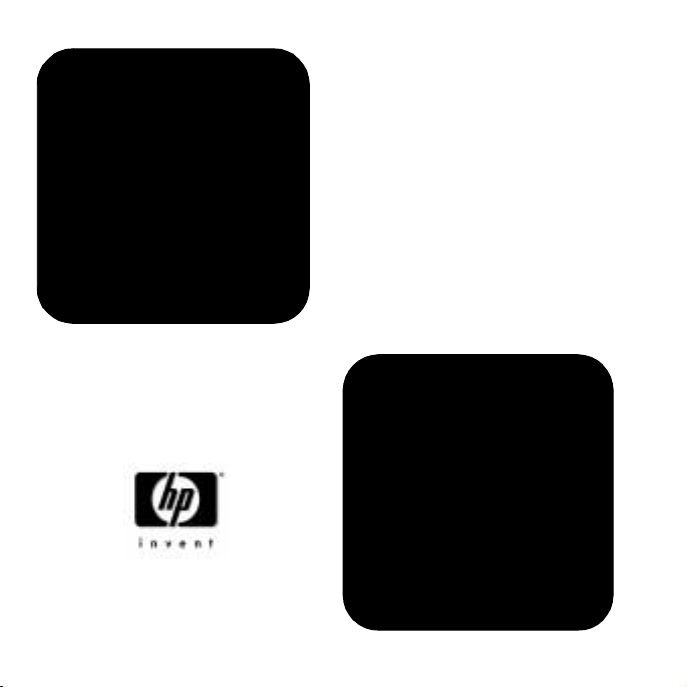
hp-ux 11.0
read before
installing or
updating to
hp-ux 11.0
march 2002
Page 2
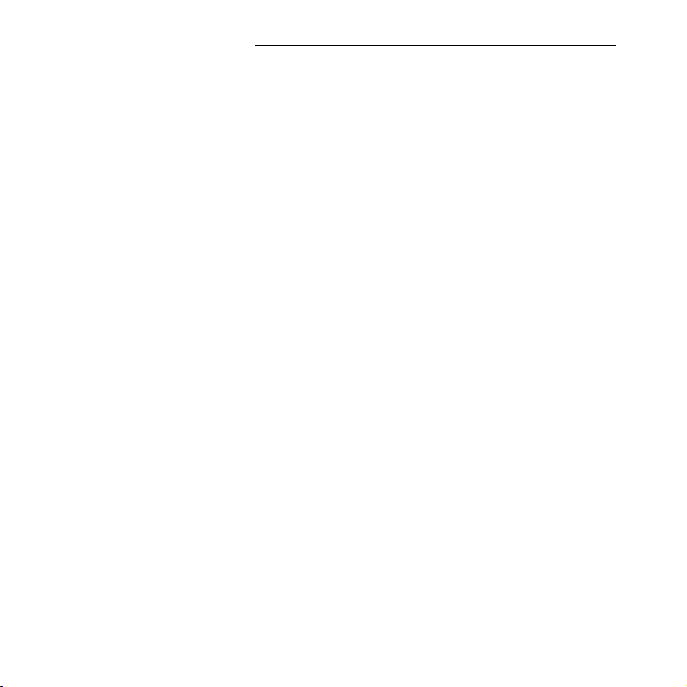
Notices
The information in this document is subject to change without notice.
Hewlett-Packard makes no warranty of any kind with regard to this manual, including,
but not limited to, the implied warranties of merchantability and fitness for a particular
purpose. Hewlett-Packard shall not be held liable for errors contained herein or direct,
indirect, special, incidental, or consequential damages in connection with the furnishing,
performance, or use of this material.
Warranty.
A copy of the specific warranty terms applicable to your Hewlett-Packard product and
replacement parts can be obtained from your local Sales and Service Office.
Restricted Rights Legend.
Use, duplication, or disclosure by the U.S. Government Department is subject to
restrictions as set forth in subparagraph (c) (1) (ii) of the Rights in Technical Data and
Computer Software clause at DFARS 252.227-7013 for DOD agencies, and subparagraphs
(c) (1) and (c) (2) of the Commercial Computer Software Restricted Rights clause at FAR
52.227-19 for other agencies.
HEWLETT-PACKARD COMPANY
3000 Hanover Street
Palo Alto, California 94304 U.S.A.
Copyright Notice.
2002 Hewlett-Packard Company, all rights reserved.
Reproduction, adaptation, or translation of this document without prior written
permission is prohibited, except as allowed under the copyright laws.
Trademark Notices.
UNIX is a registered trademark of The Open Group. HP-UX Release 10.20 and later and
HP-UX Release 11.00 and later (in both 32- and 64-bit configurations) on all HP 9000
computers are Open Group UNIX 95 branded products.
2
Page 3
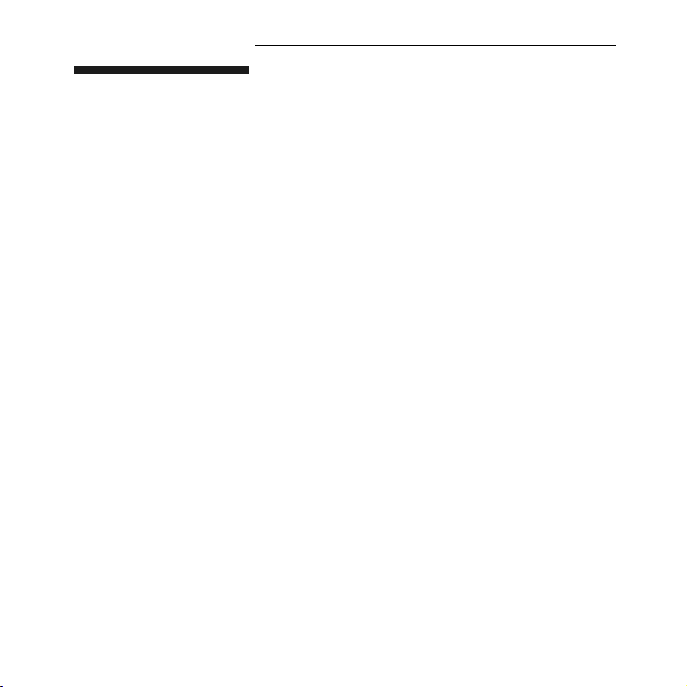
Contents
Welcome to HP-UX 11.0 . . . . . . . . . . . . . . . . . . . . . . . . . . . . . . . .4
Media Box Contents . . . . . . . . . . . . . . . . . . . . . . . . . . . . . . . . . . .5
General Features in HP-UX 11.0 . . . . . . . . . . . . . . . . . . . . . . . . .7
Migration Overview. . . . . . . . . . . . . . . . . . . . . . . . . . . . . . . . . . .13
Menu Options . . . . . . . . . . . . . . . . . . . . . . . . . . . . . . . . . . . . . . .14
Known Problems . . . . . . . . . . . . . . . . . . . . . . . . . . . . . . . . . . . . .18
Web Resources . . . . . . . . . . . . . . . . . . . . . . . . . . . . . . . . . . . . . . .21
3
Page 4
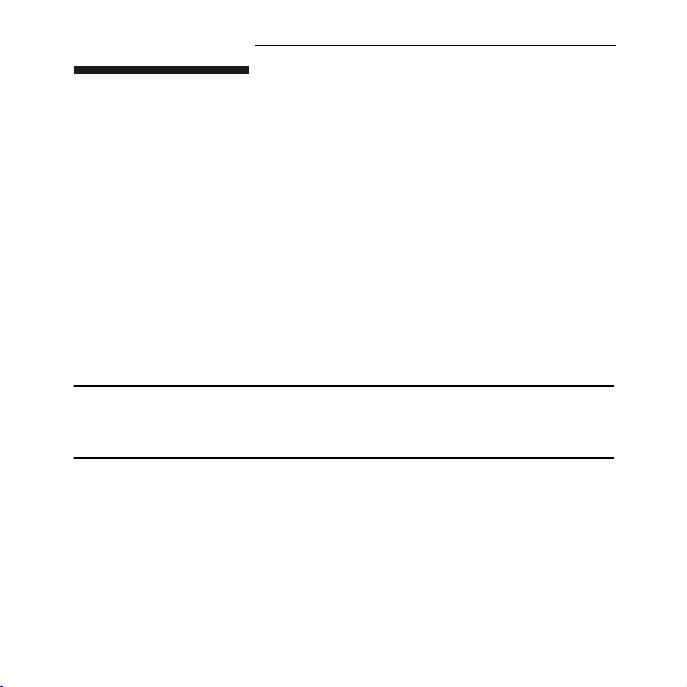
Welcome to HP-UX 11.0
This CD booklet outlines the contents of the HP-UX 11.0 media
box, and describes features and known problems in the latest
HP-UX 11.0 release.
For step-by-step instructions on how to migrate from HP-UX 10.x
to HP-UX 11.0, see the HP-UX 11.0 Installation and Update
Guide. The guide is available on the HP-UX 11.0 Instant
Information CD and on the web:
http://docs.hp.com/hpux/os/11.0
Note The Instant Information CD in the media box has the
most up-to-date version of the HP-UX 11.0
Installation and Update Guide.
4
Page 5
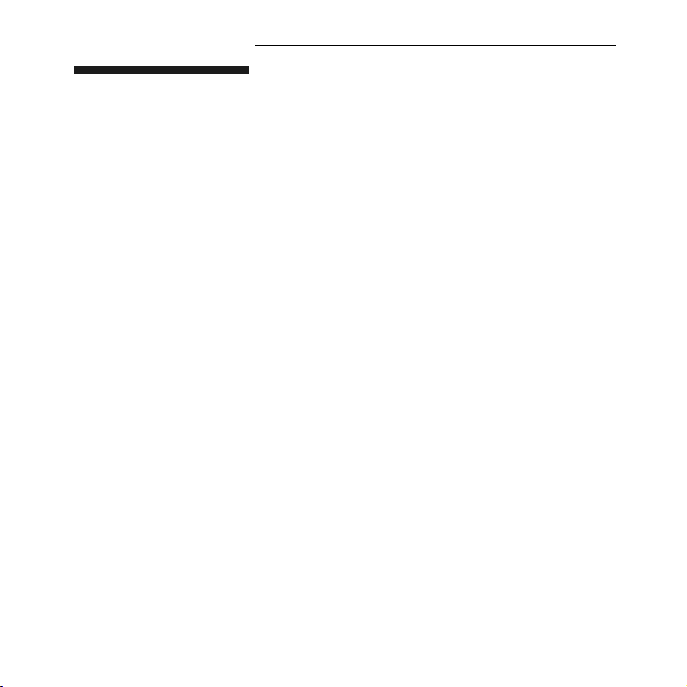
Media Box Contents
If you receive HP-UX 11.0 as part of an update service, you get
only the components that change. For new systems, the
HP-UX 11.0 media box includes the following CDs and
documentation:
• HP-UX 11.0 Install/Update/Recovery CD
Contains the HP-UX operating system and recent networking software. The Ignite-UX install tool is also included to
perform cold installations on a single system from the CD.
See the CD booklet for more information.
• Core OS Options CD
Provides software bundles to apply to a workstation or
technical server.
• Application CDs
Delivers the latest versions of application software supported on HP-UX 11.0. All products available on the Application CD set are listed in the CD_TABLE_OF_CONTENTS
file on each CD. Some applications require codeword certificates to unlock the software. To obtain certificates, follow the
ordering instructions after installing the software.
5
Page 6
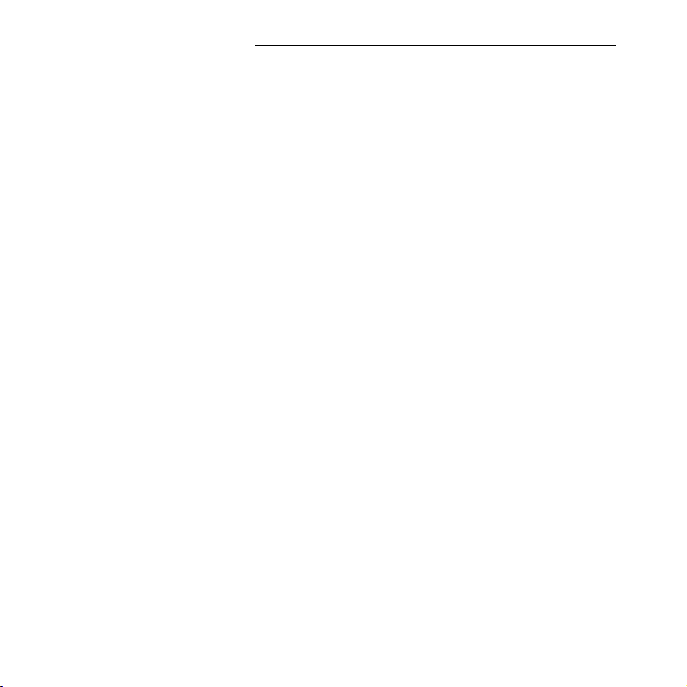
• Support Plus CD
Provides diagnostics and current HP-UX 11.0 patch bundles
to enable hardware and applications. For details, see the
Support Plus User Guide on the CD and the Support Plus
Read Before Installing CD booklet.
• HP-UX Instant Information CD (IICD)
Contains current HP-UX 11.0 guides, release notes, and
white papers. See the CD booklet for more information.
• HP-UX 11.0 Installation and Update Guide
Describes migrating HP 9000 systems from HP-UX 10.x to
HP-UX 11.0. For the March 2002 release, the latest release
is Edition 2 found on the HP-UX IICD and the web:
http://docs.hp.com
• HP-UX 11.0 Release Notes
Describes features and functionality of HP-UX 11.0. After
you migrate to HP-UX 11.0, the file is on the system in
/usr/share/doc/. Release notes, HP-UX 11.0 guides, and
many application software guides are available on the
HP-UX IICD and on the web:
http://docs.hp.com/hpux/os/11.0
6
Page 7
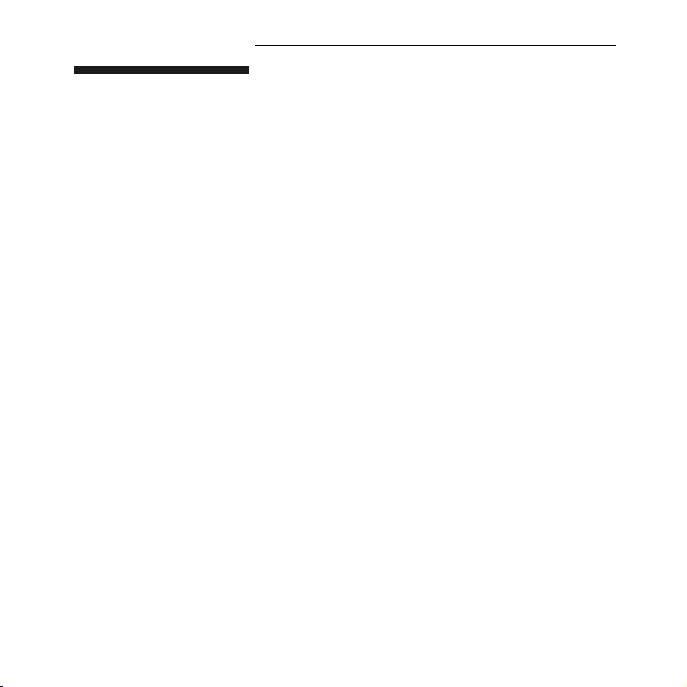
General Features in HP-UX 11.0
HP-UX 11.0 includes the following key features. For more
information and other OS features, see the HP-UX 11.0 Release
Notes.
• The Unlimited-User License, rather than the 2-User
License, is automatically selected when installing from the
HP-UX 11.0 Install/Update/Recovery Media. The HP-UX
B.11.00 licensing, then, will be more consistent with the HPUX B.11.11 licensing. Also, the Unlimited-User License
cannot be deselected for install.
If necessary, to degrade a system to a 2-User License after
installation from the HP-UX 11.0 Install/Udpate/Recovery
Media has completed, use the 2-User Degrade bundle available for installation from the HP-UX B.11.00 Application
Release media. The Unlimited-User License bundle is also
available for install from this media.
• The new HP-UX 11.00 Hardware Enablement (HWE) bundle
replaces the HP-UX 11.00 Hardware/Critical (HWCR)
bundle on the Support Plus CD.
The new HWE bundle provides the minimal number of
patches for supporting new and legacy hardware using
7
Page 8
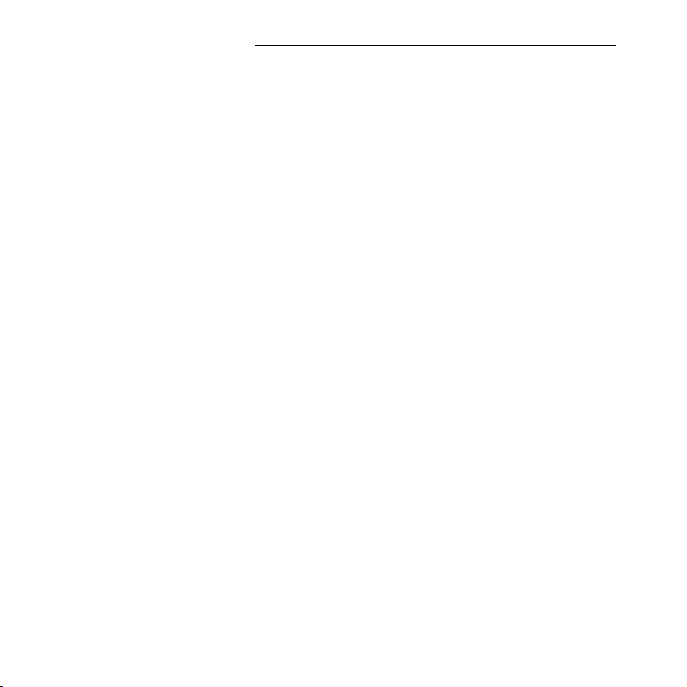
HP-UX 11.00. Critical patches found previously in the
HWCR bundle are now available in the Quality Pack (QPK)
bundle.
• As of the September 2001 release, the General Release (GR)
bundle on the Support Plus CD has been consolidated with a
new Quality Pack (QPK) bundle, combining the best features
of both. GR bundle users should now use the QPK bundle,
located in the QPK1100 directory.
• For new user documentation, this new booklet replaces the
document delivered with the previous November 1999 ACE
bundle release and the December 2000 release. This new
book replaces all earlier HP-UX 11.0 Readme documents.
• New Fibre Channel, HyperFabric, and PCI RS-232 MUX
drivers have been added to support new mass-storage and
network cards.
• The following table lists some selectable drivers. For more
drivers, see the Selectable Drivers table in Chapter 1 of the
HP-UX 11.0 Installation and Update Guide.
• Newer mass storage cards may require system firmware
upgrades before connecting to boot devices. For the latest
supported firmware for your system, go to the web:
http://software.hp.com/SUPPORT_PLUS/info.html
8
Page 9
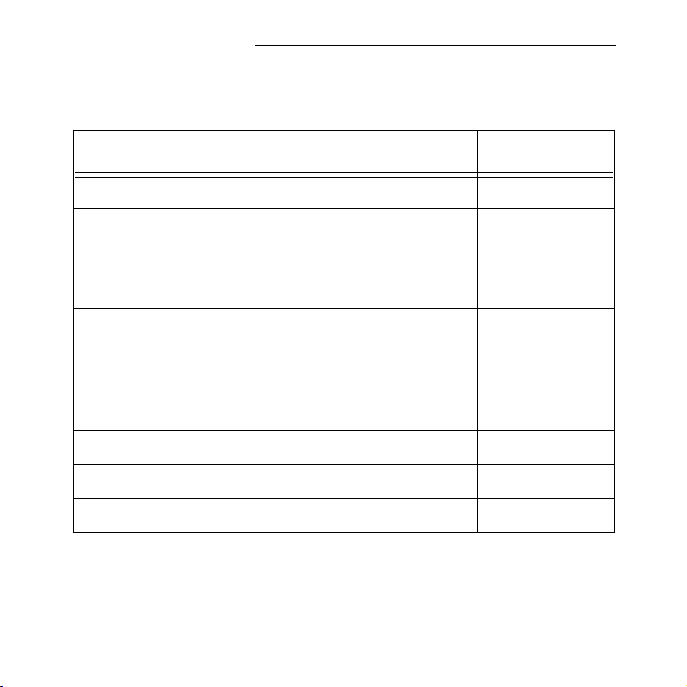
Tabl e 1: Selectable Dri ve r s
HP-UX 11.0 Selectable Drivers Hardware
A3495A HP-PB 100BT LAN/9000 A3495A
FDDI/9000 Drivers:
A3722A HSC for K- and T-Class
A3723A HSC for B-, C-, D -, and J-Class
A3739B PCI Media
HyperFabric Drivers:
A4919A PCI for V- Class
A4920A HSC for K-Class
A4921A HSC for D- and R-Class
A6092A PCI for A400, A 500, and L- and N-Cla ss
A4924A 1000Base -SX H SC G igabit Ethernet Driv er A4924A
A4926A 1000Base-SX PCI Gigabit Ethernet Driver A4926A
A4929A 1000Base-T PCI Gigabit Ethernet Driver A4929A
9
A3722A
A3723A
A3739B
A4919A
A4920A
A4921A
A6092A
Page 10

Ta bl e 1: Select ab le Drivers (Continued )
HP-UX 11.0 Selectable Drivers Hardware
PCI Tachyon TL Fib re Channel Dri vers:
A5158A for A400, A500, Lx000, N4000, J6000, and
V-Class systems
A6795A for A400, A500 , Lx000, N400 0, rp5 4xx, and
rp74xx systems
A5783A PCI Token Ri ng A5783A
A5856A PCI I20 RAID for L- and N-Class A5856A
HSC TL Fibre Channel Drivers:
A6684A for A180, and D- and R-Class
A6685A for K-Class
HyperFabric PCI/HSC Drivers:
A6092A for L- and N-Class, and A400 and A500
models
Note: HyperFabric2 adds netw orking features and
also supports HP.
PCI RS-232 MUX Soft w are:
A6748A 8 port (new)
A6749A 64 port
10
A5158A
A6795A
A6684A
A6685A
A6092A
A6684A
A6748A
A6749A
Page 11

Ta bl e 1: Select ab le Drivers (Continued )
HP-UX 11.0 Selectable Drivers Hardware
B5509BA 100BT/9000 PCI for B-, C- , and J-Class B5509BA
J1642AA 1000Base-SX HSC Gigabit Ethernet Driver A4925A
J2157B FDDI/9000 for K- and T- Class (HP-PB) J2157A
J2166B Token Ri ng/9000 HPPB Series 800 J2166B
100BT/9000:
A5230A PCI for A-, L-, and N-Class
A5506B PCI 4 port
A5230A
A5506A
A5506B
J3514A GSC for K- and T-Class
J3515A GSC for B-, C-, D-, J-, and R-Class
J3516A (dual-port) for B-, C-, D-, J-, and R-Class
11
J3514A
J3515A
J3516A
Page 12

Note FC Boot Device Limitations: Booting from a boot
device connected via a Fibre Channel fabric switch is
not supported. Connect the boot device directly to the
system using one of the previously listed Fibre
Channel cards.
HP-UX Boot Support Requirements: Systems having
adapters connected to boot devices may require a
PDC firmware update.
For more information about the support matrix for
Fibre Channel adapters, go to the web:
http://techsolutions.hp.com/fc/adapters.htm
12
Page 13

Migration Overview
The followings steps provide an overview of the migration to
HP-UX 11.0. For detailed information, see the HP-UX 11.0
Installation and Update Guide.
1. Prepare to migrate the system.
2. Migrate to HP-UX 11.0 using cold install or update.
3. Verify the migration.
4. Back up the new system.
5. Upgrade other applications, as needed.
13
Page 14

Menu Options
The following menu options are available for the cold install of
HP-UX 11.0.
Cold Install: Basic Configuration Choices
You can select one of three choices for the basic configuration of
your system:
• Default configuration
• Technical Computing configuration
• Commercial Servers configuration
Each configuration selects automatically the HWE patch bundle
required for all current and new hardware, including the latest
HP servers and workstations supported on HP-UX 11.00.
Technical Computing and Commercial Servers configurations
also match the HP Instant Ignition options with the current
patch bundles and diagnostic products recommended for new HP
systems. The HP_UX 11.00 Default and Technical Computing
choices still include the required November 1999 ACE bundle.
14
Page 15

In the March 2002 release, there are no changes to the core
software. For Default and Technical Computing configurations,
the November 1999 ACE bundle is installed automatically. For
more information on the integrated patch bundle in the
November 1999 ACE bundle release, see the Release Notes for
HP-UX 11.0 Additional Core Enhancements, November 1999
(HP-UX 11.0) on the web:
http://docs.hp.com/hpux/os/11.0
Note When you insert the Support Plus media, the install
tool selects automatically the HWE, QPK, and
Diagnostics bundles in the same install session to
eliminate extra system reboots.
15
Page 16

1. HP-UX 11.00 Default configuration includes the following:
• HP-UX 11.0 Core OS software
• Required ACE 9911 patches in the XSWGR1100 bundle
• Hardware enablement patches in the HWE1100 bundle
2. Technical Computing configuration includes the following:
• HP-UX 11.0 Core OS software
• Required ACE 9911 patches in the XSWGR1100 bundle
• Hardware enablement patches in the HWE1100 bundle
• Graphics software products in the B6268AA bundle
• Recommended/critical patches in QPK1100 bundle
• Diagnostic products with hardware monitors
• iCOD Product, B9073AA, for N-, L-, and V-Class servers
3. Commercial Servers configuration includes the following:
• HP-UX 11.0 Core OS software
• Hardware Enablement patches in HWE1100 bundle
• Recommended/critical patches in QPK1100 bundle
• Diagnostic products with hardware monitors
• iCOD Product, B9073AA, for N-, L-, and V-Class servers
16
Page 17

Software Selection
In addition to the configuration-specific software bundles that
are automatically marked for installation, you can now select
mass-storage and networking I/O driver products from the
Software tab on the Ignite-UX install menu.
Mass-storage I/O driver products include the PCI TL/TS/XL2
Fibre Channel card (A6795A).
Networking I/O driver products include GSC/HSC, HP-PB, and
PCI adapters for 100BT, Gigabit Ethernet, FDDI, and
Hyperfabric LAN.
For a list of supported mass storage and network drivers, see
"Meeting System Requirements" in Chapter 1 of the HP-UX 11.0
Installation and Update Guide.
17
Page 18

Known Problems
• EISA 100BT Warning Message
When you remove an EISA 100BT product from a system or
update a system having EISA 100BT to any later releases of
HP-UX, you may find the following message in the
/var/adm/sw/swagent.log file:
Runnin g rem ov e setup comma nd
/usr/lbin/sw/remove_setup.
/dev/d ia g/e ther* not fo und.
This behavior occurs in the HP-UX 10.20, HP-UX 11.0, and
HP-UX 11i (B.11.11) versions of this product. Presence or
absence of this file on a system will not have any impact on
this product. You may safely ignore this message.
• Patch Needed Before Installing Fibre Channel
Adaptor
Before you migrate to HP-UX 11i, make sure that
PHKL_23626 (or later) is included in your installation.
Download HP-UX patches from the HP IT Resource Center.
See “Web Resources” on page 21.
18
Page 19
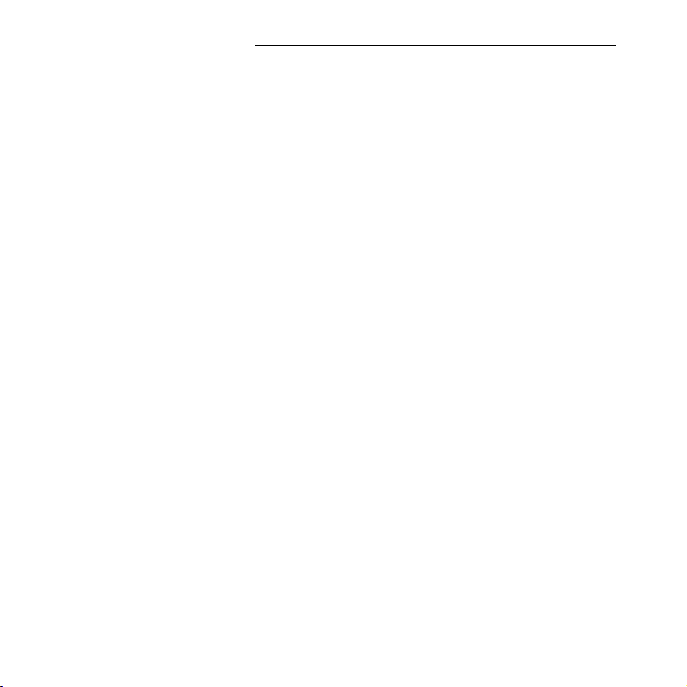
• Screen May Lock During Update
When updating a system having a graphics console with
Common Desktop Environment (CDE) enabled from HP-UX
10.20 to HP-UX 11.0, the screen may go blank and the system will begin beeping. This problem is caused by the screen
being automatically locked by CDE after a preset idle time.
To avoid this problem, turn CDE’s screen lock off before
entering the swinstall command to update to HP-UX 11.0.
To turn the screen lock off, select CDE Style Manager ->
Screen. Then click Screen Lock: Off and OK.
If you do not turn the screen lock off, the update will continue with the system beeping until the update is complete.
You will see the Display Locked window.
• Cold Installing over a Network?
When you cold install HP-UX 11.0 on a disk via a FibreChannel network, you must select the appropriate Fibre
Channel card drivers during the cold-install process. For
example, you would do this if your system boots from a
remote disk drive rather than a local drive. The drivers are
now available on the HP-UX 11.0 Install/Update/Recovery
CD. Failing to select the needed drivers will prevent your
system from booting from the remote drive after cold installing HP-UX 11.0 on it.
19
Page 20

For the drivers supplied on the HP-UX 11.0 CD, see "Meeting System Requirements" in Chapter 1 of the HP-UX 11.0
Installation and Update Guide.
Booting from a boot device connected via a Fibre Channel
fabric switch is not supported. Connect the boot device
directly to the system using one of the available Fibre Channel cards listed in “Selectable Drivers” on page 9.
• Installing 64-bit Minimal OS
You can now cold install the HP-UX 11.0 64-bit Minimal OS
(bundle name HPUXMinSys32/64)from the Install/Update/
Recovery CD without a problem. If you plan to install
HPUXMinSys32/64 via an Ignite-UX server, however, you
will need to first edit manually the config file produced by
make_config for the Core OS depot. In the config file,
search for this line:
sd_software_list="HPUXMinSys64,r=B.11.00,a=HP
UX_B.11.00_64,v=HP"
Change it to the following:
sd_software_list="HPUXMinSys64 ProgSupport.CINC"
20
Page 21

Web Resources
For additional help when cold installing or updating HP-UX 11.0
and related products, go to the web:
• Latest HP-UX 11.0 guides
Check for the latest revision date on the printed, CD-based,
and web-based documents.
http://docs.hp.com/hpux/os/11.0
Recently released guides include the following:
HP-UX 11.0 Installation and Update Guide
Ignite-UX Administration Guide
Managing Systems and Workgroups
Configuring HP-UX for Peripherals
ServiceControl Manager Technical Reference
• Guides in local languages
http://docs.hp.com
Select Localized Documentation.
21
Page 22
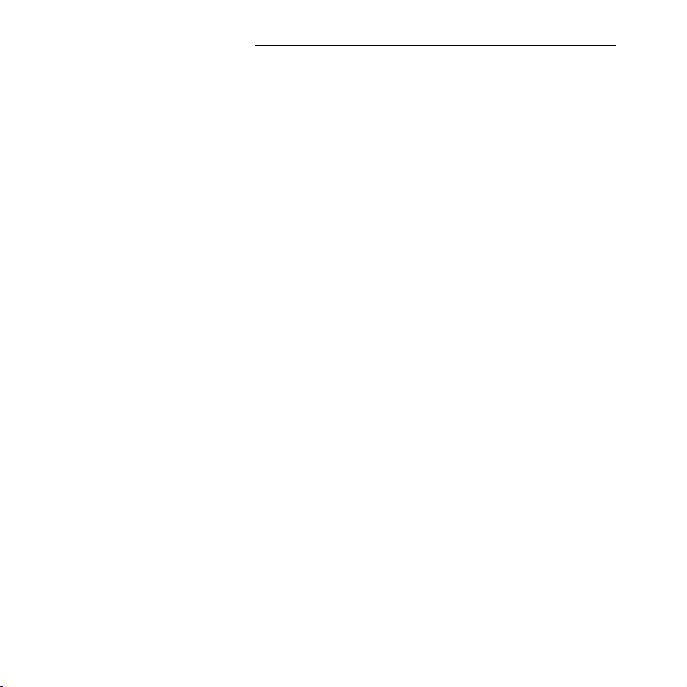
• Latest Ignite-UX information
http://software.hp.com/products/IUX
http://unix.hp.com/operating
• HP-UX Support Plus bundles and news
http://software.hp.com/SUPPORT_PLUS
• HP-UX Software Transition Kit
http://devresource.hp.com/STK
• Software Distributor (SD)
http://www.hp.com/go/sd
• HP-UX patches and patch information
http://itrc.hp.com
Select the site (americas/asia pacific or european). Select the
Maintenance and Support page, then select the appropriate
patching tools. To receive HP Security Bulletins, select the
Maintenance and Support page, then select Support Information Digests.
• LicensePower/iFOR for HP-UX
http://www.isogon.com
22
Page 23
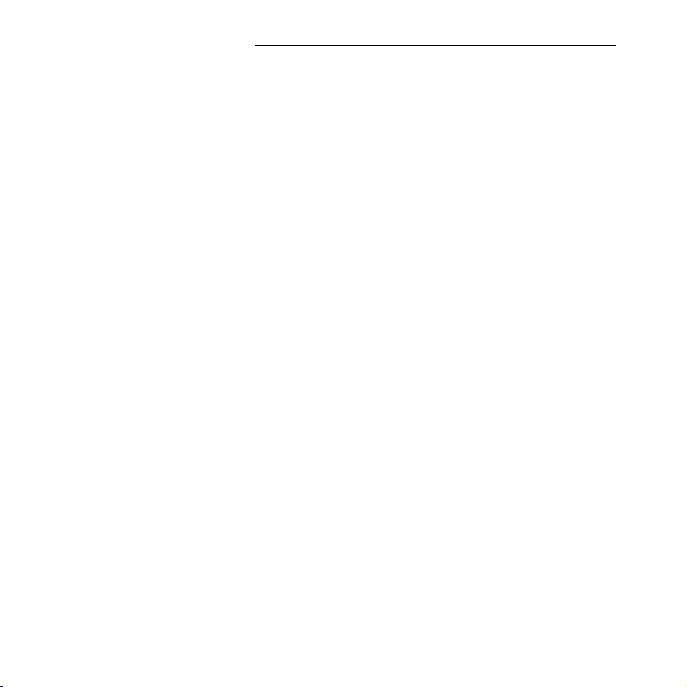
• Nokia Activ Server
The Nokia Activ Server 2.0 Professional Edition for HP-UX
provides secure mobile device access to both internet and
intranet for corporate applications such as contact information, access to back-end systems, and email. The server is
certified on HP-UX 11.0 and HP-UX 11i. A 3-user, 90-day
version of the Nokia Activ Server 1.1 is available for trial.
For Nokia wireless solutions, go to the web:
http://www.hp.com/communications/mobile
/wapservers.html
23
Page 24

Copyright 200 2, Hewlett-P ackard Company
E0302
Printed in U.S.A.
Manuf act uring num ber 5185 -4 380
