Page 1

OPERATION MANUAL
MANUAL DE USO
MODE D’EMPLOI
TRUE WIRELESS STEREO EARPHONES
TRUE WIRELESS STEREO EARPHONES
TRUE WIRELESS STEREO EARPHONES
MODEL
MODELO
MODÈLE
HP-TW10
ENGLISH
ESPAÑOL
FRANÇAIS
--- Please refer to pages E-1 to E-27
--- Please refer to pages S-1 to S-27
--- Please refer to pages F-1 to F-27
Page 2
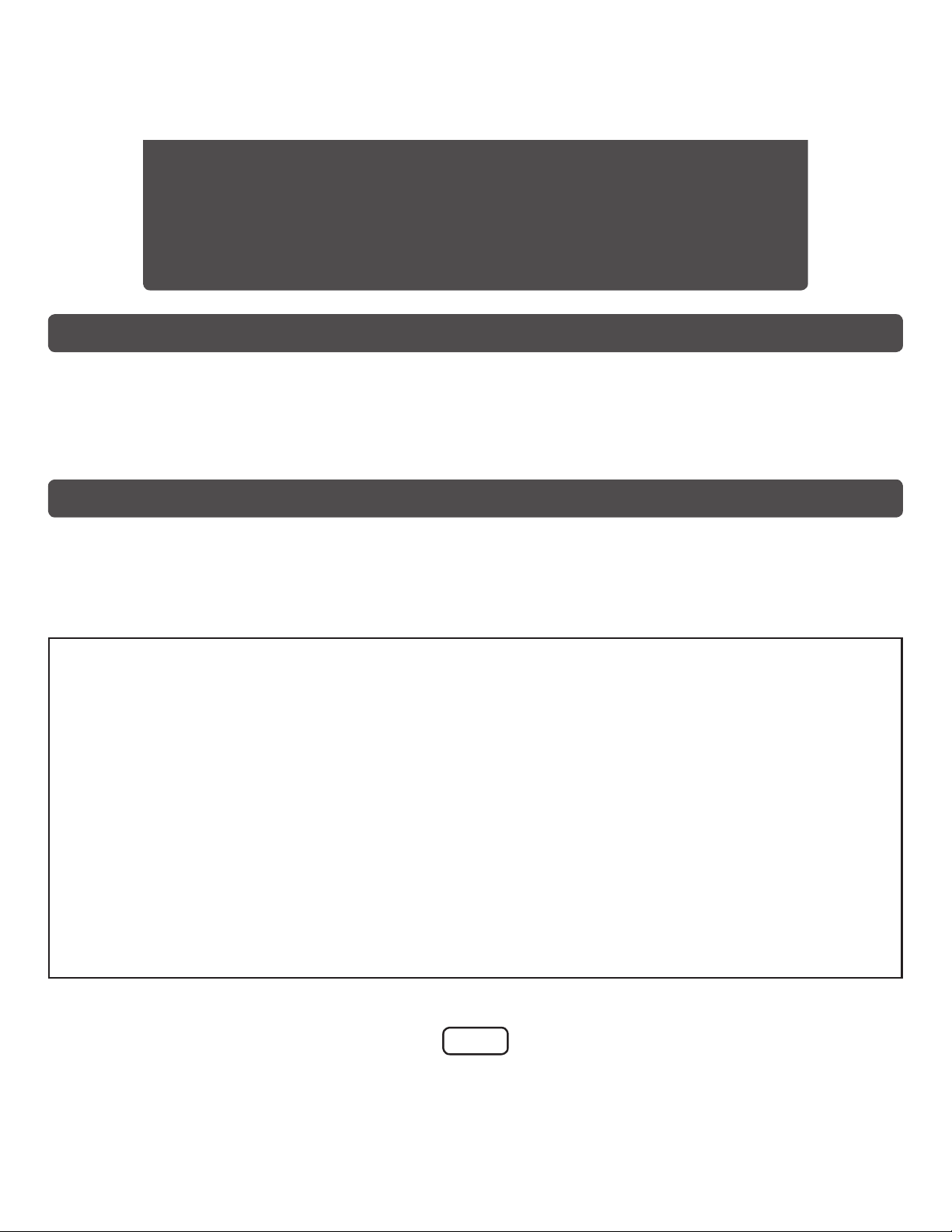
E-1
Thank you for purchasing this SHARP product. To obtain the best performance from
this product, please read this manual carefully. It will guide you in operating your
SHARP product.
The Bluetooth® word mark and logos are registered trademarks owned by Bluetooth
SIG, Inc. and any use of such marks by SHARP is under license. Other trademarks
and trade names are those of their respective owners.
Special Notes
FCC Notice
Supplier’s Declaration Of Conformity
SHARP TRUE WIRELESS STEREO EARPHONES, MODEL HP-TW10
This device complies with Part 15 of the FCC Rules. Operation is subject to the
following two conditions:
(1) This device may not cause harmful interference, and (2) this device must
accept any interference received, including interference that may cause
undesired operation.
Responsible Party:
MIZARI ENTERPRISES, INC.
5455 WILSHIRE BOULEVARD, SUITE 1410, LOS ANGELES, CA 90036
TEL: 1-800-BE-SHARP
ENGLISH
Introduction
Page 3
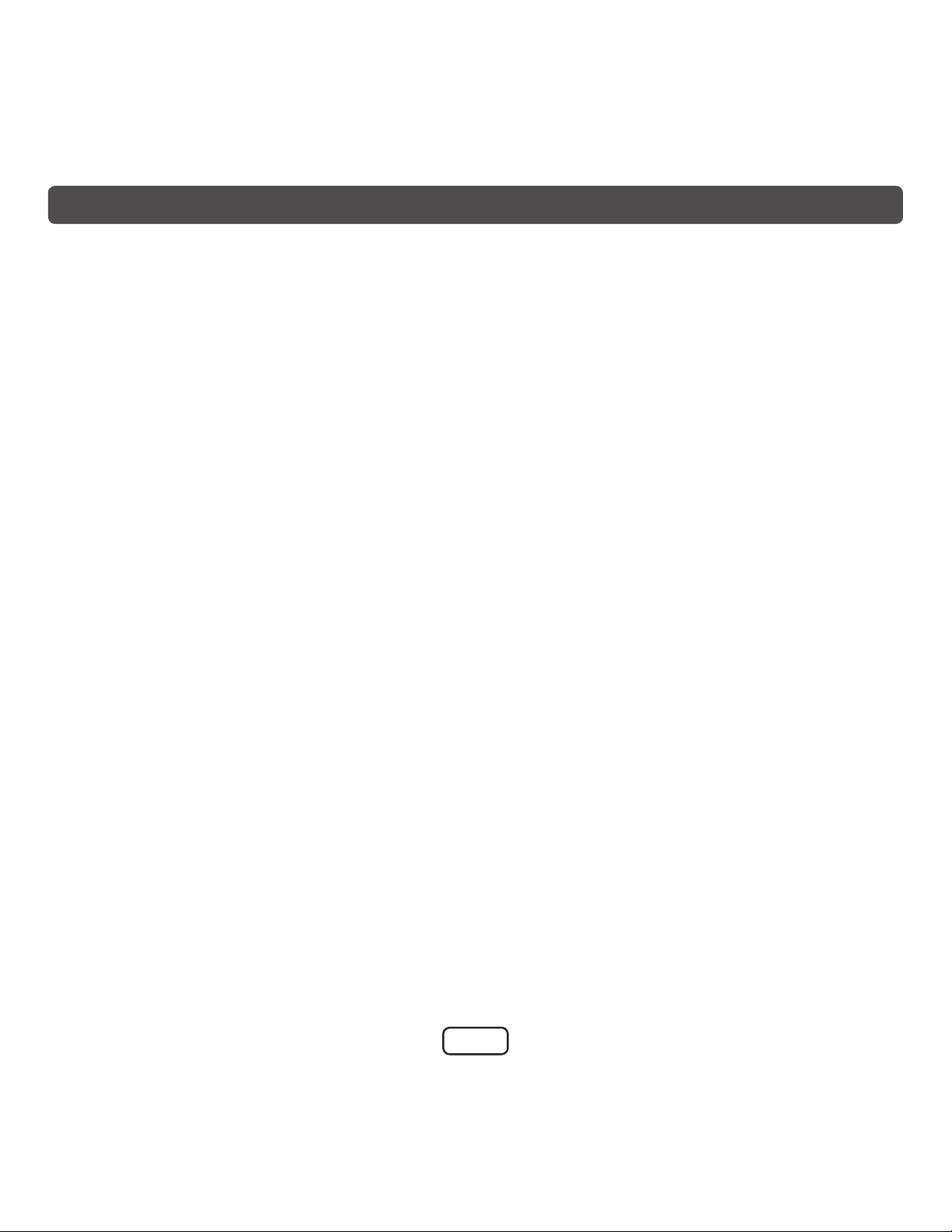
E-2
Special Notes (continued)
NOTE
This equipment has been tested and found to comply with the limits for a Class
B digital device, pursuant to Part 15 of the FCC Rules. These limits are designed
to provide reasonable protection against harmful interference in a residential
installation. This equipment generates, uses, and can radiate radio frequency
energy and, if not installed and used in accordance with the instructions, may cause
harmful interference to radio communications. However, there is no guarantee that
interference will not occur in a particular installation. If this equipment does cause
harmful interference to radio or television reception, which can be determined
by turning the equipment off and on, the user is encouraged to try to correct the
interference by one or more of the following measures:
• Reorient or relocate the receiving antenna.
• Increase the separation between the equipment and receiver.
• Connect the equipment into an outlet on a circuit different from that to which the
receiver is connected.
• Consult the dealer or an experienced radio technician for help.
Warning: Changes or modifications to this unit not expressly approved by the party
responsible for compliance could void the user’s authority to operate the equipment.
FCC Radiation Exposure Statement
This device complies with the limits for a Class B digital device, pursuant to Part
15 of the FCC Rules. It must not be co-located or operating in conjunction with any
other antenna or transmitter.
Operation is subject to the following two conditions:
1. This device may not cause harmful interference, and
2. This device must accept any interference received, including interference that
may cause undesired operation.
Page 4
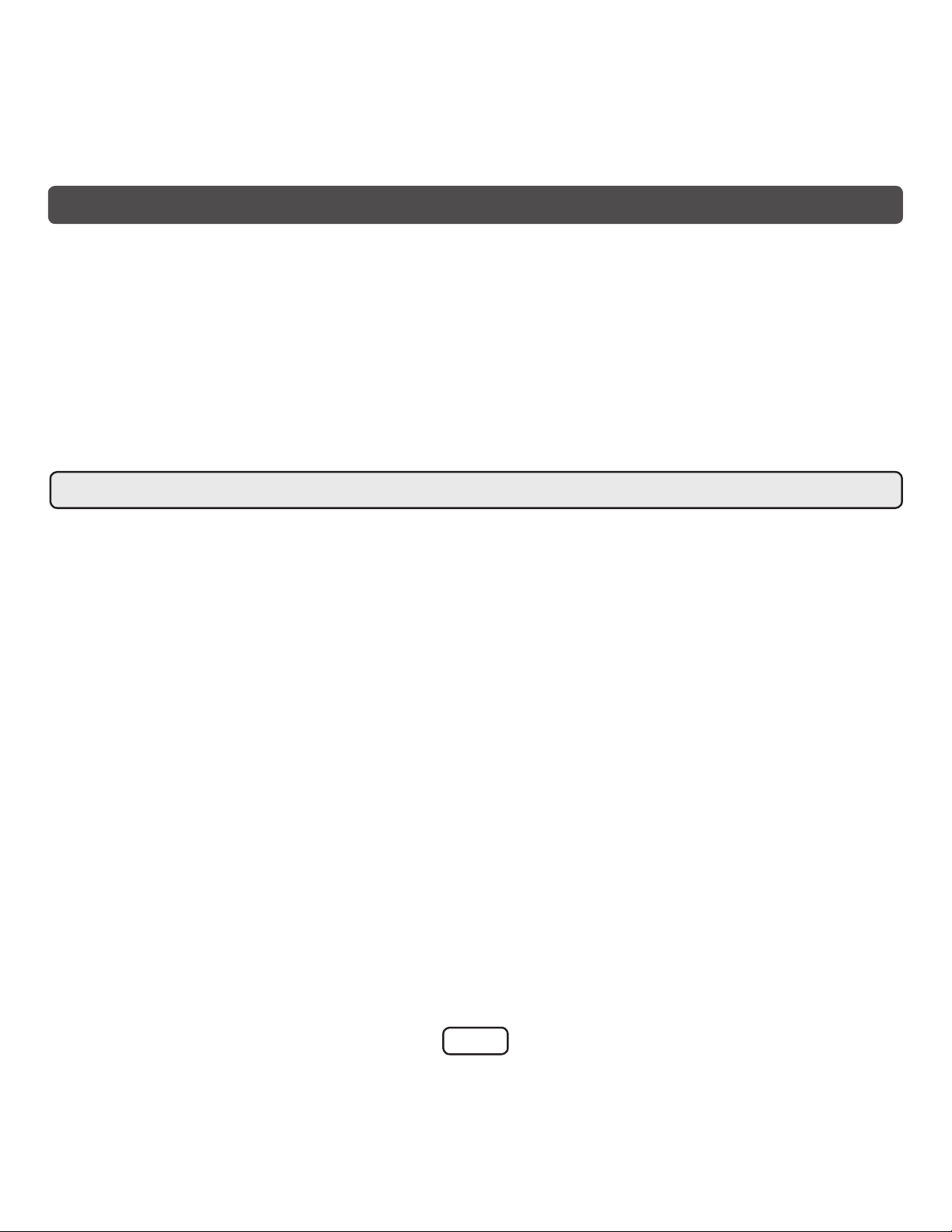
E-3
Special Notes (continued)
IC Radiation Exposure Statement (For Users In Canada)
This Class B digital apparatus complies with the Canadian ICES-003 Class B
specifications.
This device complies with Industry Canada license-exempt RSS standard(s).
Operation is subject to the following two conditions:
1. this device may not cause interference, and
2. this device must accept any interference, including interference that may cause
undesired operation of the device.
1. Radio frequency exposure
True Wireless Stereo Earphones HP-TW10 is a radio transmitter and receiver.
When in operation it communicates with a Bluetooth® equipped mobile device
by receiving and transmitting radio frequency (RF) electromagnetic fields
(microwaves) in the frequency range 2.4 to 2.48 GHz. This product is designed to
operate in compliance with the RF exposure guidelines and limits set by national
authorities and international health agencies when using compatible mobile
phone.
2. Battery information
• A rechargeable battery has a long service life if treated properly.
• A new battery or one that has not been used for a long period of time could
have reduced capacity the first few times it is used. Do not expose the battery to
extreme temperatures, never above 104°F (40°C) or below 41°F (5°C).
• For maximum battery capacity, use the battery at room temperature.
• If the battery is used in low temperatures, the battery capacity will be reduced.
The battery can only be charged in temperatures between 41°F (5°C) and
104°F (40°C).
• RISK OF EXPLOSION IF BATTERY IS REPLACED BY AN INCORRECT TYPE.
DISPOSE OF USED BATTERIES ACCORDING TO THE INSTRUCTIONS.
■ Getting started
Page 5
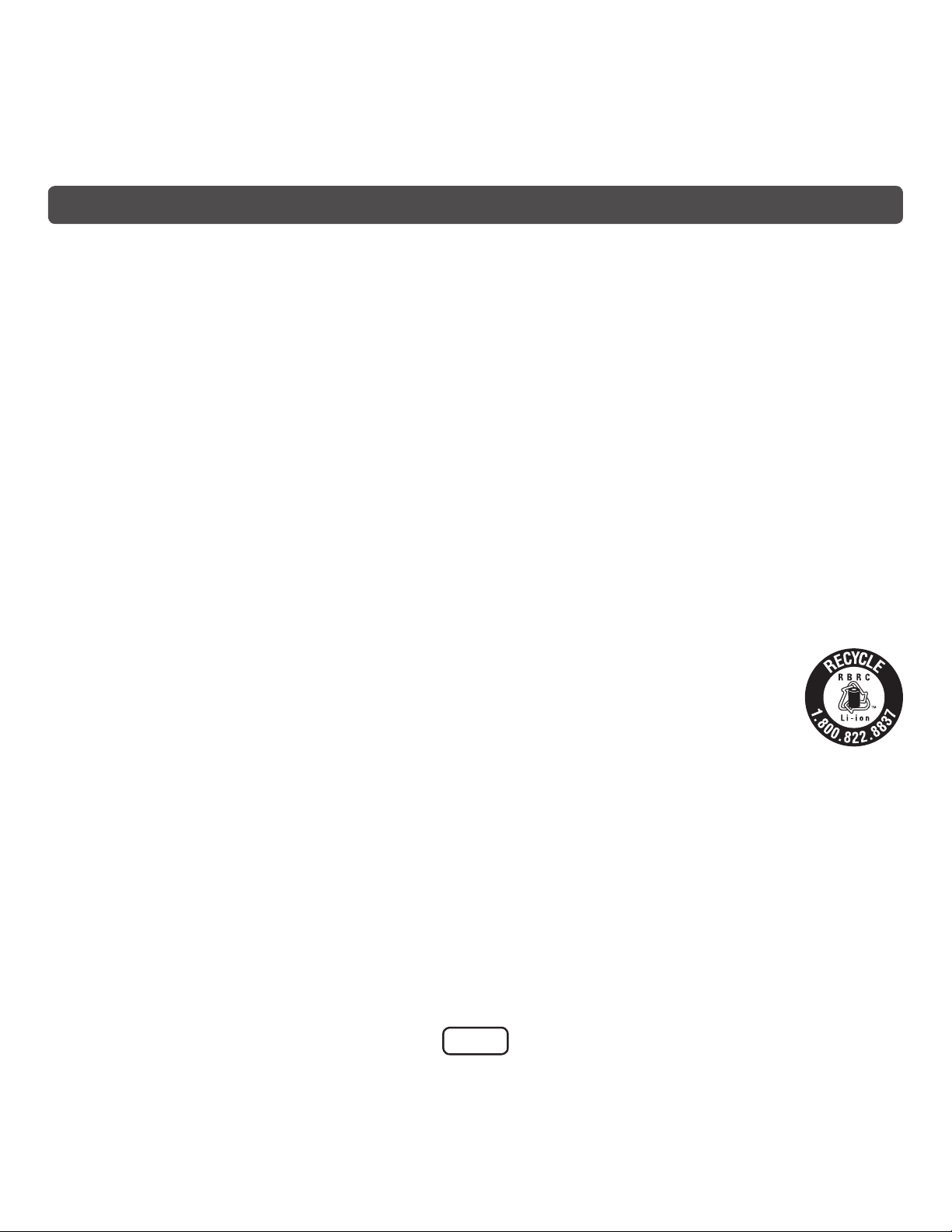
E-4
Special Notes (continued)
3. Removal of waste batteries and accumulators
(Product with embedded battery ONLY).
• In case this product contains a battery incorporated within the product
which cannot be readily removed by end users, SHARP recommends that
only qualified professionals remove the battery, either for replacement or for
recycling at the end of this product’s working life. To prevent damage to the
product, and for their own safety, users should not attempt to remove the
battery and should contact authorized independent service providers for advice
or call 1-800-BE-SHARP.
CAUTION:
Internal lithium battery in the unit should not be replaced by end users due to
danger of explosion if battery is incorrectly replaced and must be replaced with the
exact type battery by authorized service providers.
Recycling lithium-ion batteries
Lithium-Ion batteries are recyclable.
You can help preserve our environment by returning your used
rechargeable batteries to the collection and recycling location nearest
you.
For more information regarding recycling of rechargeable batteries, call toll free
1-800-822-8837, or visit http://www.call2recycle.org/
Caution: Do not handle damaged or leaking Lithium-Ion batteries.
Page 6
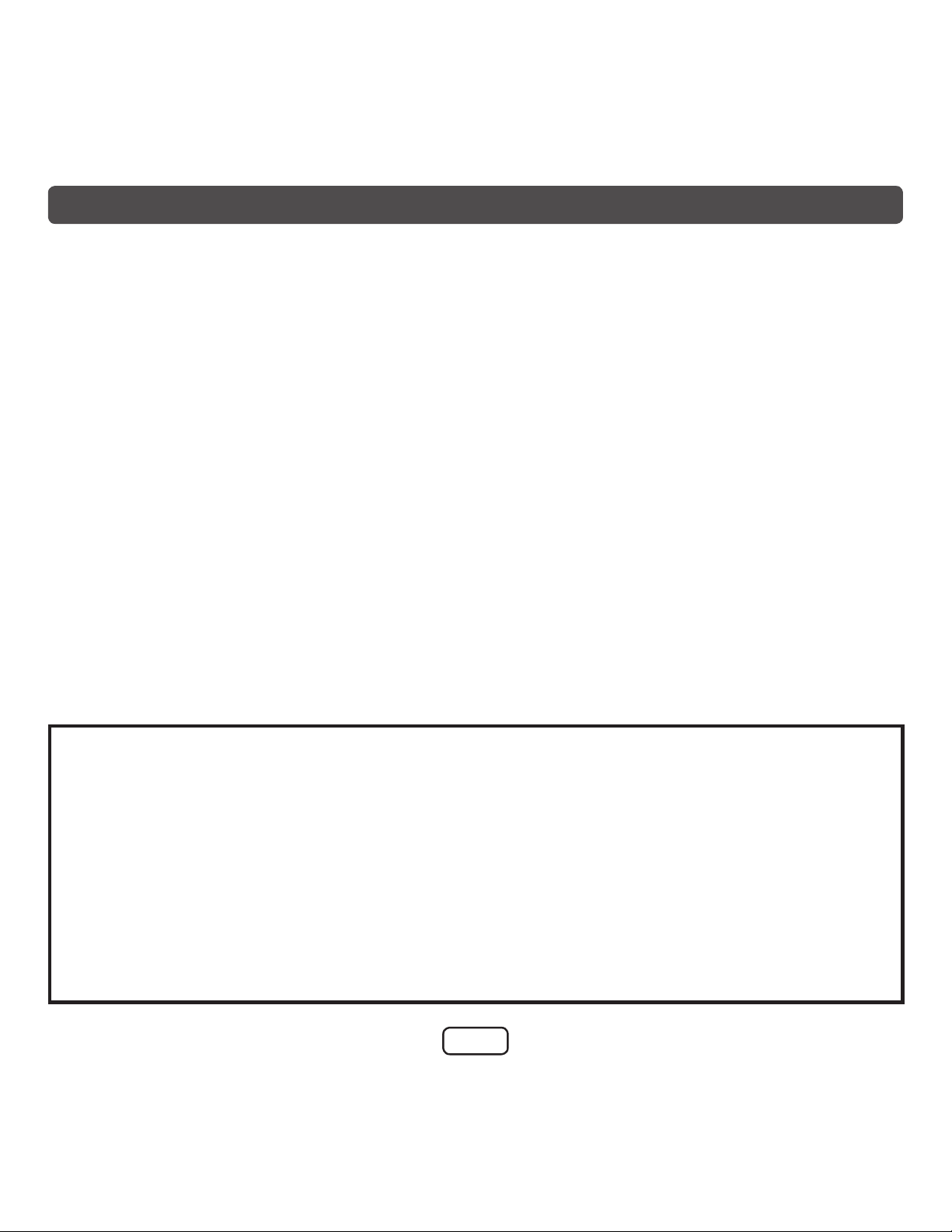
E-5
Special Notes (continued)
Avoiding hearing damage
If volume on the earphones is too high, permanent hearing loss may occur. Please
set the volume to a safe level. You can become habitual to hear at high volume that
may sound normal but can damage your ears. If you experience ringing in your
ears or muffled speech, stop listening and have your ears checked by the specialist
doctor. The louder the volume, the more quickly the hearing can be damaged.
Hearing experts suggest how to protect your hearing
• Limit the amount of time you use the earphones at high volume.
• Avoid the habit of increasing the volume so that you do not hear the loud noises
around you.
• Turn the volume down if you cannot hear people speaking around you.
For setting the maximum volume limit of the connection device,
refer to the instruction manual supplied with the connection device.
Class B equipment (home-use broadcasting communication equipment):
This equipment is intended for home-use (Class B) electromagnetic compatibility
equipment and can be used in all areas.
FOR YOUR RECORDS
For your assistance in reporting this unit in case of loss or theft, please record
below the model number and serial number which are located on the unit. Please
retain this information.
Model number .....................................
Serial number .....................................
Date of purchase .....................................
Place of purchase .....................................
Page 7
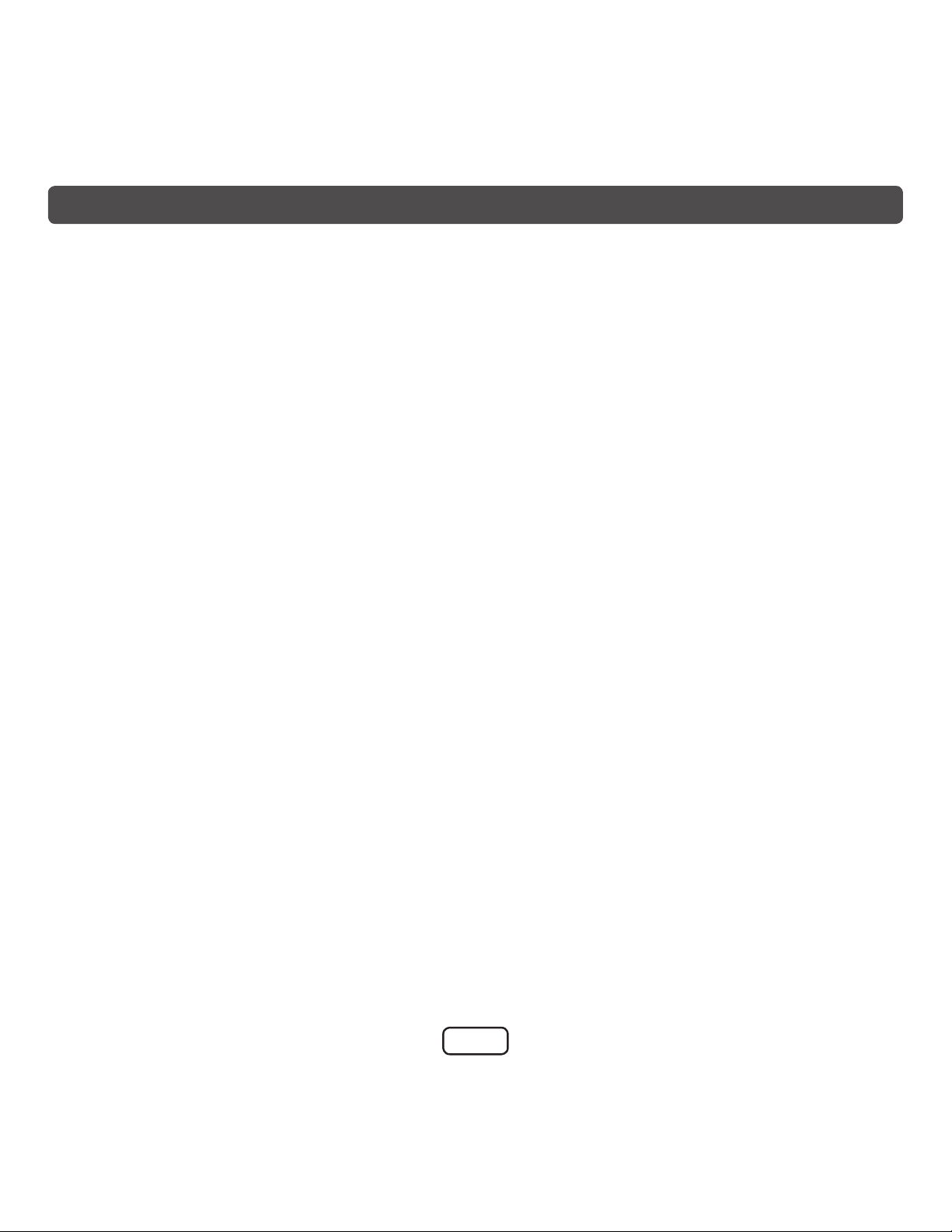
E-6
IMPORTANT SAFETY INSTRUCTIONS
Electricity is used to perform many useful functions, but it can also cause personal
injuries and property damage if improperly handled. This product has been
engineered and manufactured with the highest priority on safety. However, improper
use can result in electric shock and/or fire. In order to prevent potential danger,
please observe the following instructions when installing, operating and cleaning
the product. To ensure your safety and prolong the service life of this product,
please read the following precautions carefully before use.
1) Read these instructions.
2) Keep these instructions.
3) Heed all warnings.
4) Follow all instructions.
5) Do not use this apparatus near water.
6) Clean only with dry cloth.
7) Only use attachments/accessories specified by the manufacturer.
8) Refer all servicing to qualified service personnel. Servicing is required when the
apparatus has been damaged in any way, such as power-supply cord or plug is
damaged, liquid has been spilled or objects have fallen into the apparatus, the
apparatus has been exposed to rain or moisture, does not operate normally, or
has been dropped.
9) To prevent fire or shock hazard, do not expose this appliance to dripping or
splashing. No objects filled with liquids, such as vases, shall be placed on the
apparatus.
Page 8
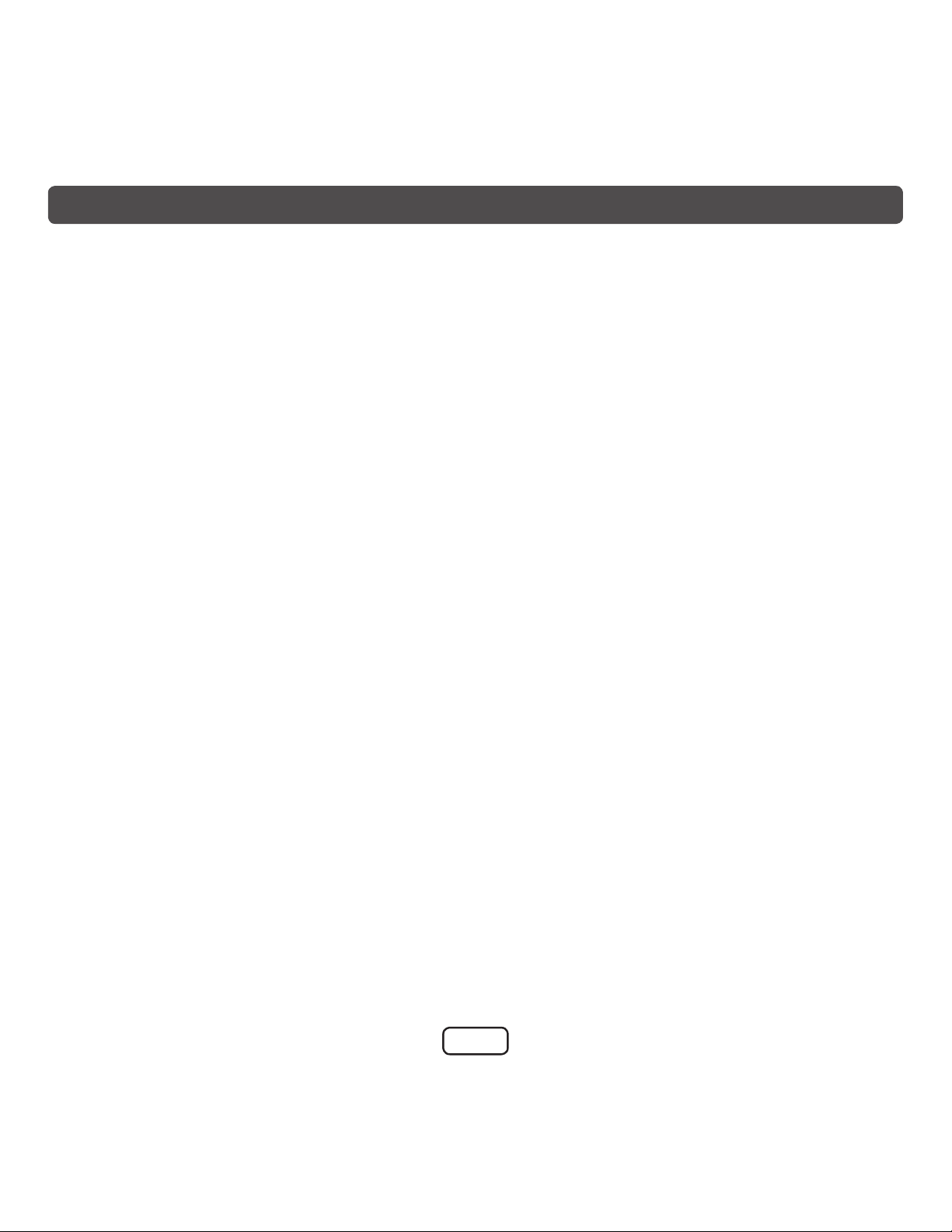
E-7
Page
Introduction ................................... 1
Special notes ................................ 1
Getting started ................................... 3
IMPORTANT SAFETY
INSTRUCTIONS ............................ 6
Accessories .................................. 8
Precautions ................................... 9
Overview
Getting started ................................. 11
Product features and
functions .................................... 12
General control
Power on .......................................... 13
Power off .......................................... 13
Bluetooth connection
Bluetooth pairing ............................. 14
Music mode ................................. 15
Phone call mode ........................ 16
Page
Charging operation
Charging the earbuds ...................... 17
Charging the charging case............. 17
Battery charging .............................. 20
Troubleshooting ........................ 21
Factory reset .................................... 22
Specification
General ............................................ 23
Bluetooth ......................................... 24
Contents
Page 9
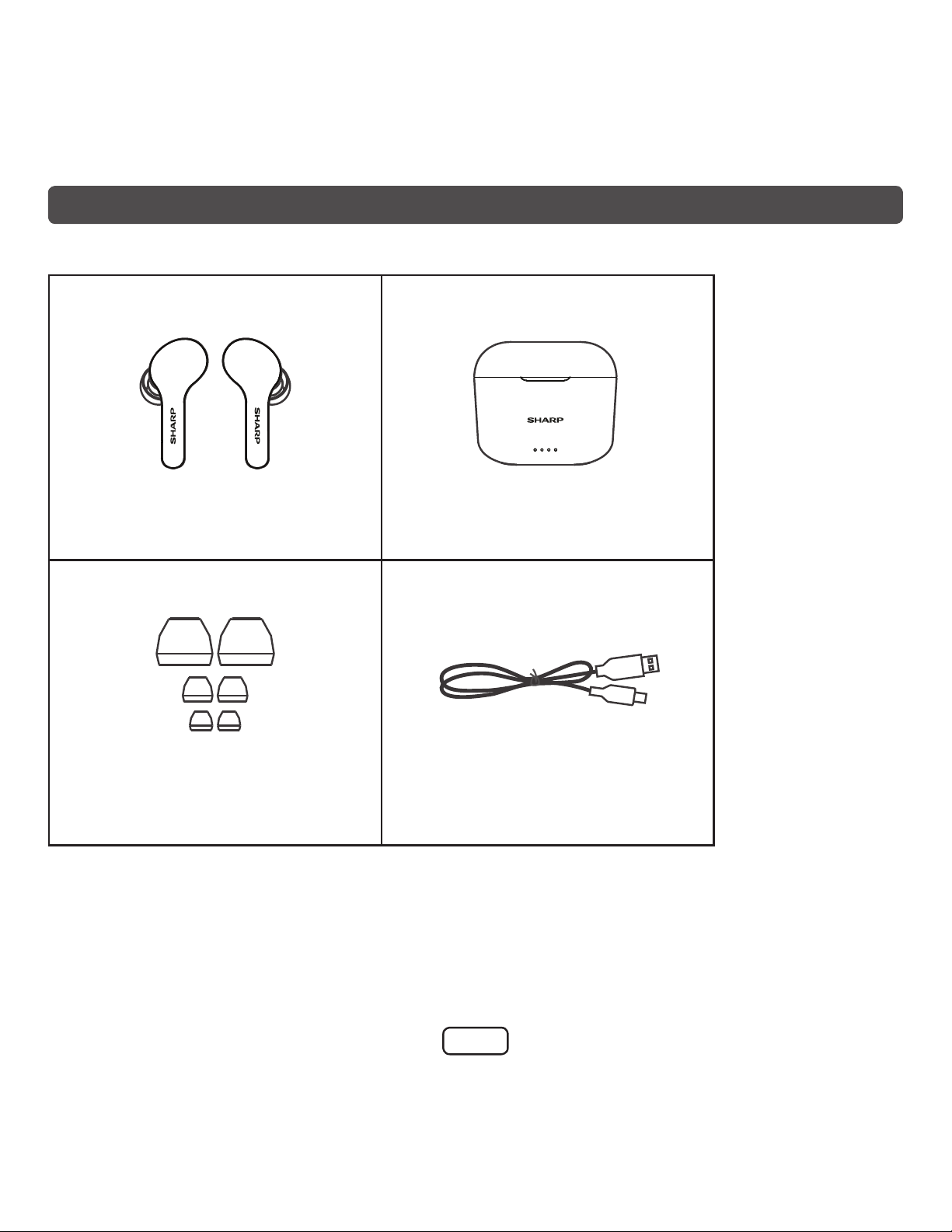
E-8
Stereo earbuds
x 1 pair Charging case x 1
Eartips
x 3 pairs USB charging cable x 1
The following accessories are included.
Accessories
Page 10

E-9
The sound level at a given volume setting depends on speaker efficiency, location
and various other factors. It is advisable to avoid exposure to high volume levels,
which occurs while turning the unit on with the volume control setting up high, or
while continually listening at high volumes. Excessive sound pressure from earbuds
can cause hearing loss. Adjust the volume to an appropriate level when using the
earbuds.
Do not cover the product with items, such as news papers, tablecloths, curtains,
etc. while charging.
Keep the unit away from strong magnetic fields, excessive dust, humidity
and electronic/electrical equipment (home computers, facsimiles, etc.) which
generate electrical noise.
Do not expose the unit to temperatures higher than 104°F (40 °C) or to extremely
low temperatures.
Do not remove the outer cover. Refer internal service to your local SHARP
service facility.
No naked flame sources, such as lighted candles, should be placed on the
apparatus.
Attention should be drawn to the environmental aspects of battery disposal.
This unit should only be used within the range of 32°F - 104°F (0°C - 40°C).
The apparatus is designed for use in moderate climates.
SHARP is not responsible for damage due to improper use. Refer all servicing to
a SHARP authorized service center.
This product contains magnetic material. Consult your physician or whether this
might affect your implantable medical device.
Do not make unauthorized alterations to this product.
Precautions
Page 11

E-10
Use this product only with an agency approved power supply which meets local
regulatory requirements (e.g., UL, CSA, VDE, CCC).
The product rating is located at the bottom of the product.
CAUTION: Risk of explosion if the battery is replaced by an incorrect type
high or low extreme temperatures that a battery can be subjected to during use,
storage or transportation; and
low air pressure at high altitude.
replacement of a battery with an incorrect type that can defeat a safeguard (for
example, in the case of some lithium battery types);
disposal of a battery into fire or a hot oven, or mechanically crushing or cutting of
a battery, that can result in an explosion;
leaving a battery in an extremely high temperature surrounding environment that
can result in an explosion or the leakage of flammable liquid or gas;
a battery subjected to extremely low air pressure that may result in an explosion
or the leakage of flammable liquid or gas.
Precautions (continued)
Page 12

E-11
Thank you for choosing our product. Our HP-TW10 TRUE WIRELESS STEREO
EARPHONES are designed with fashionable looks, powerful features and high
compatibility, providing you with hands-free convenience in making calls and
listening to music. Best choice for office using, traveling and driving.
Bluetooth Wireless Technology
With this technology, you can connect the earbuds to its compatible Bluetooth
devices without using cables. The Bluetooth wireless connection allows you to use
a cell phone without holding it to your ear, but the maximum distance between both
devices cannot exceed 10 meters (about 30 feet). The Bluetooth wireless connection
may be interfered by obstacles (such as walls) or other electronic devices nearby.
In some areas, the use of Bluetooth wireless technology may be subjected to some
constraints. Please consult your local authority or service provider for details.
Fully charge the earbuds before using. For details, refer “Charging operation” on
page 17.
Meanwhile, choose a smartphone or other Bluetooth device that is compatible with
this product.
Note :
Keep the earbuds away from your credit cards or other magnetic storage media;
otherwise, the stored information may be lost due to demagnetization.
Do not place earbuds’ touch pad (MFB) surface downward on any conductive
material such as metal, as this could turn the earbuds’ power off.
■ Getting started
Overview
Page 13

E-12
• Integrated Bluetooth earbuds to meet various needs such as music listening and
phone answering.
• With True Wireless Stereo technology, left and right earbuds are wirelessly
connected.
• Stereo sound effect to enjoy perfect music.
• Small and light, for comfortable and stable wearing.
• Two usage modes and multiple application scenarios for selection.
• Built-in 420mAh charging case allows for charging.
• Automatic power on and pairing upon pick up; easy and convenient to use.
• Strong-attached stable magnetic contacts for easy put-in and take-out.
Notes :
• DO NOT wear the earbuds when sleeping, otherwise the earbuds may be
damaged or cause injuries to you.
• When driving, you are advised to use the Bluetooth connected earbud to ensure
your driving safety. It is dangerous to directly use smartphones when driving.
• Keep the earbuds away from kids. Small components of the earbuds may cause
suffocation or other injuries to kids.
Product features and functions
Page 14

E-13
General control
Take out the earbuds from the charging
case. They will automatically power on
and auto reconnect via Bluetooth to the
last device paired.
Notes:
• When the left (L) or right (R) earbuds
are taken out for the first time, it will
enter pairing mode. Turn on your
bluetooth device and search for “HPTW10 SHARP”
• If the earbuds are not turned on,
touch and hold both L and R MFB
pad for about 2 seconds.
To power off:
• Place the earbuds back into the
charging case. It will turn off
automatically and disconnect the
Bluetooth connection.
• Touch and hold L or R MFB pad for
more than 5 seconds.
The earbuds will automatically power
off if there is no bluetooth connection
between the bluetooth source device
and the earbuds for more than 5
minutes.
■ Power on ■
Page 15
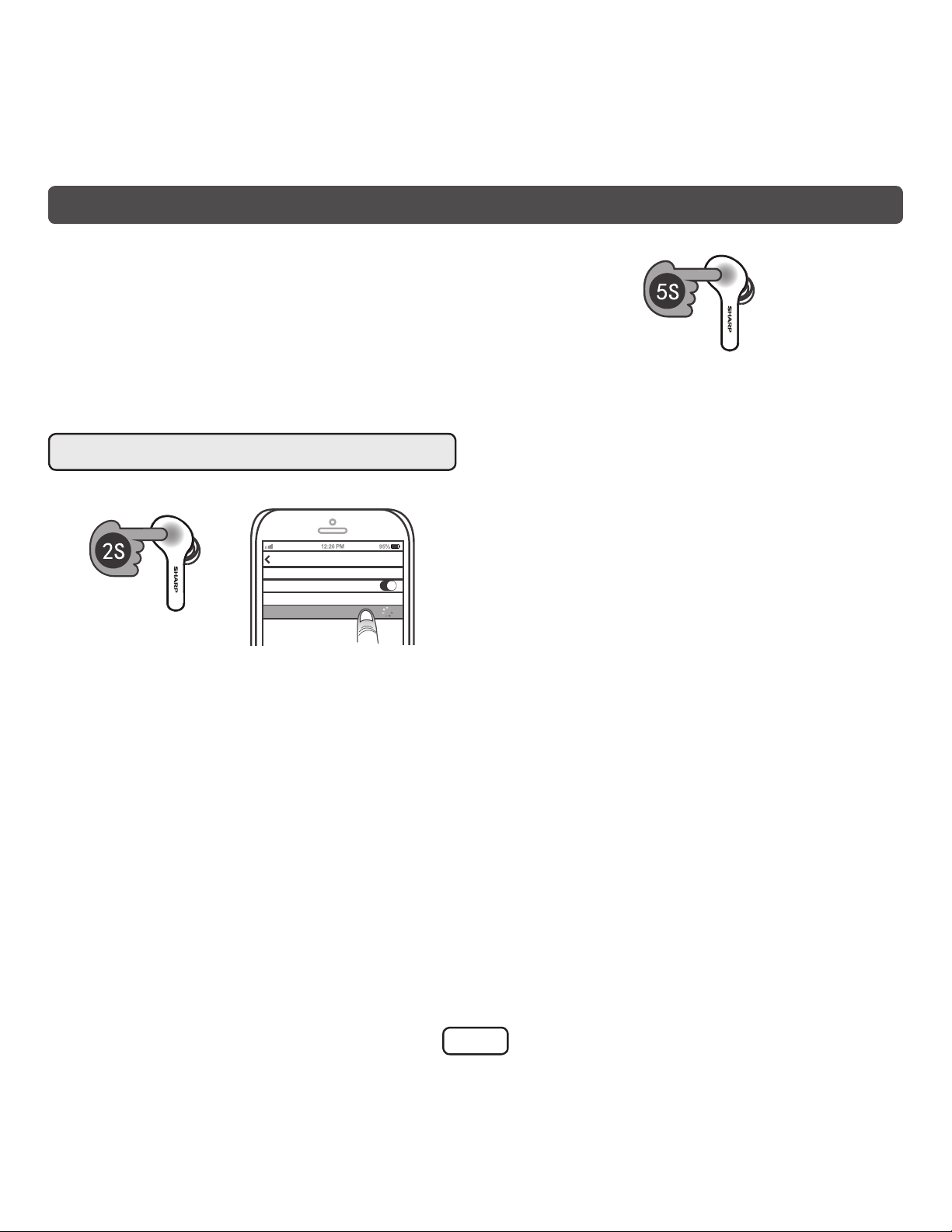
E-14
Notes:
• These earbuds have touch pads
(MFB - Multi Function Button). Touch
it to operate.
• R or L earbud can be used
independently.
Touch and hold the MFB pad for about
2 seconds to power on and it will auto
reconnect to the bluetooth enabled
device that was last connected.
If there is no paired record, it will
automatically enter pairing mode after
power on. Turn on your Bluetooth device
and search for “HP-TW10 SHARP”
Touch and hold the pad for more than 5
seconds to turn it off.
The earbuds will automatically power
off if there is no connection after 5
minutes.
Bluetooth connection
■ Bluetooth pairing
BLUETOOTH
SETTING
HP-TW10 SHARP
Page 16

E-15
Music mode
Touch and hold R MFB
pad for about 2 seconds
to skip up to next song.
Touch and hold L MFB pad
for about 2 seconds to skip
down to previous song.
Touch L or R MFB pad
twice to play or pause.
Touch L or R MFB pad 3
times to access voice control.
Touch L MFB pad once to
decrease the volume.
Touch R MFB pad once
to increase the volume.
Page 17

E-16
Phone call mode
Touch L or R MFB
pad twice to answer
a call.
Touch L or R MFB
pad twice to end a
call.
Touch and hold L or R MFB pad for about 2
seconds to reject an incoming call.
While answering a call, to switch the call from the
earbuds to mobile phone or vice versa, touch and
hold L or R MFB pad for about 2 seconds.
Page 18

E-17
1. Put the earbuds into the charging case.
2. Earbuds red LED lights up indicate under charging.
3. Earbuds red LED turns off indicate fully charged.
Before using any adapter to charge the charging case, check whether the
specifications of the adapter meets the requirements.
The recommended output voltage of the adapter is DC5V+/-0.25V, and the
recommended output current is 0.5A. An over-high charging voltage may damage
the charging case and earbuds.
The charging case LED will be blinking during charging. All 4 LEDs will light up if
fully charged.
Warning :
Use the recommended adapter whenever possible. Use of other types of adapters
may violate the warranty terms of the equipment and is hazardous. Use the
provided charging cable to connect with a certified adapter or computer to charge
the charging case.
■ Charging the charging case
Charging operation
■ Charging the earbuds
Charging: Red LED light up Fully charged: Red LED light off
Page 19
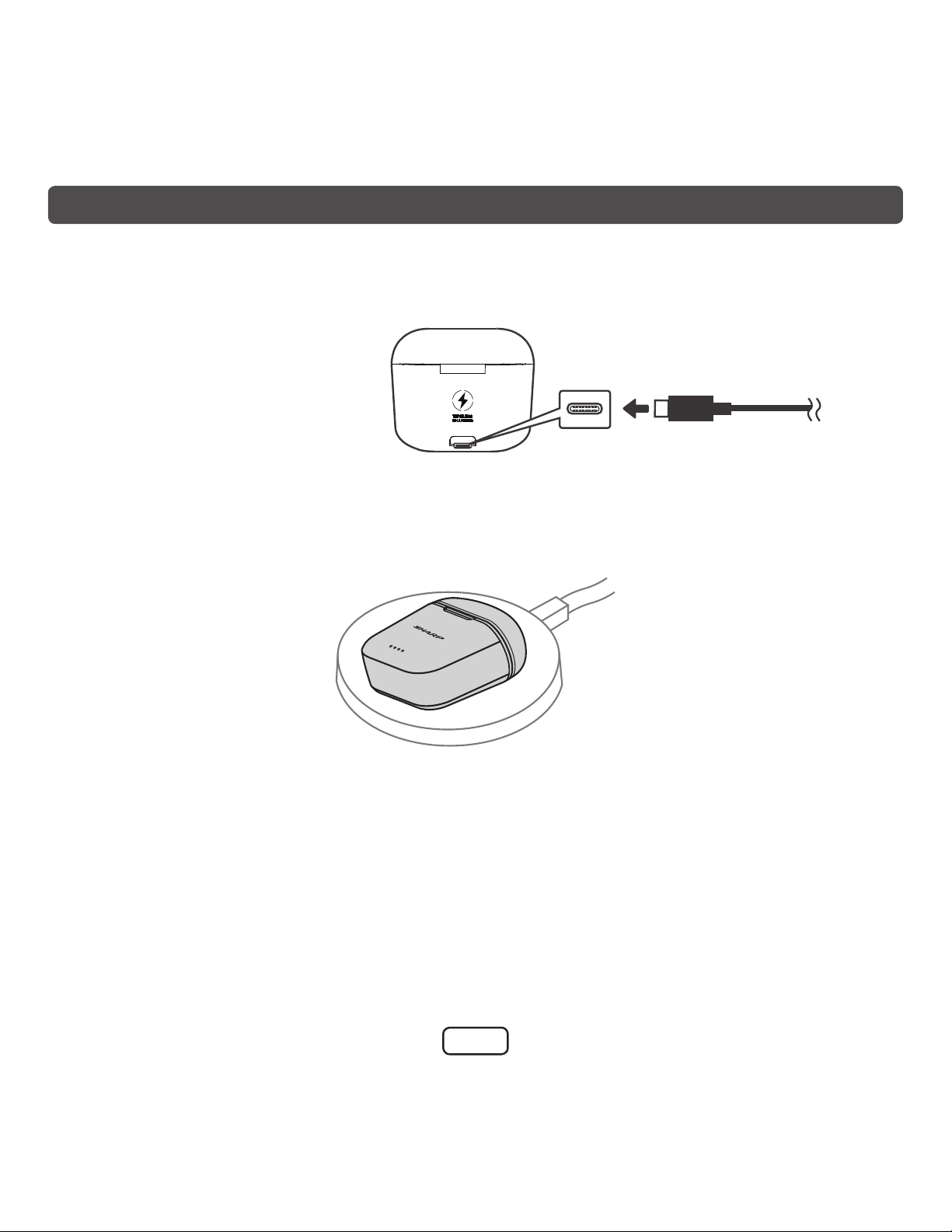
E-18
Charging via USB cable :
Insert the USB cable (provided) to the USB terminal located at the rear of the
charging case as shown.
Wireless charging :
Place the charging case on the surface of a wireless charger with direction as
shown. (Front side up)
Precautions for wireless charging :
• Do not place any conductive materials such as metal objects or magnets
between the charging case and the wireless charger.
• Adjust the placement of the charging case on the wireless charger to make a
connection. When charging starts, LED indicators will light up.
• Charging speed or efficiency may vary depending on the devices’ condition or
surrounding environment.
• To charge properly, do not move the charging case while charging.
Charging operation (continued)
Page 20

E-19
Charging operation (continued)
Notes :
• To extend the service life of the battery, you are advised to charge the charging
case at least once a month.
• Please use the charging case provided to charge the earbuds.
1. 0-25% 1st white LED blinking.
2. 25-50% 1st LED lights up, 2nd LED blinking.
3. 50-75% 1st and 2nd LED light up, 3rd LED blinking.
4. 75-99% 1st, 2nd and 3rd LED light up, 4th LED blinking.
5. 100% fully charged, four LEDs light up permanently.
Page 21

E-20
Charging operation (continued)
The earbuds use embedded rechargeable battery that cannot be removed. Do not
attempt to remove the battery from the earbud or the charging case. Otherwise, the
earbud or charging case may be damaged.
If the earbud is not used in a long time, keep it in a cool and well ventilated place.
Charge the earbuds every months.
1. When red LED on the earbud blinks with a voice message “Battery low”, put
the earbuds back into the charging case. Otherwise, the earbuds will power off
automatically.
2. If both earbuds and charging case are out of power, insert the charging cable
of the adapter into the USB Type C port on the charging case and plug the
adapter into the AC socket. The charging case and earbuds will be charged
simultaneously.
3. The earbud is charged through two metal contacts during charging in the case,
and the red LED of the earbud lights up while charging. The full charge takes
about two hours. The red LED on the earbud turns off when the earbud is fully
charged. Disconnect the adapter from the socket and charging case.
4. A fully charged battery of earbuds can provide about 6 hours of music playback
time or 85 hours of standby time. The actual talk time and standby time may vary
with cell phones, settings, use methods and environment.
■ Battery charging
Page 22

E-21
Troubleshooting
Problem
Description
Cause Solution
The earbuds
cannot be
powered on
The earbud is out of power. Put the earbuds into the
charging case. If the charging
case is also out of power,
charge the case with an
adapter first.
The MFB button is not pressed
and held for sufficient time.
Press and hold the MFB button
again.
The earbuds
cannot be
charged
The earbuds metal contacts
are not well connected to the
charging case pins.
Take out the earbuds and
clean the metal contact angle,
and then put it back into the
charging case. Ensure that
the metal contacts are well
connected to the charging case
pins.
Page 23

E-22
Troubleshooting (continued)
Problem
Description
Cause Solution
The earbuds
cannot be
powered off.
The earbud program is in error
due to an incorrect operation.
Reset the earbuds. Refer to
“Factory reset” on this page.
The earbuds
cannot be
searched or
pairing fails.
The earbuds did not enter the
pairing state.
Enable the earbuds to enter
the pairing mode. During power
off, touch and hold L or R MFB
pads for about 4 seconds. It will
enter pairing mode.
The bluetooth application of the
smartphone is in error.
Turn off the smartphone and
start again to pair with the
earbuds.
Note:
Do not use chemical/oil to clean the charging terminal point.
During power off, touch and hold both L and R MFB pad simultaneously for about
10 seconds. (The earbud will power on and off back again.)
■ Factory reset
Page 24

E-23
Specification
As part of our policy of continuous improvement, SHARP reserves the right to make
design and specification changes for product improvement without prior notice. The
performance specification figures indicated are nominal values of production units.
There may be some deviations from these values in individual unit.
Rated input
voltage
DC 5 V, 210 mA
(USB type C)
Output power
RMS: Total 6 mW
(3 mW + 3 mW)
Frequency
response
20 Hz - 20 kHz
Music
playback time
(*1) Approx.
6 hours
Battery
charging time
(*1) Approx.
- 2 hours (earbuds)
- 3.5 hours (case)
Weight (case)
0.09 lbs (38.9 g)
Weight (earbud)
0.01 lbs (5.0 g) x 2
Dimensions
(case)
Width: 2 - 15/32”
(62.6 mm)
Height: 2 - 13/32”
(54.4 mm)
Depth: 1 - 1/16”
(27.2 mm)
Dimensions
(earbud)
Width: 25/32”
(19.7 mm)
Height: 1 - 11/16”
(42.7 mm)
Depth: 63/64”
(25.0 mm)
■ General
(*1) The time may vary depending
on the ambient temperature and the
conditions used.
Page 25

E-24
Version
V 5.0 (HSP / HFP /
A2DP / AVRCP)
Maximum
power
transmitted
< 20 dbm
Frequency
bands
2.402 GHz -
2.480 GHz
■ Bluetooth
Specification (continued)
Page 26

MEMO
Page 27

MEMO
Page 28

92L5350010443A
20J R MW 1
Printed in China
