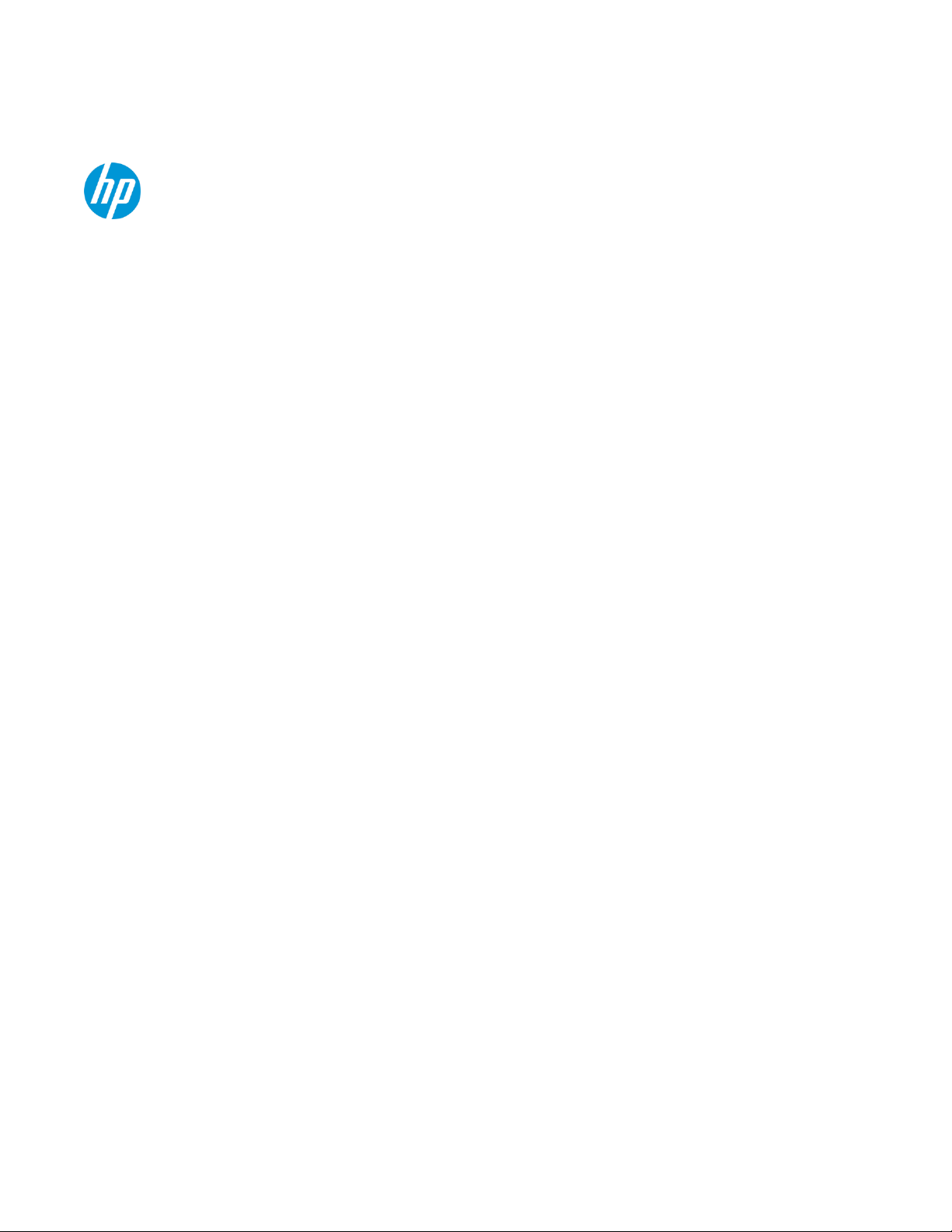
October 2020
HP Active Care
Frequently Asked Questions (FAQ)
For Customers
This document answers the most commonly asked questions about
the HP Active Care service offering for HP notebooks, HP workstations, and HP desktops.
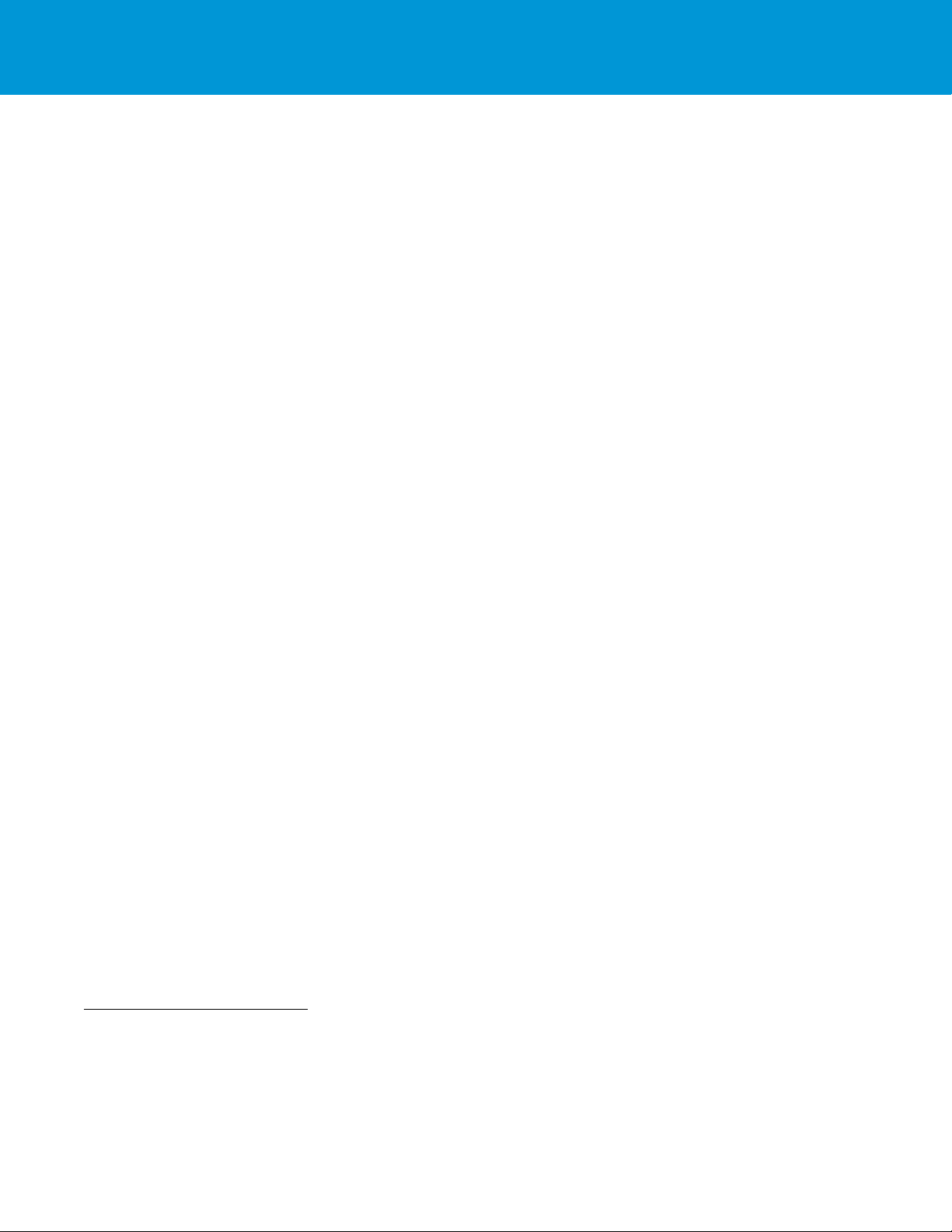
October 2020 1
HP Active Care FAQ for Customers
Q: What is HP Active Care?
A: HP Active Care is a world-class PC service and support for office and mobile workers. HP Active Care
helps IT achieve optimal uptime and fast resolution support on HP devices.
1, 2
With remote technical
support, predictive device health analytics, remediation services, and Next Business Day Onsite
Response, HP Active Care keeps employees up and running in the office or on the go.
HP Active Care also brings with it accelerated problem diagnosis and remediation, helping users get
up and running quickly. Automatic Case Generation minimizes disruption by opening a case as soon
as an issue is detected, enabling IT decision makers to schedule repairs at their convenience.
Optimize PC uptime with predictive, proactive analytics that let IT know the condition of every PC in
their fleet. HP quickly identifies issues when and where they occur, orders replacement parts, and
installs them as needed.
Q: What services are included in HP Active Care?
A: HP Active Care includes the following services:
•
HP TechPulse-enabled support features – HP Active Care enables IT Decision Makers or Partners
to receive alerts and notifications related to the health of their HP devices to be visible via a
dashboard in the HP TechPulse analytics platform. HP TechPulse provides alerts and
notifications for things such as Thermal Grading, Hard Disk Drive, Battery Alerts, and critical BIOS
Updates. In addition, this service also allows for Auto-Ticket generation capability for HDD and
Battery Failure notifications into HP’s Support Case System.
•
Remote Problem Diagnosis and Support – After receiving and acknowledging the ITDM/Partner
call, HP will begin to isolate, troubleshoot, remedy, and resolve the hardware incident. Prior to
onsite assistance, HP may perform remote diagnostics using electronic remote support to
access the devices or use other means available to facilitate remote resolution. The
ITDM/Partner is also able to remotely create tickets via the HP TechPulse dashboard on specific
high level incidents such as Hard Disk Drive Issues or Battery Issues, and that alerts for Thermal
and BIOS updates are provide to help troubleshoot faster and provide remediation the first time.
•
Onsite Hardware Support – For hardware incidents that cannot be resolved remotely, an
authorized representative will provide onsite technical support on covered hardware products to
return them to operating condition. In addition, this service includes Next Business Day Onsite
Support with HP TechPulse enabled support, allowing HP to more precisely identify and resolve
issues with your device without any delays.
•
Replacement Parts and Materials – HP will provide HP-supported replacement parts and
materials necessary to maintain the covered product in operating condition, including those for
available and recommended engineering improvements.
1
Service levels and response times for HP Care Packs may vary depending on your geographic location. Service starts on date of hardware purchase.
Restrictions and limitations apply. For details, visit www.hp.com/go/cpc. HP services are governed by the applicable HP terms and conditions of service
provided or indicated to Customer at the time of purchase. Customer may have additional statutory rights according to applicable local laws, and such
rights are not in any way affected by the HP terms and conditions of service or the HP Limited Warranty provided with your HP Product.
2
Internet access with connection to Tech Pulse portal is required. For full system requirements, please visit http://www.hpdaas.com/requirements.

October 2020 2
HP Active Care FAQ for Customers
Q: What optional services are available?
A: HP Active Care includes the following optional services3:
•
Accidental Damage Protection – This service covers repair or replacement costs for accidents
like drops, spills, or electrical surges. Customers can benefit from remote problem diagnosis
and support, onsite hardware repair or replacement with replacement parts and
materials included.
•
Defective Media Retention – Securing data and media is critically important. Securely maintain
control of defective media if it needs replacement in a way that meets your security standards.
•
Travel Support – Travel worry-free, stay productive, and reduce downtime whever with local
language telephone and onsite support in over 90 countries.
Q: Who are the target customers of HP Active Care?
A: These services are relevant for Small and Mid-Sized Business Sector Organizations or Enterprise Level
Businesses looking to adopt HP TechPulse to help proactively identify and anticipate failures on
devices. Partners that provide support to end customers and would like to provide support on the
Managed Suite of PC Services may also benefit from this service. In addition, anyone interested in
purchasing this service via an HP Care Pack mechanism versus contractual would be a good
candidate for this service.
Q: How do I use the HP TechPulse Portal?
A: After Registering your HP Active Care Service, you will be sent a link to the HP TechPulse Portal. Once
this account is created, you can either upload devices (manual device enrollment), or once
persistence is available on new devices in 2021, simply provide HP with the device serial numbers
that require to be available on your specific portal. Full information on the HP Active Care User Guide
can be found here: www.hp.com/active-care
Q: When will HP Active Care be available?
A: HP Active Care is available worldwide. Rollout is scheduled for November 2020 – January 2021, to
coincide with new hardware platforms. Please check with your HP sales or partner representative for
the latest information.
Q: Which products does HP Active Care cover?
A: Currently, HP Active Care is only available on new products and is offered for most commercial HP
laptops, HP desktops, and HP Workstations.4
Q: What’s the duration of the HP Active Care term?
A: HP Active Care is available for 3, 4, or 5 years.
3
Service levels and response times may vary depending on your geographic location.
4
This service currently excludes Chromebooks, RPOS, and Thin Clients.

HP Active Care FAQ for Customers
Q: What are the advantages of buying HP Active Care vs. buying these services separately?
A: The HP Active Care packages offer cost savings for Customers. HP Active Care is also easier to quote
and register as each package is under a single SKU. In addition, HP Active Care also provides the
option to add additional features such as Defective Media Retention, Accidental Damage Protection,
or Travel to suit all your business needs.
Q: Does HP Active Care need to be registered?
A: Yes, like other HP Care Pack Services, HP Active Care needs to be registered for the service to
be initiated. Unlike other types of HP Care Packs, HP Active Care must have the email address of the
person that will be managing the HP TechPulse Portal. If you do not provide a valid email address at
time of registration, this service is unable to be entitled and used.
Q: When does HP Active Care Need to be Registered?
A: HP Active Care must be registered within 10 days of purchase. If HP Active Care is purchased through
a partner, it may be registered up to 30 days post sale.
Q: How do I register an HP Care Pack?
A: There are 3 ways to register an HP Care Pack:
1. For Partners, registration is available via Channel Services Network, and follows the standard
process. Please note that the email of the person monitoring the HP TechPulse portal needs to
be provided at this time whenever HP Active Care is sold.
2. Auto-registration: If the auto-registration criteria are met, then the HP Care Pack will get
automatically registered and the customer will receive a copy of the certificate to the e-mail
provided on the order.
3. If auto-registration is not possible, the Customer will receive an e-mail to register the HP Care
Pack on the e-mail provided on the order and Fixed Care Pack Ops will try to obtain the missing
data and attempt registration.
Q: How can I learn more about HP Active Care and other HP Services?
A: For more information on HP Active Care along with the full offering of HP Services, please visit us at
www.HP.com/active-care or contact your HP sales or partner representative.
© Copyright 2020 HP Development Company, L.P. The information contained herein is subject to change without notice. The only
warranties for HP products and services are set forth in the express warranty statements accompanying such products and services.
Nothing herein should be construed as constituting an additional warranty. HP shall not be liable for technical or editorial errors or
omissions contained herein.
4AA7-8683ENW, October 2020 3
