Page 1
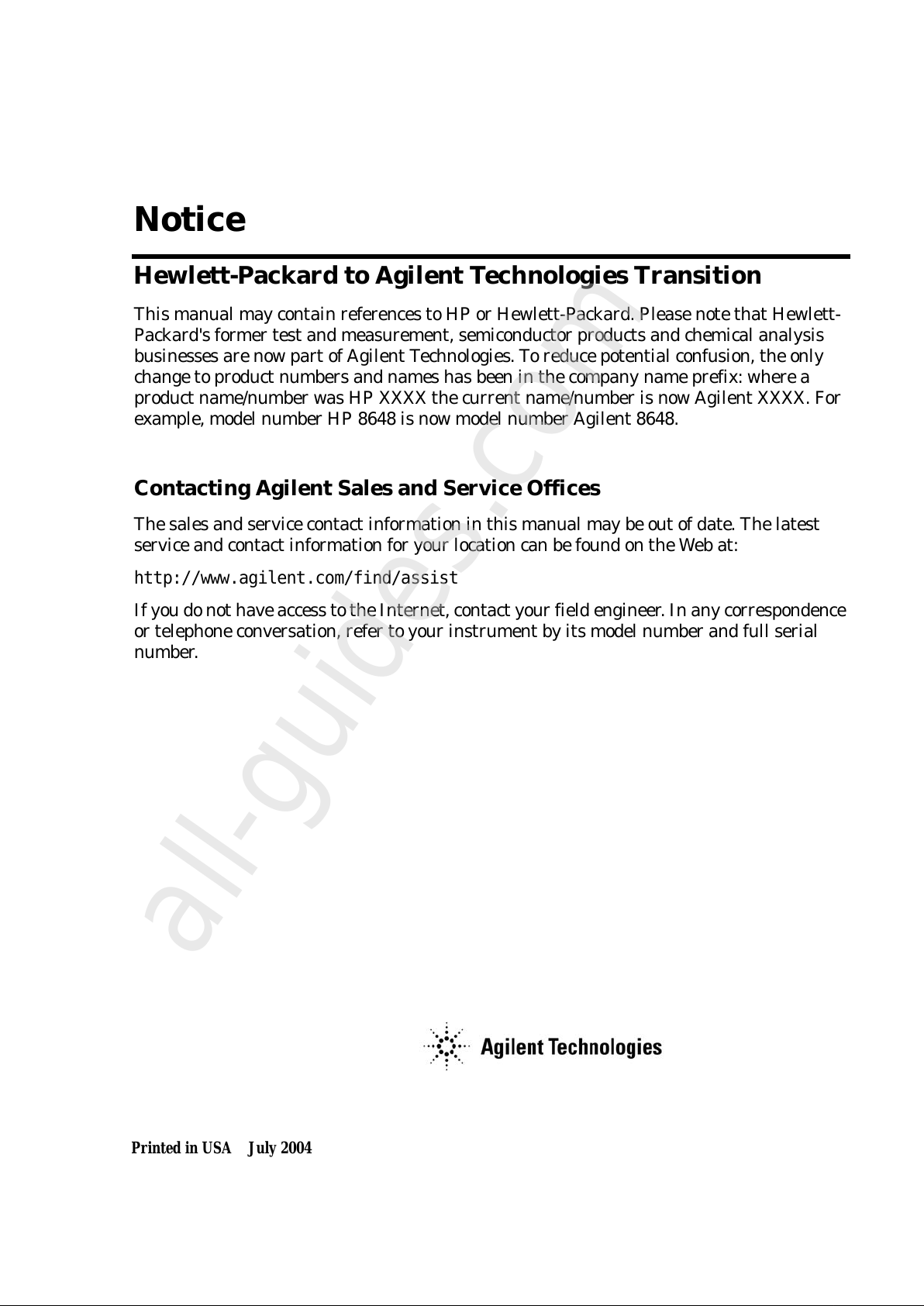
Printed in USA July 2004
Notice
Hewlett-Packard to Agilent Technologies Transition
This manual may contain references to HP or Hewlett-Packard. Please note that Hewlett-
Packar d's former test and measurement, semiconductor products and chemical analysis
businesses are now part of Agilent Technologies. To reduce potential confusion, the only
change to product numbers and names has been in the company name prefix: where a
product name/number was HP XXXX the current name/number is now Agilent XXXX. For
example, model number HP 8648 is now model number Agilent 8648.
Contacting Agilent Sales and Service Offices
The sales and service contact information in this manual may be out of date. The latest
service and contact information for your location can be found on the Web at:
http://www.agilent.com/find/assist
If you do not have acce ss to t he Internet, contact your fiel d engineer. In any co rresponde nce
or telephone conversation, refer to your instrument by its model number and full serial
number.
All manuals and user guides at all-guides.com
all-guides.com
Page 2
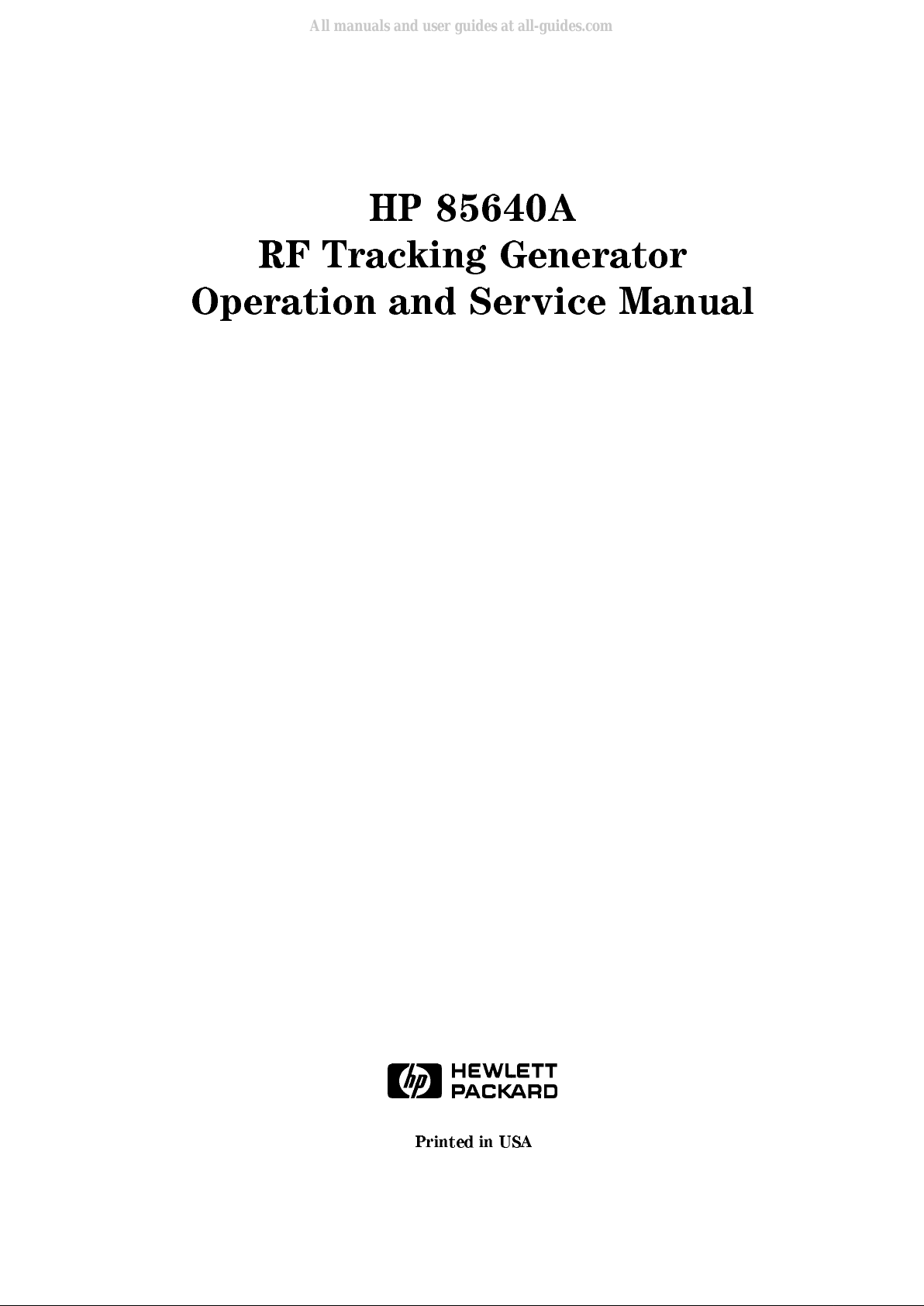
HP 85640A
RF Tracking Generator
Operation and Service Manual
ABCDE
Printed in USA
All manuals and user guides at all-guides.com
Page 3
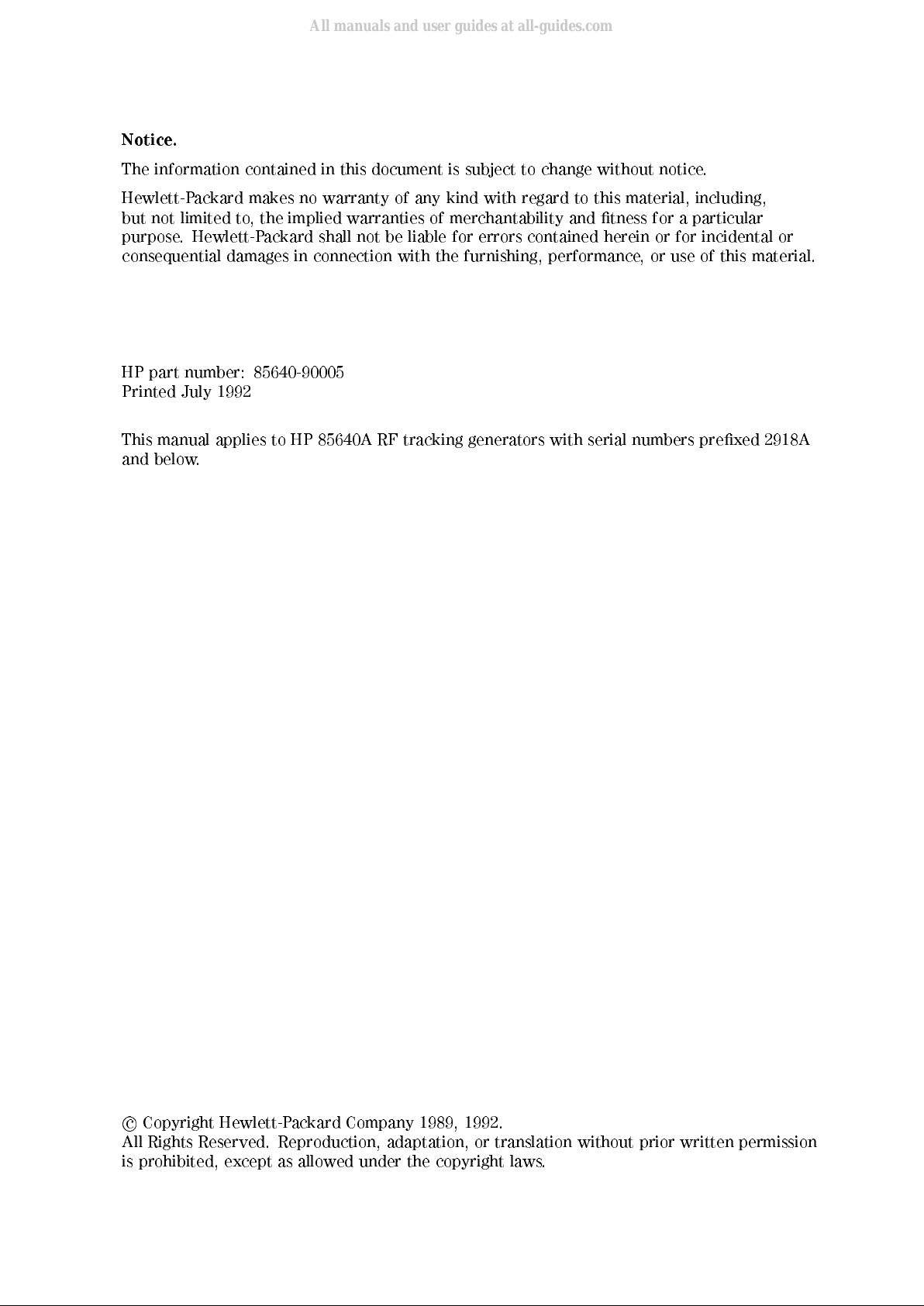
Notice.
The information contained in this document is subject to change without notice.
Hewlett-Packard makes no warranty of any kind with regard to this material, including,
but not limited to, the implied warranties of merchantability and tness for a particular
purpose. Hewlett-Packard shall not be liable for errors contained herein or for incidental or
consequential damages in connection with the furnishing, performance, or use of this material.
HP part number: 85640-90005
Printed July 1992
This manual applies to HP 85640A RF tracking generators with serial numbers prexed 2918A
and below.
c
Copyright Hewlett-Packard Company 1989, 1992.
All Rights Reserved. Reproduction, adaptation, or translation without prior written permission
is prohibited, except as allowed under the copyright laws
.
All manuals and user guides at all-guides.com
Page 4
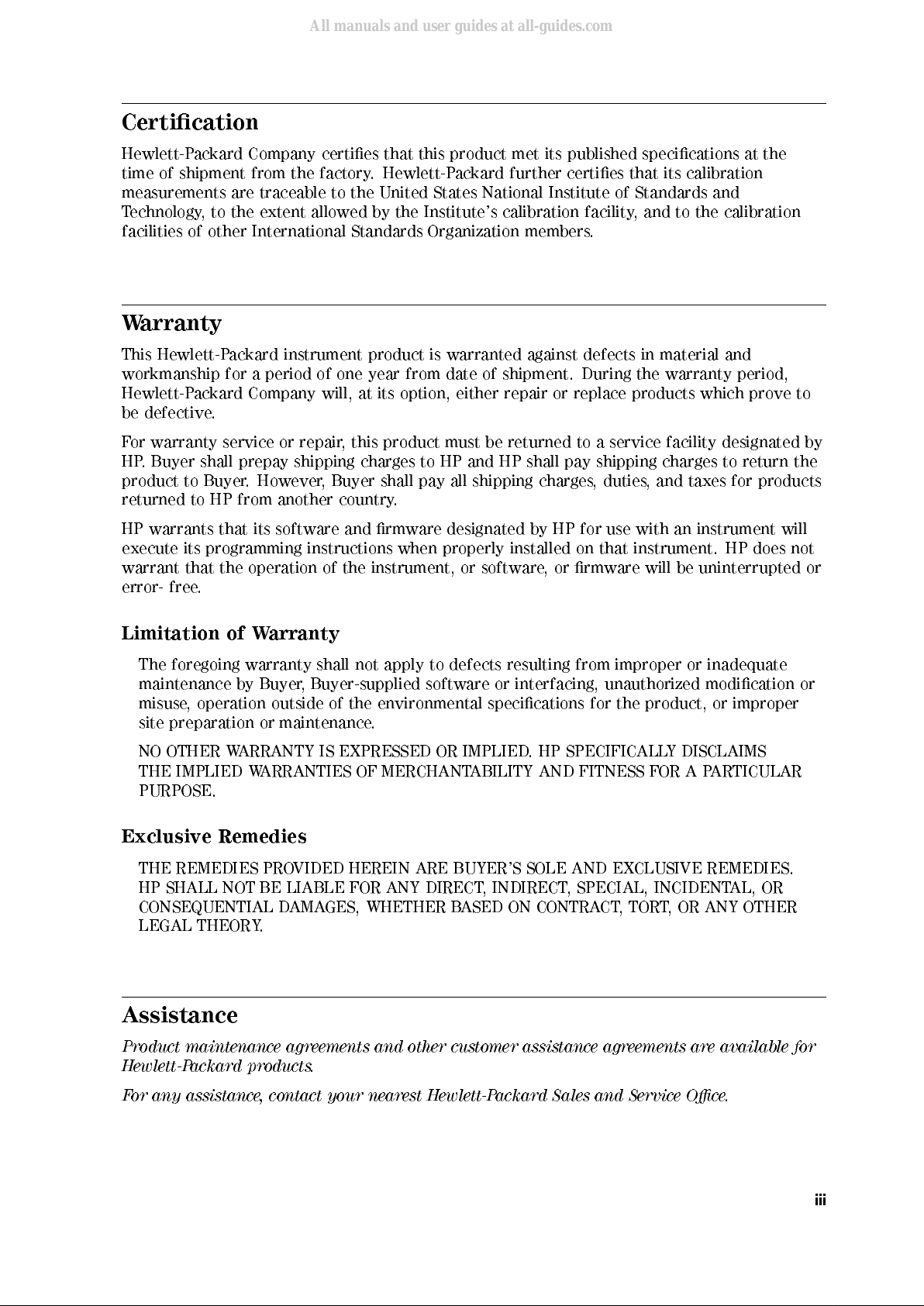
Certication
Hewlett-Packard Company certies that this product met its published specications at the
time of shipment from the factory. Hewlett-Packard further certies that its calibration
measurements are traceable to the United States National Institute of Standards and
Technology, to the extent allowed by the Institute's calibration facility, and to the calibration
facilities of other International Standards Organization members.
Warranty
This Hewlett-Packard instrument product is warranted against defects in material and
workmanship for a period of one year from date of shipment. During the warranty period,
Hewlett-Packard Company will, at its option, either repair or replace products which prove to
be defective.
For warranty service or repair, this product must be returned to a service facility designated by
HP. Buyer shall prepay shipping charges to HP and HP shall pay shipping charges to return the
product to Buyer. However, Buyer shall pay all shipping charges, duties, and taxes for products
returned to HP from another country.
HP warrants that its software and rmware designated by HP for use with an instrument will
execute its programming instructions when properly installed on that instrument. HP does not
warrant that the operation of the instrument, or software
, or rmware will be uninterrupted or
error- free.
Limitation of Warranty
The foregoing warranty shall not apply to defects resulting from improper or inadequate
maintenance by Buyer, Buyer-supplied software or interfacing, unauthorized modication or
misuse, operation outside of the environmental specications for the product, or improper
site preparation or maintenance.
NO OTHER WARRANTY IS EXPRESSED OR IMPLIED. HP SPECIFICALLY DISCLAIMS
THE IMPLIED WARRANTIES OF MERCHANTABILITY AND FITNESS FOR A PARTICULAR
PURPOSE.
Exclusive Remedies
THE REMEDIES PROVIDED HEREIN ARE BUYER'S SOLE AND EXCLUSIVE REMEDIES.
HP SHALL NOT BE LIABLE FOR ANY DIRECT, INDIRECT, SPECIAL, INCIDENTAL, OR
CONSEQUENTIAL DAMAGES, WHETHER BASED ON CONTRACT, TORT, OR ANY OTHER
LEGAL THEORY.
Assistance
Product maintenance agreements and other customer assistance agreements are available for
Hewlett-Packard products.
For any assistance, contact your nearest Hewlett-Packard Sales and Service Oce.
iii
All manuals and user guides at all-guides.com
Page 5
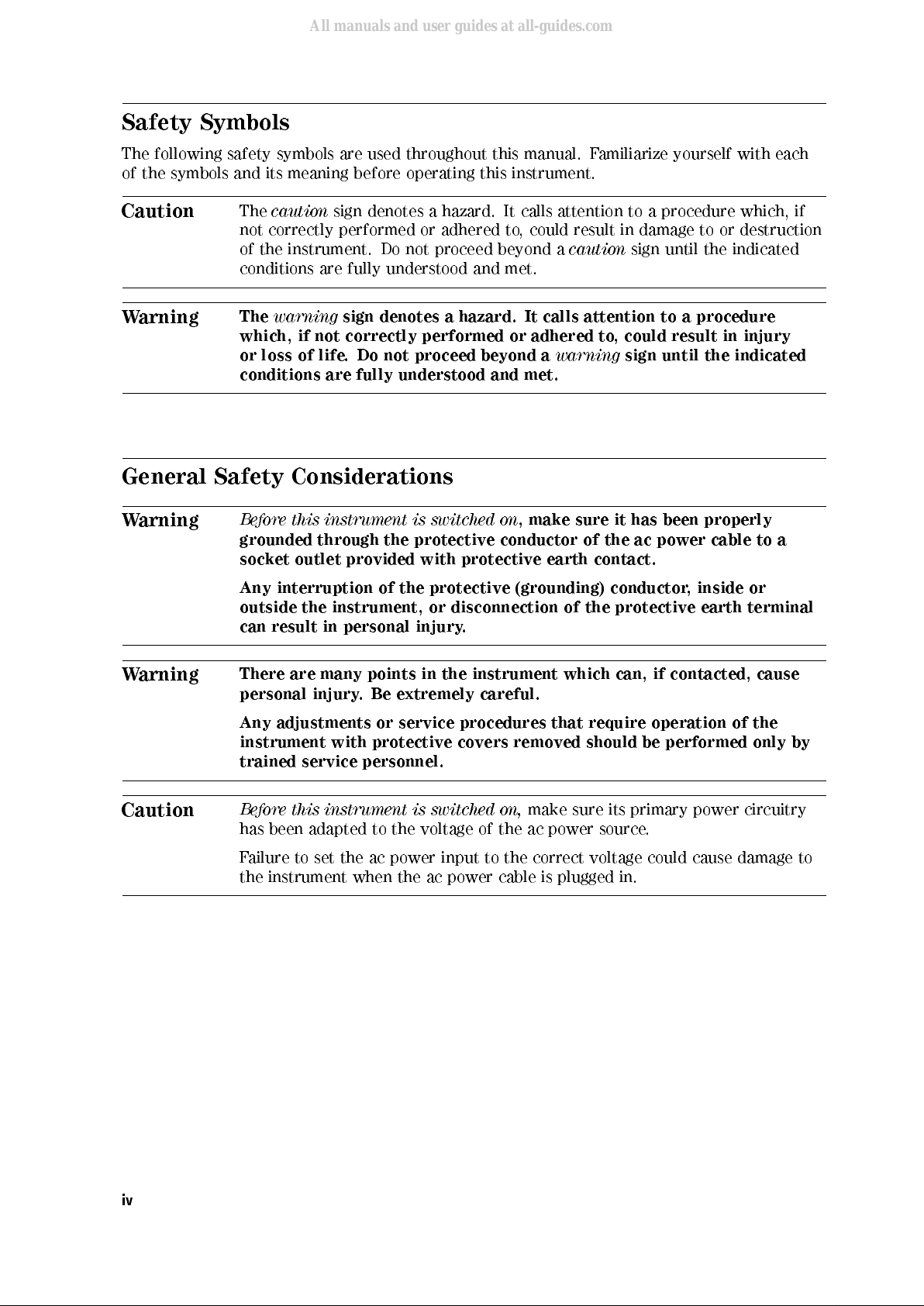
Safety Symbols
The following safety symbols are used throughout this manual. Familiarize yourself with each
of the symbols and its meaning before operating this instrument.
Caution
The
caution
sign denotes a hazard. It calls attention to a procedure which, if
not correctly performed or adhered to, could result in damage to or destruction
of the instrument. Do not proceed beyond a
caution
sign until the indicated
conditions are fully understood and met.
Warning
The
warning
sign denotes a hazard. It calls attention to a procedure
which, if not correctly performed or adhered to, could result in injury
or loss of life. Do not proceed beyond a
warning
sign until the indicated
conditions are fully understood and met.
General Safety Considerations
Warning
Before this instrument is switched on
, make sure it has been properly
grounded through the protective conductor of the ac power cable to a
socket outlet provided with protective earth contact.
Any interruption of the protective (grounding) conductor, inside or
outside the instrument, or disconnection of the protective earth terminal
can result in personal injury.
Warning
There are many points in the instrument which can, if contacted, cause
personal injury. Be extremely careful.
Any adjustments or service procedures that require operation of the
instrument with protective covers removed should be performed only by
trained service personnel.
Caution
Before this instrument is switched on,
make sure its primary power circuitry
has been adapted to the voltage of the ac power source.
Failure to set the ac power input to the correct voltage could cause damage to
the instrument when the ac power cable is plugged in.
iv
All manuals and user guides at all-guides.com
Page 6
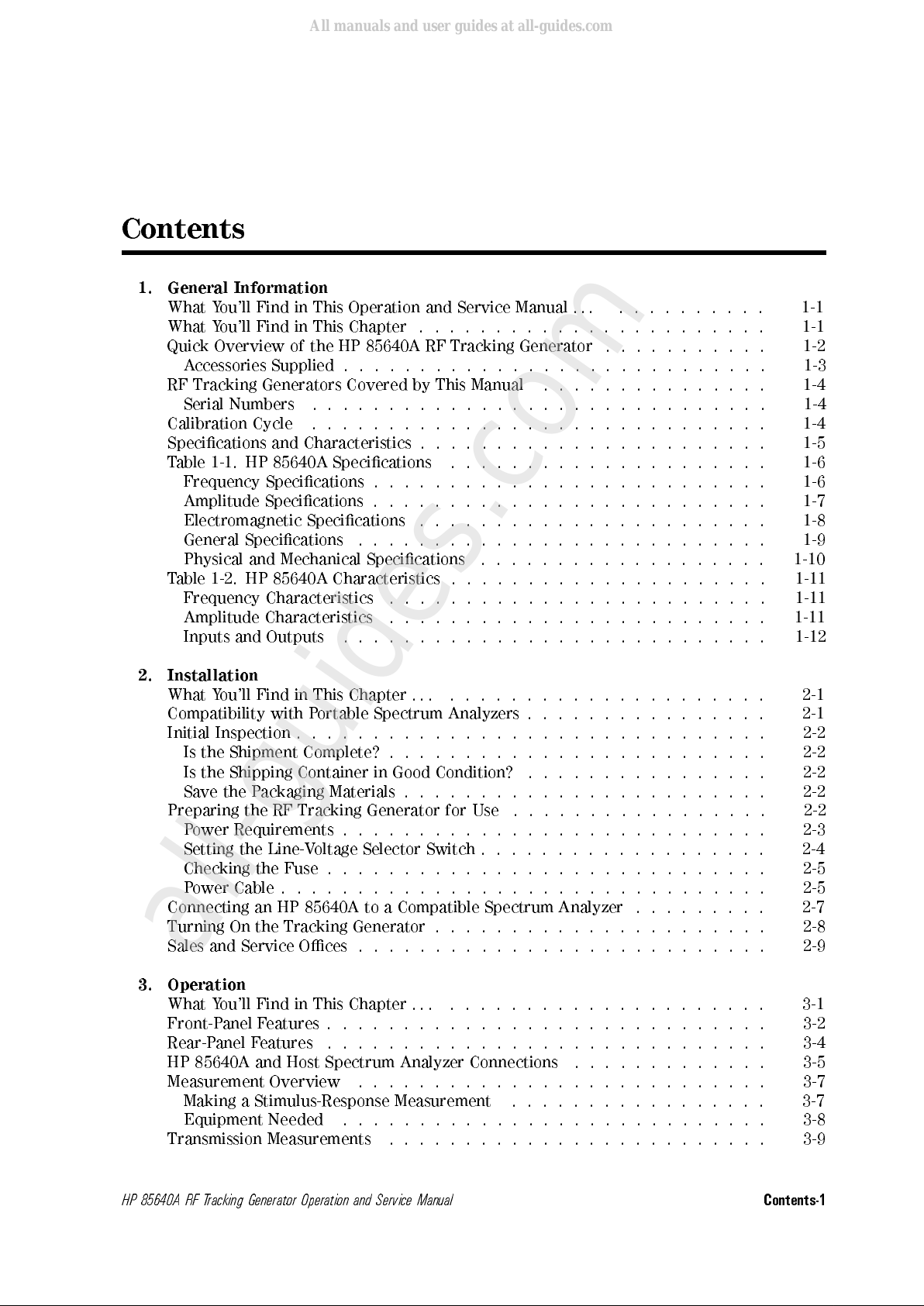
Contents
1. General Information
What You'll Find in This Operation and Service Manual . . . .......... 1-1
What You'll Find in This Chapter ....................... 1-1
Quick Overview of the HP 85640A RF Tracking Generator ...... ..... 1-2
Accessories Supplied . . . . . . . . . . . . . . . . . . . . . . . . . . . . 1-3
RF Tracking Generators Covered by This Manual ............... 1-4
Serial Numbers ...... ...... ...... ...... ..... . 1-4
Calibration Cycle .............................. 1-4
Specications and Characteristics . . . . . . . . . . . . . . . . . . . . . . . 1-5
Table 1-1. HP 85640A Specications ..................... 1-6
Frequency Specications . . . . . . . . . . . . . . . . . . . . . . . . . .
1-6
Amplitude Specications . . . . . . . . . . . . . . . . . . . . . . . . . .
1-7
Electromagnetic Specications .. ...... ...... ...... ...
1-8
General Specications .. ...... ...... ...... ...... .
1-9
Physical and Mechanical Specications ...................
1-10
Table 1-2. HP 85640A Characteristics . . . . . . . . . . . . . . . . . . . . .
1-11
Frequency Characteristics .........................
1-11
Amplitude Characteristics .. ...... ...... ..... ......
1-11
Inputs and Outputs ...... ...... ...... ...... ....
1-12
2. Installation
What You'll Find in This Chapter . . . .....................
2-1
Compatibility with Portable Spectrum Analyzers . . . . . . . . . . . . . . . .
2-1
Initial Inspection . . . . . . . . . . . . . . . . . . . . . . . . . . . . . . .
2-2
Is the Shipment Complete? . . . . . . . . . . . . . . . . . . . . . . . . .
2-2
Is the Shipping Container in Good Condition? ................
2-2
Save the Packaging Materials . . . . . . . . . . . . . . . . . . . . . . . . 2-2
Preparing the RF Tracking Generator for Use ................. 2-2
Power Requirements . . . . . . . . . . . . . . . . . . . . . . . . . . . . 2-3
Setting the Line-Voltage Selector Switch . . . . . . . . . . . . . . . . . . . 2-4
Checking the Fuse . . . . . . . . . . . . . . . . . . . . . . . . . . . . . 2-5
Power Cable . . . . . . . . . . . . . . . . . . . . . . . . . . . . . . . .
2-5
Connecting an HP 85640A to a Compatible Spectrum Analyzer
...... ...
2-7
Turning On the Tracking Generator . . . . . . . . . . . . . . . . . . . . . .
2-8
Sales and Service Oces . . . . . . . . . . . . . . . . . . . . . . . . . . .
2-9
3. Operation
What You'll Find in This Chapter . . . .....................
3-1
Front-Panel Features . . . . . . . . . . . . . . . . . . . . . . . . . . . . .
3-2
Rear-Panel Features ............................. 3-4
HP 85640A and Host Spectrum Analyzer Connections ............. 3-5
Measurement Overview ...... ...... ...... ...... ...
3-7
Making a Stimulus-Response Measurement .... ...... ...... .
3-7
Equipment Needed ............................
3-8
Transmission Measurements ...... ...... ...... ...... .
3-9
HP 85640A RF Tracking Generator Operation and Service Manual
Contents-1
All manuals and user guides at all-guides.com
all-guides.com
Page 7
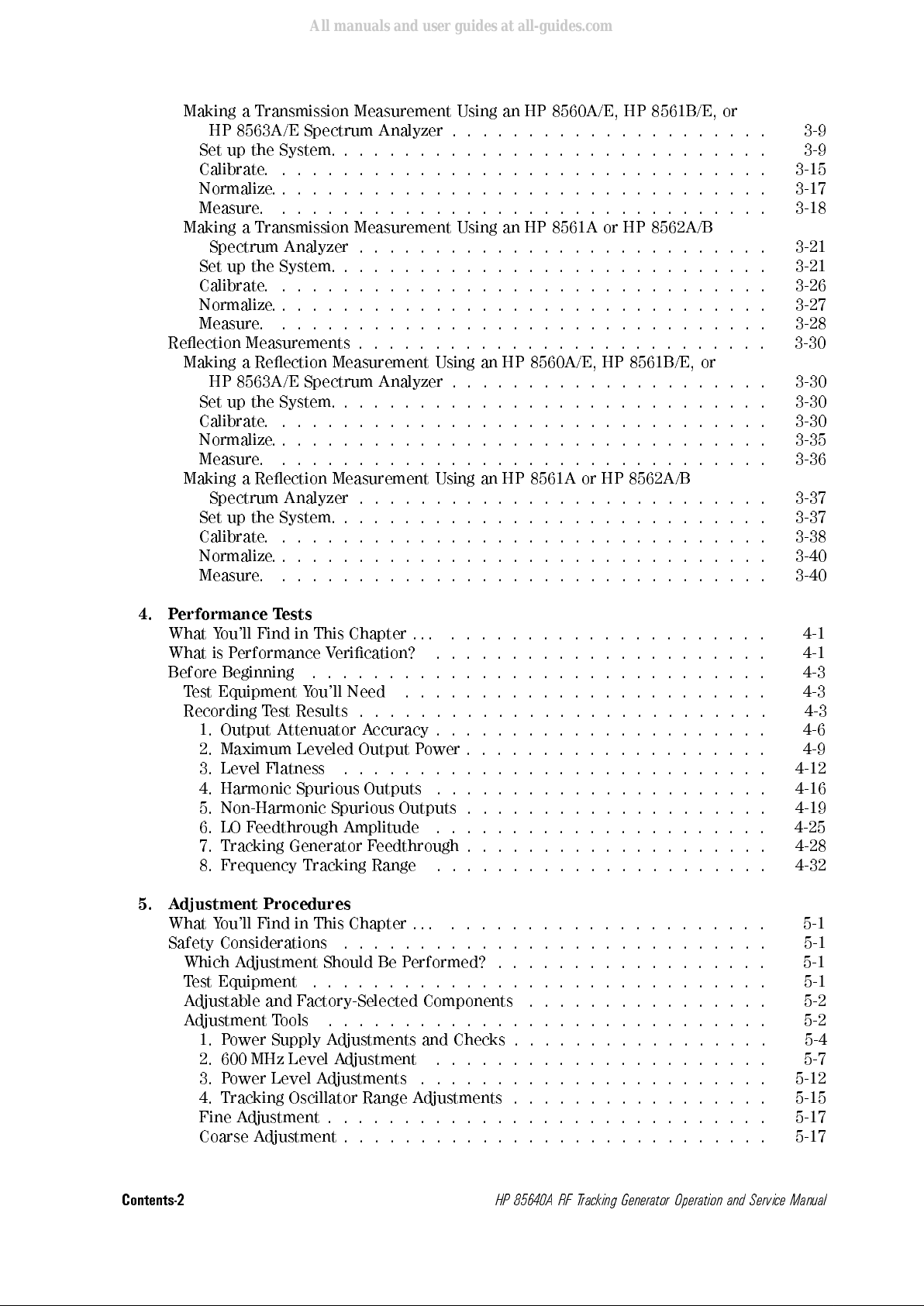
Making a Transmission Measurement Using an HP 8560A/E, HP 8561B/E, or
HP 8563A/E Spectrum Analyzer . . . . . . . . . . . . . . . . . . . . . 3-9
Set up the System. . . . . . . . . . . . . . . . . . . . . . . . . . . . . 3-9
Calibrate. .. ...... ...... ...... ...... ...... 3-15
Normalize................................. 3-17
Measure. ................................ 3-18
Making a Transmission Measurement Using an HP 8561A or HP 8562A/B
Spectrum Analyzer . . . . . . . . . . . . . . . . . . . . . . . . . . . 3-21
Set up the System. . . . . . . . . . . . . . . . . . . . . . . . . . . . . 3-21
Calibrate. .. ...... ...... ...... ...... ...... 3-26
Normalize................................. 3-27
Measure. ................................ 3-28
Reection Measurements . . . . . . . . . . . . . . . . . . . . . . . . . . . 3-30
Making a Reection Measurement Using an HP 8560A/E, HP 8561B/E, or
HP 8563A/E Spectrum Analyzer . . . . . . . . . . . . . . . . . . . . . 3-30
Set up the System. . . . . . . . . . . . . . . . . . . . . . . . . . . . . 3-30
Calibrate. .. ...... ...... ...... ...... ...... 3-30
Normalize................................. 3-35
Measure. ................................ 3-36
Making a Reection Measurement Using an HP 8561A or HP 8562A/B
Spectrum Analyzer . . . . . . . . . . . . . . . . . . . . . . . . . . .
3-37
Set up the System. . . . . . . . . . . . . . . . . . . . . . . . . . . . .
3-37
Calibrate. .. ...... ...... ...... ...... ......
3-38
Normalize.................................
3-40
Measure. ................................
3-40
4. Performance Tests
What You'll Find in This Chapter . . .
...... ...... ...... ...
4-1
What is Performance Verication? ......................
4-1
Before Beginning ..............................
4-3
Test Equipment You'll Need ........................
4-3
Recording Test Results . . . . . . . . . . . . . . . . . . . . . . . . . . .
4-3
1. Output Attenuator Accuracy . . . . . . . . . . . . . . . . . . . . . .
4-6
2. Maximum Leveled Output Power . . . . . . . . . . . . . . . . . . . .
4-9
3. Level Flatness ............................
4-12
4. Harmonic Spurious Outputs ...................... 4-16
5. Non-Harmonic Spurious Outputs . . . . . . . . . . . . . . . . . . . . 4-19
6. LO Feedthrough Amplitude .. ...... ...... ...... .. 4-25
7. Tracking Generator Feedthrough . . . . . . . . . . . . . . . . . . . . 4-28
8. Frequency Tracking Range ...................... 4-32
5. Adjustment Procedures
What You'll Find in This Chapter . . . .......... ...... .....
5-1
Safety Considerations ............................
5-1
Which Adjustment Should Be Performed? . . . . . . . . . . . . . . . . . .
5-1
Test Equipment ..............................
5-1
Adjustable and Factory-Selected Components .... ...... ...... 5-2
Adjustment Tools .............................
5-2
1. Power Supply Adjustments and Checks . . . . . . . . . . . . . . . . . 5-4
2. 600 MHz Level Adjustment ...................... 5-7
3. Power Level Adjustments .......................
5-12
4. Tracking Oscillator Range Adjustments . . . . . . . . . . . . . . . . .
5-15
Fine Adjustment . . . . . . . . . . . . . . . . . . . . . . . . . . . . .
5-17
Coarse Adjustment . . . . . . . . . . . . . . . . . . . . . . . . . . . .
5-17
Contents-2
HP 85640A RF Tracking Generator Operation and Service Manual
All manuals and user guides at all-guides.com
Page 8
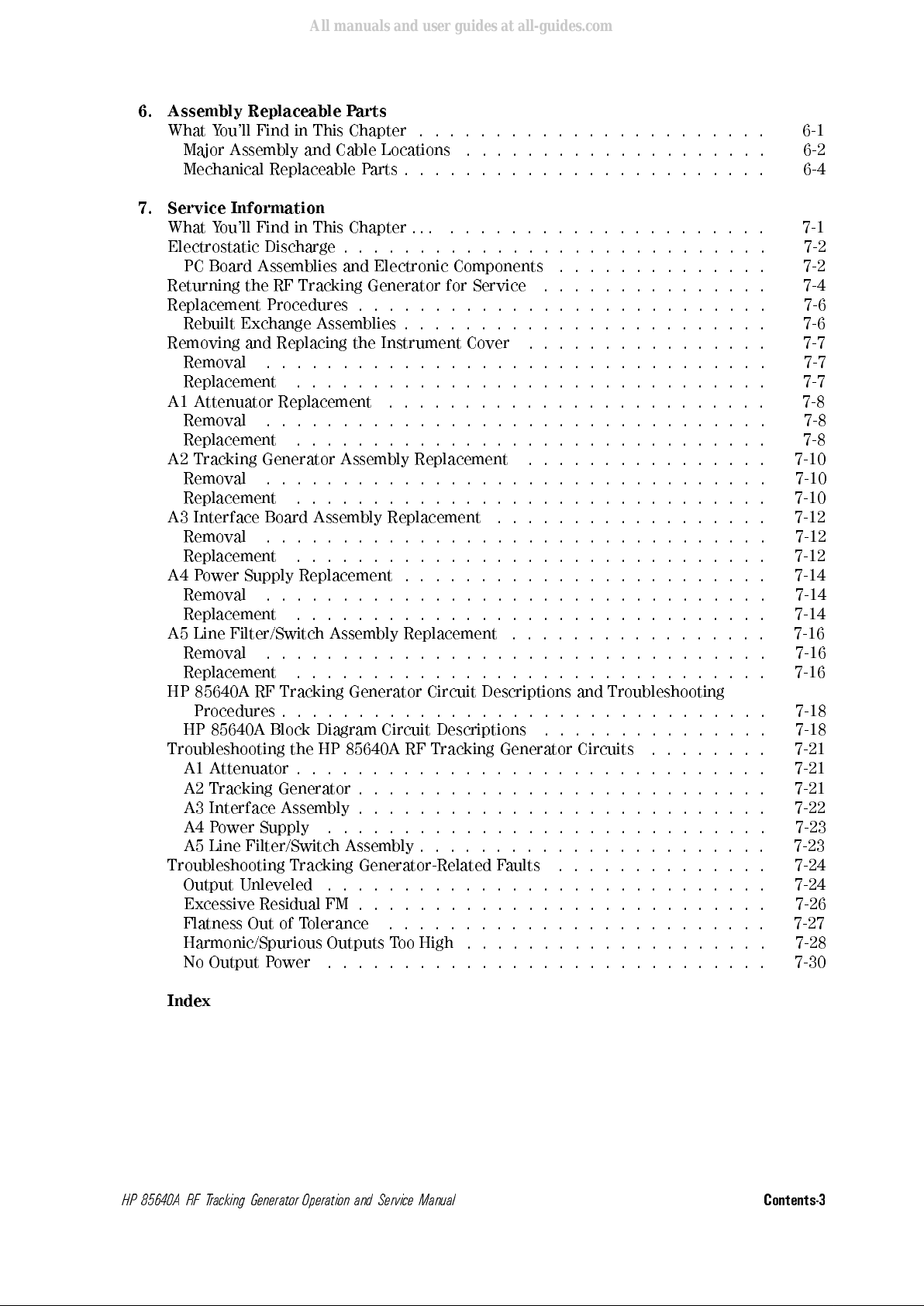
6. Assembly Replaceable Parts
What You'll Find in This Chapter ....................... 6-1
Major Assembly and Cable Locations .................... 6-2
Mechanical Replaceable Parts . . . . . . . . . . . . . . . . . . . . . . . . 6-4
7. Service Information
What You'll Find in This Chapter . . . ..................... 7-1
Electrostatic Discharge . . . . . . . . . . . . . . . . . . . . . . . . . . . . 7-2
PC Board Assemblies and Electronic Components .............. 7-2
Returning the RF Tracking Generator for Service ...... ..... .... 7-4
Replacement Procedures . . . . . . . . . . . . . . . . . . . . . . . . . . . 7-6
Rebuilt Exchange Assemblies . . . . . . . . . . . . . . . . . . . . . . . . 7-6
Removing and Replacing the Instrument Cover .. ...... ...... .. 7-7
Removal ................................. 7-7
Replacement ............................... 7-7
A1 Attenuator Replacement .... ...... ...... ...... ... 7-8
Removal ................................. 7-8
Replacement ............................... 7-8
A2 Tracking Generator Assembly Replacement .. ...... ...... .. 7-10
Removal ................................. 7-10
Replacement ...............................
7-10
A3 Interface Board Assembly Replacement ...... ...... ......
7-12
Removal .................................
7-12
Replacement ...............................
7-12
A4 Power Supply Replacement . . . . . . . . . . . . . . . . . . . . . . . .
7-14
Removal .................................
7-14
Replacement ...............................
7-14
A5 Line Filter/Switch Assembly Replacement .................
7-16
Removal .................................
7-16
Replacement ...............................
7-16
HP 85640A RF Tracking Generator Circuit Descriptions and Troubleshooting
Procedures . . . . . . . . . . . . . . . . . . . . . . . . . . . . . . . .
7-18
HP 85640A Block Diagram Circuit Descriptions ...............
7-18
Troubleshooting the HP 85640A RF Tracking Generator Circuits ........
7-21
A1 Attenuator . . . . . . . . . . . . . . . . . . . . . . . . . . . . . . .
7-21
A2 Tracking Generator . . . . . . . . . . . . . . . . . . . . . . . . . . . 7-21
A3 Interface Assembly . . . . . . . . . . . . . . . . . . . . . . . . . . . 7-22
A4 Power Supply ............................. 7-23
A5 Line Filter/Switch Assembly . . . . . . . . . . . . . . . . . . . . . . . 7-23
Troubleshooting Tracking Generator-Related Faults .... ..... ..... 7-24
Output Unleveled .............................
7-24
Excessive Residual FM . . . . . . . . . . . . . . . . . . . . . . . . . . .
7-26
Flatness Out of Tolerance .........................
7-27
Harmonic/Spurious Outputs Too High ....................
7-28
No Output Power .............................
7-30
Index
HP 85640A RF Tracking Generator Operation and Service Manual
Contents-3
All manuals and user guides at all-guides.com
Page 9

Figures
1-1. HP 85640A with Accessories Supplied . . . . . . . . . . . . . . . . . . . . 1-3
1-2. An Example of a Serial Number Label . . . . . . . . . . . . . . . . . . . . 1-4
2-1. Voltage Selection Switch and Line Fuse Locations .............. 2-4
2-2. ACPower Cables Available . . . . . . . . . . . . . . . . . . . . . . . . . 2-6
2-3. Front-Panel Cable Connections ....................... 2-7
2-4. Rear-Panel Cable Connections .. ...... ...... ...... ... 2-8
3-1. Front-Panel Feature Overview ....................... 3-3
3-2. HP 85640A Rear-Panel Feature Overview .................. 3-4
3-3. Tracking Generator-to-Host Analyzer Front-Panel Connections ........ 3-5
3-4. Tracking Generator-to-Host Analyzer Rear-Panel Connections . . . . . . . . . 3-6
3-5. Host Spectrum Analyzer and Tracking Generator System Block Diagram . . . . 3-7
3-6. Tracking Generator Power over Specied Frequency Range . . . . . . . . . .
3-10
3-7. Display of DUT Response . . . . . . . . . . . . . . . . . . . . . . . . . .
3-10
3-8. System Setup for Transmission Measurement ................
3-11
3-9. Faster Sweep Times in Stimulus-Response Auto-Coupled Mode .. ...... 3-12
3-10. Adjusting the Spectrum Analyzer for Measurement Requirements . . . . . . .
3-12
3-11. Decrease Resolution Bandwidth to Improve Sensitivity . . . . . . . . . . . .
3-13
3-12. Using Tracking Adjust to Compensate for Tracking Error . . . . . . . . . . .
3-13
3-13. Tracking Error . . . . . . . . . . . . . . . . . . . . . . . . . . . . . . .
3-14
3-14. Guided Calibration Prompt . . . . . . . . . . . . . . . . . . . . . . . . .
3-15
3-15. Thru Connected for Guided Calibration Routines . . . . . . . . . . . . . . .
3-16
3-16. Display of Thru-Reference Trace in Trace B . . . . . . . . . . . . . . . . .
3-17
3-17. Normalized Trace .............................
3-18
3-18. Measuring Rejection Range with Delta Markers .. ...... ...... .
3-18
3-19.
NNNNNNNNNNNNNNNNNNNNNNNNNNNNNNNNNNNNNN
NORM REF LVL
Adjusts the Trace and Retains Analyzer Settings ...... . 3-19
3-20.
NNNNNNNNNNNNNNNNNNNNNNNNNNNNN
RANGE LVL
Increases Dynamic Measurement Range . . . . . . . . . . . . .
3-19
3-21. Tracking Generator Power over Specied Frequency Range . . . . . . . . . . 3-21
3-22. System Setup for Transmission Measurement ................ 3-22
3-23. Display of DUT Response . . . . . . . . . . . . . . . . . . . . . . . . . . 3-22
3-24. Adjusting the Spectrum Analyzer for Measurement Requirements . . . . . . . 3-23
3-25. Decrease Resolution Bandwidth to Improve Sensitivity . . . . . . . . . . . . 3-24
3-26. Using TRACKING ADJUST to Compensate for Tracking Error . . . . . . . . .
3-24
3-27. Tracking Error . . . . . . . . . . . . . . . . . . . . . . . . . . . . . . .
3-25
3-28. Thru Connected for Calibration Routine . . . . . . . . . . . . . . . . . . .
3-26
3-29. Display of Thru-Reference Trace in Trace B . . . . . . . . . . . . . . . . .
3-27
3-30. Normalized Trace .............................
3-28
3-31. Measuring Rejection Range with Delta Markers .. ...... ...... . 3-28
3-32. Increased Dynamic Measurement Range . . . . . . . . . . . . . . . . . . .
3-29
3-33. System Setup for a Reection Measurement . . . . . . . . . . . . . . . . .
3-31
3-34. Display with System Congured for a Reection Measurement ........ 3-31
3-35. Spectrum Analyzer Display of Bandpass Filter Region ............ 3-32
3-36. On-Screen Prompts to Connect an Open . . . . . . . . . . . . . . . . . . .
3-33
3-37. Connect the Open .............................
3-33
3-38. On-Screen Prompts to Connect an Short . . . . . . . . . . . . . . . . . . .
3-34
3-39. Connect the Short . . . . . . . . . . . . . . . . . . . . . . . . . . . . .
3-34
Contents-4
HP 85640A RF Tracking Generator Operation and Service Manual
All manuals and user guides at all-guides.com
Page 10
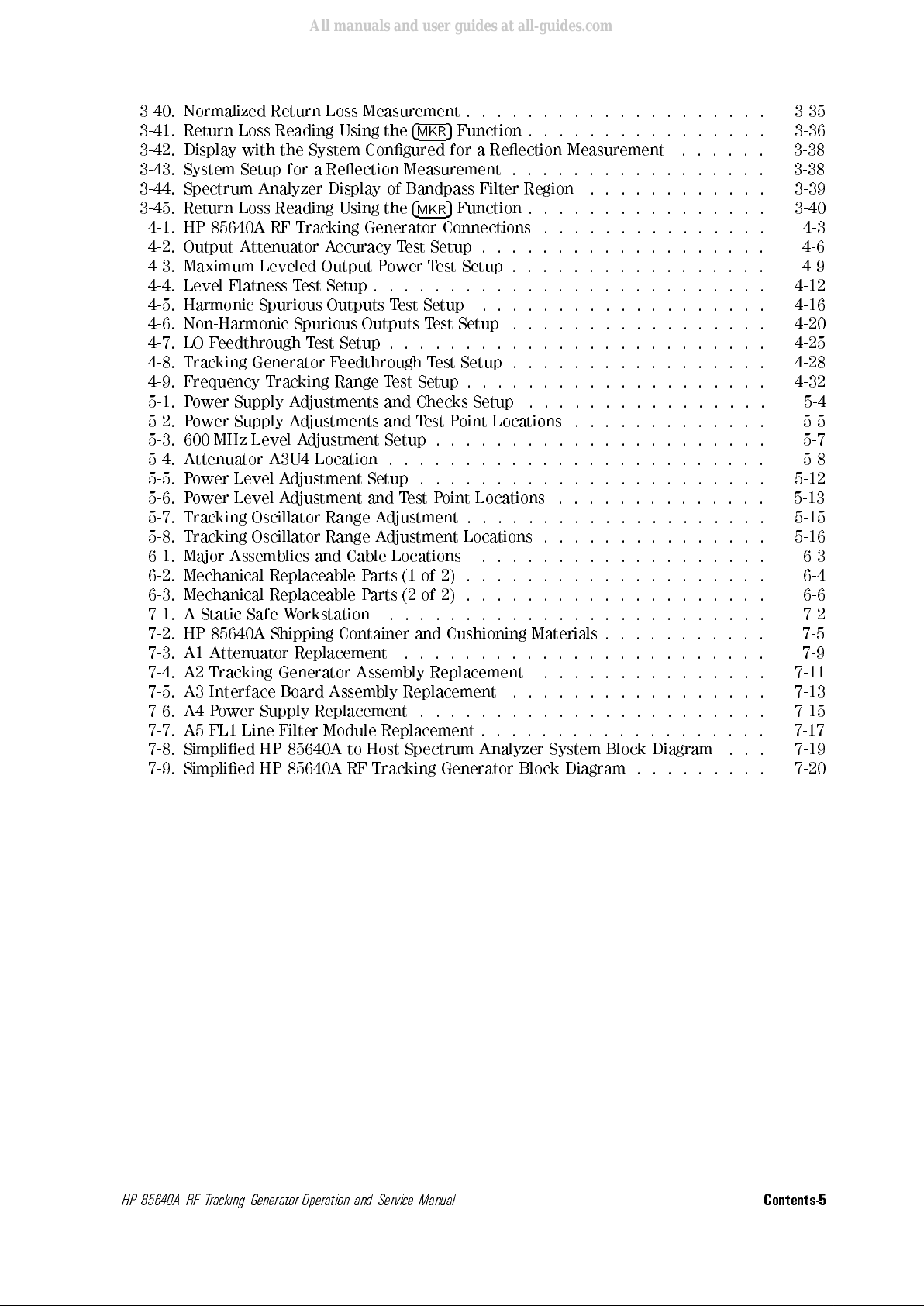
3-40. Normalized Return Loss Measurement . . . . . . . . . . . . . . . . . . . . 3-35
3-41. Return Loss Reading Using the
4
MKR
5
Function . . . . . . . . . . . . . . . . 3-36
3-42. Display with the System Congured for a Reection Measurement ...... 3-38
3-43. System Setup for a Reection Measurement . . . . . . . . . . . . . . . . . 3-38
3-44. Spectrum Analyzer Display of Bandpass Filter Region .. ...... .... 3-39
3-45. Return Loss Reading Using the
4
MKR
5
Function . . . . . . . . . . . . . . . . 3-40
4-1. HP 85640A RF Tracking Generator Connections ............... 4-3
4-2. Output Attenuator Accuracy Test Setup . . . . . . . . . . . . . . . . . . . 4-6
4-3. Maximum Leveled Output Power Test Setup . . . . . . . . . . . . . . . . . 4-9
4-4. Level Flatness Test Setup . . . . . . . . . . . . . . . . . . . . . . . . . . 4-12
4-5. Harmonic Spurious Outputs Test Setup ...... ...... ...... . 4-16
4-6. Non-Harmonic Spurious Outputs Test Setup ................. 4-20
4-7. LO Feedthrough Test Setup . . . . . . . . . . . . . . . . . . . . . . . . . 4-25
4-8. Tracking Generator Feedthrough Test Setup . . . . . . . . . . . . . . . . . 4-28
4-9. Frequency Tracking Range Test Setup . . . . . . . . . . . . . . . . . . . . 4-32
5-1. Power Supply Adjustments and Checks Setup ................ 5-4
5-2. Power Supply Adjustments and Test Point Locations ............. 5-5
5-3. 600 MHz Level Adjustment Setup . . . . . . . . . . . . . . . . . . . . . . 5-7
5-4. Attenuator A3U4 Location . . . . . . . . . . . . . . . . . . . . . . . . . 5-8
5-5. Power Level Adjustment Setup . . . . . . . . . . . . . . . . . . . . . . . 5-12
5-6. Power Level Adjustment and Test Point Locations ..............
5-13
5-7. Tracking Oscillator Range Adjustment . . . . . . . . . . . . . . . . . . . .
5-15
5-8. Tracking Oscillator Range Adjustment Locations . . . . . . . . . . . . . . .
5-16
6-1. Major Assemblies and Cable Locations ...................
6-3
6-2. Mechanical Replaceable Parts (1 of 2) . . . . . . . . . . . . . . . . . . . .
6-4
6-3. Mechanical Replaceable Parts (2 of 2) . . . . . . . . . . . . . . . . . . . .
6-6
7-1. A Static-Safe Workstation .........................
7-2
7-2. HP 85640A Shipping Container and Cushioning Materials . . . . . . . . . . .
7-5
7-3. A1 Attenuator Replacement ........................
7-9
7-4. A2 Tracking Generator Assembly Replacement ...............
7-11
7-5. A3 Interface Board Assembly Replacement .................
7-13
7-6. A4 Power Supply Replacement . . . . . . . . . . . . . . . . . . . . . . .
7-15
7-7. A5 FL1 Line Filter Module Replacement . . . . . . . . . . . . . . . . . . .
7-17
7-8. Simplied HP 85640A to Host Spectrum Analyzer System Block Diagram
... 7-19
7-9. Simplied HP 85640A RF Tracking Generator Block Diagram . . . . . . . . .
7-20
HP 85640A RF Tracking Generator Operation and Service Manual
Contents-5
All manuals and user guides at all-guides.com
Page 11
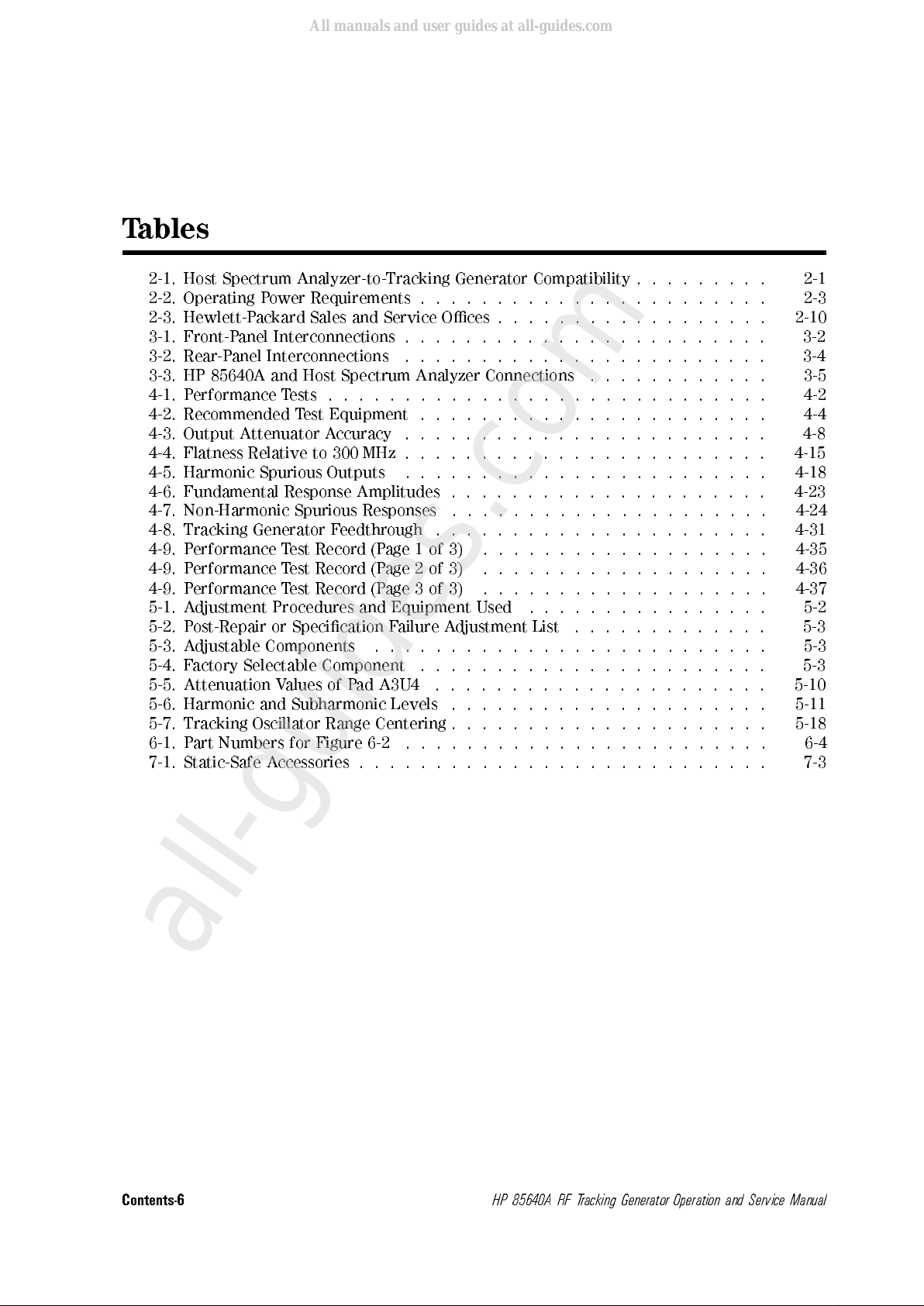
Tables
2-1. Host Spectrum Analyzer-to-Tracking Generator Compatibility . . . . . . . . . 2-1
2-2. Operating Power Requirements . . . . . . . . . . . . . . . . . . . . . . . 2-3
2-3. Hewlett-Packard Sales and Service Oces . . . . . . . . . . . . . . . . . . 2-10
3-1. Front-Panel Interconnections . . . . . . . . . . . . . . . . . . . . . . . . 3-2
3-2. Rear-Panel Interconnections ........................ 3-4
3-3. HP 85640A and Host Spectrum Analyzer Connections ............ 3-5
4-1. Performance Tests . . . . . . . . . . . . . . . . . . . . . . . . . . . . . 4-2
4-2. Recommended Test Equipment . . . . . . . . . . . . . . . . . . . . . . . 4-4
4-3. Output Attenuator Accuracy ........................ 4-8
4-4. Flatness Relative to 300 MHz . . . . . . . . . . . . . . . . . . . . . . . . 4-15
4-5. Harmonic Spurious Outputs ........................ 4-18
4-6. Fundamental Response Amplitudes . . . . . . . . . . . . . . . . . . . . .
4-23
4-7. Non-Harmonic Spurious Responses .....................
4-24
4-8. Tracking Generator Feedthrough ......................
4-31
4-9. Performance Test Record (Page 1 of 3) ...... ...... ..... ..
4-35
4-9. Performance Test Record (Page 2 of 3) ...... ...... ..... ..
4-36
4-9. Performance Test Record (Page 3 of 3) ...... ...... ..... ..
4-37
5-1. Adjustment Procedures and Equipment Used ........ ...... ..
5-2
5-2. Post-Repair or Specication Failure Adjustment List .............
5-3
5-3. Adjustable Components .. ...... ...... ..... ...... .
5-3
5-4. Factory Selectable Component .......................
5-3
5-5. Attenuation Values of Pad A3U4 ......................
5-10
5-6. Harmonic and Subharmonic Levels .....................
5-11
5-7. Tracking Oscillator Range Centering . . . . . . . . . . . . . . . . . . . . .
5-18
6-1. Part Numbers for Figure 6-2 ........................
6-4
7-1. Static-Safe Accessories . . . . . . . . . . . . . . . . . . . . . . . . . . .
7-3
Contents-6
HP 85640A RF Tracking Generator Operation and Service Manual
All manuals and user guides at all-guides.com
all-guides.com
Page 12
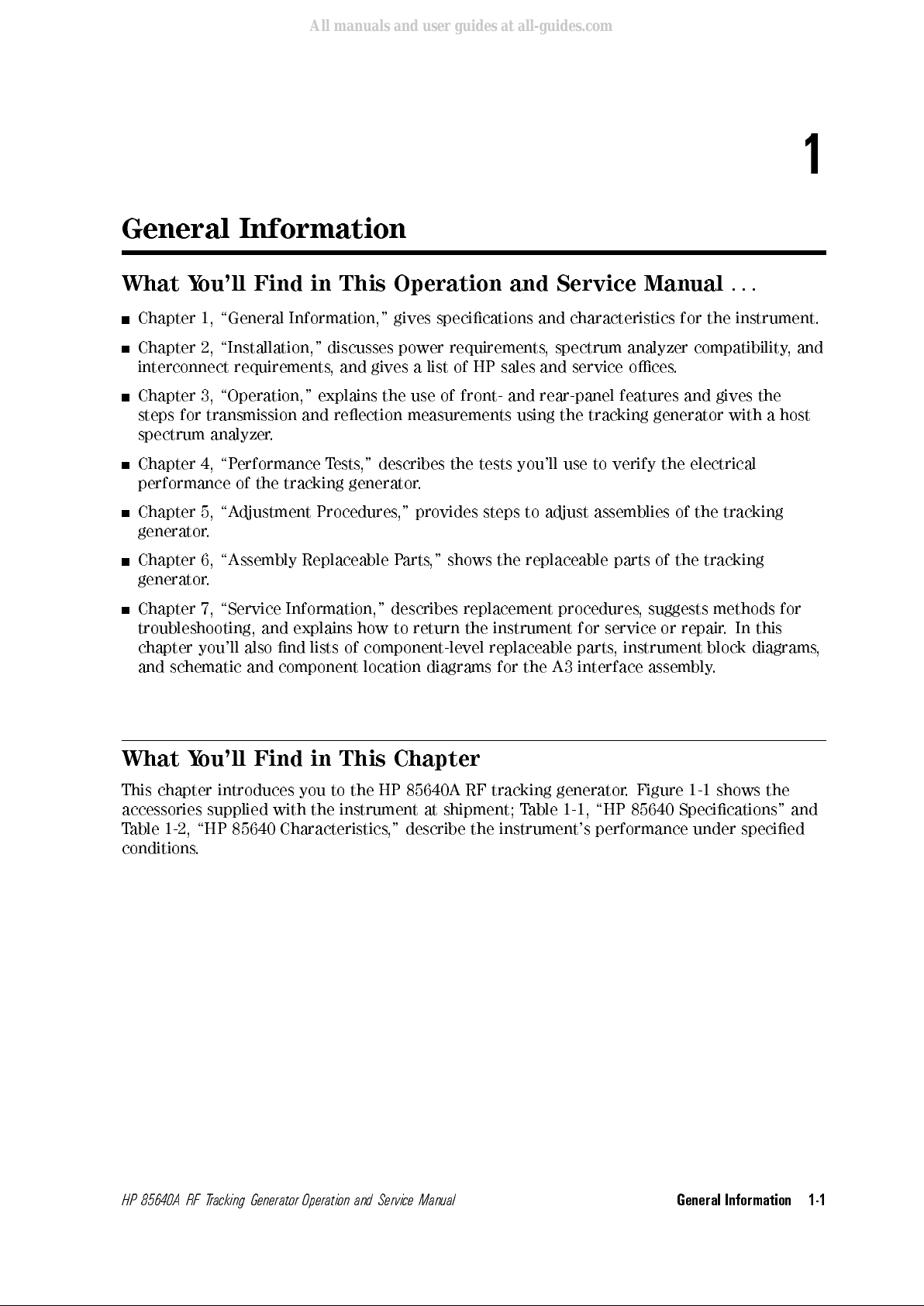
1
General Information
What You'll Find in This Operation and Service Manual
...
Chapter 1, \General Information," gives specications and characteristics for the instrument.
Chapter 2, \Installation," discusses power requirements, spectrum analyzer compatibility, and
interconnect requirements, and gives a list of HP sales and service oces.
Chapter 3, \Operation," explains the use of front- and rear-panel features and gives the
steps for transmission and reection measurements using the tracking generator with a host
spectrum analyzer.
Chapter 4, \Performance Tests," describes the tests you'll use to verify the electrical
performance of the tracking generator
.
Chapter 5, \Adjustment Procedures," provides steps to adjust assemblies of the tracking
generator.
Chapter 6, \Assembly Replaceable Parts," shows the replaceable parts of the tracking
generator.
Chapter 7, \Service Information," describes replacement procedures, suggests methods for
troubleshooting, and explains how to return the instrument for service or repair
. In this
chapter you'll also nd lists of component-level replaceable parts
, instrument block diagrams,
and schematic and component location diagrams for the A3 interface assembly
.
What You'll Find in This Chapter
This chapter introduces you to the HP 85640A RF tracking generator. Figure 1-1 shows the
accessories supplied with the instrument at shipment; Table 1-1, \HP 85640 Specications" and
Table 1-2, \HP 85640 Characteristics," describe the instrument's performance under specied
conditions.
HP 85640A RF Tracking Generator Operation and Service Manual
General Information 1-1
All manuals and user guides at all-guides.com
Page 13
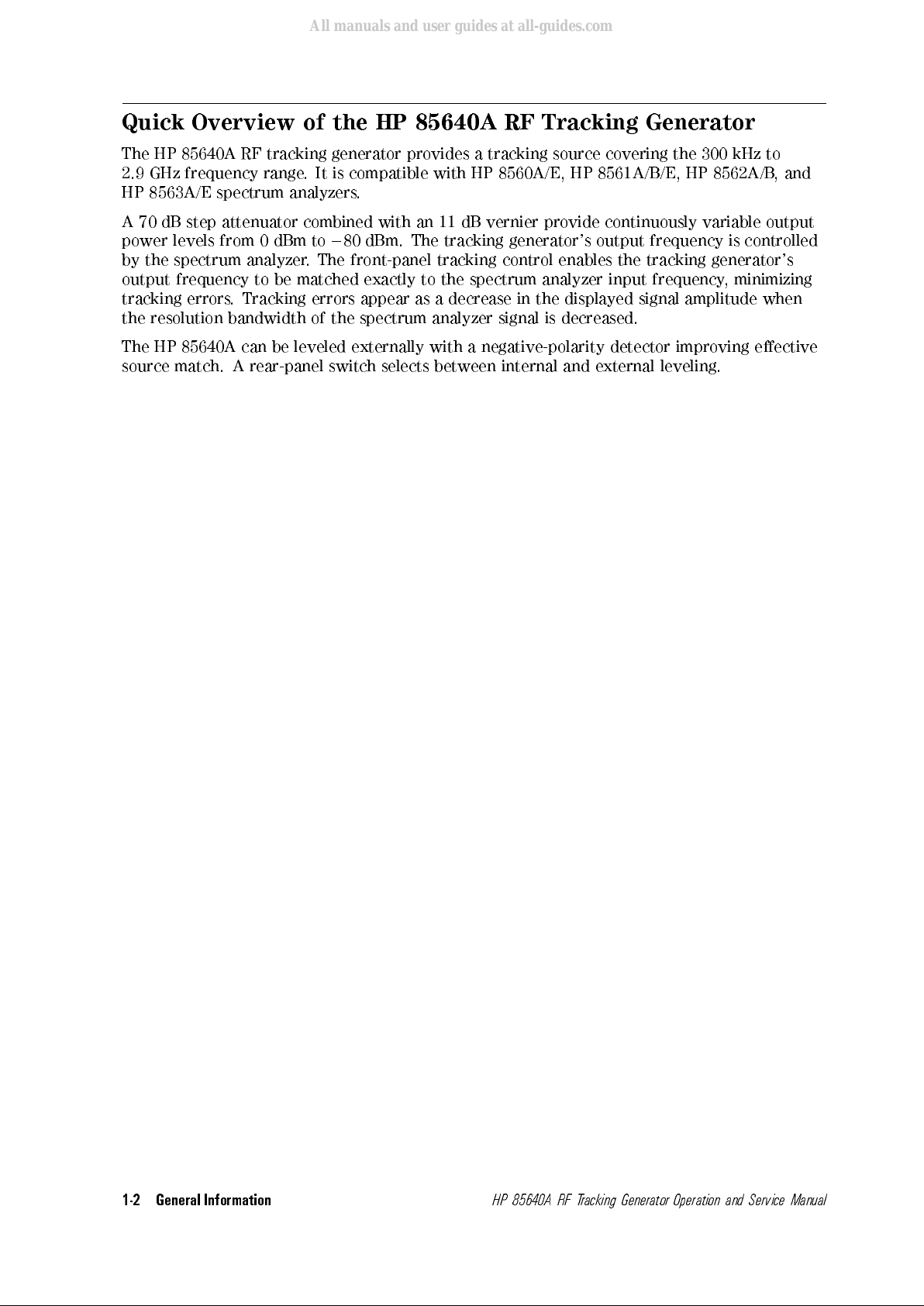
Quick Overview of the HP 85640A RF Tracking Generator
The HP 85640A RF tracking generator provides a tracking source covering the 300 kHz to
2.9 GHz frequency range. It is compatible with HP 8560A/E, HP 8561A/B/E, HP 8562A/B, and
HP 8563A/E spectrum analyzers.
A 70 dB step attenuator combined with an 11 dB vernier provide continuously variable output
power levels from 0 dBm to080 dBm. The tracking generator's output frequency is controlled
by the spectrum analyzer. The front-panel tracking control enables the tracking generator's
output frequency to be matched exactly to the spectrum analyzer input frequency, minimizing
tracking errors. Tracking errors appear as a decrease in the displayed signal amplitude when
the resolution bandwidth of the spectrum analyzer signal is decreased.
The HP 85640A can be leveled externally with a negative-polarity detector improving eective
source match. A rear-panel switch selects between internal and external leveling.
1-2 General Information
HP 85640A RF Tracking Generator Operation and Service Manual
All manuals and user guides at all-guides.com
Page 14
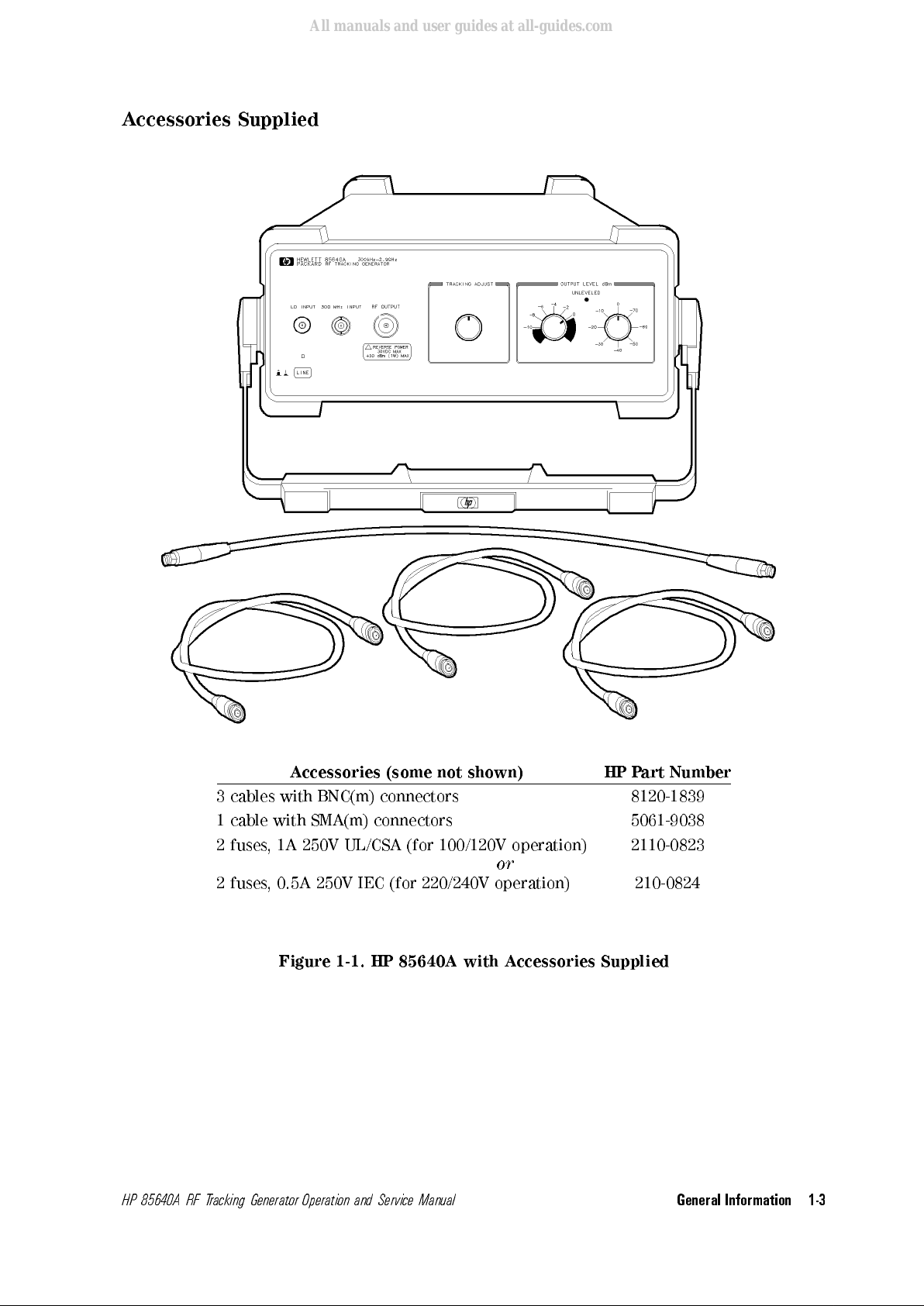
Accessories Supplied
Accessories (some not shown) HP Part Number
3 cables with BNC(m) connectors 8120-1839
1 cable with SMA(m) connectors 5061-9038
2 fuses, 1A 250V UL/CSA (for 100/120V operation) 2110-0823
or
2 fuses, 0.5A 250V IEC (for 220/240V operation) 210-0824
Figure 1-1. HP 85640A with Accessories Supplied
HP 85640A RF Tracking Generator Operation and Service Manual
General Information 1-3
All manuals and user guides at all-guides.com
Page 15
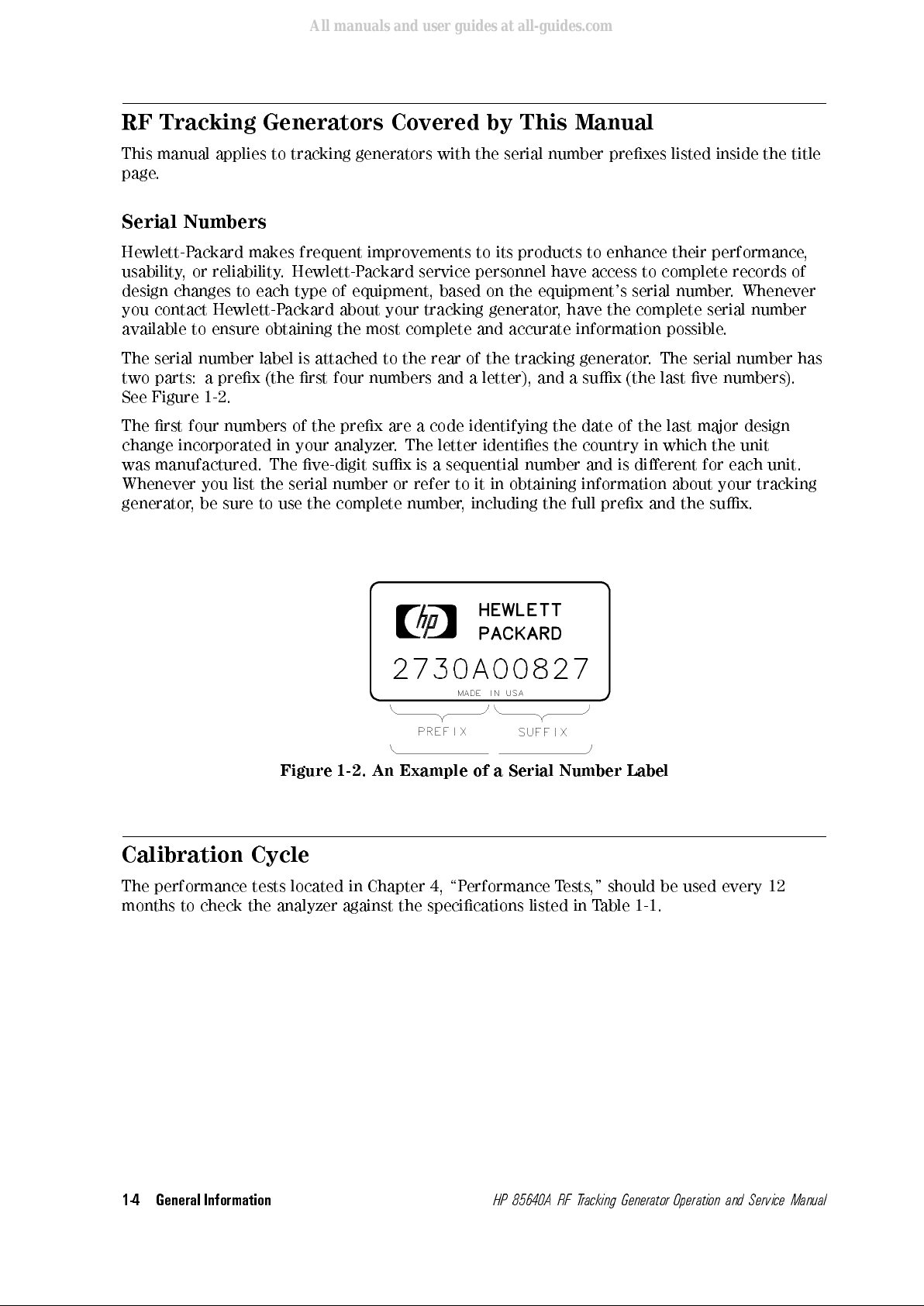
RF Tracking Generators Covered by This Manual
This manual applies to tracking generators with the serial number prexes listed inside the title
page.
Serial Numbers
Hewlett-Packard makes frequent improvements to its products to enhance their performance,
usability, or reliability. Hewlett-Packard service personnel have access to complete records of
design changes to each type of equipment, based on the equipment's serial number. Whenever
you contact Hewlett-Packard about your tracking generator, have the complete serial number
available to ensure obtaining the most complete and accurate information possible.
The serial number label is attached to the rear of the tracking generator. The serial number has
two parts: a prex (the rst four numbers and a letter), and a sux (the last ve numbers).
See Figure 1-2.
The rst four numbers of the prex are a code identifying the date of the last major design
change incorporated in your analyzer. The letter identies the country in which the unit
was manufactured. The ve-digit sux is a sequential number and is dierent for each unit.
Whenever you list the serial number or refer to it in obtaining information about your tracking
generator, be sure to use the complete number, including the full prex and the sux.
Figure 1-2. An Example of a Serial Number Label
Calibration Cycle
The performance tests located in Chapter 4, \Performance Tests," should be used every 12
months to check the analyzer against the specications listed in T
able 1-1.
1-4 General Information
HP 85640A RF Tracking Generator Operation and Service Manual
All manuals and user guides at all-guides.com
Page 16
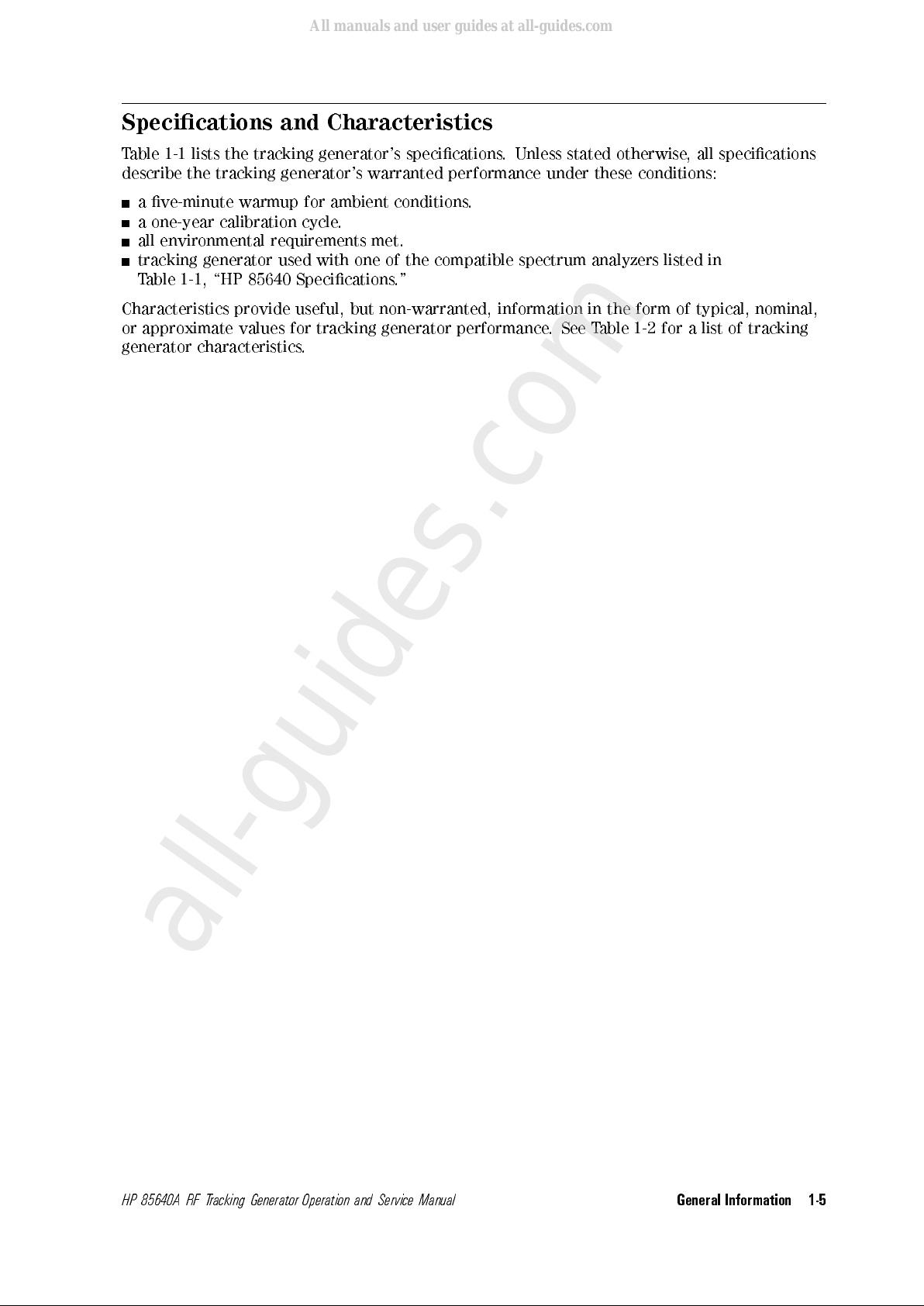
Specications and Characteristics
Table 1-1 lists the tracking generator's specications. Unless stated otherwise, all specications
describe the tracking generator's warranted performance under these conditions:
a ve-minute warmup for ambient conditions.
a one-year calibration cycle.
all environmental requirements met.
tracking generator used with one of the compatible spectrum analyzers listed in
Table 1-1, \HP 85640 Specications."
Characteristics provide useful, but non-warranted, information in the form of typical, nominal,
or approximate values for tracking generator performance. See Table 1-2 for a list of tracking
generator characteristics.
HP 85640A RF Tracking Generator Operation and Service Manual
General Information 1-5
All manuals and user guides at all-guides.com
all-guides.com
Page 17
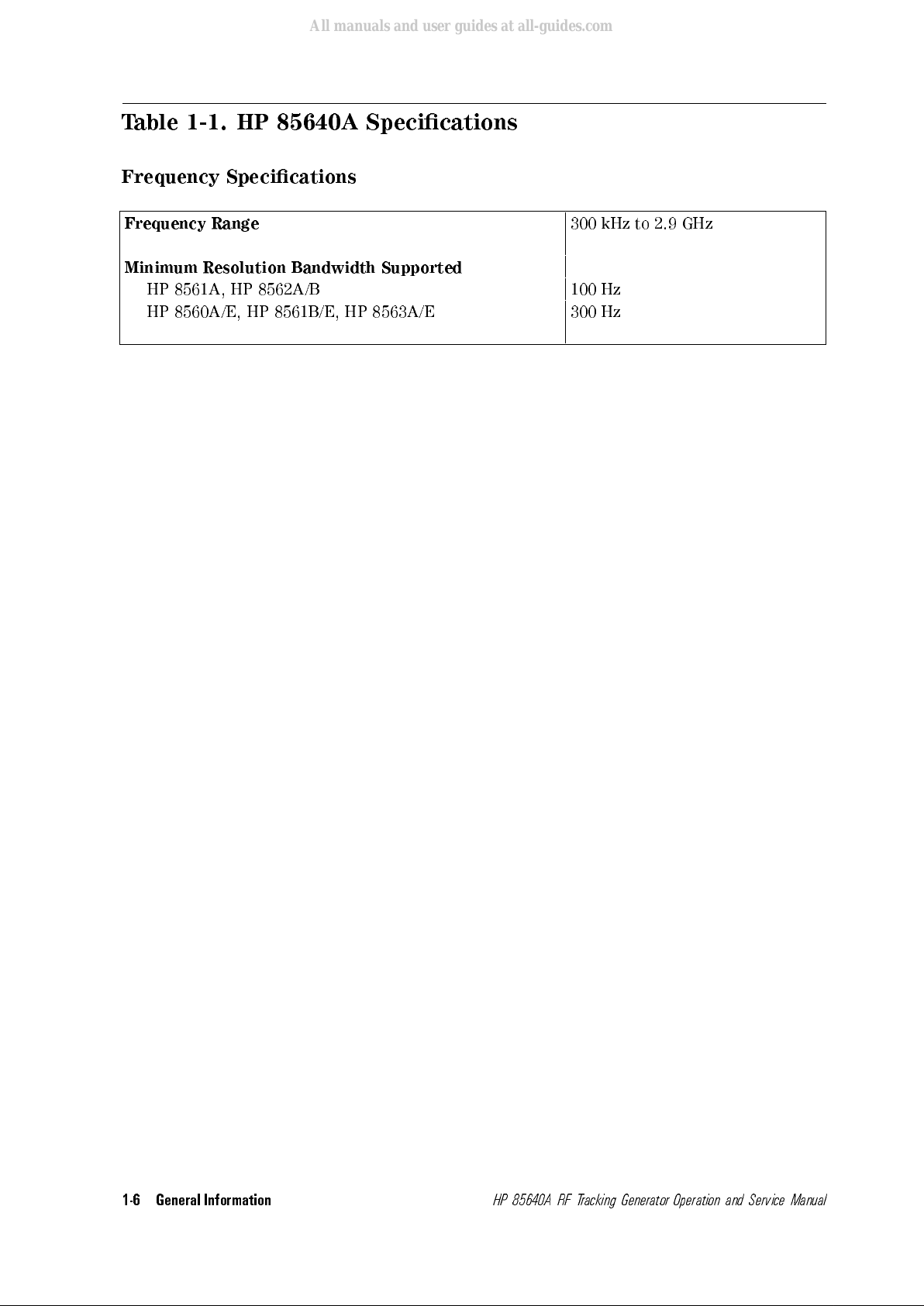
Table 1-1. HP 85640A Specications
Frequency Specications
Frequency Range
300 kHz to 2.9 GHz
Minimum Resolution Bandwidth Supported
HP 8561A, HP 8562A/B 100 Hz
HP 8560A/E, HP 8561B/E, HP 8563A/E 300 Hz
1-6 General Information
HP 85640A RF Tracking Generator Operation and Service Manual
All manuals and user guides at all-guides.com
Page 18
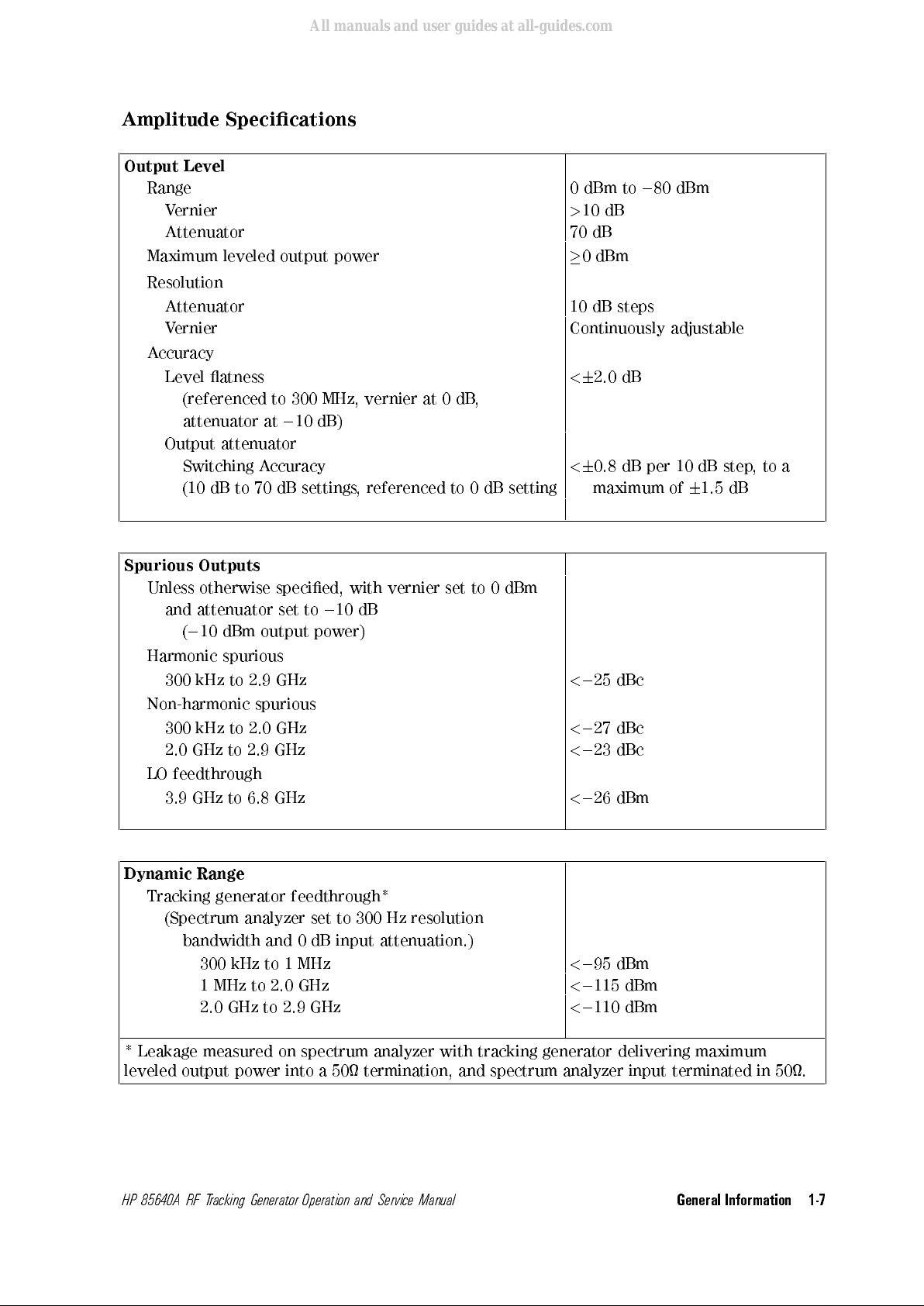
Amplitude Specications
Output Level
Range 0 dBm to080 dBm
Vernier
>
10 dB
Attenuator 70 dB
Maximum leveled output power
0 dBm
Resolution
Attenuator 10 dB steps
Vernier Continuously adjustable
Accuracy
Level atness
<62.0 dB
(referenced to 300 MHz, vernier at 0 dB,
attenuator at010 dB)
Output attenuator
Switching Accuracy
<60.8 dB per 10 dB step,toa
(10 dB to 70 dB settings, referenced to 0 dB setting maximum of61.5 dB
Spurious Outputs
Unless otherwise specied, with vernier set to 0 dBm
and attenuator set to010 dB
(010 dBm output power)
Harmonic spurious
300 kHz to 2.9 GHz
<025 dBc
Non-harmonic spurious
300 kHz to 2.0 GHz
<027 dBc
2.0 GHz to 2.9 GHz
<023 dBc
LO feedthrough
3.9 GHz to 6.8 GHz
<026 dBm
Dynamic Range
Tracking generator feedthrough*
(Spectrum analyzer set to 300 Hz resolution
bandwidth and 0 dB input attenuation.)
300 kHz to 1 MHz
<095 dBm
1 MHz to 2.0 GHz
<0115 dBm
2.0 GHz to 2.9 GHz
<0110 dBm
* Leakage measured on spectrum analyzer with tracking generator delivering maximum
leveled output power into a 50 termination, and spectrum analyzer input terminated in 50.
HP 85640A RF Tracking Generator Operation and Service Manual
General Information 1-7
All manuals and user guides at all-guides.com
Page 19
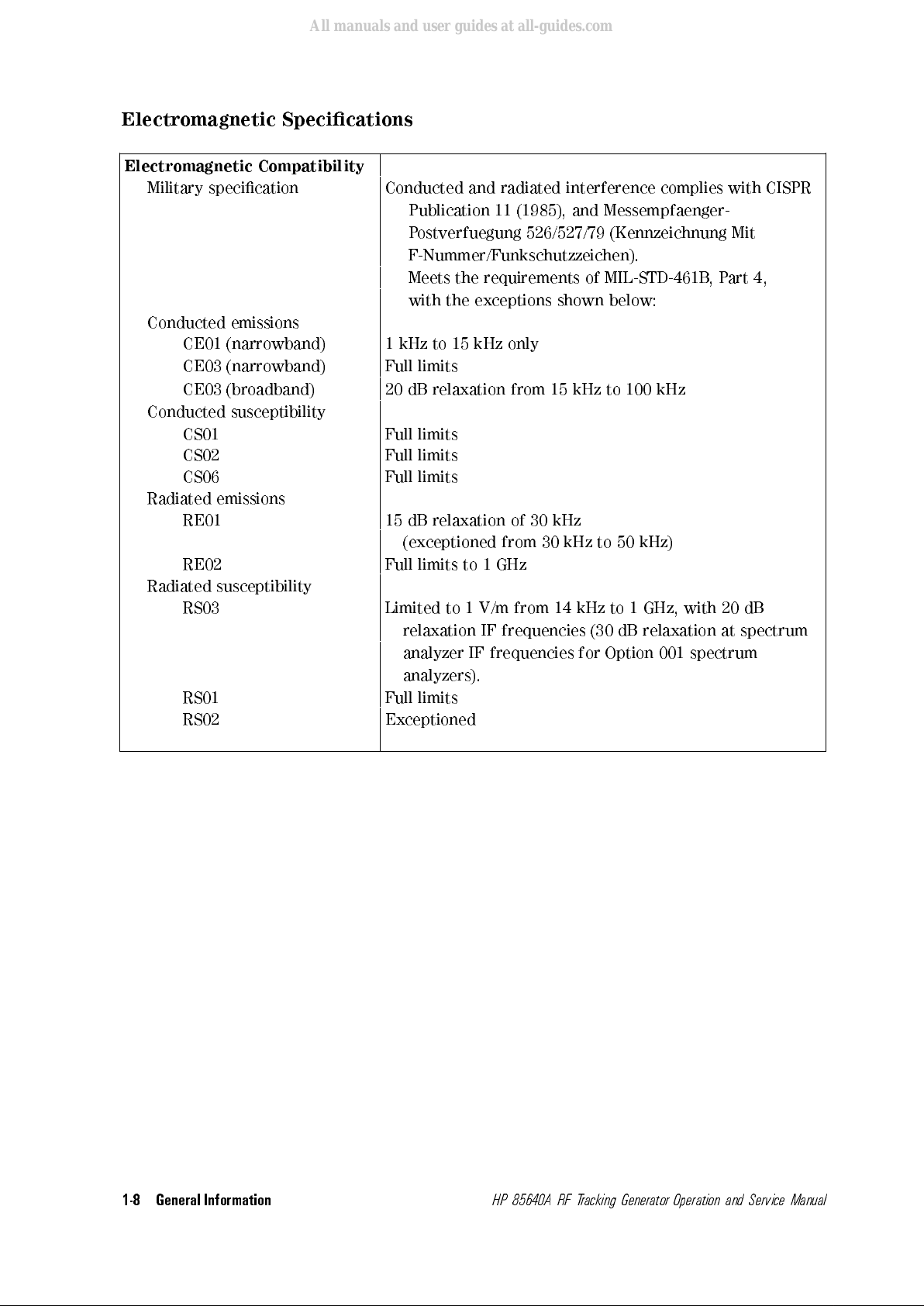
Electromagnetic Specications
Electromagnetic Compatibility
Military specication Conducted and radiated interference complies with CISPR
Publication 11 (1985), and Messempfaenger-
Postverfuegung 526/527/79 (Kennzeichnung Mit
F-Nummer/Funkschutzzeichen).
Meets the requirements of MIL-STD-461B,Part 4,
with the exceptions shown below:
Conducted emissions
CE01 (narrowband) 1 kHz to 15 kHz only
CE03 (narrowband) Full limits
CE03 (broadband) 20 dB relaxation from 15 kHz to 100 kHz
Conducted susceptibility
CS01 Full limits
CS02 Full limits
CS06 Full limits
Radiated emissions
RE01 15 dB relaxation of 30 kHz
(exceptioned from 30 kHz to 50 kHz)
RE02 Full limits to 1 GHz
Radiated susceptibility
RS03 Limited to 1 V/m from 14 kHz to 1 GHz, with 20 dB
relaxation IF frequencies (30 dB relaxation at spectrum
analyzer IF frequencies for Option 001 spectrum
analyzers).
RS01 Full limits
RS02 Exceptioned
1-8 General Information
HP 85640A RF Tracking Generator Operation and Service Manual
All manuals and user guides at all-guides.com
Page 20
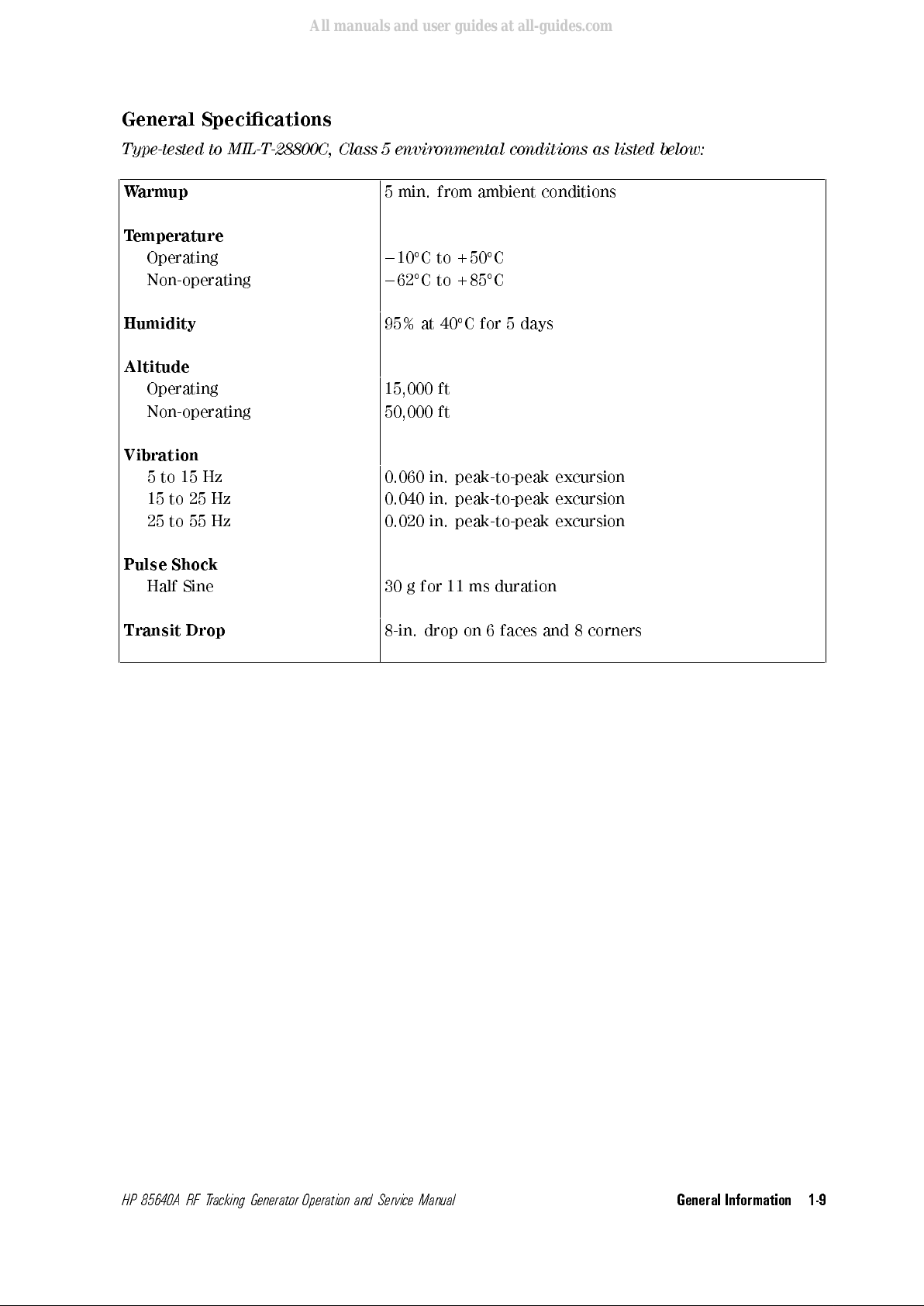
General Specications
Type-tested to MIL-T-28800C, Class 5 environmental conditions as listed below:
Warmup
5 min. from ambient conditions
Temperature
Operating
0
10C to +50C
Non-operating
0
62C to +85C
Humidity
95% at 40C for 5 days
Altitude
Operating 15,000 ft
Non-operating 50,000 ft
Vibration
5to15Hz 0.060 in. peak-to-peak excursion
15 to 25 Hz 0.040 in. peak-to-peak excursion
25 to 55 Hz 0.020 in. peak-to-peak excursion
Pulse Shock
Half Sine 30 g for 11 ms duration
Transit Drop
8-in. drop on 6 faces and 8 corners
HP 85640A RF Tracking Generator Operation and Service Manual
General Information 1-9
All manuals and user guides at all-guides.com
Page 21
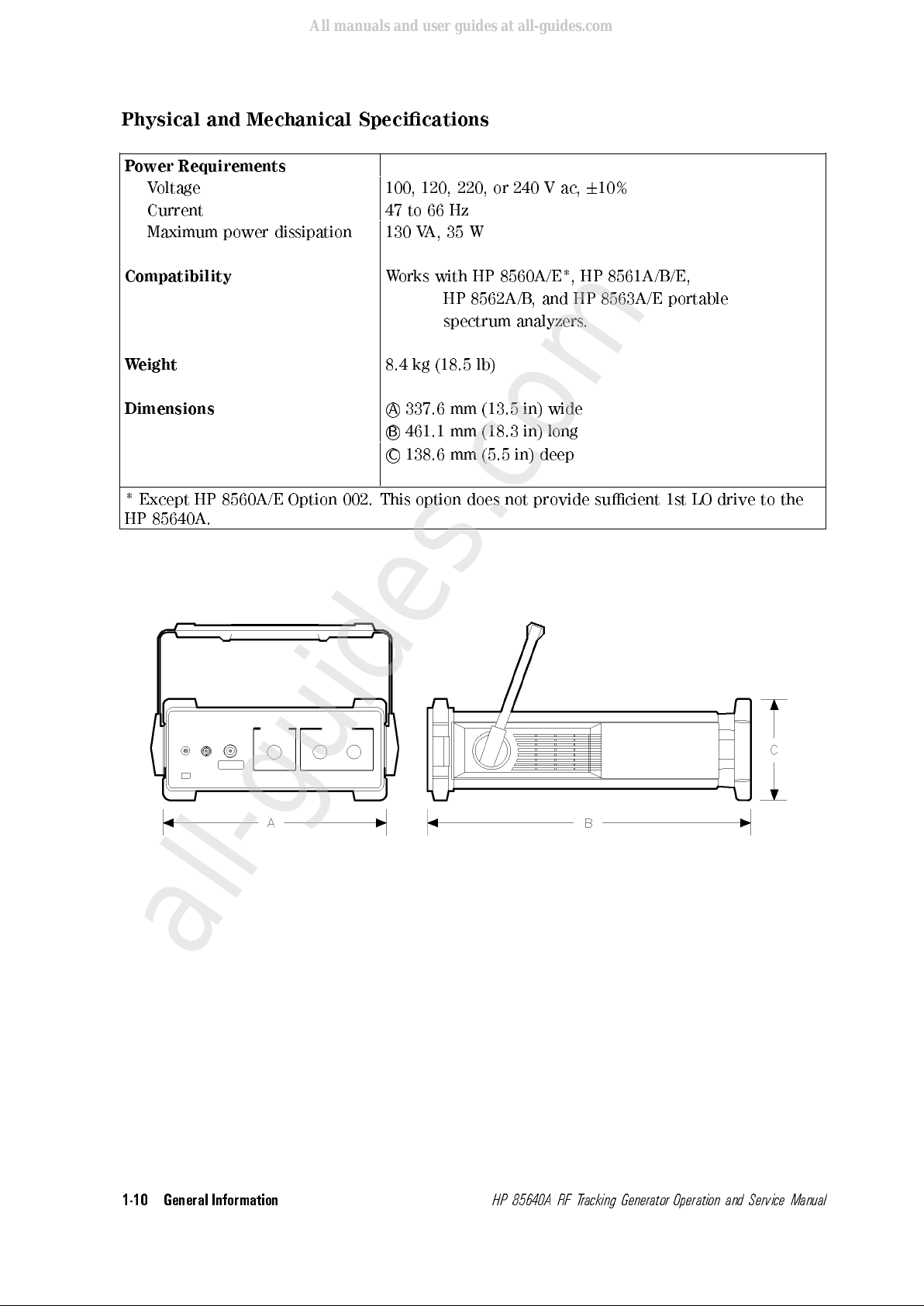
Physical and Mechanical Specications
Power Requirements
Voltage 100, 120, 220, or 240 V ac,610%
Current 47 to 66 Hz
Maximum power dissipation 130 VA, 35 W
Compatibility
Works with HP 8560A/E*, HP 8561A/B/E,
HP 8562A/B, and HP 8563A/E portable
spectrum analyzers.
Weight
8.4 kg (18.5 lb)
Dimensions
A337.6 mm (13.5 in) wide
B461.1 mm (18.3 in) long
C138.6 mm (5.5 in) deep
* Except HP 8560A/E Option 002. This option does not provide sucient 1st LO drive to the
HP 85640A.
1-10 General Information
HP 85640A RF Tracking Generator Operation and Service Manual
All manuals and user guides at all-guides.com
all-guides.com
Page 22
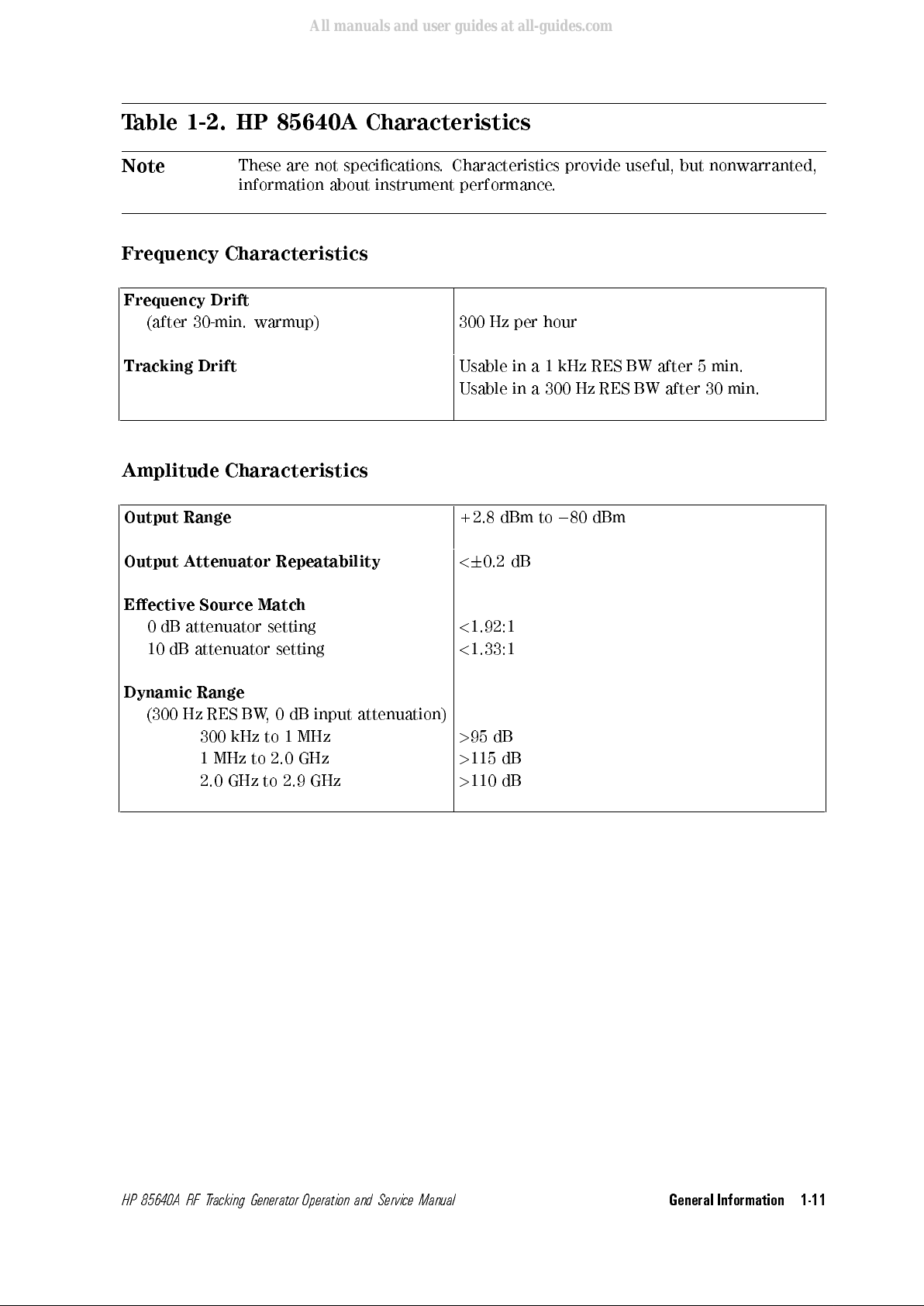
Table 1-2. HP 85640A Characteristics
Note
These are not specications. Characteristics provide useful, but nonwarranted,
information about instrument performance.
Frequency Characteristics
Frequency Drift
(after 30-min. warmup) 300 Hz per hour
Tracking Drift
Usable in a 1 kHz RES BW after 5 min.
Usable in a 300 Hz RES BW after 30 min.
Amplitude Characteristics
Output Range
+2.8 dBm to080 dBm
Output Attenuator Repeatability
<60.2 dB
Eective Source Match
0 dB attenuator setting
<
1.92:1
10 dB attenuator setting
<
1.33:1
Dynamic Range
(300 Hz RES BW, 0 dB input attenuation)
300 kHz to 1 MHz
>
95 dB
1 MHz to 2.0 GHz
>
115 dB
2.0 GHz to 2.9 GHz
>
110 dB
HP 85640A RF Tracking Generator Operation and Service Manual
General Information 1-11
All manuals and user guides at all-guides.com
Page 23
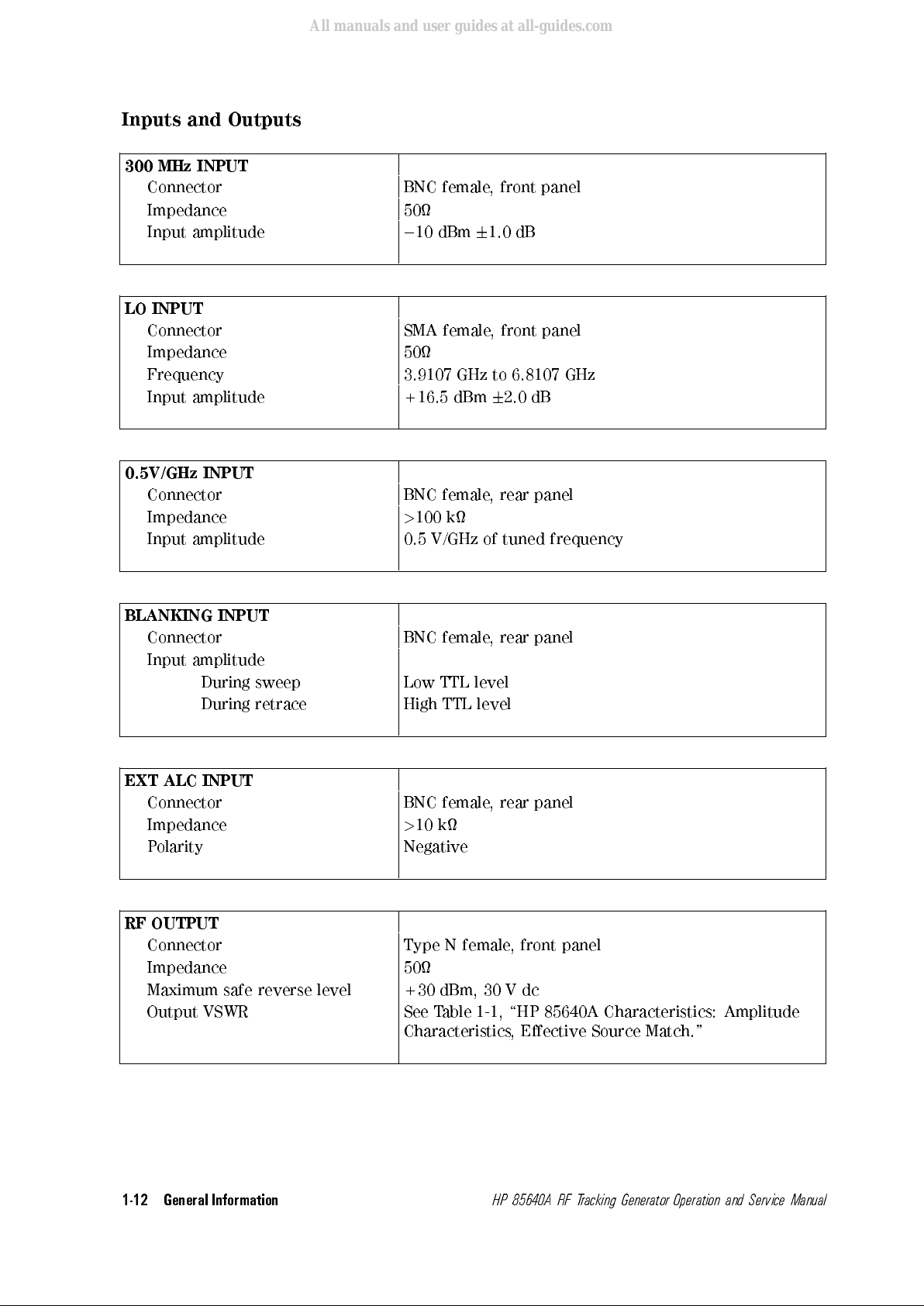
Inputs and Outputs
300 MHz INPUT
Connector BNC female, front panel
Impedance 50
Input amplitude
0
10 dBm61.0 dB
LO INPUT
Connector SMA female, front panel
Impedance 50
Frequency 3.9107 GHz to 6.8107 GHz
Input amplitude +16.5 dBm62.0 dB
0.5V/GHz INPUT
Connector BNC female, rear panel
Impedance
>
100 k
Input amplitude 0.5 V/GHz of tuned frequency
BLANKING INPUT
Connector BNC female, rear panel
Input amplitude
During sweep Low TTL level
During retrace High TTL level
EXT ALC INPUT
Connector BNC female, rear panel
Impedance
>
10 k
Polarity Negative
RF OUTPUT
Connector Type N female, front panel
Impedance 50
Maximum safe reverse level +30 dBm, 30 V dc
Output VSWR See Table 1-1, \HP 85640A Characteristics: Amplitude
Characteristics, Eective Source Match."
1-12 General Information
HP 85640A RF Tracking Generator Operation and Service Manual
All manuals and user guides at all-guides.com
Page 24
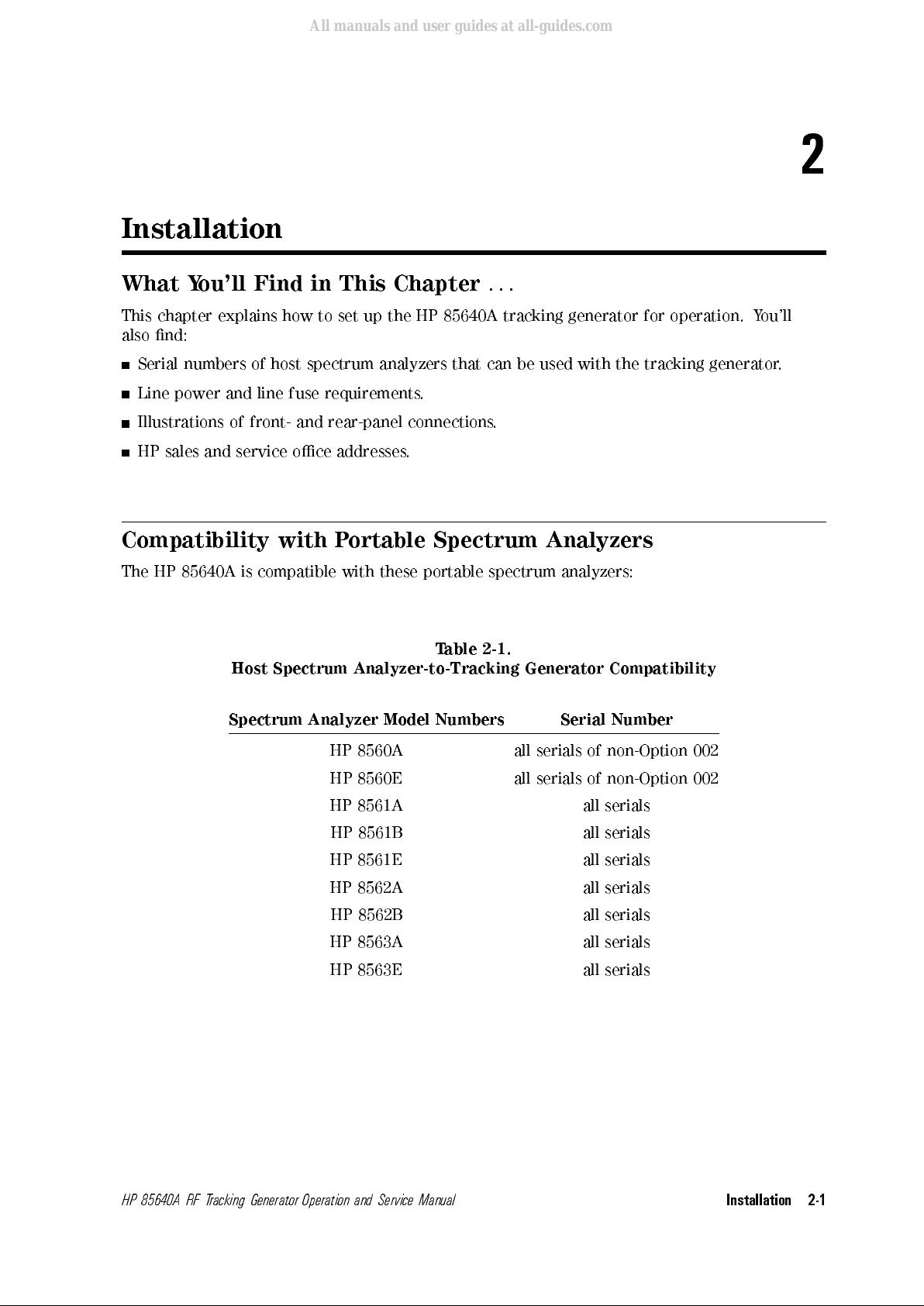
2
Installation
What You'll Find in This Chapter
...
This chapter explains how to set up the HP 85640A tracking generator for operation. You'll
also nd:
Serial numbers of host spectrum analyzers that can be used with the tracking generator.
Line power and line fuse requirements.
Illustrations of front- and rear-panel connections.
HP sales and service oce addresses.
Compatibility with Portable Spectrum Analyzers
The HP 85640A is compatible with these portable spectrum analyzers:
Table 2-1.
Host Spectrum Analyzer-to-Tracking Generator Compatibility
Spectrum Analyzer Model Numbers Serial Number
HP 8560A all serials of non-Option 002
HP 8560E all serials of non-Option 002
HP 8561A all serials
HP 8561B all serials
HP 8561E all serials
HP 8562A all serials
HP 8562B all serials
HP 8563A all serials
HP 8563E all serials
HP 85640A RF Tracking Generator Operation and Service Manual
Installation 2-1
All manuals and user guides at all-guides.com
Page 25
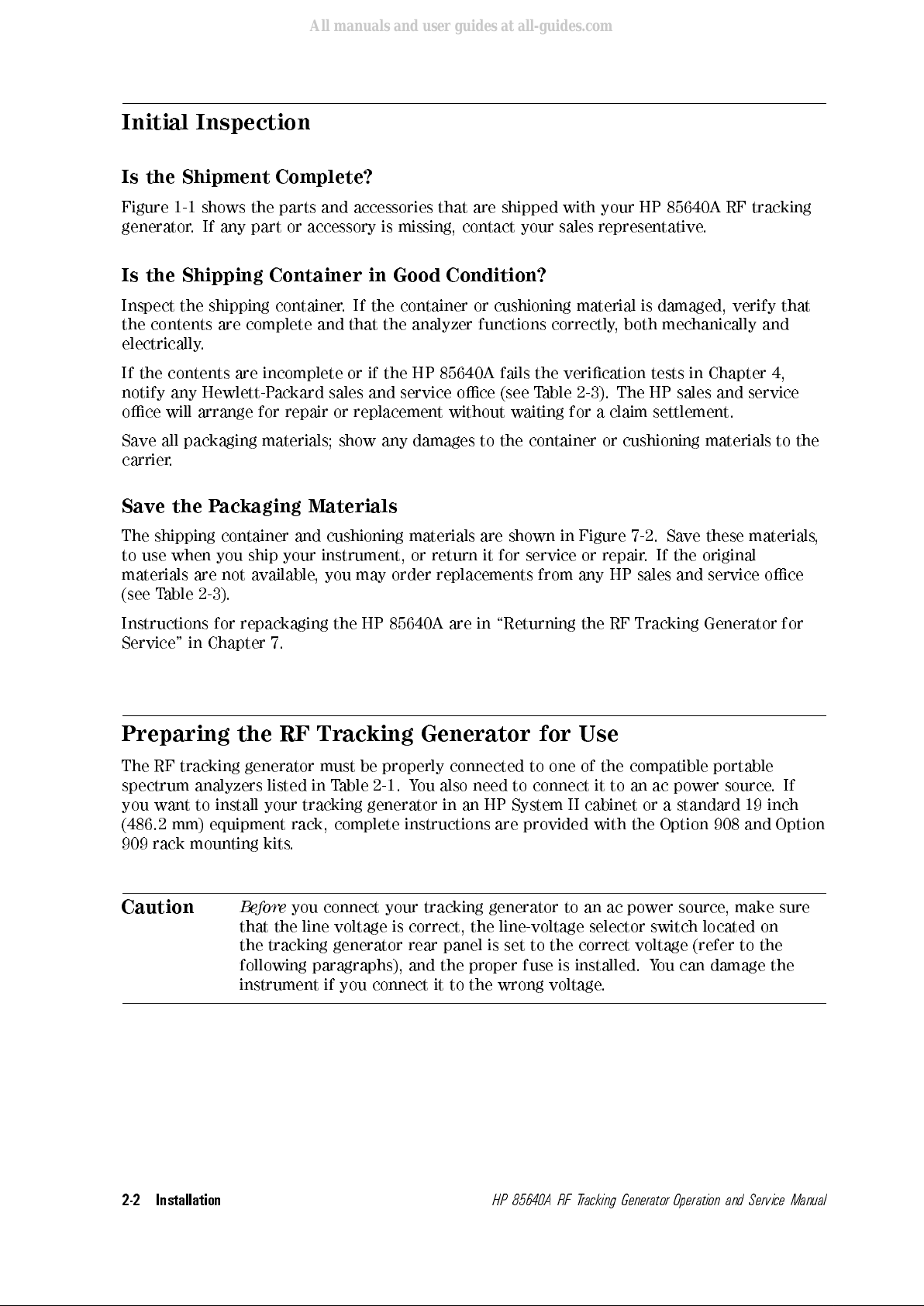
Initial Inspection
Is the Shipment Complete?
Figure 1-1 shows the parts and accessories that are shipped with your HP 85640A RF tracking
generator. If any part or accessory is missing, contact your sales representative.
Is the Shipping Container in Good Condition?
Inspect the shipping container. If the container or cushioning material is damaged, verify that
the contents are complete and that the analyzer functions correctly, both mechanically and
electrically.
If the contents are incomplete or if the HP 85640A fails the verication tests in Chapter 4,
notify any Hewlett-Packard sales and service oce (see Table 2-3). The HP sales and service
oce will arrange for repair or replacement without waiting for a claim settlement.
Save all packaging materials; show any damages to the container or cushioning materials to the
carrier.
Save the Packaging Materials
The shipping container and cushioning materials are shown in Figure 7-2. Save these materials
,
to use when you ship your instrument, or return it for service or repair
. If the original
materials are not available, you may order replacements from any HP sales and service oce
(see Table 2-3).
Instructions for repackaging the HP 85640A are in \Returning the RF Tracking Generator for
Service" in Chapter 7.
Preparing the RF Tracking Generator for Use
The RF tracking generator must be properly connected to one of the compatible portable
spectrum analyzers listed in Table 2-1. You also need to connect it to an ac power source.If
you want to install your tracking generator in an HP System II cabinet or a standard 19 inch
(486.2 mm) equipment rack, complete instructions are provided with the Option 908 and Option
909 rack mounting kits.
Caution
Before
you connect your tracking generator to an ac power source
, make sure
that the line voltage is correct, the line-voltage selector switch located on
the tracking generator rear panel is set to the correct voltage (refer to the
following paragraphs), and the proper fuse is installed. You can damage the
instrument if you connect it to the wrong voltage.
2-2 Installation
HP 85640A RF Tracking Generator Operation and Service Manual
All manuals and user guides at all-guides.com
Page 26
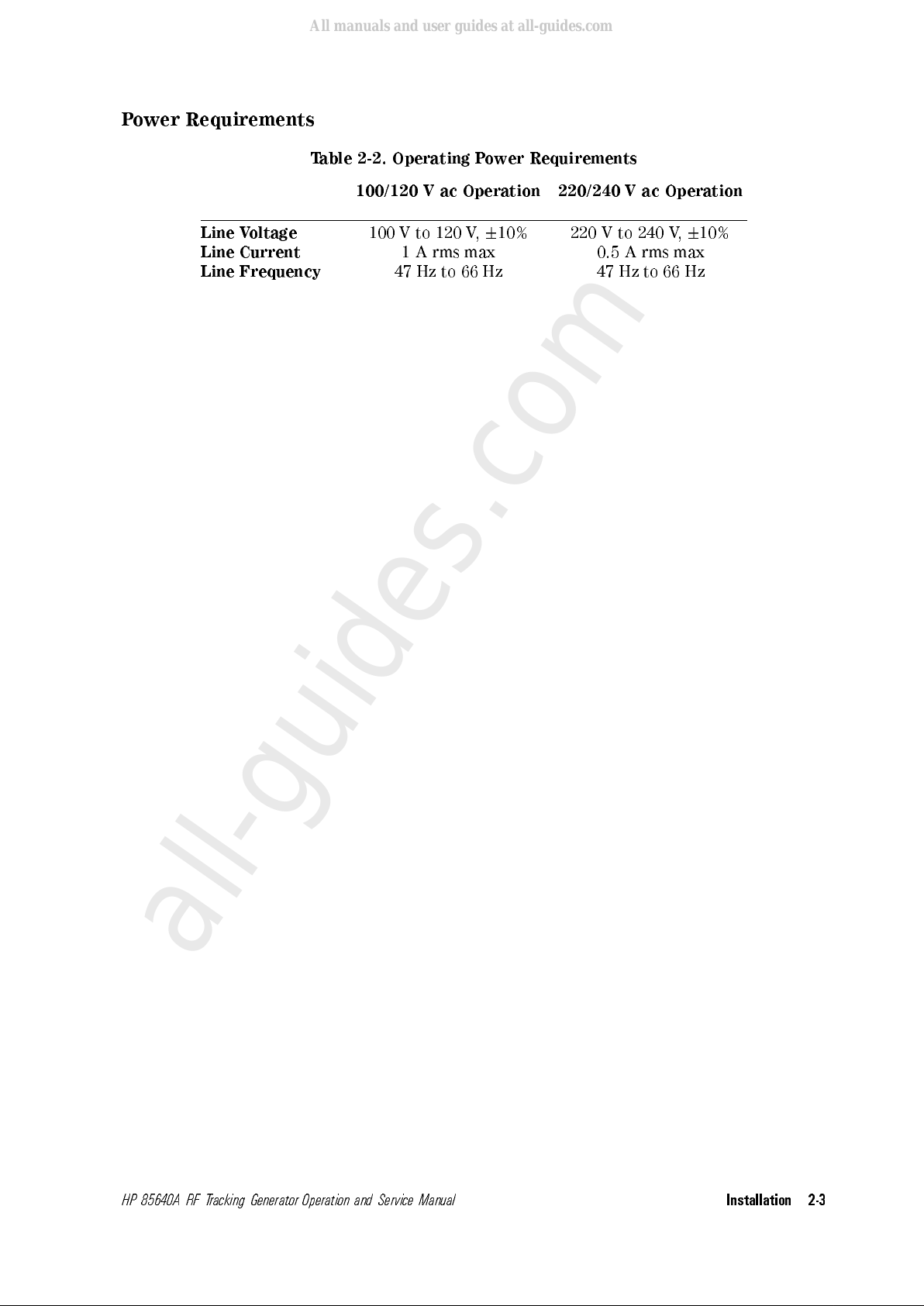
Power Requirements
Table 2-2. Operating Power Requirements
100/120 V ac Operation 220/240 V ac Operation
Line Voltage
100 V to 120 V,610% 220 V to 240 V,610%
Line Current
1 A rms max 0.5 A rms max
Line Frequency
47 Hz to 66 Hz 47 Hz to 66 Hz
HP 85640A RF Tracking Generator Operation and Service Manual
Installation 2-3
All manuals and user guides at all-guides.com
all-guides.com
Page 27
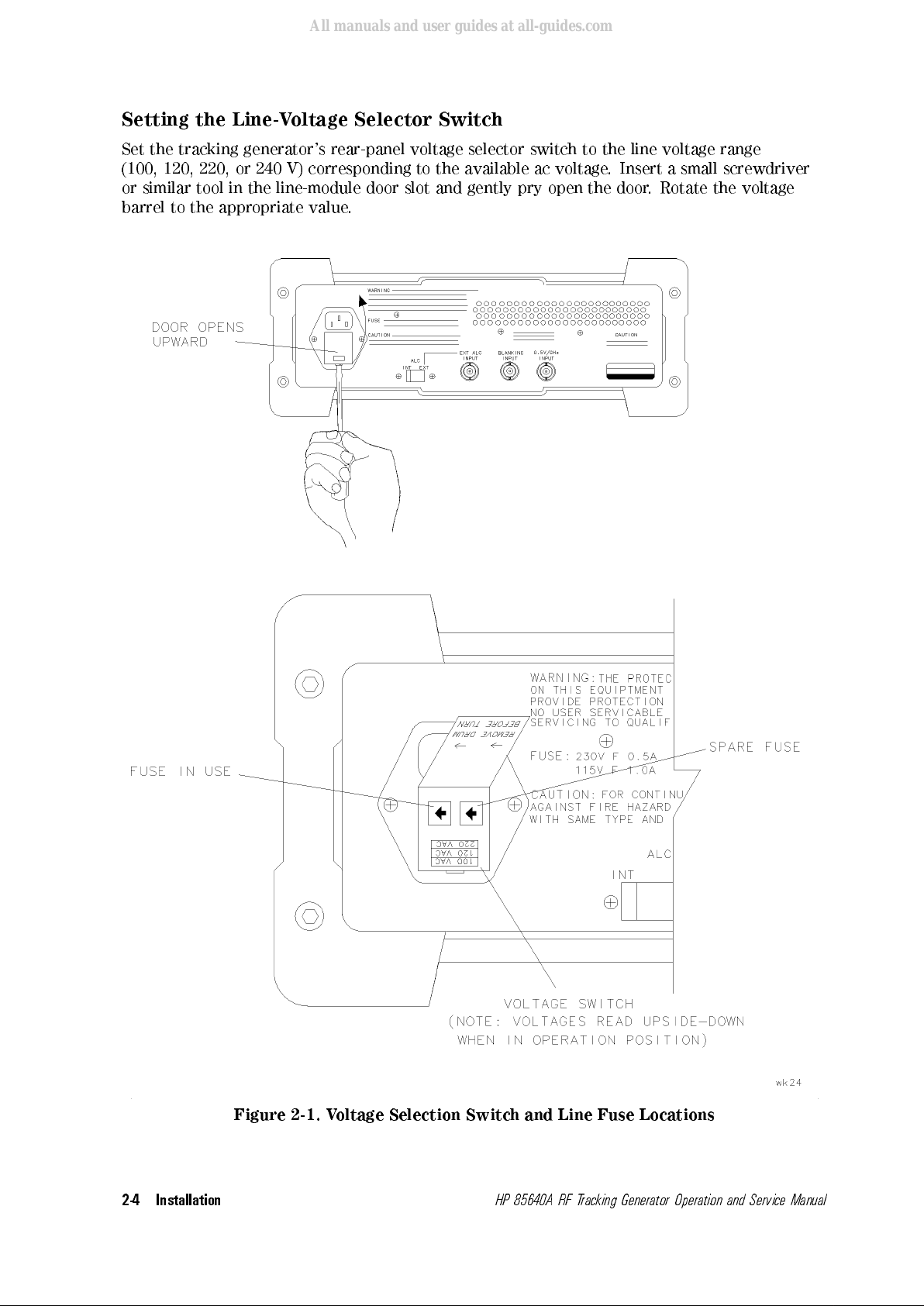
Setting the Line-Voltage Selector Switch
Set the tracking generator's rear-panel voltage selector switch to the line voltage range
(100, 120, 220, or 240 V) corresponding to the available ac voltage. Insert a small screwdriver
or similar tool in the line-module door slot and gently pry open the door. Rotate the voltage
barrel to the appropriate value.
Figure 2-1. Voltage Selection Switch and Line Fuse Locations
2-4 Installation
HP 85640A RF Tracking Generator Operation and Service Manual
All manuals and user guides at all-guides.com
Page 28
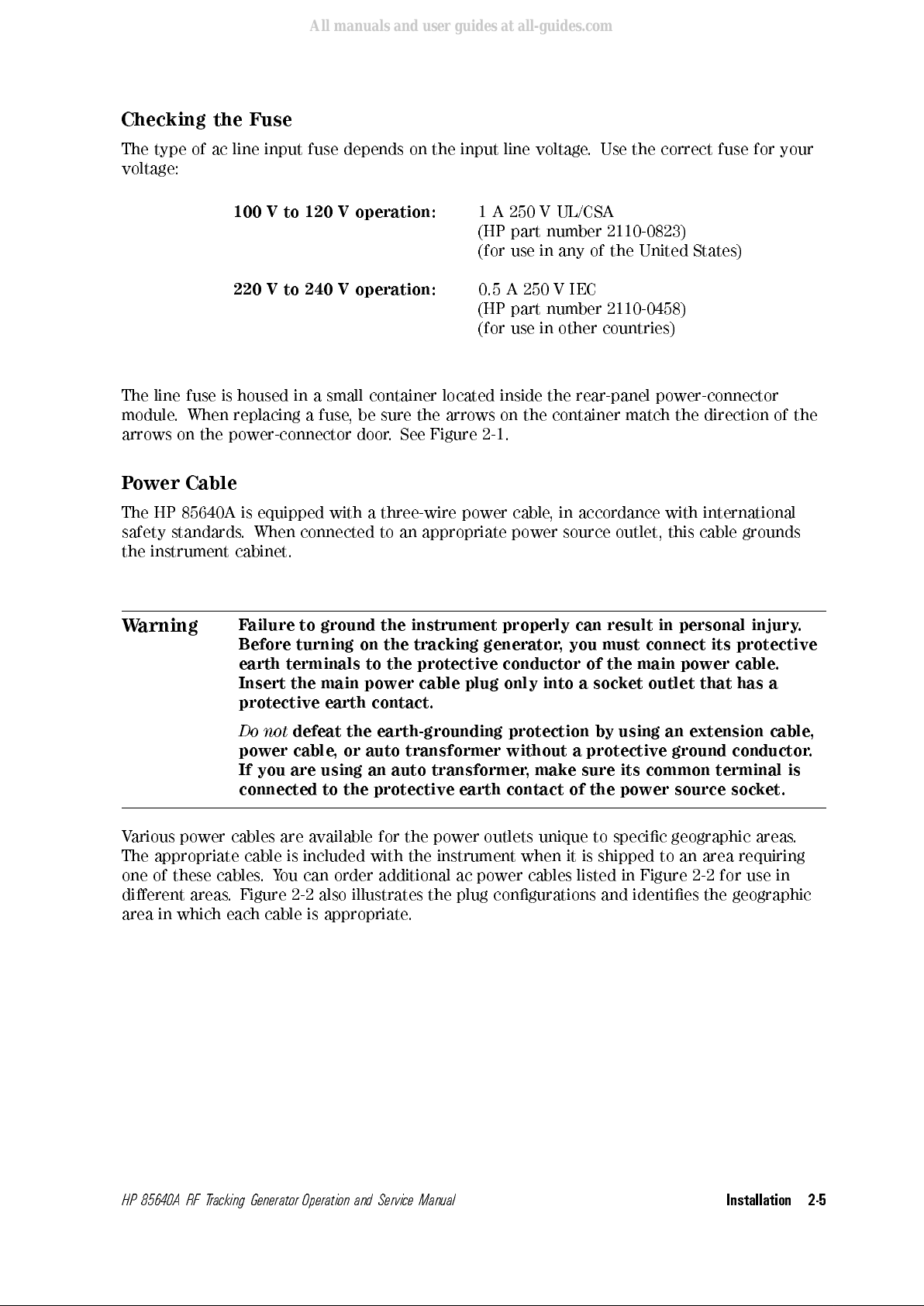
Checking the Fuse
The type of ac line input fuse depends on the input line voltage. Use the correct fuse for your
voltage:
100 V to 120 V operation:
1 A 250 V UL/CSA
(HP part number 2110-0823)
(for use in any of the United States)
220 V to 240 V operation:
0.5 A 250 V IEC
(HP part number 2110-0458)
(for use in other countries)
The line fuse is housed in a small container located inside the rear-panel power-connector
module. When replacing a fuse, be sure the arrows on the container match the direction of the
arrows on the power-connector door. See Figure 2-1.
Power Cable
The HP 85640A is equipped with a three-wire power cable
, in accordance with international
safety standards. When connected to an appropriate power source outlet, this cable grounds
the instrument cabinet.
Warning
Failure to ground the instrument properly can result in personal injury
.
Before turning on the tracking generator, you must connect its protective
earth terminals to the protective conductor of the main power cable
.
Insert the main power cable plug only into a socket outlet that has a
protective earth contact.
Do not
defeat the earth-grounding protection by using an extension cable
,
power cable, or auto transformer without a protective ground conductor.
If you are using an auto transformer, make sure its common terminal is
connected to the protective earth contact of the power source socket.
Various power cables are available for the power outlets unique to specic geographic areas.
The appropriate cable is included with the instrument when it is shipped to an area requiring
one of these cables.You can order additional ac power cables listed in Figure 2-2 for use in
dierent areas. Figure 2-2 also illustrates the plug congurations and identies the geographic
area in which each cable is appropriate.
HP 85640A RF Tracking Generator Operation and Service Manual
Installation 2-5
All manuals and user guides at all-guides.com
Page 29
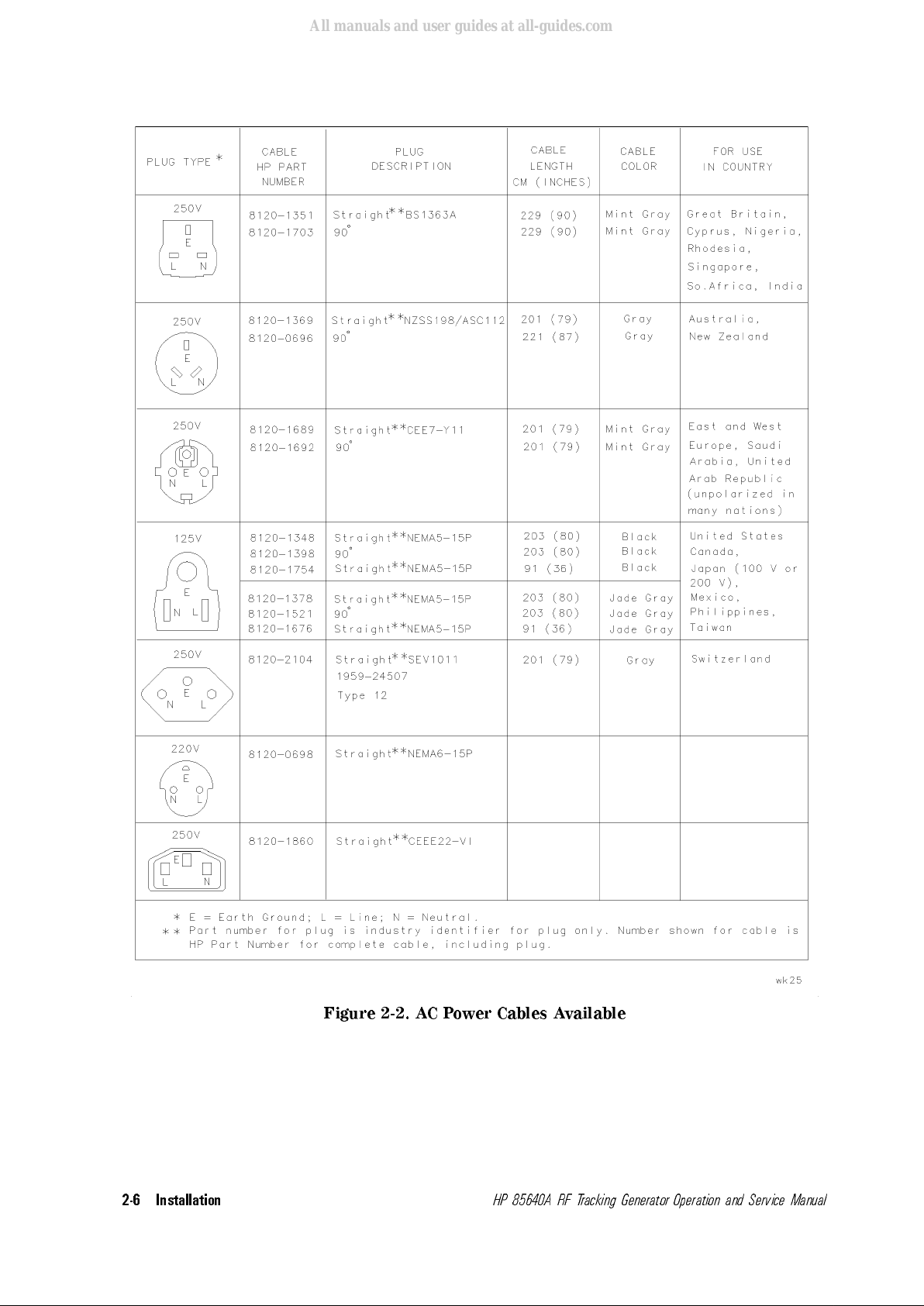
Figure 2-2. ACPower Cables Available
2-6 Installation
HP 85640A RF Tracking Generator Operation and Service Manual
All manuals and user guides at all-guides.com
Page 30
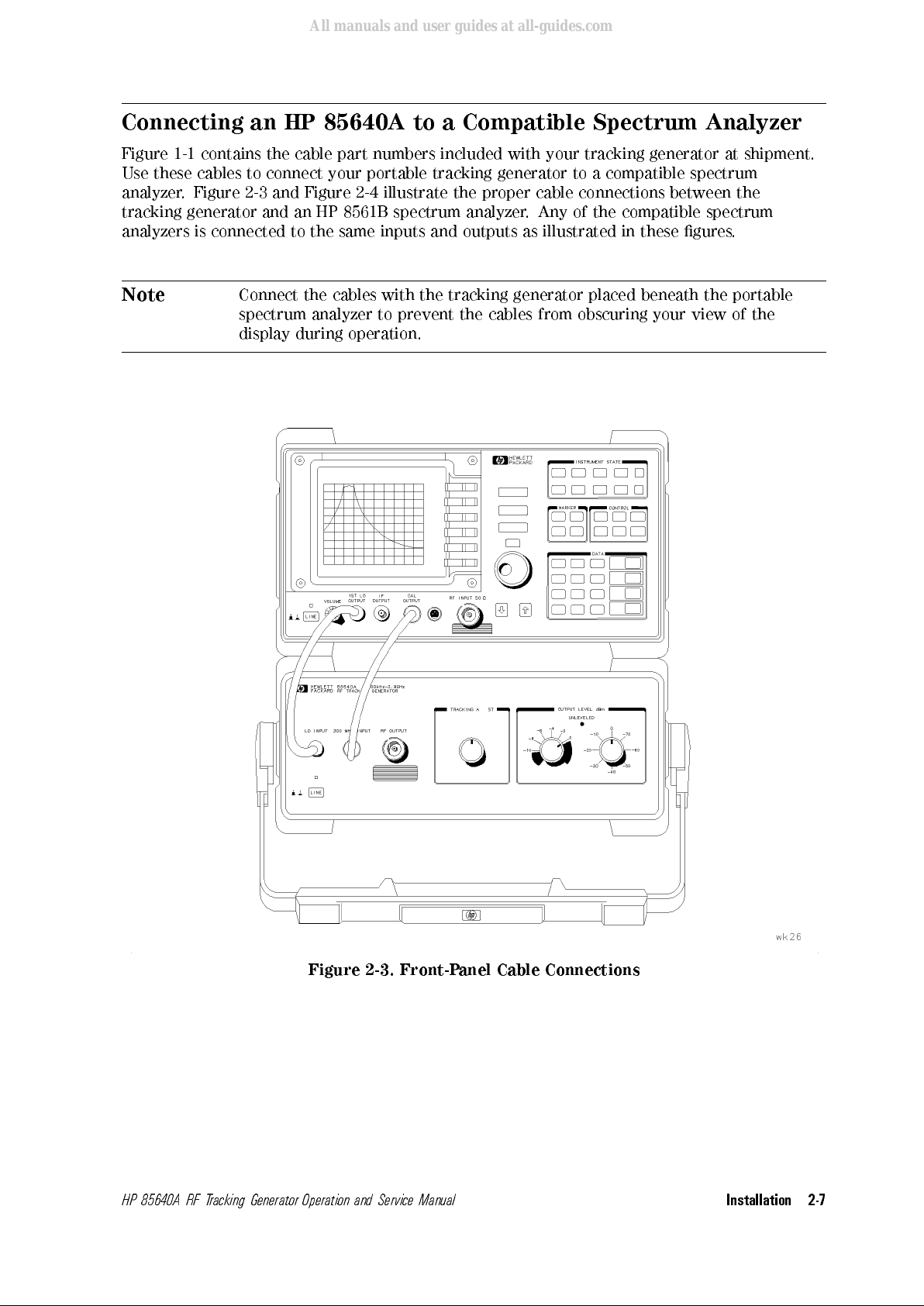
Connecting an HP 85640A to a Compatible Spectrum Analyzer
Figure 1-1 contains the cable part numbers included with your tracking generator at shipment.
Use these cables to connect your portable tracking generator to a compatible spectrum
analyzer. Figure 2-3 and Figure 2-4 illustrate the proper cable connections between the
tracking generator and an HP 8561B spectrum analyzer. Any of the compatible spectrum
analyzers is connected to the same inputs and outputs as illustrated in these gures.
Note
Connect the cables with the tracking generator placed beneath the portable
spectrum analyzer to prevent the cables from obscuring your view of the
display during operation.
Figure 2-3. Front-Panel Cable Connections
HP 85640A RF Tracking Generator Operation and Service Manual
Installation 2-7
All manuals and user guides at all-guides.com
Page 31

Figure 2-4. Rear-Panel Cable Connections
Note
On HP 8560 E-Series spectrum analyzers, BLANKING OUTPUT is labeled
BLKG/GATE OUTPUT.
Turning On the Tracking Generator
If the tracking generator does not seem to function properly the rst time you turn it on, turn
the power o and refer to the cable connection illustrations in Figure 2-3 and Figure 2-4. If the
cable connections appear to be correct, contact one of the HP sales and service oces listed in
Table 2-3.
2-8 Installation
HP 85640A RF Tracking Generator Operation and Service Manual
All manuals and user guides at all-guides.com
all-guides.com
Page 32

Sales and Service Oces
Hewlett-Packard has sales and service oces around the world providing complete support
for Hewlett-Packard products.To obtain servicing information, or to order replacement parts,
contact the nearest Hewlett-Packard sales and service oce listed in Table 2-3 .
In any correspondence, be sure to include the pertinent information about model numbers,
serial numbers, or assembly part numbers.
HP 85640A RF Tracking Generator Operation and Service Manual
Installation 2-9
All manuals and user guides at all-guides.com
Page 33

Table 2-3. Hewlett-Packard Sales and Service Oces
US FIELD OPERATIONS
Customer Information California, Northern California, Southern
Hewlett-Packard Company Hewlett-Packard Co. Hewlett-Packard Co.
19320 Pruneridge Avenue 301 E. Evelyn 1421 South Manhattan Ave.
Cupertino, CA 95014, USA Mountain View, CA 94041 Fullerton, CA 92631
(800) 752-0900 (415) 694-2000 (714) 999-6700
Colorado Georgia Illinois
Hewlett-Packard Co. Hewlett-Packard Co. Hewlett-Packard Co.
24 Inverness Place, East 2000 South Park Place 5201 Tollview Drive
Englewood, CO 80112 Atlanta, GA 30339 Rolling Meadows, IL 60008
(303) 649-5000 (404) 955-1500 (708) 255-9800
New Jersey Texas
120 W. Century Road 930 E. Campbell Rd.
Paramus, NJ 07653 Richardson, TX 75081
(201)599-5000 (214) 231-6101
EUROPEAN FIELD OPERATIONS
Headquarters France Germany
Hewlett-Packard S.A. Hewlett-Packard France Hewlett-Packard GmbH
150, Route du Nant-d'Avril 1Avenue Du Canada Berner Strasse 117
1217 Meyrin 2/Geneva Zone D'Activite De Courtaboeuf 6000 Frankfurt 56
Switzerland F-91947 Les Ulis Cedex West Germany
(41 22) 780.8111 France (49 69) 500006-0
(33 1) 69 82 60 60
Great Britain
Hewlett-Packard Ltd
Eskdale Road, Winnersh Triangle
Wokingham, Berkshire RF11 5DZ
England
(44 734) 696622
INTERCON FIELD OPERATIONS
Headquarters Australia Canada
Hewlett-Packard Company Hewlett-Packard Australia Ltd. Hewlett- Packard (Canada) Ltd.
3495 Deer Creek Rd. 31-41 Joseph Street 17500 South Service Road
Palo Alto, California 94304-1316 Blackburn, Victoria 3130 Trans- Canada Highway
(415) 857-5027 (61 3) 895-2895 Kirkland, Quebec H9J 2X8
Canada
(514) 697-4232
China Japan Singapore
China Hewlett-Packard Co. Yokogawa-Hewlett-Packard Ltd. Hewlett-Packard Singapore (Pte.) Ltd
38 Bei San Huan X1 Road 1-27-15 Yabe, Sagamihara 1150 Depot Road
Shuang Yu Shu Kanagawa 229, Japan Singapore 0410
Hai Dian District (81 427) 59-1311 (65) 273-7388
Beijing, China
(86 1) 256-6888
Taiwan
Hewlett-Packard Taiwan
8th Floor, H-P Building
337 Fu Hsing North Road
Taipei, Taiwan
(886 2) 712-0404
2-10 Installation
HP 85640A RF Tracking Generator Operation and Service Manual
All manuals and user guides at all-guides.com
Page 34

3
Operation
What You'll Find in This Chapter
...
After a quick overview of the HP 85640A RF tracking generator, you'll learn about:
Using front- and rear-panel features.
Connecting the tracking generator to an HP host portable spectrum analyzer.
Making a simple transmission measurement.
Making a simple reection measurement.
HP 85640A RF Tracking Generator Operation and Service Manual
Operation 3-1
All manuals and user guides at all-guides.com
Page 35

Front-Panel Features
LINE SWITCH
turns the instrument on or o. The LED above the switch indicates
whether or not ac power is applied to the tracking generator.
LO INPUT
uses the 1st LO output from the host spectrum analyzer to drive the
tuning of the tracking generator.
300 MHz INPUT
uses the 300 MHz calibrator signal (3rd LO) of the host spectrum
analyzer to drive the tracking generator.
RF OUTPUT
is the output signal of the tracking generator.
TRACKING ADJUST
knob
allows you to adjust for any tracking errors that may result from
dierences between the tracking generator output frequency and the
frequency to which the spectrum analyzer is tuned.
The tracking adjust knob is non-linear; clockwise and counter-clockwise
rotation will not necessarily have an equal eect on the displayed
signal.
OUTPUT LEVEL
knobs
adjust the tracking generator's output power. The vernier (left-hand)
knob makes ne-resolution adjustments, while the right-hand knob
adjusts the attenuator from 0 dB to070 dB in 10 dB increments.
UNLEVELED LED
lights when an unleveled condition is detected (except during retrace).
Table 3-1. Front-Panel Interconnections
Connector Frequency Range Amplitude Limits
LO INPUT
(SMA female) 3.9107 GHz06.8107 GHz +16.5 dBm62.0 dB
300 MHz INPUT
(BNC female) N/A
0
10 dBm61.0 dB
RF OUTPUT
(Type N female) 300 kHz02.9 GHz Maximum output power: 0 dBm
Minimum output power:080 dBm
3-2 Operation
HP 85640A RF Tracking Generator Operation and Service Manual
All manuals and user guides at all-guides.com
Page 36

Figure 3-1. Front-Panel Feature Overview
HP 85640A RF Tracking Generator Operation and Service Manual
Operation 3-3
All manuals and user guides at all-guides.com
all-guides.com
Page 37

Rear-Panel Features
Input power
The appropriate power cable is included with your tracking generator.
Connect the main-power plug only to a socket outlet that has protective
ground contact.
ALC INT EXT
allows you to select between internal and external leveling.
EXT ALC INPUT
allows you to form an external leveling loop, using a negative-polarity
detector.
BLANKING
INPUT
uses the spectrum analyzer's blanking output to deactivate the unleveled
LED during retrace.
0.5V/GHZ INPUT
uses the 0.5 V/GHz output from the spectrum analyzer for atness
compensation.
Table 3-2. Rear-Panel Interconnections
Connector Amplitude Voltage Limits
EXT ALC INPUT
(BNC female) 0to01 V (operating)
6
15 V (damage level)
BLANKING INPUT
(BNC female) TTL high during retrace
TTL low during sweep
0.5 V/GHz INPUT
(BNC female) 0.5 V/GHz of tuned frequency
Figure 3-2. HP 85640A Rear-Panel Feature Overview
3-4 Operation
HP 85640A RF Tracking Generator Operation and Service Manual
All manuals and user guides at all-guides.com
Page 38

HP 85640A and Host Spectrum Analyzer Connections
One SMA cable and three BNC cables connect the tracking generator to a host spectrum
analyzer, as shown in Figure 3-3 and Figure 3-4.
Table 3-3. HP 85640A and Host Spectrum Analyzer Connections
Tracking Generator to Spectrum Analyzer
Front-panel connections
1ST LO INPUT to 1ST LO OUTPUT
300 MHz INPUT to CAL OUTPUT
Rear-panel connections
0.5 V/GHz INPUT to LO SWPj0.5V/GHz OUTPUT
BLANKING INPUT to BLANKING OUTPUT or
BLKG/GATE OUTPUT
Figure 3-3. Tracking Generator-to-Host Analyzer Front-Panel Connections
HP 85640A RF Tracking Generator Operation and Service Manual
Operation 3-5
All manuals and user guides at all-guides.com
Page 39

Figure 3-4. Tracking Generator-to-Host Analyzer Rear-Panel Connections
When you have made these connections, select the 0.5 V/GHz output on the spectrum analyzer:
On an HP 8561A or HP 8562A/B, select
4
SWEEP
5
NNNNNNNNNNNNNNNNNNNNNNNNNNNNNNNNNNNNNNNNNNNNNNN
REAR PNL OUTPUT
NNNNNNNNNNNNNNNNNNNNNNNNNNNNNNNNNNNNNN
.5V/GHZ(FAV)
.
On an HP 8560A/E, HP 8561B/E, or HP 8563A/E press
4
AUX CTRL
5
NNNNNNNNNNNNNNNNNNNNNNNNNNNNNNNN
REAR PANEL
NNNNNNNNNNNNNNNNNNNNNNNNNNNNNNNNNNNNNNNNN
.5V/GHZ (FAV)
.
To view the tracking generator's output, connect the tracking generator's RF OUTPUT directly
to the host spectrum analyzer's INPUT 50 connector. The spectrum analyzer should be tuned
between 300 kHz and 2.9 GHz, within the specied range of the tracking generator.
On an HP 8560E, HP 8561E, or HP 8563E, press
4
SWEEP
5
NNNNNNNNNNNNNNNNNNNNNNNNNN
GATE OFF
.
3-6 Operation
HP 85640A RF Tracking Generator Operation and Service Manual
All manuals and user guides at all-guides.com
Page 40

Measurement Overview
A spectrum analyzer combined with a tracking generator forms a stimulus-response
measurement system. With the tracking generator as the swept source and the spectrum
analyzer as the receiver, operation is analogous to a single-channel scalar network analyzer.It
can be used to characterize a device under test (DUT) in terms of transmission or reection
parameters. Transmission measurements include ripple, atness, and rejection. Return loss is a
typical reection measurement.
Because it is a narrowband system, the tracking generator's output frequency tracks the
spectrum analyzer's input frequency, resulting in a wide dynamic range. This wide dynamic
range is illustrated in the following simplied block diagram.
Figure 3-5. Host Spectrum Analyzer and Tracking Generator System Block Diagram
Making a Stimulus-Response Measurement
There are four basic steps to perform when doing stimulus-response measurements, whether
transmission or reection measurements:
Set up the spectrum analyzer settings.
Calibrate.
Normalize.
Measure.
HP 85640A RF Tracking Generator Operation and Service Manual
Operation 3-7
All manuals and user guides at all-guides.com
Page 41

Equipment Needed
The DUT used in the transmission and reection measurements shown in this chapter is a
bandpass lter with a 321.4 MHz center frequency and a specied rejection of080 dB.For
the test setups in Figure 3-8 , Figure 3-22, Figure 3-33, and Figure 3-43, you also will need
a directional bridge with sucient range to accommodate the frequency of the DUT, a 50
termination, a short and an open, a barrel or bullet connector (to replace the DUT when
making the reference trace), and appropriate cables and adapters.
Note
If you have an HP 8560A/E, HP 8561B/E, or HP 8563A/E spectrum analyzer,
follow the instructions starting on page 3-9 for a transmission measurement
and on page 3-30 for a reection measurement. These spectrum analyzers
have tracking generator-related softkeys included in their rmware.
If you have an HP 8561A or HP 8562A/B spectrum analyzer, follow the
instructions starting on page 3-21 for a transmission measurement and on
page 3-37 for a reection measurement.
3-8 Operation
HP 85640A RF Tracking Generator Operation and Service Manual
All manuals and user guides at all-guides.com
all-guides.com
Page 42

Transmission Measurements
Making a Transmission Measurement Using an HP 8560A/E, HP 8561B/E,
or HP 8563A/E Spectrum Analyzer
Note
Instructions for making transmission measurements using an HP 8561A or
HP 8562A/B begin on page 3-21.
The examples in this section were made using an HP 8560A spectrum analyzer,
but are similar to results you may expect with an HP 8560E, HP 8561B/E or
HP 8563A/E.
Set up the System.
To measure the rejection of a bandpass lter:
1. Make the necessary connections between the spectrum analyzer and the tracking generator
(see Figure 3-3).
2. Examine the tracking generator's output power by connecting its RF OUTPUT directly to
the spectrum analyzer's INPUT 50.
3.
On the spectrum analyzer, press
4
PRESET54FREQUENCY
5
NNNNNNNNNNNNNNNNNNNNNNNNNNNNNNNN
START FREQ
300
4
kHz
5
NNNNNNNNNNNNNNNNNNNNNNNNNNNNN
STOP FREQ
2.9
4
GHz
5
.
4. Select the 0.5 V/GHz OUTPUT on the spectrum analyzer by pressing
4
AUX CONTROL
5
NNNNNNNNNNNNNNNNNNNNNNNNNNNNNNNN
REAR PANEL
NNNNNNNNNNNNNNNNNNNNNNNNNNNNNNNNNNNNNN
.5V/GHZ(FAV)
.
On an HP 8560E, HP 8561E, or HP 8563E, press
4
SWEEP
5
NNNNNNNNNNNNNNNNNNNNNNNNNN
GATE OFF
.
5. Adjust the tracking generator's output power with the OUTPUT LEVEL controls: set the
output power of the tracking generator to010 dBm by setting the attenuator (right-hand)
knob to010 dBm, and the vernier (left-hand) knob to 0 dBm. (The lter we are testing will
not be damaged by the010 dBm power level.)
Figure 3-6 shows the spectrum analyzer display with these settings
.
Note
Although the displayed start frequency annotation was set to 300 kHz, notice
that it remains at 0 Hz. This is due to the resolution of the display. If the stop
frequency is decreased to 1 GHz, the start frequency reads 300 kHz.
HP 85640A RF Tracking Generator Operation and Service Manual
Operation 3-9
All manuals and user guides at all-guides.com
Page 43

Figure 3-6. Tracking Generator Power over Specied Frequency Range
6. Connect the DUT as shown in Figure 3-8. Figure 3-7 shows the corresponding display.
Figure 3-7. Display of DUT Response
3-10 Operation
HP 85640A RF Tracking Generator Operation and Service Manual
All manuals and user guides at all-guides.com
Page 44

Figure 3-8. System Setup for Transmission Measurement
7.
Access tracking generator-related keys by pressing
4
AUX CTRL
5
NNNNNNNNNNNNNNNNNNNNNNNNNNNNNNNNNNNNNNNNNNNNNNNNNNNNN
TRACKING GENRATOR
.
8. Set the spectrum analyzer's sweep time to stimulus-response auto-coupled mode by
pressing
NNNNNNNNNNNNNNNNNNNNNNNNNNNNNNNNNNNNNNNNN
SWP CPL SR SA
until SR is selected.
In stimulus-response mode, the auto-coupled sweep times usually are much faster for
swept-response measurements. Stimulus-response auto-coupled sweep times typically are
valid in stimulus-response measurements where the system's frequency span is less than
20 times the bandwidth of the DUT. When a stimulus-response sweep time is chosen, an
E
appears in the special functions area at the left-hand side of the display screen. Figure 3-9
illustrates the faster sweep time of 50 ms instead of 60 ms for the same analyzer settings
.
HP 85640A RF Tracking Generator Operation and Service Manual
Operation 3-11
All manuals and user guides at all-guides.com
Page 45

Figure 3-9. Faster Sweep Times in Stimulus-Response Auto-Coupled Mode
9. Because this test is for bandpass lter rejection only, tune the spectrum analyzer so the
lter's roll-o takes up most of trace on the display
. Set the start frequency to 1 MHz and
the stop frequency to 1 GHz, as shown in Figure 3-10.
Figure 3-10. Adjusting the Spectrum Analyzer for Measurement Requirements
10. Decrease resolution bandwidth to reduce the displayed average noise level. Press
4BW5
NNNNNNNNNNNNNNNNNNNN
RES BW
(to select MAN), then press
4
+
5
on the spectrum analyzer. In Figure 3-11,
resolution bandwidth is set at 300 kHz.
11. Narrow video bandwidth to smooth the noise; press
NNNNNNNNNNNNNNNNNNNNNNNNNN
VIDEO BW
(to select MAN), then press
4+5
on the spectrum analyzer. In Figure 3-11, video bandwidth is set at 300 Hz.
3-12 Operation
HP 85640A RF Tracking Generator Operation and Service Manual
All manuals and user guides at all-guides.com
Page 46

Figure 3-11. Decrease Resolution Bandwidth to Improve Sensitivity
12. Note the decrease in amplitude due to the tracking error. Compensate for any tracking
errors with the TRACKING ADJUST vernier knob on the HP 85640A (see Figure 3-12).
Figure 3-12. Using Tracking Adjust to Compensate for Tracking Error
HP 85640A RF Tracking Generator Operation and Service Manual
Operation 3-13
All manuals and user guides at all-guides.com
all-guides.com
Page 47

Note
Tracking errors occur when the tracking generator's output frequency does not
exactly match the input frequency of the spectrum analyzer. The resulting
product from the spectrum analyzer's input mixer is not at the center of the
IF bandwidth. The degradation in tracking causes a decrease of the displayed
amplitude, as shown in Figure 3-13.
Because a small error in tracking causes a larger change in amplitude,
tracking errors are most noticeable in narrow resolution bandwidths. Use
the TRACKING ADJUST vernier knob on the HP 85640A to compensate for
tracking errors.Adjust the knob until the displayed signal increases to its
maximum amplitude.
Figure 3-13. Tracking Error
3-14 Operation
HP 85640A RF Tracking Generator Operation and Service Manual
All manuals and user guides at all-guides.com
Page 48

Calibrate.
Notice that the output power of the tracking generator is not perfectly at, as previously
shown in Figure 3-6. This is due in part to the frequency response error, inherent in all scalar
network measurement systems. Normalization is a technique used to eliminate frequency
response errors, thereby increasing the amplitude accuracy of the measurement.
Before normalizing, a reference trace must be taken. For transmission measurements, this
reference trace is referred to as a \thru," because the reference trace is measured with the
DUT removed from the system. For reection measurements, an open/short average is used.
Because you are making a transmission measurement, a thru-reference trace must be stored.
To store the thru trace:
13. Press
4
AUX CTRL
5
NNNNNNNNNNNNNNNNNNNNNNNNNNNNNNNNNNNNNNNNNNNNNNNNNNNNN
TRACKING GENRATOR
NNNNNNNNNNNNNNNNNNNNNNNNNNNNNNNNNNNNNNNNNNNNNNN
SOURCE CAL MENU
NNNNNNNNNNNNNNNNNNNNNNNNNN
CAL THRU
.
14. The guided calibration routine illustrated in Figure 3-14 prompts you to connect the thru.
Remove the DUT, replacing it with a barrel connector for optimum measurement integrity,
and connect the thru as shown in Figure 3-15.
Figure 3-14. Guided Calibration Prompt
HP 85640A RF Tracking Generator Operation and Service Manual
Operation 3-15
All manuals and user guides at all-guides.com
Page 49

Figure 3-15. Thru Connected for Guided Calibration Routines
3-16 Operation
HP 85640A RF Tracking Generator Operation and Service Manual
All manuals and user guides at all-guides.com
Page 50

15.
Press
NNNNNNNNNNNNNNNNNNNNNNNNNNNNNNNN
STORE THRU
when ready. The thru trace is stored in trace B. It is also stored in an
internal memory location in the analyzer. The state information of the thru-reference trace
is stored in state register #9. This trace can be recalled for future use. In Figure 3-16, the
DUT is reconnected and trace B is in view, showing the thru trace.
Note
If SAVE LOCK is on, pressing
NNNNNNNNNNNNNNNNNNNNNNNNNNNNNNNN
STORE THRU
causes the message
SAVELOCK ON
to
appear in the active function area. If this happens, press:
a.
4
SAVE
5
NNNNNNNNNNNNNNNNNNNNNNNNNNNNNNNNNNNNNNNNN
SAVE LOCK OFF
.
b.
4
AUX CTRL
5
NNNNNNNNNNNNNNNNNNNNNNNNNNNNNNNNNNNNNNNNNNNNNNNNNNNNNNNN
TRACKING GENERATOR
NNNNNNNNNNNNNNNNNNNNNNNNNNNNNNNNNNNNNNNNNNNNNNN
SOURCE CAL MENU
NNNNNNNNNNNNNNNNNNNNNNNNNN
CAL THRU
NNNNNNNNNNNNNNNNNNNNNNNNNNNNNNNN
STORE THRU
.
Figure 3-16. Display of Thru-Reference Trace in Trace B
Normalize.
16. To normalize, press
4
AUX CTRL
5
NNNNNNNNNNNNNNNNNNNNNNNNNNNNNNNNNNNNNNNNNNNNNNNNNNNNNNNN
TRACKING GENERATOR
NNNNNNNNNNNNNNNNNNNNNNNNNNNNNNNNNNNNNNNNNNNNNNN
NORMLIZE ON OFF
until ON is
selected. Notice that an arrow appears on each side of the graticule when normalization is
activated. These arrows mark the normalized reference position, or the position where 0
dB insertion loss (transmission measurements) or 0 dB return loss (reection measurements)
normally resides.
When normalization is ON, trace math is being performed on the active trace:
A0B + NRP!A
where:
A is the active trace,
B is the stored thru-reference trace,
NRP is the normalized reference position.
When normalization is on, anNappears in the special function section of the display
screen. Notice that the reference level reading changes to dB to reect this relative
measurement (see Figure 3-17).
HP 85640A RF Tracking Generator Operation and Service Manual
Operation 3-17
All manuals and user guides at all-guides.com
Page 51

Note
After a reference trace is saved, changing the settings of the spectrum
analyzer, then activating normalization, will cause an
ERR 902 BAD NORM.
Error messages are displayed in the lower right-hand corner of the spectrum
analyzer's display.To clear the error (and obtain a valid measurement), either
reset the analyzer to the same settings as the reference trace, or save a new
reference trace.
Figure 3-17. Normalized Trace
Measure.
17. Measure the rejection range using the spectrum analyzer's delta markers
. Press
4
PEAK SEARCH
5
NNNNNNNNNNNNNNNNNNNNNNNNNNNNNNNNNNNNNN
MARKER DELTA
, and adjust the vernier knob on the front panel of the
spectrum analyzer to position the second marker in the rejection area of the bandpass lter
.
See Figure 3-18.
Figure 3-18. Measuring Rejection Range with Delta Markers
18.
Press
4
AMPLITUDE
5
; note that activating normalization changes the
NNNNNNNNNNNNNNNNNNNNNNN
REF LVL
softkey
label to
NNNNNNNNNNNNNNNNNNNNNNNNNNNNNNNNNNNNNN
NORM REF LVL
.
NNNNNNNNNNNNNNNNNNNNNNNNNNNNNNNNNNNNNN
NORM REF LVL
, like
NNNNNNNNNNNNNNNNNNNNNNNNNNNNNNNNNNNNNNNNN
NORM REF POSN
, is a trace math function
that allows you to change the position of the normalized trace within the range of the
3-18 Operation
HP 85640A RF Tracking Generator Operation and Service Manual
All manuals and user guides at all-guides.com
all-guides.com
Page 52

graticule without changing spectrum analyzer settings. See Figure 3-19. As a result, your
measurement remains calibrated. However, using these two trace math functions may
mean that the top of the screen does not represent the gain-compression limit.
19.
NNNNNNNNNNNNNNNNNNNNNNNNNNNNN
RANGE LVL
increases the dynamic range of the measurement by changing the input
attenuator and IF gain. It is equivalent to
NNNNNNNNNNNNNNNNNNNNNNN
REF LVL
used in signal analysis measurements.
Both
NNNNNNNNNNNNNNNNNNNNNNNNNNNNN
RANGE LVL
and
NNNNNNNNNNNNNNNNNNNNNNN
REF LVL
ensure the input signal is not in gain compression.
To increase dynamic range of the measurement, press
NNNNNNNNNNNNNNNNNNNNNNNNNNNNN
RANGE LVL
. Note that, while
increasing the dynamic range, more errors are introduced into the measurement, such as
attenuator switching. However, as shown in Figure 3-20 , dynamic range level has increased
when using
NNNNNNNNNNNNNNNNNNNNNNNNNNNNN
RANGE LVL
.
Figure 3-19.
NNNNNNNNNNNNNNNNNNNNNNNNNNNNNNNNNNNNNN
NORM REF LVL
Adjusts the Trace and Retains Analyzer Settings
Figure 3-20.
NNNNNNNNNNNNNNNNNNNNNNNNNNNNN
RANGE LVL
Increases Dynamic Measurement Range
HP 85640A RF Tracking Generator Operation and Service Manual
Operation 3-19
All manuals and user guides at all-guides.com
Page 53

Note
If the actual signal measurement is beyond the gain-compression limit, or
below the bottom graticule of the display, an error message appears in the
lower right-hand corner of the display. In the case shown in Figure 3-20,
the passband information has been adjusted o-screen in order to view
the rejection range with better resolution. Changing the analyzer settings
to raise the pass-band information above the top of the screen causes an
ERR 903 A>DLMT
.
3-20 Operation
HP 85640A RF Tracking Generator Operation and Service Manual
All manuals and user guides at all-guides.com
Page 54

Making a Transmission Measurement Using an HP 8561A or HP 8562A/B
Spectrum Analyzer
Note
Instructions for making transmission measurements using an HP 8560A/E,
HP 8561B/E, or HP 8563A/E begin on page 3-9.
The examples in this section were made using an HP 8562B spectrum analyzer,
but are similar to results you may expect with an HP 8561A or HP 8562A.
Set up the System.
To measure the rejection of a bandpass lter:
1. Make the necessary connections between the spectrum analyzer and the tracking generator
(see Figure 3-3).
2. Examine the tracking generator's output power by connecting its RF OUTPUT directly to
the spectrum analyzer's INPUT 50. On the spectrum analyzer, press
4
PRESET54FREQUENCY
5
NNNNNNNNNNNNNNNNNNNNNNNNNNNNNNNN
START FREQ
300
4
kHz
5
NNNNNNNNNNNNNNNNNNNNNNNNNNNNN
STOP FREQ
2.9
4
GHz
5
.
3. Select the 0.5 V/GHz OUTPUT on the spectrum analyzer by pressing
4
SWEEP
5
NNNNNNNNNNNNNNNNNNNNNNNNNNNNNNNNNNNNNNNNNNNNNNN
REAR PNL OUTPUT
NNNNNNNNNNNNNNNNNNNNNNNNNNNNNNNNNNNNNN
.5V/GHZ(FAV)
.
On an HP 8560E, HP 8561E, or HP 8563E, press
4
SWEEP
5
NNNNNNNNNNNNNNNNNNNNNNNNNN
GATE OFF
.
4. Adjust the tracking generator's output power with the OUTPUT LEVEL controls; set the
output power of the tracking generator to010 dBm by setting the attenuator (right-hand)
knob to010 dBm, and the vernier (left-hand) knob to 0 dB
. (The lter we are testing will
not be damaged by the010 dBm power level.)
Figure 3-21 shows the spectrum analyzer display with these settings
.
Note
Although the displayed start frequency annotation was set to 300 kHz, notice
that it remains at 0 Hz. This is due to the resolution of the display
. If the stop
frequency is decreased to 1 GHz, the start frequency reads 300 kHz.
Figure 3-21. Tracking Generator Power over Specied Frequency Range
5. Connect the DUT as shown in Figure 3-22. Figure 3-23 shows the corresponding display
.
HP 85640A RF Tracking Generator Operation and Service Manual
Operation 3-21
All manuals and user guides at all-guides.com
Page 55

Figure 3-22. System Setup for Transmission Measurement
Figure 3-23. Display of DUT Response
3-22 Operation
HP 85640A RF Tracking Generator Operation and Service Manual
All manuals and user guides at all-guides.com
Page 56

6. Because this test is for bandpass lter rejection only, tune the spectrum analyzer so the
lter's roll-o takes up most of trace on the display. Set the start frequency to 1 MHz and
the stop frequency to 1 GHz, as shown in Figure 3-24.
Figure 3-24. Adjusting the Spectrum Analyzer for Measurement Requirements
Note
HP 8561A and HP 8562A/B spectrum analyzers do not have tracking
generator-related keys. Sweep-time settings during a stimulus-response
measurement are highly dependent on the device under test. Any changes to
resolution bandwidth, span, or other analyzer settings may cause a change in
sweep time.
Setting Sweeptimes
Accurate stimulus-response measurements typically can use sweeptimes much
faster than auto-coupled sweeptimes. The following procedure calculates the
fastest sweeptime for stimulus-response measurements, assuming the span is
less than 20 times the bandwidth of the DUT:
1. Note the autocoupled sweeptime.
2. Calculate each of the following:
a. span (Hz) / 156 GHz
b. 500 / resolution bandwidth (Hz)
c. 200 / video bandwidth (Hz)
3. Determine the greatest of the values in steps 2a, 2b
, and 2c.
4. Set sweeptime to the smaller of the values in steps 1 and 3. The analyzer
will limit sweeptime to 50 msec or less in non-zero spans.
If the value in step 4 is less than the auto-coupled sweeptime, the
MEAS UNCAL
indicator will be displayed; this message may be ignored, as it has no eect on
the outcome of the measurement.
7. Decrease resolution bandwidth to reduce the displayed average noise level. Press
4BW5
N
NNNNNNNNNNNNNNNNNNN
RES BW
4
+
5
on the spectrum analyzer. Note the decrease in amplitude due to the tracking
error.
HP 85640A RF Tracking Generator Operation and Service Manual
Operation 3-23
All manuals and user guides at all-guides.com
all-guides.com
Page 57

8. Narrow the video bandwidth to smooth the noise; press
4BW5
NNNNNNNNNNNNNNNNNNNNNNNNNN
VIDEO BW
4+5
on the
spectrum analyzer. In Figure 3-25, video bandwidth is set at 300 Hz.
9. Recalculate the sweeptime, as described in the note above.
Figure 3-25. Decrease Resolution Bandwidth to Improve Sensitivity
10. Use TRACKING ADJUST on the HP 85640A to compensate for any tracking errors (see
Figure 3-26).
Figure 3-26. Using TRACKING ADJUST to Compensate for Tracking Error
3-24 Operation
HP 85640A RF Tracking Generator Operation and Service Manual
All manuals and user guides at all-guides.com
Page 58

Note
Tracking errors occur when the tracking generator's output frequency does not
exactly match the input frequency of the spectrum analyzer. The resulting
product from the spectrum analyzer's input mixer is not at the center of the
IF bandwidth. The degradation in tracking causes a decrease of the displayed
amplitude, as shown in Figure 3-27.
Because a small error in tracking causes a larger change in amplitude,
tracking errors are most noticeable in narrow resolution bandwidths. Use
the TRACKING ADJUST vernier knob on the HP 85640A to compensate for
tracking errors.Adjust the knob until the displayed signal increases to its
maximum amplitude.
Figure 3-27. Tracking Error
HP 85640A RF Tracking Generator Operation and Service Manual
Operation 3-25
All manuals and user guides at all-guides.com
Page 59

Calibrate.
Notice that the output power of the tracking generator is not perfectly at, as previously
shown in Figure 3-21. This is due in part to the frequency response error, inherent in all scalar
network measurement systems. Normalization is a technique used to eliminate frequency
response errors, thereby increasing the amplitude accuracy of the measurement.
Before normalizing, a reference trace must be taken. For transmission measurements, this
reference trace is referred to as a \thru," because the reference trace is measured with the
DUT removed from the system. For reection measurements, an open/short average is used.
Because you are making a transmission measurement, a thru-reference trace must be stored.
To store the thru trace:
11. Remove the DUT, replacing it with a barrel connector for optimum measurement integrity.
Connect the thru, as shown in Figure 3-28.
Figure 3-28. Thru Connected for Calibration Routine
12.
Store the thru trace in trace B by pressing
4
TRACE
5
NNNNNNNNNNNNNNNNNNNNNNN
TRACE B
NNNNNNNNNNNNNNNNNNNNNNNNNNNNN
CLR-WRT B
.Wait for the new
speed to nish, then
NNNNNNNNNNNNNNNNNNNN
VIEW B
.
13.
For future reference, store the thru trace in a trace register
. Press
4
SAVE
5
NNNNNNNNNNNNNNNNNNNNNNNNNNNNNNNNNNNNNN
SAVE TRACE B
NNNNNNNNNNNNNNNNNNNNNNN
TRACE n
(wherenis the number of the trace register.)
3-26 Operation
HP 85640A RF Tracking Generator Operation and Service Manual
All manuals and user guides at all-guides.com
Page 60

Note
If SAVE LOCK is on, pressing
NNNNNNNNNNNNNNNNNNNNNNN
TRACE n
on an HP 8561A/62A causes the
message
SAVELOCK ON
to appear in the active function area.
If this happens, press
4
SAVE
5
NNNNNNNNNNNNNNNNNNNNNNNNNNNNNNNNNNNNNN
SAVELOCK OFF
NNNNNNNNNNNNNNNNNNNNNNNNNNNNNNNNNNNNNN
SAVE TRACE B
NNNNNNNNNNNNNNNNNNNNNNN
TRACE n
Figure 3-29 shows the on-screen condition after a thru trace is stored. In the illustration, the
DUT is reconnected and trace B is in view, displaying the thru trace.
Figure 3-29. Display of Thru-Reference Trace in Trace B
Normalize.
14. To normalize, activate the trace math function, A0B+DL!A, by pressing
4
TRACE
5
NNNNNNNNNNNNNN
MORE
.
Press
NNNNNNNNNNNNNNNNNNNNNNNNNNNNNNNNNNNNNNNNNNNNNNNNNN
A0B+DL!A ON OFF
to select ON.
Note
When trace math is on, anMwill appear in the special functions section of the
display.
15. If necessary, make adjustments to the position of the trace by changing the position of the
display line.Access the display line by pressing
4
DISPLAY
5
NNNNNNNNNNNNNNNNNNNNNNNNNNNNNNNNNNNNNNNNNNNNNNN
DSPL LIN ON OFF
. The preset
value of the display line is 0 dBm.
HP 85640A RF Tracking Generator Operation and Service Manual
Operation 3-27
All manuals and user guides at all-guides.com
Page 61

16. Reconnect the DUT. Figure 3-30 shows the normalized trace.
Figure 3-30. Normalized Trace
Measure.
17. Measure the rejection range using the spectrum analyzer's delta markers
. Press
4
PEAK SEARCH
5
NNNNNNNNNNNNNNNNNNNNNNNNNNNNNNNNNNNNNN
MARKER DELTA
, and adjust the vernier knob on the front panel of the
spectrum analyzer to position the second marker in the rejection area of the bandpass lter
.
See Figure 3-31.
Figure 3-31. Measuring Rejection Range with Delta Markers
3-28 Operation
HP 85640A RF Tracking Generator Operation and Service Manual
All manuals and user guides at all-guides.com
all-guides.com
Page 62

18.
NNNNNNNNNNNNNNNNNNNNNNN
REF LVL
increases the dynamic range of the measurement by changing the input
attenuator and IF gain. It makes sure the input signal is not in gain compression. To
increase the dynamic range of the measurement, press
4
AMPLITUDE
5
NNNNNNNNNNNNNNNNNNNNNNN
REF LVL
4+5
. Note that
while increasing the dynamic range, more errors are introduced into the measurement.
Figure 3-32 shows the results of increasing the dynamic range. Notice that the top of the
screen does not necessarily represent the gain-compression limit.
Figure 3-32. Increased Dynamic Measurement Range
HP 85640A RF Tracking Generator Operation and Service Manual
Operation 3-29
All manuals and user guides at all-guides.com
Page 63

Reection Measurements
Making a Reection Measurement Using an HP 8560A/E, HP 8561B/E, or
HP 8563A/E Spectrum Analyzer
Note
Instructions for making reection measurements using an HP 8561A or
HP 8562A/B begin on page 3-37.
The examples in this section were made using an HP 8560A spectrum analyzer,
but are similar to results you may expect with an HP 8560E, HP 8561B/E or
HP 8563A/E.
Set up the System.
To measure the return loss of a bandpass lter:
1. Make the necessary connections between the spectrum analyzer and the tracking generator
(see Figure 3-3).
2. Select the 0.5 V/GHz OUTPUT on the spectrum analyzer by pressing
4
SWEEP
5
NNNNNNNNNNNNNNNNNNNNNNNNNNNNNNNNNNNNNNNNNNNNNNN
REAR PNL OUTPUT
NNNNNNNNNNNNNNNNNNNNNNNNNNNNNNNNNNNNNN
.5V/GHZ(FAV)
.
On an HP 8560E, HP 8561E, or HP 8563E, press
4
SWEEP
5
NNNNNNNNNNNNNNNNNNNNNNNNNN
GATE OFF
.
3. Examine the tracking generator's output power by connecting its RF OUTPUT directly to
the spectrum analyzer's INPUT 50.
4.
On the spectrum analyzer, Press
4
PRESET54FREQUENCY
5
NNNNNNNNNNNNNNNNNNNNNNNNNNNNNNNN
START FREQ
300
4
kHz
5
NNNNNNNNNNNNNNNNNNNNNNNNNNNNN
STOP FREQ
2.9
4
GHz
5
.
Calibrate.
5. Connect the DUT as shown in Figure 3-33. The corresponding display is illustrated in
Figure 3-34.
3-30 Operation
HP 85640A RF Tracking Generator Operation and Service Manual
All manuals and user guides at all-guides.com
Page 64

Figure 3-33. System Setup for a Reection Measurement
Figure 3-34. Display with System Congured for a Reection Measurement
HP 85640A RF Tracking Generator Operation and Service Manual
Operation 3-31
All manuals and user guides at all-guides.com
Page 65

6. Adjust the tracking generator's output power with the OUTPUT LEVEL controls: increase
the output power 6 dB by setting the attenuator (right-hand) knob to 0 dBm and the
vernier (left-hand) knob to04 dBm. This output-power level diers from the level used for
the transmission measurement example because a 6 dB coupler is used in the reection
measurement setup.
7. Select stimulus-response auto-coupled sweep time mode for the spectrum analyzer by
pressing
4
AUX CTRL
5
NNNNNNNNNNNNNNNNNNNNNNNNNNNNNNNNNNNNNNNNNNNNNNNNNNNNN
TRACKING GENRATOR
NNNNNNNNNNNNNNNNNNNNNNNNNNNNNNNNNNNNNNNNN
SWP CPL SA SR
until SR is selected.
8. Adjust the spectrum analyzer settings according to the measurement requirements.For this
measurement, set the analyzer to frequencies around the minimum reection region of the
lter. Change the start frequency to 1 MHz and the stop frequency to 1 GHz. Figure 3-35
illustrates what should appear on-screen.
Note
On the HP 8560A/E, HP 8561B/E, or HP 8563A/E, the minimum resolution
bandwidth supported in stimulus-response measurements is 300 Hz.
Figure 3-35. Spectrum Analyzer Display of Bandpass Filter Region
To store an open/short-average reference trace:
9. Remove the DUT.
10. Press
4
AUX CTRL
5
N
NNNNNNNNNNNNNNNNNNNNNNNNNNNNNNNNNNNNNNNNNNNNNNNNNNNN
TRACKING GENRATOR
NNNNNNNNNNNNNNNNNNNNNNNNNNNNNNNNNNNNNNNNNNNNNNN
SOURCE CAL MENU
NNNNNNNNNNNNNNNNNNNNNNNNNNNNNNNNNNNNNN
CAL OPN/SHRT
.
11. The analyzer will prompt you to connect the open (Figure 3-36).
3-32 Operation
HP 85640A RF Tracking Generator Operation and Service Manual
All manuals and user guides at all-guides.com
Page 66

Figure 3-36. On-Screen Prompts to Connect an Open
Figure 3-37. Connect the Open
HP 85640A RF Tracking Generator Operation and Service Manual
Operation 3-33
All manuals and user guides at all-guides.com
all-guides.com
Page 67

12.
After connecting the open as shown in Figure 3-27, press
NNNNNNNNNNNNNNNNNNNNNNNNNNNNNNNN
STORE OPEN
.
13. The analyzer will prompt you to connect the short (Figure 3-38).
Figure 3-38. On-Screen Prompts to Connect an Short
14. Connect the short as shown in Figure 3-39.
Figure 3-39. Connect the Short
3-34 Operation
HP 85640A RF Tracking Generator Operation and Service Manual
All manuals and user guides at all-guides.com
Page 68

15.
Press
NNNNNNNNNNNNNNNNNNNNNNNNNNNNNNNNNNNNNNNNN
AVERAGE SHORT
. The analyzer takes the average of the open and short traces,
then stores the averaged trace in the analyzer's internal memory and in trace B. The
corresponding state information is stored in state register #8.
Note
If SAVE LOCK is on, pressing
N
NNNNNNNNNNNNNNNNNNNNNNNNNNNNNNNNNNNNNNNN
AVERAGE SHORT
causes the message
SAVELOCK
ON
to appear in the active function area. If this happens, press:
a.
4
SAVE
5
NNNNNNNNNNNNNNNNNNNNNNNNNNNNNNNNNNNNNNNNN
SAVE LOCK OFF
.
b.
4
AUX CTRL
5
NNNNNNNNNNNNNNNNNNNNNNNNNNNNNNNNNNNNNNNNNNNNNNNNNNNNNNNN
TRACKING GENERATOR
NNNNNNNNNNNNNNNNNNNNNNNNNNNNNNNNNNNNNNNNNNNNNNN
SOURCE CAL MENU
NNNNNNNNNNNNNNNNNNNNNNNNNNNNN
CAL SHORT
NNNNNNNNNNNNNNNNNNNNNNNNNNNNNNNNNNN
STORE SHORT
.
Normalize.
16. Reconnect the DUT, and normalize by pressing
NNNNNNNNNNNNNNNNNNNNNNNNNNNNNNNNNNNNNNNNNNNNNNN
NORMLIZE ON OFF
until ON is selected. The
normalized trace is shown in Figure 3-40. In this case,
NNNNNNNNNNNNNNNNNNNNNNNNNNNNNNNNNNNNNNNNN
NORM REF POSN
was adjusted for
better viewing of the signal.
Figure 3-40. Normalized Return Loss Measurement
HP 85640A RF Tracking Generator Operation and Service Manual
Operation 3-35
All manuals and user guides at all-guides.com
Page 69

Measure.
17. Read the return loss by activating the marker. Press
4
MKR
5
. Use the analyzer's knob to
position the marker at the frequency of interest. See Figure 3-41 .
Figure 3-41. Return Loss Reading Using the
4
MKR
5
Function
3-36 Operation
HP 85640A RF Tracking Generator Operation and Service Manual
All manuals and user guides at all-guides.com
Page 70

Making a Reection Measurement Using an HP 8561A or HP 8562A/B
Spectrum Analyzer
Note
Instructions for making reection measurements using an HP 8560A/E,
HP 8561B/E, or HP 8563A/E begin on page 3-30.
The examples in this section were made using an HP 8562B spectrum analyzer,
but are similar to results you may expect with an HP 8561A or HP 8562A.
Set up the System.
To measure the return loss of a bandpass lter:
1. Make the necessary connections between the spectrum analyzer and the tracking generator
(see Figure 3-3).
2. Examine the tracking generator's output power by connecting its RF OUTPUT directly to
the spectrum analyzer's INPUT 50. On the spectrum analyze, Press
4
PRESET54FREQUENCY
5
NNNNNNNNNNNNNNNNNNNNNNNNNNNNNNNN
START FREQ
300
4
kHz
5
NNNNNNNNNNNNNNNNNNNNNNNNNNNNN
STOP FREQ
2.9
4
GHz
5
.
3. Select the 0.5 V/GHz OUTPUT on the spectrum analyzer by pressing
4
SWEEP
5
NNNNNNNNNNNNNNNNNNNNNNNNNNNNNNNNNNNNNNNNNNNNNNN
REAR PNL OUTPUT
NNNNNNNNNNNNNNNNNNNNNNNNNNNNNNNNNNNNNN
.5V/GHZ(FAV)
.
Note
HP 8561A and HP 8562A/B spectrum analyzers do not have tracking
generator-related keys. Sweep-time settings during a stimulus-response
measurement are highly dependent on the device under test. Any changes to
resolution bandwidth, span, or other analyzer settings may cause a change in
sweep time.
Setting Sweeptimes
Accurate stimulus-response measurements typically can use sweeptimes much
faster than auto-coupled sweeptimes. The following procedure calculates the
fastest sweeptime for stimulus-response measurements, assuming the span is
less than 20 times the bandwidth for the DUT:
1. Note the autocoupled sweeptime.
2. Calculate each of the following:
a. span (Hz) / 156 GHz
b. 500 / resolution bandwidth (Hz)
c. 200 / video bandwidth (Hz)
3. Determine the greatest of the values in steps 2a, 2b
, and 2c.
4. Set sweeptime to the smaller of the values in steps 1 and 3. The analyzer
will limit sweeptime to 50 msec or less in non-zero spans.
If the value in step 4 is less than the auto-coupled sweeptime, the
MEAS UNCAL
indicator will be displayed; this message may be ignored, as it has no eect on
the outcome of the measurement.
HP 85640A RF Tracking Generator Operation and Service Manual
Operation 3-37
All manuals and user guides at all-guides.com
Page 71

Calibrate.
4. Connect the DUT as shown in Figure 3-43. The corresponding display is illustrated in
Figure 3-42.
Figure 3-42. Display with the System Congured for a Reection Measurement
Figure 3-43. System Setup for a Reection Measurement
3-38 Operation
HP 85640A RF Tracking Generator Operation and Service Manual
All manuals and user guides at all-guides.com
all-guides.com
Page 72

5. Adjust the tracking generator's output power with the OUTPUT LEVEL controls: increase
the output power 6 dB by setting the attenuator (right-hand) knob to 0 dBm and the
vernier (left-hand) knob to04 dBm. This output-power level diers from the level used for
the transmission measurement example because a 6 dB coupler is used in the reection
measurement setup.
6. Adjust the host analyzer's settings according to the measurement requirements.For this
measurement, set the analyzer to frequencies around the minimum reection region of
the lter. Change the start frequency to 1 MHz and the stop frequency to 1 GHz. Figure
Figure 3-44 shows what should appear on the display.
Figure 3-44. Spectrum Analyzer Display of Bandpass Filter Region
Note
Unlike the thru-reference trace, an open/short average-reference trace cannot
be performed from the front panel of an HP 8561A or HP 8562A/B
. However,
this measurement can be done via remote operation.
The program should perform the following steps:
1. Read the open trace.
2. Read the short trace.
3. Average the two traces.
4. Put the average trace into trace B.
For more information, refer to the host analyzer's operating and programming
manual, and to the
HP 85620A Mass Memory Module Operating and
Programming Manual
.
7. On HP 8561A and HP 8562A/B host analyzers, an open/short average-reference trace can
only be performed via remote operation (see note). If a controller is not available, steps 8
through 10 will establish a reference trace using only a short.
8. Remove the DUT. Replace it with a short.
9.
Press
4
TRACE
5
NNNNNNNNNNNNNNNNNNNNNNN
TRACE B
NNNNNNNNNNNNNNNNNNNNNNNNNNNNN
CLR-WRT B
.Wait for a new sweep to nish. Press
NNNNNNNNNNNNNNNNNNNN
VIEW B
.
10.
For future reference, store the short trace in a trace register
. Press
4
SAVE
5
NNNNNNNNNNNNNNNNNNNNNNNNNNNNNNNNNNNNNN
SAVE TRACE B
NNNNNNNNNNNNNNNNNNNNNNN
TRACE n
(wherenis the number of the trace register).
HP 85640A RF Tracking Generator Operation and Service Manual
Operation 3-39
All manuals and user guides at all-guides.com
Page 73

Note
If SAVE LOCK is on, pressing
NNNNNNNNNNNNNNNNNNNNNNN
TRACE n
on an HP 8561A/62A causes the
message
SAVELOCK ON
to appear in the active function area.
If this happens, press
4
SAVE
5
NNNNNNNNNNNNNNNNNNNNNNNNNNNNNNNNNNNNNN
SAVELOCK OFF
NNNNNNNNNNNNNNNNNNNNNNNNNNNNNNNNNNNNNN
SAVE TRACE B
NNNNNNNNNNNNNNNNNNNNNNN
TRACE n
.
Normalize.
11. Reconnect the DUT.
12. To normalize, activate the trace math function A0B+DL!A, by pressing
4
TRACE
5
NNNNNNNNNNNNNN
MORE
. Press
NNNNNNNNNNNNNNNNNNNNNNNNNNNNNNNNNNNNNNNNNNNNNNNNNN
A0B+DL!A ON OFF
until ON is selected.
13. If necessary, make adjustments to the position of the trace by changing the position of the
display line.Access the display line by pressing
4
DISPLAY
5
NNNNNNNNNNNNNNNNNNNNNNNNNNNNNNNNNNNNNNNNNNNNNNN
DSPL LIN ON OFF
. The preset
value of the display line is 0 dBm.
Measure.
14. Read the return loss by activating the marker. Press PEAK SEARCH
4ON5
NNNNNNNNNNNNNNNNNNNNNNNNNNNNNNNNNNNNNN
MARKER DELTA
,
then use the analyzer's adjustment knob to position the marker at the frequency of interest
(typically the point of maximum return loss). See Figure 3-45.
Figure 3-45. Return Loss Reading Using the
4
MKR
5
Function
3-40 Operation
HP 85640A RF Tracking Generator Operation and Service Manual
All manuals and user guides at all-guides.com
Page 74

4
Performance Tests
What You'll Find in This Chapter
...
This chapter contains performance test procedures that verify the electrical performance of
the HP 85640A RF tracking generator against the specications in Table 1-1. None of the test
procedures requires removing the instrument cover.
To test the tracking generator, you must connect it to a powered-on Hewlett- Packard spectrum
analyzer. Any one of the following may serve as the \host" spectrum analyzer:
HP 8560A/E spectrum analyzer (non-Option 002)
HP 8561A/B/E spectrum analyzer
HP 8562A/B spectrum analyzer
HP 8563A/E spectrum analyzer
What is Performance Verication?
The highest-level testing, called
performance verication
, tests the tracking generator's
performance against all its specications listed in Table 1-1. Table 4-1 lists all performance
verication tests and test equipment required to perform each test. Refer to each test for
appropriate adapters and cables.
HP 85640A RF Tracking Generator Operation and Service Manual
Performance Tests 4-1
All manuals and user guides at all-guides.com
Page 75

Table 4-1. Performance Tests
Test
Number
Test Name Equipment Used
1 Output attenuator accuracy Measuring receiver
Host spectrum analyzer*
2 Maximum leveled output power 50 termination
Host spectrum analyzer*
3 Level atness Measuring receiver
Power sensor
Host spectrum analyzer*
4 Harmonic spurious outputs Microwave spectrum analyzer
Host spectrum analyzer*
5 Non-harmonic spurious outputs Microwave spectrum analyzer
Host spectrum analyzer*
6 LO feedthrough amplitude Microwave spectrum analyzer
Host spectrum analyzer
7 Tracking generator feedthrough 50 termination
Host spectrum analyzer*
8 Frequency tracking range Frequency counter
Power splitter
Host spectrum analyzer*
* A host spectrum analyzer can be any one of these models:
HP 8560A or HP 8560E spectrum analyzer (non-Option 002)
HP 8561A, HP 8561B or HP 8561E spectrum analyzer
HP 8562A or HP 8562B spectrum analyzer
HP 8563A or HP 8563E spectrum analyzer
4-2 Performance Tests
HP 85640A RF Tracking Generator Operation and Service Manual
All manuals and user guides at all-guides.com
Page 76

Before Beginning
The HP 85640A RF tracking generator requires at least a ve-minute warm-up before beginning
the performance tests.
Figure 4-1 illustrates the connections to make between the host spectrum analyzer and the
tracking generator.You must also set the rear-panel sweep output to 0.5 V/GHz as instructed
in each performance test. Retain the cable conguration illustrated in Figure 4-1 unless a test
procedure species otherwise.
Figure 4-1. HP 85640A RF Tracking Generator Connections
Test Equipment You'll Need
Refer to Table 4-2 for the recommended test equipment model numbers
. Any equipment that
meets the critical specications given in the table may be substituted for the recommended
model(s). The table also lists the recommended test equipment for the tracking generator's
adjustment procedures located in Chapter 5, \Adjustment Procedures," and the troubleshooting
procedures in Chapter 7, \Service Information."
Note
Each host spectrum analyzer has a required warm-up time; refer to Table 1-1 in
the appropriate installation and verication manual for specications.
Each performance test in this section describes setting your host spectrum
analyzer for 0.5 V/GHz output.
Recording Test Results
Record test results in the performance test record located at the end of this chapter. The table
lists test specications and acceptable limits.We recommend that you make a copy of this
table, record the complete test results on the copy, and keep the copy for your calibration test
record. This record could prove invaluable in tracking gradual changes in test results over long
periods of time.
HP 85640A RF Tracking Generator Operation and Service Manual
Performance Tests 4-3
All manuals and user guides at all-guides.com
all-guides.com
Page 77

Table 4-2. Recommended Test Equipment
Instrument Critical Specications
for Equipment Substitution
Recommended
Model
Use
Host spectrum Compatible with the tracking generator HP 8560A/E, P,A,T
analyzer (See Table 1-1) HP 8561A/B/E,
HP 8562A/B
HP 8563A/E
Microwave spectrum Frequency range: 300 kHz to 7 GHz HP 8566A/B* P,T
analyzer Relative amplitude accuracy:
300 kHz to 2.7 GHz:<6
1.8 dB
300 kHz to 7 GHz:<6
4.0 dB
Absolute amplitude accuracy:
3.9 GHz to 6.9 GHz:<6
2.7 dB
Frequency accuracy:
<610 kHz at 7 GHz
Microwave frequency Frequency range: 1 MHz to 2.9 GHz HP 5343A* P,A,T
counter Timebase accuracy (aging):<5210
0
10
/day Option 001
External frequency reference input
Measuring receiver Compatible with power sensor HP8902A* P,A,T
dB-relative mode
Resolution: 0.01 dB
Reference accuracy:<6
1.2%
Tuned RF level mode
Tuned RF level accuracy:<6
0.15 dB
Tuned RF level frequency range: 300 MHz61 MHz
Power sensor Frequency range: 300 kHz to 2.9 GHz HP 8482A* P,A,T
Maximum SWR:
1.1 (1 MHz to 2.0 GHz)
1.30 (2.0 GHz to 2.9 GHz)
Digital Voltmeter Range:015 V dc to +15 V dc HP 3456A* A,T
Accuracy:<6
10 mV on 100 V range
Input impedance:1M
Power splitter Frequency range: 300 kHz to 2.9 GHz HP 11667A P,A,T
Insertion loss: 6 dB (nominal)
Output tracking:<0.25 dB
Equivalent output SWR:<1.22
P=Performance tests; A = Adjustments; T = Troubleshooting;3Part of microwave workstation
4-4 Performance Tests
HP 85640A RF Tracking Generator Operation and Service Manual
All manuals and user guides at all-guides.com
Page 78

Table 4-2. Recommended Test Equipment (continued)
Instrument Critical Specications
for Equipment Substitution
Recommended
Model
Use
DVM test leads
36 inches, alligator clips, probe tips HP 34118A A,T
Termination Frequency range: dc to 2.9 GHz HP 908A P,A
Impedance: 50
Maximum SWR:<1.05
Connector: Type N
Adapters BNC (f) to SMB (f) HP 1250-1236 A
Type N (f) to APC 3.5 (f) HP 1250-1745 P
Type N (m) to BNC (f) HP 1250-1476 P,A
Cable, RG-214/U Connectors: Type N (m) HP 11500B/C P,A
(two required)
Length:61 cm (24 in)
Cable, 50 Coaxial Connectors: BNC (m) HP 10502A P,A
(two required)
Length:23 cm (9 in)
Cable, 50 Coaxial Connectors: BNC (m) HP 10503A P,A,
(two required)
Length:122 cm (48 in)
Cable Frequency range: dc to 300 MHz HP 8120-1839 P,A
(three required)
Connectors: BNC (m), both ends
Length:62 cm (24 in)
Cable Frequency range: 3.9 to 6.9 GHz HP 5061-9038 P,A,T
Maximum SWR:<1.4:1
Maximum insertion loss: 1.5 dB
Connectors: SMA(m), both ends
Length:52 cm (20 in.)
Non-metallic N/A HP 8710-0033 A
alignment tool
Balldriver 0.050 in HP 8710-1199 A
Hexdriver 0.050 in HP 8710-1250 T
P=Performance tests; A = Adjustments; T = Troubleshooting
HP 85640A RF Tracking Generator Operation and Service Manual
Performance Tests 4-5
All manuals and user guides at all-guides.com
Page 79

1. Output Attenuator Accuracy
Specication
<60.8 dB/10 dB step<6
1.5 dB maximum for attenuator settings 10 to 70 dB,
referenced to 0 dB setting
Related Adjustment
There is no related adjustment for this performance test.
Description
The tracking generator's RF OUTPUT is connected to the host spectrum analyzer's INPUT
50. Tracking is adjusted at 300 MHz for a maximum signal level. The tracking generator's
RF OUTPUT is then connected to the input of a measuring receiver. The measuring receiver,
used in its tuned RF level (TRFL) mode, measures the tracking generator's output attenuator
accuracy relative to the 0 dB attenuator setting. The step-to-step error is calculated.
Figure 4-2. Output Attenuator Accuracy Test Setup
4-6 Performance Tests
HP 85640A RF Tracking Generator Operation and Service Manual
All manuals and user guides at all-guides.com
Page 80

1. Output Attenuator Accuracy
Equipment
Measuring receiver .................................................... HP 8902A
Host spectrum analyzer . . . HP 8560A/E, 8561A/B/E, HP 8562A/62B, or HP 8563A/E
Cables
Type N, 62 cm (24 in) . ............................................. HP 11500B/C
BNC, 62 cm (24 in)
(3 required)
........................................ 8120-1839
SMA, 52 cm (20 in) . . . ................................................. 5061-9038
Procedure
1. Connect the equipment as shown in Figure 4-2. Use the type N cable to connect the
tracking generator RF OUTPUT to the host spectrum analyzer's INPUT 50.
2. Press
4
PRESET
5
on the host spectrum analyzer and set the controls as follows:
CENTER FREQ . ......................................................300 MHz
SPAN ....................................................................0 Hz
RES BW .............................................................. 300 Hz
3. If the host spectrum analyzer is an HP 8561A, HP 8562A, or HP 8562B
, press
4
SWEEP
5
NNNNNNNNNNNNNNNNNNNNNNNNNNNNNNNNNNNNNNNNNNNNNNN
REAR PNL OUTPUT
NNNNNNNNNNNNNNNNNNNNNNNNNNNNNNNNNNNNNNNNNNNN
.5 V/GHz (FAV)
.
If the host spectrum analyzer is an HP 8560A/E, HP 8561B/E, or HP 8563A/E, press
4
AUX CTRL
5
NNNNNNNNNNNNNNNNNNNNNNNNNNNNNNNN
REAR PANEL
NNNNNNNNNNNNNNNNNNNNNNNNNNNNNNNNNNNNNNNNNNNN
.5V/GHz (FAV)
.
4. On the tracking generator, set the OUTPUT LEVEL vernier knob to05 dBm. Set the
OUTPUT LEVEL attenuator knob to 0 dB, then adjust TRACKING ADJUST to display a
maximum signal level on the host spectrum analyzer.
5. Set the tracking generator OUTPUT LEVEL vernier to 0 dBm.
Do not
readjust the OUTPUT
LEVEL vernier control for the remainder of this test.
6. Connect the type N cable to the tracking generator RF OUTPUT and the measuring receiver
INPUT 50 connectors.
7. On the measuring receiver, press the blue shift-key AUTOMATIC OPERATION (INSTR
PRESET), FREQ
4
MHz
5
(INPUT FREQ), gold shift-key, RF POWER (TUNED RF LEVEL), 4.4,
4
SPCL
5
, 32.0,
4
SPCL
5
, blue shift-key, ZERO (SET REF), LOG/LIN. The display should read
0.00 dB60.01 dB.
8. Set the tracking generator OUTPUT LEVEL attenuator control to each of the settings listed
in Table 4-3. If
RECAL
is displayed on the measuring receiver, press CALIBRATE. At each
attenuator setting, subtract the attenuator setting (always negative) from the measuring
receiver reading and record the result as the cumulative attenuator accuracy (CAA) in
Table 4-3.
CAA = measuring receiver reading0attenuator setting
9. Calculate the step-to-step attenuator accuracy for each setting other than 0 dB by
subtracting the previous CAA from the current CAA. Record the result in Table 4-3 as the
step-to-step attenuator accuracy (SSAA) for the current attenuator setting.
SSAA = current CAA0previous CAA
HP 85640A RF Tracking Generator Operation and Service Manual
Performance Tests 4-7
All manuals and user guides at all-guides.com
Page 81

1. Output Attenuator Accuracy
Table 4-3. Output Attenuator Accuracy
Output Level
Attenuator Setting
Attenuator Accuracy Measurement
Uncertainty
(dB) Cumulative (dB) Step-to-Step (dB) (dB)
0 0 (Ref) 0 (Ref) 0 (Ref)
0
10
6
0.40
0
20 +0.07/00.08
0
30
6
0.09
0
40
6
0.10
0
50
6
0.11
0
60
6
0.12
0
70 +0.12/00.13
4-8 Performance Tests
HP 85640A RF Tracking Generator Operation and Service Manual
All manuals and user guides at all-guides.com
all-guides.com
Page 82

2. Maximum Leveled Output Power
2. Maximum Leveled Output Power
Specication
Maximum leveled output power:
0 dBm
Related Adjustment
Tracking generator power level adjustments
Description
The tracking generator's RF OUTPUT is connected to the host spectrum analyzer's INPUT 50.
Tracking is adjusted at 300 MHz for a maximum signal level. The tracking generator's RF
OUTPUT is then terminated in 50.
The tracking generator is set to specied output level settings and slowly swept from 300 kHz
to 2.9 GHz. The UNLEVELED indicator is monitored to check for an unleveled condition. If
the UNLEVELED indicator is not activated during the sweep, the tracking generator meets
this specication. If the UNLEVELED indicator is activated during the sweep
, the OUTPUT
LEVEL vernier setting is decreased until the output remains leveled during the entire sweep
.
This setting is recorded.
Figure 4-3. Maximum Leveled Output Power Test Setup
Equipment
Host spectrum analyzer . . . . . . HP 8560A/E, 8561A/B/E, HP 8562A/B, or HP 8563A/E
50 termination ....................................................... HP
908A
Cables
Type N, 62 cm (24 in) . ............................................. HP 11500B/C
BNC, 62 cm (24 in)
(3 required)
........................................
8120-1839
SMA, 52 cm (20 in) . . . .................................................
5061-9038
HP 85640A RF Tracking Generator Operation and Service Manual
Performance Tests 4-9
All manuals and user guides at all-guides.com
Page 83

2. Maximum Leveled Output Power
Procedure
1. Connect the equipment as shown in Figure 4-3. Use the type N cable to connect the
tracking generator's RF OUTPUT to the host spectrum analyzer's INPUT 50.
2. Press
4
PRESET
5
on the host spectrum analyzer and set the controls as follows:
CENTER FREQ .....................................................300 MHz
SPAN ...................................................................0 Hz
RES BW ............................................................. 300 Hz
3. If the host spectrum analyzer is an HP 8561A, HP 8562A, or HP 8562B, press
4
SWEEP
5
NNNNNNNNNNNNNNNNNNNNNNNNNNNNNNNNNNNNNNNNNNNNNNN
REAR PNL OUTPUT
NNNNNNNNNNNNNNNNNNNNNNNNNNNNNNNNNNNNNNNNNNNN
.5 V/GHz (FAV)
.
If the host spectrum analyzer is an HP 8560A/E, HP 8561B/E, or HP 8563A/E, press
4
AUX CTRL
5
NNNNNNNNNNNNNNNNNNNNNNNNNNNNNNNN
REAR PANEL
NNNNNNNNNNNNNNNNNNNNNNNNNNNNNNNNNNNNNNNNNNNN
.5 V/GHz (FAV)
.
4. On the tracking generator, set the OUTPUT LEVEL vernier knob to05 dBm. Set the
OUTPUT LEVEL attenuator knob to 0 dB, then adjust TRACKING ADJUST to display a
maximum signal level on the host spectrum analyzer.
Note
The OUTPUT LEVEL vernier is prone to parallax error
.To minimize parallax
when setting the knob, view the pointer and the scale marking directly from
the front of the instrument panel. The ridges on the knob are also useful for
properly aligning the pointer with the scale marking.
5. Set the tracking generator OUTPUT LEVEL vernier precisely to 0 dBm. Locate the groove
on the vernier knob closest to the pointer on the knob
.Follow this groove down the knob
to the front panel. Align this groove with the front-panel \0" mark.
6. Disconnect the type N cable from the tracking generator RF OUTPUT
.Terminate the RF
OUTPUT using the 50 termination.
7. Set the host spectrum analyzer controls as follows:
START FREQ ....................................................... 300 kHz
STOP FREQ ......................................................... 2.9 GHz
SWEEP TIME . . ....................................................... 10 sec
8. Check the UNLEVELED indicator function by temporarily disconnecting the BNC
cable between the host spectrum analyzer CAL OUTPUT and the tracking generator
300 MHz INPUT connectors. The UNLEVELED indicator should light when this cable is
disconnected. Reconnect the BNC cable.
9. Watch the UNLEVELED indicator as the host spectrum analyzer sweeps
. If the
UNLEVELED indicator does not light during a sweep, proceed to step 13 and enter
>
0 dBm as the maximum leveled output power in the space provided below
.
10. If the UNLEVELED indicator does light anytime during a sweep, reduce the OUTPUT
LEVEL vernier setting by 1 dB.
11. Watch the UNLEVELED indicator as the host spectrum analyzer sweeps. If the
UNLEVELED indicator does not light during a sweep, proceed to step 13.
4-10 Performance Tests
HP 85640A RF Tracking Generator Operation and Service Manual
All manuals and user guides at all-guides.com
Page 84

2. Maximum Leveled Output Power
12. Repeat steps 9 through 11 until an OUTPUT LEVEL vernier setting is achieved that results
in a leveled output during the entire sweep.
13. Record the power level value indicated by the OUTPUT LEVEL vernier as the maximum
leveled output power.
Maximum leveled output power dBm
HP 85640A RF Tracking Generator Operation and Service Manual
Performance Tests 4-11
All manuals and user guides at all-guides.com
Page 85

3. Level Flatness
Specication
Flatness:
<62.0 dB referenced to 300 MHz, 10 dB attenuation, 0 dB vernier setting
Related Adjustment
Power level adjustment
Description
The tracking generator's RF OUTPUT is connected to the host spectrum analyzer's INPUT
50. Tracking is adjusted at 300 MHz for a maximum signal level. The tracking generator's
RF OUTPUT is then connected to a calibrated power sensor and the power level is measured
at 300 MHz. The measuring receiver is set to RATIO mode so that subsequent power-level
readings are dB relative to the power level at 300 MHz.
The tracking generator is stepped through several frequencies within its range. The
output-power dierence relative to the power level at 300 MHz is measured at each frequency
and recorded.
Figure 4-4. Level Flatness Test Setup
4-12 Performance Tests
HP 85640A RF Tracking Generator Operation and Service Manual
All manuals and user guides at all-guides.com
Page 86

3. Level Flatness
Equipment
Host spectrum analyzer . . . . . . HP 8560A/E, 8561A/B/E, HP 8562A/B, or HP 8563A/E
Measuring receiver .................................................... HP 8902A
Power sensor . . . ...................................................... HP 8482A
Cables
Type N, 62 cm (24 in) . ............................................. HP 11500B/C
BNC, 62 cm (24 in)
(3 required)
........................................ 8120-1839
SMA, 52 cm (20 in) . . . ................................................. 5061-9038
Procedure
1. Connect the equipment as shown in Figure 4-4. Use the type N cable to connect the
tracking generator's RF OUTPUT to the host spectrum analyzer's INPUT 50.
2. Press
4
PRESET
5
on the host spectrum analyzer and set the controls as follows:
CENTER FREQ .....................................................300 MHz
CF STEP ...........................................................100 MHz
SPAN ...................................................................0 Hz
RES BW ............................................................. 300 Hz
3. If the host spectrum analyzer is an HP 8561A, HP 8562A, or HP 8562B
, press
4
SWEEP
5
NNNNNNNNNNNNNNNNNNNNNNNNNNNNNNNNNNNNNNNNNNNNNNN
REAR PNL OUTPUT
NNNNNNNNNNNNNNNNNNNNNNNNNNNNNNNNNNNNNNNNNNNN
.5 V/GHz (FAV)
.
If the host spectrum analyzer is an HP 8560A/E, HP 8561B/E, or HP 8563A/E, press
4
AUX CTRL
5
N
NNNNNNNNNNNNNNNNNNNNNNNNNNNNNNN
REAR PANEL
NNNNNNNNNNNNNNNNNNNNNNNNNNNNNNNNNNNNNNNNNNNN
.5 V/GHz (FAV)
.
4. On the tracking generator, set the OUTPUT LEVEL vernier knob to05 dBm. Set the
OUTPUT LEVEL attenuator knob to 0 dB, then adjust TRACKING ADJUST to display a
maximum signal amplitude on the host spectrum analyzer
.
5. Zero and calibrate the measuring-receiver/power-sensor combination in log mode (power
level readings are in dBm). Enter the power sensor's 300 MHz calibration factor into the
measuring receiver.
6. Replace the type N cable on the RF OUTPUT with the power sensor
.
7. On the tracking generator, set the OUTPUT LEVEL vernier knob to 0 dBm and the OUTPUT
LEVEL attenuator knob to010 dB.
8.
On the host spectrum analyzer, press
4
TRIG
5
N
NNNNNNNNNNNNNNNNNNN
SINGLE
.
9. Press RATIO on the measuring receiver. The measuring receiver readings are now relative
to the power level at 300 MHz.
10.
Set the spectrum analyzer center frequency to 300 kHz. Press
4
TRIG
5
NNNNNNNNNNNNNNNNNNNN
SINGLE
.
11. Enter the appropriate power sensor calibration factor into the measuring receiver as
indicated in Table 4-4.
12. Record the measuring receiver power level reading as the atness in Table 4-4.
HP 85640A RF Tracking Generator Operation and Service Manual
Performance Tests 4-13
All manuals and user guides at all-guides.com
all-guides.com
Page 87

3. Level Flatness
13. Repeat steps 10 through 12 to measure the atness at each CENTER FREQ setting listed in
Table 4-4. The
4*5
key can be used to tune to center frequencies above 100 MHz.
14. Record the most positive atness reading in Table 4-4 as the maximum atness.
Maximum atness dB
15. Record the most negative atness reading in Table 4-4 as the Minimum Flatness.
Minimum atness dB
4-14 Performance Tests
HP 85640A RF Tracking Generator Operation and Service Manual
All manuals and user guides at all-guides.com
Page 88

3. Level Flatness
Table 4-4. Flatness Relative to 300 MHz
Center Frequency Flatness (dB) CAL Factor
Frequency (MHz)
Measurement
Uncertainty (dB)
300 kHz 0.3 +0.28/00.28
500 kHz 0.3 +0.28/00.28
1 MHz 1 +0.28/00.28
2 MHz 3 +0.28/00.28
5 MHz 3 +0.28/00.28
10 MHz 10 +0.24/00.24
20 MHz 30 +0.24/00.24
50 MHz 50 +0.24/00.24
100 MHz 100 +0.24/00.24
200 MHz 300 +0.24/00.24
300 MHz 300 +0.24/00.24
400 MHz 300 +0.24/00.24
500 MHz 300 +0.24/00.24
600 MHz 300 +0.24/00.24
700 MHz 1000 +0.24/00.24
800 MHz 1000 +0.24/00.24
900 MHz 1000 +0.24/00.24
1000 MHz 1000 +0.24/00.24
1100 MHz 1000 +0.24/00.24
1200 MHz 1000 +0.24/00.24
1300 MHz 1000 +0.24/00.24
1400 MHz 1000 +0.24/00.24
1500 MHz 2000 +0.24/00.24
1600 MHz 2000 +0.24/00.24
1700 MHz 2000 +0.24/00.24
1800 MHz 2000 +0.24/00.24
1900 MHz 2000 +0.24/00.24
2000 MHz 2000 +0.41/00.41
2100 MHz 2000 +0.41/00.41
2200 MHz 2000 +0.41/00.41
2300 MHz 2000 +0.41/00.41
2400 MHz 2000 +0.41/00.41
2500 MHz 3000 +0.41/00.41
2600 MHz 3000 +0.41/00.41
2700 MHz 3000 +0.41/00.41
2800 MHz 3000 +0.41/00.41
2900 MHz 3000 +0.41/00.41
HP 85640A RF Tracking Generator Operation and Service Manual
Performance Tests 4-15
All manuals and user guides at all-guides.com
Page 89

4. Harmonic Spurious Outputs
Specication
Harmonic spurious
outputs:
<025 dBc
Related Adjustment
There is no related adjustment for this performance test.
Description
The tracking generator's RF OUTPUT is connected to the host spectrum analyzer's INPUT 50.
Tracking is adjusted at 300 MHz for a maximum signal level. The tracking generator's RF
OUTPUT is then connected to the input of an HP 8566A/B spectrum analyzer. The spectrum
analyzer is tuned to dierent frequencies and the amplitude of the second and third harmonics
relative to the fundamental are measured at each frequency.
Figure 4-5. Harmonic Spurious Outputs Test Setup
4-16 Performance Tests
HP 85640A RF Tracking Generator Operation and Service Manual
All manuals and user guides at all-guides.com
Page 90

4. Harmonic Spurious Outputs
Equipment
Microwave spectrum analyzer ....................................... HP 8566A/B
Host spectrum analyzer . . . . . . HP 8560A/E, 8561A/B/E, HP 8562A/B, or HP 8563A/E
Cables
Type N, 62 cm (24 in) . ............................................. HP 11500B/C
BNC, 23 cm (9 in) .................................................... HP 10502A
BNC, 62 cm (24 in)
(3 required)
........................................ 8120-1839
SMA, 52 cm (20 in) . . . ................................................. 5061-9038
Adapter
Type N (m) to BNC (f) . . ............................................... 1250-1476
Procedure
1. Connect the equipment as shown in Figure 4-5. Use the type N cable to connect the
tracking generator RF OUTPUT to the host spectrum analyzer's INPUT 50.
2. Press
4
PRESET
5
on the host spectrum analyzer and set the controls as follows:
CENTER FREQ .....................................................300 MHz
SPAN ...................................................................0 Hz
RES BW ............................................................. 300 Hz
3. If the host spectrum analyzer is an HP 8561A, HP 8562A, or HP 8562B
, press
4
SWEEP
5
NNNNNNNNNNNNNNNNNNNNNNNNNNNNNNNNNNNNNNNNNNNNNNN
REAR PNL OUTPUT
NNNNNNNNNNNNNNNNNNNNNNNNNNNNNNNNNNNNNNNNNNNN
.5 V/GHz (FAV)
.
If the host spectrum analyzer is an HP 8560A/E, HP 8561B/E, or HP 8563A/E, press
4
AUX CTRL
5
NNNNNNNNNNNNNNNNNNNNNNNNNNNNNNNN
REAR PANEL
NNNNNNNNNNNNNNNNNNNNNNNNNNNNNNNNNNNNNNNNNNNN
.5 V/GHz (FAV)
.
4. On the tracking generator, set the OUTPUT LEVEL vernier knob to05 dBm. Set the
OUTPUT LEVEL attenuator knob to 0 dB, then adjust TRACKING ADJUST to display a
maximum signal level on the host spectrum analyzer
.
5. Set the tracking generator OUTPUT LEVEL vernier knob to 0 dBm. Set the OUTPUT
LEVEL attenuator knob to010 dB.
6.
Press
4
TRIG
5
NNNNNNNNNNNNNNNNNNNN
SINGLE
on the host spectrum analyzer.
Note
It is only necessary to perform step 7 if more than two hours have elapsed
since a front-panel calibration of the HP 8566A/B has been performed. The
HP 8566A/B needs to be allowed to warm up for at least 30 minutes before
proceeding.
7. Perform a front-panel calibration of the HP 8566A/B as follows:
a. Connect a BNC cable between CAL OUTPUT and RF INPUT.
b. Press
4
2022 GHz
5
(INSTR PRESET), then
4
RECALL548
5
.Adjust AMPTD CAL for a marker
amplitude reading of010 dBm.
c. Press
4
RECALL549
5
.Adjust FREQ ZERO for maximum amplitude response.
d. Press
4
SHIFT54FREQUENCY SPAN
5
to start the 30 second internal error correction routine.
e. Press
4
SHIFT54START FREQ
5
to use the error correction factors just calculated.
8. Connect the type N cable from the tracking generator RF OUTPUT to the HP 8566A/B RF
INPUT as shown in Figure 4-5.
HP 85640A RF Tracking Generator Operation and Service Manual
Performance Tests 4-17
All manuals and user guides at all-guides.com
Page 91

4. Harmonic Spurious Outputs
9. Set the HP 8566A/B controls as follows:
CENTER FREQUENCY .............................................. 300 kHz
SPAN ............................................................... 100 kHz
REFERENCE LEVEL . ...............................................05 dBm
RES BW ............................................................. 30 kHz
10. On the HP 8566A/B do the following:
a. Press
4
PEAK SEARCH
5
and
4
SIGNAL TRACK
5
(ON). Wait for the signal to be displayed at
center screen. Press
4
SIGNAL TRACK
5
(OFF).
b. If the marker frequency is less than 2.5 GHz, press
4
PEAK SEARCH54MKR!CF STEP
5
4
MARKER DELTA
5
.
c. If the marker frequency is greater than 2.5 GHz, press
4
PEAK SEARCH54PRESEL PEAK
5
.Wait
for the
PEAKING!
message to disappear. Then press
4
MKR!CF STEP54MARKER DELTA
5
.
d. Press
4
CENTER FREQUENCY54*
5
to tune to the second harmonic. Press
4
PEAK SEARCH
5
.If
the center frequency value is greater than 2.5 GHz, press
4
PRESEL PEAK
5
and wait for the
PEAKING!
message to disappear. Record the marker amplitude reading in Table 4-5 as
the 2nd harmonic level for the 300 kHz tracking generator output frequency.
e. If the tracking generator output frequency is less than 1 GHz, press
4
CENTER FREQUENCY
5
4*5
on the HP 8566A/B to tune to the third harmonic. Press
4
PEAK SEARCH
5
. If the center
frequency is greater than 2.5 GHz, press
4
PRESEL PEAK
5
and wait for the
PEAKING!
message to disappear. Record the marker amplitude reading in Table 4-5 as the 3rd
harmonic level for the 300 kHz tracking generator output frequency
.
f. On the HP 8566A/B, press MARKER
4
OFF
5
.
11. Repeat steps 9 and 10 for the remaining tracking generator output frequencies listed in
Table 4-5. Note that the host spectrum analyzer's center frequency is the same as the
tracking generator output frequency.
12. Locate the most positive 2nd harmonic level in T
able 4-5 and record the value below.
2nd harmonic level dBc
13. Locate the most positive 3rd harmonic level in T
able 4-5 and record the value below.
3rd harmonic level dBc
Table 4-5. Harmonic Spurious Outputs
Tracking Generator
Frequency
2nd Harmonic
Level (dBc)
3rd Harmonic
Level (dBc)
Measurement
Uncertainty (dB)
300 kHz +1.55/01.80
100 MHz +1.55/01.80
300 MHz +1.55/01.80
900 MHz +1.55/01.80
1.4 GHz N/A +3.45/04.01
4-18 Performance Tests
HP 85640A RF Tracking Generator Operation and Service Manual
All manuals and user guides at all-guides.com
all-guides.com
Page 92

5. Non-Harmonic Spurious Outputs
5. Non-Harmonic Spurious Outputs
Specication
Non-harmonic spurious
outputs:
300 kHz to 2.0 GHz:<0
27 dBc
2.0 GHz to 2.9 GHz:<0
23 dBc
Related Adjustment
There is no related adjustment for this performance test.
Description
The tracking generator's RF OUTPUT is connected to the host spectrum analyzer's INPUT 50.
Tracking is adjusted at 300 MHz for a maximum signal level. The tracking generator's RF
OUTPUT is then connected to the input of an HP 8566A/B spectrum analyzer. The tracking
generator is set to various output frequencies.
At each output frequency, several sweeps are taken with an HP 8566A/B at dierent span
settings. The highest displayed spurious output is measured in each span. Responses at the
fundamental frequency of the tracking generator output, or their harmonics
, are ignored. The
amplitude of the highest spurious response is recorded.
HP 85640A RF Tracking Generator Operation and Service Manual
Performance Tests 4-19
All manuals and user guides at all-guides.com
Page 93

5. Non-Harmonic Spurious Outputs
Figure 4-6. Non-Harmonic Spurious Outputs Test Setup
Equipment
Host spectrum analyzer ......HP 8560A/E, 8561A/B/E, HP 8562A/B, or HP 8563A/E
Microwave spectrum analyzer ....................................... HP
8566A/B
Cables
Type N, 62 cm (24 in)
(2 required)
.................................. HP 11500B/C
BNC, 62 cm (24 in)
(3 required)
........................................ 8120-1839
SMA, 52 cm (20 in) .................................................... 5061-9038
BNC, 23 cm (9 in) . ................................................... HP
10502A
Adapters
Type N (m) to BNC (f) . . . ..............................................
1250-1476
4-20 Performance Tests
HP 85640A RF Tracking Generator Operation and Service Manual
All manuals and user guides at all-guides.com
Page 94

5. Non-Harmonic Spurious Outputs
Procedure
1. Connect the equipment as shown in Figure 4-6. Use the type N cable to connect the
tracking generator's RF OUTPUT to the host spectrum analyzer's INPUT 50.
2. Press
4
PRESET
5
on the host spectrum analyzer and set the controls as follows:
CENTER FREQ .....................................................300 MHz
SPAN ...................................................................0 Hz
RES BW ............................................................. 300 Hz
3. If the host spectrum analyzer is an HP 8561A, HP 8562A, or HP 8562B, press
4
SWEEP
5
NNNNNNNNNNNNNNNNNNNNNNNNNNNNNNNNNNNNNNNNNNNNNNN
REAR PNL OUTPUT
NNNNNNNNNNNNNNNNNNNNNNNNNNNNNNNNNNNNNNNNNNNN
.5 V/GHz (FAV)
.
If the host spectrum analyzer is an HP 8560A/E, HP 8561B/E, or HP 8563A/E, press
4
AUX CTRL
5
NNNNNNNNNNNNNNNNNNNNNNNNNNNNNNNN
REAR PANEL
NNNNNNNNNNNNNNNNNNNNNNNNNNNNNNNNNNNNNNNNNNNN
.5 V/GHz (FAV)
.
4. On the tracking generator, set the OUTPUT LEVEL vernier knob to05 dBm. Set the
OUTPUT LEVEL attenuator knob to 0 dB, then adjust TRACKING ADJUST to display a
maximum signal level on the host spectrum analyzer.
5. On the tracking generator, set the OUTPUT LEVEL vernier knob to 0 dBm and the OUTPUT
LEVEL attenuator knob to010 dB.
6. On the host spectrum analyzer, press
4
TRIG54SGL SWP
5
.
Note
You need to perform step 8 only if more than 2 hours have elapsed since a
front-panel calibration of the HP 8566A/B has been performed.
The HP 8566A/B should be allowed to warm up for at least 30 minutes before
proceeding.
7. Perform a front-panel calibration of the HP 8566A/B as follows:
a. Connect a BNC cable between CAL OUTPUT and RF INPUT
.
b. Press
4
2022 GHz
5
(INSTR PRESET)
4
RECALL548
5
.Adjust AMPTD CAL for a marker
amplitude reading of010 dBm.
c. Press
4
RECALL549
5
.Adjust FREQ ZERO for a maximum amplitude response.
d. Press
4
SHIFT54FREQUENCY SPAN
5
to start the 30 second internal error correction routine
.
e. Press
4
SHIFT54START FREQ
5
to use the error correction factors just calculated.
8. Connect the type N cable from the tracking generator output to the HP 8566A/B RF INPUT.
See Figure 4-6.
HP 85640A RF Tracking Generator Operation and Service Manual
Performance Tests 4-21
All manuals and user guides at all-guides.com
Page 95

5. Non-Harmonic Spurious Outputs
Measure fundamental amplitudes.
9. Set the host spectrum analyzer's center frequency to the fundamental frequency listed in
Table 4-6.
10. Set the HP 8566A/B controls as follows:
SPAN ............................................................... 100 kHz
REFERENCE LEVEL . ...............................................05 dBm
ATTEN . .............................................................. 10 dB
11. Set the HP 8566A/B center frequency to the fundamental frequency listed in Table 4-6.
12. On the HP 8566A/B, press
4
PEAK SEARCH
5
. If the marker frequency is greater than
2.5 GHz, press
4
PRESEL PEAK
5
and wait for the
PEAKING!
message to disappear. Press
4
MKR!REF LVL
5
.Wait for another sweep to nish.
13. Record the HP 8566A/B marker amplitude reading in Table 4-6 as the fundamental
amplitude.
14. Repeat steps 9 through 13 for all fundamental frequency settings in Table 4-6.
Measure non-harmonic responses.
15. On the host spectrum analyzer, set the center frequency to 300 kHz.
16. Set the HP 8566A/B
4
START FREQ
5,4
STOP FREQ
5
, and
4
RES BW
5
as indicated in the rst row of
Table 4-7.
17. Press
4
SINGLE
5
on the HP 8566A/B and wait for the sweep to nish. Press
4
PEAK SEARCH
5
.
If the marker frequency is greater than 2.5 GHz, press
4
PRESEL PEAK
5
and wait for the
PEAKING!
message to disappear.
18. Verify that the marked signal is not the fundamental or a harmonic of the fundamental as
follows:
a. Divide the marker frequency by the fundamental frequency (the host spectrum analyzer
center frequency setting). For example, if the marker frequency is 880 kHz and the
fundamental frequency is 300 kHz, dividing 880 kHz by 300 kHz yields 2.933.
b. Round the number calculated in step a to the nearest whole number
. In the example
above, 2.933 should be rounded to three.
c. Multiply the fundamental frequency by the number calculated in step b.Following the
example, multiplying 300 kHz by three yields 900 kHz.
d. Calculate the dierence between the marker frequency and the frequency calculated in
step c above. Continuing the example, the dierence would be 20 kHz.
e. Due to span accuracy uncertainties in the HP 8566A/B
, the marker frequency might
not equal the actual frequency. Given the marker frequency, check if the dierence
calculated in step d is within the appropriate tolerance:
For marker frequencies<5 MHz, tolerance =6200 kHz.
For marker frequencies<55 MHz, tolerance =6750 kHz.
For marker frequencies>55 MHz, tolerance =610 MHz.
f. If the dierence in step d is within the indicated tolerance, the signal in question is the
fundamental signal (if the number in step b equals 1) or a harmonic of the fundamental
(if the number in step b is greater than 1). This response should be ignored.
19. Press
4
SINGLE
5
on the HP 8566A/B to verify that the marked signal is a true response and
not a random noise peak. Wait for the sweep to complete, then press
4
PEAK SEARCH
5
. A true
4-22 Performance Tests
HP 85640A RF Tracking Generator Operation and Service Manual
All manuals and user guides at all-guides.com
Page 96

5. Non-Harmonic Spurious Outputs
response remains at the same frequency and amplitude on successive sweeps, but a noise
peak does not.
20. If the marked signal is either the fundamental (or a harmonic of the fundamental|see step
18) or a noise peak (see step 19), move the marker to the next highest signal by pressing
4
SHIFT
5
, then
4
PEAK SEARCH
5
. Continue with step 18.
21. If the marked signal is not the fundamental or a harmonic of the fundamental (see step
16) and is a true response (see step 17), calculate the dierence between the amplitude of
marked signal and the fundamental amplitude as listed in Table 4-6.
a. For example, if the fundamental amplitude for a fundamental frequency of 300 kHz is
+1.2 dBm, and the marker amplitude is030.8 dBm, the dierence is032 dBc.
b. Record this dierence as the non-harmonic response amplitude for the appropriate host
spectrum analyzer CENTER FREQ and HP 8566A/B START and STOP FREQ settings in
Table 4-7.
non-harmonic amplitude = marker amplitude0fundamental amplitude
22. If a true non-harmonic spurious response is not found, record \NOISE" as the
non-harmonic response amplitude in Table 4-7 for the appropriate host spectrum analyzer
CENTER FREQ and HP 8566A/B START and STOP FREQ settings.
23. Repeat steps 17 through 22 for the remaining HP 8566A/B settings for ST
ART FREQ, STOP
FREQ, and RES BW for the host spectrum analyzer CENTER FREQ setting of 300 kHz.
24. Repeat steps 16 through 23 with the host spectrum analyzer CENTER FREQ set to 1.5 GHz.
25. Repeat steps 16 through 23 with the host spectrum analyzer CENTER FREQ set to 2.9 GHz.
26. Locate in Table 4-7 the most-positive non-harmonic response amplitude for HP 8566A/B
STOP FREQ settings of2000 MHz. Record this amplitude below:
Non-harmonic response amplitude (2000 MHz) dBc
27. Locate in Table 4-7 the most-positive non-harmonic response amplitude for the HP 8566A/B
START FREQ settings2000 MHz. Record this amplitude below:
Non-harmonic response amplitude (2000 MHz) dBc
Table 4-6. Fundamental Response Amplitudes
Fundamental Frequency Fundamental
Amplitude (dBm)
300 kHz
1.5 GHz
2.9 GHz
HP 85640A RF Tracking Generator Operation and Service Manual
Performance Tests 4-23
All manuals and user guides at all-guides.com
all-guides.com
Page 97

5. Non-Harmonic Spurious Outputs
Table 4-7. Non-Harmonic Spurious Responses
HP 8566A/B Settings Non-Harmonic Response Amplitude
(dBc)
Measurement
Uncertainty
Start Stop RES at 300 kHz at 1.5 GHz at 2.9 GHz
Frequency Frequency BW CENTER FREQ CENTER FREQ CENTER FREQ (in dB)
(in MHz) (in MHz)
0.3 5.0 30 kHz +1.55/01.80
5.0 55 100 kHz +1.55/01.80
55 1240 1 MHz +1.55/01.80
1240 2000 1MHz +1.55/01.80
2000 2900 1 MHz +3.48/04.01
4-24 Performance Tests
HP 85640A RF Tracking Generator Operation and Service Manual
All manuals and user guides at all-guides.com
Page 98

6. LO Feedthrough Amplitude
6. LO Feedthrough Amplitude
Specication
LO feedthrough:<0
26 dBm with output level vernier knob set to 0 dBm and
attenuator knob set to010 dB.
Related Adjustment
There is no related adjustment for this performance test.
Description
The tracking generator's RF OUTPUT is connected to the host spectrum analyzer's INPUT 50.
Tracking is adjusted at 300 MHz for a maximum signal level. The tracking generator's RF
OUTPUT is then connected to the input of an HP 8566A/B spectrum analyzer. The tracking
generator is tuned to several frequencies and the LO feedthrough is measured at each
frequency.
Figure 4-7. LO Feedthrough Test Setup
HP 85640A RF Tracking Generator Operation and Service Manual
Performance Tests 4-25
All manuals and user guides at all-guides.com
Page 99

6. LO Feedthrough Amplitude
Equipment
Host spectrum analyzer ......HP 8560A/E, 8561A/B/E, HP 8562A/B, or HP 8563A/E
Microwave spectrum analyzer ....................................... HP 8566A/B
Cables
Type N, 62 cm (24 in)
(2 required)
.................................. HP 11500B/C
BNC, 62 cm (24 in)
(3 required)
........................................ 8120-1839
SMA, 52 cm (20 in) .................................................... 5061-9038
BNC, 23 cm (9 in) . ................................................... HP 10502A
Adapters
Type N (m) to BNC (f) . . . .............................................. 1250-1476
Procedure
1. Connect the equipment as shown in Figure 4-7. Use the type N cable to connect the
tracking generator's RF OUTPUT to the host spectrum analyzer's INPUT 50.
2. Press
4
PRESET
5
on the host spectrum analyzer and set the controls as follows:
CENTER FREQ .....................................................300 MHz
SPAN ...................................................................0 Hz
RES BW ............................................................. 300 Hz
3. If the host spectrum analyzer is an HP 8561A, HP 8562A, or HP 8562B
, press
4
SWEEP
5
NNNNNNNNNNNNNNNNNNNNNNNNNNNNNNNNNNNNNNNNNNNNNNN
REAR PNL OUTPUT
NNNNNNNNNNNNNNNNNNNNNNNNNNNNNNNNNNNNNNNNNNNN
.5 V/GHz (FAV)
.
If the host spectrum analyzer is an HP 8560A/E, HP 8561B/E, or HP 8563A/E, press
4
AUX CTRL
5
NNNNNNNNNNNNNNNNNNNNNNNNNNNNNNNN
REAR PANEL
NNNNNNNNNNNNNNNNNNNNNNNNNNNNNNNNNNNNNNNNNNNN
.5 V/GHz (FAV)
.
4. On the tracking generator, set the OUTPUT LEVEL vernier knob to05 dBm. Set the
OUTPUT LEVEL attenuator knob to 0 dB, then adjust TRACKING ADJUST to display a
maximum signal level on the host spectrum analyzer
.
Note
It is only necessary to perform step ve if more than two hours have elapsed
since a front-panel calibration of the HP 8566A/B has been performed.
The HP 8566A/B should be allowed to warm up for at least 30 minutes before
proceeding.
5. Perform a front-panel calibration of the HP 8566A/B as follows:
a. Connect a BNC cable between CAL OUTPUT and RF INPUT
.
b. Press
4
2--22 GHz
5
(INSTR PRESET)
4
RECALL548
5
.Adjust AMPTD CAL for a marker
amplitude reading of010 dBm.
c. Press
4
RECALL549
5
.Adjust FREQ ZERO for a maximum amplitude response.
d. Press
4
SHIFT54FREQUENCY SPAN
5
to start the 30 second internal error correction routine.
e. Press
4
SHIFT54START FREQ
5
to use the error correction factors just calculated.
6. Connect the type N cable from the tracking generator output to the HP 8566A/B RF INPUT
.
See Figure 4-7.
7. Set the tracking generator OUTPUT LEVEL vernier knob to 0 dBm and the OUTPUT
LEVEL attenuator knob to010 dB. Set the host spectrum analyzer CENTER FREQ to
300 kHz.
4-26 Performance Tests
HP 85640A RF Tracking Generator Operation and Service Manual
All manuals and user guides at all-guides.com
Page 100

6. LO Feedthrough Amplitude
8. Set the HP 8566A/B controls as follows:
CENTER FREQUENCY ............................................ 3.911 GHz
SPAN ............................................................... 100 kHz
REFERENCE LEVEL ..................................................0 dBm
RES BW .............................................................. 1 kHz
9. On the HP 8566A/B, press
4
PEAK SEARCH54SIGNAL TRACK
5
(ON). Wait for the signal to be
centered on the display. Press
4
SIGNAL TRACK
5
(OFF).
10. On the HP 8566A/B, press
4
PEAK SEARCH54PRESEL PEAK
5
.Wait for the
PEAKING!
message to
disappear.
11. Record the HP 8566A/B marker amplitude below:
LO feedthrough (at 3.911 GHz) dBm
(Measurement uncertainty:<+2.02/02.50 dB)
12. Set the host spectrum analyzer CENTER FREQ to 2.9 GHz.
13. Set the HP 8566A/B CENTER FREQUENCY to 6.8107 GHz.
14. On the HP 8566A/B, press
4
PEAK SEARCH54SIGNAL TRACK
5
(ON). Wait for the signal to be
centered on the display. Press
4
SIGNAL TRACK
5
(OFF).
15. On the HP 8566A/B, press
4
PEAK SEARCH54PRESEL PEAK
5
.Wait for the
PEAKING!
message to
disappear.
16. Record the HP 8566A/B marker amplitude below:
LO feedthrough (at 6.8107 GHz) dBm
(Measurement uncertainty:<+2.10/02.67 dB)
HP 85640A RF Tracking Generator Operation and Service Manual
Performance Tests 4-27
All manuals and user guides at all-guides.com
