Page 1

4500, 4500 N, 4500 DN Printer
Service Manual
October 1999 Edition
Page 2

Page 3
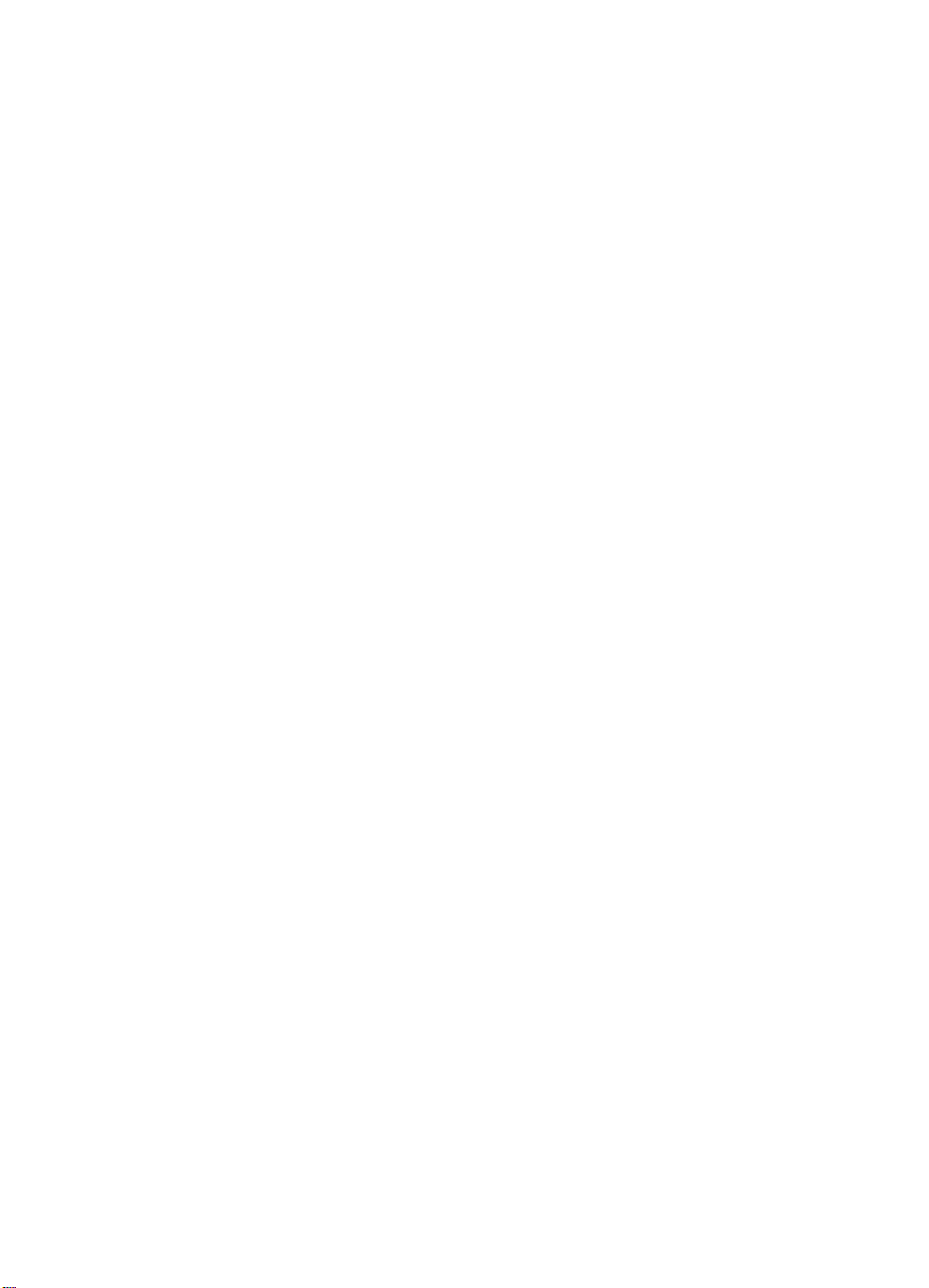
HP Color LaserJet 4500,
4500 N, 4500 DN Printer
Service Manual _____________
Page 4

© Copyright Hewlett-Packard
Company, 1999
All Rights Reserved.
Reproduction, adaptation, or
translation without prior written
permission is prohibited, except
as allowed under the copyright
laws.
Part number: C4084-91077
First Edition, October 1999
Warranty
The information contained in
this document is subject to
change without notice.
Hewlett-Packard makes no
warranty of any kind with
respect to this information.
HEWLETT-PACKARD
SPECIFICALLY DISCLAIMS
THE IMPLIED WARRANTY OF
MERCHANTABILITY AND
FITNESS FOR A PARTICULAR
PURPOSE.
Hewlett-Packard shall not be
liable for any direct, indirect,
incidental, consequential, or
other damage alleged in
connection with the furnishing or
use of this information.
Trademark Credits
Adobe is a trademark of Adobe
Systems Incorporated which
may be registered in certain
jurisdictions.
Arial is a U.S. registered
trademark of the Monotype
Corporation.
CompuServe(TM) is a U.S.
trademark of CompuServe, Inc.
E
NERGY STAR
is a U.S.
registered service mark of the
United States Environmental
Protection Agency.
®
Microsoft
is a U.S. registered
trademark of Microsoft
Corporation.
®
PANTONE
* *Pantone, Inc.’s
check-standard trademark for
color.
PostScript is a trademark of
Adobe Systems Incorporated
which may be registered in
certain jurisdictions.
TrueType is a U.S. trademark of
Apple Computer, Inc.
UNIX is a registered trademark
in the United States and other
countries, licensed exclusively
through X/Open Company
Limited.
Windows, MS Windows, and
Windows NT are U.S . registered
trademarks of Microsoft
Corporation.
Hewlett-Packard Company
11311 Chinden Boulevard
Boise, Idaho 83714 U.S.A.
Page 5

Conventions
This manual uses the following conventions:
Color is used to emphasize items that are important to the material
under discussion.
italic
Bold is used for emphasis, particularly in situations where
would be confusing.
Italic
type is used to indicate related documents or emphasis.
DISPLAY type indicates text as seen on the printer control panel
display.
Commands you use on a computer k e yboard or on the printer control
panel are shown in [Keycap]. Two examples are [Select], and
[-[Value +].
COURIER type indicates text that you type on a computer keyboard
exactly as shown.
Hint Hints are used to suggest an action that may simplify the process.
Note Notes contain important information set off from the text.
type
CAUTION Caution messages alert you to the possibility of damage to equipment
or loss of data.
WARNING! Warning messages alert you to the possibility of personal injury.
iii
Page 6

iv
Page 7

Contents
List of figures . . . . . . . . . . . . . . . . . . . . . . . . . . . . . . . . . . . . . . . . . .viii
List of tables. . . . . . . . . . . . . . . . . . . . . . . . . . . . . . . . . . . . . . . . . . .xiii
1 Printer description
Printer features. . . . . . . . . . . . . . . . . . . . . . . . . . . . . . . . . . . . . . . . . .2
Identification. . . . . . . . . . . . . . . . . . . . . . . . . . . . . . . . . . . . . . . . . . . .5
Site requirements. . . . . . . . . . . . . . . . . . . . . . . . . . . . . . . . . . . . . . . .7
Printer specifications . . . . . . . . . . . . . . . . . . . . . . . . . . . . . . . . . . . .11
Printer assemblies . . . . . . . . . . . . . . . . . . . . . . . . . . . . . . . . . . . . . .1 2
Media requirements . . . . . . . . . . . . . . . . . . . . . . . . . . . . . . . . . . . . .14
Environmental Product Stewardship Program . . . . . . . . . . . . . . . . .22
Regulatory statements . . . . . . . . . . . . . . . . . . . . . . . . . . . . . . . . . . .25
Safety information . . . . . . . . . . . . . . . . . . . . . . . . . . . . . . . . . . . . . .28
2 Service approach
Service approach . . . . . . . . . . . . . . . . . . . . . . . . . . . . . . . . . . . . . . .32
Parts and supplies . . . . . . . . . . . . . . . . . . . . . . . . . . . . . . . . . . . . . .33
Technical assistance . . . . . . . . . . . . . . . . . . . . . . . . . . . . . . . . . . . .36
Warranty statement . . . . . . . . . . . . . . . . . . . . . . . . . . . . . . . . . . . . .37
3 Installation and configuration
Unpack the printer . . . . . . . . . . . . . . . . . . . . . . . . . . . . . . . . . . . . . .41
Installation . . . . . . . . . . . . . . . . . . . . . . . . . . . . . . . . . . . . . . . . . . . .44
Connecting to a network. . . . . . . . . . . . . . . . . . . . . . . . . . . . . . . . . .59
Enhanced I/O (EIO) configuration . . . . . . . . . . . . . . . . . . . . . . . . . .62
Printer drivers. . . . . . . . . . . . . . . . . . . . . . . . . . . . . . . . . . . . . . . . . .64
Network configuration. . . . . . . . . . . . . . . . . . . . . . . . . . . . . . . . . . . .65
Configuration tips . . . . . . . . . . . . . . . . . . . . . . . . . . . . . . . . . . . . . . .66
Setting network security on the printer. . . . . . . . . . . . . . . . . . . . . . .68
4 Printer maintenance
Cleaning the printer and accessories . . . . . . . . . . . . . . . . . . . . . . .72
Approximate replacement intervals for consumable items. . . . . . . .74
Locating consumables . . . . . . . . . . . . . . . . . . . . . . . . . . . . . . . . . . .78
Replacing consumable items . . . . . . . . . . . . . . . . . . . . . . . . . . . . . .79
DIMM configuration . . . . . . . . . . . . . . . . . . . . . . . . . . . . . . . . . . . . .92
Contents v
Page 8

5 Theory of operation
Introduction. . . . . . . . . . . . . . . . . . . . . . . . . . . . . . . . . . . . . . . . . . . .96
Basic operation. . . . . . . . . . . . . . . . . . . . . . . . . . . . . . . . . . . . . . . . .97
Image formation . . . . . . . . . . . . . . . . . . . . . . . . . . . . . . . . . . . . . . . .98
Toner density . . . . . . . . . . . . . . . . . . . . . . . . . . . . . . . . . . . . . . . . .108
Mechanical system. . . . . . . . . . . . . . . . . . . . . . . . . . . . . . . . . . . . .109
Paper path . . . . . . . . . . . . . . . . . . . . . . . . . . . . . . . . . . . . . . . . . . .121
DC controller subsystem . . . . . . . . . . . . . . . . . . . . . . . . . . . . . . . .137
Motors and fans . . . . . . . . . . . . . . . . . . . . . . . . . . . . . . . . . . . . . . .138
Formatter system . . . . . . . . . . . . . . . . . . . . . . . . . . . . . . . . . . . . . .140
Power supplies. . . . . . . . . . . . . . . . . . . . . . . . . . . . . . . . . . . . . . . .141
6 Removal and replacement
Introduction. . . . . . . . . . . . . . . . . . . . . . . . . . . . . . . . . . . . . . . . . . .145
Consumable assemblies . . . . . . . . . . . . . . . . . . . . . . . . . . . . . . . .148
Covers, drawers, top, and front assemblies. . . . . . . . . . . . . . . . . .149
Right side assemblies . . . . . . . . . . . . . . . . . . . . . . . . . . . . . . . . . .173
Left side assemblies. . . . . . . . . . . . . . . . . . . . . . . . . . . . . . . . . . . .190
Rear assemblies. . . . . . . . . . . . . . . . . . . . . . . . . . . . . . . . . . . . . . .204
Internal assemblies . . . . . . . . . . . . . . . . . . . . . . . . . . . . . . . . . . . .209
7 Troubleshooting
Introduction. . . . . . . . . . . . . . . . . . . . . . . . . . . . . . . . . . . . . . . . . . .219
Troubleshooting process . . . . . . . . . . . . . . . . . . . . . . . . . . . . . . . .220
Printer error troubleshooting. . . . . . . . . . . . . . . . . . . . . . . . . . . . . .225
Paper path troubleshooting . . . . . . . . . . . . . . . . . . . . . . . . . . . . . .255
Image formation troubleshooting . . . . . . . . . . . . . . . . . . . . . . . . . .262
Image defects . . . . . . . . . . . . . . . . . . . . . . . . . . . . . . . . . . . . . . . .272
Overhead transparency defects . . . . . . . . . . . . . . . . . . . . . . . . . . .286
Repetitive defects troubleshooting . . . . . . . . . . . . . . . . . . . . . . . . .288
Interface troubleshooting . . . . . . . . . . . . . . . . . . . . . . . . . . . . . . . .292
Control panel troubleshooting . . . . . . . . . . . . . . . . . . . . . . . . . . . .297
Troubleshooting tools. . . . . . . . . . . . . . . . . . . . . . . . . . . . . . . . . . .306
Service mode . . . . . . . . . . . . . . . . . . . . . . . . . . . . . . . . . . . . . . . . .311
Diagnostics mode. . . . . . . . . . . . . . . . . . . . . . . . . . . . . . . . . . . . . .320
Diagrams . . . . . . . . . . . . . . . . . . . . . . . . . . . . . . . . . . . . . . . . . . . .330
vi Contents
8 Parts and diagrams
Introduction. . . . . . . . . . . . . . . . . . . . . . . . . . . . . . . . . . . . . . . . . . .351
Ordering parts . . . . . . . . . . . . . . . . . . . . . . . . . . . . . . . . . . . . . . . .352
Illustrations and parts lists . . . . . . . . . . . . . . . . . . . . . . . . . . . . . . .357
Alphabetical parts list . . . . . . . . . . . . . . . . . . . . . . . . . . . . . . . . . . .386
Numerical parts list. . . . . . . . . . . . . . . . . . . . . . . . . . . . . . . . . . . . . 393
Index
Page 9

List of figures
Figure 1-1 HP Color LaserJet 4500 family printers . . . . . . . . . . . .2
Figure 1-2 Serial number information. . . . . . . . . . . . . . . . . . . . . . .5
Figure 1-3 Sample label. . . . . . . . . . . . . . . . . . . . . . . . . . . . . . . . .6
Figure 1-4 Space requirements . . . . . . . . . . . . . . . . . . . . . . . . . . .8
Figure 1-5 Front view (shown with 500-sheet paper feeder
Figure 1-6 Rear view (shown with 500-sheet paper feeder
Figure 3-1 Package contents. . . . . . . . . . . . . . . . . . . . . . . . . . . .41
Figure 3-2 Parallel cable with a “C” connector. . . . . . . . . . . . . . .53
Figure 4-1 Imaging drum life . . . . . . . . . . . . . . . . . . . . . . . . . . . .75
Figure 4-2 OPC life . . . . . . . . . . . . . . . . . . . . . . . . . . . . . . . . . . .76
Figure 4-3 Location of consumables . . . . . . . . . . . . . . . . . . . . . .78
Figure 4-4 Removing the formatter board . . . . . . . . . . . . . . . . . .92
Figure 4-5 Do not remove the DIMM in slot #4.. . . . . . . . . . . . . .93
Figure 4-6 EDO and SDRAM memory modules . . . . . . . . . . . . .93
Figure 5-1 Basic system operation. . . . . . . . . . . . . . . . . . . . . . . .97
Figure 5-2 Image formation . . . . . . . . . . . . . . . . . . . . . . . . . . . . .98
Figure 5-3 Primary charge . . . . . . . . . . . . . . . . . . . . . . . . . . . . . .99
Figure 5-4 Laser exposure. . . . . . . . . . . . . . . . . . . . . . . . . . . . .100
Figure 5-5 Development. . . . . . . . . . . . . . . . . . . . . . . . . . . . . . .101
Figure 5-6 Primary transfer . . . . . . . . . . . . . . . . . . . . . . . . . . . .102
Figure 5-7 Secondary transfer . . . . . . . . . . . . . . . . . . . . . . . . . .103
Figure 5-8 Separation . . . . . . . . . . . . . . . . . . . . . . . . . . . . . . . .104
Figure 5-9 ITB residual toner cleaning. . . . . . . . . . . . . . . . . . . .105
Figure 5-10 Waste toner to waste toner reservoir . . . . . . . . . . . .106
Figure 5-11 Fuser. . . . . . . . . . . . . . . . . . . . . . . . . . . . . . . . . . . . .107
Figure 5-12 Toner density sensor . . . . . . . . . . . . . . . . . . . . . . . .108
Figure 5-13 Photosensitive drum cartridge . . . . . . . . . . . . . . . . .109
Figure 5-14 Waste toner . . . . . . . . . . . . . . . . . . . . . . . . . . . . . . .110
Figure 5-15 Transfer unit function . . . . . . . . . . . . . . . . . . . . . . . .111
Figure 5-16 Home position detection . . . . . . . . . . . . . . . . . . . . . .112
Figure 5-17 ITB unit life detection . . . . . . . . . . . . . . . . . . . . . . . .113
Figure 5-18 Secondary transfer roller unit . . . . . . . . . . . . . . . . . .114
Figure 5-19 ITB unit contact/separation unit . . . . . . . . . . . . . . . .115
Figure 5-20 Toner carousel assembly . . . . . . . . . . . . . . . . . . . . .116
Figure 5-21 Toner carousel operation . . . . . . . . . . . . . . . . . . . . .117
Figure 5-22 Toner cartridge contact/separation function . . . . . . .118
Figure 5-23 Toner level detection/toner cartridge detection. . . . .119
Figure 5-24 Laser/scanner operation. . . . . . . . . . . . . . . . . . . . . .120
Figure 5-25 Paper jam sensors . . . . . . . . . . . . . . . . . . . . . . . . . .122
Figure 5-26 Tray 2 (cassette) operation. . . . . . . . . . . . . . . . . . . .124
Figure 5-27 Tray 1 manual feed. . . . . . . . . . . . . . . . . . . . . . . . . .125
Figure 5-28 Laser paper detected . . . . . . . . . . . . . . . . . . . . . . . .126
and duplex unit) . . . . . . . . . . . . . . . . . . . . . . . . . . . . .12
and duplex unit) . . . . . . . . . . . . . . . . . . . . . . . . . . . . .13
List of figures vii
Page 10

Figure 5-29 Overhead transparency sensor . . . . . . . . . . . . . . . .127
Figure 5-30 Pick-up and feed system . . . . . . . . . . . . . . . . . . . . .129
Figure 5-31 Fusing and delivery unit . . . . . . . . . . . . . . . . . . . . . .131
Figure 5-32 Reversing and duplex pick-up operation . . . . . . . . .133
Figure 5-33 Reversing operation . . . . . . . . . . . . . . . . . . . . . . . . .134
Figure 5-34 Side registration adjustment . . . . . . . . . . . . . . . . . . .135
Figure 5-35 Duplex feed roller pressure. . . . . . . . . . . . . . . . . . . .136
Figure 5-36 DC controller PCB . . . . . . . . . . . . . . . . . . . . . . . . . .137
Figure 5-37 Motors and fans . . . . . . . . . . . . . . . . . . . . . . . . . . . .138
Figure 6-1 Phillips vs. Posidriv screwdrivers . . . . . . . . . . . . . . .146
Figure 6-2 Top cover removal and replacement (rear view of
printer) . . . . . . . . . . . . . . . . . . . . . . . . . . . . . . . . . . .149
Figure 6-3 Left side cover removal and replacement. . . . . . . . .150
Figure 6-4 Right side cover removal and replacement. . . . . . . .151
Figure 6-5 Rear door removal and replacement . . . . . . . . . . . .152
Figure 6-6 Right rear cover removal and replacement. . . . . . . .153
Figure 6-7 Drum drawer (top drawer) cover removal and
replacement . . . . . . . . . . . . . . . . . . . . . . . . . . . . . . .154
Figure 6-8 Drum drawer (top drawer) cover tabs and levers . . .155
Figure 6-9 ITB drawer (middle drawer) cover removal and
replacement . . . . . . . . . . . . . . . . . . . . . . . . . . . . . . .156
Figure 6-10 ITB drawer (middle drawer) removal and
replacement . . . . . . . . . . . . . . . . . . . . . . . . . . . . . . .157
Figure 6-11 Control panel removal and replacement. . . . . . . . . .158
Figure 6-12 Front right cover removal and replacement . . . . . . .159
Figure 6-13 RFI shield removal and replacement . . . . . . . . . . . .160
Figure 6-14 Laser/scanner assembly removal and
replacement . . . . . . . . . . . . . . . . . . . . . . . . . . . . . . .161
Figure 6-15 DC controller removal and replacement . . . . . . . . . .162
Figure 6-16 Developing PCB removal and replacement (1 of 2) .163
Figure 6-17 Developing PCB removal and replacement (2 of 2) .164
Figure 6-18 Top cover switch assembly removal and
replacement . . . . . . . . . . . . . . . . . . . . . . . . . . . . . . .166
Figure 6-19 Top cover switch assembly removal and
replacement . . . . . . . . . . . . . . . . . . . . . . . . . . . . . . .167
Figure 6-20 Drum drawer (top drawer) switch . . . . . . . . . . . . . . .168
Figure 6-21 Drum drawer (top drawer) assembly removal
and replacement (1 of 3). . . . . . . . . . . . . . . . . . . . . .169
Figure 6-22 Drum drawer (top drawer) assembly removal
and replacement (2 of 3). . . . . . . . . . . . . . . . . . . . . .170
Figure 6-23 Drum drawer assembly removal and
replacement (3 of 3) . . . . . . . . . . . . . . . . . . . . . . . . .170
Figure 6-24 Densitometer removal and replacement (1 of 2). . . .171
Figure 6-25 Densitometer removal and replacement (2 of 2). . . .172
Figure 6-26 Formatter removal and replacement. . . . . . . . . . . . . 173
Figure 6-27 Formatter pan assembly removal and
replacement (1 of 4) . . . . . . . . . . . . . . . . . . . . . . . . .175
viii List of figures
Page 11

Figure 6-28 Formatter pan assembly removal and
replacement (2 of 4) . . . . . . . . . . . . . . . . . . . . . . . . .176
Figure 6-29 Formatter pan assembly removal and
replacement (3 of 4) . . . . . . . . . . . . . . . . . . . . . . . . .177
Figure 6-30 Formatter pan assembly removal and
replacement (4 of 4) . . . . . . . . . . . . . . . . . . . . . . . . .178
Figure 6-31 Power supply removal and replacement . . . . . . . . . .179
Figure 6-32 High-voltage power supply removal and
replacement (newer version printers). . . . . . . . . . . .181
Figure 6-33 High-voltage power supply removal and
replacement (older version printers). . . . . . . . . . . . .181
Figure 6-34 Drum drive assembly removal and replacement
(1 of 3) . . . . . . . . . . . . . . . . . . . . . . . . . . . . . . . . . . .182
Figure 6-35 Drum drive assembly removal and replacement
(2 of 3) . . . . . . . . . . . . . . . . . . . . . . . . . . . . . . . . . . .183
Figure 6-36 Drum drive assembly removal and replacement
(3 of 3) . . . . . . . . . . . . . . . . . . . . . . . . . . . . . . . . . . .184
Figure 6-37 Large fan removal and replacement (1 of 2). . . . . . .185
Figure 6-38 Large fan removal and replacement (2 of 2). . . . . . .186
Figure 6-39 Carousel drive assembly removal and
replacement (1 of 2) . . . . . . . . . . . . . . . . . . . . . . . . .187
Figure 6-40 Carousel drive assembly removal and
replacement (2 of 2) . . . . . . . . . . . . . . . . . . . . . . . . .188
Figure 6-41 Paper size switch removal and replacement . . . . . .189
Figure 6-42 Switch plate assembly removal and replacement. . .190
Figure 6-43 Paper feed PCB removal and replacement (1 of 3) .191
Figure 6-44 Paper feed PCB removal and replacement (2 of 3) .192
Figure 6-45 Paper feed PCB removal and replacement (3 of 3) .193
Figure 6-46 Fuser motor removal and replacement (1 of 2) . . . .194
Figure 6-47 Fuser motor removal and replacement (2 of 2) . . . .195
Figure 6-48 Paper path motor removal and replacement . . . . . .196
Figure 6-49 Paper pick solenoid removal and replacement. . . . .197
Figure 6-50 ITB cleaning roller clutch removal and replacement.198
Figure 6-51 ITB clutch assembly removal and replacement
(1 of 2) . . . . . . . . . . . . . . . . . . . . . . . . . . . . . . . . . . .199
Figure 6-52 ITB clutch assembly removal and replacement
(2 of 2) . . . . . . . . . . . . . . . . . . . . . . . . . . . . . . . . . . .200
Figure 6-53 Transfer roller cam clutch removal and
replacement . . . . . . . . . . . . . . . . . . . . . . . . . . . . . . .201
Figure 6-54 Left side gears removal and replacement (1 of 2) . .203
Figure 6-55 Left side gears removal and replacement (2 of 2) . .203
Figure 6-56 Large right side fan removal and replacement
(1 of 2) . . . . . . . . . . . . . . . . . . . . . . . . . . . . . . . . . . .204
Figure 6-57 Large right side fan removal and replacement
(2 of 2) . . . . . . . . . . . . . . . . . . . . . . . . . . . . . . . . . . .205
Figure 6-58 Left side fan removal and replacement (1 of 3) . . . .206
Figure 6-59 Left side fan removal and replacement (2 of 3) . . . .207
List of figures ix
Page 12

Figure 6-60 Left side fan removal and replacement (3 of 3) . . . .207
Figure 6-61 Rear paper path assembly removal and
replacement . . . . . . . . . . . . . . . . . . . . . . . . . . . . . . .208
Figure 6-62 Carousel housing assembly removal and
replacement (1 of 4) . . . . . . . . . . . . . . . . . . . . . . . . .209
Figure 6-63 Carousel housing assembly removal and
replacement (2 of 4) . . . . . . . . . . . . . . . . . . . . . . . . .211
Figure 6-64 Carousel housing assembly removal and
replacement (left side view when facing printer)
(3 of 4) . . . . . . . . . . . . . . . . . . . . . . . . . . . . . . . . . . .212
Figure 6-65 Carousel housing assembly removal and
replacement (right side view when facing printer)
(4 of 4) . . . . . . . . . . . . . . . . . . . . . . . . . . . . . . . . . . .212
Figure 6-66 Paper transport assembly removal and
replacement . . . . . . . . . . . . . . . . . . . . . . . . . . . . . . .213
Figure 6-67 Paper pick rollers removal and replacement. . . . . . .214
Figure 7-1 Troubleshooting flowchart (1 of 2) . . . . . . . . . . . . . .222
Figure 7-2 Troubleshooting flowchart (2 of 2) . . . . . . . . . . . . . .223
Figure 7-3 Paper jam sensors . . . . . . . . . . . . . . . . . . . . . . . . . .255
Figure 7-4 Paper jam locations . . . . . . . . . . . . . . . . . . . . . . . . .256
Figure 7-5 Paper jams . . . . . . . . . . . . . . . . . . . . . . . . . . . . . . . .257
Figure 7-6 Image formation . . . . . . . . . . . . . . . . . . . . . . . . . . . .262
Figure 7-7 Color balance calibration page . . . . . . . . . . . . . . . . .269
Figure 7-8 Imaging drum exposed to light (not to scale) . . . . . .291
Figure 7-9 Menu map. . . . . . . . . . . . . . . . . . . . . . . . . . . . . . . . .298
Figure 7-10 Printer configuration page. . . . . . . . . . . . . . . . . . . . .307
Figure 7-11 Service mode menu map . . . . . . . . . . . . . . . . . . . . .311
Figure 7-12 Service menu map . . . . . . . . . . . . . . . . . . . . . . . . . .312
Figure 7-13 Registration page . . . . . . . . . . . . . . . . . . . . . . . . . . .317
Figure 7-15 Sensor locations . . . . . . . . . . . . . . . . . . . . . . . . . . . .330
Figure 7-16 Printer solenoids and clutches . . . . . . . . . . . . . . . . .332
Figure 7-17 Printer motors and fans . . . . . . . . . . . . . . . . . . . . . .333
Figure 7-18 Miscellaneous sensors and clutches . . . . . . . . . . . .334
Figure 7-19 Intermediate transfer belt sensors . . . . . . . . . . . . . .335
Figure 7-20 Miscellaneous sensors (with tray 1 front cover
removed). . . . . . . . . . . . . . . . . . . . . . . . . . . . . . . . . .336
Figure 7-21 PS6 and PS7 sensor location . . . . . . . . . . . . . . . . . .337
Figure 7-22 Miscellaneous switches . . . . . . . . . . . . . . . . . . . . . .338
Figure 7-23 Miscellaneous switches and sensors . . . . . . . . . . . .339
Figure 7-24 PS14 sensor location . . . . . . . . . . . . . . . . . . . . . . . .340
Figure 7-25 Miscellaneous parts . . . . . . . . . . . . . . . . . . . . . . . . .341
Figure 7-26 Imaging drum connector . . . . . . . . . . . . . . . . . . . . . .342
Figure 7-27 Rear door interlock switch defeat . . . . . . . . . . . . . . .343
Figure 7-28 Right rear fan . . . . . . . . . . . . . . . . . . . . . . . . . . . . . .344
Figure 7-29 Fuse (F1) and CB101 . . . . . . . . . . . . . . . . . . . . . . . .345
Figure 7-30 Fusing assembly. . . . . . . . . . . . . . . . . . . . . . . . . . . .346
Figure 7-31 DC controller PCB connectors . . . . . . . . . . . . . . . . .347
x List of figures
Page 13

Figure 7-32 Location of connectors . . . . . . . . . . . . . . . . . . . . . . .348
Figure 7-33 Location of duplexer and 500-sheet paper feeder
connectors . . . . . . . . . . . . . . . . . . . . . . . . . . . . . . . .349
Figure 7-34 500-sheet feeder wiring diagram . . . . . . . . . . . . . . .350
Figure 8-1 Assembly location diagram (1 of 2) . . . . . . . . . . . . .358
Figure 8-2 Assembly location diagram (2 of 2) . . . . . . . . . . . . .359
Figure 8-3 PCB locations. . . . . . . . . . . . . . . . . . . . . . . . . . . . . .360
Figure 8-4 External covers, panels, etc.. . . . . . . . . . . . . . . . . . .362
Figure 8-5 Top cover assembly . . . . . . . . . . . . . . . . . . . . . . . . .364
Figure 8-6 Internal components (1 of 3). . . . . . . . . . . . . . . . . . .366
Figure 8-7 Internal components (2 of 3). . . . . . . . . . . . . . . . . . .368
Figure 8-8 Internal components (3 of 3). . . . . . . . . . . . . . . . . . .370
Figure 8-9 Developing carousel assembly. . . . . . . . . . . . . . . . .372
Figure 8-10 Paper pick-up assembly (1 of 3). . . . . . . . . . . . . . . .374
Figure 8-11 Paper pick-up assembly (2 of 3). . . . . . . . . . . . . . . .376
Figure 8-12 Paper pick-up assembly (3 of 3). . . . . . . . . . . . . . . .378
Figure 8-13 Upper drawer assembly . . . . . . . . . . . . . . . . . . . . . .380
Figure 8-14 MP tray paper pick-up assembly . . . . . . . . . . . . . . .381
Figure 8-15 250-sheet cassette . . . . . . . . . . . . . . . . . . . . . . . . . .382
Figure 8-16 500-sheet paper feeder . . . . . . . . . . . . . . . . . . . . . .384
Figure 8-17 Duplex unit . . . . . . . . . . . . . . . . . . . . . . . . . . . . . . . .385
List of figures xi
Page 14

List of tables
Table 1-1 Printer features . . . . . . . . . . . . . . . . . . . . . . . . . . . . . . .3
Table 1-2 Model names and numbers . . . . . . . . . . . . . . . . . . . . .5
Table 1-3 Electrical specifications. . . . . . . . . . . . . . . . . . . . . . . . .9
Table 1-4 Environmental specifications . . . . . . . . . . . . . . . . . . . .9
Table 1-5 Consumable storage requirements. . . . . . . . . . . . . . .10
Table 1-6 Printer dimensions . . . . . . . . . . . . . . . . . . . . . . . . . . .11
Table 1-7 Acoustic emissions . . . . . . . . . . . . . . . . . . . . . . . . . . .11
Table 1-8 Supported media specifications . . . . . . . . . . . . . . . . .15
Table 1-9 Printing on transparencies . . . . . . . . . . . . . . . . . . . . .18
Table 2-1 Related documentation and software . . . . . . . . . . . . .35
Table 4-1 Cleaning the printer . . . . . . . . . . . . . . . . . . . . . . . . . .73
Table 4-2 Approximate replacement interval for consumable
Table 5-1 Toner carousel assembly components. . . . . . . . . . .116
Table 5-2 Motors, solenoids, sensors, and switches . . . . . . . .124
Table 5-3 Motors, solenoids, clutches, and sensors. . . . . . . . .125
Table 5-4 Solenoids, sensors, switches . . . . . . . . . . . . . . . . . .129
Table 5-5 Paper size detection switches . . . . . . . . . . . . . . . . .130
Table 5-6 Fusing and delivery unit components . . . . . . . . . . . .131
Table 5-7 Motors, solenoids, and sensors . . . . . . . . . . . . . . . .133
Table 5-8 Motor and fan locations . . . . . . . . . . . . . . . . . . . . . .138
Table 6-1 Types of screws . . . . . . . . . . . . . . . . . . . . . . . . . . . .147
Table 6-2 Approximate replacement interval for consumable
Table 7-1 Pre-troubleshooting checklist . . . . . . . . . . . . . . . . . .220
Table 7-2 Alphabetical printer error messages. . . . . . . . . . . . .226
Table 7-3 Numerical printer error messages. . . . . . . . . . . . . . .239
Table 7-4 Paper jam locations and associated error
Table 7-5 Explanation of alternating message . . . . . . . . . . . . .258
Table 7-6 Image defect table . . . . . . . . . . . . . . . . . . . . . . . . . .272
Table 7-7 Defect spacing chart. . . . . . . . . . . . . . . . . . . . . . . . .290
Table 7-8 Communications checks. . . . . . . . . . . . . . . . . . . . . .292
Table 7-9 Information Menu . . . . . . . . . . . . . . . . . . . . . . . . . . .299
Table 7-10 Paper Handling Menu . . . . . . . . . . . . . . . . . . . . . . . .300
Table 7-11 Configuration settings . . . . . . . . . . . . . . . . . . . . . . . .301
Table 7-12 Printing Menu settings . . . . . . . . . . . . . . . . . . . . . . .302
Table 7-13 I/O Menu settings . . . . . . . . . . . . . . . . . . . . . . . . . . .303
Table 7-14 Calibration Menu settings . . . . . . . . . . . . . . . . . . . . .304
Table 7-15 Resets Menu settings . . . . . . . . . . . . . . . . . . . . . . . .305
Table 7-16 Formatter diagnostics . . . . . . . . . . . . . . . . . . . . . . . .321
Table 7-17 Engine diagnostics . . . . . . . . . . . . . . . . . . . . . . . . . .322
Table 7-18 Paper path sensors and switches. . . . . . . . . . . . . . .325
Table 7-19 Paper size settings . . . . . . . . . . . . . . . . . . . . . . . . . .326
items . . . . . . . . . . . . . . . . . . . . . . . . . . . . . . . . . . . . . .77
items . . . . . . . . . . . . . . . . . . . . . . . . . . . . . . . . . . . . .148
messages . . . . . . . . . . . . . . . . . . . . . . . . . . . . . . . . .258
xii List of tables
Page 15

Table 7-20 Sensor status . . . . . . . . . . . . . . . . . . . . . . . . . . . . . .327
Table 7-21 Sensor function and locations. . . . . . . . . . . . . . . . . .331
Table 7-22 Solenoid and clutch functions and locations. . . . . . .332
Table 7-23 Printer motors and fans . . . . . . . . . . . . . . . . . . . . . .333
Table 7-24 Miscellaneous sensors and clutches . . . . . . . . . . . .334
Table 7-25 Intermediate transfer belt sensors . . . . . . . . . . . . . .335
Table 7-26 PS3 and PS4 description . . . . . . . . . . . . . . . . . . . . .336
Table 7-27 PS6 and PS7 description . . . . . . . . . . . . . . . . . . . . .337
Table 7-28 Switch description. . . . . . . . . . . . . . . . . . . . . . . . . . .338
Table 7-29 SW2, SW5, and PS13 description . . . . . . . . . . . . . .339
Table 7-30 Density sensor location. . . . . . . . . . . . . . . . . . . . . . .340
Table 7-31 Miscellaneous parts . . . . . . . . . . . . . . . . . . . . . . . . .341
Table 7-32 Imaging drum connector. . . . . . . . . . . . . . . . . . . . . .342
Table 7-33 Fuse F1 and CB101 location . . . . . . . . . . . . . . . . . .345
Table 7-34 110-volt fusing assembly . . . . . . . . . . . . . . . . . . . . .346
Table 8-1 Consumables, accessories, and supplies . . . . . . . .353
Table 8-2 Types of screws . . . . . . . . . . . . . . . . . . . . . . . . . . . .356
Table 8-3 PCB assembly . . . . . . . . . . . . . . . . . . . . . . . . . . . . .361
Table 8-4 Printer cover and door . . . . . . . . . . . . . . . . . . . . . . .362
Table 8-5 Top cover components. . . . . . . . . . . . . . . . . . . . . . .365
Table 8-6 Internal components (1 of 3). . . . . . . . . . . . . . . . . . .366
Table 8-7 Internal components (2 of 3). . . . . . . . . . . . . . . . . . .369
Table 8-8 Internal components (3 of 3). . . . . . . . . . . . . . . . . . .371
Table 8-9 Developing carousel assembly. . . . . . . . . . . . . . . . .372
Table 8-10 Paper pick-up assembly (1 of 3). . . . . . . . . . . . . . . .375
Table 8-11 Paper pick-up assembly (2 of 3). . . . . . . . . . . . . . . .376
Table 8-12 Paper pick-up assembly (3 of 3). . . . . . . . . . . . . . . .378
Table 8-13 Upper drawer assembly . . . . . . . . . . . . . . . . . . . . . .380
Table 8-14 MP tray paper pick-up assembly . . . . . . . . . . . . . . .381
Table 8-15 250-sheet cassette . . . . . . . . . . . . . . . . . . . . . . . . . .383
Table 8-16 500-sheet paper feeder . . . . . . . . . . . . . . . . . . . . . .384
Table 8-17 Duplex unit . . . . . . . . . . . . . . . . . . . . . . . . . . . . . . . .385
Table 8-18 Alphabetical parts list . . . . . . . . . . . . . . . . . . . . . . . .386
Table 8-19 Numerical parts list . . . . . . . . . . . . . . . . . . . . . . . . . .393
List of tables xiii
Page 16

xiv List of tables
Page 17

1
Printer description
Chapter contents
Printer features. . . . . . . . . . . . . . . . . . . . . . . . . . . . . . . . . . . . . . . . . .2
Identification. . . . . . . . . . . . . . . . . . . . . . . . . . . . . . . . . . . . . . . . . . . .5
Model and serial numbers . . . . . . . . . . . . . . . . . . . . . . . . . . . . . .5
Power and regulatory information . . . . . . . . . . . . . . . . . . . . . . . .6
Site requirements. . . . . . . . . . . . . . . . . . . . . . . . . . . . . . . . . . . . . . . .7
Space requirements. . . . . . . . . . . . . . . . . . . . . . . . . . . . . . . . . . .8
Electrical specifications . . . . . . . . . . . . . . . . . . . . . . . . . . . . . . . .9
Environmental specifications. . . . . . . . . . . . . . . . . . . . . . . . . . . .9
Consumable storage requirements . . . . . . . . . . . . . . . . . . . . . .10
Printer specifications . . . . . . . . . . . . . . . . . . . . . . . . . . . . . . . . . . . .11
Printer assemblies . . . . . . . . . . . . . . . . . . . . . . . . . . . . . . . . . . . . . .12
Media requirements . . . . . . . . . . . . . . . . . . . . . . . . . . . . . . . . . . . . .14
Selecting print media. . . . . . . . . . . . . . . . . . . . . . . . . . . . . . . . .14
Media specifications . . . . . . . . . . . . . . . . . . . . . . . . . . . . . . . . .14
Supported media weights and sizes . . . . . . . . . . . . . . . . . . . . .15
Non-supported media . . . . . . . . . . . . . . . . . . . . . . . . . . . . . . . .17
Printing on special media. . . . . . . . . . . . . . . . . . . . . . . . . . . . . .18
Environmental Product Stewardship Program . . . . . . . . . . . . . . . . .22
Regulatory statements . . . . . . . . . . . . . . . . . . . . . . . . . . . . . . . . . . .25
FCC regulations. . . . . . . . . . . . . . . . . . . . . . . . . . . . . . . . . . . . .25
Canadian DOC regulations . . . . . . . . . . . . . . . . . . . . . . . . . . . .26
VCCI statement (Japan) . . . . . . . . . . . . . . . . . . . . . . . . . . . . . .26
Korean EMI statement. . . . . . . . . . . . . . . . . . . . . . . . . . . . . . . .26
Declaration of Conformity . . . . . . . . . . . . . . . . . . . . . . . . . . . . .27
Safety information . . . . . . . . . . . . . . . . . . . . . . . . . . . . . . . . . . . . . .28
Laser safety statement. . . . . . . . . . . . . . . . . . . . . . . . . . . . . . . .28
Material Safety Data Sheet . . . . . . . . . . . . . . . . . . . . . . . . . . . .28
Toner safety . . . . . . . . . . . . . . . . . . . . . . . . . . . . . . . . . . . . . . . .28
Laser statement for Finland. . . . . . . . . . . . . . . . . . . . . . . . . . . .29
Chapter 1 Printer description 1
Page 18
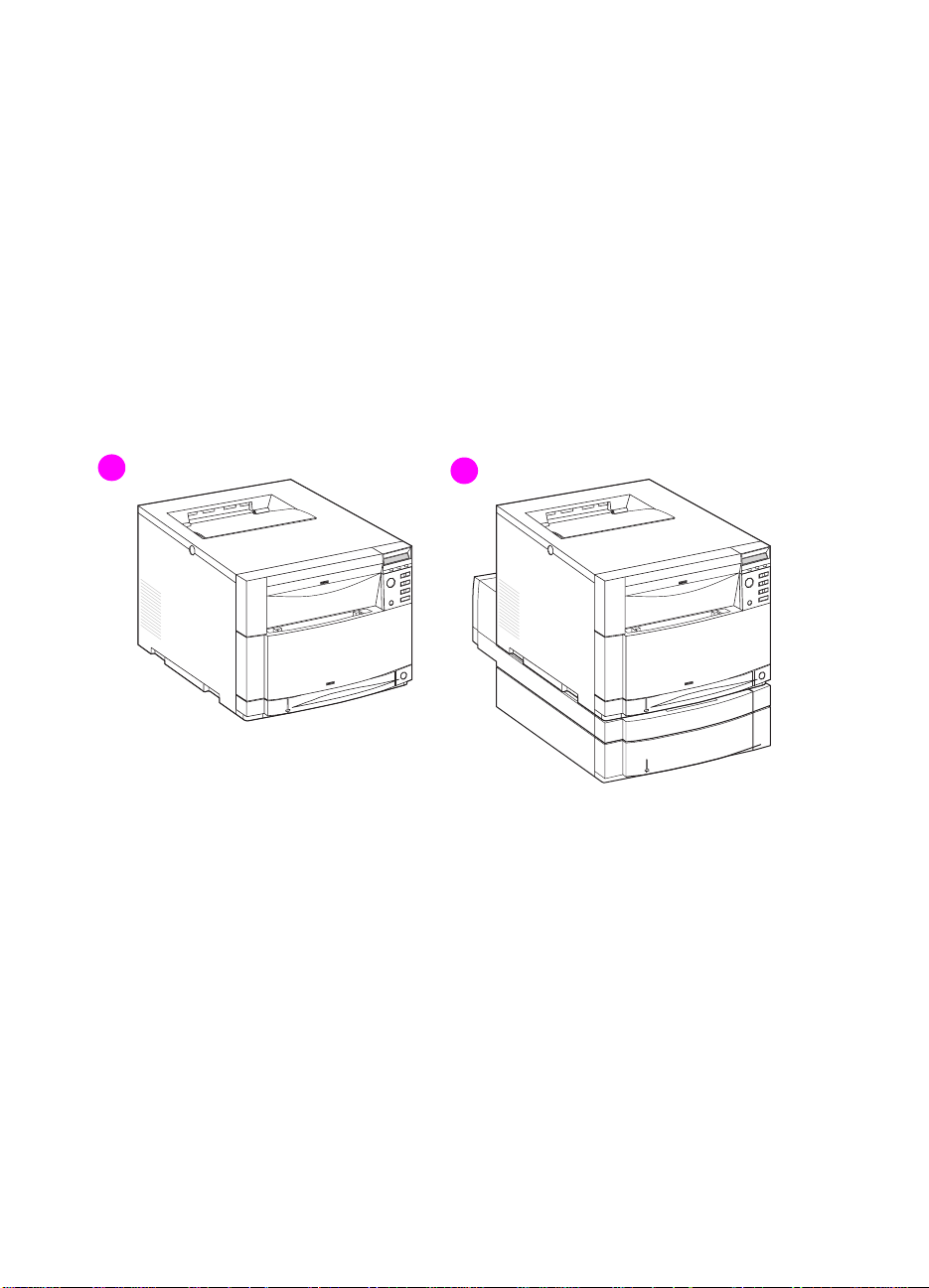
Printer features
The HP LaserJet 4500 printer family pictured in Figure 1-1 has three
models.
The HP LaserJet 4500 printer is the base model; it includes
32 MB of RAM.
The HP LaserJet 4500 N printer includes the base model with an
HP JetDirect 600N print server (network card) and 64 MB of
RAM.
The HP LaserJet 4500 DN printer includes the base model with
an HP JetDirect 600N print server (network card), a 500-sheet
paper feeder, a duplex unit, and 64 MB of RAM.
1
Figure 1-1 HP Color LaserJet 4500 family printers
1 HP Color LaserJet 4500 and 4500 N printers
2 HP Color LaserJet 4500 DN printer
2
2 Printer features
Page 19
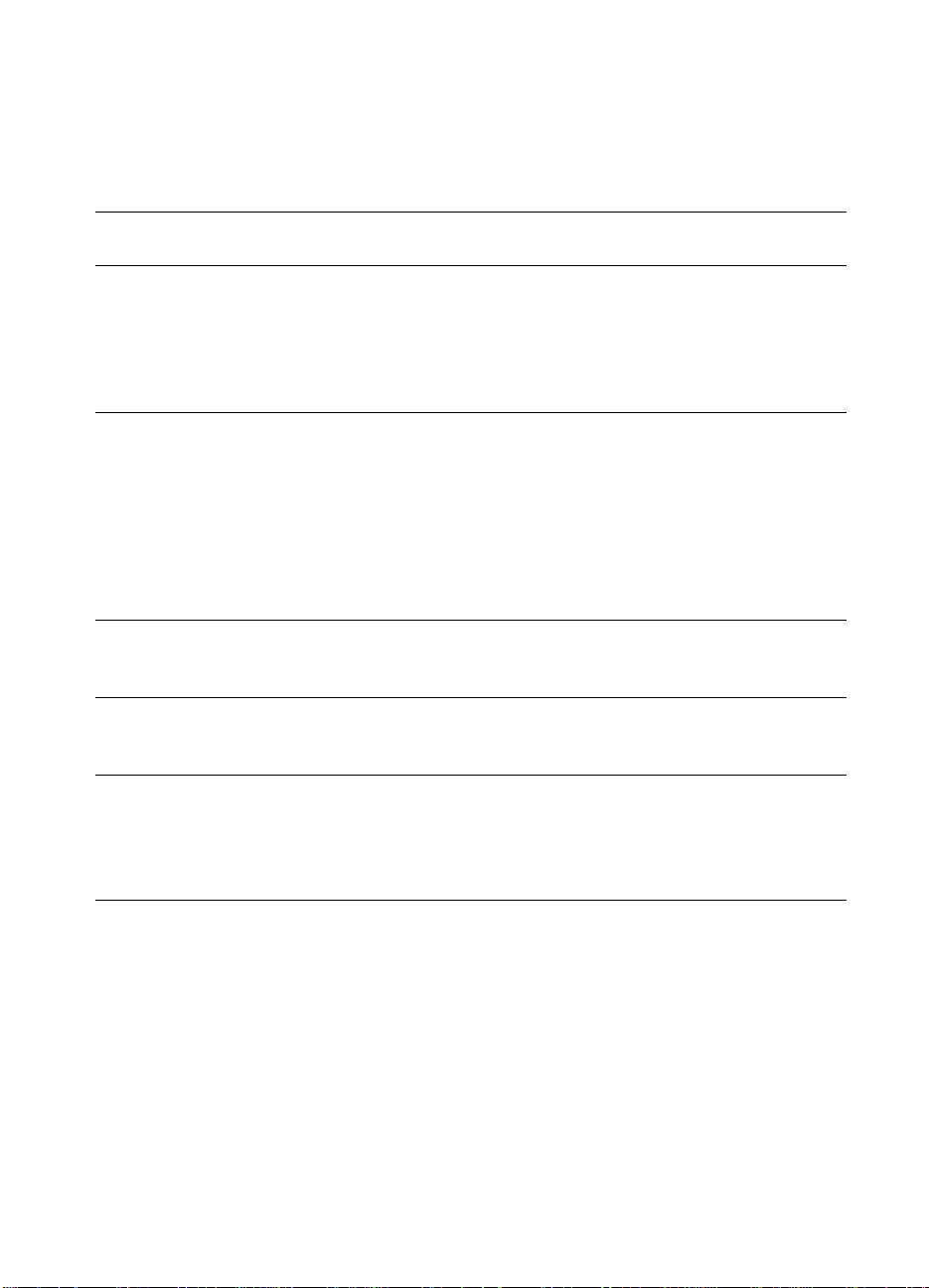
This printer combines the quality and reliability of Hewlett-Packard
printers with the features listed in Table 1-1 below. For more
information on printer features, refer to the Hewlett-Packard website
at http://www.hp.com.
Table 1-1 Printer features
Feature Description
Connectivity
Duplex
Environmental
Fonts
Memory—standard
●
Bidirectional parallel port (requires a “C” connector)
●
Two enhanced input/output (EIO) slots
●
Optional HP JetDirect 600N print server (network card)
(included with the HP Color LaserJet 4500 N and 4500 DN
printers)
●
Optional duplex unit; mounts directly beneath the printer for
two-sided printing (duplex unit is standard with the HP Color
LaserJet 4500 DN)
●
Requires 40 MB of memory. 64 MB of memory is
recommended for optimal duplex printing.
Note:
If the 500-sheet paper feeder (Tray 3) is installed, the
duplex unit must be positioned between the printer and Tray 3.
●
PowerSave setting (meets E
●
High content of recyclable components and materials
●
80 internal fonts
●
HP FontSmart software
●
32 MB RAM (Base)
●
64 MB RAM (HP Color LaserJet 4500 N/4500 DN)
●
Memory Enhancement T echnolog y (MEt), which automatically
NERGY STAR
guidelines)
compresses data to use RAM more efficiently
Memory—optional
●
Install 4, 8, 16, 32, or 64 MB DIMMs into the printer’s three
DIMM slots. Synchronous SDRAM modules do not need to be
configured in pairs (in corresponding left and right slots). The
printer will only recognize 208 MB of RAM. If you install more
than 208 MB of RAM, it will not be used by the printer.
CAUTION:
The HP Color LaserJet printer uses 100-pin,
non-parity, synchronous SDRAM DIMMs. Extended Data
Output (EDO) DIMMs are not supported.
Chapter 1 Printer description 3
Page 20
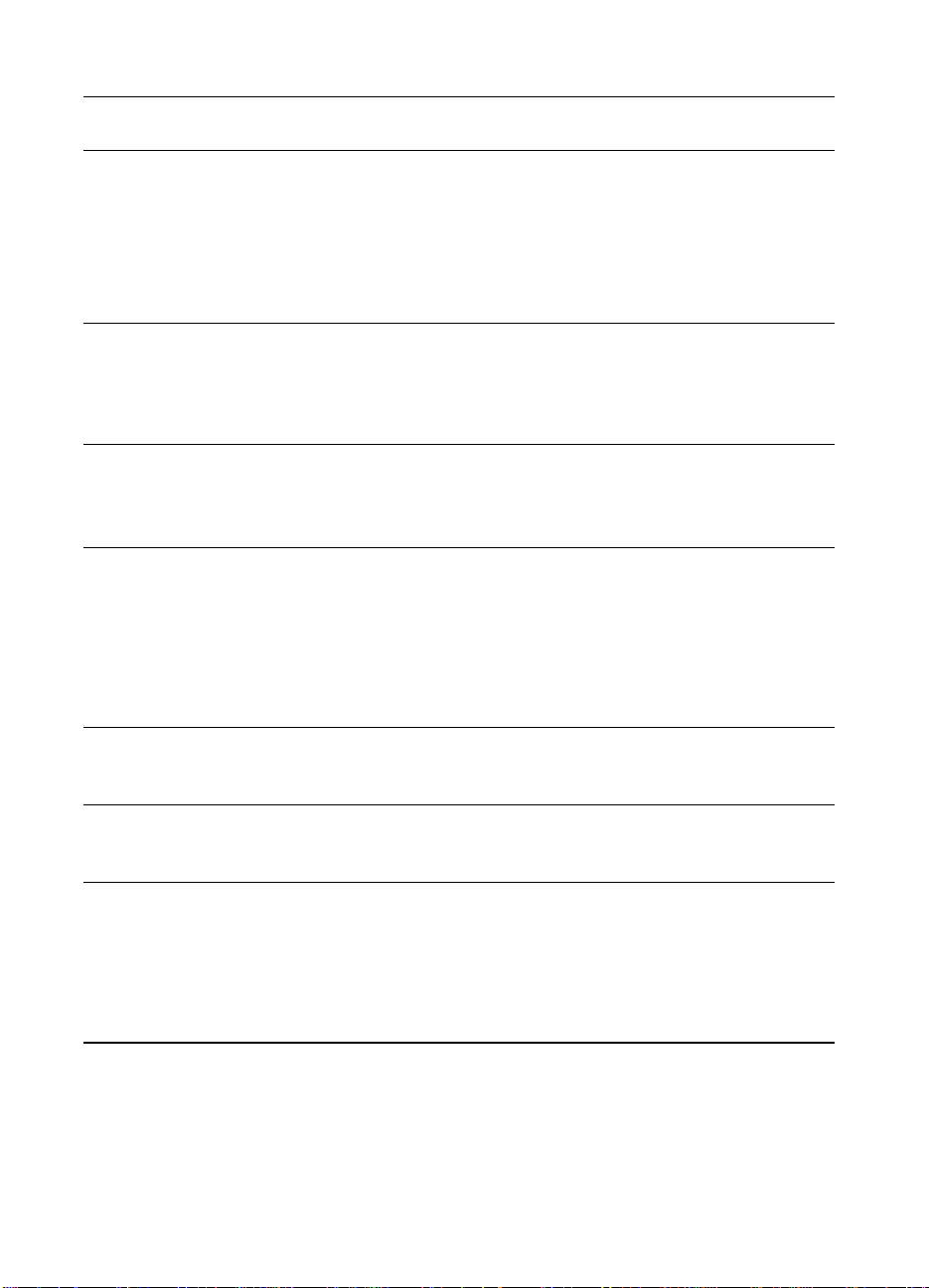
Table 1-1 Printer features (continued)
Feature Description
Paper handling—input
(tray capacity)
Paper handling—output
(face-down, correct order
output)
Printer language support
Paper sizes supported
The capacities will vary depending on the media being used (for
example, transparencies, labels, heavier media, and envelopes):
●
Tray 1:*
●
Tray 2:*
●
Tray 3:*
*
●
Top output bin holds up to 250 sheets of standard paper
●
Rear output bin holds up to 100 sheets of standard paper.
150-sheet multipurpose tray
250-sheet standard cassette
Optional 500-sheet paper feeder
Quantities based on 75 g/m
2
(20 lb) media.
(The output of the rear output bin is in reverse order, facing
up.)
●
HP PCL5c
●
PostScript™ Emulation
●
Auto language switching
●
A4/Letter
●
Legal
●
Executive
●
JIS B5
●
A5
●
Custom (B5 ISO)
Print speed—
monochrome printing
Print speed—
color printing
●
16 pages per minute (ppm)
●
8 ppm for transparencies, heavy paper, and glossy paper
●
4 ppm
●
2 ppm for transparencies, heavy paper, and glossy paper
Standard interfaces The printer comes equipped with two enhanced
input/output (EIO) slots
Note:
If the printer is not configured with a network interface card,
connect the printer using a bidirectional parallel cable (IEEE-1284
compliant) with a “C” connector.
4 Printer features
Page 21
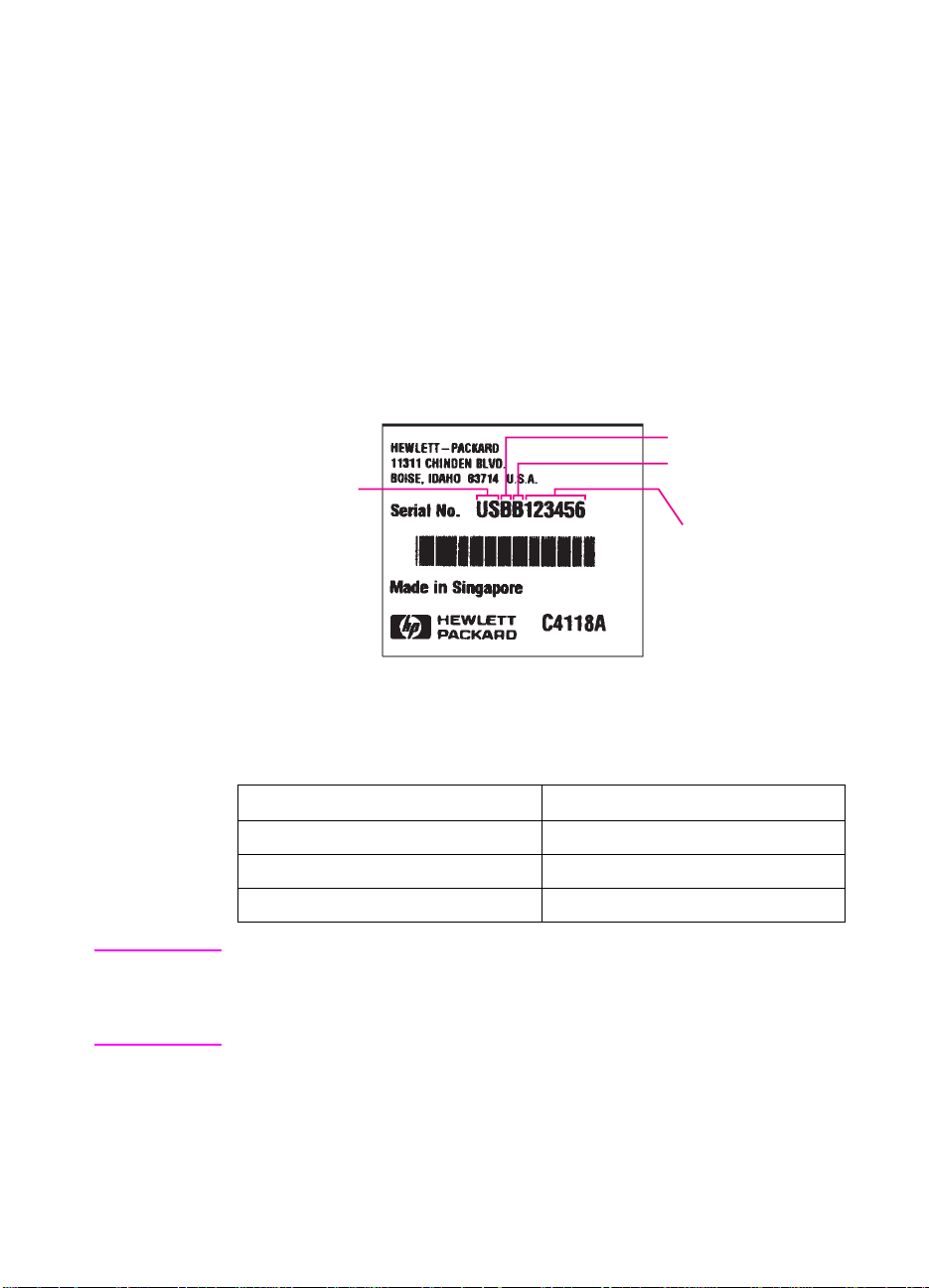
Identification
r
Model and serial numbers
The model number and serial numbers are listed on identification
labels located on the rear of the printer. The model number is
alphanumeric, such as C4084A for the HP Color LaserJet 4500. The
serial number contains information about the country of origin; the
printer version; production code; and the production number of the
printer (see Figure 1-2). For information on determining the version of
printer you are servicing, see page 146.
Country
of origin
printer version
production code
production numbe
Figure 1-2 Serial number information
Table 1-2 Model names and numbers
Model Name Model Number
HP Color LaserJet 4500 C4084A
HP Color LaserJet 4500 N C4089A
HP Color LaserJet 4500 DN C4094A
Note Two versions of the HP Color LaserJet 4500 series printers are
available. Before servicing the printer or ordering parts, you will need
to identify which printer version you are servicing. For more information,
see page 146.
Chapter 1 Printer description 5
Page 22
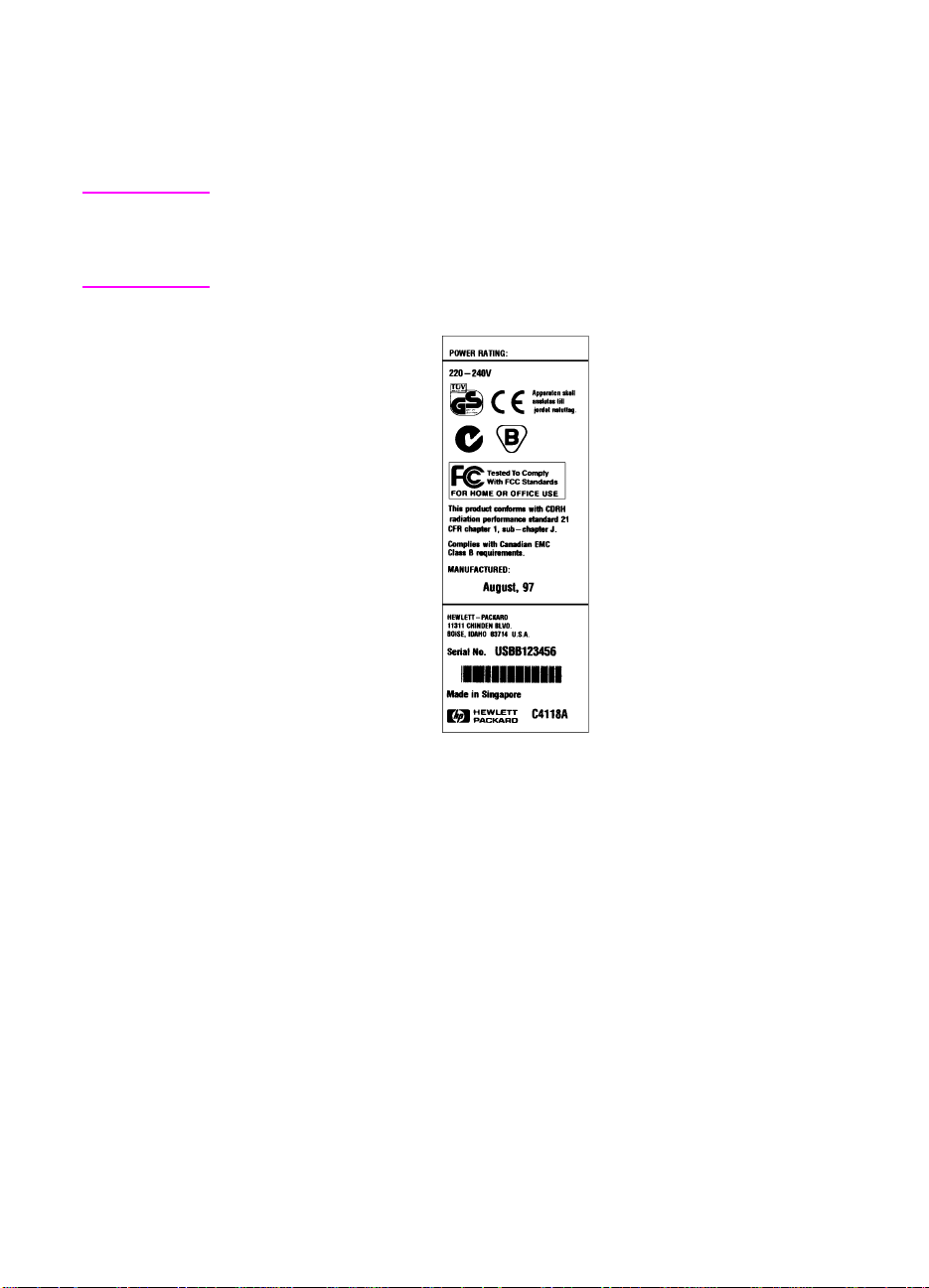
Power and regulatory information
The identification labels on the rear of the printer also contain power
rating and regulatory information as shown in Figure 1-3.
CAUTION Converting the voltage on the printer can damage the printer. Do not
use any voltage other than the operating voltage. Any attempt to
convert operating voltages will v oid the product warranty (f or e xample,
attempting to change a 110V printer to a 220V printer).
Figure 1-3 Sample label
6 Identification
Page 23

Site requirements
The printer must be kept in a proper location to maintain the
performance level that has been set at the factory. In particular, be
sure that the environment adheres to the specifications listed in this
chapter.
Below are recommendations for the printer location and placement.
Make sure the printer has the following:
a well-ventilated, dust-free area
a hard, level surface (not more than a 2° angle):
• for the HP Color LaserJet 4500 and 4500 N, the surface must
support 51 kg (112 lb)
• for the HP Color LaserJet 4500 DN, the surface must support
77 kg (169 lb)
a level surface that supports all four corners of the 500-sheet
paper feeder
a constant temperature and humidity. (Do not install near water
sources, humidifiers, air conditioners, refrigerators, or other major
appliances.)
Make sure to keep the printer:
away from direct sunlight, dust, open flames, or ammonia fumes
away from walls or other objects. There must be enough space
around the printer for proper access and ventilation. See Figure
1-4 on page 8.
away from the direct flow of exhaust from air ventilation systems
Chapter 1 Printer description 7
Page 24
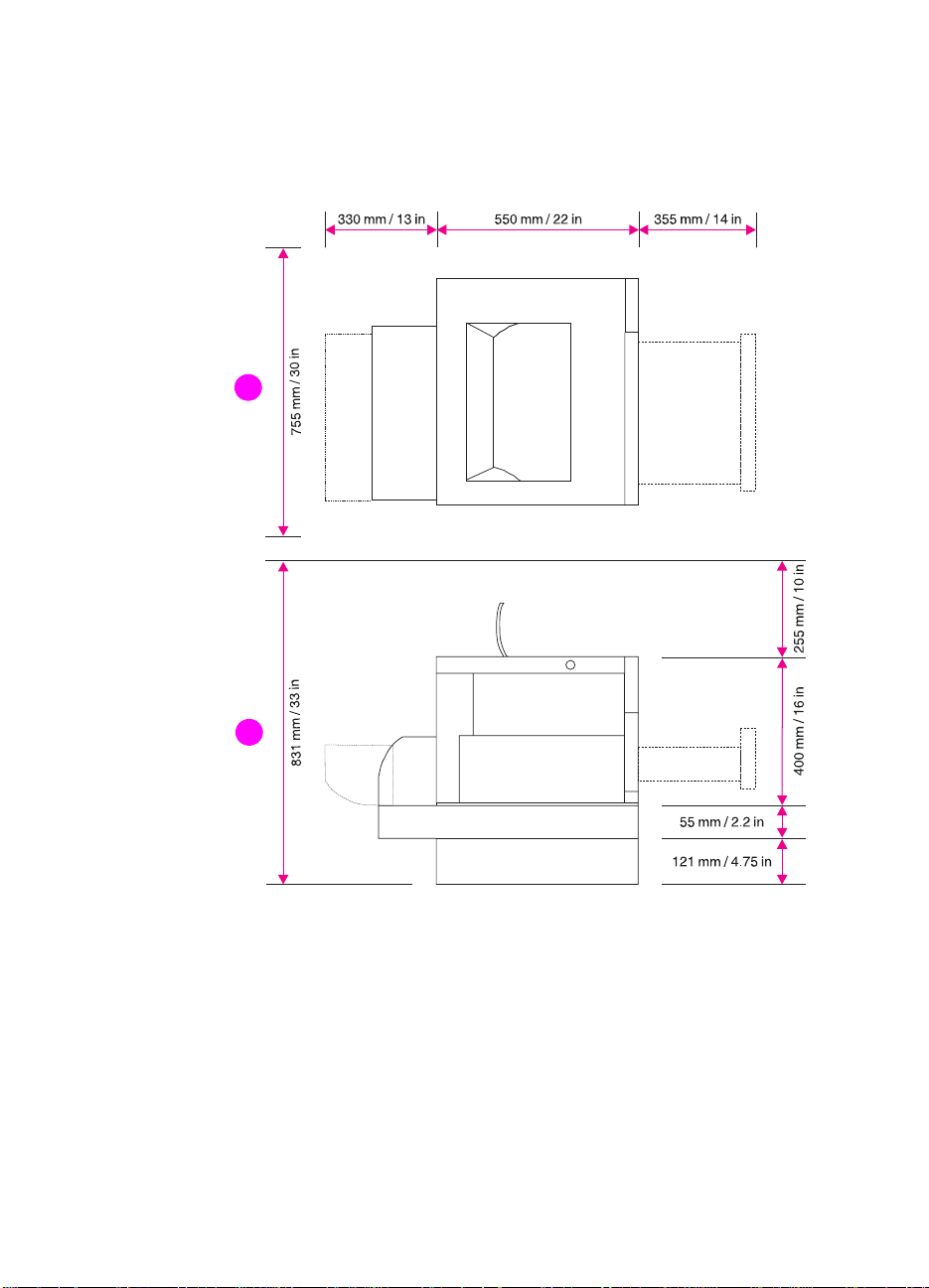
Space requirements
1
2
The printer must have the following amounts of space above and
around it.
Figure 1-4 Space requirements
1 Top view
2 Side view
8 Site requirements
Page 25
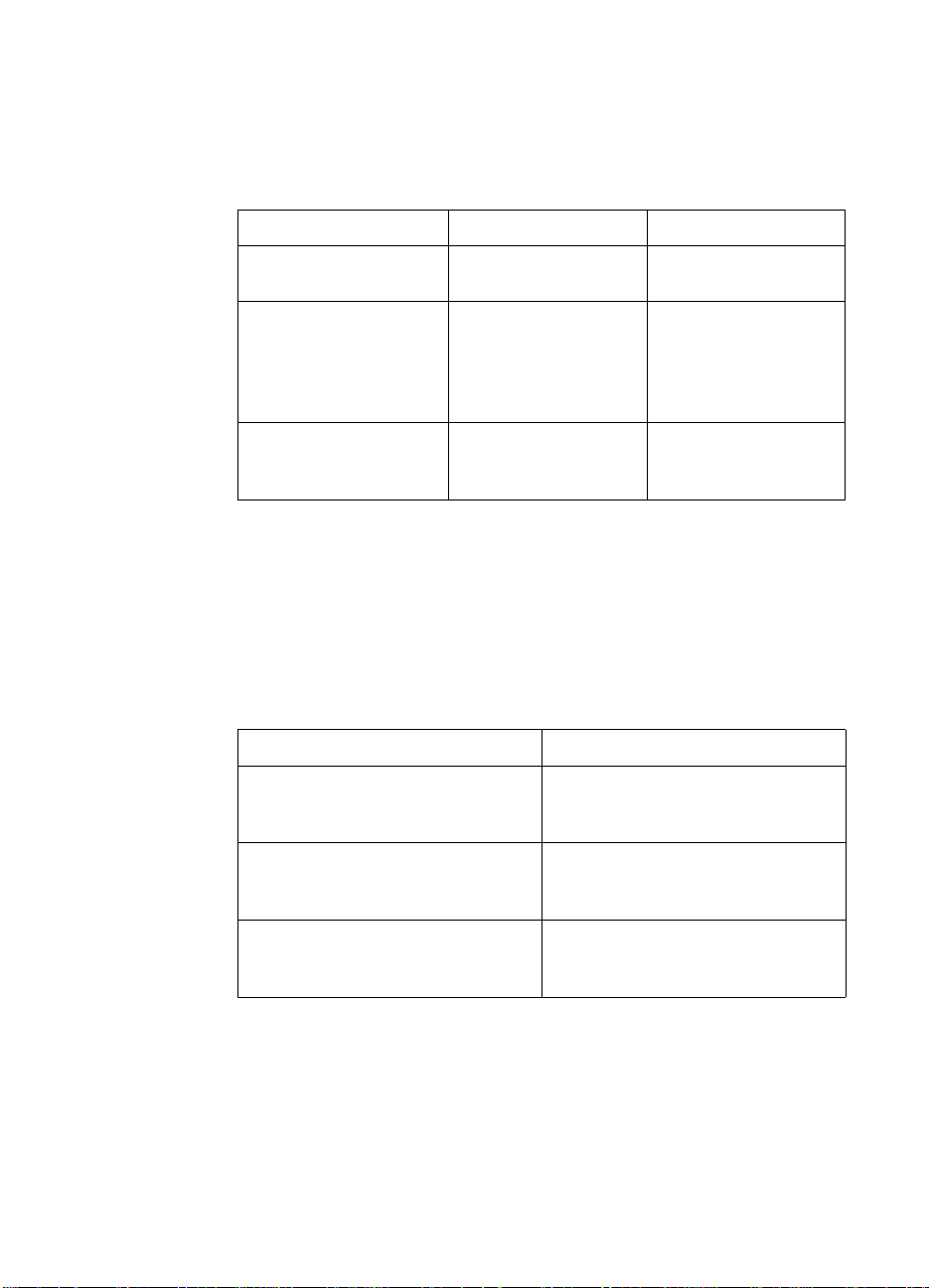
Electrical specifications
Table 1-3 lists the electrical specifications required to run the printer
safely.
Table 1-3 Electrical specifications
Item 110-volt models 220-volt models
Power requirements 100-127 V (+/- 10%)
50/60 Hz (+/- 2 Hz)
Power consumption
(typical)
During printing
During standby
During PowerSave
Minimum recommended
circuit capacity for typical
product
1
When
the printer is in standby (off) mode, a minimal amount of energy is
still consumed.
1
470 W (average)
80 W (average)
< 45 W
16.0 A at 120 V 7.1 A at 220 V
220-240 V (+/- 10%)
50/60 Hz (+/- 2 Hz)
480 W (average)
90 W (average)
< 45 W
En vironmental specifications
Keep the printer within the environmental conditions shown in
Table 1-4 for optimum performance.
Table 1-4 Environmental specifications
Item Operating
Temperature
Recommended
Allowed
Humidity
Recommended
Allowed
Altitude
Allowed 0 to 3100 m
20 to 26° C (68 to 79° F)
15 to 30° C (59 to 86° F)
20 to 50% RH
10 to 80% RH
(0 to 10,000 ft)
Chapter 1 Printer description 9
Page 26
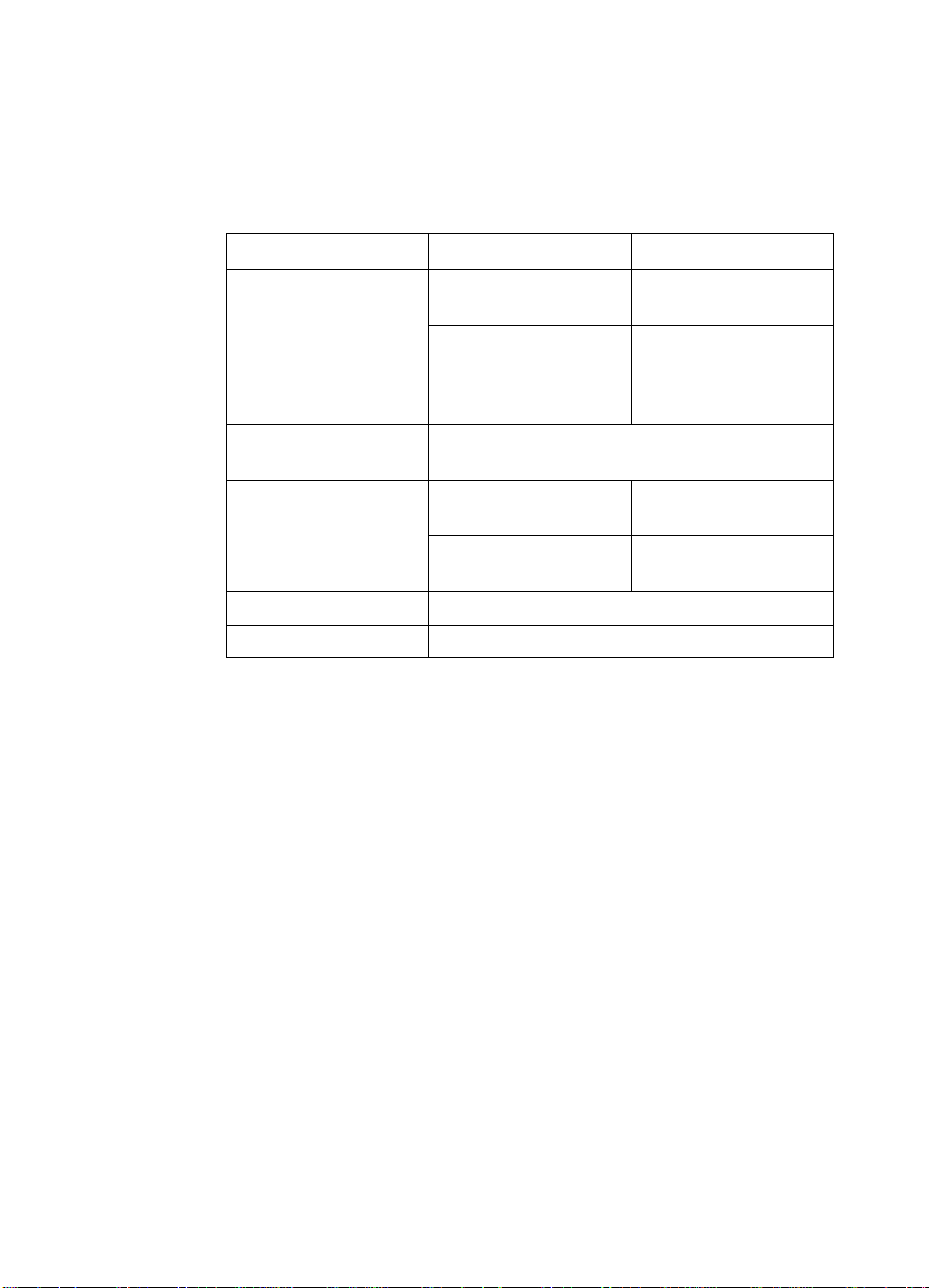
Consumable storage requirements
The life of consumables is greatly affected by their storage
environment. Use Table 1-5 to determine the shelf life of stored
consumables.
Table 1-5 Consumable storage requirements
Item Storage time Storage condition
Temperature Normal (maximum of
2.5 years)
Severe (maximum of
18 days)
Maximum temperature
change rate
Humidity Normal (maximum of
Atmospheric pressure 460 to 760 mm Hg (18.1 to 29.9 in Hg)
Average storage time 1 year
40 to 15° C (104 to 59° F) within 3 minutes
-20 to 25° C (-4 to 77° F) within 3 minutes
2.5 years)
Severe (maximum of
18 days)
0 to 35° C (32 to 95° F)
High 35 to 40° C (95 to
104° F)
Low 0 to -20° C (32 to
-4° F)
35 to 85% RH
High 85 to 95% RH
Low 10 to 35% RH
10 Site requirements
Page 27
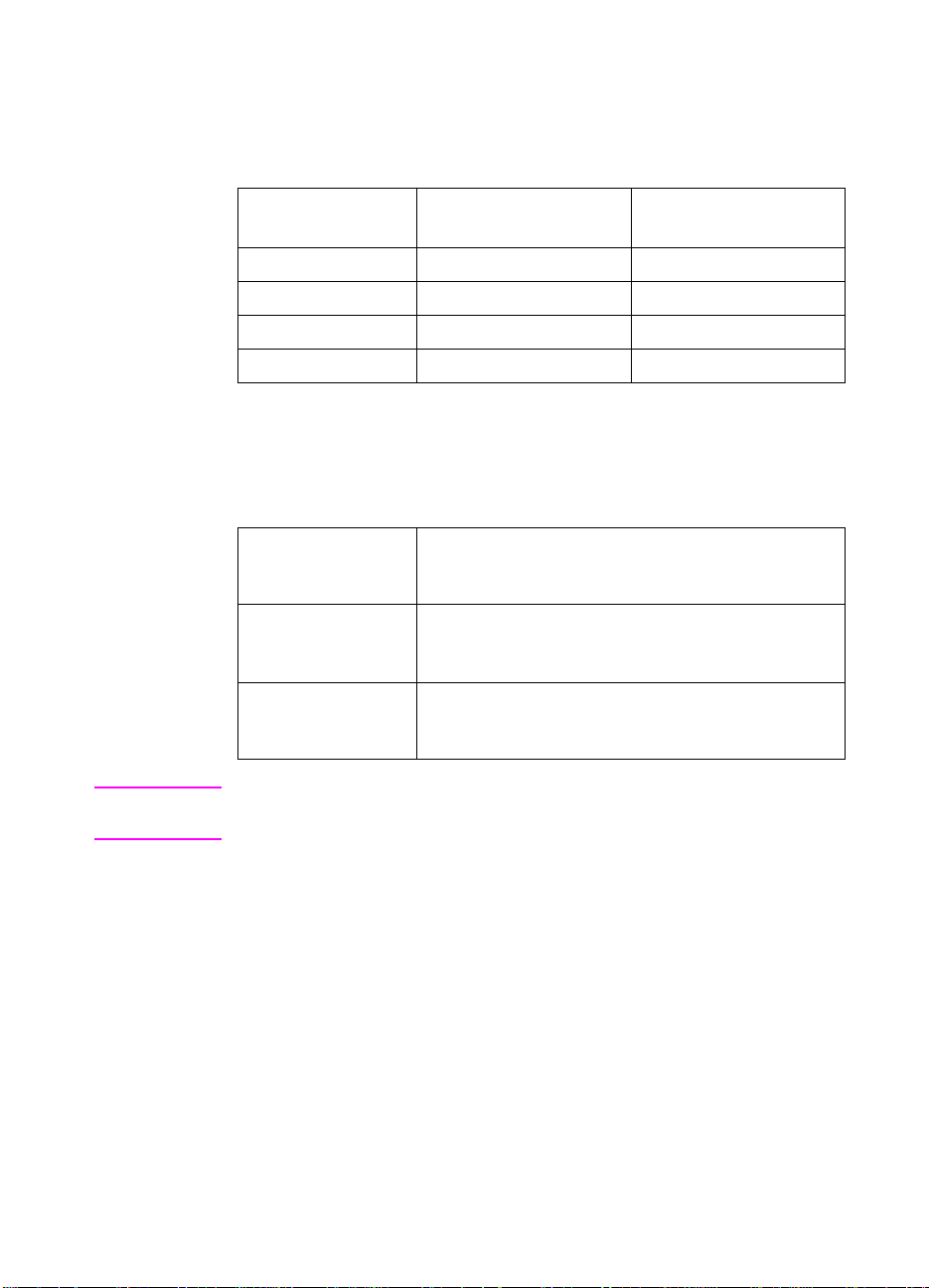
Printer specifications
Table 1-6 describes the dimensions of the printer.
Table 1-6 Printer dimensions
HP Color LaserJet
4500, 4500 N
Height 395 mm (15.6 inches) 578 mm (22.8 inches)
Width 500 mm (19.7 inches) 500 mm (19.7 inches)
Depth 559 mm (22 inches) 709 mm (27.9 inches)
Weight 57 kg (125 lb) 75 kg (165 lb)
HP Color LaserJet
4500 DN
Table 1-7 lists the acoustic emissions of the printer when it is printing
and when it is in standby mode.
Table 1-7 Acoustic emissions
Operating position
Printing
Standby
Bystander 1m
Printing
Standby
Sound power
Printing
Standby
Per ISO 9296, DIN 45635, T.19
58 dB(A)
L
PA
L
49 dB(A)
PA
Per ISO 7779, DIN 45635, T.19
52 dB(A)
L
PA
L
45 dB(A)
PA
Per ISO 9296
L
= 6.6 bels(A)
WAd
L
= 5.8 bels(A)
WAd
Note This product emits a sound intensity level,
printing. Do not place the printer in close proximity to users.
Maximum duty cycles is 35,000 pages per month.
Chapter 1 Printer description 11
, at 6.4 bel during
L
WAd
Page 28
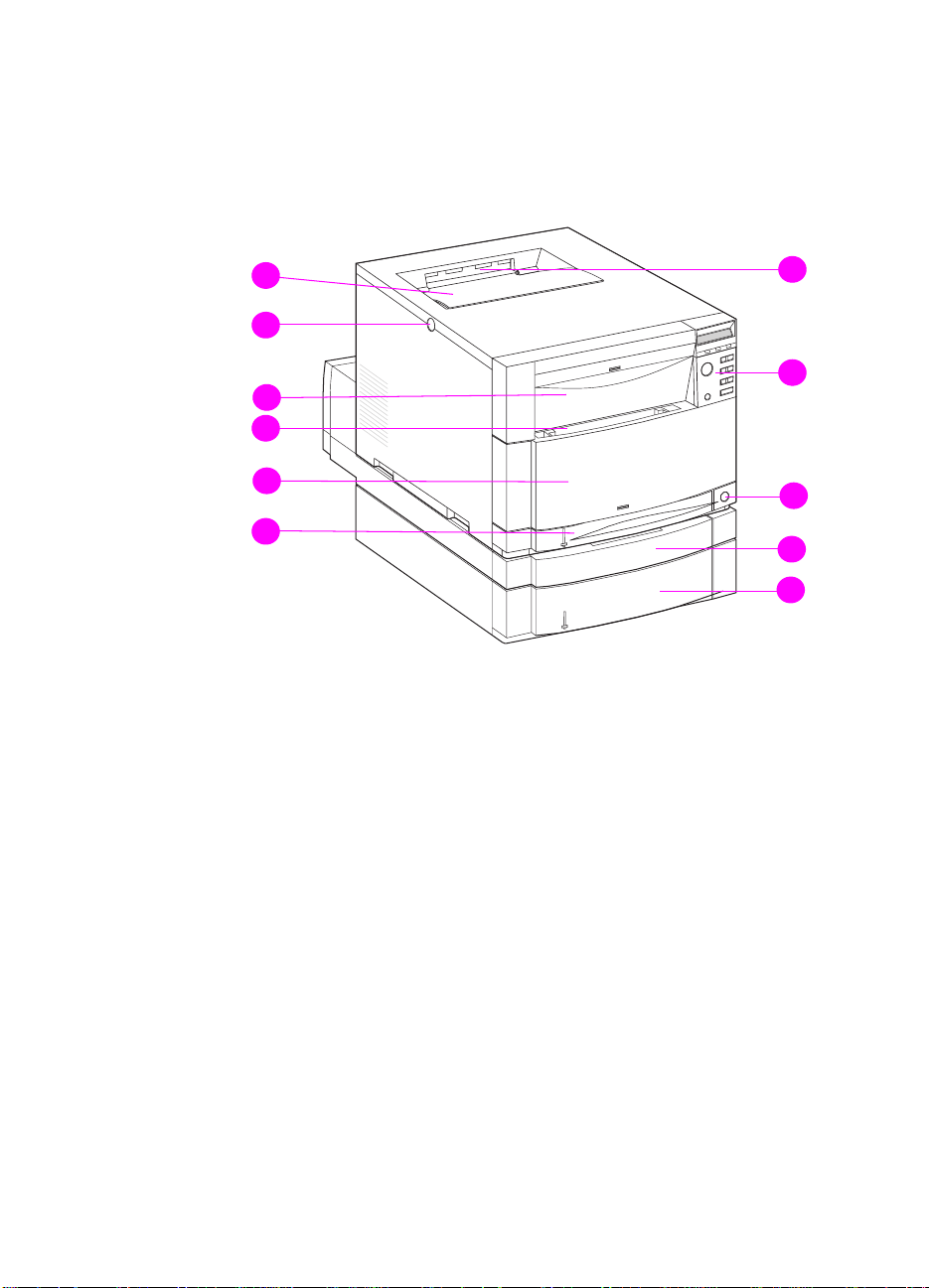
Printer assemblies
2
1
3
4
5
6
7
8
9
10
11
Figures 1-5 and 1-6 show the location of each major assembly in the
printer. These assemblies are described in Chapter 3.
Figure 1-5 Front view
12 Printer assemblies
(shown with 500-sheet paper feeder and duplex unit)
1 Top output bin
2 Printer control panel
3 Power switch (standby button)
4 Duplex unit drawer (optional on 4500 and 4500 N models)
5 Tray 3 (500-sheet paper feeder, optional on 4500 and 4500 N
models)
6 Tray 2 (250 sheets of standard paper)
7 ITB drawer (transfer belt access)
8 Tray 1 (150-sheet multipurpose tray)
9 Drum drawer (imaging drum access)
10 Top cover release (toner access) button
11 Toner cartridge access cover
Page 29
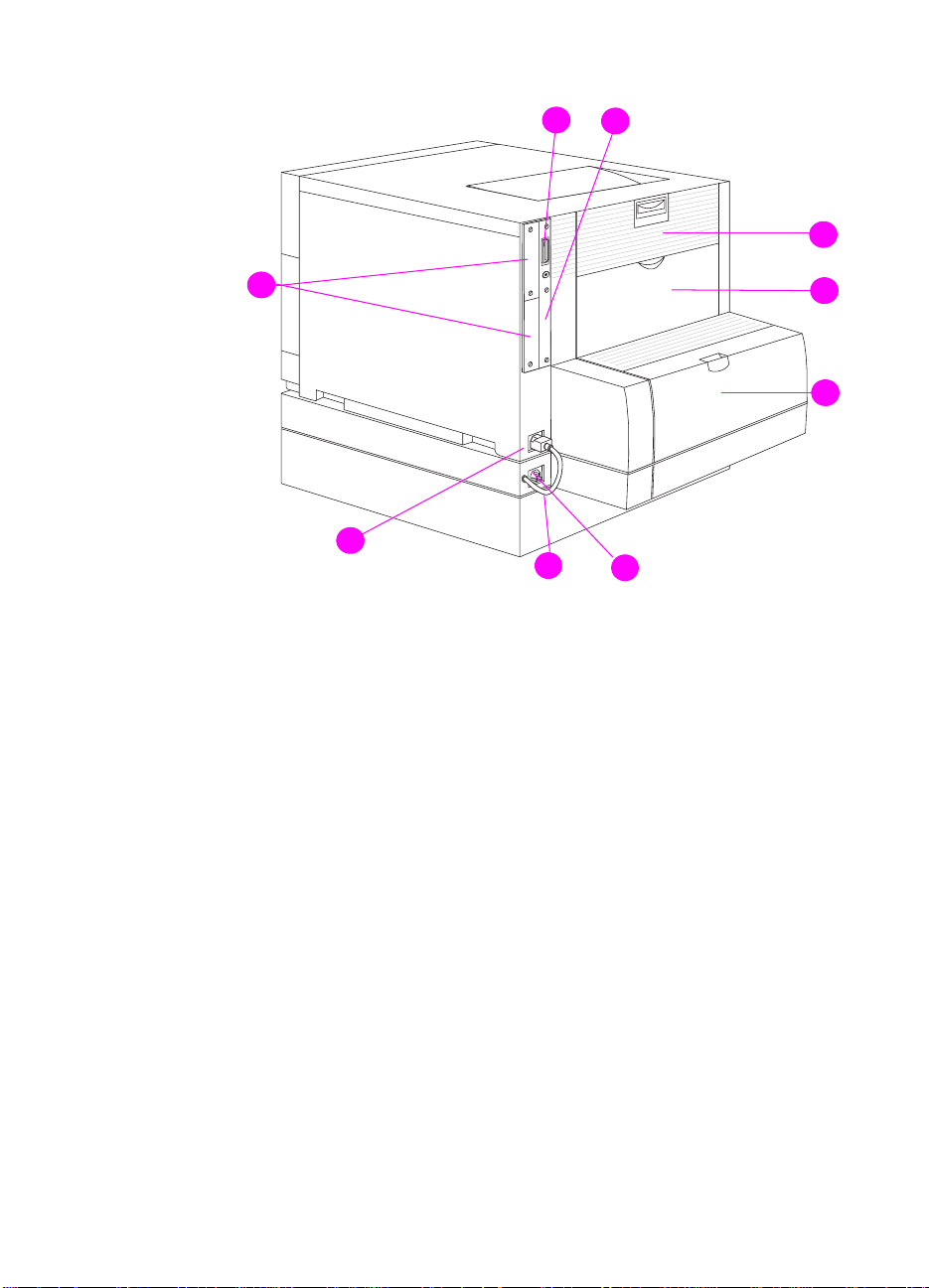
8
9
1
7
Figure 1-6 Rear view
1 Rear door (fuser access)
2 Rear output bin door
3 Cover for duplex unit
4 Power receptacle for duplex unit
5 Duplex unit power cord to the printer
6
5
(shown with 500-sheet paper feeder and duplex unit)
4
2
3
6 Printer power receptacle
7 EIO slots
8 Parallel connector (“C” connector)
9 Memory access
Chapter 1 Printer description 13
Page 30

Media requirements
Selecting print media
You can use many types of paper and other print media with this
printer. This section provides guidelines and specifications for
selecting and using different print media.
Before purchasing any media or specialized forms in quantity, verify
that your paper supplier obtains and understands the print media
requirements specified in the
. The guide is available through HP Direct. See the online user
Guide
guide for ordering information.
It is possible that media could meet all of the guidelines in this chapter
and still not print satisfactorily. This may be due to abnormal
characteristics of the printing environment or to other variables over
which Hewlett-Packard has no control (for example, extremes in
temperature and humidity).
Hewlett-Pac kar d recommends testing any media bef ore b uying it
in large quantities.
CAUTION Using media that does not conform to the specifications listed here and
HP LaserJet Family Paper Specification Guide
in the
problems that require service. This service is not covered by the
Hewlett-Packard warranty or service agreements.
HP LaserJet Family Paper Specification
can cause
Media specifications
For optimum results, use conventional 75 g/m2 (20 lb) xerographic
paper. Verify that the paper is of good quality and is free of cuts,
nicks, tears, spots, loose particles, dust, wrinkles, curls, or bent
edges. Avoid fanning the print media before loading it into the paper
trays.
14 Media requirements
Page 31

Supported media weights and sizes
Table 1-8 shows the media types and sizes supported by the printer
and the printer accessories.
Table 1-8 Supported media specifications
Tray Supported media Media
specifications
Tray 1 Pap er
A4/Letter
Legal
Executive
JIS B5
A5
Custom
Minimum size:
76 x 127 mm (3 x 5 in)
Maximum size:
216 x 356 mm (8.5 x 14)
Transparencies
A4/Letter
Glossy Paper
Envelopes
(Tray 1 only)
Com10
Monarch
C5
DL
B5 (JIS)
Labels
(Tray 1 only)
Cardstock (postcards)
(Tray 1 only)
Single-sided:
If less than or equal
to 148 mm width:
60 to 176 g/m
(16 to 47 lb)
If more than or equal
to 148 mm width:
60 to 135 g/m
(16 to 36 lb)
Two-sided:
64 to 105
(17 to 28 lb)
0.13 mm (5 mil)
120 g/m
(32 lb/80 lb text)
Maximum basis
weight:
90 g/m
Maximum weight:
176 g/m
Maximum size:
200 mm x 148 mm
(7.87 in x 5.82 in)
2
2
(24 lb)
2
2
2
2
g/m
(47 lb)
Capacity
2
150 sheets of 75 g/m
(20 lb) paper
Limit of 50
Limit of 50 sheets
Limit of 10
Limit of 50
Do not load more than the
maximum stack height of
15 mm (0.6 in)
Chapter 1 Printer description 15
Page 32

Table 1-8 Supported media specifications (continued)
Tray Supported media Media
specifications
Tray 2* Pap er
A4/Letter
60 to 105 g/m
(16 to 28 lb)
Legal
Executive
JIS B5
A5
Custom (B5 ISO)**
Transparencies
Glossy Paper
0.13 mm (5 mil)
120 g/m
(32 lb/80 lb text)
Tray 3*
(optional)
Pap er
A4/Letter
60 to 105 g/m
(16 to 28 lb)
Legal
Executive
JIS B5
Custom (B5 ISO)**
Transparencies
Glossy Paper
0.13 mm (5 mil)
120 g/m
(32 lb/80 lb text)
Duplex
printing
accessory
(optional)
Paper
A4/Letter
Legal
Executive
64 to 105 g/m
(17 to 28 lb)
JIS B5
*Trays 2 and 3 do not support the range of custom sizes available in Tray 1.
**Trays 2 and 3 use “custom” size—specifically for B5 ISO.
2
2
2
2
2
Capacity
250 sheets of 75 g/m2
(20 lb) paper
Limit of 50 transparencies
Limit of 200 sheets glossy
500 sheets of 75 g/m
(20 lb) paper
Limit of 50 transparencies
Limit of 500 sheets glossy
2
Note Use only HP-supported transparencies (HP part number C2934A,
Letter size; C2936A, A4 size)
16 Media requirements
Page 33

Non-supported media
Use the following guidelines to avoid poor print quality or damage to
your printer:
Do not use paper that is too rough.
Do not use paper that is embossed or coated unless it is
specifically recommended for use in this printer.
Do not use paper with cutouts or perforations other than standard
3-hole punched paper.
Do not use multipart forms.
Do not use paper with irregularities such as tabs or staples.
Do not use letterhead paper with low temperature dyes or
thermography. Preprinted forms or letterhead must use inks that
can tolerate temperatures of 190° C (374° F) for 0.1 second.
Do not use any media that produces hazardous emissions, or
that melts, offsets, or discolors when exposed to 190° C (374° F)
for 0.1 second.
Do not use paper that has already been printed on or fed through
a photocopier or printer.
Do not use paper with a watermark if you are printing solid
patterns.
Do not duplex on glossy paper. Doing so will result in paper jams
and print quality problems.
Chapter 1 Printer description 17
Page 34

Printing on special media
Use these guidelines when printing on special types of media.
For optimum results, use conventional 75 g/m2 (20 lb)
xerographic paper.
Verify that the paper is of good quality and free of cuts, nicks,
tears, spots, loose particles, dust, wrinkles, curls, or bent edges.
Transparencies
When printing on transparencies, use the following guidelines:
Do not send transparencies from Tray 2 to the rear output bin.
The toner will be warm and may cause the transparencies to stick
together.
Send transparencies to the top output bin.
Handle transparencies using the edges. Oils from your fingers
can remain on the transparency and can cause print quality
problems.
Use only overhead transparencies recommended for use in this
printer. Table 1-9 describes the recommended specifications for
transparencies.
CAUTION Do not use DeskJet (inkjet) transparencies in this printer. The
transparencies can become overheated and melt, causing serious
damage to your printer. He wlett-P ackard recommends using HP Color
LaserJet Transparencies with this printer. HP products are designed to
work together for optimum printing results.
Table 1-9 Printing on transparencies
Description Specifications
Electrical surface
resistivity
Fusing compatibility Materials must not discolor, melt, offset, or release
Caliper (thickness) 0.12 mm (0.0048 in) to 0.13 mm (0.0052 in)
2.0 to 15 x 10 ohms per square inch
hazardous emissions when heated to 190° C
(374° F) for 0.1 second.
18 Media requirements
Page 35

Glossy paper
For optimum results when printing on glossy paper, select the glossy
print setting in the printer driver. You can also use the printer control
panel to set the media type to
Because this setting affects all print jobs, it is important to return the
printer to its original settings once your job has printed. See the
section in the online user guide on configuring input trays.
Note Do not duplex on glossy paper. Doing so will result in paper jams and
print quality problems.
GLOSS for the input tray you are using.
Colored paper
Colored paper should be of the same high quality as white
xerographic paper. Pigments used must be able to withstand the
printer’s fusing temperature of 190° C (374° F) for 0.1 second without
deterioration. Do not use paper with a colored coating that was added
after the paper was produced.
The printer creates colors by printing patterns of dots, overlaying and
varying their spacing to produce various colors. Varying the shade or
color of your paper will affect the shades of your printed colors.
Heavy paper
Use Tray 1 for paper that is heavier than 105 g/m2 (28 lb). For
optimum results when printing on heavy paper, select the heavy print
setting in the printer driver. You can also use the printer control panel
to set the media type to
Because this setting affects all print jobs, it is important to return the
printer to its original settings once your job has printed.
CAUTION Do not use paper that is heavier than the recommended paper
specification for this printer . Doing so can cause misfeeds, paper jams ,
inferior print quality , and e xcessive mechanical w ear. See Table 1-8 for
supported paper types and sizes.
HEAVY for the input tray you are using.
Chapter 1 Printer description 19
Page 36

Envelopes
Envelopes can only be printed from Tray 1. F or inf ormation on loading
envelopes, see the section in the online user guide on loading
envelopes into Tray 1.
Adhering to the following guidelines will help ensure proper printing of
envelopes and help prevent printer jams:
Do not load more than 10 envelopes into Tray 1.
The weight rating of envelopes should not e xceed 90 g/m
Envelopes should be flat.
Envelopes must not be wrinkled, nicked, or otherwise damaged.
Envelopes with peel-off adhesive strips must use adhesives that
2
(24 lb).
can withstand the heat and pressures of the printer’s fusing
process.
Envelopes should be loaded with the flaps facing away from the
printer and toward the left side of the printer.
CAUTION To prevent severe printer damage, do not use envelopes that have
windows, clasps, snaps, or synthetic materials.
Labels
Note To print labels, Hewlett-Packard recommends configuring Tray 1 as a
cassette and setting the tray’s media type to
LABELS in the printer
control panel.
When printing labels, use the following guidelines:
V erify that the label’ s adhesiv e material can tolerate temperatures
of 190° C (374° F) for 0.1 second.
Verify that adhesive material is not exposed between the labels.
Exposed areas can cause labels to peel off during printing, which
can cause printer jams. Exposed adhesive can also cause
damage to printer components.
Do not re-feed a sheet of labels.
Verify that labels lie flat.
Do not use labels that are wrinkled, bubbled, or otherwise
damaged.
20 Media requirements
Page 37

Preprinted forms and letterhead
Observe the following guidelines f or best results with preprinted forms
and letterhead:
Forms and letterhead must be printed with heat-resistant inks
that will not melt, vaporize, or release hazardous emissions when
subjected to the printer’s fusing temperature of approximately
190° C (374° F) for 0.1 second.
Inks must be non-flammable and should not adversely affect any
printer rollers.
Forms and letterhead should be sealed in a moisture-proof
wrapping to prevent changes during storage.
Before you load preprinted paper such as forms and letterhead,
verify that the ink on the paper is dry. During the fusing process,
wet ink can come off of preprinted paper.
Recycled paper
This printer supports the use of recycled paper. Recycled paper must
meet the same specifications as standard paper (refer to the
HP LaserJet Family Paper Specification Guide
available through HP Direct. See the online user guide for ordering
information. Hewlett-Packard recommends that recycled paper
contain no more than 5 percent groundwood.
). The guide is
Chapter 1 Printer description 21
Page 38

Environmental Product Stewardship Program
Protecting the environment
Hewlett-P ackard Company is committed to providing quality products
in an environmentally sound manner. This HP LaserJet printer has
been designed with several attributes to minimize impacts on our
environment.
This HP LaserJet printer design eliminates:
Ozone Emissions—This product has been designed to minimize
ozone emissions and avoid the need for an ozone filter.
CFC Usage—Class I U.S. Clean Air Act stratospheric ozone-
depleting chemicals (chlorofluorocarbons [CFCs], for example)
have been eliminated from the manufacturing sites that produce
this printer. This practice coincides with the 1987 “Montreal
Protocol on Substances that Deplete the Ozone Layer” and its
subsequent amendments. CFCs are not used in manuf acturing of
the packaging.
This HP LaserJet printer design reduces:
Energy consumption—Energy usage drops from 120 watts (W)
during printing to as low as 30W (45W for a printer with optional
accessories) while in low-power (PowerSave) mode. Not only
does this save natural resources, but it also sav es money without
affecting the high performance of this printer. This product
qualifies for the E
NERGYSTAR
E
NERGYSTAR
is a voluntary program established to encourage
the development of energ y-efficient office products. E
is a U.S. registered service mark of the U.S. EPA.
Program (U.S. and Japan).
NERGYSTAR
Paper use—The printer’s optional duplex unit pro vides tw o-sided
printing, reducing paper usage and the resulting demands on
natural resources.
22 Environmental Product Stewardship Program
As an E
NERGYSTAR
partner,
Hewlett-Packard Company has
determined that this product
meets E
NERGYSTAR
Guidelines
for energy efficiency.
Page 39

The design of this HP LaserJet printer facilitates the
recycling of:
Plastics—Major plastic parts have markings that enhance the
ability to identify plastics for recycling purposes at the end of the
printer’s life. The plastics used in the printer housing and chassis
are technically recyclable.
HP toner cartridges/photoconductive drum—In many
countries, this product’s toner cartridge/drum can be returned to
HP at the end of its useful life. A prepaid shipping label and
instructions on how to return the toner cartridge/drum are
included with the replacement toner cartridge/drum. If your
country is not listed in the replacement’s brochure, call your local
HP Sales and Service Office for further instructions.
HP cartridge recycling program information:
Since 1990, the HP LaserJet Toner Cartridge Recycling Program has
collected more than twelve million cartridges that otherwise would
have been discarded into landfills or similar facilities. This rapidly
growing program returns used cartridges to the manufacturing
process, thus conserving a variety of resources. Once a cartridge is
returned through the prepaid return program, it is disassembled. The
reusable components and the plastic housing are cleaned and
inspected for quality conformance. After passing strict inspection
procedures, materials such as nuts, screws, and clips are reclaimed
and used to produce new cartridges. Remaining materials, like the
photoconductive drum, are melted down and used as raw materials
for a variety of other products. By the w eight of the materials returned,
over 95 percent (%) are recycled. All HP LaserJet Toner Cartridges
are shipped in recycled boxes with the entire box being recyclable
through the returns program. Styrofoam end caps, which were used
to support HP LaserJet Toner Car tridges during shipping, have been
replaced with molded end caps made from 100% post-consumer
paper products. For more information in the U.S., call
(1) (800) 340-2445 or visit the HP LaserJet website at
http://www.ljsupplies.com/planetpartners. International customers
can call the local HP Sales and Service Office for further information
regarding the HP Toner Cartridge Recycling Program.
Printer and parts—Design for recycling has been incorporated
into this printer and its accessories. The number of materials has
been kept to a minimum while ensuring proper functionality and
high product reliability. Dissimilar materials have been designed
to separate easily. Fasteners and other connections are easy to
locate, access, and remove with common tools. High priority
parts have been designed to be accessed quickly for efficient
Chapter 1 Printer description 23
Page 40

disassembly and repair. Plastic parts have been primarily
designed in two colors to enhance recycling options. A few small
parts are colored specifically to highlight customer access points.
HP provides a product return system for customers in Germany.
Many of the functional parts are recovered, tested, and reused as
fully-warranted service parts. Used parts are not placed into new
product manufacturing. The remainder of the product parts are
recycled, if possible. For product return information, call
(49) (070) 3114-1936 or Fax (49) (070) 3114-4195.
Paper—This printer is suited for the use of recycled papers when
the paper meets the guidelines outlined in the
Printer Family P aper Specification Guide
HP LaserJet
. This printer is suited for
the use of recycled paper according to DIN 19 309.
The online user guide is provided on compact disc, which allows
the same high-quality information to be provided without
consuming the large quantities of energy and natural resources
required to produce traditional paper manuals.
To ensure the longevity of your HP LaserJet printer,
HP provides the following:
Extended warranty—HP SupportPac k provides co v erage f or the
HP hardware product and all HP-supplied internal components.
The hardware maintenance covers a 3-year period from date of
the HP product purchase. HP SupportPack must be purchased
by the customer within 90 days of the HP product purchase.
Information on HP SupportPack is available in a fax format by
calling the U.S. HP FIRST (Fax Information Retrieval Support
Technology) at (1) (800) 333-1917. The document number is
9036. Non-U.S. customers can contact the nearest HP-dealer
about this service.
Spare parts and consumables availability—Spare parts and
consumable supplies for this product will be made available for at
least 5 years after production has stopped.
24 Environmental Product Stewardship Program
Page 41

Regulatory statements
FCC regulations
This equipment has been tested and found to comply with the limits
for a Class B digital device, pursuant to Part 15 of the FCC rules.
These limits are designed to provide reasonable protection against
harmful interference in a residential installation. This equipment
generates, uses, and can radiate radio frequency energy. If it is not
installed and used in accordance with the instructions, it may cause
harmful interference to radio communications. However, there is no
guarantee that interference will not occur in a particular installation. If
this equipment does cause harmful interference to radio or television
reception, which can be determined by turning the equipment off and
on, the user is encouraged to try to correct the interference by one or
more of the following measures:
Reorient or relocate the receiving antenna.
Increase separation between equipment and receiver.
Connect equipment to an outlet on a circuit different from that to
which the receiver is located.
Consult your dealer or an experienced radio/TV technician.
Note Any changes or modifications to the printer that are not expressly
approved by HP could void the user’s authority to operate this
equipment.
Use of a shielded interface cable is required to comply with the Class B
limits of Part 15 of FCC rules.
Chapter 1 Printer description 25
Page 42

Canadian DOC regulations
Complies with Canadian EMC Class B requirements.
« Conforme à la classe B des normes canadiennes de compatibilité
électromagnétiques « CEM ». »
VCCI statement (Japan)
Korean EMI statement
26 Regulatory statements
Page 43

Declaration of Conformity
according to ISO/IEC Guide 22 and EN 45014
Manufacturer’s Name:
Manufacturer’s Address:
Hewlett-Packard Company
11311 Chinden Boulevard
Boise, Idaho 83714-1021 USA
declares that the product
Product Name:
Model Number:
Product Options:
HP Color LaserJet 4500, 4500 N, 4500 DN
C4084A, C4089A, C4094A
ALL
conforms to the following Product Specifications:
Safety: IEC 950:1991+A1+A2+A3+A4 / EN 60950:1992+A1+A2+A3+A4
IEC 825-1:1993+A11 / EN 60825-1:1994+A11 Class 1 (Laser/LED)
EMC: CISPR 22:1993+A1 / EN 55022:1994 Class B
1
EN 50082-1:1992
IEC 801-2:1991 / prEN 55024-2:1992 IEC 801-3:1984 / prEN 55024-3:1991 IEC 801-4:1988 / prEN 55024-4:1992 -
IEC 1000-3-2:1995 / EN61000-3-2:1995
IEC 1000-3-3:1994 / EN61000-3-3:1995
FCC Title 47 CFR, Part 15 Class B2 / ICES-003, Issue 2 / VCCI-2
4 kV CD, 8 kV AD
3 V/m
0.5kV Signal Lines,
1.0kV Power Lines
1
AS / NZS 3548:1992 / CISPR 22:1993 Class B1)
Supplementary Information:
The product herewith complies with the requirements of the following Directiv es and carries the
CE-marking accordingly:
– the EMC Directive 89/336/EEC
– the Low Voltage Directive 73/23/EEC
1
The product was tested in a typical configuration with Hewlett-Packard Personal Computer Systems.
2
This Device complies with Part 15 of the FCC Rules. Operation is subject to the f ollo wing tw o conditions:
(1) this device may not cause harmful interference, and (2) this device must accept any interference
received, including interference that may cause undesired operation.
*This printer contains Local Area Network (LAN) options. When the interface cable is attached to either of
the IEEE 802.3 connectors, the printer meets the requirements of EN 55022A Class A.
February 9, 1998
For Compliance Information ONLY, contact:
Australia Contact: Product Regulations Manager, Hewlett-Packard Australia Ltd., 31.41 Joseph Street,
Blackburn, Victoria 3130, Australia.
European Contact: Your local Hewlett-Packard Sales and Service Office or Hewlett-Packard GmbH,
Department HQ-TRE / Standards Europe, Herrenberger Strasse 130, D-71034 Böblingen, Germany
(FAX: 49-7031-14-3143).
USA Contact: Product Regulations Manager, Hewlett-Packard Company, P.O. Box 15, Mail Stop 160,
Boise, ID 83707-0015 (Phone: 208-396-6000).
Chapter 1 Printer description 27
Page 44

Safety information
Laser safety statement
The Center for Devices and Radiological Health (CDRH) of the U.S.
Food and Drug Administration has implemented regulations for laser
products manufactured since August 1, 1976. Compliance is
mandatory for products marketed in the United States. The printer is
certified as a “Class 1” laser product under the U.S. Department of
Health and Human Services (DHHS) Radiation Performance
Standard according to the Radiation Control for Health and Saf ety Act
of 1968. Since radiation emitted inside the printer is completely
confined within protective housings and external covers, the laser
beam cannot escape during any phase of normal user operation.
Material Safety Data Sheet
The Toner Cartridge/Drum Material Safety Data Sheet (MSDS) can
be obtained by calling the U.S. HP FIRST at (800) 231-9300, or by
visiting the website at http://www.ljsupplies.com/planetpartners/
datasheets.html. International customers should see support
information in this guide for appropriate phone numbers and
information
Hint To get documents from HP FIRST by fax, use a group 3 (touch tone)
fax machine.
Toner safety
Hewlett-Packard encourages responsible disposal of HP LaserJet
printer consumable items through its Environmental Collection
Program. For details on this program, see the recycling instruction
guide enclosed with each consumable item.
Note In case of toner spills, skin and clothing are best cleaned by removing
as much toner as possible with a dry tissue, then washing with cold
water. Hot water causes toner to permanently set into clothing.
28 Safety information
Page 45

Laser statement for Finland
LASERTURVALLISUUS
Luokan 1 laserlaite
Klass 1 Laser Apparat
HP LaserJet 4500 -laserkirjoitin on käyttäjän kannalta turvallinen
luokan 1 laserlaite. Normaalissa käytössä kirjoittimen suojakotelointi
estää lasersäteen pääsyn laitteen ulkopuolelle.
Laitteen turvallisuusluokka on määritetty standardin EN 60825-1
(1994) mukaisesti.
VAROITUS !
Laitteen käyttäminen muulla kuin käyttöohjeessa mainitulla tavalla
saattaa altistaa käyttäjän turvallisuusluokan 1 ylittävälle
näkymättömälle lasersäteilylle.
VARNING !
Om apparaten används på annat sätt än i bruksanvisning
specificerats, kan användaren utsättas för osynlig laserstrålning, som
överskrider gränsen för laserklass 1.
HUOLTO
HP LaserJet 4500 -kirjoittimen sisällä ei ole käyttäjän huollettavissa
olevia kohteita. Laitteen saa avata ja huoltaa ainoastaan sen
huoltamiseen koulutettu henkilö. Tällaiseksi huoltotoimenpiteeksi ei
katsota väriainekasetin vaihtamista, paperiradan puhdistusta tai
muita käyttäjän käsikirjassa lueteltuja, käyttäjän tehtäväksi
tarkoitettuja ylläpitotoimia, jotka voidaan suorittaa ilman
erikoistyökaluja.
Chapter 1 Printer description 29
Page 46

VARO !
Mikäli kirjoittimen suojakotelo avataan, olet alttiina näkymättömälle
lasersäteilylle laitteen ollessa toiminnassa. Älä katso säteeseen.
VARNING !
Om laserprinterns skyddshölje öppnas då apparaten är i funktion,
utsättas användaren för osynlig laserstrålning. Betrakta ej strålen.
Tiedot laitteessa käytettävän laserdiodin säteilyominaisuuksista:
Aallonpituus 770-795 nm
Teho 5 mW
Luokan 3B laser
30 Safety information
Page 47

2
Service approach
Chapter contents
Service approach . . . . . . . . . . . . . . . . . . . . . . . . . . . . . . . . . . . . . . .32
Parts and supplies . . . . . . . . . . . . . . . . . . . . . . . . . . . . . . . . . . . . . .33
Ordering parts . . . . . . . . . . . . . . . . . . . . . . . . . . . . . . . . . . . . . .33
Ordering consumables. . . . . . . . . . . . . . . . . . . . . . . . . . . . . . . .33
Exchange program. . . . . . . . . . . . . . . . . . . . . . . . . . . . . . . . . . .34
Consumables. . . . . . . . . . . . . . . . . . . . . . . . . . . . . . . . . . . . . . .34
World Wide Web . . . . . . . . . . . . . . . . . . . . . . . . . . . . . . . . . . . .34
HP Service Parts Information Compact Disc. . . . . . . . . . . . . . .34
HP Support Assistant Compact Disc. . . . . . . . . . . . . . . . . . . . .34
Ordering related documentation and software. . . . . . . . . . . . . .35
Technical assistance . . . . . . . . . . . . . . . . . . . . . . . . . . . . . . . . . . . .36
HP FIRST . . . . . . . . . . . . . . . . . . . . . . . . . . . . . . . . . . . . . . . . .36
Warranty statement . . . . . . . . . . . . . . . . . . . . . . . . . . . . . . . . . . . . .37
Hewlett-Packard warranty statement. . . . . . . . . . . . . . . . . . . . .37
Extended warranty. . . . . . . . . . . . . . . . . . . . . . . . . . . . . . . . . . .38
Chapter 2 Service approach 31
Page 48

Service approach
Printer repair normally begins by using the printer’s internal
diagnostics and the three-step process below:
Step 1 Isolate the problem to the major system (for example, the
host computer, the network and/or server, or the printer
system).
Step 2 Determine if the problem is located in the accessories or in
the printer engine.
Step 3 Troubleshoot the problem using the procedures in Chapter 7.
Once a faulty part is located, the printer can usually be repaired at the
assembly level by replacing field replaceable units (FRUs). Some
mechanical assemblies may need to be repaired at the subassembly
level. Hewlett-Packard does not support replacement of components
on the printer circuit assembles.
32 Service approach
Page 49

Parts and supplies
Ordering parts
Field replaceable and accessory part numbers are found in Chapter 8
of this manual. Replacement parts can be ordered from
HP’s Commercial Hardcopy Support Division-America (CHSD-A) or
HP’s Commercial Hardcopy Support Division-Europe (CHSD-E).
Note Use only accessories specifically designed for this printer. Accessories
can be ordered from an authorized service or support provider. See
“Ordering related documentation and software” on page 35 and
“Ordering parts” on page 352 for additional ordering information.
By phone:
Commercial Hardcopy Support Division-America (CHSD-A)
(1)(800) 227-8164 (US only)
Commercial Hardcopy Support Division-Europe (CHSD-E)
(49) (070) 3114-2253
By mail:
Hewlett-Packard Company
CHSD-A
8050 Foothills Blvd.
Roseville, CA 95678
Hewlett-Packard Company
CDSD-E
Wolf-Hirth Straße 33
D-7030 Böblingen, Germany
Ordering consumables
Consumables may be ordered directly from Hewlett-Packard. The
phone numbers for ordering consumables are:
U.S. (1)(800) 538-8787
Canada (1)(800) 387-3154; Toronto (1)(416) 671-8383
United Kingdom 0734-441212
Other local phone numbers may also be available
Chapter 2 Service approach 33
Page 50

Exchange program
HP offers remanufactured assemblies for some parts. These are
identified in Chapter 8 and can be ordered through Commercial
Hardcopy Support Division America (CHSDA) or Commercial
Hardcopy Support Division Europe (CHSDE).
Consumables
Paper and Toner Cartridges can be ordered directly from
Hewlett-Packard. See Chapter 8 for ordering information.
World Wide Web
Printer drivers, updated HP printer software, and product and support
information may be obtained from the following URL:
in the U.S.http://www.hp.com/go/support
Printer drivers may be obtained from the following sites:
in China ftp://www.hp.com.cn/go/support
in Japan ftp://www.jpn.hp.com/go/support
in Korea http://www.hp.co.kr/go/support
in Taiwan http://www.hp.com.tw/go/support
or the local driver website http://www.dds.com.tw
HP Service Parts Information Compact Disc
This powerful, CD-ROM-based parts information tool is designed to
give users fast, easy access to parts information such as pricing and
recommended stocking lists for a wide range of HP products. To
subscribe to this quarterly service in the U.S. or Canada, call
(800) 336-5987. In Asia Pacific, call (65) 740-4484. Parts
identification and pricing information can also be accessed via the
World Wide Web at http://www.hp.com/go/partsinfo.
HP Support Assistant Compact Disc
This support tool offers a comprehensive online information system
designed to provide technical and product information on HP
products. To subscribe to the quarterly service in the U.S. or Canada,
call (800) 457-1762. In Hong Kong, Indonesia, Malaysia, or
Singapore, call Mentor Media at (65) 740-4477.
34 Parts and supplies
Page 51

Ordering related documentation and software
Table 2-1 shows where to order related documentation and software.
Telephone numbers for the various sources are:
Commercial Hardcopy Support Division-America (CHSD-A)
(1)(800) 227-8164 (US only)
Commercial Hardcopy Support Division-Europe (CHSD-E)
(49) (070) 3114-2253
HP Distribution Center (HPD) (1) (661) 257-5565.
Fax: (1) (805) 257-6995
Table 2-1 Related documentation and software
Description Part Number CHSD-A CHSD-E HPD
HP LaserJet Printer Family
Paper Specification Guide
HP Peripherals Connectivity
Solutions Guide
HP JetDirect Print Server
JetAdmin Setup Guide
HP JetDirect Print Server
Administrator’s Guide
Technical reference package 5021-0377 X
HP Color LaserJet Printer
Drivers Disk
HP Color LaserJet 4500,
4500 N documentation bundle
(quick reference guide and
getting started guide)
HP Color LaserJet 4500 DN
documentation bundle (quick
reference guide and getting
started guide)
HP Color LaserJet Family
Quick Reference Service
Guide
HP Color LaserJet 4500
Series Printer Service and
Support CD-ROM
HP Color LaserJet 4500
Series Printer Online User
Guide
5090-3392 X
5091-6453E X X
5969-3412 X X
5967-9991 X X
C4084-60122
C4084-99021 X
C4094-99020 X
5181-3521 X
C4084-60110 X X
C4084-90937 X
Chapter 2 Service approach 35
Page 52

Technical assistance
HP FIRST
HP FIRST (Fax Information Retrieval Support Technology) is a
phone-in fax service providing technical information for HP LaserJet
users as well as service personnel. Receiving a fax requires a type 3
facsimile machine or fax card. Service related information includes:
Ser vice notes (HP authorized dealers)
Application notes
Product data sheets
Material Safety Data Sheets (MSDS)
Typeface and accessory information
Printer support software information
Toner information
Driver request form and software matrix
HP FIRST numbers
HP FIRST Fax will deliver detailed troubleshooting information on
common software and troubleshooting tips for your HP product.
Call from any touch tone phone and request up to three documents
per call. These documents will be sent to the fax of your choice.
In Canada, call (1) (800) 333-1917; in the United States, call
(1) (800) 333-1917.
36 Technical assistance
Page 53

Warranty statement
Hewlett-Packard warranty statement
HP Color LaserJet 4500, 1 year limited warranty
4500 N, 4500 DN Printer
1 HP warrants HP hardware, accessories and supplies against
defects in materials and workmanship for the period specified
above. If HP receives notice of such defects during the warranty
period, HP will, at its option, either repair or replace products
which prove to be def ectiv e. Replacement products may be either
new or like-new.
2 HP warrants that HP software will not fail to execute its
programming instructions, for the period specified above, due to
defects in material and workmanship when properly installed and
used. If HP receives notice of such defects during the warranty
period, HP will replace software media which does not execute its
programming instructions due to such defects.
3 HP does not warrant that the operation of HP products will be
uninterrupted or error free. If HP is unable, within a reasonable
time, to repair or replace any product to a condition as warranted,
customer will be entitled to a refund of the purchase price upon
prompt return of the product.
4 HP products may contain remanuf actured parts equivalent to new
in performance or may have been subject to incidental use.
5 The warranty period begins on the date of delivery or on the date
of installation if installed by HP. If customer schedules or delays
HP installation more than 30 days after delivery, warranty begins
on the 31st day from delivery.
6 Warranty does not apply to defects resulting from (a) improper or
inadequate maintenance or calibration, (b) software, interfacing,
parts or supplies not supplied by HP, (c) unauthorized
modification or misuse, (d) operation outside of the published
environmental specifications for the product, or (e) improper site
preparation or maintenance.
7 TO THE EXTENT ALLOWED BY LOCAL LAW, THE ABOVE
WARRANTIES ARE EXCLUSIVE AND NO OTHER WARRANTY
OR CONDITION, WHETHER WRITTEN OR ORAL, IS
EXPRESSED OR IMPLIED AND HP SPECIFICALLY
DISCLAIMS THE IMPLIED WARRANTIES OR CONDITIONS OF
MERCHANTABILITY, SATISFACTORY QUALITY, AND FITNESS
FOR A PARTICULAR PURPOSE.
Chapter 2 Service approach 37
Page 54

8 HP will be liable for damage to tangib le property per incident up to
the greater of $300,000 or the actual amount paid for the product
that is the subject of the claim, and for damages for bodily injury
or death, to the extent that all such damages are determined by a
court of competent jurisdiction to have been directly caused by a
defective HP product.
9 TO THE EXTENT ALLOWED BY LOCAL LAW, THE REMEDIES
IN THIS WARRANTY STATEMENT ARE CUSTOMER’S SOLE
AND EXCLUSIVE REMEDIES. EXCEPT AS INDICATED
ABOVE, IN NO EVENT WILL HP OR ITS SUPPLIERS BE
LIABLE FOR LOSS OF DATA OR FOR DIRECT, SPECIAL,
INCIDENTAL, CONSEQUENTIAL (INCLUDING LOST PROFIT
OR DATA), OR OTHER DAMAGE, WHETHER BASED IN
CONTRACT, TORT, OR OTHERWISE.
10 FOR CONSUMER TRANSACTIONS IN AUSTRALIA AND NEW
ZEALAND: THE WARRANTY TERMS CONTAINED IN THIS
STATEMENT, EXCEPT TO THE EXTENT LAWFULLY
PERMITTED , DO NO T EXCLUDE, RESTRICT OR MODIFY AND
ARE IN ADDITION TO THE MANDATORY STATUTORY RIGHTS
APPLICABLE TO THE SALE OF THIS PRODUCT TO YOU.
To ensure longevity of your HP LaserJet printer, HP provides the
following:
Extended warranty
HP SupportPack provides coverage for the HP hardw are product and
all HP-supplied internal components. The hardware maintenance
covers a three-y ear period from date of the HP product purchase. The
customer must purchase HP SupportPack within 90 days of the
HP product purchase. Information on HP SupportPack is available in
a fax format by calling the U.S. HP FIRST at (1) (800) 333-1917.
38 Warranty statement
Page 55

Installation and
3
configuration
Chapter contents
Unpack the printer . . . . . . . . . . . . . . . . . . . . . . . . . . . . . . . . . . . . . .41
Package contents . . . . . . . . . . . . . . . . . . . . . . . . . . . . . . . . . . .41
Unpacking the printer. . . . . . . . . . . . . . . . . . . . . . . . . . . . . . . . .42
Installation . . . . . . . . . . . . . . . . . . . . . . . . . . . . . . . . . . . . . . . . . . . .44
Attaching the power cord. . . . . . . . . . . . . . . . . . . . . . . . . . . . . .44
Installing the toner cartridges—for older version printers . . . . .45
Installing the toner cartridges—for newer version printers. . . . .49
Installing the imaging drum . . . . . . . . . . . . . . . . . . . . . . . . . . . .52
Using the parallel cable . . . . . . . . . . . . . . . . . . . . . . . . . . . . . . .53
Selecting the display language . . . . . . . . . . . . . . . . . . . . . . . . .56
Testing the printer operation . . . . . . . . . . . . . . . . . . . . . . . . . . .57
Using PowerSave. . . . . . . . . . . . . . . . . . . . . . . . . . . . . . . . . . . .58
Connecting to a network. . . . . . . . . . . . . . . . . . . . . . . . . . . . . . . . . .59
Connecting to a LocalTalk network (J3111A only). . . . . . . . . . .59
Connecting to a 10Base2 network (J3111A only) . . . . . . . . . . .60
Connecting to a 10Base-T or 10/100Base-TX network . . . . . . .61
Enhanced I/O (EIO) configuration . . . . . . . . . . . . . . . . . . . . . . . . . .62
HP JetDirect print servers . . . . . . . . . . . . . . . . . . . . . . . . . . . . .62
LocalTalk I/O . . . . . . . . . . . . . . . . . . . . . . . . . . . . . . . . . . . . . . .63
CPU. . . . . . . . . . . . . . . . . . . . . . . . . . . . . . . . . . . . . . . . . . . . . .63
Printer drivers. . . . . . . . . . . . . . . . . . . . . . . . . . . . . . . . . . . . . . . . . .64
Network configuration. . . . . . . . . . . . . . . . . . . . . . . . . . . . . . . . . . . .65
Configuring the printer for the network . . . . . . . . . . . . . . . . . . .65
Configuring Novell NetWare frame type parameters . . . . . . . . .65
Configuration tips . . . . . . . . . . . . . . . . . . . . . . . . . . . . . . . . . . . . . . .66
NetWare 3.x and 4.x based products. . . . . . . . . . . . . . . . . . . . .66
Windows 3.1, Windows 95, and Windows NT 3.51 and 4.0
networks . . . . . . . . . . . . . . . . . . . . . . . . . . . . . . . . . . . . . . .66
IBM OS/2 LAN server and Warp server networks . . . . . . . . . . .67
LocalTalk network . . . . . . . . . . . . . . . . . . . . . . . . . . . . . . . . . . .67
UNIX networks. . . . . . . . . . . . . . . . . . . . . . . . . . . . . . . . . . . . . .67
Chapter 3 Installation and configuration 39
Page 56

Setting network security on the printer. . . . . . . . . . . . . . . . . . . . . . .68
Locking the control panel. . . . . . . . . . . . . . . . . . . . . . . . . . . . . .69
Using an ASCII PJL escape sequence to set network security.70
40 Chapter contents
Page 57

Unpack the printer
9
8
Figure 3-1 Package contents
Package contents
1
7
2
3
4
5
6
The following items are included with the printer:
1 Printer guides: getting started guide and quick reference guide
2 Software CD-ROMs (including printer drivers and software,
network administrator utilities, online user guide, and the
HP JetDirect Print Server Installation Guide
3 Power cord
4 Control panel overlay (for non-English language users)
5 Parallel cable (not included with the HP Color LaserJet 4500 N
and 4500 DN printer)
6 Imaging drum
7 Four toner cartridges: cyan (C), magenta (M), yellow (Y), and
black (K)
8 Tray 3 (500-sheet paper feeder, included only with the HP Color
LaserJet 4500 DN printer)
9 Duplex unit (included only with the HP Color LaserJet 4500 DN
printer)
Chapter 3 Installation and configuration 41
)
Page 58

1
Unpacking the printer
Note
Save all of the packing materials in case
you need to repack and transport the
printer at a later date.
2
3
WARNING!
The base and N model printers weigh
approximately 57 kg (125 lb). The DN
model weighs 77 kg (169 lb) with Tray 3
and the duplex unit installed.
HP recommends having two or more
people lift or move any of the printers.
1 Using safe lifting techniques, remo ve
the printer and the printer
accessories from the box.
CAUTION
The prepared location must be lev el (not
more than a 2° angle), able to support up
to 77 kg (169 lb), and must support all
four corners of the 500-sheet paper
feeder (serves as printer base).
2 Place the 500-sheet feeder in the
prepared location.
CAUTION
Avoid bending the guide pins while
assembling the printer.
42 Unpack the printer
3 Using the guide pins for proper
alignment, carefully assemble the
printer and accessories.
Page 59

4
4 Open the ITB drawer and remove
the packing tape, then close the
drawer.
Chapter 3 Installation and configuration 43
Page 60

Installation
1
2
3
Attaching the power cord
1 Locate the standby button (power
switch) on the front of the printer.
2 The standby button has two
positions: in (power on) and out
(standby mode—the fans remain
on). Make sure that the standby
button is out (standby mode).
3 Locate the power cord on the back
side of the printer for the HP Color
LaserJet 4500 or 4500 N printers or
on the duplex unit for the HP Color
LaserJet 4500 DN printer. Connect
the power cord to the power
receptacle on the back of the printer.
44 Installation
Page 61

1
Installing the toner cartridges—for older version printers
Note
The following instructions are for older
versions of the 4500 series printers (see
2
3
page 146 to determine which version of
the printer you have). See page 49 for
instructions on installing toner cartridges
in newer version printers.
1 Locate the toner cartridges
packaged in the printer box. The
printer uses four different toner
colors and has a different toner
cartridge for each color: C = cyan,
M = magenta, Y = yellow, and
K=black.
2 Close all the doors and drawers on
the printer. If the printer is not
already turned on, turn it on. Wait for
the printer to warm up. When it is
ready, the control panel displays:
TONER POSITION
CYAN = MISSING
Note
INSTALL DRUM message appears,
If the
wait for the
message, then proceed with the
following instructions.
3 Push the dark gray release b utton on
the side of the printer ([1]) and open
the top cover ([2]).
Chapter 3 Installation and configuration 45
INSTALL TONER CARTRIDGE
Page 62

4 The cartridge slot for the cyan toner
4
cartridge is visible. Lift up the flap
that partially covers the cartridge
slot. The correct toner color is shown
on the flap.
CAUTION
Do not shake the toner cartridges after
removing them from the packaging.
5
5 Remove the cyan toner cartridge
from the bag. Gently rotate the toner
cartridge from side to side to
redistribute the toner.
6 Remove the inside sealing tape by
firmly pulling the orange tab located
on the end of the toner cartridge. (If
6
the tab breaks off, pull on the tape.)
CAUTION
Do not shake the toner cartridge after
you hav e remov ed the inside tape. Doing
so could cause toner to spill.
7
46 Installation
7 Position the toner cartridge over the
cartridge slot so that the blue arrow
on the toner cartridge points to the
blue arrow on the printer.
Page 63

8
8 Make sure that the tab on the other
end of the toner cartridge aligns with
the notch on the cartridge slot.
Note
If the tab does not fit in the notch when
you insert the toner cartridge, the toner
is the wrong color for that cartridge slot.
10
11
9
9 Hold the toner cartridge so that the
arrow on the right side of the
cartridge (the control panel side of
the printer) points straight down.
10 Slide the toner cartr idge down into
the slot until the cartridge stops.
11 Rotate the toner cartridge toward the
back of the printer (within the
cartridge slot) until the cartridge
stops. The cartridge shutter opens to
reveal the developer sleeve.
Chapter 3 Installation and configuration 47
Page 64

12
12 Lower the flap to partially cover the
toner cartridge and close the top
cover.
Note
You must close the top cover before
installing the next toner cartridge.
13
14
15
13 On the printer control panel, press
[Value +] once to prepare the printer
for installation of the next toner
cartridge. When the printer is ready,
the control panel displays:
TONER POSITION
(color)
= MISSING
14 Install the other three toner
cartridges by repeating steps 3-12.
Install them in the following order:
1. magenta (M)
2. yellow (Y)
3. black (K)
15 After installing the fourth toner
cartridge, close the top cover and
press [Go]. Wait while the printer
runs an internal color calibration.
The calibration takes a few minutes.
When the printer is ready , the control
panel displays:
CAUTION
If you need to ship the printer, remove
the toner cartridges and imaging drum
before shipping.
READY.
48 Installation
Page 65

1
C
Y
Installing the toner cartridges—for newer version printers
M
2
3
K
Note
The following instructions are for newer
versions of the 4500 series printers (see
page 146 to determine which version of
the printer you have). See page 45 for
instructions on installing toner cartridges
in older version printers.
1 Locate the toner cartridges
packaged in the printer box. The
printer uses four different toner
colors and has a different toner
cartridge for each color:
C = Cyan; M = Magenta; Y = Yellow;
and K = Black.
2 If the printer is not already turned on,
turn it on and close all doors and
drawers. After the printer warms up
for a few minutes, the control panel
displays:
TONER POSITION
CYAN = MISSING
4
3 Push the dark gray release b utton on
the left side of the printer ( [1] ) and
open the printer’s top cover ( [2] ).
4 The cartridge slot for the cyan toner
cartridge is visible. Lift up the flap
that partially covers the cartridge
slot.
Chapter 3 Installation and configuration 49
Page 66

5
5 Remove the cyan toner cartridge
from the bag and locate the orange
tab on the end of the toner cartridge.
Pull the tab firmly to remove the
inside sealing tape. (If the tab breaks
off, pull on the tape.) Discard the
tape.
6 Position the toner cartridge over the
cartridge slot so that the blue arrow
6
on the toner cartridge points to the
blue arrow on the printer. The arrow
on the right (control panel side of the
printer) should point straight down.
7 Slide the toner cartridge down into
the slot until the cartridge stops.
7
If the cartridge does not slide easily into
the slot, ensure that you have the right
color cartridge for that slot.
8 Rotate the toner cartridge toward the
back of the printer (within the
cartridge slot) until the cartridge
clicks in place.
8
Note
50 Installation
Page 67

9
10
9 Lower the flap to partially cover the
toner cartridge. If the cartridge was
rotated correctly, the flap covers the
cartridge label. Close the top cover
before installing the next toner
cartridge.
10 When the top cover is shut, the
carousel advances to the next toner
cartridge slot. When the printer is
ready, the control panel displays:
TONER POSITION
(COLOR> = MISSING
Install the other three toner
cartridges by repeating steps 3
through 9.
11 After installing the fourth toner
cartridge, close the top cover and
press [Go]. Wait while the printer
runs an internal color calibration.
The calibration takes a few minutes.
When the printer is ready , the control
panel displays:
READY
Chapter 3 Installation and configuration 51
Page 68

1
Installing the imaging drum
CAUTION
Avoid exposing the imaging drum to
direct light. Exposure to light for more
than 15 seconds can seriously damage
the imaging drum.
2
1 Pull open the drum drawer until it
stops.
2 Align the imaging drum over the
drawer so that the arrow on top
points to the rear of the printer, and
the blue end cap on the side slides
into the slot identified with the blue
3
4
arrow.
3 Slide the imaging drum down into
place.
4 Push the front upper drawer shut.
Wait while the printer runs an
internal color calibration. The
calibration takes a few minutes.
When the printer is ready , the control
panel displays
READY.
52 Installation
CAUTION
If you need to ship the printer, remove
the toner cartridges and imaging drum
before shipping.
Page 69

Using the parallel cable
The printer can connect to the computer with a bidirectional parallel
cable (IEEE-1284C compliant) (see Figure 3-2). Connect the male
“C” connector to the printer and the male “B” connector to the
computer. HP recommends that the par allel cable length be no longer
than 10 meters (30 ft) in length. The cable (HP part number C2946A)
is included with the HP Color LaserJet 4500 printer. It must be
purchased separately for the HP Color LaserJet 4500 N and DN
printers.
Figure 3-2 Parallel cable with a “C” connector
Parallel interface
When used to describe a parallel interface, the term
indicates that the printer is able to both receive data from the
computer and to send data to the computer through the parallel port.
Note To use the enhanced capabilities of the bidirectional parallel interface
such as bidirectional communication between the computer and
printer, faster transfer of data, and automatic configuration of printer
drivers, your software application must support these capabilities.
When you are using multiple ports, you can adjust automatic I/O
switching to maximize performance by using the timeout feature. If
data from other ports appears in the middle of your print job, increase
the I/O timeout value.
Chapter 3 Installation and configuration 53
bidirectional
Page 70

1
2
3
Connecting a parallel cable
1 Press the printer standby button
(power switch) to place the printer in
standby mode. Turn off the
computer.
2 Plug the parallel cable into the
printer’s parallel port until it snaps
into place.
3 Plug the other end of the parallel
cable into the computer. Tighten the
screws on the parallel cable to
secure the cable to the computer.
4 Turn the computer on and then turn
the printer on.
Note
Your system will sense the printer (if your
system is Plug and Play compatible).
Follow the directions on your screen. To
install the complete software package,
cancel Plug and Play, and see the
getting started guide for more
information.
4
54 Installation
Page 71

Parallel cable pin configuration
To take advantage of the enhanced bidirectional parallel interface,
use a 10-meter (30 ft.) parallel cable (IEEE-1284 compliant) with a
25-pin DB male to a (IEEE-1284C) male “C” connector. Use the
following table to verify correct pin configuration.
Signal Name Printer Pin #
nSTROBE 15 1
DATA 0 6 2
DATA 1 7 3
DATA 2 8 4
DATA 3 9 5
DATA 4 10 6
DATA 5 11 7
DATA 6 12 8
DATA 7 13 9
nACKNLG 3 10
BUSY 1 11
CALL (PE) 5 12
SELECT 2 13
NAutoFd 17 14
O VDC (GND) 19 – 35 18 – 25
nFAULT 4 15
nSe/In 16 17
nINIT 14 16
PERIPHLH 36
N.C. 18
Computer
Port #
Chapter 3 Installation and configuration 55
Page 72

1
Selecting the display language
To change the display language on the
printer control panel do the following:
1 Press and hold [Select] on the
printer control panel while pressing
the standby button (power switch).
2
Continue holding [Select] until the
control panel displays
SELECT LANGUAGE (in English), and
then release the [Select] key.
2 When the control panel displays
LANGUAGE=ENGLISH *, press
[Value] repeatedly until your
language choice appears.
3
4
3 Press [Select] to sa ve y our language
choice. An asterisk appears next to
the selected language. Then press
[Go].
4 After the printer warms up, the
control panel displays
selected language. See Table 7-2 on
page 226 if an error message
appears.
Note
If the control panel does not display the
message in the language you selected,
press the printer standby button and
repeat the instructions for changing the
display language.
READY in the
56 Installation
Page 73

1
Testing the printer operation
Print a configuration page to ensure that
the printer is working properly.
1 On the control panel, press [Menu]
INFORMATION MENU
until
on the display.
appears
2
3
4
2 Press [Item] until
PRINT CONFIGURATION
3 Press [Select] to print a configuration
page.
4 After about 30 seconds, the
configuration page prints. If it does
not print, see the “Troubleshooting
flowchart” on page 221.
appears.
Chapter 3 Installation and configuration 57
Page 74

1
2
3
Using PowerSave
PowerSave reduces power consumption
when the printer is not in use. The
factory default setting for PowerSave is
, and the time setting is one hour. The
ON
instructions below explain how to change
the time setting and how to turn
PowerSave
To set PowerSave
1 On the control panel, press [Menu]
until
appears on the control panel display.
2 Press [Item] until
POWERSAVE=1 HR *
3 Press [Value +] or [Value –] to displa y
other time-setting choices between 1
minute and 8 hours, or to turn time
setting off.
4 Press [Select] to save your choice.
An asterisk (
saved choice.
OFF.
CONFIGURATION MENU
appears.
*) appears beside your
4
5
58 Installation
5 Press [Go]. The control panel
.
displays
READY
Page 75

Connecting to a network
The following ports are available on the
HP JetDirect print servers:
1 LocalTalk DIN-8 port (not available
on the HP JetDirect J3113A print
server.)
1
2
3
Network cable connection
2 BNC port for ThinLAN coaxial cable
(not available on the HP JetDirect
J3113A print server)
3 RJ-45 port
Note
On the HP JetDirect J3113A print server,
you can attach either a ThinLAN cable or
a 10Base-T cable, but not both at the
same time.
See the instructions that follow to
connect one or more network cables to
the printer.
Connecting to a LocalTalk network (J3111A only)
Plug the end of your DIN-8 cable into the
LocalTalk port on the HP JetDirect print
server. Attach the other end to the
network.
LocalTalk DIN-8 connection
Note
Network cables are not included with the
printer. They must be purchased
separately.
Chapter 3 Installation and configuration 59
Page 76

1
Connecting to a 10Base2 network (J3111A only)
1 Attach one section of your ThinLAN
cable to the BNC “T” connector.
2 Attach another ThinLAN cable
section ( [1] ) or a 50-ohm terminator
( [2] ) to the other side of the BNC
2
3
“T” connector. If you are attaching
the printer to the end of your
network, you must connect a
50-ohm terminator.
Note
The BNC “T” connector and 50-ohm
terminator for the 10Base-2 connection
are not included with the printer. They
must be purchased separately.
3 Connect the BNC “T” connector to
the BNC port on the HP JetDirect
print server.
BNC port
60 Connecting to a network
Note
The HP JetDirect J3111A print server
supports one Ethernet cable connection
at a time.
Page 77

RJ-45 (10Base-T or 10/100Base-TX)
connection
Connecting to a 10Base-T or 10/100Base-TX network
Plug the connector of your unshielded
twisted-pair cable into the RJ-45 port.
The other end of the cable should be
attached to the network.
Note
The HP JetDirect print server supports
one Ethernet cable connection at a time.
Chapter 3 Installation and configuration 61
Page 78

Enhanced I/O (EIO) configuration
This printer comes equipped with two enhanced input/output (EIO)
slots. These slots hold compatible external devices such as the
HP JetDirect 600N Print Server. Plugging EIO cards into the slots
increases the number of network interfaces available to the printer.
EIO cards can maximize printer performance when you are printing
from a network. In addition, they provide the ability to place the printer
anywhere on a network. This eliminates the need to attach the printer
directly to a server or a workstation and enables you to place the
printer closer to your network users.
The printer control panel will have an additional menu (EIO Menu) if
the printer is configured with EIO cards. (See the chapter on using the
printer control panel in the online user guide.)
Note Installation of cards and network configuration should be performed by
a network administrator.
HP JetDirect print servers
HP JetDirect print servers (network cards) can be installed in one of
the printer EIO slots. These cards support multiple network protocols
and operating systems. HP JetDirect print servers facilitate network
management by allowing you to connect a printer directly to your
network at any location. HP JetDirect print servers also support the
Simple Network Management Protocol (SNMP), which provides
network managers with remote printer management and
troubleshooting through HP JetAdmin software.
62 Enhanced I/O (EIO) configuration
Page 79

LocalTalk I/O
The LocalTalk interface enables you to print directly from a standalone Apple Macintosh computer or from a Macintosh computer on a
LocalTalk network. For specific information on configuring your
computer and printer to print through a LocalTalk interface, refer to
the printer’s getting started guide and the
Software Installation Guide
HP JetDirect Print Server
CPU
The formatter PCB incorporates a 133MHz RISC processor.
Chapter 3 Installation and configuration 63
Page 80

Printer drivers
The optimal way to control the printer is through settings in a software
application or through the printer driver. Changing print settings via a
software application affects only that particular print job. Most
software applications allow you to choose print settings from menus
within the application. Software application settings and printer driver
settings override the settings on the printer control panel.
For best print quality, always select the paper or media type in the
printer driver. Different media types use different printer settings. For
example, selecting transparencies in the driver causes the printer to
use a different color table , one designed for maximum print quality on
transparencies. Additionally, transparencies cause the printer to
adjust printer speed and fuser temperature.
Other media types affect the printer settings as well: Selecting heavy
or glossy media, for e xample, causes the printer to change the engine
speed.
The printer driver also gives you customized control of color text,
graphics, and photos. The following color control features are
available only through your HP printer driver:
Halftone Options
HP ColorSmart II
Halftone options affect the resolution and clarity of your color output.
You can select halftone settings for text, graphics, and photos
independently. The two halftone options are Smooth and Details.
HP ColorSmart II default settings will produce optimum results for
most color printing needs. However, you can also manually adjust
color settings through the printer driver’s Vivid Color and Screen
Match color control options.
See the printer driver’s online Help for details on color settings and
their effect on printed output.
64 Printer drivers
Page 81

Network configuration
Configuring the printer for the network
You can configure certain network parameters on the printer from the
printer control panel or, for most networks, from the HP JetAdmin
Software (or the HP LaserJet Utility for Macintosh). The utilities are
provided on the printing software CD-ROM that comes with the
printer. You can also set these parameters from the HP Web
JetAdmin Software, which is available at http://www.hp.com/go/
webjetadmin.
For a complete list of supported networks and for instructions on
configuring network parameters from software such as HP JetAdmin
and HP Web JetAdmin, see the
Installation Guide
CD-ROM with printers in which an HP JetDirect 600N print server is
installed.
Note If you are configuring network parameters from the printer control
panel, the control panel menu for configuring parameters appears in
the languages listed below . If your language is not listed, the menu will
appear in English and you will need to configure the printer by using
HP JetAdmin software (or the HP LaserJet Utility for Macintosh).
. The guide comes on the
HP JetDirect Print Server Software
Danish French Portuguese
Dutch German Spanish
English Italian Swedish
Finnish Norwegian
Configuring Novell NetWare frame type parameters
The HP JetDirect 600N print server automatically selects a NetWare
frame type. Select a frame type manually only when the print server
selects an incorrect frame type. To identify the frame type chosen by
the HP JetDirect 600N print server, print a configuration page.
Chapter 3 Installation and configuration 65
Page 82

Configuration tips
HP JetDirect 600N print servers (network cards) provide software
solutions for:
Novell NetWare versions 3.x and 4.x
Microsoft Windows 3.1 and Windows 95
Microsoft Windows NT 3.51 and 4.0
IBM OS/2 LAN Server or Warp Server
LocalTalk
UNIX (HP-UX, Solaris, and SunOS)
For information on installing HP JetDirect 600N print servers and the
types of interfaces and network operating systems supported, see the
HP JetDirect Print Server Software Installation Guide
NetWare 3.x and 4.x based products
When using Novell NetWare 3.x and 4.x products with the
HP JetDirect print server, queue server mode provides improved
printing performance over remote printer mode. F or more inf ormation,
see the
HP JetDirect Print Server Software Installation Guide
.
.
Windows 3.1, Windows 95, and Windows NT 3.51 and 4.0 networks
For Windows 3.1 and Windows 95 networks, HP JetAdmin software
works as a Windows application and supports native Novell Directory
Services (NDS).
For peer-to-peer Windows 95 networks, HP JetAdmin software w orks
as a Windows application, and connects HP printers to an IPX/SPXcompatible printer network using an HP JetDirect print server.
For Windows NT 3.51 and 4.0 networks, HP JetAdmin software
supports the TCP/IP or IPX/SPX environments.
66 Configuration tips
Page 83

IBM OS/2 LAN server and Warp server networks
For IBM OS/2 LAN Server and Warp Server Networks, HP JetAdmin
software supports the DLC environments. Depending on the number
of network printers and type of printer driver, when using virtual
memory , impro v ed performance may be realized b y increasing server
RAM, especially if the swapper.dat file is large.
LocalTalk network
The LocalTalk interface enables you to print directly from a standalone Apple Macintosh computer or from a Macintosh computer on a
LocalTalk network. For specific information on configuring your
computer and printer to print through a LocalTalk interface, refer to
the printer’s getting started guide and the
Software Installation Guide
.
Macintosh DIN-8 cable
To connect a Macintosh computer directly to this printer, use a
standard Macintosh DIN-8 printer cable. This cable cannot be used in
a network configuration.
HP JetDirect Print Server
Note For LocalTalk configuration, the DIN-8 printer cable must be plugged
into the printer port of your Macintosh computer.
LocalTalk configuration
To connect the printer to a Macintosh computer on a LocalTalk
network, use the HP LocalTalk Cable Kit. You will need a kit for each
printer and an additional kit for each Macintosh computer on your
network.
UNIX networks
HP JetAdmin software provides a TCP/IP-based solution for
configuring and managing HP JetDirect print servers on HP-UX,
Solaris, and SunOS systems.
Chapter 3 Installation and configuration 67
Page 84

Setting network security on the printer
This printer features control panel locking, which allows network
administrators to prevent users from changing certain printer control
panel settings. When a menu is locked, unauthorized users trying to
change settings in the printer control panel will receive the following
message:
ACCESS DENIED
MENUS LOCKED
You can use HP JetAdmin software, the HP LaserJet Utility for
Macintosh, or an ASCII escape sequence to perform this procedure.
For instructions on locking the printer control panel using either the
HP JetAdmin software or the HP LaserJet Utility for Macintosh, see
the online Help for these utilities.
68 Setting network security on the printer
Page 85

Locking the control panel
You can prevent users from changing printer control panel settings by
establishing a password and locking the printer control panel. The
control panel offers multiple levels of security. You can lock certain
control panel menus, allowing users to change the rest of the menus ,
or you can lock all of the menus—and you can even lock the
[Cancel Job] key. When the printer control panel is locked,
unauthorized users who try to change settings at the control panel
receive the following message:
ACCESS DENIED
MENUS LOCKED
Levels of security
Lock setting Control panel items locked
0 = None No items are locked
1 = Minimum Configuration Menu
I/O Menu
2 = Moderate Configuration Menu
I/O Menu
Calibration Menu
3 = Maximum Configuration Menu
I/O Menu
Calibration Menu
Resets Menu
Calibration Menu
Resets Menu
Resets Menu
Paper Handling Menu
Paper Handling Menu
Information Menu
Printing Menu
[Cancel Job]
key
Use HP JetAdmin software, HP LaserJet Utility for Macintosh, or an
ASCII escape sequence to perform this procedure. HP software,
which comes on the software CD-ROM, is easier to use than an
ASCII escape sequence. For instructions on locking the control panel
by using either HP JetAdmin software or the HP LaserJet Utility for
Macintosh, access the online Help for that software.
Chapter 3 Installation and configuration 69
Page 86

Using an ASCII PJL escape sequence to set network security
If you decide to use the ASCII escape sequence, you must use an
MS-DOS
commands must also be sent to the printer by using a DOS COPY
command or an ASCII file download utility. The
Reference Manual
copy of this manual from the HP web site: hp.com.
Note In the following examples, EC represents the escape character. For
more information on using escape characters, see the
Reference Manual
®
or Windows ASCII editor to create the commands. The
PJL Technical
is located on CD , part number 5961-0976. Order a
PJL Technical
.
To lock or unlock the printer control panel if a password has not
been set, send the following ASCII sequence to the printer:
EC%-12345X@PJL JOB
@PJL DEFAULT CPLOCK=NONE
(or MINIMUM, MODERATE, or MAXIMUM)
@PJL EOJ
EC%-12345X
To set the password, send the following ASCII sequence to the
printer:
EC%-12345X@PJL JOB
@PJL DEFAULT PASSWORD=[numeric password (0 to
65535)]
@PJL EOJ
EC%-12345X
To lock or unlock the control panel if the password has been set,
send the following ASCII sequence to the printer:
EC%-12345X@PJL JOB PASSWORD=(numeric password)
@PJL DEFAULT CPLOCK=NONE
(or MINIMUM, MODERATE, or MAXIMUM)
@PJL EOJ
EC%-12345X
70 Setting network security on the printer
Page 87

4
Printer maintenance
Chapter contents
Cleaning the printer and accessories. . . . . . . . . . . . . . . . . . . . . . . .72
Cleaning spilled toner . . . . . . . . . . . . . . . . . . . . . . . . . . . . . . . .73
Approximate replacement intervals for consumable items. . . . . . . .74
Imaging drum life. . . . . . . . . . . . . . . . . . . . . . . . . . . . . . . . . . . .74
Replacement intervals for consumables . . . . . . . . . . . . . . . . . .77
Locating consumables . . . . . . . . . . . . . . . . . . . . . . . . . . . . . . . . . . .78
Replacing consumable items . . . . . . . . . . . . . . . . . . . . . . . . . . . . . .79
Cleaning the toner density sensor. . . . . . . . . . . . . . . . . . . . . . .79
Replacing the toner cartridges. . . . . . . . . . . . . . . . . . . . . . . . . .80
Replacing the imaging drum . . . . . . . . . . . . . . . . . . . . . . . . . . .82
Replacing the transfer kit. . . . . . . . . . . . . . . . . . . . . . . . . . . . . .83
Replacing the fuser kit. . . . . . . . . . . . . . . . . . . . . . . . . . . . . . . .86
Replacing the paper rollers . . . . . . . . . . . . . . . . . . . . . . . . . . . .88
DIMM configuration . . . . . . . . . . . . . . . . . . . . . . . . . . . . . . . . . . . . .92
Adding memory . . . . . . . . . . . . . . . . . . . . . . . . . . . . . . . . . . . . .92
Chapter 4 Printer maintenance 71
Page 88

Cleaning the printer and accessories
To maintain high print quality and performance, use the following
opportunities to thoroughly clean the printer and the paper handling
accessories:
every time you change the toner cartridge (run a few pages
through)
after printing approximately 5,000 pages for C (cyan),
M (magenta), and Y (yellow); and 8,000 pages for K (black)
whenever print quality problems occur
Clean the outside surfaces with a lightly water-dampened cloth.
Observe the warning and caution below.
WARNING! Before you begin these steps , turn the printer off and unplug all power
cords to avoid shock hazard.
Be careful when cleaning around the fusing assembly area. It may be
hot.
CAUTION To avoid permanent damage to the toner cartridge, do not use
ammonia-based cleaners on or around the printer.
Do not touch the transfer roller. Skin oils on the roller can reduce print
quality. If toner gets on your clothes, wipe it off with a dry cloth and
wash your clothes in cold water. Hot water sets toner into fabric.
72 Cleaning the printer and accessories
Page 89

Table 4-1 Cleaning the printer
Component Cleaning Method
Outside covers Use an HP Toner Cleaning Cloth (part number
5040-3379) or a water-dampened cloth. Do not use
solvents or ammonia-based cleaners.
Inside general With a dry lint-free cloth, wipe any dust, spilled
toner, and paper particles from the paper path area,
the registration roller, and the toner cartridge cavity.
Paper pickup, feed,
and separation rollers
Separation pad Use a dry, lint-free cloth.
Registration roller Use a dry, lint-free cloth.
Transfer roller Use a dry, lint-free cloth. DO NOT TOUCH the
Fuser Use a water-dampened, lint-free cloth.
Use a water-dampened, lint-free cloth.
transfer roller with your fingers.
Cleaning spilled toner
Defective toner cartridges can develop leaks. Also, after a paper jam
has occurred, some toner may remain on the rollers and guides
inside the printer. The pages that print immediately after the jam may
pick up this toner.
CAUTION When cleaning the printer, do not touch the transf er roller with the damp
cloth or with your fingers.
Vacuum specifications
Do not vacuum the printer or any spilled toner using a conventional
vacuum. Toner particles used in this product may be too fine for
effective vacuuming and could result in damage to conventional
vacuums.
A vacuum specifically designed for cleaning toner may be used if it is
capable of filtering fine particles (5 microns in diameter).
Chapter 4 Printer maintenance 73
Page 90

Approximate replacement intervals for consumable items
Imaging drum life
Images versus pages
The life of the imaging drum (25K) is stated in terms of Letter/A-4-size
images. The number of images printed for each sheet of paper v aries,
depending on the mix of color, type of format, and whether duplexing
has occurred. The following guidelines will help determine drum life:
An “image” is a layer of toner. An A-4/Letter-size color page
printed on one side contains four A-4/Letter images, one f or each
color (CMYK).
A duplexed sheet counts as two pages. In color duplex mode
(printing on both sides of a page), there are eight A-4/Letter-size
images per A-4/Letter sheet.
The page count numbers on the Configuration P age give a count
of the number of pages printed, regardless of size. For example,
an A-4-size color duplexed page takes eight images to print, but
only adds two pages to the page count.
Usage patterns
How the printer is actually used can also have a significant effect on
drum life:
Because of pre- and post-rotations, the drum wear is
approximately the same f or a one-page job as for a two-page job .
Frequent short jobs will decrease the drum life.
There are extra rotations and cleaning cycles when printing
duplex pages. Duplex jobs use the imaging drum at a higher rate
than comparable simplex jobs.
“Drum life low” versus “drum life out”
The DRUM LIFE LOW warning message on the control panel indicates
approximately 20% of life remaining. This is intentional to allow the
user enough time to order a replacement kit (C4195A). It is perfectly
acceptable to continue to print while the
displayed. Ho w ever, when the
end of life has been reached and the printer will not operate.
74 Approximate replacement intervals for consumable items
DRUM LIFE OUT message occurs, the
DRUM LIFE LOW
message is
Page 91

Key points to remember
The drum life specification assumes two-page jobs, one-sided
printing on A-4/Letter-size pages. When printing in color (4
images per page), the number of pages will be 1/4 of the images
printed.
Due to the carousel arrangement of the color cartridges, color
printing uses four images per page even if only one color is
actually used.
Drum life under different circumstances
The following graph shows the approximate life of the imaging drum
for different types and sizes of print jobs.
40
38
36
34
32
30
28
26
24
22
20
18
16
14
12
10
Pages/Drum (K)
8
6
4
2
0
1 2 5 10 15 20 2000
Pages/job
Figure 4-1 Imaging drum life
A-4 simplex monochrome
A-4 duplex monochrome
A-4 simplex color
A4 duplex color
Chapter 4 Printer maintenance 75
Page 92

Note When printing black pages, there is a wider range of variation in
45000
40000
35000
30000
25000
20000
15000
10000
5000
0
04812162024
pages/drum. The drum life will be well below 25K images if only short
monochrome jobs are printed.
The following graph shows the drum life for printing in Letter and
Legal formats:
Engine, total page count
Pages/job
4-color simplex Letter
4-color duplex Letter
Monocolor simplex Letter
Monocolor duplex Letter
4-color simplex Legal
4-color duplex Legal
Monocolor simplex Legal
Monocolor duplex legal
Figure 4-2 OPC life
76 Approximate replacement intervals for consumable items
Page 93

Replacement intervals for consumables
You can identify consumable items by their labeling and their blue
plastic handles. For instructions on installing consumables, see the
installation guides supplied with each consumable item.
The following table lists the replacement intervals and part numbers
for printer consumable items, and the control panel messages that
prompt you when it is time to replace each item.
Table 4-2 Approximate replacement interval for consumable items
Consumable Printer message Page count Approximate
time period
Black (K) toner
cartridge
Cyan (C) toner
cartridge
Magenta (M)
toner cartridge
Yellow (Y) toner
cartridge
Drum kit
Transfer kit
Fuser kit
1. Approximate lives are based on 2,000 pages per month.
2. The approximate average A4/Letter-size page count is based on 5% coverage of individual toner
colors. Page counts are only estimations; usage conditions and print patterns cause results to vary.
TONER K LOW
or
TONER K OUT
TONER C LOW
or
TONER C OUT
TONER M LOW
or
TONER M OUT
TONER Y LOW
or
TONER Y OUT
DRUM KIT LOW
or
DRUM KIT OUT
REPLACE DRUM KIT
TRANSFER KIT LOW
TRANSFER KIT OUT
REPLACE KIT
FUSER KIT LOW
or
FUSER KIT OUT
REPLACE KIT
9,000 pages 24.5 months R94-4005-410CN
6,000 pages 23 months R94-4004-410CN
6,000 pages 23 months R94-4003-410CN
2
6,000 pages
25,000 blackand-whiteonly pages, or
6,250 color
pages.
or
100,000
black-andwhite-only
pages, or
25,000 color
pages.
100,000
black-andwhite-only
pages, or
50,000 color
pages.
3 months R94-4002-410CN
12.5 months for
black-and-whiteonly pages, or 3
months for color
pages.
50 months for
black-and-whiteonly pages, or
12.5 months for
color pages.
50 months for
black-and-whiteonly pages, or
25 months for
color pages.
Part number
1
(see Table 8-1)
(see Table 8-1)
(see Table 8-1)
(see Table 8-1)
R94-4001-410CN
(see Table 8-1)
R96-5009-000CN
(see Table 8-1)
R96-5007-000CN
(110V)
R96-5008-000CN
(220V)
(see Table 8-1)
CAUTION Hewlett-Packard recommends the use of HP products in this printer.
Use of non-HP products may cause problems requiring service that is
not covered by the Hewlett-Packard warranty or service agreements.
Chapter 4 Printer maintenance 77
Page 94

Locating consumables
Figure 4-3 illustrates the location of each consumable item.
1
2
3
5
6
4
7
Figure 4-3 Location of consumables
1 Toner cartridges
2 Imaging drum cartridge
3 Intermediate transfer belt
4 Transfer roller
5 Air filters
6 Fuser
7 Paper feed and separation rollers
78 Locating consumables
Page 95

Replacing consumable items
1
Cleaning the toner density sensor
Clean the toner density sensor whenever
the imaging drum is replaced or when
the control panel message displays:
DENSITY SENSOR OUT OF RANGE.
2
3
CAUTION
To avoid scratching the sensor, do not
clean it with any paper products.
To clean the toner density
sensor
1 Open the ITB drawer and remove
the cleaning brush mounted inside.
2 Open the drum drawer and remove
the imaging drum using the blue
handle.
3 Using the cleaning brush, remove all
dust and toner particles from the
sensor as illustrated.
4 Replace the imaging drum.
4
Chapter 4 Printer maintenance 79
Page 96

1
Replacing the toner cartridges
Replace the toner cartridge when the
control panel displays:
TONER CMYK OUT.
The display can indicate that one or
more toner colors are out.
2
3
1 With the printer turned on and
warmed up, push the dark gray
release button on the side of the
printer ( [1] ) and open the printer’s
top cover ( [2] ).
Note
If you need to replace a toner cartridge
and the
CMYK OUT
on the control panel, open and close the
top cover. Wait for the
TO CHANGE TONER
on the control panel. Press [Select] and
the message
on the printer control panel. Press
[–Value+] to select the toner cartridge
you want to replace, and proceed to the
following steps.
2 Lift the toner access cover and
CAUTION
Do not shake the toner cartridges after
removing them.
TONER CMYK LOW or TONER
messages are not displayed
PRESS SELECT
message to display
TONER=(COLOR)
remove the used toner cartridge.
displays
80 Replacing consumable items
3 Position the toner cartridge over the
cartridge slot so that the blue arrow
on the toner cartridge points to the
blue arrow on the printer. The arrow
on the right (control panel side of the
printer) should point straight down).
Page 97

4
4 Make sure that the tab on the other
end of the toner cartridge aligns with
the notch on the cartridge slot.
Note
If the tab does not fit in the notch when
you insert the toner cartridge, the toner
is the wrong color for that cartridge slot.
5
5 Slide the toner cartridge down into
the slot until the cartridge stops.
6 Rotate the toner cartridge toward the
back of the printer (within the
cartridge slot) until the cartridge
stops. The cartridge shutter opens to
reveal the developer sleeve.
6
7 Lower the toner access cover and
close the printer’s top cover.
Note
You must close the top cover before
installing another toner cartridge.
CAUTION
7
If you need to ship the printer, remove
the toner cartridges and imaging drum
before shipping.
Note
If you receive a 54.2 error, see page 250
for more information.
Chapter 4 Printer maintenance 81
Page 98

1
Replacing the imaging drum
Replace the imaging drum when the
printer control panel displays:
REPLACE DRUM KIT
1 Open the drum drawer and remove
the used imaging drum.
2
3
2 Locate the new imaging drum. Align
it over the drawer so that the arrow
on top points to the rear of the
printer, and the blue end cap on the
side fits into the slot identified with
the blue arrow.
CAUTION
Avoid exposing the imaging drum to
direct light. Exposure to light for more
than 15 seconds can seriously damage
the imaging drum.
3 Slide the imaging drum down into
place and close the drawer.
82 Replacing consumable items
CAUTION
If you need to ship the printer, remove
the toner cartridges and imaging drum
before shipping.
Page 99

1
2
3
Replacing the transfer kit
Replace the transfer kit when the printer
control panel displays:
TRANSFER KIT OUT REPLACE KIT
The transfer kit consists of an
intermediate transfer belt (ITB), a
transfer roller, two air filters, and a hand
wipe.
1 Open the ITB drawer. Remove the
used transfer belt by pulling up on
the green handles located on the
sides.
2 Locate the transfer roller inside the
printer.
3 To unlock the used transfer roller,
gently push back and up (in a
rotating motion) on the blue triangles
located on the lower corners of the
flap that is in front of the roller.
4 Remove the used transfer roller by
lifting it up and then out.
.
4
Chapter 4 Printer maintenance 83
Page 100

5
CAUTION
Avoid touching the foam portion of the
roller. Oil from y our fingers can aff ect the
print quality.
5 Locate the new transfer roller and
place it in the notches behind the
roller flap.
6
7
8
CAUTION
Be careful not to insert the transfer roller
backwards. Doing so can damage the
printer.
6 Snap in the new transfer roller into
place by pushing both ends of the
roller toward the rear of the printer.
7 Remove the new transfer belt from
the bag. Align the blue pins that are
on both sides of the new transf er belt
with the blue slots in the drawer.
Then slide the transfer belt down into
place. Close the ITB drawer.
8 To reset the printer for the new
transfer kit, push [Menu] on the
control panel until
appears in the control panel display.
RESETS MENU
84 Replacing consumable items
