Page 1

4500, 4500 N, 4500 DN Printer
Quick Reference Guide
English
Page 2

Page 3
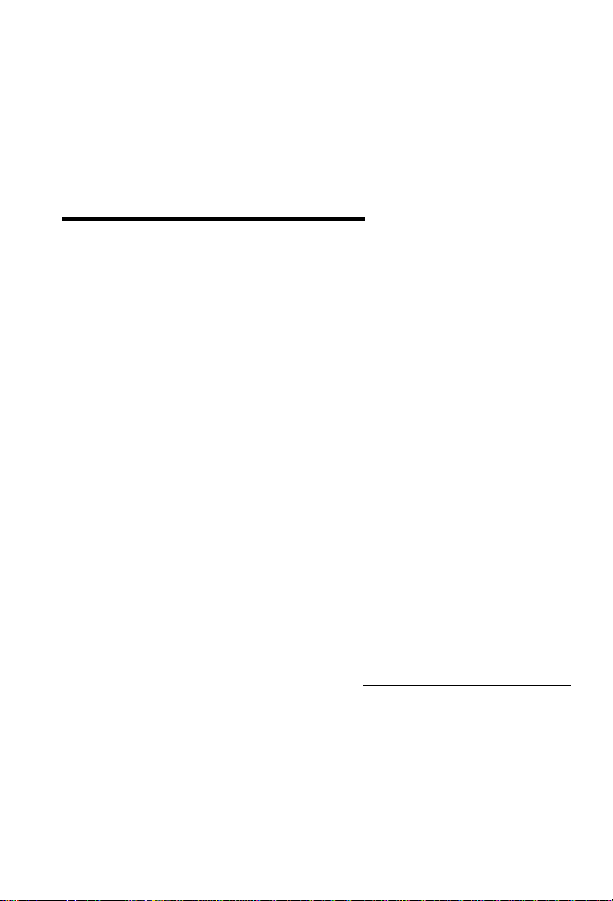
Quick
Reference
Guide
HP Color LaserJet
4500, 4500 N,
4500 DN Printer
Page 4

© Copyright Hewlett-Packard
Company, 1998
All Rights Reserved.
Reproduction, adaptation, or
translation without prior written
permission is prohibited, except
as allowed under the copyright
laws.
Part number: C4084-90919
First Edition, 6/98
Warranty
The information contained in this
document is subject to change
without notice.
Hewlett-Packard makes no
warranty of any kind with respect
to this information.
HEWLETT-PACKARD
SPECIFICALLY DISCLAIMS
THE IMPLIED WARRANTY OF
MERCHANTABILITY AND
FITNESS FOR A PARTICULAR
PURPOSE.
Hewlett-Packard shall not be
liable for any direct, indirect,
incidental, consequential, or other
damage alleged in connection
with the furnishing or use of this
information.
Hewlett-Packard Company
11311 Chinden Boulevard
Boise, Idaho 83714 U.S.A.
Page 5

Contents
Where to Look for More Information. . . . . . . . . . . . . . . . . . . . . . . . .v
Printer Components . . . . . . . . . . . . . . . . . . . . . . . . . . . . . . . . . . . .vii
Printer Supplies and Accessories. . . . . . . . . . . . . . . . . . . . . . . . . . ix
1 Using the Printer Control Panel
Locating Printer Control Panel Features . . . . . . . . . . . . . . . . . . . . 1
Common Control Panel Messages. . . . . . . . . . . . . . . . . . . . . . . . . 2
Using the Printer Online Help System. . . . . . . . . . . . . . . . . . . . 2
Printing a Menu Map. . . . . . . . . . . . . . . . . . . . . . . . . . . . . . . . . 8
Printing a Printer Configuration Page . . . . . . . . . . . . . . . . . . . . 8
2 Loading Media
Media Handling. . . . . . . . . . . . . . . . . . . . . . . . . . . . . . . . . . . . . . . . 9
Media Use Specifications. . . . . . . . . . . . . . . . . . . . . . . . . . . . . . . 10
Configuring Input Trays . . . . . . . . . . . . . . . . . . . . . . . . . . . . . . . . 12
Configuring Tray 1 as a Cassette . . . . . . . . . . . . . . . . . . . . . . 13
Configuring Trays 2 and 3 by Media Type . . . . . . . . . . . . . . . 14
Loading Media into Tray 1 . . . . . . . . . . . . . . . . . . . . . . . . . . . . . . 16
Loading Envelopes into Tray 1. . . . . . . . . . . . . . . . . . . . . . . . . . . 17
Loading Tray 2 . . . . . . . . . . . . . . . . . . . . . . . . . . . . . . . . . . . . . . . 18
Loading Optional Tray 3. . . . . . . . . . . . . . . . . . . . . . . . . . . . . . . . 20
Printing on Special Media. . . . . . . . . . . . . . . . . . . . . . . . . . . . . . . 22
Printing on Transparencies. . . . . . . . . . . . . . . . . . . . . . . . . . . 22
Printing on Glossy Paper . . . . . . . . . . . . . . . . . . . . . . . . . . . . 23
Printing Labels . . . . . . . . . . . . . . . . . . . . . . . . . . . . . . . . . . . . 24
Printing Envelopes . . . . . . . . . . . . . . . . . . . . . . . . . . . . . . . . . 25
Printing a Different First Page. . . . . . . . . . . . . . . . . . . . . . . . . 26
EN
Contents
iii
Page 6

3 Clearing Jams
Tips for Clearing Jams . . . . . . . . . . . . . . . . . . . . . . . . . . . . . . . . . 27
Clearing Jams in the Tray 2 Area . . . . . . . . . . . . . . . . . . . . . . 28
Clearing Jams in the Optional Tray 3 Area . . . . . . . . . . . . . . . 29
Clearing Jams in the Middle Front Drawer Area . . . . . . . . . . . 30
Clearing Jams in the Rear Doors Area . . . . . . . . . . . . . . . . . . 31
Clearing Jams in the Front Duplex Drawer . . . . . . . . . . . . . . . 32
If the Printer Continues to Jam. . . . . . . . . . . . . . . . . . . . . . . . . 33
A Service and Support Information
Customer Support Options Worldwide . . . . . . . . . . . . . . . . . . . . . 35
iv Contents
EN
Page 7
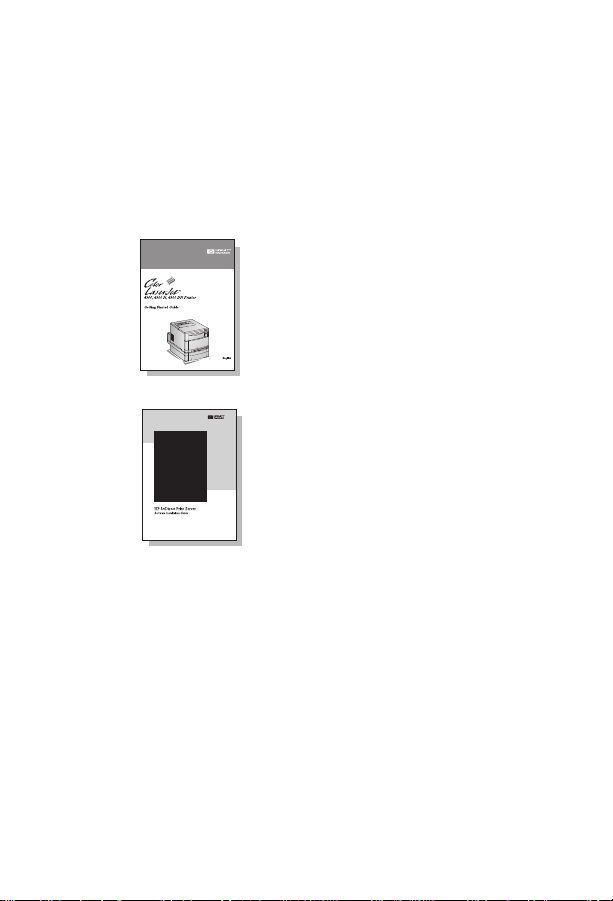
Where to Look for More Information. . .
A variety of references are available for use with this printer.
Setting Up the Printer
Getting Started Guide
Step-by-step instructions for setting
up the printer.
HP JetDirect Print Server
Software Installation Guide*
Step-by-step instructions for
configuring the HP JetDirect print
server.
*Accompanies printers with HP JetDirect Print Server (network card).
EN
Where to Look for More Information. . .
v
Page 8
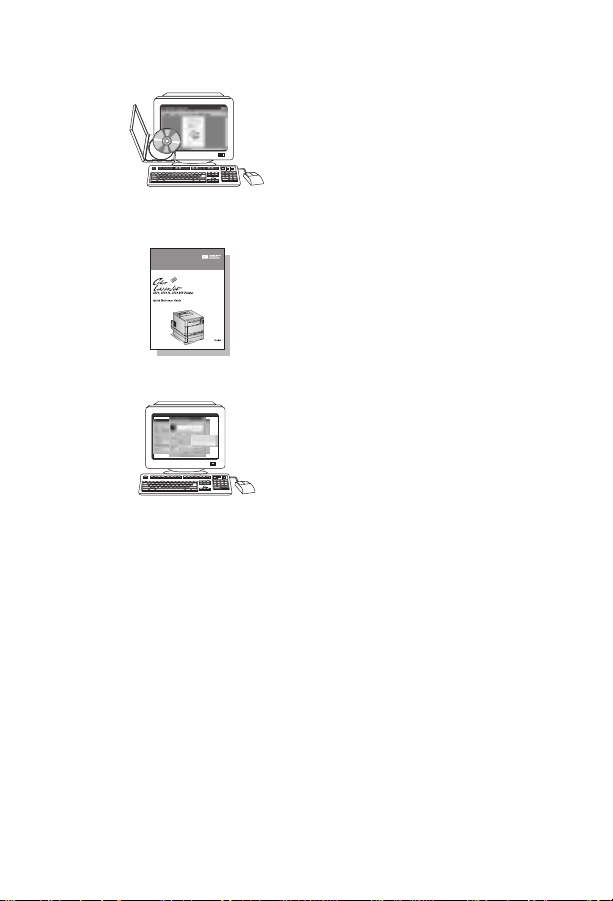
Using the Printer
Online User Guide
Detailed information on using and
troubleshooting the printer. Available
for installation on your computer
from the CD-ROM that came with
the printer.
Quick Reference Guide
Tips and quick information in a
booklet to keep by the printer.
Online Help Files
Information on printer options that
are available from within printer
drivers. To view an online Help file,
access the online Help through the
printer driver. See your operating
system for instructions on accessing
printer drivers.
vi Contents
EN
Page 9
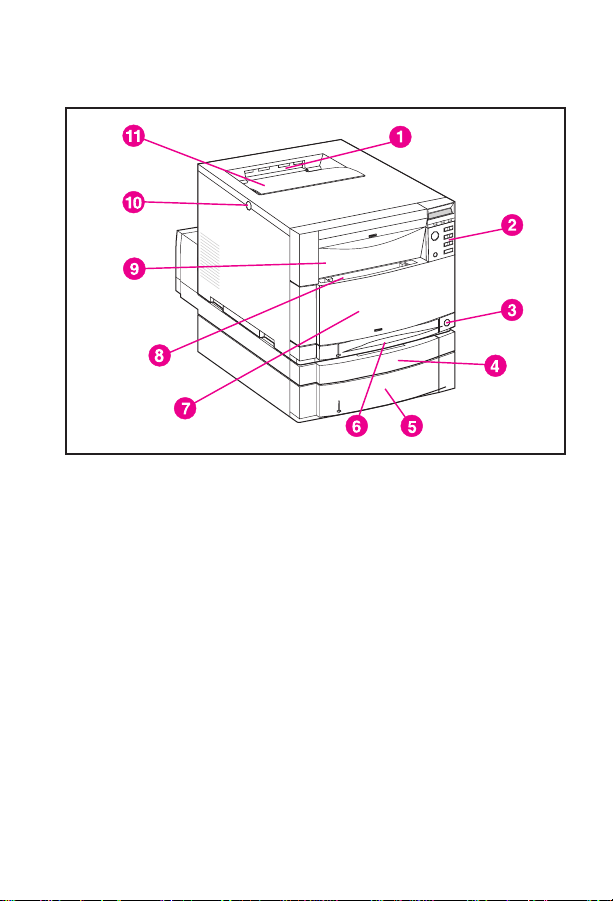
Printer Components
Front View
Top Output Bin
1
Printer Control Panel
2
Power Switch (Standby Button)
3
Optional Duplex Printing Accessory Drawer
4
Tray 3 (Optional 500-Sheet Paper Feeder)
5
Tray 2
6
Middle Front Drawer (Transfer Belt access)
7
Tray 1 (Multi-purpose Tray)
8
Upper Front Drawer (Imaging Drum access)
9
Top Cover Door Release Button
10
Top Cover Door (Toner Cartridge access)
11
EN
Printer Components
vii
Page 10
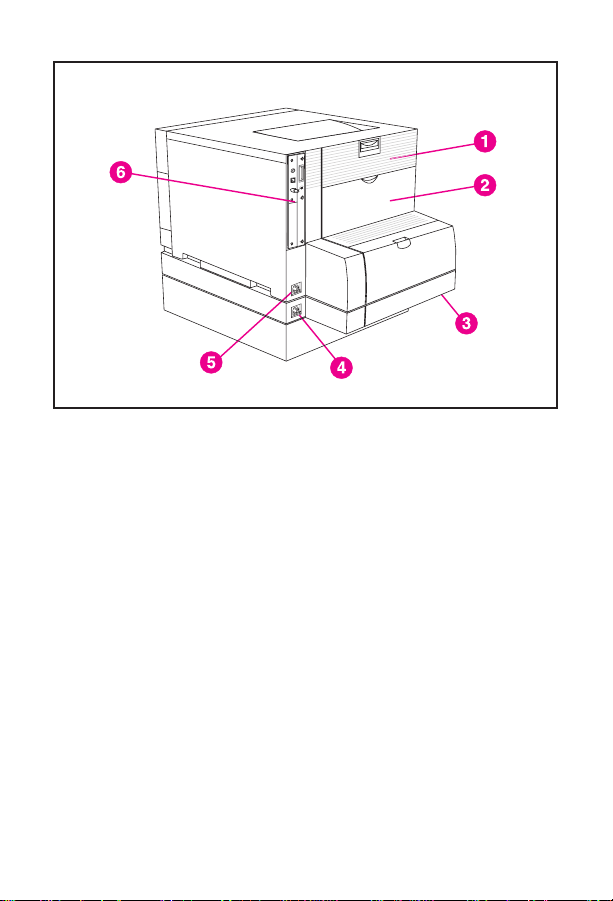
Rear View
1 Rear Door (Fuser access)
2 Rear Output Bin Door
3 Optional Duplex Printing Accessory Cover
4 Optional Duplex Printing Accessory Power Receptacle
5 Printer Power Receptacle
6 EIO Slots
viii Contents
EN
Page 11
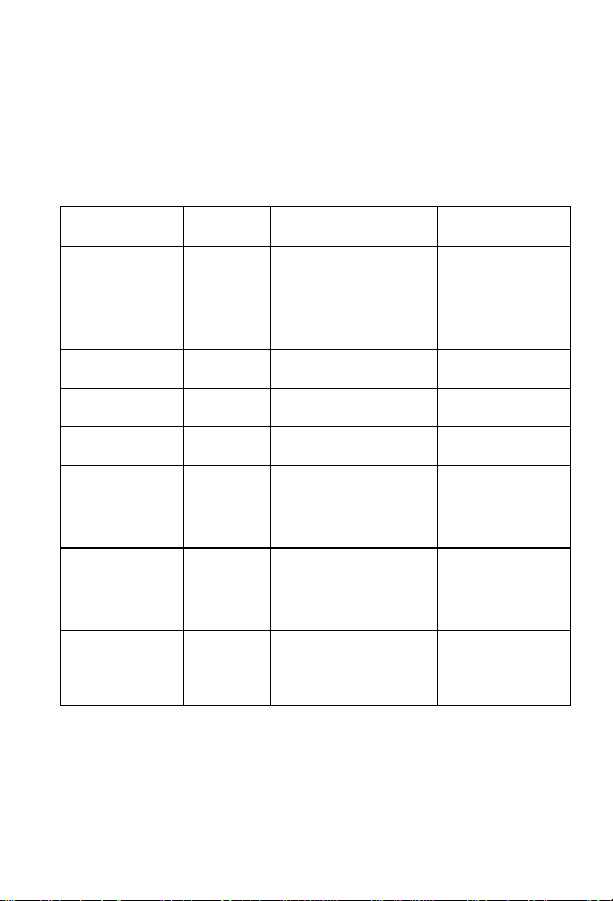
Printer Supplies and Accessories
You can improve the performance of your printer by using
HP products and accessories. To order printer accessory
products, call Hewlett-Packard’s Direct Marketing Division.
Printer Supplies and Accessories
Accessory Product
Memory (DIMMs) C4140A
500-Sheet Paper
Feeder
Duplex Printing
Accessory
Printer Cabinet C4235A HP Color LaserJet 4500
Toner Supplies C4191A
Consumable
Items
Media C2934A
Number
C4141A
C4142A
C4143A
C4144A
C4082A Optional 500-sheet
C4083A Optional two-sided
C4192A
C4193A
C4194A
C4195A
C4196A
C4197A
C4198A
C2936A
Description Additional
4 MB
8 MB
16 MB
32 MB
64 MB
paper input tray
printing accessory
Printer Cabinet
Black (K)
Cyan (C)
Magenta (M)
Yellow (Y)
Drum Kit
Transfer Kit
Fuser Kit (110V)
Fuser Kit (220V)
HP Transparency Film
(letter)
HP Transparency Film
(A4)
Information
This printer uses
dual inline
memory modules
(DIMMs)
exclusively.
EN
Printer Supplies and Accessories
ix
Page 12
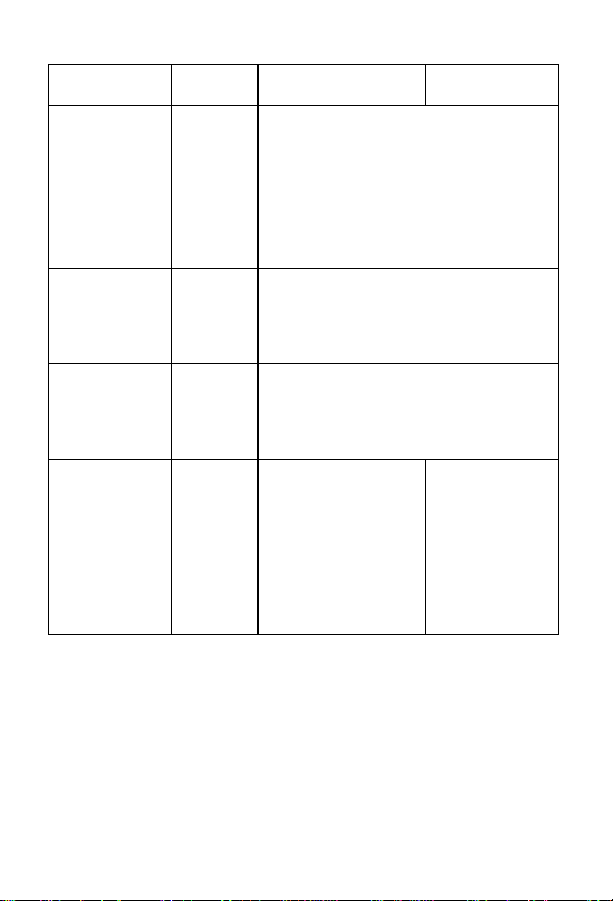
Printer Supplies and Accessories (Continued)
Accessory Product
Network
Connectivity
Cables C2946A
Reference
Materials
Localized Font
DIMMS
Number
J3110A
J3111A
J3112A
J3113A
92215N
92215S
5010-6394
5021-0337
5967-0831
5062-4667
5062-4668
5062-4669
5062-4670
C4292A
(CAS)
C4293A
(CAS)
YS-90210
Description Additional
HP JetDirect 600N for Ethernet (10Base-T
[RJ-45])
HP JetDirect 600N for Ethernet (10Base-T
[RJ-45] and 10Base-2 [BNC]) and LocalTalk
(DIN-8)
HP JetDirect 600N for Token Ring (DB9,
RJ-45)
HP JetDirect 600N for Fast Ethernet (10/100
Base-TX [RJ-45])
3 m (10 ft) Parallel Cable (IEEE-1284
compliant) with a 25-pin DB Male to a
(IEEE-1284C) Male C-Connector
LocalTalk Cable Kit
DIN-8 printer cable (for Macintosh computers)
HP LaserJet Printer Family Paper
Specifications Guide
PCL/PJL Techn ica l Reference Package
HP JetDirect Print Server Software Installation
Guide
Greek
Hebrew
Cyrillic
Arabic
Traditional Chinese
Simplified Chinese
Japanese
Information
(1MB)
(8MB)
x Contents
EN
Page 13
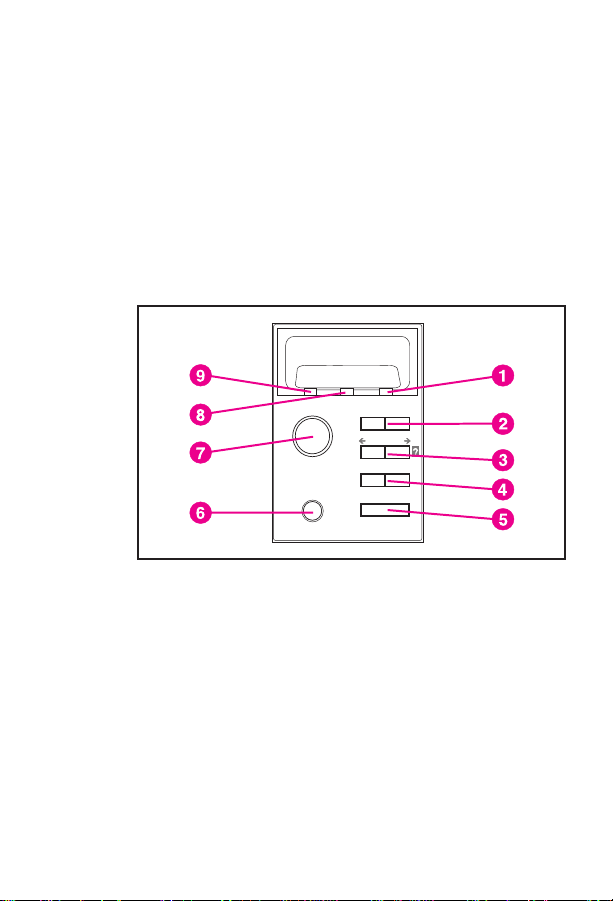
Using the Printer
1
Control Panel
Locating Printer Control Panel Features
Attention Indicator Light
1
Menu Key*
2
Item Key*
3
Value Key*
4
Select Key
5
Cancel Job Key
6
Go Key
7
Data Indicator Light
8
Ready Indicator Light
9
*Rocker keys
EN
Using the Printer Control Panel
1
Page 14

Common Control Panel Messages
The following printer control pan el messages indicate that the
printer needs attention. These conditions can cause the
printer to stop printing or can cause degraded print quality.
For a complete list of messages, se e the online u ser guide or
your network administrator.
Using the Printer Online Help System
This printer features an online Help system that provides
instructions for resolving most printer errors. Certain control
panel error messages alternate with instructio ns on
accessing the online help system.
Whenever a ? appears in an error message, or a message
alternates with “FOR HELP PRESS THE ? KEY,” press the
TEM
key to navigate through a sequence of instructions.
I
Note
2 Chapter 1
To exit the online Help system, press either GO or S
ELECT
.
EN
Page 15
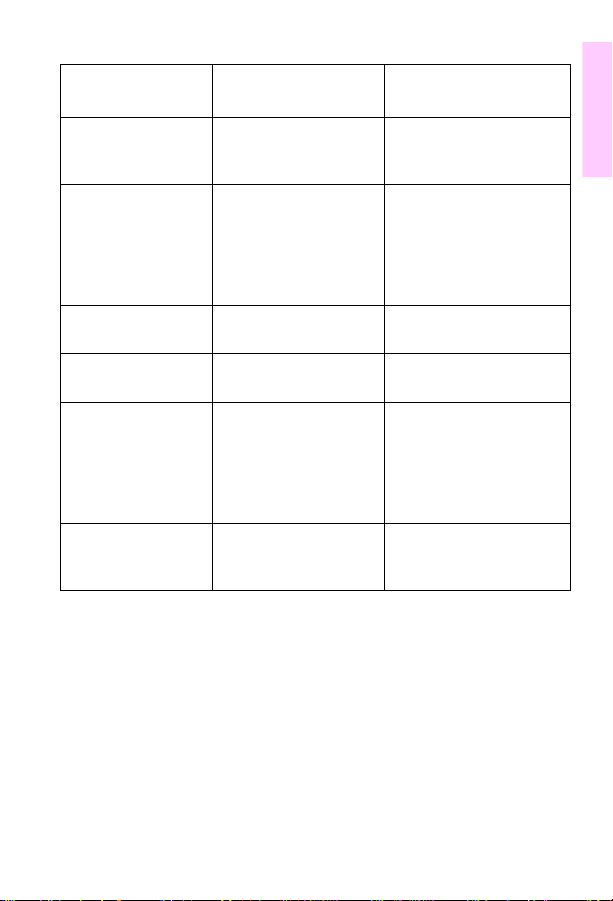
Common Control Panel Messages
Control Panel
Description Recommended Action
Message
CANCELING JOB The printer is in the
CANNOT DUPLEX
CHECK REAR BIN
alternates with
CANNOT DUPLEX
CHECK PAPER
CLOSE
TOP COVER
CLOSE X
[DOOR] [DRAWER]
DENSITY SENSOR
OUT OF RANGE
alternates with
CLEAN DENSITY
SENSOR
DRUM LIFE LOW
REPLACE DRUM KIT
process of canceling a
job.
The printer cannot duplex
because the rear output
bin is open or the media is
not supported by the
Duplex Printing
Accessory.
The top cover is open. Close the top cover.
A printer door or drawer is
not closed correctly.
A density sensor
out-of-range error was
detected.
The imaging drum is near
the end of its expected
life.
No action required.
Close the rear output bin. If
the bin is closed, verify that
the media is supported by
the Duplex Printing
Accessory.
Close the specified door or
drawer.
Clean the density sensor.
(For cleaning instructions,
see the label located inside
the top front drawer.) If the
problem persists, call for
service.
The drum kit could be
replaced.
1
EN
Using the Printer Control Panel
3
Page 16
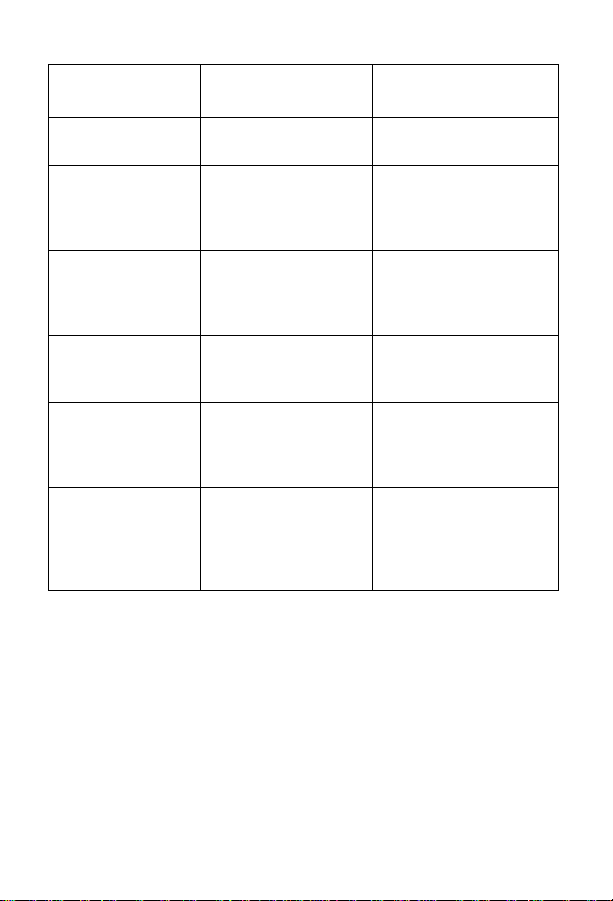
Common Control Panel Messages (Continued)
Control Panel
Description Recommended Action
Message
FUSER LIFE LOW
REPLACE KIT
MEMORY FULL
STORED DATA LOST
MEMORY SHORTAGE
JOB CLEARED
OFFLINE The printer is offline and
PRINTER LANGUAGE
NOT AVAILABLE
TONER CMYK LOW
alternates with
PRESS SELECT
TO CHANGE TONER
The fuser is near the end
of its expected life.
There was not enough
memory to continue
printing.
The printer ran out of free
memory. The remainder
of the job was canceled.
no error messages are
pending.
A request was made for a
printer language that does
not exist. The job was
canceled.
The specified toner
cartridge is low (C=Cyan,
M=Magenta, Y=Yellow,
K=Black).
The fuser kit could be
replaced.
T ry printing simplified pages.
If this does not resolve the
problem, add printer
memory.
T ry printing simplified pages.
If this does not resolve the
problem, add printer
memory.
Press
printer to the READY state.
Resend the print job using
either the PostScript
Emulation or PCL language.
Press
printing without changing
the cartridge. Press
S
Replacement menu.
O
to return the
G
O
to resume
G
ELECT
to enter the Toner
4 Chapter 1
EN
Page 17

Common Control Panel Messages (Continued)
Control Panel
Description Recommended Action
Message
TONER CMYK OUT
alternates with
PRESS SELECT
TO CHANGE TONER
TRANSFER KIT LOW
REPLACE KIT
TRAY X LOAD
[TYPE] [SIZE]
TRAY X OPEN Tray 2 or 3 is open. Close the specified tray.
TRAY X TYPE
[MEDIA TYPE]
or
TRAY X SIZE
[MEDIA SIZE]
The printer is out of the
specified color of toner
(C=Cyan, M=Magenta,
Y=Yellow, K=Black).
The transfer kit is near the
end of its expected life.
The specified media type
and size needs to be
loaded into the requested
input tray.
The size or type of media
loaded in the specified
tray needs to be verified.
Replace the specified toner
cartridge (see the
installation guide included
with the toner cartridge).
The printer will stop printing
if configured as TONER
OUT=STOP in the control
panel.
The transfer kit could be
replaced. Then reset the
message using the Resets
menu.
Load the proper size or type
of media into the specified
tray and press
the printer to the READY
state.
Configure the media size or
type for the specified tray.
See the chapter in this guide
on configuring trays.
O to return
G
1
EN
Using the Printer Control Panel
5
Page 18

Common Control Panel Messages (Continued)
Control Panel
Description Recommended Action
Message
13.XX PAPER JAM A paper jam has
41.3 UNEXPECTED
PAPER SIZE
alternates with
CHECK PAPER
IN TRAY X
41.5 UNEXPECTED
PAPER TYPE
alternates with
CHECK PAPER
IN TRAY X
49 ERROR (XXXX)
CYCLE POWER
50.X FUSER ERROR A fuser error has
occurred. This message
alternates with a message
indicating where to
access the jam.
The media size loaded in
a tray is different than
what the tray is configur ed
for.
The tray is not configured
for the type of media
loaded in the tray.
A critical firmware error
has occurred.
occurred.
See the chapter in this guide
on clearing jams. For a
detailed list of types of jams,
see the online user guide.
Either load the media size
that the tray is configured for
or reconfigure the tray to the
media size you are loading.
Either load the media type
that the tray is configured for
or reconfigure the tray to the
media type you are loading.
From your computer, cancel
the print job. Turn the printer
off and then on and resend
the print job. If the error
persists, call for service.
Turn the printer off and then
on to clear the error. If the
problem persists, call for
service.
6 Chapter 1
EN
Page 19

Common Control Panel Messages (Continued)
Control Panel
Description Recommended Action
Message
53.XY.ZZ PRINTER
ERROR
54.X PRINTER
ERROR
79 SERVICE (XXXX)
PRINTER ERROR
8X SERVICE (XXXX)
EIO ERROR
A printer memory error
has occurred. The DIMM
in the slot indicated by Y
may be incorrectly
installed or defective.
A printer error has
occurred.
A hardware error has
occurred. XXXX indicates
the type of error.
A critical EIO failure has
occurred. XXXX indicates
the type of error.
Turn the printer off and then
on to clear the error. If this
does not clear the error,
verify that the DIMM in the
slot indicated is installed
correctly and is not
defective. If the problem
persists, call for service.
Turn the printer off and then
on to clear the error. If the
problem persists, call for
service.
Turn the printer off and then
on to clear the error. If the
problem persists, call for
service.
Turn the printer off and then
on to clear the error. If the
problem persists, call for
service.
1
EN
Using the Printer Control Panel
7
Page 20

Printing a Menu Map
A menu map can help you navigate through printer control
panel menus.
To print a menu map
ENU
1 On the printer control panel, press M
INFORMATION MENU displays.
TEM
2 Press I
3 Press S
return to the READY state.
until PRINT MENU MAP displays.
ELECT
to print the menu map. The printer will
until
Printing a Printer Configuration Page
Configuration pages help you verify printer configuration and
are useful in troubleshooting printer problems.
To print a printer configuration page
ENU
1 On the printer control panel, press M
INFORMATION MENU displays.
TEM
2 Press I
3 Press S
will return to the READY state.
until PRINT CONFIGURATION displays.
ELECT
to print the configuration page. The printer
until
8 Chapter 1
EN
Page 21

2
Loading Media
Media Handling
The following illustration shows the locations of the inp ut trays
and the optional duplex printing accessory.
Tray 1 (150 sheets of standard paper)
1
Tray 2 (250 sheets of standard paper)
2
Optional Duplex Printing Accessory
3
Tray 3 (Optional 500-Sheet Paper Feeder)
4
EN
Loading Media
9
Page 22

Media Use Specifications
The following tab le pro vides an o verview o f supported media.
Note
Hewlett-Packard recommends using HP products with the
printer. HP products are designed together to work together.
Supported Media
Tray Supported Media Media
Specifications
Tray 1 Paper
A4/Letter
Legal
Executive
JIS B5
A5
Custom
Transparencies
Glossy Paper
Envelopes
(Tray 1 only)
Com10
Monarch
C5
DL
B5 (JIS)
60 to 159 g/m
(16 to 42 lb)
Minimum size:
76 x 127 mm
(3 x 5 in)
Maximum size:
216 x 356 mm
(8.5 x 14 in)
0.13 mm thick (5 mil)
120/g/m
2
2
(80 lb text)
Capacity
150 sheets of
2
(20 lb)
75 g/m
Do not overfill
Limit of 50
Limit of 50 sheets
Limit of 10
10 Chapter 2
EN
Page 23

Supported Media (Continued)
Tray Supported Media Media
Specifications
Labels (Tray 1 only) Limit of 50
Cardstock
(Tray 1 only)
Tray 2 Paper
Tray 3
(optional)
Duplex
Printing
Accessory
(optional)
A4/Letter
Legal
Executive
JIS B5
A5
Custom (B5 ISO)
Transparencies
Glossy Paper
Paper
A4/Letter
Legal
Executive
JIS B5
Custom (B5 ISO)
Transparencies
Glossy Paper
Paper
A4/Letter
Legal
Executive
JIS B5
Maximum weight:
176 g/m
Maximum size:
200 mm x 148 mm
(7.8 x 5.8 in)
60 to 105 g/m
(16 to 28 lb)
0.13 mm thick (5 mil)
120/g/m
60 to 105 g/m
(16 to 28 lb)
0.13 mm thick (5 mil)
120/g/m
60 to 105 g/m
(17 to 28 lb)
2
(47 lb)
2
2
(80 lb text)
2
2
(80 lb text)
2
Capacity
Maximum stack
height of 12 mm
(0.47 in)
250 sheets of
75 g/m2 (20 lb)
Limit of 50
Limit of 200 sheets
500 sheets of
75 g/m2 (20 lb)
Limit of 50
Limit of 500 sheets
2
EN
Loading Media
11
Page 24

Configuring Input Trays
The default setting for Tray 1 is TRAY 1=FIRST. In this mode,
if media is loaded in Tray 1 and no other tray is specified,
media will be pulled from Tray 1 regardless of the type or size
of media loaded in the tray.
Configuring input trays by specifying the size and type of
media in each tray allows you to set up print jobs based on
available media.
Note
Tray 1 can only be configured for size and type if it is set as
TRA Y 1=CASSETTE in the Paper Handling Menu of the printer
control panel.
12 Chapter 2
EN
Page 25

Configuring Tray 1 as a Cassette
Tray 1 does not have media-size sensors. To specify printing
by size from Tray 1, you need to configure the tray for media
size.
To configure Tray 1 as a Cassette
ENU
1
2
3
4
5
6
7
8
9
10
11
Press M
Press I
Press V
Press S
Press I
Press V
Press S
Press I
Press V
Press S
Press G
until PAPER HANDLING MENU displays.
TEM
until TRAY 1 MODE displays.
ALUE
until CASSETTE displays.
ELECT
to save the setting.
TEM
until TRAY 1 SIZE displays.
ALUE
until the proper media size displays.
ELECT
to save the setting.
TEM
until TRAY 1 TYPE displays.
ALUE
until the proper media type displays.
ELECT
to save the setting.
O
to return the printer to the READY state.
2
EN
Loading Media
13
Page 26

Configuring Trays 2 and 3 by Media Type
T r ays 2 and 3 are cassette-style tra ys and can be specified by
media size and type through your software application or
printer driver. Once the trays are configured, follow the
procedures below for specifying media by type.
Note
Although Tray 2 has an internal media-size sensor and does
not need to be configured for media size through the printer
control panel, the media-size knob on the side of Tra y 3 must
be set to the correct media size.
14 Chapter 2
EN
Page 27

To configure Trays 2 and 3 by media type
ENU
1
2
3
4
5
Press M
Press I
displays.
Press V
Press S
Press G
until PAPER HANDLING MENU displays.
TEM
until the tray that you want to configure
ALUE
until the proper media type displays.
ELECT
to save the setting.
O
to return the printer to the READY state.
Note
For more information, see the sections later in this chapter on
2
loading Trays 2 and 3.
EN
Loading Media
15
Page 28

Loading Media into Tray 1
CAUTION
To avoid jams, never add or remove media during printing.
Note
Note
16 Chapter 2
Print envelopes and cardstock only from Tray 1.
1 Slide the media-width guides (1) all the way open and pull
up the tray extension (2).
2 Load media into the tr a y, with the side to be printed facing
the printer and top edge down into the printer (3). Slide
the media in until it sits squarely in the bottom of the tray.
3 Slide the media-width guides in so that they hold the
media firmly in place without bending it.
Load prepunched paper as shown in the illustration. For
two-sided printing, load media with the front side f a cing away
from the printer.
To configure Tray 1 for media type and size, see the section
earlier in this chapter on configuring input trays.
EN
Page 29

Loading Envelopes into Tray 1
For printing envelopes, Hewlett-Packard recommends that
T r ay 1 be config ured in the printer control panel as a cassette.
(See the section earlier in this chapter on configuring input
trays.) When the tray is configured as a cassette, you can
specify envelope size.
WARNING!
Envelopes can only be printed from Tray 1. This tray holds up
to 10 envelopes.
Slide the media-width guides (1) all the wa y op en and pull
1
up the tray extension (2).
Load up to 10 envelopes as shown in the illustration (3)
2
into Tray 1. The envelopes should sit squarely in the
bottom of the tray.
Slide the media-width guides in until they hold the
3
envelopes firmly in place without bending them.
2
Note
EN
For more information, see the section later in this chapter on
printing envelopes.
Loading Media
17
Page 30

Loading Tray 2
CAUTION
T o avoid jams, do not ov erfill input trays and never remo ve trays
while they are in use.
1 Remove Tray 2 from the printer and place it on a flat
surface.
2 Set the rear media-length guide by squeezing the guide
adjustment latch (1) and sliding the back of the tray to the
length of media you are loading.
3 Slide the media-width guides all the way open by
squeezing the release latch (2).
4 Load media with the side to be printed on facing down (3).
5 Slide the media-width guides in until they hold the media
firmly in place without bending it.
6 Verify that media lays flat in the tray and that it fits under
the metal tabs (4).
18 Chapter 2
EN
Page 31

Insert Tray 2 into the printer.
7
Note
Note
To configure Tray 2 for media type, see the section earlier in
this chapter on configuring input trays.
Load prepunched paper with the holes as shown in the
illustration. For two-sided printing, load media with the front
side facing up.
2
EN
Loading Media
19
Page 32

Loading Optional Tray 3
Note
20 Chapter 2
Your printer driver must be set up to recognize Tray 3. See the
printer driver’s online help for instructions.
1 Remove Tray 3 from the printer and place it on a flat
surface.
2 Set the rear media-length guide by squeezing the release
latch (1) and sliding the guide to the length of media you
are loading.
3 For special-size media, flip up the special media-length
guide (2).
4 Slide the media-width guides (3) all the way open.
5 Load the tray with up to 500 sheets facing down.
EN
Page 33

Slide the media-width guides in until they hold the media
6
firmly in place without bending it.
Verify that media lays flat in the tray and that it fits under
7
the metal tabs (4).
Set the media-size knob (5), located on the side of the
8
tray, to the size of media you loaded.
Insert Tray 3 into the printer.
9
Change your printer driver settings to recognize Tray 3.
10
Note
Note
Note
2
To configure Tray 3 for media type, see the section earlier in
this chapter on configuring input trays.
The paper path for Tray 3 passes through Tray 2. Verify that
Tray 2 is closed before printing from Tray 3.
Load prepunched paper with the holes as shown in the
illustration. For two-sided printing, load media with the front
side facing up.
EN
Loading Media
21
Page 34

Printing on Special Media
Use these guidelines when printing on special types of
media.
Printing on Transparencies
Use the following guidelines w hen printing on transparencies.
CAUTION
T o prevent tran sparencies bonding together, alw ays send them
to the top output bin.
• Handle transparencies using the edges. Oils from your
fingers that are deposited on the transparency can cause
print quality problems.
CAUTION
Use only overhead transparencies that are recommended for
use in this printer. Hewlett-Packard recommends using
HP Color Transparencies with this printer. HP products are
designed together to work together.
22 Chapter 2
EN
Page 35

Printing on Glossy Paper
When printing on glossy paper, select the glossy print setting
in the printer driver. You can also use the printer control panel
to specify a tray for glossy media type. Paper pulled from that
tray would then print in glossy mode. See the section earlier
in this chapter on Configuring Input Trays.
CAUTION
Use only glossy paper that is recommended for use in this
printer.
2
EN
Loading Media
23
Page 36

Printing Labels
Note
Hewlett-Packard recommends configuring T ray 1 as a cassette
and setting the tray’s media type to LABELS in the control
panel. See the section earlier in this chapter on configuring
input trays.
• Verify that the labels’ adhesive material can tolerate the
printer’s fusing temperature of 190° C (374° F) for 0.1
second.
• Verify that there is no exposed adhesive between the
labels. Exposed areas can cause labels to peel off during
printing, which can cause printer jams.
• Do not re-feed a sheet of labels.
• Verify that labels lie flat.
• Do not use labels that are wrinkled, bubbled, or otherwise
damaged.
24 Chapter 2
EN
Page 37

Printing Envelopes
Envelopes can only be printed from Tray 1. For information
on loading envelopes, see the section on loading envelopes
into Tray 1.
Adhering to the following guidelines will help ensure
successful printing and help prevent printer jams:
• The weight rating of envelopes should not e xceed 90 g/m
(24-lb).
• Envelopes should be flat.
• Envelopes with windows or clasps may not be used.
• Envelopes must not be wrinkled, nicked, or otherwise
damaged.
• Verify that the envelopes’ adhesive material can tolerate
the printer’s fusing temperature of 190° C (374° F) for 0.1
second.
2
2
EN
Loading Media
25
Page 38

Printing a Different First Page
Use the following procedures to print the first page of a
document on a different media type than the rest of the
document pages, such as a letter with the first page printed
on letterhead paper.
1 From your application, specify a tray for the first page
(letterhead) and another tray for the remaining pages.
2 Load the letterhead into the tray that you specified in
step 1.
3 Load the paper for the remaining pages of the document
into the tray you specified for remaining pages in step 1.
Note
26 Chapter 2
Y ou ma y select the first and remaining pages b y type of media.
Use the printer control panel to set the types of media that are
loaded in the trays.
EN
Page 39

3
Clearing Jams
Tips for Clearing Jams
• Remove all portions of jammed media to avoid repeated
jams.
• After removing media that has jammed, inspect other
areas of the printer to verify that all media has been
removed.
• Reassemble all pieces of torn media to confirm that you
have removed the entire sheet.
EN
Clearing Jams
27
Page 40

Clearing Jams in the Tray 2 Area
1 Pull out Tray 2 and place it on a flat surface.
2 Inspect the pickup rollers (1) and remove jammed media.
Be sure to remove any torn pieces of media.
3 Inspect inside the printer (2) and remove all jammed or
torn media.
4 Close Tray 2.
28 Chapter 3
EN
Page 41

Clearing Jams in the Optional Tray 3 Area
EN
Pull out Tray 3 and place it on a flat surface.
1
Inspect the pickup rollers (1) and remove jammed media.
2
Be sure to remove any torn pieces of media.
Inspect inside the printer (2) and remove all jammed or
3
torn media.
Close Tray 3.
4
Clearing Jams
3
29
Page 42

Clearing Jams in the Middle Front Drawer Area
1 Pull open the middle front drawer (1) to access jammed
media.
CAUTION
When removing the transfer belt assembly, do not touch the
belt material.
2 Remove the transfer belt assembly by lifting up on its
handles (2).
3 Inspect inside the drawer area and remove jammed
media. Be sure to remove any torn pieces of media.
4 Reinstall the transfer belt.
5 Close the drawer. The printer will return to the READY
state after it recalibrates.
30 Chapter 3
EN
Page 43

Clearing Jams in the Rear Doors Area
WARNING!
Do not touch the fuser: it is hot! The fuser’s operating
temperature is 190° C (374° F). Wait 30 minutes to allow the
fuser to cool down before working in this area.
If the duplex printing accessory is installed, open the rear
1
duplex cover (1).
Open the upper rear door (2).
2
Inspect the upper paper path area (3) insid e the rear do or
3
and remove all jammed or torn media.
Inspect the fuser area (4) for jammed media.
4
Close the rear door.
5
If the duplex printing accessory is installed, inspect the
6
duplexing area and remo ve all jammed or torn media.
Close the rear duplex cover. The printer will warm up and
7
return to the READY state.
3
EN
Clearing Jams
31
Page 44

Clearing Jams in the Front Duplex Drawer
1 Pull out the duplex drawer and place it on a flat surface.
2 Remove jammed media from the duplex drawer (1).
3 Rotate the thumbwheel (2) to eject jammed media. Be
sure to remove any torn pieces of media.
4 Inspect inside the printer (3) and remove jammed media.
Be sure to remove any torn pieces of media.
5 Close the duplex drawer. The printer will return to the
READY state after it recalibrates.
Note
32 Chapter 3
If the jam occurred in the rear section of the duplexing area,
see the previous section for instructions on clearing jams in the
rear door area.
EN
Page 45

If the Printer Continues to Jam. . .
• Verify that media is correctly loaded in the input trays and
that all length and width guides are correctly set.
• Try turning over the stack of media in the tray.
• Do not print on torn, worn, or irregular media.
• Do not print on previously printed media.
• Verify that the media you are using is supported by the
printer. See the media use specifications section earlier in
this guide.
• Verify that the input tra y is configured f or the type of media
loaded.
• When Tray 1 is in TRAY 1=CASSETTE mode, verify that
the tray is configured for the size of media loaded.
• Verify that input trays are not overfilled.
• Avoid fanning media. Fanning media causes static
electricity, which can lead to jams.
• If the printer still continues to jam, contact HP Customer
Support or your authorized HP service provider. See the
appendix in this guide for customer support phone
numbers.
3
EN
Clearing Jams
33
Page 46

34 Chapter 3
EN
Page 47

Service and Support
A
Information
Customer Support Options Worldwide
In addition to the phone numbers listed below, the warranty
and support chapter of the online user guide contains
worldwide sales and service addresses and phone numbers.
Customer Support and
Repair Assistance for the
U.S. and Canada:
(Refer to the warranty
and support chapter in
the online user guide for
additional product repair
information.)
Call 1-208-323-2551 Monday through Friday from
6 am to 10 pm, Saturday 9 am to 4 pm (Mountain
Time) free of charge during the warranty period.
However, your standard long-distance phone
charges still apply. Ha v e y our system nearby and
your serial number ready when calling.
If you know your printer needs repair, call
1-800-243-9816 to locate your nearest
HP-authorized service provider, or call
1-208-223-2551 for HP centralized service
dispatch.
Post-warranty telephone assistance is available
to answer your product questions. Call
1-900-555-1500 ($2.50* per minute, U.S. only) or
call 1-800-999-1148 ($25* per call, Visa or
MasterCard, U.S. and Canada) Monday through
Friday from 7 am to 6 pm and Saturday from 9
am to 3 pm (Mountain Time).
when you connect with a support technician.
*Prices subject to change.
Charges begin only
EN
Service and Support Information
35
Page 48

European Customer Support Center Language and In-Country Op tions
Available
Open Monday-Friday 8:30-18:00 CET
HP provides a free telephone support serv ice during the warranty period. By
calling a telephone number listed below, you will be connected to a responsive
team waiting to help you. If you require support after your warranty has expired,
you can receive support for a fee through the same telephone number. The fee
is charged on a per-incident basis. When calling HP, have the following
information ready: product name and serial number, date of purchase, and
description of the problem.
English
Dutch
French
German
Norwegian
Danish
Finnish
Swedish
Italian
Spanish
Portuguese
Ireland: (353) (1) 662-5525
U.K.: (44) (171) 512-5202
International: (44) (171) 512-5202
Belgium: (32) (2) 626-8806
Netherlands: (31) (20) 606-8751
France: (33) (01) 43-62-3434
Belgium: (32) (2) 626-8807
Switzerland: (41) (84) 880-1111
Germany: (49) (180) 525-8143
Austria: (43) (1) 0660-6386
Norway: (47) 2211-6299
Denmark: (45) 3929-4099
Finland: (358) (9) 0203-47288
Sweden: (46) (8) 619-2170
Italy: (39) (2) 264-10350
Spain: (34) (90) 232-1123
Portugal: (351) (1) 441-7199
36 Appendix A
EN
Page 49

In-Country/Region Support Numbers:
warranty has expired or additional product repair services, or if your
country/region is not listed below, refer to the Worldwide Sales and Service
Offices section in the online user guide.
Argentina 787-8080
Australia (61) (3) 272-8000
Brazil 022-829-6612
Canada (1) (208) 323-2551
China (86) (10) 65053888-5959
Chile 800-360999
Czech Republic (420) (2) 471-7321
Greece (30) (1) 689-6411
Hong Kong (852) 800-96-7729
Hungary (36) (1) 343-0310
India (91) (11) 682-6035
Indonesia (62) (21) 350-3408
Korea (82) (2) 3270-0700
Korea (outside Seoul) (82) (080) 999-0700
Japan (81) (3) 3335-8333
Malaysia (60) (3) 295-2566
Mexico (Mexico City) 01 800-22147
Mexico (outside Mexico City) 01 800-90529
New Zealand (64) (9) 356-6640
Philippines (63) (2) 894-1451
Poland (48) (22) 37-5065
Portugal (351) (1) 301-7330
Russia (7) (95) 923-5001
Singapore (65) 272-5300
Taiwan (886 ) (02) 717-0055
Thailand +66 (0) 2 661-4011
Turkey (90) (1) 224-5925
If you require support after your
(91) (11) 682-6069
A
EN
Service and Support Information
37
Page 50

38 Appendix A
EN
Page 51

Page 52

Copyright© 1998
Hewlett-Packard Co.
Printed in USA
® ®
*C4084-90919*
*C4084-90919*
Printed on at least
50% Total Recycled Fiber with
at least 10% Post-Consumer Paper
Manual Part No.
C4084-90919
C4084-90919
