Page 1

QuickSpecs
HP StorageWorks 4400 Enterprise Virtual Array
HP StorageWorks 4400 Enterprise Virtual Array
HP StorageWorks 4400 Enterprise Virtual ArrayHP StorageWorks 4400 Enterprise Virtual Array
Overview
The HP StorageWorks 4400 Enterprise Virtual Array offers midsize customers a high-performance, scalable and highly available
virtualized array at an affordable price point. Designed to reduce the complexity and total cost of ownership of traditional arrays, the
EVA4400 is ideal for customers who are looking for a reliable and available, easy to manage, cost effective storage solution.
The EVA4400 delivers all the business benefits of virtualization such as ease of management, superior capacity utilization, and selftuning performance that have made the EVA product family one of best selling arrays in its class. The affordable, easy to use
EVA4400 provides broad operating system support and is built on the EVA4100/6100/8100 architecture with dual-redundant
design and offering 99.999% availability. Plus, it supports the robust local and remote replication capabilities of Business Copy and
Continuous Access EVA allowing customers to configure for disaster tolerance and the ability to easily keep applications on-line
during backup and restore. The EVA4400 delivers real value to customers with cost savings that include easy set up, installation and
configuration, and self-repair capabilities. EVA4400 also offers tiered storage so you can match the value of data to your business
needs with support for high-performing fibre channel drives or lower priced FATA drives. With the flexibility to attach to iSCSI and FC
SAN networks, you can deploy networking technologies that make sense for your environment. With HP SmartStart for EVA Storage
and Command View management software and storage provisioning capabilities of Dynamic Capacity Management software,
customers spend less time managing their storage and more time managing their business. EVA bundled offerings include EVA4400
Starter Kits and EVA4400 Starter Kits for HP BladeSystems which provide the easiest way to order, set up and install EVA4400.
HP offers a full spectrum of complimentary HP StorageWorks EVA hardware, software product, solutions and HP services for the
EVA4400. These range from an EVA4400 Starter Kits for affordable, fast and easy small SAN deployment, EVA iSCSI Connectivity
Option, Business Copy EVA, Continuous Access EVA and solution integration. In addition, the EVA warranty offering provides the
base level of service to which you can add appropriate service option. HP Services provide additional offerings up to Critical Service,
the support for mission critical environments.
DA - 12893 North America — Version 1 — February 26, 2008
Page 1
Page 2
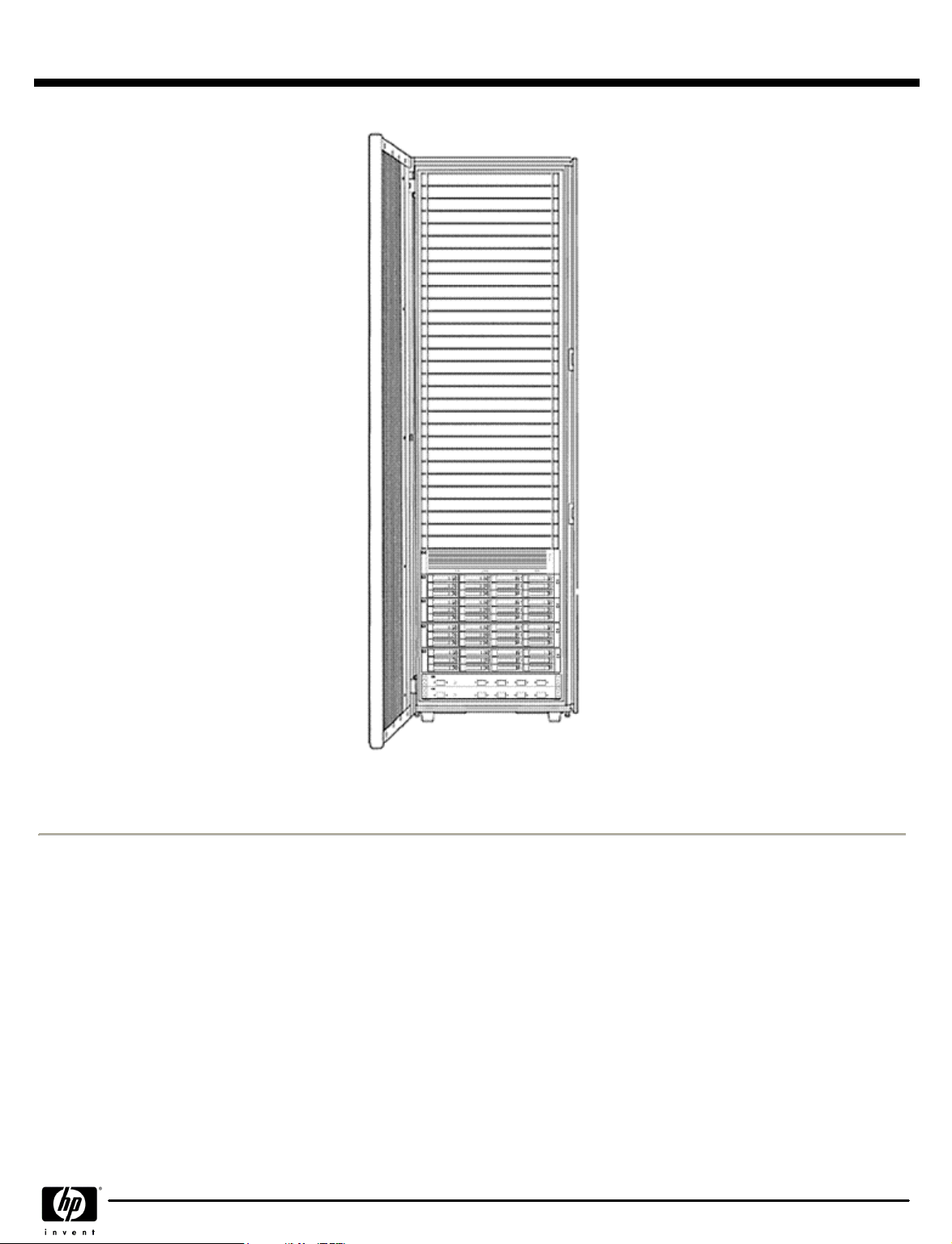
QuickSpecs
Overview
HP StorageWorks 4400 Enterprise Virtual Array
HP StorageWorks 4400 Enterprise Virtual Array
HP StorageWorks 4400 Enterprise Virtual ArrayHP StorageWorks 4400 Enterprise Virtual Array
EVA4400 2C4D
EVA4400 2C4D
EVA4400 2C4DEVA4400 2C4D
NOTE
NOTE: If a customer has a specific racking requirement they should use the Factory Express option to define the configuration.
NOTENOTE
What's New
What's New
What's NewWhat's New
The new EVA 4400 array is the newest member of the EVA family. EVA4400 offers midsize customers a fully virtualized SAN array
with enhanced performance, better capacity utilization, and easier management of on-demand storage activities, all at an
affordable price. EVA4400 installs in just a few hours. This solution is the best in class option for integration with HP BladeSystem,
especially in a virtual server environment. The EVA4400 is reliable and available, built on the EVA4100/6100/8100 architecture
with dual-redundant design and offering 99.999% availability. Get started quickly with EVA4400 Starter Kits. For business
environments that depend on applications from Microsoft, Oracle, and SAP, the EVA4400's solution blocks are configured
blueprints that provide everything needed for IT Consolidation, Business Continuity and more.
DA - 12893 North America — Version 1 — February 26, 2008
Page 2
Page 3

QuickSpecs
Product Highlights
Application Environment
Application Environment
Application EnvironmentApplication Environment
Local Data Replication – HP StorageWorks Business Copy EVA
Local Data Replication – HP StorageWorks Business Copy EVA
Local Data Replication – HP StorageWorks Business Copy EVALocal Data Replication – HP StorageWorks Business Copy EVA
Remote Data Replication – HP StorageWorks Continuous
Remote Data Replication – HP StorageWorks Continuous
Remote Data Replication – HP StorageWorks ContinuousRemote Data Replication – HP StorageWorks Continuous
Access EVA
Access EVA
Access EVAAccess EVA
Easy array management and configuration – HP StorageWorks
Easy array management and configuration – HP StorageWorks
Easy array management and configuration – HP StorageWorksEasy array management and configuration – HP StorageWorks
Command View EVA
Command View EVA
Command View EVACommand View EVA
Application block and file storage
Application block and file storage
Application block and file storageApplication block and file storage
RAID supported
RAID supported
RAID supportedRAID supported
Number of controllers
Number of controllers
Number of controllersNumber of controllers
Cache
Cache
(per controller pair)
Cache Cache
Host Connectivity
Host Connectivity
Host ConnectivityHost Connectivity
Number of Host Supported
Number of Host Supported
Number of Host Supported Number of Host Supported
Host Ports
Host Ports
Host PortsHost Ports
Host Port Speed
Host Port Speed
Host Port SpeedHost Port Speed
Device Ports
Device Ports
Device PortsDevice Ports
Device Path Aggregate Bandwidth
Device Path Aggregate Bandwidth
Device Path Aggregate BandwidthDevice Path Aggregate Bandwidth
Switched device shelves
Switched device shelves
Switched device shelvesSwitched device shelves
Drives per enclosure
Drives per enclosure
Drives per enclosureDrives per enclosure
Drive types
Drive types
Drive types Drive types
Disk Drive Interface
Disk Drive Interface
Disk Drive InterfaceDisk Drive Interface
Supported disks, min-max
Supported disks, min-max
Supported disks, min-maxSupported disks, min-max
Capacity
Capacity
CapacityCapacity
Drive capacities and speeds
Drive capacities and speeds
Drive capacities and speedsDrive capacities and speeds
I/O Requests per Second
I/O Requests per Second
I/O Requests per Second I/O Requests per Second
Maximum throughput
Maximum throughput
Maximum throughput Maximum throughput
Battery Backup for Cache
Battery Backup for Cache
Battery Backup for CacheBattery Backup for Cache
Virtual Controller Software
Virtual Controller Software
Virtual Controller Software Virtual Controller Software
Drive Interface
Drive Interface
Drive InterfaceDrive Interface
Redundant Blowers
Redundant Blowers
Redundant BlowersRedundant Blowers
Environmental Monitoring Unit
Environmental Monitoring Unit
Environmental Monitoring UnitEnvironmental Monitoring Unit
Regulatory approvals
Regulatory approvals
Regulatory approvalsRegulatory approvals
Management Software
Management Software
Management SoftwareManagement Software
*
More EVA4400 performance information is available at:
(per controller pair)
(per controller pair)
(mixed in enclosure)
(Single Path/Dual Path)
(IOPs)
(MB/s)
(XCS)
www.hp.com/go/eva4400
HP StorageWorks 4400 Enterprise Virtual Array
HP StorageWorks 4400 Enterprise Virtual Array
HP StorageWorks 4400 Enterprise Virtual ArrayHP StorageWorks 4400 Enterprise Virtual Array
EVA4400
EVA4400
EVA4400EVA4400
Oracle, SAP, Microsoft Exchange, SQL
yes
yes
up to 16 EVAs, per instance of Command View
yes
Vraid1, Vraid 0+1, Vraid5, Cross Vraid
2
4GB
Fibre Channel, Direct Connect, iSCSI (w/ iSCSI Connectivity Kit)
512/256
4
4Gb
4
16 Gb
1 to 8
12
High Performance Fibre Channel and Fibre Attached Technology
Adapted (FATA)
Dual-port 4Gb/s FC-AL
8 to 96
1 to 96TB
400GB 10K rpm
146GB 15K rpm
300GB 15K rpm
450GB 15K rpm
1TB FATA
>140,000
1550
Up to 96 hours
XCS v9.0
Two 4Gb/s FC-AL ports per controller in redundant pairs, two
paths to each dual ported HDD
Yes
Yes. Monitors Power and Temperature
UL, CSA, TUV, FCC, CE MARK, CTICK, BSMI, VCCI
Command View EVA v8.0 used with a server in the SAN running
Microsoft Windows.
*
DA - 12893 North America — Version 1 — February 26, 2008
Page 3
Page 4
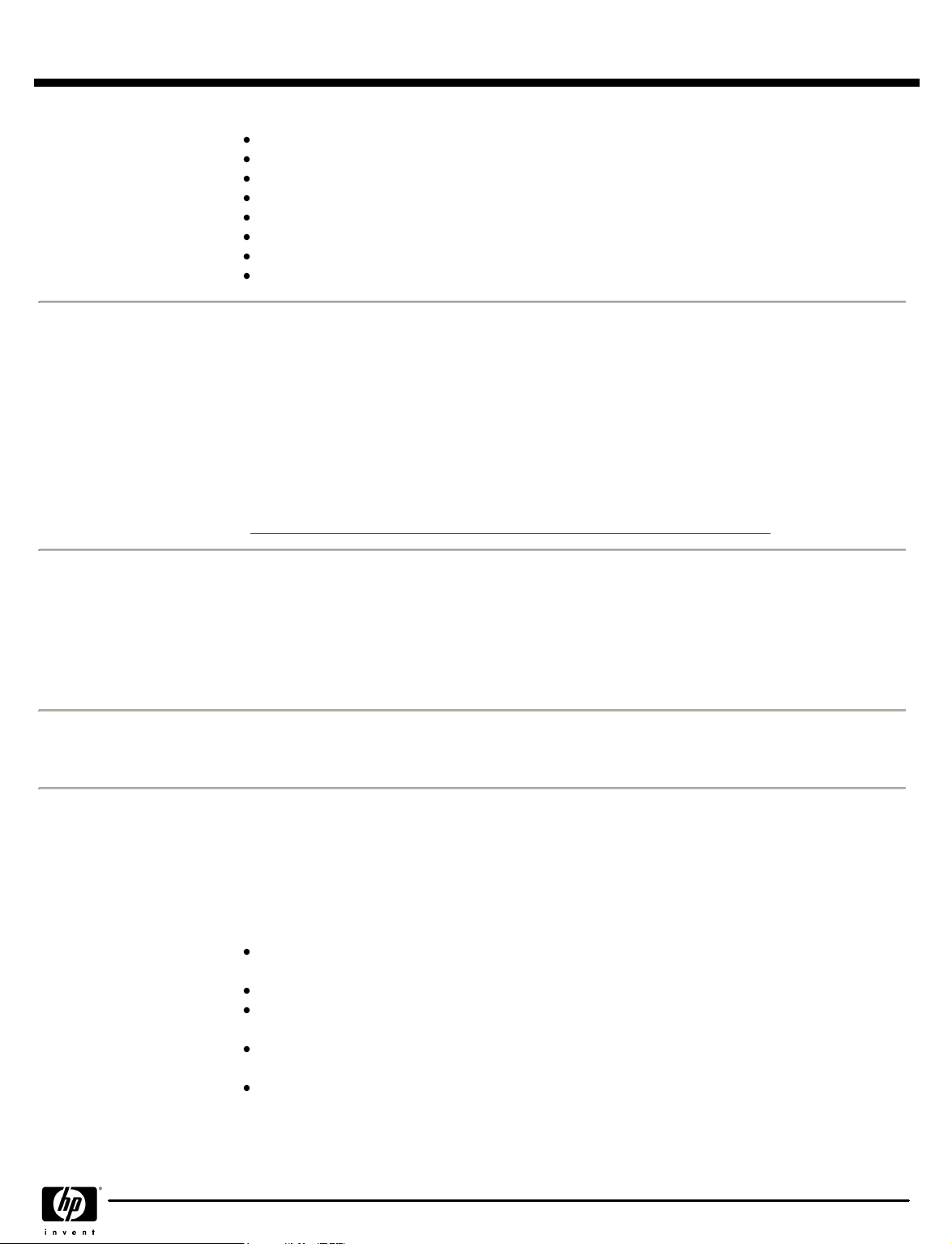
QuickSpecs
Product Highlights
EVA 4400 Capabilities
EVA 4400 Capabilities
EVA 4400 CapabilitiesEVA 4400 Capabilities
EVA4400 Product
EVA4400 Product
EVA4400 ProductEVA4400 Product
Packaging
Packaging
PackagingPackaging
Easy to install and configure in just a couple of hours
Virtualization abilities allow for easy management and excellent capacity utilization
Start small and increase capacity as the business grows
Business application and HP BladeSystem integration
Array management with Command View
Capacity management with Dynamic Capacity Manager
Robust local and remote replication capabilities with Business Copy and Continuous Access EVA
High availability with hot plug drives, power supplies, fans, and industry failover software
The EVA4400 packaging consists of a 2U FC dual HSV300 controller assembly and 12-bay Model
M6412 FC drive enclosures. The EVA4400 will also be available with an embedded SAN switch for
each controller, for a total of two switches per enclosure (in Q208). This SAN switch is an 8Gb/s, 8 port
B-series FC switch for a total of 16 host-facing ports per EVA4400 enclosure.
EVA4400 configurations allow a wide range of configuration options, including flexible factory rackmounting options in either a standard 42U cabinet (based on the HP 10000 G2 Series Rack or a choice
of 42U extended and 36U and 22U heights).
EVA4400 is available in pre-configured Starter Kit configurations. For more information on these kits
see:
http://h18000.www1.hp.com/products/quickspecs/12894_na/12894_na.html
HP StorageWorks 4400 Enterprise Virtual Array
HP StorageWorks 4400 Enterprise Virtual Array
HP StorageWorks 4400 Enterprise Virtual ArrayHP StorageWorks 4400 Enterprise Virtual Array
Multi-Vendor Platform
Multi-Vendor Platform
Multi-Vendor PlatformMulti-Vendor Platform
Designed for No-Single-
Designed for No-Single-
Designed for No-Single-Designed for No-SinglePoint-of-Failure
Point-of-Failure
Point-of-FailurePoint-of-Failure
Installation and Startup
Installation and Startup
Installation and StartupInstallation and Startup
The EVA4400 provides support for industry-leading Operating System platforms including: HP-UX, HP
OpenVMS, Windows 2008, Windows 2003 Professional, Windows 2003 Standard/Enterprise (32/64bit) and Extended (32/64-bit), /DataCenter (64-bit), Sun Solaris, Linux, IBM AIX, Novell NetWare,
VMware, and Macintosh.
NOTE:
NOTE:
NOTE: NOTE:
version detail.
The EVA family's redundant architecture and value added software is designed to eliminate single-pointsof-failure from server to storage in clustered or single server configurations with multi-pathing.
The EVA4400 is easily installable in several hours using HP SmartStart for EVA Storage. This software
installs necessary drivers, Command View EVA and provisions the storage.
However for more complex environments an Installation & Start-up service is recommended or may be
required. HP recommends the purchase of the following Installation & Startup services when configuring
or using:
* The EVA Replication Workload Profiler (RWP) process is also required.
See Operating System, Cluster and High Availability Compatibility matrix for Operating System
The EVA4400 into heterogeneous server environments. Purchase the EVA4400 Installation and
Startup Service.
Complex SAN environments. Purchase the SAN Solution Service.
Continuous Access configurations*. Purchase the HP Data Replication Solution Service Continuous Access EVA.
Replication Solutions Manager. Purchase the HP Data Replication Solution Service - Continuous
Access EVA or Business Copy EVA.
HP's Remote Support Pack (RSP) for remote connectivity to HP. Purchase the HP EVA4400
Installation & Start-up service.
DA - 12893 North America — Version 1 — February 26, 2008
Page 4
Page 5
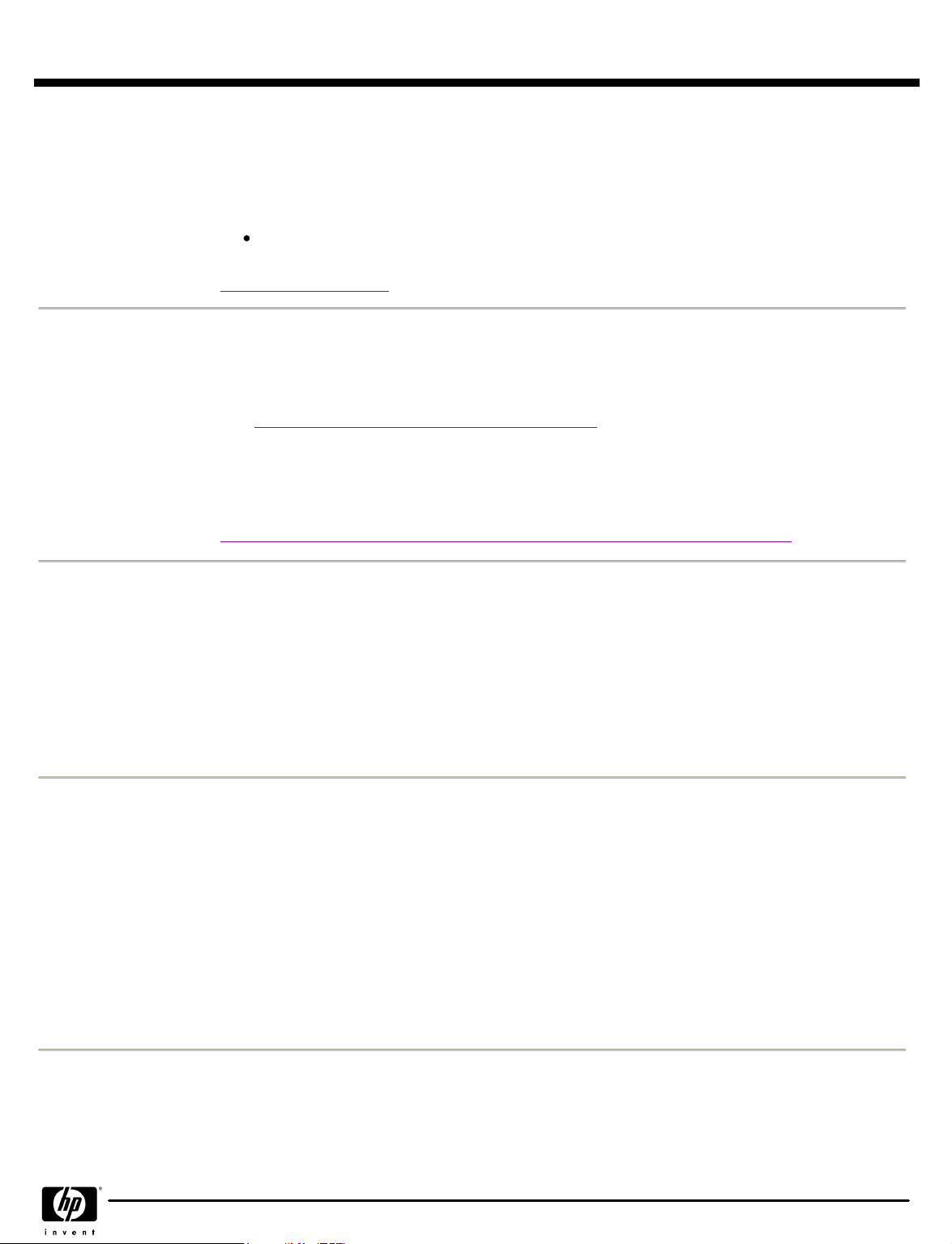
QuickSpecs
Product Highlights
NOTE:
NOTE:
NOTE: NOTE:
experience with these environments may decide to not purchase the recommended Installation and
Startup service.
HP requires the purchase of Installation & Startup services when using:
Storage Essentials. Purchase the Storage Essentials Solution Service.
NOTE:
NOTE:
NOTE: NOTE:
www.hp.com/hps/storage
Remote Replication
Remote Replication
Remote ReplicationRemote Replication
Solutions
Solutions
SolutionsSolutions
(Software options)
HP StorageWorks Continuous Access provides disaster tolerant replication across a Fibre Channel SAN.
Continuous Access EVA performs real-time replication between EVA4400's. Continuous Access EVA
provides the highest level of FC SAN data protection to customers in order to meet disaster tolerant
business continuity implementation goals.. For additional information about Continuous Access EVA
visit:
http://h18006.www1.hp.com/storage/software.html
HP StorageWorks Disaster Tolerant Solution for mySAP Business Suite on EVA offers a business
continuance solution for SAP environments, where data integrity and value added functionality are high
priorities. Best practices for implementing remote mirroring of an SAP database as part of an overall
data protection strategy with SAP applications can be found at:
http://h18006.www1.hp.com/products/storageworks/solutions/dtmysapeva/index.html
HP StorageWorks 4400 Enterprise Virtual Array
HP StorageWorks 4400 Enterprise Virtual Array
HP StorageWorks 4400 Enterprise Virtual ArrayHP StorageWorks 4400 Enterprise Virtual Array
Customers who have completed the necessary training or who have gained the necessary
A comprehensive list of Installation & Start-up services can be found at:
Local Replication
Local Replication
Local ReplicationLocal Replication
Solutions
Solutions
SolutionsSolutions
(Software options)
Replication Management
Replication Management
Replication ManagementReplication Management
The HP StorageWorks Business Copy is a local replication application for the EVA family. It incorporates
Virtually Capacity-free Snapshot (Vsnaps), standard snapshots and Snapclone capabilities. Business
Copy EVA creates point-in-time copies of storage volumes, called Business Continuance Volumes (BCVs)
using the snapshot and cloning capabilities of the array firmware and provides multi-array local mirror
management. This product is indispensable for critical data center operations such as non-disruptive
backups, frequent snapshots of high value databases, and data mining. The bottom line benefits include
improved disk capacity utilization and increased business continuity, data availability, and productivity
savings. Additional features include licensing based on replicated (not total raw) capacity and a new
improved management interface.
HP Business Copy EVA and HP Continuous Access EVA comes complete with HP Replication Solutions
Manager, a graphical user interface and scripting environment, that greatly simplifies storage
management by creating, running, and managing storage replication jobs using controller based
snapshots, clones and remote mirroring.
With HP Replication Solutions Manager users easily can manage both remote and local replication
across the full EVA product family. By virtually removing the complexity associated with both small and
large replication environments, point-in-time copies and remote replication are managed and
configured with just a few mouse clicks. To assist the user, Information on the replication environment is
presented in a variety of views, including an interactive topology manager that allows each user to select
their viewing preference. In addition, HP Replication Solutions Manager provides a scripting interface for
additional flexibility.
DA - 12893 North America — Version 1 — February 26, 2008
Page 5
Page 6
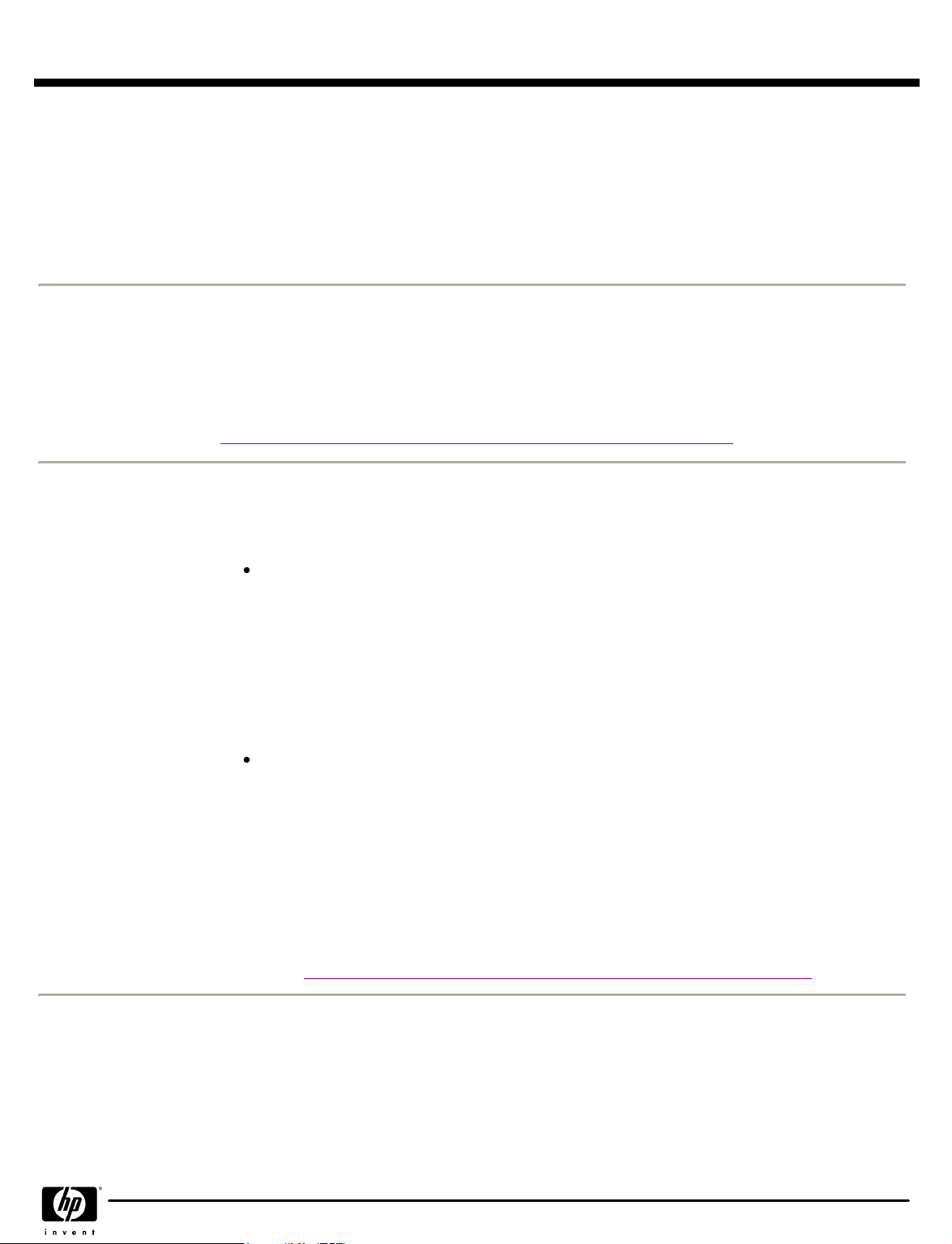
QuickSpecs
Product Highlights
Application Integration
Application Integration
Application IntegrationApplication Integration
with Oracle
with Oracle
with Oraclewith Oracle
Capacity Management
Capacity Management
Capacity ManagementCapacity Management
Application Solutions
Application Solutions
Application SolutionsApplication Solutions
As an option to HP Business Copy EVA, the user can simply replicate an Oracle database. HP
Replication Solutions Manager will provide a graphical interface to view the components of the database
to be replicated, and allow selection of a specified database. The replication manager will automatically
suspend the Oracle application, and take a point in time copy (local or remote) of all associated array
virtual disks. The replication manager will provide the option to restart the original Oracle database after
the replicas have been initiated on the array. The user will be able to utilize the replication manager to
present the replica to another host.
HP StorageWorks EVA Dynamic Capacity Management Software is a comprehensive software solution
that automates storage provisioning and improves capacity utilization on the HP StorageWorks
Enterprise Virtual Array (EVA) family. Designed for the enterprise market, EVA Dynamic Capacity
Management Software uses advanced automation to automatically "right-size" the file system and storage
volumes to ensure the highest levels of capacity utilization are achieved while reducing ongoing storage
administration needs. For more information about DCM, please see the following:
http://h18000.www1.hp.com/products/storage/software/eva_dcm/index.html
The EVA4400 is the ideal solution for customers running Oracle, Exchange, SAP environments and those
customers who are deploying virtual server technologies like VMware. Here's a description of two such
solutions:
HP StorageWorks 4400 Enterprise Virtual Array
HP StorageWorks 4400 Enterprise Virtual Array
HP StorageWorks 4400 Enterprise Virtual ArrayHP StorageWorks 4400 Enterprise Virtual Array
JD Edwards
The HP and JD Edwards EnterpriseOne solution leveraging the HP BladeSystem and HP StorageWorks
EVA4400, offers a single database and pre-integrated applications that help companies manage the
core processes involving finances, people and equipment enabling them to make the best use of
information and resources throughout the business. The HP and JD Edwards EnterpriseOne solution
provides capabilities across a breadth of business processes, including customer relationship
management, enterprise resource planning, supply chain management and supplier relationship
management.
Oracle E-Business Suite (EBS)
Designed to support the global economy (as well as mid-market companies with complex requirements),
Oracle® E-Business Suite (EBS) on the HP BladeSystem server and the HP StorageWorks EVA4400 helps
users think globally to make better decisions; work globally to be more competitive; and manage
globally to lower costs, enhance security and increase performance. This right-sized, affordable business
technology is built on a unified architecture with a single Oracle Database--providing a comprehensive,
integrated set of business management and planning applications that allow organizations to manage
their end-to end operations.
For additional tested, industry leading configurations built on the EVA4400 and HP's Blade and Rack
Servers, visit:
http://h18006.www1.hp.com/products/storageworks/eva4400sb/index.html
DA - 12893 North America — Version 1 — February 26, 2008
Page 6
Page 7
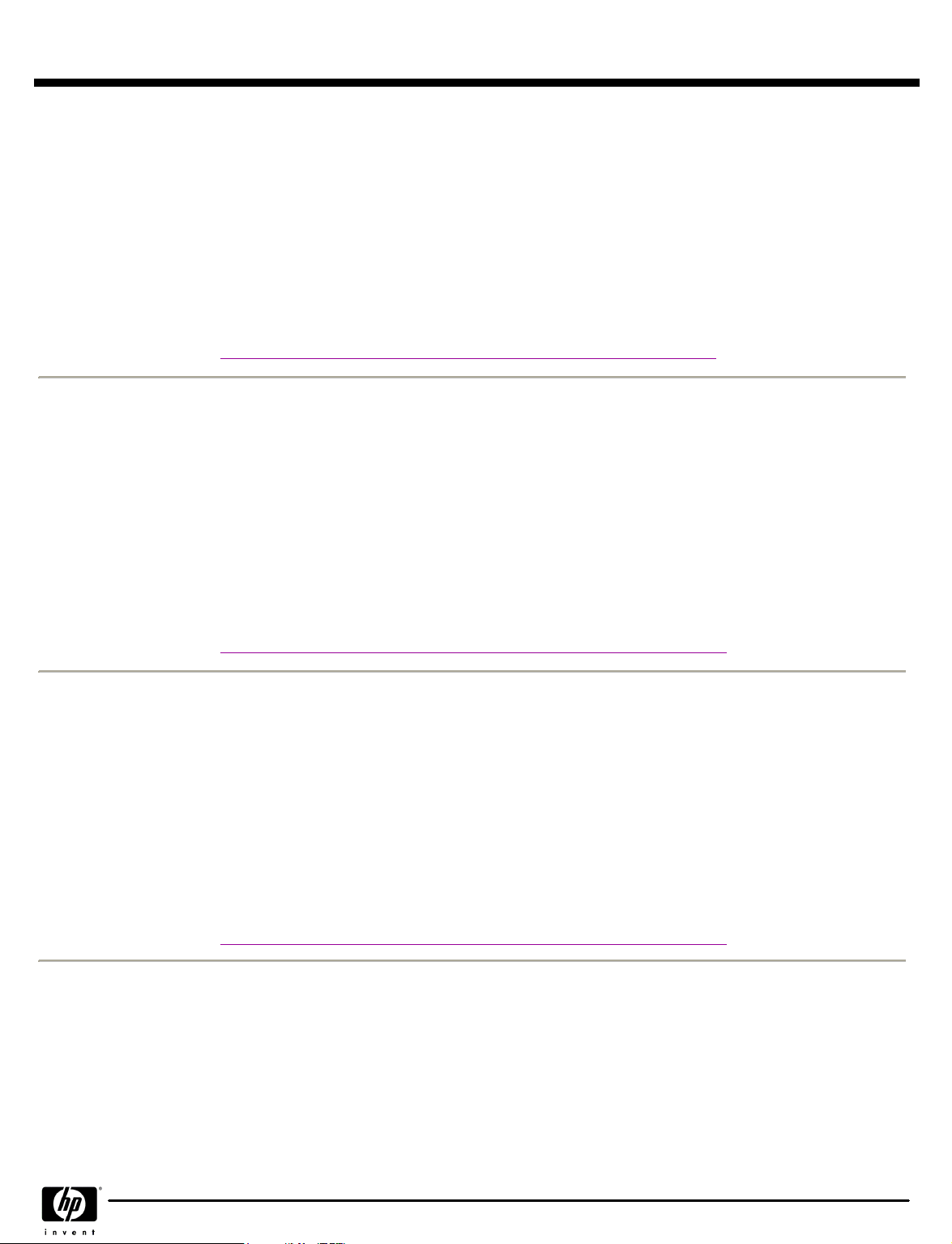
QuickSpecs
Product Highlights
EVA with HP Storage
EVA with HP Storage
EVA with HP StorageEVA with HP Storage
Essentials Storage
Essentials Storage
Essentials StorageEssentials Storage
Resource Management
Resource Management
Resource ManagementResource Management
Software Suite
Software Suite
Software SuiteSoftware Suite
HP Standard Edition SRM
HP Standard Edition SRM
HP Standard Edition SRMHP Standard Edition SRM
Software and EVA
Software and EVA
Software and EVASoftware and EVA
HP Storage Essentials Enterprise Suite and HP Storage Essentials Standard Edition SRM Software
integrates with HP Systems Insight Manager to provide end-to-end advanced server and storage
management capabilities. HP Storage Essentials SRM Suite software features a base management
console and an expanding portfolio of value-add plug-in software to assist in managing EVA in
heterogeneous SANs across the enterprise.
HP Storage Essentials Suite delivers integrated heterogeneous and multivendor functionality for network
(Arrays, DAS, SAN, NAS, HBAs, switches) management, storage resource management, reporting,
business application and backup monitoring, capacity metering, provisioning and application
infrastructure monitoring.
http://h18006.www1.hp.com/products/storage/software/e-suite/index.html
HP Storage Essentials Standard Edition Storage Resource Management Software and Systems Insite
Manager with Command View EVA software provides a total solution that allows midsize businesses with
limited IT staff to see the big picture (storage-servers-infrastructure) thereby reducing SAN complexity by
depending on Excel spreadsheets or whiteboards to track and manage SAN storage and infrastructure. It
supports Windows and Linux servers with small to medium HP storage based SANs including HP EVA, HP
MSA, HP NAS, HP EML Tape, HBAs and fabric devices. HP Standard Edition SRM Software unified server
and storage tool-set automates complex and manual storage process and tasks with auto discovery,
visualization and topology mapping for quick device identification, integrated NAS and SAN
management, business application monitoring including Oracle, Microsoft SQL, Sybase, InterSystems
Cache', Microsoft Exchange Server and SAP Adaptive Computing Controller (ACC) environments path
dependency identification, and end-to-end EVA SAN performance monitoring and analysis. For more
information on HP Storage Essentials SRM Standard Edition Software visit:
http://h18006.www1.hp.com/products/storage/software/std-suite/index.html
HP StorageWorks 4400 Enterprise Virtual Array
HP StorageWorks 4400 Enterprise Virtual Array
HP StorageWorks 4400 Enterprise Virtual ArrayHP StorageWorks 4400 Enterprise Virtual Array
HP Storage Essentials
HP Storage Essentials
HP Storage EssentialsHP Storage Essentials
SRM Performance Pack
SRM Performance Pack
SRM Performance PackSRM Performance Pack
Software and EVA
Software and EVA
Software and EVASoftware and EVA
(end-to end EVA SAN
Performance
Management)
HP Storage Essentials SRM Performance Pack Software combined with Storage Essentials SRM Enterprise
Edition Software monitors performance along the complete path of business applications through
underlying storage area networks (SAN) components, including host server, host bus adapter (HBA),
fabric switch and Enterprise Virtual Array. A unified and simplified interface, helps EVA administrators
increase efficiency, troubleshoot performance bottlenecks faster, and quickly visualize the big
performance picture of their EVA storage, hosts and SAN infrastructure with real-time monitoring,
historical trend analysis and trend extrapolation.
The SRM Performance Pack Software can be ordered separately on a per EVA basis for existing Storage
Essentials SRM Enterprise Edition SRM customers, and for Storage Essentials SRM Standard Edition
customers the SRM Standard Edition LTU includes licensing to monitor up to 3 HP EVAs. For more
information on HP Storage Essentials SRM Standard Edition Software visit:
http://h18006.www1.hp.com/products/storage/software/std-suite/index.html
DA - 12893 North America — Version 1 — February 26, 2008
Page 7
Page 8
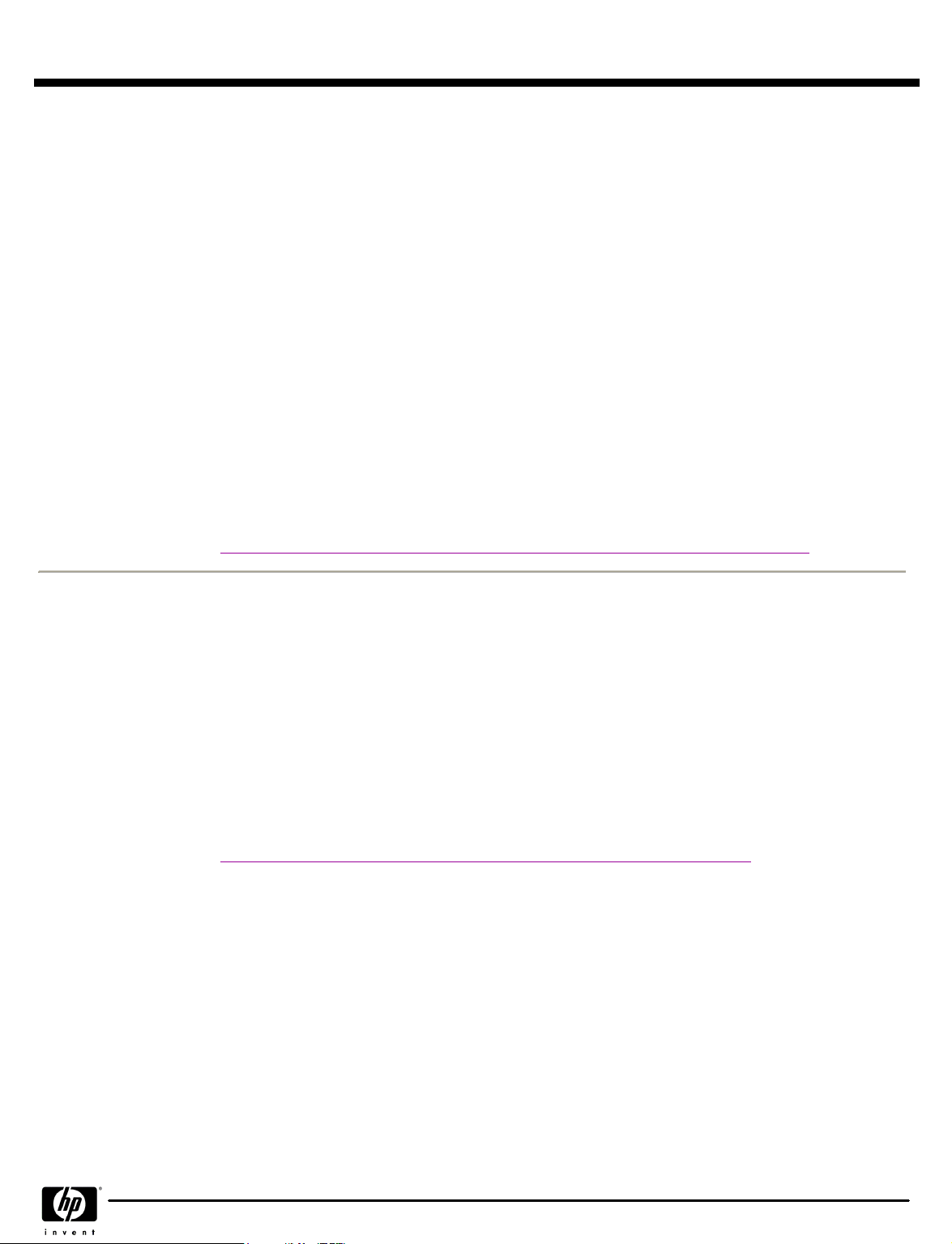
QuickSpecs
Product Highlights
HP StorageWorks 12000
HP StorageWorks 12000
HP StorageWorks 12000HP StorageWorks 12000
Virtual Library System EVA
Virtual Library System EVA
Virtual Library System EVAVirtual Library System EVA
Gateway
Gateway
GatewayGateway
Expanding the power of the HP StorageWorks Enterprise Virtual Array (EVA), the HP StorageWorks
12000 Virtual Library System EVA Gateway accelerates backup performance in complex SAN
environments while improving overall reliability. Integrating seamlessly into existing backup applications
and processes by emulating popular tape libraries and tape drive formats, the HP VLS12000 EVA
Gateway matches the existing data protection environment, removing the need to change backup
software or monitoring policies. Additionally, because the VLS EVA Gateway uses HP EVAs as the storage
pool, ease of use is maintained throughout the system. By emulating multiple tape drives simultaneously,
more backup jobs can be done in parallel resulting in reduced backup times and, because the data
resides on disk, single file restores are exceptionally fast.
The HP Virtual Library System EVA Gateway simplifies your SAN environment by providing more virtual
devices and leveraging existing switches and HP EVA infrastructure. The result is the ability to vastly
increase scale yet reduce the complexity of shared storage while maintaining the manageability of the
system. As your environment changes, the HP Virtual Library System EVA Gateway adapts to it - host
masking and mapping ensure that only the appropriate hosts have access to the HP Virtual Library
System.
The HP Virtual Library System EVA Gateway offers advanced features such as Automigration which
allows users to move data under the control of the VLS from the VLS storage to tape or another VLS. The
VLS EVA Gateway will also be able to take advantage of data deduplication when that feature is
launched in early 2008. For more information on the VLS EVA Gateway, please visit the link below:
http://h18006.www1.hp.com/storage/disk_storage/disk_to_disk/vls/12000vls/index.html
HP StorageWorks 4400 Enterprise Virtual Array
HP StorageWorks 4400 Enterprise Virtual Array
HP StorageWorks 4400 Enterprise Virtual ArrayHP StorageWorks 4400 Enterprise Virtual Array
EVA iSCSI Connectivity
EVA iSCSI Connectivity
EVA iSCSI ConnectivityEVA iSCSI Connectivity
EVA4400 iSCSI support is available through the EVA4400 iSCSI Connectivity Option. This powerful
solution provides iSCSI connectivity to an EVA4400 utilizing the EVA's existing Fibre Channel
infrastructure.
The HP StorageWorks EVA4400 iSCSI Connectivity Option extends the advantages of Fibre Channel
SANs into smaller departments and remote locations. This EVA4400 option allows customers to
incorporate iSCSI servers within SANs without requiring additional storage arrays or management costs.
Use the EVA's Command View software to manage the iSCSI connectivity to the array and mount the
iSCSI device in the same rack as the array. For small-SAN deployment the EVA4400 Starter Kit with the
iSCSI Connectivity Option provides an affordable, robust and highly available simple iSCSI solution for
smaller budgets.
For more information and operating system support:
http://h18006.www1.hp.com/products/storageworks/evaiscsiconnect/index.html
The EVA also supports select ProLiant Storage Servers (i.e. NAS) connected as file/print/iSCSI gateways.
The ProLiant DL380 G5 x64 SAN Storage Server and DL585 G2 Storage Server each feature Microsoft's
Windows Unified Data Storage Server 2003 operating system that includes Microsoft iSCSI Software
Target standard, while other DL380 G5 Storage Server models offer optional support for Microsoft iSCSI
Software Target. Microsoft iSCSI Software Target leverages existing management expertise and
inexpensive Ethernet infrastructure to deliver IP-based block access to an EVA or Fibre Channel SAN. So
ProLiant Storage Servers with iSCSI target functionality not only add file and print services to your EVA
investment, but they help you save even more by enabling tiered (Fibre Channel and iSCSI) block access
for application servers.
In addition, any ProLiant DL380 G5 Storage Server or DL585 G2 Storage Server is a perfect platform
from which to run Command View EVA. You stretch your investment even further when you host EVA
management, file and print services, and iSCSI connectivity all from the same ProLiant Storage Server
gateway solution.
For more information:
DA - 12893 North America — Version 1 — February 26, 2008
Page 8
Page 9
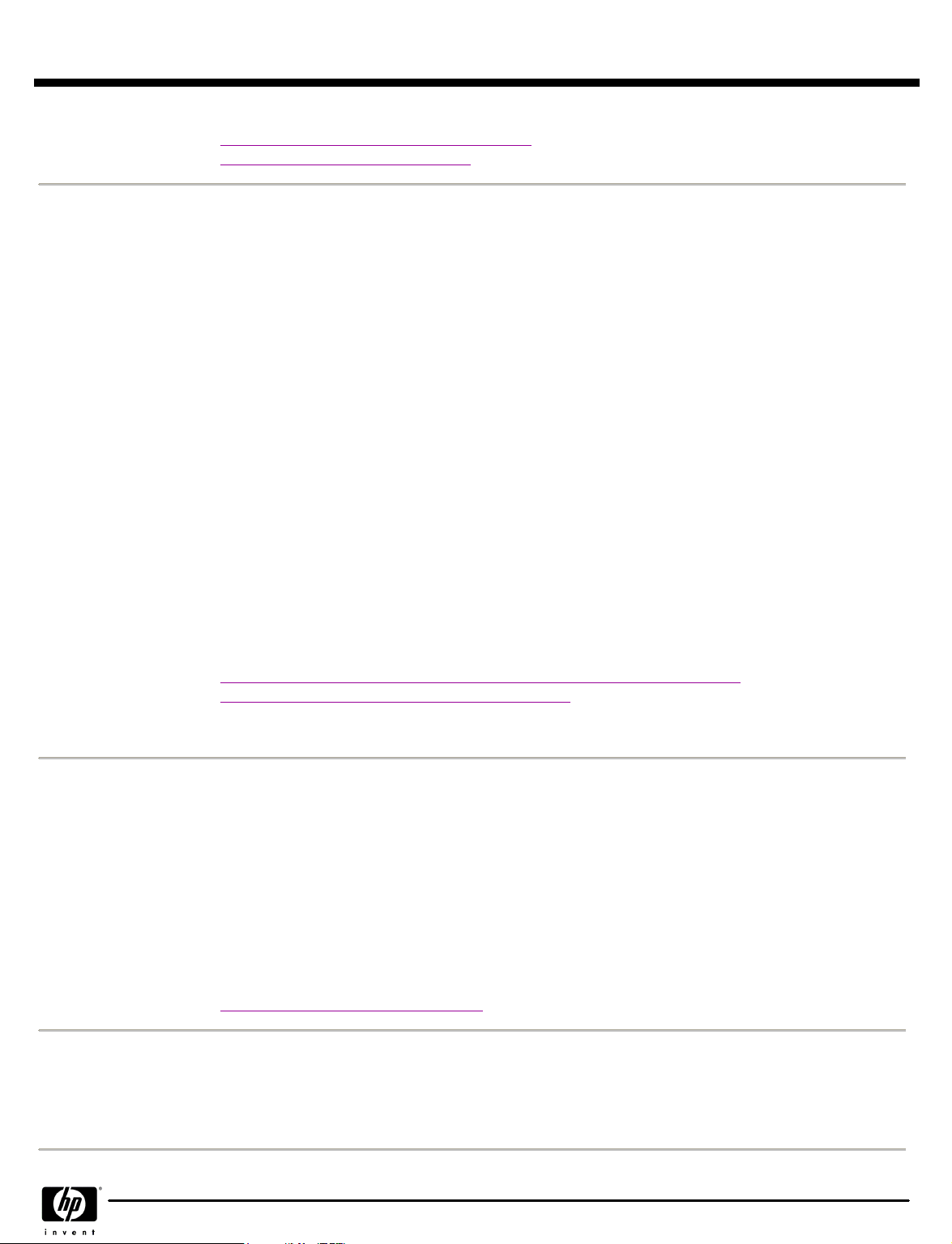
QuickSpecs
Product Highlights
http://h18006.www1.hp.com/storage/nas.html
http://www.hp.com/go/storageservers
EVA File Services
EVA File Services
EVA File ServicesEVA File Services
HP StorageWorks Enterprise Virtual Array File Services (EVA-File Services) adds high performance file
serving to the EVA4400 array. With EVA File Services the EVA4400 becomes a unified block and file
storage solution. It can serve both block and file data concurrently with high availability and scalable
performance. The EVA4400-File Services is supported by a powerfully simple suite of management
software making it easy for users to achieve high levels of productivity.
The EVA4400-File Services is designed for mid-range and enterprise customers wanting a single storage
solution for their block and file data, improved storage utilization, scalable throughput performance to
meet application specific demands for consistent high transaction I/O, easy capacity expansion,
instantaneous replication, simplified storage administration and high availability. Because the EVA4400
File Services can serve both block and file data concurrently with high availability and scalable
performance, customers can consolidate their individual silos of storage to gain flexibility, reduce IT costs
and complexity as compared to traditionally architected storage solutions.
The EVA4400 File Services supports both CIFS (windows) and NFS file serving. EVA4400 File Services is
delivered as an easy to install, easy to manage and easy to support solutions that helps customers lower
their TCO and minimize the complexity of their storage environment.
HP StorageWorks 4400 Enterprise Virtual Array
HP StorageWorks 4400 Enterprise Virtual Array
HP StorageWorks 4400 Enterprise Virtual ArrayHP StorageWorks 4400 Enterprise Virtual Array
EVA with HP Systems
EVA with HP Systems
EVA with HP SystemsEVA with HP Systems
Insight Manager Software
Insight Manager Software
Insight Manager SoftwareInsight Manager Software
The EVA4400 File Services includes 2 File Servers nodes, redundant HP StorageWorks 4/8 Base SAN
Switches, 1 HP ProCurve Ethernet switch, 16 HP 4Gb Short Wave Transceivers, Ethernet interconnect
cables between the internal modules, FC interconnect cables between the internal modules, power cords
for all modules, and mounting hardware for all modules, installation and startup.
For more information:
http://h18000.www1.hp.com/products/quickspecs/12667_na/12667_na.html
http://h18006.www1.hp.com/products/storageworks
NOTE:
NOTE:
NOTE: NOTE:
HP SIM is the foundation for HP's unified server-storage strategy -- it is packaged as value add software
with EVA, it's a management application and is derived from the heritage of Compaq Insight Manager,
HP Toptools, and HP Servicecontrol. HP SIM runs on HP Windows, Linux, and HP-UX and provides
discovery and identification, fault management, security administration, asset reporting, and centralized
configuration management across heterogeneous servers, storage and infrastructure. HP SIM is easily
extensible, integrating other HP management products and value-add plug-ins such as the ProLiant
Essentials, Integrity Essentials, and Server Essentials.
HP SIM relies on industry standards like SMI-S, SNMP, SSH, WBEM, and WMI to detect and report
heterogeneous device attributes. HP SIM may also be configured to launch array specific applications for
configuration, reporting and replication. For more information on HP Systems Insight Manager see:
http://www.docs.hp.com/en/netsys.html
EVA4400 File Services is factory integrated and requires the purchase of an EVA4400.
Single-pathing
Single-pathing
Single-pathingSingle-pathing
(Single HBA per host)
Single-pathing (or single HBA per host) support is provided for all supported operating systems (but may
be version dependent). Use of single-pathing, which does not offer a redundant path option, should be
used with care. Failure of the single HBA will result in loss of access for that host until the HBA is
replaced.
DA - 12893 North America — Version 1 — February 26, 2008
Page 9
Page 10
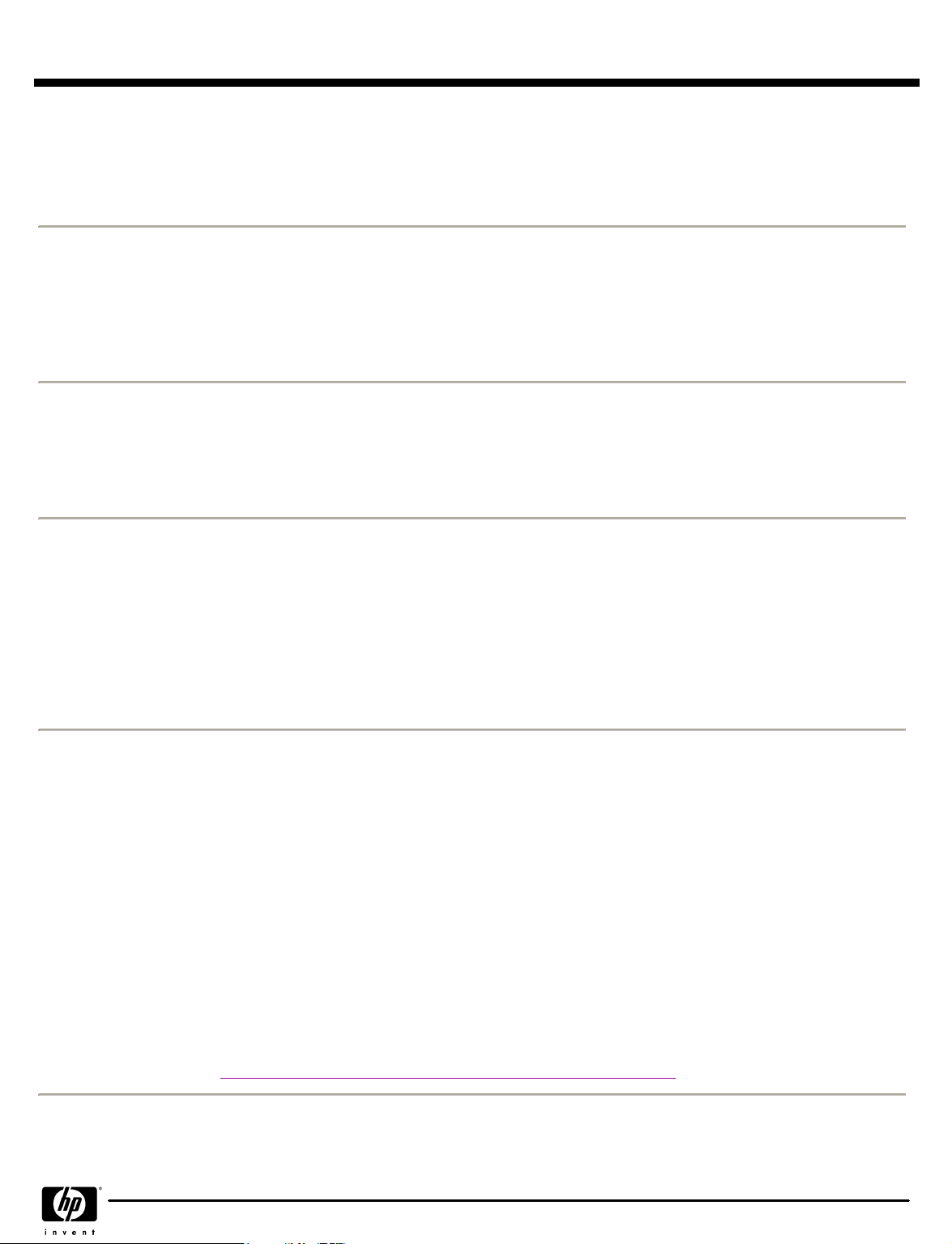
QuickSpecs
Product Highlights
Enclosure Capacity
Enclosure Capacity
Enclosure CapacityEnclosure Capacity
10K rpm Drive Support
10K rpm Drive Support
10K rpm Drive Support10K rpm Drive Support
15K rpm Drive Support
15K rpm Drive Support
15K rpm Drive Support15K rpm Drive Support
The EVA4400 provides one of the highest density disk storage solutions in its class of product. The
EVA4400 can be configured in 18U of rack space with eight 2U 12-bay M6412 FC disk enclosures for
a maximum capacity of 96 disk drives and a maximum storage capacity of 96 TB of disk capacity. The
EVA4400 supports the HP 10000 G2 series racks.
The EVA supports the 400GB 10K rpm dual-ported 4 Gb/s FC disk. The EVA4400 will support up to 96
disk drives. The EVA4400 array will support single or mixed drive capacities and types (high
performance and FATA) within an enclosure. HP recommends using the same drive type (the same
capacity) within a disk group because virtualization allocates space proportionate to the highest capacity
drive with in the group. A minimum of eight high performance Fibre Channel drives are required in a
configuration.
The EVA also supports 146GB, 300GB, and 450GB 15K rpm dual-ported 4 Gb/s FC disk drives. The
EVA arrays will support single or mixed drive capacities and types (high performance and FATA) within
an enclosure. HP recommends using the same drive type (the same capacity) within a disk group
because virtualization allocates space proportionate to the highest capacity drive within the group. A
minimum of eight high performance Fibre Channel drives are required in a configuration.
HP StorageWorks 4400 Enterprise Virtual Array
HP StorageWorks 4400 Enterprise Virtual Array
HP StorageWorks 4400 Enterprise Virtual ArrayHP StorageWorks 4400 Enterprise Virtual Array
FATA Drive Support
FATA Drive Support
FATA Drive SupportFATA Drive Support
Fibre Channel
Fibre Channel
Fibre ChannelFibre Channel
Technology
Technology
TechnologyTechnology
The EVA supports 1TB dual ported 4 Gb/s Fibre Attached Technology Adapted (FATA) disk. An EVA will
support a full configuration of FATA disk drives. The EVA4400 Starter Kits and the EVA4400 can be
configured with any combination of FATA and high performance disk drives; total raw capacity will vary
based upon the redundancy (Vraid) selected. A minimum of eight FATA drives are required in a
configuration.
FATA drives are designed for lower duty cycle applications such as near on-line data replication for
back-up. These drives should not be used as a replacement for EVA's high performance, standard duty
cycle, Fibre Channel drives. Doing so could shorten the life of the drive.
The EVA4400 models are 4Gb/s FC Switched Fabric enabled and are compatible with 8Gb/s, 4Gb/s or
2Gb/s FC Switched Fabric SANs with XCS v9.0. They can co-exist in the same FC SAN with
EVA3000/5000 or EVA4x00/6x00/8x00 FC storage solutions and many other SAN devices. The
EVA4400 with embedded switch model is 8Gb/s FC ready with XCS v9.0. The embedded switch is an
8Gb/s, 10 port B-series SAN switch for a total of 20 ports per controller enclosure..
The EVA4400 takes advantage of the benefits of Fibre Channel (FC) in distance, performance and
connectivity. The use of optical Fibre cabling allows distances between connected segments of a SAN to
be up to 500 meters @ 1 Gb/s; 300 meters @ 2 Gb/s using short wave multi-mode, 150 meters @ 4
Gb/s and up to 10 kilometers (6.21 miles) @ 1 Gb/s when using long wave cable. Storage Area
Networks (SANs) can be constructed using FC switches/directors for fabric connectivity. HP
StorageWorks SAN B-series and C-series switches and directors provide exceptional connectivity while
increasing the effective bandwidth of the network. Supported SAN features include Zoning for
communication isolation and Inter-Switch Links (hops) up to 10 km.
For more information on specific support specifications see the following SAN Infrastructure URL:
http://h18006.www1.hp.com/storage/saninfrastructure/switches.html
DA - 12893 North America — Version 1 — February 26, 2008
Page 10
Page 11

QuickSpecs
Product Highlights
Transfer Speeds
Transfer Speeds
Transfer SpeedsTransfer Speeds
Easy Installation
Easy Installation
Easy InstallationEasy Installation
High Availability/ Fault
High Availability/ Fault
High Availability/ FaultHigh Availability/ Fault
Tolerance/
Tolerance/
Tolerance/Tolerance/
Hot pluggable support
Hot pluggable support
Hot pluggable supportHot pluggable support
The EVA4400 Starter Kits and EVA4400 have two FC host ports per HSV300 or HSV300-S controller;
four for a controller pair. Each controller-to-host interface is 4 Gb/s. The HSV300 and HSV300-S
controllers are compatible with 2 Gb/s and 4 Gb/s FC switches (if required), HBAs, servers and other
storage solutions.
Each EVA controller pair interfaces with the M6412 drive enclosures. With 2 device ports per controller
and dual FC I/O modules per drive enclosure, each controller has two connections to each FC drive A
and B port. So each controller has a redundant path to each drive.
The EVA4400 can ship from the factory fully configured. After unpacking, it can be plugged into power
sources, connected to the FC SAN, enabled and configured using HP SmartStart for EVA Storage and
Command View EVA and it is ready for use. Installation and start-up services are not required but are
available separately.
All EVA4400's are configured with dual HSV controllers that operate in a redundant mode. Each
EVA4400 controller has two FC device ports. For EVA4400, in the event of a path failure, the alternate
paths to the controller can be utilized with the use of multi-path software in the Operating System or in
Secure Path software.
HP StorageWorks 4400 Enterprise Virtual Array
HP StorageWorks 4400 Enterprise Virtual Array
HP StorageWorks 4400 Enterprise Virtual ArrayHP StorageWorks 4400 Enterprise Virtual Array
On the EVA4400, each port connects to one FC I/O module on a drive enclosure. Up to eight drive
enclosures can be connected in a FC loop arrangement with a controller pair and connect to one port of
up to 96 drives. With the two FC ports per controller, each controller can connect to both ports on up to
96 disk drives for redundant paths to all 96 drives.
The HSV 300 controllers also have dual redundant hot plug power supplies and dual redundant hot
plug blowers. Each controller has hot plug cache batteries to maintain cache contents for up to 96 hours
in case of a total power failure.
The M6412 FC drive enclosure has dual redundant hot plug FC I/O modules that allow the controllers
to distribute I/Os between the two modules and provides redundant paths should either FC I/O module
become unavailable. The enclosure also has dual redundant hot plug power supplies and dual hot plug
blowers. Environmental Monitoring Unit (EMU) functionality is built into the I/O module in the enclosure
and monitors and reports the condition of the power supplies and fans.
The FC and FATA disk drives have dual FC ports which can be redundantly accessed by each controller.
The drives are hot plug. The drives can be configured, using redundant Vraid1 or Vraid5 protection, so
that a drive failure will not cause loss of data. Optional virtual sparing can be configured so that a drive
failure will trigger an automatic rebuild of the Vraid1 or Vraid5 protection using the virtual spare.
All EVAs have dual redundant power distribution. Two independent power cords distribute power through
two Power Distribution Units (PDUs) to each side of the EVA cabinets and to each power supply of the
controllers and to each power supply of the drive enclosures Each cabinet power cord can be connected
to independent power sources. For maximum availability, a customer should provide redundant power
from independent power circuit breakers, independent power lines from the power company and even
independent power companies.
The EVA4400 with embedded switch model also includes two 10 port 8Gb/s FC SAN B-series switches.
DA - 12893 North America — Version 1 — February 26, 2008
Page 11
Page 12

QuickSpecs
Product Highlights
EVA Manageability
EVA Manageability
EVA ManageabilityEVA Manageability
Performance
Performance
PerformancePerformance
HP StorageWorks Command View EVA provides the capability to manage the EVA Array family in a SAN
or direct connect Fibre Channel host attach configuration. HP Command View EVA software runs on a
variety of server configurations; ProLiant DL380 G5 and DL585 G2 Storage Servers are the perfect
platforms from which to run Command View EVA. ProLiant Storage Server gateway models (including the
DL380 G5 x64 SAN Storage Server and DL585 G2 Storage Server) allow you to stretch your investment
by combining EVA management, file and print services, and iSCSI connectivity all on the same platform.
The powerful Command View EVA provides an easy mechanism to manage up to 16 EVA units in a SAN
configuration. Industry leading security enhancements in Command View now allows administrators to
take advantage of Windows domains and local groups. Command View integrates with Windows Active
Directory to authorize and authenticate users. In addition, all user actions and events that change system
state are logged. Administrators can now use the audit logging capabilities to see who did what and
when. The Command View EVA media kits and license are required with all EVA models. HP Command
View EVA requires a License to use (LTUs) equal to, or greater than the total raw capacity of each array.
Fibre Channel host connections provide up to 400MB/s bandwidth for each path. Dual mirrored port
write caching capability, with battery backed cache, maintains optimal availability while assuring data
integrity in the event of a failure.
Each HSV300 or HSV300-S controller has two Fibre Channel host ports (four ports in a redundant pair
of controllers) assuring the availability of bandwidth for the most demanding applications. In addition,
up to 4GB of cache per controller pair ensures high performance.
HP StorageWorks 4400 Enterprise Virtual Array
HP StorageWorks 4400 Enterprise Virtual Array
HP StorageWorks 4400 Enterprise Virtual ArrayHP StorageWorks 4400 Enterprise Virtual Array
Scalability
Scalability
ScalabilityScalability
A storage management server can manage up to 16 EVA controller pairs (EVA4400, EVA3000s,
EVA5000s, EVA4x00s, EVA6x00s and/or EVA8x00s) in any one fabric. An EVA4400 controller pair will
support up to 256 multipathed host connections (up to 1024 HBAs).
The EVA4400 will scale up to 96 disks (96TB using 1TB FATA disk drives, and 43.2TB using 450 GB
high performance disk drives).
Configure to Order (CTO) options and the HP 10000 G2 Series Racks allow even greater server and
device integration, flexibility and scalability for the EVA4400. Data center managers can customize
server, storage and back-up configurations as well as using the residual cabinet U space to mount
management servers, switches and have the peace of mind that it is built with HP factory precision
manufacturing.
DA - 12893 North America — Version 1 — February 26, 2008
Page 12
Page 13

QuickSpecs
Product Highlights
EVA as Virtualized
EVA as Virtualized
EVA as VirtualizedEVA as Virtualized
Storage behind the XP
Storage behind the XP
Storage behind the XPStorage behind the XP
HP Storage Works EVA4400 disk arrays can be connected as external storage devices behind the HP
StorageWorks XP family of disk arrays.
The XP24000/XP20000 simplifies the management of heterogeneous SAN environments through its
ability to support up to 247 PB/ 96 PB respectively of external storage-all configured 'behind' a single XP.
XP External Storage software uses advanced virtualization technology to allow storage administrators to
host XP Disk Array LUNs on externally attached disk arrays. Any Fibre Channel port from any CHA pair
installed in any slot can be used to connect to external storage.
Instead of seeing a confusing collection of dissimilar arrays, host systems perceive all the data to be
stored inside the XP disk array. In effect, the XP becomes the storage controller for a flexible, multi-tiered
collection of storage with a range of cost and performance capabilities. By configuring current or legacy
storage systems behind a single XP24000/XP20000, data can be moved back and forth dynamically
across tiers, all of which is invisible to the applications.
The XP's virtualization feature also reduces the total cost of storage ownership by:
Exploiting common storage management across multiple vendors' systems
Easily deploying a dual-vendor policy
Facilitating simpler and lower cost data migrations
Increasing storage utilization
Extending the life of legacy storage
HP StorageWorks 4400 Enterprise Virtual Array
HP StorageWorks 4400 Enterprise Virtual Array
HP StorageWorks 4400 Enterprise Virtual ArrayHP StorageWorks 4400 Enterprise Virtual Array
Servers Supported –
Servers Supported –
Servers Supported –Servers Supported –
Single and Clustered
Single and Clustered
Single and ClusteredSingle and Clustered
EVA Required Software
EVA Required Software
EVA Required SoftwareEVA Required Software
For more information please refer to the XP24000/20000 External Storage web page at:
http://h18006.www1.hp.com/products/storage/software/extstxp/index.html
HP servers (HP-UX, ProLiant, AlphaServers)
X86 servers
Dell servers
Sun servers
IBM servers
Apple XsApple Servers (PowerPC and Intel)
HP StorageWorks EVA4400 ships with XCS v9.0 factory installed on new EVAs. The base XCS License to
use for the EVA is contained in the hardware shipment.
HP StorageWorks EVA4400 XCS v9.0 controller media and the EVA4400 Release Notes are also
available to download from:
http://h18006.www1.hp.com/products/storageworks/eva/index.html
HP StorageWorks Command View EVA is required software for the EVA4400. HP Command View EVA
requires a License to use (LTUs) equal to, or greater than the total raw capacity of each array.
Install and configure Command View and the EVA 4400 with HP SmartStart for EVA Storage. Order this
media kit when ordering an EVA4400.
DA - 12893 North America — Version 1 — February 26, 2008
Page 13
Page 14

QuickSpecs
Product Highlights
EVA Required Software
EVA Required Software
EVA Required SoftwareEVA Required Software
The following matrix will assist in identifying some of the complimentary HP software products can be
used along with the EVA to support various business applications. Please see your Sales Representative,
or go to
Just click on the product name and you will be linked to the product specification URL.
http://www.hp.com/
HP StorageWorks 4400 Enterprise Virtual Array
HP StorageWorks 4400 Enterprise Virtual Array
HP StorageWorks 4400 Enterprise Virtual ArrayHP StorageWorks 4400 Enterprise Virtual Array
for more information on these valuable HP software products.
HP Command
HP Command
HP CommandHP Command
View EVA
View EVA
View EVAView EVA
HP Business
HP Business
HP BusinessHP Business
Copy EVA
Copy EVA
Copy EVACopy EVA
HP Continuous
HP Continuous
HP ContinuousHP Continuous
Access EVA
Access EVA
Access EVAAccess EVA
Dynamic
Dynamic
DynamicDynamic
Capacity
Capacity
CapacityCapacity
Manager
Manager
ManagerManager
HP Storage
HP Storage
HP StorageHP Storage
Essentials Suite
Essentials Suite
Essentials SuiteEssentials Suite
(Heterogeneous,
multivendor)
HP Storage
HP Storage
HP StorageHP Storage
Essentials
Essentials
EssentialsEssentials
Standard Edition
Standard Edition
Standard EditionStandard Edition
SRM Software
SRM Software
SRM SoftwareSRM Software
(Small to medium
HP Storagebased SANs)
HP Data
HP Data
HP DataHP Data
Protector
Protector
ProtectorProtector
HP Systems
HP Systems
HP SystemsHP Systems
Insight Manager
Insight Manager
Insight ManagerInsight Manager
HP Storage
HP Storage
HP StorageHP Storage
Mirroring
Mirroring
MirroringMirroring
EVA Device and
EVA Device and
EVA Device andEVA Device and
Configuration
Configuration
ConfigurationConfiguration
Management
Management
ManagementManagement
X (Required)
X
X
End to end
provisioning
(hosts,
infrastructure,
storage)
Discovery,
topology
In-context launch
of CV EVA, SAN
discovery,
monitoring, asset,
config., security
Backup Solutions
Backup Solutions
Backup SolutionsBackup Solutions
X
X
End to end
backup
monitoring/
reporting
X
Backup
monitoring/
reporting
X X
Business
Business
BusinessBusiness
Continuity/
Continuity/
Continuity/Continuity/
Local
Local
LocalLocal
Mirroring
Mirroring
MirroringMirroring
Disaster
Disaster
DisasterDisaster
Recovery/
Recovery/
Recovery/Recovery/
Remote
Remote
RemoteRemote
Mirroring
Mirroring
MirroringMirroring
Storage Resource
Storage Resource
Storage ResourceStorage Resource
Management
Management
ManagementManagement
X
X
X
Discovery,
topology,
monitoring,
events,
applications,
NAS/SAN, File
monitoring,
reporting,
Performance,
monitor host
clusters
X
monitoring,
events,
applications,
NAS/SAN, File
monitoring,
reporting, EVA
Performance,
monitor host
clusters
Unified
Unified
UnifiedUnified
Server and
Server and
Server andServer and
Storage
Storage
StorageStorage
Management
Management
ManagementManagement
X
X
(Included
with EVA)
Application
Application
ApplicationApplication
Integration
Integration
IntegrationIntegration
X
X
monitor applications
and associated
storage/infrastructure
(Oracle, Microsoft
Exchange Server,
Sybase, Microsoft
SQL, InterSystems
Cache' database and
SAP ACC)
X
(Oracle, Exchange,
Sybase, MS SQL)
X
EVA and Value-added Software Compatibility
EVA and Value-added Software Compatibility
EVA and Value-added Software CompatibilityEVA and Value-added Software Compatibility
DA - 12893 North America — Version 1 — February 26, 2008
Page 14
Page 15

QuickSpecs
HP StorageWorks 4400 Enterprise Virtual Array
HP StorageWorks 4400 Enterprise Virtual Array
HP StorageWorks 4400 Enterprise Virtual ArrayHP StorageWorks 4400 Enterprise Virtual Array
Product Highlights
Model
Model
ModelModel
EVA4400
EVA4400
EVA4400EVA4400
*HP StorageWorks Command View EVA is required software. HP Command View EVA requires a License to use (LTUs) equal to, or
greater than the total raw capacity of each array. If the EVA does not have the proper licensed capacity it will be in violation of the
End User License Agreement (EULA).
**HP StorageWorks Continuous Access EVA and HP StorageWorks Business Copy EVA requires a License to use (LTUs) equal to, or
greater than the total usable amount of data being replicated on each array. If the EVA does not have the proper licensed capacity it
will be in violation of the End User License Agreement (EULA).
Operating Systems, Cluster and High Availability Compatibility
Operating Systems, Cluster and High Availability Compatibility
Operating Systems, Cluster and High Availability CompatibilityOperating Systems, Cluster and High Availability Compatibility
Operating System
Operating System
Operating SystemOperating System
Microsoft Windows
Microsoft Windows
Microsoft WindowsMicrosoft Windows
2003/32-bit
2003/32-bit
2003/32-bit2003/32-bit
Microsoft Windows
Microsoft Windows
Microsoft WindowsMicrosoft Windows
2003/x64
2003/x64
2003/x642003/x64
Microsoft Windows
Microsoft Windows
Microsoft WindowsMicrosoft Windows
2003/IA64
2003/IA64
2003/IA642003/IA64
Microsoft Windows 2008
Microsoft Windows 2008
Microsoft Windows 2008Microsoft Windows 2008
32-bit, x64
32-bit, x64
32-bit, x6432-bit, x64
Microsoft Windows 2008
Microsoft Windows 2008
Microsoft Windows 2008Microsoft Windows 2008
IA64
IA64
IA64IA64
HP-UX
HP-UX
HP-UXHP-UX
Linux
Linux
LinuxLinux
Apple Mac OS X
Apple Mac OS X
Apple Mac OS XApple Mac OS X
HP OpenVMS
HP OpenVMS
HP OpenVMSHP OpenVMS
*
*
XCS Software
XCS Software
XCS SoftwareXCS Software
EVA4400 v9.0 (XCS
9.0)
Versions Supported
Versions Supported
Versions SupportedVersions Supported
Standard
Enterprise
Standard
Enterprise
Enterprise
DataCenter
Standard
Enterprise
Enterprise
11i v1 (PA-RISC)
11i v2 (PA-RISC & Integrity)
11i v3 (PA-RISC & Integrity)
Red Hat EL Advanced Server 4.5, 4.6
(IA32, IA64 & x86_64)
RedHat EL Advanced Server 5.0, 5.1
(IA32, IA64 & x86_64)
SUSE/SLES9 (IA32, IA64 & x86_64)- SP3,
SP4
SUSE/SLES10 (IA32, IA64 & x86_64)SP1
Tiger - 10.4.10 minimum
Leopard - 10.5
Alpha: 7.3-2, 8.2, 8.3
Integrity: 8.2-1, 8.3, 8.3-1H1
HP Command View
HP Command View
HP Command ViewHP Command View
EVA*
EVA*
EVA*EVA*
Command View EVA
v8.0
SP1, R2; SP2
SP1, R2; SP2
SP1, R2; SP2
SP1, R2; SP2
SP1; SP2
SP1; SP2
HP Continuous
HP Continuous
HP ContinuousHP Continuous
Access EVA**
Access EVA**
Access EVA**Access EVA**
Continuous Access
EVA
Cluster Server or
Cluster Server or
Cluster Server orCluster Server or
High Availability
High Availability
High AvailabilityHigh Availability
Software
Software
SoftwareSoftware
Microsoft Cluster
Server
(MSCS)
Veritas Foundation
Suite/HA
HP ServiceGuard
****
Veritas Foundation
Suite/HA
HP ServiceGuard for
Linux
VERITAS Foundation
Suite/HA for
Linux
N/A N/A
HP OpenVMS
Clusters
***
***
****
***
HP Business Copy
HP Business Copy
HP Business CopyHP Business Copy
EVA**
EVA**
EVA**EVA**
Business Copy EVA
HA Versions
HA Versions
HA VersionsHA Versions
Supported
Supported
SupportedSupported
Windows Server
2003
Enterprise Edition
Windows 2003
DataCenter Edition
(64-bit))
5.0 (Windows
2003)
11.14 (11i v1)
11.15
11.16
11.17
5.0 (11iv2)
11.16
5.0 (SLES9& REL4
x86 only)
7.3-2
8.2
8.2-1
8.3
8.3-1
*
*
HP Replication
HP Replication
HP ReplicationHP Replication
Solution Manager
Solution Manager
Solution ManagerSolution Manager
(RSM)
(RSM)
(RSM)(RSM)
Replication Solution
Manager v4.0
Failover Software
Failover Software
Failover SoftwareFailover Software
Full featured MPIO,
v3.00.00 available
from HP and
Microsoft DSM from
Microsoft
HP Secure Path 3.0F
SP3 for HP-UX
11.23 and prior
versions, HP-UX
11.31 has OS
native multi-path,
pvlinks native in HPUX and Veritas DMP
QLogic Failover
driver, available
from QLogic /HP,
Emulex MultiPulse
available from
Emulex/HP and
Device Mapper v4.0
Enablement Kit from
HP
ATTO FC HBA
driver
Native in OS
DA - 12893 North America — Version 1 — February 26, 2008
Page 15
Page 16

QuickSpecs
HP StorageWorks 4400 Enterprise Virtual Array
HP StorageWorks 4400 Enterprise Virtual Array
HP StorageWorks 4400 Enterprise Virtual ArrayHP StorageWorks 4400 Enterprise Virtual Array
Product Highlights
Sun Solaris
Sun Solaris
Sun SolarisSun Solaris
IBM AIX
IBM AIX
IBM AIXIBM AIX
Novell NetWare
Novell NetWare
Novell NetWareNovell NetWare
VMware
VMware
VMwareVMware
*For more specific information on supported versions of Windows 2008, see the OS support matrix at:
**For more detailed information on Cluster Server Support see the VMware Release Notes
***Follows initial release, check posted Operating Specific Release Notes or software documentation for support.
**** For more specific information on supported versions check posted Operating Specific Release Notes or software documentation
for support
Racking Guidelines and
Racking Guidelines and
Racking Guidelines andRacking Guidelines and
Power Distribution
Power Distribution
Power DistributionPower Distribution
***
8
9
10 (SPARC & x86_64)
5.2
5.3
6.1
6.5 SP6, SP7
ESX Server 2.5.4, 2.5.5, 3.0.1, 3.0.2,
and 3.5
Power Distribution Units (PDUs) are configured according to the voltage used in the country when the
solution is ordered. These PDUs provide redundant power and are located in the bottom and back of the
cabinet for power cable entrance by the floor. The PDUs are 220/240V. The 220/240V PDUs are 0U
high with a total of two AC power cords extending outside the cabinet.
SunCluster
VERITAS Foundation
Suite/HA
HACMP
VERITAS Foundation
Suite/HA
NetWare cluster
server
MSCS Clustering**Windows Server
***
***
3.1
5.0 (9 & 10)
Native in OS
5.0 (AIX 5.3)
1.8
2003
Enterprise Edition
hp.com
MPxIO for Solaris,
Native in OS
Veritas DMP 5.0
MPIO for IBM AIX,
Native in OS
Veritas DMP 5.0
MPIO for NetWare,
Native in OS
Windows Server
2003
Enterprise Edition
Total Cost of Ownership
Total Cost of Ownership
Total Cost of OwnershipTotal Cost of Ownership
For the EVA4400, a variety of HP 10000 G2 Series Rack offerings and integration options are available.
The EVA configurator tools utilize a 42U HP 10000 G2 Series Rack as the standard recommendation
and will provide a 220/240V PDU and country specific power cords. The EVA4400 configurations can
be customized to meet a wide variety of customer needs. Both the height and types of rack and PDUs
can be modified based upon the specific customer need. If other devices, such as servers, switches or
back-up devices are to be installed with the EVA, this can be specified and the cabinets and PDUs can
be modified to support the configuration. The EVA4400 also supports 22U and 36U racks and 100V
PDU. For more information on the HP rack offerings, please see the following URL:
http://h18004.www1.hp.com/products/servers/proliantstorage/racks/index.html
For more information on PDU support, please see the following URL:
http://h18004.www1.hp.com/products/servers/proliantstorage/power-protection/pdu.html
The EVA also supports the 5642 (42U) Rack Cabinet System as a field installed option.
NOTE:
NOTE:
NOTE: NOTE:
new power requirements.
The unique virtual architecture allows up to twice the normal effective capacity utilization of traditionally
architected storage offerings. And with Virtually Capacity-Free Snapshot (Vsnap), significant duplicate
capacity requirements can be eliminated resulting in fewer/smaller storage acquisitions.
The EVA has one of the highest density disk storage solutions in the industry. Additionally, the unique
virtual architecture allows up to twice the normal effective capacity utilization of traditionally architected
storage offerings. And with the virtually Capacity-Free Snapshot (Vsnap), FATA disk drives and the ability
to change Vraid types, significant amount of duplicate capacity requirements can be eliminated, resulting
in fewer/smaller storage acquisitions.
When adding additional devices to existing racks ensure that the installed PDUs will support the
DA - 12893 North America — Version 1 — February 26, 2008
Page 16
Page 17

QuickSpecs
Family Information
HP Care Pack Services
HP Care Pack Services
HP Care Pack ServicesHP Care Pack Services
HP Care Pack Services offer upgraded service levels to extend and expand your standard product
warranty with easy to buy, easy to use support packages that help you make the most of your hardware
and software investments. They let you choose the support levels that meet your business requirements,
from basic to mission-critical. They help you contain total cost of ownership.
HP Care Pack warranty extensions can be purchased along with HP products to cost-effectively upgrade
or extend your warranty. For many products, post-warranty HP Care Pack Services are available when
your original warranty has expired.
Why purchase an HP Care Pack service?
Your standard warranty protects against product defects. HP Care Pack Services help you guard against
unplanned downtime, which can reduce your productivity and profitability. These convenient service
packages:
Protect your investment in HP products
Provide consistent, predictable levels of support across your entire department or business
Ease budget planning with fixed-cost support that includes parts and labor
Give you direct access to proven technical and problem-solving expertise
Offer a choice of response-time and repair-time commitments
Deliver prompt, measurable results
Are available whenever and wherever you do business
HP StorageWorks 4400 Enterprise Virtual Array
HP StorageWorks 4400 Enterprise Virtual Array
HP StorageWorks 4400 Enterprise Virtual ArrayHP StorageWorks 4400 Enterprise Virtual Array
Warranty and Services
Warranty and Services
Warranty and ServicesWarranty and Services
Included with the Product
Included with the Product
Included with the ProductIncluded with the Product
HP Care Pack availability may vary by country and product.
Supporting your Adaptive Enterprise journey.
HP Services helps you make the Adaptive Enterprise real for your organization. The breadth, depth, and
quality of HP hardware and software support services can help you
support processes and resolve the complex software and hardware problems that tax user productivity.
HP Care Pack services help you
to the data center, and improve the productivity of your employees.
The EVA4400 comes with a 2-year HP's Global Limited Warranty and Technical Support, which includes
2 years 9x5 hardware support, with next business day (NBD) response.
HP's warranty and support features:
Online Business Support Center and IT Resource Center
Remote Support
Technical Phone Support
Customer Self Repair (see list below)
Software Limited Warranty
On-site Warranty Service
Online Support
Online Support
Online SupportOnline Support
HP online support capabilities includes a variety of self-help tools, troubleshooting assistance, and
access to the patch database, firmware/software update packages and documentation. Register with the
HP Business Support Center and the IT Resource Center to receive product specific and proactive
notifications for the EVA4400. For more information go to:
increase IT environment stability
increase IT environment stability
increase IT environment stabilityincrease IT environment stability
www.hp.com/support
improve the performance
improve the performance
improve the performanceimprove the performance
, efficiency, and agility from the desktop
or:
www.itrc.hp.com
of your IT
.
Remote Support
Remote Support
Remote SupportRemote Support
HP designed the EVA4400 with support capability to facilitate remote monitoring and email notification
DA - 12893 North America — Version 1 — February 26, 2008
Page 17
Page 18

QuickSpecs
Family Information
of array errors/events. To take full advantage of HP's remote support solutions and maximize the service
delivery experience, these features must be enabled at time of installation. Additional fault monitoring
software is included in the EVA software media kit.
Technical Phone Support
Technical Phone Support
Technical Phone SupportTechnical Phone Support
24x7 telephone technical support is available to assist with Hardware warranty related troubleshooting
and issue resolution. Call HP warranty support: 1-800-474-6836. Qualified technical resources will be
your first point of contact to assist with your service request.
Customer Self Repair
Customer Self Repair
Customer Self RepairCustomer Self Repair
HP designed the EVA4400 to enable the highest degree of Customer Self Repair and parts
replacements. This feature enables maximum support flexibility, while minimizing unit down time.
Customer Self Repair parts come with step by step instructions with additional assistance available online
or by phone.
Required Customer Self-Repair (Replacement) Parts List:
Hard disk drives with drive firmware code load.
Controller enclosure power supply.
Controller enclosure fan.
Controller management module
Disk enclosure power supply.
Disk enclosure fan.
Bezels.
HP StorageWorks 4400 Enterprise Virtual Array
HP StorageWorks 4400 Enterprise Virtual Array
HP StorageWorks 4400 Enterprise Virtual ArrayHP StorageWorks 4400 Enterprise Virtual Array
(customer installed replacement parts)
Optional Customer Self-Repair Parts List:
Controller cache battery.
Controller module.
Controller cache memory (DIMM).
Internal enclosure boards and cables
Fiber channel Transceivers.
Fiber channel transceivers cables.
Software Warranty
Software Warranty
Software WarrantySoftware Warranty
If the removable HP Software media on which HP distributes the software proves to be defective in
materials or workmanship within 90-days of purchase, return the media to HP for replacement.
On-site Warranty Service
On-site Warranty Service
On-site Warranty ServiceOn-site Warranty Service
The HP EVA4400 comes with 2 year on-site warranty support for those service events not remedied
either remotely or through use of a customer self-repair replaceable parts. On-site service is made
available at HP's discretion and scheduled during standard office hours.
For more information about HP's Global Limited Warranty and Technical Support, visit:
http://h18006.www1.hp.com/products/storageworks/warranty.html
For more information about HP's Global Limited Warranty and Technical Support, visit:
ftp://ftp.compaq.com/pub/products/storageworks/warranty/en_321708-008.pdf
HP warrants the HP 10000 G2 Series Rack according to the standard rack product warranty. Please
refer to product specification for further details:
http://h18004.www1.hp.com/products/servers/proliantstorage/racks/index.html
DA - 12893 North America — Version 1 — February 26, 2008
Page 18
Page 19

QuickSpecs
Family Information
Recommended
Recommended
RecommendedRecommended
Services
Services
ServicesServices
HP SAN Solution Service
HP SAN Solution Service
HP SAN Solution ServiceHP SAN Solution Service
HP Critical Services
HP Critical Services
HP Critical ServicesHP Critical Services
HP Proactive 24
HP Proactive 24
HP Proactive 24HP Proactive 24
HP Support Plus 24
HP Support Plus 24
HP Support Plus 24HP Support Plus 24
HP Software Maintenance
HP Software Maintenance
HP Software MaintenanceHP Software Maintenance
Service
Service
ServiceService
HP StorageWorks 4400 Enterprise Virtual Array
HP StorageWorks 4400 Enterprise Virtual Array
HP StorageWorks 4400 Enterprise Virtual ArrayHP StorageWorks 4400 Enterprise Virtual Array
Quickly realize the benefit of your SAN investment while reducing
overall cost of ownership
Fast, expert implementation that guards against unexpected
compatibility issues, minimizes disruption to your business and
optimizes performance
Provides a fully installed, configured and documented SAN with
scalability that allows for additional capacity as your business grows
Boost business productivity through increased server, storage,
networking, and applications availability
Minimize business losses caused by IT downtime
Reduce risk and improve efficiency by proactively managing changes
across your IT environment
Resolve complex problems quickly through direct access to HP
Services expertise and hands-on assistance
Rapidly access single-source support from a team familiar with your
business and technology infrastructure
Free your IT staff to focus on strategic business issues
Enhanced operational effectiveness and availability with proactive
problem identification and solutions recommendations
Partner with technical experts who help coordinate support, provide
hands-on assistance, and share industry best practices and HP knowhow with your staff
Rapidly access single-source support spanning your environment from
servers to storage to networking
Obtain personalized services tailored to your business environment
and objectives
Anticipate necessary change - and execute it correctly the first time
Efficiently manage infrastructure resources to meet your performance
objectives
24x7 4-hr. onsite hardware support
Material and parts included
Work to completion for hardware support
24x7 2-hr response XCS phone-in assistance
Remote problem diagnosis & support
Escalation management
Software product and documentation updates
License to use and copy software product updates
Software electronic support
Improve the productivity of system managers and operators
Improve system performance and reduce downtime due to software
defects
Expedite problem resolution through expert-level technical resources
Enjoy consistent service coverage across geographically dispersed sites
Update HP and selected third-party software at a predictable cost
Take advantage of subscription savings on software updates
Keep your license compliancy up-to-date
DA - 12893 North America — Version 1 — February 26, 2008
Page 19
Page 20

QuickSpecs
Family Information
Available HP Care Pack
Available HP Care Pack
Available HP Care PackAvailable HP Care Pack
Services
Services
ServicesServices
Extend your product warranty with a wide choice of cost-saving support packages.
HP Care Pack Services are sold by HP and HP authorized enterprise and commercial resellers. Services
for customers purchasing via direct and enterprise resellers are quoted using HP order configuration
tools. Additional information about HP Care Pack Service features and benefits is available at:
http://www.hp.com/hps/carepack/services
Key for HP Care Pack Service availability in the table below:
EEEE
= Service available for customers purchasing direct and via enterprise resellers
CCCC
= Service available for customers purchasing via commercial resellers
N/A
N/A
= Service not applicable
N/AN/A
HP Installation
HP Installation & Startup
HP Implementation
HP StorageWorks EVA Firmware Upgrade Service
NOTE:
NOTE:
NOTE: NOTE:
http://www.hp.com/hps/storage/
HP Care Pack Services
HP Care Pack Services
HP Care Pack ServicesHP Care Pack Services
HP 4 Hr, 24x7 Hardware Support
HP Next Business Day Hardware
Support
HP Software Support
HP Software Support 24x7
HP Support Plus
HP Support Plus 24
HP Proactive Essentials 24x7
Unlimited
HP Proactive 24 Service
HP Critical Service
NOTE:
NOTE:
NOTE: NOTE:
http://h30125.www3.hp.com/csn/salesmktg/elfpack/elf_nonlkup_ctrylang.asp?code=elnl
HP StorageWorks 4400 Enterprise Virtual Array
HP StorageWorks 4400 Enterprise Virtual Array
HP StorageWorks 4400 Enterprise Virtual ArrayHP StorageWorks 4400 Enterprise Virtual Array
.
HP Care Pack Services
HP Care Pack Services
HP Care Pack ServicesHP Care Pack Services
Deployment and Per Event Services
Deployment and Per Event Services
Deployment and Per Event ServicesDeployment and Per Event Services
For more information about Deployment and Per Event Services for HP Storage, visit:
.
Availability Services
Availability Services
Availability ServicesAvailability Services
To find HP Care Pack Services available via HP authorized commercial resellers, visit:
1 yr
1 yr 3 yr
1 yr1 yr
E/C E/C E/C E/C
E/C E/C E/C E/C
E/C E/C E/C E/C
E/C E/C E/C E/C
E/C E/C E/C E/C
E/C E/C E/C E/C
E/C E/C E/C E/C
E E E E
E E E E
3 yr 4 yr
3 yr3 yr
Service Available
Service Available
Service AvailableService Available
E/C
E/C
E/C
E/C
4 yr 5 yr
4 yr4 yr
5 yr
5 yr5 yr
DA - 12893 North America — Version 1 — February 26, 2008
Page 20
Page 21

QuickSpecs
Family Information
Deployment and Per
Deployment and Per
Deployment and PerDeployment and Per
Event Service Descriptions
Event Service Descriptions
Event Service DescriptionsEvent Service Descriptions
Availability Assessment for SANs
Availability Assessment for SANs
Availability Assessment for SANsAvailability Assessment for SANs
Recommendations for reducing or eliminating risks to the availability of your SAN infrastructure.
SAN Solution Service
You get a powerful network storage solution up-and-running quickly and efficiently with minimum
disruption and rapid returns on your SAN investment.
Data Migration
Data Migration
Data MigrationData Migration
Transfers your critical information to a new or reconfigured storage array in an open systems
environment - across a data center or around the world.
Data Replication Solution Service
Data Replication Solution Service
Data Replication Solution ServiceData Replication Solution Service
Ensures a timely, cost-effective deployment of your data replication solution cuts risk and shortens
your time-to-results.
Data Sanitation Service
Data Sanitation Service
Data Sanitation ServiceData Sanitation Service
Provides a method for removing data from rotational hard disk media preventing sensitive
information from being retrieved or re-created. It recommended to remove data during asset
retirement, leasing returns, hardware upgrades, or redeployment of storage devices.
HP StorageWorks 4400 Enterprise Virtual Array
HP StorageWorks 4400 Enterprise Virtual Array
HP StorageWorks 4400 Enterprise Virtual ArrayHP StorageWorks 4400 Enterprise Virtual Array
eSupport
eSupport
eSupporteSupport
HP eSupport is a portfolio of technology-based services that assist you with managing your business
environment - from the desktop to the data center.
Support Portal
Support Portal
Support PortalSupport Portal
The HP support portal provides one-stop access to the information, tools and services you need to
manage the daily operations of your IT environment.
Features include:
Access to self-solve tools (including search technical knowledge base)
Efficient logging and tracking of support cases
Collaboration with other business and IT professionals
Download of patches and drivers
Access to diagnostic tools
Proactive notification of relevant information
Access to certain features of the support portal requires an HP service agreement. To access the support
portal, visit:
Instant Support Enterprise Edition
Instant Support Enterprise Edition
Instant Support Enterprise EditionInstant Support Enterprise Edition
HP Instant Support Enterprise Edition (ISEE) provides a single remote monitoring and support solution for
your IT data center. ISEE uses continuous hardware event monitoring and automated notification to
identify and prevent potential critical problems.
ISEE is a no charge feature of the EVA warranty. Notification and status information can be sent to a HP
Service Center or provided for customer monitoring.
For more information or to download ISEE, visit:
http://www.hp.com/support
(ISEE)
http://www.hp.com/go/instantsupport
ISEE can be used to facilitate customer replacement of certain EVA replaceable units (RUs) . (See the
Warranty and Services Included with the Product section of this document for the RU list.) A failing or
failed device would be reported to HP Services via (ISEE)/Proactive Replacement Service (PRS). The
customer would be contacted and arrangement made to either utilize mandatory or optional customer
DA - 12893 North America — Version 1 — February 26, 2008
Page 21
Page 22

QuickSpecs
Family Information
self repair or arrange for the repairs via warranty, CarePack, or time and materials as applicable.
Operator control panel (OCP) failure is the only device not addressed by ISEE. If, for example, the panel
display or a button appears broken, customers need to call HP to initiate repair.
Customer self repair instructions, in seven local languages, are available in the component spare kits
(RUs) and the business support center at:
"Customer self repair steps" and printable replacement instructions are listed under "Manuals" at the
following location:
http://h20000.www2.hp.com/bizsupport/TechSupport/Home.jsp?&lang=en&cc=
us&prodTypeId=12169&prodSeriesId=470490&submit.y=9&submit.x=7&lang=en&cc=us
HP Education Services
HP Education Services
HP Education ServicesHP Education Services
Training for the Enterprise Virtual Array is now offered as part of HP comprehensive curriculum of HP
Storage, Storage Management, and IT Service Management courses. These courses will provide the
training required to realize the full potential of your HP EVA Virtual Array storage solutions, optimize your
systems and SAN for highest efficiency, and achieve better return on your IT investments.
For more information about HP Education Services for Storage and SAN, visit:
http://education.hp.com/curr-storsan.htm
HP StorageWorks 4400 Enterprise Virtual Array
HP StorageWorks 4400 Enterprise Virtual Array
HP StorageWorks 4400 Enterprise Virtual ArrayHP StorageWorks 4400 Enterprise Virtual Array
www.hp.com
. Video based instructions are available under
Awards
Awards
AwardsAwards
Additional Services
Additional Services
Additional ServicesAdditional Services
Information
Information
InformationInformation
J.D. Power Gives HP a Seal of Approval
J.D. Power Gives HP a Seal of Approval
J.D. Power Gives HP a Seal of ApprovalJ.D. Power Gives HP a Seal of Approval
Good service is a key factor in deciding which computer or printer to buy these days, and HewlettPackard hopes a customer service endorsement from J.D. Power and Associates will help boost sales of
HP products. HP said this week it is the first company to receive the J.D. Power and Associates Certified
Technology Service and Support certification "for providing an outstanding customer service experience."
Consumers will soon see the J.D. Power and Associates service mark on product boxes, web sites and
advertising for everything from HP PCs and all-in-one devices to HP cameras and fee-based services. To
earn the certification, HP performed within the top 20 percent of technology support organizations on a
variety of customer service criteria. J.D. Power and Associates found that HP has met or exceeded this
new standard for customer satisfaction in supporting its North American customers.
http://www.hp.com/hpinfo/newsroom/press/2005/051116a.html
HP Receives Two Service and Support Industry Awards; Inducted into Association Hall of Fame
HP Receives Two Service and Support Industry Awards; Inducted into Association Hall of Fame
HP Receives Two Service and Support Industry Awards; Inducted into Association Hall of FameHP Receives Two Service and Support Industry Awards; Inducted into Association Hall of Fame
Apr-2006
HP has received two STAR Awards for Best Practices from the Service & Support Professionals Association
(SSPA) and was consequently inducted into the SSPA Hall of Fame for winning its fifth award. The STAR
Awards are the only service and support industry award from a professional association dedicated to
serving industry professionals.
For more information about Deployment, Per Event, Consulting and Education services for HP Storage,
visit:
http://www.hp.com/hps/storage/
For more information about HP Care Pack Services for Storage, visit:
http://www.hp.com/hps/carepack/storage/cp_networked.html
For more information about HP Storage Software, services and updates, visit:
http://h18006.www1.hp.com/storage/software.html
If you have specific questions, contact your local HP representative. Contact information for a
representative in your area can be found at "Contact HP":
http://www.hp.com/hpinfo/newsroom/press/2006/060414a.html
27-Nov-2005
14-
http://www.hp.com
DA - 12893 North America — Version 1 — February 26, 2008
Page 22
Page 23

QuickSpecs
HP StorageWorks 4400 Enterprise Virtual Array
HP StorageWorks 4400 Enterprise Virtual Array
HP StorageWorks 4400 Enterprise Virtual ArrayHP StorageWorks 4400 Enterprise Virtual Array
Configuration
Step 1 – Choose an EVA Model – Base and Factory-Integration Information
Step 1 – Choose an EVA Model – Base and Factory-Integration Information
Step 1 – Choose an EVA Model – Base and Factory-Integration InformationStep 1 – Choose an EVA Model – Base and Factory-Integration Information
Models
Models
ModelsModels
Enterprise Virtual Array
Enterprise Virtual Array
Enterprise Virtual ArrayEnterprise Virtual Array
4400 Independent
4400 Independent
4400 Independent4400 Independent
Components
Components
ComponentsComponents
EVA4400 Dual Controller
EVA4400 Dual Controller
EVA4400 Dual ControllerEVA4400 Dual Controller
Array
Array
ArrayArray
EVA4400 Controller Pair
EVA4400 Controller Pair
EVA4400 Controller PairEVA4400 Controller Pair
Enclosure with embedded
Enclosure with embedded
Enclosure with embeddedEnclosure with embedded
switch
switch
switchswitch
M6412 FC Drive
M6412 FC Drive
M6412 FC DriveM6412 FC Drive
Enclosures & Accessories
Enclosures & Accessories
Enclosures & AccessoriesEnclosures & Accessories
The following components are available worldwide. The EVA4400 models are modular and scalable
storage solutions designed to have no-single-point-of-failure, which provide disaster tolerance and
business continuance support for storage consolidation on heterogeneous SANs.
HP StorageWorks 4400 Dual Controller Enterprise Virtual Array
One 2U controller enclosure with two HSV300 controller module, mounting
hardware, cables, controller mounting. Order one unit for each EVA4400 array
configuration.
HP StorageWorks EVA4400 Dual Controller Enterprise Virtual Array with Embedded
Switch
One 2U Controller Enclosure with two HSV300-S controller module, mounting
hardware, cables, controller mounting. Each controller module also includes an
8Gb/s 10 port B-series SAN switch, for a total of two switches and 20 ports per
controller enclosure. Also included are four 4Gb/s SFPs. Additional 4Gb/s or 8Gb/s
SFPs can be purchased separately. Order one unit for each EVA4400 array
configuration.
HP StorageWorks M6412 Fibre Channel Drive Enclosure
Select up to eight M6412 drive enclosures to expand EVA4400 configurations. Drive
enclosures may be:
AG637A
AG805A
(available in
Q2 CY08)
AG638A
1.
Ordered for on-site capacity additions to existing EVA4400 configurations.
2.
Ordered for field installation of complete EVA4400 configurations in
conjunction with the EVA4400 Starter Kits.
3.
Installed by HP manufacturing into EVA configurations by ordering the
enclosure with the factory integration part number (#0D1).
This drive enclosure is compatible with EVA4400 arrays only. Up to eight drive
enclosures are supported with each pair of HSV300 or HSV300-S controllers.
The M6412 is a 2U dual-redundant FC Loop 12-bay disk enclosure with
mounting hardware, and the necessary copper FC cables for connecting to an
HSV300 or HSV300-S Controller pair.
NOTE:
NOTE:
NOTE: NOTE:
per EVA4400.
Minimum of 8 disk drives per Fibre Channel or FATA drive types are required
DA - 12893 North America — Version 1 — February 26, 2008
Page 23
Page 24

QuickSpecs
HP StorageWorks 4400 Enterprise Virtual Array
HP StorageWorks 4400 Enterprise Virtual Array
HP StorageWorks 4400 Enterprise Virtual ArrayHP StorageWorks 4400 Enterprise Virtual Array
Configuration
Step 2 – Choose File Services and EVA4400 Connectivity Options
Step 2 – Choose File Services and EVA4400 Connectivity Options
Step 2 – Choose File Services and EVA4400 Connectivity OptionsStep 2 – Choose File Services and EVA4400 Connectivity Options
The EVA File Services and EVA4400 iSCSI Connectivity options provide superior storage consolidation, management and total cost
of ownership. The EVA File Services support both block and file data concurrently with high availability and scalable performance.
The EVA4400 iSCSI Connectivity Option extends the FC SAN investment with integrated multi-protocol support, allowing customers
to incorporate iSCSI servers without requiring additional storage arrays or management costs. Ordering an EVA-File Server or iSCSI
Connectivity Option is easy. The EVA File Services and iSCSI Connectivity Option will be factory integrated into EVA4400
configurations.
The EVA File Services Option is available in two file serving protocols, NFS (Linux) or CIFS (Windows).
The EVA File Services Option is available in two file serving protocols, NFS (Linux) or CIFS (Windows).
The EVA File Services Option is available in two file serving protocols, NFS (Linux) or CIFS (Windows).The EVA File Services Option is available in two file serving protocols, NFS (Linux) or CIFS (Windows).
HP EVA for Windows File
HP EVA for Windows File
HP EVA for Windows FileHP EVA for Windows File
Services Factory
Services Factory
Services FactoryServices Factory
Integration
Integration
IntegrationIntegration
NFS File Services
NFS File Services
NFS File ServicesNFS File Services
HP EVA for Linux File
HP EVA for Linux File
HP EVA for Linux FileHP EVA for Linux File
Services
Services
ServicesServices
The EVA iSCSI Connectivity Options supports Windows and Linux environments.
The EVA iSCSI Connectivity Options supports Windows and Linux environments.
The EVA iSCSI Connectivity Options supports Windows and Linux environments.The EVA iSCSI Connectivity Options supports Windows and Linux environments.
HP StorageWorks iSCSI
HP StorageWorks iSCSI
HP StorageWorks iSCSIHP StorageWorks iSCSI
Connectivity Option
Connectivity Option
Connectivity OptionConnectivity Option
Includes, two HP DL380G5-WSS Clustered Gateway nodes, one J4900BZ HP
ProCurve Ethernet 2626 switch, two A7984A HP StorageWorks 4/8 Base SAN
switches, sixteen A7446B HP 4Gb Short Wave Transceivers, Ethernet interconnect
cables between the internal modules, FC interconnect cables between the internal
modules, power cords for all modules, and mounting hardware for all modules.
Factory Integrated hardware, Installation and Startup.
NOTE:
NOTE:
NOTE: NOTE:
Services can support multiple EVA arrays.
Includes, two HP DL380G5-SL Clustered Gateway nodes, one J4900BZ HP ProCurve
Ethernet 2626 switch, two A7984A HP StorageWorks 4/8 Base SAN switches, sixteen
A7446B HP 4Gb Short Wave Transceivers, Ethernet interconnect cables between the
internal modules, FC interconnect cables between the internal modules, power cords
for all modules, and mounting hardware for all modules. Factory Integrated
hardware, Installation and Startup
NOTE:
NOTE:
NOTE: NOTE:
Services can support multiple EVA arrays
HP StorageWorks EVA4400 iSCSI Connectivity Option
Order this part for all new installations. Includes One unit, shelf, brackets, copper FC
cables and documentation. Includes one unit to mount in existing shelf and
documentation. Includes support for 16 initiators.
HP StorageWorks EVA4400 iSCSI Connectivity Upgrade Option
For multi-path (dual unit high availability) order both part numbers. (The second
hardware unit installs into the shelf that ships with AJ713A.)
HP StorageWorks iSCSI Initiator Upgrade license
Requires the purchase of an EVA4400 on the same order. One EVA- File
Requires the purchase of an EVA4400 on the same order. One EVA- File
.
AG686B
AG687A
AJ713A
AJ714A
T5471A
HP StorageWorks 12000
HP StorageWorks 12000
HP StorageWorks 12000HP StorageWorks 12000
Virtual Library System EVA
Virtual Library System EVA
Virtual Library System EVAVirtual Library System EVA
Gateway
Gateway
GatewayGateway
Initiator license for additional 32 ports for a total of 48
NOTE
NOTE: For more information on the iSCSI Connectivity Options:
NOTENOTE
http://h18006.www1.hp.com/products/storageworks/evaiscsiconnect/index.html
Expanding the power of the HP StorageWorks Enterprise Virtual Array (EVA), the HP
StorageWorks 12000 Virtual Library System EVA Gateway accelerates backup
performance in complex SAN environments while improving overall reliability. For
more information on the VLS EVA Gateway, please visit the link below.
http://h18006.www1.hp.com/storage/disk_storage/disk_to_disk
/vls/12000vls/index.html
DA - 12893 North America — Version 1 — February 26, 2008
AH814A
Page 24
Page 25

QuickSpecs
HP StorageWorks 4400 Enterprise Virtual Array
HP StorageWorks 4400 Enterprise Virtual Array
HP StorageWorks 4400 Enterprise Virtual ArrayHP StorageWorks 4400 Enterprise Virtual Array
Configuration
Step 3 – Choose a Rack – Base and Factory Integration Information
Step 3 – Choose a Rack – Base and Factory Integration Information
Step 3 – Choose a Rack – Base and Factory Integration InformationStep 3 – Choose a Rack – Base and Factory Integration Information
Factory Integration
Factory Integration
Factory IntegrationFactory Integration
Primary Configuration
Primary Configuration
Primary ConfigurationPrimary Configuration
Rules
Rules
RulesRules
HP 10000 Series G2
HP 10000 Series G2
HP 10000 Series G2HP 10000 Series G2
Racks
Racks
RacksRacks
HP Rack 5642 System
HP Rack 5642 System
HP Rack 5642 SystemHP Rack 5642 System
for Field Installation only
for Field Installation only
for Field Installation onlyfor Field Installation only
Non-HP rack and power
Non-HP rack and power
Non-HP rack and powerNon-HP rack and power
requirements
requirements
requirementsrequirements
HP ProLiant Storage
HP ProLiant Storage
HP ProLiant StorageHP ProLiant Storage
Servers and supported
Servers and supported
Servers and supportedServers and supported
Fibre Channel HBAs
Fibre Channel HBAs
Fibre Channel HBAsFibre Channel HBAs
Start your order by choosing a rack to house your EVA4400 based on the HP 10000 G2 Series Rack.
NOTE:
NOTE:
NOTE: NOTE:
Use of the EVA Factory Integration part number is required for component integration. The EVA4400 will
be configured into a 42U HP 10000 G2 Series Rack with the appropriate PDU. If other products such as
servers or back-up products are included in the cab a different PDU will be added (if required) or can be
chosen from a list of appropriate offerings shown in the configuration tool. HP 10000 G2 Series Rack
must be purchased. Additional EVA4400 controller enclosures and drive enclosures may be ordered for
multiple subsystem integration at the factory. The 5642 (42U) Rack Cabinet System is supported for field
installation. This rack may be purchased along with EVA component pieces for assembly in the field. The
HP 5642 rack system is an entry level rack with sufficient features for easy access and ease of use.
When calculating available U-space, assume that no space will be placed between the mounted
components. For redundancy, order PDUs in quantities of two. Refer to the Configuration and User
Guide in the Information Library at the Rack Solutions webpage.
NOTE:
NOTE:
NOTE: NOTE:
HP Rack 10642 G2 Shock (42U)
HP Rack 10642 G2 w/Extn Shock (42U)
HP Rack 10636 G2 Shock (36U)
HP Rack 10636 G2 w/Extn Shock (36U)
HP Rack 10622 G2 Shock (22U)
HP Rack 10636 G2 Modular Cooling System (MCS) Shock (42U)
For PDUs, see:
http://h18004.www1.hp.com/products/servers/proliantstorage/power-protection/pdu.html
5642 (42U) Rack Cabinet System
For more information on this rack, please see:
http://h18004.www1.hp.com/products/servers/proliantstorage/racks/5000series/5642/index.html
For detailed information on determining compatibility of a non-HP rack, please review the information
included in the EVA User Guide which can be found at:
Select HP ProLiant Storage Servers (plus a Fibre Channel HBA) add file and print services to an EVA or
Fibre Channel SAN. ProLiant DL380 G5 x64 SAN Storage Server and DL585 G2 Storage Server
gateways each feature Microsoft's Windows Unified Data Storage Server 2003 operating system that also
includes Microsoft iSCSI Software Target and a cluster license standard (Microsoft iSCSI Software Target is
optional for other DL380 G5 Storage Server models). In addition, any ProLiant DL380 G5 Storage Server
or DL585 G2 Storage Server is a perfect platform from which to run Command View EVA. You stretch
your investment even further when you host EVA management, file and print services, and iSCSI
connectivity all from the same ProLiant Storage Server gateway solution.
HP ProLiant DL380 G5 Base Storage Server
NOTE:
NOTE:
NOTE: NOTE:
HP ProLiant DL380 G5 1.16TB SAS Storage Server
NOTE:
NOTE:
NOTE: NOTE:
HP ProLiant DL380 G5 x64 SAN Storage Server
NOTE:
NOTE:
NOTE: NOTE:
Edition O/S
HP ProLiant DL585 G2 Storage Server
NOTE:
NOTE:
NOTE: NOTE:
Edition O/S
HP StorageWorks FC2142SR 4Gb PCIe HBA
The 10000 G2 Series Rack is the only series supported for factory configuration.
The number of subsystems varies and is determined by the interior U-space of the cab.
http://www.hp.com/go/eva
Microsoft Windows Storage Server 2003 R2 Standard x64 Edition O/S
Microsoft Windows Storage Server 2003 R2 Standard x64 Edition O/S
Microsoft Windows Unified Data Storage Server 2003 Enterprise x64
Microsoft Windows Unified Data Storage Server 2003 Enterprise x64
AF002A
AF004A
AF012A
AF014A
AF021A
AF098A
358254-B21
.
AG815A
AG816A
AG771A
AG630A
A8002A
DA - 12893 North America — Version 1 — February 26, 2008
Page 25
Page 26

QuickSpecs
Configuration
HP StorageWorks 4400 Enterprise Virtual Array
HP StorageWorks 4400 Enterprise Virtual Array
HP StorageWorks 4400 Enterprise Virtual ArrayHP StorageWorks 4400 Enterprise Virtual Array
HP StorageWorks FC2242SR Dual Channel 4 Gb PCIe HBA
HP StorageWorks FC1142SR 4Gb PCIe HBA
HP StorageWorks FC1242SR Dual Channel 4 Gb PCIe HBA
HP StorageWorks FC2143 4Gb PCI-X 2.0 HBA
HP StorageWorks FC2243 Dual Channel 4Gb PCI-X 2.0 HBA
HP StorageWorks FC1143 4Gb PCI-X 2.0 HBA
HP StorageWorks FC1243 Dual Channel 4Gb PCI-X 2.0 HBA
Step 4 – Firmware and Software
Step 4 – Firmware and Software
Step 4 – Firmware and SoftwareStep 4 – Firmware and Software
Controller Firmware and
Controller Firmware and
Controller Firmware andController Firmware and
Installation and
Installation and
Installation andInstallation and
Management Software
Management Software
Management SoftwareManagement Software
HP StorageWorks EVA4400 is factory installed with XCS v9.0. Separate Media kits and licenses are
required to support HP Command View EVA, HP Continuous Access EVA and HP Business Copy EVA.
HP StorageWorks EVA4400 XCS v9.0 controller media download is available from HP.com. These
downloads are available as archival media for the EVA4400 from the following link:
http://h18006.www1.hp.com/products/storageworks/eva/index.html
Install and configure the EVA4400 using HP SmartStart for EVA Storage. This software installs necessary
drivers and Command View EVA V8.0, as well as provisions the storage. During installation, click to
accept the terms of the HP SmartStart for EVA Storage End User License Agreement (EULA). No
separately orderable LTU is required for HP SmartStart for EVA Storage. Order the HP SmartStart for EVA
Storage media kit with T5505A.
A8003A
AE311A
AE312A
AD167A
AD168A
AB429A
AE369A
HP Command View EVA V8.0 is mandatory to support the EVA4400 and XCS V9.0. An HP Command
View License-to-Use (LTU) must be purchased for each EVA controller pair. Each HP EVA must be
licensed with the appropriate HP Command View LTU(s) to be in compliance with the End User License
Agreement (EULA) and the Command View license monitoring function.
The Command View licensed capacity per EVA must be equal to, or greater than the total raw capacity
of each EVA. HP Command View EVA may be purchased in increments of a 1TB LTU (one or multiple
1TB LTUs based upon the EVA's raw capacity), or an HP Command View Unlimited Capacity LTU may
be purchased which will support up to the maximum raw storage capacity of the EVA.
OPTIONAL SOFTWARE
OPTIONAL SOFTWARE
OPTIONAL SOFTWAREOPTIONAL SOFTWARE
http://h18006.www1.hp.com/storage/software.html
Step 5 – Hard Disk Drives
Step 5 – Hard Disk Drives
Step 5 – Hard Disk DrivesStep 5 – Hard Disk Drives
Drives are orderable at the time the array is purchased, or can be added in the future when additional capacity is required. Use
these SKUs whenever ordering hard disk drives for the EVA 4400, either for factory integration or when adding additional capacity.
Note that these SKU's apply ONLY to the EVA4400 and can't be used with other EVA models.
HP StorageWorks FC
HP StorageWorks FC
HP StorageWorks FCHP StorageWorks FC
and FATA Drives
and FATA Drives
and FATA Drivesand FATA Drives
NOTE:
NOTE:
NOTE: NOTE:
HP StorageWorks 400GB 10K FC EVA M6412 Hard Disk Drive
HP StorageWorks 146GB 15K rpm 4Gb dual port FC EVA M6412 Hard Disk Drive
HP StorageWorks 300GB 15K rpm 4Gb dual port FC EVA M6412 Hard Disk Drive
HP StorageWorks 450 GB 15K rpm 4Gb dual port FC EVA M6412 Hard Disk Drive
HP StorageWorks 1TB FATA dual port EVA M6412 Enc Hard Disk Drive
NOTE:
NOTE:
NOTE: NOTE:
A minimum of eight (8) disk drives are required per EVA4400.
*0D1 will appear after this part number to indicate factory integration where appropriate
: EVA4400 optional software can be found at the following URL:
AJ711A
AG556A
AG690A
AG803A
AG691A
DA - 12893 North America — Version 1 — February 26, 2008
Page 26
Page 27

QuickSpecs
Configuration
Step 6 – Cables and SFPs
Step 6 – Cables and SFPs
Step 6 – Cables and SFPsStep 6 – Cables and SFPs
FC cable – Copper SFP
FC cable – Copper SFP
FC cable – Copper SFPFC cable – Copper SFP
8 Gb/s SFP
8 Gb/s SFP
8 Gb/s SFP 8 Gb/s SFP
Factor Profile Transceiver)
8 Gb/s SFP
8 Gb/s SFP
8 Gb/s SFP8 Gb/s SFP
Factor Profile Transceiver)
4 Gb/s SFP
4 Gb/s SFP
4 Gb/s SFP 4 Gb/s SFP
Factor Profile Transceiver
FC cable – 1 Gb to 2
FC cable – 1 Gb to 2
FC cable – 1 Gb to 2FC cable – 1 Gb to 2
Gb/s
Gb/s
Gb/s Gb/s
(LC to SC)
FC cable – 2Gb/s to
FC cable – 2Gb/s to
FC cable – 2Gb/s toFC cable – 2Gb/s to
2Gb/s
2Gb/s
2Gb/s2Gb/s
(Small Form-
(Small Form-
(Small Form-
(optional)
(optional)(LC to LC)
The following cables are used with the M6412 drive enclosure but are not necessary for new
installations. These cables are for use inside the cab between the controllers and drive enclosures if
replacement cables are required
Cable FC Copper SFP 0 .6m
Cable FC Copper SFP 2m
HP 8Gb Shortwave B-series FC SFP+ 1 Pack for use with EVA4400 embedded switch
model
HP 8Gb Longwave B-series FC SFP+ 1 Pack for use with EVA4400 embedded switch
model.
HP 4Gb Short Wave B-series FC SFP 1 Pack for use with EVA4400 embedded switch
)
model.
NOTE:
NOTE:
NOTE: NOTE:
what kind of connectors are on the switches that will be connected to the controllers. The SFP connector
can support 8Gb I/Os, 4Gb I/Os, 2Gb I/Os and/or 1Gb I/Os.
NOTE:
NOTE:
NOTE: NOTE:
FC Short Wave 2-Meter Cable, LC/SC (1Gb to 2Gb)
FC Short Wave 5-Meter Cable, LC/SC (1Gb to 2Gb)
FC Short Wave 15-Meter Cable, LC/SC (1Gb to 2Gb)
FC Short Wave 30-Meter Cable, LC/SC (1Gb to 2Gb)
FC Short Wave 50-Meter Cable, LC/SC (1Gb to 2Gb)
NOTE:
NOTE:
NOTE: NOTE:
(LC to LC) is required per FC port of each HSV controller.
2-meter LC-LC Multi-Mode Fibre Cable
5-meter LC-LC Multi-Mode Fibre Cable
15-meter LC-LC Multi-Mode Fibre Cable
30-meter LC-LC Multi-Mode Fibre Cable
50-meter LC-LC Multi-Mode Fibre Cable
HP StorageWorks 4400 Enterprise Virtual Array
HP StorageWorks 4400 Enterprise Virtual Array
HP StorageWorks 4400 Enterprise Virtual ArrayHP StorageWorks 4400 Enterprise Virtual Array
321624-B21
324394-B21
AJ716A
AJ717A
AJ715A
Before selecting the FC cables to connect between the controllers and the switches, check to see
One of these cables (either LC to SC or LC to LC) is required per FC port of each HSV controller.
221691-B21
221691-B22
221691-B23
221691-B26
221691-B27
SFP - Small Form-Factor Profile on the ports of the EVA4x00/6x00/8x00. One of these cables
221692-B21
221692-B22
221692-B23
221692-B26
221692-B27
Step 7 – Management and High Availability Software
Step 7 – Management and High Availability Software
Step 7 – Management and High Availability SoftwareStep 7 – Management and High Availability Software
DA - 12893 North America — Version 1 — February 26, 2008
Page 27
Page 28

QuickSpecs
Configuration
EVA Storage
EVA Storage
EVA StorageEVA Storage
Management /
Management /
Management /Management /
User Interface
User Interface
User InterfaceUser Interface
High Availability Software
High Availability Software
High Availability SoftwareHigh Availability Software
NOTE:
NOTE:
NOTE: NOTE:
Windows or the HP OpenView Storage Management Appliance. One management server or application
host is required per SAN fabric containing an Enterprise Virtual Array.
An HP Command View License-to-Use (LTU) must be purchased for each EVA controller pair. Each HP
EVA must be licensed with the appropriate HP Command View LTU(s) to be in compliance with the End
User License Agreement (EULA). The licensed capacity per EVA must be equal to, or greater than the
total raw capacity of each EVA. HP Command View EVA may be purchased in increments of a 1TB LTU
(one or multiple 1TB LTUs based upon the raw capacity), or an HP Command View Unlimited Capacity
LTU may be purchased which will support up to the maximum raw storage capacity of the EVA.
See the HP StorageWorks Command View EVA QuickSpecs for detailed licensing, support and
configuration information:
http://h18006.www1.hp.com/products/storage/software/cmdvieweva/index.html
Industry popular multiple path software is supported on the EVA4400. This software is used to manage
multiple paths between hosts and storage systems. It enables high availability through path management
and I/O load balancing. Multiple Path support is available for the following Operating Systems:
HP-UX – HP Secure Path 3.0F SP3 for HP-UX 11.23 and prior versions, HP-UX 11.31 has OS
native multi-path, pvlinks native in HP-UX and Veritas DMP
Windows – Full featured MPIO, v3.00.00 available from HP and Microsoft DSM from Microsoft
Linux – QLogic Failover driver, available from QLogic /HP, Emulex MultiPulse available from
Emulex/HP and Device Mapper v4.0 Enablement Kit from HP
OpenVMS – native in OS
AIX – MPIO native in OS
Solaris – MPxIO native in OS, Veritas DMP available from Veritas
NetWare – MPIO native in OS
VMware – MPIO native in OS
Apple Mac OS X - Included with ATTO HBA driver
HP StorageWorks 4400 Enterprise Virtual Array
HP StorageWorks 4400 Enterprise Virtual Array
HP StorageWorks 4400 Enterprise Virtual ArrayHP StorageWorks 4400 Enterprise Virtual Array
Command View v8.0 runs on either a management server or application host running Microsoft
Refer to:
Step 8 – Expansion Options
Step 8 – Expansion Options
Step 8 – Expansion OptionsStep 8 – Expansion Options
The EVA4400 Dual Controller Enclosure can be added on-site into existing EVA configurations (or qualified rack systems), using the
AG637A SKU. Additional M6412 drive enclosures (AG638A) can be ordered to expand an EVA4400 configuration:
1.
Ordered for on-site capacity additions to existing EVA4400 configurations.
2.
Ordered for field installation of complete EVA4400 configurations in conjunction with the EVA4400 Starter Kits into the
supported HP cabinets and racks described in Step 3 or into qualified 3rd party rack systems by HP Global Services.
3.
Installed by HP manufacturing into EVA configurations by ordering the enclosure with the factory integration part number.
Up to eight drive enclosures are supported with each pair of HSV300 or HSV300-S controllers. The M6412 is a 2U dual-redundant
FC Loop 12-bay disk enclosure with mounting hardware, and the necessary copper FC cables for connecting to an HSV300
Controller pair.
Order additional hard disk drives using the SKU's listed in Step 5. The EVA4400 supports up to 96 hard disk drives.
NOTE:
NOTE:
NOTE: NOTE:
Step 9 – Optional Components and Software
Step 9 – Optional Components and Software
Step 9 – Optional Components and SoftwareStep 9 – Optional Components and Software
Minimum of 8 disk drives per Fibre Channel or FATA drive types per EVA4400.
http://h18006.www1.hp.com/products/storage/software/multipathoptions/index.html
DA - 12893 North America — Version 1 — February 26, 2008
Page 28
Page 29

QuickSpecs
HP StorageWorks 4400 Enterprise Virtual Array
HP StorageWorks 4400 Enterprise Virtual Array
HP StorageWorks 4400 Enterprise Virtual ArrayHP StorageWorks 4400 Enterprise Virtual Array
Configuration
Remote Replication
Remote Replication
Remote ReplicationRemote Replication
Software
Software
SoftwareSoftware
Local Replication
Local Replication
Local ReplicationLocal Replication
Software
Software
SoftwareSoftware
Capacity Management
Capacity Management
Capacity ManagementCapacity Management
Software
Software
SoftwareSoftware
Storage Resource
Storage Resource
Storage ResourceStorage Resource
Management Software
Management Software
Management SoftwareManagement Software
(HP Standard Edition
(HP Standard Edition
(HP Standard Edition(HP Standard Edition
SRM Software)
SRM Software)
SRM Software)SRM Software)
NOTES
NOTES
NOTESNOTES
1. Refer to the HP Standard Edition SRM Software QuickSpec for product and licensing details:
http://h18006.www1.hp.com/products/storage/software/e-suite/index.html
2. Standard Edition SRM LTU contains bundled licensing comprising of Edition 150 MAPs, 3TBs of File System Viewer, NAS
Manager, and I MAL for either the Exchange Viewer or the Database Viewer. This is a customer choice.
:
HP StorageWorks Continuous Access EVA is a controller-based application that performs real-time
replication between HP StorageWorks enterprise virtual arrays. For more information, see Continuous
Access description earlier in this document. Please see the product URL for ordering information and part
numbers:
http://h18006.www1.hp.com/storage/software.html
HP StorageWorks Business Copy EVA is a local replication software product for the EVA family providing
Snapshot and clone set-up and management. Business Copy EVA is sold by utilized capacity. For more
information, see the Business Copy description earlier in this document. See the product URL for ordering
information and part numbers:
HP StorageWorks EVA Dynamic Capacity Management Software is a comprehensive software solution
that automates storage provisioning and improves capacity utilization on the HP StorageWorks Enterprise
Virtual Array (EVA) family. For more information, see the DCM description earlier in this document. See
the product URL for ordering information and part numbers:
http://h18000.www1.hp.com/products/quickspecs/12815_div/12815_div.html
HP Storage Essentials Standard Edition Storage Resource Management Software allows midsize
businesses with limited IT staff to see the big picture thereby reducing SAN complexity. For more
information, see the Storage Essentials product description earlier in this document.
Standard Edition SRM Media and License to Use (LTU)
Standard Edition SRM Media and License to Use (LTU)
Standard Edition SRM Media and License to Use (LTU)Standard Edition SRM Media and License to Use (LTU)
HP Storage Essentials Standard Edition SRM Media Kit
HP Storage Essentials Standard Edition SRM LTU
Add on Storage Essentials Suite plug-in licensing available to Standard Edition
Add on Storage Essentials Suite plug-in licensing available to Standard Edition
Add on Storage Essentials Suite plug-in licensing available to Standard EditionAdd on Storage Essentials Suite plug-in licensing available to Standard Edition
HP Storage Essentials NAS Manager 1 TB LTU
HP Storage Essentials File System Viewer 1 TB LTU
HP Storage Essentials Database Viewer 1 MAL LTU
HP Storage Essentials Exchange Viewer 1 MAL LTU
HP Storage Essentials Backup Manager 1 TB LTU
http://h18000.www1.hp.com/storage/software.html
T5314AA
T5315AA
T4294AA
T4292AA
T4289AA
T4288AA
T4295AA
Optional Hardware Accessories
Optional Hardware Accessories
Optional Hardware AccessoriesOptional Hardware Accessories
Non-HP Rack installation
Non-HP Rack installation
Non-HP Rack installationNon-HP Rack installation
SAN Components
SAN Components
SAN ComponentsSAN Components
The HP StorageWorks SAN integrates best-in-class storage networking components to deliver a complete connectivity platform for
end-to-end network storage solutions. HP's fabric portfolio includes: HBA's, directors, switches, SAN extenders, NAS heads, iSCSI
routers, and fabric software. HP SAN Infrastructure components deliver the network storage infrastructure for the Adaptive Enterprise.
For details on SAN infrastructure components and storage compatibility information, please visit:
For racks other than those specifically stated within the EVA4400 product set, please visit the EVA web
page for details on rack and power specifications:
DA - 12893 North America — Version 1 — February 26, 2008
http://www.hp.com/go/eva
http://hp.com/go/san
Page 29
Page 30

QuickSpecs
Technical Specifications
HP StorageWorks 4400 Enterprise Virtual Array
HP StorageWorks 4400 Enterprise Virtual Array
HP StorageWorks 4400 Enterprise Virtual ArrayHP StorageWorks 4400 Enterprise Virtual Array
Operating Temperature
Operating Temperature
Operating TemperatureOperating Temperature
Shipping Temperature
Shipping Temperature
Shipping TemperatureShipping Temperature
Humidity
Humidity
HumidityHumidity
Shipping Humidity
Shipping Humidity
Shipping HumidityShipping Humidity
Altitude
Altitude
AltitudeAltitude
Air Quality
Air Quality
Air QualityAir Quality
Power Data
Power Data
Power DataPower Data
AC plug type
AC plug type
AC plug typeAC plug type
(quantity 2)
Number of phases
Number of phases
Number of phasesNumber of phases
Rated current
Rated current
Rated currentRated current
Nominal Line Voltage
Nominal Line Voltage
Nominal Line VoltageNominal Line Voltage
Range Line Voltage
Range Line Voltage
Range Line VoltageRange Line Voltage
Line Frequency
Line Frequency
Line FrequencyLine Frequency
Enterprise Virtual Array 4400
Enterprise Virtual Array 4400
Enterprise Virtual Array 4400Enterprise Virtual Array 4400
NOTE:
NOTE:
NOTE: NOTE:
populated drive shelves with 15K
rpm disk drives under typical
performance. Other drive types may
vary slightly. Note, at idle, the
system operates at approx. 15% less
power than at typical.
Typical
Typical
TypicalTypical
Failover
Failover
FailoverFailover
Mode
Mode
ModeMode
NOTE:
NOTE:
NOTE: NOTE:
reading/writing to disk drives in a production environment)
maximum configuration
maximum configuration
maximum configurationmaximum configuration
This data represents fully
Total System Wattage
Total System Wattage
Total System WattageTotal System Wattage
Total System BTU/hour
Total System BTU/hour
Total System BTU/hourTotal System BTU/hour
Input Current (A)-Typical
Input Current (A)-Typical
Input Current (A)-TypicalInput Current (A)-Typical
per system
per system
per systemper system
In Rush Current (A)
In Rush Current (A)
In Rush Current (A)In Rush Current (A)
Input Current (A)-
Input Current (A)-
Input Current (A)-Input Current (A)Maximum per system
Maximum per system
Maximum per systemMaximum per system
Typical is described as a system in normal steady state operation. (I.e., both PDUs operating normally, the array
50° to 95° F (10° to 35° C) - Reduce rating by 1° F for each 1000 ft altitude (1.8° C/1,000 m)
-40° to 150° F (-40° to 66° C)
10% to 90% non-condensing
5% to 90% non-condensing
Up to 8,000 ft (2,400 m)
Not to exceed 500,000 particles per cubic foot of air at a size of 0.5 micron or larger
3 wire NEMA No. L6-30P, 30 Amp (208 to 240V, 50-60Hz 30A)
Single
17A @ 200V-240V AC, 60Hz total, 4.25 A per power cord
208 or 230V
187 to 256V
60 Hz
2C1D
2C1D 2C2D
2C1D2C1D
424 728
1447 2485 3522 4560 5597 6635 7872 8710
1.6 / 1.5 2.6 / 2.4 3.5 / 3.3 4.4 / 4.3
98 /
10498
2.7 / 2.6 4.3 / 4.1
2C2D 2C3D
2C2D2C2D
132 /147
EVA4400
EVA4400
EVA4400EVA4400
EVA4400
EVA4400
EVA4400EVA4400
208/230 Volts
208/230 Volts
208/230 Volts208/230 Volts
2C3D 2C4D
2C3D2C3D
1032 1336 1640 1944 2248 2552
170 / 190
5.9/ 5.5 7.57.8 /
2C4D 2C5D
2C4D2C4D
220/244
7.3
2C5D 2C6D
2C5D2C5D
5.5 / 5.2 6.5 / 6.1 7.4 / 7.0
250 / 272 280 / 311 321 / 357 363 / 403
9.4 / 8.8
2C6D 2C7D
2C6D2C6D
11.0/10.0 12.6/11.9
2C7D 2C8D
2C7D2C7D
8.4 / 8.0
14.2 /13.7
2C8D
2C8D2C8D
Enterprise Virtual Array EVA4400 Product Dimensions, Weight and Clearance
Enterprise Virtual Array EVA4400 Product Dimensions, Weight and Clearance
Enterprise Virtual Array EVA4400 Product Dimensions, Weight and ClearanceEnterprise Virtual Array EVA4400 Product Dimensions, Weight and Clearance
DA - 12893 North America — Version 1 — February 26, 2008
Page 30
Page 31

QuickSpecs
HP StorageWorks 4400 Enterprise Virtual Array
HP StorageWorks 4400 Enterprise Virtual Array
HP StorageWorks 4400 Enterprise Virtual ArrayHP StorageWorks 4400 Enterprise Virtual Array
Technical Specifications
Physical Dimensions
Physical Dimensions
Physical DimensionsPhysical Dimensions
EVA4400 2C8D
EVA4400 2C8D
EVA4400 2C8DEVA4400 2C8D
Configuration
Configuration
ConfigurationConfiguration
(42U Graphite cab)
EVA4400 Dual Controller
EVA4400 Dual Controller
EVA4400 Dual ControllerEVA4400 Dual Controller
Array
Array
ArrayArray
M6412 Drive Enclosure
M6412 Drive Enclosure
M6412 Drive EnclosureM6412 Drive Enclosure
© Copyright 2008 Hewlett-Packard Development Company, L.P.
The information contained herein is subject to change without notice.
The only warranties for HP products and services are set forth in the express warranty statements accompanying such products and
services. Nothing herein should be construed as constituting an additional warranty. HP shall not be liable for technical or editorial
errors or omissions contained herein.
For hard drives, 1 GB = 1 billion bytes. Actual formatted capacity is less.
Height
Height
HeightHeight
in/cm
in/cm
in/cmin/cm
78.75 (200.03)
3.5/8.89
3.5/8.89
Width
Width
WidthWidth
in/cm
in/cm
in/cmin/cm
23.7 (60.3)
17.6/44.70
17.6/44.70
Depth
Depth
DepthDepth
in/cm
in/cm
in/cmin/cm
40.2 (102.2)
24.5/62.3
23.75/60.33
Max Weight
Max Weight
Max WeightMax Weight
lb/kg
lb/kg
lb/kglb/kg
860 (390.09)
48/21.8
57/25.86
Req. Front
Req. Front
Req. FrontReq. Front
Clearance
Clearance
ClearanceClearance
in/cm
in/cm
in/cmin/cm
30 (76.2)
N/A N/A
N/A N/A
Req. Rear
Req. Rear
Req. RearReq. Rear
Clearance
Clearance
ClearanceClearance
in/cm
in/cm
in/cmin/cm
30 (76.2)
DA - 12893 North America — Version 1 — February 26, 2008
Page 31
