Page 1

QuickSpecs
Overview
HP ProBook 4330s Notebook PC, HP ProBook
4430s Notebook PC, HP ProBook 4530s Notebook
PC and HP ProBook 4730s Notebook PC
1.
WWAN antennas (select models)
2.
WLAN antennas
3.
Dual-microphone array
4.
Webcam LED indicator (with optional webcam)
5.
Optional 720p HD webcam
6.
Stereo speakers
7.
HP QuickWeb button with LED indicator
8.
Wireless on/off button with LED indicator
9.
Optical drive (select models)
10.
Optional RJ-11/modem port
11.
(2) USB 2.0 ports
12.
Optional HP Fingerprint Sensor
* Models without optional webcam have single integrated microphone.
*
13.
Touchpad
14.
Touchpad pick buttons
15.
Touchpad on/off button with LED indicator
16.
Stereo microphone in
17.
Stereo headphone/line out
18.
Media Card Reader
19.
Hard drive activity LED indicator
20.
Power button with LED indicator
21.
HP Power Assistant function key
22.
Volume mute function key
23.
Volume down function key
24.
Volume up function key
1.
Battery charging LED indicator
2.
HDMI port
6.
RJ-45/Ethernet port
7.
VGA/external monitor connector
DA - 13948 Worldwide QuickSpecs — Version 4 — 4.1.2011
Page 1
Page 2
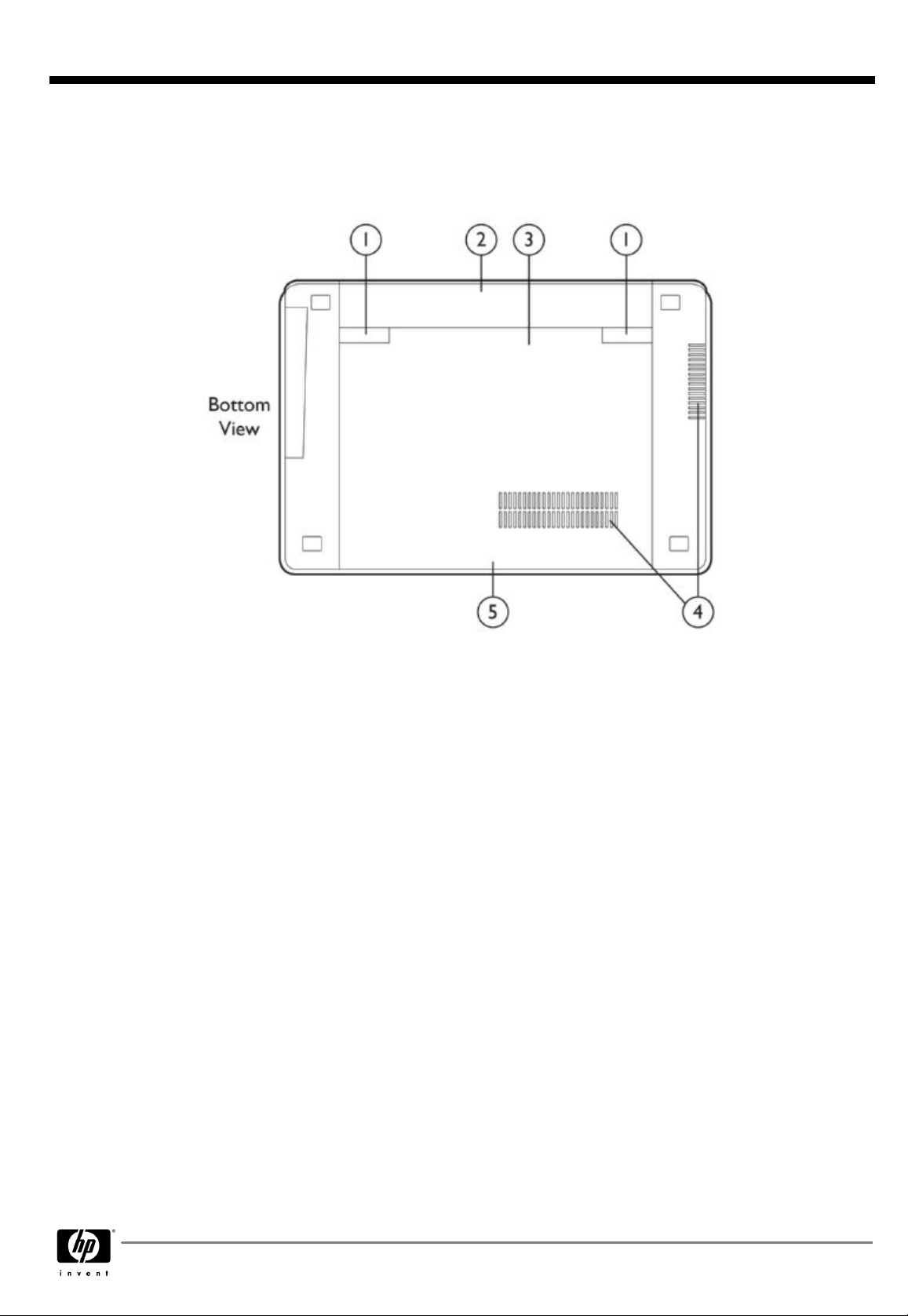
QuickSpecs
Overview
3.
USB 2.0 port
4.
USB 2.0 port
5.
ExpressCard/34 slot
HP ProBook 4330s Notebook PC, HP ProBook
4430s Notebook PC, HP ProBook 4530s Notebook
PC and HP ProBook 4730s Notebook PC
8.
Vent
9.
Power connector
10.
Security lock slot
1.
Battery and access cover release latches
2.
Battery bay
3.
SIM card slot (select units, located inside battery bay)
HP ProBook 4530s Notebook PC
HP ProBook 4730s Notebook PC
4.
Vents
5.
Hard drive bay
DA - 13948 Worldwide QuickSpecs — Version 4 — 4.1.2011
Page 2
Page 3

QuickSpecs
Overview
HP ProBook 4330s Notebook PC, HP ProBook
4430s Notebook PC, HP ProBook 4530s Notebook
PC and HP ProBook 4730s Notebook PC
1.
WWAN antennas (select models)
2.
WLAN antennas
3.
Dual-microphone array
4.
Webcam LED indicator (with optional webcam)
5.
Optional 720p HD webcam
6.
Stereo speakers
7.
HP QuickWeb button with LED indicator
8.
Wireless on/off button with LED indicator
9.
Optical drive (select models)
10.
Numeric keypad
11.
Optional RJ-11/modem port
12.
(2) USB 2.0 ports
13.
Optional HP Fingerprint Sensor
*
14.
Touchpad
15.
Touchpad pick buttons
16.
Touchpad on/off button with LED indicator
17.
Stereo microphone in
18.
Stereo headphone/line out
19.
Media Card Reader
20.
Hard drive activity LED indicator
21.
Power button with LED indicator
22.
HP Power Assistant function key
23.
Volume mute function key
24.
Volume down function key
25.
Volume up function key
1.
Battery charging LED indicator
2.
HDMI port
3.
USB 2.0 port
4.
USB 2.0 port
6.
RJ-45/Ethernet port
7.
VGA/external monitor connector
8.
Vent
9.
Power connector
DA - 13948 Worldwide QuickSpecs — Version 4 — 4.1.2011
Page 3
Page 4
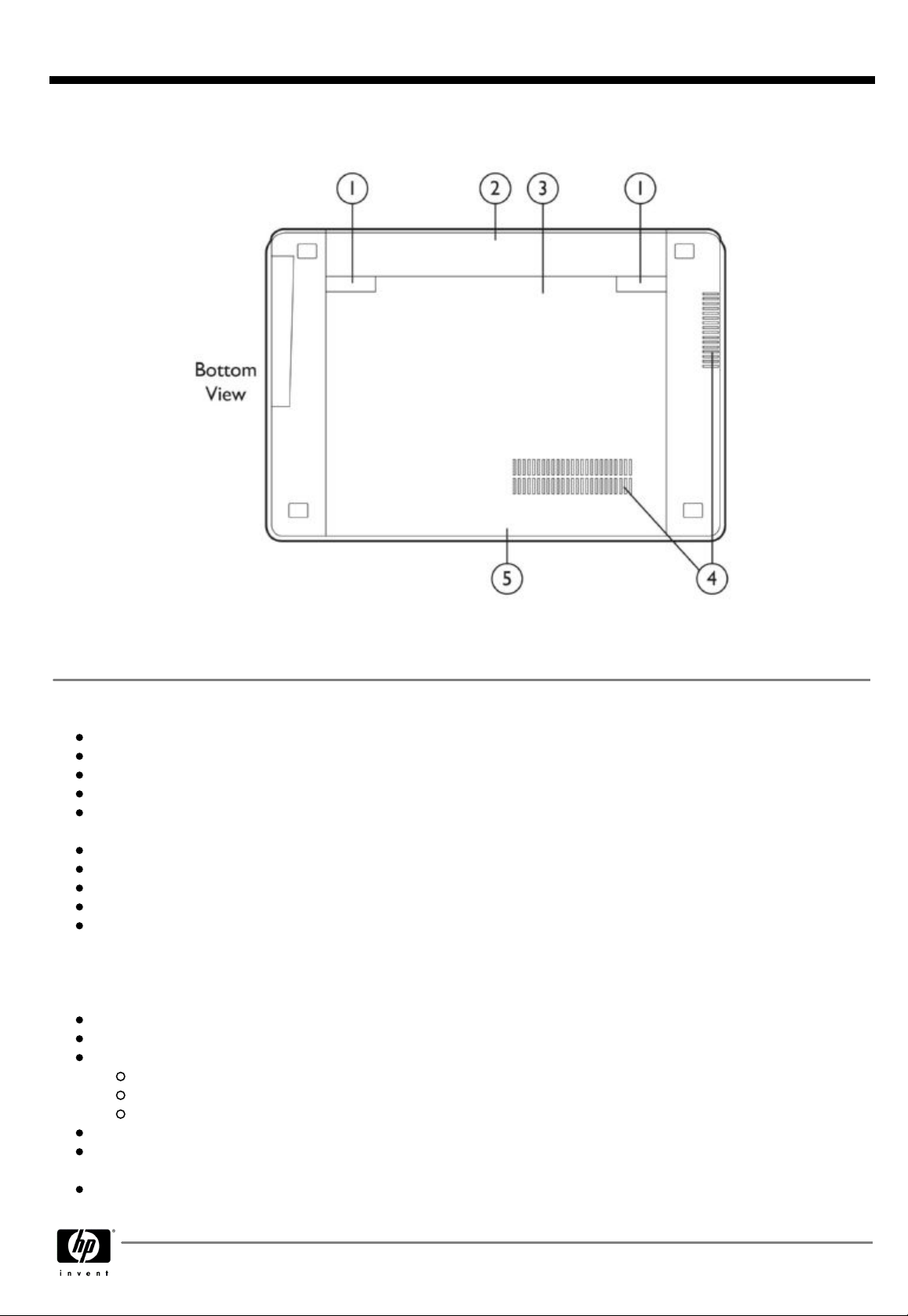
QuickSpecs
Overview
5.
ExpressCard/34 slot
HP ProBook 4330s Notebook PC, HP ProBook
4430s Notebook PC, HP ProBook 4530s Notebook
PC and HP ProBook 4730s Notebook PC
10.
Security lock slot
1.
Battery and access cover release latches
2.
Battery bay
3.
SIM card slot (select units, located inside battery bay)
4.
Vents
5.
Hard drive bay
At A Glance
Genuine Windows 7 versions, Genuine Windows Vista Home Basic, SUSE Linux, or FreeDOS
Thin, lightweight design with brushed aluminum finish for durability and style, wear-resistant HP DuraFinish
Full-sized spill-resistant keyboard; full separate numeric keypad on HP ProBook 4530s and 4730s
Larger Touchpad with gestures support, on/off button with LED indicator
Enhanced security features including HP ProtectTools, HP Face Recognition, optional HP Fingerprint Sensor, and
optional HP Privacy Filter
Optional HD webcam with dual-microphone array for video conferencing
HDMI port for connecting to high-resolution displays; USB 2.0 ports
ArcSoft TotalMedia Suite for playing, creating, and editing video and audio files
SRS Premium Sound optimized for high fidelity audio
Widescreen LED-backlit HD display with 16:9 aspect ratio
HP ProBook 4330s: 13.3-inch diagonal HD, BrightView optional
HP ProBook 4430s: 14.0-inch diagonal HD, BrightView optional
HP ProBook 4530s: 15.6-inch diagonal HD, BrightView optional, or HD+
HP ProBook 4730s: 17.3-inch diagonal HD+
Choice of 2nd generation Intel® Core™ i7, i5 and i3 processors, and Intel Celeron processor
HP QuickWeb for convenient online access without long boot-up times
Flexible wireless connectivity options controlled by HP Connection Manager:
Integrated HP Mobile Broadband Module
Integrated 802.11 b/g/n wireless LAN module
Integrated 802.11 a/b/g/n or b/g/n with Bluetooth 3.0 High Speed (HS) combo card
HP DayStarter for calendar display during startup
HP Power Assistant to conserve power, increase battery run-time, monitor power needs, report workforce power
consumption
BFR/PVC-free***, ENERGY STAR qualified and EPEAT TBD registered in the U.S. EPEAT status varies by
country- please see epeat.net.
*
**
DA - 13948 Worldwide QuickSpecs — Version 4 — 4.1.2011
Page 4
Page 5

HP ProBook 4330s Notebook PC, HP ProBook
4430s Notebook PC, HP ProBook 4530s Notebook
QuickSpecs
PC and HP ProBook 4730s Notebook PC
Overview
* Available only on HP ProBook 4330s and 4530s with integrated graphics.
** Available on select models.
*** This notebook is brominated flame retardant and polyvinyl chloride-free (BFR/PVC-free) on notebooks that are nonWWAN; meeting the evolving definition of 'BFR/PVC-free' as set forth in the "iNEMI Position Statement on the 'Definition
of Low-Halogen' Electronics (BFR/CFR/PVC-Free)'". Plastic parts contain < 1000 ppm (0.1%) of bromine [if the Br source
is from BFRs] and < 1000 ppm (0.1%) of chlorine [if the Cl source is from CFRs or PVC or PVC copolymers]. Power
supply and power cords are not BFR/PVC-free. Service parts after purchase may not be BFR/PVC-free.
DA - 13948 Worldwide QuickSpecs — Version 4 — 4.1.2011
Page 5
Page 6
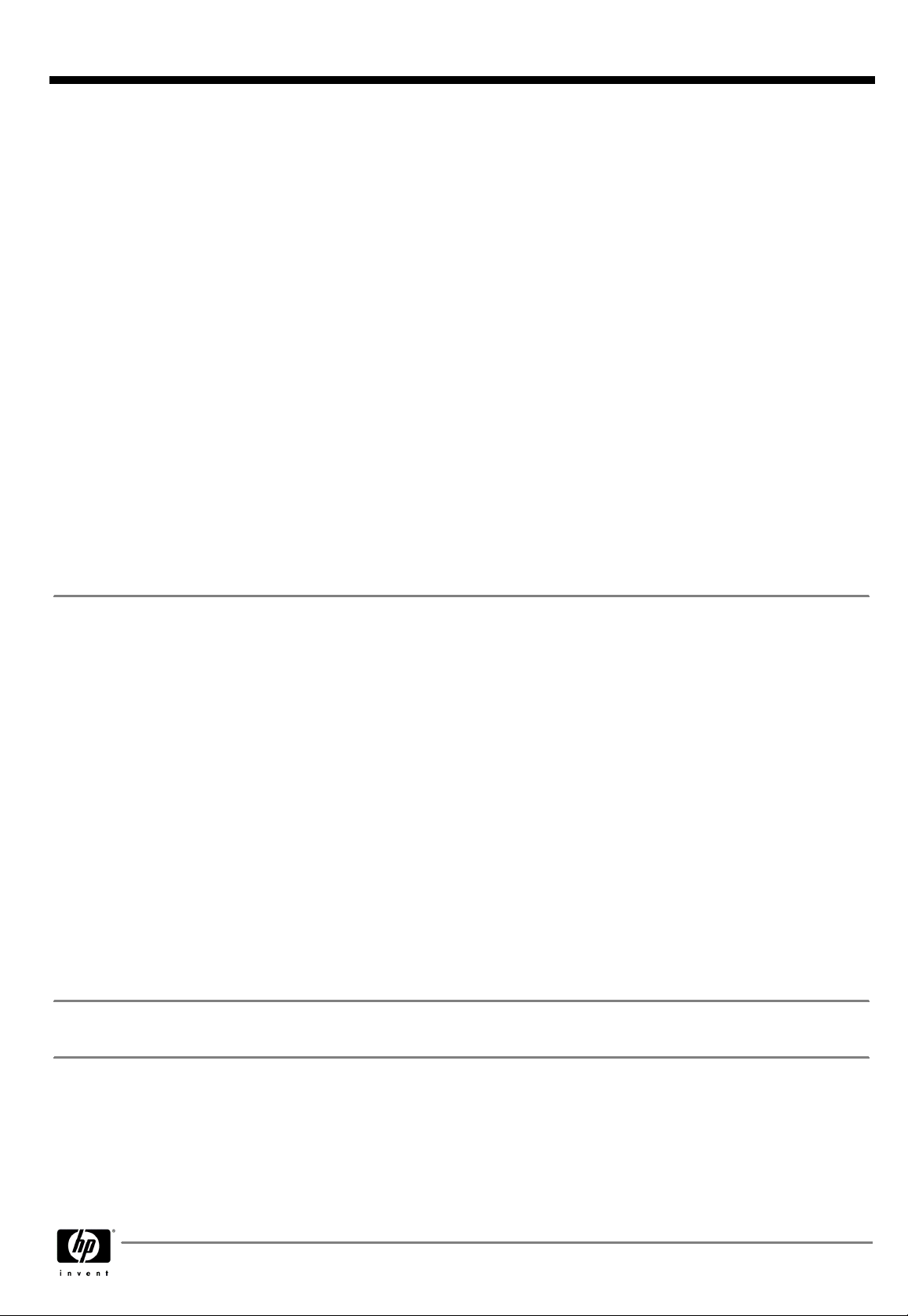
HP ProBook 4330s Notebook PC, HP ProBook
4430s Notebook PC, HP ProBook 4530s Notebook
QuickSpecs
PC and HP ProBook 4730s Notebook PC
Standard Features (availability may vary by country)
Processors
2nd Generation Intel Core i7 Processors
Intel Core i7-2630QM Processor (2.0 GHz, 6 MB L3 cache, 4 cores/8 threads, 45W)* †
Up to 2.9 GHz with Intel Turbo Boost Technology
Intel Core i7-2620M Processor (2.70 GHz, 4 MB L3 cache, 2 cores/4 threads, 35W)
Up to 3.40 GHz with Intel Turbo Boost Technology
2nd Generation Intel Core i5 Processors
Intel Core i5-2540M Processor (2.60 GHz, 3 MB L3 cache, 2 cores/4 threads, 35W)
Up to 3.30 GHz with Intel Turbo Boost Technology
Intel Core i5-2520M Processor (2.50 GHz, 3 MB L3 cache, 2 cores/4 threads, 35W)
Up to 3.20 GHz with Intel Turbo Boost Technology
Intel Core i5-2410M Processor (2.30 GHz, 3 MB L3 cache, 2 cores/4 threads, 35W)
Up to 2.90 GHz with Intel Turbo Boost Technology
2nd Generation Intel Core i3 Processors
Intel Core i3-2310M Processor (2.10 GHz, 3 MB L3 cache, 2 cores/4 threads, 35W)*
Intel Celeron Processor
Intel B810 Processor (1.60GHz, 2MB L3 Cache, 2 threads, 35W)*
NOTE:
Processor speed denotes maximum performance mode; processors will run at lower
speeds in battery optimization mode.
* Intel's numbering is not a measurement of higher performance.
† Only available on HP ProBook 4530s and 4730s with discrete graphics.
*
*
*
*
Operating System
Chipset
Preinstalled
Supported
* System may require upgraded and/or separately purchased hardware and/or a DVD drive to
install the Windows 7 software and take full advantage of Windows 7 functionality.
See:
http://www.microsoft.com/windows/windows-7/
** Certain Windows Vista product features require advanced or additional hardware. See:
http://www.microsoft.com/windowsvista/getready/hardwarereqs.mspx
http://www.microsoft.com/windowsvista/getready/capable.mspx
Upgrade Advisor can help you determine which features of Windows Vista will run on your
computer. To download the tool, visit:
Mobile Intel HM65 Express Chipset
Genuine Windows 7 Professional 32
Genuine Windows 7 Professional 64
Genuine Windows 7 Home Premium 32
Genuine Windows 7 Home Premium 64
Genuine Windows 7 Home Basic 32* (select countries)
Genuine Windows 7 Starter* (select countries and configurations)
Genuine Windows Vista Home Basic 32
SuSE Linux Enterprise Desktop 11
FreeDOS
Genuine Windows XP Professional 32
for details.
http://www.windowsvista.com/upgradeadvisor
*
*
*
*
**
and
for details. Windows Vista
.
DA - 13948 Worldwide QuickSpecs — Version 4 — 4.1.2011
Page 6
Page 7

HP ProBook 4330s Notebook PC, HP ProBook
4430s Notebook PC, HP ProBook 4530s Notebook
QuickSpecs
PC and HP ProBook 4730s Notebook PC
Standard Features (availability may vary by country)
Graphics
Display
Models with integrated graphics (not an option on HP 4730s):
Intel HD Graphics 3000
Microsoft DirectX 10.1 (Shader Model 4.1) and OpenGL 3.0 capable
NOTE:
Models with discrete graphics (not available at product introduction)*:
AMD Radeon™ HD 6490M with 512 MB or 1 GB dedicated DDR3 video memory
Microsoft DirectX 11 (Shader Model 5.0) and OpenGL 4.0 capable
* Because the HP ProBook 4730s comes only with discrete graphics, it will become available
after initial product introduction. Discrete graphics is planned to be available on all of these
models in May 2011.
Internal
Intel HD Graphics for configurations with Celeron processor
HP ProBook 4330s:
13.3-inch diagonal LED-backlit HD anti-glare (1366 x 768 resolution)
13.3-inch diagonal LED-backlit HD BrightView (1366 x 768 resolution)
HP ProBook 4430s:
14.0-inch diagonal LED-backlit HD anti-glare (1366 x 768 resolution)
14.0-inch diagonal LED-backlit HD BrightView (1366 x 768 resolution)
HP ProBook 4530s:
15.6-inch diagonal LED-backlit HD anti-glare (1366 x 768 resolution)
15.6-inch diagonal LED-backlit HD BrightView (1366 x 768 resolution)
15.6-inch diagonal LED-backlit HD+ WVA anti-glare (1600 x 900
resolution)
Memory
HP ProBook 4730s:
17.3-inch diagonal LED-backlit HD+ anti-glare (1600x900 resolution)
Optional HP Privacy Filter
External
Standard
Maximum
Dual-channel
NOTE:
Due to the non-industry standard nature of some third-party memory modules, we
recommend HP branded memory to ensure compatibility. If you mix memory speeds, the
system will perform at the lower memory speed. Full availability of 4 GB or more of memory
requires Windows Vista Business 64-bit or Linux. With Windows 32-bit operating systems, the
amount of usable memory is dependent upon your configuration, so that above 3 GB all
memory may not be available due to system resource requirements.
Up to 32-bit per pixel color depth
VGA
port supports resolutions up to 2048 x 1536 at 75 Hz, and lower
resolutions at up to 100 Hz.
HDMI
port supports direct connection to high-definition displays with
up to 1920 x 1080 resolution and 7-channel audio with one
convenient cable (not included).
NOTE:
Resolutions are dependent upon monitor capability, and
resolution and color depth settings.
DDR3 PC3-10600 SDRAM (1333 MHz)
Two SODIMM slots supporting dual-channel memory
1 GB, 2 GB, and 4 GB SODIMMs
Upgradeable to 8 GB with 4 GB SODIMMs
in slots 1 and 2
Maximized dual-channel performance requires SODIMMs of the same
size and speed in both memory slots.
DA - 13948 Worldwide QuickSpecs — Version 4 — 4.1.2011
Page 7
Page 8
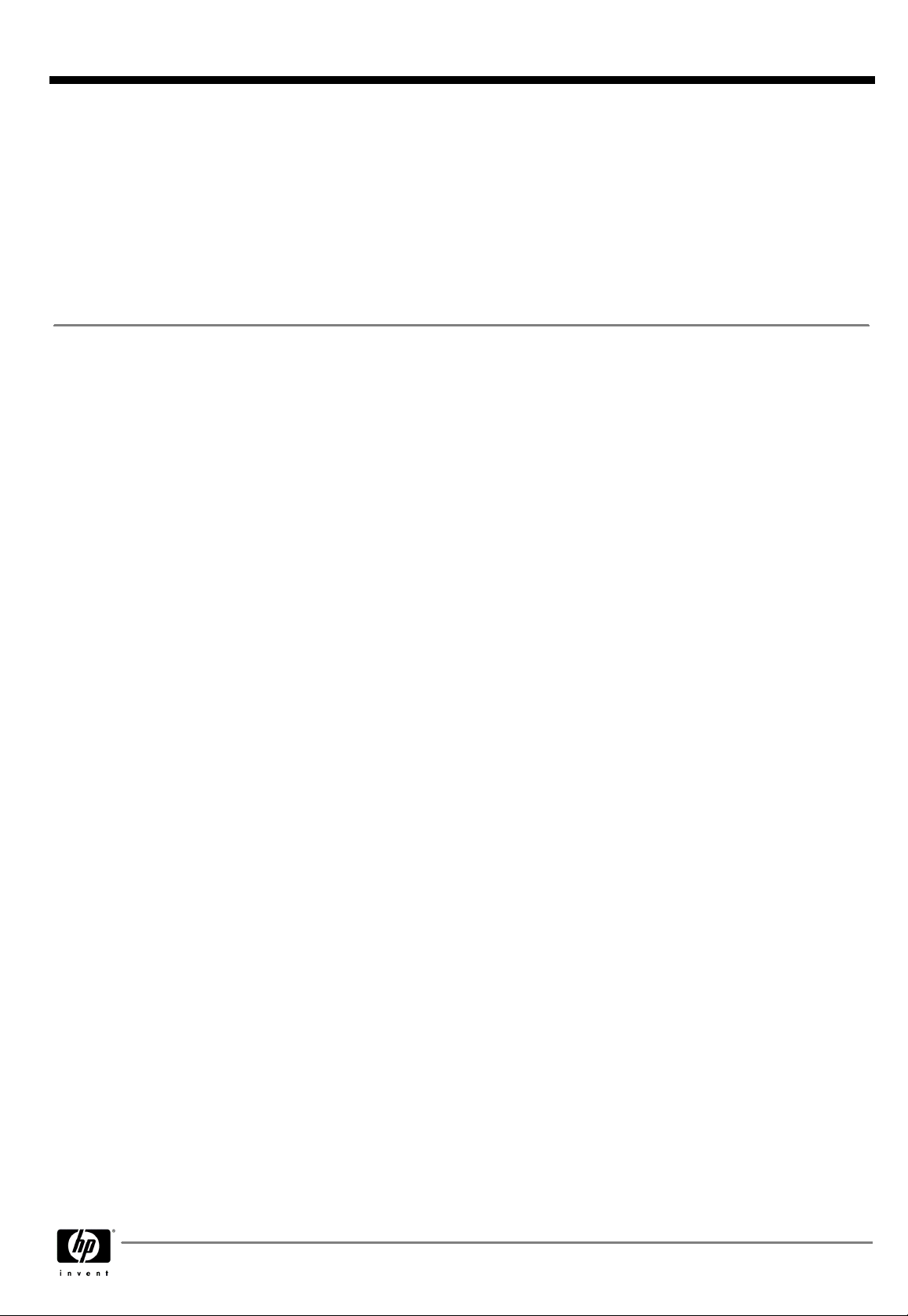
HP ProBook 4330s Notebook PC, HP ProBook
4430s Notebook PC, HP ProBook 4530s Notebook
QuickSpecs
PC and HP ProBook 4730s Notebook PC
Standard Features (availability may vary by country)
Communications
Wireless Devices
Realtek Ethernet (10/100/1000 NIC)
Optional 56K V.92 modem
* The term "10/100/1000" or "Gigabit" Ethernet indicates compatibility with IEEE standard
802.3ab for Gigabit Ethernet, and does not connote actual operating speed of 1 Gb/s. For highspeed transmission, connection to a Gigabit Ethernet server and network infrastructure is
required.
** Designed for downloads from 56K modem compliant sources. Maximum achievable
download transmission rates currently do not reach 56 KB/s, and will vary with line conditions.
Modem availability is subject to country regulatory approval.
Support for a broad range of secure, integrated wireless options featuring support for the latest
industry standards.
Mobile Broadband
options
HP lc2010 HSPA
Mobile Broadband
Module
HP un2430 EVDO/HSPA Mobile
Broadband Module
(not available at product
introduction)
802.11 integrated
wireless LAN options
Realtek 8188GN 802.11
b/g/n 1x1 WiFi Adapter
Intel Centrino
Advanced-N 6230
802.11 a/b/g/n 2x2
WiFi and Bluetooth
2.1+EDR Combo
Adapter
Ralink 3592BC8 802.11
a/b/g/n 2x2 WiFi and
Bluetooth 3.0+HS
Combo Adapter*
**
Mobile Broadband (WWAN) requires a Windows operating system
and is available in select countries as a factory configurable feature
for the HP ProBook 4330s and 4530s with integrated graphics only.
Two 850/900/1575/1700/1800/1900/2100 MHz antennas integrated in
the top of the display panel support current and future WWAN
technologies.
NOTE:
required.
Integrated mobile broadband module that provides connectivity to
UMTS (HSPA) networks.
Integrated mobile broadband module with Gobi global mobile Internet
technology that provides connectivity to both CDMA (EVDO) and
UMTS (HSPA) networks. It also provides GPS functionality for various
mapping applications and security applications such as Computrace
Pro for HP ProtectTools.
Wi-Fi certified*
Wired Equivalent Privacy (WEP) support up to 128-bit keys
Wi-Fi Protected Access (WPA) and WPA2 support
802.1x authentication support, including EAP-TLS, EAP-TTLS,
PEAP-GTC, PEAP-MSCHAPv2, and LEAP
Advanced Encryption Standard (AES) support
Dual antennas integrated in the display enclosure
Integrated support for 802.11 b, g, and n
Up to 150 mbps data rate
Integrated support for 802.11 a, b, g, and n
Up to 300 mbps data rate
Bluetooth Specification 2.1+EDR compliant
Works with a wide range of Bluetooth devices
Integrated support for 802.11 a, b, g, and n
Up to 300 mbps data rate
Bluetooth Specification 3.0 High Speed (HS)* and 2.1 compliant
Works with a wide range of Bluetooth devices
*
Separately purchased mobile network operator service is
DA - 13948 Worldwide QuickSpecs — Version 4 — 4.1.2011
Page 8
Page 9
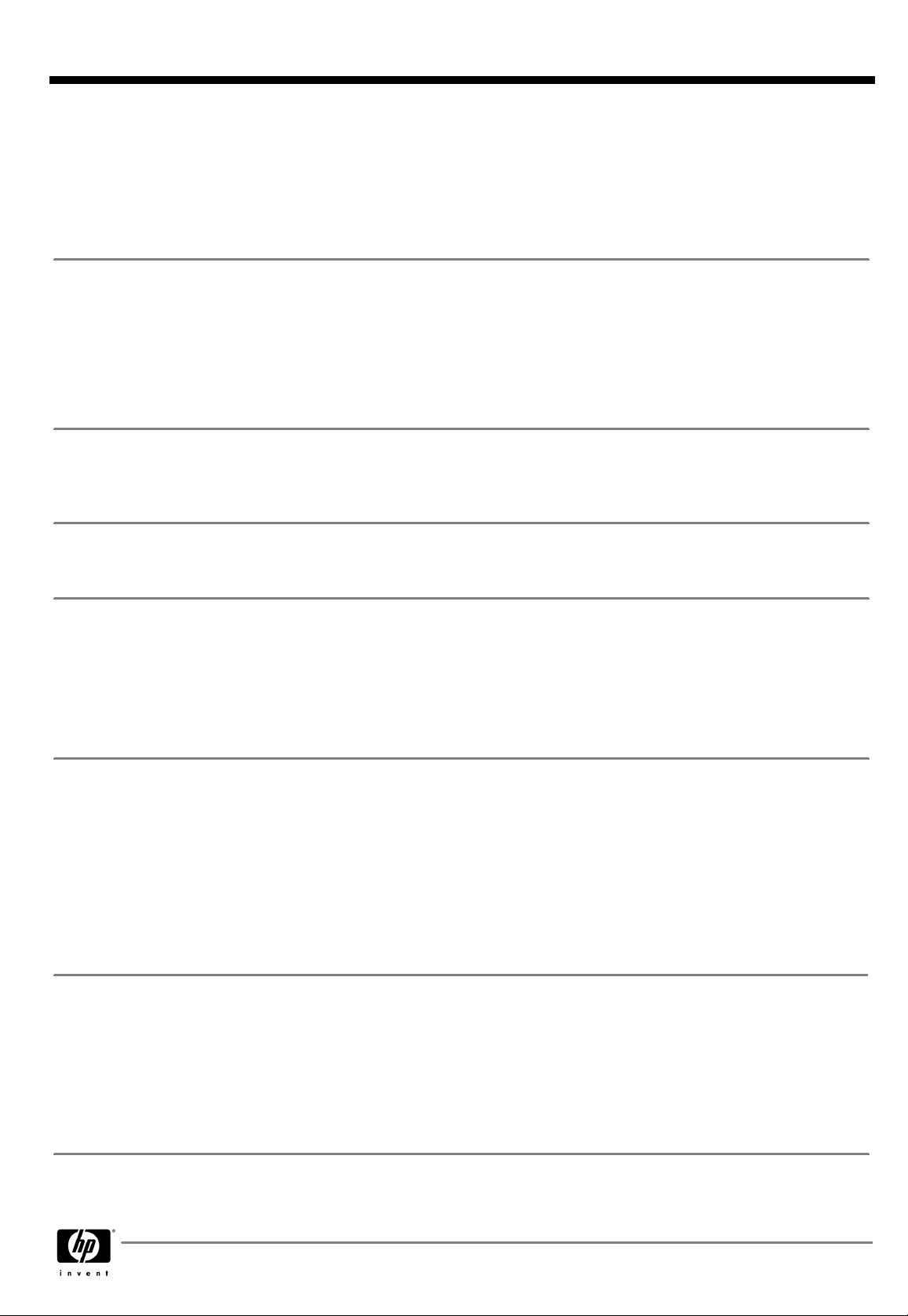
HP ProBook 4330s Notebook PC, HP ProBook
4430s Notebook PC, HP ProBook 4530s Notebook
QuickSpecs
PC and HP ProBook 4730s Notebook PC
Standard Features (availability may vary by country)
Keyboard
Launch Buttons and
Function Keys
Pointing device
Atheros 9285GN
802.11 b/g/n
1x1 WiFi and 3011
Bluetooth 3.0+HS
Combo Adapter*
* Bluetooth 3.0+HS support requires a Windows operating system.
The HP spill-resistant keyboard is designed using a thin layer of Mylar film under the keyboard
and a drain system that funnels fluid through a hole in the bottom of the notebook. This
minimizes the risk of damage to sensitive components underneath. The 101/102-key
compatible keyboard features a full-pitch key layout with desktop keyboard features, such as
editing keys, both left and right control and alt keys, and function keys. US and International
key layouts are available. The HP ProBook 4530s and 4730s include a separate numeric
keypad.
Separate launch buttons provide easy access to wireless on/off and HP QuickWeb. Function
keys provide control of features including: standby mode, display brightness, external display,
HP Power Assistant, volume mute, volume down, volume up, and media control.
Touchpad with gestures support, on/off button with LED indicator, two-way scroll, two pick
buttons
Integrated support for 802.11 b, g, and n
Up to 150 mbps data rate
Bluetooth Specification 3.0 High Speed (HS)* and 2.1 compliant
Works with a wide range of Bluetooth devices
Expansion card slots
Internal Storage
Removable Storage
ExpressCard/34 slot
Media Card Reader
* Memory Stick Pro Duo Adapters are required and sold separately. Inserting a Memory Stick
Pro Duo Card directly into your notebook could damage the memory card and/or notebook.
Hard drives
NOTE:
Up to 15 GB is reserved for the system recovery software.
HP 3D DriveGuard
(Windows models only)
Fixed optical drives
Weight saver
Supports ExpressCard/34 (34 mm x 75 mm x 5 mm) card sizes
Supports High Speed SD 3.0 (Secure Digital), MMC (MultiMedia
Card), Memory Stick, Memory Stick Pro, Memory Stick Pro Duo*, SD
Micro, MMC Micro
250/320/500/750 GB 7200 rpm SMART SATA II
250/320/500/640 GB 5400 rpm SMART SATA II
The hard drive is mounted directly to the notebook frame, reducing
the transmission of shock to the hard drive. Uses three-axis digital
motion detection with intelligent sensitivity to help protect the hard
drive during normal use from shock and vibration. The digital
accelerometer temporarily halts all data transfer and parks the hard
drive when abrupt motion is detected.
Blu-ray R/RE DVD+/-RW SuperMulti DL Drive*
Blu-ray ROM DVD+/-RW SuperMulti DL Drive*
DVD+/-RW SuperMulti DL Drive
DVD-ROM Drive
* Blu-ray drives not available on configurations with an Intel Celeron
processor.
DA - 13948 Worldwide QuickSpecs — Version 4 — 4.1.2011
Page 9
Page 10
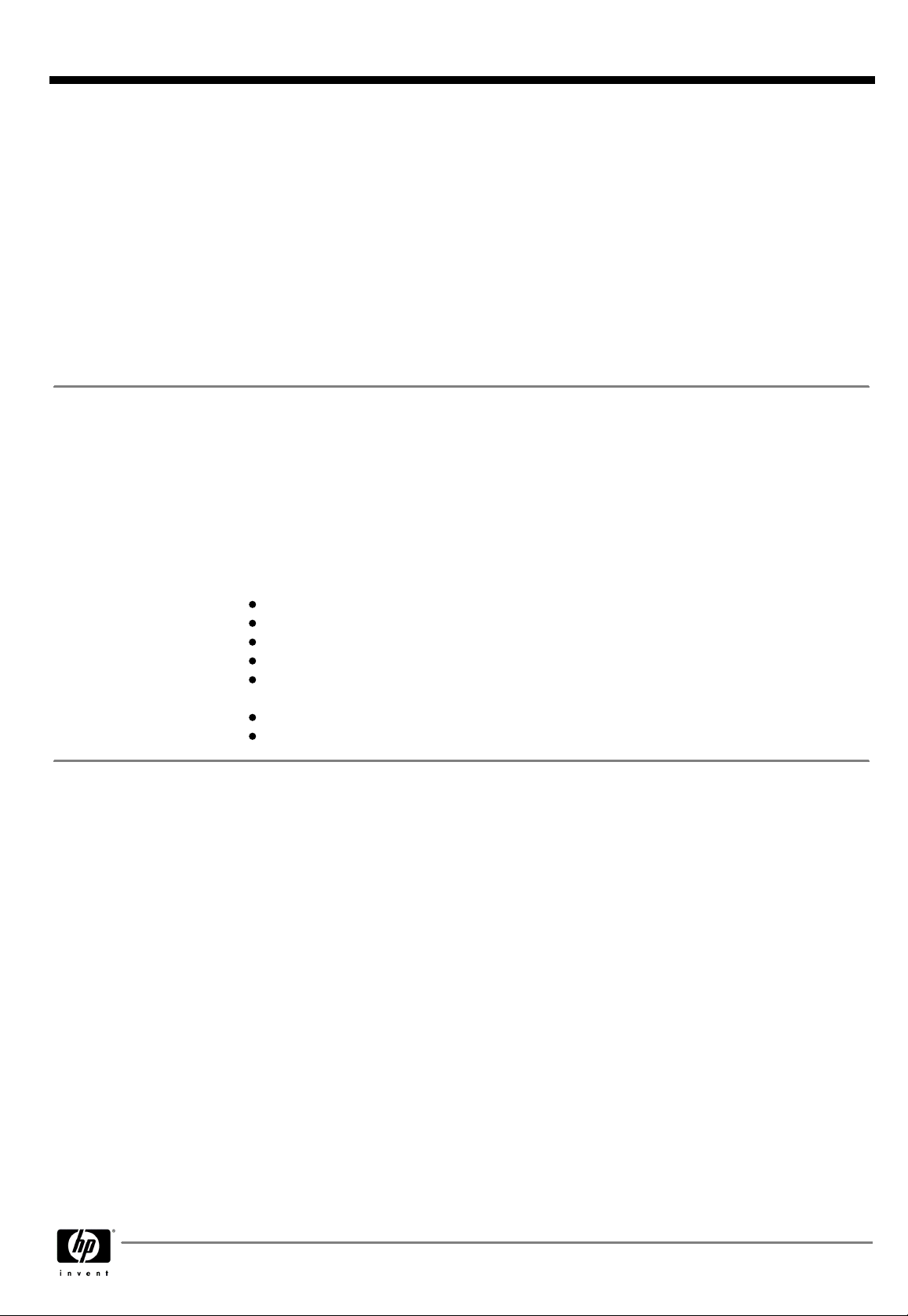
HP ProBook 4330s Notebook PC, HP ProBook
4430s Notebook PC, HP ProBook 4530s Notebook
QuickSpecs
PC and HP ProBook 4730s Notebook PC
Standard Features (availability may vary by country)
Interfaces
Audio/Visual
VGA
HDMI
Stereo microphone in
Stereo headphone/line
out
Power connector
RJ-11/modem
(optional)
RJ-45/Ethernet
USB 2.0
LED status indicators
SRS Premium Sound™
Integrated stereo speakers
Integrated microphone (dual-microphone array when equipped with optional webcam)
Function keys for volume mute, volume up, volume down; play, rewind, and fast-forward of
video and audio files
Stereo headphone/line out
Stereo microphone/line in
Optional 720p HD webcam
One
One
One
One
One
One
One
Four
Nine
Software
HD format (widescreen)
Supports videoconferencing and still image capture
High quality fixed focus lens
Video capture at various resolutions up to 1280x720 resolution (720p) and up to 30fps
M-JPEG compression supports higher frame rates for video capture and
videoconferencing
Improved low light sensitivity
Improved dynamic range
Preinstalled software
with Windows
Operating System
Additional software
available from the web
HP Recovery Manager
HP Support Assistant
HP ProtectTools Security Manager
HP ProtectTools for Central Management
HP Hotkey Support
HP QuickWeb
HP Power Assistant
HP Connection Manager 4.0
HP DayStarter
Microsoft Office 2010 preloaded (purchase of a Product
Key required to activate a full Office 2010 suite)
Norton Internet Security 2011
PDF Complete Special Edition
ArcSoft Total Media Suite
HP Webcam Software (select models)
Skype
HP SoftPaq Download Manager
**
***
*
DA - 13948 Worldwide QuickSpecs — Version 4 — 4.1.2011
Page 10
Page 11
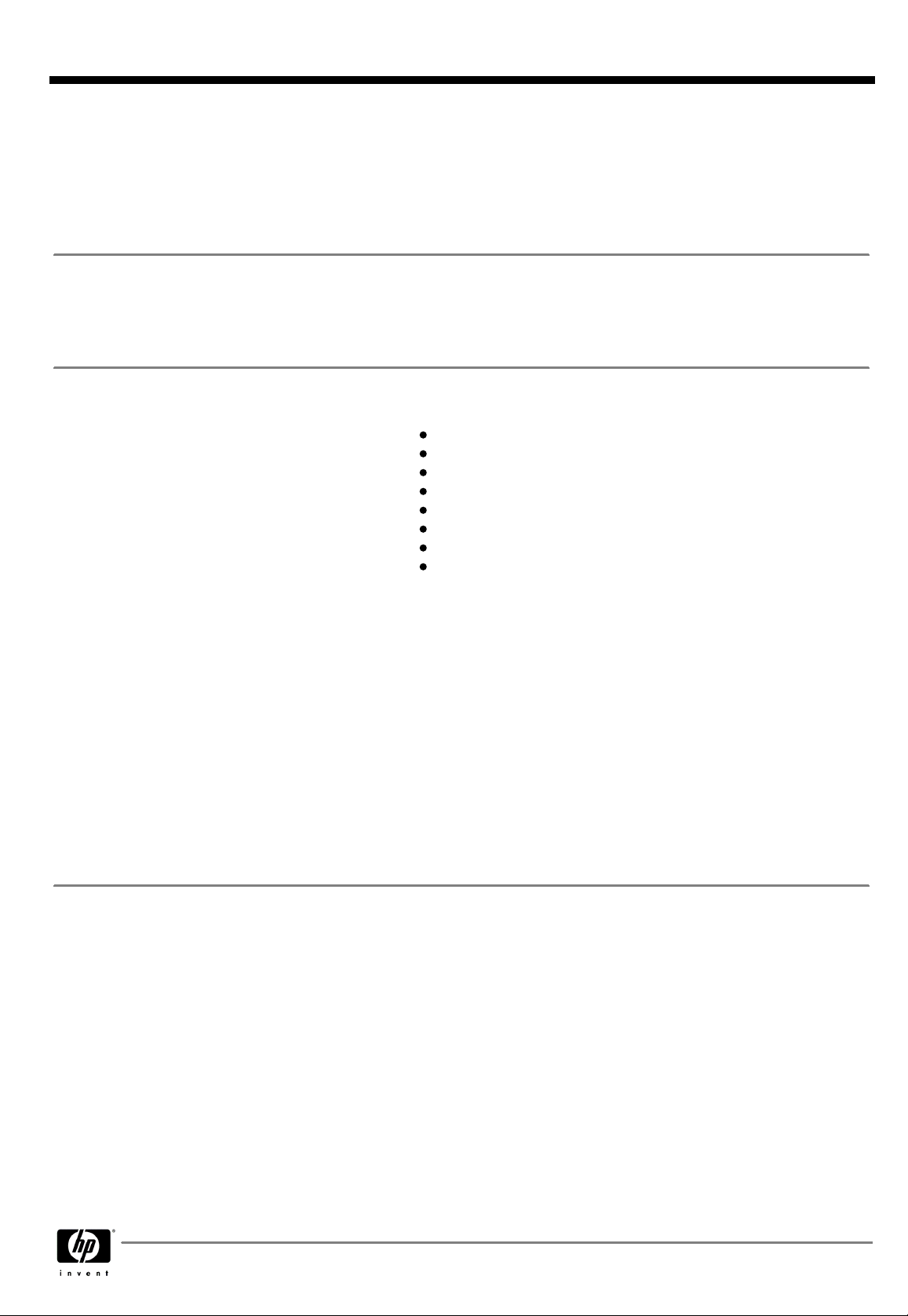
HP ProBook 4330s Notebook PC, HP ProBook
4430s Notebook PC, HP ProBook 4530s Notebook
QuickSpecs
PC and HP ProBook 4730s Notebook PC
Standard Features (availability may vary by country)
* Microsoft Office 2010 Preloaded includes reduced functionality versions of Word and Excel.
Purchase of Product Key required to activate full Office 2010 suite available at participating
resellers/retailers and
** Norton Internet Security 2011 includes 60 days of complimentary live updates; subscription
required for live updates thereafter. Internet access required to receive updates.
*** PDF Complete Special Edition 60 day trial; purchase license afterwards for full functionality.
http://www.office.com
.
HP Recovery Manager
Security
Models shipped with Windows 7 or Windows Vista include HP Recovery Manager. HP
Recovery Manager enables fast recovery of the factory preinstalled image if the system
becomes corrupted or if important system files are accidentally deleted. Up to 20 GB of the
hard drive is reserved for the system recovery software.
Standard Features
Optional Features
* The Computrace agent is shipped turned off, and must be activated by customers when they
purchase a subscription with terms ranging from one to five years.
For more information on HP security solutions refer to:
** Intel AT security requires a separately purchased Absolute Computrace service subscription
and must be activated and configured. Check with Absolute for availability in your country. Intel
and HP assume no liability for lost or stolen data and/or systems or any other damages
resulting therefrom. See
HP ProtectTools Security Manager (standard modules include)
Credential Manager
Computrace *
Device Access Manager
Drive Encryption
Face Recognition (webcam configurations only)
File Sanitizer
Privacy Manager
Embedded Security
Enhanced Pre-Boot Security
HP SpareKey
One-Step Logon
Security lock slot
Support for Intel AT
HP Fingerprint Sensor
HP Privacy Filter
http://www.intel.com/technology/anti-theft/
Pro
**
http://www.hp.com/products/security
.
DA - 13948 Worldwide QuickSpecs — Version 4 — 4.1.2011
Page 11
Page 12
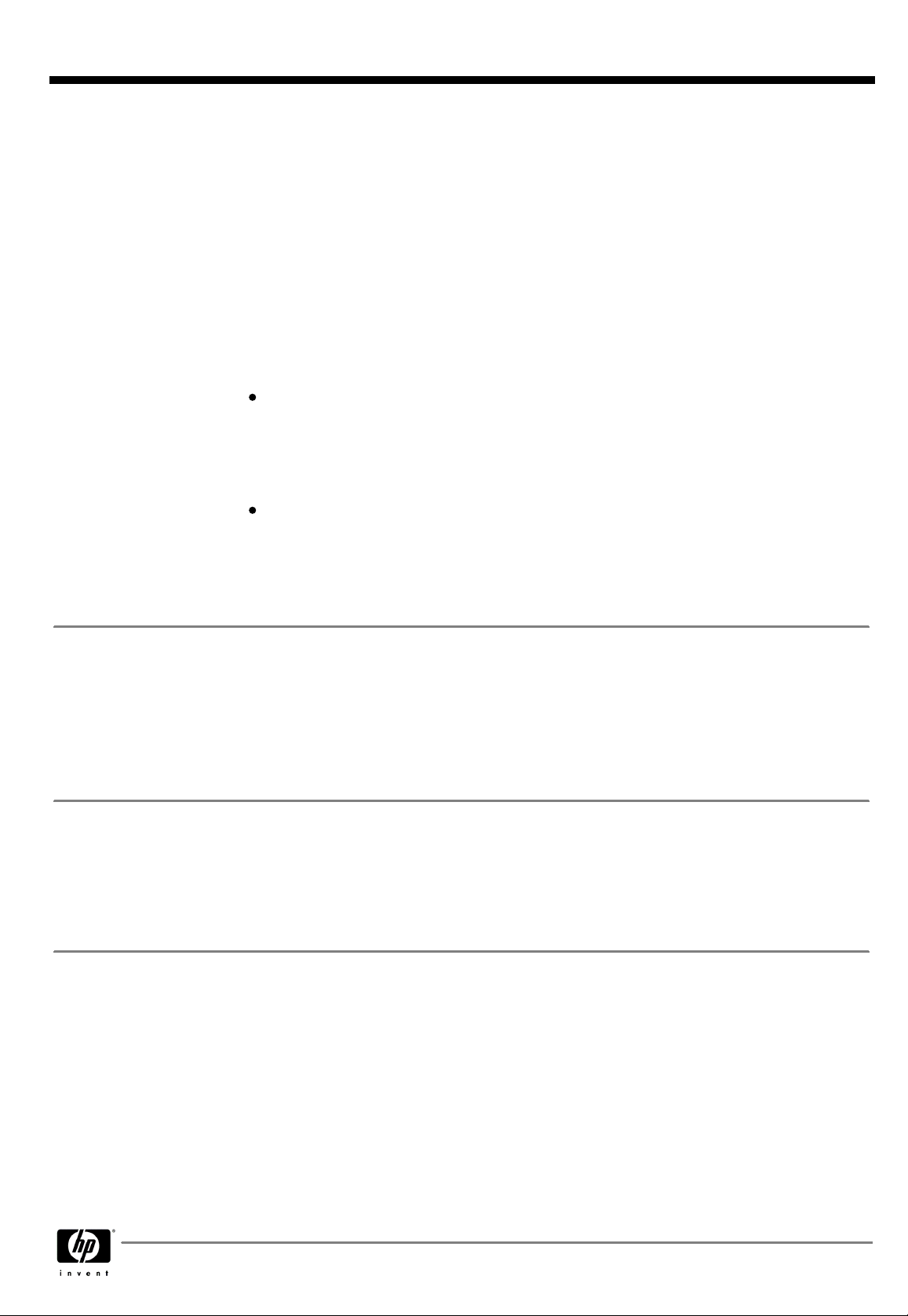
HP ProBook 4330s Notebook PC, HP ProBook
4430s Notebook PC, HP ProBook 4530s Notebook
QuickSpecs
PC and HP ProBook 4730s Notebook PC
Standard Features (availability may vary by country)
HP ProtectTools
Security Manager with
Central Management
HP ProtectTools Security Manager is the security platform for business notebooks and
desktops. The HP ProtectTools Security Manager is an extensible client security console that
delivers enhanced security capabilities through add-on software modules. The ProtectTools
modules are available on the hard drive (also downloadable from the web) and can be
configured in Software Setup.
HP ProtectTools is centrally manageable with the capability to manage notebooks from a single
point. HP ProtectTools is management ready out of the box, in partnership with Digital
Persona. Features address requirements that customers expect from a centrally managed
security solution such as user provisioning, credential reset, and credential revocation.
HP ProtectTools provides two separate management solutions, targeted at the enterprise and
the SMB:
Digital Persona Pro AD: Designed for the enterprise customer. Integrates with Active
Directory and gives IT Managers the ability to provision users, create login policies based
on passwords, biometrics or smartcards. Management features also include remote
credential recovery in case the user forgets the password, loses the smartcard or cannot
use the fingerprint reader for any reason. In addition, advanced auditing capabilities are
also built in. Digital Persona Pro AD is available now.
Digital Persona Pro Workgroup: Designed for the small business customer. Provides
features similar to the Active Directory version, but for workgroups. Workgroup activation
is built into HP ProtectTools, and activation of up to 5 seats is completely free.
For more information on Central Management for HP ProtectTools, refer to:
http://www.hp.com/products/security
.
Power Supply
Battery
Models with integrated graphics: External 65-watt Smart AC adapter
Models with discrete graphics: External 90-watt Smart AC adapter
6-foot (1.8-meter) power cord included; total length including external AC adapter is 12 feet
(3.66 meter)
HP Fast Charge
* HP Fast Charge recharges your battery up to 90% within 90 minutes when the system is off.
HP Fast Charge does not apply to the HP 9-cell battery.
Primary battery
*
HP ProBook 4330s, 4430s, and 4530s:
HP 9-cell (93 WHr) Li-Ion battery
HP 6-cell (47 WHr) Li-Ion battery
HP ProBook 4730s:
HP 8-cell (73 WHr) Li-Ion battery
DA - 13948 Worldwide QuickSpecs — Version 4 — 4.1.2011
Page 12
Page 13
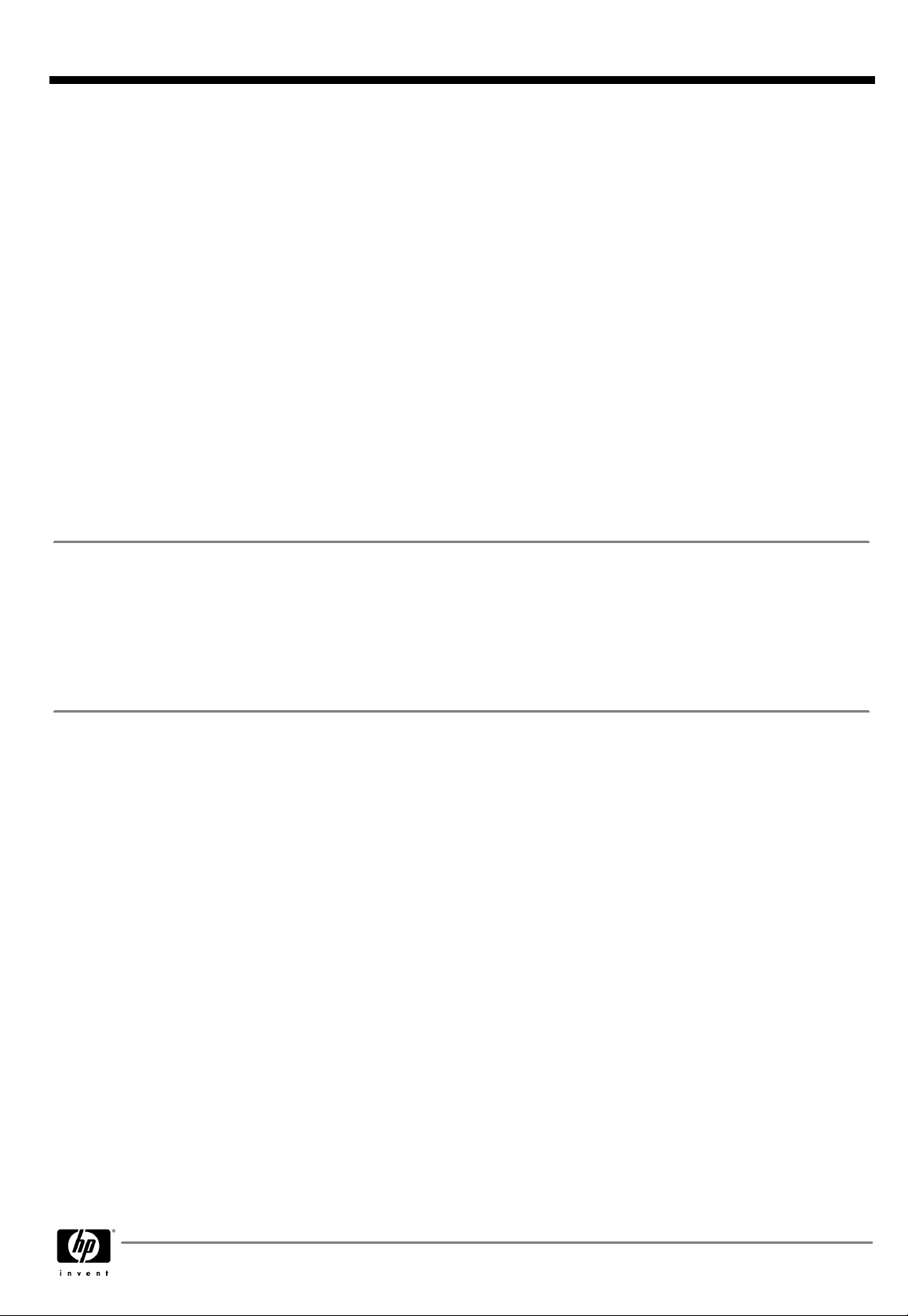
HP ProBook 4330s Notebook PC, HP ProBook
4430s Notebook PC, HP ProBook 4530s Notebook
QuickSpecs
PC and HP ProBook 4730s Notebook PC
Standard Features (availability may vary by country)
Battery Life
System Standby Time
Power Conservation
Configurations with integrated graphics
HP ProBook 4330s
9-cell battery
6-cell battery
HP ProBook 4430s
9-cell battery
6-cell battery
HP ProBook 4530s
9-cell battery
6-cell battery
HP ProBook 4730s
8-cell battery
NOTE:
Battery life will vary depending on the product model, configuration, loaded
applications, features, use, wireless functionality and power management settings. The
maximum capacity of the battery will naturally decrease with time and usage. See
MobileMark07 battery benchmark
details.
Up to 1 week
Supports enhanced Intel SpeedStep technology (allows Battery Optimized Mode, Maximum
Performance Mode, or Automatic mode)
ATI PowerPlay technology
Hibernation
Standby
ACPI compliance
Up to 12 hours 15 minutes
Up to 6 hours
Up to TBD
Up to TBD
Up to 12 hours 45 minutes
Up to 6 hours 15 minutes
Up to TBD
www.bapco.com/products/mobilemark2007
for additional
Service and Support
HP Services offers limited 3-year, 1-year and 90-day warranty options depending on country;
1-year limited warranty on primary battery. Warranty upgrades are also available. HP Care
Pack Services extend service contracts beyond the standard warranties. To choose the right
level of service for your HP product, use the HP Care Pack Services Lookup Tool at:
http://www.hp.com/go/lookuptool
available at:
NOTE:
details.
http://h20000.www2.hp.com/bizsupport/TechSupport/ProductRoot.jsp
http://www.hp.com/hps/carepack
Certain restrictions and exclusions apply. Consult the HP Customer Support Center for
. Additional HP Care Pack Services information by product is
.
.
DA - 13948 Worldwide QuickSpecs — Version 4 — 4.1.2011
Page 13
Page 14

QuickSpecs
Options (availability may vary by country)
HP ProBook 4330s Notebook PC, HP ProBook
4430s Notebook PC, HP ProBook 4530s Notebook
PC and HP ProBook 4730s Notebook PC
Memory
Storage
Power
Carrying Cases
HP 1 GB (DDR3 1333 MHz) SODIMM
HP 2 GB (DDR3 1333 MHz) SODIMM
HP 4 GB (DDR3 1333 MHz) SODIMM
HP 250 GB Pocket Media Drive
HP Mobile USB DVD
HP Mobile USB DVDRW
HP Mobile Blu-ray USB DVDRW
HP 90W Smart AC Adapter
HP 90W Smart AC/Auto/Air Combo Adapter
HP 90W Smart Auto/Truck Adapter
HP 65W Slim Adapter
HP 90W Slim Adapter
HP Basic Carrying Case
HP Business Nylon Case
HP Professional Slim Top Load Case
AT911AA#xxx
AT912AA#xxx
AT913AA#xxx
FE477AA
XQ543AA
BU516AA
XQ546AA
ED495AA#xxx
AJ652AA#xxx
ED493AA
AX727AA#xxx
BT796AA#xxx
AJ078AA
BP848AA
AY530AA
Security
Input/Output Devices
HP Notebook Combo Lock
HP Keyed Cable Lock
HP 13.3-inch Display Privacy Filter
HP 14.0-inch Display Privacy Filter
HP 15.6-inch Display Privacy Filter
HP 17.3-inch Display Privacy Filter
HP USB Optical Travel Mouse
HP USB/PS2 Optical 2-Button Scroll Mouse
HP USB Keyboard & Mouse Bundle
HP Notebook Projection Companion
AY475AA#xxx
BV411AA
AU649AA#xxx
AU100AA#xxx
AU103AA#xxx
AU650AA#xxx
RH304AA
DC369A
RC465AA#xxx
AX325AA#xxx
DA - 13948 Worldwide QuickSpecs — Version 4 — 4.1.2011
Page 14
Page 15

QuickSpecs
Technical Specifications
HP ProBook 4330s Notebook PC, HP ProBook
4430s Notebook PC, HP ProBook 4530s Notebook
PC and HP ProBook 4730s Notebook PC
System Unit
Dimensions
Weight
(HxWxD)
HP ProBook 4330s:
1.10 in (at front) x 12.99 in x 9.28 in
2.79 cm (at front) x 33.0 cm x 23.5 cm
HP ProBook 4430s:
1.11in (at front) x 13.in x 9.26 in
2..81 cm (at front) x 33.9 cm x 23.5 cm
HP ProBook 4530s:
1.13 in (at front) x 14.76 in x 10.1 in
2.87 cm (at front) x 37.4 cm x 25.6 cm
HP ProBook 4730s:
1.15 in (at front) x 16.29 in x 11.00 in
2.9 cm (at front) x 41.4 cm x 27.9 cm
HP ProBook 4330s:
Starting at 4.41 lb (2.0 kg) without optical drive
or 4.7 lb (2.13 kg) with optical drive
HP ProBook 4430s:
Starting at 4.51 lb (2.04 kg) without optical drive
or 4.83 lb (2.218 kg) with optical drive
HP ProBook 4530s:
Starting at 5.22 lb (2.36 kg) without optical drive
or 5.55 lb (2.51 kg) with optical drive
HP ProBook 4730s:
Starting at 6.44 lb (2.92 kg) without optical drive
or 6.72 lb (3.05 kg) with optical drive
NOTE:
Height varies depending upon where on the notebook the measurement is made. Weight
varies by configuration and components.
Stand-Alone Power
Requirements
(AC Power)
Temperature
Relative Humidity
Shock
Random Vibration
Altitude
(unpressurized)
Planned
Industry Standard
Certifications
Nominal Operating
Voltage
Average Operating
Power
Max Operating Power
Operating*
Non-operating
Operating
Non-operating
Operating
Non-operating
Operating
Non-operating
Operating
Non-operating
UL
CSA
FCC Compliance
18.5 V
with integrated graphics: TBD W
with discrete graphics: TBD W
< 90 W or < 65W
32° to 95° F (0° to 35° C) (not writing optical)
41° to 95° F (5° to 35° C) (writing optical)
-4° to 140° F (-20° to 60° C)
10% to 90%, non-condensing
5% to 95%, 101.6° F (38.7° C) maximum wet
bulb temperature
125 G, 2 ms, half-sine
200 G, 2 ms, half-sine
0.75 grms
1.50 grms
-50 to 10,000 ft (-15.24 to 3,048 m)
-50 to 40,000 ft (-15.24 to 12,192 m)
Yes
Yes
Yes
DA - 13948 Worldwide QuickSpecs — Version 4 — 4.1.2011
Page 15
Page 16

QuickSpecs
Technical Specifications
HP ProBook 4330s Notebook PC, HP ProBook
4430s Notebook PC, HP ProBook 4530s Notebook
PC and HP ProBook 4730s Notebook PC
ENERGY STAR®
EPEAT
ICES
Australia / NZ A-Tick
Compliance
CCC
Japan VCCI Compliance
KCC
BSMI
CE Marking Compliance
* At temperatures above 86° F (30° C), the Intel Core i3-2310M Processor may not run at
maximum clock speed.
** Configurations of the HP ProBook 4330s, HP Probook 4430s, HP ProBook 4530s, and HP
Probook 4730s that are ENERGY STAR qualified are identified as HP ProBook 4330s ENERGY
STAR, HP ProBook 4430s ENERGY STAR, HP ProBook 4530s ENERGY STAR, and HP
Probook 4730s ENERGY STAR on HP websites and on
*** EPEAT registration varies by country. See
EPEAT status listed above applies to U.S.
NOTE:
For accessibility information on HP products, please visit:
Select models
Registered TBD in United States
Yes
Yes
Yes
Yes
Yes
Yes
Yes
www.energystar.gov
www.epeat.net
**
for registration status by country.
http://www.hp.com/accessibility
***
.
.
Audio
Hardware
Audio Output Quality
SRS Premium Sound
Implementation
Touch-Sensitive
Volume Controls
Full Duplex
Microphone In
Headphone/Line Out
Integrated Microphone
Frequency Response
Signal to Noise Ratio
Total Harmonic
Distortion
Noise Floor
Play/Record Sampling
Rate
(s)
DAC
ADC
IDT 92HD87 High Definition CODEC
Volume up, volume down, and mute
Yes
Stereo
Stereo
Yes, dual digital microphone array when equipped with optional webcam
20 Hz – 20 kHz
>85 dB
0.01%
–110 dB
8 kHz – 48kHz
16, 20 or 24-bit
16 or 20-bit
Integrated Stereo
Speakers
Power Rating
Impedance
DA - 13948 Worldwide QuickSpecs — Version 4 — 4.1.2011
2 Watts
4 Ohms
Page 16
Page 17

QuickSpecs
Technical Specifications
Power
HP ProBook 4330s Notebook PC, HP ProBook
4430s Notebook PC, HP ProBook 4530s Notebook
PC and HP ProBook 4730s Notebook PC
HP 90W Smart AC
Adapter
Dimensions
Weight
Input
Output
Connector
Environmental Design
EMI and Safety
Certifications
5.00 x 1.97 x 1.1 in (12.7 x 5.0 x 2.9 cm)
0.82 lb (370 g)
100 to 240 VAC
Input Efficiency
Input frequency range
Input AC current
Output power
DC output
Hold-up time
Output current limit
3 pin/grounded, mates with interchangeable cords
Operating temperature
Non-operating (storage)
temperature
Altitude
Humidity
Storage Humidity
CE Mark - full compliance with LVD and EMC directives; Worldwide
safety standards - IEC60950, EN60950, UL60950, Class1, SELV;
Agency approvals - C-UL-US, NORDICS, DENAN, EN55022 Class B,
FCC Class B, CISPR22 Class B, CCC, NOM-1 NYCE; MTBF- over
200,000 hours at 25°C ambient condition.
87% min at 115 VAC
47 to 63 Hz
1.5 A at 90 VAC, 0.75 A at 180 VAC PFC
Version
2.4 A at 90 VAC, 1.2 A at 180 VAC NON PFC
Version
90W
19.0V
5 msec at 115 VAC input
<11A, Over voltage protection- 29V max
automatic shutdown
32° to 104° F (0° to 40° C)
-4° to 149° F (-20° to 65° C)
0 to 10,000 ft (0 to 3,048 m)
20% to 80%
10% to 90%
HP 65W Smart AC
Adapter
Dimensions
Weight
Input
Output
Connector
Environmental Design
4.17 x 1.85 x 1.1 in (10.6 x 4.7 x 2.8 cm)
0.62 lb (280 g)
100 to 240 VAC
Input Efficiency
Input frequency range
Input AC current
Output power
DC output
Hold-up time
Output current limit
3 pin/grounded, mates with interchangeable cords
Operating temperature
Non-operating (storage)
temperature
Altitude
Humidity
Storage Humidity
87% min at 115 VAC
47 to 63 Hz
1.7 A at 90 VAC, 0.85 A at 180 VAC
65W
18.5V
5 msec at 115 VAC input
<11A, Over voltage protection- 29V max
automatic shutdown
32° to 104° F (0° to 40° C)
-4° to 149° F (-20° to 65° C)
0 to 10,000 ft (0 to 3,048 m)
20% to 80%
10% to 90%
DA - 13948 Worldwide QuickSpecs — Version 4 — 4.1.2011
Page 17
Page 18

QuickSpecs
Technical Specifications
HP ProBook 4330s Notebook PC, HP ProBook
4430s Notebook PC, HP ProBook 4530s Notebook
PC and HP ProBook 4730s Notebook PC
9-Cell (93 WHr)
Lithium-Ion battery
8-Cell (73 Whr) LithiumIon Primary battery
EMI and Safety
Certifications
Dimensions
Weight
Cells/Type
Energy
Temperature
Battery Re-Charge
Time
Dimensions
Weight
Cells/Type
Energy
Temperature
Battery Re-Charge
Time
(H x W x L)
(HxWxL)
CE Mark - full compliance with LVD and EMC directives; Worldwide
safety standards - IEC60950, EN60950, UL60950, Class1, SELV;
Agency approvals - C-UL-US, NORDICS, DENAN, EN55022 Class B,
FCC Class B, CISPR22 Class B, CCC, NOM-1 NYCE; MTBF - over
200,000 hours at 25°C ambient condition.
0.8 x 2.9 x 8.3 in (2.0 x 7.3 x 21.0 cm)
1.07 lb (0.488 kg)
9-cell Lithium-Ion
Watt-hour Capacity
Operating (Charging)
Operating (Discharging)
Non-operating
System in OFF mode or
Standby
System ON
0.8 x 1.9 x 10.6 in (2.0 x 4.8 x 27.0 cm)
0.980 lb (0.445 kg)
8-cell Lithium-Ion
Watt-hour Capacity
Operating (Charging)
Operating (Discharging)
Non-operating
System in OFF mode or
Standby
System ON
HP Fast Charge
Technology
93 WHr
32° to 113° F (0° to 45° C)
14° to 140° F (–10° to 60° C)
–4° to 140° F (–20° to 60° C)
3 to 4 hours
4 to 6 hours (depending on system power
consumption)
73 Wh
32° to 113° F (0° to 45° C)
14° to 140° F (-10° to 60° C)
-4° to 140° F (-20° to 60° C)
2.5 hours
3 to 5 hours (depending on system power
consumption)
Charges the battery up to 90% within 1.5
hours when system is OFF
6-Cell (62 WHr)
Lithium-on battery
Internal Storage
Dimensions
Weight
Cells/Type
Energy
Temperature
Battery Re-Charge
Time
DA - 13948 Worldwide QuickSpecs — Version 4 — 4.1.2011
(HxWxL)
0.8 x 2.0 x 8.3 in (2.0 x 5.1 x 21.1 cm)
0.72 lb (0.325 kg)
6-cell Lithium-Ion
Watt-hour Capacity
Operating (Charging)
Operating (Discharging)
Non-operating
System in OFF Mode or
Standby
System ON
62Wh
32° to 113° F (0° to 45° C)
14° to 140° F (–10° to 60° C)
–4° to 140° F (–20° to 60° C)
2.5 hours
3 to 5 hours (depending on system power
consumption)
Page 18
Page 19

QuickSpecs
Technical Specifications
HP ProBook 4330s Notebook PC, HP ProBook
4430s Notebook PC, HP ProBook 4530s Notebook
PC and HP ProBook 4730s Notebook PC
750 GB 7200 rpm SATA
Hard Drive
500 GB 7200 rpm SATA
Hard Drive
Drive Weight
Capacity
Height
Width
Interface
Transfer Rate
Seek Time
(typical reads, including
settling)
Rotational Speed
Logical Blocks
Operating Temperature
Features
Drive Weight
Capacity
Height
Width
Interface
Transfer Rate
Seek Time
(typical reads, including
settling)
Rotational Speed
Logical Blocks
Operating Temperature
Features
0.25 lbs (115g)
750 GB
0.37 in (9.5 mm)
2.75 in (70 mm)
ATA-8, SATA 2.6, 3.0 Gb/s, NCQ
Synchronous
(maximum)
Single Track
Average
Maximum
7200 rpm
1,465,149,168
32° to 140° F (0° to 60° C) [case temp]
ATA Security
0.25 lbs (115g)
500 GB
0.37 in (9.5 mm)
2.75 in (70 mm)
ATA-8, SATA 2.6, 3.0 Gb/s, NCQ
Synchronous
(maximum)
Single Track
Average
Maximum
7200 rpm
976,773,168
32° to 140° F (0° to 60° C) [case temp]
ATA Security
300 MB/s (Drive Capability)
1.5 ms
11 ms
22 ms
300 MB/s (Drive Capability)
1.5 ms
11 ms
22 ms
320 GB 7200 rpm SATA
Hard Drive
Drive Weight
Capacity
Height
Width
Interface
Transfer Rate
Seek Time
(typical reads, including
settling)
Rotational Speed
Logical Blocks
Operating Temperature
Features
DA - 13948 Worldwide QuickSpecs — Version 4 — 4.1.2011
0.25 lbs (115 g)
320 GB
0.37 in (9.5 mm)
2.75 in (70 mm)
ATA-8, SATA 2.6, 3.0 Gb/s, NCQ
Synchronous
(maximum)
Single Track
Average
Maximum
7200 rpm
625,142,448
32° to 140° F (0° to 60° C) [case temp]
ATA Security
300 MB/s (Drive Capability)
1.5 ms
11 ms
22 ms
Page 19
Page 20

QuickSpecs
Technical Specifications
HP ProBook 4330s Notebook PC, HP ProBook
4430s Notebook PC, HP ProBook 4530s Notebook
PC and HP ProBook 4730s Notebook PC
250 GB 7200 rpm SATA
Hard Drive
750 GB 5400 rpm SATA
Hard Drive
Drive Weight
Capacity
Height
Width
Interface
Transfer Rate
Seek Time
(typical reads, including
settling)
Rotational Speed
Logical Blocks
Operating Temperature
Features
Drive Weight
Capacity
Height
Width
Interface
Transfer Rate
Seek Time
(typical reads, including
settling)
Rotational Speed
Logical Blocks
Operating Temperature
Features
0.25 lbs (115g)
250 GB
0.37 in (9.5 mm)
2.75 in (70 mm)
ATA-8, SATA 2.6, 3.0 Gb/s, NCQ
Synchronous
(maximum)
Single Track
Average
Maximum
7200 rpm
488,397,168
32° to 140° F (0° to 60° C) [case temp]
ATA Security
0.27 lb (125 g) or 0.22 lb (101 g)
750 GB
0.50 in (12.7 mm) or 0.37 in (9.5 mm)
2.75 in (70 mm)
ATA-8, SATA 2.6, 3.0 Gb/s, NCQ
Synchronous
(maximum)
Single Track
Average
Maximum
5400 rpm
1,465,149,168
32° to 140° F (0° to 60° C) [case temp]
ATA Security
300 MB/s (Drive Capability)
1.5 ms
11 ms
22 ms
300 MB/s (Drive Capability)
3 ms
13 ms
24 ms
640 GB 5400 rpm SATA
Hard Drive
Drive Weight
Capacity
Height
Width
Interface
Transfer Rate
Seek Time
(typical reads, including
settling)
Rotational Speed
Logical Blocks
Operating Temperature
Features
DA - 13948 Worldwide QuickSpecs — Version 4 — 4.1.2011
0.22 lb (101 g)
640 GB
0.37 in (9.5 mm)
2.75 in (70 mm)
ATA-8, SATA 2.6, 3.0 Gb/s, NCQ
Synchronous
(maximum)
Single Track
Average
Maximum
5400 rpm
1,250,263,728
32° to 140° F (0° to 60° C) [case temp]
ATA Security
300 MB/s (Drive Capability)
3 ms
13 ms
24 ms
Page 20
Page 21

QuickSpecs
Technical Specifications
HP ProBook 4330s Notebook PC, HP ProBook
4430s Notebook PC, HP ProBook 4530s Notebook
PC and HP ProBook 4730s Notebook PC
500 GB 5400 rpm SATA
Hard Drive
250 GB 5400 rpm SATA
Hard Drive
Drive Weight
Capacity
Height
Width
Interface
Transfer Rate
Seek Time
(typical reads, including
settling)
Rotational Speed
Logical Blocks
Operating Temperature
Features
Drive Weight
Capacity
Height
Width
Interface
Transfer Rate
Seek Time
(typical reads, including
settling)
Rotational Speed
Logical Blocks
Operating Temperature
Features
0.22 lb (101 g)
500 GB
0.37 in (9.5 mm)
2.75 in (70 mm)
ATA-8, SATA 2.6, 3.0 Gb/s, NCQ
Synchronous
(maximum)
Single Track
Average
Maximum
5400 rpm
976,773,168
32° to 140° F (0° to 60° C) [case temp]
ATA Security
0.22 lb (101 g)
250 GB
0.37 in (9.5 mm)
2.75 in (70 mm)
ATA-8, SATA 2.6, 3.0 Gb/s, NCQ
Synchronous
(maximum)
Single Track
Average
Maximum
5400 rpm
488,397,168
32° to 140° F (0° to 60° C) [case temp]
ATA Security
300 MB/s (Drive Capability)
3 ms
13 ms
24 ms
300 MB/s (Drive Capability)
3 ms
13 ms
24 ms
Optical Drives
DA - 13948 Worldwide QuickSpecs — Version 4 — 4.1.2011
Page 21
Page 22

QuickSpecs
Technical Specifications
HP ProBook 4330s Notebook PC, HP ProBook
4430s Notebook PC, HP ProBook 4530s Notebook
PC and HP ProBook 4730s Notebook PC
DVD-ROM Drive
DVD+/-RW SuperMulti
DL Drive
Access Times
Max Data Transfer Rate
Transfer Mode
Interface
Supported Media
Supported Media
Max Media Capacity
(read)
Transport
Access Times
Max Data Transfer Rate
Transfer Mode
Interface
Supported Media
Supported Media
Max Media Capacity
(read)
Max Media Capacity
(write)
Transport
(read)
(write)
(read)
(write)
Random
24X CD-ROM
8X-DVD
UDMA Mode 5
Gen 1 SATA
CD-DA, CD-TEXT, CD-ROM, CD-ROM XA, MIXED MODE CD, CD-I,
CD-I Bridge (Photo-CD, Video CD), Multisession CD (Photo-CD, CDEXTRA, Portfolio, CD-R, CD-RW), CD-R, CD-RW, DVD-ROM (DVD-5,
DVD-9, DVD-10, DVD-18), DVD-R, DVD-RW, DVD+R, DVD+RW, DVDRAM
None
8.5GB
Tray Loading
Random
24X CD-ROM
8X DVD
24X CD-R
24X CD-RW
8X DVD+R
8X DVD+RW
8X DVD-R
6X DVD-RW
6X - DVD+R Dual Layer
6X - DVD-R Dual Layer
5X DVD-RAM
UDMA Mode 5
Gen 1 SATA
CD-DA, CD-TEXT, CD-ROM, CD-ROM XA, MIXED MODE CD, CD-I,
CD-I Bridge (Photo-CD, Video CD), Multisession CD (Photo-CD, CDEXTRA, Portfolio, CD-R, CD-RW), CD-R, CD-RW, DVD-ROM (DVD-5,
DVD-9, DVD-10, DVD-18), DVD-R, DVD-RW, DVD+R, DVD+RW, DVDRAM
CD-R, CD-RW, DVD+R, DVD+RW, DVD-R, DVD-RW, DVD-RAM,
DVD+R DL, DVD-R DL
8.5 GB
8.5 GB
Tray Loading
< 140 ms CD (typical)
< 160 ms DVD (typical)
<140ms CD (typical)
< 160 ms DVD (typical)
DA - 13948 Worldwide QuickSpecs — Version 4 — 4.1.2011
Page 22
Page 23

QuickSpecs
Technical Specifications
HP ProBook 4330s Notebook PC, HP ProBook
4430s Notebook PC, HP ProBook 4530s Notebook
PC and HP ProBook 4730s Notebook PC
Blu-ray ROM DVD+/-RW
SuperMulti DL Drive
Access Times
Max Data Transfer Rate
Transfer Mode
Interface
Supported Media
Supported Media
Max Media Capacity
(read)
Max Media Capacity
(write)
Transport
(read)
(write)
Random
24X CD-ROM
8X DVD-ROM
24X CD-R
16X CD-RW
8X DVD+R
8X DVD+RW
8X DVD-R
6X DVD-RW
4X - DVD+R Dual Layer
4X - DVD-R Dual Layer
5X DVD-RAM
6X BD-ROM
UDMA Mode 5
Gen 1 SATA
CD-DA, , CD-TEXT, CD-ROM, CD-ROM XA, MIXED MODE CD, CD-I,
CD-I Bridge (Photo-CD, Video CD), Multisession CD (Photo-CD, CDEXTRA, Portfolio, CD-R, CD-RW), CD-R, CD-RW, DVD-ROM (DVD-5,
DVD-9, DVD-10, DVD-18), DVD-R, DVD-RW, DVD+R, DVD+RW. DVDRAM, BD-ROM, BD-R, BD-RE
CD-R, CD-RW, DVD+R, DVD+R DL, DVD+RW, DVD-R, DVD-R DL,
DVD-RW, DVD-RAM
50.0 GB
8.5GB
Tray Loading
<190 ms CD-ROM (typical)
< 180ms DVD-ROM (typical)
<230 ms BD-ROM (typical)
Blu-ray R/RE DVD+/RW SuperMulti DL
Drive
Access Times
Max Data Transfer Rate
Transfer Mode
DA - 13948 Worldwide QuickSpecs — Version 4 — 4.1.2011
Random
24X CD-ROM
8X DVD-ROM
24X CD-R
16X CD-RW
8X DVD+R
8X DVD+RW
8X DVD-R
6X DVD-RW
6X DVD+R Dual Layer
6X DVD-R Dual Layer
5X DVD-RAM
6X BD-ROM
6X BD-R
2X BD-RE
UDMA Mode 5
<165 ms CD-ROM (typical)
<185 ms DVD-ROM (typical)
<205 ms BD-ROM (typical)
Page 23
Page 24

QuickSpecs
Technical Specifications
HP ProBook 4330s Notebook PC, HP ProBook
4430s Notebook PC, HP ProBook 4530s Notebook
PC and HP ProBook 4730s Notebook PC
Security
HP Fingerprint Sensor
(optional)
Interface
Supported Media
Supported Media
Max Media Capacity
(read)
Max Media Capacity
(write)
Transport
Mobile Voltage
Operation
Operating Temperature
Current Consumption
@ 3.3V
High-Rate Image
Capture
ESD Resistance
Detection Matrix
(read)
(write)
Gen 1 SATA
CD-DA, , CD-TEXT, CD-ROM, CD-ROM XA, MIXED MODE CD, CD-I,
CD-I Bridge (Photo-CD, Video CD), Multisession CD (Photo-CD, CDEXTRA, Portfolio, CD-R, CD-RW), CD-R, CD-RW, DVD-ROM (DVD-5,
DVD-9, DVD-10, DVD-18), DVD-R, DVD-RW, DVD+R, DVD+RW. DVDRAM, BD-ROM, BD-R, BD-RE
CD-R, CD-RW, DVD+R, DVD+R DL, DVD+RW, DVD-R, DVD-R DL,
DVD-RW, DVD-RAM, BD-R, BD-RE
50.0 GB
50.0 GB
Tray Loading
3.0V-3.6V Single Supply
32° – 158°F (0° – 70°C)
Less than 70 mA peak imaging and scrolling
Less than 25 mA hardware finger detection
Advanced Power Management
Up to 240 image frames /sec
IEC 61000-4-2 Level 4 (±15KV)
192 x 16 Pixels
9.7 mm x 0.81 mm
500 ppi High-Resolution Images
Communications
Integrated Realtek
RTL8153EH-CG
10/100/1000 NIC
Ethernet Features
Power
Management
10 Mbit/s operation (10BASE-T; IEEE 802.3i; IEEE 802.3 clauses 13-
14)
100 Mbit/s operation (100BASE-TX; IEEE 802.3u; IEEE 802.3 clauses
21-30)
1000 Mbit/s operation (1000BASE-T; IEEE 802.3ab; IEEE 8023 clauses
40)
Auto-Negotiation (Automatic Speed Selection)
Full Duplex Operation at all Speeds, Half Duplex operation at 10 and
100 Mbit/s
IEEE 802.1p QoS (Quality of Service) Support
IEEE 802.1q VLAN support
IEEE 802.3x Flow Control (IEEE 802.3 clauses 31-32; configurable)
IEEE 802.3az EEE (Energy Efficient Ethernet)
Jumbo Frame 9K
Auto MDI/MDIX Crossover cable detection
ACPI compliant - multiple power modes
Situation-sensitive features reduce power consumption
Advanced link down power saving for reducing link down power
consumption
DA - 13948 Worldwide QuickSpecs — Version 4 — 4.1.2011
Page 24
Page 25

QuickSpecs
Technical Specifications
HP ProBook 4330s Notebook PC, HP ProBook
4430s Notebook PC, HP ProBook 4530s Notebook
PC and HP ProBook 4730s Notebook PC
V.92 56K Data/Fax
Modem
Performance
Features
Manageability
Interface
NIC Device Driver
Name
Form Factor
Power Management
Support
Approvals/
Certifications
Data Mode Capabilities
Fax Mode Capabilities
Command Set
TCP/IP/UDP Checksum Offload (configurable)
Protocol Offload (ARP & NS)
Large send offload and Giant send offload
Receiving Side Scaling
Wake-on-LAN from standby and hibernation (Magic Packet and
Microsoft Wake-Up Frame); Wake-on-LAN from off (Magic Packet only)
PXE 2.1 Remote Boot
Statistics Gathering (SNMP MIB II, Ethernet-like MIB, Ethernet MIB
(802.3x, clause 30))
Comprehensive diagnostic and configuration software suite
Virtual Cable Doctor for Ethernet cable status
PCI Express 1.1 x1 to fully support ASPM L0s/L1 and CLKREQ
Realtek PCIe GBE Ethernet Family Controller
MDC 1.5 Daughtercard
APM Revision 1.2, ACPI
UL, CSA, NEMKO, CCIB, Industry Canada, FCC Part 68, CTR21, FCC
Part 15 Class B, Canadian ICES-003 Class B, C.I.S.P.R.22, Australian
ACA, CE Mark, Other Countries
V.92 data
V.8bis
V.80
V44, V.42bis, MNP5 (Compression)
V.42 (LAPM, MNP2-4) (Error Correction)
Optional symbol rates
2800, 3429
Asymmetric Symbol rates
Synchronous primary channel data signaling rates
3600, 31200
Automatic rate re-negotiation
V.34
V.32bis
V.32
V.23
V.22bis
V.22
V.21
Bell 212A
Bell 103J
TIA/EIA-578-B (Class 1)
T.30, T.4 (Group 3)
V.17
V.29
V.27ter
V.21 Channel 2
T.31
V.250 (Partial)
TIA-602
Identification: +GMI, +GMM, +GMR
Port control: +IPR, +ICF, +IFC, +ILRR
Modulation: +MS, +MR, +MA
Error control: +ES, +ER, +EB, +ESR, +ETBM
:
:
DA - 13948 Worldwide QuickSpecs — Version 4 — 4.1.2011
Page 25
Page 26

QuickSpecs
Technical Specifications
HP ProBook 4330s Notebook PC, HP ProBook
4430s Notebook PC, HP ProBook 4530s Notebook
PC and HP ProBook 4730s Notebook PC
Data compression: +DS, +DR
V.251
HP un2430
EV-DO/HSPA Mobile
Broadband Module
Technology/Operating
Bands
Wireless Protocol
Standards
Wireless Parametric
Standards
Maximum Data Rates
GPS
GPS Bands
Maximum Output
Power
Maximum Power
Consumption
Power Consumption,
Idle Not Connected
Power Management
Antenna Type
Form Factor
Weight
Dimensions
Width x Thickness)
Voltage, Operating
Temperature,
Operating
TIA/EIA/IS-98-D)
Temperature, Nonoperating, 96 hours
(from MIL-STD 202
Method 108)
Humidity, Nonoperating
Configuration Utilities
LED Activity
(Length x
(from
GSM/GPRS/EDGE: 850MHz(Cell), 900MHz(EGSM), 1800MHz(DCS),
1900MHz (PCS)
UMTS/WCDMA with receive diversity: 2100MHz (UTRA FDD Band I),
1900MHz (UTRA FDD Band II), AWS (UTRA FDD Band IV),
900MHz(UTRA FDD Band VIII), 850MHz (UTRA FDD Band V)
1xEVDO/1xRTT with receive diversity: 850MHz (Band Class0-Cell),
1900MHz (Band Class1-PCS)
GSM/GPRS/EDGE: Class A, Multi-slot class 10 operation, coding
schemes CS1 - CS4 and MSC1 - MSC9.
UMTS/WCDMA: Release 99 and Release 6
CDMA: 1xEVDO Release 0 and Release A, IS-95A, IS-95B, IS-856, IS2000
Meets or exceeds TIA/EIA IS-98-D
UMTS (HSPA) - 14.4 Mbps (Download ), 5.76Mbps (Upload)
CDMA (EVDO Release A) - 3.1 Mbps (Download), 1.8Mbps (Upload)
Standalone GPS enabled
gpsOneXTRATM™
L1 - 1575.42 MHz
GSM/GPRS/EDGE: 32dBm (+/-1)
WCDMA: 24dBm (+0.7/-2.3)
CDMA: 24dBm (+0.7/-2)
2750mA (peak); 1100mA (average)
20 mA
USB selective suspend
Integrated notebook wireless button
Dual high efficiency 5 band antennae with spatial diversity, mounted in
the display enclosure
PCI-Express MiniCard, USB 2.0 interface
11.5 g
2.01 x 1.18 x 0.18 in (51 x 30 x 5 mm)
3.3v +/- 10%
-22° to 158° F (-30° to 70° C) (full RF performance)
-22° to 167° F (-30° to 75° C) (reduced RF performance)
-40° to 185° F (-40° to 85° C)
95% relative humidity for 48 hours @ 185° F (85° C) (non-condensing)
HP Connection Manager
LED Off - Radio Off;
Solid LED On - Radio On
DA - 13948 Worldwide QuickSpecs — Version 4 — 4.1.2011
Page 26
Page 27

QuickSpecs
Technical Specifications
HP ProBook 4330s Notebook PC, HP ProBook
4430s Notebook PC, HP ProBook 4530s Notebook
PC and HP ProBook 4730s Notebook PC
HP lc2010 Mobile
Broadband Module
Technology/Operating
Bands
Wireless Protocol
Standards
Wireless Parametric
Standards
Maximum Data Rates
GPS
GPS Bands
Maximum Output
Power
Maximum Power
Consumption
Power Consumption,
Sleep Mode
Power Management
Antenna Type
Form Factor
Weight
Dimensions
Width x Thickness)
Voltage, Operating
Temperature,
Operating
Temperature, Nonoperating, 96 hours
(from MIL-STD 202
Method 108)
Humidity, Nonoperating
Configuration Utilities
LED Activity
(Length x
GSM/GPRS/EDGE: 850MHz(Cell), 900MHz(EGSM), 1800MHz(DCS),
1900MHz (PCS)
UMTS/WCDMA with receive diversity: 2100MHz (UTRA FDD Band I),
900Mhz(UTRA FDD Band VIII)
GSM/GPRS/EDGE: Class B, Multi-slot class 10 operation, coding
schemes CS1 - CS4 and MSC1 - MSC9.
UMTS/WCDMA: Release 99 and Release 6
Complies with 3GPP specifications
UMTS (HSPA) - 7.2 Mbps (Download ), 2.0Mbps (Upload)
n/a
GSM/GPRS/EDGE: 32dBm (+/-1)
WCDMA: 23dBm (+/-1)
2000mA (peak); 600mA (average)
5 mA
USB selective suspend
Integrated notebook wireless button
Dual high efficiency 5 band antennae with spatial diversity, mounted in
the display enclosure
PCI-Express MiniCard, USB 2.0 interface
< 10 g
2.01 x 1.18 x 0.18 in (51 x 30 x 5 mm)
3.3v +/- 10%
14° to 149° F (-10° to 65° C) (full RF performance)
14° to 167° F (-10° to 75° C) (reduced RF performance)
-22° to 185° F (-30° to 85° C)
85% relative humidity for 48 hours @ 185° F (85° C) (non-condensing)
HP Connection Manager
LED Off - Radio Off;
Solid LED On - Radio On
Intel Centrino
Advanced-N 6230 WiFi
and Bluetooth Combo
Adapter
Wireless LAN
Standards
Interoperability
Frequency Band
Data Rates
DA - 13948 Worldwide QuickSpecs — Version 4 — 4.1.2011
IEEE 802.11a
IEEE 802.11b
IEEE 802.11g
IEEE 802.11n
Wi-Fi certified
Cisco Compatible Extensions Program compliantwith Microsoft
Windows Vista and XP (details at:
http://www.hp.com/go/notebooks/WLAN
2.4 GHz and 5GHz
802.11a: 6, 9, 12, 18, 24, 36, 48, 54 Mbps
802.11b: 1, 2, 5.5, 11 Mbps
802.11g: 6, 9, 12, 18, 24, 36, 48, 54 Mbps
802.11n: 66 possible data rates, ranging from 6 Mbps to 300 Mbps,
)
Page 27
Page 28
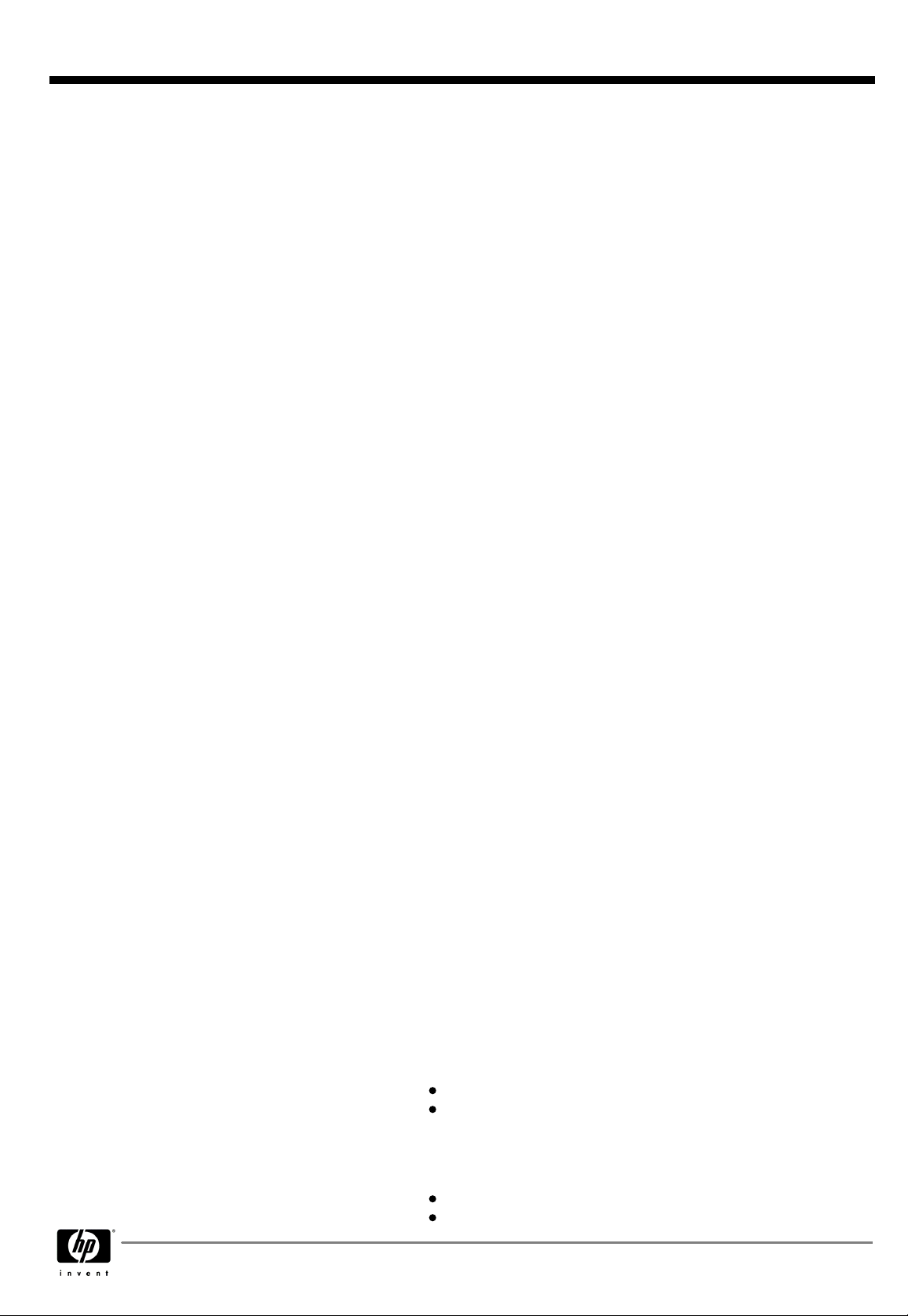
QuickSpecs
Technical Specifications
Modulation
Security
Sub-channels
Media Access Protocol
Network Architecture
Models
Roaming
Output Power
and OFDM)
Output Power
OFDM; power varies by
data rate)
Power Consumption
Power Management
Receiver Sensitivity354 Mbps: -71 dBm, 11 Mbps: -85 dBm , 1 Mbps: -95 dBm
Antenna type
Form Factor
Weight
Dimensions
Operating Voltage
Temperature
Humidity
Altitude
Configuration Utility4Microsoft Windows XP
1
2
(for CCK
2
(for
HP ProBook 4330s Notebook PC, HP ProBook
4430s Notebook PC, HP ProBook 4530s Notebook
PC and HP ProBook 4730s Notebook PC
depending on the combination of Bandwidth, Modulation Coding
Scheme, and Guard Interval used, as defined in IEEE 802.11n
specification
Direct Sequence Spread Spectrum
DBPSK, DQPSK, CCK, OFDM, BPSK, QPSK, 16-QAM, 64-QAM
Supports 64- and 128-bit WEP, WPA, WPA2, hardware-accelerated
AES, 802.1x authentication types EAP-TLS, EAP-TTLS, PEAP-GTC,
PEAP-MSCHAPv2, LEAP, EAP-FAST.
Support for Cisco Security Features (proven compatibility with Cisco
Aironet infrastructure products through the Cisco Compatible
Extensions Program Version 4) with Microsoft Windows Vista and XP
only.
Multinational support with frequency bands and channels compliant to
local regulations.
CSMA/CA (Collision Avoidance) with ACK
Ad-hoc (Peer to Peer)
Infrastructure (Access Point Required)
IEEE 802.11 compliant roaming between access points
17 dBm , nominal
15 dBm , nominal
Idle associated: 250 mW
Idle unassociated: 150 mW
Transmit: 2.0 W (max)
Receive: 2.0 W (max)
ACPI compliant power management
802.11 compliant power saving mode
High efficiency dual band antenna with spatial diversity, mounted in the
display enclosure
PCI-Express Half-MiniCard
0.013 lb (6 g)
0.19 x 1.06 x 1.18 in (4.75 x 26.8 x 30 mm)
3.3v +/- 10%
Operating
Non-operating
Operating
Non-operating
Operating
Non-operating
Choice of Configuration Utility:
14° to 149° F (-10° to 65° C)
-40° to 176° F (-40° to 80° C)
10% to 90% (non-condensing)
5% to 95% (non-condensing)
0 to 10,000 ft (3,048 m)
0 to 50,000 ft (15,240 m)
Microsoft Windows XP Wireless Network Connection Manager
Broadcom Wireless Configuration Utility (required for Cisco
Compatible Extensions support)
Microsoft Windows Vista
Microsoft Windows Vista Wireless Network Connection Manager
Broadcom IHV extensions for Windows Vista available to support
DA - 13948 Worldwide QuickSpecs — Version 4 — 4.1.2011
Page 28
Page 29

QuickSpecs
Technical Specifications
LED Activity
Check latest software/driver release for updates on supported security features.
1.
Maximum output power may vary by country according to local regulations.
2.
Receiver sensitivity is measured at a packet error rate of 8% for 802.11b (CCK modulation)
3.
and a packet error rate of 10% for 802.11a/g (OFDM modulation).
WLAN supplier's client utility is required for Cisco Compatible Extensions support with
4.
Microsoft Windows XP. WLAN may also be compatible with certain third-party software
supplicants. WLAN supplier IHV extensions required for Cisco Compatible Extensions
support for Microsoft Windows Vista.
Bluetooth 2.1 and 3.0
Wireless Technology
Bluetooth Specification
Dimensions
Frequency Band
Number of Available
Channels
Data Rates and
Throughput
Transmit Power
Receiver Sensitivity
Power Consumption
Antenna
Range
Electrical Interface
Bluetooth Software
Supported
Link Topology
Security
Power Management
Certifications
Temperature
Humidity
Altitude
Bluetooth Profiles
Supported
HP ProBook 4330s Notebook PC, HP ProBook
4430s Notebook PC, HP ProBook 4530s Notebook
PC and HP ProBook 4730s Notebook PC
Cisco Compatible Extensions.
LED Off - Radio OFF; Solid LED On - Radio ON
2.1+EDR and 3.0+HS Compliant
1.18 x 0.26 x 0.13 in (30 x 6.5 x 3.25 mm)
2402 to 2480 MHz
79 (1 MHz) available channels
3 Mbps data rate; throughput up to 2.17 Mbps
Synchronous Connection Oriented links up to 3, 64 kbps, voice
channels
Asynchronous Connection Less links 2178.1 kbps/177.1 kbps
asymmetric or 1306.9 kbps symmetric
Max 5.5 dBm (Bluetooth Class I)
Better than -80 dBM at 0.1 % raw bit error rate
Average 165mW
Sleep <1 mW
Internally integrated within module
Up 33 ft (10 m)
USB 2.0 compliant
Microsoft Windows Plug and Play compliant
Broadcom Bluetooth for Windows
Microsoft Windows Bluetooth Software
Point to Point, Multipoint Pico Nets up to 7 slaves
Full support of Bluetooth Security Provisions
Microsoft Windows ACPI, and USB Bus Support
Self configurable to optimize power conservation in all operating modes,
including Standby, Hold, Park, and Sniff
All necessary regulatory approvals for supported countries, including:
FCC (47 CFR) Part 15C, Section 15.247 & 15.249
ETS 300 328, ETS 300 826
Low Voltage Directive IEC950
UL, CSA, and CE Mark
Operating
Non-operating
Operating
Non-operating
Operating
Non-operating
Serial Port Profile (SPP)
Service Discovery Applicaton Profile (SDAP)
Dial-Up Networking (DUN)
-4° to 158° F (-20° to 70° C)
-40° to 176° F (-40° to 80° C)
10% to 90%
5% to 95%
15,000 ft (4,572 m)
40,000 ft (12,192 m)
1
1,2
DA - 13948 Worldwide QuickSpecs — Version 4 — 4.1.2011
Page 29
Page 30

QuickSpecs
Technical Specifications
HP ProBook 4330s Notebook PC, HP ProBook
4430s Notebook PC, HP ProBook 4530s Notebook
PC and HP ProBook 4730s Notebook PC
Atheros 9285GN
802.11b/g/n + BT 3.0 HS
Combo Adapter
Generic Object Exchange Profile (GOEP)
Object Push Profile (OPP)
File Transfer Profile (FTP)
Synchronization Profile (SYNC)
Hard Copy Cable Replacement (HCRP)
Personal Area Networking Profile (PAN)
Human Interface Device Profile (HID)
FAX Profile (FAX)
Basic Imaging Profile (BIP)
Headset Profile (HSP)
Hands Free Profile (HFP)
Advanced Audio Distribution Profile (A2DP)
indicates the profile is supported by Microsoft Windows XP SP2
1.
indicates the profile is part of Windows Vista
2.
Wireless LAN
Standards
Interoperability
Frequency Band
Data Rates
Modulation
Security
Sub-channels
Media Access Protocol
Network Architecture
Models
Roaming
Output Power
and OFDM)
Output Power
OFDM; power varies by
data rate)
Power Consumption
Power Management
Receiver Sensitivity354 Mbps: -75 dBm, 11 Mbps: -88 dBm , 1 Mbps: -93 dBm
1
(for CCK
2
(for
2
IEEE 802.11b
IEEE 802.11g
IEEE 802.11n
Wi-Fi certified
2.4 GHz
802.11b: 1, 2, 5.5, 11 Mbps
802.11g: 6, 9, 12, 18, 24, 36, 48, 54 Mbps
802.11n: many possible data rates, ranging from 6 Mbps to 300 Mbps,
depending on the combination of Bandwidth, Modulation Coding
Scheme, and Guard Interval used, as defined in IEEE 802.11n
specification
Direct Sequence Spread Spectrum
DBPSK, DQPSK, CCK, OFDM, BPSK, QPSK, 16-QAM, 64-QAM
Supports 64- and 128-bit WEP, WPA, WPA2, hardware-accelerated
AES, 802.1x authentication types EAP-TLS, EAP-TTLS, PEAP-GTC,
PEAP-MSCHAPv2, LEAP, EAP-FAST.
Multinational support with frequency bands and channels compliant to
local regulations.
CSMA/CA (Collision Avoidance) with ACK
Ad-hoc (Peer to Peer)
Infrastructure (Access Point Required)
IEEE 802.11 compliant roaming between access points
17 dBm, nominal
15 dBm, nominal
Transmit: 1.5 W (max)
Receive: 1.0 W (max)
Associated to Access Point, Idle: 300 mW nominal
Wireless Button Off: 75 mW nominal
ACPI compliant power management
802.11 compliant power saving mode
1,2
2
1,2
1,2
1,2
1,2,3
DA - 13948 Worldwide QuickSpecs — Version 4 — 4.1.2011
Page 30
Page 31

QuickSpecs
Technical Specifications
HP ProBook 4330s Notebook PC, HP ProBook
4430s Notebook PC, HP ProBook 4530s Notebook
PC and HP ProBook 4730s Notebook PC
Ralink 3592BC8
802.11a/b/g/n 2x2 WiFi
and Bluetooth 3.0+HS
Combo Adapter
Antenna type
Form Factor
Weight
Dimensions
Operating Voltage
Temperature
Humidity
Altitude
LED Activity
Check latest software/driver release for updates on supported security features.
1.
Maximum output power may vary by country according to local regulations.
2.
Receiver sensitivity is measured at a packet error rate of 8% for 802.11b (CKK modulation)
3.
and a packet error rate of 10% for 802.11a/g (OFDM modulation).
Wireless LAN
Standards
Interoperability
Frequency Band
Data Rates
Modulation
Security
1
High efficiency antenna with spatial diversity, mounted in the display
enclosure
PCI-Express Half-MiniCard
0.013 lb (6 g)
0.19 x 1.06 x 1.18 in (4.75 x 26.8 x 30 mm)
3.3v +/- 9%
Operating
Non-operating
Operating
Non-operating
Operating
Non-operating
LED Off - Radio OFF; Solid LED On - Radio ON
IEEE 802.11a
IEEE 802.11b
IEEE 802.11g
IEEE 802.11n
Wi-Fi certified
Cisco Compatible Extensions Program compliantwith Microsoft
Windows Vista and XP (details at:
http://www.hp.com/go/notebooks/WLAN
2.4 GHz and 5GHz
802.11a: 6, 9, 12, 18, 24, 36, 48, 54 Mbps
802.11b: 1, 2, 5.5, 11 Mbps
802.11g: 6, 9, 12, 18, 24, 36, 48, 54 Mbps
802.11n: from 6 Mbps to 300 Mbps, depending on the combination of
Bandwidth, Modulation Coding Scheme, and Guard Interval used, as
defined in IEEE 802.11n specification
Direct Sequence Spread Spectrum
DBPSK, DQPSK, CCK, OFDM, BPSK, QPSK, 16-QAM, 64-QAM
Supports 64- and 128-bit WEP, WPA, WPA2, hardware-accelerated
AES, 802.1x authentication types EAP-TLS, EAP-TTLS, PEAP-GTC,
PEAP-MSCHAPv2, LEAP, EAP-FAST.
14° to 149° F (-10° to 65° C)
-40° to 176° F (-40° to 80° C)
10% to 90% (non-condensing)
5% to 95% (non-condensing)
0 to 10,000 ft (3,048 m)
0 to 50,000 ft (15,240 m)
)
Support for Cisco Security Features (proven compatibility with Cisco
Aironet infrastructure products through the Cisco Compatible
Extensions Program Version 4) with Microsoft Windows Vista and XP
only.
Sub-channels
Media Access Protocol
Network Architecture
Models
Roaming
Output Power
and OFDM)
DA - 13948 Worldwide QuickSpecs — Version 4 — 4.1.2011
(for CCK
2
Multinational support with frequency bands and channels compliant to
local regulations.
CSMA/CA (Collision Avoidance) with ACK
Ad-hoc (Peer to Peer)
Infrastructure (Access Point Required)
IEEE 802.11 compliant roaming between access points
17 dBm , nominal
Page 31
Page 32

QuickSpecs
Technical Specifications
HP ProBook 4330s Notebook PC, HP ProBook
4430s Notebook PC, HP ProBook 4530s Notebook
PC and HP ProBook 4730s Notebook PC
Output Power
OFDM; power varies by
data rate)
Power Consumption
Power Management
Receiver Sensitivity354 Mbps: -71 dBm, 11 Mbps: -85 dBm , 1 Mbps: -95 dBm
Antenna type
Form Factor
Weight
Dimensions
Operating Voltage
Temperature
Humidity
Altitude
Configuration Utility4Microsoft Windows XP
(for
2
15 dBm , nominal
Idle associated: 250 mW
Idle unassociated: 150 mW
Transmit: 2.0 W (max)
Receive: 2.0 W (max)
ACPI compliant power management
802.11 compliant power saving mode
High efficiency dual band antenna with spatial diversity, mounted in the
display enclosure
PCI-Express Half-MiniCard
0.013 lb (6 g)
0.19 x 1.06 x 1.18 in (4.75 x 26.8 x 30 mm)
3.3v +/- 10%
Operating
Non-operating
Operating
Non-operating
Operating
Non-operating
Choice of Configuration Utility:
14° to 149° F (-10° to 65° C)
-40° to 176° F (-40° to 80° C)
10% to 90% (non-condensing)
5% to 95% (non-condensing)
0 to 10,000 ft (3,048 m)
0 to 50,000 ft (15,240 m)
Bluetooth 2.1 and 3.0
Wireless Technology
Microsoft Windows XP Wireless Network Connection Manager
Broadcom Wireless Configuration Utility (required for Cisco
Compatible Extensions support)
Microsoft Windows Vista
Microsoft Windows Vista Wireless Network Connection Manager
Broadcom IHV extensions for Windows Vista available to support
Cisco Compatible Extensions.
LED Activity
Check latest software/driver release for updates on supported security features.
1.
Maximum output power may vary by country according to local regulations.
2.
Receiver sensitivity is measured at a packet error rate of 8% for 802.11b (CCK modulation)
3.
and a packet error rate of 10% for 802.11a/g (OFDM modulation).
WLAN supplier's client utility is required for Cisco Compatible Extensions support with
4.
Microsoft Windows XP. WLAN may also be compatible with certain third-party software
supplicants. WLAN supplier IHV extensions required for Cisco Compatible Extensions
support for Microsoft Windows Vista.
Bluetooth Specification
Dimensions
Frequency Band
Number of Available
Channels
Data Rates and
Throughput
LED Off - Radio OFF; Solid LED On - Radio ON
2.1+EDR and 3.0+HS Compliant
1.18 x 0.26 x 0.13 in (30 x 6.5 x 3.25 mm)
2402 to 2480 MHz
79 (1 MHz) available channels
3 Mbps data rate; throughput up to 2.17 Mbps
Synchronous Connection Oriented links up to 3, 64 kbps, voice
channels
Asynchronous Connection Less links 2178.1 kbps/177.1 kbps
asymmetric or 1306.9 kbps symmetric
DA - 13948 Worldwide QuickSpecs — Version 4 — 4.1.2011
Page 32
Page 33

QuickSpecs
Technical Specifications
HP ProBook 4330s Notebook PC, HP ProBook
4430s Notebook PC, HP ProBook 4530s Notebook
PC and HP ProBook 4730s Notebook PC
Transmit Power
Receiver Sensitivity
Power Consumption
Antenna
Range
Electrical Interface
Bluetooth Software
Supported
Link Topology
Security
Power Management
Certifications
Temperature
Humidity
Altitude
Bluetooth Profiles
Supported
indicates the profile is supported by Microsoft Windows XP SP2
1.
indicates the profile is part of Windows Vista
2.
-6 dBm to 4 dBm (Bluetooth Class II)
Better than -80 dBM at 0.1 % raw bit error rate
Peak (Tx) 175 mW
Peak (Rx) 160 mW
Sleep <1 mW
Internally integrated within module
Up 33 ft (10 m)
USB 2.0 compliant
Microsoft Windows Plug and Play compliant
Broadcom Bluetooth for Windows
Microsoft Windows Bluetooth Software
Point to Point, Multipoint Pico Nets up to 7 slaves
Full support of Bluetooth Security Provisions
Microsoft Windows ACPI, and USB Bus Support
Self configurable to optimize power conservation in all operating modes,
including Standby, Hold, Park, and Sniff
All necessary regulatory approvals for supported countries, including:
FCC (47 CFR) Part 15C, Section 15.247 & 15.249
ETS 300 328, ETS 300 826
Low Voltage Directive IEC950
UL, CSA, and CE Mark
Operating
Non-operating
Operating
Non-operating
Operating
Non-operating
Serial Port Profile (SPP)
Service Discovery Applicaton Profile (SDAP)
Dial-Up Networking (DUN)
Generic Object Exchange Profile (GOEP)
Object Push Profile (OPP)
File Transfer Profile (FTP)
Synchronization Profile (SYNC)
Hard Copy Cable Replacement (HCRP)
Personal Area Networking Profile (PAN)
Human Interface Device Profile (HID)
FAX Profile (FAX)
Basic Imaging Profile (BIP)
Headset Profile (HSP)
Hands Free Profile (HFP)
Advanced Audio Distribution Profile (A2DP)
-4° to 158° F (-20° to 70° C)
-40° to 176° F (-40° to 80° C)
10% to 90%
5% to 95%
15,000 ft (4,572 m)
40,000 ft (12,192 m)
1
1,2
1,2
2
1,2
1,2
1,2
1,2,3
Realtek 8188GN
802.11b/g/n 1x1 WiFi
Adapter
Wireless LAN
Standards
DA - 13948 Worldwide QuickSpecs — Version 4 — 4.1.2011
IEEE 802.11b
IEEE 802.11g
IEEE 802.11n
Page 33
Page 34

QuickSpecs
Technical Specifications
HP ProBook 4330s Notebook PC, HP ProBook
4430s Notebook PC, HP ProBook 4530s Notebook
PC and HP ProBook 4730s Notebook PC
Interoperability
Frequency Band
Data Rates
Modulation
Security
Sub-channels
Media Access Protocol
Network Architecture
Models
Roaming
Output Power
CCK)
Output Power
OFDM; power varies by
data rate)
Power Consumption
Power Management
Receiver Sensitivity354 Mbps: -73 dBm, 11 Mbps: -82 dBm , 1 Mbps: -93 dBm, MCS7_HT20:
Antenna type
Form Factor
Weight
Dimensions
Operating Voltage
Temperature
Humidity
Altitude
LED Activity
1
2
Check latest software/driver release for updates on supported security features.
1.
Maximum output power may vary by country according to local regulations.
2.
Receiver sensitivity is measured at a packet error rate of 8% for 802.11b (CKK modulation)
3.
and a packet error rate of 10% for 802.11a/g/n (OFDM modulation).
(for
(for
2
Wi-Fi certified
2.4 GHz
802.11b: 1, 2, 5.5, 11 Mbps
802.11g: 6, 9, 12, 18, 24, 36, 48, 54 Mbps
802.11n: many possible data rates, ranging from 6 Mbps to 150 Mbps,
depending on the combination of Bandwidth, Modulation Coding
Scheme, and Guard Interval used, as defined in IEEE 802.11n
specification
Direct Sequence Spread Spectrum
DBPSK, DQPSK, CCK, OFDM, BPSK, QPSK, 16-QAM, 64-QAM
Supports 64- and 128-bit WEP, WPA, WPA2, hardware-accelerated
AES, 802.1x authentication types EAP-TLS, EAP-TTLS, PEAP-GTC,
PEAP-MSCHAPv2, LEAP, EAP-FAST.
Multinational support with frequency bands and channels compliant to
local regulations.
CSMA/CA (Collision Avoidance) with ACK
Ad-hoc (Peer to Peer)
Infrastructure (Access Point Required)
IEEE 802.11 compliant roaming between access points
17 dBm, nominal
15 dBm, nominal
Transmit: 1.5 W (max)
Receive: 1.0 W (max)
Associated to Access Point, Idle: 152 mW nominal
Wireless Button Off: 33 mW nominal
ACPI compliant power management
802.11 compliant power saving mode
-69dBm , MCS7_HT40: -67dBm
High efficiency antenna with spatial diversity, mounted in the display
enclosure
PCI-Express Half-MiniCard
0.007 lb (3 g)
0.14 x 1.06 x 1.18 in (3.5 x 26.8 x 30 mm)
3.3v +/- 9%
Operating
Non-operating
Operating
Non-operating
Operating
Non-operating
LED Off - Radio OFF; Solid LED On - Radio ON
14° to 149° F (-10° to 65° C)
-40° to 176° F (-40° to 80° C)
10% to 90% (non-condensing)
5% to 95% (non-condensing)
0 to 10,000 ft (3,048 m)
0 to 50,000 ft (15,240 m)
DA - 13948 Worldwide QuickSpecs — Version 4 — 4.1.2011
Page 34
Page 35

QuickSpecs
Technical Specifications
HP ProBook 4330s Notebook PC, HP ProBook
4430s Notebook PC, HP ProBook 4530s Notebook
PC and HP ProBook 4730s Notebook PC
Environmental Data
Eco-Label
Certifications
System Configuration
HP ProBook 4330s Notebook PC
Energy Consumption
Normal Operation
Sleep (Energy Star low
power mode)
Off
Heat Dissipation
Normal Operation
Sleep
Off
Declared Noise
Emissions
(in accordance with
ISO 7779 and ISO 9296)
System Fan Off
Idle
Fixed Disk
(random writes)
System fan is usually off except when charging the battery
Batteries
*
This product has received or is in the process of being certified to the
following approvals and may be labeled with one or more of these
marks:
US ENERGY STAR®
IT ECO declaration
EPEAT - Gold where HP registers commercial notebook products.
See
http://www.epeat.net
The configuration used for the Energy Consumption and Declared Noise
Emissions data for the Convertible Mini tower Desktop model is based
on a "Typically Configured Notebook"
115 VAC 230 VAC 100 VAC
9.75W
1.24 W
0.57 W 0.66 W 0.56 W
115 VAC 230 VAC 100 VAC
33 BTU/hr 35 BTU/hr 35 BTU/hr
4 BTU/hr 5 BTU/hr 4 BTU/hr
2 BTU/hr 2 BTU/hr 2 BTU/hr
* Heat dissipation is calculated based on the measured watts, assuming
the service level is attained for one hour.
Sound Power
(LWAd, bels)
3.5
3.6
This battery(s) in this product comply with EU Directive 2006/66/EC
for registration status in your country.
10.19 W 10.32 W
1.4 W
Sound Pressure
(LpAm, decibels)
1.24 W
31.6
32.9
Batteries used in the product do not contain:
Mercury greater the 5ppm by weight
Cadmium greater than 10ppm by weight
The battery type and chemistry used in the product is:
CR2032 (coin cell), Li-ion
6-cell high capacity Lithium-Ion battery (optional 8 cell available)
Additional
information
DA - 13948 Worldwide QuickSpecs — Version 4 — 4.1.2011
This product is in compliance with the Restrictions of Hazardous
Substances (RoHS) directive - 2002/95/EC.
This HP product is designed to comply with the Waste Electrical and
Electronic Equipment (WEEE) Directive - 2002/96/EC.
This product is in compliance with California Proposition 65 (State of
California; Safe Drinking Water and Toxic Enforcement Act of 1986).
Page 35
Page 36

QuickSpecs
Technical Specifications
HP ProBook 4330s Notebook PC, HP ProBook
4430s Notebook PC, HP ProBook 4530s Notebook
PC and HP ProBook 4730s Notebook PC
This product is in compliance with the IEEE 1680 (EPEAT) standard at
the Gold level, see
Plastics parts weighing over 25 grams used in the product are marked
per ISO 11469 and ISO1043.
This product contains 0% post consumer recycled plastic (by wt.)
This product is greater than 93.9% recycle-able when properly disposed
of at end of life.
Packaging Materials
External:
Corrugated Carton 385 g
Corrugated 115 g
CANON bags - Several layers 5 g
Internal:
Polyethylene low density 15 g
Molded Pulp 180 g
The Corrugated Carton packaging material is made from 80%
recycled content.
The Corrugated packaging material is made from 80% recycled
content.
The CANON bags - Several layers packaging material is made
from 80% recycled content.
The Polyethylene low density packaging material is made from
60% recycled content.
The Molded Pulp packaging material is made from 60% recycled
content.
www.epeat.net
HP follows these guidelines to decrease the environmental impact of
product packaging:
Eliminate the use of heavy metals such as lead, chromium,
mercury and cadmium in packaging materials.
Eliminate the use of ozone-depleting substances (ODS) in
packaging materials.
Design packaging materials for ease of disassembly.
Maximize the use of post-consumer recycled content materials in
packaging materials.
Use readily recyclable packaging materials such as paper and
corrugated materials.
Reduce size and weight of packages to improve transportation
fuel efficiency.
Plastic packaging materials are marked according to ISO 11469
and DIN 6120 standards.
DA - 13948 Worldwide QuickSpecs — Version 4 — 4.1.2011
Page 36
Page 37

QuickSpecs
Technical Specifications
HP ProBook 4430s Notebook PC
Energy Consumption
Normal Operation
Sleep (Energy Star low
power mode)
Off
Heat Dissipation
Normal Operation
Sleep
Off
Declared Noise
Emissions
(in accordance with
ISO 7779 and ISO 9296)
System Fan Off
Idle
Fixed Disk
(random writes)
System fan is usually off except when charging the battery
Batteries
*
HP ProBook 4330s Notebook PC, HP ProBook
4430s Notebook PC, HP ProBook 4530s Notebook
PC and HP ProBook 4730s Notebook PC
115 VAC 230 VAC 100 VAC
9.75W
1.24 W
0.57 W 0.66 W 0.56 W
115 VAC 230 VAC 100 VAC
33 BTU/hr 35 BTU/hr 35 BTU/hr
4 BTU/hr 5 BTU/hr 4 BTU/hr
2 BTU/hr 2 BTU/hr 2 BTU/hr
* Heat dissipation is calculated based on the measured watts, assuming
the service level is attained for one hour.
Sound Power
(LWAd, bels)
3.5
3.8
This battery(s) in this product comply with EU Directive 2006/66/EC
10.19 W 10.32 W
1.4 W
Sound Pressure
(LpAm, decibels)
1.24 W
32.2
35.4
Additional
information
Batteries used in the product do not contain:
Mercury greater the 5ppm by weight
Cadmium greater than 10ppm by weight
The battery type and chemistry used in the product is:
CR2032 (coin cell), Li-ion
6-cell high capacity Lithium-Ion battery (optional 8 cell available)
This product is in compliance with the Restrictions of Hazardous
Substances (RoHS) directive - 2002/95/EC.
This HP product is designed to comply with the Waste Electrical and
Electronic Equipment (WEEE) Directive - 2002/96/EC.
This product is in compliance with California Proposition 65 (State of
California; Safe Drinking Water and Toxic Enforcement Act of 1986).
This product is in compliance with the IEEE 1680 (EPEAT) standard at
the Gold level, see
Plastics parts weighing over 25 grams used in the product are marked
per ISO 11469 and ISO1043.
This product contains 0% post consumer recycled plastic (by wt.)
www.epeat.net
This product is greater than 94.4% recycle-able when properly disposed
of at end of life.
DA - 13948 Worldwide QuickSpecs — Version 4 — 4.1.2011
Page 37
Page 38

QuickSpecs
Technical Specifications
HP ProBook 4330s Notebook PC, HP ProBook
4430s Notebook PC, HP ProBook 4530s Notebook
PC and HP ProBook 4730s Notebook PC
Packaging Materials
External:
Corrugated Carton 385 g
Corrugated 115 g
CANON bags - Several layers 5 g
Internal:
Polyethylene low density 15 g
Molded Pulp 180 g
The Corrugated Carton packaging material is made from 80%
recycled content.
The Corrugated packaging material is made from 80% recycled
content.
The CANON bags - Several layers packaging material is made
from 80% recycled content.
The Polyethylene low density packaging material is made from
60% recycled content.
The Molded Pulp packaging material is made from 60% recycled
content.
HP ProBook 4530s Notebook PC
Energy Consumption
Normal Operation
Sleep (Energy Star low
power mode)
Off
Heat Dissipation
Normal Operation
Sleep
Off
Declared Noise
Emissions
(in accordance with
ISO 7779 and ISO 9296)
*
HP follows these guidelines to decrease the environmental impact of
product packaging:
Eliminate the use of heavy metals such as lead, chromium,
mercury and cadmium in packaging materials.
Eliminate the use of ozone-depleting substances (ODS) in
packaging materials.
Design packaging materials for ease of disassembly.
Maximize the use of post-consumer recycled content materials in
packaging materials.
Use readily recyclable packaging materials such as paper and
corrugated materials.
Reduce size and weight of packages to improve transportation
fuel efficiency.
Plastic packaging materials are marked according to ISO 11469
and DIN 6120 standards.
115 VAC 230 VAC 100 VAC
9.29 W
1.18 W 1.08 W 1.16 W
0.51 W 0.64 W 0.51 W
115 VAC 230 VAC 100 VAC
31.7 BTU/hr 35.7 BTU/hr 31.5 BTU/hr
4.03 BTU/hr
2 BTU/hr
* Heat dissipation is calculated based on the measured watts, assuming
the service level is attained for one hour.
10.44 W
4 BTU/hr 4 BTU/hr
2.1 BTU/hr
9.23 W
2 BTU/hr
DA - 13948 Worldwide QuickSpecs — Version 4 — 4.1.2011
Page 38
Page 39

QuickSpecs
Technical Specifications
HP ProBook 4330s Notebook PC, HP ProBook
4430s Notebook PC, HP ProBook 4530s Notebook
PC and HP ProBook 4730s Notebook PC
System Fan Off
Idle
Fixed Disk
(random writes)
System fan is usually off except when charging the battery
Batteries
Additional
information
This battery(s) in this product comply with EU Directive 2006/66/EC
Batteries used in the product do not contain:
The battery type and chemistry used in the product is:
CR2032 (coin cell), Li-ion
6-cell high capacity Lithium-Ion battery (optional 8 cell available)
This product is in compliance with the Restrictions of Hazardous
Substances (RoHS) directive - 2002/95/EC.
This HP product is designed to comply with the Waste Electrical and
Electronic Equipment (WEEE) Directive - 2002/96/EC.
This product is in compliance with California Proposition 65 (State of
California; Safe Drinking Water and Toxic Enforcement Act of 1986).
Sound Power
(LWAd, bels)
3.5
4.1
Mercury greater the 5ppm by weight
Cadmium greater than 10ppm by weight
Sound Pressure
(LpAm, decibels)
32.1
37.8
This product is in compliance with the IEEE 1680 (EPEAT) standard at
the Gold level, see
Plastics parts weighing over 25 grams used in the product are marked
per ISO 11469 and ISO1043.
This product contains 0% post consumer recycled plastic (by wt.)
This product is greater than 95.1% recycle-able when properly disposed
of at end of life.
Packaging Materials
External:
Corrugated 115 g
Corrugated Carton 455 g
Canon bag 5 g
Internal:
Polyethylene low density 15g
Molded pulp 190g
The Corrugated carton packaging material is made from 80%
recycled content.
The Corrugated packaging material is made from 80% recycled
content.
The Canon Bag packaging material is made from 80% recycled
content.
The Polyethylene low density packaging material is made from
60% recycled content.
The Molded Pulp packaging material is made from 60% recycled
content.
www.epeat.net
HP follows these guidelines to decrease the environmental impact of
DA - 13948 Worldwide QuickSpecs — Version 4 — 4.1.2011
Page 39
Page 40

QuickSpecs
Technical Specifications
Material Usage
HP ProBook 4330s Notebook PC, HP ProBook
4430s Notebook PC, HP ProBook 4530s Notebook
PC and HP ProBook 4730s Notebook PC
product packaging:
Eliminate the use of heavy metals such as lead, chromium,
mercury and cadmium in packaging materials.
Eliminate the use of ozone-depleting substances (ODS) in
packaging materials.
Design packaging materials for ease of disassembly.
Maximize the use of post-consumer recycled content materials in
packaging materials.
Use readily recyclable packaging materials such as paper and
corrugated materials.
Reduce size and weight of packages to improve transportation
fuel efficiency.
Plastic packaging materials are marked according to ISO 11469
and DIN 6120 standards.
This product does not contain any of the following substances in excess
of regulatory limits (for reference of these limits please refer to the HP
General Specification of the Environment:
(
http://www.hp.com/hpinfo/globalcitizenship/environment/supplychain/
gen_specifications.html
):
End-of-life
Management and
Recycling
Asbestos
Certain Azo Colorants
Certain Brominated Flame Retardants - may not be used as flame
retardants in plastics
Cadmium
Chlorinated Hydrocarbons
Chlorinated Paraffins
Formaldehyde
Halogenated Diphenyl Methanes
Lead carbonates and sulfates
Lead and Lead compounds
Mercuric Oxide Batteries
Ozone Depleting Substances
Polybrominated Biphenyls (PBBs)
Polybrominated Biphenyl Ethers (PBBEs)
Polybrominated Biphenyl Oxides (PBBOs)
Polychlorinated Biphenyl (PCB)
Polychlorinated Terphenyls (PCT)
Polyvinyl Chloride (PVC) - except for wires and cables, and
certain retail packaging has been voluntarily removed from most
applications.
Radioactive Substances
Tributyl Tin (TBT), Triphenyl Tin (TPT), Tributyl Tin Oxide (TBTO)
Nickel finishes that release greater than 0.5 µgrams/cm2/week,
measured according to EN 1811:1998, are not used on any product
surface designed to be frequently handled or touched by users.
Hewlett-Packard offers end-of-life HP product return and recycling
programs in many geographic areas. To recycle your product, please go
to:
http://www.hp.com/go/reuse-recycle
office. Products returned to HP will be recycled, recovered or disposed
of in a responsible manner.
or contact your nearest HP sales
The EU WEEE directive (2002/95/EC) requires manufacturers to
provide treatment information for each product type for use by treatment
facilities. This information (product disassembly instructions) is posted
on the Hewlett Packard web site at:
DA - 13948 Worldwide QuickSpecs — Version 4 — 4.1.2011
http://www.hp.com/go/recyclers
.
Page 40
Page 41

HP ProBook 4330s Notebook PC, HP ProBook
4430s Notebook PC, HP ProBook 4530s Notebook
QuickSpecs
Technical Specifications
These instructions may be used by recyclers and other WEEE treatment
facilities as well as HP OEM customers who integrate and re-sell HP
equipment.
Hewlett-Packard
Corporate
Environmental
Information
Copyright © 2011 Hewlett-Packard Development Company, L.P.
For more information about HP's commitment to the environment:
Global Citizenship Report
http://www.hp.com/hpinfo/globalcitizenship/gcreport/index.html
Environment website
http://www.hp.com/environment
Eco-label certifications
http://www.hp.com/hpinfo/globalcitizenship/environment/productdesign/
ecolabels.html
ISO 14001 certificates:
http://www.hp.com/hpinfo/globalcitizenship/environment/operations/
envmanagement.html
PC and HP ProBook 4730s Notebook PC
All rights reserved. Microsoft, Windows, Windows 7, Windows Vista and Windows XP are registered trademarks or
trademarks of Microsoft Corporation in the U.S. and/or other countries. Intel, Core, and Celeron are registered trademarks
or trademarks of Intel Corporation in the U.S. and/or other countries. Bluetooth is a registered trademark of Bluetooth SIG,
Inc., in the U.S. and other countries. All other product names mentioned herein may be trademarks of their respective
companies.
The information contained herein is subject to change without notice and is provided "as is" without warranty of any kind.
The warranties for HP products are set forth in the express limited warranty statements accompanying such products.
Nothing herein should be construed as constituting an additional warranty. HP shall not be liable for technical or editorial
errors or omissions contained herein.
DA - 13948 Worldwide QuickSpecs — Version 4 — 4.1.2011
Page 41
