Page 1
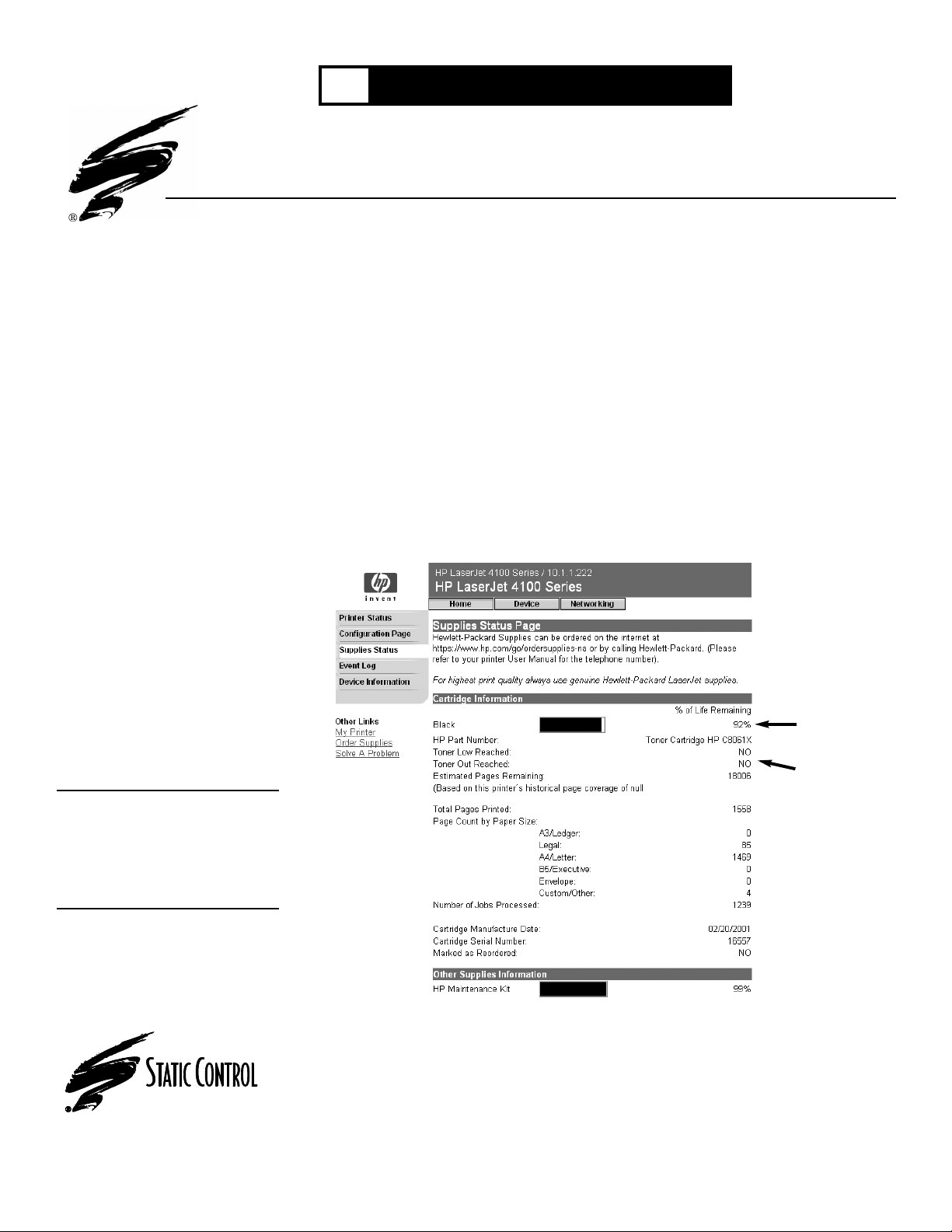
HP4100 Embedded Web Server Functionality
The HP4100 embedded web server enables all users of the printer to view the
printer’s status on an internal network.
The HP4100 printer generates a home page which provides a quick look at
printer status. There are menu options for the user to configure the printer
on line (just as they would when using the menus on the printer’s control
panel). In addition, users can configure the printer to notify two people via
email regarding service, media path, and the status of supplies.
Much of the information provided on the web server is generated by the chip,
so it is important for remanufacturers to be aware of the situations their
customers might be facing when using aftermarket products.
US AND CANADA SALES
Voice: 800.488.2426
Fax: 800.488.2452
INTERNATIONAL SALES
Voice: 919.774.3808
Fax: 919.774.1287
Reuse of the HP4100 Chip Can Cause
Premature “Toner Low” Alert
www.scc-inc.com
3010 Lee Avenue
PO Box 152
Sanford, NC 27330
© 2002 Static Control Components, Inc. All rights reserved worldwide. The stylized S is a registered trademark and Static Control is a trademark of Static Control
Components, Inc. All other brand and product names are trademarks or registered trademark s of their respective companies. FF#659.0202
INDUSTRY ALERT #91
!
Supplies Status Page
Percentage of
toner available
Toner Low/
Toner Out status
Recommendation
Educate your customers about the expected performance of HP4100 remanufactured cartridges, regarding
TONER LOW, TONER OUT, and NON-HP TONER
DETECTED messages. Details are outlined on the following pages.
Page 2
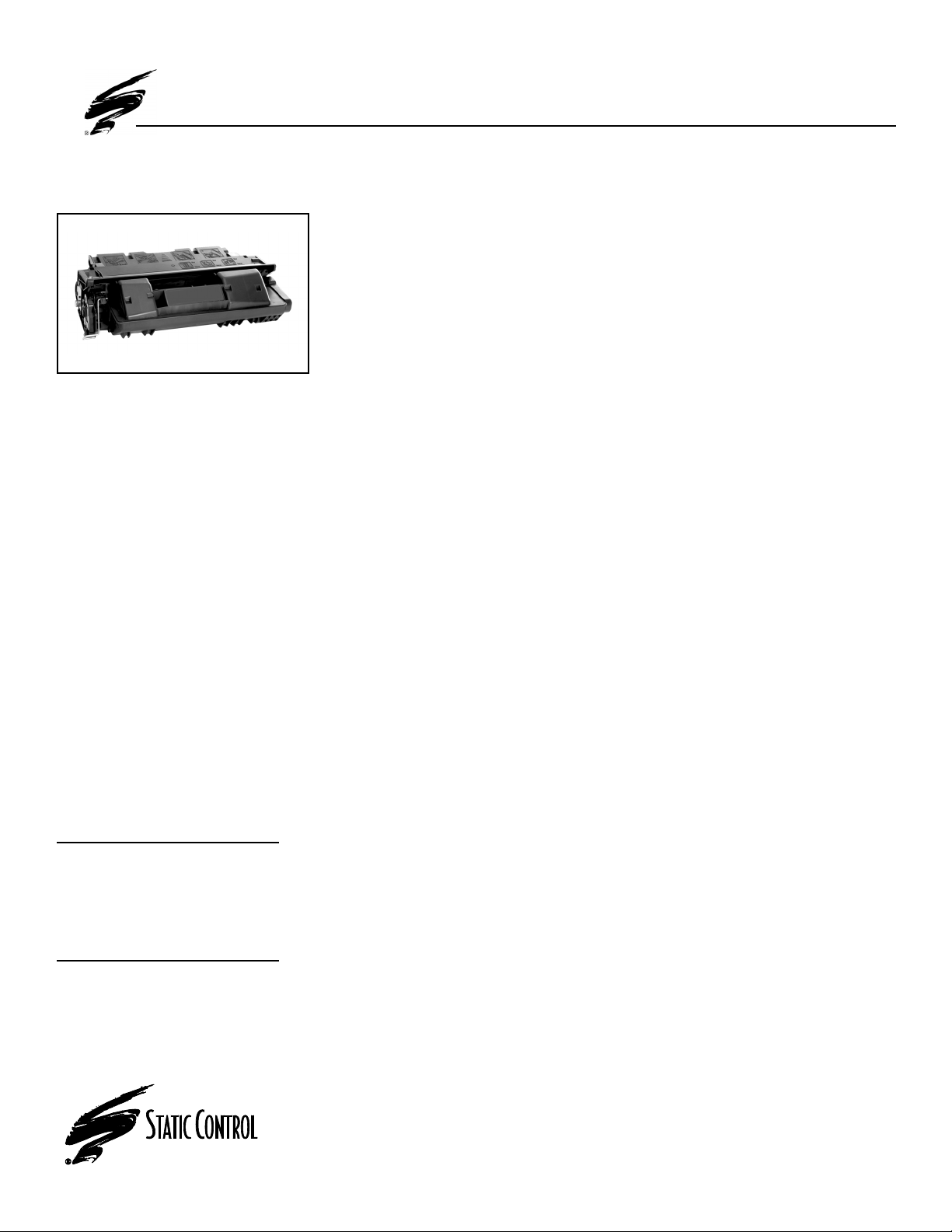
Industry Alert #91
Reuse of the HP4100 Chip And Premature “Toner Low” Alert
Page 2
US AND CANADA SALES
Voice: 800.488.2426
Fax: 800.488.2452
INTERNATIONAL SALES
Voice: 919.774.3808
Fax: 919.774.1287
Critical Issues
• When the HP4100 cartridge begins to run out of toner on the OEM cycle,
a
TONER LOW message is displayed on the user interface panel. If the
cartridge is removed from the printer before reaching a
TONER OUT
message and then remanufactured without removing the chip, a TONER
LOW message will appear on the display upon reuse because the chip
reactivates to its previous state. If your customer has the HP web page set
up for email notification about toner levels, they will receive a faulty
TONER LOW message.
• If the end-user receives a
TONER LOW message with the remanufactured
cartridge, they can still print by going to the Configuration Menu and
setting
TONER LOW = CONTINUE.
When utilizing the embedded web server function of the HP4100, the
end-user also needs to be aware that the supply status web page will not
display an accurate reading of the amount of toner left. After about 25
prints, the toner gauge will show 25% toner remaining. The reading will
stay fairly constant at 25% until the cartridge actually reaches about 25%
toner remaining. At this point, the chip will function normally and alert
the user upon reaching a
TONER OUT condition.
• If the cartridge is allowed to run completely out of toner (with the
resulting TONER OUT message), the chip will deactivate so that when you
install the remanufactured cartridge, the user will receive a
NON-HP
TONER DETECTED message. In this instance, the web page information is
limited to printer info and an approximate toner level gauge. No
TONER
LOW email is sent.
See the detailed table on the following page.
Recommendation
Static Control engineers recommend that you remove the HP4100 chip to
avoid the TONER LOW or TONER OUT messages. The end-user will still receive
a
NON-HP TONER DETECTED message, but this message will not cause the
printer to stop working. Your customers do need to be aware that they will
not receive a
TONER LOW message with remanufactured cartridges. Instead
they will need to rely on visual checks of their printouts to verify if toner is
low or out.
© 2002 Static Control Components, Inc. All rights reserved worldwide. The stylized S is a registered trademark and Static Control is a trademark of Static Control
Components, Inc. All other brand and product names are trademarks or registered trademark s of their respective companies. FF#659.0202
Page 3

© 2002 Static Control Components, Inc., All rights reserved worldwide. The stylized S is a registered trademark and Static Control is a trademark of Static Control Components, Inc.
All other brand and product names are trademarks or registered trademarks of their respective companies.
HP4100 CHIP PERFORMANCE EXPECTATIONS
Chip State
None New Used Toner Low Chip Toner Out Chip
C
a
r
t
r
i
d
g
e
OEM 4100
4k
cONVERTED
Reman.
4100
“Non-HP Toner Detected”
displayed on control panel
and webpage. Can reset
the toner gauge through the
Reset Menu. No Cart. Info
such as pages printed or
estimated pages remaining
appears on web. No toner
remaining appears on web.
No toner low/out notification.
% toner remaining is estimated.
“Non-HP Toner Detected”
displayed on control panel
and webpage. Can reset
the toner gauge through the
Reset Menu. No Cart. Info
such as pages printed or
estimated pages remaining
appears on web. No toner
remaining appears on web.
No toner low/out notification.
% toner remaining is estimated.
“Non-HP Toner Detected”
displayed on control panel
and webpage. Can reset
the toner gauge through the
Reset Menu. No Cart. Info
such as pages printed or
estimated pages remaining
appears on web. No toner
remaining appears on web.
No toner low/out notification.
% toner remaining is estimated.
Remove sealing tape error on
initial install due to lack of
contacts. Cartridge won’t run
(Printer sends email notification
for seal as well as
a Toner Out email.
Will reset automatically to
100% toner remaining and
give detailed info on the
cartridge. Estimated pages
remaining, number of print
jobs processed,
manufacturing info. Gauge
and estimated pages
remaining function with
some fluctuation.
Will reset automatically to
100% toner remaining and
give detailed info on the
cartridge. Estimated pages
remaining, number of print
jobs processed,
manufacturing info. Gauge
and estimated pages
remaining function with
some fluctuation.
Toner Out. Due to lack of
electrical contacts in
cartridge.
(printer sends toner out email.)
Recognizes chip/cartridge
and returns previous info
(After ~25 prints.)
Toner gauge shows 25%.
Can reset toner gauge to
100%.
Toner gauge functions with
some irregularity. Toner Low
is detected and email is sent
to administration.
Recognizes chip/cartridge
and returns previous info
(After ~25 prints.)
Toner gauge shows 25%.
Can reset toner gauge to
100%.
Toner gauge functions with
some irregularity. Toner Low
is detected and email is sent
to administration.
Toner Out. Due to lack of
electrical contacts in
cartridge.
(printer sends toner out email.)
Can display "Non-HP Toner
Detected" then recognizes chip
& returns previous cartridge
info. A "Toner Low" message
appears on display. Toner
gauge can’t be reset. Toner
gauge and estimated pages
remaining don’t function
properly (toner gauge shows
~25% remaining until actually
reaches ~25%. Gauge then
functions correctly until "Toner
Out" then sends notification.
Toner Low - picks up from
where the previous cartridge
was. Can display with “Non-HP
Toner Detected” message upon
initial install, taking up to25
prints to recognize cartridge.
Cannot reset toner gauge.
Toner gauge and estimated
pages do not function properly
until ~3500 prints then runs to
toner out. Sends notification of
toner out.
“Non-HP toner detected”
displayed on control panel
and webpage. Can reset
the toner gauge through the
Reset Menu. No Cart. Info
such as pages printed, or
estimated pages remaining
appears on web. No toner
remaining appears on web.
No toner low/out notification.
% toner remaining is estimated.
“Non-HP Toner Detected”
displayed on control panel
and webpage. Can reset
the toner gauge through the
Reset Menu. No Cart. Info
such as pages printed or
estimated pages remaining
appears on web. No toner
remaining appears on web.
No toner low/out notification.
% toner remaining is estimated.
“Non-HP Toner Detected”
displayed on control panel
and webpage. Can reset
the toner gauge through the
Reset Menu. No Cart. Info
such as pages printed or
estimated pages remaining
appears on web. No toner
remaining appears on web.
No toner low/out notification.
% toner remaining is estimated.
