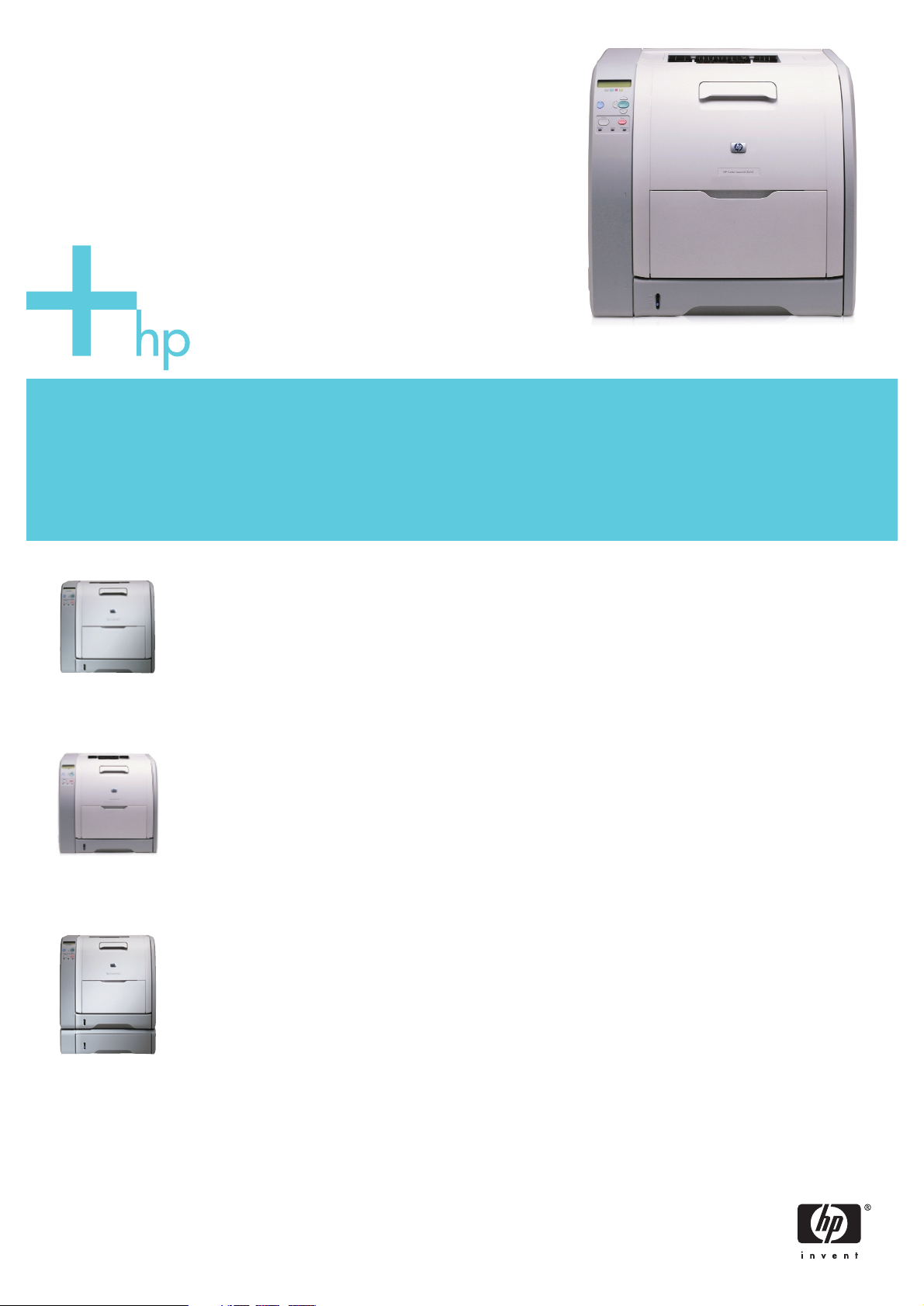
Bring colour into your business and give it a head start with these
affordable, fast and professional HP Color LaserJet Printers.
An excellent choice for small and medium sized businesses, the HP Color LaserJet 3500, 3550 and 3700 Printer series
are ideal for workgroups from 2-15 users, sharing the printer via a network. Attractively priced, they offer excellent print
quality, ease of use, speed and the reliability you expect from HP to help you create a variety of colour documents.
HP Color LaserJet 3500 Printer series
Enjoy the benefits of professional-quality colour printing without stretching your budget.
• Exceptional value colour – get great results when you need them with 12 ppm printing in both colour and black only.
• Keep costs down – HP’s All-in-One supplies design gives you fast, efficient operation while reducing the number of supplies
to be ordered and maintained.
• Impressive print quality – HP's Imageret 2400 technology and an improved electro-photographic process in the system
of printer and print cartridges optimises colour accuracy.
HP Color LaserJet 3550 Printer series
Get great results fast and save time with this affordable, easy-to-use colour laser printer.
• Keep pace with your business needs – high-speed, high-performance printing at a dynamic 16 ppm in colour and black only
helps you to maintain efficiency at a very affordable price.
• No time is wasted as HP’s instant-on fuser ensures the first page prints quickly, whether your printer has been in an energysaving mode or even off for a while.
• Get the benefit of fast, efficient operation from HP’s All-in-One supplies design which cuts the number of supplies to be ordered
and maintained.
HP Color LaserJet 3700 Printer series
Effortless results every time with this easy-to-use, expandable colour printer.
• Expandable memory from 128 MB up to 448 MB RAM lets you handle a variety of print jobs
• Easy-to-use print drivers and software with driver language support for any operating system environment (Windows
®
,
Macintosh, Unix®, Linux®).
• Designed for easy sharing with a variety of networking options including wireless.
• Save time, money and paper with automatic two-sided printing1which cuts paper consumption in half and there’s no need
to manually feed the paper, because two-sided printing is automatic.
1
Available with the HP Color LaserJet 3700dt/dtn.
HP Color LaserJet 3500/n
Printer series
HP Color LaserJet 3550/n
Printer series
HP Color LaserJet
3500/3550/3700
Printer series
HP Color LaserJet
3700/n/dn/dtn Printer
HP Color LaserJet 3700dtn shown

Take it easy.
The printer is simple to install, use, and maintain. Both
the printer and print cartridge system are designed with
smaller businesses in mind, so there’s no need for IT
help. The All-in-One print cartridges are easy for any
user to replace.
View supply levels at-a-glance..
Each HP print cartridge features HP Smart printing
technology, which works with the printer to deliver
real-time status information via HP Web JetAdmin,
the control panel display or the HP Toolbox software
on your desktop computer.
HP Color LaserJet 3500
Q1319A
• HP Color LaserJet
print cartridges
(cyan/magenta/yellow
– 4000 page capacity
each, black – 6000
page capacity
(@ 5% coverage)
• 64 MB memory
• Tray 1: 100-sheet multipurpose tray, Tray 2:
250 sheet input tray
• Hi-Speed USB (2.0)
cable
• Power cord
• One-year on-site
warranty (HP authorised
service provider)
HP Color LaserJet 3500n
Q1320A
All the features of the
CLJ 3500 model, plus:
• HP Jetdirect en3700
External Print Server
HP Color LaserJet 3550
Q5990A
• HP Color LaserJet
print cartridges
(cyan/magenta/yellow
– 4000 page capacity
each, black – 6000
page capacity
(@ 5% coverage)
• 64 MB memory
• Tray 1: 100-sheet multipurpose tray, Tray 2:
250 sheet input tray
• Hi-Speed USB (2.0)
cable
• Power cord
• One-year on-site
warranty (HP authorised
service provider)
HP Color LaserJet 3550n
Q5991A
All the features of the
CLJ 3550 model, plus:
• HP Jetdirect en3700
External Print Server
Save time and effort.
With only four consumables to order and replace,
printer maintenance is at a minimum. Gain easy front
access to these print cartridges through a single door.
See the best results effortlessly.
Optimised printing is made easy with the printer’s
automatic media type sensing and print mode
adjustment.
Series at a glance
Simplicity
