Page 1
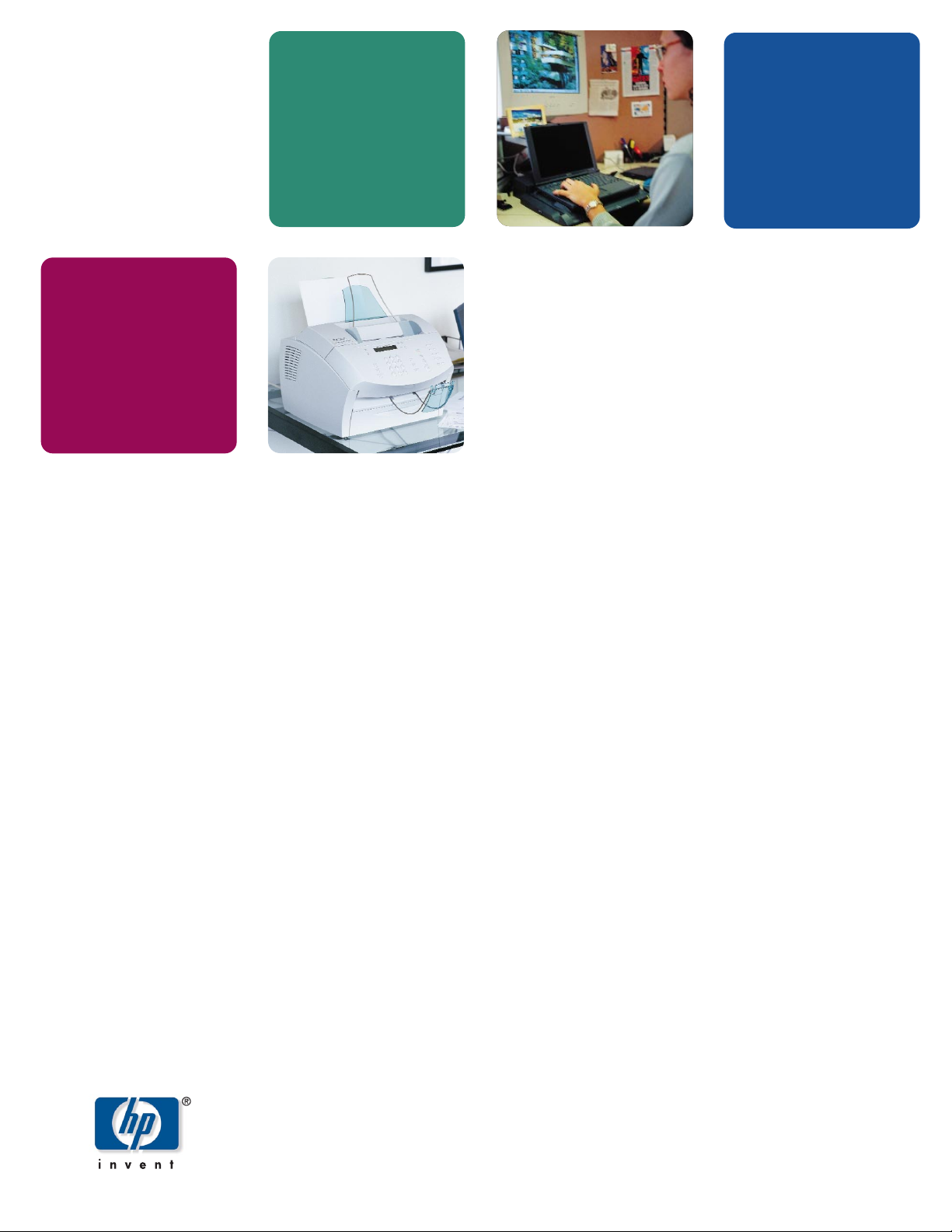
Work anytime, anywhere. Develop a more effective and productive work environment
with a business solution designed to give small offices and telecommuters versatility
and reliability in a single multi-function device.
efficiency
• Superior multitasking capabilities for using different functions at the same time
• Quickly scan and send color or black & white documents to e-mail and the Web
with one touch
• Tightly integrated software delivers increased capabilities and user efficiency
quality and reliability
• Regardless of function—printing, copying, or outputting a fax—you get the
consistent quality of HP LaserJet technology
• Reliable performance and low cost of ownership you expect from HP LaserJet technology
• A complete business solution backed by award-winning HP Customer Care service
and support for worry-free operation
expandable functionality
• Separate parallel and USB ports provide expanded connectivity for PC and Mac
• Upgradeable memory to optimize printer and copy performance for the most complex
documents
• Intelligent scanning technology delivers improved results for turning hard-copy
documents into editable electronic files
Utilize the power of the Internet with HP’s dynamic new tools. Capture, print,
copy, send and manage your business critical information smarter, faster and
easier with HP’s intelligent appliances—digital solutions expanding your success
in the e-marketplace.
connect
efficient
hp LaserJet 3200 series
printer • fax • copier • scanner
data sheet
Page 2
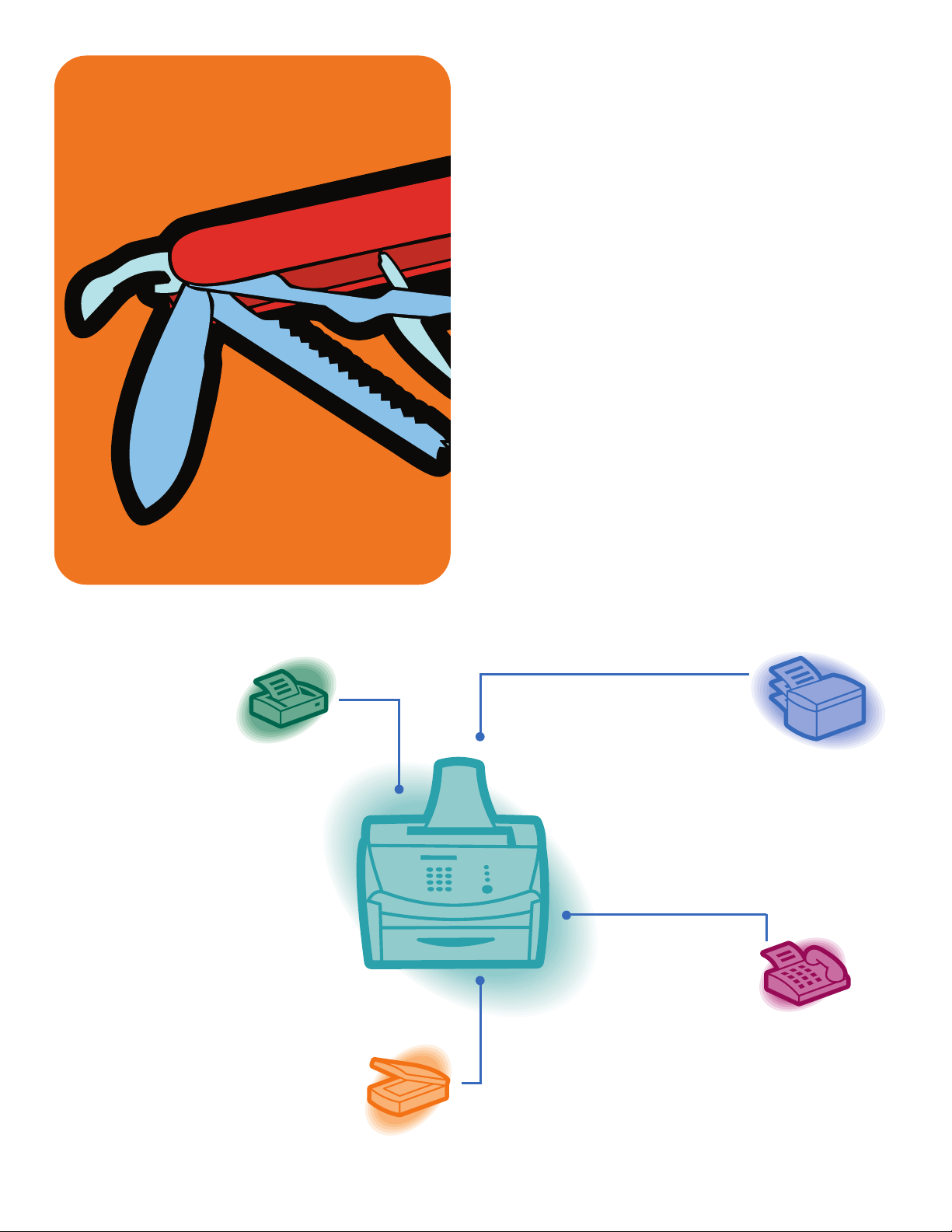
save space
The HP LaserJet 3200 series delivers a printer, fax, copier,
and scanner all in 1.6 square feet of desk space. One
cable and one outlet mean less clutter.
save money
Reduces operating costs by only requiring supplies and
maintenance for one device instead of four. For example,
a user need only keep one “back up” toner cartridge
on-hand. Costs less to buy a multifunction device than
if each device were purchased separately. Reduces
electricity expenses.
versatility
It’s like having four machines in one!
print
• Fast 9 ppm print speed
• Accepts a variety of paper sizes and types
• Economode option maximizes toner savings
• 45 TrueType fonts and 35 PostScript®fonts
(3200m) loaded in memory
• Print while scanning to save time
• Send a paper/PC fax while printing
save time
Provides users access to the printer, fax, copier, and
scanner all within arms reach. Spend time learning how
to use one device and its associated software instead of
four. Plus, users can perform multiple tasks at the same time.
For instance, send a fax while printing a document or make
copies while receiving a fax.
The HP LaserJet 3200 series is a delivery device for
HP Printing e-services. Services such as Stamps.com
and Encryptics.com provide you more ways to reach
customers and conduct business quickly and easily
through the power of the Internet. For more information
on HP Printing e-services, go to www.e-services.hp.com.
copy
• One-button walk-up copying
• Reduce/enlarge key on
control panel (25% to 200%)
• Multiple copies (up to 99) with automatic collation
• Copy documents while sending a job to print
scan
• Color scanning with 600 ppi optical
resolution (9600 ppi interpolated)
• 8-bit grayscale, 24-bit color
• ReadIRIS Pro Optical Character Recognition software version 6.0
• Single scan high-quality OCR and image processing
recognize the differences between text, lines, and images
• Automated scan calibration
• Store paper files electronically while printing
• Receive and send a PC fax while scanning
True multifunction capabilities
fax
• Standalone fax capability
for walk-up faxing
• Fax documents while printing
• Receive fax to PC functionality
(not available on 3200m)
• Receive a paper fax while copying
• 10 one-touch keys for commonly dialed numbers
Page 3

connectivity
Two built in ports allow multiple users to connect
the HP LaserJet 3200. For example, connect one
PC through the parallel port and share the printer
with a Mac through the USB port.
Multiple connections allow for productivity gains:
• multiple users can print, scan, or copy
• print black & white documents from one
computer—scan color documents and send
to a networked color printer for color copies
from another computer
networking
Multiple users can easily tap the productivity tools
of the LaserJet 3200 series with a HP Jetdirect EX
print server. HP print servers are flexible enough to
support a variety of network operating systems and
allow the HP LaserJet 3200 to be easily used by
multiple users. To easily manage the HP LaserJet
3200, HP Web Jetadmin software provides all the
tools you need to manage the machine through
your Web browser.
utilizing a multifunctional device
has never been easier
software that performs
The HP LaserJet 3200 series gives both PC and Mac users
a unified software interface that provides quick and easy
access to the machine’s functions: printer, fax, copier, or
scanner. This well-integrated solution is highly intuitive and
easy to use, enabling the user to be more productive right
from the start.
hp document director
Through the easy-to-use software menu, the HP LaserJet
Document Director allows users immediate access to fax,
copy, scan, scan to e-mail, OCR, and archive functions.
The HP LaserJet 3200 automatically senses when you
insert a document and signals your computer to display
the HP Document Director interface on the computer screen
for quick access.
hp document manager
The HP LaserJet Document Manager (PC) and the HP Workplace
(Mac) provides a simple interface for managing many document
types. Users can view, edit, index, and search scanned
documents. Using its built-in application, simply drag and drop
any supported image files from existing documents into your
e-mail and send. The HP LaserJet 3200 supports more than
70 of the most popular applications.
hp publish-to-web
HP Publish-to-Web software enables users to quickly scan
and publish documents to the Web without needing to know
HTML. Through HP Document Manager/HP Workplace, select
the location where the Web page will be published, simply scan
the document and send it directly to the Web.
Page 4

technical specifications
hp LaserJet 3200 series printer • fax • copier • scanner
hp LaserJet 3200 series general specifications
8 MB standard memory (upgradeable to 72 MB) on base/se model
16 MB standard memory (upgradeable to 80 MB) on m model
66 MHz Motorola®Coldfire™processor
USB port (1.1-compliant) and IEEE-1284 C parallel port
125-sheet input and output bins
30-page automatic document feeder accepts a variety of media
Easy-to-use express installation software
Networkable with a supported HP JetDirect EX print server
7,000 page-per-month duty cycle
2,500 page toner cartridge (with 5% coverage)
Straight-through paper path for thick media
Open DIMM slot for upgradeable memory or fonts
USB and parallel cables
printer specs
Resolution: 1200 x 1200 dpi (TrueRes)
Speed: 9 ppm
Print margins: left/right margin: 0.23 in (6.0 mm)
top/bottom margin: 0.20 in (5.08 mm)
Printer language: HP PCL 6 and HP PCL 5e; HP printer language
(emulates Adobe PostScript®) on 3200m
fax specs
Storage: 275 (base), 250 (se), 300 (m) pages
Resolution: standard 203 x 98 dpi; fine 203 x 196 dpi; superfine 300 x
300 dpi; Photo mode 300 x 300 (halftone-enabled)
Transmission speed: 3 seconds per page with 33.6 Kbps modem
Fax compatibility: ITU group 3, standard error correction, MMR, MR, MH
Quick dialing: up to 250 (base), 275 (se/m) speed dials, 225 group
dial numbers, 10 one-touch front panel keys
Distinctive ring detect
Other fax features: block fax, save and load speed dials, and billing codes
copy specs
Resolution: 600 x 600 dpi enhanced with edge detection technology
Speed: 9 copies per minute
1–99 copies with automatic collation
Copy reduction & enlargement: 25% to 200%
scanner specs
Scanner compatibility: TWAIN 1.7
Resolution: 600 ppi color/ 9600 ppi enhanced
ReadIRIS Pro OCR v6.0
Scan speeds:
Color photo: 24 bit (4 x 6 in) @ 150 dpi = 3.0 ppm
Color mixed text and graphics: 24 bit color @ 300 dpi = .5 ppm
Grayscale mixed text and graphics: 8 bit @ 300 dpi = 1 ppm
Black and white text: 1 bit @ 300 dpi = 6 ppm
Scannable area:
Minimum size: 2 x 3.5 in (51 x 89 mm)
Maximum size: 8.5 x 35 in (216 x 991 mm)
2,000 single-sided item per month duty cycle
paper handling
Automatic document feeder tray:
30 page feeder tray: 12 lb to 20 lb (46 to 75 g/m2)
Single sheets up to 69 lb (260 g/m
2
)
Minimum media size: 2 x 3.5 in (51 x 89 mm)
Maximum media size: 8.5 x 35 in (216 x 991 mm)
Media sizes: letter, legal, A4, and long page length mode
Print mechanism:
125-sheet input and output bins: 43 lb (161g/m2)
Minimum media size: 3 x 5 in (76 x 89 mm)
Maximum media size: 8.5 X 14 in (216 x 355mm)
Media sizes: letter, legal, A4
environmental ranges
Operating temperature: 59° to 90.5° F (15° to 32.5° C)
Operating humidity: 10% to 80% relative humidity (no condensation)
power requirements
Source: 100 to 127 v (±10%)
Frequency: 50 to 60 Hz
power consumption
Continuous copy mode: 174 watts
Idle power: 7 watts
Minimum circuit capacity: 4.2 amps (110 volts); 2 amps (220 volts)
Acoustical emissions: while operating: 6.3 Bel sound power level
dimensions (w x h x d) and weight
15.5 x 11.1 x 16.4 in (394 x 281 x 416 mm)
21.6 lb (9.8 kg)
ordering information
number description
C7052A HP LaserJet 3200 printer • fax • copier • scanner
C7053A HP LaserJet 3200se printer • fax • copier • scanner
C7055A HP LaserJet 3200m printer • fax • copier • scanner
service and support
H5478A/E HP Support Pack—3-year next-day onsite
H5471A/E HP Support Pack—3-year express exchange
supplies and accessories
C4092A HP LaserJet toner cartridge
HPM 1120 HP Multipurpose paper high bright, 20 lb, letter
HPM 1124 HP LaserJet paper extra bright, 24 lb, letter
92296T HP LaserJet transparencies (letter)
92296U HP LaserJet transparencies (A4)
memory
C7842A 8 MB SDRAM DIMM
C7843A 16 MB SDRAM DIMM
C7845A 32 MB SDRAM DIMM
C7846A 64 MB SDRAM DIMM
interface and cables
8120-6812 Power cord (US & Canada)
5040-9078 Telephone cord (US & Canada)
C6518A USB cable
C2946A HP LaserJet size C printer parallel cable (IEEE-1284)
C2947A HP LaserJet size C printer parallel cable (IEEE-1284)
hp jetdirect external print servers
J4155A HP JetDirect 70X home print server
J3258B HP JetDirect 170X for 10Base-T (1 port)
J3263A HP JetDirect 300X for 10/100Base-TX (1 port)
J3265A HP JetDirect 500X for 10Base2, 10/100Base-TX (3 port)
J3264A HP JetDirect 500X for Token Ring (3 port)
In the U.S. and Canada, software for the HP LaserJet 3200 can be ordered on CD-ROM by
Phone: 661-257-5565, Fax: 661-257-6995, or at www.hp.com/support/lj3200
(Approximate figures. Exact speed will vary depending on the system configuration,
software program and document complexity.)
other features
Supported OS: Microsoft Windows 95 (limited software functionality)/98,
Windows NT, Windows 2000 (DOS, Linux, Win 3.1 print only), Windows
Me (Millenium Edition), Apple Macintosh 8.6 or 9.0 (3200m only)
minimum system requirements
Windows 95/98: IBM-compatible PC with Pentium 90 MHz processor and
32 MB of RAM, Windows NT 4.0: IBM-compatible PC with Pentium 90 MHz
processor and 64 MB of RAM, Windows 2000: IBM-compatible PC with
Pentium 300 MHz processor and 64 MB of RAM, Windows ME: Pentium 150
with 32 MB of RAM, Mac OS 8.6 or later with 32 MB of RAM, Plus: 175 MB
of free hard disk space (100 MB for Mac OS), CD-ROM disk drive, a USB port,
dedicated IEEE-1284 compliant bi-directional parallel port for direct connections,
and a compatible HP JetDirect EX print server for networked connections
(not included). The software does not support Windows 3.1x. A printer driver
(hp LaserJet 2100 PCL 5e) for printing only is available to download at
www.hp.com/support/lj3200.
product certification
UL/cUL listed; complies with IEC 825-1/EN 60825-1 and IEC 950/EN
60950; FCC Class B, FCC/prt 68, CS-03; CISPR-22 class B; CDRH certified
Class 1 Laser Product (safe for office/EDP use)
warranty
One-year HP Express Exchange Warranty
For more information visit our Website at: www.hp.com/go/lj3200
HP peripherals, personal computers, supplies and accessories are available at authorized HP resellers worldwide.
In North America, call for the authorized HP reseller nearest you:
United States: 1-800-243-9812 Canada: 1-800-387-3867
ENERGY STAR is a U.S. registered service mark of the United States Environmental Protection Agency.
All brand and product names are trademarks or registered trademarks of their respective companies.
The information contained in this document is subject to change without notice.
(US Commercial and Canada)
(US Retail)
(US and Canada)
3 meters A to C
10 meters A to C
5980-3841ENUC
© HP 2000
Printed in the USA
