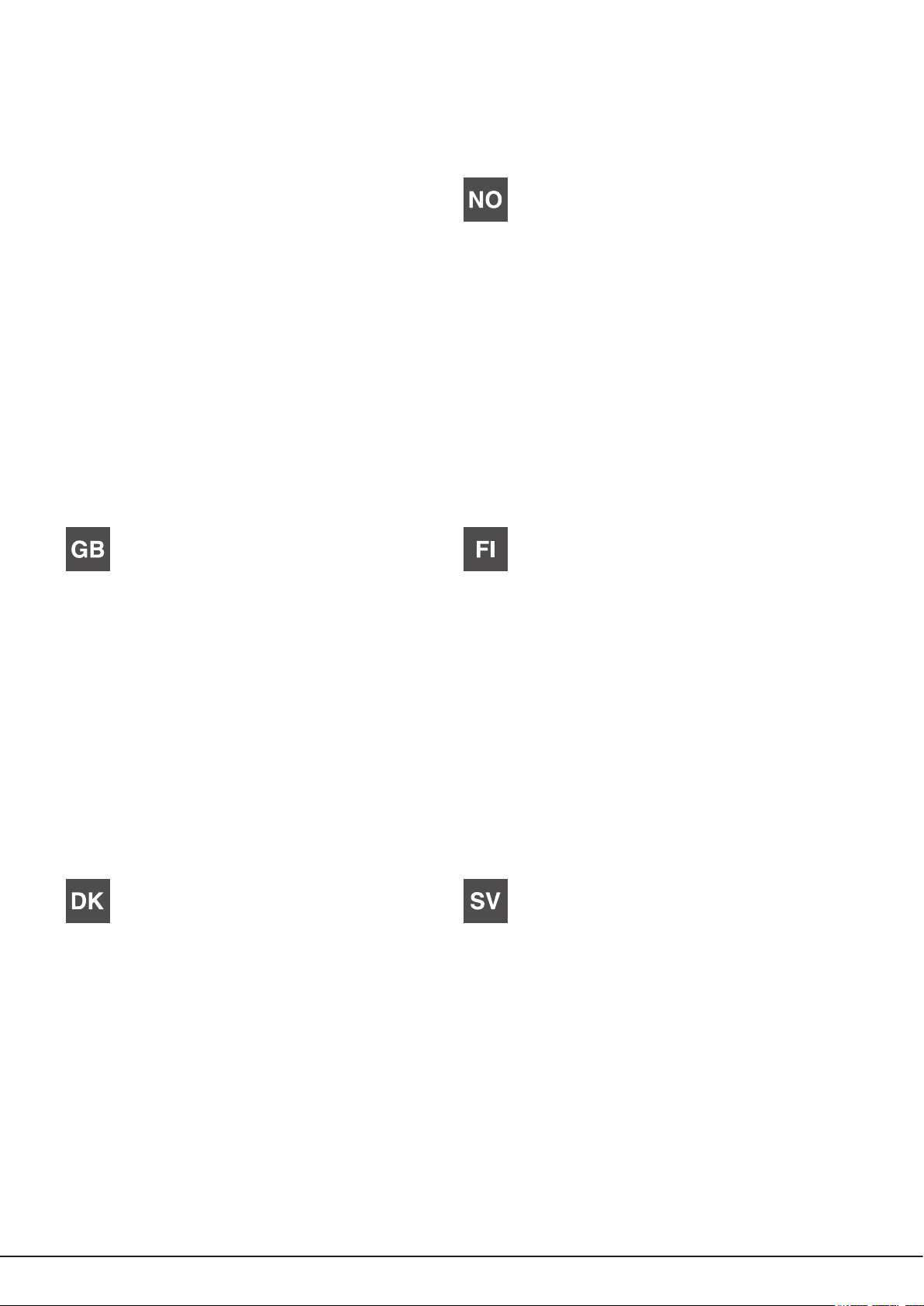
SK 1036 EL.20 /HA S
SK 1036 EL.20 X/HA S
Norsk
Bruksanvisning
STEKEOVN
Innholdsfortegnelse
Bruksanvisning,1
Advarsler,2
Service,4
Beskrivelse av apparatet,6
Beskrivelse av apparatet,7
Installasjon,29
Oppstart og bruk,31
Funksjoner,32
Forholdsregler og nyttige tips,36
Vedlikehold og rengjøring,36
Feilsøking,38
English
Operating Instructions
OVEN
Contents
Operating Instructions,1
Warnings,2
Assistance,4
Description of the appliance,6
Description of the appliance,7
Installation,9
Start-up and use,11
Modes,12
Precautions and tips,16
Maintenance and care,16
Troubleshooting,18
Dansk
Brugsanvisning
OVN
Oversigt
Suomi
Käyttöohjeet
UUNI
Yhteenveto
Käyttöohjeet,1
Varoitukset,3
Huoltoapu,4
Laitteen kuvaus,6
Laitteen kuvaus,7
Asennus,39
Valmistelu ja käyttö,41
Toimintatavat,42
Varotoimet ja neuvoja,46
Huolto ja hoito,46
Vianetsintä,48
Svenska
Bruksanvisning
UGN
Innehållsförteckning
Brugsanvisning,1
Advarsler,2
Assistance,4
Beskrivelse af apparatet,6
Beskrivelse af apparatet,7
Installation,19
Ibrugtagning,21
Funktioner,22
Forholdsregler og tips,26
Vedligeholdelse og pleje,26
Fejlnding,28
Bruksanvisning,1
Varning,3
Assistans,5
Beskrivning av produkten,6
Beskrivning av produkten,8
Installation,49
Första start och användning,51
Lägen,52
Råd och tips,56
Skötsel och underhåll,56
Felsökning,58
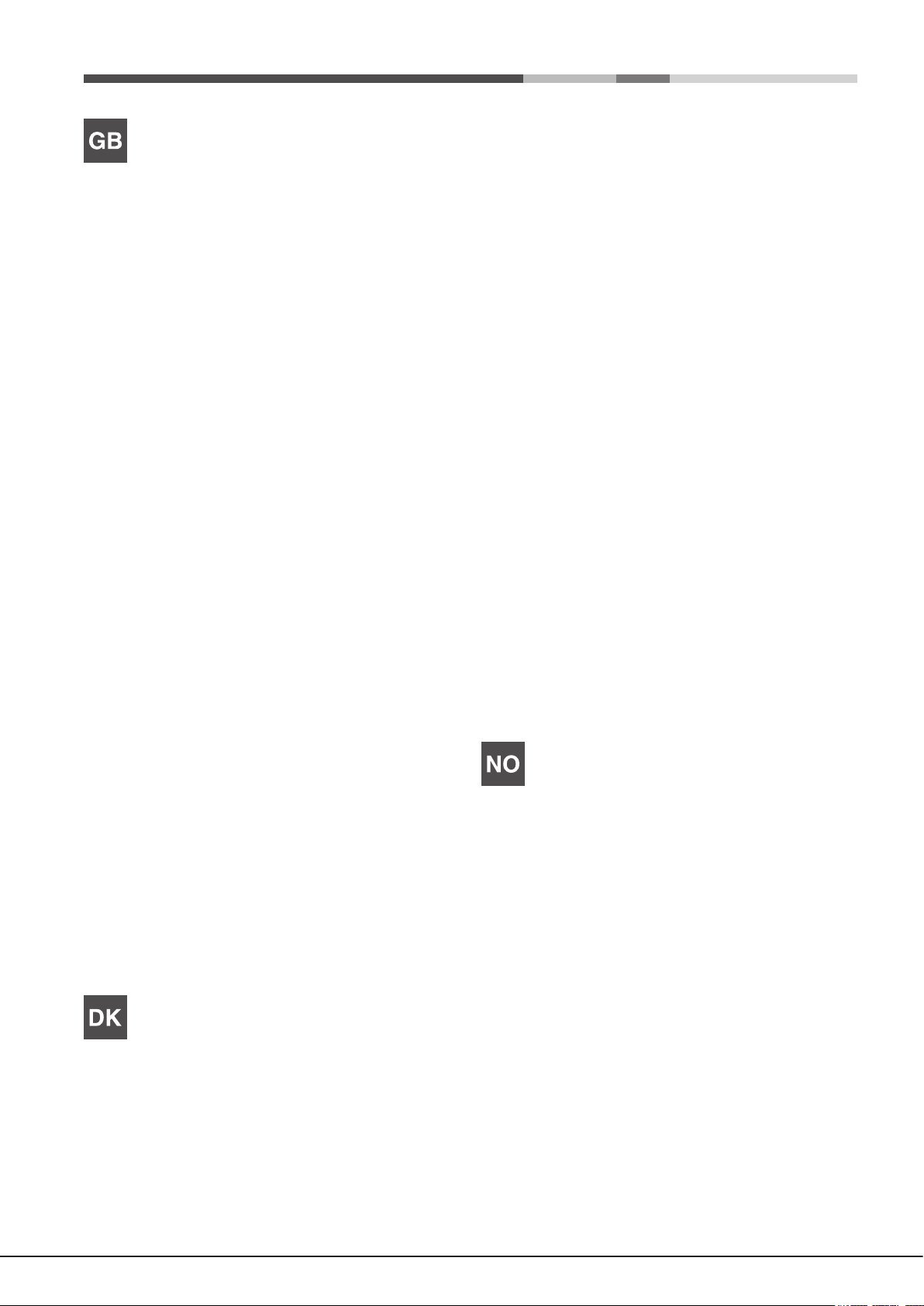
Warnings
WARNING: The appliance and its
accessible parts become hot during use.
Care should be taken to avoid touching
heating elements. Children less than 8
years of age shall be kept away unless
continuously supervised. This appliance
can be used by children aged from 8 years
and above and persons with reduced
physical, sensory or mental capabilities or
lack of experience and knowledge if they
have been given supervision or instruction
concerning use of the appliance in a safe
way and understand the hazards involved.
Children shall not play with the appliance.
Cleaning and user maintenance shall not
be made by children without supervision.
Do not use harsh abrasive cleaners or
sharp metal scrapers to clean the oven door
glass since they can scratch the surface,
which may result in shattering of the glass.
er under konstant opsyn. Dette apparat
kan anvendes af børn i alderen fra 8 år
og derover og personer med nedsatte
fysiske, sansemæssige eller mentale
evner eller mangel på erfaring og viden,
hvis de er under opsyn eller har fået
instruktion om brugen af apparatet på
en sikker måde og forstår de involverede
farer. Børn må ikke lege med apparatet.
Rengøring og brugervedligeholdelse må
ikke foretages af børn uden opsyn.
Brug ikke skrappe slibende rengøringsmidler
eller skarpe metalskrabere til at rengøre
ovnlågens glas, da de kan ridse overaden,
hvilket kan resultere i at glasset går i stykker.
Brug aldrig damprensere eller trykrensere
på apparatet.
ADVARSEL: Sørg for, at apparatet er
slukket, før du udskifter lampen for at
undgå risikoen for elektrisk stød.
! Når risten sættes i, skal man sikre sig, at
stoppet vender opad bagest i ovnrummet.
Never use steam cleaners or pressure
cleaners on the appliance.
WARNING: Ensure that the appliance is
switched off before replacing the lamp to
avoid the possibility of electric shock.
! When you place the rack inside, make
sure that the stop is directed upwards and
in the back of the cavity.
Advarsler
ADVARSEL: Ovnen og dens tilgængelige
dele bliver varme under brug. Der skal
udvises forsigtighed for at undgå at
berøre varmeelementer. Børn under 8
år skal holdes på afstand, medmindre de
Advarsler
ADVARSEL: Komfyren og alle tilgjengelige
deler blir varme under bruk. Pass på at du
ikke berører varmeelementene. Barn under
8 år skal ikke oppholde seg i nærheten
med mindre de er under kontinuerlig
oppsyn. Dette apparatet kan brukes av
barn over 8 år og personer med nedsatte
fysiske, sensoriske eller mentale evner,
eller som mangler erfaring og kunnskap,
på betingelse av at de passes på eller har
fått instruksjon om hvordan apparatet skal
brukes på en trygg måte, og de forstår
farene ved det. Barn må ikke få leke med
apparatet. Barn skal ikke rengjøre eller
vedlikeholde apparatet uten tilsyn.
2
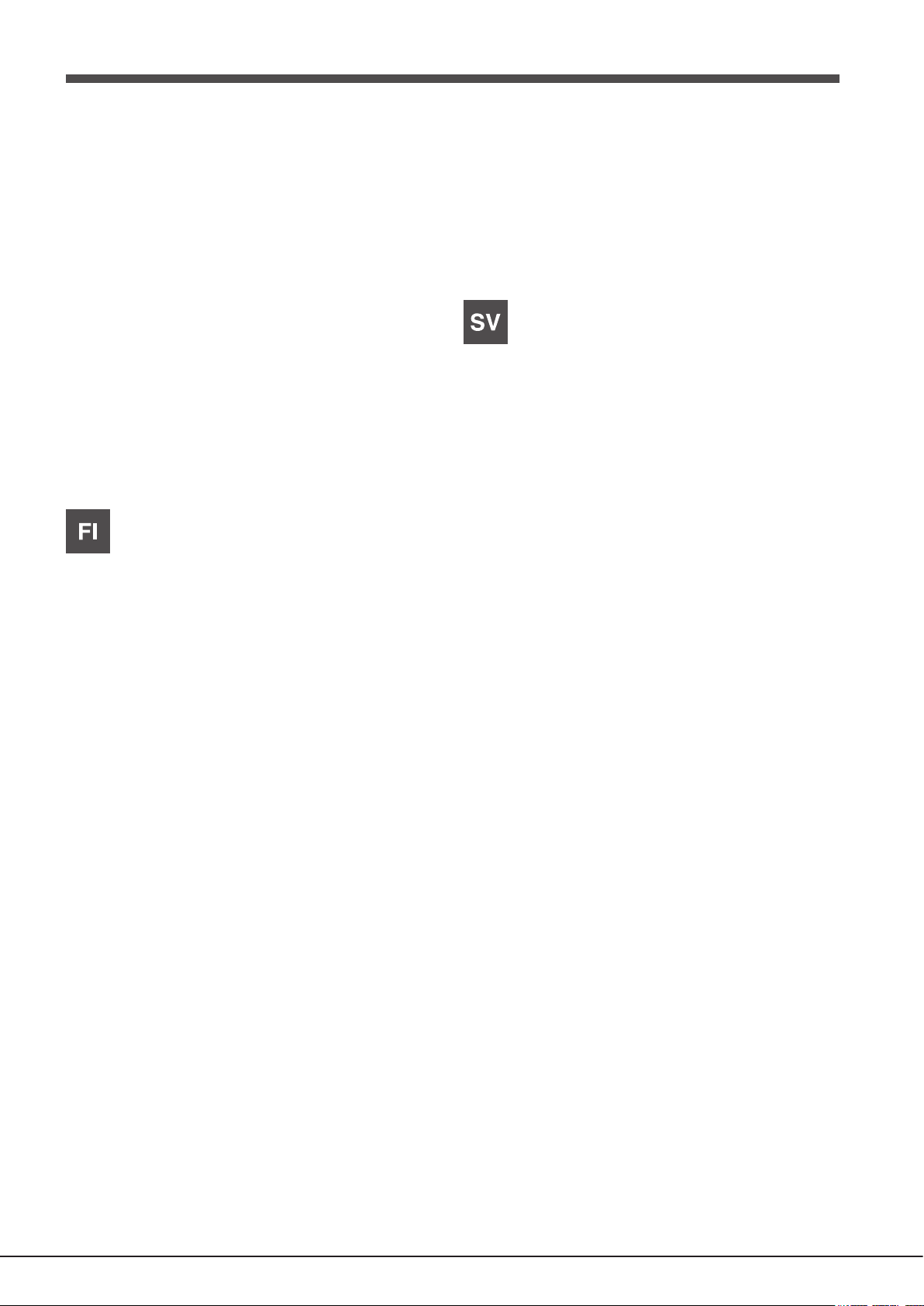
Bruk ikke grove slipemidler eller skarpe
metallskraper til rengjøring av glasset i
stekeovnsdøren. De kan lage riper som
kan føre til at glasset knuser.
Bruk aldri damprensere eller
høytrykksspylere til rengjøring av
apparatet.
ADVARSEL: For å unngå elektrisk støt,
må du kontrollere at apparatet er slått av
før du skifter pære.
VAROITUS: Varmista, että laite kytketään
pois päältä ennen lampun vaihtamista,
jotta estetään sähköiskun mahdollisuus.
! Ritilää käytettäessä varmista, että
rajoitin osoittaa ylöspäin sekä tilan
takaosaa kohden.
Varning
! Når ovnsristen skal settes inn, må man
passe på at stoppekanten vender opp og
inn mot bunnen av ovnen.
Varoitukset
VAROITUS: Laite ja sen saavutettavissa
olevat osat tulevat kuumiksi käytön aikana.
Huolehdi siitä, että vältetään koskettamasta
lämmityselementtejä. Alle 8-vuotiaat lapset
on pidettävä etäällä ellei heitä valvota
jatkuvasti. Tätä laitetta voivat käyttää
8-vuotiaat ja sitä vanhemmat lapset sekä
henkisiltä, fyysisiltä ja aistitoiminnoiltaan
rajoittuneet henkilöt tai puutteellisella
kokemuksella tai tiedoilla varustetut henkilöt,
jos heitä valvotaan tai opastetaan laitteen
turvalliseen käyttöön ja he ymmärtävät
mahdolliset vaarat. Lapset eivät saa leikkiä
laitteen kanssa. Puhdistusta ja käyttäjän
huoltotoimenpiteitä eivät saa suorittaa
lapset ilman valvontaa.
VARNING! Apparaten och dess åtkomliga
delar blir heta under användning. Var
försiktig så att du inte vidrör de varma
delarna. Barn under 8 år ska hållas
på ett säkert avstånd från spisen eller
övervakas kontinuerligt. Denna apparat
kan användas av barn från 8 år och
äldre, samt personer med nedsatt fysisk,
sensorisk eller mental förmåga eller som
saknar erfarenhet, under förutsättning
att de övervakas av en vuxen eller har
instruerats om en säker användning av
apparaten och har förstått vilka risker som
är förenade med användningen. Barn ska
inte leka med apparaten. Rengöring och
underhåll får inte göras av barn om ingen
vuxen nns närvarande.
Använd inte starka rengöringsmedel eller
vassa metallskrapor för att rengöra glaset
i ugnsluckan. Glaset kan repas, vilket kan
leda till att det krossas.
Använd aldrig ångrengörare eller
högtryckstvättar för att rengöra produkten.
Älä käytä kovia hankaavia puhdistimia
tai teräviä metallisia kaapimia uunin
lasiluukun puhdistukseen, koska ne
voivat naarmuttaa pintaa ja aiheuttaa se
rikkoutumisen.
Älä koskaan käytä höyrypesureita tai
painepesureita laitteen kanssa.
VARNING! Kontrollera att apparaten är
avstängd innan du byter ut lampan, för
att undvika att få en elchock.
! När gallret sätts in ska du kontrollera att
stoppet är vänt uppåt och på den bakre
delen av fördjupningen.
3

Assistance
Warning:
The appliance is tted with an automatic diagnostic system
which detects any malfunctions. Malfunctions are signalled
through messages of the following type: “F—” followed by
numbers.
Call for technical assistance in the event of a malfunction.
Before calling for Assistance:
• Check whether you can x the problem yourself.
• Restart the programme to check whether the malfunction
has disappeared.
• If it has not, contact the Authorised Technical Assistance
Service.
! Never use the services of an unauthorised technician.
Please have the following information to hand:
• The type of problem encountered.
• The message shown on the TEMPERATURE display.
• The appliance model (Mod.).
• The serial number (S/N).
The latter two pieces of information can be found on the
data plate located on the appliance.
Service
Advarsel:
Apparatet er utstyrt med et automatisk diagnosesystem som
påviser eventuelle tekniske feil. Hvis det har oppstått en feil,
vil man få en melding som f.eks.: “F—” pluss et nummer.
Kontakt servicesenteret hvis det oppstår en feil.
Før du ringer servicesenteret kan du:
• Sjekke om du kan løse problemet selv.
• Starte programmet på nytt og sjekke om feilen har
forsvunnet.
• Hvis feilen vedvarer, skal du kontakte et autorisert
servicesenter.
! Henvend deg aldri til en tekniker som ikke er autorisert.
Pass på at du har følgende informasjon for hånden:
• Hvordan problemet arter seg.
• Meldingen som vises på TEMPERATUR-displayet.
• Apparatmodell (Mod.).
• Serienummer (S/N).
De to siste informasjonene nner du på typeskiltet bak på
apparatet.
Assistance
Advarsel:
Apparatet er udstyret med et automatisk diagnostisk
system, som opdager eventuelle funktionsfejl. Funktionsfejl
signaleres gennem meddelelser af følgende type: “F—”
efterfulgt af tal.
Ring til teknisk assistance i tilfælde af en funktionsfejl.
Før du ringer efter assistance:
• Kontrollér om du selv kan løse problemet.
• Genstart programmet for at kontrollere, om funktionsfejlen
er forsvundet.
• Hvis det ikke er tilfældet, så kontakt den autoriserede
tekniske assistanceservice.
! Benyt aldrig en uautoriseret tekniker.
Hav venligst følgende oplysninger ved hånden:
• Typen af problem, der er opstået.
• Meddelelsen, der vises på TEMPERATUR-displayet.
• Apparatets model (Mod.).
• Serienummer (S/N).
De to sidstnævnte oplysninger kan ndes på typeskiltet
på apparatet.
Huoltoapu
Varoitus:
Laitteessa on automaattinen diagnostiikkajärjestelmä, joka
havaitsee kaikki toimintahäiriöt. Toimintahäiriöt osoitetaan
seuraavan tyyppisillä viesteillä: “F—” ja numeroita.
Soita huoltopalveluun, jos tapahtuu toimintahäiriö.
Ennen palveluun soittamista:
• Tarkista, voitko korjata ongelman itse.
• Käynnistä ohjelma uudelleen tarkistaaksesi, onko
toimintahäiriö hävinnyt.
• Jos se ei ole hävinnyt, ota yhteyttä valtuutettuun
tekniseen huoltopalveluliikkeeseen.
! Älä koskaan käytä valtuuttamattoman teknikon palveluja.
Pidä seuraavat tiedot saatavilla:
• Kohdatun ongelman tyyppi.
• Viesti, joka näytettiin LÄMPÖTILAN näytöllä.
• Laitteen malli (Mod.).
• Sarjanumero (S/N).
Kaksi viimeksi mainittua tietoa löytyvät arvokilvestä, joka
on kiinnitetty laitteeseen.
4

Assistans
Varning!
Apparaten är försedd med ett automatiskt felsökningssystem
som känner av eventuella felfunktioner. Felfunktioner
signaleras med meddelanden av följande typ: “F—” följt
av nummer.
Ring teknisk assistans i händelse av felfunktion.
Innan du ringer assistans:
• Kontrollera om du kan åtgärda felet själv.
• Starta om programmet för att kontrollera om felet har
försvunnit.
• Om så inte är fallet, kontakt auktoriserad teknisk service.
! Kontakta aldrig teknisk assistans från en tekniker som
inte är auktoriserad.
Se till att du har följande information till hands:
• Typen av problem som har uppstått.
• Meddelandet som visas på TEMPERATUR-display.
• Produktmodell (Mod.).
• Serienummer (S/N).
Informationen för de två sista punkterna anges på
märkskylten som sitter på apparaten.
5
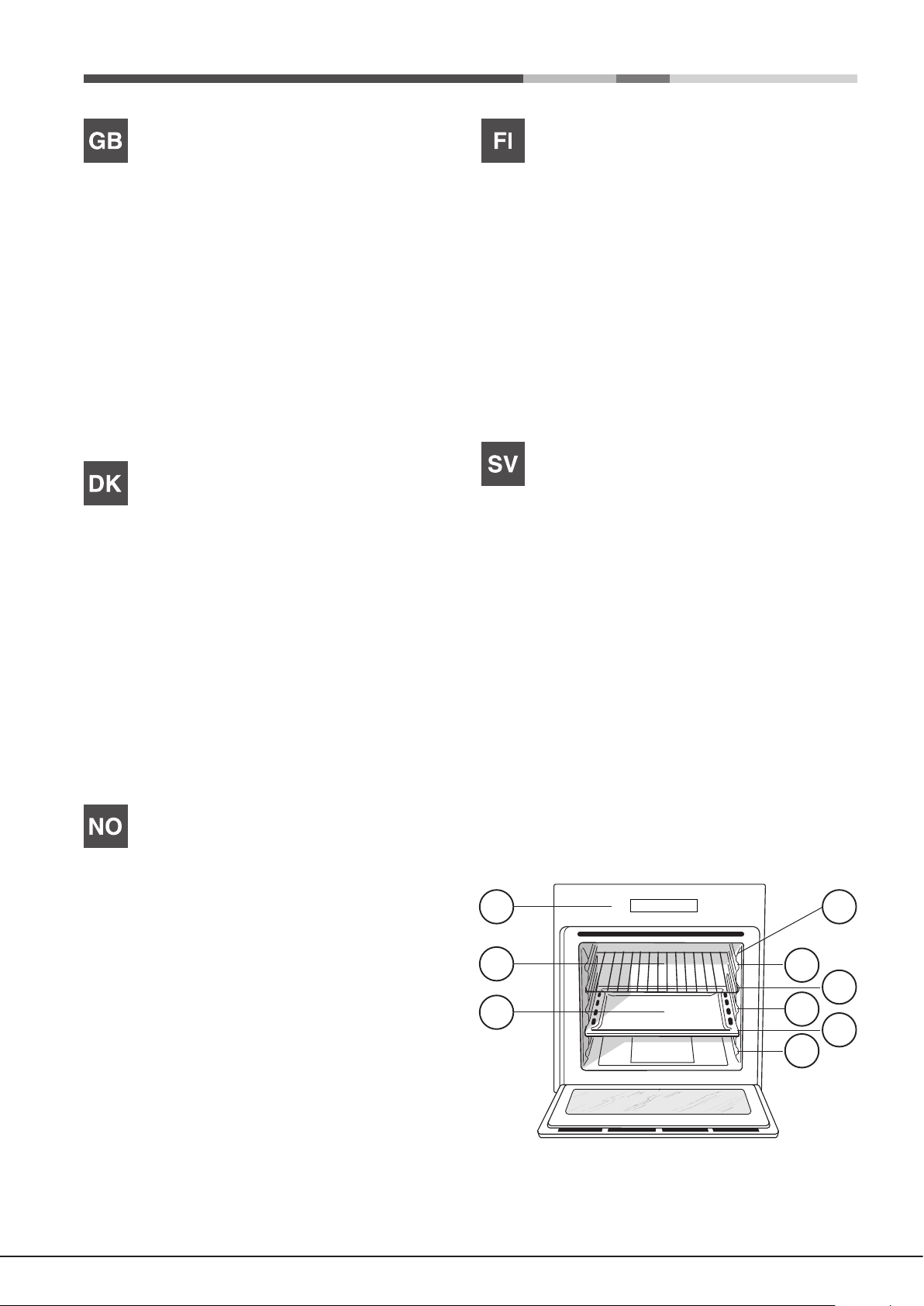
Description of the appliance
Laitteen kuvaus
Overall view
1 POSITION 1
2 POSITION 2
3 POSITION 3
4 POSITION 4
5 POSITION 5
6 GUIDES for the sliding racks
7 DRIPPING PAN
8 GRILL
9 Control panel
Beskrivelse af apparatet
Generel oversigt
1 POSITION 1
2 POSITION 2
3 POSITION 3
4 POSITION 4
5 POSITION 5
6 RILLER til udtræksplader
7 BRADEPANDE
8 GRILL
9 Betjeningspanel
Yleiskuva
1 ASENTO 1
2 ASENTO 2
3 ASENTO 3
4 ASENTO 4
5 ASENTO 5
6 OHJAIMET liukuville ritilöille
7 UUNIPANNU
8 GRILLI
9 Ohjauspaneeli
Beskrivning av produkten
Översikt
1 FALS 1
2 FALS 2
3 FALS 3
4 FALS 4
5 FALS 5
6 SKENOR för falsskenor
7 LÅNGPANNA
8 GRILL
9 KONTROLLPANEL
Beskrivelse av apparatet
Oversikt
1 POSISJON 1
2 POSISJON 2
3 POSISJON 3
4 POSISJON 4
5 POSISJON 5
6 TELESKOPSKINNER for rister
7 LANGPANNE
8 GRILL
9 Kontrollpanel
6
9 6
8
7
5
3
1
4
2
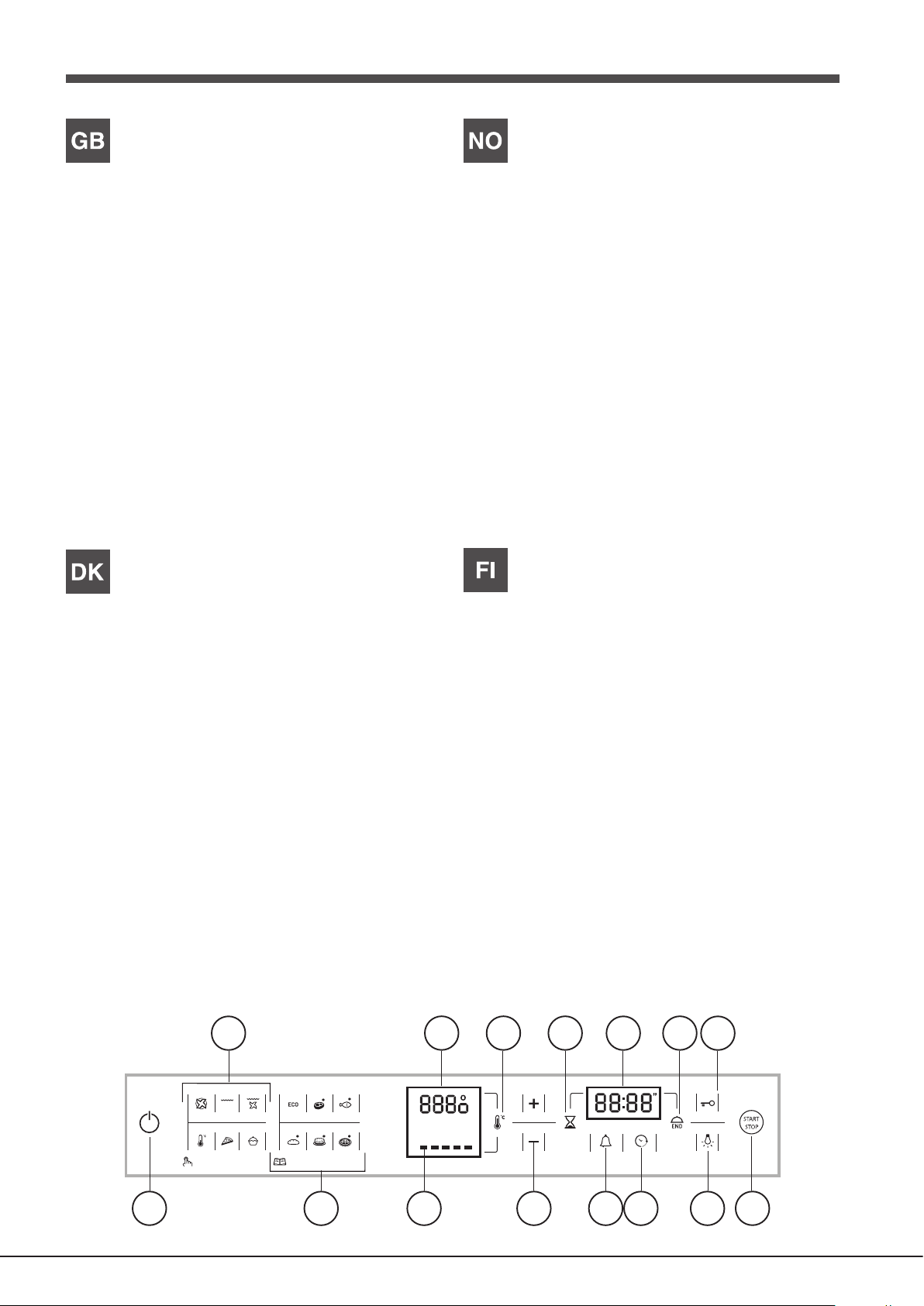
Description of the appliance
Beskrivelse av apparatet
Control panel
1 MANUAL COOKING MODE Icons
2 TEMPERATURE display
3 TEMPERATURE icon
4 DURATION icon
5 TIME display
6 END OF COOKING Icon
7 CONTROL PANEL LOCK icon
8 START / STOP
9 LIGHT icon
10 CLOCK icon
11 MINUTE MINDER Icon
12 TIME / TEMPERATURE ADJUSTMENT Icons
13 PREHEATING / RESIDUAL HEAT icons
14 AUTOMATIC/ECO COOKING MODE icons
15 CONTROL PANEL POWER BUTTON
Beskrivelse af apparatet
Betjeningspanel
Kontrollpanel
1 MANUELL STEKEFUNKSJON Ikoner
2 TEMPERATUR-display
3 TEMPERATUR-ikon
4 STEKETID-ikon
5 TIDS-display
6 STEKESLUTT Ikon
7 KONTROLLPANELETS LÅS Ikon
8 START / STOPP
9 LYS-ikon
10 KLOKKE-ikon
11 VARSELUR-ikon
12 TIDS-/TEMPERATURINNSTILLING Ikoner
13 FORVARMING/RESTVARME Ikoner
14 AUTOMATISK/ØKO STEKEFUNKSJON Ikoner
15 KONTROLLPANEL EFFEKTBRYTER
Laitteen kuvaus
Ohjauspaneeli
1 MANUEL TILBEREDNINGSFUNKTION Ikoner
2 TEMPERATUR display
3 TEMPERATUR ikon
4 VARIGHED ikon
5 TID display
6 SLUT PÅ TILBEREDNING Ikon
7 BETJENINGSPANELLÅS ikon
8 START / STOP
9 LYS ikon
10 UR ikon
11 MINUTUR Ikon
12 TIDS-/TEMPERATURJUSTERING Ikoner
13 FOROPVARMNING/RESTERENDE VARME ikoner
14 AUTOMATISK/ØKO TILBEREDNINGSFUNKTION
ikoner
15 BETJENINGSPANELETS STRØMKNAP
1
1 MANUAALISEN KYPSENNYSTAVAN kuvakkeet
2 LÄMPÖTILAN näyttö
3 LÄMPÖTILAN kuvake
4 KESTON kuvake
5 AJAN näyttö
6 KYPSENNYKSEN LOPUN kuvake
7 OHJAUSPANEELIN LUKITUKSEN kuvake
8 START / STOP
9 VALON kuvake
10 KELLON kuvake
11 MINUUTTILASKURIN kuvake
12 AJAN / LÄMPÖTILAN SÄÄDÖN kuvakkeet
13 ESILÄMMITYKSEN / JÄLKILÄMMÖN kuvakkeet
14 AUTOMAATTISEN/ECO KYPSENNYSTAVAN
kuvakkeet
15 OHJAUSPANEELIN VIRTAPAINIKE
2
43
5
6
7
15
8
1011121314
9
7
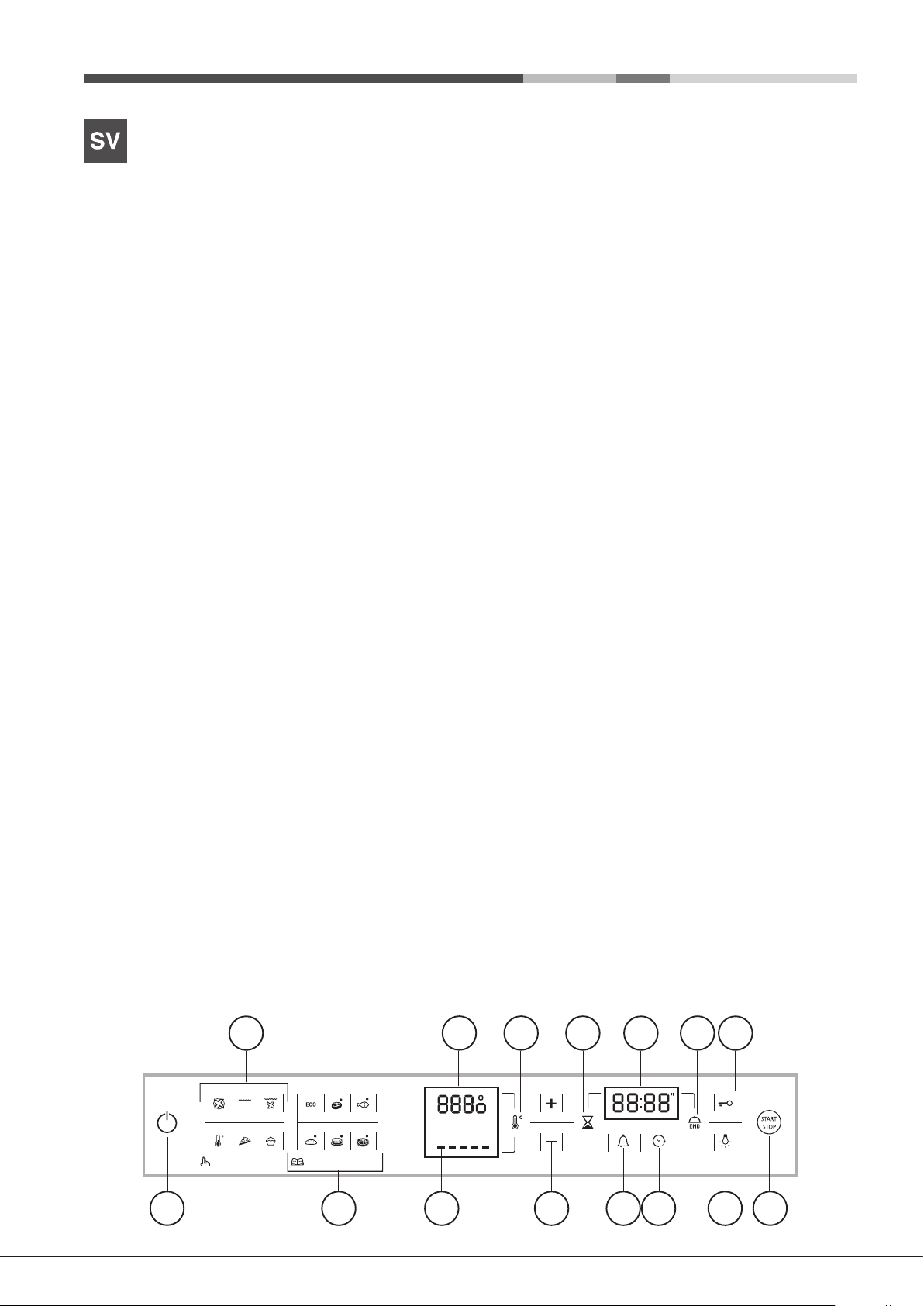
Beskrivning av produkten
Kontrollpanel
1 Symboler för MANUELLT TILLAGNINGSLÄGE
2 Display för TEMPERATUR
3 Symbol för TEMPERATUR
4 Symbol för TIDSLÄNGD
5 Display för TID
6 Symbol för TILLAGNINGENS SLUT
7 Symbol för KONTROLLPANELENS LÅS
8 START/TID
9 Symbol för LAMPA
10 Symbol för KLOCKA
11 Symbol för MINUTTIMER
12 Symboler för TID/TEMPERATURJUSTERING
13 Symboler för FÖRVÄRMNING/RESTVÄRME
14 Symboler för AUTOMATISKT LÄGE/EKO-
TILLAGNINGSLÄGE
15 KONTROLLPANELENS STRÖMBRYTARE
1
2
43
5
15
8
6
7
8
1011121314
9
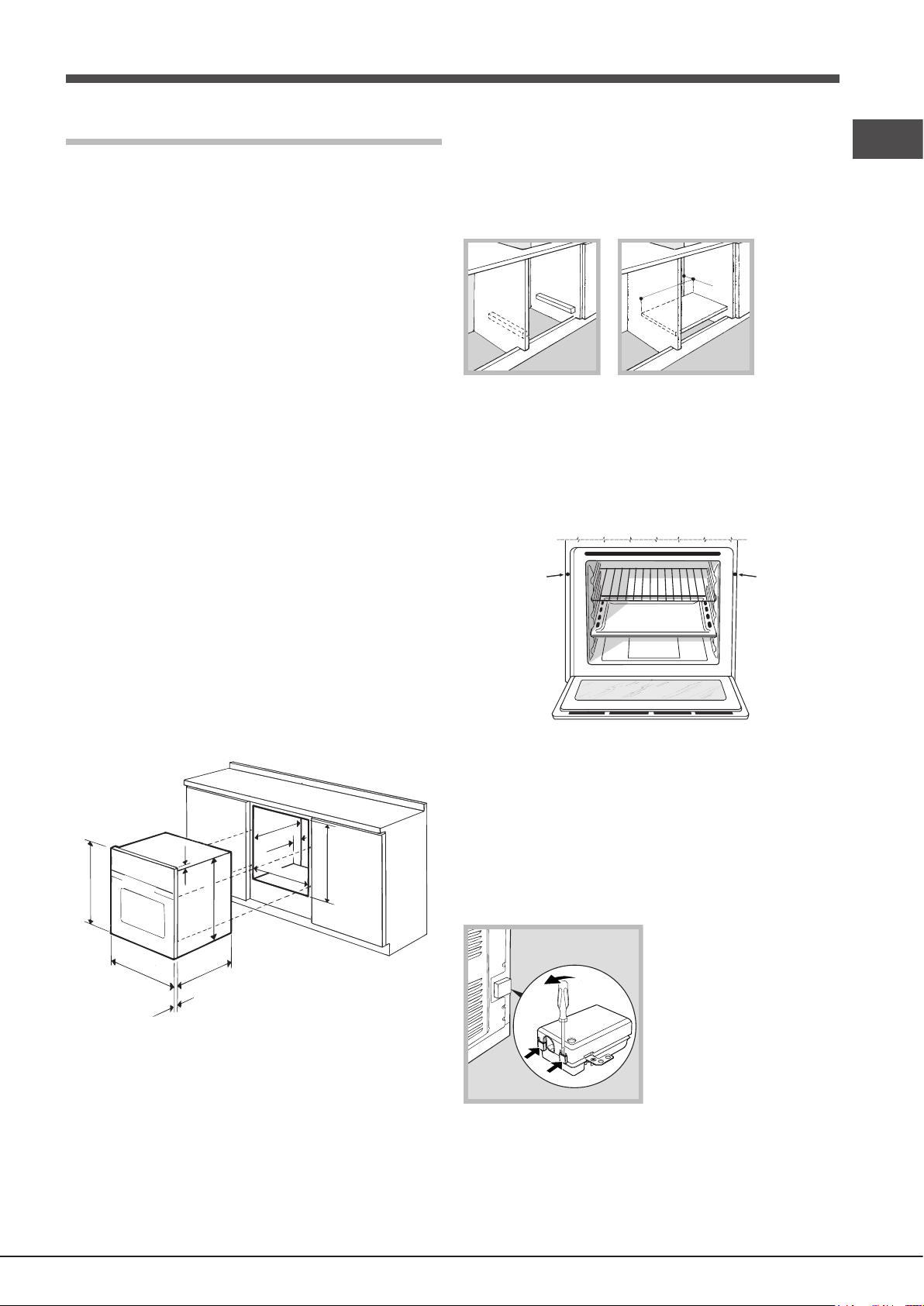
Installation
590 mm.
! Please keep this instruction booklet in a safe place for
future reference. If the appliance is sold, given away or
moved, please make sure the booklet is also passed on to
the new owners so that they may benet from the advice
contained within it.
Ventilation
To ensure adequate ventilation, the back panel of the
cabinet must be removed. It is advisable to install the oven
so that it rests on two strips of wood, or on a completely
at surface with an opening of at least 45 x 560 mm (see
diagrams).
GB
! Please read this instruction manual carefully: it contains
important information concerning the safe operation,
installation and maintenance of the appliance.
Positioning
! Do not let children play with the packaging material; it
should be disposed of in accordance with local separated
waste collection standards (see Precautions and tips).
! The appliance must be installed by a qualied professional
in accordance with the instructions provided. Incorrect
installation may damage property or cause harm to people
or animals.
Built-in appliances
Use an appropriate cabinet to ensure that the appliance
operates properly:
• The panels adjacent to the oven must be made of heat-
resistant material.
• Cabinets with a veneer exterior must be assembled with
glues which can withstand temperatures of up to 100°C.
• To install the oven under the counter (see diagram) or
in a kitchen unit, the cabinet must have the following
dimensions:
45 mm.
560 mm.
Centring and xing
Secure the appliance to the cabinet:
• Open the oven door.
• Remove the 2 rubber plugs covering the xing holes on
the perimeter frame.
• Fix the oven to the cabinet using the 2 wood screws.
• Replace the rubber plugs.
! All parts which ensure the safe operation of the appliance
must not be removable without the aid of a tool.
550 mm.
min.
45 mm.
560 mm.
575-585 mm.
570 mm.
595 mm.
20 mm.
550 mm.
20,5 mm.
22,5 mm.*
* Stainless steel models only
! The appliance must not come into contact with electrical
parts once it has been installed.
The indications for consumption given on the data plate
have been calculated for this type of installation.
Electrical connection
Ovens equipped with a three-pole power supply cable are
designed to operate with alternating current at the voltage
and frequency indicated on the data plate located on the
appliance (see below).
Fitting the power supply cable
1. Open the terminal board
by inserting a screwdriver
into the side tabs of the
cover. Use the screwdriver
as a lever by pushing it down
to open the cover (see
diagram).
9
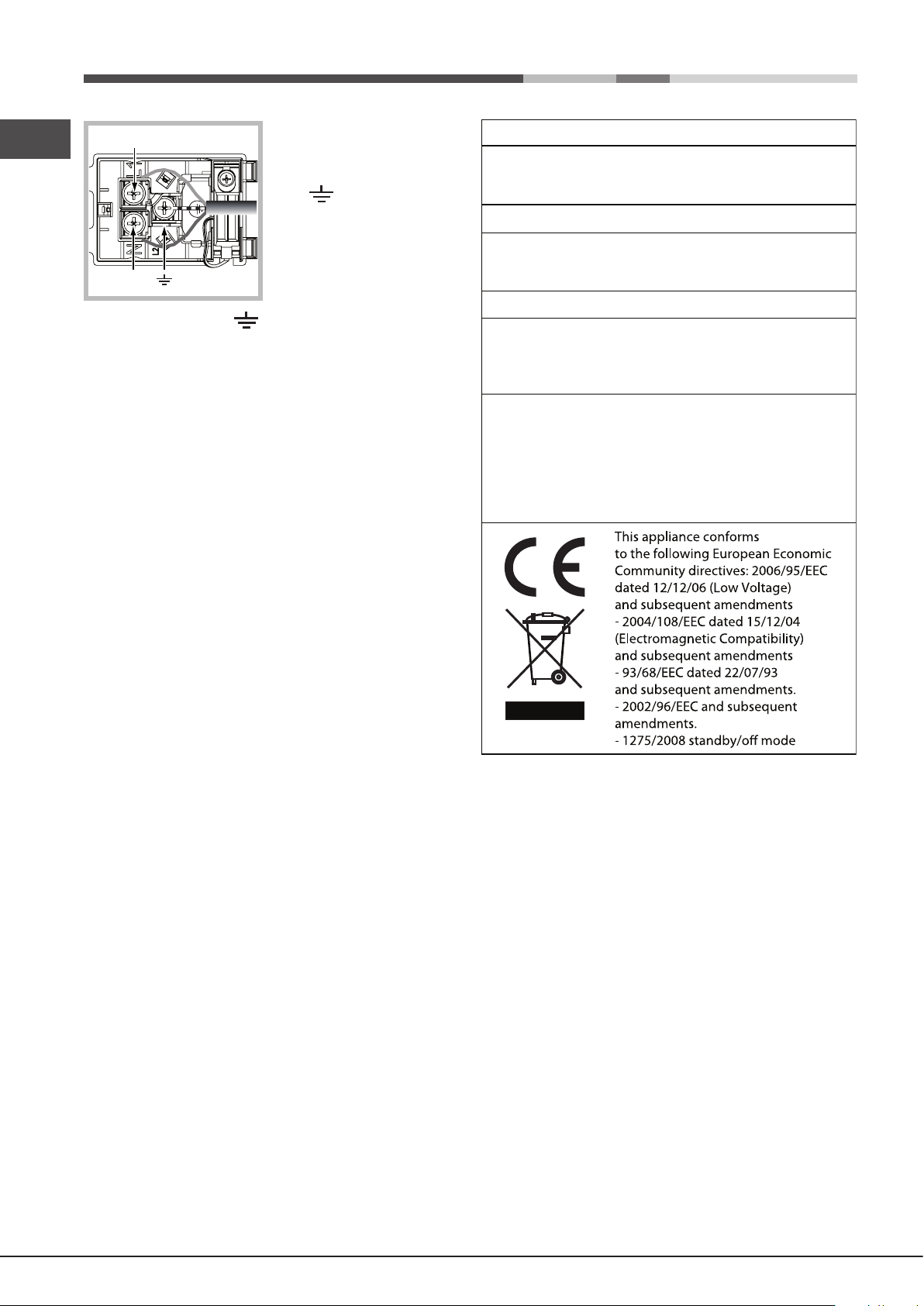
GB
L
cable by loosening the cable
clamp screw and the three
wire contact screws
L-N- .
Connect the wires to the
corresponding terminals:
the Blue wire to the terminal
marked (N), the Brown wire
2. Install the power supply
N
to the terminal marked (L)
and the Yellow/Green wire
to the terminal marked (see diagram).
3. Secure the cable by fastening the clamp screw.
4. Close the cover of the terminal board.
APPLIANCE SPECIFICATIONS
width 43.5 cm
Dimensions*
Volume*
Dimensions**
Volume**
Electrical
connections
height 32,4 cm
depth 41.5 cm
59 l
width 45.5 cm
height 32,4 cm
depth 41.5 cm
62 l
voltage: 220 - 240 V~ 50/60 Hz or
50 Hz (see data plate)
maximum power absorbed
2800 W
Connecting the supply cable to the mains
Install a standardised plug corresponding to the load
indicated on the data plate (see table).
The appliance must be directly connected to the mains using
an omnipolar switch with a minimum contact opening of 3
mm installed between the appliance and the mains. The
switch must be suitable for the charge indicated and must
comply with current electrical regulations (the earthing wire
must not be interrupted by the switch). The supply cable
must be positioned so that it does not come into contact
with temperatures higher than 50°C at any point (the back
panel of the oven, for example).
! The installer must ensure that the correct electrical
connection has been performed and that it is fully compliant
with safety regulations.
Before connecting the appliance to the power supply, make
sure that
• The appliance is earthed and the plug is compliant with
the law.
• The socket can withstand the maximum power of the
appliance, which is indicated on the data plate.
Directive 2002/40/EC on the label
of electric ovens. Standard EN 50304
ENERGY
LABEL
* Only for models with drawn rails.
** Only for models with wire rails.
Declared energy consumption
for Forced convection Class –
heating mode:
ECO.
• The voltage is in the range between the values indicated
on the data plate.
• The socket is compatible with the plug of the appliance.
If the socket is incompatible with the plug, ask an
authorised technician to replace it. Do not use extension
cords or multiple sockets.
! Once the appliance has been installed, the power supply
cable and the electrical socket must be easily accessible.
! The cable must not be bent or compressed.
! The cable must be checked regularly and replaced by
authorised technicians only (see Assistance).
! The manufacturer declines any liability should these
safety measures not be observed.
10
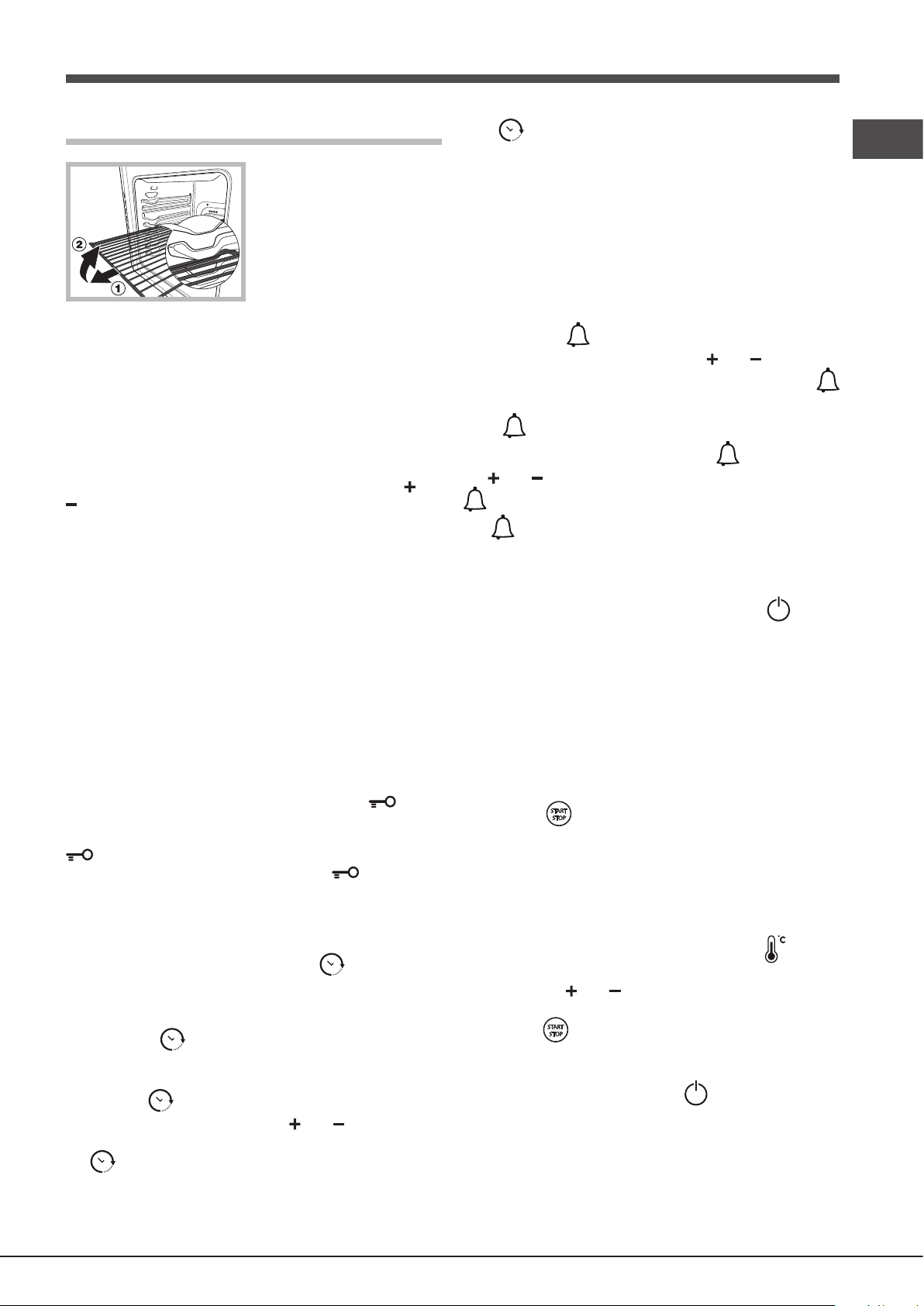
Start-up and use
WARNING ! The oven is
provided with a stop system
to extract the racks and
prevent them from coming
out of the oven (1).
As shown in the drawing,
to extract them completely,
simply lift the racks, holding
them on the front part, and
pull (2).
! The rst time you use your appliance, heat the empty oven
with its door closed at its maximum temperature for at least
half an hour. Make sure that the room is well ventilated
before switching the oven off and opening the oven door.
The appliance may emit a slightly unpleasant odour caused
by protective substances used during the manufacturing
process burning away.
! To make the setting process easier, press and hold the and
buttons to scroll through the numbers on the display rapidly.
! Each setting will automatically be stored in the appliance
memory after 10 seconds.
! The touch controls cannot be activated if the user is
wearing gloves.
Some models are equipped with a system of hinges which
allows the door to close slowly, without the user having to
follow the movement through with his/her hand. To use the
system correctly, before closing the door:
• Open the door fully.
• Do not force the closing movement manually.
Control panel lock
! The control panel can be locked while the oven is off, once
cooking has started or nished and during programming.
To lock the oven controls, press and hold the button
for at least 2 seconds. A buzzer will sound and the
TEMPERATURE display shows the key symbol “O—n”. The
icon will light up to indicate lock activation.
To deactivate the lock, press and hold the button again
for at least 2 seconds.
Setting the clock
! The clock can only be set when the oven is switched off. If
the oven is in standby mode, pressing the button once will
display the current time setting. Press it again to set the time.
After connection to the power supply network or after
a blackout, the button and the digits on the TIME display
will ash for 10 seconds.
To set the clock:
1. Press the button.
2. Adjust the hour gure using the and buttons.
3. Once you have reached the correct hour value, press
the button.
4. Repeat the above process to set the minutes.
If a blackout occurs, it will be necessary to reset the clock.
If the icon ashes on the display, this indicates that the
clock has not been set correctly.
Setting the minute minder
! The minute minder may be set regardless of whether the
oven is switched on or off. It does not switch the oven on or off.
When the set time has elapsed, the timer emits a buzzer
that will automatically stop after 30 seconds or when any
active button on the control panel is pressed.
To adjust the timer proceed as follows:
1. Press button .
2. Set the desired time using buttons and .
3. Once you have reached the desired value, press the
button again.
The lit symbol will remind you that the minute minder is on.
To cancel the minute minder, press the button and use
the and buttons to set the time to 00:00. Press button
again.
The icon will switch off to indicate that the minute minder
has been disabled.
Starting the oven
1. Switch the control panel on by pressing the button.
The appliance buzzer sounds three times (ascending) and
all buttons light up in sequence.
2. Press the button corresponding to the desired cooking
mode. The TEMPERATURE display shows:
- the temperature associated with the mode, if programming
manually;
- “Auto”, if programming is automatic.
The TIME display shows:
- the current time, if programming manually;
- the duration, if programming is automatic.
3. Press the button to begin cooking.
4. The oven will begin its preheating phase, the preheating
indicators will light up as the temperature rises.
5. When the preheating process has nished, a buzzer sounds
and all the preheating indicator lights show that this stage has
been completed: the food can then be placed in the oven.
6. During cooking it is always possible to:
- change the temperature by pressing the button,
followed by the and buttons (manual modes only);
- set the duration of a cooking mode (see Cooking Modes);
- press the button to stop cooking. In this case the
appliance stores the temperature modied previously in its
memory (manual modes only);
- switch off the oven by pressing the button for 3 seconds.
7. If a blackout occurs while the oven is already in operation,
an automatic system within the appliance will reactivate the
cooking mode from the point at which it was interrupted,
provided that the temperature has not dropped below a
certain level. Programmed cooking modes which have not
yet started will not be restored and must be reprogrammed
GB
11
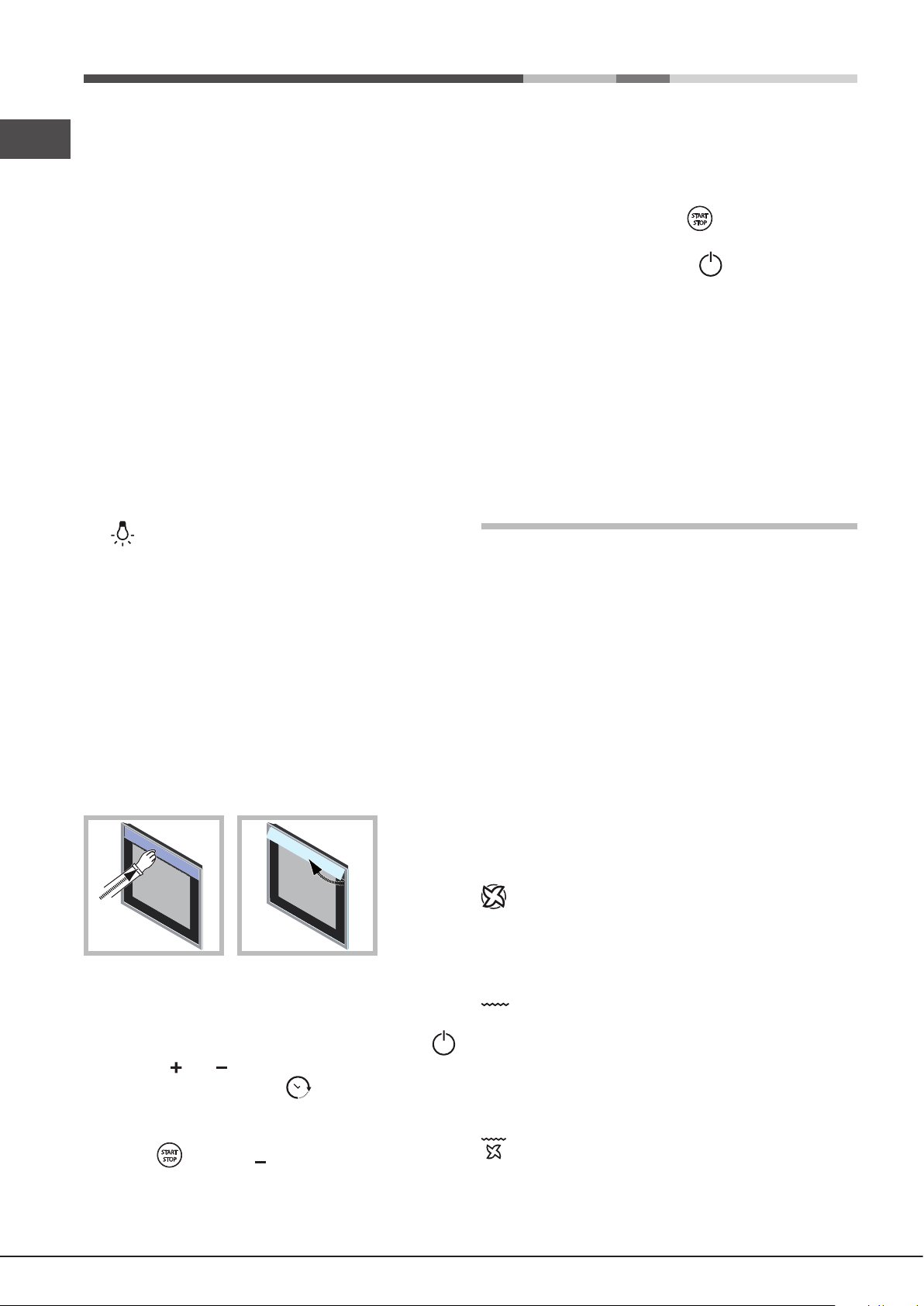
(for example: a cooking mode has been programmed to
GB
start at 20:30. At 19:30 a blackout occurs. When the power
supply is restored, the mode will have to be reprogrammed).
! There is no preheating stage for the GRILL mode.
! Never put objects directly on the bottom of the oven; this
will prevent the enamel coating from being damaged.
! Always place cookware on the rack(s) provided.
Cooling ventilation
In order to cool down the external temperature of the oven,
a cooling fan blows a stream of air between the control
panel and the oven door, as well as towards the bottom of
the oven door.
! Once cooking has been completed, the cooling fan continues
to operate until the oven has cooled down sufciently.
Oven light
The light comes on when the oven door is opened or when
a cooking mode starts.
When models featuring LED INSIDE technology begin
cooking, the LEDs on the door light up for improved
illumination of all cooking levels.
The button can be used to switch on the light at any time.
Residual heat indicators
The appliance is tted with a residual heat indicator. When
the oven is off, the “residual heat” bar on the display lights
up to indicate high temperatures inside the oven cavity. The
individual segments of the bar switch off one by one as the
temperature inside the oven falls.
Restoring the factory settings
The oven factory settings can be restored to reset all
selections made by the user (clock and customised
durations). To carry out a reset, switch off the oven, then
press and hold the button corresponding to the rst manual
cooking mode (top left) and the button simultaneously
for 6 seconds. Once the restore procedure is complete, a
buzzer will sound. The rst time the button is pressed, the
oven will behave as if it is being switched on for the rst time.
Standby
This product complies with the requirements of the latest
European Directive on the limitation of power consumption
of the standby mode. If no buttons are pressed for 30
minutes and the control panel/door lock has not been
activated, the appliance automatically reverts to standby
mode. Standby mode is indicated by the high luminosity
“Clock button” light. As soon as interaction with the machine
resumes, the system’s operating mode is restored.
Modes
! In order to guarantee wonderfully soft and crunchy
foodstuffs, the oven releases – in the form of water vapour the humidity naturally withheld in the food itself. In this way,
optimal cooking results can be achieved for all types of food.
! Every time the oven is switched on, it suggests the rst
manual cooking mode.
Concealed handle
Some models have a concealed handle built into the oven
door. Simply press lightly and the push/push opening will
improve your grip when opening and closing the oven.
When you have nished using it, close it again by applying
light pressure.
Demo mode
The oven can operate in the DEMO mode: all heating
elements are deactivated, and the controls remain operative.
To activate DEMO mode, press and release button ,
then buttons and simultaneously for 6 seconds, and
then press and release button . A buzzer sounds and
the TEMPERATURE display shows “dEon”.
To deactivate DEMO mode, when the oven is off press and
hold button and button simultaneously for 3 seconds.
A buzzer sounds and the “dEoF” message disappears from
the display.
Manual cooking modes
! All cooking modes have a default cooking temperature
which may be adjusted manually to a value between
30°C and 250°C as desired (300°C for GRILL mode). Any
temperature adjustments will be stored in the appliance
memory and suggested again the next time this mode
is used. If the selected temperature is lower than the
temperature inside the oven, the text “Hot” appears on the
TEMPERATURE display. However, it will still be possible
to start cooking.
MULTILEVEL mode
All heating elements and the fan are activated. Since the
heat remains constant throughout the oven, the air cooks
and browns food in a uniform manner. A maximum of two
racks may be used at the same time.
GRILL mode
The top heating element and the rotisserie spit (where
present) are activated. The high and direct temperature
of the grill is recommended for food which requires a high
surface temperature. Always cook in this mode with the oven
door closed (see “Practical cooking advice”).
FAN GRILLING mode
The top heating element and the rotisserie spit (where
present) are activated and the fan begins to operate.
During part of the cycle the circular heating element is
12
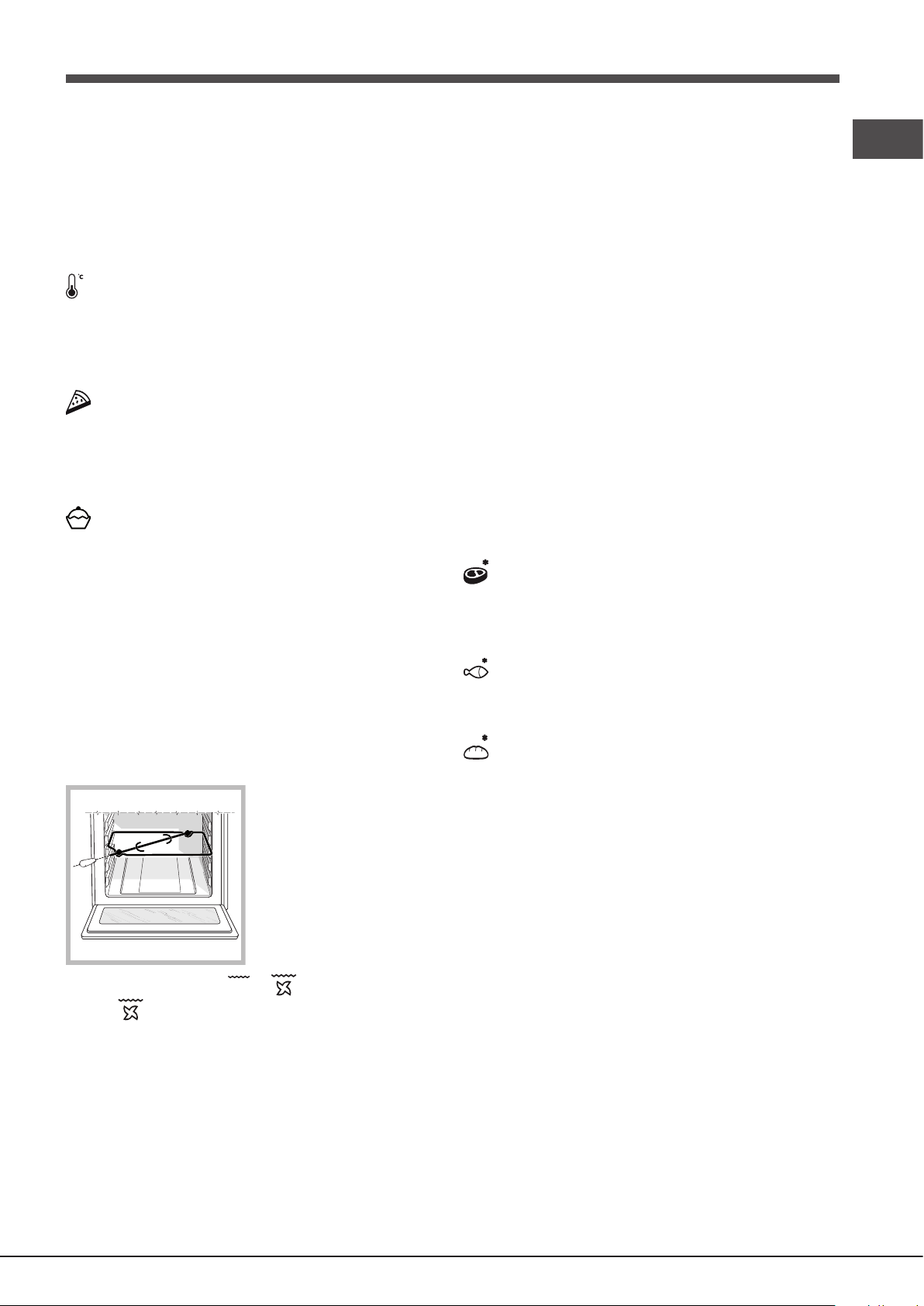
also activated. This combination of features increases the
effectiveness of the unidirectional thermal radiation provided
by the heating elements through the forced circulation of
the air throughout the oven.
This helps prevent food from burning on the surface and
allows the heat to penetrate right into the food. Always
cook in this mode with the oven door closed (see “Practical
cooking advice”).
LOW TEMPERATURE modes
This type of cooking can be used for proving, defrosting,
preparing yoghurt, heating dishes at the required speed and
slow cooking at low temperatures. The temperature options
are: 40, 65 and 90°C.
PIZZA modes
The top and circular heating elements switch on and the fan
begins to operate. This combination heats the oven rapidly.
If you use more than one rack at a time, switch the position
of the dishes halfway through the cooking process.
Automatic cooking modes
! The temperature and cooking duration are pre-set values,
guaranteeing a perfect result every time - automatically. These
values are set using the C.O.P.® (Programmed Optimal
Cooking) system. The cooking cycle stops automatically and
the oven indicates when the dish is cooked. You may start
cooking whether the oven has been preheated or not.
The cooking duration can be customised according to
personal taste by modifying the relevant value - before
cooking begins - by ±5/20 minutes depending on the
selected programme. The duration can however be modied
even once cooking has begun. If the value is modied
before the programme begins, it is stored in the memory
and suggested again by the appliance when the programme
is next used. If the temperature inside the oven is higher
than the suggested value for the selected mode, the text
“Hot” appears on the TEMPERATURE display and it will
not be possible to begin cooking; wait for the oven to cool.
! When the cooking stage has been reached, the oven
buzzer sounds.
GB
BAKING mode
The rear heating element and the fan are switched on, thus
guaranteeing the distribution of heat in a delicate and uniform
manner throughout the entire oven. This mode is ideal for baking
temperature sensitive foods (such as cakes, which need to rise).
ECO mode
The rear heating element and the fan are switched on,
thus guaranteeing the distribution of heat in a delicate and
uniform manner throughout the entire oven.This energy
saving mode is recommended for small dishes, ideal for
heating foods and nishing off cooking.
Rotisserie spit*
To operate the rotisserie
function (see diagram)
proceed as follows:
1. Place the dripping pan in
position 1.
2. Place the rotisserie
support in position 3 and
insert the spit in the hole
provided on the back panel
of the oven.
3. Start the rotisserie
function by selecting the or modes;
! When mode is on, the rotisserie will stop if the door
is opened.
* Only available in certain models.
! Do not open the oven door as this will disrupt the cooking
time and temperature.
BEEF mode
Use this function to cook beef, pork and lamb. Place the
food inside the oven while it is still cold. The dish may also
be placed in a preheated oven.
FISH FILLETS mode
This function is ideal for cooking small-medium llets. Place
the food inside the oven while it is still cold.
BREAD mode
Use this function to bake bread. To obtain the best results, we
recommend that you carefully observe the instructions below:
• follow the recipe;
• do not exceed the maximum weight of the dripping pan;
• remember to pour 50 g (0,5 dl) of cold water into the
baking tray in position 5.
• The dough must be left to rise at room temperature for
1 – 1 ½ hours (depending on the room temperature) or
until the dough has doubled in size.
Recipe for BREAD:
1 Dripping pan holding 1000 g Max, lower level
2 Dripping pans each holding 1000 g Max, medium and
lower levels
Recipe for 1000 g of dough: 600 g our, 360 g water, 11g
salt, 25 g fresh yeast (or 2 sachets of powder yeast)
Method:
• Mix the our and salt in a large bowl.
• Dilute the yeast in lukewarm water (approximately 35
degrees).
• Make a small well in the mound of our.
• Pour in the water and yeast mixture.
• Knead the dough by stretching and folding it over itself
with the palm of your hand for 10 minutes until it has a
uniform consistency and is not too sticky.
13
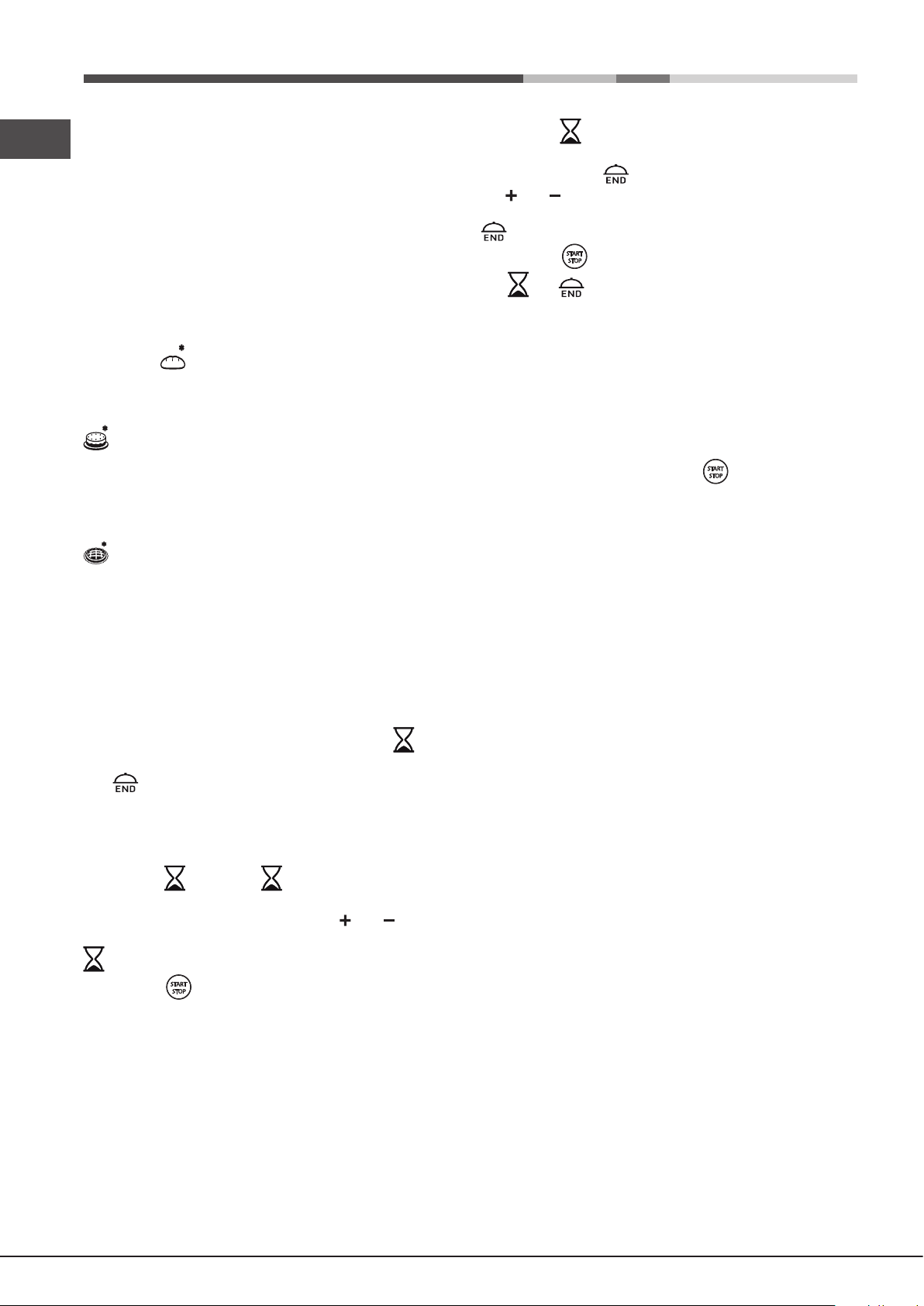
• Form the dough into a ball shape, place it in a large bowl
GB
and cover it with transparent plastic wrap to prevent the
surface of the dough from drying out. Select the manual
LOW TEMPERATURE function on the oven and set the
temperature to 40°C. Place the bowl inside and leave
the dough to rise for approximately 1 hour (the dough
should double in volume).
• Cut the dough into equal sized loaves.
• Place them in the dripping pan, on a sheet of baking
paper.
• Dust the loaves with our.
• Make incisions on the loaves.
• Place the food inside the oven while it is still cold.
• Start the BREAD cooking mode.
• Once baked, leave the loaves on one of the grill racks
until they have cooled completely.
BAKED CAKES mode
This function is ideal for cooking desserts which are made
using natural yeast, baking powder and desserts which
contain no yeast. Place the dish in the oven while it is still
cold. The dish may also be placed in a preheated oven.
1. Press the button and repeat steps 1 to 3 as described
for the duration setting.
2. Then press the button and set the end time using
the and buttons.
3. Once you have reached the desired end time, press the
button again.
4. Press the button to activate the programmed mode.
The and buttons will ash alternately to indicate that
programming has taken place; in the time before cooking
starts, the TIME display will show the duration and the
cooking end time alternately.
5. Once cooking has finished, “END” appears on the
TEMPERATURE display and a buzzer sounds.
• For example: it is 9:00 a.m. and a time of 1 hour and 15
minutes is programmed, while the end time is set to 12:30.
The programme will start automatically at 11:15 a.m.
To cancel programming press the button.
Practical cooking advice
TARTS mode
This function is ideal for all tart recipes (which normally need
to be heated well from underneath). Place the food inside
the oven while it is still cold.
The dish may also be placed in a preheated oven.
Programming cooking
! A cooking mode must be selected before programming
can take place.
! Once a cooking mode has been selected, the button
is activated; it will then be possible to program a duration.
The button is only activated after a duration has been
set; it will then be possible to program a delayed start.
Programming the duration
1. Press the button; the button and the numbers on
the TIME display will ash.
2. Set the duration by pressing buttons and .
3. Once you have reached the desired duration, press the
button again.
4. Press the button to begin cooking.
5. When cooking has nished, “END” appears on the
TEMPERATURE display and a buzzer sounds.
• For example: it is 9:00 a.m. and a duration of 1 hour and
15 minutes is programmed. The programme will stop
automatically at 10:15 a.m.
Programming delayed cooking
! A cooking duration must be set before the cooking end
time can be scheduled.
! For the delayed programming to work properly, the clock
should be set to the correct time.
! Do not place racks in position 1 and 5 during fan-assisted
cooking. This is because excessive direct heat can burn
temperature sensitive foods.
! In the GRILL and FAN GRILLING cooking modes,
particularly when using the rotisserie spit, place the dripping
pan in position 1 to collect cooking residues (fat and/or
grease).
MULTILEVEL
• Use positions 2 and 4, placing the food which requires
more heat on 2.
• Place the dripping pan on the bottom and the rack on
top.
GRILL
• Place the rack in position 3 or 4. Position the food in the
centre of the rack.
• We recommend that the temperature is set to its
maximum level. The top heating element is regulated by
a thermostat and may not always operate constantly.
PIZZA
• Use a lightweight aluminium pizza pan. Place it on the
rack provided.
For a crispy crust, do not use the dripping pan as this
extends the total cooking duration and prevents the crust
from forming.
• If the pizza has a lot of toppings, we recommend adding
the mozzarella cheese to the top of the pizza halfway
through the cooking process.
14
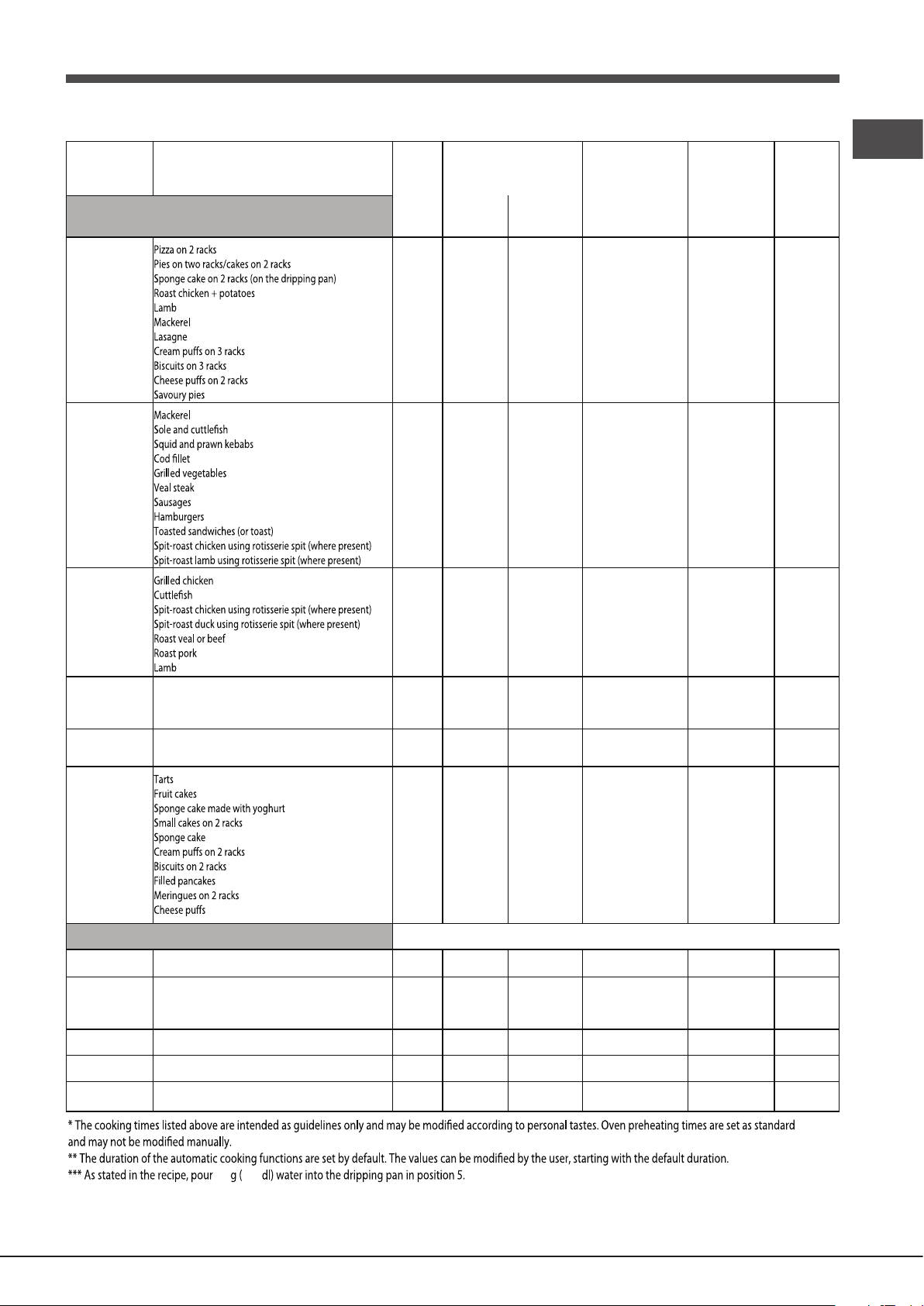
Modes Foods Weight
(in kg)
Preheating
Manual
Standard
guide
rails
Sliding
guide
rails
Multilevel*
1+1
1
1
1
2 and 4
2 and 4
2 and 4
1 and 2/3
2
1 or 2
2
2 and 4
1 and 3
1 and 3
1 and 3
1 and 3
1 and 3
1
1
1
1 and 3
1 and 3
yes
yes
yes
yes
yes
yes
yes
yes
yes
yes
yes
20-25
30-35
20-30
65-75
45-50
30-35
35-40
20-25
10-20
20-25
25-35
Grill*
1
0,7
0,7
0,7
0,5
0,8
0,7
n° 4 or 5
n° 4 or 6
1
1
4
4
4
4
3 or 4
4
4
4
4
-
-
3
3
3
3
2 or 3
3
3
3
3
-
-
no
no
no
no
no
no
no
no
no
no
no
300
300
300
300
300
300
300
300
300
300
300
10-20
10-15
10-15
10-15
15-20
10-20
10-20
10-12
3-5
70-80
70-80
Fan grilling*
1,5
1
1,5
1,5
1
1
1
2
2
-
2
2
2
2
2
-
2
2
2
no
no
no
no
no
no
no
210
200
210
210
210
210
210
55-60
30-35
70-80
60-70
60-75
70-80
40-45
Proving / Defrosting
White meringues
Meat / Fish
-
-
-
2
2
2
1
1
1
no
no
no
40
65
90
-
8-12 ore
90-180
Pizza*
Pizza
Focaccia bread
0,5
0,5
2
2
1
1
yes
yes
15-20
20-25
Baking*
0,5
1
0,7
0,7
0,6
0,7
0,7
0,8
0,5
0,5
2 or 3
2 or 3
2 or 3
2 and 4
2 or 3
1 and 3
1 and 3
2
1 and 3
2
1 or 2
1 or 2
1 or 2
1 and 3
1 or 2
1 and 2
1 and 2
1
1 and 2
1
yes
yes
yes
yes
yes
yes
yes
yes
yes
yes
180
180
180
180-190
160-170
180-190
180
200
90
210
25-35
40-50
45-55
20-25
35-40
20-30
20-25
30-35
180
20-25
Automatic**
Beef
Roast dishes12 or 32 no
Fish fillets
Cod
Perch
Trout
0,4-0,5
0,4-0,5
0,4-0,5
2 or 3
2 or 3
2 or 3
2
2
2
no
no
no
Bread***
Bread (see recipe)
11 or 21 no
Baked cakes
Baked cakes
12 or 32 no
Tarts
Tarts
0,52 or 32 no
Cooking advice table
Low
temperature*
Rack position Recommended
Temperature
(°C)
Cooking
duration
(minutes)
1 and 3 and 5
1 and 3 and 5
1 and 2 and 4
1 and 2 and 4
50 0,5
210-220
180
160-170
200-210
190-200
180
180-190
190
180
210
190-200
210-220
190-200
! ECO programme: This programme – which has longer cooking times but guarantees sensible energy saving – is recommended for dishes such as fish
fillets, small pastries and ve
g
etables. It is also suitable for warmin
g
foodstuffs and for completing cooking.
GB
15

Precautions and tips
GB
! This appliance has been designed and manufactured
in compliance with international safety standards. The
following warnings are provided for safety reasons and
must be read carefully.
General safety
• The appliance was designed for domestic use inside the
home and is not intended for commercial or industrial use.
• The appliance must not be installed outdoors, even in
covered areas. It is extremely dangerous to leave the
appliance exposed to rain and storms.
• When moving or positioning the appliance, always use
the handles provided on the sides of the oven.
• Do not touch the appliance while barefoot or with wet or
damp hands and feet.
• The appliance must be used by adults only for
the preparation of food, in accordance with the
instructions provided in this booklet. Any other
use of the appliance (e.g. for heating the room)
constitutes improper use and is dangerous. The
manufacturer may not be held responsible for any
damage caused as a result of improper, incorrect
and unreasonable use of the appliance.
• Do not touch the heating elements or certain parts
of the oven door when the appliance is in use; these
parts become extremely hot. Keep children well away
from the appliance.
• Make sure that the power supply cables of other electrical
appliances do not come into contact with the hot parts of
the oven.
• The ventilation and heat dispersal openings must never
be obstructed.
• Always grip the oven door handle in the centre: the ends
may be hot.
• Always use oven gloves when placing cookware in the
oven or when removing it.
• Do not use aluminium foil to line the bottom of the oven.
• Do not place ammable materials in the oven: if the
appliance is switched on accidentally, the materials could
catch re.
• When unplugging the appliance, always pull the plug
from the mains socket; do not pull on the cable.
• Do not perform any cleaning or maintenance work without
having disconnected the appliance from the electricity
mains.
• If the event of malfunctions, under no circumstances
should you attempt to perform the repairs yourself.
Contact an authorised Service Centre (see Assistance).
• Do not rest objects on the open oven door.
• Do not let children play with the appliance.
• The appliance should not be operated by people (including
children) with reduced physical, sensory or mental
capacities, by inexperienced individuals or by anyone
who is not familiar with the product. These individuals
should, at the very least, be supervised by someone who
assumes responsibility for their safety or receive preliminary
instructions relating to the operation of the appliance.
• The appliance is not intended to be operated by
means of an external timer or separate remote-
control system.
Disposal
• When disposing of packaging material: observe local
legislation so that the packaging may be reused.
• The European Directive 2002/96/EC on Waste
Electrical and Electronic Equipment (WEEE), requires
that old household electrical appliances must not
be disposed of in the normal unsorted municipal
waste stream. Old appliances must be collected
separately in order to optimise the recovery and
recycling of the materials they contain and reduce
the impact on human health and the environment.
The crossed out “wheeled bin” symbol on the product
reminds you of your obligation, that when you dispose
of the appliance it must be separately collected.
Consumers should contact their local authority or retailer
for information concerning the correct disposal of their
old appliance.
Respecting and conserving the environment
• You can help to reduce the peak load of the electricity
supply network companies by using the oven in the
hours between late afternoon and the early hours of
the morning. The cooking mode programming options,
the “delayed cooking” mode (see Cooking modes) and
“delayed automatic cleaning” mode (see Care and
Maintenance) in particular, enable the user to organise
their time efciently.
• Always keep the oven door closed when using the GRILL
and FAN GRILLING modes: this will achieve improved
results while saving energy (approximately 10%).
• Check the door seals regularly and wipe them clean
to ensure they are free of debris so that they adhere
properly to the door, thus avoiding the dispersal of heat.
! This product complies with the requirements of the latest
European Directive on the limitation of power consumption
of the standby mode.
Maintenance and care
Switching the appliance off
Disconnect your appliance from the electricity supply before
carrying out any work on it.
Cleaning the appliance
• Slight differences in colour on the front of the oven are due
to the different materials used, i.e. glass, plastic or metal.
• Any shady areas resembling grooves on the oven door
glass are caused by reections from the oven light.
• The enamel is branded at very high temperatures. This
process may cause colour variations. This is normal and
will not affect appliance operation in any way. The thin
edges of the sheet metal cannot be entirely enamelled
and may therefore appear to be unnished. This will not
affect the rust protection.
• The stainless steel or enamel-coated external parts and
the rubber seals may be cleaned using a sponge that
has been soaked in lukewarm water and neutral soap.
Use specialised products for the removal of stubborn
stains. After cleaning, rinse and dry thoroughly. Do not
use abrasive powders or corrosive substances.
16
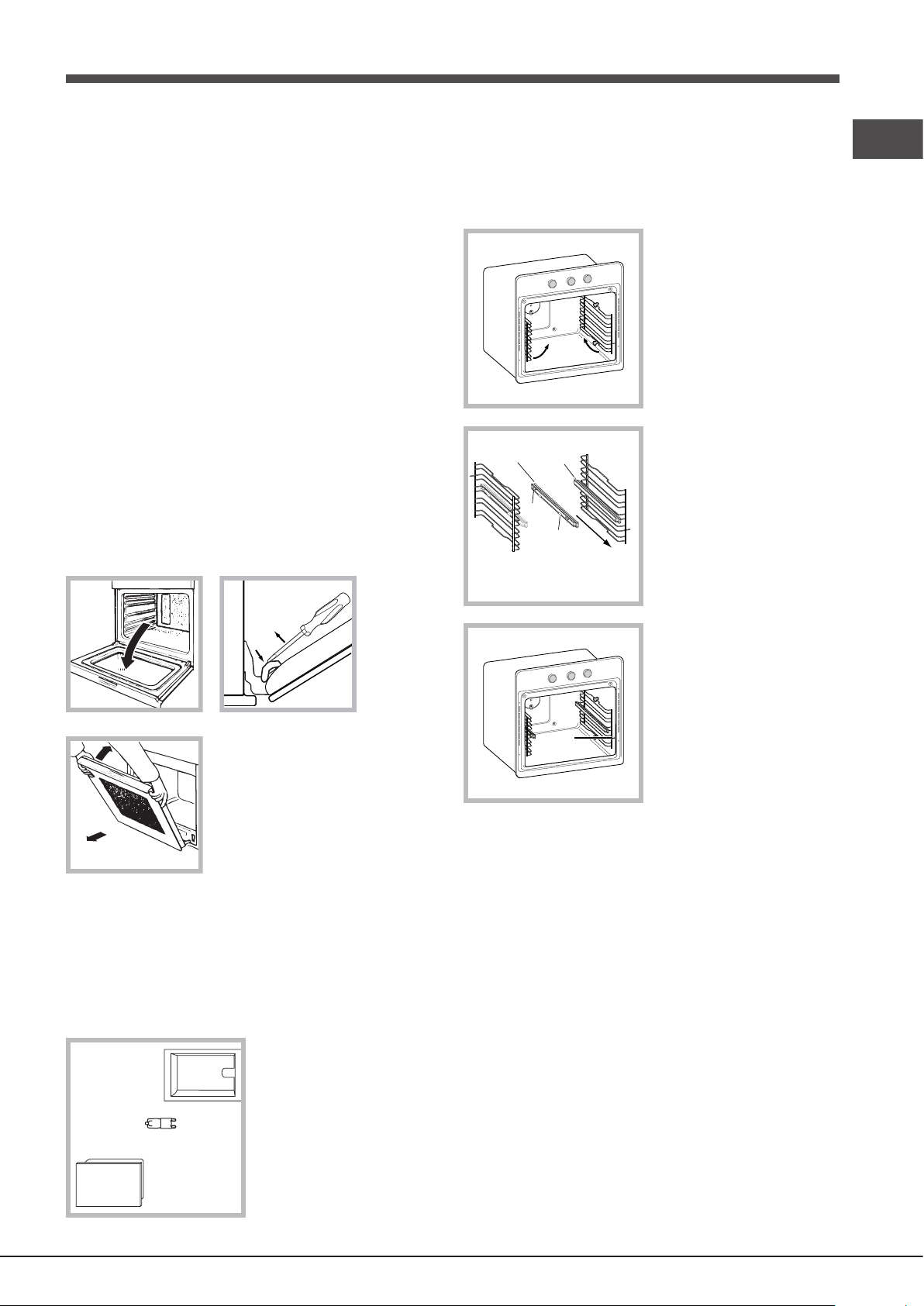
• The inside of the oven should ideally be cleaned after
each use, while it is still lukewarm. Use hot water and
detergent, then rinse well and dry with a soft cloth. Do
not use abrasive products.
• All accessories - with the exception of the sliding racks
- can be washed like everyday crockery, and are even
dishwasher safe.
• We recommend that detergents are not sprayed directly
onto the control panel, but that a sponge is used instead.
! Never use steam cleaners or pressure cleaners on the
appliance.
Cleaning the oven door
! The door of LED INSIDE models cannot be removed.
Clean the glass part of the oven door using a sponge and
a non-abrasive cleaning product, then dry thoroughly with
a soft cloth. Do not use rough abrasive material or sharp
metal scrapers as these could scratch the surface and cause
the glass to crack.
For more thorough cleaning purposes, the oven door may
be removed:
1. Open the oven door fully (see diagram).
2. Use a screwdriver to lift up and turn the small levers F
located on the two hinges (see diagram).
! Do not touch the light bulb directly with your hands.
! Do not use the oven lamp as/for ambient lighting.
Sliding rack kit assembly
To assemble the sliding
racks:
1. Remove the two frames,
lifting them away from the
spacers A (see gure).
2. Choose which shelf to use
with the sliding rack. Paying
attention to the direction in
which the sliding rack is to
be extracted, position joint B
and then joint C on the
frame.
Left
guide rail
B
Right guide
rail
Direction
C
of extraction
A
GB
F
3. Grip the door on the two outer
sides and close it approximately
half way. Pull the door towards you,
lifting it out of its slot (see diagram).
To replace the door, reverse this
sequence.
Inspecting the seals
Check the door seals around the oven regularly. If the seals
are damaged, please contact your nearest Service Centre
(see Assistance). We recommend that the oven is not used
until the seals have been replaced.
Replacing the light bulb
Lamp
Holder
compartment
Lamp
Glass cover
To replace the oven light
bulb:
1. Remove the glass cover
of the lamp-holder.
2. Remove the light bulb and
replace it with a similar one:
halogen lamp voltage 230 V,
wattage 25 W, cap G 9.
3. Replace the glass cover
(see diagram).
3. Secure the two frames
with the guide rails using the
holes provided on the oven
walls (see diagram). The
holes for the left frame are
situated at the top, while the
D
holes for the right frame are
at the bottom.
4. Finally, t the frames on
the spacers A.
! Do not place the sliding racks in position 5.
Side and rear catalytic liners*
These are panels coated with a special enamel, which is
able to absorb the fat released by food as it cooks.
This enamel is quite strong, so that the various accessories
(racks, dripping pans, etc.) can slide along them without
damaging them. White marks may appear on the surfaces;
these are not a cause for concern.
Nevertheless, the following should be avoided:
- scraping the enamel with sharp objects (a knife, for
example);
- using detergents or abrasive materials.
* Only available on certain models.
17
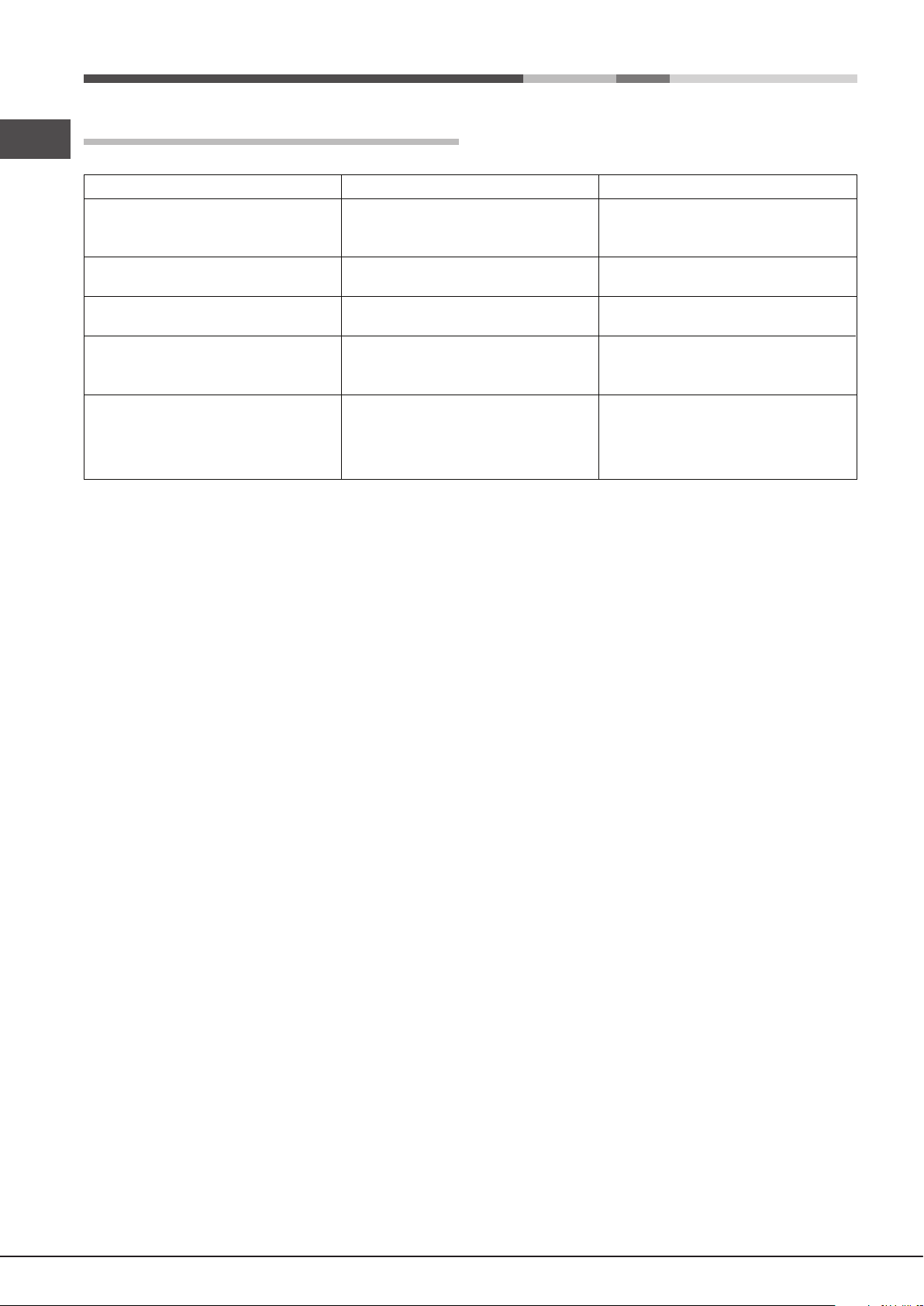
Troubleshooting
u
t
e
GB
Problem Possible cause Solution
The “Clock button” and the
digits on the display flash.
A programmed cooking mode
does not start.
Only the high luminosity
“Clock button” is lit.
An automatic mode has been
selected. “Hot” appears on the
display and cooking does not star
Fan-assisted cooking has been
selected and the food looks burnt.
The appliance has just been
connected to the electricity
mains or there has been a blacko
There has been a blackout. Reprogram the cooking mode.
The appliance is in standby mode Press any button to exit
The temperature inside the oven
is higher than the suggested valu
for the selected mode.
Positions 1 and 5: the direct
heat could cause
temperature-sensitive
foods to burn.
Set the clock.
standby mode.
Wait for the oven to cool down.
We recommend switching
dripping pan positions halfway
through cooking.
18

Installation
590 mm.
! Denne brugsanvisning skal opbevares et sikkert sted, så
den kan konsulteres i fremtiden. Hvis apparatet sælges,
gives væk eller yttes, skal du sørge for at brugsanvisningen
også videregives til de nye ejere, så de kan drage nytte af
rådene i den.
! Læs hele brugsanvisningen omhyggeligt. Den indeholder
vigtige oplysninger om sikker funktion, installation og
vedligeholdelse af apparatet.
Placering
! Lad ikke børn lege med emballagematerialet. Det skal
bortskaffes i overensstemmelse med lokale standarder for
separat affaldsindsamling (se Forholdsregler og tips).
! Apparatet skal installeres af fagfolk i henhold til de
medfølgende anvisninger. Forkert installation kan beskadige
ejendommen eller forårsage skade på mennesker eller dyr.
Indbyggede apparater
Brug et passende skab for at sikre, at apparatet fungerer
korrekt:
• Panelerne, der støder op til ovnen, skal være fremstillet
af et varmebestandigt materiale.
DK
45 mm.
560 mm.
Centrering og fastgørelse
Fastgør apparatet til skabet:
• Åbn ovnlågen.
• Fjern de 2 gummipropper, der dækker fastgøringshullerne
på omkredsrammen.
• Fastgør ovnen til skabet ved hjælp af de 2 træskruer.
• Sæt gummipropperne på plads.
• Skabe med ydernér skal samles med lim, som kan
modstå temperaturer på op til 100 °C.
• For at installere ovnen under køkkenbordet (se
tegningen) eller i en køkkenenhed, skal skabet have
følgende mål:
550 mm.
min.
45 mm.
560 mm.
575-585 mm.
570 mm.
595 mm.
20 mm.
550 mm.
20,5 mm.
22,5 mm.*
* Kun modeller i rustfrit stål
! Apparatet må ikke komme i kontakt med elektriske dele,
når det er blevet installeret.
Indikationerne for forbrug, som er angivet på typeskiltet, er
beregnet til denne type af installation.
Ventilation
For at sikre tilstrækkelig ventilation skal skabets bagside
fjernes. Det anbefales at installere ovnen, så den hviler på
to trælister eller på en helt plan overade med en åbning
på mindst 45 x 560 mm (se tegningerne).
! Alle dele, der sikrer sikker funktion af apparatet, må ikke
kunne fjernes uden brug af et værktøj.
Elektrisk tilslutning
Ovne, der er udstyret med et trepolet strømforsyningskabel,
er designet til at fungere med vekselstrøm ved den
spænding og frekvens, der er angivet på typeskiltet på
apparatet (se nedenfor).
Tilkobling af strømkabel
1. Åbn eltavlen ved at sætte
en skruetrækker i siden af
de to klapper på dækslet.
Brug skruetrækkeren som
en løftestang ved at skubbe
den nedad for at åbne
dækslet (se tegningen).
L
N
den gul/grønne ledning til terminalen, mærket med
(se tegningen).
2. Installer
strømforsyningskablet ved
at løsne kabelklemmen og
de tre ledningsklemmeskruer
L-N- .
Forbind ledningerne til de
tilsvarende terminaler: Den
blå ledning til klemmen, der
er mærket med (N), den
brune ledning til terminalen,
der er mærket med (L) og
19

3. Fastgør kablet med at spænde klemmeskruen.
DK
4. Luk eltavlens dæksel.
Tilslutning af strømkablet til strømnettet
Installér et standardstik, der svarer til belastningen, som er
angivet på typeskiltet (se tabel).
Apparatet skal tilsluttes strømnettet direkte ved brug af en
erpolet afbryderkontakt med en minimum kontakåbning på
3 mm installeret mellem apparatet og strømnettet. Kontakten
skal kunne bære den angivne belastning og skal opfylde de
gældende elektriske regler på området (jordforbindelsen må
ikke afbrydes af kontakten). Strømkablet skal placeres, så
det ikke kommer i kontakt med højere temperaturer end 50
°C på noget sted (ovnens bagplade for eksempel).
! Installatøren skal sikre, at den korrekte elektriske
forbindelse er udført, og at det er i fuld overensstemmelse
med sikkerhedsforskrifterne.
Inden apparatet tilsluttes strømforsyningen skal man
kontrollere at
• Apparatet har jordforbindelse og stikket opfylder
lovkravene.
• Stikkontakten kan bære apparatets maks. effekt, som er
angivet på typeskiltet.
• Spændingen ligger mellem værdierne angivet på
typeskiltet.
• Stikkontakten passer til apparatets stik. Hvis stikkontakten
ikke passer til stikket, skal man få det udskiftet af
en elektriker. Brug ikke forlængerledninger eller
multistikkontakter.
! Når apparatet er installeret, skal der være nem adgang til
både strømkabel og stikkontakt.
OVNENS SPECIFIKATIONER
bredde 43,5 cm
Mål*
Volumen*
Mål*
Volumen*
Elektriske
tilslutninger
ENERGIMÆRKE
* Kun for modeller med udtrækningsskinner.
** Kun for modeller med trådskinner.
højde 32,4 cm
dybde 41,5 cm
59 liter
bredde 45,5 cm
højde 32,4 cm
dybde 41,5 cm
62 liter
spænding: 220 - 240 V~ 50/60 Hz
eller 50 Hz (se typeskiltet)
maksimal absorberet effekt 2800 W
Direktiv 2002/40/EF om mærkning
af elektriske ovne. Standard EN 50304
Erklæret energiforbrug for klasse
med forceret varmestrømning opvarmningsfunktion: ØKO.
Dette apparat er i overensstemmelse
med følgende EU-direktiver:
- 2006/95/EØF af 12/12/06
(Lavspænding) og efterfølgende
ændringer.
- 2004/108/EØF af 15/12/04
(Elektromagnetisk kompatibilitet) og
efterfølgende ændringer.
- 93/68/EØF af 22/07/93 og
efterfølgende ændringer.
– 2002/96/EØF og efterfølgende
ændringer.
– 1275/2008 standby/slukket tilstand
! Kablet må ikke bøjes eller trykkes sammen.
! Kablet skal efterses jævnligt og må kun udskiftes af en
elektriker (se Assistance).
! Fabrikanten fralægger sig ethvert ansvar, såfremt
disse sikkerhedsforanstaltninger ikke overholdes.
20

Ibrugtagning
VIGTIGT! Ovnen er udstyret
med et system til fastholdelse
af ristene, der gør det muligt
at trække dem ud uden at de
trækkes helt ud af ovnen (1).
For at trække ristene helt
ud skal man, som vist på
tegningen, løfte dem ved at
gribe fat i den forreste del
og trække dem ud (2).
! Første gang apparatet tages i brug skal man opvarme ovnen
i tom tilstand med døren lukket til maks. temperatur i mindst
en halv time. Sørg for, at der er god ventilation i lokalet, inden
ovnen slukkes og ovnlågen åbnes. Apparatet kan udsende
en lidt ubehagelig lugt på grund af de beskyttende materialer,
der bruges under fremstillingsprocessen, brændes væk.
! For at gøre indstillingsprocessen nemmere, skal du trykke på
og holde knapperne og inde for at bladre hurtigt gennem
tallene på displayet.
! Hver indstilling gemmes automatisk i apparatets
hukommelse efter 10 sekunder.
! De berøringsknapperne kan ikke aktiveres, hvis brugeren
er iført handsker.
Nogle modeller er udstyret med et hængselssystem, der gør
det muligt for lågen at lukke langsomt, uden at brugeren
behøver at følge bevægelsen til ende med sin hånd. Sådan
bruges systemet korrekt, før lågen lukkes:
• Åbn lågen helt.
• Forcér ikke lukkebevægelsen manuelt.
Betjeningspanellås
! Betjeningspanelet kan låses, mens ovnen er slukket,
når tilberedningen er startet eller færdig, og under
programmeringen.
For at låse ovnens betjeningsknapper skal du trykke på og
holde knappen inde i mindst 2 sekunder. Der lyder et
lydsignal og TEMPERATUR-displayet viser nøglesymbolet
“O—n”. Ikonet lyser for at angive, at låsen er aktiveret.
For at deaktivere låsen skal du trykke på og holde knappen
inde igen i mindst 2 sekunder.
Indstilling af ur
! Uret kan kun indstilles, når ovnen er slukket. Hvis ovnen er
i standbytilstand, vil et tryk på knappen vise den aktuelle
tidsindstilling. Tryk på den igen for at indstille tiden.
Efter tilslutning til strømforsyningsnettet, eller efter
en strømafbrydelse, blinker knappen og tallene på
TID-displayet i 10 sekunder.
Sådan indstilles uret:
1. Tryk på knappen .
2. Indstil timetallet ved hjælp af knapperne og .
3. Når du har nået den korrekte timeværdi, skal du trykke
på knappen .
4. Gentag ovenstående fremgangsmåde for at indstille
minutterne.
Hvis der er strømafbrydelse, er det nødvendigt at indstille
uret igen. Hvis ikonet blinker på displayet, betyder det,
at uret ikke er blevet indstillet korrekt.
Indstilling af minuturet
! Minuturet kan indstilles, uanset om ovnen er tændt eller
slukket. Den tænder eller slukker ikke for ovnen.
Når den indstillede tid er gået, udsender timeren et lydsignal,
der stopper automatisk efter 30 sekunder, eller når der
trykkes på en aktiv knap på kontrolpanelet.
Timeren indstilles på følgende måde:
1. Tryk på knappen .
2. Indstil den ønskede tid ved hjælp af knapperne og .
3. Når du har nået den ønskede værdi, skal du trykke på
knappen igen.
Det tændte symbol minder dig om, at minuturet er tændt.
For at annullere minuturet skal du trykke på knappen
og bruge knapperne og til at indstille tiden til 00:00.
Tryk på knappen igen.
Ikonet slukkes for at angive, at minuturet er blevet
deaktiveret.
Sådan startes ovnen
1. Tænd betjeningspanelet ved at trykke på knappen
. Apparatets lydsignal lyder tre gange (stigende) og alle
knapper lyser op i rækkefølge.
2. Tryk på den knap, der svarer til den ønskede
tilberedningsfunktion. TEMPERATUR-displayet viser:
- temperaturen, der er forbundet med funktionen, hvis den
programmeres manuelt;
- "Auto", hvis programmering er automatisk.
TID-displayet viser:
- det aktuelle klokkeslæt, hvis det programmeres manuelt;
- varigheden, hvis programmering er automatisk.
3. Tryk på knappen for at starte tilberedningen.
4. Ovnen begynder sin foropvarmningsfase,
foropvarmningsindikatorerne lyser, når temperaturen stiger.
5. Når foropvarmning er færdig, lyder der et lydsignal og alle
foropvarmningsindikatorlamperne viser, at denne fase er
afsluttet: Maden kan derefter anbringes i ovnen.
6. Under tilberedningen er det altid muligt at:
- ændre temperaturen ved at trykke på knappen ,
efterfulgt af knapperne og (kun manuelle funktioner);
- indstille varigheden af en tilberedningsfunktion (se
tilberedningsfunktioner);
- trykke på knappen for at stoppe tilberedningen. I
dette tilfælde gemmer apparatet den tidligere ændrede
temperatur i hukommelsen (kun manuelle funktioner);
- slukke ovnen ved at trykke på knappen i 3 sekunder.
7. Hvis der sker strømafbrydelse, når ovnen er i drift,
vil et automatisk system i apparatet genaktivere
tilberedningsfunktionen fra det punkt, hvor den blev
afbrudt, forudsat at temperaturen ikke er faldet til under
et vist niveau. Programmerede tilberedningsfunktioner,
DK
21

som endnu ikke er påbegyndt, gendannes ikke og skal
DK
genprogrammeres (for eksempel: en tilberedningsfunktion
er blevet programmeret til at starte kl 20:30. Kl. 19:30 er
der strømafbrydelse. Når strømforsyningen er genoprettet,
skal funktionen genprogrammeres).
Gendannelse af fabriksindstillinger
Du kan gendanne ovnens standardindstillinger og
dermed slette alle brugerindstillinger (ur og tilpassede
timerindstillinger). Nulstilling udføres ved at slukke ovnen og
dernæst holde knappen for den første manuelle tilberedning
! Der er ingen foropvarmning til GRILL-funktionen.
! Anbring aldrig genstande direkte på ovnbunden, da dette
kan medføre beskadigelse af emaljen.
! Placer altid kogegrej på ovnens hylde(r).
Afkølingsventilation
For at afkøle ovnens udvendige temperatur, blæser
en ventilator en luftstrøm mellem betjeningspanelet og
ovnlågen, samt mod bunden af ovnlågen.
! Når tilberedningen er færdig, fortsætter ventilatoren med at
køre, indtil ovnen er kølet tilstrækkeligt ned.
Ovnlys
Lyset tændes, når ovnlågen åbnes, eller når en
tilberedningsfunktion starter.
Hvis modellen er udstyret med LED INSIDE-teknologien, vil
lysdioderne på lågen lyse op og give bedre belysning ved
alle former for tilberedning.
Med knappen kan du når som helst tænde lyset.
Indikatorer for restvarme
Ovnen er udstyret med en indikator for restvarme. Når
ovnen er slukket, vil “restvarme” bjælken på displayet lyse
op som angivelse af, at der stadig er høje temperaturer i
ovnrummet. De enkelte segmenter af bjælken slukker en
efter en, efterhånden som temperaturen i ovnen falder.
Skjult håndtag
Nogle modeller har et skjult håndtag indbygget i ovnlågen.
Du skal blot trykke let og skub/skub-åbningen vil forbedre
dit greb ved åbning og lukning af ovnen. Luk den igen med
et let tryk, når du er færdig med at bruge den.
(øverst til venstre) og knappen inde samtidig i 6 sekunder.
Når nulstillingen er gennemført, høres et lydsignal. Første
gang, du trykker på knappen , vil ovnen opføre sig som
om, den netop er blevet tændt for allerførste gang.
Standby
Dette produkt lever op til kravene i det seneste EU-direktiv
om begrænsning i strømforbruget i standbytilstand.
Hvis ingen knapper aktiveres i 30 minutter, og låsen på
kontrolpanel/ovnlåge ikke har været aktiveret, vil apparatet
automatisk gå på standby. Standby markeres med det klare
lys i knappen “Ur”. Så snart du begynder at betjene ovnen,
vækkes systemet fra standby.
Funktioner
! Det perfekte bløde eller sprøde resultat opnås ved at ovnen
frigiver den fugt, der ndes i maden, i form af damp. På den
måde er det muligt at opnå optimale resultater for alle retter.
! Hver gang du tænder ovnen, foreslås den første manuelle
tilberedningsfunktion.
Manuelle tilberedningsfunktioner
! Alle tilberedningsfunktioner har en standard
tilberedningstemperatur, der kan justeres manuelt efter behag til
en værdi mellem 30°C og 250°C (300°C for GRILL-tilberedning).
Alle temperaturjusteringer gemmes i ovnens hukommelse og
foreslås igen næste gang denne funktion anvendes. Hvis den
valgte temperatur er lavere end temperaturen inde i ovnen, vises
teksten "Hot" på TEMPERATUR-displayet. Det er dog stadig
muligt at starte tilberedningen.
Demotilstand
Ovnen kan betjenes i DEMO-tilstand: Alle varmeelementer
er slået fra, men du kan anvende ovnens knapper.
Hvis du vil aktivere DEMO-tilstand, skal du trykke kort på
knappen og dernæst trykke knapperne og ind samtidig
i 6 sekunder efterfulgt af et kort tryk på knappen . Du hører
et lydsignal, og TEMPERATUR-displayet viser “dEon”.
DEMO-tilstanden deaktiveres, når ovnen er slukket ved
at holde knapperne og inde samtidig i 3 sekunder.
Ovnen afgiver et lydsignal, og meddelelsen “dEoF”
forsvinder fra displayet.
22
MULTINIVEAU
Alle varmeelementer og ventilatoren er aktive. Da varmen
forbliver konstant i hele ovnen, tilbereder og bruner luften
maden ensartet. Der må højest bruges to hylder samtidig.
GRILL
Det øverste varmeelement og det roterende grillspyd (hvis til
stede) er aktive. Grillens høje og direkte temperatur anbefales
til madvarer, som kræver en høj overadetemperatur. Denne
tilberedningsfunktion skal altid anvendes med ovnlågen
lukket (se “Praktiske tilberedningstips”).
VARMLUFTSGRILL
Det øverste varmeelement og det roterende grillspyd (hvis til
stede) er aktive, og ventilatoren begynder at køre. Under en
del af tilberedningen er det runde varmeelement også aktivt.
Denne kombination forhøjer effektiviteten i den ensrettede
varmestråling, som varmeelementerne afgiver, når luften
blæses igennem ovnen.

På denne måde undgår man at brænde maden på
overaden og gør det muligt for varmen at trænge ind i
maden. Denne tilberedningsfunktion skal altid anvendes
med ovnlågen lukket (se “Praktiske tilberedningstips”).
LAV TEMPERATUR
Denne type tilberedning er velegnet til efterhævning,
optøning, fremstilling af yoghurt, opvarmning af madvarer
med den ønskede hastighed og langsom tilberedning ved lav
temperatur. Du kan vælge mellem temperaturindstillingerne:
40, 65 og 90°C.
PIZZA
Det øverste varmeelement og det runde varmeelement
tænder, og ventilatoren begynder at køre. Denne
kombination varmer hurtigt ovnen op. Hvis du anvender
mere end én hylde, skal du bytte om på retternes placering
halvvejs gennem tilberedningen.
BAGNING
Det bageste varmeelement og ventilatoren er tændt, hvilket
garanterer en jævn og ensartet varmefordeling over hele ovnens
indre. Denne funktion er ideel til bagning af temperaturfølsomme
madvarer (såsom kager, som skal hæve).
ØKO
Det bageste varmeelement og ventilatoren er tændt, hvilket
garanterer en jævn og ensartet varmefordeling over hele
ovnens indre. Denne energisparefunktion anbefales til små
retter og er ideel til opvarmning af kød samt i sidste del af
tilberedningstiden.
Roterende grillspyd*
Hvis du vil anvende
grillspydsfunktionen (se
tegningen) skal du gøre
følgende:
1. Placér bradepanden i
position 1.
2. Placér holderen til
grillspydet i position 3 og
sæt spyddet i hullet i ovnens
bagpanel.
3. Start grillspydsfunktionen
ved at vælge en af funktionerne eller .
! Når er valgt, afbrydes grillspydsfunktionen, når
ovnlågen åbnes.
Automatiske tilberedningsfunktioner
! Temperaturen og tilberedningstiden er forudindstillede
værdier, som sikrer et perfekt resultat hver gang - automatisk.
Disse værdier er udarbejdet ved hjælp af systemet C.O.P.®
(Programmeret Optimal Tilberedning). Tilberedningen
afbrydes automatisk, og ovnen giver besked, når retten er
færdig. Du kan starte tilberedningen uanset om ovnen er
forvarmet eller ej.
* Findes kun på visse modeller.
Tilberedningstiden kan skræddersys efter din personlige
smag og kan - inden starten - ændres med ±5/20 minutter
afhængigt af det valgte program. Når tilberedningen er
startet, kan du stadig ændre varigheden. Hvis værdien
ændres, inden tilberedningen starter, gemmes ændringen i
ovnens hukommelse og foreslås igen, næste gang samme
tilberedningsprogram anvendes. Hvis temperaturen i
ovnen er højere end den foreslåede værdi for den valgte
tilberedning, vises meddelelsen “Hot” på TEMPERATURdisplayet, og det er ikke muligt at starte tilberedningen. Vent
til ovnen er kølet tilstrækkeligt ned.
! Når tilberedningen er gennemført, afgiver ovnen et
lydsignal.
! Undlad at åbne ovnlågen, da dette vil virke forstyrrende
på tilberedningstiden og temperaturen.
STEG
Anvend denne funktion, hvis du vil stege oksekød, svinekød
eller lam. Placér maden i ovnen, mens ovnen er kold. Du
kan også sætte retten i en forvarmet ovn.
FISKEFILET
Denne funktion er ideel til tilberedning af små-medium leter.
Placér maden i ovnen, mens ovnen er kold.
BRØD
Anvend denne funktion til at bage brød. Det bedste resultat
opnås, hvis du omhyggeligt følger anvisningerne herunder:
• Følg opskriften.
• Fyld ikke bradepanden ud over dens maksimale
vægtgrænse.
• Husk at hælde 50 gr. (0,5 dl) koldt vand i bradepanden,
som placeres i position 5.
• Dejen skal hæve ved stuetemperatur i 1 – 1 ½ time
(afhængigt af rumtemperaturen), eller indtil den har nået
dobbelt størrelse.
Opskrift på BRØD:
1 Bradepande med højst 1000 gr., nederste rille
2 Bradepander med hver højst 1000 gr., mellemste og
nederste riller
Opskrift til 1000 gr. dej: 600 gr. mel, 360 gr. vand, 11 gr.
salt, 25 gr. frisk gær (eller 2 breve tørgær)
Fremgangsmåde:
• Bland mel og salt i en stor skål.
• Opløs gæren i lunkent vand (ca. 35 grader).
• Lav en lille fordybning i melblandingen.
• Hæld blandingen af vand og gær i fordybningen.
• Ælt dejen ved at strække og folde den med håndaden
i ca. 10 minutter, indtil konsistensen er ensartet, og den
ikke hænger i.
• Form dejen til en kugle, læg den i en stor skål og dæk
med plastfolie for at forhindre, at dejens overade tørrer
ud. Vælg den manuelle funktion LAV TEMPERATUR og
indstil ovnens temperatur til 40°C. Placér dejen i ovnen
og lad den hæve i ca. 1 time (dejen skal hæve til dobbelt
størrelse).
• Skær dejen ud til brød af ensartet størrelse.
DK
23

• Placér brødene på et stykke bagepapir i bradepanden.
DK
• Drys brødene med mel.
• Skær nogle ridser i brødene.
• Placér maden i ovnen, mens ovnen er kold.
• Start tilberedningsfunktionen BRØD.
• Når brødene er bagt, skal de blive stående på en grillrist,
indtil de er kølet helt af.
KAGE
Denne funktion er ideel ved tilberedning af desserter, som
indeholder naturligt gær, bagepulver, samt desserter, som
ikke indeholder gær. Placér retten i ovnen, mens ovnen er
kold. Du kan også sætte retten i en forvarmet ovn.
4. Tryk på knappen for at aktivere den programmerede
funktion.
Knapperne og blinker skiftevis som angivelse af, at
programmering har fundet sted. I tiden op til tilberedningens
start viser TID-displayet skiftevis varighed og sluttid.
5. Når tilberedningen er færdig, vises “END” på
TEMPERATUR-displayet, og ovnen afgiver et lydsignal.
• For eksempel: Klokken er 9:00, og du har valgt en
tilberedningstid på 1 time og 15 minutter samt indstillet
sluttiden til 12:30. Programmet starter herefter automatisk
kl. 11:15.
Hvis du vil annullere programmeringen, skal du trykke på
TÆRTER
Denne funktion er ideel til alle tærteopskrifter (som normalt
skal opvarmes godt fra neden). Placér maden i ovnen, mens
ovnen er kold.
Du kan også sætte retten i en forvarmet ovn.
Programmeret tilberedning
! Du skal vælge tilberedningsfunktion, inden du kan
programmere.
! Når du har valgt tilberedningsfunktion, er knappen
aktiv; du vil nu kunne programmere varighed. Knappen
er kun aktiv, når du har indstillet varighed; herefter vil det
være muligt at programmere forsinket opstart.
Programmering af varighed
1. Tryk på knappen , hvorefter knappen og tallene
på TID-displayet blinker.
2. Indstil varigheden ved at trykke på knapperne og .
3. Når du har nået den ønskede varighed, skal du trykke
på knappen igen.
4. Tryk på knappen for at starte tilberedningen.
5. Når tilberedningen er færdig, vises “END” på
TEMPERATUR-displayet, og ovnen afgiver et lydsignal.
• For eksempel: Klokken er 9:00, og du har programmeret
en tilberedningstid på 1 time og 15 minutter. Programmet
standser automatisk kl. 10:15.
Programmering af udskudt tilberedning
! Du skal vælge varighed, inden du kan indstille sluttid for
programmet.
! For at forsinket tilberedning skal fungere korrekt, skal uret
være indstillet til det korrekte klokkeslæt.
1. Tryk på knappen og gentag trin 1 til 3, som beskrevet
for valg af varighed.
2. Tryk dernæst på knappen og indstil sluttid med
knapperne og .
3. Når du har nået den ønskede sluttid, skal du trykke på
knappen igen.
knappen .
Praktiske råd vedrørende tilberedning
! Anbring ikke hylder i position 1 og 5, når tilberedningen
sker med varmluftblæseren tændt. Dette er fordi en for
høj og direkte varme kan brænde temperaturfølsomme
madvarer.
! I tilberedningsfunktionerne GRILL og VARMLUFTSGRILL,
især når grillspydet bruges, skal bradepanden placeres i
position 1 for at opsamle eventuelle fedtrester.
MULTINIVEAU
• Brug position 2 og 4, og anbring mad, der kræver mest
varme, i position 2.
• Placér bradepanden nederst og rist eller plade ovenover.
GRILL
• Placer bagepladen i position 3 eller 4. Anbring maden
på midten af hylden.
• Vi anbefaler, at du indstiller temperaturen til maksimalt
niveau. Det øverste varmeelement reguleres af en
termostat og er muligvis ikke tændt hele tiden.
PIZZA
• Brug en letvægts aluminiumspizzapande. Placér den på
den medfølgende hylde.
For at få en sprød skorpe skal du ikke bruge bradepanden,
da dette forlænger den samlede tilberedningstid og
forhindrer, at der dannes skorp.
• Hvis pizzaen har meget fyld, anbefales det først at
tilføje mozzarellaost på toppen halvvejs gennem
tilberedningsprocessen.
24

Funktioner Madvarer Vægt
(i kg)
Foropvarmning
Manuel
Standard-
skinner
Udtræks-
skinner
Multiniveau*
Pizza på 2 hylder
Tærter på to hylder/kager på 2 hylder
Sandkage på 2 hylder (på bradepanden)
Kylling + kartofler
Lam
Makrel
Lasagne
Fastelavnsboller på 3 hylder
Småkager på 3 hylder
Ostekager på 2 hylder
Madtærter
Makrel
Søtunge og blæksprutte
Blæksprutte og reje kebabs
Torskefilet
Grillede grøntsager
Kalvesteak
Pølser
Hamburgers
Ristede sandwich (eller toast)
Spydstegt kylling med roterende grillspyd (hvis til stede)
Spydstegt lam med roterende grillspyd (hvis til stede)
Grillkylling
Blæksprutte
Spydstegt kylling med roterende grillspyd (hvis til stede)
Spydstegt and med roterende grillspyd (hvis til stede)
Kalve- eller oksesteg
Svinesteg
Lam
Tærter
Frugtkager
Sandkage lavet med yoghurt
Små kager på 2 hylder
Sandkage
Fastelavnsboller på 2 hylder
Småkager på 2 hylder
Fyldte pandekager
Marengs på 2 hylder
Ostekager
1+1
1
1
1
2 og 4
2 og 4
2 og 4
1 og 2/3
2
1 eller 2
2
2 og 4
1 og 3
1 og 3
1 og 3
1 og 3
1 og 3
1
1
1
1 og 2 og 4
1 og 2 og 4
1 og 3
1 og 3
ja
ja
ja
ja
ja
ja
ja
ja
ja
ja
ja
nej
nej
nej
nej
nej
nej
nej
nej
nej
nej
nej
nej
nej
nej
nej
nej
nej
nej
nej
nej
nej
nej
nej
nej
nej
nej
nej
nej
ja
ja
ja
ja
ja
ja
ja
ja
ja
ja
ja
ja
20-25
30-35
20-30
65-75
45-50
30-35
35-40
20-25
10-20
20-25
25-35
Grill*
1
0,7
0,7
0,7
0,5
0,8
0,7
nr. 4 eller 5
nr. 4 eller 6
1
1
4
4
4
4
3 eller 4
4
4
4
4
-
-
3
3
3
3
3
3
3
3
-
-
300
300
300
300
300
300
300
300
300
300
300
10-20
10-15
10-15
10-15
15-20
10-20
10-20
10-12
3-5
70-80
70-80
Varmluftsgrill*
1,5
1
1,5
1,5
1
1
1
2
2
-
2
2
2
2
2
-
2
2
2
210
200
210
210
210
210
210
55-60
30-35
70-80
60-70
60-75
70-80
40-45
Efterhævning/Optøning
Hvide marengs
Kød/Fisk
-
-
-
2
2
2
1
1
1
40
65
90
-
8-12 timer
90-180
Focacciabrød
Pizza
0,5
0,5
2
2
1
1
15-20
20-25
Bagning*
Pizza*
0,5
1
0,7
0,7
0,6
0,7
0,7
0,8
0,5
0,5
2 eller 3
2 eller 3
1 eller 2
2 eller 3
2 eller 3
2 eller 3
2 eller 3
2 eller 3
2 eller 3
2 eller 3
2 og 4
1 og 3
1 og 3
1 og 3
2 eller 3
2
2
180
180
180
180-190
160-170
180-190
180
200
90
210
25-35
40-50
45-55
20-25
35-40
20-30
20-25
30-35
180
20-25
Automatisk**
Steg
Stegeretter 12
Fiskefilet
Torsk
Aborre
Ørred
0,4-0,5
0,4-0,5
0,4-0,5
2
2
2
Brød***
Brød (se opskrift)
11
Kager
Kager
12
Tærter
Tærter
0,52
Tilberedningsskema
Lav
temperatur*
Hyldeposition Anbefalet
temperatur
(°C)
Tilberedningstid
(minutter)
1 og 3 og 5
1 og 3 og 5
210-220
180
160-170
200-210
190-200
180
180-190
190
180
210
190-200
210-220
190-200
* Tilberedningstiderne, der er angivet ovenfor, er kun vejledende og kan ændres i henhold til personlig smag og behag. Ovnens foropvarmningstider er indstillet
som standard og kan ikke ændres manuelt.
** Varigheden af de automatiske tilberedningsfunktioner er indstillet som standard. Værdierne kan ændres af brugeren, begyndende med standardvarigheden.
*** Hæld, som anført i opskriften, 50 g (0,5 dl) vand i bradepanden i position 5.
! ØKO-program: Dette program - som har længere tilberedningstider, men garanterer fornuftig energibesparelse - anbefales til retter såsom fiskefileter,
små kager og grøntsager. Det er også velegnet til opvarmning af madvarer og til at færdiggøre madlavning.
2 eller 3
1 eller 2
1 eller 2
1 eller 2
1 og 3
1 eller 2
1 og 2
1 og 2
1
1 og 2
1
DK
25

Forholdsregler og tips
DK
! Dette apparat er blevet udviklet og fremstillet i
overensstemmelse med internationale sikkerhedsstandarder.
Følgende advarsler anføres af sikkerhedsmæssige hensyn
og skal læses omhyggeligt.
Generel sikkerhed
• Apparatet er udviklet til husholdningsbrug i hjemmet og
ikke beregnet til kommerciel eller industriel brug.
• Apparatet må ikke installeres udendørs, heller ikke på
overdækkede steder. Det er yderst farligt at udsætte
ovnen for regn eller stormvejr.
• Når du ytter eller placerer ovnen, skal du anvende
håndtagene på siden af ovnen.
• Undlad at berøre ovnen mens du har bare fødder eller
mens du har våde eller fugtige hænder og fødder.
• Apparatet må kun anvendes af voksne til tilberedning
af mad i overensstemmelse med anvisningerne
i denne brugsanvisning. Enhver anden brug (for
eksempel til opvarmning af lokalet) skal anses for
værende forkert brug og er farligt. Fabrikanten kan
ikke holdes ansvarlig for skader som følge af forkert,
ukorrekt og utilsigtet brug af apparatet.
• Undlad at berøre varmeelementerne og visse dele
af ovnlågen, mens ovnen er i brug. Disse dele bliver
meget varme. Lad ikke børn komme for tæt på
apparatet.
• Sørg for, at strømforsyningskabler fra andre
husholdningsapparater ikke kommer i kontakt med
ovnens varme dele.
• Ventilations- og varmeudledningsåbningerne må aldrig
blokeres.
• Hold altid midt på håndtaget, når du åbner ovnlågen.
Siderne kan være varme.
• Brug altid ovnhandsker, når kogegrej stilles i ovnen eller
tages ud.
• Dæk aldrig ovnbunden til med sølvpapir.
• Anbring ikke brandbare materialer i ovnen: Hvis der ved
et uheld tændes for ovnen, kan sådanne materialer bryde
i brand.
• Når apparatet frakobles strømnettet, skal du altid trække
i selve stikket og ikke kablet.
• Udfør aldrig rengøring eller vedligeholdelse uden først
at have koblet ovnen fra strømnettet.
• I tilfælde af fejlfunktion bør du under ingen omstændigheder
selv forsøge at reparere ovnen. Kontakt et autoriseret
servicecenter (se Assistance).
• Undlad at placere genstande på den åbne ovnlåge.
• Børn må ikke lege med ovnen.
• Ovnen bør ikke betjenes af personer (inkl. børn) med
nedsatte fysiske, sansemæssige eller mentale evner, af
mennesker uden erfaring eller uden den nødvendige viden
om produktet. Som mindstemål bør sådanne personer
overvåges af en ansvarlig voksen, som påtager sig ansvaret
for deres sikkerhed samt giver dem en indføring i, hvordan
ovnen skal betjenes.
• Ovnen er ikke beregnet til at blive betjent ved hjælp af
en ekstern timer eller separat fjernbetjeningssystem.
Bortskaffelse
• Ved bortskaffelse af emballagemateriale: Overhold den
lokale lovgivning, således at materialerne kan genbruges.
• Det europæiske direktiv 2002/96/EC om affald af
elektrisk og elektronisk udstyr (WEEE) fastslår, at
et udtjent husholdningsapparat ikke må bortskaffes
med det almindelige husholdningsaffald. Gamle
elektroniske apparater skal indsamles separat
for at optimere genanvendelse og genvinding af
de materialer, de indeholder og mindske
virkningerne på menneskers sundhed og miljøet.
Symbolet med den overkrydsede skraldespand ndes
på disse produkter som en påmindelse til ejeren, at
apparatet skal bortskaffes separat.
Forbrugerne skal kontakte deres lokale kommune eller
forhandler for oplysninger om korrekt bortskaffelse af
gamle elektroniske apperater.
Respekt for miljøet
• Du kan bidrage til at mindske topbelastningen på de
elektriske kraftværker ved at bruge ovnen i tidsrummet
mellem sen eftermiddag og tidligt om morgenen. Især
programmeringsfunktionerne “udskudt tilberedning”
(se Tilberedningsfunktioner) og “udskudt automatisk
rengøring” (se Pleje og vedligeholdelse) giver brugeren
mulighed for at tilrettelægge sin tid effektivt.
• Hold altid ovnlågen lukket, når du anvender funktionerne
GRILL og VARMLUFTSGRILL: På denne måde opnås bedre
resultater samt en betydelig energibesparelse (ca. 10 %).
• Kontrollér ovnlågens forseglinger regelmæssigt og rengør
dem, så der ikke sidder snavs og madrester som kan
forhindre, at lågen lukker tæt, og lader varmen slippe ud.
! Dette produkt lever op til kravene i det seneste EU-direktiv
om begrænsning i strømforbruget i standbytilstand.
Vedligeholdelse og pleje
Sådan slukkes ovnen
Tag stikket til netledningen ud af stikkontakten, inden du
udfører service eller rengør ovnen.
Rengøring af ovnen
• Lette farvevariationer på ovnens front skyldes de
forskellige materialer, der er anvendt, f.eks. glas, plastik
eller metal.
• Evt. skyggefulde områder, der ligner riller i ovnlågens
glas, skyldes reekser fra ovnlyset.
• Emaljen er påført ved meget høje temperaturer. Denne
proces kan medføre farvevariationer. Dette er normalt
og har ingen betydning for ovnens funktionsevne. De
tynde kanter på metalpladerne kan ikke emaljeres fuldt
ud og kan derfor se ufærdige ud. Dette har dog ingen
betydning for rustbeskyttelsen.
• Udvendige dele i rustfri stål eller med emaljebelægning
samt gummilister kan rengøres med en svamp opvædet
i lunken og neutralt sæbevand. Brug specialprodukter til
fjernelse af genstridige pletter. Efter rengøring skal man
skylle og tørre omhyggeligt efter. Brug ikke slibemidler
eller ætsende produkter.
26
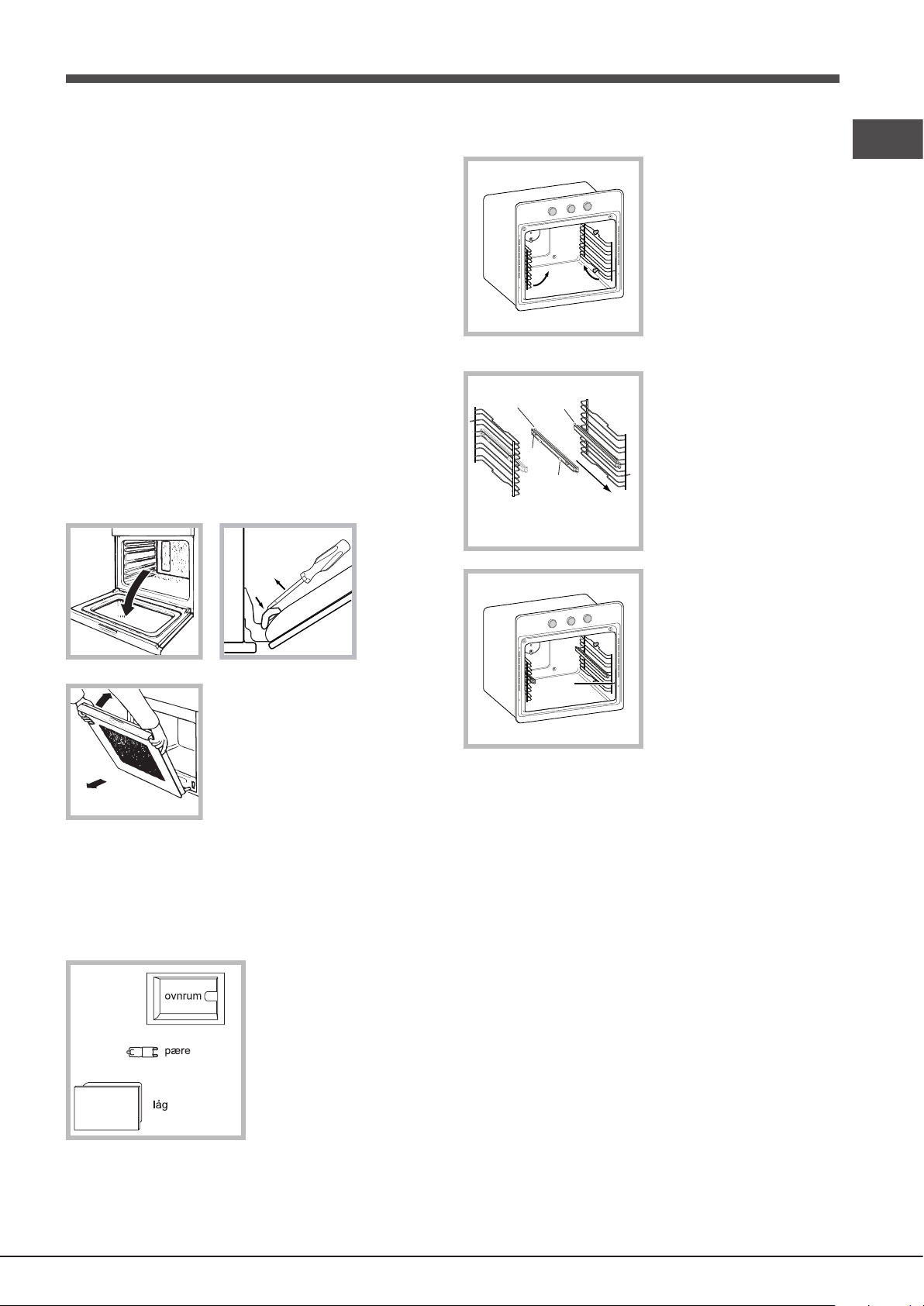
• Den indvendige del af ovnen bør rengøres efter hver
Udtrækningsretning
brug, mens ovnen stadig er lidt varm. Brug varmt vand og
rengøringsmiddel, og vask omhyggeligt og tør efter med
en blød klud. Brug ikke slibende rengøringsprodukter.
• Tilbehøret - med undtagelse af udtræksskinnerne - kan
vaskes på samme måde som almindeligt service og kan
endda vaskes i opvaskemaskinen.
• Vi anbefaler, at du aldrig sprayer rengøringsmiddel
direkte på betjeningspanelet. Brug i stedet en svamp.
! Brug aldrig damprensere eller trykrensere på apparatet.
Rengøring af ovnlågen
! Ovnlågen på modeller med LED INSIDE kan ikke tages af.
Rengør ovnlågens glasdel med en svamp og et ikkeslibende rengøringsmiddel, og tør omhyggeligt efter med
en blød klud. Brug ikke slibende materialer eller skarpe
metalskrabere, da disse redskaber kan ridse overaden og
medføre, at glasset revner. Hvis en grundigere rengøring
er påkrævet, kan ovnlågen afmonteres:
1. Åben ovnlågen helt (se tegningen).
2. Brug en skruetrækker til at løfte og dreje de små udløsere
F, der sidder på de to hængsler (se tegningen).
F
3. Tag fat i ovnlågen på de to
ydersider og luk lågen ca. halvvejs.
Træk lågen imod dig og løft den ud
af fæstet (se tegning). Lågen sættes
i igen ved at udføre handlingerne i
modsat rækkefølge.
Montering af udtræksskinnerne
Sådan monteres
udtræksskinnerne:
1. Fjern de to rammer
A
Venstre
skinne
Højre skinne
B
C
D
! Undlad at placere udtræksskinnerne i position 5.
ved at løfte dem ud fra
afstandsstykkerne A (se
tegningen).
2. Vælg den hylde, du vil
anvende til udtræksskinnen.
Vær opmærksom på, hvilken
retning udtræksskinnen skal
trækkes ud og placér først
samling B og dernæst
samling C på rammen.
3. Fastgør de to rammer med
udtræksskinnerne i de huller,
der findes i ovnvæggen
(se tegningen). Hullerne
til venstre ramme sidder i
toppen, mens hullerne til
højre ramme sidder i bunden.
4. Til sidst tilpasses rammerne
på afstandsstykkerne A.
DK
Kontrol af forseglinger
Kontrollér forseglingerne omkring ovnlågen regelmæssigt.
Hvis forseglingen er beskadiget, bør du kontakte dit
nærmeste servicecenter (se Assistance). Vi anbefaler, at
ovnen ikke anvendes, før forseglingerne er blevet udskiftet.
Udskiftning af pæren
Udskiftning af ovnens pære:
1. Fjern glasdækslet, som
beskytter lampen.
2. Tag pæren ud, og udskift
den med en ny af samme
type: halogenpære spænding
230 V, strømforbrug 25 W,
fatning G 9.
3. Sæt glasdækslet på igen
(se tegningen).
! Undlad at berøre pæren
med utildækkede hænder.
! Undlad at bruge ovnlampen til rumbelysning.
Sidepanelernes og bagpanelets katalytiske
beklædning*
Det er paneler, der er belagt med en speciel emalje, som er
i stand til at absorbere fedt, der frigives af fødevarer under
tilberedningen.
Denne emalje er ganske stærk, således at de forskellige
tilbehør (hylder, bradepander osv.) kan glide langs dem
uden at beskadige dem. Der kan forekomme hvide mærker
på overaden. Disse er ingen grund til bekymring.
Ikke desto mindre bør følgende undgås:
- skrabning af emaljen med skarpe genstande (en kniv,
for eksempel);
- brug af rengøringsmidler eller slibende materialer.
* Findes kun på visse modeller.
27

Fejlnding
DK
Problem Mulig årsag Løsning
"Ur-knappen" og cifrene på
displayet blinker.
En programmeret
tilberedningsfunktion starter ikke.
Kun høj lysstyrke
"Ur-knappen" lyser.
Der er blevet valgt en automatisk
funktion. "Varm" vises på displayet
og tilberedningen starter ikke
Tilberedning med varmeblæser
er blevet valgt og maden
ser brændt ud.
Apparatet er lige blevet tilsluttet
strømnettet eller der har været
en strømafbrydelse.
Der har været en strømafbrydelse. Genprogrammér
Apparatet er i standbytilstand Tryk på en hvilken som helst knap
Temperaturen i ovnen er højere
end den foreslåede værdi for
den valgte funktion.
Positioner 1 og 5: Den direkte
varme kan forårsage, at
temperaturfølsomme madvarer
brænder på.
Indstil uret.
tilberedningsfunktionen.
for at gå ud af standbytilstand.
Vent til ovnen er kølet ned.
Vi anbefaler at skifte
bradepandepositioner halvvejs
gennem tilberedningen.
28

Installasjon
590 mm.
! Oppbevar bruksanvisningen på et sikkert sted for
senere bruk. Hvis apparatet blir solgt, overlatt til andre
eller yttet, må du passe på at den nye eieren får med
seg bruksanvisningen som inneholder nyttige råd og
instruksjoner.
! Les denne bruksanvisningen nøye: Den inneholder viktige
informasjoner for trygg bruk, installasjon og vedlikehold av
apparatet.
Ventilasjon
For å sikre tilstrekkelig ventilasjon må det bakre panelet i
skapet fjernes. Det anbefales at man installerer ovnen slik
at den hviler på to trelister, eller på en helt at overate med
en åpning på minst 45 x 560 mm (se tegninger).
45 mm.
560 mm.
NO
Plassering
! La ikke barn leke med emballasjen. Den skal kastes i
samsvar med de lokale forskrifter for kildesortering (se
forholdsregler og nyttige råd).
! Apparatet må installeres av en kvalisert faglært person i
samsvar med vedlagte instruksjoner. Feilaktig installasjon
kan føre til skader på eiendom, mennesker eller dyr.
Integrerte apparater
Benytt et egnet skap slik at du kan være trygg på at
apparatet fungerer korrekt:
• Ovnens tilstøtende paneler skal være laget av
varmebestandig materiale.
• Finérkledde skap skal være limt med et produkt som tåler
temperaturer på inntil 100 °C.
• Ønsker du å installere ovnen under benken (se
skjematisk tegning) eller i en kjøkkenenhet, må skapet
ha følgende dimensjoner:
550 mm.
min.
20 mm.
595 mm.
550 mm.
20,5 mm.
22,5 mm.*
* Kun modeller i rustfritt stål
45 mm.
560 mm.
575-585 mm.
570 mm.
Sentrering og feste
Fastgjøre apparatet i skapet:
• Åpne ovnsdøren.
• Ta ut de 2 gummipluggene som sitter i festehullene i
rammen rundt ovnen.
• Fest ovnen til skapet med de 2 treskruene.
• Sett gummipluggene på igjen.
! Det skal ikke være mulig å fjerne noen av delene som
garanterer apparatets driftssikkerhet uten å bruke et verktøy.
Elektrisk tilkobling
Ovner som er utstyrt med en trepolet strømkabel, er
beregnet for vekselstrøm med spenning og frekvens som
beskrevet på typeskiltet bak på apparatet (se nedenfor).
Montere strømkabelen
1. Åpne klemmebrettet ved
hjelp av et skrujern som du
fører inn under sideklaffene
i dekselet. Bruk skrujernet
som hevarm og trykk ned for
å åpne dekselet (se tegning).
! Når apparatet er installert, må det ikke være noen kontakt
mellom dette og elektriske deler.
Forbruket som er anvist på typeskiltet er beregnet for denne
typen installasjon.
29

NO
L
å løsne skruen i
kabelklammen og
ledningens tre kontaktskruer
L-N- .
Koble ledningene til hvert
sitt tilkoblingspunkt: Den blå
ledningen skal gå til punktet
merket (N), den brune til
2. Montere strømkabelen ved
N
punktet merket (L), og den
gul/grønne til punktet merket
(se tegning).
3. Fest kabelen med festeskruen.
4. Lukk kabelklammens deksel.
Koble strømledningen til stikkontakten
Montere et standardisert støpsel som tilsvarer belastningen
oppgitt på typeskiltet (se tabellen).
Apparatet må kobles direkte til strømnettet med en erpolet
bryter, med en kontaktåpning på min. 3 mm, og som skal
være montert mellom apparatet og stikkontakten. Bryteren,
som må være egnet for den angitte belastningen, må
oppfylle de gjeldende strømforskrifter (jordingsledningen må
ikke avbrytes av bryteren). Strømledningen må plasseres
slik at ingen deler av den berøres av temperaturer over 50
°C (f.eks. ovnens bakre panel).
! Installatøren må forsikre seg om at strømtilkoblingen er utført
korrekt, og at den er i samsvar med sikkerhetsforskriftene.
Før apparatet kobles til strømforsyningsnettet, må du
kontroller følgende:
• Apparatet er jordet, og støpslet er i samsvar med
lovforskriftene.
TEKNISKE SPESIFIKASJONER FOR APPARATET
bredde 43,5 cm
Mål*
Volum*
Mål*
Volum*
Elektrisk
tilkoblinger
ENERGI
MERKE
* Kun for modeller med støpte skinner
** Kun for modeller med ovnsstiger.
høyde 32,4 cm
dybde 41,5 cm
59 liter
bredde 45,5 cm
høyde 32,4 cm
dybde 41,5 cm
62 liter
spenning: 220 - 240 V~ 50/60 Hz
eller 50 Hz (se typeskiltet) maks.
strømforbruk 2 800 W
Direktiv 2002/40/EF på elektriske
stekeovners merkeseddel.
Standard EN 50304
Erklært energiforbruk for
varmluftsovn
Klasse -oppvarming: ØKO.
Dette apparatet er i samsvar med
følgende EØF-direktiver:
- 2006/95/EØF datert 12/12/06
(Lavspenning) og etterfølgende endringer.
– 2004/108/EØF datert 15/12/04
(Elektromagnetisk kompatibilitet)
og etterfølgende endringer.
– 93/68/EØF datert 22/07/93 og
etterfølgende endringer.
– 2002/96/EØF og etterfølgende endringer.
– forordning 1275/2008 om standby
og avmodus.
• Stikkontakten tåler apparatets maks. effekt som er oppgitt
på typeskiltet.
• Spenningen ligger innenfor verdiene oppgitt på
typeskiltet.
• Stikkontakten er kompatibel med apparatets støpsel.
Hvis stikkontakten ikke er kompatibel med støpslet,
må den skiftes ut av en autorisert tekniker. Ikke bruk
skjøteledninger eller grenuttak.
! Når apparatet er installert, skal strømkabelen og
stikkontakten være lett tilgjengelige.
! Strømledningen må ikke være bøyd eller i klem.
! Strømledningen må kontrolleres jevnlig og skal kun skiftes
ut av en autorisert tekniker (se Service).
! Produsenten fraskriver seg ethvert ansvar hvis disse
sikkerhetsforholdsreglene ikke blir fulgt.
30

Oppstart og bruk
ADVARSEL! Ovnsristene er
utstyrt med en stoppekant
som gjør at de kan trekkes
ut, uten at de faller ut av
ovnen (1).
For at man skal kunne ta
ovnsristene helt ut av ovnen,
må man først løfte dem opp
foran og deretter trekke dem
ut (2).
! Første gang du tar apparatet i bruk, skal du innstille den
tomme ovnen på maks. temperatur og varme den opp i
minst en halv time med lukket dør. Pass på at det er god
utlufting i rommet før stekeovnen slås av og stekeovnsdøren
åpnes. Det kan komme litt vond lukt fra apparatet. Dette
skyldes at de beskyttende stoffene som blir brukt under
produksjonen forbrennes.
! For å gjøre innstillingene enklere, kan du trykke på og
tastene og holde dem for å rulle raskt gjennom numrene på
displayet.
! Alle innstillinger lagres automatisk i apparatets minne
etter 10 sekunder.
! Berøringstastene kan ikke aktiveres hvis brukeren har
hansker på.
4. Gå frem på samme måte for å stille minuttene.
Husk at du må stille klokken igjen etter et strømbrudd. Hvis
-ikonet blinker på displayet, betyr det at innstillingen ikke
har blitt gjort korrekt.
Stille varseluret
! Varseluret kan stilles uavhengig av om ovnen er står på
eller er slått av. Varseluret slår ikke stekeovnen på eller av.
Varseluret ringer når tiden er ute, og stopper av seg selv
etter 30 sekunder, eller når man trykker på én av de aktive
tastene på kontrollpanelet.
Gå frem som forklart nedenfor for å stille inn varseluret:
1. Trykk på -tasten.
2. Innstill tiden ved hjelp av og tastene.
3. Når du har fått den riktige tallverdien, trykker du på
tasten igjen.
Det lysende -symbolet minner deg om at varseluret er på.
Slå av varseluret ved å trykke på -tasten, og bruk og
-tastene for å tilbakestille uret til 00:00. Trykk til slutt på
-tasten igjen.
-ikonet slukker og viser at varseluret er slått av.
Starte stekeovnen
NO
Noen modeller er utstyrt med et hengselsystem som gjør
at døren lukker seg langsomt, uten at man behøver å
følge den med hånden. For at dette systemet skal fungere
korrekt, må du:
• Åpne ovnsdøren helt før du lukker den igjen.
• Ikke bruke håndmakt når døren lukkes.
Kontrollpanelets lås
! Kontrollpanelet kan låses når stekeovnen er slått av, når
man har begynt eller har avsluttet ovnsstekingen, og mens
ovnen blir programmert.
For å låse kontrollpanelet, trykker du på tasten og
holder den i minst 2 sekunder. Du vil høre en summer og
på TEMPERATUR-displayet vises nøkkelsymbolet “O—n”.
-ikonet lyser og viser at låsen er aktivert.
For å låse opp, trykker du på -tasten igjen og holder
den i minst 2 sekunder.
Stille klokken
! Klokken kan stilles bare når ovnen er slått av. Hvis ovnen
står i standby og du trykker én gang på -tasten, vises
den aktuelle tidsinnstillingen på displayet. Trykk på tasten
igjen for å stille klokken.
Når du har koblet deg til strømnettet eller etter
et strømbrudd, vil du se at -tasten og tallene på TIDSdisplayet blinker i 10 sekunder.
Stille klokken:
1. Trykk på -tasten.
2. Still først inn timen ved hjelp av og tastene.
3. Når du har fått det riktige timetallet, trykker du på
tasten.
1. Slå på kontrollpanelet ved å trykke på -tasten. Du vil
høre tre stigende lydsignaler fra apparatet og alle tastene
lyser i sekvens.
2. Trykk på tasten for ønsket stekefunksjon. TEMPERATURdisplayet viser:
- temperaturen som er tilknyttet stekefunksjonen, hvis den
programmeres manuelt
- “Auto”, hvis den er programmert automatisk.
TIDS-displayet viser:
- det aktuelle klokkeslettet, hvis man programmerer manuelt
- steketidens varighet, hvis den er programmert automatisk.
3. Trykk på -tasten for å starte stekeovnen.
4. Ovnen starter med en forvarmingsfase.
Forvarmingsindikatorene lyser opp etter hvert som
temperaturen stiger.
5. Når forvarmingen er avsluttet, høres et varselsignal, og alle
forvarmingsindikatorene lyser og viser at dette trinnet er fullført.
Nå kan du sette maten inn i ovnen.
6. Mens stekingen er i gang vil du alltid kunne:
- endre temperaturen ved å trykke på -tasten, og deretter
på og -tastene (kun manuelle funksjoner)
- innstille steketiden (se Stekefunksjoner)
- trykke på -tasten for å stanse stekingen. I dette tilfellet
vil apparatet først lagre den endrede temperaturen i minnet
(kun manuelle funksjoner).
- slå av ovnen ved å trykke på -tasten i 3 sekunder.
7. Hvis strømmen går mens ovnen er i funksjon, trer et
automatisk system inn som starter stekefunksjon igjen
fra der den stanset da strømbruddet oppsto, med mindre
temperaturen har sunket under et visst nivå. Programmerte
stekefunksjoner som ikke har startet ennå, blir ikke lagret,
31

og må derfor programmeres på nytt (f.eks.: stekefunksjonen
NO
er programmert til å starte kl. 20:30. Kl.19:30 går strømmen.
Når strømtilførselen har blitt gjenopprettet, må man
programmere funksjonen igjen.
! GRILL-funksjonen har ingen forvarming.
! Plassere ikke gjenstander rett på bunnen av stekeovnen.
Emaljebelegget kan bli skadet.
! Plassere alltid stekeformene på risten-/e som følger med.
Kjølevifte
En kjølevifte blåser luft ut mellom kontrollpanelet og
ovnsdøren, og nederst i ovnsdøren, slik at utsiden av ovnen
kjøles ned.
! Når stekingen er avsluttet, fortsetter kjøleviften inntil ovnen
er tilstrekkelig avkjølt.
Stekeovnsbelysning
Lyset tennes når ovnsdøren åpnes, eller når man starter
en stekefunksjon.
Når modeller med INNVENDIG LED-teknologi starter
stekingen, tennes LED-lysene på døren slik at alle
stekeplanene får bedre belysning.
Bruk -tasten for å slå på lyset når du ønsker det.
Gjenopprette fabrikkinnstillingene
Det er mulig å gjenopprette stekeovnens fabrikkinnstillinger,
slik at alle brukervalgene nullstilles (klokke og egendenerte
steketider). For å gjenopprette fabrikkinnstillingene, må du
først slå av stekeovnen. Deretter trykker du samtidig på tasten
for den første manuelle stekefunksjonen (øverst til venstre) og
-tasten, og holder dem i 6 sekunder. Når tilbakestillingen
er gjennomført, hører du et alarmsignal. Den første gangen
du trykker på -tasten igjen, vil ovnen reagere som om
den blir slått på for første gang.
Standby
Dette produktet oppfyller de siste europeiske forskrifter
for begrensning av strømforbruk i standby. Hvis man ikke
har trykket på noen av tastene i de siste 30 minuttene
og kontrollpanelet/dørlåsen ikke er blitt aktivert, settes
apparatet automatisk i standby. Når "Klokketasten" lyser
sterkt, betyr det at apparatet står i standby. Så snart man
trykker på noen av tastene igjen, gjenopprettes den vanlige
driftsfunksjonen.
Funksjoner
Restvarmeindikatorer
Apparatet er utstyrt med en restvarmeindikator. Når
ovnen er slått av, lyser "restvarme"-streken på displayet
at temperaturen inne i ovnen fremdeles er høy. De enkelte
segmentene i streken slukker én etter én, etter hvert som
temperaturen inne i ovnen synker.
Skjult håndtak
Noen modeller har et skjult håndtak integrert i ovnsdøren.
Du trenger bare å trykke forsiktig, så gir det låsbare
håndtaket deg bedre tak når du åpner og lukker ovnen. Når
du ikke trenger det mer, lukker du det igjen med et lett trykk.
Demo-funksjon
Oven kan fungere i DEMO-funksjon: Alle varmeelementene
er slått av, men kontrolltastene fungerer fortsatt.
For å aktivere DEMO-funksjonen, trykker på -tasten og
slipper den. Deretter trykker du samtidig på tastene og
og holder dem i 6 sekunder. Til slutt trykker du på
-tasten og slipper den igjen. Du vil høre et varselsignal og
TEMPERATUR-displayet viser “dEon”.
For å gå ut av DEMO-funksjonen når ovnen er slått av,
trykker du samtidig på tastene og og holder dem i
3 sekunder. Du vil høre et varselsignal og displayet viser
“dEoF”.
! For at man skal være garantert herlige luftige og sprø
matretter, fungerer ovnen slik at den naturlige fuktigheten i
matvarene frigis i form av vanndamp. På denne måten får
man et perfekt resultat med alle typer matretter.
! Hver gang man slår på ovnen, stiller den seg straks på
den første manuelle stekefunksjonen.
Manuelle stekefunksjoner
! Alle stekefunksjonene har en standardinnstilt temperatur
som kan justeres manuelt etter behov fra 30 °C til 250 °C
(300 °C for GRILL-funksjon). Alle temperaturreguleringene
lagres i apparatets minne og foreslås igjen neste gang du
bruker denne funksjonen. Hvis den valgte temperaturen er
lavere enn den aktuelle temperaturen i ovnen, vil det stå
skrevet “Hot” (varm) på TEMPERATUR-displayet. Det er
allikevel mulig å starte matlagningen.
FLERNIVÅ-funksjon
Alle varmeelementer og viften er aktiverte. Varmen forblir
konstant i stekeovnen, og luften steker og bruner maten
jevnt. Du kan bruke maksimum to rister samtidig.
GRILL-funksjon
Det øverste varmeelementet og grillspiddet (hvis dette
nnes) aktiveres. Grillfunksjonen har en høy og direkte varme
som anbefales for mat som krever høy overatetemperatur.
Stekeovnsdøren må alltid være lukket når denne funksjonen
brukes (se "Praktiske stekeråd").
GRILL + VARMLUFT-funksjon
Det øverste varmeelementet og grillspiddet (hvis dette
finnes) aktiveres og viften starter. Det ringformede
varmeelementet aktiveres også i en viss tid av syklusen.
Denne kombinasjonen av funksjoner øker effekten fra det
32

øverste varmeelementet, som avgir varme kun i én retning,
fordi viften fordeler luften jevnt rundt i stekeovnen.
Maten blir dermed ikke svidd på overaten, men varmen
trenger rett inn i maten. Stekeovnsdøren må alltid være
lukket når denne funksjonen brukes (se "Praktiske
stekeråd").
LAV TEMPERATUR funksjoner
Denne typen kan brukes til å teste, tine, lage jogurt og varme
tallerkenene i ønsket hastighet, samt langsom matlaging
ved lave temperaturer. Man har følgende temperaturvalg:
40, 65 og 90 °C.
PIZZA-funksjoner
Det øverste og det ringformede varmeelementet, samt
viften, slås på. Denne kombinasjonen gjør at ovnen blir fort
varm. Bruker du mer enn én stekerist samtidig, skal du la
ristene skifte plass etter halv steketid.
BAKE-funksjon
Det bakre varmeelementet og viften settes i gang. På denne
måten får man en skånsom og jevn varmefordeling i hele
stekeovnen. Denne funksjonen er ideell når man baker
varmefølsomme matretter (som f.eks. kaker som skal heve).
Du kan velge steketiden etter din egen smak ved å endre
den gjeldende verdien - før stekingen starter - med ± 5-20
minutter, avhengig av programvalget. Steketiden kan også
endres selv om stekingen har startet. Hvis verdien endres
før programmet starter, lagres den i minnet. Neste gang man
bruker dette programmet, foreslår apparatet denne verdien.
Hvis ovnstemperaturen er høyere enn den foreslåtte
verdien for den valgte funksjonen, vises teksten "Hot" på
TEMPERATUR-displayet. I dette tilfellet må du vente til
ovnen har blitt avkjølt, før du kan begynne stekingen.
! Når steketiden er utløpt, høres et varselsignal fra ovnen.
! Lukk ikke opp ovnsdøren, da det vil avbryte steketiden
og temperaturen.
STORFE-funksjon
Bruk denne funksjonen når du skal steke kjøtt fra storfe,
svin og lam. Sett kjøttet inn i ovnen mens den ennå er kald.
Maten kan også settes inn i en forvarmet ovn.
FISKEFILET-funksjon
Denne funksjonen er ideell for steking av små-middelsstore
leter. Sett maten inn i kald ovn.
NO
ØKO-funksjon
Det bakre varmeelementet og viften settes i gang. På denne
måten får man en skånsom og jevn varmefordeling i hele
stekeovnen. Denne energisparende funksjonen anbefales
for småretter, og er ideell for oppvarming og avsluttende
steking av maten.
Grillspidd*
For å bruke grillsiddfunksjonen
(se tegning) går du frem som
forklart:
1. Plassere langpannen på
første rille.
2. Plassere grillspiddholderen
på rille 3 og sett spiddet inn i
hullet i ovnens bakvegg.
3. Start grillspiddfunksjonen
ved å velge eller
funksjonen.
! Når -funksjonen er i gang, stanser grillspiddet hvis
døren åpnes.
Automatiske stekefunksjoner
! Temperaturen og steketiden er forhåndsinnstilte verdier
som garanterer et perfekt resultat, hver gang - helt automatisk.
Disse verdiene innstilles ved hjelp av C.O.P.® (Programmed
Optimal Cooking) -systemet. Stekesyklusen stanser
automatisk, og ovnen viser når maten er ferdigstekt. Du kan
starte matlagingen uansett om ovnen har blitt forvarmet eller
ikke.
BRØD-funksjon
Denne funksjonen bruker du til brødbaking. For å oppnå best
mulig resultat, må du følge nøye anvisningene nedenfor:
• følg oppskriften
• overskrid ikke maks. vekt for langpannen
• husk å helle 50 g (0,5 dl) kaldt vann på bakeplaten
på 5. rille.
• La deigen stå og heve seg i romtemperatur i 1 – 1 ½
time (avhengig av romtemperaturen) eller til den har blitt
dobbelt så stor.
BRØDOPPSKRIFT:
1 Langpanne som tar maks. 1000 g, nederste rille
2 Langpanner som hver tar maks. 1000 g, midterste og
nederste rille
Denne oppskriften gir 1000 g deig: 600 g hvetemel, 360
g vann, 11 g salt, 25 g fersk gjær (eller 2 poser tørrgjær)
Fremgangsmåte:
• Bland mel og salt i en stor bolle.
• Løs opp gjæren i lunkent vann (ca. 35 grader).
• Lag en liten grop i midten av melhaugen.
• Tilsett gjærblandingen.
• Elt deigen ved å strekke og brette den sammen med
håndaten i 10 minutter til den er blitt jevn og ikke kleber.
• Form deigen til en ball, legg den i en stor bolle og dekk
over med plastlm slik at overaten ikke tørker. Velg
den manuelle LAV TEMPERATUR-funksjonen og innstill
ovnstemperaturen på 40 °C. Sett bollen inn i ovnen og la
deigen heve i ca. 1 time (deigen skal bli dobbelt så stor).
• Del deigen i like store brød.
• Legg dem på bakepapir i langpannen.
• Strø litt mel over brødene.
• Lag noen snitt i dem.
• Sett brødene inn i kald ovn.
* Finnes kun i noen modeller.
33

NO
• Start BRØD-stekefunksjonen.
• Når brødene er ferdigstekt, lar du dem ligge på risten til
de har blitt avkjølt.
KAKEBAKING-funksjon
Denne funksjonen er ideell for desserter som lages med
naturlig gjær eller bakepulver, og desserter uten gjær. Sett
retten inn i kald ovn. Den kan også settes inn i en forvarmet
ovn.
TERTE-funksjon
Denne funksjonen er ideell for alle terteoppskrifter (som
helst skal ha varme både over og under). Sett retten inn i
kald ovn.
Den kan også settes inn i en forvarmet ovn.
Programmere stekingen
! Før du kan begynne å programmere, må du velge én av
stekefunksjonen.
5. Så snart steketiden er avsluttet, vil du se det står
skrevet “END” på TEMPERATUR-displayet og du hører et
varselsignal.
• For eksempel: Klokken er 9:00, du har programmert
steketiden til 1 time og 15 minutter og du vil at retten skal
være ferdig klokken 12:30. Programmet starter automatisk
kl. 11:15.
Trykk på -tasten for å slette programmet.
Praktiske stekeråd
! Sett ikke stekebrettene på rille 1 eller 5 hvis du bruker
varmluftfunksjonen. Den sterke direkte varmen kan svi
varmeømntlige matvarer.
! Når man bruker GRILL- og VARMLUFTS-funksjonen, og
spesielt grillspiddet, må man sette langpannen på rille 1,
slik at kraften og stekefettet samles der.
FLERNIVÅ
! Når du har valgt en stekefunksjon og -tasten er aktivert,
kan du programmere steketiden. -tasten aktiveres først
når du har innstilt steketiden. Deretter kan du programmere
utsatt start.
Programmere steketiden
1. Trykk på -tasten. -tasten og tallene på TIDSdisplayet blinker.
2. Innstill steketiden ved å trykke på og -tastene.
3. Når du har riktig steketid, trykker du på -tasten igjen.
4. Trykk på -tasten for å starte stekeovnen.
5. Når steketiden er avsluttet, vil du se det står skrevet “END”
på TEMPERATUR-displayet og du hører et varselsignal.
• For eksempel: Klokken er 9:00 og du har programmert en
steketid på 1 time og 15 minutter. Programmet stanser
automatisk kl. 10:15.
Programmere utsatt start
! Du må innstille steketidens varighet før du kan bestemme
når steketiden skal avsluttes.
! For at programmet for forsinket start skal kunne fungere
korrekt, må du passe på at klokken er stilt til riktig tid.
• Bruk rille 2 og 4. Mat som krever mest varme settes på
rille 2.
• Sett langpannen på den nederste rillen og stekeristen
på den øverste.
GRILL
• Sett stekeristen på rille 3 eller 4. Legg maten midt på
risten.
• Vi anbefaler å stille inn maks. temperatur. Det øverste
varmeelementet reguleres av en termostat, og er derfor
ikke alltid på.
PIZZA
• Bruk en lett aluminiumsform. Sett formen på stekeristen.
For å få en sprø skorpe må man ikke sette langpannen
under. Det vil forlenge steketiden og dessuten hindre at
det danner seg en fast skorpe.
• Har man mye fyll på pizzaen, bør mozzarellaosten legges
på etter halve steketiden.
1. Trykk på -tasten og gjenta trinn 1-3 som beskrevet for
innstilling av steketiden.
2. Trykk deretter på -tasten, og innstill klokkeslettet
du ønsker at stekingen skal avsluttes ved å bruke og
-tastene.
3. Når du har riktig klokkeslett for avslutting, trykker du på
-tasten igjen.
4. Trykk på -tasten for å aktivere den programmerte
funksjonen. og -tastene blinker vekselvis og viser
at programmeringen har funnet sted. Innen stekingen
starter, vises steketidens varighet og avslutning vekselvis
på TIDS-displayet.
34

Funksjoner Matvarer Vekt
(i kg)
Forvarming
Manuell
Standard
skinner
Teleskop-
skinner
Flernivå*
Pizza på 2 riller
Paier på to riller/kaker på 2 riller
Sukkerbrød på 2 riller (på langpannen)
Kylling + poteter
Lam
Makrell
Lasagne
Vannbakkels på 3 riller
Kjeks på 3 riller
Ostebakkels på 2 riller
Middagspaier
Makrell
Sjøtunge og blekksprut
Akkar og reke-kebab
Torskefilet
Grillede grønnsaker
Kalvesteik
Pølser
Hamburgere
Stekte smørbrød (eller toast)
Kylling på grillspidd (hvor dette finnes)
Lam på grillspidd (hvor dette finnes)
Grillet kylling
Blekksprut
Kylling på grillspidd (hvor dette finnes)
And på grillspidd (hvor dette finnes)
Kalve- og oksesteik
Svinesteik
Lam
Terter
Fruktkaker
Sukkerbrød laget med jogurt
Småkaker på 2 riller
Sukkerbrød
Vannbakkels på 2 riller
Kjeks på 2 riller
Fylte pannekaker
Marengs på 2 riller
Ostebakkels
1+1
1
1
1
2 og 4
2 og 4
2 og 4
1 og 2/3
2
1 eller 2
2
1 og 3 og 5
1 og 3 og 5
2 og 4
1 og 3
1 og 3
1 og 3
1 og 3
1 og 3
1
1
1
1 og 2 og 4
1 og 2 og 4
1 og 3
1 og 3
ja
ja
ja
ja
ja
ja
ja
ja
ja
ja
ja
nei
nei
nei
nei
nei
nei
nei
nei
nei
nei
nei
nei
nei
nei
nei
nei
nei
nei
nei
nei
nei
nei
nei
nei
nei
nei
nei
nei
ja
ja
ja
ja
ja
ja
ja
ja
ja
ja
ja
ja
20-25
30-35
20-30
65-75
45-50
30-35
35-40
20-25
10-20
20-25
25-35
Grill*
1
0,7
0,7
0,7
0,5
0,8
0,7
4 eller 5
4 eller 6
1
1
4
4
4
4
3 eller 4
4
4
4
4
-
-
3
3
3
3
3
3
3
3
-
-
300
300
300
300
300
300
300
300
300
300
300
10-20
10-15
10-15
10-15
15-20
10-20
10-20
10-12
3-5
70-80
70-80
Grill med
varmluft*
1,5
1
1,5
1,5
1
1
1
2
2
-
2
2
2
2
2
-
2
2
2
210
200
210
210
210
210
210
55-60
30-35
70-80
60-70
60-75
70-80
40-45
Testing / Tining
Hvite marengs
Kjøtt / Fisk
-
-
-
2
2
2
1
1
1
40
65
90
-
8-12 timer
90-180
Focacciabrød
Pizza
0,5
0,5
2
2
1
1
15-20
20-25
Baking*
Pizza*
0,5
1
0,7
0,7
0,6
0,7
0,7
0,8
0,
5
0,5
2 eller 3
2 eller 3
1 eller 2
2 eller 3
2 eller 3
2 eller 3
2 eller 3
2 eller 3
2 eller 3
2 eller 3
2 og 4
1 og 3
1 og 3
1 og 3
2 eller 3
2
2
180
180
180
180-190
160-170
180-190
180
200
90
210
25-35
40-50
45-55
20-25
35-40
20-30
20-25
30-35
180
20-25
Automatisk**
Oksekjøtt
Stekte retter 12
Fiskefileter
Torsk
Abbor
Ørret
0,4-0,5
0,4-0,5
0,4-0,5
2
2
2
Brød***
Brød (se oppskrift)
11
Kakebakst
Kakebakst
12
Terter
Terter
0,52
Tabell med stekeråd
Lav
temperatur*
Rilleposisjon Anbefalt
temperatur
(°C)
Steketid
(minutter)
210-220
180
160-170
200-210
190-200
180
180-190
190
180
210
190-200
210-220
190-200
* Ovennevnte steketider er kun veiledende, og kan endres etter personlig smak. Ovnens forvarmingstider er forhåndsinnstilte og må ikke endres manuelt.
** Steketiden for de automatiske stekefunksjonene er standardinnstilt. Brukeren kan gå ut fra standardtiden og endre denne etter ønske.
*** Hell 50 g (0,5 dl) vann i langpannen på rille 5, som oppgitt i oppskriften.
! ØKO-program: Dette programmet - som har lengre steketider, men gir en merkbar energisparing - anbefales for retter som f.eks. fiskefileter,
små bakverk og grønnsaker. Det egner seg også til å varme opp matrettene og til avsluttende steking.
2 eller 3
1 eller 2
1 eller 2
1 eller 2
1 og 3
1 eller 2
1 og 2
1 og 2
1
1 og 2
1
NO
35

Forholdsregler og nyttige
NO
tips
! Apparatet er utviklet og produsert i samsvar med
internasjonale sikkerhetsstandarder. Av sikkerhetsmessige
årsaker ber vi deg om å lese nøye følgende advarsler.
Generell sikkerhet
• Apparatet er utviklet for husholdningsbruk, og er ikke ment
for kommersiell eller industriell bruk.
• Apparatet må ikke installeres utendørs, selv om det står
under tak. Det er meget farlig å la apparatet stå ute i regn
og vind.
• Hvis man må ytte eller plassere apparatet et annet sted,
skal man alltid bruke håndtakene på siden av ovnen.
• Ikke rør apparatet når du er barbent, eller har våte eller
fuktige hender eller føtter.
• Apparatet skal brukes av voksne, og kun til matlaging,
i overensstemmelse med bruksanvisningen. All
annen bruk (f.eks. oppvarming av lokaler) er å
betrakte som uriktig bruk, og er farlig. Produsenten
er ikke ansvarlig for skader som skyldes uriktig, feil
eller skjødesløs bruk av apparatet.
• Varmeelementene og visse deler av ovnsdøren må
ikke berøres når apparatet er i bruk. Disse delene blir
meget varme. Pass på at barn ikke oppholder seg i
nærheten av apparatet
• Pass på at andre elektriske apparaters strømledninger
ikke kommer i berøring med noen av komfyrens varme
deler.
• Ventilasjons- og varmespredningsåpningene må ikke
tildekkes.
• Ta alltid tak midt på ovnsdørens håndtak: sidene kan
være varme.
• Bruk alltid grillvotter når du setter stekeformene inn i
stekeovnen eller tar dem ut.
• Legg ikke aluminiumsfolie i bunnen av ovnen.
• Sett ikke brennbare materialer inn i ovnen: De kan ta fyr
hvis man plutselig skulle komme til å sette på apparatet.
• Trekk ikke i strømledningen for å ta støpselet ut av
stikkontakten.
• Koble alltid apparatet fra strømnettet før det rengjøres
eller vedlikeholdes.
• Dersom det har oppstått en teknisk feil i apparatet, må
du ikke under noen omstendigheter prøve å reparere det
selv. Kontakt et autorisert servicesenter (se Service).
• Legg ikke tunge ting på stekeovnsdøren når den står
åpen.
• La ikke barn må ikke få leke med apparatet.
• Apparatet skal ikke brukes av personer (inkludert barn)
med reduserte fysiske, sensoriske eller mentale evner,
av uerfarne personer eller av noen som ikke er kjent med
produktet. Disse personene skal i så fall være under oppsyn
av noen som er ansvarlig for deres sikkerhet, eller ha fått
tilstrekkelig informasjon om hvordan apparatet skal brukes.
• Det er ikke meningen at apparatet skal betjenes ved
hjelp av en ekstern timer eller en egen fjernkontroll.
Avfallshåndtering
• Avfallshåndtering av emballasjen: Følg de lokale
forskriftene for resirkulering av emballasjen.
• Europaparlamentets og rådets direktiv 2002/96/
EF om avfall fra elektronisk og elektrisk utstyr
(EE-produkter) krever at husholdningsapparater
ikke kasseres som usortert husholdningsavfall.
Gamle apparater skal samles inn separat slik at
materialene kan gjenvinnes og resirkuleres, og
på denne måten minske miljø- og helseskader.
Søppelkurvsymbolet med kryss over betyr at du har
ansvaret for at produktet ved endt levetid blir levert til
en stasjon for kildesortering.
Kontakt det lokale renovasjonsselskapet eller forhandleren
for informasjon om hvordan det gamle apparatet skal
avfallsbehandles.
Miljøvern
• Hvis du bruker stekeovnen fortrinnsvis i timene fra sent
på ettermiddagen til tidlig på morgen, bidrar du til å
redusere strømnettets toppbelastning. De forskjellige
programvalgene, "utsatt start" (se Stekefunksjoner) og
spesielt "utsatt automatisk rengjøring" (se Rengjøring
og vedlikehold), gjør det mulig for brukeren å organisere
tiden effektivt.
• Stekeovnsdøren skal alltid være lukket når man bruker
GRILL- og GRILL MED VARMLUFT-funksjonene: Det gir
best resultat og sparer energi (ca. 10 %).
• Kontroller dørpakningene jevnlig og rengjør dem for
matrester, slik at de fester seg godt til døren og varmetap
unngås.
! Dette produktet oppfyller de siste europeiske forskrifter
for begrensning av strømforbruk i standby.
Vedlikehold og rengjøring
Slå av apparatet
Koble apparatet fra strømmen før man foretar noen inngrep.
Rengjøre apparatet
• Svake fargeforskjeller på ovnens forside skyldes at det er
brukt forskjellige materialer, som f.eks. glass, plast eller
metall.
• Skyggeområder som kan se ut som striper på glasset i
ovnsdøren, skyldes reeks fra ovnslyset.
• Emaljen blir brent ved meget høye temperaturer. Dette
kan gi fargevariasjoner. Det er helt normalt, og påvirker
ikke på noen måte apparatets funksjon. Det er ikke mulig
å heldekke de smale kantene på metallplatene med
emalje, derfor kan de se uferdige ut. Dette har ingen
innytelse på rustbeskyttelsen.
• De utvendige rustfrie stål- eller emaljebelagte delene,
samt gummipakningene, skal rengjøres med en svamp
fuktet i lunkent vann og nøytral såpe. Bruk spesikke
produkter til fjerning av vanskelige ekker. Skyll deretter
med vann og tørk etterpå. Ikke bruk skurepulver eller
etsende produkter.
• Stekeovnen bør rengjøres innvendig hver gang etter bruk,
mens den fremdeles er lunken. Vask med varmt vann
og rengjøringsmiddel. Skyll deretter godt og tørk med en
myk klut. Ikke bruk skuremidler som kan lage riper.
36

• Alt tilbehør - unntatt glideskinnene - kan vaskes på
samme måte som hverdagsserviset, og tåler også
maskinvask.
• Vi anbefaler at du ikke sprayer rengjøringsmidler rett på
kontrollpanelet, men bruker en svamp eller klut i stedet.
! Bruk aldri damprenser eller høytrykksspyler til rengjøringen
av apparatet.
Rengjøre ovnsdøren
! Døren i modeller med INNVENDIG LED-LYS kan ikke
fjernes.
Rengjør glasset i stekeovnsdøren med en svamp og
et rengjøringsmiddel uten slipeeffekt. Tørk deretter
omhyggelig med en myk klut. Ikke bruk skuremidler eller
skarpe metallskraper, da de kan lage riper og føre til at
glasset sprekker.
Ønsker man å gjøre grundigere rent, kan ovnsdøren fjernes:
1. Åpne ovnsdøren helt (se tegning).
2. Løft opp de små spakene F på de to hengslene (se
tegning) med en skrutrekker, og vri dem rundt.
Montering av glideskinnesett for
ovnsrister
For å montere glideskinnene:
1. Fjern de to rammene
ved å løfte dem ut av
avstandsholderne A (se
guren).
2. Velg hvilken rist du vil
bruke glideskinnene til. Merk
deg hvilken retning
glideskinnene skal trekkes
ut i, og plassere først ledd B,
deretter C i rammen.
Venstre
teleskopskinne
B
A
Høyre
teleskopskinne
Uttrekksretning
C
NO
F
3. Ta tak i de to yttersidene av
døren, og lukk den halvveis. Trekk
døren mot deg og løft den ut av
sporet (se tegning). For å sette
døren på plass igjen, går du frem i
omvendt rekkefølge.
Kontrollere pakningene
Kontrollere jevnlig dørpakningene rundt hele ovnen. Kontakt
nærmeste servicesenter (se Service) hvis pakningene er
ødelagt. Vi fraråder å bruke stekeovnen før pakningene er
skiftet ut.
Skifte lyspæren
Gå frem som forklart
rom
lyspære
lokk
nedenfor for å skifte ut
lyspæren i stekeovnen:
1. Fjern glassdekselet i
lampeholderen.
2. Ta ut lyspæren og skift
den ut med en maken: 230V
halogenlampe, effekt 25 W,
G9-sokkel.
3. Sett glassdekselet på
igjen (se tegning).
3. Fest de to rammene med
teleskopskinnene i hullene i
ovnsveggene (se tegning).
Hullene til den venstre
rammen er øverst, mens
hullene til den høyre rammen
D
er nederst.
4. Montere til slutt rammene
på avstandsholderne A.
! Ristene på teleskopskinnene må ikke plasseres på rille 5.
Katalytisk belegg på siden og bak*
Dette er paneler belagt med en spesiell emalje som er
i stand til å absorbere fettet som frigis fra maten under
stekingen.
Denne emaljen er så sterk at de forskjellige tilbehørene
(rister, ovnspanner osv.) kan skyves langs panelene uten at
de skades. Hvite merker som kan danne seg på overatene,
er ingenting å bry seg om.
Du bør allikevel unngå å:
- skrape på emaljen med skarpe gjenstander (f.eks. kniv)
- bruke rengjøringsmidler eller skuremidler.
! Ta ikke direkte på lyspæren med bare hendene.
! Bruk ikke ovnslampen som/til rombelysning.
* Finnes kun i noen modeller.
37

Feilsøking
Problem
Mulig årsak
Løsning
NO
"Klokketasten" og tallene på
displayet blinker.
En programmert stekefunksjon
starter ikke.
Bare det sterke lyset fra
"Klokketasten" lyser.
Man har valgt en automatisk
funksjon. Displayet viser "Hot",
men stekingen starter ikke
Man har valgt luftventilert steking,
og maten ser brent ut.
Apparatet har nettopp blitt koblet
til strømnettet eller det har vært
et strømbrudd.
Det har vært et strømbrudd. Programmere stekefunksjonen
Apparatet står i standbymodus. Trykk på én av tastene for å gå
Ovnstemperaturen er høyere
enn hva som er anbefalt for
den valgte funksjonen.
Rille 1 og 5: Den direkte varmen
kan svi varmeømfintlige matvarer.
Still klokken.
om igjen.
ut av standbymodusen.
Vent til ovnen har kjølt seg ned.
Vi anbefaler at man lar
langpannen skifte plass etter
halve steketiden.
38

Asennus
590 mm.
! Säilytä tämä käyttöopas turvallisessa paikassa tulevaa
tarvetta varten. Jos laite myydään, annetaan pois tai
siirretään, huolehdi siitä, että myös käyttöopas annetaan
uusille omistajille, jotta he voivat hyödyntää oppaan
sisältämiä neuvoja.
! Muista lukea tämä käyttöopas huolellisesti: se sisältää
tärkeitä tietoja, jotka liittyvät laitteen turvalliseen käyttöön,
asennukseen ja huoltoon.
Tuuletus
Riittävän tuuletuksen takaamiseksi on poistettava kaapin
takapaneeli. Suositellaan asentamaan uuni siten, että se
nojaa kahteen puutukeen tai täysin tasaiselle pinnalle, jonka
koko on vähintään 45 x 560 mm (katso kuvia).
45 mm.
560 mm.
FI
Sijoittaminen
! Älä anna lasten leikkiä pakkausmateriaaleilla; ne on
hävitettävä paikallisten jätteiden erilliskeräystä koskevien
määräysten mukaisesti (katso Varotoimet ja neuvot).
! Laitteen asennus on annettava pätevän ammattilaisen
suoritettavaksi toimitettujen ohjeiden mukaisesti. Virheellinen
asennus voi vahingoittaa omaisuutta tai aiheuttaa vahinkoja
ihmisille tai eläimille.
Upotetut laitteet
Käytä asianmukaista kaappia, jotta varmistetaan laitteen
kunnollinen toiminta:
• Uunin viereisten paneelien on oltava kuumuutta
kestävästä materiaalista.
• Viilupinnoitettujen kaappien kokoamiseen on käytettävä
liimoja, jotka kestävät jopa 100°C:n lämpötiloja.
• Jotta uuni voidaan asentaa tason alle (katso kuvaa)
tai keittiön yksikköön, kaapin mittojen on oltava
seuraavanlaiset:
550 mm.
min.
20 mm.
595 mm.
550 mm.
20,5 mm.
22,5 mm.*
* Vain ruostumatonta terästä olevat mallit
45 mm.
560 mm.
575-585 mm.
570 mm.
Kohdistus ja kiinnitys
Kiinnitä laite tukevasti kaappiin:
• Avaa uunin luukku.
• Poista 2 kumitulppaa, jotka peittävät reunakehikossa
olevat kiinnitysaukot.
• Kiinnitä uuni kaappiin 2 puuruuvilla.
• Laita kumitulpat takaisin.
! Laitteen turvallista käyttöä takaavia osia ei saa poistaa
muuten kuin asianmukaista työkalua käyttämällä.
Sähköliitäntä
Kolminapaisella virransyöttöjohdolla varustetut uunit on
tarkoitettu käytettäväksi vaihtovirralla, jonka jännite ja
taajuus ilmoitetaan laitteessa olevassa arvokilvessä (katso
alle).
Virransyöttöjohdon asennus
1. Avaa liitinalusta laittamalla
ruuvitaltta kannen
sivukielekkeisiin. Käytä
ruuvitalttaa vipuna
työntämällä sitä alaspäin
kannen avaamiseksi (katso
kuvaa).
! Laite ei saa joutua kosketuksiin sähköisten osien kanssa
sen jälkeen, kun se on asennettu.
Arvokilven kulutusta koskevat tiedot on laskettu tämän
tyyppiselle asennukselle.
39

FI
L
löysäämällä
kaapelinpuristimen ruuvi ja
kolme johtimen liitinruuvia
L-N- .
Kytke johtimet vastaaviin
liitäntöihin: sininen johdin
liitäntään merkinnällä (N),
ruskea johdin liitäntään
2. Asenna virransyöttöjohto
N
merkinnällä (L) ja keltavihreä
johdin liitäntään merkinnällä
(katso kuvaa).
3. Varmista johto kiristämällä kaapelinpuristimen ruuvi.
4. Sulje liitinalustan kansi.
Syöttöjohdon liittäminen sähköverkkoon
Asenna standardoitu pistoke, joka on arvokilvessä osoitetun
kuormituksen mukainen (katso taulukkoa).
Laite on liitettävä suoraan sähköverkkoon moninapaisella
kytkimellä, jonka kontaktien välinen aukeama on vähintään
3 mm ja joka asennettaan laitteen ja sähköverkon väliin.
Kytkimen on oltava sopiva ilmoitetulle varaukselle ja sen
on oltava tämänhetkisten sähkömääräysten vaatimusten
mukainen (kytkin ei saa katkaista maadoitusjohdinta).
Syöttöjohto on sijoitettava siten, ettei se joudu kosketuksiin
yli 50°C:n lämpötilojen kanssa missään kohdassa
(esimerkiksi uunin takapaneelissa).
! Asentajan on varmistettava, että sähköliitäntä suoritetaan
oikein ja että se on kaikkien turvamääräysten vaatimusten
mukainen.
Ennen laitteen liittämistä virransyöttöön varmista seuraavat
kohdat:
LAITTEEN TEKNISET TIEDOT
leveys 43,5 cm
Mitat*
Tilavuus*
Mitat**
Tilavuus**
Sähköliitännät
ENERGIA
MERKKI
* Ainoastaan malleille vetokiskojen kanssa.
* Ainoastaan malleille lankakiskojen kanssa.
korkeus 32,4 cm
syvyys 41,5 cm
59 l
leveys 45,5 cm
korkeus 32,4 cm
syvyys 41,5 cm
62 l
jännite: 220 - 240 V~ 50/60 Hz tai
50 Hz (katso arvokilpeä)
enimmäisottoteho 2800 W
Direktiivi 2002/40/EY sähköuunien
merkinnästä. Standardi EN 50304
Ilmoitettu energian kulutus
koneelliselle ilmankierrolle lämmitystapa: ECO.
Tämä laite on seuraavien eurooppalaisten
direktiivien vaatimusten mukainen:
- 2006/95/ETY päiväyksellä 12/12/06
(Pienjännite) ja sitä seuraavat muutokset.
- 2004/108/ETY päiväyksellä 15/12/04
(Sähkömagneettinen yhteensopivuus)
ja sitä seuraavat muutokset.
- 93/68/ETY päiväyksellä 22/07/93 ja
sitä seuraavat muutokset.
- 2002/96/ETY ja sitä seuraavat muutokset.
- 1275/2008 valmiustila/pois päältä tila
• Laite on maadoitettu ja pistoke on lain vaatimusten
mukainen.
• Pistorasia kestää laitteen enimmäistehon, joka ilmoitetaan
arvokilvessä.
• Jännite on arvokilvessä ilmoitettujen arvojen mukainen.
• Pistorasia on yhteensopiva laitteen pistokkeen kanssa.
Jos pistorasia ei ole yhteensopiva pistokkeen kanssa,
vaihdata se valtuutetulla ammattilaisella. Älä käytä
jatkojohtoja tai haaroitusrasioita.
! Laitteen asennuksen jälkeenkin virransyöttöjohdon ja
sähköpistorasian on oltava helposti saavutettavissa.
! Johto ei saa taittua tai jäädä puristuksiin.
! Johto on tarkistettava säännöllisin väliajoin ja sen saa
vaihtaa ainoastaan valtuutettu ammattilainen (katso
Huoltopalvelu).
! Valmistaja kieltäytyy kaikesta vastuusta, jos näitä
varotoimia ei noudateta.
40

Valmistelu ja käyttö
VAROITUS ! Uuni on
varustettu ritilöiden
pysäytysjärjestelmällä,
jonka avulla ritilöitä voidaan
vetää ilman että ne tulevat
uunista ulos (1).
Jos haluat poistaa ritilät
kokonaan, piirroksen
mukaisesti yksinkertaisesti
nostat niitä ja etuosasta kiinni ottaen vedät ne (2).
! Laitteen ensimmäisellä käyttökerralla lämmitä tyhjää
uunia luukku kiinni sen enimmäislämpötilassa vähintään
puoli tuntia. Varmista, että huoneessa on hyvä tuuletus
ennen uunin sammuttamista ja luukun avaamista. Laitteesta
saattaa lähteä hieman epämiellyttävää hajua, joka johtuu
valmistuksen aikana käytettyjen suojaavien aineiden
palamisesta.
! Jos haluat helpottaa asetusprosessia, paina jatkuvasti
painikkeita ja vierittääksesi numeroita näytöllä nopeasti.
! Jokainen asetus varastoidaan automaattisesti laitteen
muistiin 10 sekunnin kuluttua.
! Kosketusohjaimia ei voida aktivoida, jos käyttäjällä on
käsineet.
Jotkut mallit on varustettu saranasysteemillä, jonka avulla
luukku sulkeutuu hitaasti ilman, että käyttäjän on ohjattava
liikettä kädellään. Järjestelmän käyttämiseksi oikein ennen
luukun sulkemista:
• Avaa luukku kokonaan.
• Älä pakota sulkeutumisliikettä manuaalisesti.
Ohjauspaneelin lukitus
! Ohjauspaneeli voidaan lukita uunin ollessa sammutettuna,
kun kypsennys on alkanut tai loppunut sekä ohjelmoinnin
aikana.
Uunin ohjaimien lukitsemiseksi paina jatkuvasti painiketta
vähintään 2 sekuntia. Summeri soi ja LÄMPÖTILAN
näytölle ilmestyy avaintunnus “O—n”. Kuvake syttyy
osoittaen lukituksen aktivoinnin.
Lukituksen vapauttamiseksi paina jatkuvasti painiketta
uudelleen vähintään 2 sekuntia.
Kellon asettaminen
! Kello voidaan asettaa ainoastaan, kun uuni on sammutettu.
Jos uuni on valmiustilassa, painiketta painamalla
näytetään tämänhetkinen ajan asetus. Paina sitä uudelleen
ajan asettamiseksi.
Sähköverkkoon liittämisen tai
sähkökatkoksen jälkeen painike ja AJAN näytön
numerot vilkkuvat 10 sekuntia.
Kellon asettamiseksi:
1. Paina painiketta .
2. Säädä tunti painikkeilla ja .
3. Kun saavutat tunnin oikean arvon, paina painiketta .
4. Toista yllä kuvattu prosessi minuuttien asettamiseksi.
Jos tapahtuu sähkökatkos, kello on nollattava. Näytöllä
vilkkuva kuvake osoittaa, että kelloa ei ole asetettu oikein.
Minuuttilaskurin asetus
! Minuuttilaskuri voidaan asettaa siitä riippumatta, onko
uuni päällä vai sammutettu. Se ei kytke uunia päälle tai
pois päältä.
Kun asetettu aika kuluu loppuun, ajastin lähettää äänimerkin,
joka loppuu automaattisesti 30 sekunnin kuluttua tai
painamalla mitä tahansa ohjauspaneelin aktiivista
painiketta.
Ajastimen säätämiseksi toimi seuraavasti:
1. Paina painiketta .
2. Aseta haluttu aika painikkeilla ja .
3. Kun saavutat halutun arvon, paina painiketta
uudelleen.
Palava tunnus muistuttaa sinua siitä, että minuuttilaskuri
on päällä.
Minuuttilaskurin peruuttamiseksi paina painiketta ja
käytä painikkeita ja asettaaksesi ajan asentoon 00:00.
Paina painiketta uudelleen.
Kuvake sammuu osoittaen, että minuuttilaskuri on
kytketty pois päältä.
Uunin käynnistäminen
1. Kytke ohjauspaneeli painamalla painiketta . Laitteen
summeri soi kolme kertaa (voimistuen) ja kaikki painikkeet
syttyvät peräkkäin.
2. Paina painiketta, joka vastaa haluamaasi kypsennystapaa.
LÄMPÖTILAN näytölle ilmestyy:
- toimintatapaan liittyvä lämpötila, jos ohjelmoidaan
manuaalisesti;
- “Auto”, jos ollaan automaattisessa ohjelmoinnissa.
AJAN näytölle ilmestyy:
- tämänhetkinen aika, jos ohjelmoidaan manuaalisesti;
- kesto, jos ollaan automaattisessa ohjelmoinnissa.
3. Paina painiketta kypsennyksen käynnistämiseksi.
4. Uuni käynnistää esilämmitysvaiheen ja esilämmityksen
osoittimet syttyvät lämpötilan noustessa.
5. Kun esilämmitysprosessi on suoritettu loppuun, summeri
soi ja kaikki esilämmityksen osoitinvalot näyttävät, että
kyseinen vaihe on valmis: sitten ruoka voidaan laittaa uuniin.
6. Kypsennyksen aikana on aina mahdollista:
- muuttaa lämpötilaa painamalla painiketta ja sen jälkeen
painikkeita ja (ainoastaan manuaaliset toimintatavat);
- asettaa kypsennystavan kesto (katso Kypsennystavat);
- painaa painiketta kypsennyksen lopettamiseksi.
Tällöin laite varastoi aiemmin muutetun lämpötilan sen
muistiin (ainoastaan manuaalisissa toimintatavoissa);
- sammuttaa uuni painamalla painiketta 3 sekuntia.
7. Jos tapahtuu sähkökatkos uunin ollessa jo toiminnassa,
laitteessa oleva automaattinen järjestelmä käynnistää
kypsennystavan uudelleen pisteestä, johon se keskeytettiin,
mikäli lämpötila ei ole pudonnut tietyn tason alapuolelle.
Ohjelmoituja kypsennystapoja, joita ei oltu vielä käynnistetty,
ei voida palauttaa vaan ne on ohjelmoitava uudelleen
(esimerkiksi: kypsennystapa on ohjelmoitu alkamaan kello
20.30. Kello 19.30 tapahtuu sähkökatkos. Kun virransyöttö
palautetaan, kypsennys on ohjelmoitava uudelleen).
FI
41

! Toiminnossa GRILLI ei ole esilämmitysvaihetta.
FI
! Älä koskaan laita esineitä suoraan uunin pohjalle; tämä
ehkäisee emalipinnoitteen vahingoittumista.
! Laita keittoastiat aina toimitetulle ritilälle(toimitetuille
ritilöille).
Jäähdytystuuletus
Jotta jäähdytetään uunin ulkolämpötilaa, jäähdytystuuletin
puhaltaa ilmavirtaa ohjauspaneelin ja uunin luukun välistä
kuten myös uunin luukun alaosaa kohden.
! Kun kypsennys on suoritettu loppuun, jäähdytystuuletin
jatkaa toimintaansa, kunnes uuni on jäähtynyt riittävästi.
Tehdasasetusten palautus
Uunin tehdasasetukset voidaan palauttaa, jotta nollataan
kaikki käyttäjän tekemät valinnat (kello ja mukautetut
kestoajat). Nollauksen suorittamiseksi sammuta
uuni, sitten paina ja pidä painettuna samanaikaisesti
ensimmäistä manuaalista kypsennystapaa vastaavaa
painiketta (ylävasen) ja painiketta 6 sekuntia. Kun
palautusproseduuri on suoritettu loppuun, summeri soi.
Kun painetaan painiketta ensimmäisen kerran, uuni
käyttäytyy kuten, jos se kytkettäisiin päälle ensimmäisen
kerran.
Uunin valo
Valo syttyy, kun avataan uunin luukku tai kun kypsennystapa
käynnistyy.
Kun LED INSIDE -tekniikkaa sisältävät mallit aloittavat
kypsennyksen, luukun LED-valot syttyvät parantaen
kaikkien kypsennystasojen valaistusta.
Painikkeen avulla valo voidaan sytyttää tai sammuttaa
milloin tahansa.
Jälkilämmön osoittimet
Laitteessa on jälkilämmön osoitin. Uunin ollessa pois päältä
näytöllä palava “jälkilämmön” palkki osoittaa, että uunin
sisälämpötila on korkea. Palkin yksittäiset osat sammuvat
yksi kerrallaan, kun lämpötila uunin sisällä laskee.
Piilotettu kahva
Joissain malleissa on oven luukkuun sisäänrakennettu
piilokahva. Paina kahvaa kevyesti ja saat tukevamman
otteen luukusta sitä avattaessa ja suljettaessa. Kun olet
lopettanut käytön, sulje se kevyellä painalluksella.
Demotila
Uuni voidaan siirtää DEMOtilaan: kaikki lämmityselementit
kytketään pois käytöstä ja ohjaimet pysyvät toiminnassa.
DEMOtilan aktivoimiseksi paina ja vapauta painike
, sitten painikkeita ja samanaikaisesti 6 sekuntia ja
lopuksi paina ja vapauta painike . Summeri soi ja
LÄMPÖTILAN näytölle ilmestyy “dEon”.
Toimintatilan DEMO kytkemiseksi pois päältä uunin
ollessa sammutettuna paina jatkuvasti painikkeita ja
samanaikaisesti vähintään 3 sekuntia. Summeri soi ja
viesti “dEoF” häviää näytöltä.
Valmiustila
Tämä tuote täyttää viimeisimmän eurooppalaisen
direktiivin vaatimukset virrankulutuksen rajoittamisesta
valmiustilassa. Jos ei paineta mitään painiketta 30 minuuttiin
ja ohjauspaneelia/luukun lukitusta ei ole aktivoitu, laite
siirtyy automaattisesti valmiustilaan. Valmiustila osoitetaan
kirkkaasti palavalla “kellopainikkeen” valolla. Heti kun
jatketaan vuorovaikutusta koneen kanssa, palautetaan
järjestelmän toimintatila.
Toimintatavat
! Jotta taataan täydellisen pehmeiden ja rapeiden ruokien
valmistus, uuni vapauttaa - vesihöyryn muodossa ruokien luonnostaan sisältämää kosteutta. Tällä tavalla
voidaan saavuttaa paras mahdollinen kypsennystulos
kaikentyyppisille ruuille.
! Joka kerta kun uuni kytketään päälle, se ehdottaa ensin
manuaalista kypsennystapaa.
Manuaalinen kypsennystapa
! Kaikki kypsennystavat sisältävät kypsennyksen
oletuslämpötilan, jota voidaan säätää manuaalisesti välillä
30°C - 250°C tarpeen mukaan (300°C toiminnolle GRILLI).
Kaikki lämpötilan säädöt tallennetaan laitteen muistiin ja
niitä ehdotetaan, kun kyseistä tapaa käytetään seuraavan
kerran. Jos valittu lämpötila on alhaisempi kuin uunissa
oleva lämpötila, LÄMPÖTILAN näytölle ilmestyy viesti “Hot”.
Kypsennys voidaan kuitenkin käynnistää.
MONITASO
Aktivoidaan kaikki lämmityselementit ja tuuletin. Koska
lämpö pysyy vakaana joka puolella uunia, ilma kypsentää
ja ruskistaa ruokaa tasaisesti. Voidaan käyttää enintään
kahta ritilää samanaikaisesti.
GRILLI
Aktivoidaan ylempi lämmityselementti ja paistinvarras
(mikäli olemassa). Suositellaan käyttämään grillin
korkeaa ja suoraa lämpöä ruuille, jotka vaativat korkeaa
pintalämpötilaa. Kypsennä tällä tavalla aina uunin luukku
kiinni (katso “Käytännöllisiä kypsennysohjeita”)
42
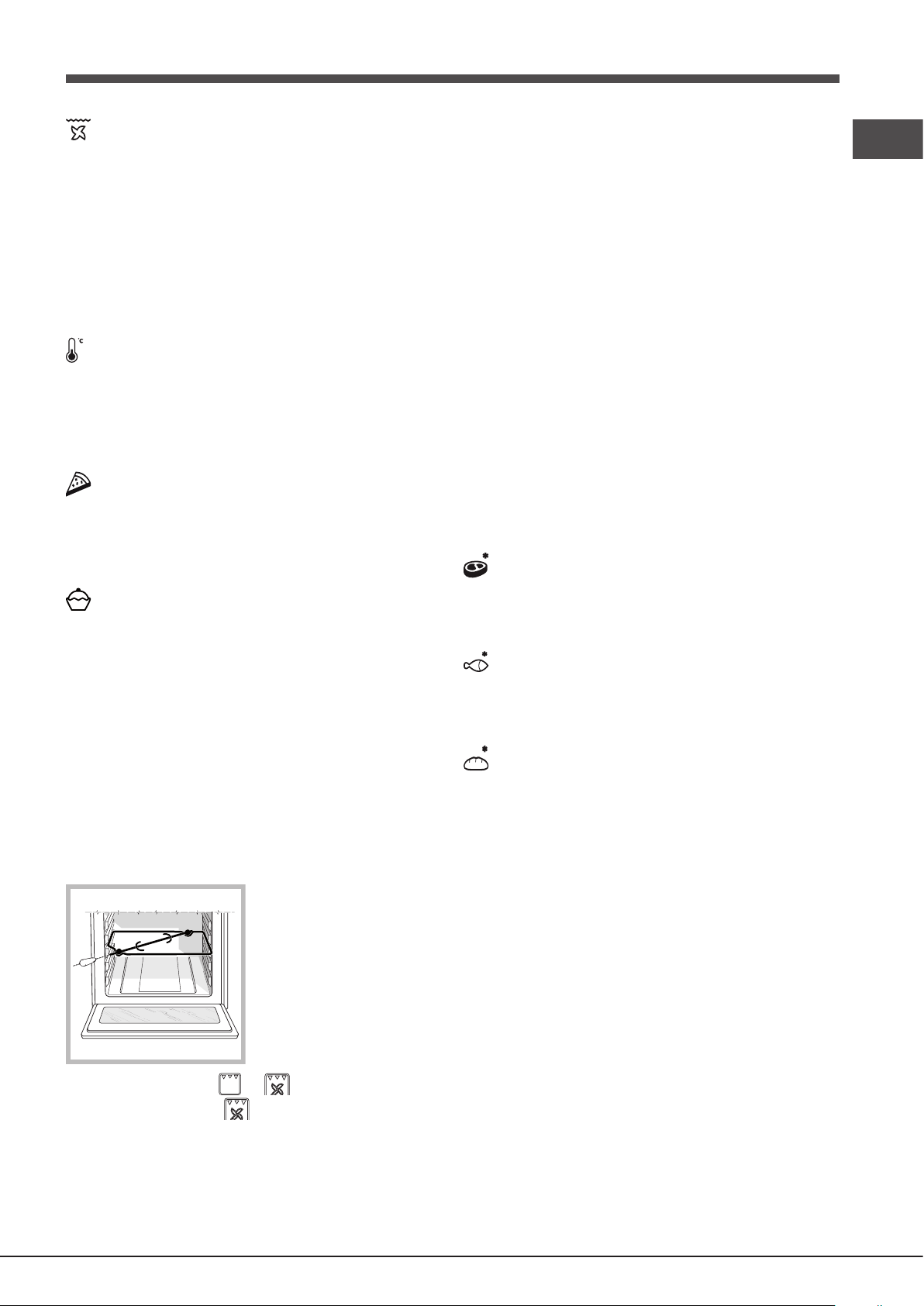
KIERTOILMAGRILLI
Aktivoidaan ylempi lämmityselementti sekä paistinvarras
(mikäli olemassa) ja tuuletin käynnistyy. Jakson aikana
aktivoituu myös pyöreä lämmityselementti. Näiden
ominaisuuksien yhdistelmä lisää lämmityselementtien
aikaansaaman yksisuuntaisen lämpösäteilyn tehokkuutta
hyödyntämällä ilman koneellista kiertoa koko uunissa.
Tämä ehkäisee ruuan palamista pinnalta ja mahdollistaa
lämmön oikean työntymisen ruokaan. Kypsennä tällä
tavalla aina uunin luukku kiinni (katso “Käytännöllisiä
kypsennysohjeita”)
MATALAT LÄMPÖTILAT
Tämän tyyppistä kypsennystä voidaan käyttää kohottamiseen,
sulattamiseen, jogurtin valmistukseen, ruokien
lämmittämiseen halutulla nopeudella sekä kypsennykseen
matalissa lämpötiloissa. Lämpötilavaihtoehdot ovat: 40, 65
ja 90°C.
Automaattiset kypsennystavat
! Lämpötila ja kypsennyksen kesto ovat esiasetettuja
arvoja, jotka takaavat täydellisen tuloksen joka kerta
- automaattisesti. Nämä arvot asetetaan käyttäen
järjestelmää C.O.P.® (Programmed Optimal Cooking).
Kypsennysjakso pysähtyy automaattisesti ja uuni osoittaa,
kun ruoka on kypsää. Voit käynnistää kypsennyksen siitä
riippumatta, onko uuni esilämmitetty vai ei.
Kypsennyksen kesto voidaan mukauttaa oman maun
mukaiseksi muuttamalla haluttua arvoa - ennen
kypsennyksen aloittamista - lisäten tai vähentäen ±5/20
minuuttia valitusta ohjelmasta riippuen. Kestoa voidaan
lisäksi muokata jopa kypsennyksen alettua. Jos arvoa
muokataan ennen ohjelman alkamista, se tallennetaan
muistiin ja laite ehdottaa sitä uudelleen ohjelman seuraavan
käyttökerran yhteydessä. Jos uunin sisällä oleva lämpötila on
korkeampi kuin valitun tavan ehdotettu arvo, LÄMPÖTILAN
näytölle tulee näkyviin viesti “Hot” eikä kypsennystä voida
käynnistää; odota, että uuni jäähtyy.
FI
PIZZA
Ylemmät ja pyöreät lämmityselementit kytkeytyvät päälle
ja tuuletin käynnistyy. Tämä yhdistelmä kuumentaa uunin
nopeasti. Jos käytät useampaa kuin yhtä ritilää yhtä aikaa,
vaihda ruokien asentoa kypsennyksen puolivälissä.
LEIVONTA
Taaempi lämmityselementti ja puhallin kytkeytyvät päälle
taaten siten lämmön tasaisen ja hellävaraisen jakautumisen
koko uuniin. Tämä tapa sopii erityisen hyvin lämpötilan
suhteen herkkien ruokien kypsennyksen (kuten kohotettavat
kakut).
ECO
Taaempi lämmityselementti sekä puhallin kytketään
päälle ja siten taataan lämmön tasainen ja hellävarainen
jakautuminen koko uuniin. Tätä energiaa säästävää tapaa
suositellaan pienikokoisille ruuille, ruokien lämmitykseen
tai kypsennykseen viimeistelyyn.
Paistinvarras*
Paistinvarrastoiminnon
käyttämiseksi (katso
kuvaa) toimi seuraavasti:
1. Laita uunipannu
asentoon 1.
2. Laita paistinvartaan
tuki asentoon 3 ja työnnä
varras aukkoon, joka on
uunin takapaneelissa.
3. Käynnistä
paistinvarrastoiminto
valitsemalla toimintapa tai ;
! Kun kytketään päälle , paistinvarras pysähtyy, jos
avataan luukku.
* Saatavilla ainoastaan joissain malleissa.
! Kun saavutetaan kypsennysvaihe, uunin summeri soi.
! Älä avaa uunin luukkua, koska tämä keskeyttää
kypsennysajan ja lämpötilan.
LIHA
Käytä tätä toimintoa naudanlihan, sianlihan ja lampaan
kypsennykseen. Laita ruoka uuniin sen ollessa vielä kylmä.
Ruoka voidaan laittaa myös esilämmitettyyn uuniin.
KALAFILEET
Tämä toiminto sopii erityisen hyvin pienten ja keskikokoisten
leiden kypsennykseen. Laita ruoka uuniin sen ollessa
vielä kylmä.
LEIPÄ
Käytä tätä toimintoa leivän paistamiseen. Parhaiden
tulosten saamiseksi suosittelemme, että toimit tarkasti alla
olevien ohjeiden mukaan:
• noudata reseptiä;
• älä ylitä uunipannun enimmäispainoa;
• muista kaataa 50 g (0,5 dl) kylmää vettä uunipellille,
joka on asennossa 5.
• Taikinan on annettava kohota huoneenlämmössä 1 – 1 ½
tuntia (huoneen lämpötilasta riippuen) tai kunnes taikina
on kaksinkertaistunut kooltaan.
LEIVÄN resepti:
1 uunipannu, enimmäistil. 1000 g, alin taso
2 uunipannua, enimmäistil. kukin 1000 g, keskitaso ja alin
taso
Resepti 1000 g taikinaa: 600 g jauhoja, 360 g vettä, 11g
suolaa, 25 g tuorehiivaa (tai 2 pussillista kuivahiivaa)
Valmistusohje:
• Sekoita jauhot ja suola suuressa kulhossa.
• Liota hiiva kädenlämpöiseen veteen (noin 35 astetta).
• Tee pieni kuoppa jauhokasaan.
• Kaada siihen vesihiivaseos.
• Vaivaa taikinaa venyttämällä ja taittamalla sitä päällekkäin
kämmenen reunalla noin 10 minuuttia, kunnes se on
tasalaatuista eikä liian tarttuvaa.
43

• Muodosta taikinasta pallo, laita se suureen kulhoon
FI
ja peitä se läpinäkyvällä muovikelmulla, jotta estetään
taikinan pinnan kuivuminen. Valitse manuaalisesti
toiminto MATALA LÄMPÖTILA ja aseta lämpötilaksi 40°C.
Laita kulho uuniin ja anna taikinan kohota noin 1 tunnin
(taikinan tulisi kaksinkertaistua tilavuudeltaan).
• Leikkaa taikinasta samankokoisia leipiä.
• Laita ne leivinpaperin päälle uunipannulle.
• Peitä leivät kevyesti jauhoilla.
• Tee leipiin leikkaukset.
• Laita ruoka uuniin, vaikka se on vielä kylmä.
• Käynnistä LEIVÄN kypsennystapa.
• Paistamisen jälkeen jätä leivät ritilälle, kunnes ne
jäähtyvät kokonaan.
KAKUT
Tämä toiminto sopii erityisen hyvin hiivaa tai leivinjauhetta
sisältävien jälkiruokien sekä hiivattomien jälkiruokien
valmistamiseen. Laita ruoka-annos uuniin sen ollessa vielä
kylmä. Ruoka voidaan laittaa myös esilämmitettyyn uuniin.
1. Paina painiketta ja toista vaiheet 1 - 3 kuten kuvataan
keston asetuksessa.
2. Paina sitten painiketta ja aseta päättymisaika
painikkeilla ja .
3. Kun saavutat halutun päättymisajan, paina painiketta
uudelleen.
4. Paina painiketta aktivoidaksesi ohjelmointitilan.
Painikkeet ja vilkkuvat vuorotellen osoittaen,
että ohjelmointi on tapahtunut; ennen kypsennyksen
käynnistymistä AJAN näyttö osoittaa vuorotellen
kypsennyksen keston ja kypsennyksen päättymisajan.
5. Kun kypsennys on suoritettu loppuun, LÄMPÖTILAN
näytölle ilmestyy “END” ja summeri soi.
• Esimerkki: kello on 9.00 ja kestoksi ohjelmoidaan 1 tunti
ja 15 minuuttia samalla kun päättymisajaksi asetetaan
12.30. Ohjelma käynnistyy automaattisesti kello 11.15.
Ohjelmoinnin peruuttamiseksi paina painiketta .
LEIVOKSET
Tämä toiminto sopii erityisen hyvin kaikentyyppisille
leivoksille (jotka on yleensä kuumennettava hyvin
alapuolelta). Laita ruoka uuniin sen ollessa vielä kylmä.
Ruoka voidaan laittaa myös esilämmitettyyn uuniin.
Kypsennyksen ohjelmointi
! Kypsennystapa on valittava ennen ohjelmoinnin
suorittamista.
! Kun kypsennystapa on valittu, aktivoidaan painike ;
sitten voidaan ohjelmoida kesto. Painike aktivoidaan
ainoastaan keston asettamisen jälkeen; sitten on mahdollista
ohjelmoida viivästetty käynnistys.
Keston ohjelmointi
1. Paina painiketta ; painike ja AJAN näytön numerot
vilkkuvat.
2. Aseta kesto painamalla painikkeita ja .
3. Kun saavutat halutun keston, paina painiketta
uudelleen.
4. Paina painiketta kypsennyksen käynnistämiseksi.
5. Kun kypsennys on suoritettu loppuun, LÄMPÖTILAN
näytölle ilmestyy “END” ja summeri soi.
• Esimerkki: kello on 9.00 ja kestoksi ohjelmoidaan 1 tunti
ja 15 minuuttia. Ohjelma loppuu automaattisesti kello
10.15.
Kypsennyksen viivästyksen ohjelmointi
! Kypsennyksen kesto on asetettava ennen kuin voidaan
ohjelmoida kypsennyksen päättymisaika.
! Jotta viivästetty ohjelmointi voi toimia kunnolla, kellon on
oltava oikeassa ajassa.
Käytännöllisiä kypsennysohjeita
! Älä laita ritilöitä asentoon 1 ja 5 kypsennyksissä, joissa
käytetään puhallinta. Liiallinen suora lämpö voi polttaa
lämpötilan suhteen herkät ruuat.
! Kypsennystavoissa GRILLI ja KIERTOILMAGRILLI
erityisesti paistinvarrasta käytettäessä laita uunipannu
asentoon 1, jotta kerätään kypsennyksessä tippuvat jäämät
(rasva ja/tai öljy).
MONITASO
• Käytä asentoja 2 ja 4 sijoittaen enemmän lämpöä
vaativan ruuan tasolle 2.
• Aseta uunipannu alhaalle ja ritilä ylhäälle.
GRILLI
• Laita ritilä asentoon 3 tai 4. Laita ruoka ritilän keskiosaan.
• Suosittelemme, ettet aseta lämpötilaa sen
enimmäisasentoon. Termostaatti säätää ylempää
lämmityselementtiä ja se ei mahdollisesti toimi jatkuvasti.
PIZZA
• Käytä kevyttä alumiinista pizzavuokaa. Laita se
toimitetulle ritilälle.
Jos haluat rapean kuoren, älä käytä uunipannua, koska
se pidentää kypsennyksen kestoaikaa ja estää kuoren
muodostumista.
• Jos käytät pizzassa runsaasti täytteitä, suosittelemme
lisäämään mozzarellajuuston pizzan päälle kypsennyksen
puolivälissä.
44

Toimintatavat Ruuat Paino
(kg)
Esilämmitys
Manuaalinen
Perus-
ohjainkiskot
Liuku-
ohjainkiskot
Monitaso*
Pizza 2 ritilällä
Piirakoita kahdella ritilällä/kakkuja 2 ritilällä
Sokerikakku 2 ritilällä (uunipannussa)
Kanapaisti ja perunat
Lammas
Makrilli
Lasagne
Kermaiset tuulihatut 3 ritilällä
Keksit 3 ritilällä
Suolaiset tuulihatut 2 ritilällä
Suolaiset piirakat
Makrilli
Kampela ja mustekala
Kalmari ja katkarapu kebabit
Turskafilee
Grillatut vihannekset
Vasikanlihapihvi
Makkarat
Hampurilaiset
Lämpimät voileivät (tai paahtoleivät)
Grillattu kana paistinvartaassa (mikäli olemassa)
Grillattu lammas paistinvartaassa (mikäli olemassa)
Grillattu kana
Mustekala
Grillattu kana paistinvartaassa (mikäli olemassa)
Grillattu ankka paistinvartaassa (mikäli olemassa)
Vasikan- tai häränpaisti
Paahdettu porsaanliha
Lammas
Leivokset
Hedelmäkakut
Jogurttikakku
Pienet kakut 2 ritilällä
Sokerikakku
Kermaiset tuulihatut 2 ritilällä
Keksit 2 ritilällä
Täytetyt pannukakut
Marengit 2 ritilällä
Juustotuulihatut
1+1
1
1
1
2 ja 4
2 ja 4
2 ja 4
1 ja 2/3
2
1 tai 2
2
1 ja 3 ja 5
1 ja 3 ja 5
2 ja 4
1 ja 3
1 ja 3
1 ja 3
1 ja 3
1 ja 3
1
1
1
1 ja 2 ja 4
1 ja 2 ja 4
1 ja 3
1 ja 3
kyllä
kyllä
kyllä
kyllä
kyllä
kyllä
kyllä
kyllä
kyllä
kyllä
kyllä
ei
ei
ei
ei
ei
ei
ei
ei
ei
ei
ei
ei
ei
ei
ei
ei
ei
ei
ei
ei
ei
ei
ei
ei
ei
ei
ei
ei
kyllä
kyllä
kyllä
kyllä
kyllä
kyllä
kyllä
kyllä
kyllä
kyllä
kyllä
kyllä
20-25
30-35
20-30
65-75
45-50
30-35
35-40
20-25
10-20
20-25
25-35
Grilli*
1
0,7
0,7
0,7
0,5
0,8
0,7
4 tai 5 kpl
4 tai 6 kpl
1
1
4
4
4
4
3 tai 4
4
4
4
4
-
-
3
3
3
3
3
3
3
3
-
-
300
300
300
300
300
300
300
300
300
300
300
10-20
10-15
10-15
10-15
15-20
10-20
10-20
10-12
3-5
70-80
70-80
Kiertoilmagrillaus*
1,5
1
1,5
1,5
1
1
1
2
2
-
2
2
2
2
2
-
2
2
2
210
200
210
210
210
210
210
55-60
30-35
70-80
60-70
60-75
70-80
40-45
Kohottaminen / Sulattaminen
Valkoiset marengit
Liha / Kala
-
-
-
2
2
2
1
1
1
40
65
90
-
8-12 tuntia
90-180
Focaccia-leipä
Pizza
0,5
0,5
2
2
1
1
15-20
20-25
Leivonta*
Pizza*
0,5
1
0,7
0,7
0,6
0,7
0,7
0,8
0,5
0,5
2 tai 3
2 tai 3
2 tai 3
2 ja 4
2 tai 3
1 ja 3
1 ja 3
2
1 ja 3
2
2 tai 3
1 tai 2
2 tai 3
2 tai 3
2 tai 3
2 tai 3
2 tai 3
180
180
180
180-190
160-170
180-190
180
200
90
210
25-35
40-50
45-55
20-25
35-40
20-30
20-25
30-35
180
20-25
Automaattinen**
Liha
Paistetut ruuat 12
Kalafileet
Turska
Ahven
Lohi
0,4-0,5
0,4-0,5
0,4-0,5
2
2
2
Leipä***
Leipä (katso reseptiä)
11
Kakut
Kakut
12
Leivokset
Leivokset
0,52
Kypsennysohjetaulukko
Matala
lämpötila*
Ritilän asento Suositeltu
lämpötila
(°C)
Kypsen-
nyksen
kesto
(minuuttia)
210-220
180
160-170
200-210
190-200
180
180-190
190
180
210
190-200
210-220
190-200
* Yllä luetellut kypsennysajat on tarkoitettu ainoastaan suuntaa antaviksi ja niitä voidaan muuttaa oman maun mukaan.
Uunin esilämmitysajat on perusasetusten mukaisia ja niitä voidaan muuttaa manuaalisesti.
** Automaattisten kypsennystoimintojen kesto asetetaan oletusarvojen mukaan. Käyttäjä voi muuttaa arvoja kuten oletuskestoa.
*** Kuten kuvataan reseptissä kaada 50 g (0,5 dl) vettä asennossa 5 olevaan uunipannuun.
! Ohjelma ECO: Tämä ohjelma - jonka kypsennysajat ovat pidempiä, mutta joka takaa huomattavan energian säästön - on erityisen suositeltava ruuille
kuten kalafileet, pienet leivonnaiset ja kasvikset. Se sopii hyvin myös ruokien lämmittämiseen ja kypsennyksen viimeistelyyn.
2 tai 3
1 tai 2
1 tai 2
1 tai 2
1 ja 3
1 tai 2
1 ja 2
1 ja 2
1
1 ja 2
1
FI
45

Varotoimet ja neuvoja
FI
! Tämä laite on suunniteltu ja valmistettu kansainvälisten
turvamääräysten vaatimusten mukaisesti. Seuraavat
varoitukset annetaan turvallisuuden takaamiseksi ja ne on
luettava huolellisesti.
Yleinen turvallisuus
• Laite on suunniteltu kotitalouskäyttöön kodeissa ja sitä
ei ole tarkoitettu kaupalliseen tai teolliseen käyttöön.
• Laitetta ei saa asentaa ulos edes katoksen alle. On
erittäin vaarallista jättää laite sateelle tai myrskyille
alttiiksi.
• Kun laitetta siirretään tai sijoitetaan, käytä aina uunin
laidoilla olevia kahvoja.
• Älä kosketa laitetta, kun olet paljain jaloin tai kun kätesi
tai jalkasi ovat märät tai kosteat.
• Laitetta saavat käyttää ainoastaan aikuiset henkilöt
ruuan valmistukseen tämän ohjekirjan kuvaamien
ohjeiden mukaisesti. Mikä tahansa muu laitteen käyttö
(esim. huoneen lämmitys) katsotaan sopimattomaksi
käytöksi ja se on vaarallista. Valmistajaa ei voida
pitää vastuullisena mistään vahingosta, joka
aiheutuu laitteen sopimattomasta, väärästä tai
kohtuuttomasta käytöstä.
• Älä kosketa lämmityselementtejä tai uunin luukun
tiettyjä osia, kun laite on käytössä; nämä osat
tulevat erittäin kuumiksi. Pidä lapset riittävän etäällä
laitteesta.
• Varmista, etteivät muiden sähkölaitteiden
virransyöttöjohdot joudu kosketuksiin uunin kuumien
osien kanssa.
• Lämmön poistumis- ja tuuletusaukkoja ei saa koskaan
tukkia.
• Ota aina kiinni uuninluukun kahvan keskiosasta: reunat
saattavat olla kuumia.
• Käytä aina uunikinnasta, kun asetat kypsennysastioita
uuniin tai kun poistat niitä.
• Älä käytä alumiinifoliota uunin pohjan vuoraamiseksi.
• Älä laita syttyviä materiaaleja uuniin: jos laite kytketään
päälle vahingossa, materiaalit voivat syttyä palamaan.
• Kun irrotat laitteen sähköverkon pistorasiasta, vedä aina
itse pistokkeesta, älä koskaan vedä johdosta.
• Älä koskaan suorita mitään puhdistus- tai
huoltotoimenpiteitä ilman, että laite on irrotettu
sähköverkosta.
• Toimintahäiriöiden tapauksessa älä missään tilanteessa
yritä korjata sitä itse. Ota yhteyttä valtuutettuun
huoltoliikkeeseen (katso Huoltopalvelu).
• Älä laita mitään esineitä avoimelle uunin luukulle.
• Älä anna lasten leikkiä laitteella.
• Laitetta eivät saa käyttää fyysisiltä, henkisiltä tai
aistitoiminnoiltaan rajoittuneet henkilöt (mukaan lukien
lapset) tai kokemattomat henkilöt tai kuka tahansa laitetta
ja sen toimintaa tuntematon henkilö. Vähintään kyseisten
henkilöiden on oltava heidän turvallisuudestaan
vastuussa olevan henkilön valvonnassa tai heille on
annettava alustavat ohjeet laitteen toiminnasta.
• Laitetta ei ole tarkoitettu käytettäväksi ulkoisen
ajastimen tai erillisen kaukosäädinjärjestelmän
kanssa.
Hävittäminen
• Kun hävitetään pakkausmateriaaleja: noudata paikallista
lainsäädäntöä siten, että pakkausmateriaalit voidaan
käyttää uudelleen.
• Sähkö- ja elektroniikkaromua (WEEE) koskeva
eurooppalainen direktiivi 2002/96/EY vaatii, että vanhoja
sähkökäyttöisiä kodinkoneita ei saa hävittää normaalin
lajittelemattoman kaupunkijätteen mukana. Vanhat laitteet on
kerättävä erikseen, jotta voidaan optimoida niiden kerääminen
ja niiden sisältämien materiaalien kierrätys vähentäen
niiden vaikutusta ihmisten terveyteen ja ympäristöön.
Tuotteessa oleva rastitettu “roskakoritunnus” muistuttaa
sinua siitä velvollisuudesta, että tuotetta hävitettäessä se
on toimitettava erilliseen keräyspisteeseen.
Kuluttajien on otettava yhteyttä paikallisiin viranomaisiin
tai jälleenmyyjään saadakseen tietoja vanhojen laitteiden
oikeasta hävittämisestä.
Luonnon kunnioittaminen ja suojelu
• Voit auttaa vähentämään sähköyritysten syöttöverkon
huippukuormitusta käyttämällä uunia myöhään
iltapäivällä tai varhain aamulla. Kypsennystavan
ohjelmointivaihtoehdot, erityisesti “viivästetty kypsennys”
(katso Kypsennystavat) ja “viivästetty automaattinen
puhdistus” (katso Hoito ja huolto) antavat käyttäjälle
tehokkaan välineen ajan organisoimiseksi.
• Pidä uunin luukku suljettuna aina, kun käytät toimintoja
GRILLI ja KIERTOILMAGRILLI: tällä tavalla saadaan
parempi lopputulos energiaa säästäen (noin 10%).
• Tarkista luukun tiivisteet säännöllisin väliajoin ja pyyhi ne
puhtaiksi kaikista likajäämistä, jotta ne asettuvat tiiviisti
uunin luukulle, tällä tavalla voidaan ehkäistä lämpöhäviöitä.
! Tämä tuote täyttää viimeisimmän eurooppalaisen
direktiivin vaatimukset virrankulutuksen rajoittamisesta
valmiustilassa.
Huolto ja hoito
Laitteen sammuttaminen
Irrota laite sähköverkosta ennen kuin suoritetaan mitään
toimenpiteitä siihen.
Laitteen puhdistus
• Pienet värierot uunin etuosassa johtuvat käytetyistä eri
materiaaleista, siis lasi, muovi tai metalli.
• Mahdolliset varjoisat, uraa muistuttavat alueet uuninluukun
lasissa aiheutuvat uunin valon heijastuksista.
• Emali on käsitelty erittäin korkeissa lämpötiloissa.
Kyseinen prosessi voi aiheuttaa värimuutoksia. Tämä
on normaalia eikä se vaikuta laitteen toimintaan
millään tavalla. Metallilevyn ohuita reunoja ei voida
emaloida kokonaan ja sen vuoksi ne voivat näyttää
viimeistelemättömiltä. Tämä ei vaikuta ruosteenestoon.
• Ruostumatonta terästä olevat tai emalipinnoitteiset
ulkoiset osat ja kumitiivisteet voidaan puhdistaa sienellä,
joka huuhdellaan lämpimässä saippuavedessä. Käytä
erityistuotteita pinttyneiden tahrojen poistamiseen.
Puhdistuksen jälkeen huuhtele ja kuivaa huolellisesti.
Älä käytä hankaavia jauheita tai syövyttäviä aineita.
46

• Uunin sisäpuoli tulisi puhdistaa mieluiten jokaisen käytön
jälkeen silloin, kun on se on vielä haalea. Käytä kuumaa
vettä ja pesuainetta, huuhtele sitten ja kuivaa pehmeällä
kankaalla. Älä käytä hankaavia tuotteita.
• Kaikki lisävarusteet - liukuvia ritilöitä lukuun ottamatta
- voidaan pestä kuten jokapäiväiset talousastiat ja jopa
astianpesukoneessa.
• Suosittelemme, että pesuaineita ei suihkuteta suoraan
ohjauspaneeliin vaan, että sen sijaan käytetään sientä.
! Älä koskaan käytä höyrypesureita tai painepesureita
laitteen kanssa.
Uunin luukun puhdistus
! Mallien LED INSIDE luukkua ei voida poistaa.
Puhdista uunin lasiosat sienellä ja hankaamattomalla
puhdistusaineella sekä kuivaa sitten huolellisesti pehmeällä
kankaalla. Älä käytä karkeita hankaavia materiaaleja tai
teräviä metallikaapimia, koska ne voivat naarmuttaa pintaa
ja aiheuttaa säröjä lasiin. Uunin luukku voidaan poistaa
perusteellisempaa puhdistusta varten:
1. Avaa uunin luukku kokonaan (katso kuvaa).
2. Käytä ruuvimeisseliä nostaaksesi ja kääntääksesi pieniä
vipuja F , jotka sijaitsevat kahdessa saranassa (katso
kuvaa).
! Älä käytä uunin lamppua ympäristön valaisimena.
Liukuritiläsarjan kokoaminen
Liukuvien ritilöiden
asentamiseksi:
1. Poista kaksi kehikkoa
nostaen ne pois
välikappaleista A (katso
kuvaa).
2. Valitse, mitä hyllyä käyttää
liukuvan ritilän kanssa. Ollen
tarkkana liukuvan kiskon
poistosuunnan suhteen laita
liitoskohta B ja sitten
liitoskohta C kehikkoon.
Vasen
ohjainkisko
B
Oikea
ohjainkisko
Poistosuunta
C
A
FI
F
3. Ota kiinni oven kahdesta
ulkolaidasta ja sulje se noin
puoliväliin. Vedä ovea itseäsi kohti
nostamalla se pois paikaltaan
(katso kuvaa). Oven laittamiseksi
takaisin toimi käänteisessä
järjestyksessä.
Tiivisteiden tarkastus
Tarkista uunin luukun ympärillä olevat tiivisteet säännöllisesti.
Jos tiivisteet on vahingoittuneet, ota yhteyttä lähimpään
huoltoliikkeeseen (katso Huoltopalvelu). Suosittelemme,
että uunia ei käytetä ennen kuin tiivisteet on vaihdettu.
Lampun vaihtaminen
Uunin lampun vaihtaminen:
ontelo
lamppu
kansi
1. Poista lasinen suojus
lampunpidikkeestä.
2. Poista lamppu ja vaihda
sen tilalle vastaava:
halogeenilampun jännite
230 V, teho 25 W, kanta G 9.
3. Laita lasisuojus takaisin
(katso kuvaa).
! Älä kosketa lampun pintaa
suoraan käsilläsi.
3. Varmista kaksi
ohjainkiskollista kehikkoa
käyttämällä aukkoja, jotka
ovat uunin seinämässä
(katso kuvaa). Vasemman
kehikon aukot sijaitsevat
D
ylhäällä, kun taas oikean
kehikon aukot sijaitsevat
alhaalla.
4. Lopuksi kiinnitä
välikappaleet A.
! Älä sijoita liukuvia ritilöitä asentoon 5.
Laidan ja taustan katalyyttiset vuoraukset*
Nämä ovat erityisellä emalipinnoitteella päällystettyjä
paneeleja, jotka kykenevät imemään kypsyvän ruuan
vapauttamaa rasvaa.
Tämä emali on erittäin vahvaa, jotta eri varusteet (ritilät,
uunipannut, jne.) voivat liukua niitä myöten vahingoittamatta
niitä. Pinnoille saattaa ilmestyä valkoisia merkkejä; niistä
ei ole syytä huolestua.
Kuitenkin on vältettävä seuraavia toimenpiteitä:
- emalin naarmuttaminen terävillä esineillä (esimerkiksi
veitsellä);
- hankaavien puhdistusaineiden tai materiaalien käyttö.
* Saatavilla ainoastaan joissain malleissa.
47

Vianetsintä
Ongelma
Mahdollinen syy
Ratkaisu
Laite on juuri kytketty
Aseta kello.
FI
"Kellopainike" ja numero
vilkkuvat näytöllä.
Ohjelmoitu kypsennys
ei käynnisty.
Ainoastaan "kellopainike"
palaa kirkkaasti.
On valittu automaattinen tila.
Näytölle tulee näkyviin "Hot" ja
kypsennys ei käynnisty
On valittu kiertoilmakypsennys
ja ruoka näyttää palaneelta.
sähköverkkoon tai on
tapahtunut sähkökatkos.
On tapahtunut sähkökatkos. Ohjelmoi kypsennys uudelleen.
Laite on valmiustilassa Paina mitä tahansa painiketta
poistuaksesi valmiustilasta.
Uunin sisällä oleva lämpötila
on korkeampi kuin valitulle
tilalle ehdotettu lämpötila.
Asennoissa 1 ja 5: suora kuumuus
voi aiheuttaa lämpöherkkien
ruokien palamista.
Odota, että uuni jäähtyy.
Suosittelemme, että siirrät
uunipannun asennot
kypsennyksen puolivälissä.
48

Installation
590 mm.
! Spara denna bruksanvisning på en säker plats för framtida
referens. Om apparaten säljs, ges bort eller yttas ska du
försäkra dig om att även bruksanvisningen överlämnas till de
nya ägarna så att de har tillgång till informationen i denna.
Ventilation
För att garantera en tillräcklig ventilation, måste baksidan
av köksskåpet tas bort. Det rekommenderas att installera
ugnen så att den vilar på två trälister eller på en helt plan
yta med en öppning på minst 45 x 560 mm (se gurerna).
SV
! Läs igenom denna bruksanvisning noga. Den innehåller
viktig information om säker drift, installation och underhåll
av apparaten.
Placering
! Låt inte barnen leka med förpackningsmaterialet. Det
ska i stället kasseras enligt gällande bestämmelser om
avfallshantering (se Råd och tips).
! Produkten ska installeras av behörig fackman i enlighet
med anvisningarna som följer med. En felaktig installation
kan skada egendom och människor eller djur.
Apparater som ska byggas in
Bygg in apparten i ett lämpligt köksskåp för att försäkra dig
om att den fungerar korrekt:
• Panelerna intill ugnen måste vara tillverkade av ett
värmebeständigt material.
• Skåp med träfanér måste vara tillverkade med lim som
tål temperaturer på upp till 100 °C.
• För att installera ugnen under en köksbänk (se guren)
eller i ett köksskåp, måste köksskåpet har följande mått:
45 mm.
560 mm.
Centrering och fastsättning
Fäst apparaten i köksskåpet:
• Öppna ugnsdörren.
• Ta bort de två gummipluggarna som täcker fästhålen på
den yttre ramen.
• Fäst ugnen i köksskåpet med två träskruvar.
• Sätt tillbaka gummipluggarna.
550 mm.
min.
45 mm.
560 mm.
575-585 mm.
570 mm.
595 mm.
20 mm.
550 mm.
20,5 mm.
22,5 mm.*
* Gäller endast modeller av rostfritt stål
! Apparaten får inte komma i kontakt med elektriska delar
efter att den har installerats.
Strömförbrukningen som anges på märkskylten har
beräknats för denna typ av installation.
! Inga delar som garanterar att apparaten fungerar på ett
säkert sätt ska kunna tas bort utan hjälp av ett verktyg.
Elanslutning
Ugnar försedda med en trepolig nätkabel är konstruerade
för att fungera med växelström med den spänning och
frekvens som anges på märkskylten som sitter på apparaten
(se nedan).
Montera nätkabeln
1. Öppna kopplingsplinten
genom att sticka in en
skruvmejsel i sidoikarna på
locket. Använd en
skruvmejsel och bänd nedåt
för att öppna locket (se
guren).
49

SV
L
att lossa på skruven för
kabelklämman och
skruvarna för den tretrådiga
kontakten
L-N- .
Anslut trådarna till respektive
uttag: Den blå tråden till
uttaget märkt med (N), den
2. Montera nätkabeln genom
N
blå tråden till uttaget märkt
med (L) och den gulgröna
tråden till uttaget märkt med (se gur).
3. Fäst kabeln ordentligt genom att dra åt kabelklämmans
skruv.
4. Stäng kopplingsplintens lock.
Anslut matningskabeln till elnätet
Montera en standardiserad kontakt som tål belastningen
som anges på märkskylten (se guren).
Apparaten måste anslutas direkt till elnätet med hjälp
av en erpolig brytare, med en minsta kontaktöppning på
3 mm som ska installeras mellan apparaten och elnätet.
Brytaren ska vara lämplig för belastningen som anges och
uppfylla gällande elektriska föreskrifter (jordledaren får inte
avbrytas av brytaren). Nätkabeln ska placeras så att den
inte kommer i kontakt med temperaturer högre än 50 °C
vid någon punkt (t.ex. ugnens bakstycke).
! Installatören måste garantera att elanslutningen har
utförts på ett korrekt sätt och att den överensstämmer med
gällande säkerhetsföreskrifter.
Innan apparaten ansluts till elnätet ska du försäkra dig om
att:
APPARATENS SPECIFIKATIONER
bredd 43,5 cm
Dimensioner*
Volym*
Dimensioner*
Volym*
Elanslutningar
ENERGIMÄRKNING
LABEL
höjd 32,4 cm
djup 41,5 cm
59 l
bredd 45,5 cm
höjd 32,4 cm
djup 41,5 cm
62 l
spänning: 220 - 240 V~ 50/60 Hz
or 50 Hz (se märkskylt) max. effekt
som absorberas 2 800 W
Direktiv 2002/40/EG angående
etiketter på elektriska ugnar.
Standard EN 50304
Deklarerad energiförbrukning för
forcerad konvektion Klass värmeläge: ECO
Denna apparat överensstämmer
med följande europeiska ekonomiska
direktiv:
- 2006/95/EG av den 061212
(lågspänning) och senare ändringar
- 2004/108/EG av den 041215
(elektromagnetisk kompatibilitet)
och senare ändringar
- 93/68/EEG av den 930722 och
senare ändringar.
- 2002/96/EEG och senare ändringar.
- 1275/2008 standbyläge/läge av
• Apparaten är jordad och att kontakten överensstämmer
med gällande säkerhetsföreskrifter.
• Eluttaget motstår apparatens max. effekt, som anges på
märkskylten.
• Spänningen ligger inom värdena som anges på
märkskylten.
• Eluttaget är jordat och kompatibelt med apparatens
stickkontakt. Om eluttaget inte är kompatibelt med
stickkontakten, be en behörig elektriker byta ut det.
Använd inte för förlängningssladdar eller grenuttag.
! När produkten har installerats ska det vara enkelt att
komma åt nätkabeln och eluttaget.
! Kabeln får inte böjas eller klämmas.
! Kabeln ska kontrolleras regelbundet och endast bytas ut
av en behörig elektriker (Se Assistans).
! Tillverkaren avsäger sig allt ansvar om dessa
säkerhetsföreskrifter inte respekteras.
* Endast för modeller med dragna skenor.
* Endast för modeller med trådskenor.
50

Första start och användning
VARNING! Ugnen är försedd
med ett gallerstoppsystem
som gör att gallren kan dras
ut utan att de lossnar från
ugnen (1).
För att ta bort gallren helt är
det bara att lyfta upp dem
framtill och dra ut dem, se
guren (2).
! Första gången du använder apparaten, värm den
tomma ugnen med stängd lucka och maximal temperatur i
minst en halvtimme. Se till att rummet är väl ventilerat innan
du stänger av ugnen och öppnar ugnsluckan.
Apparaten kan avge en något obehaglig lukt, som beror
på att de skyddande ämnena som har använts i vid
tillverkningsprocessen bränns bort.
! För att underlätta inställningsprocessen, tryck in knapparna
och för att bläddra genom siffrorna på displayen snabbt.
! Varje inställning sparas automatiskt i apparatens minne
efter 10 sekunder.
! Touchkontrollerna fungerar inte om du bär handskar.
Vissa modeller är försedda med ett gångjärnssystem som
stänger luckan långsamt, utan att du behöver följa med
rörelsen med handen. För att använda systemet på ett
korrekt sätt innan du stänger luckan:
• Öppna luckan helt.
• Forcera inte stängningsrörelsen manuellt.
Kontrollpanelens lås
! Kontrollpanelen kan låsas medan ugnen är avstängd,
när tillagningen har påbörjats eller avslutats och under
programmeringen.
För att låsa ugnens reglage, tryck in knappen i minst 2
sekunder. En ljudsignal hörs och TEMPERATUR-displayen
visar nyckelsymbolen “O—n”. Symbolen tänds för att
indikera att låset har aktiverats.
För att inaktivera låset, tryck in knappen igen i minst
2 sekunder.
Ställa in klockan
! Klockan kan endast ställas in när ugnen är avstängd. Om
ugnen är i standbyläge, visas aktuell tidsinställning när du
trycker på knappen en gång. Tryck in knappen igen
för att ställa in tiden.
Efter anslutningen till elnätet eller efter
ett strömavbrott, blinkar knappen och siffrorna på TIDdisplayen i 10 sekunder.
Ställa in klockan.
1. Tryck på knappen .
2. Justera timsiffran med knapparna och .
3. När du har nått korrekt timvärde, tryck på knappen .
4. Upprepa momentet ovan för att ställa in minuterna.
Om ett strömavbrott inträffar, är det nödvändigt att ställa
in klockan igen. Om symbolen blinkar på displayen,
innebär det att klockan inte har ställts in korrekt.
Ställa in minuttimern
! Minuttimern kan ställas in oavsett om ugnen är påslagen
eller avslagen. Minuttimern slår inte på eller av ugnen.
När den inställda tiden har gått ut hörs en ljudsignal, som
upphör automatiskt efter 30 sekunder eller när någon aktiv
knapp på kontrollpanelen trycks ned.
Ställa in timern:
1. Tryck på knappen .
2. Ställ in önskad tid med knapparna och .
3. När du har nått önskat värde, tryck på knappen igen.
Den tända symbolen påminner dig om att minuttimern
är på.
För att stänga av minuttimern, tryck på knappen och
använd knapparna och för att ställa in tiden på 00:00.
Tryck på knappen igen.
Ikonen släcks för att indikera att minuttimern har stängts
av.
Slå på ugnen.
1. Sätt på kontrollpanelen genom att trycka på knappen
.
Apparatens ljudsignal hörs tre gånger (ökande) och
alla knappar tänds i följd.
2. Tryck på knappen för önskat tillagningsläge.
TEMPERATUR-displayen visar:
- Temperaturen för det valda tillagningsläget, vid manuell
programmering.
- “Auto”, vid automatisk programmering.
TID-displayen visar:
- Aktuell tid, vid manuell programmering.
- Tidslängd, vid automatisk programmering.
3. Tryck på knappen för att starta tillagningen.
4. Ugnen startar förvärmningsfasen och
förvärmningsindikatorer tänds när temperaturen stiger.
5. När förvärmningen är klar hörs en ljudsignal och alla
förvärmningsindikatorer tänds för att visa att detta steg har
avslutats. Nu kan maten ställas in i ugnen.
6. Under tillagningen är det alltid möjligt att:
- Ändra temperaturen genom att trycka på knappen
och sedan knapparna och (endast manuella lägen).
- Ställa in tidslängden för ett tillagningsläge (se
Tillagningsläget).
- Tryck på knappen för att avsluta matlagningen. I detta
fall sparar apparaten temperaturen som har ändrats tidigare
i dess minne (endast manuellt läge).
- Stäng av ugnen genom att trycka ned knappen i 3
sekunder.
7. Om ett strömavbrott inträffar medan ugnen är påslagen,
nns ett automatiskt system i apparaten som återaktiverar
matlagning igen från den punkt där den avbröts. Detta
under förutsättning att temperaturen inte har sjunkit under
en viss nivå. Programmerade tillagningssätt som ännu inte
har påbörjats återställs inte och måste omprogrammeras
(t.ex. ett tillagningsläge som har programmerats för att
starta klockan 20:30. Klockan 19:30 sker ett strömavbrott.
När strömmen kommer tillbaka måste tillagningsläget
programmeras om).
SV
51

! För läget GRILL nns inget förvärmningssteg.
SV
! Ställ aldrig föremål direkt på ugnsbotten. I annat fall kan
emaljbeläggningen skadas.
! Ställ alltid kokkärl på det medföljande gallret/-en.
Kylventilation
För att kyla ned ugnens yttre temperatur, blåser en kyläkt
en luftström mellan kontrollpanelen och ugnsluckan, samt
mot ugnsluckans botten.
! När tillagningen är klar, fortsätter kyläkten att gå tills
ugnen har svalnat tillräckligt.
Återställa fabriksinställningar
Ugnens fabriksinställningar kan återställas för att ändra
tillbaka alla val som har gjorts av användaren (klocka och
modierade tillagningstider) För att göra en återställning:
Stäng av ugnen och tryck ned knappen som motsvarar det
första manuella tillagningsläget (över vänster) och knappen
samtidigt i 6 sekunder. När återställningsproceduren
är klar hörs en ljudsignal. Första gången som knappen
trycks ned, beter sig ugnen som om den sattes på för
första gången.
Ugnslampa
Lampan tänds när ugnsluckan öppnas eller när ett
tillagningsläge startar.
När tillagningen startar på modellerna med LED INSIDEteknik, tänds lysdioderna på luckan för en bättre belysning
av alla falsnivåer.
Belysningen kan släckas när som helst genom att trycka
på knappen .
Restvärmesindikatorer
Apparaten är försedd med en restvärmeindikator. När
ugnen är frånslagen, tänds “restvärme”-fältet på displayen
för att indikera höga temperaturer inuti ugnsutrymmet. Den
enskilda segmenten i fältet släcks ett efter ett allteftersom
temperaturen i ugnen sjunker.
Dolt handtag
Vissa modeller har ett dolt handtag inbyggd i ugnsdörren.
Tryck lätt och push/push-öppningen förbättrar ditt grepp när
ugnen öppnas och stängs. När du har slutat att använda
den, stäng den igen genom att trycka lätt.
Standby
Denna produkt uppfyller kraven i det senaste EU-direktivet
om begränsning av strömförbrukningen i standby-läge.
Om inga knappar trycks ned under 30 minuter och
kontrollpanelen/lucklåset inte har aktiverats, återgår
apparaten automatiskt till standby-läge. Standbyläget
indikeras genom att “Klockknappen” lyser starkt. Så snart du
trycker på någon knapp, återställs systemets funktionsläge.
Lägen
! För att garantera underbart mjuk och krispig mat, frisätter
ugnen - i form av vattenånga - den naturliga fukten som
finns inne i själva maten. På detta sätt kan optimala
tillagningsresultat erhållas för alla typer av maträtter.
! Varje gång som ugnen slås på väljer den det första
tillagningsläget.
Manuella tillagningslägen
! Alla tillagningslägen har en standardtillagningstemperatur
som kan ändras manuellt till ett värde mellan 30 °C och
250 °C om så önskas (300 °C för GRILL-läget). Alla
temperaturändringar sparas i apparatens minne och
föreslås igen nästa gång som tillagningsläget används.
Om den valda temperaturen är lägre än temperaturen inuti
ugnen, visas texten "Hot" på TEMPERATUR-displayen. Du
kan dock starta tillagningen.
Demoläge
Ugnen kan användas i DEMO-läge: Alla värmeelement är
inaktiverade och reglagen förblir operativa.
För att aktivera DEMO-läget, tryck och släpp upp knappen
, och sedan knapparna och samtidigt i 6 sekunder.
Tryck sedan ned och släpp upp knappen . En ljudsignal
hörs och TEMPERATUR-displayen visar “dEon”.
För att inaktivera DEMO-läget: Med avstängd ugn, håll
knapparna och nedtryckta samtidigt i 3 sekunder.
En ljudsignal hörs och “dEoF”-meddelandet försvinner från
displayen.
52
FLERNIVÅ-läge
Alla värmeelement och äkten är aktiverad. Eftersom värmen
förblir konstant i hela ugnen, tillagar och bryner luften maten
jämnt. Max. två ugnsgaller kan användas samtidigt.
GRILL-läge
Det övre värmeelementet och grillspettet (om sådant
nns) är aktiveras. Grillens höga och direkta temperatur
rekommenderas för mat som kräver en hög yttemperatur.
Med detta tillagningssätt ska ugnsluckan alltid vara stängd
(se "Praktiska matlagningstips").
FLÄKTGRILL-läge
Det övre värmeelementet och grillspettet (om sådant
finns) aktiveras och fläkten börjar rotera. Under delar
av cykeln aktiveras även det runda värmeelementet.
Denna kombination av funktioner ökar effektiviteten för
värmeelementens enkelriktade värmestrålning genom
att forcera cirkulation av luften i hela ugnen.

Detta förhindrar att maten bränns på ytan och låter
värmen tränga rakt in i maten. Med detta tillagningssätt
ska ugnsluckan alltid vara stängd (se "Praktiska
matlagningstips").
LÅG TEMPERATUR-lägen
Denna typ av tillagning kan användas för att testning,
upptining, tillreda yoghurt, värma rätter med önskad
hastighet och långsam tillagning vid låga temperaturer. Du
kan välja mellan följande temperaturer: 40, 65 och 90 °C.
PIZZA-lägen
Det övre och det runda värmeelementet sätts på och
fläkten börjar rotera. Denna kombination värmer upp
ugnen snabbt. Om du använder er än ett ugnsgaller
samtidigt, byt fals halvvägs genom tillagningen.
BAKNINGS-läge
Det bakre värmeelementet och äkten sätts på för att ge
en skonsam och jämn fördelning av värmen i hela ugnen.
Detta läge är idealiskt för gräddning av temperaturkänslig
mat (t.ex. sockerkakor som ska jäsa).
ECO-läge
Det bakre värmeelementet och äkten sätts på för att ge
en skonsam och jämn fördelning av värmen i hela ugnen.
Denna energisparläge rekommenderas för små rätter och
är idealiskt för att värma mat och avsluta matlagningen.
Automatiska tillagningslägen
! Temperatur och tillagningens tidslängd är förinställda
värden som garanterar ett perfekt resultat varje gång
- automatiskt. Dessa värden ställs in med hjälp av
systemet C.O.P.® (Programmed Optimal Cooking).
Tillagningscykeln stannar automatiskt och ugnen indikerar
när rätten är tillagad. Du kan starta tillagningen oavsett om
ugnen har förvärmts eller inte.
Tillagningstiden kan anpassas efter personlig smak genom
att ändra respektive värde (innan tillagningen påbörjas) med
± 5/20 minuter beroende på valt program. Tidslängden kan
ändras även efter att tillagningen har påbörjats. Om värdet
ändras innan programmet startar, lagras värdet i minnet
och föreslås igen av apparaten när programmet används
nästa gång.
Om temperaturen inuti ugnen är högre än föreslaget värde
för läget som har valts, visas texten "Hot" på TEMPERATURdisplayen och det går inte att starta tillagningen. Vänta tills
ugnen har svalnat.
! När tillagningssteget har nåtts hörs ugnens ljudsignal.
! Öppna inte ugnsluckan eftersom detta avbryter tillagningstid
och temperatur.
NÖTKÖTT-läge
Använd denna funktion för att tillaga nötkött, griskött och
lamm. Ställ in maten i ugnen medan den fortfarande är kall.
Maten kan även ställas in en förvärmd ugn.
SV
Grillspett*
För att använda
grillspettfunktionen (se
guren), gör på följande sätt:
1. Sätt långpannan i fals 1.
2. Sätt grillspetthållaren i
läge 3 och sätt in grillspettet
i hålet som nns på ugnens
bakre panel
3. Starta grillspettsfunktionen
genom att välja lägena
eller modes.
! När läget är tillslaget, stoppas grillspettet när
ugnsluckan öppnas.
* Finns endast på vissa modeller.
FISKFILÉ-läge
Denna funktion är idealisk för tillagning av små eller
medelstora skléer. Ställ in maten i ugnen medan den
fortfarande är kall.
BRÖD-läge
Använd denna funktion för att grädda bröd. För att uppnå
bästa resultat rekommenderar vi att du noggrant följer
instruktionerna nedan:
• Följ receptet.
• Överskrid inte max. vikt för långpannan.
• Kom ihåg att hälla 0,5 dl kallt vatten i bakplåten i fals
5.
• Låt jäsa degen i rumstemperatur i 1 - 1 ½ timme
(beroende på rumstemperatur) eller tills degen har
fördubblats i storlek.
Recept för BRÖD:
1 långpanna som kan bära 1 kg, nedre nivå
2 långpannor som vardera kan bära 1 kg, nedre nivå
Recept för 1 kg deg: 600 g mjöl, 360 g vatten, 11 g salt, 25
g färskjäst (eller 2 påsar torrjäst)
Metod:
• Blanda mjöl och salt i en stor bunke.
• Rör ut jästen i ljummet vatten (ca 35 grader).
• Gör en liten grop i högen av mjöl.
• Häll i vattnet och jästblandningen.
• Knåda degen genom att dra ut den och vika den över sig
själv med handatan i 10 minuter tills den får en jämn
konsistens och inte är alltför klibbig.
53

• Forma degen till en boll, lägg den i en stor bunke
SV
och täck över den med plastfolie för att förhindra att
degens yta torkar ut. Välj den manuella funktionen LÅG
TEMPERATUR på ugnen och ställ in temperaturen på
40 °C. Ställ in bunken i ugnen och låt degen jäsa i cirka
1 timme (degen ska fördubbla sin storlek).
• Skär degen i lika stora limpor.
• Lägg dem i långpannan på ett bakplåtspapper.
• Strö lite mjöl över limporna.
• Gör snitt i limporna.
• Ställ in bröden i ugnen medan den fortfarande är kall.
• Starta tillagningsläget BRÖD.
• När gräddningen är klar, låt limporna ligga kvar på ett av
grillgallren tills de har svalnat fullständigt.
TÅRTOR-läge
Denna funktion är idealisk för tillagning av bakverk som
görs med naturligt jäst, bakpulver och desserter som inte
innehåller någon jäst. Ställ in rätten i ugnen medan den
fortfarande är kall. Rätten kan även ställas in en förvärmd
ugn.
1. Tryck på knappen och upprepa stegen 1 till 3, som
beskrivs för inställning av tidslängd.
2. Tryck sedan på knappen och ställ in sluttiden med
knapparna och .
3. När du har nått önskad sluttid, tryck på knappen igen.
4. Tryck på knappen för att aktivera programmeringsläget.
Knapparna och blinkar omväxlande för att
indikera att programmeringen har ägt rum. En stund
innan tillagningen startar, visar TID-displayen omväxlande
tidslängden och tillagningens sluttid.
5. När tillagningen är klar visas "END" på TEMPERATURdisplayen och en ljudsignal hörs.
• Exempel: Klockan är 9:00 och en tidslängd på 1 timme
och 15 minuter har programmerats, medan sluttiden
har ställts in på 12:30. Programmet startar automatiskt
klockan 11:15.
För att avbryta programmeringen, tryck på knappen .
Praktiska matlagningstips
BAKELSER-läge
Denna funktion är idealisk för alla bakelserecept (som
normalt behöver värmas ordentligt underifrån). Ställ in rätten
i ugnen medan den fortfarande är kall.
Rätten kan även ställas in en förvärmd ugn.
Programmera tillagning
! Ett tillagningsläge måste väljas innan programmeringen
kan göras.
! När ett tillagningsläge har valts, är knappen aktiverad.
Sedan kan du programmera en tidslängd. Knappen är
endast aktiv efter att en tidslängd har ställts in. Sedan kan
du programmera en senarelagd start.
Programmera tidslängd
1. Tryck på knappen , och knappen och siffrorna på
TID-displayen börjar blinka.
2. Ställ in tidslängden genom att trycka ned knapparna
och .
3. När du har nått önskad tidslängd, tryck på knappen
igen.
4. Tryck på knappen för att starta tillagningen.
5. När tillagningen är klar visas "END" på TEMPERATURdisplayen och en ljudsignal hörs.
• Exempel: Klockan är 9:00 och en tidslängd på 1 timme
och 15 minuter har programmerats. Programmet stoppas
automatiskt klockan 10:15.
! Ställ inte ugnsgaller på fals 1 och 5 vid tillagning med
fläkt. Detta beror på att en för hög direktvärme kan
bränna temperaturkänslig mat.
! Ställ långpannan på fals 1 för att samla upp tillagningsrester
(fett) vid tillagning med lägena GRILL och FLÄKTGRATÄNG.
I synnerhet vid användning av grillspett.
FLERNIVÅ
• Använd fals 2 och 4. Ställ mat som kräver mer värme på
fals 2.
• Placera långpannan på botten och gallret ovanpå.
GRILL
• Sätt gallret i fals 3 eller 4. Placera maten i mitten av
gallret.
• Vi rekommenderar att temperaturen ställs in på högsta
nivå. Det övre värmeelementet regleras av en termostat
är därför inte alltid påslaget.
PIZZA
• Använd en tunn pizzaplåt av aluminium. Ställ den på det
medföljande gallret.
För en krispig yta, använd inte långpannan eftersom
detta förlänger den totala tillagningstid och förhindrar att
en krispig yta bildas.
Programmera senarelagd tillagning
! En tidslängd för tillagningen måste ställas in tillagningens
sluttid kan schemaläggas.
! För att den senarelagda programmeringen ska fungera
korrekt, måste klockan ställas in på rätt tid.
54
• För pizza med mycket fyllning rekommenderas att tillsätta
mozzarellaosten på pizzan efter halva tillagningstiden.

Lägen Mat Vikt
(kg)
Förvärmning
Manuell
Standardfals-
skenor
Glidfals-
skenor
Flernivå*
Pizza på 2 galler
Pajer på två galler/tårtor på 2 galler
Sockerkaka på 2 falsar (på långpannan)
Rostad kyckling + potatis
Lamm
Makrill
Lasagne
Gräddpuffar på 3 galler
Kakor på 3 galler
Gräddpuffar på 2 galler
Pajer
Makrill
Sjötunga och bläckfisk
Bläckfisk och räkgrillspett
Torskfilé
Grillade grönsaker
Kalvstek
Korv
Hamburgare
Varma smörgåsar (eller toast)
Grillad kyckling på grillspett (om sådant finns)
Grillad kyckling på grillspett (om sådant finns)
Grillad kyckling
Bläckfisk
Grillad kyckling på grillspett (om sådant finns)
Grillad kyckling på grillspett (om sådant finns)
Kalvstek eller rostbiff
Fläskstek
Lamm
Bakelser
Fruktkakor
Sockerkaka gjord med yoghurt
Muffins på 2 galler
Sockerkaka
Gräddpuffar på 2 galler
Kakor på 2 galler
Fyllda pannkakor
Maränger på 2 galler
Ostpuffar
1+1
1
1
1
2 och 4
2 och 4
2 och 4
1 och 2/3
2
1 eller 2
2
1, 3 och 5
1, 3 och 5
2 och 4
1 och 3
1 och 3
1 och 3
1 och 3
1 och 3
1
1
1
1, 2 och 4
1, 2 och 4
1 och 3
1 och 3
ja
ja
ja
ja
ja
ja
ja
ja
ja
ja
ja
nej
nej
nej
nej
nej
nej
nej
nej
nej
nej
nej
nej
nej
nej
nej
nej
nej
nej
nej
nej
nej
nej
nej
nej
nej
nej
nej
nej
ja
ja
ja
ja
ja
ja
ja
ja
ja
ja
ja
ja
20-25
30-35
20-30
65-75
45-50
30-35
35-40
20-25
10-20
20-25
25-35
Grill*
1
0,7
0,7
0,7
0,5
0,8
0,7
nr. 4 eller 5
nr. 4 eller 6
1
1
4
4
4
4
3 eller 4
4
4
4
4
-
-
3
3
3
3
3
3
3
3
-
-
300
300
300
300
300
300
300
300
300
300
300
10-20
10-15
10-15
10-15
15-20
10-20
10-20
10-12
3-5
70-80
70-80
Fläktgrillning
1,5
1
1,5
1,5
1
1
1
2
2
-
2
2
2
2
2
-
2
2
2
210
200
210
210
210
210
210
55-60
30-35
70-80
60-70
60-75
70-80
40-45
Test/avfrostning
Vita maränger
Kött/fisk
-
-
-
2
2
2
1
1
1
40
65
90
-
8-12 timmar
90-180
Focacciabröd
Pizza
0,5
0,5
2
2
1
1
15-20
20-25
Ugnsstekning*
Pizza*
0,5
1
0,7
0,7
0,6
0,7
0,7
0,8
0,5
0,5
2 tai 3
2 tai 3
2 tai 3
2 ja 4
2 tai 3
1 ja 3
1 ja 3
2
1 ja 3
2
2 eller 3
1 eller 2
2 eller 3
2 eller 3
2 eller 3
2 eller 3
2 eller 3
180
180
180
180-190
160-170
180-190
180
200
90
210
25-35
40-50
45-55
20-25
35-40
20-30
20-25
30-35
180
20-25
Automatisk**
Nötkött
Ugnsstekta rätter 12
Fiskfilé
Torsk
Abborre
Forell
0,4-0,5
0,4-0,5
0,4-0,5
2
2
2
Bröd***
Bröd (se recept)
11
Tårtor
Tårtor
12
Bakelser
Bakelser
0,52
Matlagningstabell
Låg
temperatur*
Fals Rekommenderad
temperatur
(°C)
Tillagningstid
(minuter)
210-220
180
160-170
200-210
190-200
180
180-190
190
180
210
190-200
210-220
190-200
* Tillagningstiderna som anges ovan är endast avsedda som riktvärden och kan ändras beroende på personlig smak.
Ugnens förvärmningstider är standardtider som inte kan ändras manuellt.
** Tidslängden för de automatiska tillagningsfunktionerna är standardinställda. Värdena kan ändras av användaren, med början med standardlängden.
*** Som framgår av receptet, häll 0,5 dl vatten i långpannan i position 5.
! ECO-program: Detta program (som har längre tillagningstid, men ger en betydande energibesparing) rekommenderas för rätter som fiskfiléer,
2 eller 3
1 tai 2
1 tai 2
1 tai 2
1 ja 3
1 tai 2
1 ja 2
1 ja 2
1
1 ja 2
1
SV
55

Råd och tips
SV
! Denna apparat har konstruerats och tillverkats i
enlighet med internationella säkerhetsstandard.
Följande varningar anges av för säkerhetsskäl och måste
läsas noga.
Allmän säkerhet
• Apparaten är avsedd för privat bruk i hemmet och inte
för kommersiellt eller industriellt bruk.
• Apparaten får inte installeras utomhus. Det räcker inte
med att apparaten står under tak. Det är mycket farligt
att lämna apparaten exponerad för väder och vind.
• Använd alltid handtagen som nns på ugnens sidor när
du yttar eller placerar apparaten.
• Vidrör inte produkten med bara fötter eller med våta
eller fuktiga händer och fötter.
• Apparaten ska användas av vuxna personer och för
tillagning av maträtter, enligt anvisningarna i denna
handbok. All annan användning av produkten (t.ex.
för uppvärmning av rummet) betraktas som felaktig
användning och är farlig. Tillverkaren kan inte
hållas ansvarig för eventuella skador till följd
av olämplig, felaktig och oförnuftig användning av
apparaten.
• Rör inte värmeelementen eller vissa delar av
ugnsluckan när apparaten används, dessa delar blir
mycket varma. Håll barn på ett säkert avstånd från
apparaten.
• Se till att nätkablar från andra elektriska apparater inte
kommer i kontakt med ugnens heta delar.
• Ventilations- och värmeavledningsöppningar får aldrig
blockeras.
• Ta alltid tag i mitten på ugnshandtaget när du öppna
ugnsluckan. Ändarna kan vara heta.
• Använd alltid grytlappar när du placerar kokkärl i ugnen
eller när de tas ut.
• Använd aldrig aluminiumfolie för att klä in ugnsbotten.
• Ställ inte brännbara material i ugnen: Om apparaten sätts
på av misstag kan materialet fatta eld.
• När apparatens stickkontakt dras ur vägguttaget, ta alltid
tag i stickkontakten. Dra inte i kabeln.
• Utför aldrig rengörings- eller underhållsarbeten utan att
först ha kopplat från apparaten från elnätet.
• I händelse av felfunktioner, ska du under inga
omständigheter försöka reparera apparaten på egen
hand. Kontakta en auktoriserad serviceverkstad (se
Assistans).
• Ställ inga föremål på den öppna ugnsdörren.
• Låt inte barn leka med apparaten.
• Apparaten ska inte användas av personer (inklusive barn)
med nedsatt fysisk, sensorisk eller mental förmåga eller
av oerfarna personer eller av någon som inte känner till
denna typ av apparat. Undantag kan göras om dessa
personer övervakas av en person som tar ansvar för att
användningen sker på ett säkert sätt och att instruktioner
ges angående användningen av apparaten.
• Apparaten är inte avsedd att användas med en extern
timer eller ett separat fjärrstyrningssystem.
Kassering
• Kassering av förpackningsmaterial: Följ lokal lagstiftning
så att förpackningsmaterialet återanvänds.
• Det europeiska direktivet 2002/96/EG om elektriskt
och elektroniskt avfall (WEEE) föreskriver att
hushållsapparater inte ska kasseras bland de normala fasta
hushållssoporna. Gamla apparater ska samlas in separat
för att optimera återvinning och återanvändning av
de olika materialen som nns inuti apparaten samt
minska påverkan på människors hälsa och miljön.
Den överkorsade "soptunnan" på apparaten påminner
dig om din skyldighet att kassera den separat när du ska
göra dig av med den.
Konsumenter bör kontakta deras lokala myndighet eller
återförsäljare för information om korrekt kassering av
deras uttjänta apparater.
Respektera och värna om miljön
• Du kan hjälpa till att minska den maximala belastningen
på elföretagen genom att använda ugnen under timmarna
mellan sen eftermiddag och tidigt på morgonen.
Programmeringsfunktionen för tillagningsläget
"senarelagd tillagning" (se Tillagningslägen) och i
synnerhet läget "senarelagd automatisk rengöring" (se
Skötsel och underhåll), gör det möjligt för användaren
att organisera sin tid effektivt.
• Öppna aldrig ugnsluckan vid användning av GRILL-läget
och FLÄKTGRILL-läget: Detta ger ett bättre resultat
samtidigt som energi sparas (ungefär 10 %).
• Kontrollera dörrtätningarna regelbundet och torka dem
rena för att försäkra dig om att de är fria från skräp
och ligger an ordentligt mot luckan så att värmeläckage
kan undvikas.
! Denna produkt uppfyller kraven i det senaste EU-direktivet
om begränsning av strömförbrukningen i standbyläge.
Skötsel och underhåll
Slå från apparaten
Koppla från apparaten från elnätet innan något arbete
utförs på den.
Rengöra apparaten
• Små skillnader i färg på framsidan av ugnen beror på
de olika materialen som används, d.v.s. glas, plast eller
metall.
• Eventuella skuggiga områden som ser ut som spår på
ugnsluckan glas orsakas av reexer från ugnslampan.
• Emaljen har bränts vid mycket höga temperaturer. Denna
process kan orsaka färgvariationer. Detta är normalt
och påverkar inte apparatens funktion på något sätt.
Metallplåtens tunna kanter kan inte emaljeras fullständig
och kan därför verkar vara ofärdiga. Detta påverkar inte
rostskyddet.
• Det rostfria stålet samt yttre emaljbelagda delar
och gummitätningar kan rengöras med en svamp
fuktad med ljummet vatten och mild tvål.
Använd specialprodukter för borttagning av envisa
äckar. Efter rengöring, skölj och torka ordentligt. Använd
inte slipande pulver eller frätande ämnen.
56

• Det rekommenderas att rengöra ugnens insida efter
varje användning, medan ugnen fortfarande är ljummen.
Använd varmt vatten och rengöringsmedel. Skölj sedan
ordentligt och torka av med en mjuk trasa. Använd inte
slipande produkter.
• Alla tillbehör, med undantag för falsskenorna, kan
tvättas precis som vanligt porslin och kan även diskas i
diskmaskin.
• Undvik att spruta rengöringsmedel direkt på
kontrollpanelen. Använd en svamp i stället.
! Använd aldrig ångrengörare eller högtryckstvättar för att
rengöra produkten.
Rengöra ugnsdörren
! Luckan på LED INSIDE-modeller kan inte tas bort.
Rengör ugnsluckans glas med en svamp och en icke
slipande rengöringsprodukt. Torka sedan av ordentligt med
en mjuk trasa. Använd inte grova slipande material eller
vassa metallskrapor, eftersom dessa kan repa ytan och
gör att glaset krossas.
För en mer grundlig rengöring måste ugnsluckan tas bort:
1. Öppna ugnsluckan fullständigt (se guren).
2. Använd en skruvmejsel för att lyfta upp och vrida de små
stickorna F som sitter på de två gångjärnen (se guren).
! Vidrör inte glödlampan direkt med händerna.
! Använd inte ugnslampan för att lysa upp omgivningen.
Montera glidfalsar
Gör på följande sätt för att
montera glidfalsarna:
1. Ta bort de två ramarna
genom att lyfta bort dem
från distansstyckena A (se
guren).
2. Välj på vilken fals som
glidfalsen ska användas.
Var uppmärksam på i vilken
riktning som glidfalsen ska
tas ur. Placera kopplingen B
och sedan kopplingen C på
ramen.
Vänster
falsskena
B
Höger
falsskena
Utdragningsriktning
C
A
SV
F
3. Ta tag i luckans båda yttersidor
och stäng den ungefär halvvägs.
Dra luckan mot dig och lyft ut den
ur sitt säte (se figuren). För att
sätta tillbaka luckan, upprepa detta
moment i omvänd ordning
Kontrollera tätningar
Kontrollera regelbundet luckans tätningar. Om tätningarna
är skadade, kontakta din närmaste serviceverkstad (se
Assistans). Vi rekommenderar att inte använda ugnen förrän
tätningarna har bytts ut.
Byta ut ugnslampan.
Lampa
Hållarens
utrymme
Lampa
Glaskåpa
Gör på följande sätt för att
byta ut ugnslampan.
1. Ta bort lamphållarens
glaskåpa.
2. Ta bort glödlampan och
byt ut den mot en av samma
typ: halogenlampa spänning
230 V, watt 25 W, sockel
G 9.
3. Sätt tillbaka glaskåpan.
3. Fäst de två ramarna med
glidfalsarna i hålen som
finns på ugnsväggarna
(se guren). Hålen för den
vänstra ramen sitter längst
upp, medan hålen för den
D
högra ramen nns på botten.
4. Placera sedan ramarna
på distansstyckena A.
! Placera inte glidfalsarna i fals 5.
Katalytiska foder på sidorna och baktill*
Dessa består av paneler belagda med en specialemalj som
absorberar fettet som avges från maten som tillagas.
Denna emalj är ganska stark, så att de olika tillbehören
(galler, långpannor o.s.v.) kan glida längs dem utan att
skada dem. Vita märken kan synas på ytorna. Detta är
inget att oroa sig för.
Du ska dock undvika följande:
- Att skrapa emaljen med vassa föremål (t.ex. en kniv).
- Att använda rengöringsmedel eller slipande material.
* Finns endast på vissa modeller.
57
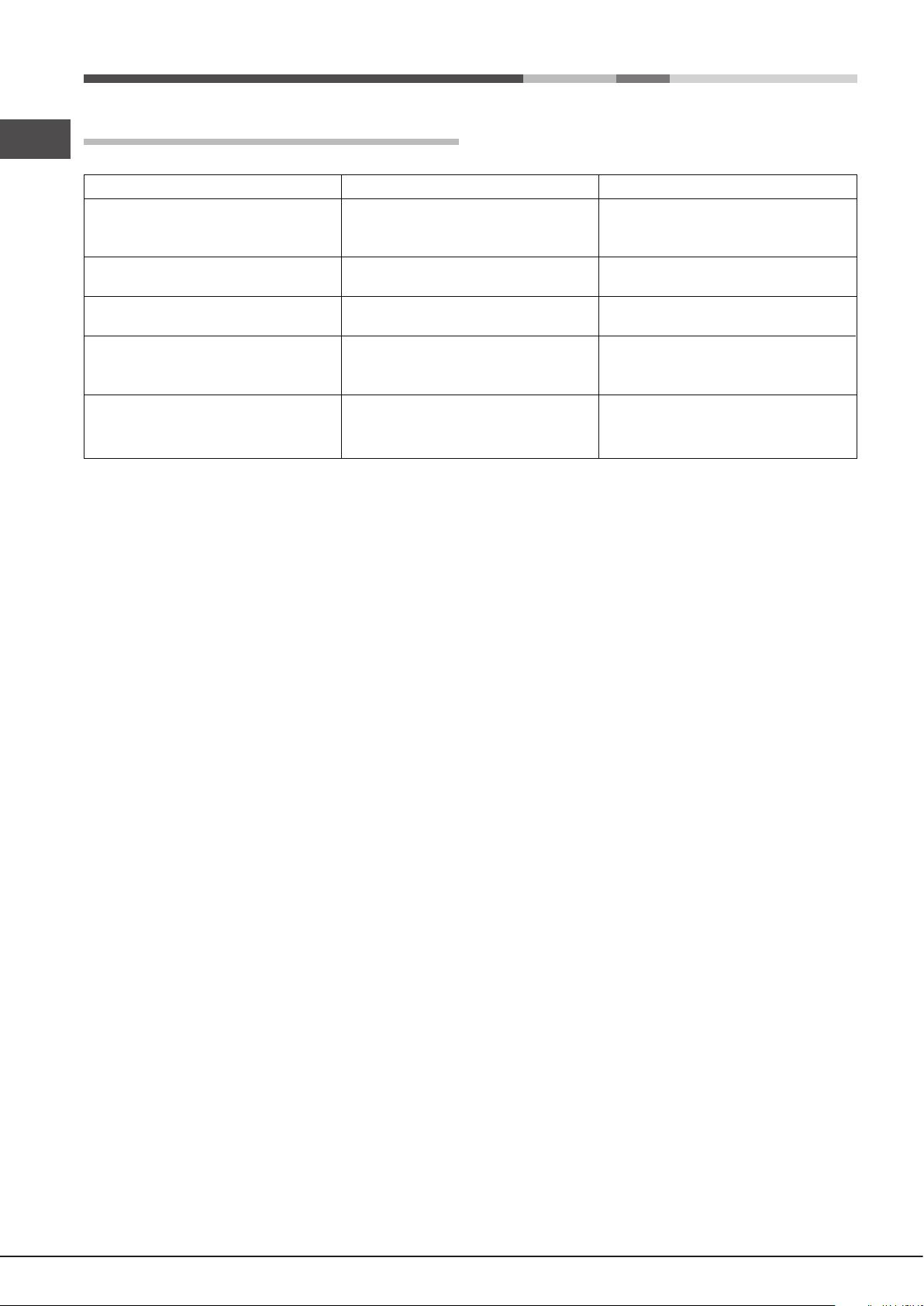
Felsökning
Problem
Möjliga orsaker
Lösning
Apparaten har precis anslutits
Ställa in klockan.
SV
"Klockknappen" och siffrorna
blinkar på displayen.
Ett programmerat tillagningsläge
startar inte.
Endast den starkt lyasande
"Klockknappen" är tänd.
Ett automatisk läge har valts.
"Hot" visas på displayen och
tillagningen startar inte
Ventilerad tillagning har valts
och maten ser bränd ut.
till elnätet eller ett strömavbrott
har inträffat.
Ett strömavbrott har inträffat. Programmera om tillagningsläget.
Apparaten är i standbyläge Tryck ner någon knapp för att
lämna standardläget.
Temperaturen inuti ugnen är högre
än det rekommenderat värdet för
det valda tillagningsläget.
Falserna 1 och 5: Den direkt
värmen kan bränna
temperaturkänslig mat.
Vänta tills ugnen har svalnat.
Vi rekommenderar att byta
långpannans positioner vid
halva tillagningstiden.
58
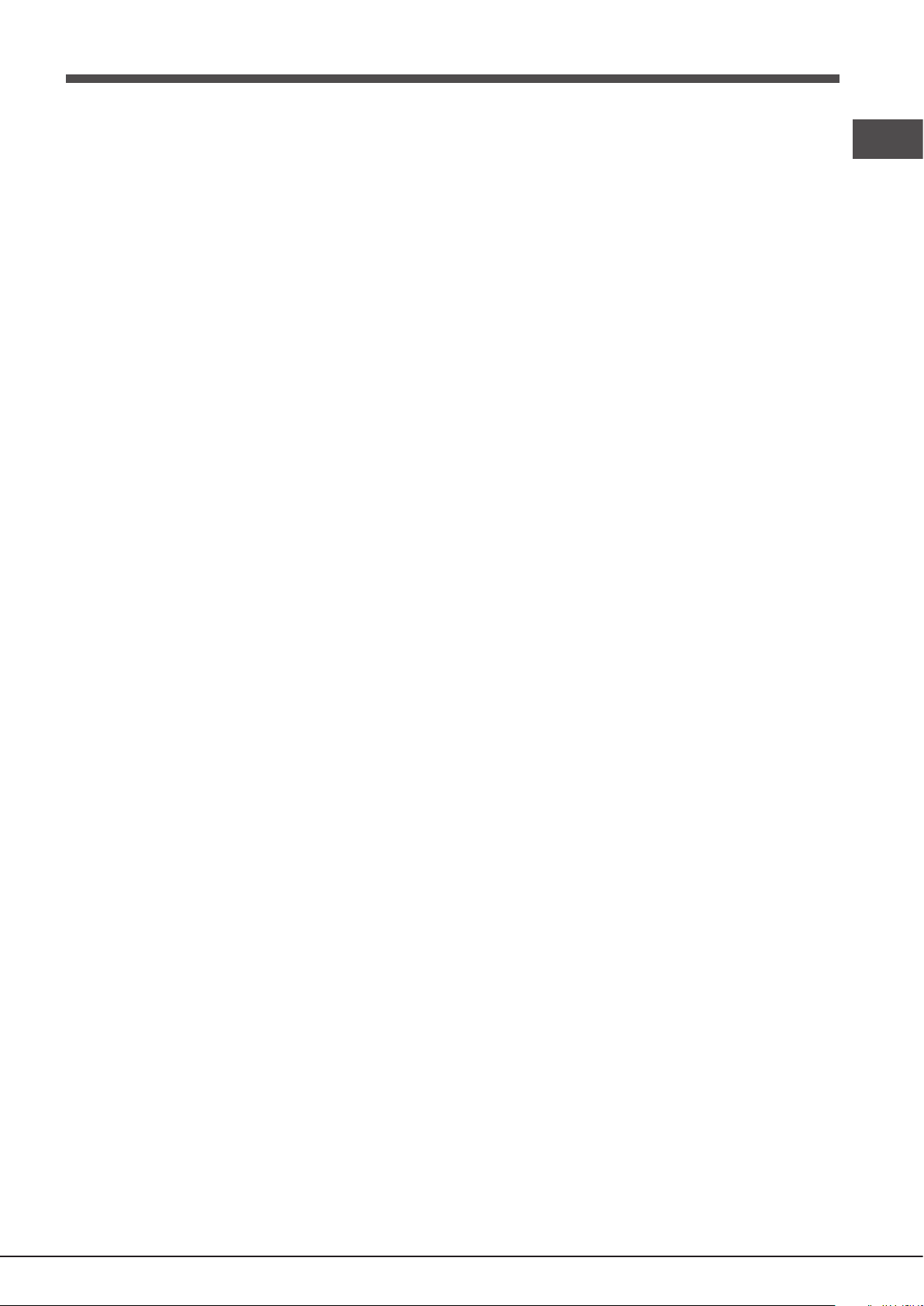
SV
59

SV
195102568.00
11/2012 - XEROX FABRIANO
60
