Honeywell W7350A1000 Installation Instructions

W7350A1000 CD Installation and Software
Update
INSTALLATION INSTRUCTIONS
NOTE: Honeywell recommends that before you install the
WebStat in a customer site, you load the latest
release of the software on to the WebStat platform.
Please use the enclosed CD-ROM, part number #50030935001, to save the software file update v01.02.03 to your local
PC hard drive or desktop. Alternatively, you can download the
latest WebStat software update from http://
Business/Cultures/en-US/Products/
Applications+and+Downloads/.
The latest update, v01.02.03, provides performance
enhancements as well as compatibility for Internet Explorer
v7.0. The performance enhancements allow your controller to
more effectively execute and update the firmware memory
operations. It is strongly advised to load the v01.02.03 update
to ensure that proper performance is achieved over the
duration of the product installment period.
After the software file is loaded to the PC hard drive or
desktop, the file can be uploaded into the WebStat controller
using the following directions:
INSTALLATION PROCESS
1. Download the update software to your local PCs from
the CD-ROM or from the above http:// link and save it to
a known location on your hard drive.
2. Connect to the WebStat per the instructions you
received with the product regarding configuring the network settings. See the Quick Start Guide 63-2657 for
instructions.
3. Open your browser interface and navigate to the WebStat login screen. See the Quick Start Guide 63-2657 for
instructions.
4. Once you have logged in, navigate to the SETUP
screen and GENERAL TAB.
5. Make backup of your configuration by pressing the
BACKUP CONFIGURATION button at the top of this
screen and save the file to your local hard drive.
6. Then from the item labeled Software Update Package
on the same screen, select the upgrade file v01.02.03
from your local hard drive on your PC using the Browse
Button.
7. Press the Upload Button to install the software. The
WebStat will automatically reboot during this process.
8. After 5 to 8 minutes, the WebStat should have rebooted
and you can now access the system again.
9. Note that the current version of software for WebStat is
shown in the upper left hand corner, as seen in Fig. 1.
62-0270-01
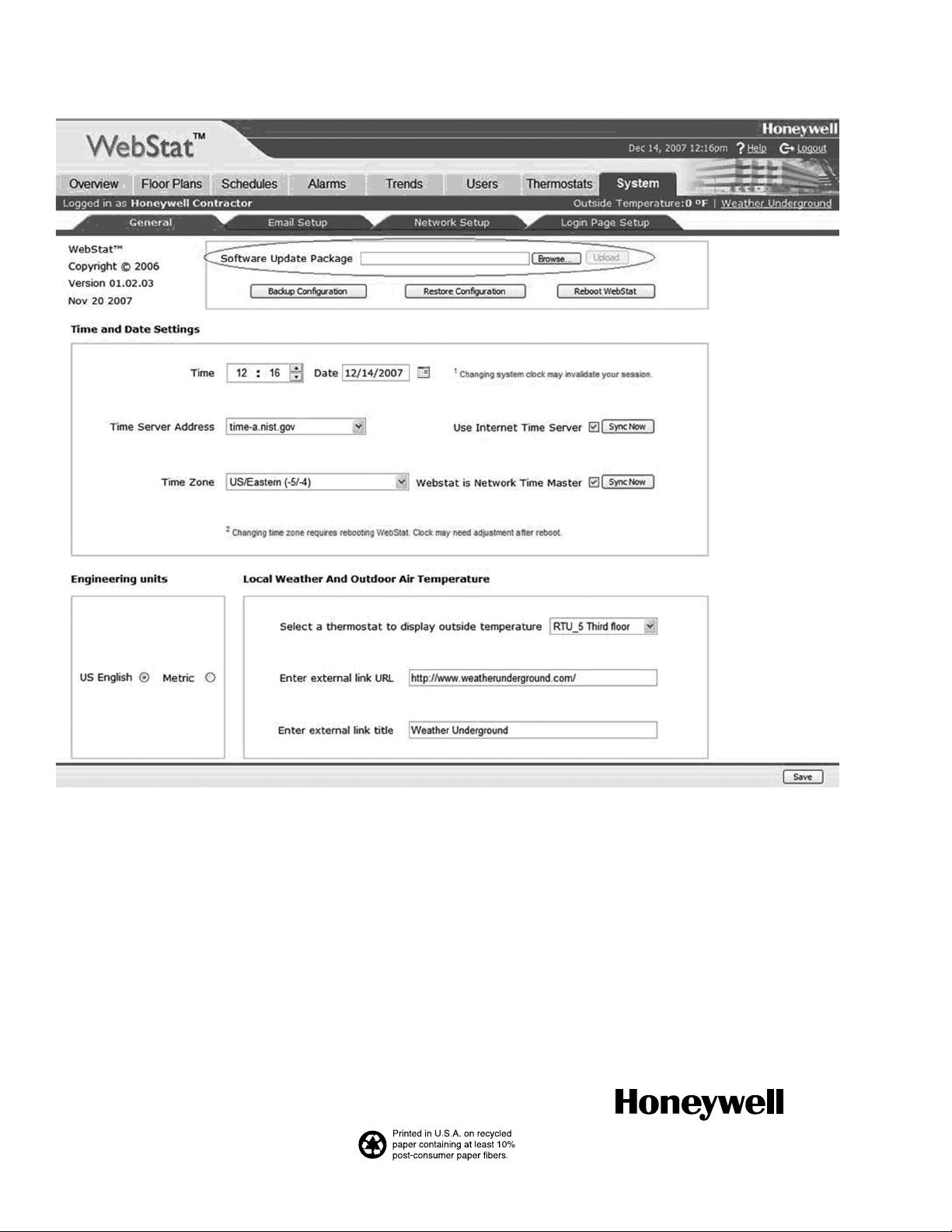
W7350A1000 CD INSTALLATION AND SOFTWARE UPDATE
Fig. 1. WebStat software version.
By using this Honeywell literature, you agree that Honeywell will have no liability for any damages arising out of your use or modification
to, the literature. You will defend and indemnify Honeywell, its affiliates and subsidiaries, from and against any liability, cost, or damages,
including attorneys’ fees, arising out of, or resulting from, any modification to the literature by you.
Automation and Control Solutions
Honeywell International Inc. Honeywell Limited-Honeywell Limitée
® U.S. Registered Trademark
© 2008 Honeywell International Inc.
62-0270—01 M.S. 02-08
