Page 1

UDC 3300
Universal Digital Controller
Product Manual
51-52-25-55D
4/00
Sensing and Control
Page 2

WARRANTY/REMEDY
Honeywell warrants goods of its manufacture as being free of defective materials and faulty
workmanship. Contact your local sales office for warranty information. If warranted goods are
returned to Honeywell during the period of coverage, Honeywell will repair or replace without
charge those items it finds defective. The foregoing is Buyer’s sole remedy and is in lieu of all
other warranties, expressed or implied, including those of merchantability and fitness for a
particular purpose. Specifications may change without notice. The information we supply is
believed to be accurate and reliable as of this printing. However, we assume no responsibility for
its use.
While we provide application assistance personally, through our literature and the Honeywell web
site, it is up to the customer to determine the suitability of the product in the application.
Copyright, Notices, and Trademarks
Printed in U.S.A. – © Copyright 2000 by Honeywell
Revision D – April, 2000
Sensing and Control
Honeywell
11 West Spring Street
Freeport, Illinois 61032
ii UDC 3300 Controller Product Manual 4/00
Page 3
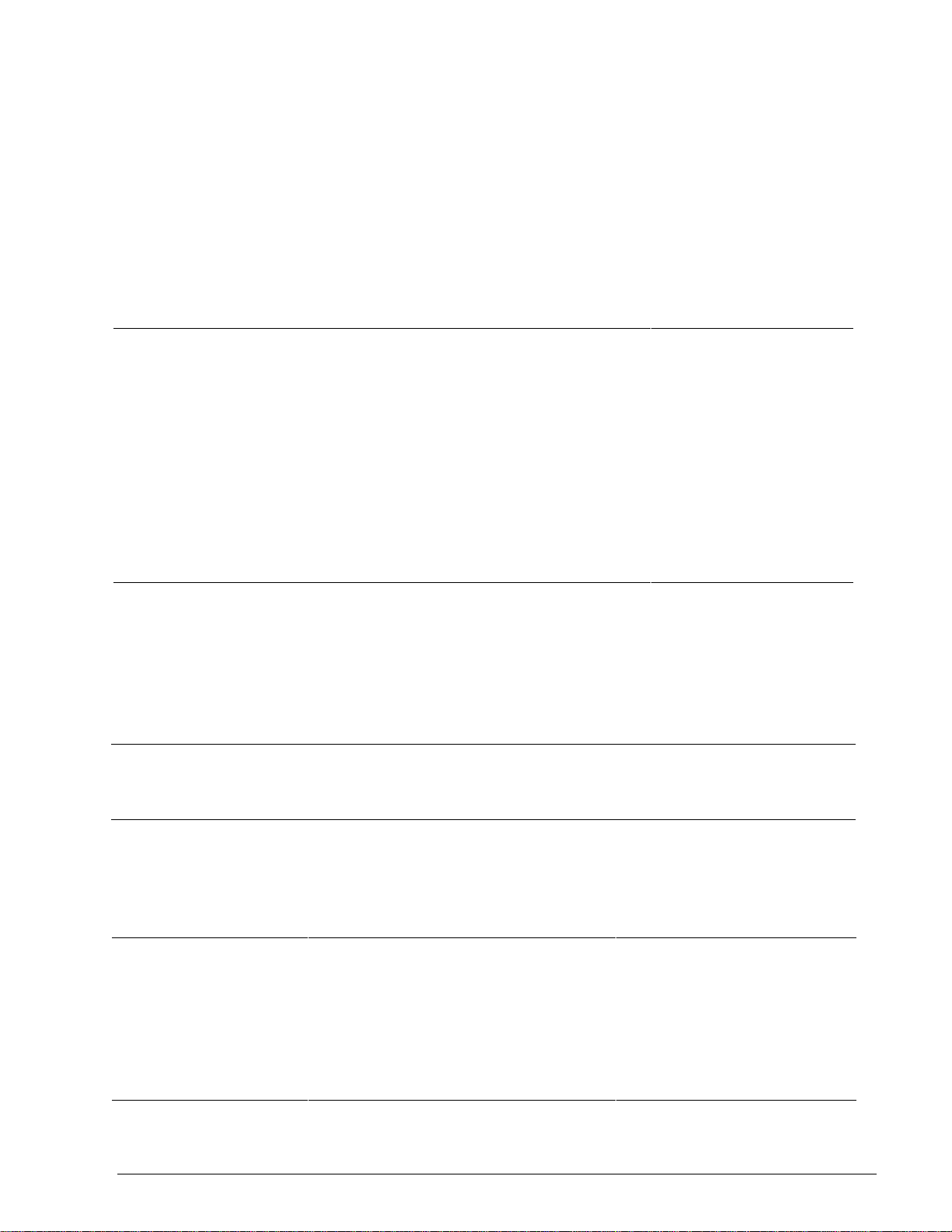
About This Document
Abstract
This manual describes the installation, configuration, operation, and maintenance of the UDC3300
Controller.
References
Publication Title Publication Number
UDC 3300 Limit Controller 51-52-25-56
UDC 3000/UDC 3300/UDC5000/UDC6000U/DC6300
RS422/485 Communications Option Manual
UDC 3000/3300 DMCS Communications Option Section of the Gateway Manual 82-50-10-23
Modbus® RTU Serial Communications User Manual 51-52-25-66
Modbus® RTU Serial Communications User Manual Configuration Interface for
UDC 3300
UDC 3300 Controller Specification Sheet 51-52-03-23
UDC 3000 Modbus 485RTU Communications Option 51-52-25-38
How to Apply Digital Instrumentation in Severe Electrical Noise Environments 51-52-05-01
51-51-25-35
51-52-25-70
Contacts
World Wide Web
The following lists Honeywell’s World Wide Web sites that will be of interest to our customers.
Honeywell Organization WWW Address (URL)
Corporate http://www.honeywell.com
Sensing and Control http://www.honeywell.com/sensing
International http://www.honeywell.com/Business/global.asp
Telephone
Contact us by telephone at the numbers listed below.
Organization Phone Number
United States and Canada Honeywell 1-800-423-9883 Tech. Support
Asia Pacific Honeywell Asia Pacific
Hong Kong
Europe Honeywell PACE, Brussels, Belgium [32-2] 728-2111
Latin America Honeywell, Sunrise, Florida U.S.A. (854) 845-2600
4/00 UDC 3300 Controller Product Manual iii
1-888-423-9883 Q&A Faxback
(TACFACS)
1-800-525-7439 Service
(852) 2829-8298
Page 4
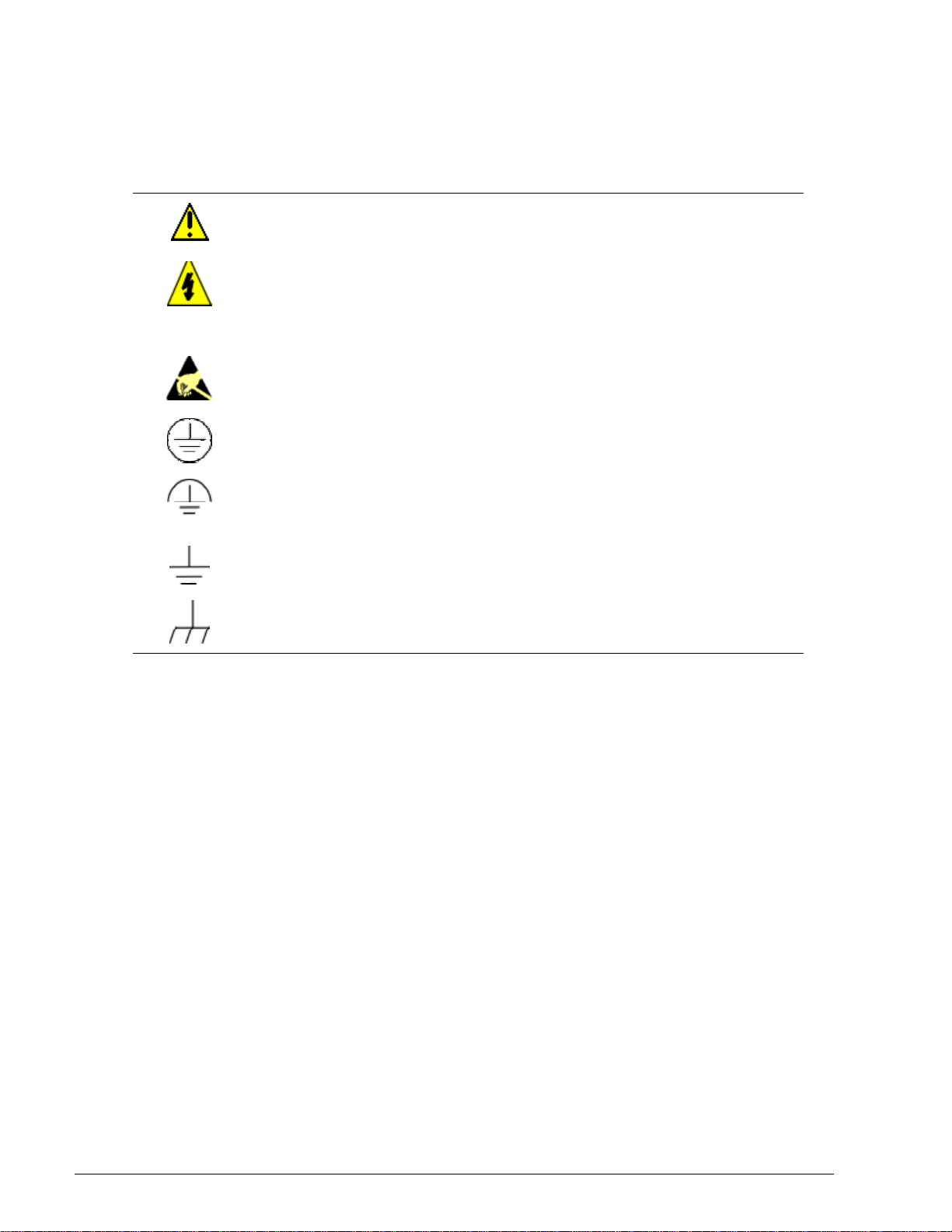
Symbol Definitions
The following table lists those symbols used in this document to denote certain conditions.
Symbol Definition
This CAUTION symbol on the equipment refers the user to the Product Manual for
additional information. This symbol appears next to required information in the
manual.
WARNING
PERSONAL INJURY: Risk of electrical shock. This symbol warns the user of a
potential shock hazard where HAZARDOUS LIVE voltages greater than 30 Vrms,
42.4 Vpeak, or 60 Vdc may be accessible. Failure to comply with these
instructions could result in death or serious injury.
ATTENTION, Electrostatic Discharge (ESD) hazards. Observe precautions for
handling electrostatic sensitive devices
Protective Earth (PE) terminal. Provided for connection of the protective earth (green
or green/yellow) supply system conductor.
Functional earth terminal. Used for non-safety purposes such as noise immunity
improvement. NOTE: This connection shall be bonded to protective earth at the
source of supply in accordance with national local electrical code requirements.
Earth Ground. Functional earth connection. NOTE: This connection shall be bonded
to Protective earth at the source of supply in accordance with national and local
electrical code requirements.
Chassis Ground. Identifies a connection to the chassis or frame of the equipment
shall be bonded to Protective Earth at the source of supply in accordance with
national and local electrical code requirements.
iv UDC 3300 Controller Product Manual 4/00
Page 5

Table of Contents
SECTION 1 – OVERVIEW.................................................................................................. 1
1.1 Introduction...................................................................................................... 1
1.2 Operator Interface ........................................................................................... 3
SECTION 2 – INSTALLATION........................................................................................... 7
2.1 Overview.......................................................................................................... 7
2.2 Model Number Interpretation......................................................................... 12
2.3 Mounting........................................................................................................ 13
2.4 Wiring ............................................................................................................ 15
2.5 Wiring Diagrams............................................................................................ 18
2.6 Control and Alarm Relay Contact Information............................................... 34
SECTION 3 – CONFIGURATION .................................................................................... 35
3.1 Overview........................................................................................................ 35
3.2 Configuration Prompts...................................................................................36
3.3 How To Get Started....................................................................................... 38
3.4 Configuration Tips ......................................................................................... 39
3.5 Configuration Procedure................................................................................ 40
3.6 Loop 1 Tuning Parameters Set Up Group..................................................... 42
3.7 Loop 2 Tuning Parameters Set Up Group (Cascade or Two Loops.............. 44
3.8 SP Ramp, SP Rate, or SP Programming Set Up Group............................... 45
3.9 Accutune Set Up Group................................................................................. 47
3.10 Algorithm Data Set Up Group........................................................................ 49
3.11 Output Algorithm Parameters Set Up Group................................................. 53
3.12 Input 1 Parameters Set Up Group................................................................. 54
3.13 Input 2 Parameters Set Up Group................................................................. 56
3.14 Input 3 Parameters Set Up Group................................................................. 57
3.15 Loop 1 Control Parameters Set Up Group .................................................... 58
3.16 Loop 2 Control Parameters Set Up Group .................................................... 60
3.17 Options Set Up Group................................................................................... 62
3.18 Communications Set Up Group..................................................................... 64
3.19 Alarms Set Up Group .................................................................................... 66
3.20 Display Parameters Set Up Group................................................................ 69
3.21 Calibration Group .......................................................................................... 70
3.22 Maintenance Set Up Group........................................................................... 71
3.23 Status Group ................................................................................................. 72
3.24 Configuration Record Sheet Basic Model: DC330B-XX-XXX
DMCS Model: DC330D-XX-XXX................................................................... 73
3.25 Configuration Record Sheet Expanded Model: DC330E-XX-XXX .............. 75
4/00 UDC 3300 Controller Product Manual v
Page 6

SECTION 4 – CONFIGURATION PROMPT DEFINITIONS ............................................ 79
4.1 Overview ....................................................................................................... 79
4.2 Loop 1 Tuning Parameters Set Up Group..................................................... 80
4.3 Loop 2 Tuning Parameters Set Up Group..................................................... 84
4.4 Setpoint Ramp/Rate/Programming Set Up Group ........................................ 85
4.5 Accutune Set Up Group ................................................................................ 88
4.6 Algorithm Data Set Up Group........................................................................ 92
4.7 Output Algorithm Parameters Set Up Group............................................... 109
4.8 Input 1 Parameters Set Up Group............................................................... 112
4.9 Input 2 Parameters Set Up Group............................................................... 116
4.10 Input 3 Parameters Set Up Group............................................................... 117
4.11 Loop 1 Control Parameters Set Up Group .................................................. 118
4.12 Loop 2 Control Parameters Set Up Group .................................................. 124
4.13 Options Set Up Group................................................................................. 129
4.14 Communications Set Up Group................................................................... 135
4.15 Alarms Set Up Group .................................................................................. 139
4.16 Display Parameters Set Up Group.............................................................. 143
4.17 Calibration Data........................................................................................... 144
4.18 Maintenance Group..................................................................................... 144
4.19 Status Test Data.......................................................................................... 146
SECTION 5 – OPERATION............................................................................................ 147
5.1 Overview ..................................................................................................... 147
5.2 How to Power Up the Controller.................................................................. 148
5.3 Entering a Security Code............................................................................. 150
5.4 Monitoring Your Controller .......................................................................... 151
5.5 Start-up Procedure...................................................................................... 155
5.6 Operating Modes......................................................................................... 156
5.7 Setpoints...................................................................................................... 160
5.8 Setpoint Ramp Rate.................................................................................... 163
5.9 Single Setpoint Ramp.................................................................................. 164
5.10 Using Two Sets of Tuning Constants.......................................................... 168
5.11 Alarm Setpoints........................................................................................... 171
5.12 Two Loops of Control Overview .................................................................. 172
5.13 Configuring Two Loops of Control............................................................... 177
5.14 Monitoring Two Loops of Control ................................................................ 180
5.15 Operating Two Loops of Control ................................................................. 181
5.16 Three Position Step Control Algorithm........................................................ 182
5.17 Input Math Algorithms.................................................................................. 183
5.18 Digital Input Option (Remote Switching)...................................................... 186
5.19 Auto/Manual Station.................................................................................... 190
5.20 Fuzzy Overshoot Suppression .................................................................... 193
5.21 Accutune...................................................................................................... 194
5.22 Carbon Potential.......................................................................................... 202
5.23 HealthWatch................................................................................................ 204
SECTION 6 – SETPOINT RAMP/SOAK PROGRAMMING OPTION............................ 205
6.1 Overview ..................................................................................................... 205
6.2 Program Contents....................................................................................... 206
6.3 Drawing a Ramp/Soak Profile ..................................................................... 209
6.4 Entering the Setpoint Program Data ........................................................... 211
6.5 Run/Monitor the Program............................................................................ 214
vi UDC 3300 Controller Product Manual 4/00
Page 7

SECTION 7 – INPUT CALIBRATION ............................................................................ 219
7.1 Overview...................................................................................................... 219
7.2 Minimum and Maximum Range Values.......................................................220
7.3 Preliminary Information................................................................................ 221
7.4 Input #1, #2, or #3 Set Up Wiring................................................................ 223
7.5 Input #1, #2, or #3 Calibration Procedure.................................................... 229
7.6 Restoring Factory Calibration...................................................................... 231
SECTION 8 – OUTPUT CALIBRATION ........................................................................ 233
8.1 Overview...................................................................................................... 233
8.2 Current Proportional Output Calibration...................................................... 234
8.3 Position Proportional and Three Position Step Output Calibration.............. 236
8.4 Auxiliary Output Calibration......................................................................... 240
SECTION 9 – TROUBLESHOOTING / SERVICE ......................................................... 243
9.1 Overview...................................................................................................... 243
9.2 Troubleshooting Aids...................................................................................245
9.3 Power-up Tests ........................................................................................... 247
9.4 Status Tests................................................................................................. 248
9.5 Background Tests........................................................................................ 250
9.6 Controller Failure Symptoms....................................................................... 252
9.7 Troubleshooting Procedures ....................................................................... 253
9.8 Parts Replacement Procedures................................................................... 261
9.9 Maintenance................................................................................................ 270
SECTION 10 – PARTS LIST.......................................................................................... 271
10.1 Exploded View.............................................................................................271
SECTION 11 – APPENDIX A – MANUAL TUNING....................................................... 273
11.1 Overview...................................................................................................... 273
11.2 Time, Position, or Current Proportional Simplex Control............................. 274
11.3 Time Proportional Duplex or Current Proportional Duplex Control.............. 276
11.4 Two Sets of Tuning Parameters for Single Output Operation..................... 276
4/00 UDC 3300 Controller Product Manual vii
Page 8

Figures
Figure 1-1 Operator Interface Displays and Indicators......................................................................3
Figure 2-1 Model Number Interpretation.........................................................................................12
Figure 2-2 Dimensions....................................................................................................................13
Figure 2-3 Mounting Method...........................................................................................................14
Figure 2-4 Composite Wiring Diagram............................................................................................18
Figure 2-5 Line Voltage Wiring........................................................................................................19
Figure 2-6 Input #1/Input #2 Connections.......................................................................................20
Figure 2-7 Two HLAI Replace 2nd LLAI Connections.....................................................................21
Figure 2-8 Electromechanical Relay Output—Model DC330X-EE-XXX..........................................22
Figure 2-9 Solid State Relay Output—Model DC330X-AA-XX........................................................23
Figure 2-10 10-amp Solid State Relay Output—Model DC330X-SS-XX...........................................24
Figure 2-11 Open Collector Output—Model DC330X-TT-XXX.........................................................25
Figure 2-12 Current Output—Current /Time Duplex, Time/Current Duplex, Position
Proportional, or Three Position Step Control .................................................................26
Figure 2-13 Auxiliary Output and Three Relay Outputs.....................................................................27
Figure 2-14 Position Proportional Output or Three Position Step—Models
DC330X-EE-XXX-X2, DC330X-AA-XXX-X2..................................................................28
Figure 2-15 Auxiliary Output Connections—Models DC330X-XX-2XX, DC330X-XX-5XX................29
Figure 2-16 Digital Inputs Connections—Model DC330X-XX-XX3....................................................29
Figure 2-17 RS422/485/Modbus Communications Option Connections ...........................................30
Figure 2-18 DMCS Communications Option Connections ................................................................31
Figure 2-19 Transmitter Power for 4-20 mA 2-wire Transmitter Using Open Collector
Alarm 2 Output—Model DC330X-XT-XXX.....................................................................32
Figure 2-20 Transmitter Power for 4-20 mA 2-wire Transmitter Using Auxiliary Output—
Model DC330X-XX-2XX or DC330X-XX-5XX................................................................33
Figure 3-1 Overview of UDC 3300 Prompt Hierarchy .....................................................................36
Figure 4-1 Example of Mass Flow Compensation using Multiplier/Divider Algorithm....................102
Figure 4-2 Example of Eight Segment Characterizer....................................................................106
Figure 5-1 Operator Interface........................................................................................................151
Figure 5-2 Functional Overview Block Diagram of a Single Loop (Loop #1) or Dual
Loop Controller (Loop #1 and Loop #2).......................................................................173
Figure 5-3 Functional Overview Block Diagram of Internal Cascade of a 2-loop Controller..........174
Figure 5-4 Hi/Lo Override Selector................................................................................................175
Figure 5-5 Auto/Manual Station and Backup Control Feature.......................................................190
Figure 5-6 Carbon Potential Control..............................................................................................203
Figure 6-1 Ramp/Soak Profile Example........................................................................................209
Figure 6-2 Program Record Sheet................................................................................................210
Figure 7-1 Inputs #1, #2, and #3 Wiring Terminals .......................................................................221
Figure 7-2 Wiring Connections for Thermocouple Inputs Using an Ice Bath.................................223
Figure 7-3 Wiring Connections for Thermocouple Inputs Using a Precision Resistor...................224
Figure 7-4 Wiring Connections for RTD........................................................................................225
Figure 7-5 Wiring Connections for Radiamatic, Millivolts, or Volts (except 0 to 10 Volts).............226
Figure 7-6 Wiring Connections for 0 to 10 Volt Inputs...................................................................227
Figure 7-7 Wiring Connections for 4 to 20 mA inputs....................................................................228
Figure 8-1 Wiring Connections for Calibrating Current Proportional Output .................................234
Figure 8-2 Wiring Connections for Calibrating Auxiliary Output....................................................240
Figure 9-1 Chassis Removal.........................................................................................................262
Figure 9-2 Display/Keyboard Replacement...................................................................................263
Figure 9-3 Removing the Printed Wiring Boards...........................................................................264
Figure 9-4 Printed Wiring Board Identification...............................................................................265
Figure 10-1 UDC 3300 Exploded View............................................................................................271
viii UDC 3300 Controller Product Manual 4/00
Page 9

Tables
Table 1-1 Function of Keys...............................................................................................................4
Table 2-1 Specifications...................................................................................................................8
Table 2-2 Procedure for Mounting the Controller...........................................................................14
Table 2-3 Permissible Wiring Bundling...........................................................................................16
Table 2-4 Input 2 Jumper Selections..............................................................................................21
Table 2-5 Universal Output Wiring Functionality and Restrictions for Figure 2-12.........................26
Table 2-6 Universal Output Wiring Functionality and Restrictions for Figure 2-13.........................27
Table 2-7 Control Relay Contact Information.................................................................................34
Table 2-8 Alarm Relay Contact Information ...................................................................................34
Table 3-1 Configuration Tips..........................................................................................................39
Table 3-2 Configuration Procedure ................................................................................................40
Table 3-3 Tuning Group Function Prompts....................................................................................42
Table 3-4 Tuning Loop 2 Group Function ......................................................................................44
Table 3-5 SP Ramp Group Function Prompts................................................................................45
Table 3-6 Accutune Group Function Prompts................................................................................48
Table 3-7 Algorithm Group Function Prompts................................................................................49
Table 3-8 Output Algorithm Group Function Prompts....................................................................53
Table 3-9 Input 1 Group Function Prompts....................................................................................54
Table 3-10 Input 2 Group Function Prompts....................................................................................56
Table 3-11 Input 3 Group Function ..................................................................................................57
Table 3-12 Control Group Function Prompts ...................................................................................58
Table 3-13 Control 2 Group Function Prompts ................................................................................60
Table 3-14 Options Group Function Prompts...................................................................................62
Table 3-15 Communications Group Function Prompts ....................................................................64
Table 3-16 Alarms Group Function Prompts....................................................................................66
Table 3-17 Display Group Function Prompts ...................................................................................69
Table 3-18 Maintenance Group Function Prompts ..........................................................................71
Table 4-1 Tuning Group Prompt Definitions...................................................................................80
Table 4-2 Loop 2 Tuning Group Prompt.........................................................................................84
Table 4-3 Setpoint Ramp/Rate Group Definitions..........................................................................85
Table 4-4 Accutune Group Definitions............................................................................................88
Table 4-5 Algorithm Group Definitions ...........................................................................................92
Table 4-6 Output Algorithm Group Definitions .............................................................................109
Table 4-7 Input 1 Group Definitions .............................................................................................112
Table 4-8 Input 2 Group Definitions .............................................................................................116
Table 4-9 Input 3 Group Definitions .............................................................................................117
Table 4-10 Control Group Definitions.............................................................................................118
Table 4-11 Control 2 Group Definitions..........................................................................................124
Table 4-12 Options Group Definitions............................................................................................129
Table 4-13 Communications Group Definitions..............................................................................135
Table 4-14 Alarms Group Definitions .............................................................................................139
Table 4-15 Display Group Definitions.............................................................................................143
Table 4-16 Maintenance Group Definitions....................................................................................144
Table 5-1 Power Up Diagnostic Tests..........................................................................................148
Table 5-2 Procedure for Testing the Displays and Keys..............................................................149
Table 5-3 Procedure for Entering a Security Code ......................................................................150
Figure 5-1 Operator Interface........................................................................................................151
Table 5-4 Lower Display Key Parameter......................................................................................153
4/00 UDC 3300 Controller Product Manual ix
Page 10

Table 5-5 Error Messages............................................................................................................154
Table 5-6 Procedure for Starting Up the Controller......................................................................155
Table 5-7 Operating Mode Definitions..........................................................................................156
Table 5-8 Changing Operating Modes.........................................................................................157
Table 5-9 Procedure for Selecting Automatic or Manual Mode....................................................158
Table 5-10 Procedure for Selecting the Local Setpoint Source......................................................160
Table 5-11 Procedure for Changing the Local Setpoints ...............................................................161
Table 5-12 Procedure for Enabling (or Disabling) the Remote Setpoint ........................................162
Table 5-13 Setpoint Selection Indication........................................................................................162
Table 5-14 Procedure for Configuring a Setpoint Ramp ................................................................164
Table 5-15 Procedure for Running a Setpoint Ramp.....................................................................166
Table 5-16 Procedure for Selecting Two Sets of Tuning Constants ..............................................168
Table 5-17 Procedure for Setting Switchover Values.....................................................................169
Table 5-18 Procedure for Setting Tuning Constant Values............................................................169
Table 5-19 Procedure for Switching PID SETS from the Keyboard...............................................170
Table 5-20 Procedure for Displaying or Changing the Alarm Setpoints.........................................171
Table 5-21 Control Loop Selections...............................................................................................172
Table 5-22 Two-loop Functionality and Restrictions (Model DC330E-EE-2XX or
Model DC330E-EE-5XX)..............................................................................................175
Table 5-23 Two-loop Functionality and Restrictions (Model DC330E-KE-2XX or
Model DC330E-KE-5XX)..............................................................................................176
Table 5-24 Procedure for Selecting 2-loop Algorithm ....................................................................177
Table 5-25 Procedure for Selecting Output Algorithm....................................................................177
Table 5-26 Procedure for Selecting Control Parameters ...............................................................178
Table 5-27 Procedure for Selecting Tuning Parameters................................................................179
Table 5-28 Digital Display Indication—Two Loops.........................................................................180
Table 5-29 Procedure for Displaying the 3PSTEP Motor Position.................................................182
Table 5-30 Digital Input Option Action on Contact Closure............................................................186
Table 5-31 Digital Input Combinations “DIG IN1” or “DIG IN2”......................................................188
Table 5-32 Digital Inputs 1 and 2 Combination ..............................................................................189
Table 5-33 Auto/Manual Station Mode Configuration Procedure...................................................191
Table 5-34 Accutune Rules and Regulations.................................................................................195
Table 5-35 Procedure for Starting TUNE (Demand) Tuning..........................................................196
Table 5-36 Procedure for Using TUNE at Start-up for Duplex.......................................................197
Table 5-37 Procedure for Using SP Tuning at Start-up..................................................................198
Table 5-38 Procedure for Using SP Tuning at Start-up for Duplex ................................................199
Table 5-39 Accutune* Error Prompt Definitions .............................................................................201
Table 6-1 Setpoint Program Data Entry Procedure......................................................................211
Table 6-2 Prompt Hierarchy and Available Selections.................................................................212
Table 6-3 Run/Monitor Functions.................................................................................................214
Table 6-4 Procedures for Changing a Running Setpoint Program...............................................217
Table 7-1 Voltage and Resistance Equivalents for 0% and 100% Range Values........................220
Table 7-2 Equipment Needed ......................................................................................................222
Table 7-3 Set Up Wiring Procedure for Thermocouple Inputs Using an Ice Bath........................223
Table 7-4 Set Up Wiring Procedure for Thermocouple Inputs Using a Precision Resistor ..........224
Table 7-5 Input #1, #2, or #3 Calibration Procedure ....................................................................229
Table 7-6 Restoring Factory Calibration.......................................................................................231
Table 8-1 Set Up Wiring Procedure Current Proportional Output ................................................234
Table 8-2 Current Proportional Output Calibration Procedure .....................................................235
Table 8-3 Position Proportional and 3 Position Step Output Calibration Procedure ....................237
Table 8-4 Set Up Wiring Procedure for Auxiliary Output..............................................................240
Table 8-5 Auxiliary Output Calibration Procedure........................................................................241
Table 9-1 Error Message Prompts...............................................................................................245
x UDC 3300 Controller Product Manual 4/00
Page 11

Table 9-2 Procedure for Identifying the Software Version............................................................246
Table 9-3 Power-up Tests............................................................................................................247
Table 9-4 Procedure for Displaying the Status Tests Results......................................................248
Table 9-5 Status Tests.................................................................................................................249
Table 9-6 Background Tests ........................................................................................................250
Table 9-7 Controller Failure Symptoms........................................................................................252
Table 9-8 Troubleshooting Power Failure Symptoms ..................................................................253
Table 9-9 Troubleshooting Current Proportional Output Failure ..................................................254
Table 9-10 Troubleshooting Position Proportional Output Failure..................................................255
Table 9-11 Troubleshooting Time Proportional Output Failure ......................................................256
Table 9-12 Troubleshooting Time/Current or Current/Time Proportional Output Failure...............257
Table 9-13 Troubleshooting Alarm Relay Output Failure...............................................................258
Table 9-14 Troubleshooting a Keyboard Failure............................................................................259
Table 9-15 Troubleshooting a Communications Failure.................................................................260
Table 9-16 How to Remove the Chassis........................................................................................262
Table 9-17 Display/Keyboard Assembly Replacement Procedure.................................................263
Table 9-18 Printed Wiring Board Removal from Chassis...............................................................264
Table 9-19 Second Input Board Replacement Procedure..............................................................266
Table 9-20 Power Input Board Replacement Procedure................................................................266
Table 9-21 Digital Input Board Replacement Procedure................................................................267
Table 9-22 Aux.Out/Communications Board Replacement Procedure..........................................268
Table 9-23 MCU/Output Board Replacement Procedure...............................................................269
Table 10-1 Parts Identification........................................................................................................272
Table 10-2 Parts Not Shown..........................................................................................................272
Table 11-1 Manual Tuning Procedure for Simplex Control ............................................................274
Table 11-2 Manual Tuning Formulas .............................................................................................275
4/00 UDC 3300 Controller Product Manual xi
Page 12

xii UDC 3300 Controller Product Manual 4/00
Page 13

1.1 Introduction
Function
The UDC 3300 is a microprocessor-based stand alone controller. It
combines the highest degree of functionality and operating simplicity
offered in a 1/4 DIN size controller.
With a typical accuracy of ± 0.20 % of span, the UDC 3300 is an ideal
controller for regulating temperature and other process variables in
numerous heating and cooling applications, in metal working, food, and
pharmaceuticals, and testing and environmental work.
Section 1 – Overview
Easy to read displays
Easy to operate
Mount anywhere
CE Conformity (Europe)
The dedicated vacuum fluorescent displays with multi-language prompts
make the operator interface easy to read, understand and operate.
Programmed sequences of displays assure quick and accurate entry of all
configurable parameters.
Simple keystrokes let you select input and range configuration, set the
operating parameters that meet your process control needs now, and
change them later to meet new ones.
The tactile keyboard provides positive operator feedback. Self diagnostics,
fault tolerant design and keyboard security provide maximum assurance
of trouble-free operation.
The UDC is industrial control equipment that must be panel mounted.
The wiring terminals must be enclosed within the panel. The UDC is
environmentally hardened and, when suitably enclosed, can be mounted
virtually anywhere in plant or factory; on the wall, in a panel, or even on
the process machine. It withstands ambient temperatures up to 55 °C
(133 °F) and resists the effects of vibration and mechanical shock.
This product is in conformity with the protection requirements of the
following European Council Directives: 73/23/EEC, the Low Voltage
Directive, and 89/336/EEC, the EMC Directive. Conformity of this
product with any other “CE Mark” Directive(s) shall not be assumed.
Product Classification: Class I: Permanently connected, panel-mounted
Industrial Control Equipment with protective earthing (grounding).
(EN61010-1).
Enclosure Rating: Panel-mounted equipment, IP 00. This controller must
be panel-mounted. Terminals must be enclosed within the panel. Front
panel IP 65 (IEC 529).
Installation Category (Overvoltage Category): Category II: Energyconsuming equipment supplied from the fixed installation, local level
appliances, and Industrial Control Equipment. (EN61010-1)
Pollution Degree: Pollution Degree 2: Normally non-conductive pollution
with occasional conductivity caused by condensation. (Ref. IEC 664-1)
4/00 UDC 3300 Controller Product Manual 1
Page 14
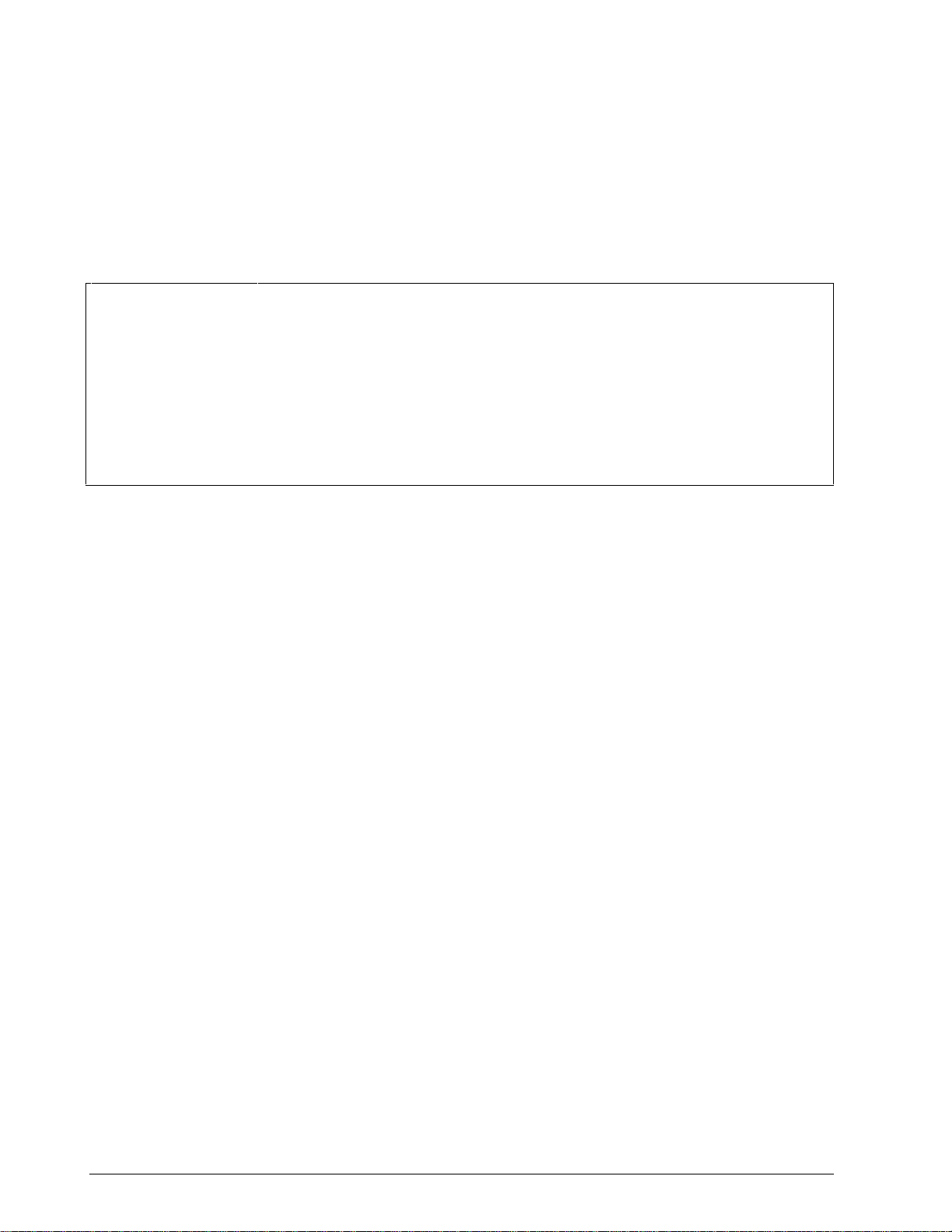
EMC Classification: Group 1, Class A, ISM Equipment (EN55011,
emissions), Industrial Equipment (EN50082-2, immunity)
Method of EMC Assessment: Technical File (TF)
Declaration of Conformity: 51309602-000
Deviation from the installation conditions specified in this manual, and
the special conditions for CE conformity in Section 2.1, may invalidate
this product’s conformity with the Low Voltage and EMC Directives.
ATTENTION: The emission limits of EN 50081-2 are designed to provide reasonable
protection against harmful interference when this equipment is operated in an
industrial environment. Operation of this equipment in a residential area may cause
harmful interference. This equipment generates, uses, and can radiate radio
frequency energy and may cause interference to radio and television reception when
the equipment is used closer than 30 meters (98 feet) to the antenna(e). In special
cases, when highly susceptible apparatus is used in close proximity, the user may
have to employ additional mitigating measures to further reduce the electromagnetic
emissions of this equipment.
2 UDC 3300 Controller Product Manual 4/00
Page 15
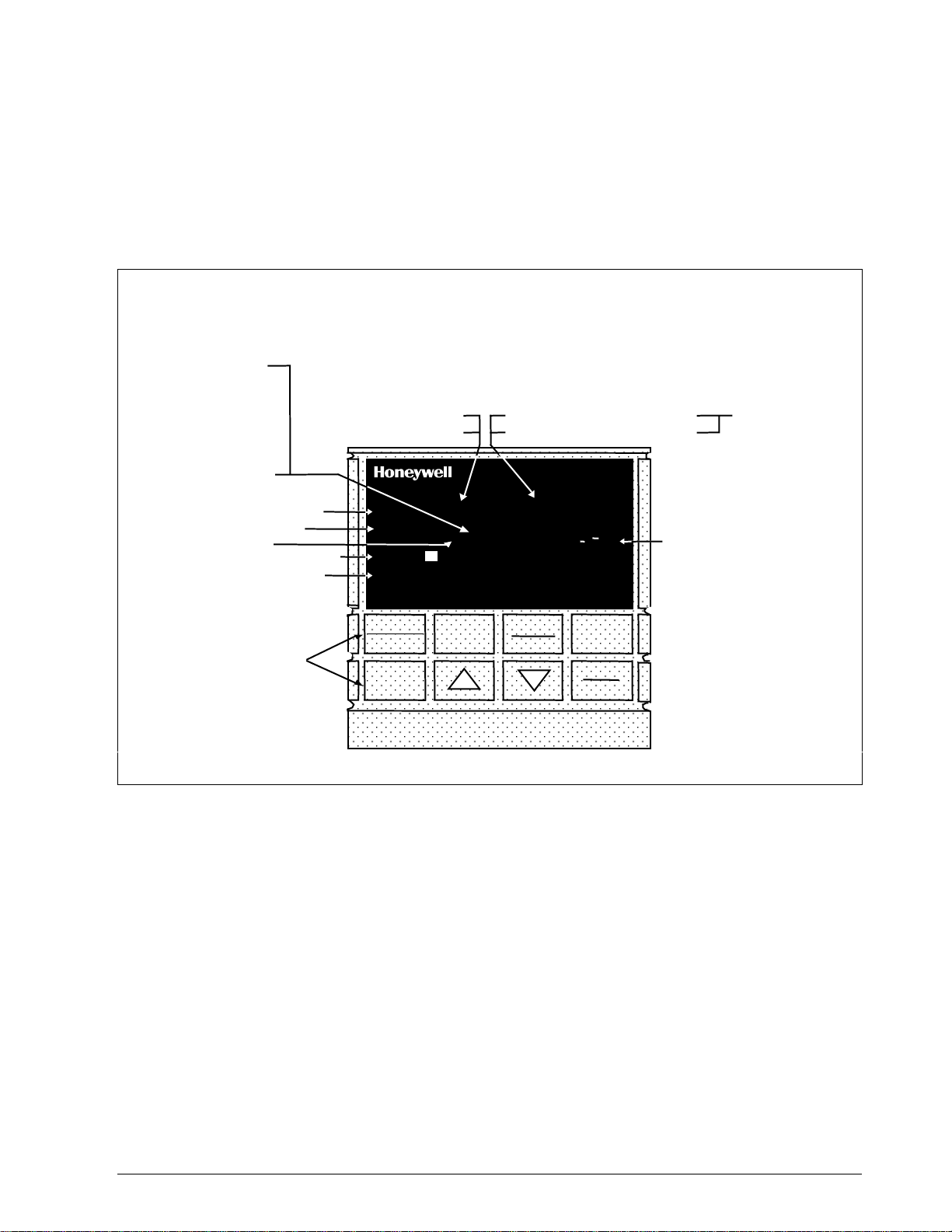
1.2 Operator Interface
Displays and indicators
Figure 1-1 Operator Interface Displays and Indicators
T - Accutune in progress
t - PV tune in progress
L" - Loop 2 display
I - Cascade control
C - Computer setpoint active
O - Output override active
R - Run SP ramp/program
H - Hold SP ramp/program
Indicator definition when lit
ALM - Alarm conditions exist
DI - Digital input active
3 - LSP 3 active
RSP - Remote SP or SP2 active
OUT - Control relay 1 or 2 on
Keys - See Table 1-1
Figure 1-1 shows the operator interface and defines the displays and
indicators. The function of the keys is shown in Table 1-1.
Upper Display - six characters
• Normal Operation - four digits dedicate d t o display the process variable
• Configuration Mode - displays parameter value or selection
Lower Display - eight characters
• Normal Operation - displays operating parameters and values
• Configuration Mode - displays function groups and parameters
Indicator definition when lit
F - °Fahrenheit being used
C - °Centigrade be in g us ed
1 2
ALM
1 2 3
DI
RSP
1 2
OUT
FUNCTION
LOOP 1/2
SET UP
SP 3300
LOWER
DISPLAY
F C
R
3300
MAN - controller in man ual mode
A - controller in automatic mode
MAN
Deviation Bargraph
• Center bar indicates PV is
within ±1% of setpoint.
• Next bar will light if PV is
between ±1% but less than
±2% in deviat ion.
• If PV is equal to or greater than
±10% deviation, the ce nt er bar
plus all ten deviation bars will
light.
MANUAL
AUTO
%
SETPOINT
SELECT
RUN
HOLD
MAN and A off —
communications
option acti ve
24157
4/00 UDC 3300 Controller Product Manual 3
Page 16
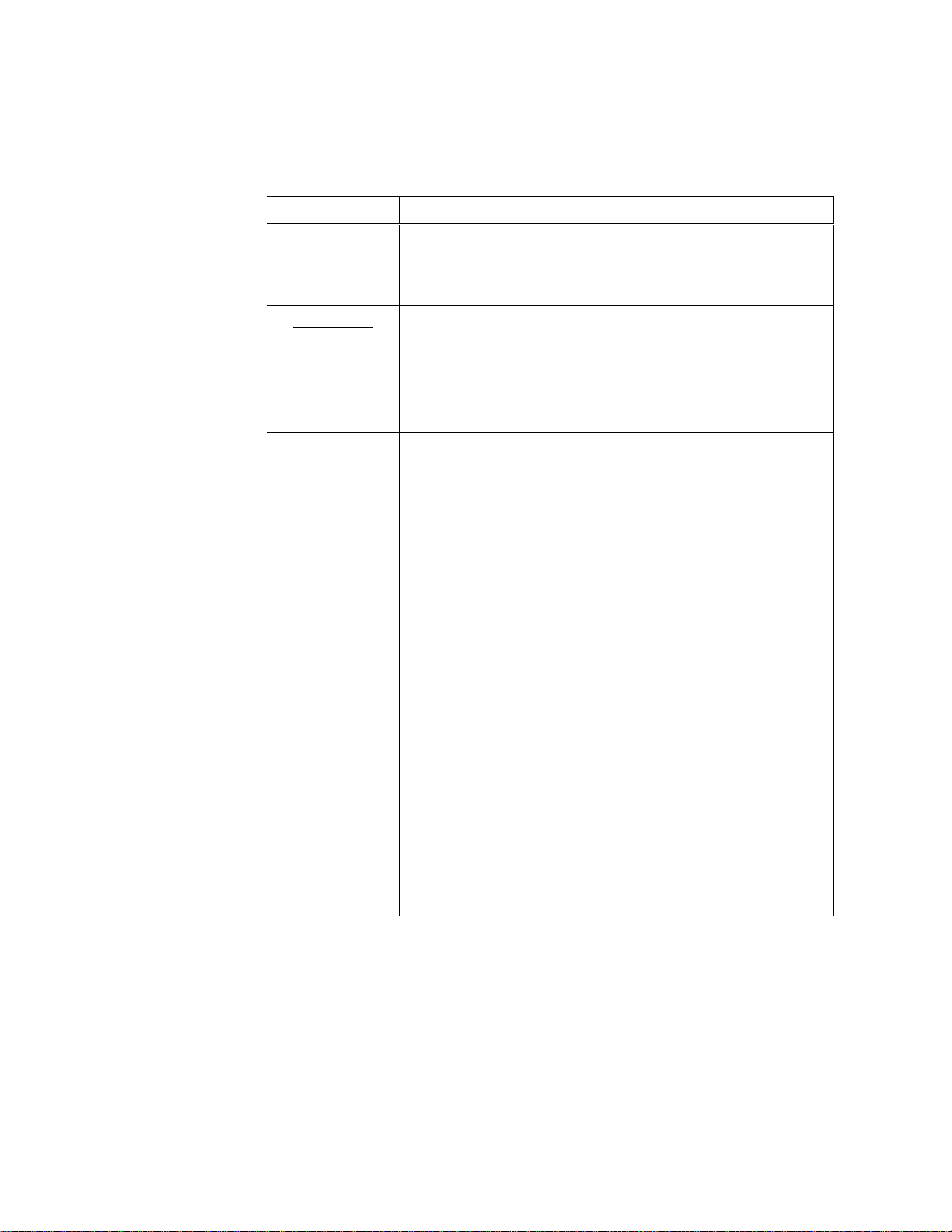
Function of keys
Table 1-1 shows each key on the operator interface and defines its
function.
Table 1-1 Function of Keys
Key Function
SET UP • Places the controller in the Configuration Set Up group
select mode. Sequentially displays Set Up groups and
allows the FUNCTION key to display individual functions in
each Set Up group.
FUNCTION
LOOP 1/2
LOWER
DISPLAY
• Used in conjunction with the SET UP key to select the
individual functions of a selected Configuration Set Up
group.
• Used to switch the display between Loop 1 and Loop 2
when the controller has a 2-Loop or Cascade configuration.
• Used during field calibration procedure.
• Selects an operating parameter to be shown in the
lower display:
OUT = Output
(Note 1)
OT2 = Output 2 (Cascade or 2-Loop
applications
SP = Local Setpoint
when using SP ramp) (Note 2)
(also current SP value
2SP = Local Setpoint 2 (Note 2)
3SP = Local Setpoint 3 (Note 2)
RSP = Remote Setpoint
1IN = Input 1
input algorithms
—when used with combinational
2IN = Input 2
3IN = Input 3
POS =
3 Position Step motor position when
slidewire is connected
CSP = Computer Setpoint Override
DEV = Deviation
PIDSETX = Tuning Parameter Set
X=1 or 2 (Note 3)
2PIDSETX = Loop 2 Tuning Parameter Set X=1 or 2
ET_XX.XX = Elapsed Time
TR_XX.XX = Time Remaining
RAMPXXOM = Minutes Remaining in Setpoint Ramp
*Or estimated Three Position Step motor position when no slidewire
exists.
4 UDC 3300 Controller Product Manual 4/00
Page 17
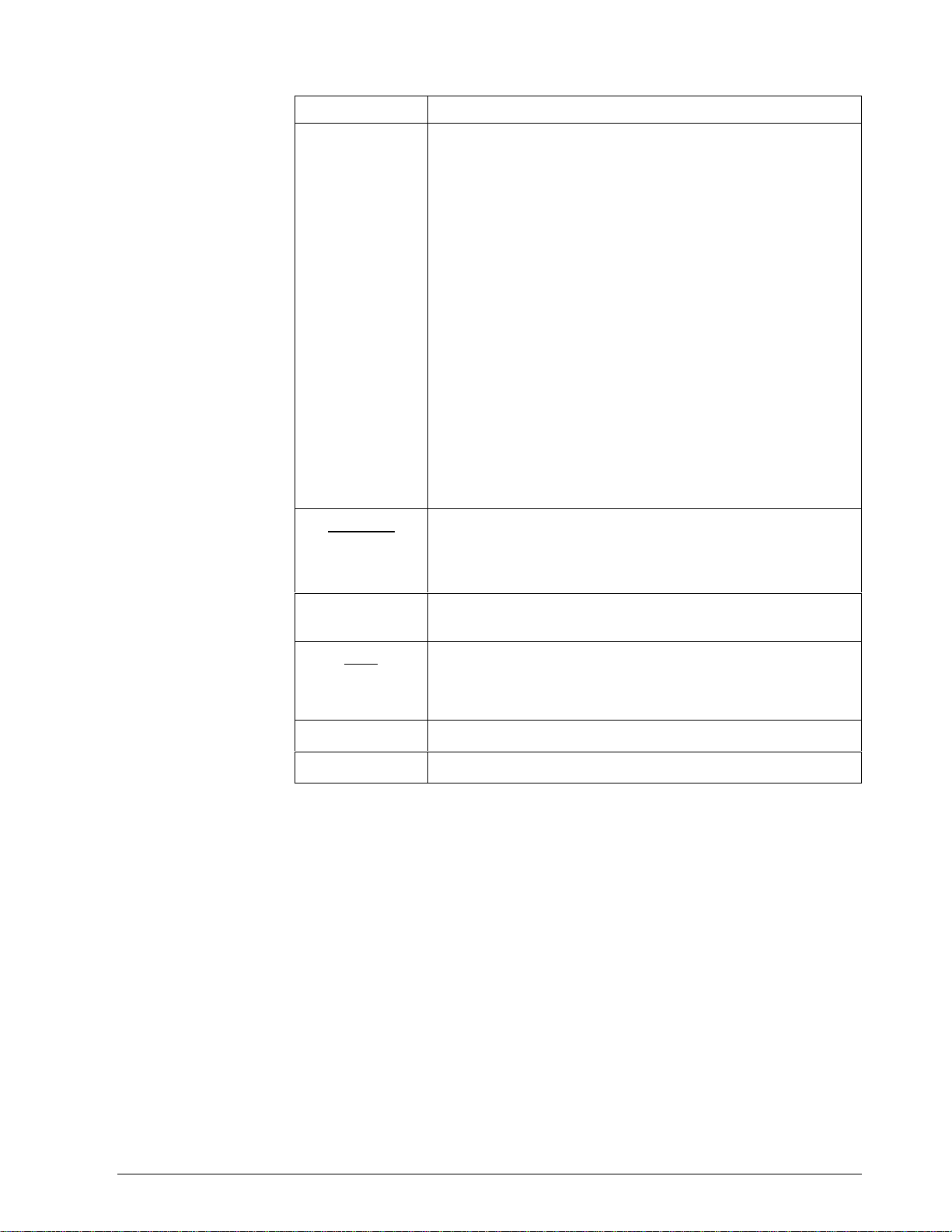
Key Function
LOWER
DISPLAY
MANUAL
AUTO
1PV = For Cascade or 2 Loops
2PV = For Cascade or 2 Loops
AUX = Auxiliary Output
OC1 = Characterized Output 1
OC2 = Characterized Output 2
SPn = Setpoint Now (for setpoint rate)
• (Sigma) = Current Totalizer Value
BIA = Output Bias/Manual Reset Value
TUNE OFF =
Appears when Limit Cycle tuning is disabled
TUNE RUN = Press ▲ and LOWER DISPLAY to initiate
Limit Cycle tuning.
Display will read TUNE RUN.
ToBEGIN = Reset SP Program to start of first segment
OTI = Internal Loop 1 Output Value is being
displayed (Override has been selected and
Loop 1 is in Automatic mode.)
Note 1: Value can be changed if in manual mode
Note 2: Value can be changed via increment/decrement keys.
Note 3: The selected set can be changed via increment/decrement
keys.
• Alternately selects:
AUTO Lower display automatically displays setpoint
value in engineering units.
MAN Lower display automatically indicates output in %.
SETPOINT
SELECT
RUN
HOLD
▲
▼
• Hold key down to cycle through configured setpoints.
• Alternate action switch initiates or holds the Setpoint Ramp
or Setpoint Program.
• Acknowledges a latched alarm 1.
• Increases the selected parameter value.
• Decreases the selected parameter value.
4/00 UDC 3300 Controller Product Manual 5
Page 18

6 UDC 3300 Controller Product Manual 4/00
Page 19

2.1 Overview
Section 2 – Installation
Introduction
What’s in this section?
Installation of the UDC 3300 Controller consists of mounting and wiring
the controller according to the instructions given in this section.
Read the pre-installation information, check the model number
interpretation and become familiar with your model selections, then
proceed with installation.
This section contains the following information:
Topic See Page
2.1 Overview
Specifications
2.2 Model Number Interpretation 12
2.3 Mounting 13
2.4 Wiring 15
2.5 Wiring Diagrams
Composite Wiring Diagram
Line Voltage
Input #1/Input #2
Two HLAI
Time Proportional Output
Electromechanical
Solid State
10-amp Solid State
Open Collector
Current Output/Universal Output
Two Current or Two Relay
One Current (Auxiliary) and Three Relay
Position Proportional Output
Auxiliary Output
Digital Inputs
Communications
RS422/485/Modbus
DMCS
Transmitter Power for 4-20 mA 2-wire Transmitter
Using Open Collector Alarm 2 Output
Using Auxiliary Output
2.6 Control and Alarm Relay Contact Information 34
7
8
18
18
19
20
21
22
22
23
24
25
26
26
27
28
29
29
30
30
31
32
32
33
4/00 UDC 3300 Controller Product Manual 7
Page 20
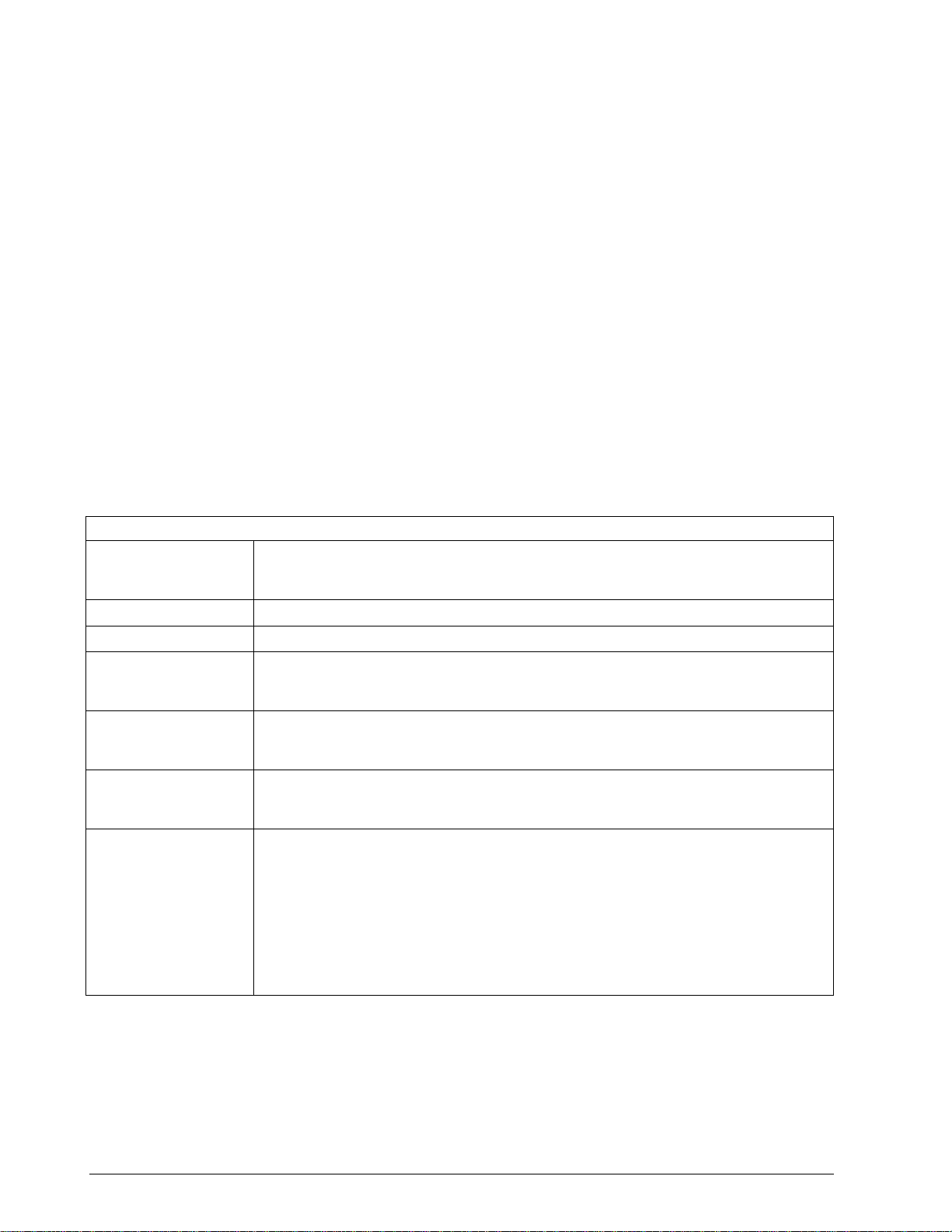
Pre-installation
information
If the controller has not been removed from its shipping carton, inspect
the carton for damage and remove the controller. Inspect the unit for any
obvious shipping damage and report any damage due to transit to the
carrier.
Make sure that the carton with the controller includes
• a bag containing mounting hardware and
• a bag containing input resistors.
Check that the model number shown on the inside of the case agrees with
what you have ordered.
CE conformity special
conditions (Europe)
Shielded twisted pair cables are required for all Analog I/O, Process
Variable, RTD, Thermocouple, dc millivolt, low level signal, 4-20 mA,
Digital I/O, and computer interface circuits. Refer to the Severe Electrical
Noise Environments document (51-52-05-01) for additional information.
Specifications
We recommend that you review the specifications and adhere to the
operating limits listed in Table 2-1 when you install your controller.
Design
Input Accuracy
Sampling Rate
Temperature Stability
Input Signal Failure
Protection
Input Impedance
Maximum Lead Wire
Resistance
Stray Rejection Common Mode
± 0.20 % of span typical (± 1 digit for display)
Field calibratable to ± 0.05 % of span typical
15 bit resolution typical
Inputs sampled six times a second
± 0.01 % of Full Scale/°C change typical
Thermocouple Inputs: Upscale or downscale burnout
Burnout Current: 0.13 microamps
Failsafe Output Level: Configurable 0-100 %
4-20 Milliampere Input: 250 ohms
0-10 Volt Input: 200K ohms
All Other: 10 megohms
Thermocouples: 100 ohms/leg
100, 200, and 500 RTD: 100 ohms/leg
100 ohm Low RTD: 10 ohms/leg
AC (50 or 60 Hz): 120 dB (with maximum source impedance of 100 ohms) or ± 1 LSB
(least significant bit) whichever is greater with line voltage applied.
DC: 120 dB (with maximum source impedance of 100 ohms) or a ±1 LSB whichever is
greater with 120 Vdc applied.
DC (to 1 KHz): 80 dB (with maximum source of impedance of 100 ohms) or ±1 LSB
whichever is greater with 50 Vac applied.
Normal Mode
AC (50 or 60 Hz): 60 dB (with 100 % span peak-to-peak maximum)
Table 2-1 Specifications
8 UDC 3300 Controller Product Manual 4/00
Page 21
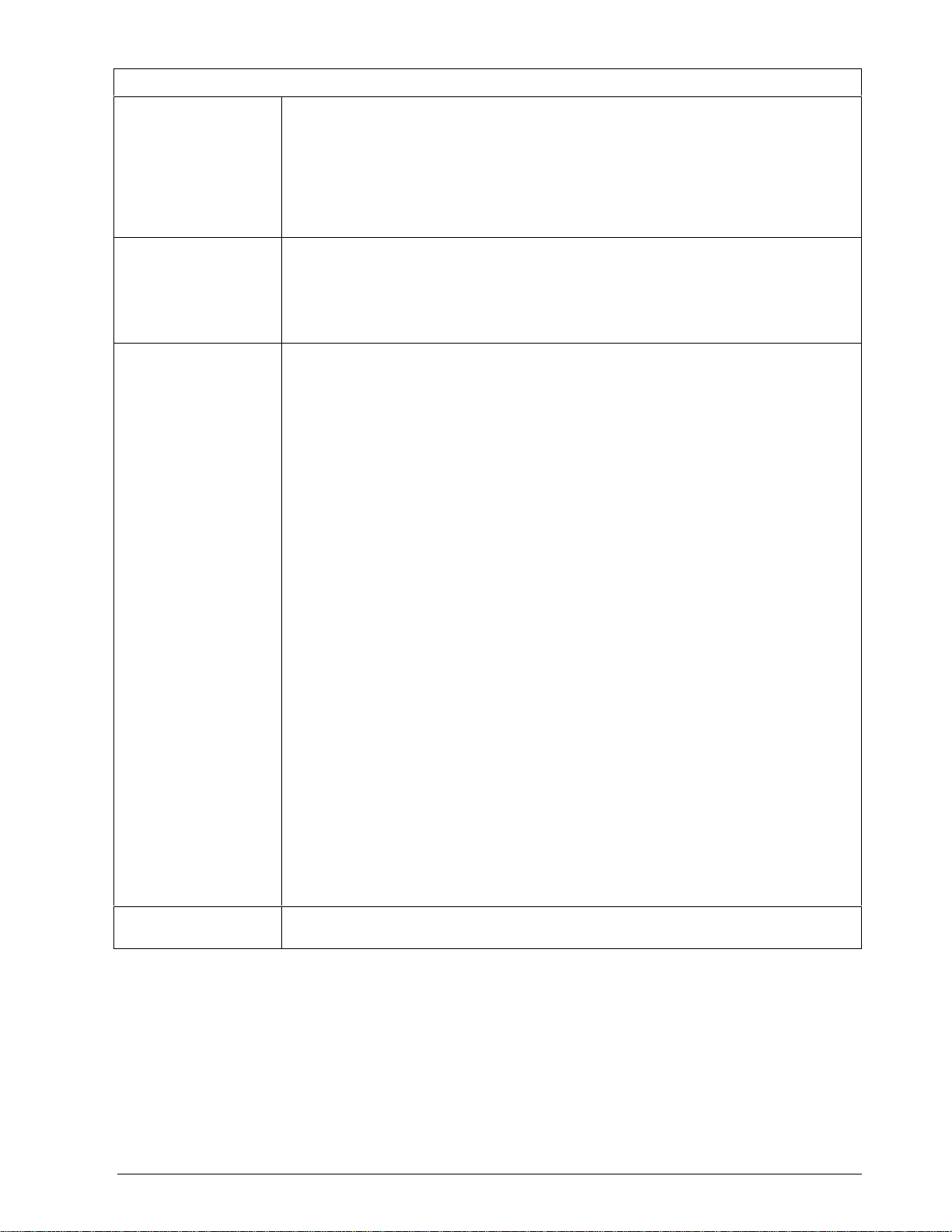
Design (continued)
Isolation (Functional)
Alarm Outputs
Controller Output
Types
Controller Output
Algorithms
AC Power: Is electrically isolated from all other inputs and outputs to withstand a HIPOT
potential of 1900 Vdc for 2 seconds per Annex K of EN61010-1.
Analog Inputs and Outputs: Are isolated from each other and all other circuits at 850 Vdc
for 2 seconds.
Digital Input and Digital Output: Are isolated from all other circuits at 850 Vdc for 2
seconds.
Relay Contacts: With a working of 115/230 Vac, isolated from each other and all other
circuits at 345 Vdc for 2 seconds.
One SPDT electromechanical relay.
A second alarm is available using the second control relay. This is not available with Relay
Duplex, Position Proportional, or Three Position Step control.
Alarm Relay Contacts Rating
Resistive Load: 5 ampere at 120 Vac or 30 Vdc, 2.5 A at 240 Vac.
Current Output (Isolated)
Range can be set anywhere between 0 to 21 mA, and as direct or reverse action.
Resolution: 11 bits for 0 to 21 mA
Accuracy: 0.5 % full scale
Temperature Stability: 0.1 % F.S./°C
Load Resistance: 0 to 1000 ohms
Electromechanical Relays (One or Two)
SPDT contacts. Both Normally Open and Normally Closed contacts are brought out to the
rear terminals.
Internally socketed
Resistive Load: 5 amps @ 120 Vac or 30 Vdc, 2.5A at 240 Vac
Inductive Load: 50 VA @ 120 Vac or 240 Vac
Motor: 1/6 H.P.
Solid State Relays (One or Two)
SPST solid state contacts consisting of a triac N.O. output.
Internally socketed
Resistive Load: 1.0 amp @ 25 °C and 120 or 240 Vac
0.5 amp @ 55 °C and 120 or 240 Vac
Inductive Load: 50 VA @ 120 Vac or 240 Vac
Minimum Load: 20 milliamps
Open Collector Outputs (One or Two)
Maximum Sink Current: 20 mA
Overload Protection: 100 mA
Internally powered @ 30 Vdc
Opto-isolated from all other circuits except current output, but not from each other.
Socketed jumper assembly replaces relay.
Solid State Relays (10 amps)
One or two externally mounted SPST triac N.O. outputs for use with open collector outputs.
Resistive Load: 15 amps @ 25 °C and 120 or 240 Vac
10 amps @ 55 °C and 120 or 240 Vac
Inductive Load: 50 VA @ 120 Vac or 240 Vac
Motor Rating: 1 HP @ 25 °C
0.75 HP @ 55 °C
See Section 4.7.
4/00 UDC 3300 Controller Product Manual 9
Page 22
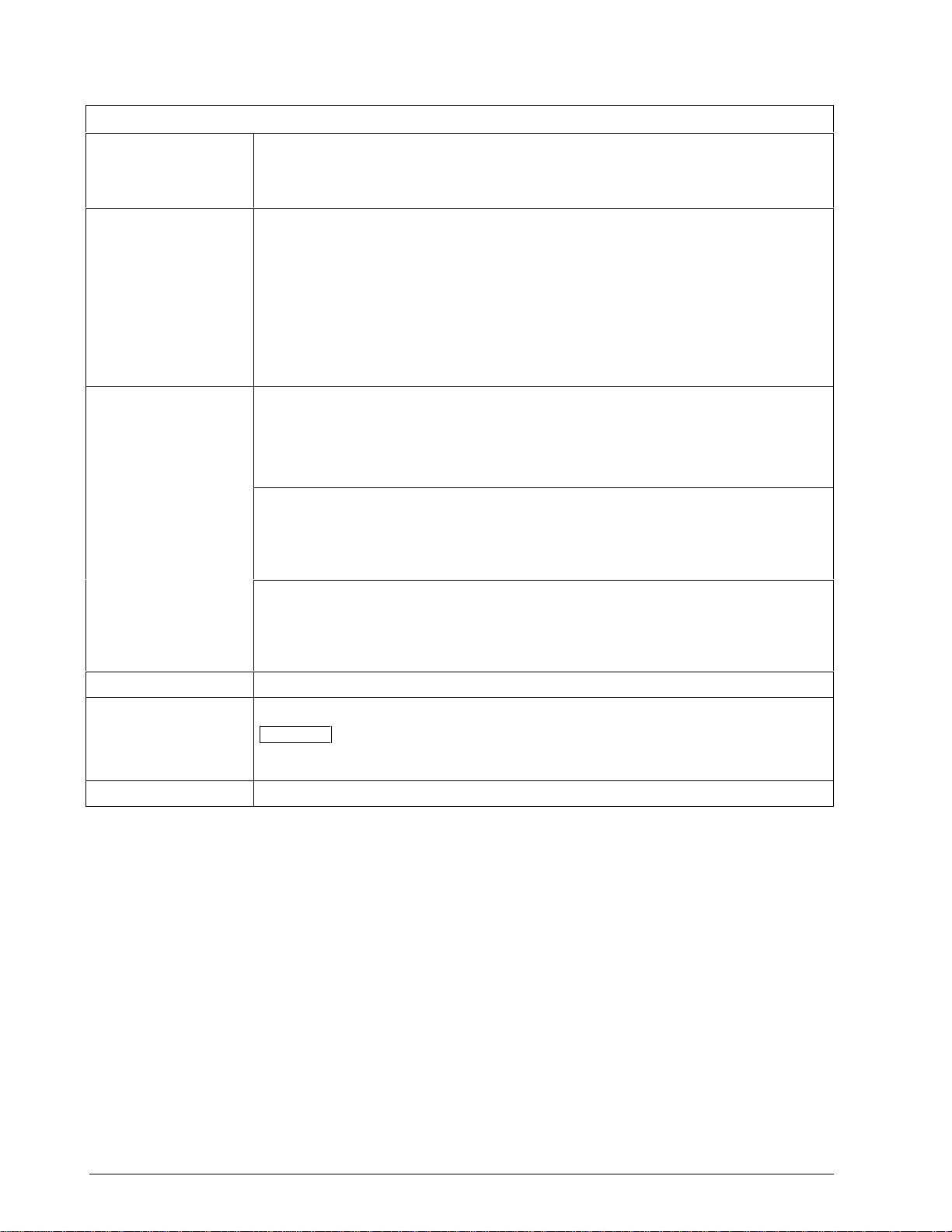
Design (continued)
Digital Inputs
(Optional) (Isolated)
Auxiliary Linear
Output (Optional)
(Isolated)
Communications
Interface (Optional)
DMCS
RS422/485 ASCII
RS422/485 Modbus
RTU
Power Consumption
Power Inrush Current
Weight
+15 Vdc source for external dry contacts or isolated solid state contacts. The
Digital Input option detects the state of external contacts for either of the two inputs.
On contact closure the controller will respond according to how each digital input is
configured. Opening contact causes return to previous state.
21 mA dc maximum into a negative or positive grounded load or non-grounded load of 0 to
1000 ohms.
Output range can be set anywhere between 0 mA to 21 mA, and as direct or reverse
action. It can be configured to represent either Input, PV, Setpoint, Deviation, or Control
output. The range of the auxiliary output, as a function of the selected variable, can be
scaled. This output can be used as a second current output for current duplex outputs.
Resolution: 12 bits over 0 mA to 21 mA
Accuracy: 0.05 % of full scale
Temperature Stability: 0.0075 % F.S./°C
Load Resistance: 0 to 1000
Baud Rate: 19200 baud
Length of Link: 4000 ft. maximum
Link Characteristics: Two-wire, multi-drop proprietary protocol, 31 drops maximum
Baud Rate: 2400, 4800, 9600, or 19200 baud selectable
Parity: Odd or Even
Length of Link: 4000 ft. maximum
Link Characteristics: Two-wire or four-wire, multi-drop RS422 ASCII, 15 drops maximum or
up to 31 drops for shorter link length.
Baud Rate: 2400, 4800, 9600, 19200 baud selectable
Data Format: Floating point or integer
Length of Link: 4000 ft. maximum
Link Characteristics: Two-wire, multi-drop Modbus RTU protocol, 15 drops maximum or up
to 31 drops for shorter link length.
18 VA maximum (90 Vac to 264 Vac); 12 VA maximum (24 Vac/dc)
10A maximum for 4 ms (under operating conditions)
CAUTION
power is supplied. Otherwise, the controllers may not start up normally due to voltage drop
from the inrush current.
1.3 kg (3 lb.)
When applying power to more than one UDC 3300, make sure that sufficient
10 UDC 3300 Controller Product Manual 4/00
Page 23
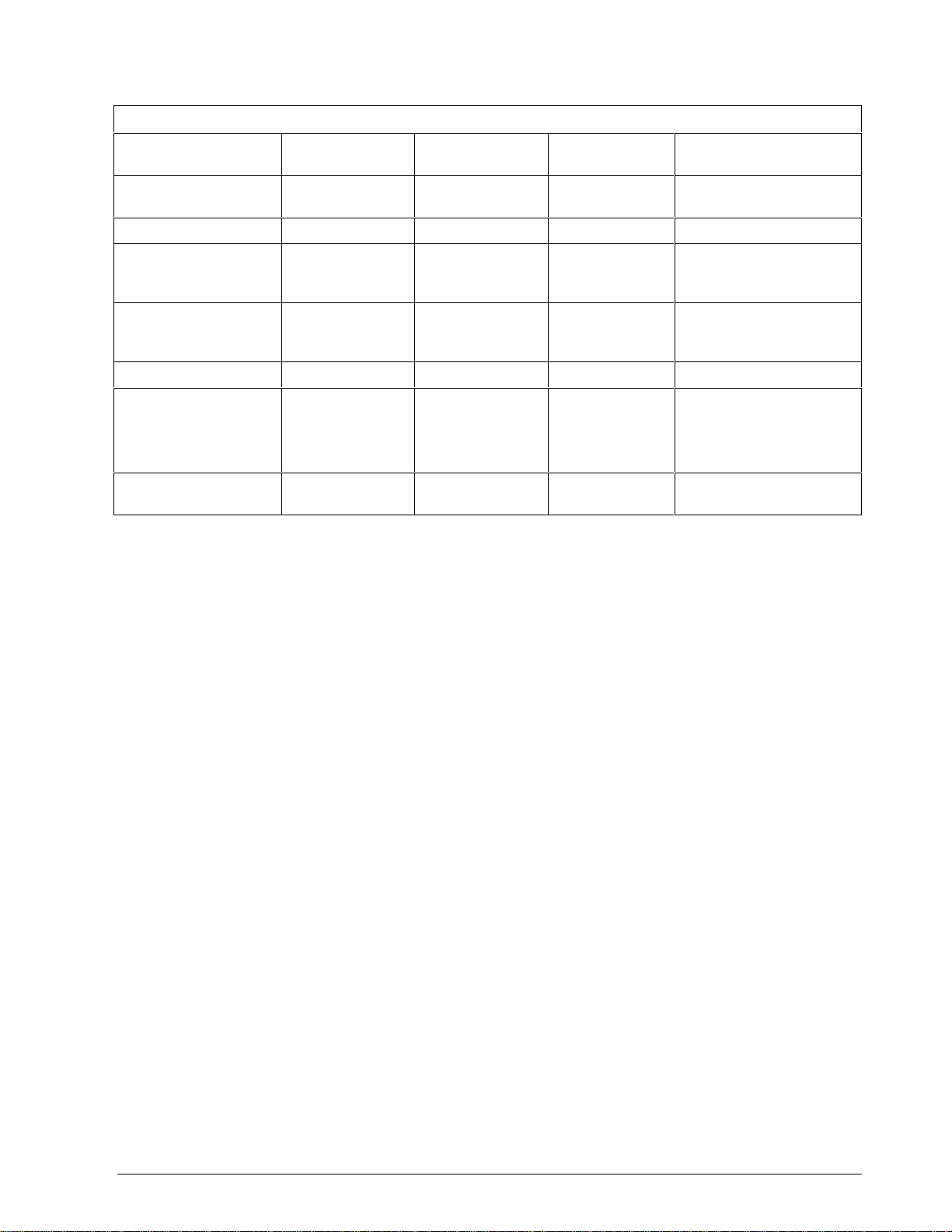
Environmental and Operating Conditions
Parameter Reference Rated Operative
Limits
Ambient Temperature
Relative Humidity
Vibration
Frequency (Hz)
Acceleration (g)
Mechanical Shock
Acceleration (g)
Duration (ms))
Voltage (Vdc)
Voltage (Vac)
90 to 240 Vac
24 Vac
Frequency (Hz)
(For Vac)
* The maximum rating only applies up to 40 °C (104 °F). For higher temperatures, the RH specification is derated to
maintain constant moisture content.
25 ± 3 °C
77 ± 5 °F
10 to 55* 10 to 90* 5 to 90* 5 to 95*
0
0
0
0
+24 ± 1 20 to 27 20 to 27 - -
120 ± 1
240 ± 2
24 ± 1
50 ± 0.2
60 ± 0.2
15 to 55 °C
58 to 131 °F
0 to 70
0.4
1
30
90 to 240
20 to 27
49 to 51
59 to 61
0 to 55 °C
32 to 131 °F
0 to 200
0.6
5
30
90 to 264
20 to 27
48 to 52
58 to 62
Transportation and
Storage
–40 to 66 °C
–40 to 151 °F
0 to 200
0.5
20
30
- -
- -
- -
- -
- -
4/00 UDC 3300 Controller Product Manual 11
Page 24
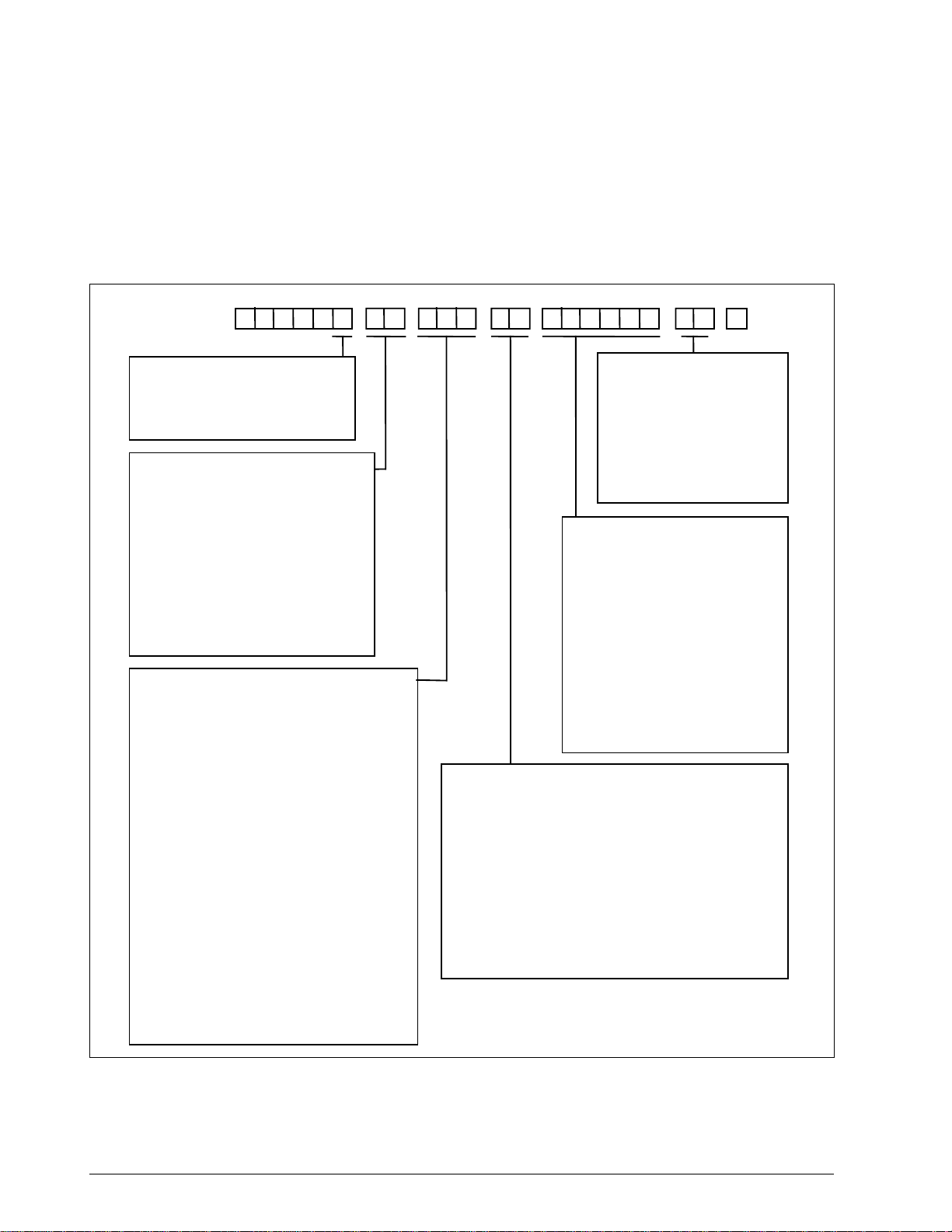
2.2 Model Number Interpretation
Model number
B
Basic Controller Model
=
E
Expanded Contr ol ler M o del
=
L
Limit Controller Model
=
D
Basic Model with UDC 3000 DMCS
=
Functionality
Output #1
C0
Current wit h out Alarms or Output 2
=
K –
Current wit h Alarm 1
=
E –
Relay, E-M with Alarm 1
=
A –
Relay, SS 1 amp with Alarm 1
=
S –
Relay, SS 10 amp with Alarm 1
=
T –
Open Collector Output
=
Output #2 or Alarm #2
– 0
None
=
– E
Relay, E-M
=
– A
Relay, SS 1 amp
=
– S
Relay, SS 10 amp
=
– T
Open Collector Output
=
External Inte r f ac e
0 ––
None
=
1 ––
RS422/485 ASCII / Modbus
=
2 ––
Auxiliary Output (Loop 2 Current Output )
=
4 ––
DMCS Communications
=
5 ––
Auxiliary Output + RS422/485 / Modbus
=
Software Options
– 0 –
Standard Funct ion s ( incl ude s Accutune II)
=
– 1 –
= Standard Functions (includes Accutune II
– A –
Setpoint Programming (SPP)—DMCS Model
=
– B –
SPP
=
– C –
Math Option + SPP
=
– D –
2 Loops/Internal Cascade + SPP
=
– E –
Math Option + 2 Loops/Internal Cascade +
=
SPP
– F –
= Math Option + SPP + HealthWatch
– G –
= 2 Loops/I n ternal Cascade + SPP +
HealthWatch
– H –
= Math O p ti on + 2 Loops/Internal Cascade +
SPP + HealthWatch
Digital Inputs
–– 0
None
=
–– 3
Two Digital Inputs
=
and HealthWatch)
The model number interpretationis shown in Figure 2-1. Write the model
number into the spaces provided and compare it to the model number
interpretation. This information will also be useful when you wire your
controller.
Figure 2-1 Model Number Interpretation
Table VITable VTable IVTable IIITable IITable IKey Number
0DC3 30
Manuals
0 –
English
=
F –
French
=
G –
German
=
T –
Italian
=
S –
Spanish
=
Certificate
– 0
None
=
– C
Certificate of Conformance
=
(F3391)
Options
0 –––––
1 –––––
– 0 ––––
– A ––––
– F ––––
––0 –––
–– B –––
–– T –––
––– 0 ––
––– P ––
––– T ––
––– U ––
–––– 0 –
–––– D –
––––– 0
PV Input
1 –
T/C, RTD, Radiamatic, mV, 0-5V, 1-5V
=
2 –
T/C, RTD, Radiamatic, mV, 0-5V, 1-5V, 0-20 mA, 4-20 mA
=
3 –
T/C, RTD, Radiamatic, mV, 0-5V, 1-5V, 0-20 mA, 4-20 mA,
=
0-10V
1 5
Relative Humidit y ( in c ludes optional input)
=
1 6
Carbon, Oxygen, or Dewpoint (includes optional input)
=
Optional Input(s)
– 0
None
=
– 1
T/C, RTD, Radiamatic, mV, 0-5V, 1-5V, 0-20 mA, 4-20 mA
=
– 2
Slidewire Input
=
– 3
T/C, RTD, Radiamatic, mV, 0-5V, 1-5V, 0-20 mA, 4-20 mA,
=
0-10V
– 4
Two High Level AIs instead of 2nd Univer sal AI
=
90 to 264 Vac Power
=
24 Vac/dc Power
=
None
=
CSA, FM, and UL
=
FM and UL
=
Gray Elastomer Bezel
=
Blue Elastomer Bezel
=
Tan Elastomer Bezel
=
None
=
Rear Term in al Cover
=
Customer ID Tag
=
Rear Termin al Co v er & Tag
=
None
=
DIN Cutout Adapter
=
None
=
24151
12 UDC 3300 Controller Product Manual 4/00
Page 25
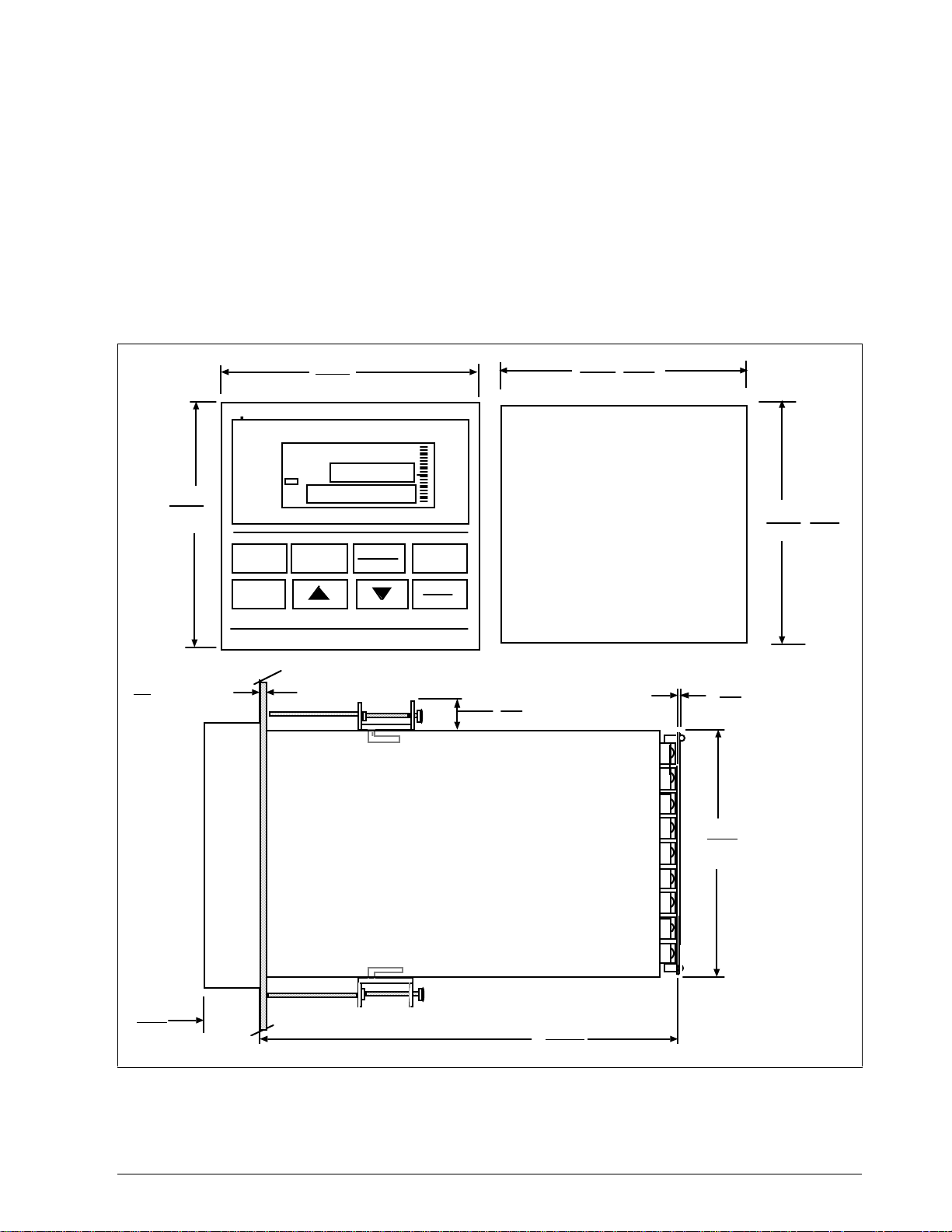
2.3 Mounting
Physical considerations
Overall dimensions
L
L
ALM
ALM
AL
DI
PV
DI
M
RSP
RSP
96
OUT
OUT
3.780
FUNCTION
L1/L2
SET UP
The controller can be mounted on either a vertical or tilted panel using the
mounting kit supplied. Adequate access space must be available at the
back of the panel for installation and servicing activities.
The overall dimensions and panel cutout requirements for mounting the
controller are shown in Figure 2-2.
Figure 2-2 shows the overall dimensions for mounting the controller.
Figure 2-2 Dimensions
+0.008
-0.0
+0.03
-0.0
92
3.622
1 2
1 2
1
1 2 3 4
1 2 3
1
2
1 2
2
1 2
1 2
DISPLAY
96
3.780
F C
F
C
LOWER
F C
MAN
MANUAL
AUTO
MAN
M
A
N
%
%
%
SETPOINT
SELECT
RUN
HOLD
92
3.622
Panel Cutout
+0.008
-0.0
+0.03
-0.0
24
.945
21.6
.850
Max Panel
Thickness
10
.394
Max (2)
147.3
5.82
2.4
.093
90.7
3.57
with optional
rear cover
24152
4/00 UDC 3300 Controller Product Manual 13
Page 26
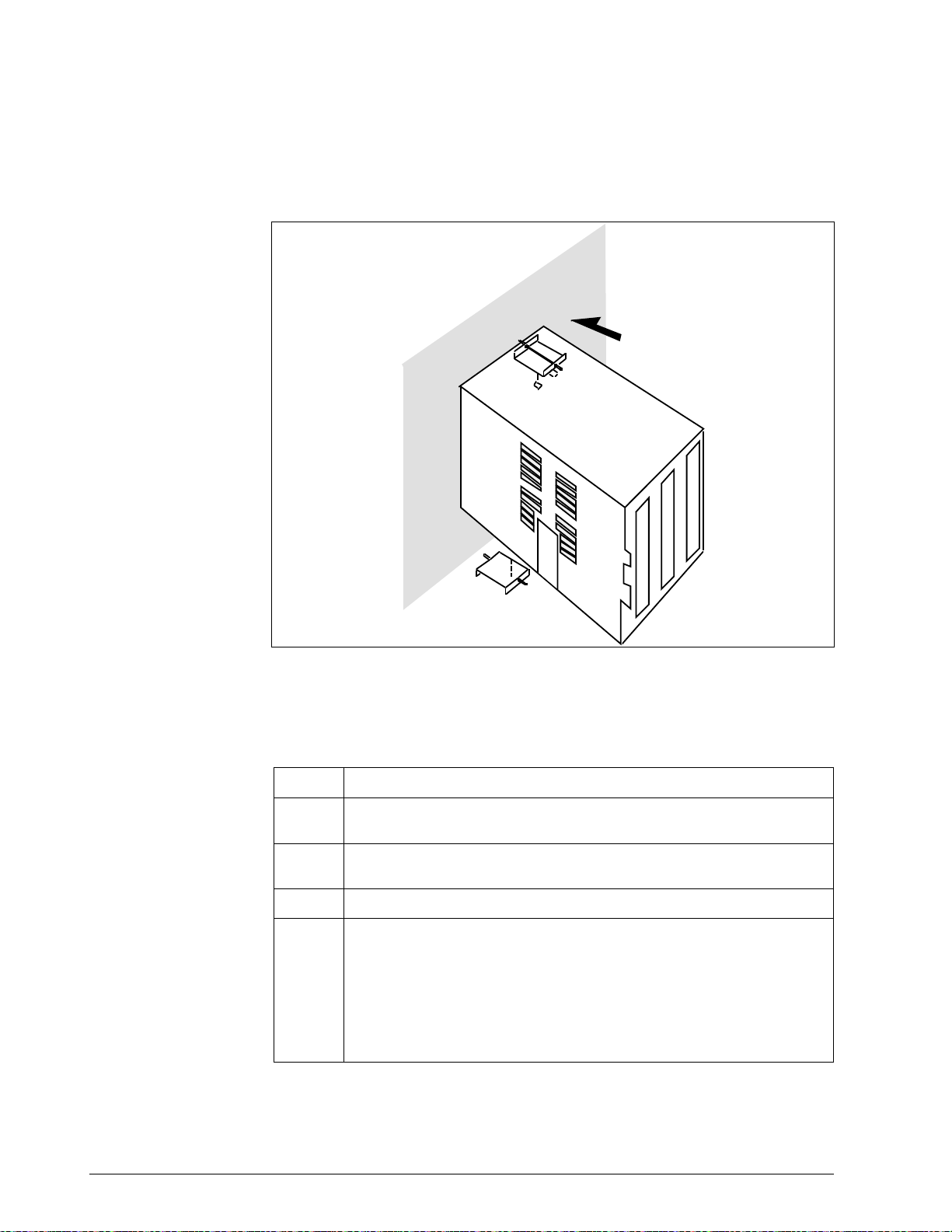
Mounting method
Before mounting the controller, refer to the nameplate on the inside of the
case and make a note of the model number. It will help later when
selecting the proper wiring configuration.
Figure 2-3 shows you the mounting method for the UDC 3300 controller.
Figure 2-3 Mounting Method
Panel
Mounting procedure
22605
Refer to Figure 2-3 and follow the procedure in Table 2-2 to mount the
controller.
Table 2-2 Procedure for Mounting the Controller
Step Action
1
Mark and cut out the controller hole in the panel according to the dimension
information in Figure 2-2.
2
Remove the screw cover and loosen the screw on the front of the controller.
Pull the chassis out of the case.
3
Orient the case properly and slide it through the panel hole from the front.
4
Remove the mounting kit from the shipping container, and install the kit as
follows:
• Install the screws into the threaded holes of the clips.
• Insert the prongs of the clips into the two holes in the top and
bottom of the case.
• Tighten both screws to secure the case against the panel.
• Carefully slide the chassis assembly into the case, press to close and
tighten the screw. Replace the screw cover.
14 UDC 3300 Controller Product Manual 4/00
Page 27
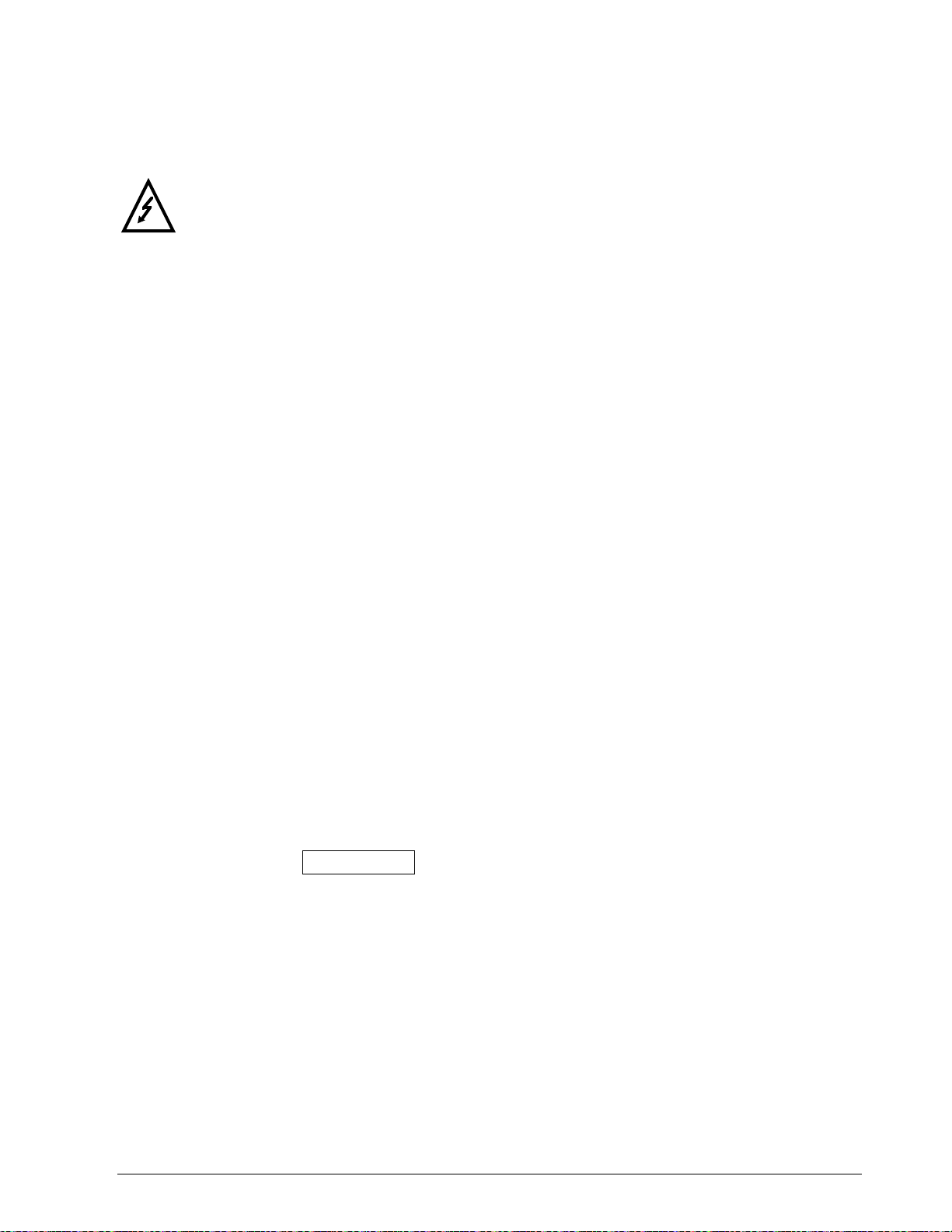
2.4 Wiring
Electrical
considerations
Controller grounding
Control/alarm circuit
wiring
Electrical Noise
Precautions
The controller is considered “rack and panel mounted equipment” per
EN 61010-1, Safety Requirements for Electrical Equipment for
Measurement, Control, and Laboratory Use, Part 1: General
Requirements. Conformity with 72/23/EEC, the Low Voltage Directive
requires the user to provide adequate protection against a shock hazard.
The user shall install this controller in an enclosure that limits
OPERATOR access to the rear terminals.
PROTECTIVE BONDING (grounding) of this controller and the
enclosure in which it is installed shall be in accordance with National and
local electrical codes. To minimize electrical noise and transients that may
adversely affect the system, supplementary bonding of the controller
enclosure to a local ground, using a No. 12 (4 mm2) copper conductor, is
recommended.
The insulation of wires connected to the Control/Alarm terminals shall be
rated for the highest voltage involved. Extra Low Voltage (ELV) wiring
(input, current output, and low voltage Control/Alarm circuits) shall be
separated from HAZARDOUS LIVE (>30 Vac, 42.4 Vpeak, or 60 Vdc)
wiring per Table 2-3.
Electrical noise is composed of unabated electrical signals which produce
undesirable effects in measurements and control circuits.
Digital equipment is especially sensitive to the effects of electrical noise.
Your controller has built-in circuits to reduce the effect of electrical noise
from various sources. If there is a need to further reduce these effects:
• Separate External Wiring - separate connecting wires into bundles (see
Table 2-3) and route the individual bundles through separate conduits
or metal trays.
• Use Suppression Devices - for additional noise protection, you may
want to add suppression devices at the external source. Appropriate
suppression devices are commercially available.
ATTENTION For additional noise information, refer to document
number 51-52-05-01, How to Apply Digital Instrumentation in Severe
Electrical Noise Environments.
4/00 UDC 3300 Controller Product Manual 15
Page 28
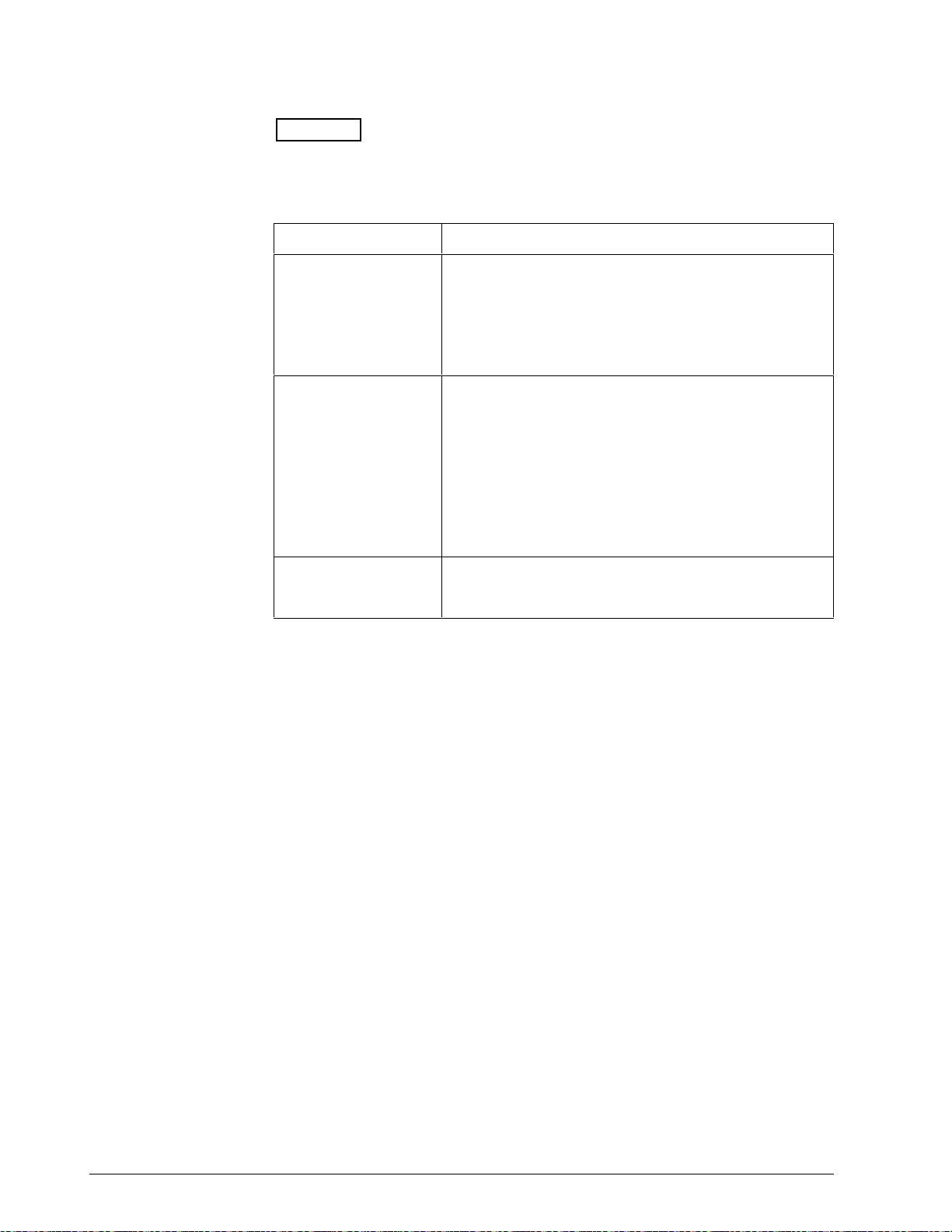
Permissible wire
bundling
Table 2-3 shows which wire functions should be bundled together.
NOTE
recommend you use shielded twisted pair wires for the signals in bundle 2.
For installation where high EMI/RFI noise cannot be avoided, we
Table 2-3 Permissible Wiring Bundling
Bundle No. Wire Functions
1 • Line power wiring
• Earth ground wiring
• Control relay output wiring
• Line voltage alarm wiring
2 Analog signal wire, such as:
• Input signal wire (thermocouple, 4 to 20 mA, etc.)
• 4-20 mA output signal wiring
• Slidewire feedback circuit wiring
• Digital input signals
• Communications
Identify your wiring
requirements
3 • Low voltage alarm relay output wiring
• Low voltage wiring to solid state type control circuits
To determine the appropriate diagrams for wiring your controller, refer to
the model number interpretation in this section. The model number of the
controller can be found on the inside of the case.
16 UDC 3300 Controller Product Manual 4/00
Page 29
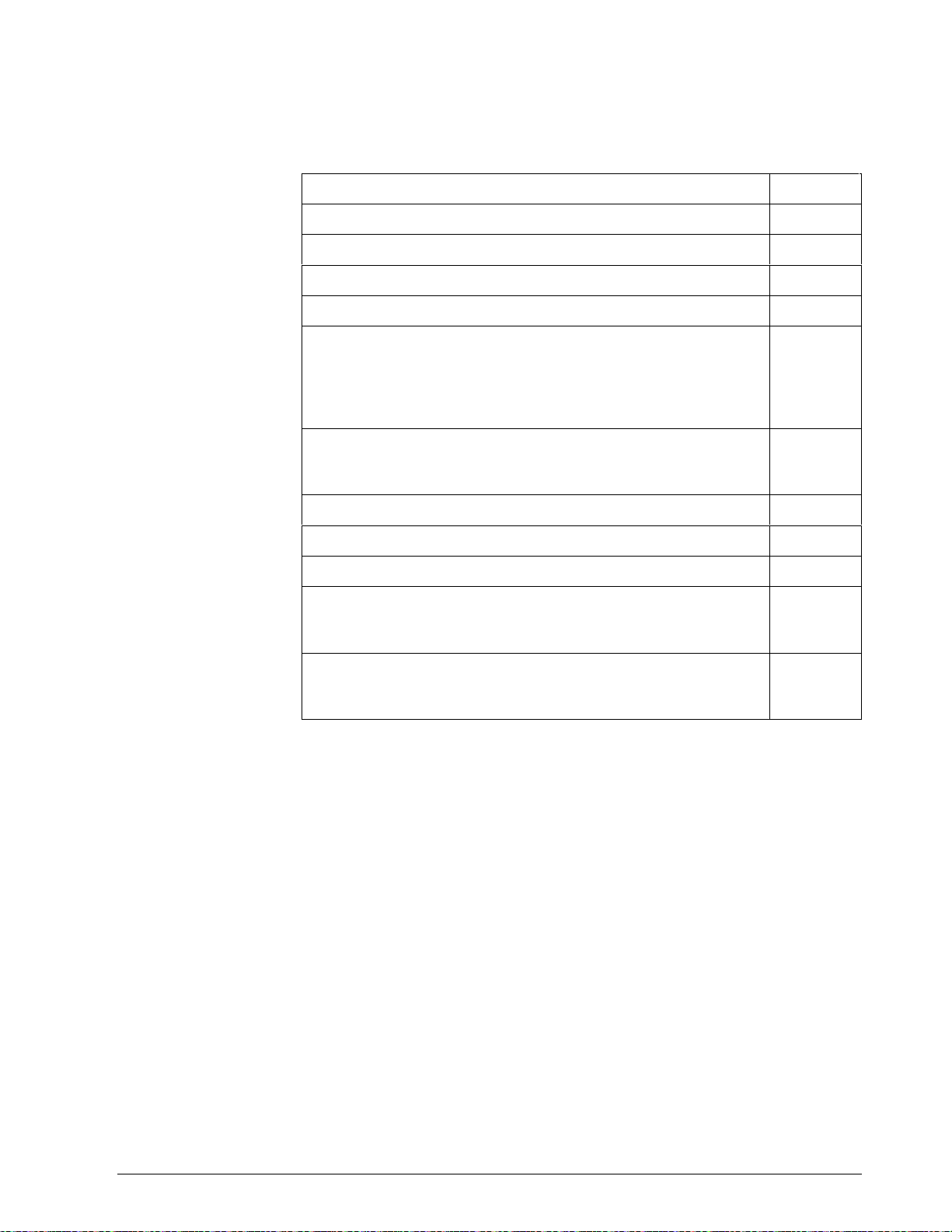
Wiring the controller
Using the information contained in the model number, select the
appropriate wiring diagrams from the figures listed below and wire the
controller accordingly.
Wiring Requirements Figure
Composite Wiring Diagram 2-4
Line Power 90–264 Vac or 24Vac/dc 2-5
Input #1 and Input #2 Wiring 2-6
Two HLAI Wiring 2-7
Time Proportional Output
• Electromechanical Relay Output
• Solid State Relay Output
• 10-amp Solid State Relay Output
• Open Collector Output
Current Output/Universal Output
• Two Current and Two Relay Outputs
• One Current (Auxiliary) and Three Relay Outputs
Position Proportional Output 2-14
Auxiliary Output Wiring 2-15
2-8
2-9
2-10
2-11
2-12
2-13
Digital Inputs Wiring 2-16
Communications Wiring
• RS422/485/Modbus
• DMCS
Transmitter Power for 4-20 mA 2-wire Transmitters
• Open Collector Alarm 2 Output
• Auxiliary Output
2-17
2-18
2-19
2-20
4/00 UDC 3300 Controller Product Manual 17
Page 30
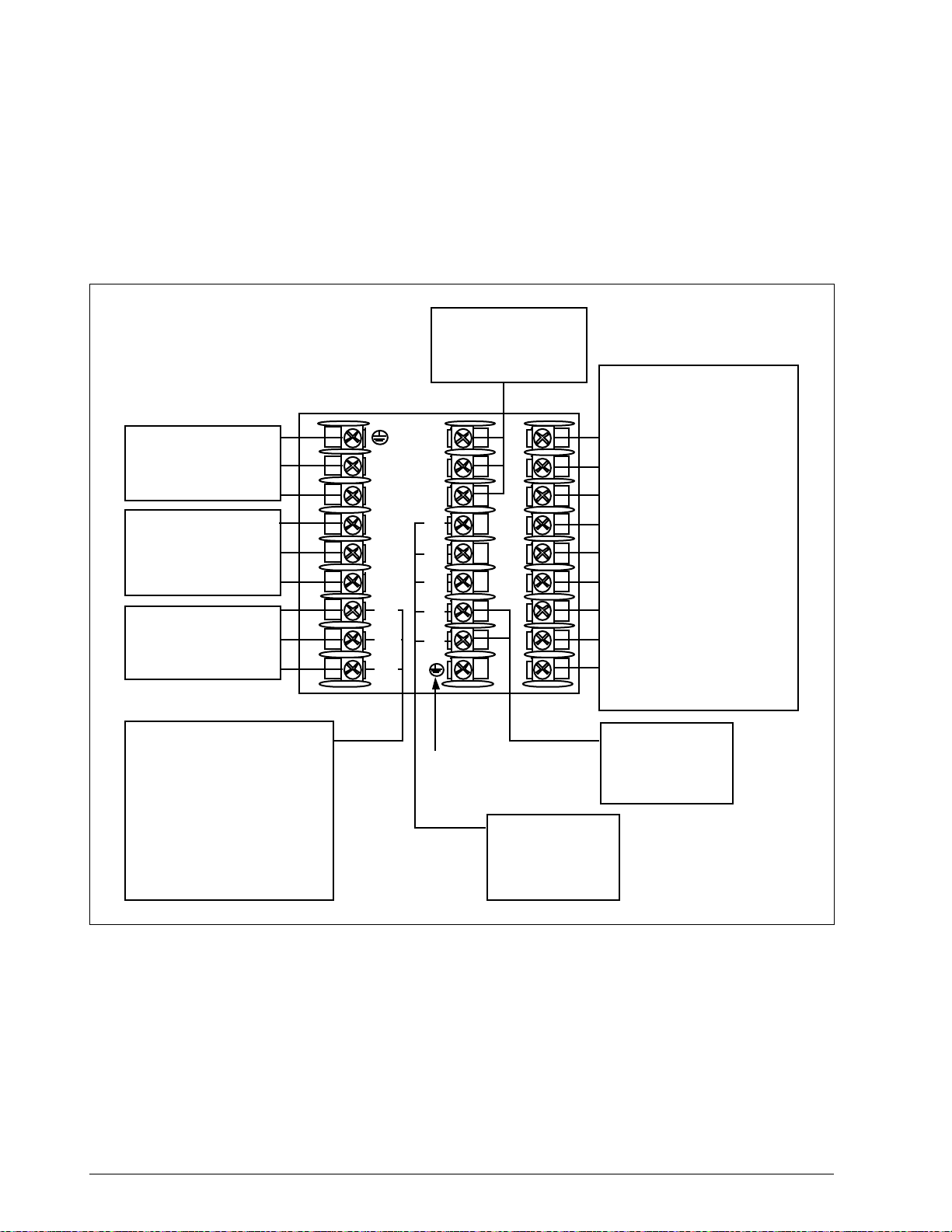
2.5 Wiring Diagrams
Composite wiring
diagram
AC Line Voltage
Terminals
See Figure 2-5
Input #2 Terminals
See Figure 2-6
Two HLAI Terminals
See Figure 2-7
Input #1
Terminals
See Figure 2-6
Figure 2-4 is a composite wiring diagram of the UDC 3300 controller. It
identifies the terminal designations and their functions. Refer to the
individual diagrams listed to wire the controller according to your
requirements.
Figure 2-4 Composite Wiring Diagram
Digital Inputs
Terminals
See Figure 2-16
Outputs and Alarms
Terminals
• Time Proportional Output
See Figures 2-8, 2-9, 2-10,
2-11
• Current Output/Universal
Output
See Figures 2-12, 2-13
• Position Proportional
Output
See Figure 2-14
For Control and Alarm Relay
Contact information, See
Tables 2-7 and 2-8.
L1
L2/N
22
23
24
25
26
27
10
11
12
13
14
15
16
17
1
2
3
4
5
6
7
8
9
Transmitter Power for
4-20 mA 2-wire
Transmitters
I/O shield ground
(Do not use for
Communications shield)
Auxiliary Output
Terminals
See Figure 2-15
• Using Alarm 2 Output
See Figure 2-19
• Using Auxiliary Output
See Figure 2-20
Communications
Terminals
See Figures
2-17, 2-18
24158
18 UDC 3300 Controller Product Manual 4/00
Page 31

Line voltage wiring
This equipment is suitable for connection to 90-264 Vac or 24 Vac/dc,
50/60 Hz, power supply mains. It is the user’s responsibility to provide a
switch and non-time delay (North America), quick-acting, high breaking
capacity, Type F, (Europe) 1/2 A, 250 V fuse(s) or circuit-breaker for 90264 V; or 1 A, 125 V fuse or circuit breaker for 24 Vac/dc operation, as
part of the installation. The switch or circuit-breaker should be located
close to the controller, within easy reach of the operator. The switch or
circuit-breaker should be marked as the disconnecting device for the
controller (4 mm2).
AC/DC
Line
Voltage
CAUTION
Applying 90-264 Vac to a controller rated for 24 Vac/dc
will severely damage the controller and is a fire and smoke hazard.
When applying power to multiple instruments, make sure that sufficient
current is supplied. Otherwise, the instruments may not start up normally
due to the voltage drop caused by the in-rush current.
Figure 2-5 shows the wiring connections for line voltage.
Figure 2-5 Line Voltage Wiring
1
Ground
2
10
Hot
L1
11
Neutral
L2/N
22
23
24
12
13
14
15
1
2
3
4
5
6
25
26
16
17
27
PROTECTIVE BONDING (grounding) of this controller and the enclosure in which it is installed, shall be
1
in accordance with National and local electrical codes. To minimize electrical noise and transients that
may adversly affect the system, supplementary bonding of the controller enclosure to a local ground,
using a No. 12 (4 mm
Provide a switch and non-time delay (North America), quick-acting, high breaking capacity, Type F, (Europe)
2
1/2 A, 250 V fuse(s) or circuit-breaker for 90-264 V; or 1 A, 125 V fuse or circuit breaker for 24 Vac/dc
operation, as part of the installation.
4/00 UDC 3300 Controller Product Manual 19
2
) copper conductor, is recommended.
7
8
9
22607
Page 32

Input #1/Input #2
Figure 2-6 shows the wiring connections for Input #1 and Input #2.
connections
Figure 2-6 Input #1/Input #2 Connections
3
INPUT #2
Thermocouple
Use Thermocouple
extension wire only
Remove screw and
install C/J on the "R" terminal,
connect tang to "–" terminal.
Refer to Table 2-4 for Input 2 Jumper selections.
RTD
1
R
22
+
23
24
–
2
0-10 Volts 4-20 milliamps
22
2324+
mV or Volts
except 0-10 Volts
Carbon, mV
mV or Volt
or Volt
source
R
source
+
–
–
22
23
24
1
The 250Ω load resistor for
R
4-20 mA or the voltage divider
+
for 0-10 volts or the 500 ohm
C/J compensation resistor is
–
supplied with the controller
when the input is specified.
These items must be installed
when you wire the controller
before start-up.
22
R
+
1
0–10
Volt
source
INPUT #1
100K
2
1
100K
3
–
3
Thermocouple
Use Thermocouple
extension wire only
Remove screw and
install C/J on the "R" terminal,
connect tang to "–" terminal.
1
23
24
2
–
Xmitter
+
+
–
Power
Supply
1
250Ω
–+
RTD
R
25
+
26
27
–
0-10 Volts 4-20 milliamps
25
R
0–10
Volt
source
+
1
100K
2
1
100K
3
–
26
27
–
Xmitter
+
+
–
Power
Supply
1
250Ω
–+
22
R
23
+
–
24
Carbon, mV or Volts
except 0-10 Volts
Carbon,
mV or Volt
R
–
mV or Volt
source
source
25
R
26
+
–
27
+
–
25
2627+
Input #2 is not
available with
Position
Proportional
Output.
R
25
26
27
L1
R
+
–
+
–
L2/N
22
23
24
25
26
27
2
When installing the cold
junction (Part number
30757088-001) for a T/C
input, remove the screws
from terminals 25 and 27
R
(Input 1) or 22 and 24 (Input
2), and install the assembly
+
into place.
–
3
For Relative Humidity
For Relative Hum idi ty
option, use Input 1 as the
option, use Input 1 as the
wet bulb input and Input 2
wet bulb input and Input 2
and the dry bulb input.
as the dry bulb input.
For Carbon Potential
For Carbon Potential
option, use Input 1 as the
option, use Input 1 as the
Carbon Probe input.
Carbon Pr obe input.
24159
10
11
12
13
14
15
16
17
1
2
3
4
5
6
7
8
9
20 UDC 3300 Controller Product Manual 4/00
Page 33

Two HLAI replace
second LLAI
connections
ATTENTION:
Remove Input 2 jumper when
ATTENTION:
replacing second LLAI with two
Remove Input 2 jumper when
HLAI. Refer to Table 2-4.
replacing second LLAI with two
HLAI. Refer to Table 2-3.
1-5V Connections 4-20 mA Connections
Input 3 Source
+
–
Input 2 Source
+
–
Figure 2-7 shows the wiring connections for replacing the second LLAI
with two HLAI.
Figure 2-7 Two HLAI Replace 2nd LLAI Connections
10
1
11
2
12
3
13
4
14
5
15
6
16
7
17
8
9
1
250Ω
250Ω
1
High Level
Analog Input
Connections
See Below
22
+
+
23
–
24
+
+
–
Transmitter 3
Transmitter 2
L1
L2/N
22
23
24
25
26
27
+
–
+
–
–+
Power
Supply
22
23
24
+
+
–
The 250Ω load resistors are supplied by Honeywell with the controller when the input is
1
specified. These items must be installed when you wire the controller before start-up.
Input 2 jumper
Jumper
Location
Jumper
Position
Input Types
Available
Table 2-4 shows the location of the second input jumper and the input
types available for each jumper position.
Table 2-4 Input 2 Jumper Selections
2nd Input
W2
W1
W1 W2 None (remove jumper)
Slidewire Thermocouple, RTD, mV,
Radiamatic, Carbon, Oxygen,
4-20 mA, 0-20 mA, 1-5 V, 0-5 V
Power/Input PWA
24162
Two HLAI replace LLAI
24161
4/00 UDC 3300 Controller Product Manual 21
Page 34

Time proportional
output
Figure 2-8 Electromechanical Relay Output—Model DC330X-EE-XXX
Time Proportional Simplex
L1
L2/N
22
23
24
25
26
27
There are three types of Time Proportional outputs available on the
UDC 3300.
• Electromechanical Relay Output (Model DC330X-EE-XXX)–Figure 2-8
• Solid State Relay Output (Model DC330X-AA(SS)-XXX)–Figure 2-9
• Open Collector Output (Model DC330X-TT-XXX)–Figure 2-11
The Alarm wiring connections are the same for all three outputs.
For Control and Alarm Relay Contact information, see Tables 2-7 and 2-8.
Figure 2-8 shows the Output and Alarm wiring connections for models
with Electromechanical Relay Output.
1
Output
Relay#1
Alarm
Relay#2
Alarm
Relay#1
N.C.
N.O.
N.C.
N.O.
N.C.
N.O.
2
3
Relay Load
To terminal
1 or 3
2
Load
Supply
Power
4
5
6
To terminal
7
8
9
To terminal
Alarm Relay #2 Load
4 or 6
Alarm Relay #1 Load
7 or 9
2
2
Load
Supply
Power
Load
Supply
Power
Time Proportional Duplex
1
L1
Output
Relay#1
L2/N
22
23
Output
Relay#2
24
25
26
Alarm
Relay#1
27
1
Alarm #2 is not available with Time Proportional Duplex or Three Position Step Control or Position Proportional Control.
2
Electromechanical relays are rated at 5 Amps @120 Vac or 30 Vdc and 2.5 Amps at 240 Vac.
Customer should size fuses accordingly. Use Fast Blo fuses only.
N.C.
N.O.
N.C.
N.O.
N.C.
N.O.
2
3
Relay Load
To terminal
1 or 3
2
Load
Supply
Power
4
5
1
6
Relay Load
To terminal
4 or 6
2
Load
Supply
Power
7
8
9
To terminal
Alarm Relay #1 Load
7 or 9
2
Load
Supply
Power
24163
22 UDC 3300 Controller Product Manual 4/00
Page 35

Time proportional
output, continued
Time Proportional Simplex
L1
L2/N
Figure 2-9 shows the Output and Alarm wiring connections for models
with Solid State Relay Output (Model DC330X-AA-XX).
For Control and Alarm Relay Contact information, see Tables 2-7 and 2-8.
Figure 2-9 Solid State Relay Output—Model DC330X-AA-XX
1
Output
Relay#1
N.O.
2
3
Relay Load
3
AC Load
Supply
Power
22
23
24
25
26
27
Alarm
Relay#2
Alarm
Relay#1
N.C.
N.O.
N.C.
N.O.
4
5
6
7
To terminal
4 or 6
8
9
To terminal
7 or 9
Dummy Resistor
Alarm Relay #2 Load
Alarm Relay #1 Load
1
AC Load
Supply
4
Power
AC Load
Supply
4
Power
Time Proportional Duplex
1
L1
L2/N
Output
Relay#1
22
23
24
Output
Relay#2
25
26
Alarm
Relay#1
27
1
If the load current is less than the minimum rated value of 20 mA, there may be a residual voltage across both ends of
the load even if the relay is turned off. Use a dummy resistor as shown to counteract this. The total current through the
resistor and the load current must exceed 20 mA.
2
Alarm #2 not available with Time Proportional Duplex or Three Position Step Control or Position Proportional control.
N.O.
N.O.
N.C.
N.O.
2
3
4
5
2
6
7
8
9
To terminal
7 or 9
Relay Load
Dummy Resistor
Relay Load
Dummy Resistor
Alarm Relay #1 Load
3
1
3
1
4
AC Load
Supply
Power
AC Load
Supply
Power
AC Load
Supply
Power
3
Solid State relays are rated at 0.5 amps. Customer should size fuses accordingly. Use Fast Blo fuses only.
Electromechanical relays are rated at 5 Amps @120 Vac or 30 Vdc and 2.5 Amps at 240 Vac.
4
Customer should size fuses accordingly. Use Fast Blo fuses only.
WARNING: Only connect Vac to solid state relays.
24164
4/00 UDC 3300 Controller Product Manual 23
Page 36

Time proportional
output, continued
Figure 2-10 10-amp Solid State Relay Output—Model DC330X-SS-XX
Figure 2-10 shows the wiring connections for the external 10-amp Solid
State Relay Output (Model DC330X-SS-XX).
L2/N
L1
L2
22
23
24
25
26
27
10
11
12
13
14
15
16
17
L1
HOT
LOAD
1
AC
Solid
1
+
2
–
3
Output 1
4
+
5
–
6
Output 2
Black
White
–
+
State
Relay
24165
7
8
9
Green
1
External solid state relays are rated at 15 amps @25°C derated to 10 amps at 55°C.
Customer should size fuses accordingly. Use Fast Blo fuses only.
24 UDC 3300 Controller Product Manual 4/00
Page 37

Time proportional
output, continued
Figure 2-11 shows the Output and Alarm wiring connections for models
with Open Collector Output (DC330X-TT-XXX)
For Control and Alarm Relay Contact information, see Tables 2-7 and 2-8.
Figure 2-11 Open Collector Output—Model DC330X-TT-XXX
Time Proportional Simplex
Customer Supplied
Electromechanical Relay
1
2
Output #1
+
–
1
3
4
Alarm
Relay#2
N.C
.
N.O.
5
6
7
Alarm
Relay#1
N.C
.
N.O.
8
9
+
–
Alarm Relay
#2 Load
To terminal
4 or 6
Alarm Relay
#1 Load
To terminal
7 or 9
Load
Supply
Power
4
Load
Supply
4
Power
Customer Supplied
Solid State Relay
Alarm
Alarm
+
–
1
N.C
.
N.O.
N.C
.
N.O.
Output #1
Relay#2
Relay#1
3
1
2
3
+
–
4
5
6
7
8
9
Alarm Relay
#2 Load
To terminal
4 or 6
Alarm Relay
#1 Load
To terminal
7 or 9
Time Proportional Duplex
Customer Supplied
Electromechanical Relay
1
+
–
Output #1
1
+
2
–
3
4
+
Output #2
1
Alarm
Relay#1
5
–
6
7
N.C
.
8
N.O.
9
CAUTION
1
2
Alarm #2 not available with Time Proportional Duplex or Three Position Step Control or Position Proportional control.
Can also use10 amp solid state relay, Part Number 30756018-003
3
Electromechanical relays are rated at 5 Amps @120 Vac or 30 Vdc and 2.5 Amps at 240 Vac.
4
Customer should size fuses accordingly. Use Fast Blo fuses only.
Open collector outputs are internally powered.
Connecting an external supply will damage the controller.
+
–
Alarm Relay
#1 Load
To terminal
7 or 9
Load
Supply
Power
4
Customer Supplied
Solid State Relay
+
Output #1
–
1
+
Output #2
–
122
Alarm
Relay#1
N.C
.
N.O.
3
1
2
3
+
–
4
5
6
+
–
7
8
9
Alarm Relay
#1 Load
To terminal
7 or 9
Load
Supply
Power
4
Load
Supply
Power
4
Load
Supply
Power
4
24166
4/00 UDC 3300 Controller Product Manual 25
Page 38

Current output/
universal output
connections
Figure 2-12 shows the Output and Alarm wiring connections for models
with Current Output (Model DC330X-KE-XXX and Model
DC330X-C0-XXX). See Table 2-5 for wiring restrictions.
For Control and Alarm Relay Contact information, see Tables 2-7 and 2-8.
Figure 2-12 Current Output—Current /Time Duplex, Time/Current Duplex, Position Proportional,
or Three Position Step Control
See Table 2-7 for relay
terminal connections for
Output Algorithm selected.
10
1
+
L1
L2/N
22
23
24
25
26
27
11
12
Output#1
or
Alarm#2
Relay
Output#2
or
Alarm#1
Relay
For Duplex Current Output use Auxiliary Output for Output 2 (cool) (see Figure 2-14).
ATTENTION:
All current outputs are isolated from each other, case ground, and all inputs.
N.C.
N.O.
N.C.
N.O.
2
3
Current Output
4–20 mA
Controller Load
0–1000 Ohms
–
4
5
6
7
8
9
Output or Alarm
Relay 2 Load
To terminal
4 or 6
Output or Alarm
Relay 3 Load
To terminal
7 or 9
1
1
Load
Supply
Power
Load
Supply
Power
Electromechanical relays are rated at 5 Amps @120 Vac or 2.5 Amps at 240 Vac.
1
Customer should size fuses accordingly. Use Fast Blo fuses only.
Relays are NOT available on DC330X-C0-XXX.
Table 2-5 Universal Output Wiring Functionality and Restrictions for Figure 2-12
Controller with Two Current Outputs and Two Relay Outputs
SINGLE LOOP OR CASCADE CONTROL OUTPUT
Output Type Current Auxiliary Relay #1 Relay #2 Relay #3
Time Simplex
Current
Position (not available on
Cascade Control)
Time Duplex or TPSC
Current Duplex 100%
Current Duplex 50%
Current/Time or
Time/Current
Not used Not used N/A Output 1 Alarm 1
Output 1 Not used N/A Alarm 2 Alarm 1
Not used Not used N/A Output 1 Output 2
Not used Not used N/A Output 1 Output 2
Output 1 Not used N/A Alarm 2 Alarm 1
Output 1 Output 2 N/A Alarm 2 Alarm 1
Output 1 or 2 Not used N/A Output 1 or 2 Alarm 1
24167
26 UDC 3300 Controller Product Manual 4/00
Page 39

Current output/
universal output
connections, continued
Figure 2-13 Auxiliary Output and Three Relay Outputs
Figure 2-13 shows the Output and Alarm wiring connections for models
with a Current Output (Auxiliary Output) and three Relay Outputs (Model
DC330X-EE-2XX). See Table 2-6 for wiring restrictions.
For Control and Alarm Relay Contact information, see Tables 2-7 and 2-8.
Alarm
Relay#1
N.C.
N.O.
N.C.
N.O.
N.C.
N.O.
1
2
3
Relay Load
To terminal
1 or 3
2
Load
Supply
Power
4
5
1
6
Relay Load
To terminal
4 or 6
2
Load
Supply
Power
7
8
9
Alarm Relay #1 Load
To terminal
7 or 9
2
Load
Supply
Power
24160
Auxiliary
–
+
Connect
shield to
ground at
one end
only
Load
0-1000
Output
Relay#1
Output
Relay#2
16 +
17 –
1
Alarm #2 is not available with Time Proportional Duplex or Three Position Step Control or Position Proportional Control.
2
Electromechanical relays are rated at 5 Amps @120 Vac or 2.5 Amps at 240 Vac.
Customer should size fuses accordingly. Use Fast Blo fuses only.
All current outputs are isolated from each other, case ground, and all inputs.
Table 2-6 Universal Output Wiring Functionality and Restrictions for Figure 2-13
Controller with One Current Output (Auxiliary Output) and Three Relay Outputs
SINGLE LOOP OR CASCADE CONTROL OUTPUT
Output Type Current Auxiliary Relay #1 Relay #2 Relay #3
Time Simplex
Current
Position (not available on
Cascade Control)
Time Duplex or TPSC
Current Duplex 100%
Current Duplex 50%
(N/A)
Current/Time or
Time/Current
N/A Not used Output 1 Alarm 2 Alarm 1
N/A Output 1 Not used Alarm 2 Alarm 1
N/A Not used Output 1 Output 2 Alarm 1
N/A Not used Output 1 Output 2 Alarm 1
N/A Output N/A Alarm 2 Alarm 1
N/A N/A N/A N/A N/A
N/A Output 1 or 2 Output 1 or 2 Alarm 2 Alarm 1
4/00 UDC 3300 Controller Product Manual 27
Page 40

Position proportional
output connections
Figure 2-14 shows the Output and Alarm wiring connections for models
with Position Proportional Output or Three Position Step Control (Models
DC330X-EE-XXX-X2, DC330X-AA-XXX-X2).
For Control and Alarm Relay Contact information, see Tables 2-7 and 2-8.
Calibration
Position Proportional Output or Three Position Step models must have the
output calibrated after installation (see Section 8—Position Proportional
Output Calibration) to ensure that the displayed output (slidewire
position) agrees with the actual final control element position.
Three Position Step models only require that the motor time be entered.
Full calibration is not required.
Figure 2-14 Position Proportional Output or Three Position Step—Models DC330X-EE-XXX-X2,
DC330X-AA-XXX-X2
Motor Power
Supply
4
Neutral Hot
Slidewire 100 to 1000 Ω
mechanically linked
to motor
3
Closed
Open
Wiper
Open Closed
5 Amp Fast Blo fuse
1
2
L1
Output
Relay#1
L2/N
22
23
Output
Relay#2
24
Connect shield to ground
at one end only
25
26
Alarm
Relay#1
27
Alarm #2 is not available with Position Proportional output or Three Position Step control.
1
Do not run slidewire cable in the same conduit as AC power.
2
3
Electrical noise suppression may be required. Refer to Section 12.
4
Slidewire input is not required for Three Position Step control but can be used for motor position indication.
N.C.
2
N.O.
3
4
N.C.
5
N.O.
1
6
7
N.C.
8
N.O.
9
Alarm Relay
#1 Load
To terminal
7 or 9
5 Amp Fast Blo fuse
Load
Supply
Power
24168
28 UDC 3300 Controller Product Manual 4/00
Page 41

Auxiliary output
connections
Figure 2-15 shows the wiring connections for the Auxiliary Output option
(Models DC330X-XX-2XX, DC330X-XX-5XX).
Figure 2-15 Auxiliary Output Connections—Models DC330X-XX-2XX, DC330X-XX-5XX
Digital inputs
connections
L1
L2/N
For Duplex Current Output use Control Output for Output 1 (heat)
Attention:
Both current outputs (control and auxiliary) are isolated from
each other, case ground, and all inputs.
22
23
24
25
15
16
+
+
Auxiliary Load
0 –1000Ω
26
17
–
–
27
Connect shield to
ground at one end only
Figure 2-16 shows the wiring connections for the Digital Inputs option
(Model DC330X-XX-XX3).
Figure 2-16 Digital Inputs Connections—Model DC330X-XX-XX3
Digital Input
Switch #1
22619
Digital Input
Switch #2
Connect shield
to ground at
one end only
22620
L1
L2/N
22
10
11
12
13
Switch
Common
4/00 UDC 3300 Controller Product Manual 29
Page 42

Communications option
connections
Figure 2-17 RS422/485/Modbus Communications Option Connections
There are two types of Communications option available:
• RS422/485/Modbus (Model DC330X-XX-1XX or
DC330X-XX-5XX)—Figure 2-17 [also refer to Document
#51-51-25-35 (RS422/485 ASCII) or #51-52-25-66 and #51-52-25-70
(Modbus)]
• DMCS (Model DC330X-XX-4XX)—Figure 2-18 (also refer to
Document #82-50-10-23)
MODBUS OR
RS422/485
L1
L2/N
22
23
24
25
26
12
13
14
15
16
17
HALF DUPLEX
SHD
TX+/RX+
TX–/RX–
1
Master
SHD
TX+/RX+
TX–/RX–
120 Ohm
Resistor
CAUTION
Do not mix half and
full duplex wiring.
Use shielded twisted pair cables
1
(Belden 9271 Twinax or equivalent)
27
L1
L2/N
22
23
24
25
26
27
12
13
14
15
16
17
To Other
Communication
Instruments
(maximum 15)
MODBUS OR
RS422/485
FULL DUPLEX
SHD
RX+
RX–
TX+
TX–
Communication
1
To Other
Instruments
(maximum 15)
Do not run these
lines in the same
conduit as AC power
120 Ohm Resistor
on Last Leg
Master
SHD
TX+
TX–
RX+
RX–
Do not run these
lines in the same
conduit as AC power
120 Ohm Resistor
on Last Leg
120 Ohm
Resistor
120 Ohm
Resistor
24169
30 UDC 3300 Controller Product Manual 4/00
Page 43

Figure 2-18 shows the wiring connections for the DMCS Communications
option (Model DC330X-XX-4XX).
Figure 2-18 DMCS Communications Option Connections
L1
L2/N
22
23
24
25
26
27
Use shielded twisted pair cables
1
(Belden 9271 Twinax or equivalent)
*DMCS: Maximum 31 drops.
12
13
14
15
16
17
DMCS
Communications
SHD
D
+
D –
1
To Other
Communication
Instruments*
Master
SHD
D +
D –
Do not run these
lines in the same
conduit as AC power
120 Ohm Resistor
on Last Leg
DMCS is a proprietary
protocol. Host computer
must be either the
Honeywell Gateway 500
or LPM Series 9000.
120 Ohm
Resistor
24170
4/00 UDC 3300 Controller Product Manual 31
Page 44

Transmitter power for
4-20 mA 2-wire
transmitter—open
collector alarm 2 output
The wiring diagram example shown in Figure 2-19 (Model
DC330X-XT-XXX) provides 30 Vdc at terminals 5 and 6 with the
capability of driving up to 22 mA, as required by the transmitter which is
wired in series.
If the transmitter terminal voltage must be limited to less than 30 volts,
you can insert a zener diode between the positive transmitter terminal and
terminal 5. For example, an IN4733A zener diode will limit the voltage at
the transmitter to 25 Vdc.
Configure:
A2S1TYPE = NONE
A2S2TYPE = NONE
Figure 2-19 Transmitter Power for 4-20 mA 2-wire Transmitter Using Open Collector Alarm 2
Output—Model DC330X-XT-XXX
250 ohm
resistor
L1
L2/N
22
23
24
25
26
27
10
11
12
13
14
15
16
+
17
–
1
2
3
4
5
+
–
6
7
8
9
If necessary, install zener diode here to
reduce voltage at transmitter.
2-wire
Transmitter
+
–
24171
32 UDC 3300 Controller Product Manual 4/00
Page 45

Transmitter power for
4-20 mA 2-wire
transmitter—auxiliary
output
The wiring diagram example shown in Figure 2-20 (Model
DC330X-XX-2XX or DC330X-XX-5XX) provides 30 Vdc at terminal 16
with the capability of driving up to 22 mA, as required by the transmitter
which is wired in series.
If the transmitter terminal voltage must be limited to less than 30 volts,
you can insert a zener diode between the positive transmitter terminal and
terminal 16. For example, an IN4733A zener diode will limit the voltage
at the transmitter to 25 Vdc.
Configure:
AUX OUT = OUTPUT
Calibrate the Auxiliary Output using the procedure given in Section 8.4 –
Auxiliary Output Calibration.
ZERO VAL = 4095
SPAN VAL = 4095
Figure 2-20 Transmitter Power for 4-20 mA 2-wire Transmitter Using Auxiliary Output—
Model DC330X-XX-2XX or DC330X-XX-5XX
250 ohm
resistor
L1
L2/N
22
23
24
25
+
26
27
–
If necessary, install zener
diode here to reduce
15
16
+
–
17
voltage at transmitter.
2-wire
Transmitter
+
–
24172
4/00 UDC 3300 Controller Product Manual 33
Page 46

2.6 Control and Alarm Relay Contact Information
Control relays
Alarm relays
Table 2-7 lists the Control Relay contact information.
ATTENTION Control relays operate in the standard control mode;
i.e., energized when output state is on.
Table 2-7 Control Relay Contact Information
Unit Power Control Relay
Wiring
Off
On
N.O. Open
N.C. Closed
N.O. Open
N.C. Closed
Control Relay
Contact
Closed
Open
#1 or #2 Output
Indicator Status
Off
Off
On
Off
On
Table 2-8 lists the Alarm Relay contact information.
ATTENTION
Alarm relays are designed to operate in a failsafe mode;
i.e., de-energized during alarm state. This results in alarm actuation
when power is OFF or when initially applied, until the unit completes self
diagnostics. If the unit loses power, the alarms will function.
Power
Off
On
Table 2-8 Alarm Relay Contact Information
Variable NOT
Alarm
Relay
Wiring
N.O. Open Open
N.C. Closed
N.O. Closed Open
N.C. Open
in Alarm State
Relay
Contact
Indicators Relay
Off
Off
in Alarm StateUnit
Contact
Closed
Closed
Variable
Indicators
Off
On
34 UDC 3300 Controller Product Manual 4/00
Page 47

3.1 Overview
Section 3 – Configuration
Introduction
What’s in this section?
Configuration is a dedicated operation where you use straightforward
keystroke sequences to select and establish (configure) pertinent control
data best suited for your application.
The table below lists the topics that are covered in this section.
Topic Page
3.1 Overview
3.2 Configuration Prompts
3.3 How to Get Started
3.4 Configuration Tips
3.5 Configuration Procedure
3.6 Loop 1 Tuning Parameters Set Up Group
3.7 Loop 2 Tuning Parameters Set Up Group
3.8 Setpoint Ramp/Rate/Programming Set Up Group
3.9 Accutune Set Up Group
3.10 Algorithm Data Set Up Group
3.11 Output Algorithm Set Up Group
3.12 Input 1 Parameters Set Up Group
3.13 Input 2 Parameters Set Up Group
3.14 Input 3 Parameters Set Up Group
3.15 Loop 1 Control Parameters Set Up Group
3.16 Loop 2 Control Parameters Set Up Group
3.17 Options Parameters Set Up Group
3.18 Communications Parameters Set Up Group
3.19 Alarms Parameters Set Up Group
3.20 Display Parameters Set Up Group
3.21 Calibration Group
3.22 Maintenance Group
3.23 Status Group
3.24 Configuration Record Sheet for Basic and DMCS Models
3.25 Configuration Record Sheet for Extended Model
35
36
38
39
40
42
44
45
47
49
53
54
56
57
58
60
62
64
66
69
70
71
72
73
75
Prompts
To assist you in the configuration process, there are prompts that appear in
the upper and lower displays. These prompts let you know what group of
configuration data (Set Up prompts) you are working with and also, the
specific parameters (Function prompts) associated with each group.
Figure 3-1 shows you an overview of the prompt hierarchy.
As you will see, the configuration data is divided into 15 main Set Up
groups plus prompts for calibration and prompts that show the status of
the continuous background tests that are being performed.
4/00 UDC 3300 Process Controller Product Manual 35
Page 48

3.2 Configuration Prompts
Diagram: prompt
hierarchy
Figure 3-1 shows an overview of the UDC 3300 Set Up prompts and their
associated Function prompts. Read from left to right.
Figure 3-1 Overview of UDC 3300 Prompt Hierarchy
Set Up Group Function Prompts
TUNING
TUNINGL2
PROP BD
or GAIN
CYC SEC
or
CYC SX3
GAINVALx
PROP3BD
or GAIN3
CYC3 SEC
or
CYC3 SX3
GAINVALn RATE MIN RSET MIN
CYC2 SEC
or
CYC2 SX3
GAINVALn RATE3MIN RSET3MIN
CYC4 SEC
or
CYC4 SX3
SECURITY LOCKOUT AUTO MAN SP SEL RUN HOLD PVEUVALx
PVEUVALx GAINVALx
or
RSET RPM
or
RSET3RPM
MAN RSET PROPBD2
MANRSET3 PROPBD4
or
GAIN 2
or
GAIN 4
RATE2MIN RSET2MIN
or
RSET2RPM
RATE4MIN RSET4MIN
or
RSET4RPM
SP RAMP
ACCUTUNE
ALGORTHM
SP RAMP TIME MIN FINAL SP SP RATE EU/HR UP EU/HR DN EUHRUP2 EUHRDN2
SP PROG STRT SEG END SEG RAMPUNIT RECYCLES SOAK DEV PROG END STATE
ToBEGIN
FUZZY
CRITERA2 AT ERROR
CONT ALG PIDLOOPS CONT2ALG OUT OVRD TIMER PERIOD START L DISP
INP ALG1 MATH K CALC HI CALC LO ALG1 INA ALG1 INB ALG1 INC ALG1BIAS
PCO SEL PCT CO ATM PRES INP ALG2 MATH K2 CALC HI CALC LO ALG2 INA
ALG2 INB ALG2 INC PCT H2 ALG2BIAS 8SEG CH1 Xx VALUE* Yx VALUE* 8SEG CH2
Xx VALU2 Yx VALU2
SEGxRAMP
or
SEGxRATE
*
ACCUTUNE
or
AT ERR2
SEGx SP*
ACCUTUN2 SP CHANG KPG SP CHAN2 KPG 2 CRITERIA
TOTALIZER
* x = 1 to 12. Program concludes after segment 12
;;;;;;;
TOT SEC
RSET ? TOT RATE
* x = 0 to 8
OUT ALG
OUT ALG 4-20 RNG OUT2 ALG RLYSTATE RLY TYPE
36 UDC 3300 Process Controller Product Manual 4/00
Page 49

Set Up Group Function Prompts
INPUT 1
INPUT 2
INPUT 3
CONTROL
CONTROL2
IN1 TYPE XMITTER1 ANALYTIC IN1 HI IN1 LO RATIO 1 BIAS IN1 FILTER 1
BURNOUT1 EMISSIV1
IN2 TYPE XMITTER2 ANALYTIC IN2 HI IN2 LO RATIO 2 BIAS IN2 FILTER 2
BURNOUT2 EMISSIV2
IN3 TYPE XMITTER3 IN3 HI IN3 LO RATIO 3 BIAS IN3 FILTER 3
PV SOURC PID SETS SW VALUE LSP’S RSP SRC AUTOBIAS SP TRACK PWR
PWR OUT SP HiLIM SP LoLIM ACTION OUT RATE PCT/M UP PCT/M DN OUTHiLIM
OUTLoLIM I Hi LIM I Lo LIM DROPOFF
MAN OUT AUTO OUT PBorGAIN MINorRPM
PV 2 SRC FORCE MA PID SETS SW VALUE LSP’S RSP SRC AUTOBIAS SPTRACK
SP HiLIM SP LoLIM ACTION OUT RATE PCT/M UP PCT/M DN OUTHiLIM OUTLoLIM
I Hi LIM I Lo LIM DROPOFF
DEADBAND
DEADBAND
FAILMODE FAILSAFE
OUT HYST FAILMODE FAILSAFE
MODE
OPTIONS
COM
ALARMS
DISPLAY
CALIB
MAINTNCE
STATUS
AUX OUT
or
CUR OUT2
ComSTATE Com ADDR
WSFLOAT TX DELAY
CSP2BIAS
A1S1 VAL A1S2 VAL A2S1 VAL A2S2 VAL A1S1TYPE A1S2 TYPE A2S1TYPE A2S2TYPE
A1S1 H L A1S1 EV A1S2 H L A1S2 EV A2S1 H L A2S1 EV A2S2 H L A2S2 EV
AL HYST ALM OUT1 BLOCK
DECIMAL DECIMAL2 TEMPUNIT PWR FREQ RATIO 2
USED FOR FIELD CALIBRATION
TIME1 HRS.MIN1 TIME2 HRS.MIN2 TIME3 HRS.MIN3 COUNTER1 COUNTS1
COUNTER2 COUNTS2 COUNTER3 COUNTS3 RESET ID RES TYPE
VERSON FAILSAFE FAILSF 2 RAM TEST CONFTEST CALTEST FACT CRC
4 mA VAL 20mA VAL DIG IN 1 DIG1 COM DIG IN 2 DIG2 COM
ComADDR2
SHEDMODE
LOOPBACK
SHEDTIME SHEDENAB PARITY BAUD DUPLEX
SHEDSP UNITS CSP RATO CSP BIAS CSP2RATO
LANGUAGE
4/00 UDC 3300 Process Controller Product Manual 37
Page 50

3.3 How To Get Started
Read the configuration
tips
Read configuration
procedure
Set up groups
Parameter explanations
or definitions
Configuration record
sheet
Read “Configuration Tips” shown on the next page. These tips will help
you to easily and quickly accomplish the tasks at which you will be
working when you configure your controller.
Read “Configuration Procedure”. This procedure tells you how to
access the Set Up groups, and the Function parameters within each of
these groups that are shown in the Prompt Hierarchy in Figure 3-1.
The Set Up groups and Function parameters are listed in the order of
their appearance. The list includes the name of the prompt, the range of
setting selections available, the factory setting, and the section to
reference for further details, if necessary.
If you need a detailed explanation of any prompt listed, refer to Section 4
– Configuration Parameter Definitions.
Section 4 lists the Set Up and Function prompts, the selections or range
of settings that you can make for each, plus a detailed explanation or
definition of each parameter.
Located on the last page of this section is a “Configuration Record
Sheet”. When you make your configuration selections, record them on
this sheet. Then you will have a record of how the controller was
configured.
38 UDC 3300 Process Controller Product Manual 4/00
Page 51

3.4 Configuration Tips
Introduction
Listed below in Table 3-1 are some tips that will help you enter the
configuration data more quickly.
Table 3-1 Configuration Tips
Function Tip
Displaying Groups
Displaying
Functions
Scrolling
Changing values
quickly
Use the SET UP
key to display the Set Up groups. The group titles are listed in this
section in the order that they appear in the controller.
Use the FUNCTION key to display the individual parameters under each group. The
prompts are listed in the order of their appearance in each group.
To get to a Set Up group prompt more quickly, hold the SET UP key in. To get to a
Function prompt more quickly, h old the FUNCTION
the parameters.
ATTENTION
FUNCTION
backward at a rate twice as fast.
When changing the value of a parameter, you can use a single [ ] or [ ] key. Hold the key
in to increase the rate of change. Stop pressing the key for 1/2 second, then press again to
restart at a slow rate.
The prompting scrolls at a rate of 2/3 seconds when the SET UP or
key is held in. Also, [ ] [ ] keys will move group prompts forward or
key in. The display will scroll through
Restoring to the
original value
Exiting SET UP
mode
Timing out from
Set Up mode
Key Error
When changing the value of a parameter, you can adjust a more significant digit in the upper
display by holding in one key [
The adjustment will move one digit to the left. Press the key again and you will move one
more digit to the left. (Holding the [ ] and [ ] keys down will change the value twice as
quickly.)
When you change the value or selection of a parameter while in Set Up mode and decide not
to enter it, press RUN/HOLD
To exit Set Up mode, press the LOWER DISPLAY key. This returns the display to t he same
state it was in immediately preceding entry into the Set Up mode.
If you are in Set Up mode and do not press any keys for 30 seconds, the controller will time
out and revert to the mode and display that was being used prior to entry into Set Up mode.
When a key is pressed and the prompt “KEY ERROR” appears in the lower display, it will be
for one of the following reasons:
• parameter not available
• not in Set Up mode, press SET UP
• key malfunction, do keyboard test (operation)
• Individual key locked out
] or [ ], and pressing the other [ ] or [ ] at the same time.
once, the original value or selection will be recalled.
key first
4/00 UDC 3300 Process Controller Product Manual 39
Page 52

3.5 Configuration Procedure
Introduction
Each of the Set Up groups and their functions are pre-configured at the
factory.
The factory settings are shown in Tables 3-3 through 3-18 which follow
this procedure.
If you want to change any of these selections or values, follow the
procedure in Table 3-2. This procedure tells you the keys to press to get to
any Set Up group and any associated Function parameter prompt.
If you need a detailed explanation of any prompt, refer to Section 4 –
Configuration Parameter Definitions.
Procedure
Follow the procedure listed in Table 3-2 to access the Set Up groups and
Function prompts.
ATTENTION The prompting scrolls at a rate of 2/3 seconds when the
SET UP or FUNCTION key is held in. Also, [ ] [ ] keys will move
group prompts forward or backward at a rate twice as fast.
Table 3-2 Configuration Procedure
Step Operation Press Result
Select Set Up mode
1
SET UP
Upper Display
SET UP
Lower Display
TUNING *
Lets you know you are in the
configuration mode and a Set Up group
title is being displayed in the lower
display.
This is the first Set Up group title.
Select any Set Up group
2
Select a Function Parameter
3
SET UP
FUNCTION
LOOP 1/2
Successive presses of the SET UP key will
sequentially display the other Set Up group titles shown
in the prompt hierarchy in Figure 3-1.
You can also use the [
groups in both directions.
Stop at the Set Up group title which describes the group
of parameters you want to configure. Then proceed to
the next step.
Upper Display
1.0
Lower Display
GAIN
Example displays show Set Up group “Tuning”, Function
prompt “Gain”, and the value selected.
Shows you the current value or selection
for the first function prompt of the
particular Set Up group that you have
selected.
Shows the first Function prompt within
that Set Up group.
] [ ] keys to scan the Set Up
40 UDC 3300 Process Controller Product Manual 4/00
Page 53

Step Operation Press Result
Select other Function
4
Parameters
FUNCTION
LOOP 1/2
Successive presses of the FUNCTION key will
sequentially display the other function prompts of the
Set Up group you have selected.
Stop at the function prompt that you want to change,
then proceed to the next step.
Change the value or
5
selection
Enter the value or selection
6
Exit Configuration
7
or
FUNCTION
LOOP 1/2
or
SET UP
LOWER
DISPLAY
These keys will increment or decrement the value or
selection that appears for the function prompt you have
selected.
See “Configuration Tips” for instructions to increase or
decrease value quickly.
Change the value or selection to meet your needs.
If the display flashes, you are trying to make an
unacceptable entry.
This key selects another function prompt.
This key selects another Set Up group.
The value or selection you have made will be entered
into memory after another key is pressed.
This exits configuration mode and returns the controller
to the same state it was in immediately preceding entry
into the Set Up mode. It stores any changes you have
made.
4/00 UDC 3300 Process Controller Product Manual 41
Page 54

3.6 Loop 1 Tuning Parameters Set Up Group
Function prompts
Function Prompt
Lower Display
PROP BD
or
GAIN
or
GAINVALn***
RATE MIN
RSET MIN
or
RSET RPM
MAN RSET
PROPBD2
or
GAIN 2
RATE2MIN
RSET2MIN
or
RSET2RPM
CYC SEC*
or
CYC SX3*
CYC2 SEC*
or
CYC2 SX3*
SECURITY
LOCKOUT
AUTO MAN**
SP SEL**
Table 3-3 lists all the function prompts in the Tuning Set Up group. How
the Algorithm and Control Set Up groups are configured determines
which prompts will appear.
Table 3-3 Tuning Group Function Prompts
Function
Name
Proportional Band
or
Gain
or
Gain Value being used by
Gain Scheduling when
enabled in Control Setup
group “PID SETS”
Rate in Minutes 0.00 to 10.00 minutes 0.00
Reset in minutes/repeat
or
Reset in repeats/minute
Manual Reset –100 to 100 % output 0
Proportional Band 2
or
Gain 2
Rate 2 in Minutes 0.00 to 10.00 minutes 0.00
Reset 2 in minutes/repeat
or
Reset 2 in repeats/minute
Cycle Time (Heat) 1 to 120 20
Cycle Time (Cool) 1 to 120 20
Security Code 0 to 4095 0
Configuration Lockout NONE
Manual/Auto Key Lockout DISABL
Setpoint Select Key Lockout DISABL
0.1 to 9999 %
0.001 to 1000
Read Only - -
0.02 to 50.00 1.00
0.1 to 9999 %
0.001 to 1000
0.02 to 50.00 1.00
CALIB
+ CONF
+ VIEW
MAX
ENABLE
ENABLE
Selections or
Range of Setting
Upper Display
Factory
Setting
- -
1.000
- -
- -
1.000
- -
CALIB
ENABLE
ENABLE
Refer
to
Section
4.2
*Cycle times are in either 1 second or 1/3 second increments, depending upon the RLY TYPE configuration in the
Output Algorithm Set Up group.
**Only appears if LOCKOUT = NONE.
***Requires Math software option
42 UDC 3300 Process Controller Product Manual 4/00
Page 55

Function Prompt
Lower Display
RUN HOLD**
PVEUVAL1
PVEUVAL2
PVEUVAL3
PVEUVAL4
PVEUVAL5
PVEUVAL6
PVEUVAL7
PVEUVAL8
GAINVAL1*
GAINVAL2*
GAINVAL3*
GAINVAL4*
GAINVAL5*
GAINVAL6*
GAINVAL7*
GAINVAL8*
Run/Hold Key Lockout DISABL
PV1 (through PV8) Value for
Gain Scheduling
Gain 1 (through Gain 8)
Value for Gain Scheduling
Function
Name
Selections or
Range of Setting
Upper Display
ENABLE
PV value within the PV limits.
In engineering units
0.001 to 1000 floating
Gain or Proportional Band
Factory
Setting
ENABLE
0
1.000
Refer
to
Section
4.2
* ATTENTION If units of percent proportional band (PB) are selected under the Cont rol Set Up prompt, function
prompt PBorGAIN, then the displayed values are in %PB, but the lower display will still show Gain.
**Only appears if LOCKO UT = NONE.
4/00 UDC 3300 Process Controller Product Manual 43
Page 56

3.7 Loop 2 Tuning Parameters Set Up Group (Cascade or
Two Loops
Function prompts
Table 3-4 lists all the function prompts in the Tuning 2 Set Up group. This
group is only displayed if the controller is configured for Cascade or
2-Loop control (prompt PIDLOOPS in Algorithm Data Set Up group).
Table 3-4 Tuning Loop 2 Group Function
Function Prompt
Lower Display
PROPBD3
or
GAIN 3
or
GAINVALn
RATE3MIN
RSET3MIN
or
RSET3RPM
MANRSET3
PROPBD4
or
GAIN 4
RATE4MIN
RSET4MIN
or
RSET4RPM
CYC3 SEC*
or
CYC3 SX3*
CYC4 SEC*
or
CYC4 SX3*
PVEUVAL1
PVEUVAL2
PVEUVAL3
PVEUVAL4
PVEUVAL5
PVEUVAL6
PVEUVAL7
PVEUVAL8
GAINVAL1**
GAINVAL2**
GAINVAL3**
GAINVAL4**
GAINVAL5**
GAINVAL6**
GAINVAL7**
GAINVAL8**
Function
Name
Proportional Band 3
or
Gain 3
or
Gain Value being used by
Gain Scheduling when
enabled
Rate 3 in Minutes 0.00 to 10.00 minutes 0.00
Reset 3 in minutes/repeat
or
Reset 3 in repeats/minute
Manual Reset 3 –100 to 100 % Output 0.0
Proportional Band 4
or
Gain 4
Rate 4 in Minutes 0.00 to 10.00 minutes 0.00
Reset 4 in minutes/repeat
or
Reset 4 in repeats/minute
Cycle Time 3 (Heat) 1 to 120 20
Cycle Time 4 (Cool) 1 to 120 20
PV1 (through PV8) Value for
Gain Scheduling
Gain 1 (through Gain 8)
Value for Gain Scheduling
0.1 to 9999
0.001 to 1000
Read Only - -
0.02 to 50.00 1.00
0.1 to 9999 %
0.001 to 1000
0.02 to 50.00 1.00
PV value within the PV limits.
In engineering units
0.001 to 1000 floating
Gain or Proportional Band
Selections or
Range of Setting
Upper Display
Factory
Setting
- -
1.000
- -
- -
1.000
- -
0
1.000
Refer
to
Section
4.3
*Cycle times are in either 1 second or 1/3 second increments, depending upon the RLY TYPE configuration in the
Output Algorithm Set Up group.
** ATTENTION
If units of percent proportional band (PB) are selected under the Control Set Up prompt, function
prompt PBorGAIN, then the displayed values are in %PB, but the lower display will still show Gain.
44 UDC 3300 Process Controller Product Manual 4/00
Page 57

3.8 SP Ramp, SP Rate, or SP Programming Set Up Group
contains the Function parameters that let
Single Setpoint Ramp
Setpoint rate
Function prompts
Function Prompt
Lower Display
SP RAMP
TIME MIN
FINAL SP
SP RATE
EU/HR UP
EU/HR DN
EU/HRUP2
EU/HRDN2
SP PROG*
STRT SEG
END SEG
RAMPUNIT
Single Setpoint Ramp
Selection
Single Setpoint Ramp Time
(SP ramp enabled)
Single Setpoint Final
Setpoint (SP ramp enabled)
Setpoint Rate DISABL
Rate Up Value for
Loop 1 (SP Rate enabled)
Rate Down Value for
Loop 1 (SP Rate enabled)
Rate Up Value for
Loop 2 (SP Rate enabled)
Rate Down Value for
Loop 2 (SP Rate enabled)
Setpoint Ramp/Soak
Programming
Start Segment Number 1 to 11 ––
End Segment Number 2 to 12
Engineering Units for Ramp
Segments
The Setpoint Ramp Set Up group
you configure a single setpoint ramp to occur between the current local
setpoint and a final setpoint over a time interval (SP RAMP).
The Setpoint Ramp Set Up group also contains the function parameters
that let you configure a specific rate of change for any Local Setpoint
change (SP RATE). It includes selections for Rate Up and Rate Down.
Table 3-5 lists all the function prompts in the SP Ramp Set Up group.
Table 3-5 SP Ramp Group Function Prompts
Function
Name
If SP Rate and SP Programming are disabled
DISABL
ENABLE
ENABL2
ENAB12
0 to 255 minutes 3
Enter a value within the setpoint limits. 1000
If SP Ramp and SP Programming are disabled
ENABLE
ENABL2
ENAB12
0 to 9999
in engineering units per hour
0 to 9999
in engineering units per hour
0 to 9999
in Units per Hour
0 to 9999
in Units per Hour
If SP Ramp and SP Rate are disabled
DISABL
ENABLE
ENABL2
ENAB12
SP PROG must be enabled to view
the remaining prompts.
Always end in a soak segment
(2, 4, ... 12)
TIME (hours.minutes)
EU/MIN (engineering units/minute)
EU/HR (engineering units/hour)
Selections or
Range of Setting
Upper Display
Factory
Setting
DISABL
DISABL
0
0
0
0
DISABL
––
TIME
Refer
to
Section
4.4
4/00 UDC 3300 Process Controller Product Manual 45
Page 58

Function Prompt
Lower Display
RECYCLES
Function
Name
Number of Program
Recycles
Selections or
Range of Setting
Upper Display
0 to 99 recycles ––
Factory
Setting
Refer
to
Section
4.4
SOAK DEV
PROG END
STATE
KEYRESET
HOTSTART
SEG1RAMP or
SEG1RATE
SEG2 SP
Guaranteed Soak Deviation
Value
Program Termination State LASTSP (Hold at last setpoint in the
Program State at Program
End
Reset/Rerun SP Program DISABL
Hot Start DISABL
Segment #1 Ramp Time or
Segment #1 Ramp Rate
Segment #2 Soak Setpoint
Value
0 to 99
The number selected will be the PV
value (in engineering units) above or
below the setpoint outside of which
the timer halts.
program)
F SAFE (Manual mode/Failsafe
output)
DISABL
HOLD
TOBEGN
RERUN
ENABL
0-99 hours.0-59 minutes
Engineering units/minute or
Engineering units/hour
Select TIME, EU/MIN, or EU/HR at
prompt RAMPUNIT. All ramps will
use the same selection.
Within the Setpoint limits ––
––
––
––
DISABL
DISABL
––
SEG2TIME
SEG3RAMP or
SEG3RATE
SEG4 SP
SEG4TIME
SEG5RAMP or
SEG5RATE
SEG6 SP
SEG6TIME
SEG7RAMP or
SEG7RATE
SEG8 SP
SEG8TIME
SEG9RAMP or
SEG9RATE
SG10 SP
SG10TIME
SG11RAMP or
SG11RATE
SG12 SP
SG12TIME
*Requires SP Programming option
Segment #2 Soak Duration 0-99 hours.0-59 minutes ––
Same as above Selections are same as above. ––
46 UDC 3300 Process Controller Product Manual 4/00
Page 59

3.9 Accutune Set Up Group
Introduction
The Accutune Set Up group offers these selections:
• FUZZY
Fuzzy Overshoot Suppression—Uses fuzzy logic to suppress or
eliminate any overshoot that may occur when the PV approaches
setpoint.
• TUNE
Demand Tuning—The tuning process is initiated through the operator
interface keys or via a digital input (if configured). The algorithm then
calculates new tuning parameters and enters them in the tuning group.
TUNE does operate with 3 Position Step Control.
• SP*
SP Tuning—SP tuning continuously adjusts the PID parameters in
response to setpoint changes. You can select tuning on minimum
setpoint changes of 5 % up to 15 % span. Perform SP tuning after you
have configured the controller.
SP tuning does not operate with 3 Position Step Control algorithm.
• TUN+PV*
or
SP+PV*
PV Tuning—The (TUNE) Demand Tuning or the (SP) Setpoint
Tuning portions of these selections work as stated above. PV Adapt
will occur during Process Variable (PV) disturbances (0.3 % span or
larger) which result from non-linearities, process dynamics, load
changes, or other operating conditions. When this condition exists, the
controller monitors the process response for 1 and 1/2 process cycles
around the setpoint to determine whether there has been a true process
change or a momentary upset.
Process retuning occurs as the process dynamics are learned. When the
process is being learned with possible retune, a t is shown in the upper
left display digit.
*SP + PV Tuning not available on Basic Model DC330B.
4/00 UDC 3300 Process Controller Product Manual 47
Page 60

Function prompts
Table 3-6 lists the function prompts in the Accutune Set Up group.
Table 3-6 Accutune Group Function Prompts
Function Prompt
Lower Display
FUZZY
ACCUTUNE
ACCUTUN2
SP CHANG*
KPG*
SP CHAN2*
KPG 2*
Function
Name
Fuzzy Overshoot
Suppression
Accutune—Loop 1 DISABL
Accutune—Loop 2 DISABL
Setpoint Change Value—
Loop 1
Process Gain—Loop 1 0.10 to 10.00 1.00
Setpoint Change Value –
Loop 2
Process Gain – Loop 2 0.10 to 10.00 1.00
DISABL
ENABLE
ENABL2
ENAB12
TUNE (Demand Tuning)
SP (SP Tuning)
TUN+PV
SP+PV
TUNE (Demand Tuning)
SP (SP Tuning)
TUN+PV
SP+PV
5 to 15 % Input Span 10
5 to 15 % Input Span 10
Selections or
Range of Setting
Upper Display
Factory
Setting
DISABL
DISABL
DISABL
Refer
to
Section
4.5
CRITERIA*
CRITERA2*
AT ERROR
or
AT ERR 2
(depending on
Loop)
Tuning Criteria—Loop 1 NORMAL
Tuning Criteria – Loop 2 NORMAL
Accutune Error Codes Read Only
*Applies to SP and SP+PV only.
FAST
FAST
FAST
FAST
- RUNING (Accutune process in
operation)
NONE
OUTLIM
IDFAIL
ABORT
LOW PV
48 UDC 3300 Process Controller Product Manual 4/00
Page 61

3.10 Algorithm Data Set Up Group
Introduction
Function prompts
Function Prompt
Lower Display
This data deals with various algorithms residing in the controller:
• Control algorithms,
• Input Math algorithms,
• selecting the 1 or 2 PID Loops,
• Output Override,
• 2 Eight Segment Characterizers,
• the Timer function, and
• Totalizer function.
• Gain Scheduler
ATTENTION
Math option (two algorithms, two characterizers,
totalizer) and Two Loops of Control are only available on Expanded
Model DC330E.
Table 3-7 lists all the function prompts in the Algorithm Set Up group.
Table 3-7 Algorithm Group Function Prompts
Function
Name
Selections or
Range of Setting
Upper Display
Factory
Setting
Refer
to
CONT ALG
PIDLOOPS
(NOTE 1)
CONT2ALG
(NOTE 1)
OUT OVRD
(NOTE 2)
TIMER
PERIOD*
START*
L DISP*
Control Algorithm ON-OFF
PID A
PID B
PD+MR
3PSTEP
PID Loop Selection 1 LOOP
2LOOPS
CASCAD
Control 2 Algorithm PID A
PID B
PD+MR
Output Override Select DISABL
HI SEL
LO SEL
Timer Enable/Disable ENABLE
DISABL
Timeout Period 00:00 to 99:59 00:01
Start Initiation KEY (Run/Hold key)
ALARM2
Lower Display Selection TI REM (time remaining)
E time (elapsed time)
*Prompt appears only when Timer is enabled.
NOTE 1: Two Loops and Cascade are only available on Expanded Model DC330E.
NOTE 2: Does not apply to Three Position Step Control.
PID A
1 or 2
PID A
DISABL
DISABL
KEY
TI REM
Section
4.6
4/00 UDC 3300 Process Controller Product Manual 49
Page 62

Function Prompt
Lower Display
Function
Name
Selections or
Range of Setting
Upper Display
Factory
Setting
Refer
to
INP ALG1
MATH K
CALC HI
CALC LO
ALG1 INA
Input 1 Algorithm
(formulas are located in
Section 4)
ATTENTION
Algorithms operate in
engineering units except
feedforward which operates
in percent of output units.
PV or RSP source in the
Control Set Up group must
be set to IN AL1.
Weighted Average Ratio or K
Constant for Math Selections
Calculated Variable High
Scaling Factor for Input
Algorithm
Calculated Variable Low
Scaling Factor for Input
Algorithm
Input Algorithm 1
Input A Selection
All Input
NONE MuDIV
W AVG MULT
F FWRD CARB A
FFWDMu CARB B
RELHUM CARB C
SUMMER CARB D
HI SEL FCC
LO SEL DEW PT
√MuDIV OXYGEN
√MULT
0.001 to 1000 floating - -
–999. to 9999. floating
(in engineering units)
–999. to 9999. floating
(in engineering units)
INP 1 IN AL1
INP 2 IN AL2
LP1OUT INP 3
LP2OUT
NONE
- -
- -
- -
Section
4.6
ALG1 INB
ALG1 INC
PCO SEL
PCT CO
ATM PRES
ALG1BIAS
INP ALG2*
Input Algorithm 1
Input B Selection
Input Algorithm 1
Input C Selection
Percent Carbon Source
(Input 3 must be enabled)
Percent Carbon Monoxide 0.020 to 0.350 (fractional percent of
Atmospheric Pressure
Compensation
Input Algorithm1 Bias -999 to 9999 floating (in engineering
Input 2 Algorithm
(formulas are located in
Section 4)
ATTENTION
Algorithms operate in
engineering units except
feedforward which operates
in percent of range units.
All Input
INP 1 IN AL1
INP 2 IN AL2
LP1OUT INP 3
LP2OUT
NONE LP2OUT
INPUT 1 IN AL1
INPUT 2 IN AL2
LP1OUT INP 3
DISABL
ONLINE
CO)
590.0 to 760.0 (mm Hg) 760.0
units)
NONE LO SEL
W AVG √MuDIV
F FWD √MULT
FFWDMu MuDIV
A–B/C MULT
HI SEL DEW PT
- -
- -
DISABL
0.200
0.000
NONE
MATH K2
Weighted Average Ratio or K
Constant for Math Selections
0.001 to 1000 - -
50 UDC 3300 Process Controller Product Manual 4/00
Page 63

Function Prompt
Lower Display
Function
Name
Selections or
Range of Setting
Upper Display
Factory
Setting
Refer
to
CALC HI
CALC LO
ALG2 INA
ALG2 INB
ALG2 INC
PCT H2
ALG2 BIAS
8SEG CH1*
X0 VALUE
X1 VALUE
X2 VALUE
X3 VALUE
X4 VALUE
X5 VALUE
X6 VALUE
X7 VALUE
X8 VALUE
Y0 VALUE
Y1VALUE
Y2VALUE
Y3VALUE
Y4VALUE
Y5VALUE
Y6VALUE
Y7VALUE
Y8 VALUE
8SEG CH2*
Calculated Variable High
Scaling Factor for Input
Algorithm 2
Calculated Variable Low
Scaling Factor for Input
Algorithm 2
Input Algorithm 2
Input A Selection
Input Algorithm 2
Input B Selection
Input Algorithm 2
Input C Selection
Hydrogen Content for
Dewpoint
Input Algorithm2 Bias -999 to 9999 floating (in engineering
Eight Segment Characterizer
If Characterizer 1 is
enabled, the following Xn
VALUE and Yn VALUE
parameters appear.
Xn Input Value (X Axis)
(n = 0 through 8)
Yn Output Value (Y Axis)
(n = 0 through 8)
Eight Segment Characterizer
2
If Characterizer 2 is
enabled, the following Xn
VALU2 and Yn VALU2
parameters appear.
–999. To 9999. Floating
(in engineering units)
–999. To 9999. Floating
(in engineering units)
INP 1 IN AL1
INP 2 IN AL2
LP1OUT INP 3
LP2OUT
INP 1 IN AL1
INP 2 IN AL2
LP1OUT INP 3
LP2OUT
NONE LP2OUT
INP 1 IN AL1
INP 2 IN AL2
LP1OUT INP 3
1.0 to 99.0 % 1.0
units)
DISABL
INPUT1
INPUT2
L1 OUT
L2 OUT
0 to 99.99 % 0
0 to 99.99 % 0
DISABL
INPUT1
INPUT2
L1 OUT
L2 OUT
- -
- -
- -
- -
- -
0.000
DISABL
DISABL
4/00 UDC 3300 Process Controller Product Manual 51
Page 64

Function Prompt
Lower Display
X0 VALU2
X1 VALU2
X2 VALU2
X3 VALU2
X4 VALU2
X5 VALU2
X6 VALU2
X7 VALU2
X8 VALU2
Y0 VALU2
Y1 VALU2
Y2 VALU2
Y3 VALU2
Y4 VALU2
Y5 VALU2
Y6 VALU2
Y7 VALU2
Y8 VALU2
TOTALIZE*
Function
Name
Xn Input Value (X Axis)
(n = 0 through 8)
Yn Output Value (Y Axis)
(n = 0 through 8)
Totalization Function DISABL
0 to 99.99 % 0
0 to 99.99 % 0
INPUT1
IN AL1
IN AL2
Selections or
Range of Setting
Upper Display
Factory
Setting
DISABL
Refer
to
ΣXXXXXXX
TOT SCAL
TOT SEC
Σ RSET ?
TOT RATE
*Not available on DC330B
Current Scale Factor
(upper display)
Actual Current Totalized
Value (lower display)
Totalizer Scale Factor *E0
Totalizer Reset Lock UNLOCK
Totalizer Reset NO
Totalizer Rate of Integration SECOND (once per second)
Σ*En
Where:
n = Totalizer Scale Factor Value
*E1
*E2
*E3
*E4
*E5
*E6
LOCK
YES
MINUTE (once per minute)
HOUR (once per hour)
DAY (once per day)
ML/DAY (millions per day)
- -
E0
UNLOCK
NO
SECOND
52 UDC 3300 Process Controller Product Manual 4/00
Page 65

3.11 Output Algorithm Parameters Set Up Gr oup
Introduction
Function prompts
Function Prompt
Lower Display
OUT ALG
4–20 RNG
OUT2 ALG*
This data deals with various Output types that are available for use in the
controller. It also lists the Digital Output Status, the Current Duplex
functionality, and Relay Time Cycle increments.
Table 3-8 lists all the function prompts in the Output Algorithm Set Up
group.
Table 3-8 Output Algorithm Group Function Prompts
Function
Name
Loop 1 Output Algorithm TIME Time Simplex
CURRNT Current Simplex
POSITN Position Proportional
TIME D Time Duplex
CUR D Current Duplex
CUR TI Current/Time Duplex
TI CUR Time/Current Duplex
Current Duplex Range 100PCT
50 PCT
Loop 2 Output Algorithm NONE
TIME
CURRNT
CUR D
CUR TI
TI CUR
Selections or
Range of Setting
Upper Display
Factory
Setting
CURRNT
100PCT
CURRNT
Refer
to
Section
4.7
RLYSTATE
RLY TYPE
*Not available on DC330B
Digital Output State at 0 %
Output
Relay Cycle Time Increments MECHAN (Cycle time in one second
1OF2OF (Output relays 1 and 2 are
both de-energized)
1ON2OF (Output relay 1 is
energized, output relay 2
is de-energized)
1OF2ON (Output relay 1 is de-
energized, output relay 2
is energized)
1ON2ON (Output relays 1 and 2 are
both energized)
increments)
SOL ST (Cycle time in 1/3 second
increments: 1 = .33
seconds, 120 = 40
seconds)
1OF2ON
MECHAN
4/00 UDC 3300 Process Controller Product Manual 53
Page 66

3.12 Input 1 Par a meter s Set Up Group
Introduction
Function prompts
Function Prompt
Lower Display
IN1 TYPE
XMITTER1
ANALYTIC*
IN1 HI
IN1 LO
RATIO 1
This data deals with various parameters required to configure Input 1.
Table 3-9 lists all the function prompts in the Input 1 Set Up group.
Table 3-9 Input 1 Group Function Prompts
Function
Name
Input 1 Actuation Type DISABL W TC H
B TC W TC L
E TC H 100 PT
E TC L 100 LO
J TC H 200 PT
J TC L 500 PT
K TC H RAD RH
K TC L RAD RI
NNM H 0-20mA
NNM L 4-20mA
NM90 H 0-10mV
NM90 L 0-50mV
NIC TC 0-5 V
R TC 1-5 V
S TC 0-10 V
T TC H CARBON
T TC L OXYGEN
Transmitter Characterization B TC S TC
E TC H T TC H
E TC L T TC L
J TC H W TC H
J TC L W TC L
K TC H 100 PT
K TC L 100 LO
NNM H 200 PT
NNM L 500 PT
NM90 H RAD RH
NM90 L RAD RI
NIC TC LINEAR
R TC SQROOT
Analytic Selections
XMITTER1 must be set to
ANALYT for this prompt to
appear
Input 1 High Range Value
(Linear Inputs only)
Input 1 Low Range Value
(Linear Inputs only)
Input 1 Ratio –20.00 to 20.00
NONE
PH
ORP mV
CONDmS
CONDuS
RSTVM^
TDS PPm
TDS PPb
CONCPt
DO PPm
DO PPb
–999. To 9999. Floating
(in engineering units)
–999. to 9999. floating
(in engineering units)
(floats to 3 decimal places)
Selections or
Range of Setting
Upper Display
ANALYT*
Factory
Setting
0-10mV
LINEAR
NONE
1000
1.000
Refer
to
Section
4.8
0
54 UDC 3300 Process Controller Product Manual 4/00
Page 67

Function Prompt
Lower Display
BIAS IN1
FILTER 1
BURNOUT1
EMISSIV1
*Not available on DC330B
Input 1 Bias –999. to 9999.
Input 1 Filter 0 to 120 seconds 0
Burnout Protection NONE
Emissivity 0.01 to 1.00 0.00
Function
Name
Selections or
Range of Setting
Upper Display
(in engineering units)
UP
DOWN
NO_FS
Factory
Setting
0
NONE
Refer
to
4/00 UDC 3300 Process Controller Product Manual 55
Page 68

3.13 Input 2 Par a meter s Set Up Group
Introduction
This data deals with various parameters required to configure Input 2.
Function prompts
Function Prompt
Lower Display
IN2 TYPE
XMITTER2
ANALYTIC*
IN2 HI
IN2 LO
RATIO 2
BIAS IN2
FILTER 2
BURNOUT2
EMISSIV2
*Not available on DC330B
Table 3-10 lists all the function prompts in the Input 2 Set Up group.
Table 3-10 Input 2 Group Function Prompts
Function
Name
Input 2 Actuation Type DISABL NM90 L 500 PT
B TC NIC TC RAD RH
E TC H R TC RAD RI
E TC L S TC 0-20mA
J TC H T TC H 4-20mA
J TC L T TC L 0-10mV
K TC H W TC H 0-50mV
K TC L W TC L 0-5 V
NNM H 100 PT 1-5 V
NNM L 100 LO 0-10 V
NM90 H 200 PT SLIDEW
Transmitter Characterization B TC S TC
E TC H T TC H
E TC L T TC L
J TC H W TC H
J TC L W TC L
K TC H 100 PT
K TC L 100 LO
NNM H 200 PT
NNM L 500 PT
NM90 H RAD RH
NM90 L RAD RI
NIC TC LINEAR
R TC SQROOT
Analytic Selections
XMITTER2 must be set to
ANALYT for this prompt to
appear
Input 2 High Range Value
(Linear Inputs only)
Input 2 Low Range Value
(Linear Inputs only)
Input 2 Ratio –20.00 to 20.00 1.000
Input 2 Bias –999. to 9999.
Input 2 Filter 0 to 120 seconds 0
Burnout Protection NONE
Emissivity 0.01 to 1.00 0.00
NONE
PH
ORP mV
CONDmS
CONDuS
RSTVM^
TDS PPm
TDS PPb
CONCPt
DO PPm
DO PPb
–999. to 9999. floating
(in engineering units)
–999. to 9999. floating
(in engineering units)
(in engineering units)
UP
DOWN
NO_FS
Selections or
Range of Setting
Upper Display
ANALYT*
Factory
Setting
0-10mV
LINEAR
NONE
1000
0
0
NONE
Refer
to
Section
4.9
56 UDC 3300 Process Controller Product Manual 4/00
Page 69

3.14 Input 3 Par a meter s Set Up Gr oup
Introduction
Function prompts
Function Prompt
Lower Display
IN3 TYPE*
XMITTER3
IN3 HI
IN3 LO
RATIO 3
BIAS IN3
FILTER 3
*Not available on DC330B
This data deals with various parameters required to configure Input 3.
Table 3-11 lists all the function prompts in the Input 3 Set Up group.
Table 3-11 Input 3 Group Function
Function
Name
Input 3 Actuation Type DISABL
0-20mA
4-20mA
0-5 V
1-5 V
Transmitter Characterization B TC S TC
E TC H T TC H
E TC L T TC L
J TC H W TC H
J TC L W TC L
K TC H 100 PT
K TC L 100 LO
NNM H 200 PT
NNM L 500 PT
NM90 H RAD RH
NM90 L RAD RI
NIC TC LINEAR
R TC SQROOT
Input 3 High Range Value
(Linear Inputs only)
Input 3 Low Range Value
(Linear Inputs only)
Input 3 Ratio –20.00 to 20.00 1.000
Input 3 Bias –999. to 9999.
Input 3 Filter 0 to 120 seconds 0
–999. to 9999. floating
(in engineering units)
–999. to 9999. floating
(in engineering units)
(in engineering units)
Selections or
Range of Setting
Upper Display
Factory
Setting
DISABL
LINEAR
1000
0
0
Refer
to
Section
4.10
4/00 UDC 3300 Process Controller Product Manual 57
Page 70

3.15 Loop 1 Control Parameters Set Up Group
Introduction
Function prompts
Function Prompt
Lower Display
PV SOURC
PID SETS
SW VALUE
LSP’S
RSP SRC
AUTOBIAS
SP TRACK
PWR MODE
PWR OUT
SP HiLIM
SP LoLIM
The functions listed in this group define how the Single Loop process
controller or Loop 1 of a Two Loop process controller will control the
process.
Table 3-12 lists all the function prompts in the Control Set Up group.
Table 3-12 Control Group Function Prompts
Function
Name
Process Variable Source INP 1 IN AL1 INP 3
INP 2 I N AL2
Tuning Parameter Sets 1 ONLY
2KEYBD
2PV SW
2SP SW
GAIN S (Gain scheduling
automatically disables Accutune for
this loop)
Automatic Switchover Value Value in engineering units within PV
or SP range limits
Local Setpoint Source 1 ONLY
TWO
THREE (Selection automatically
disables RSP SRC)
Remote Setpoint Source NONE IN AL1 INP 3
INP 2 I N AL2
Automatic Bias ENABLE
DISABL
Local Setpoint Tracking NONE
PV
RSP
Power Up Mode Recall MANUAL
A LSP
A RSP
AM SP
AM LSP
TPSC Output Start-up Mode LAST
F’SAFE
Setpoint High Limit 0 to 100 % of span input in
engineering units
Setpoint Low Limit 0 to 100 % of span input in
engineering units
Selections or
Range of Setting
Upper Display
Factory
Setting
INP 1
1 ONLY
0.00
1 ONLY
NONE
DISABL
NONE
MANUAL
LAST
1000
Refer
to
Section
4.11
0
ACTION
Control Output Direction DIRECT
REVRSE
REVRSE
58 UDC 3300 Process Controller Product Manual 4/00
Page 71

Function Prompt
Lower Display
OUT RATE
ATTENTION
Does not apply to 3
Position Step
Control algorithm.
Function
Name
Output Change Rate ENABLE
DISABL
Selections or
Range of Setting
Upper Display
Factory
Setting
DISABL
Refer
to
Section
4.11
PCT/M UP
PCT/M DN
OUTHiLIM
OUTLoLIM
I Hi LIM
I Lo LIM
DROPOFF
DEADBAND
OUT HYST
FAILMODE
FAILSAFE
Output Rate Up Value 0 to 9999 % per minute 0
Output Rate Down Value 0 to 9999 % per minute 0
High Output Limit –5.0 to 105 % of output 100
Low Output Limit –5.0 to 105 % of output 0.0
High Reset Limit Within the range of the output limits 100.0
Low Reset Limit Within the range of the output limits 0.0
Controller Dropoff Value –5 to 105 % of output 0
Output Relay Deadband Time Duplex:
–5.0 to 25.0 %
On/Off Duplex:
0.0 to 25.0 %
Position Prop. and 3P Step:
0.5 to 5.0 %
Output Relay Hysteresis 0.0 to 100.0 % of PV Span for On/Off
control.
Failsafe Mode NO LAT
LATCH
Failsafe Output Value for all
outputs except 3P Step
Set within the range of the output
limits. 0 to 100 %
1.0
0.5
NO LAT
0.0
SW_FAIL
MAN OUT
AUTO OUT
PBorGAIN
MINorRPM
Failsafe Output Value for 3P
Step
PDMR/Position Proportional
motor position when
slidewire fails
Power-up Preset Output for
Manual Output
Power-up Preset Output for
Automatic Output
Proportional Band or
Gain Units
Reset Units RPM
0 PCT (motor goes to closed position)
100PCT (motor goes to open position)
0 PCT (motor goes to closed position)
100PCT (motor goes to open position)
Within the range of output limits - -
Within the range of output limits - -
PB PCT
GAIN
MIN
- -
GAIN
MIN
4/00 UDC 3300 Process Controller Product Manual 59
Page 72

3.16 Loop 2 Control Parameters Set Up Group
Introduction
Function prompts
Function Prompt
Lower Display
PV 2 SRC
FORCE MA
PID SETS
The functions listed in this group define how Loop 2 of a Two Loop
process controller will control the process.
Only available on Expanded Controller Model DC330E-XX-XXX.
Table 3-13 lists all the function prompts in the Control 2 Set Up group.
Table 3-13 Control 2 Group Function Prompts
Function
Name
Process Variable Source INP 1
INP 2
IN AL1
IN AL2
INP 3
Force Manual DISABL
LINK12
Tuning Parameter Sets 1 ONLY
2KEYBD
2PV SW
2SP SW
GAIN S (Gain scheduling
automatically disables Accutune for
this loop)
Selections or
Range of Setting
Upper Display
Factory
Setting
INP 2
DISABL
1 ONLY
Refer
to
Section
4.12
SW VALUE
LSP’S
RSP SRC
AUTOBIAS
SPTRACK
SP HiLIM
SP LoLIM
ACTION
Automatic Switchover Value Value in engineering units within PV
or SP range limits
Local Setpoint Source 1 ONLY
TWO
THREE (Selection automatically
disables RSP SRC)
Remote Setpoint Source NONE
INP 2
IN AL1
IN AL2
INP 3
Automatic Bias ENABLE
DISABL
Local Setpoint Tracking NONE
PV
RSP
Setpoint High Limit 0 to 100 % of PV span input in
engineering units
Setpoint Low Limit 0 to 100 % of PV span input in
engineering units
Control Output Direction DIRECT
REVRSE
0.00
1 ONLY
NONE
DISABL
NONE
1000
0
REVRSE
60 UDC 3300 Process Controller Product Manual 4/00
Page 73

Function Prompt
Lower Display
Function
Name
Selections or
Range of Setting
Upper Display
Factory
Setting
Refer
to
OUT RATE
PCT/M UP
PCT/M DN
OUTHiLIM
OUTLoLIM
I HiLIM
I LoLIM
DROPOFF
DEADBAND
FAILMODE
FAILSAFE
Output Change Rate ENABLE
DISABL
Output Rate Up Value 0 to 9999 % per minute 0
Output Rate Down Value 0 to 9999 % per minute 0
High Output Limit –5 to 105 % of output 100
Low Output Limit –5 to 105 % of output 0
High Reset Limit Within the range of the output limits 100.0
Low Reset Limit Within the range of the output limits 0.0
Controller Dropoff Value –5 to 105 % of output 0
Output Relay Deadband –5.0 to 5.0 % 1.0
Failsafe Mode NO LAT
LATCH
Failsafe Output Value Set within the range of the output
limits. 0 to 100 %
DISABL
NO LAT
0
Section
4.12
4/00 UDC 3300 Process Controller Product Manual 61
Page 74

3.17 Options Set Up Group
Introduction
Function prompts
Function Prompt
Lower Display
AUX OUT
or
CUR OUT2*
4mA VAL
This data deals with various options that are available with your
controller. If your controller does not have any of these options the
prompts will not appear.
Table 3-14 lists all the function prompts in the Options Set Up group.
Table 3-14 Options Group Function Prompts
Function
Name
Auxiliary Output One Loop
Selection
or
Auxiliary Output Two
Loops/Cascade Selection
Auxiliary Output Low Scaling
Factor
DISABL LSP 1
INP 1 IN AL1
INP 2 IN AL2
INP 3 PV 2
CBOUT DEV 2
PV OUTPT2
DEV SP L2
OUTPUT LSP1 2
SP CBOUT2
Low scale value to represent 4 mA.
Value in % for output, all others in
engineering units.
Selections or
Range of Setting
Upper Display
Factory
Setting
DISABL
Refer
to
Section
4.13
0.0
20mA VAL
DIG IN 1
Auxiliary Output High Scaling
Factor
Digital Input 1 Selections NONE
High scale value to represent 20 mA.
Value in % for output, all others in
engineering units.
TO MAN
TO LSP
TO 2SP
TO 3SP
TO DIR
ToHOLD
ToPID2
PV 2IN
PV 3IN
RERUN
TO RUN
ToBEGN
STOP I
MAN FS
ToLOCK
ToAout
TIMER
AM STA
ToTUNE
SPinit
TRACK1
TRACK2
ToOUT2
TO RSP
D L1/2
RST FB
ToPURG
LoFIRE
MAN LT
REStot
HealthWatch option
prompts*:
RESETT1
RESETT2
RESETT3
R ALL T
RESETC1
RESETC2
RESETC3
R ALL C
RALLTC
0
NONE
62 UDC 3300 Process Controller Product Manual 4/00
Page 75

Function Prompt
Lower Display
Function
Name
Selections or
Range of Setting
Upper Display
Factory
Setting
Refer
to
DIG1 COM
DIG IN 2
DIG2 COM
*Not available on DC330B
Digital Input 1 Combinations DISABL
Digital Input 2 Selections Same as DIG IN 1 NONE
Digital Input 2 Combinations Same as DIG1 COM DISABL
+PID2
+ToDIR
+ToSP2
+DISAT
+ToSP1
+RUN
DISABL
Section
4.13
4/00 UDC 3300 Process Controller Product Manual 63
Page 76

3.18 Communications Set Up Group
Introduction
Function prompts
Function Prompt
Lower Display
ComSTATE
Com ADDR
ComADDR2
This data deals with the Communications option that is available with
your controller. This option allows the controller to be connected to a host
computer via an RS422/485 or Modbus protocol.
If your controller does not have this option the prompts will not appear.
Table 3-15 lists all the function prompts in the Communications Set Up
group.
Table 3-15 Communications Group Function Prompts
Function
Name
Communications Option
State
Communications Station
Address
Loop 2 Communications
Station Address
DISABL
MOD3K
MODBUS
RS422
1 to 99 0
1 to 99
When ComSTATE = MODBUS,
ComADDR2 = Com ADDR
Selections or
Range of Setting
Upper Display
Factory
Setting
DISABL
0
Refer
to
Section
4.14
SHEDENAB
SHEDTIME
PARITY
BAUD
DUPLEX
Shed Enable DISABL
ENABL
Shed Time 0 to 255 sample periods
(1 sample period = 0.333 seconds)
0 = No Shed
Parity ODD
EVEN
Fixed at NONE when ComSTATE =
MODBUS
Baud Rate 2400
4800
9600
19200
Duplex Operation HALF
FULL
ATTENTION
• When ComSTATE = MODBUS,
this selection is fixed at HALF.
• When the RS422/485/Auxiliary
output option board is installed, this
selection is fixed at HALF.
DISABL
0
ODD
2400
HALF
64 UDC 3300 Process Controller Product Manual 4/00
Page 77

Function Prompt
Lower Display
Function
Name
Selections or
Range of Setting
Upper Display
Factory
Setting
Refer
to
WS_FLOAT
TX DELAY
SHEDMODE
SHEDSP
UNITS
CSP RATO
CSP BIAS
CSP2RATO*
CSP2BIAS*
Word swap order FP_B Floating point big endian
FP_BB Floating point big endian with
byte-swapped
FP_L Floating point little endian
FP_LB Floating point little endian
with byte-swapped
Transmission Delay 1 to 500 milliseconds 1
Shed Controller Mode and
Output Level
Shed Setpoint Recall TO LSP
Communication Units PERCNT
Loop 1 Computer Setpoint
Ratio
Loop 1 Computer Setpoint
Bias
Loop 2 or Cascade
Computer Setpoint Ratio
Loop 2 or Cascade
Computer Setpoint Bias
LAST
ToAUTO
FSAFE
TO MAN
TO CSP
ENG
–20.0 to 20.0 1.0
–999. to 9999.
(in engineering units)
–20.0 to 20.0 1.0
–999. to 9999.
(in engineering units)
LAST
TO LSP
PERCNT
0
0
LOOPBACK
*Not available on DC330B
Local Loop Back DISABL
DISABL
ENABLE
4/00 UDC 3300 Process Controller Product Manual 65
Page 78

3.19 Alarms Set Up Group
Introduction
Function prompts
Function Prompt
Lower Display
A1S1 VAL
A1S2 VAL
A2S1 VAL
A2S2 VAL
This data deals with the Alarms function that is available with your
controller.
There are two alarms available. Each alarm has two setpoints. You can
configure each of these two setpoints to alarm on one of several events
and you can configure each setpoint to alarm high or low. You can also
configure the two setpoints to alarm on the same event and to alarm both
high and low, if desired.
Table 3-16 lists all the function prompts in the Alarms Set Up group.
Table 3-16 Alarms Group Function Prompts
Function
Name
Alarm 1 Setpoint 1 Value Value in engineering units 90
Alarm 1 Setpoint 2 Value Value in engineering units 10
Alarm 2 Setpoint 1 Value Value in engineering units 95
Alarm 2 Setpoint 2 Value Value in engineering units 5
Selections or
Range of Setting
Upper Display
Factory
Setting
Refer
to
Section
4.15
66 UDC 3300 Process Controller Product Manual 4/00
Page 79

Function Prompt
Lower Display
A1S1TYPE
Function
Name
Alarm 1 Setpoint 1 Type NONE
INP 1
INP 2
INP 3
PV (Loop 1 Process Variable)
DEV (Loop 1 Deviation)
OUTPUT (Loop 1 Output)
SHED (Both Loops)
EV ON (Event On – SP Program)
EV OFF (Event Off – SP Program)
MANUAL (Loop 1)
REM SP (Loop 1 Remote Setpoint)
F SAFE (Loop 1 Failsafe)
PVRATE (Loop 1 PV Rate of Change)
Expanded models:
PV 2 (Loop 2 Process Variable)
DEV 2 (Loop 2 Deviation)
OUT 2 (Loop 2 Output)
MAN 2 (Loop 2 Manual )
RSP 2 (Loop 2 Remote Setpoint)
F SAF2 (Loop 2 Failsafe)
PVRAT2 (Loop 2 PV Rate of Change)
BREAK
BREAK2
TOTAL
Selections or
Range of Setting
Upper Display
Factory
Setting
NONE
Refer
to
Section
4.15
A1S2TYPE
A2S1TYPE
A2S2TYPE
A1S1 H L
A1S1 EV
A1S2 H L
HealthWatch:**
TIMER1 (HealthWatch Maintenance
Timer 1)
TIMER2 (HealthWatch Maintenance
Timer 2)
TIMER3 (HealthWatch Maintenance
Timer 3)
COUNT1 (HealthWatch Maintenance
Counter 1)
COUNT2 (HealthWatch Maintenance
Counter 2)
COUNT3 (HealthWatch Maintenance
Counter 3)
Alarm 1 Setpoint 2 Type Same as A1S1TYPE NONE
Alarm 2 Setpoint 1 Type Same as A1S1TYPE NONE
Alarm 2 Setpoint 2 Type Same as A1S1TYPE NONE
Alarm 1, Setpoint 1 State LOW
HIGH
SP Programming Event
Alarm State for Alarm 1,
Setpoint 1
Alarm 1, Setpoint 2 State LOW
BEGIN
END
HIGH
HIGH
- -
LOW
A1S2 EV
SP Programming Event
Alarm State for Alarm 1,
Setpoint 2
BEGIN
END
- -
4/00 UDC 3300 Process Controller Product Manual 67
Page 80

Function Prompt
Lower Display
A2S1 H L
Function
Name
Alarm 2, Setpoint 1 State LOW
HIGH
Selections or
Range of Setting
Upper Display
Factory
Setting
HIGH
Refer
to
Section
4.15
A2S1 EV
A2S2 H L
A2S2 EV
AL HYST
ALM OUT1*
BLOCK
SP Programming Event
Alarm State for Alarm 2,
Setpoint 1
Alarm 2, Setpoint 2 State LOW
SP Programming Event
Alarm State for Alarm 2,
Setpoint 2
Alarm Hysteresis 0.0 to 100.0 % of output or span, as
Latching Alarm for Output 1 NO LAT
Alarm Blocking DISABL
BEGIN
END
HIGH
BEGIN
END
appropriate
LATCH
BLOCK1
BLOCK2
BLK 12
*For CE conformity, Performance Criterion A, select NO LAT.
- -
LOW
- -
0.1
NO LAT
DISABL
68 UDC 3300 Process Controller Product Manual 4/00
Page 81

3.20 Display Parameters Set Up Group
Introduction
Function prompts
Function Prompt
Lower Display
DECIMAL
DECIMAL2
TEMPUNIT
This data deals with the Decimal Place, Units of Temperature, Power
Frequency, and Process ID Tag.
Table 3-17 lists all the function prompts in the Display Set Up group.
Table 3-17 Display Group Function Prompts
Function
Name
Control Loop 1 Decimal
Place
Control Loop 2 Decimal
Place
Control Loop 1 Temperature
Units
XXXX
XXX.X
XX.XX
X.XXX
ATTENTION
to whichever decimal place has been
selected.
XXXX
XXX.X
XX.XX
X.XXX
DEG F
DEG C
NONE
Selections or
Range of Setting
Upper Display
Auto-ranging will occur
Factory
Setting
XXXX
XXXX
NONE
Refer
to
Section
4.16
PWR FREQ
RATIO 2
LANGUAGE
Power Frequency 60 HZ
50 HZ
Ratio for Input 2—Set from
the front of the controller
Display Language ENGLIS
DISABL
ENABLE
FRENCH
GERMAN
SPANIS
ITALAN
60 HZ
DISABL
ENGLIS
4/00 UDC 3300 Process Controller Product Manual 69
Page 82

3.21 Calibration Group
Calibration data
The prompts used here are for field calibration purposes. Refer to Section
7 – Calibration in this manual for complete information and instructions.
70 UDC 3300 Process Controller Product Manual 4/00
Page 83

3.22 M aintenance Set Up Group
Introduction
Function prompts
Function Prompt
Lower Display
TIME1
The Maintenance group prompts are part of the HealthWatch feature
(available only on DC330E model). These prompts let you count and
time the activity of discrete events such as relays, alarms, control modes
and others, to keep track of maintenance needs.
Table 3-18 lists all the function prompts in the Maintenance Set Up group.
Table 3-18 Maintenance Group Function Prompts
Function
Name
TIMER 1 DISABL
LASTR
AL1SP1
AL1SP2
AL2SP1
AL2SP2
MANUAL
GSOAK
SOOTNG
DIGIN1
DIGIN2
MAN2
Selections or
Range of Setting
Upper Display
Factory
Setting
DISABL
Refer
to
Section
4.18
HRS.MIN1
OR
DAYS.HRS1
TIME2
HRS.MIN2
OR
DAYS.HRS2
TIME3
HRS.MIN3
OR
DAYS.HRS3
ELAPSED TIME 1 Read only
TIMER 2 Same as TIME1 DISABL
ELAPSED TIME 2 Read only
TIMER 3 Same as TIME1 DISABL
ELAPSED TIME 3 Read only
4/00 UDC 3300 Process Controller Product Manual 71
Page 84

Function Prompt
Lower Display
Function
Name
Selections or
Range of Setting
Upper Display
Factory
Setting
Refer
to
COUNTER1
COUNTS1
COUNTER2
COUNTS2
COUNTER3
COUNTS3
COUNTER 1 DISABL
MANUAL
AL1SP1
AL1SP2
AL2SP1
AL2SP2
DIGIN1
DIGIN2
OUT1*1K
OUT2*1K
GSOAK
PWRCYC
PV_RNG
FAILSF
TUNE
MAN2
PVRNG2
FSF2
TUNE2
NUMBER OF COUNTS 1 Read only
COUNTER 2 Same as COUNTER1 DISABL
NUMBER OF COUNTS 2 Read only
COUNTER 3 Same as COUNTER1 DISABL
NUMBER OF COUNTS 3 Read only
DISABL
Section
4.18
PASSWORD
RES TYPE
PASSWORD 0-9999 0
RESET TYPE NONE
3.23 Status Group
Status test data
The prompts used here are read only. They are used to determine the
reason for a controller failure. Refer to Section 9 – Troubleshooting in this
manual for complete information.
NONE
TIMER1
TIMER2
TIMER3
ALL TM
COUNT1
COUNT2
COUNT3
ALL CO
ALL TC
72 UDC 3300 Process Controller Product Manual 4/00
Page 85

3.24 Configuration Record Sheet
Basic Model: DC330B-XX-XXX
DMCS Model: DC330D-XX-X XX
Keep a record
Enter the value or selection for each prompt on this sheet so you will have
a record of how your controller was configured.
Group
Prompt
TUNING
SP RAMP
ACCUTUNE
Function
Prompt
PROP BD
or
GAIN
or
GAINVALn
RATE MIN
RSET MIN
or
RSET RPM
MAN RSET
PROPBD2
or
GAIN 2
RATE2MIN
RSET2MIN
or
RSET2RPM
CYC SEC
or
CYC SX3
CYC2 SEC
or
CYC2 SX3
SECURITY
LOCKOUT
AUTO MAN
SP SEL
RUN HOLD
SP RAMP
TIME MIN
FINAL SP
PVHOTSTART
SP RATE
EU/HR UP
EU/HR DN
SP PROG
FUZZY
ACCUTUNE
AT ERROR
Value or
Selection
__________
__________
Read Only
__________
__________
__________
__________
__________
__________
__________
__________
__________
__________
__________
__________
__________
__________
__________
__________
__________
__________
__________
__________
__________
__________
__________
__________
__________
__________
__________
Read Only
Factory
Setting
- -
1.000
- -
0.00
1.00
- 0
- -
1.000
0.00
1.00
- -
20
20
20
20
0
CALIB
ENABLE
ENABLE
ENABLE
DISABL
3
1000
DISABL
DISABL
0
0
DISABL
DISABL
DISABL
NONE
Group
Prompt
ALGORTHM
OUT ALG
INPUT 1
INPUT 2
Function
Prompt
CONT ALG
TIMER
PERIOD
START
L DISP
INP ALG1
MATH K
CALC HI
CALC LO
ALG1 INA
ALG1 INB
ALG1 INC
ALG1BIAS
PCT CO
OUT ALG
4–20 RNG
RLYSTATE
RLY TYPE
IN1 TYPE
XMITTER1
IN1 HI
IN1 LO
RATIO 1
BIAS IN1
FILTER 1
BURNOUT1
EMMISIV1
IN2 TYPE
XMITTER2
IN2 HI
IN2 LO
RATIO 2
BIAS IN2
FILTER 2
BURNOUT2
EMMISIV2
Value or
Selection
__________
__________
__________
__________
__________
__________
__________
__________
__________
__________
__________
__________
__________
__________
__________
__________
__________
__________
__________
__________
__________
__________
__________
__________
__________
__________
__________
__________
__________
__________
__________
__________
__________
__________
__________
__________
Factory
Setting
PID A
DISABL
0.01
KEY
TI REM
NONE
- -
- -
- -
- -
- -
- -
- -
0.200
CURRNT
100PCT
1OF2ON
MECHAN
0-10mV
LINEAR
1000
0
1.00
0
0
NONE
0.00
0-10mV
LINEAR
1000
0
1.00
0
0
NONE
0.00
4/00 UDC 3300 Process Controller Product Manual 73
Page 86

Group
Prompt
Function
Prompt
Value or
Selection
Factory
Setting
Group
Prompt
Function
Prompt
Value or
Selection
Factory
Setting
CONTROL
OPTIONS
PV SOURC
PID SETS
SW VALUE
LSP’S
RSP SRC
AUTOBIAS
SP TRACK
PWR MODE
PWR OUT
SP HiLIM
SP LoLIM
ACTION
OUT RATE
PCT/M UP
PCT/M DN
OUTHiLIM
OUTLoLIM
I Hi LIM
I Lo LIM
DROPOFF
DEADBAND
OUT HYST
FAILMODE
FAILSAFE
MAN OUT
AUTO OUT
PBorGAIN
MINorRPM
AUX OUT
4mA VAL
20mA VAL
DIG IN 1
DIG1 COM
DIG IN 2
DIG2 COM
__________
__________
__________
__________
__________
__________
__________
__________
__________
__________
__________
__________
__________
__________
__________
__________
__________
__________
__________
__________
__________
__________
__________
__________
__________
__________
__________
__________
__________
__________
__________
__________
__________
__________
__________
INP 1
1 ONLY
0.00
1 ONLY
NONE
DISABL
NONE
MANUAL
LAST
1000
0
REVRSE
DISABL
0
0
100
0.0
100.0
0.0
0
1.0
0.5
NO LAT
0.0
- -
- -
GAIN
MIN
DISABL
0.0
0
NONE
DISABL
NONE
DISABL
COM
ALARMS
DISPLAY
ComSTATE
Com ADDR
SHEDENAB
SHEDTIME
PARITY
BAUD
DUPLEX
WSFLOAT
TX DELAY
SHEDMODE
SHEDSP
UNITS
CSP RATO
CSP BIAS
LOOPBACK
A1S1 VAL
A1S2 VAL
A2S1 VAL
A2S2 VAL
A1S1TYPE
A1S2TYPE
A2S1TYPE
A2S2TYPE
A1S1 H L
A1S1 EV
A1S2 H L
A1S2 EV
A2S1 H L
A2S1 EV
A2S2 H L
A2S2 EV
AL HYST
ALM OUT1
BLOCK
DECIMAL
TEMPUNIT
PWR FREQ
RATIO 2
LANGUAGE
__________
__________
__________
__________
__________
__________
__________
__________
__________
__________
__________
__________
__________
__________
__________
__________
__________
__________
__________
__________
__________
__________
__________
__________
__________
__________
__________
__________
__________
__________
__________
__________
__________
__________
__________
__________
__________
__________
__________
DISABL
0
DISABL
0
ODD
2400
HALF
FP B
1
LAST
TO LSP
PERCNT
1.0
0
DISABL
90
10
95
5
NONE
NONE
NONE
NONE
HIGH
- -
LOW
- -
HIGH
- -
LOW
- -
0.1
NO LAT
DISABL
XXXX
NONE
60 HZ
DISABL
ENGLIS
74 UDC 3300 Process Controller Product Manual 4/00
Page 87

3.25 Configuration Record Sheet
Expanded Model: DC330E-XX-XXX
Keep a record
Enter the value or selection for each prompt on this sheet so you will have
a record of how your controller was configured.
Group
Prompt
TUNING PROP BD
Function
Prompt
or
GAIN
or
GAINVALn
RATE MIN
RSET MIN
or
RSET RPM
MAN RSET
PROPBD2
or
GAIN 2
RATE2MIN
RSET2MIN
or
RSET2RPM
CYC SEC
or
CYC SX3
CYC2 SEC
or
CYC2 SX3
SECURITY
LOCKOUT
AUTO MAN
SP SEL
RUN HOLD
PVEUVAL1
PVEUVAL2
PVEUVAL3
PVEUVAL4
PVEUVAL5
PVEUVAL6
PVEUVAL7
PVEUVAL8
GAINVAL1
GAINVAL2
GAINVAL3
GAINVAL4
GAINVAL5
GAINVAL6
GAINVAL7
GAINVAL8
Value or
Selection
__________
__________
Read Only
__________
__________
__________
__________
__________
__________
__________
__________
__________
__________
__________
__________
__________
__________
__________
__________
__________
__________
__________
__________
__________
__________
__________
__________
__________
__________
__________
__________
__________
__________
__________
__________
__________
__________
Factory
Setting
- -
1.000
- -
0.00
1.00
- 0
- -
1.000
0.00
1.00
- -
20
20
20
20
0
CALIB
ENABLE
ENABLE
ENABLE
0
0
0
0
0
0
0
0
1.000
1.000
1.000
1.000
1.000
1.000
1.000
1.000
Group
Prompt
TUNING2
SP RAMP
Function
Prompt
PROPBD3
or
GAIN 3
or
GAINVALn
RATE3MIN
RSET3MIN
or
RSET3RPM
MANRSET3
PROPBD4
or
GAIN 4
RATE4MIN
RSET4MIN
or
RSET4RPM
CYC3 SEC
or
CYC3 SX3
CYC4 SEC
or
CYC4 SX3
PVEUVAL1
PVEUVAL2
PVEUVAL3
PVEUVAL4
PVEUVAL5
PVEUVAL6
PVEUVAL7
PVEUVAL8
GAINVAL1
GAINVAL2
GAINVAL3
GAINVAL4
GAINVAL5
GAINVAL6
GAINVAL7
GAINVAL8
SP RAMP
TIME MIN
FINAL SP
PVHOTSTART
SP RATE
EU/HR UP
EU/HR DN
EU/HRUP2
EU/HRDN2
SP PROG
Value or
Selection
__________
__________
Read Only
__________
__________
__________
__________
__________
__________
__________
__________
__________
__________
__________
__________
__________
__________
__________
__________
__________
__________
__________
__________
__________
__________
__________
__________
__________
__________
__________
__________
__________
__________
__________
__________
__________
__________
__________
__________
__________
__________
__________
Factory
Setting
- -
1.000
- -
0.00
1.00
- 0
- -
1.000
0.00
1.0
- -
20
20
20
20
0
0
0
0
0
0
0
0
1.000
1.000
1.000
1.000
1.000
1.000
1.000
1.000
DISABL
3
1000
DISABL
DISABL
0
0
0
0
DISABL
4/00 UDC 3300 Process Controller Product Manual 75
Page 88

Group
Prompt
Function
Prompt
Value or
Selection
Factory
Setting
Group
Prompt
Function
Prompt
Value or
Selection
Factory
Setting
ACCUTUNE
ALGORTHM
FUZZY
ACCUTUNE
ACCUTUN2
SP CHANG
KPG
SP CHAN2
KPG 2
CRITERIA
CRITERA2
AT ERROR
or
AT ERR2
CONT ALG
PIDLOOPS
CONT2ALG
OUT OVRD
TIMER
PERIOD
START
L DISP
INP ALG1
MATH K
CALC HI
CALC LO
ALG1 INA
ALG1 INB
ALG1 INC
PCO SEL
PCT CO
ATM PRES
INP ALG2
MATH K2
CALC HI
CALC LO
ALG2 INA
ALG2 INB
ALG2 INC
PCT H2
8SEG CH1
X0 VALUE
X1 VALUE
X2 VALUE
X3 VALUE
X4 VALUE
X5 VALUE
X6 VALUE
X7 VALUE
X8 VALUE
Y0 VALUE
Y1 VALUE
Y2 VALUE
Y3 VALUE
Y4 VALUE
Y5 VALUE
Y6 VALUE
Y7 VALUE
Y8 VALUE
__________
__________
__________
__________
__________
__________
__________
__________
__________
Read Only
__________
__________
__________
__________
__________
__________
__________
__________
__________
__________
__________
__________
__________
__________
__________
__________
__________
__________
__________
__________
__________
__________
__________
__________
__________
__________
__________
__________
__________
__________
__________
__________
__________
__________
__________
__________
__________
__________
__________
__________
__________
__________
__________
__________
__________
DISABL
DISABL
DISABL
10
1.00
10
1.00
FAST
FAST
NONE
NONE
PID A
1 or 2
PID A
DISABL
DISABL
0.01
KEY
TI REM
NONE
- -
- -
- -
- -
- -
- -
DISABL
0.200
760.0
NONE
- -
- -
- -
- -
- -
- -
1.0
DISABL
0
0
0
0
0
0
0
0
0
0
0
0
0
0
0
0
0
0
ALGORITHM
(continued)
OUT ALG
INPUT 1
INPUT 2
INPUT 3
8SEG CH2
X0 VALU2
X1 VALU2
X2 VALU2
X3 VALU2
X4 VALU2
X5 VALU2
X6 VALU2
X7 VALU2
X8 VALU2
Y0 VALU2
Y1 VALU2
Y2 VALU2
Y3 VALU2
Y4 VALU2
Y5 VALU2
Y6 VALU2
Y7 VALU2
Y8 VALU2
TOTALIZE
•XXXXXXX
TOT SCAL
TOT SEC
• RSET ?
TOT RATE
OUT ALG
4–20 RNG
OUT2 ALG
RLYSTATE
RLY TYPE
IN1 TYPE
XMITTER1
ANALYTIC
IN1 HI
IN1 LO
RATIO 1
BIAS IN1
FILTER 1
BURNOUT1
EMMISIV1
IN2 TYPE
XMITTER2
ANALYTIC
IN2 HI
IN2 LO
RATIO 2
BIAS IN2
FILTER 2
BURNOUT2
EMMISIV2
IN3 TYPE
XMITTER3
IN3 HI
IN3 LO
RATIO 3
BIAS IN3
FILTER 3
__________
__________
__________
__________
__________
__________
__________
__________
__________
__________
__________
__________
__________
__________
__________
__________
__________
__________
__________
__________
__________
__________
__________
__________
__________
__________
__________
__________
__________
__________
__________
__________
__________
__________
__________
__________
__________
__________
__________
__________
__________
__________
__________
__________
__________
__________
__________
__________
__________
__________
__________
__________
__________
__________
__________
__________
__________
DISABL
0
0
0
0
0
0
0
0
0
0
0
0
0
0
0
0
0
0
DISABL
- -
E0
UNLOCK
NO
SECOND
CURRNT
100PCT
CURRNT
1OF2ON
MECHAN
0-10mV
LINEAR
DISABL
1000
0
1.00
0
0
NONE
0.00
0-10mV
LINEAR
DISABL
1000
0
1.00
0
0
NONE
0.00
DISABL
LINEAR
1000
0
1.00
0
0
76 UDC 3300 Process Controller Product Manual 4/00
Page 89

Group
Prompt
Function
Prompt
Value or
Selection
Factory
Setting
Group
Prompt
Function
Prompt
Value or
Selection
Factory
Setting
CONTROL
CONTROL2
OPTIONS
PV SOURC
PID SETS
SW VALUE
LSP’S
RSP SRC
AUTOBIAS
SP TRACK
PWR MODE
PWR OUT
SP HiLIM
SP LoLIM
ACTION
OUT RATE
PCT/M UP
PCT/M DN
OUTHiLIM
OUTLoLIM
I Hi LIM
I Lo LIM
DROPOFF
DEADBAND
OUT HYST
FAILMODE
FAILSAFE
MAN OUT
AUTO OUT
PBorGAIN
MINorRPM
PV2 SRC
FORCE MA
PID SETS
SW VALUE
LSP’S
RSP SRC
AUTOBIAS
SPTRACK
SP HiLIM
SP LoLIM
ACTION
OUT RATE
PCT/M UP
PCT/M DN
OUTHiLIM
OUTLoLIM
I Hi LIM
I Lo LIM
DROPOFF
DEADBAND
FAILMODE
FAILSAFE
AUX OUT
or
CUR OUT2
4mA VAL
20mA VAL
DIG IN 1
DIG1 COM
DIG IN 2
DIG2 COM
__________
__________
__________
__________
__________
__________
__________
__________
__________
__________
__________
__________
__________
__________
__________
__________
__________
__________
__________
__________
__________
__________
__________
__________
__________
__________
__________
__________
__________
__________
__________
__________
__________
__________
__________
__________
__________
__________
__________
__________
__________
__________
__________
__________
__________
__________
__________
__________
__________
__________
__________
__________
__________
__________
__________
__________
__________
__________
INP 1
1 ONLY
0.00
1 ONLY
NONE
DISABL
NONE
MANUAL
LAST
1000
0
REVRSE
DISABL
0
0
100
0.0
100.0
0.0
0
1.0
0.5
NO LAT
0.0
- -
- -
GAIN
MIN
INP 2
DISABL
1 ONLY
0.00
1 ONLY
NONE
DISABL
NONE
1000
0
REVRSE
DISABL
0
0
100
0
100.0
0.0
0
1.0
NO LAT
0
DISABL
DISABL
0.0
0
NONE
DISABL
NONE
DISABL
COM
ALARMS
DISPLAY
MAINTNCE
ComSTATE
Com ADDR
ComADDR2
SHEDTIME
PARITY
BAUD
DUPLEX
TX DELAY
SHEDMODE
SHEDSP
UNITS
CSP RATO
CSP BIAS
CSP2RATO
CSP2BIAS
LOOPBACK
A1S1 VAL
A1S2 VAL
A2S1 VAL
A2S2 VAL
A1S1TYPE
A1S2TYPE
A2S1TYPE
A2S2TYPE
A1S1 H L
A1S1 EV
A1S2 H L
A1S2 EV
A2S1 H L
A2S1 EV
A2S2 H L
A2S2 EV
AL HYST
ALM OUT1
BLOCK
DECIMAL
DECIMAL2
TEMPUNIT
PWR FREQ
RATIO 2
LANGUAGE
TIME1
TIME2
TIME3
COUNTER1
COUNTER2
COUNTER3
PASSWORD
RES TYPE
__________
__________
__________
__________
__________
__________
__________
__________
__________
__________
__________
__________
__________
__________
__________
__________
__________
__________
__________
__________
__________
__________
__________
__________
__________
__________
__________
__________
__________
__________
__________
__________
__________
__________
__________
__________
__________
__________
__________
__________
__________
__________
__________
__________
__________
__________
__________
__________
__________
DISABL
0
0
0
ODD
2400
HALF
1
LAST
TO LSP
PERCNT
1.0
0
1.0
0
DISABL
90
10
95
5
NONE
NONE
NONE
NONE
HIGH
- -
LOW
- -
HIGH
- -
LOW
- -
0.1
NO LAT
DISABL
XXXX
XXXX
NONE
60 HZ
DISABL
ENGLIS
DISABL
DISABL
DISABL
DISABL
DISABL
DISABL
0
NONE
4/00 UDC 3300 Process Controller Product Manual 77
Page 90

78 UDC 3300 Process Controller Product Manual 4/00
Page 91

Section 4 – Configuration Prompt Definitions
4.1 Overview
Introduction
What’s in this
section?
This section provides information for all the user configurable parameters
listed in Section 3 - Configuration. If you are not familiar with these
parameters, this section gives you the parameter prompt, the selection or
range of setting that you can make, and a definition of how each parameter
setting affects controller performance. It will also refer you to any other
prompts that might be affected by your selection.
The table below lists the topics that are covered in this section. They are
listed in the order of their appearance in the controller.
Topic See Page
4.1 Overview 79
4.2 Loop 1 Tuning Parameters Set Up Group 80
4.3 Loop 2 Tuning Parameters Set Up Group 84
4.4 Setpoint Ramp/Rate/Programming Set Up Group 85
4.5 Accutune Set Up Group 88
4.6 Algorithm Data Set Up Group 92
4.7 Output Algorithm Set Up Group 109
4.8 Input 1 Set Up Group 112
4.9 Input 2 Set Up Group 116
4.10 Input 3 Set Up Group 117
4.11 Loop 1 Control Set Up Group 118
4.12 Loop 2 Control Set Up Group 124
4.13 Options Set Up Group 129
4.14 Communications Set Up Group 135
4.15 Alarms Set Up Group 139
4.16 Display Parameters Set Up Group 143
4.17 Calibration Data 144
4.18 Maintenance Set Up Group 144
4.19 Status Test Data 146
4/00 UDC 3300 Process Controller Product Manual 79
Page 92

4.2 Loop 1 Tuning Parameters Set Up Group
Introduction
Set this group last
Tuning group
prompts
Lower Display
Prompt
PROP BD
or
GAIN
Tuning consists of establishing the appropriate values for the tuning
constants for a single loop controller. These parameters are also for Loop
1 of a 2-Loop or Cascade control configuration.
The Accutune feature automatically selects Gain, Rate, and Reset.
This section also contains Keyboard Lockout/Security selections.
Because this group contains functions that have to do with security and
lockout, we recommend that you configure this group last, after all the
other configuration data has been loaded.
Table 4-1 lists all the function prompts in the Tuning Set Up group and
their definitions.
Table 4-1 Tuning Group Prompt Definitions
Upper Display
Range of Setting
or Selection
0.1 to 9999 %
or
0.001 to 1000
PROPORTIONAL BAND (simplex) is the percent of the
range of the measured variable for which a proportional
controller will produce a 100 % change in its output.
Parameter
Definition
or
GAINVALn
RATE MIN
GAIN is the ratio of output change (%) over the measured
variable change (%) that caused it.
100%
G =
where PB is the proportional band (in %)
If the PB is 20 %, then the Gain is 5. And, at those
settings, a 3 % change in the error signal (SP-PV) will
result in a 15 % change in the controller’s output due to
proportional action. If the Gain is 2, then the PB is 50 %.
Also defined as "HEAT" Gain on Duplex models for
variations of Heat/Cool applications.
The selection of Proportional Band or Gain is made in the
CONTROL parameter group under prompt PBorGAIN.
Read Only LOOP 1 GAIN—This is the value being provided by Gain
Scheduling when enabled.
0.00 to 10.00 minutes
0.08 or less = OFF
RATE action, in minutes, affects the controller's output
whenever the deviation is changing; and affects it more
when the deviation is changing faster.
Also defined as "HEAT" Rate on Duplex models for
variations of Heat/Cool applications.
PB%
80 UDC 3300 Process Controller Product Manual 4/00
Page 93

Lower Display
Prompt
Upper Display
Range of Setting
or Selection
Parameter
Definition
RSET MIN
or
RSET RPM
MAN RSET
PROPBD2
or
GAIN 2
0.02 to 50.00 RSET MIN = Reset in Minutes per Repeat
RSET RPM = Reset in Repeats per Minute
RESET (Integral Time) adjusts the controller’s output in
accordance with both the size of the deviation
(SP–PV) and the time it lasts. The amount of the
corrective action depends on the value of Gain. The Reset
adjustment is measured as how many times proportional
action is repeated per minute or how many minutes before
one repeat of the proportional action occurs.
Used with control algorithm PID-A or PID-B.
Also defined as "HEAT" Reset on Duplex models for
variations of Heat/Cool applications.
The selection of minutes per repeat or repeats per minute
is made in the CONTROL parameters group under prompt
MINorRPM.
–100 to +100
(in % output)
0.1 to 9999 %
or
0.001 to 1000
MANUAL RESET is only applicable if you use control
algorithm PD WITH MANUAL RESET in the Algorithm Set
Up group. Because a proportional controller will not
necessarily line out at setpoint, there will be a deviation
(offset) from setpoint. This eliminates the offset and lets
the PV line out at setpoint.
Bias appears on the lower display.
PROPORTIONAL BAND 2 or GAIN 2, RATE 2, and
RESET 2 parameters are the same as previously
described for “Heat” except that they refer to the cool
zone tuning constants on duplex models or the second set
of PID constants, whichever is pertinent.
RATE2MIN
RSET2MIN
RSET2RPM
CYC SEC
or
CYC SX3
CYC2 SEC
or
CYC2 SX3
0.00 to 10.00 minutes
0.08 or less = OFF
0.02 to 50.00
1 to 120
ATTENTION If 1/3 second
increments are used, value
of 120 = .33 seconds x 120
= 40 seconds maximum.
1 to 120
ATTENTION If 1/3 second
increments are used, value
of 120 = .33 seconds x 120
= 40 seconds maximum.
ATTENTION
Set 2 Tuning Parameters are not available when the
Accutune selection for Loop 1 is SP+PV.
CYCLE TIME (HEAT) determines the length of one time
proportional output relay cycle. Defined as "HEAT" cycle
time for Heat/Cool applications.
CYC SEC—Electromechanical relays
CYC SX3—Solid state relays
Cycle times are in either second or 1/3-second increments
depending upon the configuration of RLY TYPE in the
Output Algorithm Set Up group.
CYCLE TIME 2 (COOL) is the same as above except it
applies to Duplex models as the cycle time in the "COOL"
zone of Heat/Cool applications or for the second set of
PID constants.
CYC2 SEC—Electromechanical relays
CYC2 SX3—Solid state relays
Cycle times are in either second or 1/3-second increments
depending upon the configuration of RLY TYPE in the
Output Algorithm Set Up group.
4/00 UDC 3300 Process Controller Product Manual 81
Page 94

Lower Display
Prompt
Upper Display
Range of Setting
or Selection
Parameter
Definition
SECURITY
LOCKOUT
0 to 4095 SECURITY CODE—The level of keyboard lockout may be
changed in the Set Up mode. Knowledge of a security
code may be required to change from one level to another.
Select this number here, copy it, and keep it in a secure
location.
NOTE: The Security Code is for keyboard entry only and is
not available via communications.
Can only be changed if LOCKOUT selection is NONE.
LOCKOUT applies to one of the functional groups:
Configuration, Calibration, Tuning, Accutune. DO NOT
CONFIGURE UNTIL ALL CONFIGURATION IS
COMPLETE.
NONE
CALIB
+ CONF
+ VIEW
MAX
NONE—No lockout; all groups are read/write.
CALIB—All groups are available for read/write except for
the Calibration and Keyboard Lockout groups.
+ CONF—Tuning, SP Ramp, and Accutune groups are
read/write. All other groups are read only. Calibration and
Keyboard Lockout groups are not available.
+VIEW—Tuning and Setpoint Ramp parameters are
read/write. No other parameters are viewable.
MAX—Tuning and Setpoint Ramp parameters are
available for read only. No other parameters are viewable.
AUTO MAN
SP SEL
RUN HOLD
DISABL
ENABLE
DISABL
ENABLE
DISABL
ENABLE
MANUAL/AUTO KEY LOCKOUT—Allows you to disable
the Manual/Auto key.
Disable
Enable
Can only be viewed if LOCKOUT is configured for NONE.
SETPOINT SELECT KEY LOCKOUT—Allows you to
disable the Setpoint Select key.
Disable
Enable
Can only be viewed if LOCKOUT is configured for NONE.
RUN/HOLD KEY LOCKOUT—Allows you to disable the
Run/Hold key, for either SP Ramp or SP Program. The
Run/Hold key is never disabled when used to
acknowledge a latched alarm 1.
Disable
Enable
Can only be viewed if LOCKOUT is configured for NONE.
82 UDC 3300 Process Controller Product Manual 4/00
Page 95

Lower Display
Prompt
Upper Display
Range of Setting
or Selection
Parameter
Definition
PVEUVAL1
PVEUVAL2
PVEUVAL3
PVEUVAL4
PVEUVAL5
PVEUVAL6
PVEUVAL7
PVEUVAL8
GAINVAL1
GAINVAL2
PV1 Value for Gain
Scheduling
PV2 Value for Gain
Scheduling
PV3 Value for Gain
Scheduling
PV4 Value for Gain
Scheduling
PV5 Value for Gain
Scheduling
PV6 Value for Gain
Scheduling
PV7 Value for Gain
Scheduling
PV8 Value for Gain
Scheduling
Gain Value 1 for Gain
Scheduling
Gain Value 2 for Gain
Scheduling
Gain Scheduling allows you to schedule eight user-defined
Gain Values (GAINVALn) applied over eight user-defined
PV bands (PVEUVALn).*
PVEUVAL1 is the first PV value to be used in the
schedule. Enter a value, in engineering units, that is within
the PV limits.
To complete the PV selections for the segments, enter a
PV value for all the PVEUVAL prompts listed.
The table on the following page shows the relationship
between the GAIN Values and the PVEU Values.
Gain Scheduling prompts are only available when
PID SETS in the Control Set Up group is configured
for GAIN S.
*Apply to Expanded Model DC330E-XX-X(C or E)X only
(requires math option).
GAIN VAL 1 is the first of eight user-defined Gain values.
Enter a Gain Value you want to be used with PVEUVAL n
previously entered. Gain values are between 0.001 and
1000 floating.
GAINVAL3
GAINVAL4
GAINVAL5
GAINVAL6
GAINVAL7
GAINVAL8
Gain Value 3 for Gain
Scheduling
Gain Value 4 for Gain
Scheduling
Gain Value 5 for Gain
Scheduling
Gain Value 6 for Gain
Scheduling
Gain Value 7 for Gain
Scheduling
Gain Value 8 for Gain
Scheduling
To complete the Gain selections, enter a Gain value for all
the GAINVAL prompts listed.
The table below shows the relationship between the GAIN
Values and the PVEU Values.
Gain PV band over which each
Value X Gain applies
1 Low range limit to PVEUVAL2
2 PVUEVAL2 to PVEUVAL3
3 PVUEVAL3 to PVEUVAL4
4 PVUEVAL4 to PVEUVAL5
5 PVUEVAL5 to PVEUVAL6
6 PVUEVAL6 to PVEUVAL7
7 PVUEVAL7 to PVEUVAL8
8 PVUEVAL8 to High Range Limit
ATTENTION When PB is configured (instead of Gain) in
the Control group prompt PBorGAIN, the displayed
GAINVALn is in units of %PB. The lower display will still
show Gain.
Gain Scheduling prompts are only available when
PID SETS in the Control Set Up group is configured for
GAIN S.
4/00 UDC 3300 Process Controller Product Manual 83
Page 96

4.3 Loop 2 Tuning Parameters Set Up Group
Introduction
Tuning 2 group
prompts
Lower Display
Prompt
PROPBD3 or
GAIN 3 or
GAINVALn
RATE3MIN
RSET3MIN or
RSET3RPM
MANRSET3
PROPBD4 or
GAIN 4
RATE4MIN
RSET4MIN or
RSET4RPM
CYC3 SEC or
CYC3 SX3
CYC4 SEC or
CYC4 SX3
PVEUVAL1
PVEUVAL2
PVEUVAL3
PVEUVAL4
PVEUVAL5
PVEUVAL6
PVEUVAL7
PVEUVAL8
GAINVAL1
GAINVAL2
GAINVAL3
GAINVAL4
GAINVAL5
GAINVAL6
GAINVAL7
GAINVAL8
Tuning 2 (Loop 2) consists of establishing the appropriate values for the
tuning constants for Loop 2 on 2-Loop or Internal Cascade control.
Loop 2 is only available on Expanded Model DC330E.
Table 4-2 lists all the function prompts in the Tuning 2 Set Up group and
their definitions.
Table 4-2 Loop 2 Tuning Group Prompt
Upper Display
Range of Setting
or Selection
Same as TUNING The definitions listed for the parameters at the left are the
same as those listed previously for the Tuning Set Up
group parameters except they are for Loop 2.
The table below shows you how to use them for Duplex
Heat/Cool applications.
DUPLEX OUTPUT RANGES
0 to 50 %—TUNING SETS 2 AND 4: COOL
50 to 100 %—TUNING SETS 1 AND 3: HEAT
Duplex Heat
Output or Loop 1 Loop 2
Range Cool
0 to 50 % Cool PID SET 2 PID SET 4
50 to 100 % Heat PID SET 1 PID SET 3
Set 4 Tuning Parameters are not available when
ACCUTUN2 is configured for SP+PV.
Gain Scheduling prompts are only available when
PID SETS in the Loop 2 Control Set Up group is
configured for GAIN S.
Parameter
Definition
Gain 2 Gain 4
Rate 2 Rate 4
Reset 2 Reset 4
Cycle 2 Cycle 4
Gain Gain 3
Rate Rate 3
Reset Reset 3
Cycle Cycle 3
84 UDC 3300 Process Controller Product Manual 4/00
Page 97

4.4 Setpoint Ramp/Rate/Programming Set Up Group
Introduction
SP Ramp/Rate/
Programming group
prompts
Lower Display
Prompt
This data deals with enabling Single Setpoint Ramp function or Setpoint
Rate on one or both control loops. You can start or stop the single SP
Ramp by pressing the RUN/HOLD key.
A single setpoint ramp can be configured to occur between the current
local setpoint and a final local setpoint over a time interval of from 1 to
255 minutes.
There is also a configurable rate of change for any local setpoint change.
ATTENTION SP RAMP and SP RATE will probably cause the SP portion
of Accutune to abort. PV Tune will continue to function normally;
however, during tuning (TUNE configuration) SP Ramp and Program are
placed into HOLD until tuning completes.
Table 4-3 lists all the function prompts in the Setpoint Ramp/Rate Set Up
group and their definitions.
Table 4-3 Setpoint Ramp/Rate Group Definitions
Upper Display
Range of Setting
or Selection
Parameter
Definition
SP RAMP*
*SP Ramp parameters
(TIME MIN and FINAL
SP) appear when Ramp
is enabled and SP Rate
and SP Programming
are disabled.
TIME MIN
SINGLE SETPOINT RAMP—Make a selection to enable
or disable the setpoint ramp function. Make sure you
configure a ramp time and a final setpoint value.
SP Rate and SP Programming must be disabled.
DISABL
ENABLE
ENABL2
ENAB12
0 to 255 minutes SETPOINT RAMP TIME—Enter the number of minutes
DISABLE SETPOINT RAMP—Disables the setpoint ramp
option.
ENABLE SETPOINT RAMP—Allows the single setpoint
ramp prompts for Loop 1 to be shown.
ENABLE SETPOINT RAMP 2—Allows the single setpoint
ramp to run in Loop 2.
ENABLE SETPOINT RAMP 12—Allows the single
setpoint ramp to be run on Loop 1 and Loop 2.
desired to reach the final setpoint. A ramp time of “0”
implies an immediate change of setpoint.
4/00 UDC 3300 Process Controller Product Manual 85
Page 98

Lower Display
Prompt
Upper Display
Range of Setting
or Selection
Parameter
Definition
FINAL SP
SP RATE*
*SP Rate parameters
(EU/HR UP, EU/HR DN,
EU/HRUP2, EU/HRDN2)
appear when Rate is
enabled and SP Ramp
and SP Programming
are disabled.
Within setpoint limits SETPOINT RAMP FINAL SETPOINT—Enter the value
desired for the final setpoint. The controller will operate at
the setpoint set here when ramp is ended.
DISABL
ENABLE
ENABL2
ATTENTION
be changed by the
remaining and original ramp rate is not changed.
Therefore, when returning to RUN mode, the setpoint will
ramp at the same rate as previous to the local setpoint
change and will stop if the final setpoint is reached before
the time expires. If the time expires before the final
setpoint is reached, it will jump to the final setpoint.
ATTENTION
portion of Accutune to abort. PV Tune will continue to
function normally. Ramp is placed into HOLD while tuning
(TUNE configuration).
SETPOINT RATE—Lets you configure a specific rate of
change for any local setpoint change.
SP Ramp and SP Programming must be disabled.
DISABLE SETPOINT RATE—Disables the setpoint rate
option.
ENABLE SETPOINT RATE—Allows the SP rate feature
for Loop 1.
ENABLE SETPOINT RATE 2—Allows the SP rate feature
for Loop 2.
If the ramp is on HOLD, the held setpoint can
and keys. However, the r amp time
SP RAMP and SP RATE will cause the SP
EU/HR UP
EU/HR DN
EU/HRUP2
ENAB12
0 to 9999 in engineering
units per hour
0 to 9999 in engineering
units per hour
0 to 9999 in engineering
units per hour
ENABLE SETPOINT RATE 12—Allows the SP rate
feature for Loop 1 and Loop 2.
RATE UP—Rate up value for Loop 1. When making a
setpoint change, this is the rate at which the controller will
change from the original setpoint up to the new one. The
ramping (current) setpoint can be viewed as SPn in the
lower display.
Entering a 0 will imply an immediate change in Setpoint
(i.e., no rate applies).
RATE DOWN—Rate down value for Loop 1. When
making a setpoint change, this is the rate at which the
controller will change from the original setpoint down to
the new one. The ramping (current) setpoint can be
viewed as SPn in the lower display.
Entering a 0 will imply an immediate change in Setpoint
(i.e., no rate applies).
RATE UP—Rate up value for Loop 2. When making a
setpoint change, this is the rate at which the controller will
change from the original setpoint up to the new one. The
ramping (current) setpoint can be viewed as SPn in the
lower display.
86 UDC 3300 Process Controller Product Manual 4/00
Page 99

Lower Display
Prompt
Upper Display
Range of Setting
or Selection
Parameter
Definition
EU/HRDN2
SP PROG
(option)
0 to 9999 engineering units
per hour
DISABL
ENABLE
ENABL2
ENAB12
RATE DOWN—Rate down value for Loop 2. When
making a setpoint change, this is the rate at which the
controller will change from the original setpoint down to
the new one. The ramping (current) setpoint can be
viewed as SPn in the lower display.
Entering a 0 will imply an immediate change in Setpoint
(i.e., no rate applies).
SETPOINT RAMP/SOAK PROGRAM—Available only
with controllers that contain this option.
SP RAMP and SP RATE must be disabled.
DISABLE—Disables setpoint programming.
ENABLE—Enables setpoint programming for Loop1 only.
ENABL2—Enables setpoint programming for Loop 2 only.
ENAB12—Enables setpoint programming for both Loop 1
and Loop 2.
For reasons of convenience, the information for the
prompts when SP PROG is enabled are included in
Section 6 – Setpoint Programming Option.
4/00 UDC 3300 Process Controller Product Manual 87
Page 100

4.5 Accutune Set Up Group
Introduction
Accutune group
prompts
Accutune continuously adjusts the PID parameters in response to process
variable disturbances and/or setpoint changes. Also, it can be used during
start-up without prior initialization or process knowledge.
Accutune offers the following selections:
• FUZZY—Fuzzy Overshoot Suppression
• TUNE—Demand Tuning (operates with SP Ramp or SP Program), or
• SP*—Setpoint Tuning, or
• TUN+PV*—Demand Tuning plus PV Adaptive Tune, or
• SP+PV*—Setpoint Tuning plus PV Adaptive Tune
Descriptions of their functions are listed with each selection in Table 4-4.
*Not available on Basic Model DC330B
ATTENTION Selecting Gain Scheduling in the Control or Control 2 Set
Up groups automatically disables Accutune for that group.
Table 4-4 lists all the function prompts in the Accutune Set Up group and
their definitions.
Lower Display
Prompt
FUZZY
Table 4-4 Accutune Group Definitions
Upper Display
Range of Setting
or Selection
FUZZY OVERSHOOT SUPPRESSION—Can be enabled
or disabled independently of whether Demand Tuning or
SP Tuning is enabled or disabled.
DISABL
ENABLE
ENABL2
ENAB12
DISABLE—Disables Fuzzy Ove rshoot Suppression.
ENABLE ON LOOP 1 ONLY—The UDC uses Fuzzy Logic
to suppress or minimize any overshoot that may occur
when PV approaches SP. It will not recalculate any new
tuning parameters.
ENABLE ON LOOP 2 ONLY—Same as ENABLE except
for Loop 2 only.
ENABLE ON BOTH LOOPS—Same as ENABLE except
for both Loops.
Parameter
Definition
88 UDC 3300 Process Controller Product Manual 4/00
