Page 1
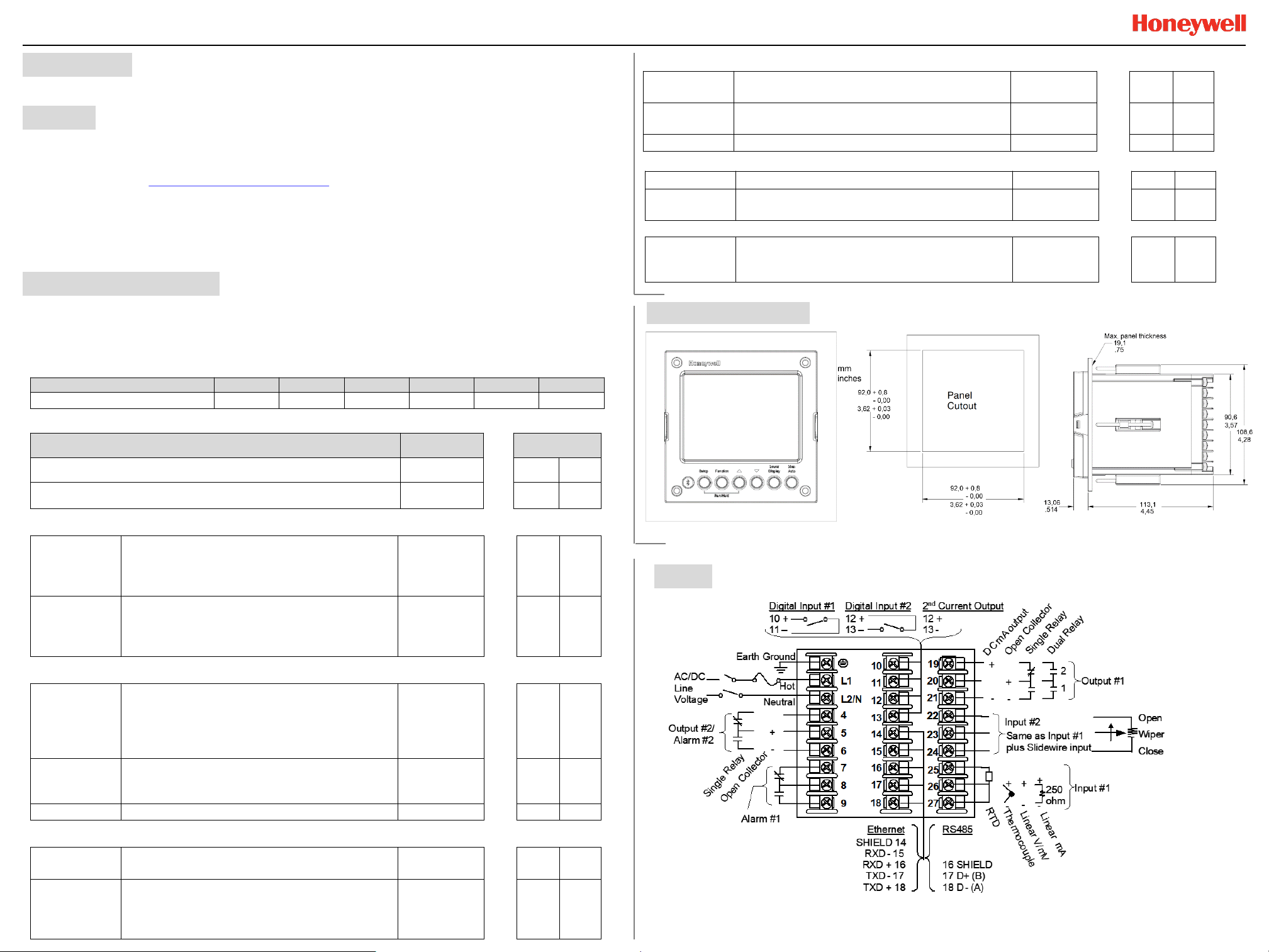
51-52-25-158, Revision 1.0
November 2020
UDC2800 Universal Digital Controller Quick Start Guide
Getting started
When start up the controller for the first time, it is required to enter the initial password and a new password. The initial password is 1234.
Overview
This document is a quick start guide for UDC2800 controller. For detailed instructions, see UDC2800 Product Manual.
To Download the Product Manual:
1. In a web browser, enter
If you are a new user, register at this website first.
2. In the Search box, enter UDC2800 Product Manual (#51-52-25-157), and click the Search icon.
3. Select PRODUCT DOCUMENTS & DOWNLOADS. The All Support Search Results page appears with the search results.
4. Click the package to download it.
https://www.honeywellprocess.com/support, and login.
Model Number Interpretation
Write your controller’s model number in the spaces provided below and circle the corresponding items in each table. This information will also
be useful when you wire your controller.
• Select the desired Key Number. The arrow to the right marks the selection available.
• Make the desired selections from Table I to Table VI. A dot ‘·’ denotes availability.
Key Number I II III IV V VI
_ _ _ _ _ _
Key Number – UDC2800 Single Loop Controller
Description Selection Availability
_ _ _ _ _ _ _ _ _ _ _ _ _ _
Table IV – Options
Approvals CE (Standard)
CE, UL and CSA
Tags None
Stainless Steel Customer ID Tag – 3 lines w/22 characters/line
Future options None _ _ 0 • •
Table IV – Options
Documents Quick Start Guide - English 0_ • •
Certificate None
Certificate of Conformance (F3391)
Table VI – Extended Warranty
Extended Warranty None
Extended Warranty Additional 1 year
Extended Warranty Additional 2 year
0_ _
1_ _
_ 0 _
_ T _
_ 0
_ C
•
•
•
•
•
•
0
1
2
•
•
•
Dimensions and Mounting
•
•
•
•
•
•
•
•
•
Digital Controller for use with 100 to 240 Vac Power DC2800
Digital Controller for use with 24 Vac/dc Power DC2900 ↓
Table I – Specify Control Output and/or Alarms
Output #1 Current Output (4 to 20 ma, 0 to 20 ma)
Electro Mechanical Relay (5 Amp Form C)
Open Collector transistor output
Dual 2 Amp Relays (Both are Form A) (Heat/Cool Applications)
Output #2 and
Alarm #1 or Alarms
1 and 2
Table II – Communications and Software
Communications None
Software Limit Controller
Future options None _ _ 0 • •
No Additional Outputs or Alarms
One Alarm Relay Only
E-M Relay (5 Amp Form C) Plus Alarm 1 (5 Amp Form C Relay)
Open Collector Plus Alarm 1 (5 Amp Form C Relay)
Auxiliary Output/Digital Inputs (1 Aux and 1 DI or 2 DI)
RS-485 Modbus Plus Auxiliary Output/Digital Inputs
10/100M Base-T Ethernet (Modbus RTU) Plus Auxiliary
Output/Digital Inputs
Standard Software
Standard S/W and Setpoint Program
C _
E _
T _
R _
_ 0
_ B
_ E
_ T
0_ _
1_ _
2_ _
3_ _
_ L _
_ S _
_ F _
↓
•
•
•
•
•
•
•
•
•
•
•
•
•
•
•
•
•
Wiring
•
•
•
•
•
•
•
•
•
•
•
Table III – Input 1 can be changed in the field using external resistors
Input 1 TC, RTD, mV, 0-5V, 1-5V, 0-10V
TC, RTU, mV, 0-5V, 1-5V, 0-10V, 0-20mA, 4-20mA
Input 2 None
TC, RTD, mV, 0-5V, 1-5V, 0-10V
TC, RTU, mV, 0-5V, 1-5V, 0-10V, 0-20mA, 4-20mA
Carbon, Oxygen or Dewpoint (Provides 2 Inputs)
1_ _
2_ _
_ 00
_ 10
_ 20
_ 60
•
•
•
•
•
b
•
•
•
•
•
b
Page 2
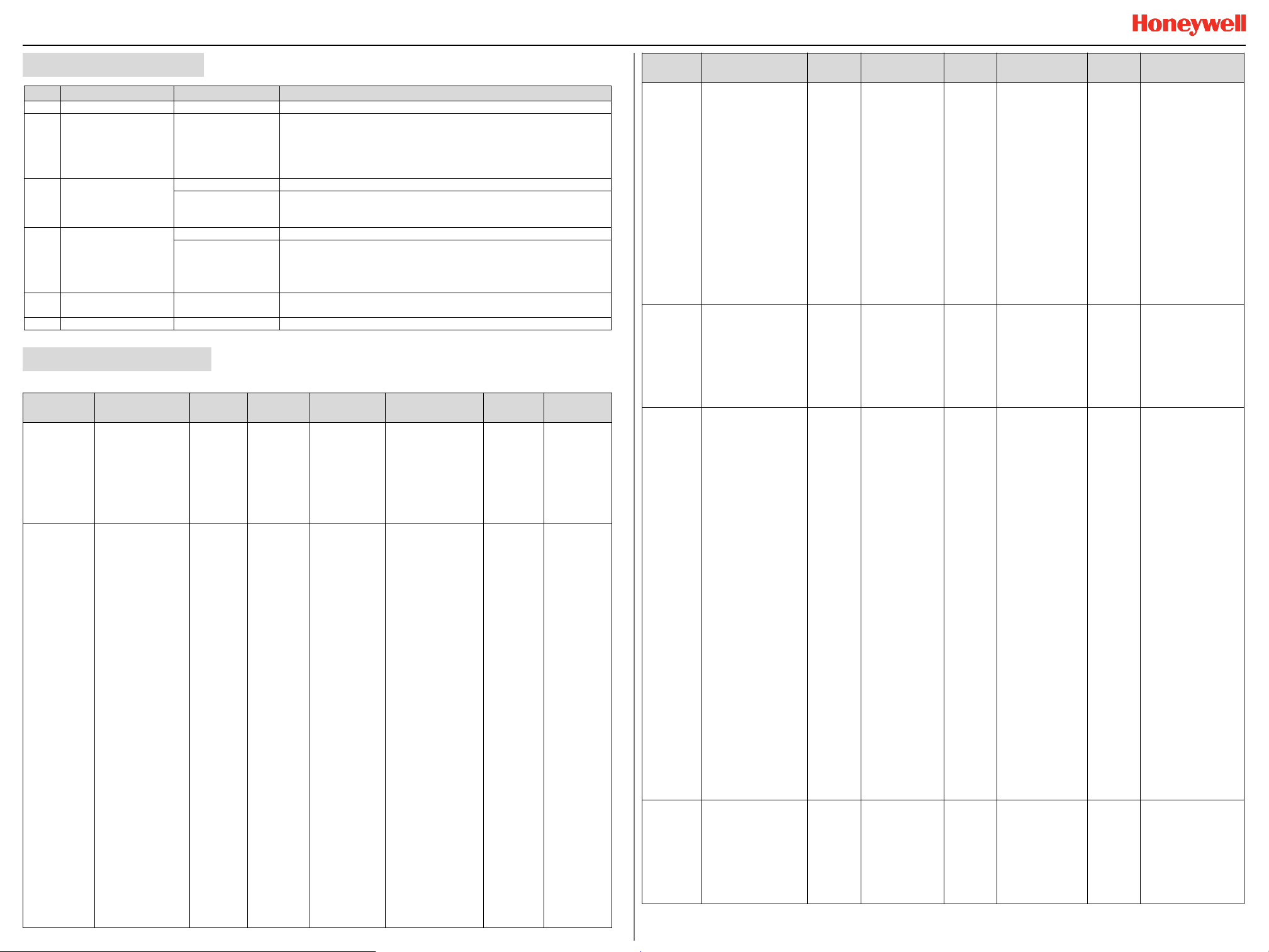
51-52-25-158, Revision 1.0
November 2020
UDC2800 Universal Digital Controller Quick Start Guide
Configuration Procedure
Step Operation Press Result
1 Enter Set Up Mode Setup key Enter in the first set up group, Security.
2 Select any Set Up group
3
4
5
6 Exit Configuration Lower Display key Exit the set up mode, and returns to the main screen.
Select a Function
parameter
Change the Value or
Selection
Enter the Value or
Selection
Setup key or Increment
or Decrement keys
Function key Enter in the first function prompt of the selected set up group.
Increment or
Decrement keys
Function key Enter in the value or selection of the selected function prompt.
Increment or
Decrement keys
Function key Enter value or selection made into memory.
Sequentially displays the other set up groups shown in the prompt hierarchy.
See Configuration Record Sheet for prompts.
You can also use the Increment or Decrement keys to scan the set up groups
in both directions. Stop at the set up group tile that describes the group of
parameters you want to configure. Then proceed to the next step.
Press Increment or Decrement keys to display the other function prompts of
the selected set up group. Stop at the function prompt that you want to
change.
Increment or decrement the value or selection that appears for the selected
function prompt.
You can press the Increment and Decrement keys at the same time to move the
current editable digit one step left.
Configuration Record Sheet
Enter the value or selection for each prompt on this sheet so you will have a record of how your controller was configured.
Group Prompt Function Prompt Value or
Security
Tuning
Password
Lockout
Auto/Man Key
Run/Hold Key
SP Select Key
Restore Settings
Change Password
Proportional Band 1
or
Gain 1
Rate Min
Reset Mins/Rpt 1
or
Reset Rpts/Min 1
Manual Reset
Proportional Band 2
or
Gain 2
Rate 2 Min
Reset Mins/Rpt 2
or
Reset Rpts/Min 2
Proportional Band 3
or
Gain 3
Rate 3 Min
Reset Mins/Rpt 3
or
Reset Rpts/Min 3
Proportional Band 4
or
Gain 4
Rate 4 Min
Reset Mins/Rpt 4
or
Reset Rpts/Min 4
Cycle Time 1 Sec
Cycle Time 2 Sec
Selection
――――
――――
――――
――――
――――
――――
――――
――――
――――
――――
――――
――――
――――
――――
――――
――――
――――
――――
――――
――――
――――
――――
――――
――――
――――
――――
――――
――――
――――
――――
Factory
Setting
0
Calibration
Enable
Enable
Enable
Disable
- -
- -
1.000
0.00
1.00
- -
0
- -
1.000
0.00
1.00
- -
- -
1.000
0.00
1.00
- -
- -
1.000
0.00
1.00
- -
20
20
Group Prompt Function Prompt Value or
Accutune
SP
Ramp/Program
Fuzzy Suppression
Accutune
Duplex Output
Error Status
SP Ramp Function
Ramp Time Min
Ramp Final SP
SP Rate Function
Rate Up EU/HRr
Rate Down EU/Hr
SP Program Function
Soak Deviation
Program Termination
Program End State
Key Reset/Rerun
Hot Start
Selection
――――
――――
――――
Read only
――――
――――
――――
――――
――――
――――
――――
――――
――――
――――
――――
――――
Factory
Setting
Disable
Disable
Manual
None
Disable
3
1000
Disable
0
0
Disable
0
Last SP
Disable
Disable
Disable
Group
Prompt
Algorithms Control Algorithm
Input1
Control
Options
Function Prompt Value or
Timer Function
Period Hrs:Mins
Start Trigger
Low Display
Reset Trigger
Increment
Input Algorithm 1
Math K
Calculated High
Calculated Low
Algorithm 1 Input A
Algorithm 1 Input B
Algorithm 1 Input C
Percent CO
Algorithm 1 Bias
Percent H2
Input 1 Type
Input 1 Transmitter
Input 1 High Value
Input 1 Low Value
Input 1 Ratio
Input 1 Bias
Input 1 Filter
Input 1 Burnout
PV Source
PID Sets
Switchover Value 1/2
Switchover Value 2/3
Switchover Value 3/4
Local SP Source
Remote SP Source
Autobias
SP Tracking
Power Up Mode
SP High Limit
SP Low Limit
Action Direction
Output Rate
Rate Up % Min
Rate Down % Min
Output High Limit
Output Low Limit
Integral High Limit
Integral Low Limit
Dropoff
Deadband
Output Hysteresis
Failsafe Mode
Failsafe Value
SW Failsafe Value
Preset Manual Output
Preset Auto Output
Proportion Unit
Reset Unit
Auxiliary Output
CO Range
CO Low Value
CO High Value
DI 1 Function
DI 1 Combination
DI 2 Function
DI 2 Combination
Selection
――――
――――
――――
――――
――――
――――
――――
――――
――――
――――
――――
――――
――――
――――
――――
――――
――――
――――
――――
――――
――――
――――
――――
――――
――――
――――
――――
――――
――――
――――
――――
――――
――――
――――
――――
――――
――――
――――
――――
――――
――――
――――
――――
――――
――――
――――
――――
――――
――――
――――
――――
――――
――――
――――
――――
――――
――――
――――
――――
――――
――――
――――
――――
Factory Setting Group
PID A
Disable
0.01
Keyboard
Timer Remaining
Keyboard
Minutes
None
1.0
1000
0
Input 1
Input 2
None
0.200
0.000
1.000
0-10 mV
Linear
1000
0
1.00
0
1
No Burnout
Input 1
1 Set
0.00
0.00
0.00
1 Local SP
None
Disable
None
Manual/Local SP
1000
0
Reverse
Disable
0
0
100
0
100
0
0
1.0
0.5
Non Latching
0
--
0
0
Gain
Minutes/Repeat
Disable
4-20 mA
0.0
100.0
None
Disable
None
Disable
Prompt
Output Output Algorithms
Input2 Input 2 Type
Alarms A1S1 Type
Display Decimal Digits
Function Prompt Value or
Selection
――――
Output Range
Relay State
Relay Type
Motor Time
Current Output
CO Low Value
CO High Value
CO Range
Input 2 Transmitter
Input 2 High Value
Input 2 Low Value
Input 2 Ratio
Input 2 Bias
Input 2 Filter
Input 2 Burnout
A1S1 Value
A1S1 State
A1S1 Event
A1S1 Delay
A1S1 Hysteresis
A1S2 Type
A1S2 Value
A1S2 State
A1S2 Event
A1S2 Delay
A1S2 Hysteresis
A2S1 Type
A2S1 Value
A2S1 State
A2S1 Event
A2S1 Delay
A2S1 Hysteresis
A2S2 Type
A2S2 Value
A2S2 State
A2S2 Event
A2S2 Delay
A2S2 Hysteresis
Alarm Output 1
Alarm Blocking
AO/CO Diagnostic
Temperature Unit
Input 2 Ratio
Language
TC Diagnostics
――――
――――
――――
――――
――――
――――
――――
――――
――――
――――
――――
――――
――――
――――
――――
――――
――――
――――
――――
――――
――――
――――
――――
――――
――――
――――
――――
――――
――――
――――
――――
――――
――――
――――
――――
――――
――――
――――
――――
――――
――――
――――
――――
――――
――――
――――
――――
――――
Factory Setting
Model No. dependent
100 Percent
1 Off 2 On
Electromechanical
30
Disable
0.0
100.0
4-20mA
0-10 mV
Linear
1000
0
1.00
0
1
No Burnout
None
90
High Alarm
End of Segment
0
0.1
None
10
Low Alarm
Begin of Segment
0
0.1
None
95
High Alarm
End of Segment
0
0.1
None
5
Low Alarm
Begin of Segment
0
0.1
Non Latching
Disable
Disable
None
None
Disable
English
Enable
Page 3

51-52-25-158, Revision 1.0
November 2020
UDC2800 Universal Digital Controller Quick Start Guide
Configuration Record Sheet
Group Prompt Function Prompt Value or Selection Factory Setting
Communication
Communication with RS485
board (Accessible via
Communication set up group or
Honeywell EasySet)
Communication with Ethernet
board (Accessible via
Communication set up group or
Honeywell EasySet)
Status
Bluetooth Function
Bluetooth ID
Bluetooth MAC Address
Communication Type
Modbus Address
Baud Rate
Response Delay
Word Order for Float
Ethernet Address
Subnet Mask Address
Default Gateway
Shed Function
Shed Time
Shed Mode
Shed SP Recall
Computer SP Unit
Computer SP Ratio
Computer SP Bias
Local Loopback
Bluetooth Function
Bluetooth ID
Bluetooth MAC Address
Communication Type
Modbus Address
Baud Rate
Response Delay
Word Order for Float
Shed Function
Shed Time
Shed Mode
Shed SP Recall
Computer SP Unit
Computer SP Ratio
Computer SP Bias
Local Loopback
Bluetooth Function
Bluetooth ID
Bluetooth MAC Address
Communication Type
Modbus Address
Baud Rate
Response Delay
Word Order for Float
Ethernet Address
Subnet Mask Address
Default Gateway
Shed Function
Shed Time
Shed Mode
Shed SP Recall
Computer SP Unit
Computer SP Ratio
Computer SP Bias
Software Version
Failsafe Status
Self Tests
――――
――――
――――
――――
――――
――――
――――
――――
――――
――――
――――
――――
――――
――――
――――
――――
――――
――――
――――
――――
――――
――――
――――
――――
――――
――――
――――
――――
――――
――――
――――
――――
――――
――――
――――
――――
――――
――――
――――
――――
――――
――――
――――
――――
――――
――――
――――
――――
――――
――――
――――
――――
――――
Read only
Read only
Read only
Disable
UXXXXXXXX
XX:XX:XX:XX:XX:XX
Disable
3
19200
1
FP B 0123
10.0.0.2
255.255.255.0
0.0.0.0
Disable
30
Last Mode
To Local SP
Engineering Unit
1.00
0
Disable
Disable
UXXXXXXXX
XX:XX:XX:XX:XX:XX
Disable
3
19200
1
FP B 0123
Disable
30
Last Mode
To Local SP
Engineering Unit
1.00
0
Disable
Disable
UXXXXXXXX
XX:XX:XX:XX:XX:XX
Disable
3
19200
1
FP B 0123
10.0.0.2
255.255.255.0
0.0.0.0
Disable
30
Last Mode
To Local SP
Engineering Unit
1.00
0
- -
- -
- -
Start Up Procedure for Operation
It is required to enter the initial password and a new password when start up the controller for the first time. The initial password is 1234.
For more information of interface displays, see "Function of displays“ in UDC2800 Product Manual.
Step Operation Press Result
Select Manual Mode Man Auto key
1
Adjust the Output Increment or
2
3 Enter the Local Setpoint Lower Display key
Select Automatic Mode Man Auto key
4
Tune the Controller Setup key
5
Decrement keys
Increment or
Decrement keys
Until "Manual" is displayed under MODE.
The controller is in manual mode.
Lower Display = OUT and the output value in %.
To adjust the output value and ensure that the final control element is functioning
correctly.
Until the required "SP" and the Local Setpoint Value are displayed.
To adjust the local setpoint to the value at which you want the process variable
maintained.
Attention: The local setpoint 1 cannot be changed if the Setpoint Ramp function is
running.
Until “Auto” is displayed under MODE. The controller is in Automatic mode.
The controller will automatically adjust the output to maintain the process variable at
setpoint.
Make sure the controller has been configured properly and all the values and
selections have been recorded on the Configuration Record Sheet.
Refer to Tuning Set Up group to ensure that the selections for Proportional Band or
Gain, Rate Min, and Reset Mins/Rpt, or Reset Rpts/Min have been entered.
Use Accutune to tune the controller. See "Accutune III" in UDC2800 Product Manual.
Setpoints
You can configure the following setpoints for the UDC2800 controller.
• A Single Local Setpoint
• 2 Local Setpoints
• 3 Local Setpoints
• 4 Local Setpoints
• Up to 4 Local Setpoints and 1 Remote Setpoint
Changing the Setpoint value
Step Operation Press Result
1
2
Select the Setpoint Low Display key
Adjust the Output Increment or
Decrement keys
Switching between Setpoints
You can switch Local and Remote setpoints or between two Local setpoints when configured. The Remote Setpoint value cannot be changed
at the keyboard.
To switch between Setpoints
Press the Function key to switch the four Local Setpoints and/or the Remote Setpoint.
Attention: “KEY ERROR” appears if:
• the remote setpoint or additional local setpoints are not configured as a setpoint source.
• you attempt to change the setpoint while a setpoint ramp/program is running.
• you attempt to change the setpoint with the setpoint select function key disabled.
• while a setpoint ramp/program is not terminated.
Until you see:
Lower Display = SP or 2SP or 3SP, or 4SP (Value)
To change the Local Setpoint to the value at which you want the process maintained.
The display “blinks” if you attempt to enter setpoint values beyond the high and
low limits.
The configured setpoint will be stored immediately.
Page 4

51-52-25-158, Revision 1.0
November 2020
UDC2800 Universal Digital Controller Quick Start Guide
Viewing the operating parameters
Under the main screen, press the Lower Display key to scroll through the operating parameters listed in table below. The lower display will
show only those parameters and their values that apply to your specific model.
Lower Display Description
OUT XXX.X
COUT XXX.X
EOUT XXX.X
SP XXXX.XXX
2SP XXXX.XXX
3SP XXXX.XXX
4SP XXXX.XXX
RSP XXXX.XXX
CSP XXXX.XXX
SPN XXXX.XXX
DEV XXX.X
1 IN XXXX.XXX
2 IN XXXX.XXX
PID Set X
BIAS XXXX
AUX XXX.X
TEL O XXH: XXM
Or
TEL O XXM: XXS
TRE O XXH: XXM
Or
TRE O XXM: XXS
RAMP XXXM: XXS
PXSX RA XXH:XXM:XXS
PXSX RA XXX/M (0~999)
PXSX RA XXX/H (0~999)
PXSX SK XXH:XXM:XXS Program X(1-8) Segment(1-8) Soak XXH:XXM:XXS remaining
Recycle XX
To Begin
Rerun
ACTU TUNE OFF
ACTU DO SLOW
ACTU DO FAST
Output value is shown in percent with one decimal point.
Appears when Shed function is Enabled, and Output Override register is successful override by Modbus (In Slave
Mode) .
Appears when Shed function is Enabled, and the controller is in Slave Mode, push A/M key to enter Emergency
Mode.
Local Setpoint #1, appears when Control Algorithm is configured as ANY algorithm except Disable in the
Algorithms set up group.
It also appears for current setpoint when using SP Ramp.
Local Setpoint #2, appears when the following two conditions are satisfied:
• In the Algorithms set up group, configure Control Algorithm as ANY algorithm except Disable.
• In the Control set up group, configure Local SP Source as 2/3/4 Local SPs.
Local Setpoint #3, appears when the following two conditions are satisfied:
• In the Algorithms set up group, configure Control Algorithm as ANY algorithm except Disable.
• In the Control set up group, configure Local SP Source as 3/4 Local SPs.
Local Setpoint #4, appears when the following two conditions are satisfied:
• In the Algorithms set up group, configure Control Algorithm as ANY algorithm except Disable.
• In the Control set up group, configure Local SP Source as 4 Local SPs.
Remote Setpoint, appears when the following two conditions are satisfied:
• In the Algorithms set up group, configure Control Algorithm as ANY algorithm except Disable.
• In the Control set up group, configure Remote SP Source as ANY selection except Disable.
Computer Setpoint, when SP is in override.
• In the Algorithms set up group, configure Control Algorithm as ANY algorithm except Disable.
• In the Communication set up group, enable Shed Function. And CSP is successfully override by SP override
through Modbus.
Setpoint Now—Current Setpoint when SP Rate is enabled. The SP XXXX.XXX display shows the “target” or final
setpoint value.
SPN is not equal with the target SP.
Deviation
Input 1—Used only with combinational input algorithms.
Input 2
Tuning Parameter, where X is either 1, 2, 3 or 4.
BIAS, displays the manual reset value for algorithm PD+MR.
Auxiliary Output, displayed only when output algorithm is not Current Duplex.
Elapsed Time, time that has elapsed on the Timer in Hours: Minutes, or Minutes: Seconds.
The "O‘ is a clockwise running clock.
Time Remaining, time remaining on the Timer in Hours: Minutes, or Minutes: Seconds.
The "O" is a counter-clockwise running clock.
Setpoint Ramp Time—Time remaining in the Setpoint Ramp in minutes.
Program X(1-8) Segment X(1-8) Ramp XXH:XXM:XXS remaining
X and XX is current program or segment or time remaining
Initial hold states Ramp time should be remaining time
X and XX is current program or segment or time remaining
Initial hold states Soak time should be remaining time
Number of SP Program Recycles Remaining
Reset SP Program to Start of First Segment
Reset SP Program to Start of Current Segment
Limit Cycle Tuning not Running, appears when Accutune is enabled but not operating.
Limit Cycle Tuning with the objective of producing damped or Dahlin tuning parameters, depending upon the
detected process deadtime. The tuning parameters calculated by this selection are aimed at reducing PV
overshoot of the SP setting.
Limit Cycle Tuning with the objective of producing quarter-damped tuning parameters. This tuning may result in
PV overshoot of the SP setting.
Notices
This document contains Honeywell proprietary information. Information contained herein is to be used solely for the purpose submitted, and
no part of this document or its contents shall be reproduced, published, or disclosed to a third party without the express permission of
Honeywell International Sàrl.
While this information is presented in good faith and believed to be accurate, Honeywell disclaims the implied warranties of merchantability
and fitness for a purpose and makes no express warranties except as may be stated in its written agreement with and for its customer.
In no event is Honeywell liable to anyone for any direct, special, or consequential damages. The information and specifications in this
document are subject to change without notice.
Copyright 2020 - Honeywell International Sàrl
Trademarks
Honeywell®, Experion®, PlantScape®, SafeBrowse®, and TotalPlant® are registered trademarks of Honeywell International, Inc.
Other brand or product names are trademarks of their respective owners.
Other trademarks
Microsoft and SQL Server are either registered trademarks or trademarks of Microsoft Corporation in the United States and/or other
countries.
Trademarks that appear in this document are used only to the benefit of the trademark owner, with no intention of trademark infringement.
Third-party licenses
This product may contain or be derived from materials, including software, of third parties. The third party materials may be subject to
licenses, notices, restrictions and obligations imposed by the licensor. The licenses, notices, restrictions and obligations, if any, may be found
in the materials accompanying the product, in the documents or files accompanying such third party materials, in a file named third_party_
licenses on the media containing the product, or at
Support
For support, contact your local Honeywell Process Solutions Customer Contact Center (CCC). To find your local CCC visit the website,
https://www.honeywellprocess.com/en-US/contactus/customer-support-contacts/Pages/default.aspx.
How to report a security vulnerability
For the purpose of submission, a security vulnerability is defined as a software defect or weakness that can be exploited to reduce the
operational or security capabilities of the software.
Honeywell investigates all reports of security vulnerabilities affecting Honeywell products and services.
To report a potential security vulnerability against any Honeywell product, please follow the instructions at:
us/product-security.
Documentation feedback
You can find the most up-to-date documents on the Honeywell Process Solutions Support website at: www.honeywellprocess.com.
If you have comments about Honeywell Process Solutions documentation, send your feedback to:
Use this email address to provide feedback, or to report errors and omissions in the documentation. For immediate help with a technical
problem, contact HPS Technical Support through your local Customer Contact Center, or by raising a support request on the Honeywell
Process Solutions Support website.
Training classes
Honeywell holds technical training classes that are taught by process control systems experts. For more information about these classes,
contact your Honeywell representative, or see
Factory Information
Company Name: HONEYWELL System Sensor de Mexico, S. de R.L. de C.V .
Company Address: Avenida Miguel De La Madrid, #8102 Colonia Lote Bravo Ciudad Juarez, Chihuahua, C.P. 32695, México
http://www.honeywell.com/en-us/privacy-statement.
https://www.honeywell.com/en-
hpsdocs@Honeywell.com.
http://www.automationcollege.com.
