Honeywell TWM 9000 Quick Start Manual

Electronic Revision:
ER 3.3.xx
(SW.REV. 3.3x)
TWM 9000
TWM 9000TWM 9000
TWM 9000
Quick Start
Quick Start Quick Start
Quick Start
The documentation is only complete when used in combination with the relevant
documentation for the sensor.
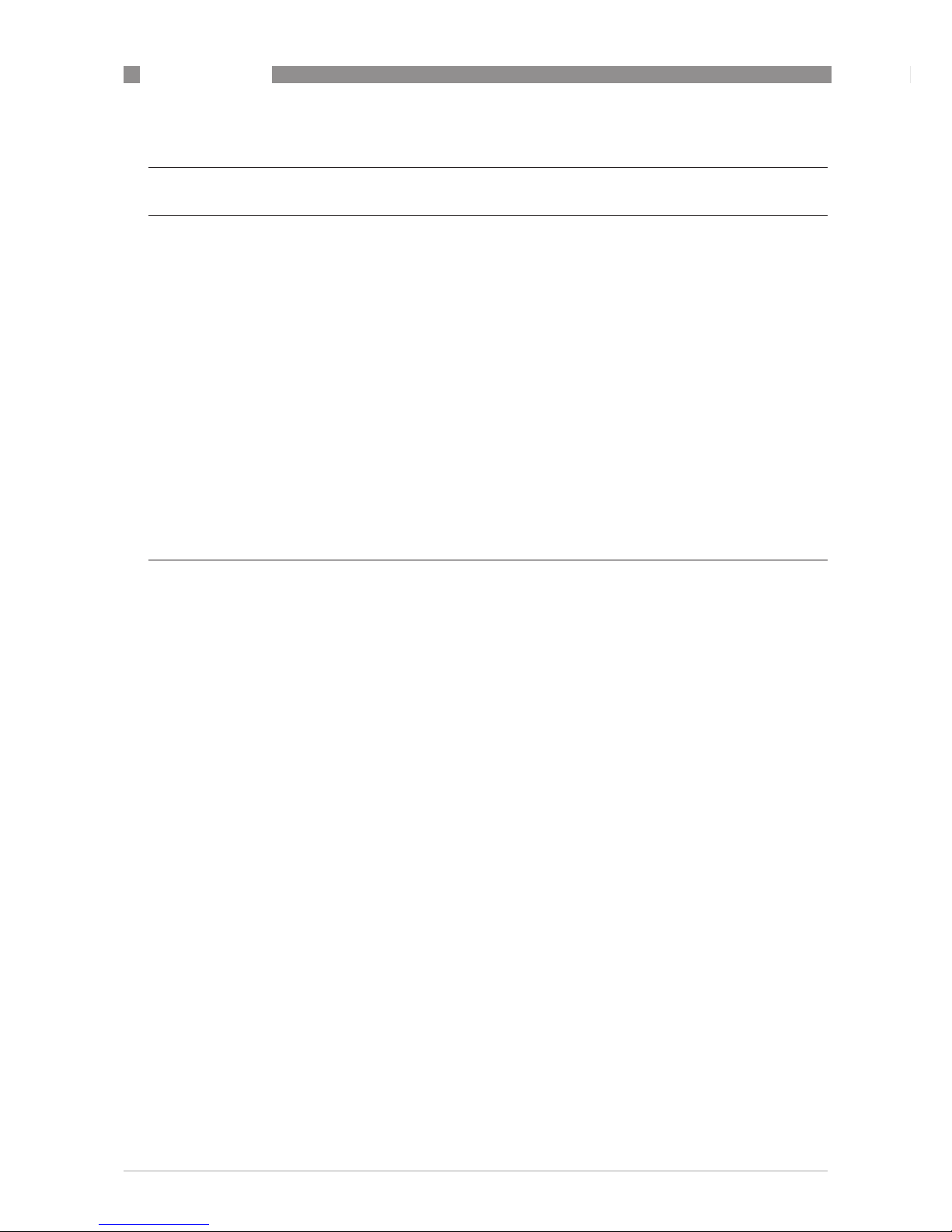
CONTENTS
2
www.honeywell.com/ps 34-VF-25-53 iss.3 GLO Aug 10 US
TWM 9000
1 Safety instructions 4
2 Installation 6
2.1 Intended use ..................................................................................................................... 6
2.2 Scope of delivery............................................................................................................... 6
2.3 Storage ............................................................................................................................. 7
2.4 Transport .......................................................................................................................... 7
2.5 Installation specifications ................................................................................................7
2.6 Mounting of the compact version..................................................................................... 8
2.7 Mounting the field housing, remote version .................................................................... 8
2.7.1 Pipe mounting .........................................................................................................................8
2.7.2 Wall mounting......................................................................................................................... 9
2.7.3 Mounting plate, field housing ............................................................................................... 10
2.7.4 Turning the display of the field housing version ..................................................................11
2.8 Mounting the wall-mounted housing, remote version .................................................. 12
2.8.1 Pipe mounting .......................................................................................................................12
2.8.2 Wall mounting....................................................................................................................... 13
2.8.3 Mounting plate, wall-mounted housing ............................................................................... 14
3 Electrical connections 16
3.1 Safety instructions.......................................................................................................... 16
3.2 Important notes on electrical connection...................................................................... 16
3.3 Electrical cables for remote device versions, notes...................................................... 17
3.3.1 Notes on signal cables A and B ............................................................................................17
3.3.2 Notes on field current cable C.............................................................................................. 17
3.3.3 Requirements for signal cables provided by the customer ................................................. 18
3.4 Preparing the signal and field current cables ............................................................... 19
3.4.1 Signal cable A (type DS 300), construction........................................................................... 19
3.4.2 Preparing signal cable A, connection to signal converter ................................................... 20
3.4.3 Length of signal cable A........................................................................................................ 22
3.4.4 Signal cable B (type BTS 300), construction......................................................................... 23
3.4.5 Preparing signal cable B, connection to signal converter................................................... 23
3.4.6 Length of signal cable B ....................................................................................................... 26
3.4.7 Preparing field current cable C, connection to signal converter......................................... 27
3.4.8 Preparing signal cable A, connection to measuring sensor................................................ 29
3.4.9 Preparing signal cable B, connection to measuring sensor................................................ 30
3.4.10 Preparing field current cable C, connection to measuring sensor ................................... 31
3.5 Connecting the signal and field current cables............................................................. 32
3.5.1 Connecting the signal and field current cables, field housing ............................................ 33
3.5.2 Connecting the signal and field current cables, wall-mounted housing............................. 34
3.5.3 Connecting the signal and field current cables, 19" rack-mounted housing (28 TE).......... 35
3.5.4 Connection diagram for measuring sensor, field housing .................................................. 36
3.5.5 Connection diagram for measuring sensor, wall-mounted housing................................... 37
3.5.6 Connection diagram for measuring sensor, 19" rack-mounted housing (28 TE)................ 38
3.5.7 Connection diagram for measuring sensor, 19" rack-mounted housing (21 TE)................ 39
3.6 Grounding the measuring sensor .................................................................................. 40
3.6.1 Classical method................................................................................................................... 40
3.6.2 Virtual reference ................................................................................................................... 41
3.7 Power supply connection ............................................................................................... 41

CONTENTS
3
www.honeywell.com/ps34-VF-25-53 iss.3 GLO Aug 10 US
TWM 9000
3.8 Inputs and outputs, overview ......................................................................................... 44
3.8.1 Combinations of the inputs/outputs (I/Os) ........................................................................... 44
3.8.2 Description of the CG number .............................................................................................. 45
3.8.3 Fixed, non-alterable input/output versions.......................................................................... 46
3.8.4 Alterable input/output versions............................................................................................ 48
3.9 Electrical connection of the inputs and outputs ............................................................ 49
3.9.1 Field housing, electrical connection of the inputs and outputs........................................... 49
3.9.2 Wall-mounted housing, electrical connection of the inputs and outputs............................ 50
3.9.3 19" rack-mounted housing (28 TE), electrical connection of the inputs and outputs ......... 51
3.9.4 19" rack-mounted housing (21 TE), electrical connection of the inputs and outputs ......... 52
3.9.5 Laying electrical cables correctly......................................................................................... 52
4 Start-up 54
4.1 Switching on the power .................................................................................................. 54
4.2 Starting the signal converter ......................................................................................... 54
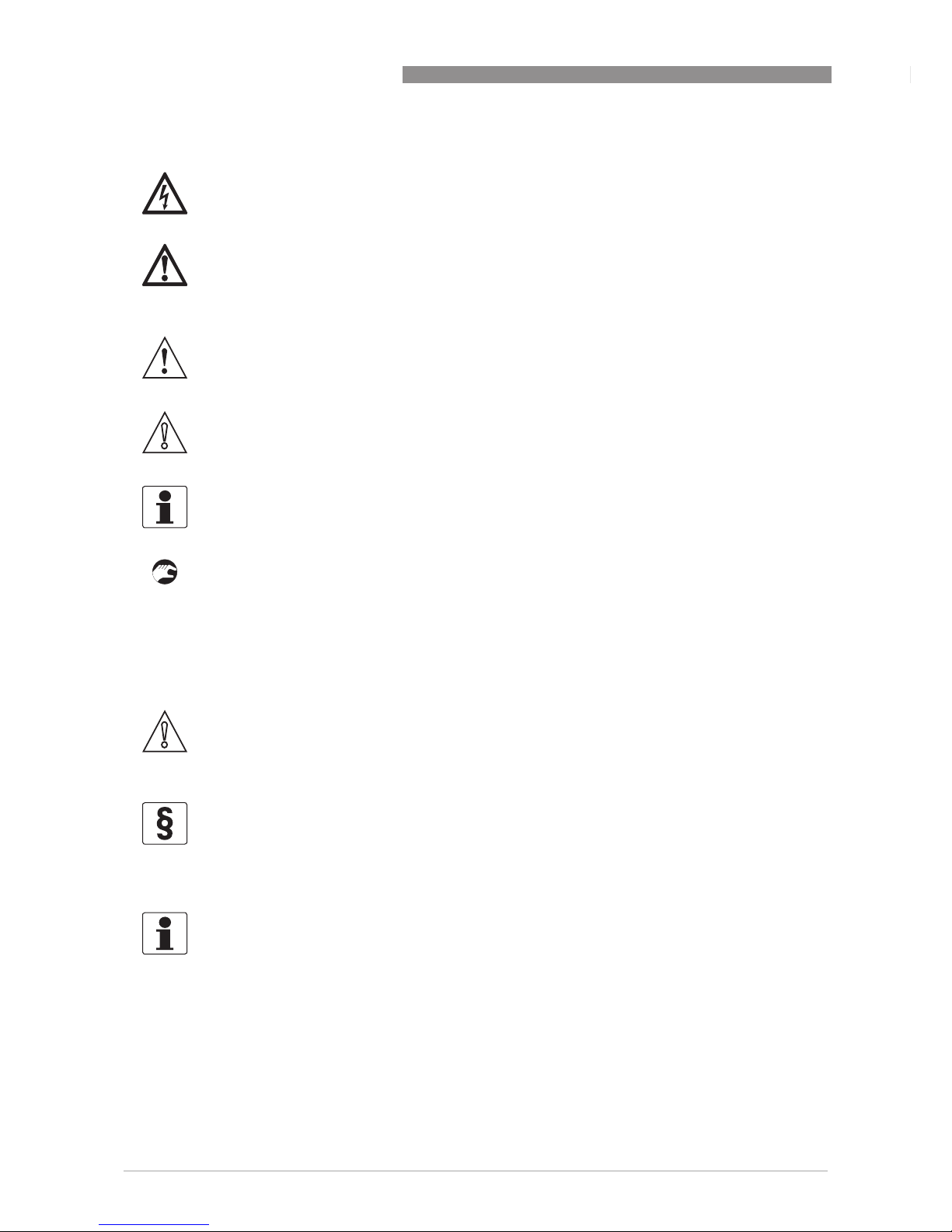
1 SAFETY INSTRUCTIONS
4
TWM 9000
www.honeywell.com/ps 34-VF-25-53 iss.3 GLO Aug 10 US
Warnings and symbols used
HANDLING
• This symbol designates all instructions for actions to be carried out by the operator in the
specified sequence.
i RESULT
RESULTRESULT
RESULT
This symbol refers to all important consequences of the previous actions.
Safety instructions for the operator
DANGER!
This information refers to the immediate danger when working with electricity.
DANGER!
These warnings must be observed without fail. Even partial disregard of this warning can lead to
serious health problems and even death. There is also the risk of seriously damaging the device
or parts of the operator's plant.
WARNING!
Disregarding this safety warning, even if only in part, poses the risk of serious health problems.
There is also the risk of damaging the device or parts of the operator's plant.
CAUTION!
Disregarding these instructions can result in damage to the device or to parts of the operator's
plant.
INFORMATION!
These instructions contain important information for the handling of the device.
CAUTION!
Installation, assembly, start-up and maintenance may only be performed by appropriately
trained personnel. The regional occupational health and safety directives must always be
observed.
LEGAL NOTICE!
The responsibility as to the suitability and intended use of this device rests solely with the user.
The supplier assumes no responsibility in the event of improper use by the customer. Improper
installation and operation may lead to loss of warranty. In addition, the "Terms and Conditions of
Sale" apply. They appear on the back of the invoice and form the basis of the purchase contract.
INFORMATION!
•
Further information can be found on the supplied CD-ROM in the manual, on the data sheet,
in special manuals, certificates and on the manufacturer's website.
•
If you need to return the device to the manufacturer or supplier, please fill out the form
contained on the CD-ROM and send it with the device. Unfortunately, the manufacturer
cannot repair or inspect the device without the completed form.

SAFETY INSTRUCTIONS 1
5
TWM 9000
www.honeywell.com/ps34-VF-25-53 iss.3 GLO Aug 10 US
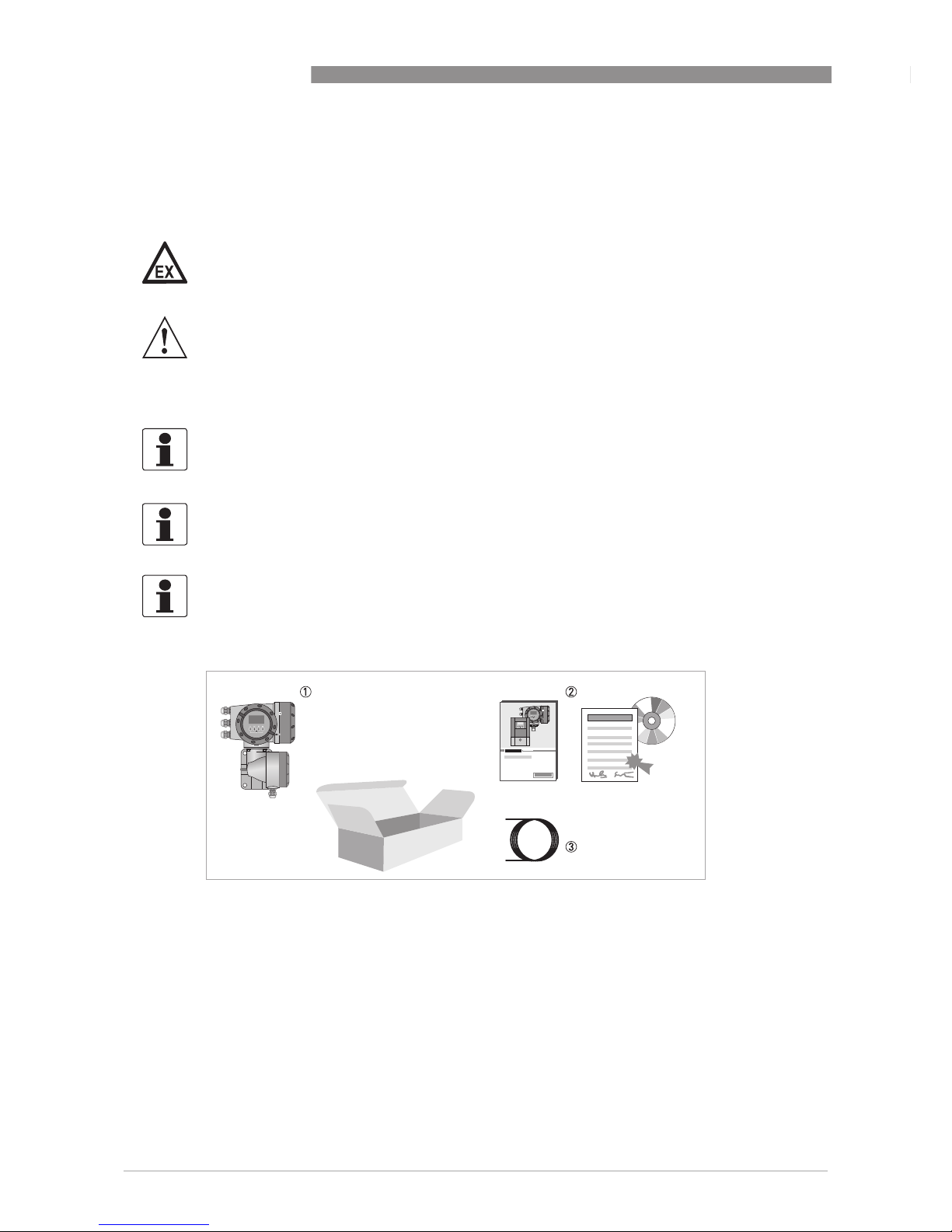
2 INSTALLATION
6
TWM 9000
www.honeywell.com/ps 34-VF-25-53 iss.3 GLO Aug 10 US
2.1 Intended use
The electromagnetic flowmeters are designed exclusively to measure the flow and conductivity
of electrically conductive, liquid media.
2.2 Scope of delivery
DANGER!
For devices used in hazardous areas, additional safety notes apply; please refer to the Ex
documentation.
WARNING!
If the device is not used according to the operating conditions (refer to chapter "Technical data),
the intended protection could be affected.
INFORMATION!
Inspect the cartons carefully for damage or signs of rough handling. Report damage to the
carrier and to the local office of the manufacturer.
INFORMATION!
Check the packing list to check if you received completely all that you ordered.
INFORMATION!
Look at the device nameplate to ensure that the device is delivered according to your order.
Check for the correct supply voltage printed on the nameplate.
Figure 2-1: Scope of delivery
1 Device in the version as ordered
2 Documentation (calibration report, Quick Start, CD-Rom with product documentation for measuring sensor and signal
converter)
3 Signal cable (only for remote version)
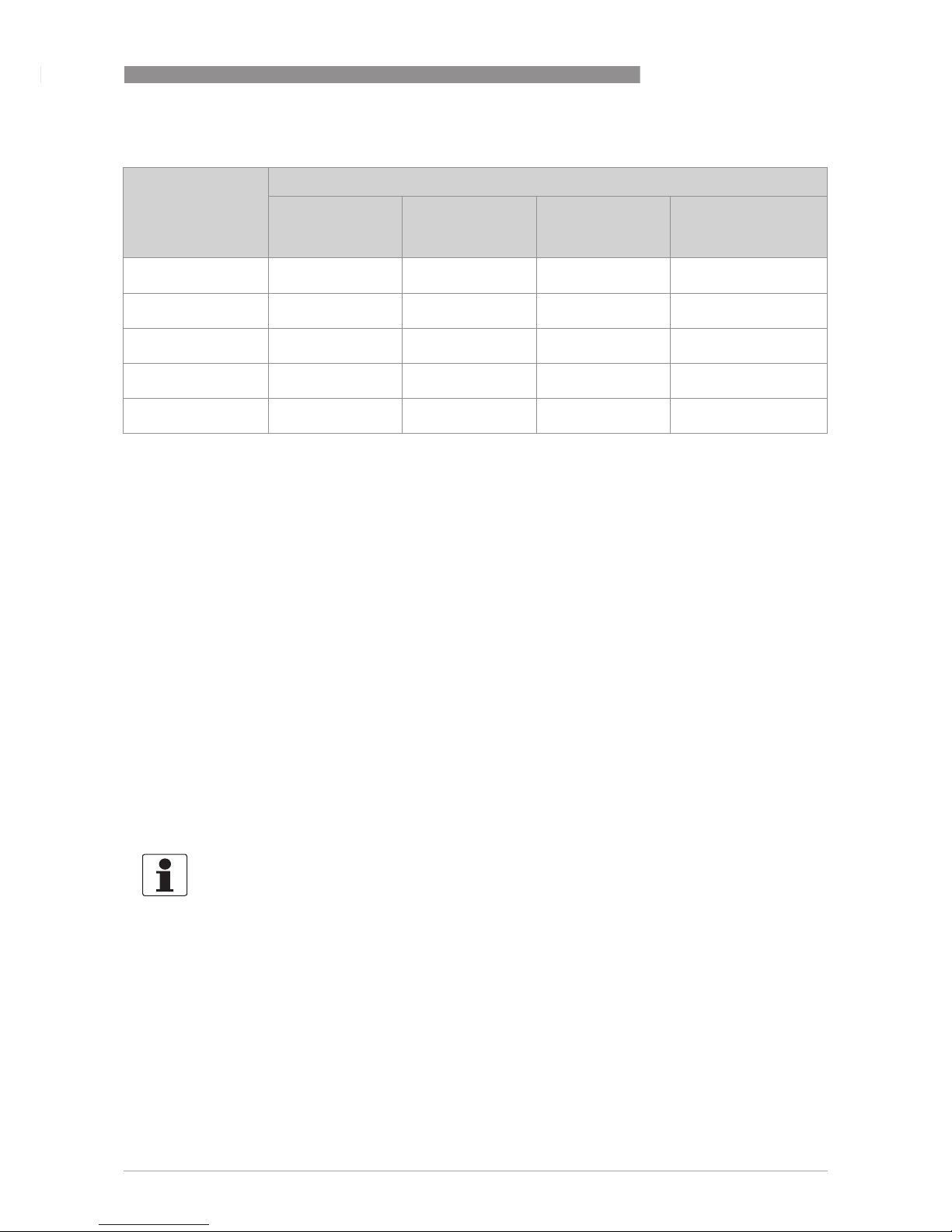
INSTALLATION 2
7
TWM 9000
www.honeywell.com/ps34-VF-25-53 iss.3 GLO Aug 10 US
Possible scope of delivery for signal converter / measuring sensor
2.3 Storage
• Store the device in a dry, dust-free location.
• Avoid continuous direct sunlight.
• Store the device in its original packing.
• Storage temperature: -50...+70°C / -58...+158°F
2.4 Transport
Signal converter
• No special requirements.
Compact version
• Do not lift the device by the signal converter housing.
• Do not use lifting chains.
• To transport flange devices, use lifting straps. Wrap these around both process connections.
2.5 Installation specifications
Measuring sensor Measuring sensor + signal converter TWM 9000
Compact Remote field
housing
Remote wallmounted housing
Remote rack-mounted
housing
R (28 TE)
VersaFlow Mag 100 VersaFlow Mag 100
+ TWM 9000 C
VersaFlow Mag 100
+ TWM 9000 F
VersaFlow Mag 100
+ TWM 9000 W
VersaFlow Mag 100 +
TWM 9000 R
VersaFlow Mag 1000 VersaFlow Mag 1000
+ TWM 9000 C
VersaFlow Mag 1000
+ TWM 9000 F
VersaFlow Mag 1000
+ TWM 9000 W
VersaFlow Mag 1000 +
TWM 9000 R
VersaFlow Mag 2000 VersaFlow Mag 2000
+ TWM 9000 C
VersaFlow Mag 2000
+ TWM 9000 F
VersaFlow Mag 2000
+ TWM 9000 W
VersaFlow Mag 2000 +
TWM 9000 R
VersaFlow Mag 4000 VersaFlow Mag 4000
+ TWM 9000 C
VersaFlow Mag 4000
+ TWM 9000 F
VersaFlow Mag 4000
+ TWM 9000 W
VersaFlow Mag 4000 +
TWM 9000 R
VersaFlow Mag 3000 VersaFlow Mag 3000
+ TWM 9000 C
VersaFlow Mag 3000
+ TWM 9000 F
VersaFlow Mag 3000
+ TWM 9000 W
VersaFlow Mag 3000 +
TWM 9000 R
INFORMATION!
The following precautions must be taken to ensure reliable installation.
•
Make sure that there is adequate space to the sides.
•
Protect the signal converter from direct sunlight and install a sun shade if necessary.
•
Signal converters installed in control cabinets require adequate cooling, e.g. by fan or heat
exchanger.
•
Do not expose the signal converter to intense vibration. The flowmeters are tested for a
vibration level in accordance with IEC 68-2-3.
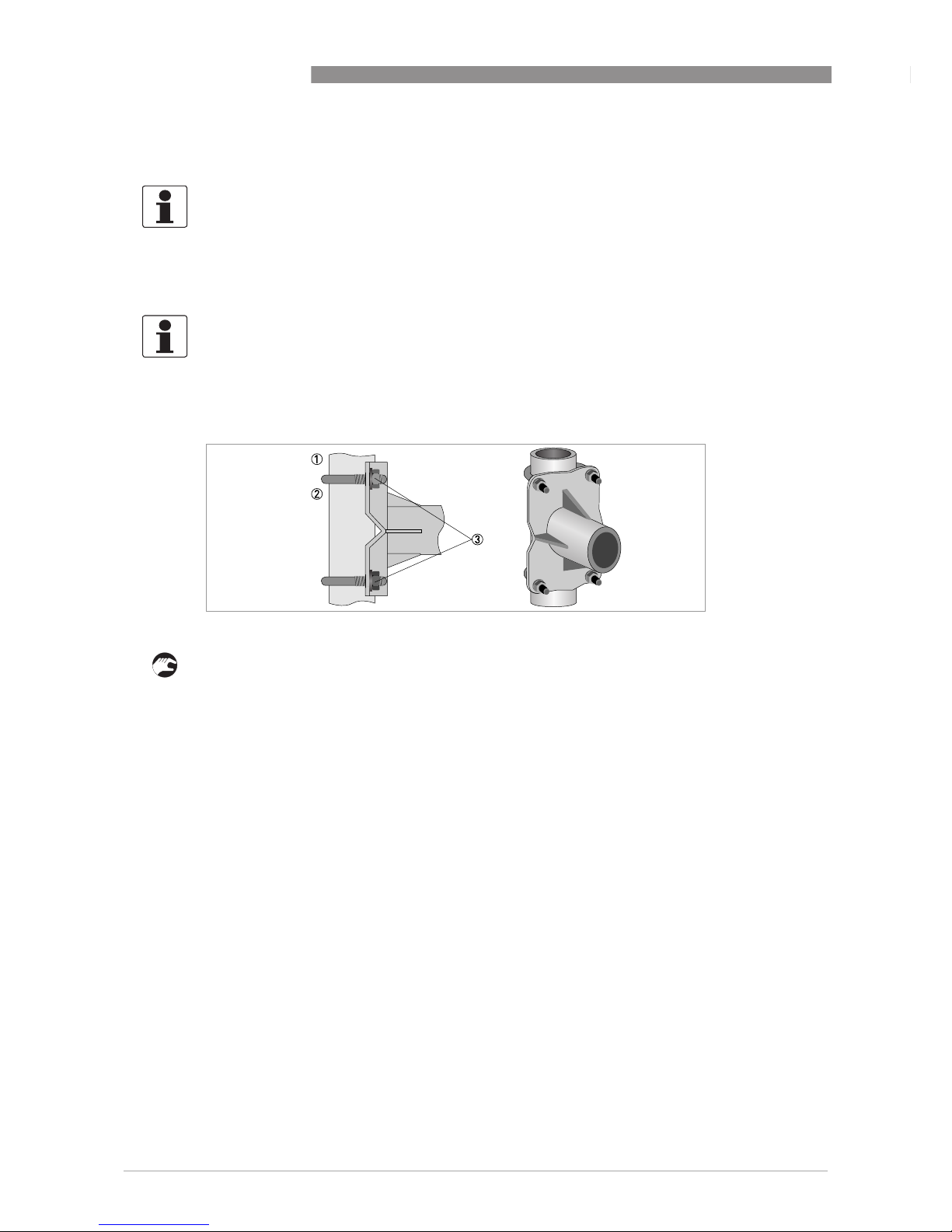
2 INSTALLATION
8
TWM 9000
www.honeywell.com/ps 34-VF-25-53 iss.3 GLO Aug 10 US
2.6 Mounting of the compact version
2.7 Mounting the field housing, remote version
2.7.1 Pipe mounting
1 Fix the signal converter to the pipe.
2 Fasten the signal converter using standard U-bolts and washers.
3 Tighten the nuts.
INFORMATION!
The signal converter is mounted directly on the measuring sensor. For installation of the
flowmeter, please observe the instructions in the supplied product documentation for the
measuring sensor.
INFORMATION!
Assembly materials and tools are not part of the delivery. Use the assembly materials and tools
in compliance with the applicable occupational health and safety directives.
Figure 2-2: Pipe mounting of the field housing
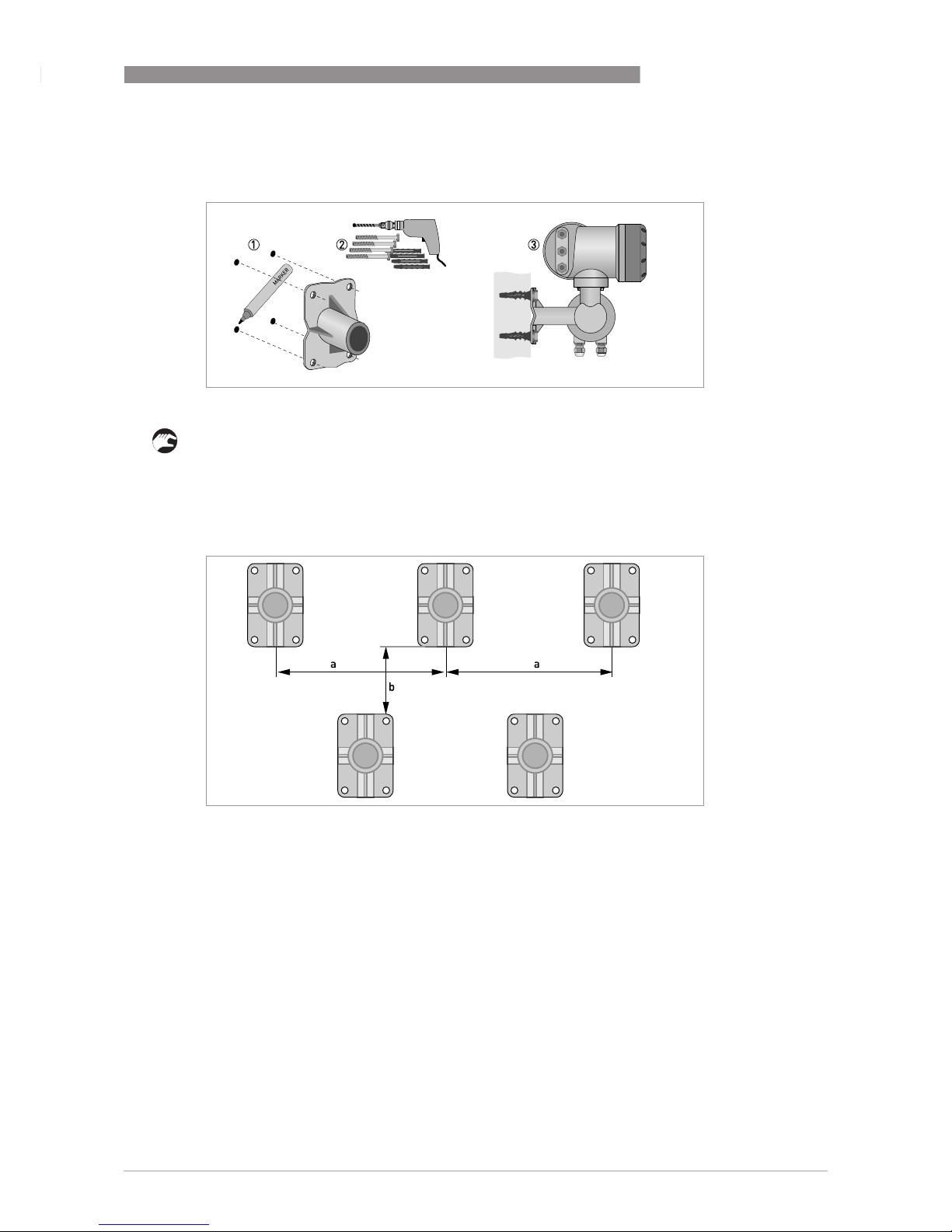
INSTALLATION 2
9
TWM 9000
www.honeywell.com/ps34-VF-25-53 iss.3 GLO Aug 10 US
2.7.2 Wall mounting
1 Prepare the holes with the aid of the mounting plate. For further information refer to
Mounting
plate, field housing
on page 10.
2 Use the mounting material and tools in compliance with the applicable occupational health
and safety directives.
3 Fasten the housing securely to the wall.
Figure 2-3: Wall mounting of the field housing
Mounting multiple devices next to each other
a ≥ 600 mm / 23.6"
b ≥ 250 mm / 9.8"

2 INSTALLATION
10
TWM 9000
www.honeywell.com/ps 34-VF-25-53 iss.3 GLO Aug 10 US
2.7.3 Mounting plate, field housing
Dimensions in mm and inch
[mm] [inch]
a 60 2.4
b 100 3.9
c Ø9 Ø0.4
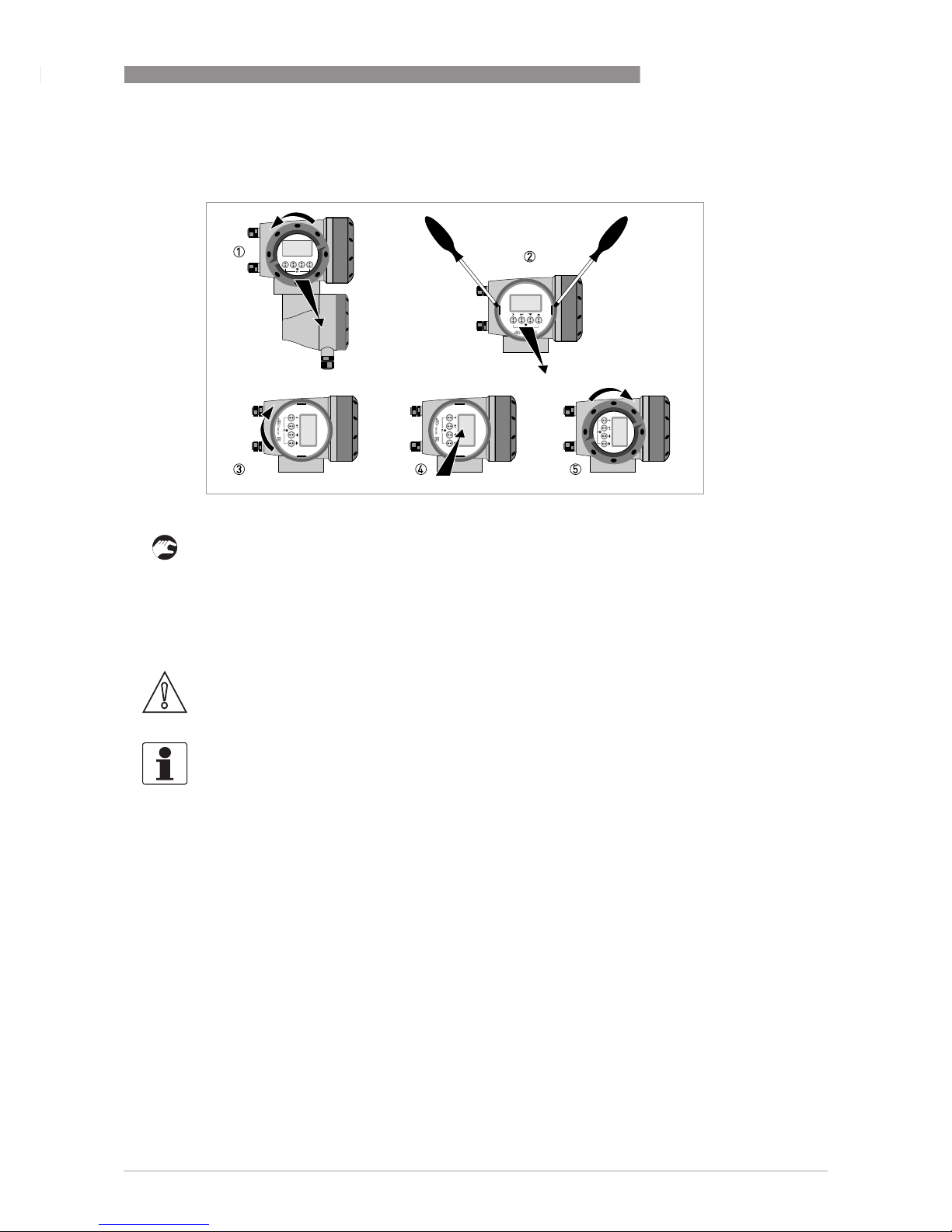
INSTALLATION 2
11
TWM 9000
www.honeywell.com/ps34-VF-25-53 iss.3 GLO Aug 10 US
2.7.4 Turning the display of the field housing version
The display of the field housing version can be turned in 90° increments.
1 Unscrew the cover from the display and operation control unit.
2 Using a suitable tool, pull out the two metal puller devices to the left and right of the display.
3 Pull out the display between the two metal puller devices and rotate it to the required position.
4 Slide the display and then the metal puller devices back into the housing.
5 Re-fit the cover and tighten it by hand.
Figure 2-4: Turning the display of the field housing version
CAUTION!
The ribbon cable of the display must not be folded or twisted repeatedly.
INFORMATION!
Each time a housing cover is opened, the thread should be cleaned and greased. Use only resinfree and acid-free grease.
Ensure that the housing gasket is properly fitted, clean and undamaged.
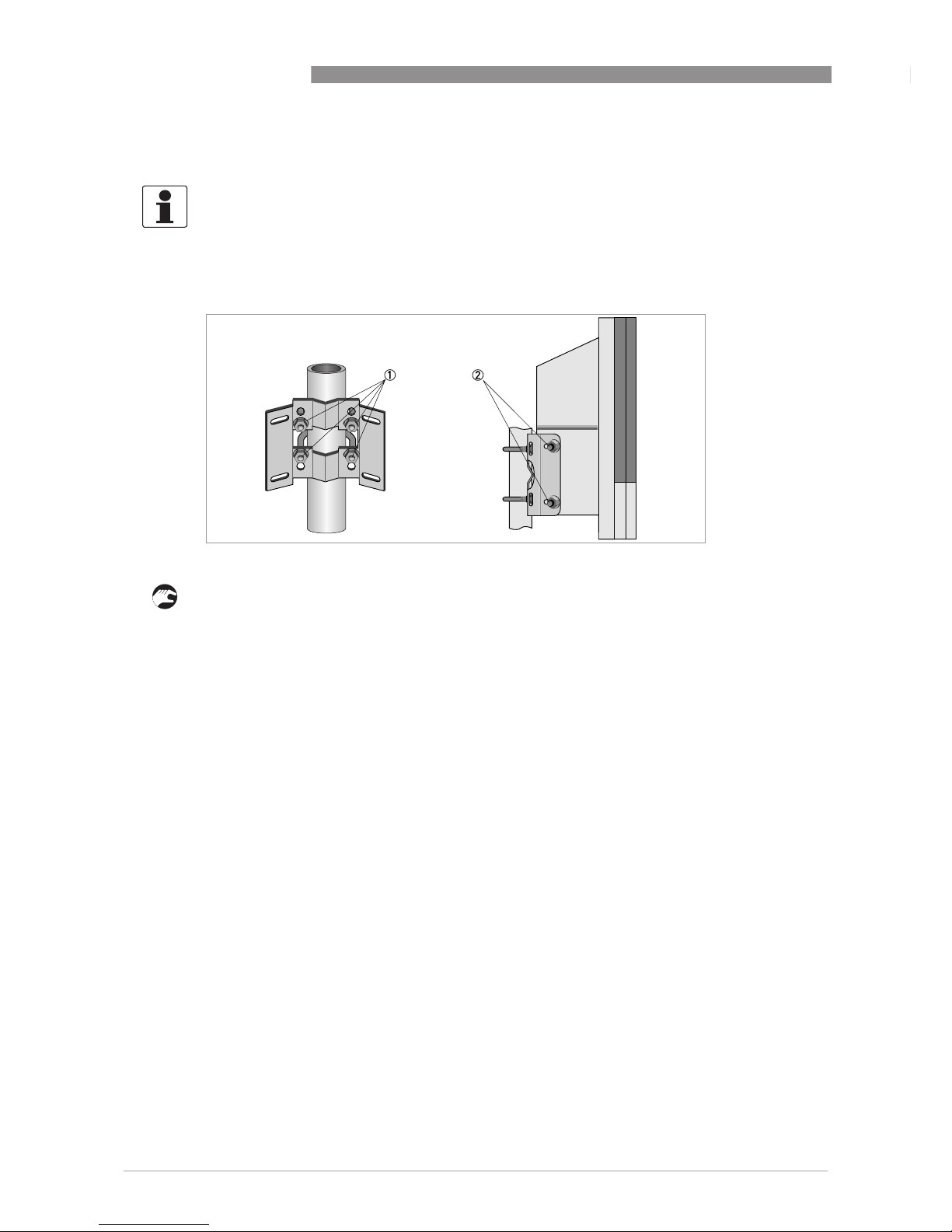
2 INSTALLATION
12
TWM 9000
www.honeywell.com/ps 34-VF-25-53 iss.3 GLO Aug 10 US
2.8 Mounting the wall-mounted housing, remote version
2.8.1 Pipe mounting
1 Fasten the mounting plate to the pipe with standard U-bolts, washers and fastening nuts.
2 Screw the signal converter to the mounting plate with the nuts and washers.
INFORMATION!
Assembly materials and tools are not part of the delivery. Use the assembly materials and tools
in compliance with the applicable occupational health and safety directives.
Figure 2-5: Pipe mounting of the wall-mounted housing
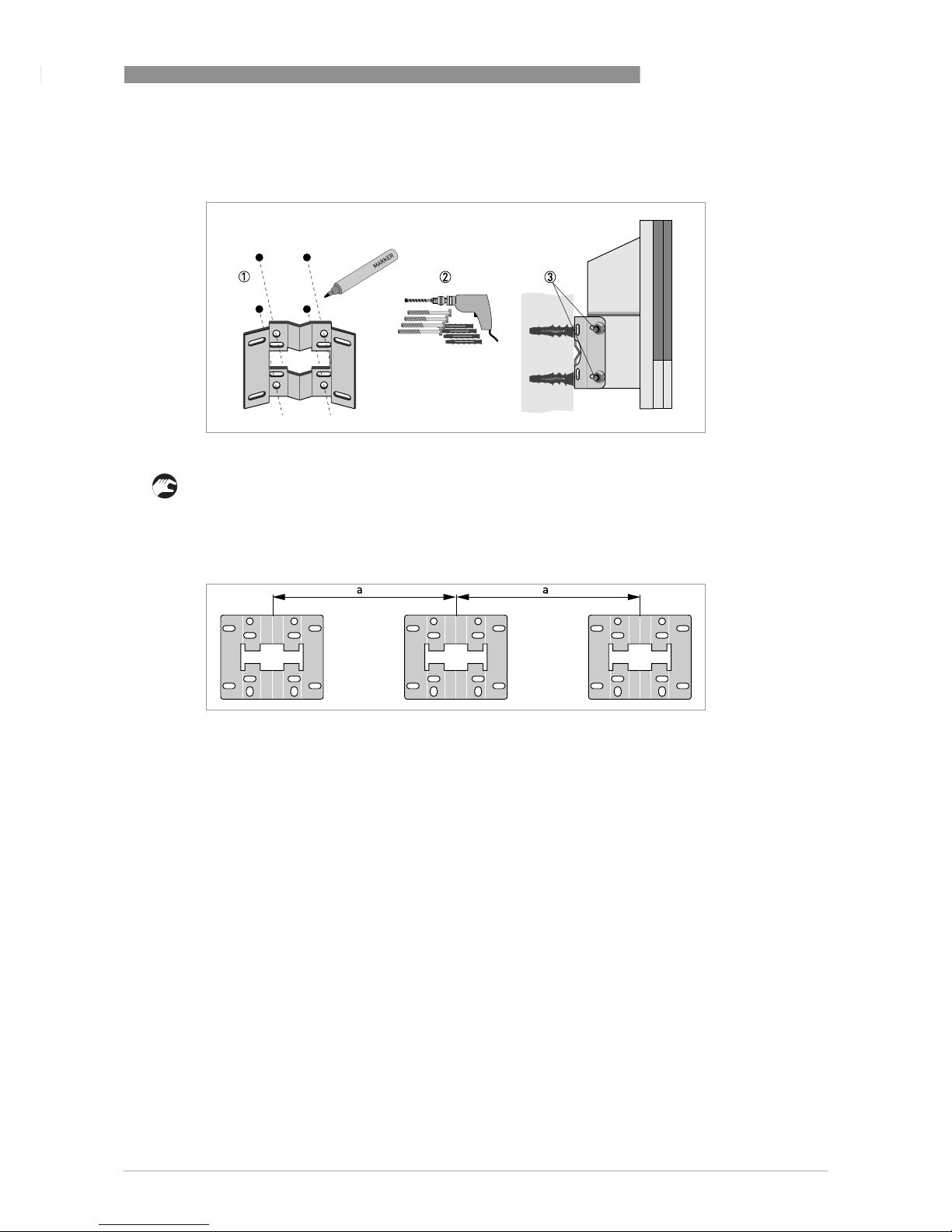
INSTALLATION 2
13
TWM 9000
www.honeywell.com/ps34-VF-25-53 iss.3 GLO Aug 10 US
2.8.2 Wall mounting
1 Prepare the holes with the aid of the mounting plate. For further information refer to
Mounting
plate, wall-mounted housing
on page 14.
2 Fasten the mounting plate securely to the wall.
3 Screw the signal converter to the mounting plate with the nuts and washers.
Figure 2-6: Wall mounting of the wall-mounted housing
Mounting multiple devices next to each other
a ≥ 240 mm / 9.4"
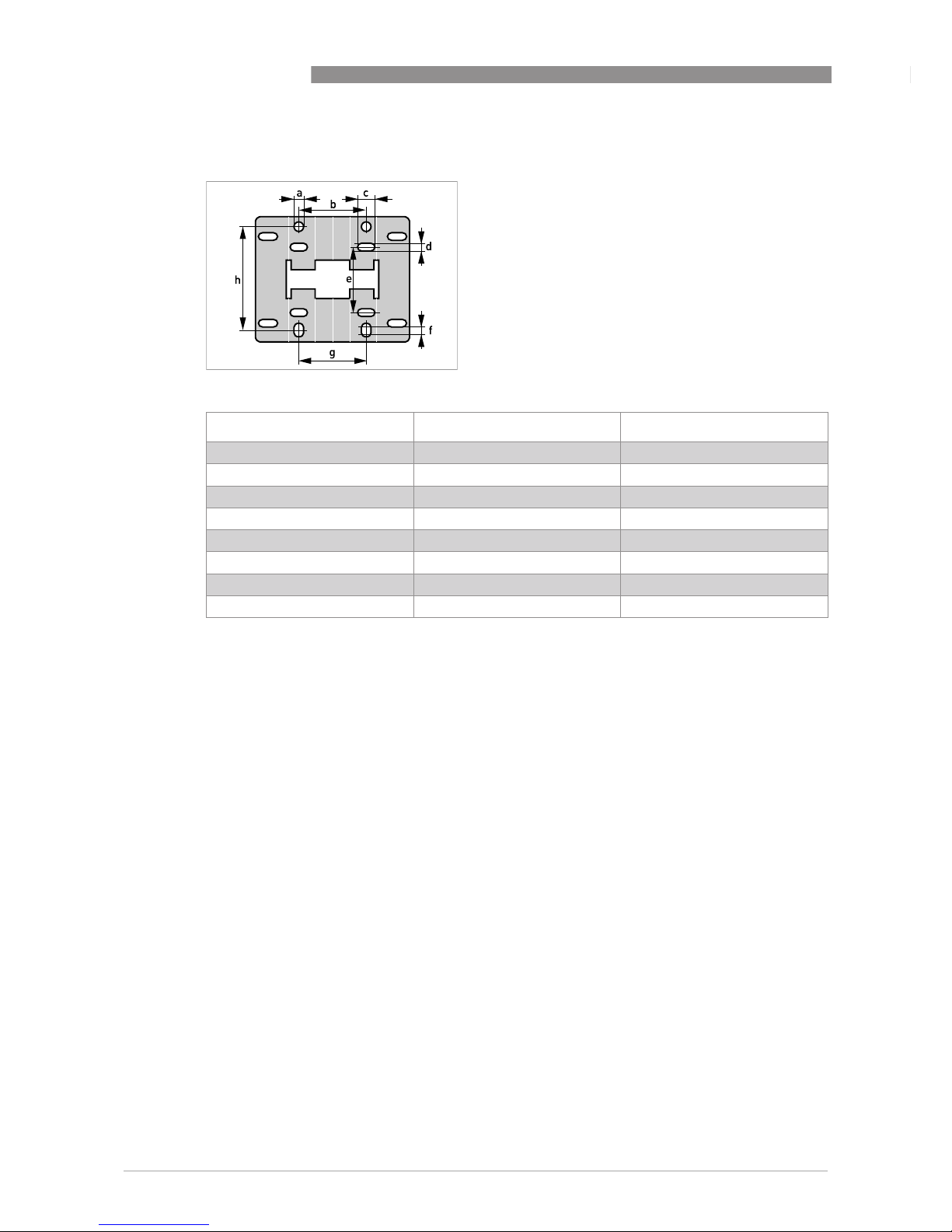
2 INSTALLATION
14
TWM 9000
www.honeywell.com/ps 34-VF-25-53 iss.3 GLO Aug 10 US
2.8.3 Mounting plate, wall-mounted housing
Dimensions in mm and inch
[mm] [inch]
a Ø9 Ø0.4
b 64 2.5
c 16 0.6
d 6 0.2
e 63 2.5
f 4 0.2
g 64 2.5
h 98 3.85

INSTALLATION 2
15
TWM 9000
www.honeywell.com/ps34-VF-25-53 iss.3 GLO Aug 10 US
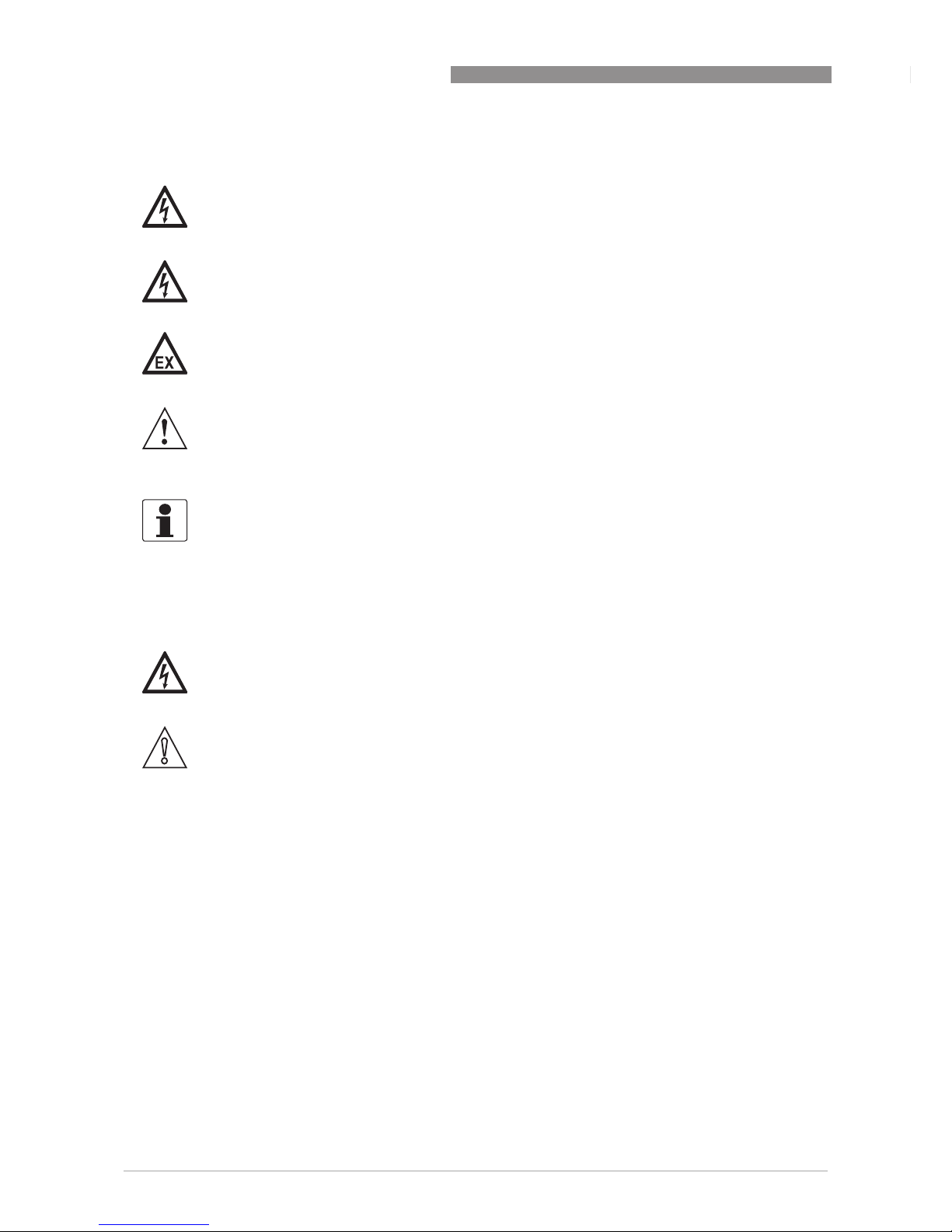
3 ELECTRICAL CONNECTIONS
16
TWM 9000
www.honeywell.com/ps 34-VF-25-53 iss.3 GLO Aug 10 US
3.1 Safety instructions
3.2 Important notes on electrical connection
DANGER!
All work on the electrical connections may only be carried out with the power disconnected. Take
note of the voltage data on the nameplate!
DANGER!
Observe the national regulations for electrical installations!
DANGER!
For devices used in hazardous areas, additional safety notes apply; please refer to the Ex
documentation.
WARNING!
Observe without fail the local occupational health and safety regulations. Any work done on the
electrical components of the measuring device may only be carried out by properly trained
specialists.
INFORMATION!
Look at the device nameplate to ensure that the device is delivered according to your order.
Check for the correct supply voltage printed on the nameplate.
DANGER!
Electrical connection is carried out in conformity with the VDE 0100 directive "Regulations for
electrical power installations with line voltages up to 1000 V" or equivalent national regulations.
CAUTION!
•
Use suitable cable entries for the various electrical cables.
•
The sensor and converter are configured together in the factory. For this reason, please
connect the devices in pairs. Ensure that the sensor constant GK/GKL (see type plates) are
identically set.
•
If delivered separately or when installing devices that were not configured together, set the
converter to the DN size and GK/GKL of the sensor.
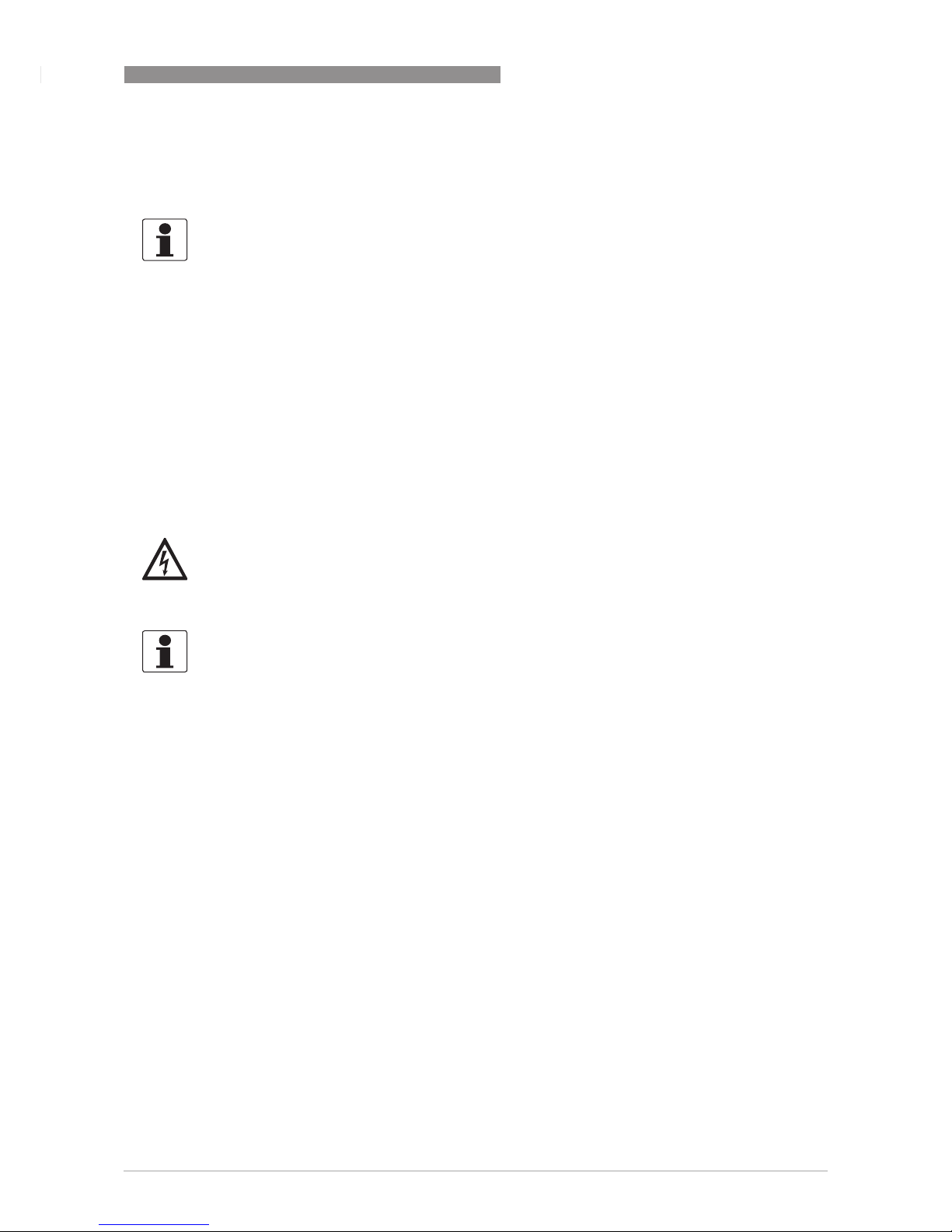
ELECTRICAL CONNECTIONS 3
17
TWM 9000
www.honeywell.com/ps34-VF-25-53 iss.3 GLO Aug 10 US
3.3 Electrical cables for remote device versions, notes
3.3.1 Notes on signal cables A and B
Observe the following notes:
• Lay the signal cable with fastening elements.
• It is permissible to lay the signal cable in water or in the ground.
• The insulating material is flame-retardant to EN 50625-2-1, IEC 60322-1.
• The signal cable does not contain any halogens and is unplasticized, and remains flexible at
low temperatures.
• The connection of the inner shield is carried out via the stranded drain wire (1).
• The connection of the outer shield is carried out via the shield (60) or the stranded drain wire
(6), depending on the housing version. Observe the following notes.
3.3.2 Notes on field current cable C
INFORMATION!
The signal cables A (type DS 300) with double shield and B (type BTS 300) with triple shield
ensure proper transmission of measured values.
DANGER!
A non-shielded three-wire copper cable is sufficient for the field current cable. If you
nevertheless use shielded cables, the shield must NOT
NOTNOT
NOT be connected in the housing of the signal
converter.
INFORMATION!
The field current cable is not part of the scope of delivery.
