Honeywell Touchpoint Plus Wireless, TPPLW User Manual

User Guide
Touchpoint Plus Wireless
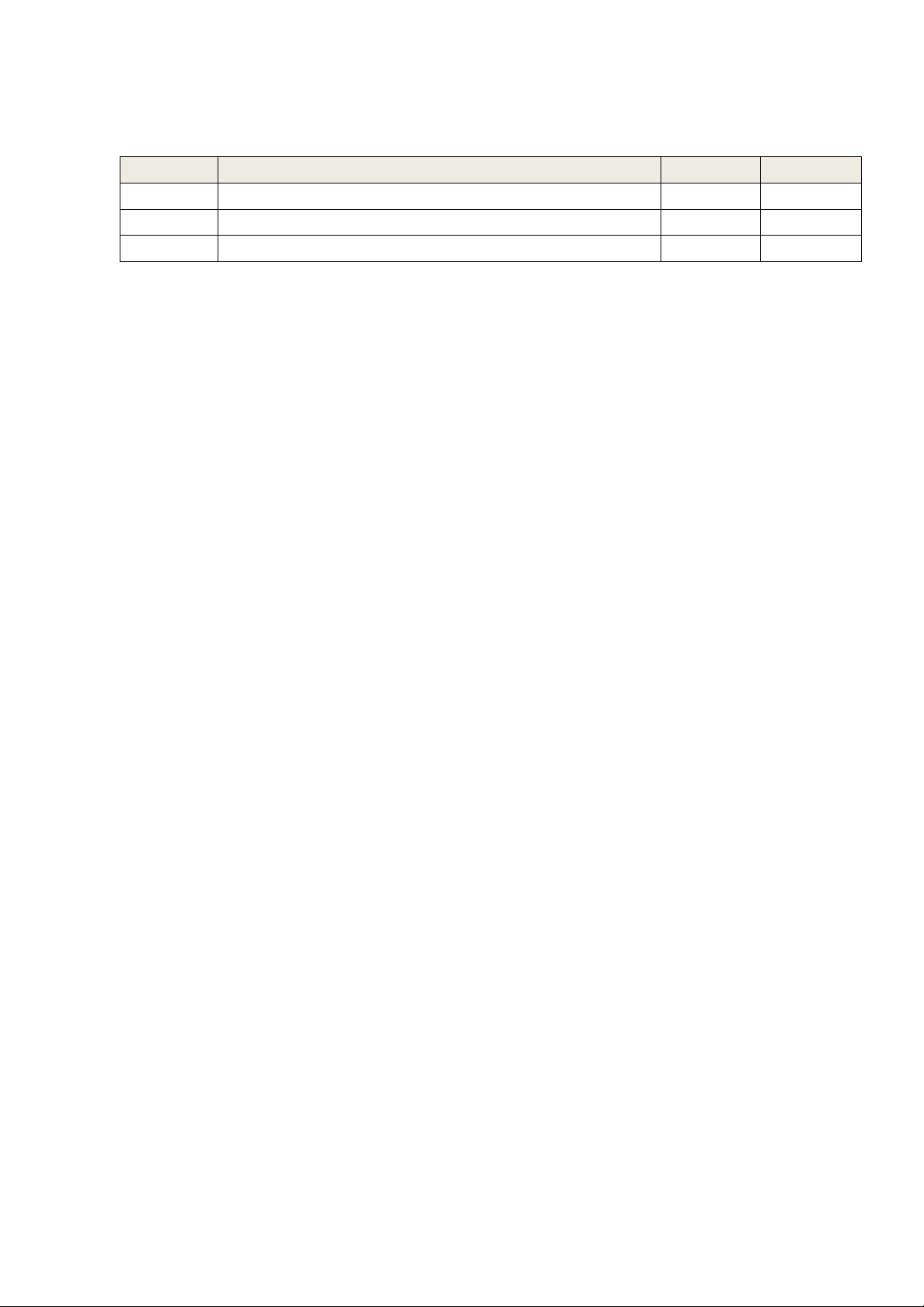
ii
Revision History
Issue
Comment
ECO no.
Date
1
Initial Release
HAA190023
April 2019

iii
Disclaimer
In no event shall Honeywell be liable for any damages or injury of any nature or kind, no matter how caused,
that arise from the use of the equipment referred to in this manual.
Strict compliance with the safety procedures set out and referred to in this manual, and extreme care in the
use of the equipment, are essential to avoid or minimise the chance of personal injury or damage to the
equipment.
The information, figures, illustrations, tables, specifications, and schematics contained in this manual are
believed to be correct and accurate as at the date of publication or revision. However, no representation or
warranty with respect to such correctness or accuracy is given or implied and Honeywell will not, under any
circumstances, be liable to any person or corporation for any loss or damages incurred in connection with the
use of this manual.
The information, figures, illustrations, tables, specifications, and schematics contained in this manual are
subject to change without notice.
Unauthorised modifications to the gas detection system or its installation are not permitted, as these may give
rise to unacceptable health and safety hazards.
Any software forming part of this equipment should be used only for the purposes for which Honeywell
supplied it. The user shall undertake no changes, modifications, conversions, translations into another
computer language, or copies (except for a necessary backup copy).
In no event shall Honeywell be liable for any equipment malfunction or damages whatsoever, including
(without limitation) incidental, direct, indirect, special, and consequential damages, damages for loss of
business profits, business interruption, loss of business information, or other pecuniary loss, resulting from
any violation of the above prohibitions.
Warranty
Honeywell Analytics warrants the Touchpoint Plus Wireless system against defective parts and workmanship,
and will repair or (at its discretion) replace any components that are or may become defective under proper
usage within 12 months from the date of commissioning by a Honeywell Analytics approved representative* or
18 months from shipment from Honeywell Analytics, whichever is sooner.
This warranty does not cover consumable, batteries, fuses, normal wear and tear, or damage caused by
accident, abuse, improper installation, unauthorized use, modification or repair, ambient environment,
poisons, contaminants or abnormal operating conditions.
This warranty does not apply to sensors or components that are covered under separate warranties, or to any
3rd-party cables and components
Any claim under the Honeywell Analytics Product Warranty must be made within the warranty period and as
soon as reasonably practicable after a defect is discovered. Please contact your local Honeywell Analytics
Service representative to register your claim.
This is a summary. For full warranty terms refer to the Honeywell Analytics’ General Statement of Limited
Product Warranty, which is available on request.
* A Honeywell Analytics approved representative is a qualified person trained or employed by Honeywell
Analytics, or a qualified person trained in accordance with this manual.
Copyright Notice
Microsoft, MS and MS–DOS are registered trademarks of Microsoft Corp.
Other brand and product names mentioned in this manual may be trademarks or registered trademarks of
their respective companies and are the sole property of their respective holders.
Honeywell is the registered trademark of Honeywell Safety and Productivity Solutions (SPS).
Touchpoint is a registered trademark of Honeywell Analytics (HA).
Find out more at www.honeywellanalytics.com

Issue 1 04/19 Touchpoint Plus Wireless
3020M5044_1 User Guide
Contents
iv
Chapter 1 Important Safety Information ............................................................................... 1
1.1 Regulatory Approval Markings ................................................................................................ 1
1.2 Additional Product Markings ................................................................................................... 1
1.3 TPPLW Mandatory Warnings ................................................................................................... 1
1.4 TPPLW General Warnings ........................................................................................................ 2
1.5 TPPLW General Cautions ......................................................................................................... 3
1.5.1 Intended Readers .............................................................................................................. 3
1.5.2 Conventions Used ............................................................................................................. 3
1.5.3 Associated Manuals .......................................................................................................... 4
Chapter 2 Safety Hazards, Warnings and Cautions ............................................................ 5
2.1 Safety ......................................................................................................................................... 5
2.1.1 Warnings and Cautions ..................................................................................................... 5
2.1.2 Safety Hazards .................................................................................................................. 6
2.2 Location and Description of Warning Labels ......................................................................... 8
2.2.1 Safety Warning Labels ...................................................................................................... 8
2.3 Electrical Hazards ..................................................................................................................... 9
2.3.1 General Precautions ......................................................................................................... 9
2.3.2 Component Testing and Replacement .............................................................................. 9
2.3.3 Antistatic Precautions ...................................................................................................... 10
2.3.4 Good Practice ................................................................................................................. 10
2.3.5 Lithium Battery Hazard .................................................................................................... 10
2.4 Product Compliance ............................................................................................................... 11
2.5 Conditions of Use.................................................................................................................... 12
2.5.1 Training of Personnel ...................................................................................................... 12
2.5.2 Conditions Satisfying Local, National and International Safety Regulations ................... 12
2.5.3 Due Authorisation ............................................................................................................ 12
2.5.4 Approved Maintenance and Servicing Procedures ......................................................... 12
2.6 Security Guide ......................................................................................................................... 12
Chapter 3 System General Description ............................................................................... 13
3.1 Equipment Specification ........................................................................................................ 15
3.1.1 Power Requirements ....................................................................................................... 15
3.1.2 Weights ........................................................................................................................... 16
3.1.3 Dimensions ..................................................................................................................... 16
3.1.4 Ambient Operating Temperature ..................................................................................... 16
3.1.5 Overall Ambient Operating Humidity ............................................................................... 16
3.1.6 Storage Conditions (Without batteries) ........................................................................... 16
3.1.7 Storage Conditions (With batteries) ................................................................................ 16
3.1.8 IP Rating ......................................................................................................................... 16
3.1.9 Construction .................................................................................................................... 17
3.1.10 Touchpoint Plus Wireless Packaging ............................................................................ 17
3.1.11 Packaging Components for Return to Manufacturer ..................................................... 17
3.1.12 Disposal (WEEE Directive)............................................................................................ 17
3.2 System Construction .............................................................................................................. 18
Chapter 4 User Guide ............................................................................................................ 19
4.1 How to Open and Close the Enclosure ................................................................................. 19
4.2 User Interface General ............................................................................................................ 20
4.3 Touchscreen ............................................................................................................................ 20
4.4 Switching On and Off .............................................................................................................. 21
4.5 Menu Items and Access Levels ............................................................................................. 22
4.5.1 Navigation – Active Access Level Icons ................................ .......................................... 24
4.6 SD Card Usage ........................................................................................................................ 24
4.6.1 Checking the Capacity of the SD Card ............................................................................ 24
4.6.2 Inserting or Replacing SD Cards ..................................................................................... 25
4.7 Normal Operation (Safety
Functions)
.................................................................................. 26
4.8 Operating Overview ................................................................................................................ 26
4.8.1 Touchscreen ................................................................................................................... 26
4.8.2 User Interface
Scr
een
.................................................................................................... 26
4.8.3 Navigation – Active
Events and Filtering
...................................................................... 28

Issue 1 04/19 Touchpoint Plus Wireless
3020M5044_1 User Guide
Contents
v
4.8.4 Navigation – Menu .......................................................................................................... 29
4.9 Responding
to Alar
ms ........................................................................................................... 30
4.9.1 View Active
Alarms
........................................................................................................ 30
4.9.2 Accept or Acknowledge
an Active
Alarm
................................................................... 30
4.9.3 Reset a Latched
Alarm
.................................................................................................. 31
4.10 Event Information .................................................................................................................. 31
4.10.1 Viewing Event Information............................................................................................. 31
4.10.2 Accepting / Acknowledging Active Events ..................................................................... 31
4.10.3 Resetting Latched Events ............................................................................................. 32
4.11 Inhibiting Channels ............................................................................................................... 32
4.11.1 To Inhibit Input Channels: ............................................................................................. 32
4.11.2 To Clear Inhibits: ........................................................................................................... 32
4.11.3 To Change Inhibit Timeouts .......................................................................................... 33
4.12 Viewing Input Channels and Input
Details
..................................................................... 34
4.14 Viewing the Trend Graph ...................................................................................................... 35
4.15 Viewing and Exporting Event History .................................................................................. 36
4.15.1 To View the Event History ............................................................................................. 36
4.15.2 To Export the Event History .......................................................................................... 36
4.16 Accessing the System Information and Service Contact Details...................................... 36
4.17 System State and System Failure Relays ........................................................................... 36
Chapter 5 Daily / Shift Checks ............................................................................................. 37
Chapter 6 Maintenance and Scheduled Testing ................................................................ 38
6.1 Routine Maintenance .............................................................................................................. 38
6.1.1 Weekly Checks ............................................................................................................... 38
6.2 Routine Testing ....................................................................................................................... 39
6.2.1 Exercising the Relays ...................................................................................................... 39
6.2.2 Exercising Audio/Visual Alarm ........................................................................................ 39
6.2.3 Mesh Network Test ......................................................................................................... 40
6.3 Periodic Scheduled Testing ................................................................................................... 40
Chapter 7 Repairs, Replacements and Upgrades .............................................................. 41
7.1 Back up Battery Maintenance ................................................................................................ 41
7.1.1 Recommended Backup Battery Maintenance ................................................................. 41
7.1.2 How to Replace the Battery Pack.................................................................................... 42
Chapter 8 Troubleshooting .................................................................................................. 43
8.1 Calling for Technical Support ................................................................................................ 43
Chapter 9 Technical Specifications ..................................................................................... 44
9.1 Environmental ......................................................................................................................... 44
9.2 User Interface and Main Module ............................................................................................ 44
9.3 Power Supplies ....................................................................................................................... 45
9.3.1 External Supplies ............................................................................................................ 45
9.3.2 Backup Battery ................................................................................................................ 45
9.4 Wall Mount Enclosure ............................................................................................................. 45
Chapter 10 Certifications ...................................................................................................... 46
10.1 EC Declaration of Conformity .............................................................................................. 46
10.2 National and International Certificates of Compliance ...................................................... 46
Chapter 11 Glossary of Icons............................................................................................... 47
Chapter 12 Event Codes ....................................................................................................... 51
Chapter 13 List of Figures .................................................................................................... 59
Chapter 14 List of Tables ...................................................................................................... 59
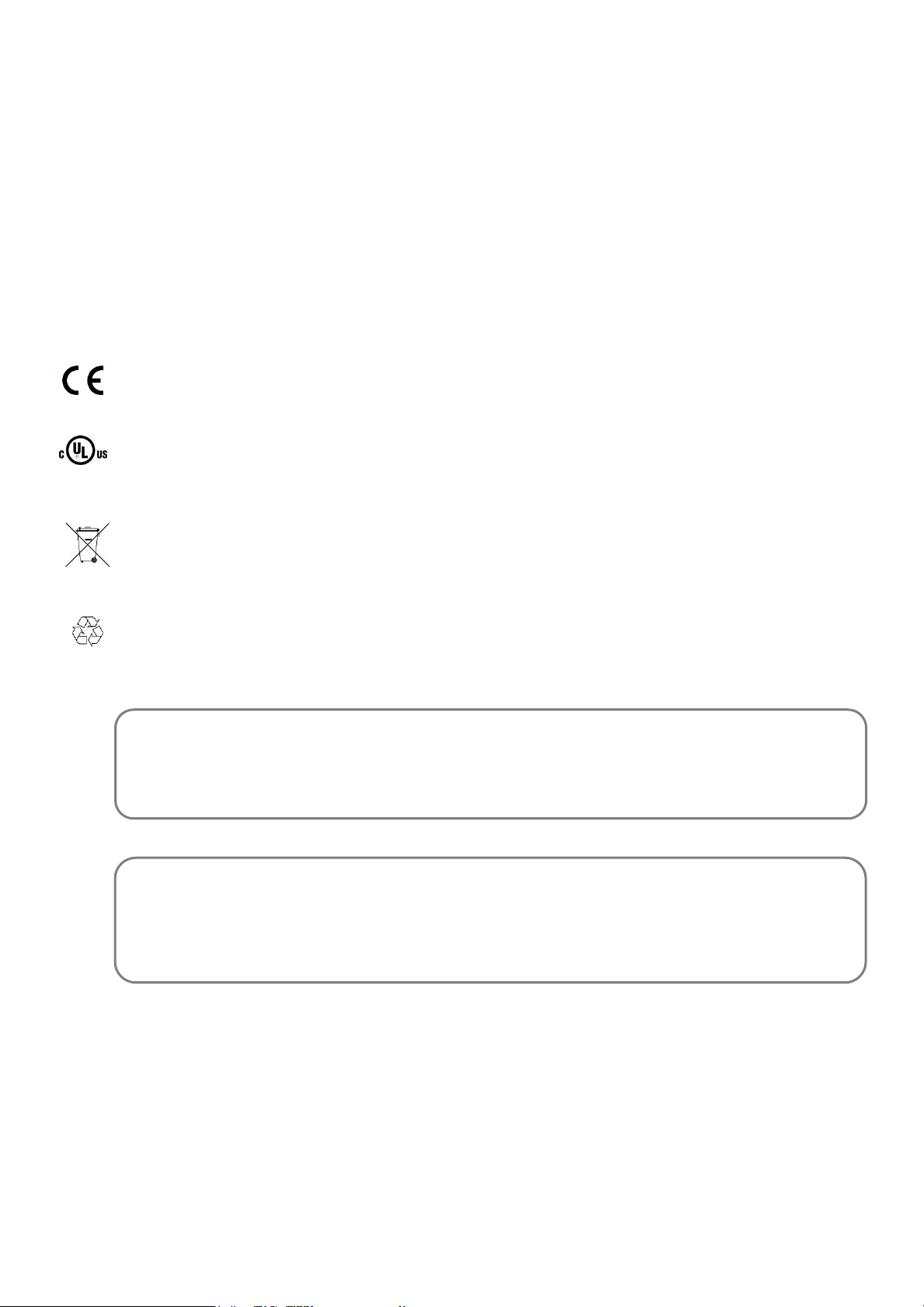
Issue 1 04/19 Touchpoint Plus Wireless
3020M5044_1 User Guide
1
Chapter 1 Important Safety Information
The Equipment referred to in this manual contains components and assemblies that are each certified for use in a
variety of differing environments, and it is the site owner’s responsibility to confirm the suitability of the equipment prior
to its installation and use.
The Equipment assemblies referred to in this manual are collectively certified for use in a flammable gas detection
system only. Any other use is not currently certified and is not authorised by the manufacturer.
Check the product rating plate and look for the following marks to ensure that the supplied equipment is suitable for its
intended location and purpose:
1.1 Regulatory Approval Markings
Products bearing the CE mark conform to all applicable European Directives as stated on the Honeywell
product specific EC Declaration of Conformity.
Products bearing the UL mark conform to the requirements for Ordinary Locations. The letters C and US
mean that the product is certified for use in Canada and the United States of America.
1.2 Additional Product Markings
Products bearing this mark must not be disposed of in domestic waste. They must always be taken to a
specialist Waste Electrical and Electronic Equipment (WEEE) disposal or recycling facility. A box under the
mark may show the type of hazardous material in the product, e.g. the letters Pb would show that the item
contains Lead.
Products bearing this mark are recyclable and should not be disposed of as normal landfill waste.
1.3 TPPLW Mandatory Warnings
WARNING
FOR SAFETY REASONS THIS EQUIPMENT MUST BE OPERATED BY QUALIFIED PERSONNEL ONLY.
READ AND UNDERSTAND THE INSTRUCTION MANUAL COMPLETELY BEFORE OPERATING OR
SERVICING THE EQUIPMENT.
ATTENTION
POUR DES RAISONS DE SÉCURITÉ, CET ÉQUIPEMENT DOIT ÊTRE UTILISÉ, ENTRETENU ET RÉPARÉ
UNIQUEMENT PAR UN PERSONNEL QUALIFIÉ. ÉTUDIER LE MANUEL D’INSTRUCTIONS EN ENTIER
AVANT D’UTILISER, D’ENTRETENIR OU DE RÉPARER L’ÉQUIPEMENT.
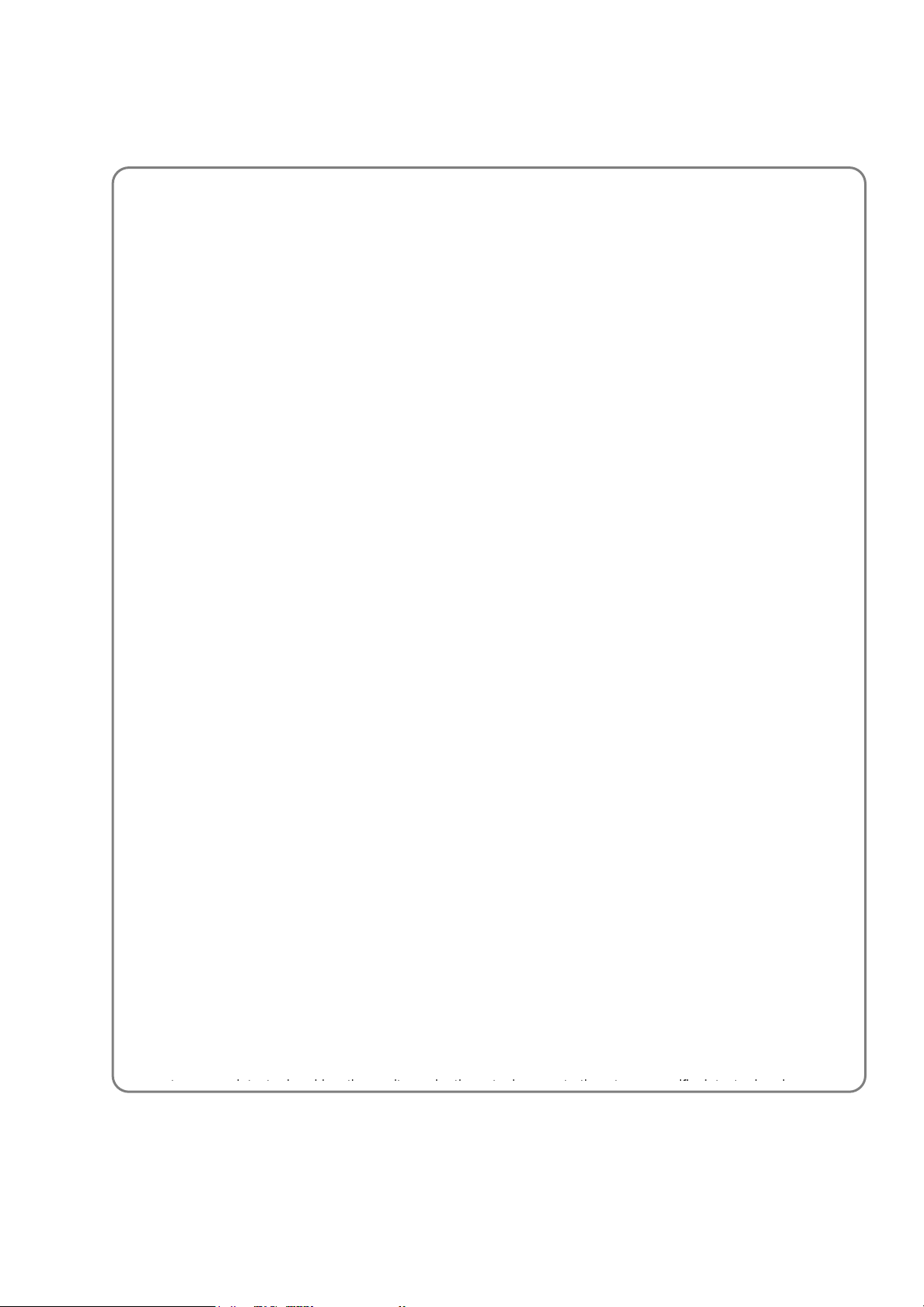
Issue 1 04/19 Touchpoint Plus Wireless
3020M5044_1 User Guide
Important Safety Information
2
1.4 TPPLW General Warnings
WARNINGS
1) The equipment specified in this manual is only to be installed by the Manufacturer’s trained personnel, or by
competent persons trained in accordance with the Manufacturer’s installation instructions.
2) Installation must be in accordance with the recognized standards of the appropriate authority in the country
concerned. Refer to local, national and company regulations.
3) Do not operate the Touchpoint Plus Wireless system or its components outside of their rated operating
specification.
4) Touchpoint Plus Wireless must not be operated in Oxygen enriched atmospheres, i.e. greater than 25% v/v
Oxygen.
5) All equipment containing a User Interface must be suitably protected from direct sunlight and rain.
6) Power Supply Fluctuations are not to exceed DC 18 – 32 V SELV Supply or ±10 % of nominal.
7) All versions of Enclosure apparatus are electrical Class 1, and must be connected to Protective Earth (Ground).
8) The Touchpoint Plus Wireless installation must include a means of isolating or disconnecting the input voltage
supply. The isolation or disconnection device must be conveniently located close to the system and be clearly
labelled. For an AC mains voltage supply, the isolation or disconnection device must disconnect both the line
and neutral poles, but maintain earth (ground) continuity.
9) The Touchpoint Plus Wireless input voltage supply must include over-current protection.
10) All cabling must be appropriately rated and approved in accordance with local, national and company
regulations, and suitable for the installation. Additionally, cabling must satisfy requirements defined in the
manuals of connected field devices, in particular if the field device is certified for use in a hazardous location.
11) All signal cables and interconnections must be shielded and the shields terminated only at the unified earth
(ground) bus bar situated inside the enclosure
12) All conduits and cable armour shall be bonded to protective earth (ground), and care must be taken to avoid
ground loops and to avoid contact with cable shielding.
13) Cable entry glands, blanking plugs, reducers, adaptors and breather devices must be suitably approved and
must not reduce the IP rating or protection levels. Items should not be used if there is a high risk of mechanical
damage to the equipment or enclosure.
14) Access doors and entry points must be kept closed when the system is energised in normal operation.
15) Enclosure locking handle security screws must be fully tightened during normal operation.
16) All equipment in this manual is rated to +2000 m (6562 ft) altitude maximum.
17) For safety reasons this equipment must be operated by qualified personnel only. Read and understand the
Instruction Manual completely before operating or servicing the equipment.
18) Touchpoint Plus Wireless systems may contain hazardous live terminals. Appropriate precautions should be
taken during operation, installation, and maintenance and servicing. Specifically, operators must have
appropriate training and experience to be aware of the hazards to which they may be exposed, and of measures
to minimise risk to themselves or other people.
19) The protection provided by the equipment may be impaired if the equipment is used in a manner not specified
or authorised by the manufacturer.
20) Be aware that extended exposure of a detector element to certain concentrations of combustible gases and air
can introduce stress to the element that may seriously affect its performance, and therefore recalibration
should be carried out or the sensor replaced, or both, after an alarm due to an indication of a high
concentration.
21) When used in a Gas Detection summing up role, the gas reading may be higher than the actual concentration
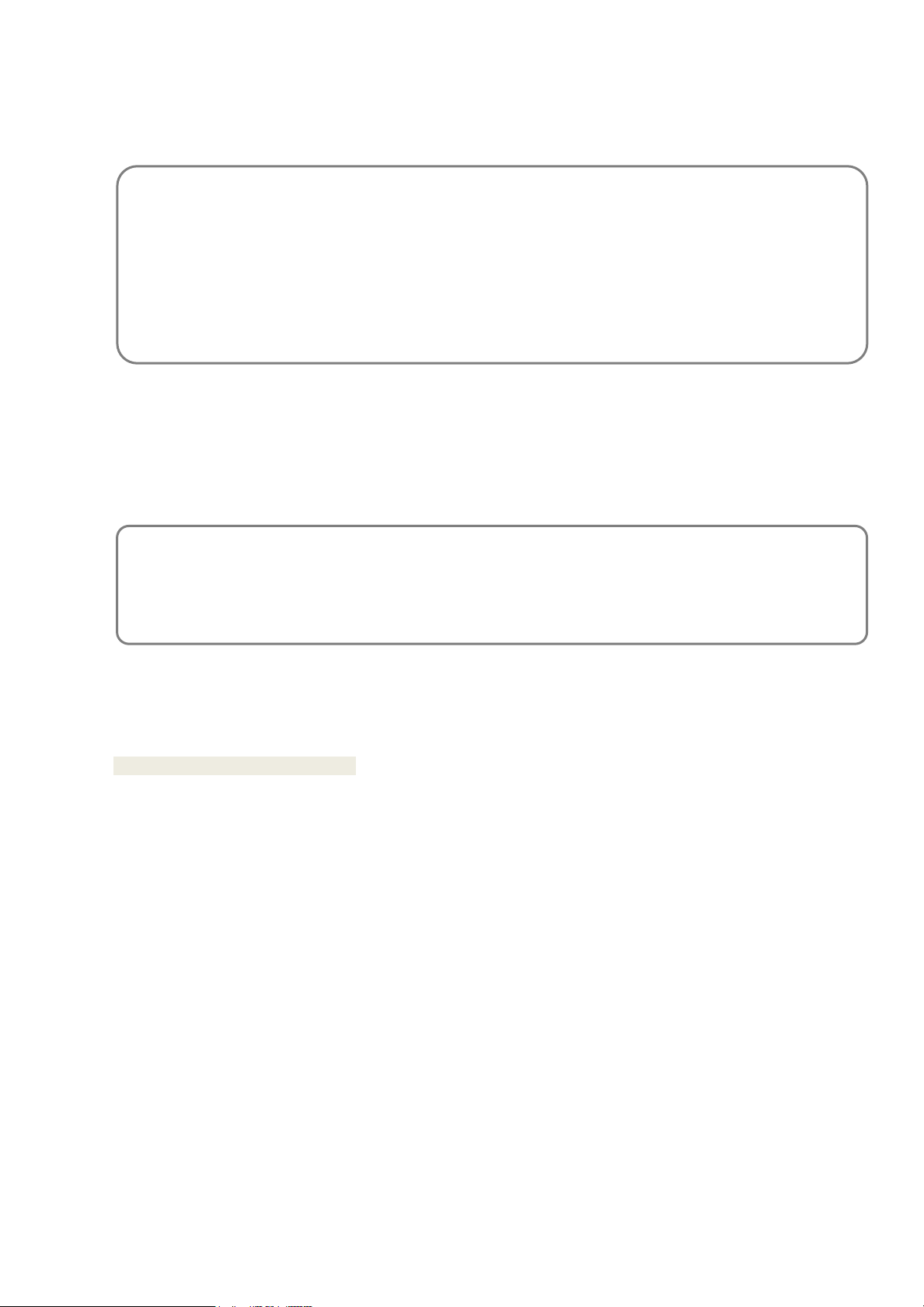
Issue 1 04/19 Touchpoint Plus Wireless
3020M5044_1 User Guide
Important Safety Information
3
1.5 TPPLW General Cautions
1.5.1 Intended Readers
This Manual should be read by everyone who operates or monitors the Touchpoint Plus Wireless gas
detection system.
Only personnel who have been fully trained by Honeywell are authorised to Install, Set-up, Service, and Test,
Repair, or Recondition Honeywell gas detection systems.
1.5.2 Conventions Used
The following conventions are used in this manual:
‘Boot up’ refers to the action of starting the software from cold.
Menu>Configuration>Channel highlights a sequence of commands (including button touches).
‘Reboot’ refers to shutting down and restarting the software without interrupting the power supply.
‘Restart’ refers to cycling the power off and then on again.
SELV refers to Safety Extra-Low-Voltage devices.
‘Start up’ refers to the action of switching on the system ready for use.
Touch / Tap refers to all direct interactions with the Touchscreen, whether by finger or stylus.
‘TPPLW’ refers to Touchpoint Plus Wireless.
IMPORTANT
Personnel, who work on, or in the area of, the Touchpoint Plus Wireless Gas detection system must be made
aware of the contents of Chapter 1 – Important Safety Information
Before unpacking the system, read the documentation that accompanies it.
1) Touchpoint Plus Wireless SMPS and Input / Output Modules have no user serviceable parts. In the
unlikely event of a failure, the item must be replaced using only manufacturer supplied parts.
2) Do not use sharp objects to operate the touchscreen as this could irreparably damage the User Interface
and adversely affect its IP rating.
3) Use only soft, damp cloths or screen wipes to clean the Touchpoint Plus Wireless. Do not use solvents or
abrasives as they will damage the User Interface.
4) Once commissioned, Touchpoint Plus Wireless is intended for continuous operation.
5) Undo the security screws before pulling the locking handle. Failing to do so may irreparably damage the
enclosure.

Issue 1 04/19 Touchpoint Plus Wireless
3020M5044_1 User Guide
Important Safety Information
4
1.5.3 Associated Manuals
This TPPLW User Guide should be used in conjunction with ancillary component and field device user guides
or documentation.
This TPPLW User Guide is available in the following languages:
Chinese (Simplified) Pt. Nr. 3020M5042
Dutch Pt. Nr. 3020M5043
English (UK) Pt. Nr. 3020M5044 (this document)
French (France) Pt. Nr. 3020M5046
German Pt. Nr. 3020M5047
Italian Pt. Nr. 3020M5048
Japanese Pt. Nr. 3020M5049
Korean Pt. Nr. 3020M5050
Portuguese (Portugal) Pt. Nr. 3020M5052
Russian Pt. Nr. 3020M5053
Spanish (Spain) Pt. Nr. 3020M5055
Swedish Pt. Nr. 3020M5056
The supplementary TPPLW Modbus Installation and Setup Guide (Pt. No.3020M5027) is available in English,
and is recommended for OEMs and Modbus specialists only.
The TPPLW Technical Handbook (Pt. No. 3020M5001) contains detailed information on Installation,
Commissioning, Maintenance, Repairs, Replacements and Upgrades. It is aimed at Honeywell personnel,
qualified technical personnel who are trained on TPPLW, Honeywell partners and OEMs, and it is available in
English only.
Note: Refer to the manuals and instructions relevant to the gas sensors and detectors working with
Touchpoint Plus Wireless.
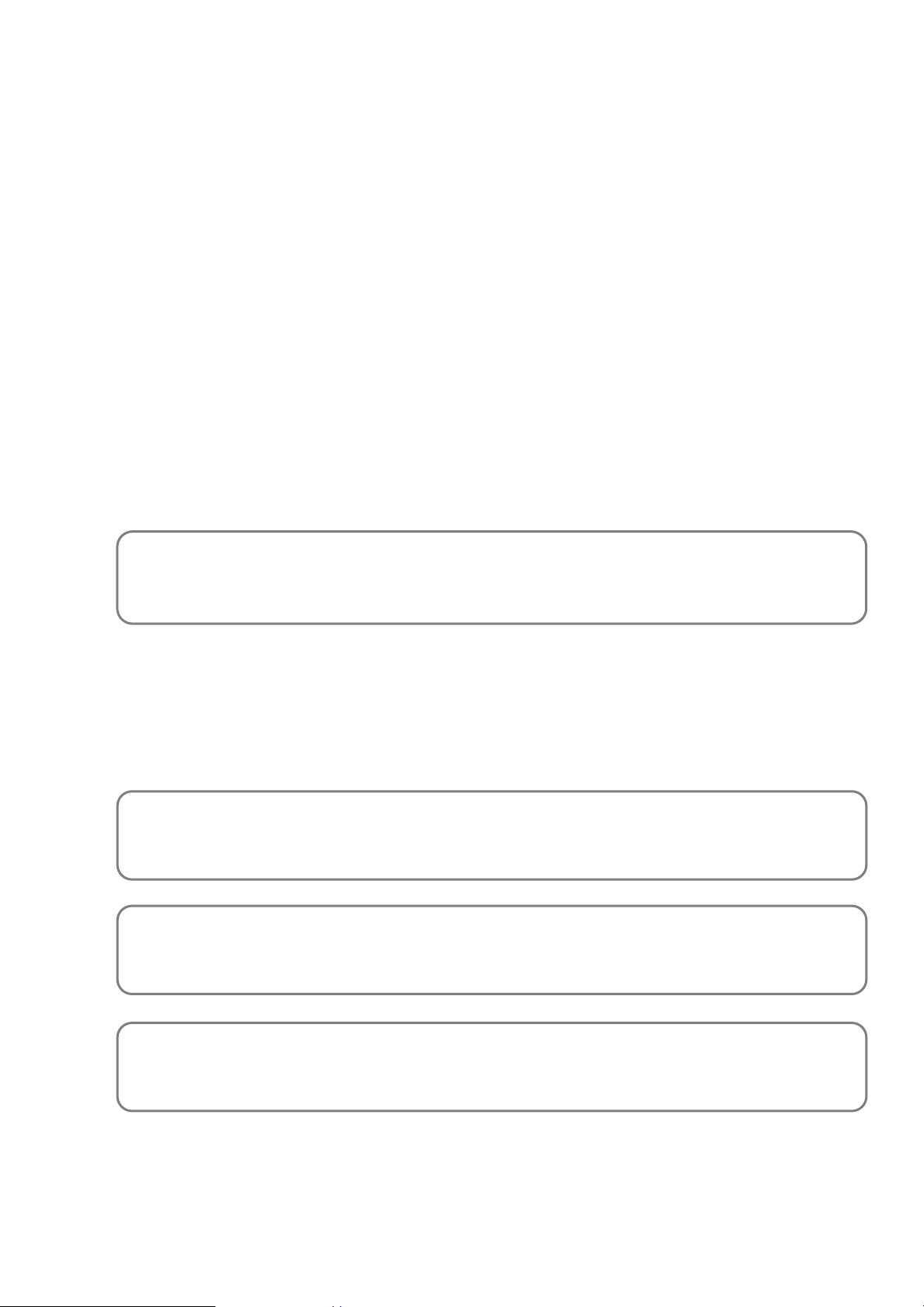
Issue 1 04/19 Touchpoint Plus Wireless
3020M5044_1 User Guide
5
Chapter 2 Safety Hazards, Warnings and Cautions
2.1 Safety
Incorrect set-up, maintenance, operation or modification of the Touchpoint Plus Wireless gas detection
system or its installation may constitute a serious hazard to the health and safety of personnel and their
environment. It is therefore imperative that the contents of this chapter are thoroughly understood by everyone
who has access to the gas detection system or its associated equipment.
This equipment is suitable for use in Class I, Division 2, Groups A, B, C, and D or non-hazardous locations
only.
When properly installed, this gas detection system enclosure is rated as IP65.
It may be installed in a Pollution Degree 2 (i.e. laboratory, office or control room) or Pollution Degree 3 (i.e.
unheated boiler room) environment as defined by IEC/UL/EN 61010–1: Safety requirements for electrical
equipment for measurement, control and laboratory use.
In all cases, several hazards may be present when operating or servicing the equipment and extreme caution
must be exercised at all times. The hazards that may be encountered include:
Class 1 electrical hazards (AC 110/220 V, DC 18–32 V)
Mechanical hazards (Heavy components, swinging access doors)
Environmental hazards (toxic atmospheres)
2.1.1 Warnings and Cautions
Safety of this equipment is reinforced by the use of safety labels that are fixed to the equipment in a visible
manner. The type of safety labels used and their location is detailed in this chapter. The degree of
seriousness of the hazard is indicated in this manual by the use of the following signal words accompanied by
a suitable hazard symbol:
DANGER
Indicates an imminent hazard that, if not avoided, is extremely likely to result in death or serious injury.
WARNING
Indicates a potentially hazardous situation that, if not avoided, could result in death or serious injury.
CAUTION
Indicates a potentially hazardous situation that, if not avoided, may result in minor or moderate injury. It is
also used to alert the user against unsafe working practices and potential damage to equipment.
WARNING
Fire and Ignition hazards (Touchpoint Plus Wireless is not ATEX/IECEx Zone 1 certified, and
cannot be used in flammable atmospheres, or where oxygen concentrations >25% v/v O2).
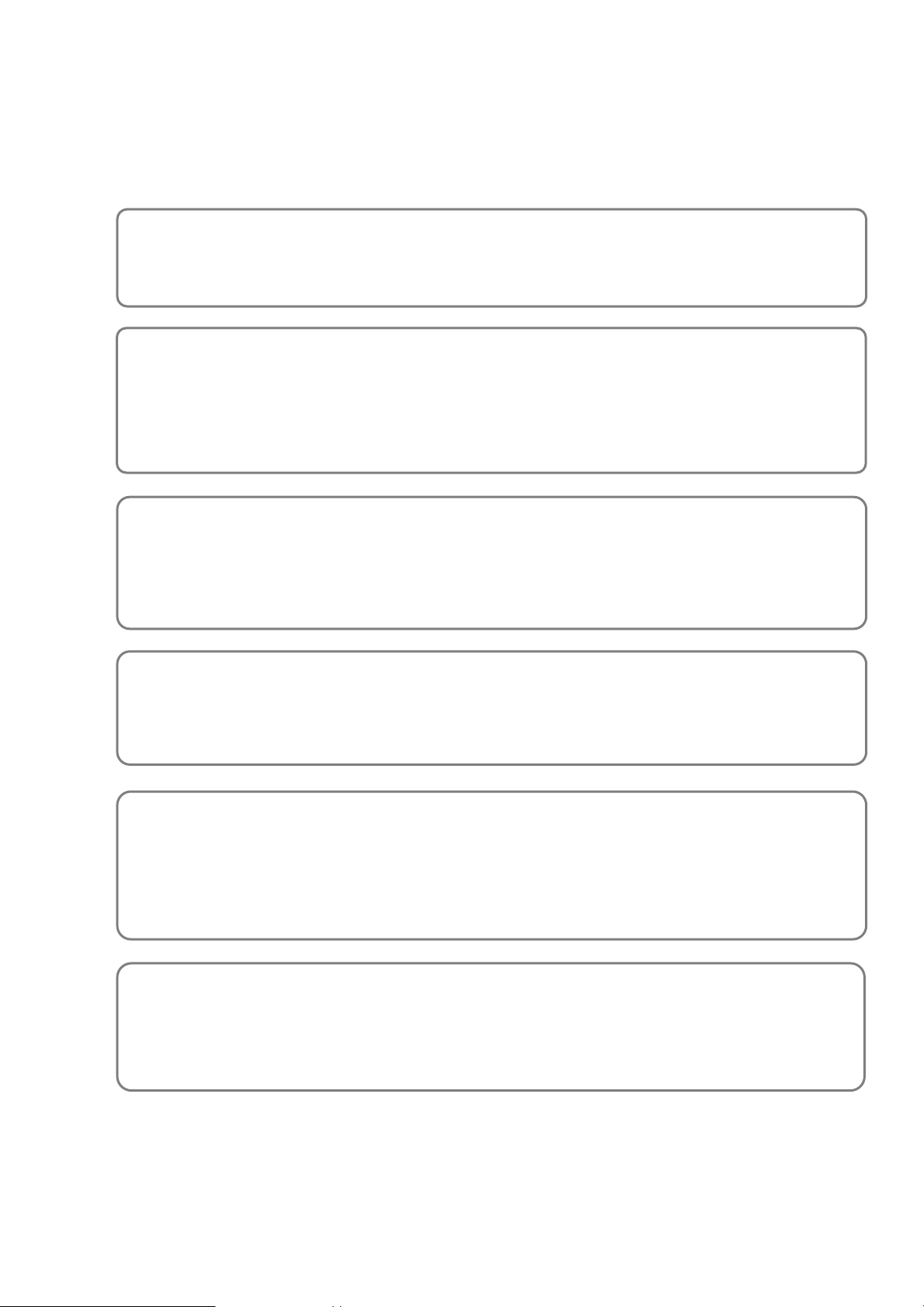
Issue 1 04/19 Touchpoint Plus Wireless
3020M5044_1 User Guide
Safety Hazards, Warnings And Cautions
6
2.1.2 Safety Hazards
The following specific hazards are associated with the installation and use of this equipment:
DANGER – IGNITION HAZARD
Touchpoint Plus Wireless is not ATEX/IECEx certified, and it may only be installed in safe areas where there
are no flammable atmospheres, and no oxygen concentrations >25% v/v O2.
WARNING – LETHAL VOLTAGE PRESENT
All power supplies must be hard wired and must include a circuit breaker (RCD / RCCB) and, close by and
unobstructed, a means of manually isolating and locking–out the power supply without breaking the protective
earth (ground) connection.
Removable plug/socket connection is not permitted under any circumstance.
WARNING – LETHAL VOLTAGE PRESENT
Lethal current may be present in this equipment when electrical power is applied. There is a danger of death or
injury from electrical shock. Isolate power before opening electrical access panels. Ensure residual current is
fully discharged before touching live terminals.
WARNING – LETHAL VOLTAGE PRESENT
Lethal current may be generated both internally and externally to the system. All installations, including
enclosure, external units, must be grounded to protective earth, and must be capable of staying earthed
(grounded) when the power supply is interrupted.
The Protective Earth (Ground) symbol is shown to the left, and always has a green background. Do not
confuse it with the chassis earth symbols shown below it.
WARNING – TOXIC WASTE AND HARMFUL BY-PRODUCTS
The Touchpoint Plus system and/or its sensors may become contaminated by the ambient environment in
which it or they are used. It is the Customer’s sole responsibility to ensure that all appropriate safety
precautions are taken before handling any components or transferring them to any other party.
WARNING – LITHIUM BATTERY HAZARDS
Lithium batteries may cause severe injury or death if swallowed, and may catch fire or explode if mishandled,
recharged, burned or disposed of incorrectly.
Always handle batteries with care, keep them out of the reach of children, and dispose of them carefully in
accordance with local regulations.
Batteries (regardless of type) shall only be handled, fitted, removed or replaced in non-hazardous (safe) areas.

Issue 1 04/19 Touchpoint Plus Wireless
3020M5044_1 User Guide
Safety Hazards, Warnings And Cautions
7
2.1.2 Safety Hazards (Cont.)
The following general hazards are associated with the use of this equipment:
WARNING – DO NOT USE WATER
DO NOT USE WATER if a lithium battery overheats or burns,
as this may make the fire worse and may cause an explosion.
Evacuate the area and call Emergency Services.
CAUTION – RISK OF EYE INJURY
Touchpoint Plus uses high energy AC and DC currents that may cause arcing and sparks if shorted out. Always
wear eye protection when the enclosure is open.
WARNING – FIRE OR EXPLOSION HAZARD
Battery may explode if mistreated. Do not disassemble or dispose of in fire.
CAUTION – HEALTH AND ENVIRONMENTAL HAZARDS
This equipment contains a number of potentially toxic substances that may pose a health or environmental
hazard if exposed to very high temperatures, VOCs or corrosives, or if improperly handled or carelessly
disposed of.
CAUTION – RISK OF INJURY AND DAMAGE
Each Touchpoint Plus enclosure is heavy and weighs considerably more when packed. Ensure that a Manual
Handling Risk Assessment is carried out before moving or installing the system, and ensure that the enclosure
is fitted securely to a suitable surface.
CAUTION – RISK OF HEARING DAMAGE
Touchpoint Plus can be used to control loud alarms and sirens. Always wear hearing protection when working in
the vicinity of loud noises.
Caution – Risk of Equipment Damage
Touchpoint Plus houses static-sensitive components. Always isolate power and discharge circuits before
touching internal components. Always take anti-static precautions.
Caution – Risk of Injury or Damage
Always follow a Safe System of Work when carrying out any work involving Safety Systems.
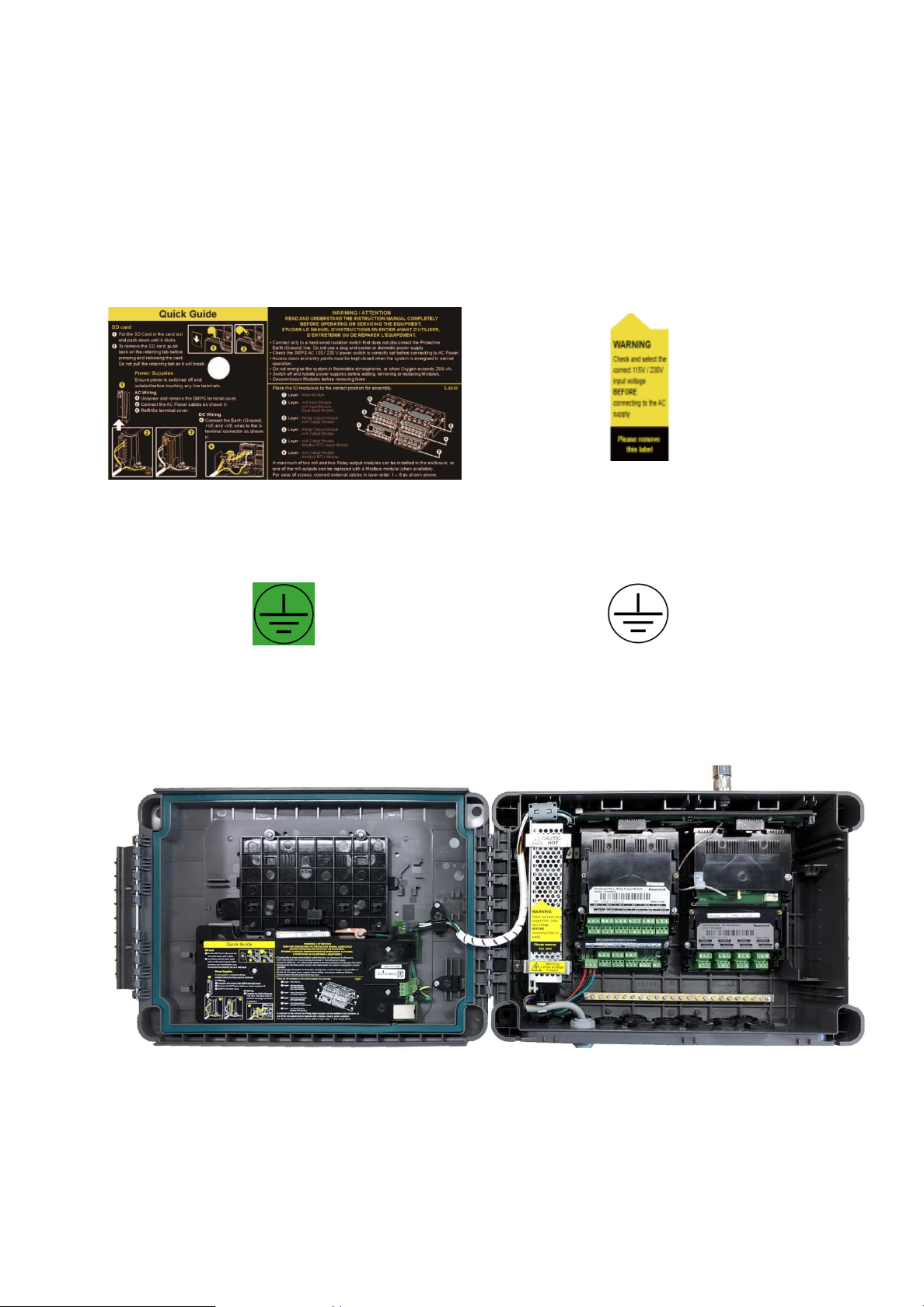
Issue 1 04/19 Touchpoint Plus Wireless
3020M5044_1 User Guide
Safety Hazards, Warnings And Cautions
8
2.2 Location and Description of Warning Labels
2.2.1 Safety Warning Labels
In accordance with the requirements of the European Standard EN 60825–1, appropriate warning labels are
mounted in specified locations on the equipment. This is to indicate conditions under which the user could be
subjected to electrical hazards.
Figure 1. Quickstart Guide Label
(Not to Scale)
Figure 2. SMPS Voltage Warning Label
(Removed During Installation)
Figure 3. Protective Earth (Ground) Point
Figure 4. Equipment Earth (Ground) Point
This Protective Earth (Ground) location point label is
used inside the system and is not normally visible to
the operator.
This Equipment Earth (Ground) location point label is
used inside the system and is not normally visible to
the operator.
Figure 5. Internal Label Positions
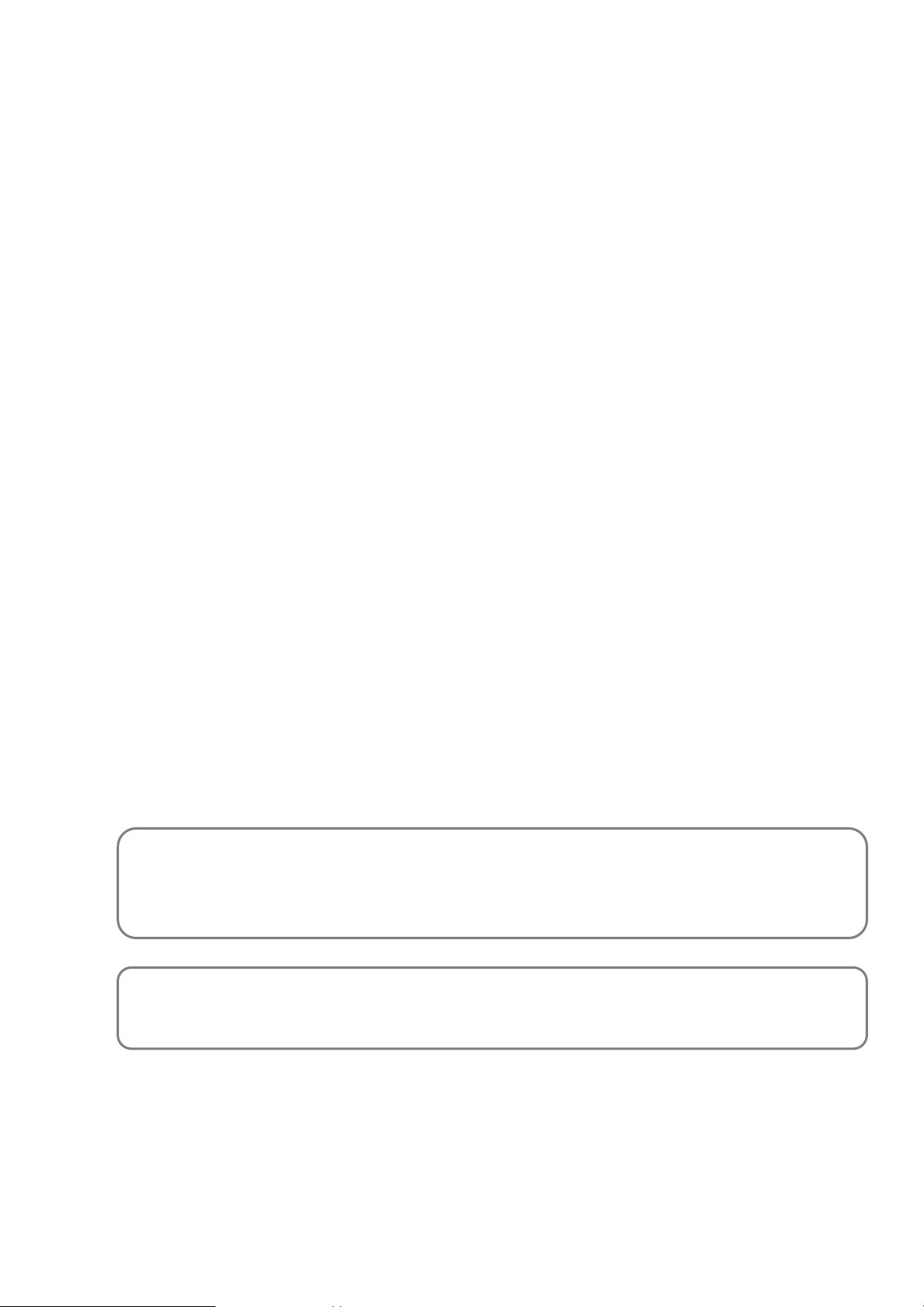
Issue 1 04/19 Touchpoint Plus Wireless
3020M5044_1 User Guide
Safety Hazards, Warnings And Cautions
9
2.3 Electrical Hazards
Gas detection systems contain electrical supplies that are potentially dangerous and hence suitable
precautions must be taken to prevent the risk of electrocution. This is especially important when
untrained/unqualified persons are allowed to open the enclosure (e.g. to access/remove/refit the SD Card).
2.3.1 General Precautions
Read the relevant manual before beginning any operating or service procedures.
Only personnel trained and certified by Honeywell are authorised to service, fit or remove internal parts.
Only the minimum number of trained personnel, consistent with safety, should have access to the area
while work is being carried out. If necessary, erect warning signs and barriers.
Follow accepted working procedures and codes of practice as well as the electrical safety code for the site
where the equipment is installed.
Never operate the equipment under normal conditions with access panels removed or shorting links fitted.
Do not ‘Live Test’ without a Safe System of Work (SSoW).
Always keep the area around the equipment dry and free of obstructions.
Switch off and Isolate the equipment if water ingress is suspected or confirmed.
Never operate the equipment if any Mains power cable is frayed or damaged.
Never wear wristwatches, rings, bracelets, or other jewellery when working around electrical circuits or
moving parts.
Take anti-static precautions when working on electronic circuits.
Never work on electrical equipment alone.
2.3.2 Component Testing and Replacement
Before carrying out any electrical testing or component replacement:
Read this Manual to become familiar with the location of high voltage components.
Isolate the system at the main circuit breaker, lock it in the ‘Off’ position, and attach a notice indicating
that maintenance work is in progress.
Always wait for 5 minutes after isolating the equipment to ensure that stored energy has dissipated.
Never assume the polarity of cabling or replacement components. Refer to electrical schematics or
contact Honeywell for confirmation.
Use only Honeywell approved replacement parts.
WARNING – UNAUTHORISED PERSONNEL
Only Honeywell trained and certified maintenance technicians are authorised to carry out component testing
and replacement. Unauthorised work may result in a potentially dangerous situation and will invalidate the
manufacturer’s warranty.
ANTI–STATIC PRECAUTIONS
Antistatic Precautions are required to prevent severe damage to electronic components.
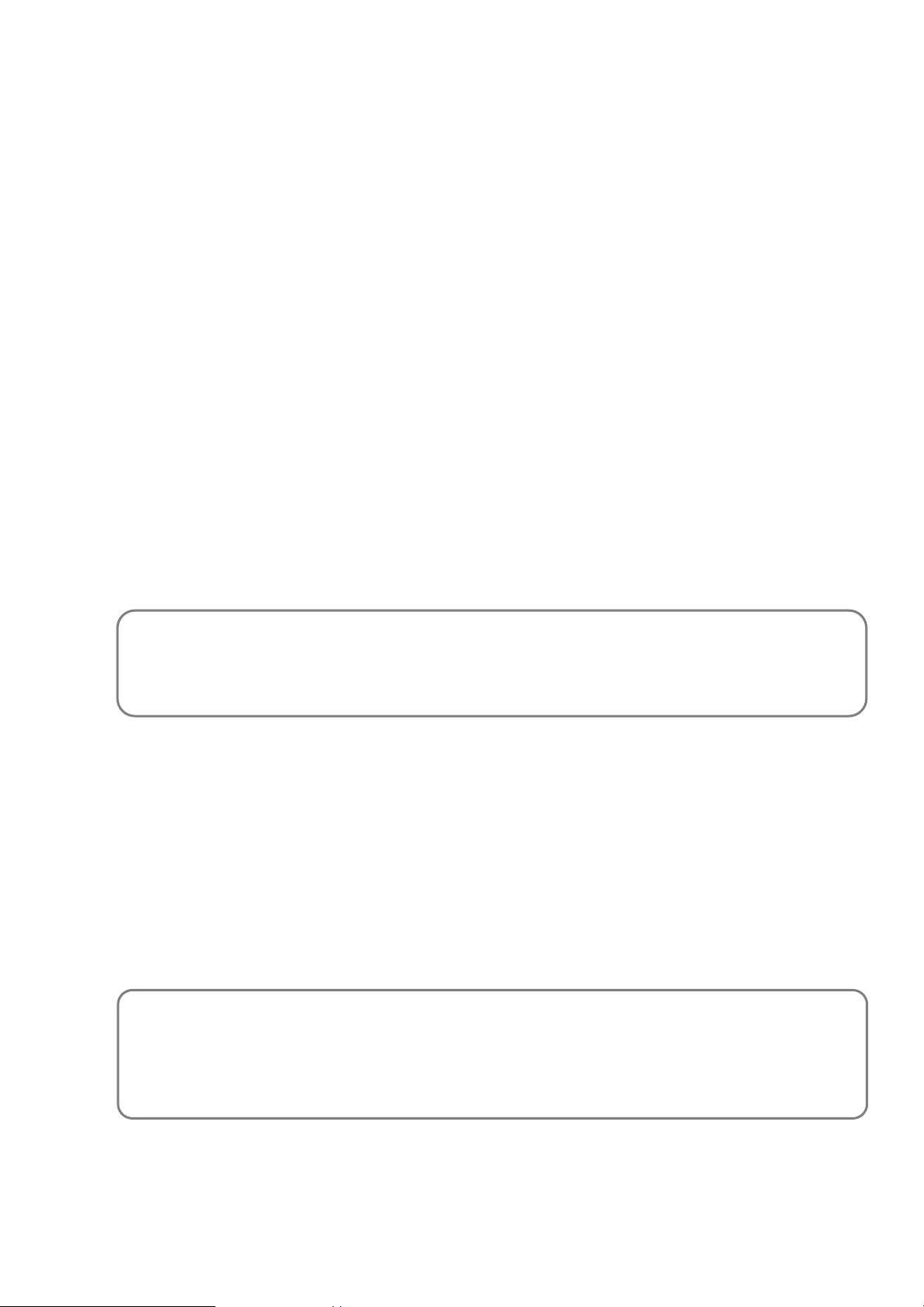
Issue 1 04/19 Touchpoint Plus Wireless
3020M5044_1 User Guide
Safety Hazards, Warnings And Cautions
10
2.3.3 Antistatic Precautions
As with all modern electronic circuits, the Printed Circuit Boards (PCBs) in Touchpoint Plus Wireless systems
utilise some static-sensitive components that can be severely damaged if subjected to static discharge. Static
can be generated on the human body by friction or movement and is discharged through the first contacted
route to earth. It can also jump gaps between items of differing electrical potential.
Static damage is not always immediately apparent and can cause component failure at any time after the
static discharge has occurred. It is, therefore, very important that everyone takes the following precautions
when handling PCBs:
An industry approved antistatic wrist strap, containing a resistive component greater than 1Megaohm,
must be worn and connected to an effective earth (ground) point. The continuity between the strap and
earth (ground) must be checked regularly.
PCBs must only be handled by their non-conductive edges. Do not allow any components, conductive
tracks or contacts to come into proximity with the body, clothing, machinery, power source or any material
other than a static-dissipative mat.
With the exception of assemblies containing batteries, anti-static packaging must be used for transporting
PCBs and Integrated Circuits (ICs). All Touchpoint Plus Wireless electronic components are shipped in
appropriate packaging that can be re-used when returning items for test or repair.
Avoid wearing clothing manufactured from, or containing a high proportion of, man-made fibres. These
can build up a high static potential that may not be discharged through the body or wrist strap.
An effective earth (ground) point is the protective earth (ground) bus bar inside the enclosure. This can be
used to connect a suitable anti-static wrist strap provided that the Gas detection system is connected to
protective earth (ground) via the mains power supply cable.
2.3.4 Good Practice
After switching off the system, it is good practice to wait at least 15 seconds before switching it on again. This
allows the circuits and RAM to discharge adequately before being powered-up again. Failing to do so may
cause data corruption.
2.3.5 Lithium Battery Hazard
Lithium batteries are fitted to Touchpoint Plus Wireless as backup power sources.
Replace the battery pack with Honeywell Analytics part no. TPPLOIBB (order number: TPPLSIBB) and the
PCB coin battery with type CR2032 only.
Use of other batteries may present a risk of fire or explosion.
IMPORTANT
If installed correctly, the equipment earth (ground) point is connected directly to mains earth (ground) via
protective earth and the mains power supply cable. It is not dependent on the position of the Isolator switch or
circuit breaker.
LITHIUM BATTERY TOXIC AND FIRE HAZARDS
Lithium batteries may cause severe injury or death if ingested, and may catch fire or explode if mishandled,
recharged, burned or disposed of incorrectly.
Always handle lithium batteries with care, keep them out of the reach of children, and dispose of them carefully
in accordance with local regulations.
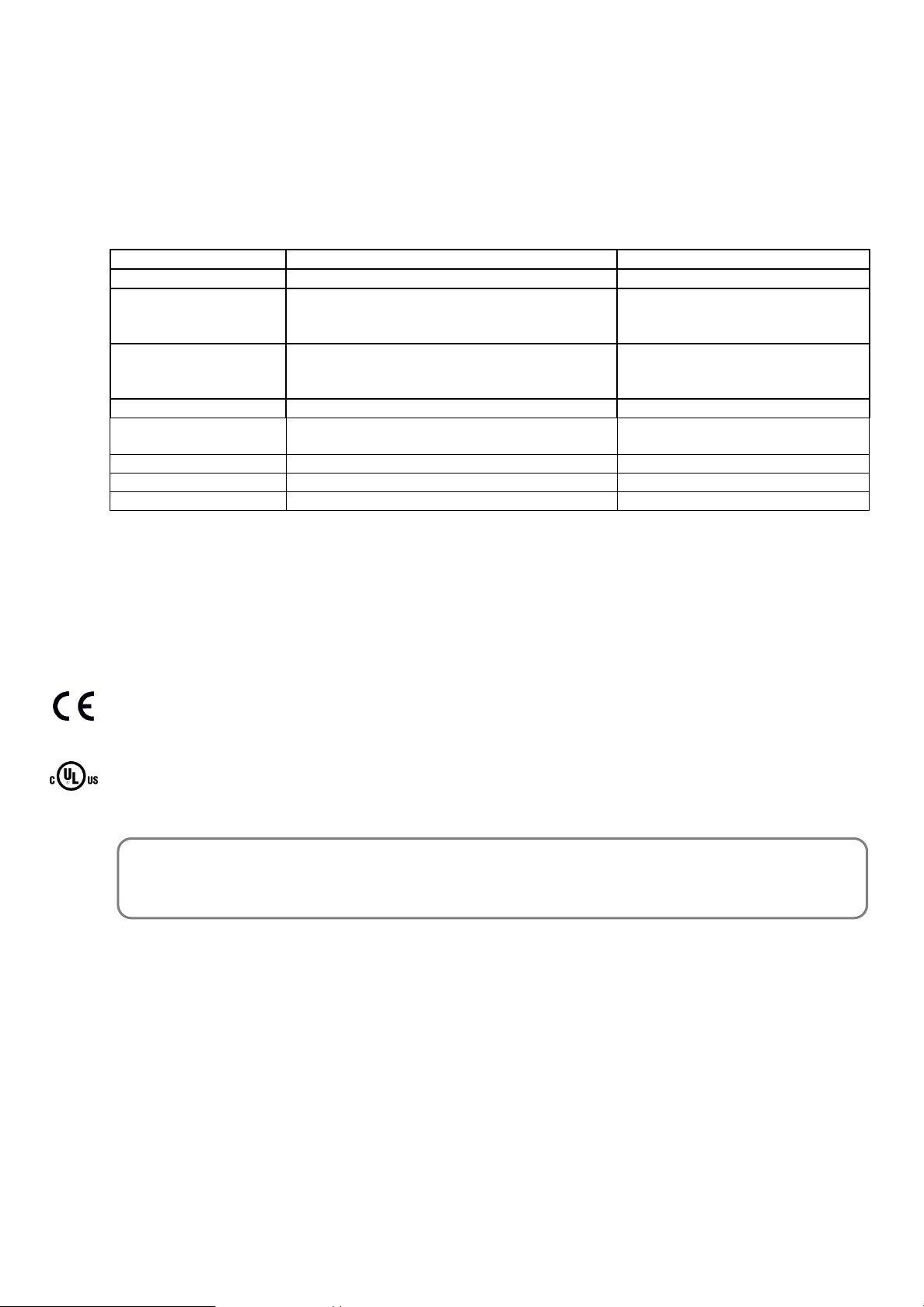
Issue 1 04/19 Touchpoint Plus Wireless
3020M5044_1 User Guide
Safety Hazards, Warnings And Cautions
11
2.4 Product Compliance
This product complies with the following standards and directives.
Other safety directives may apply to the complete system installation if an OEM’s product is integrated into
other equipment or machinery.
Title
Standards
Certificates
Ingression protection
IP65
Hazardous Locations
(Non-Incendive)
Class 1, Division 2, Group A, B, C, D, Temp.
Code T4
UL 121201, CAN/CSA C22.2 No. 213-17
UL File E480011
Electrical Safety
UL/IEC/EN 61010-1
CSA C22.2 No.61010-1-12/No.142, and UL
508
UL File E466771, E470577 and
E480011
EMC/RFI
EMC Directive (EN 50270:2015)
Battery Pack
UN 38.3 (IEC 62133), UL 2054, UL 60950-1
and CSA C22.2 No.60950-1-07
UL File MH60522
Low Voltage Directive
IEC/EN 61010-1 (3rd Edition)
Wireless
FCC 15C, IC RSS-247
Performance
CSA 22.2 No. 152-M1984
UL File E480011
Note: The Equipment referred to in this manual contains components and assemblies that are each certified
for use in a variety of differing environments, and it is the site owner’s responsibility to confirm the suitability of
the equipment prior to its installation and use.
Check the product rating plate and look for the following marks to ensure that the supplied equipment
is suitable for its intended location and purpose:
Products bearing the CE mark conform to all applicable European Directives as stated on the Honeywell
product specific EC Declaration of Conformity.
Products bearing the UL mark conform to the requirements for Ordinary Locations. The letters C and US
mean that the product is certified for use in Canada and the United States of America.
IMPORTANT
Read and understand the instruction manual before operating or servicing the equipment.

Issue 1 04/19 Touchpoint Plus Wireless
3020M5044_1 User Guide
Safety Hazards, Warnings And Cautions
12
2.5 Conditions of Use
This Touchpoint Plus Wireless equipment should only be operated under the following circumstances:
By properly trained personnel.
Under approved conditions.
With due authorisation.
Using approved maintenance and servicing procedures.
2.5.1 Training of Personnel
Honeywell and / or its distributors can provide training for operators and maintenance personnel. Personnel
who have been trained in operation and maintenance shall be limited to carrying out only those procedures
and tasks taught during the training course. Honeywell certified maintenance technicians must carry out all
other tasks.
Honeywell can also provide additional or advanced training. Retraining is recommended periodically and
whenever equipment is upgraded.
2.5.2 Conditions Satisfying Local, National and International Safety Regulations
Approved conditions must satisfy the requirements of applicable national and international safety standards
and statutory requirements relating to electrical, EMC, and health hazards. In addition, they must satisfy the
requirements of the Site Safety Officer and the local safety regulations.
2.5.3 Due Authorisation
Before any production, maintenance, or servicing procedure is carried out; written authorisation must be
obtained from one of the following personnel to confirm that the proposed task satisfies the necessary safety
conditions:
A competent authorised person having a professional qualification in an appropriate technical discipline.
The Factory, Technical or Engineering Manager responsible for the working area.
The Site Safety Officer or an authorised Honeywell representative or approved distributor.
2.5.4 Approved Maintenance and Servicing Procedures
Approved Maintenance and Servicing Procedures are those stipulated in this manual or as authorised
separately by Honeywell.
It may be necessary to establish a temporary Locally Controlled Area (LCA) to restrict access during
maintenance, testing or service of this equipment.
2.6 Security Guide
Establishing an Ethernet connection to Touchpoint Plus Wireless may expose the system to vulnerabilities.
Honeywell recommends against connecting Touchpoint Plus Wireless to untrusted computers or equipment
without taking appropriate measures to ensure security.

Issue 1 04/19 Touchpoint Plus Wireless
3020M5044_1 User Guide
13
Chapter 3 System General Description
Figure 6. Touchpoint Plus Wireless Wall-Mounted Controller
The Touchpoint Plus Wireless is an entry level (or upgrade) touch-screen digital Controller for general
industrial and commercial gas detection systems hybrid wireless gas detection systems. It has eight wired and
64 wireless input channels.
It can handle 4-20 milliamp analogue inputs and wireless gas detectors, and it can control various outputs
such as audible and visible signals and solenoid valves.
The cabinets are constructed from high-impact plastic and have fully-sealed, easy opening access. They are
supplied with a wall mounting or can be directly mounted to any solid vertical surface or rack. Cable entry is
via entry glands on the lower side.
Touchpoint Plus Wireless is rated IP65, which means that it is dustproof and can be subjected to low-pressure
water without significant ingress. This makes it particularly suited to offices, control rooms and unheated boiler
rooms.
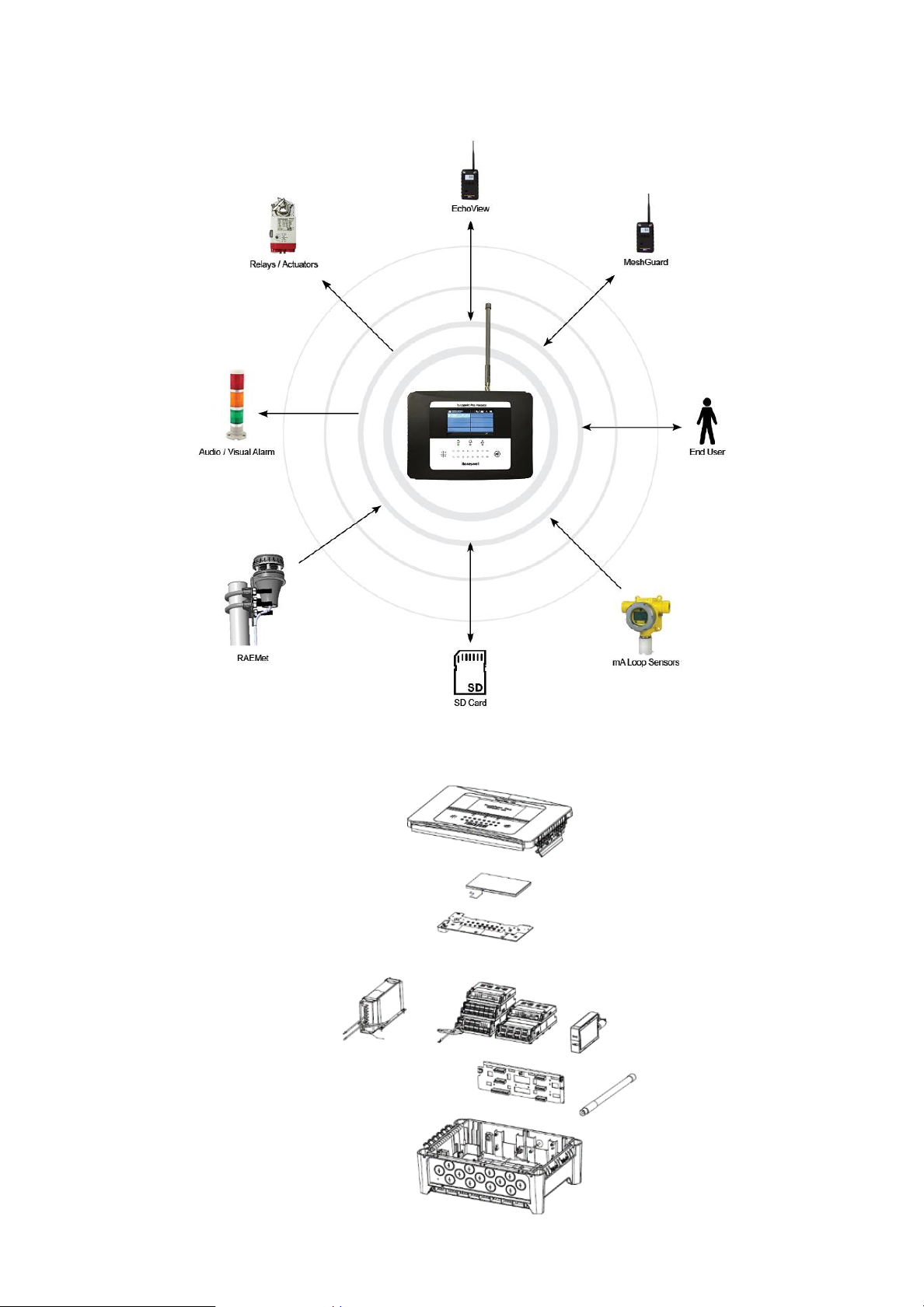
Issue 1 04/19 Touchpoint Plus Wireless
3020M5044_1 User Guide
System General Description
14
Figure 7. Typical Installation Options
Figure 8. Controller Exploded View
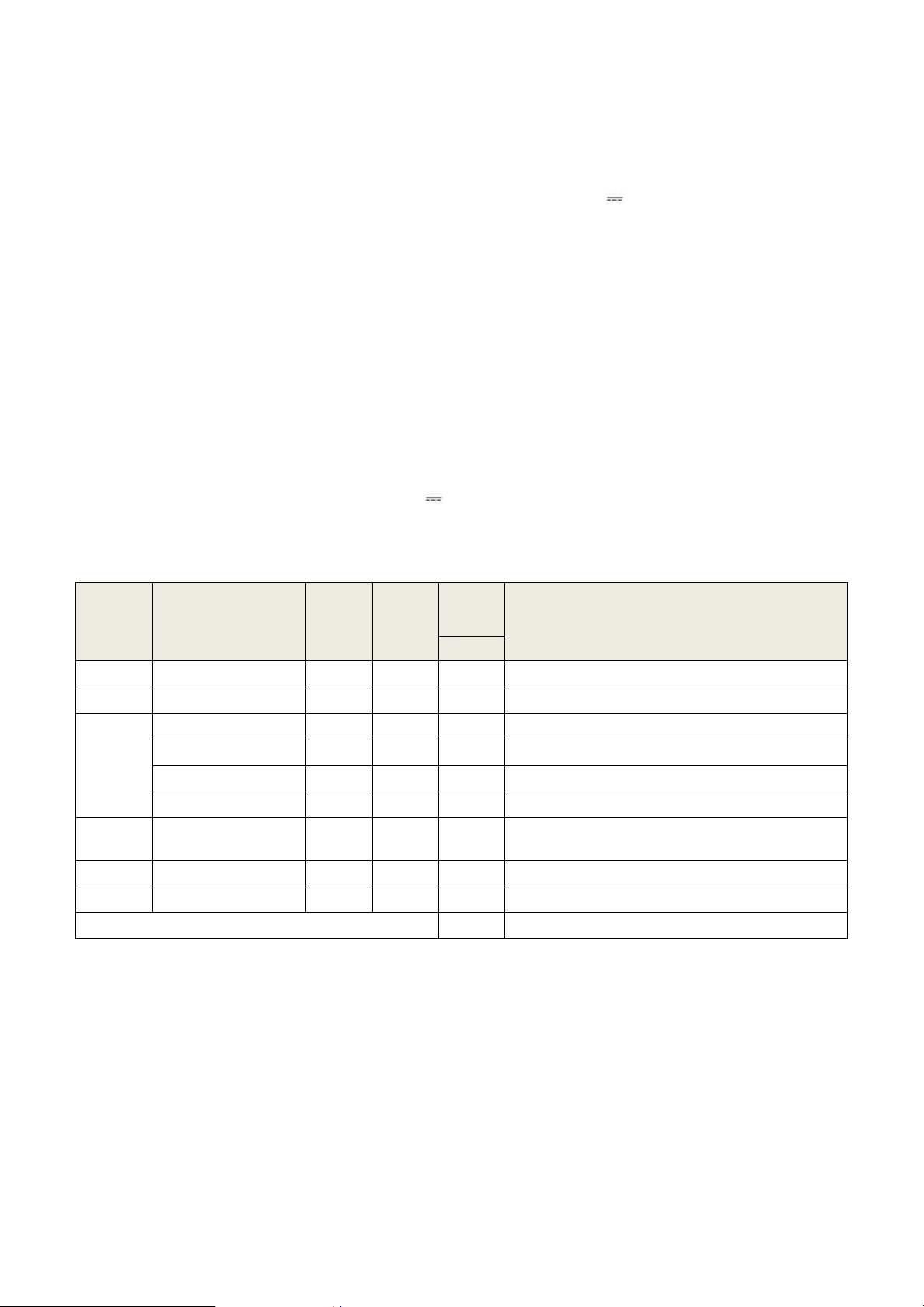
Issue 1 04/19 Touchpoint Plus Wireless
3020M5044_1 User Guide
System General Description
15
Other features:
Colour LCD Touch Screen with multi-language GUI and menus
Password protection
Flexible Mains Power Input: 50 – 60 Hz 110/220V ~ (AC), 18 – 32V (DC), Max 105W
Up to 8 channels of Analogue Input (0–22mA)
2 or 3-wire signal inputs
Up to 14 channels of user configurable relay controlled Output
Alarm update on Acknowledge
Automatic Self-Diagnostic with error codes
Event recording
SD Card
3.1 Equipment Specification
3.1.1 Power Requirements
The Touchpoint Plus Wireless system is designed to operate on a single phase, 50 to 60 Hz, 110/220 V~(AC)
supply with a typical power consumption of less than 105 W.
Alternatively it can be connected to a 18–32V (DC) supply with a typical power consumption less than
105W
The system can contain an optional backup battery to guard against short-term power disruption.
Nr.
Power Usage
Module
Qty
Power
Total
Power
(Max) W
Remarks
mA in
1
UI Module
1
3.4
3.4
2
Main Module
1
1.0
1.0
3
mA Input Module
1
0.3
0.3
8 ch, Not including Field Device power
mA Field Devices
-
40
40
Field Device power (8 ch* 5W)
WIO module
1
1.2
1.2
5 Relay Output Module
1
2.5
2.5
6
Charging power for
backup battery pack
1 6 6
7
Audio/Visual Alarm
-
28.8
28.8
When alarm devices are connected
8
SMPS Power Loss
-
14.0
14.0
MAXIMUM CONSUMPTION
97
Table 1. System Power Calculations
