Page 1

Installation and Setup Guide
TPPL Modbus RTU and TCP
Page 2

i
Revision History
Revision
Comment
Date
Issue 01
First Issue
28/01/2016
Page 3

ii
Disclaimer
In no event shall Honeywell be liable for any damages or injury of any nature or kind, no matter how caused, that arise
from the use of the equipment referred to in this manual.
Strict compliance with the safety procedures set out and referred to in this manual, and extreme care in the use of the
equipment, are essential to avoid or minimise the chance of personal injury or damage to the equipment.
The information, figures, illustrations, tables, specifications, and schematics contained in this manual are believed to be
correct and accurate as at the date of publication or revision. However, no representation or warranty with respect to such
correctness or accuracy is given or implied and Honeywell will not, under any circumstances, be liable to any person or
corporation for any loss or damages incurred in connection with the use of this manual.
The information, figures, illustrations, tables, specifications, and schematics contained in this manual are subject to change
without notice.
Unauthorised modifications to the gas detection system or its installation are not permitted, as these may give rise to
unacceptable health and safety hazards.
Any software forming part of this equipment should be used only for the purposes for which Honeywell supplied it. The
user shall undertake no changes, modifications, conversions, translations into another computer language, or copies
(except for a necessary backup copy).
In no event shall Honeywell be liable for any equipment malfunction or damages whatsoever, including (without limitation)
incidental, direct, indirect, special, and consequential damages, damages for loss of business profits, business
interruption, loss of business information, or other pecuniary loss, resulting from any violation of the above prohibitions.
Warranty
Honeywell Analytics warrants the Touchpoint Plus system against defective parts and workmanship, and will repair or (at
its discretion) replace any components that are or may become defective under proper usage within 12 months from the
date of commissioning by a Honeywell Analytics approved representative* or 18 months from shipment from Honeywell
Analytics, whichever is sooner.
This warranty does not cover consumable, batteries, fuses, normal wear and tear, or damage caused by accident, abuse,
improper installation, unauthorized use, modification or repair, ambient environment, poisons, contaminants or abnormal
operating conditions.
This warranty does not apply to sensors or components that are covered under separate warranties, or to any 3
rd
-party
cables and components.
Any claim under the Honeywell Analytics Product Warranty must be made within the warranty period and as soon as
reasonably practicable after a defect is discovered. Please contact your local Honeywell Analytics Service representative
to register your claim.
This is a summary. For full warranty terms please refer to the Honeywell Analytics’ Genera l S tatem ent of Lim ited Pr odu ct
Warranty, which is available on request.
* A Honeywell Analytics approved representative is a qualified person trained or employed by Honeywell Analytics, or a
qualified person trained in accordance with this manual.
Copyright Notice
Honeywell is the registered trademark of Honeywell Automation and Control Systems (ACS).
Touchpoint is a registered trademark of Honeywell Analytics (HA).
Find out more at www.honeywellanalytics.com
Page 4
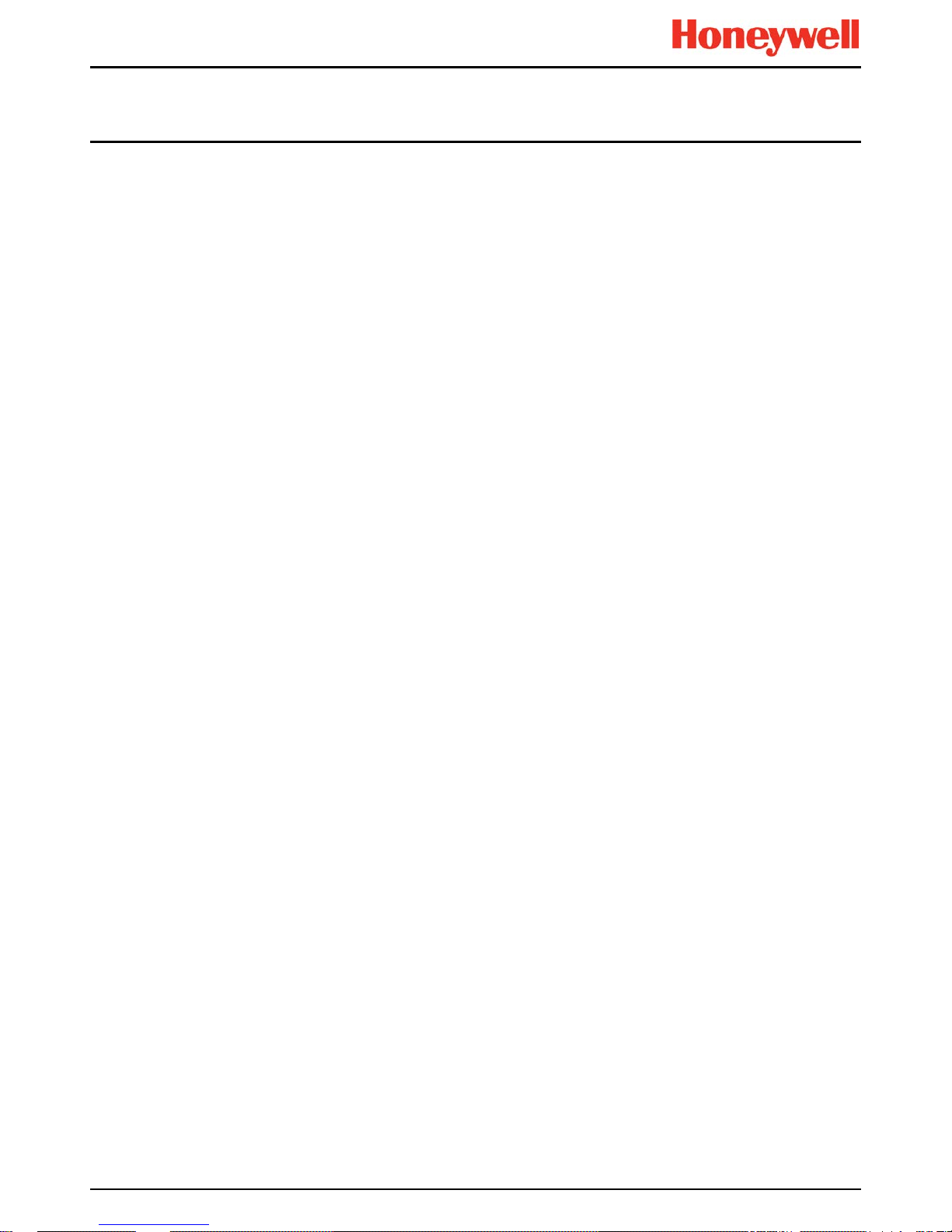
MODBUS RTU AND TCP INSTALLATION AND SETUP
MAN0995_Iss 1_01/16 Touchpoint Plus
Pt. No. 3011M5027_1 iii Modbus Installation Guide
Contents
1 Introduction ..................................................................................................................................... 5
1.1 How to Use this Document............................................................................................... 5
1.2 Overview ............................................................................................................................ 5
2 Safety Notices ................................................................................................................................. 6
3 How to Install the Bus Interface Board (BIB) (Repair, Upgrade or OEM) ................................... 6
3.1 Modbus RTU Cable ........................................................................................................... 8
3.2 Modbus TCP Cable ........................................................................................................... 8
3.3 Modbus RTU and TCP Electrical Connections ............................................................... 8
3.4 Modbus Chaining / Multi-Drop Mode ............................................................................... 9
4 How to Configure Modbus RTU / TCP Parameters ..................................................................... 10
4.1 How to Configure the Master / Host PC ........................................................................ 10
4.2 How to Configure the TPPL Modbus RTU Settings ..................................................... 10
4.3 How to Configure the TPPL Ethernet TCP Settings ..................................................... 10
4.4 Modbus Register Allocation for Function 02 – Read Input Status ............................. 11
4.5 Modbus Register Allocation for Function 04 – Read Input Registers ........................ 11
4.5.1 Analogue Registers (Integer) ....................................................................................... 11
4.5.2 Analogue Registers (Float) .......................................................................................... 12
4.5.3 Animation Registers ..................................................................................................... 12
4.6 Register Allocation for Function 03 / 06 / 16 – Read / Write Holding Registers ........ 13
4.6.1 Query Poll Registers .................................................................................................... 13
4.6.2 Query Types Available ................................................................................................. 14
4.7 Modbus RTU Command Types ...................................................................................... 14
4.7.1 Modbus RTU Command Poll Registers ....................................................................... 15
4.8 Exception Responses ..................................................................................................... 16
Page 5
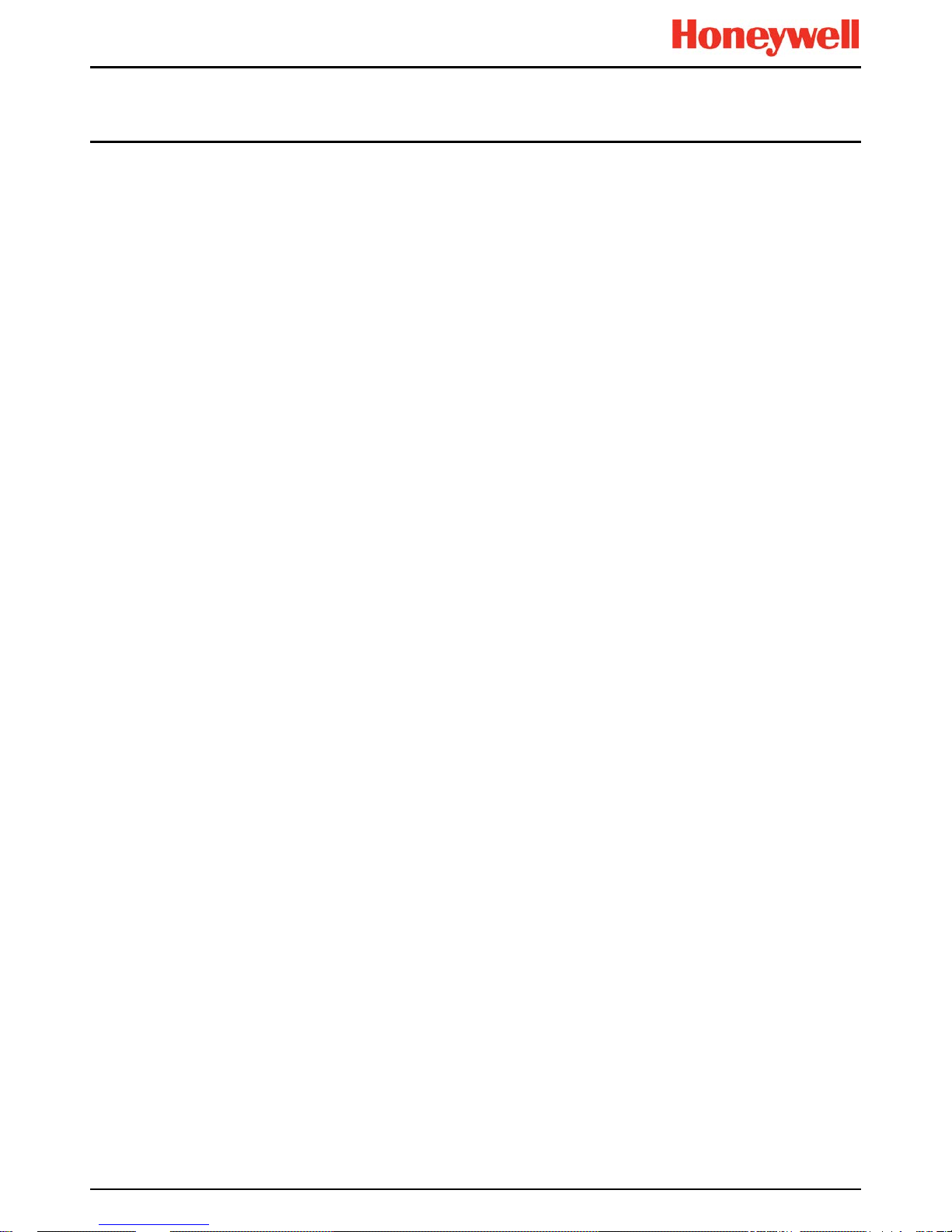
MODBUS RTU AND TCP INSTALLATION AND SETUP
MAN0995_Iss 1_01/16 Touchpoint Plus
Pt. No. 3011M5027_1 iv Modbus Installation Guide
This page left blank.
Page 6
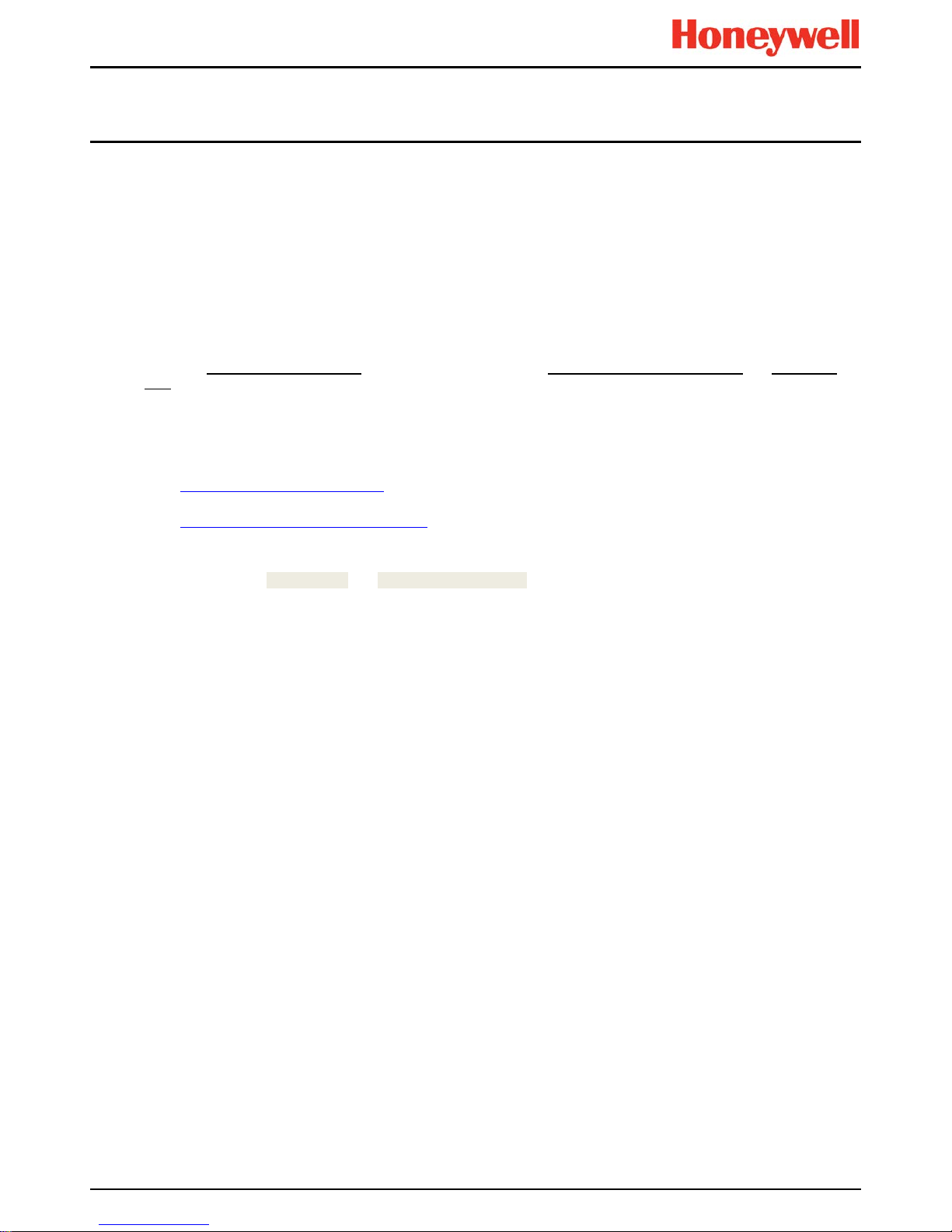
MODBUS INSTALLATION
MAN0995_Iss 1_01/16 Touchpoint Plus
Pt. No. 3011M5027_1 5 Modbus Installation Guide
1 Introduction
Modbus is a well supported digital data communication protocol that provides a set of standard commands by which
system data can be communicated.
Touchpoint Plus (TPPL) is supplied with Modbus software as a default, but the Modbus Bus Interface Board (BIB part
number TPPLORTU) is an optional extra for those customers who want to control TPPL via the Modbus protocols.
Normally the BIB is factory or OEM installed, but it can be fitted or replaced in the field by an authorised Honeywell Field
Engineer, or by a qualified person trained in accordance with the TPPL Technical Handbook and these instructions.
1.1 How to Use this Document
This document is provided for the use of Honeywell personnel and Honeywell approved 3rd-parties only. Its utilisation
requires a high level of computer skill and a competent knowledge of Industrial Gas Detection Systems and Touchpoint
Plus.
Incorrect use of this document or its procedures could result in unexpected and dangerous consequences. Please read the
Disclaimer and Warranty before proceeding.
This document is designed to be a technical reference source that should be used in conjunction with the following
documents:
• http://www.honeywellanalytics.com
.Touchpoint Plus Technical Handbook. (Search for ‘Touchpoint Plus’ then click
‘Technical Handbook’.)
• http://modbus.org/docs/PI_MBUS_300.pdf. Modicon Modbus Protocol Reference Guide. (Check your download
folder if the page appears blank.)
This document uses [Button name] and Menu>Item>Command to signify tasks that are carried out on the TPPL
Touchscreen.
1.2 Overview
The TPPL Modbus Interface provides a facility for digital communication between the TPPL and an external computer
system.
Principal features:
• Operates as a Modbus Remote Terminal Unit (RTU) slave device node.
• Operates as a Modbus TCP slave device node.
• Can be used in Modbus Multi-Drop mode.
• Supports functions 02, 03, 04, 06 and 16 of the Modbus protocol.
• Provides sensor gas readings and alarm status for Fault, Inhibit, Warning, A1, A2, A3, STEL, LTEL and Rate alarms
from all input channels in the system.
• Supports commands to Inhibit, Reset and Acknowledge for Modbus RTU only.
• Asynchronous serial link configurable for baud, bit-rate and parity.
Notes:
• The Modbus broadcast commands are not supported and will be ignored. i.e. it has no output registers at this time.
• There are no standard Modbus function formats defined for the communication of data from a gas detection system
so the host computer system must be programmed to interpret the signal and status data made available by TPPL.
• It is recommended that the host computer system should, as a minimum, be programmed to use Function 02 to
collect alarm and status data from all TPPL channels.
• Full details of the Modbus protocol can be found in the Modicon Modbus Protocol Reference Guide PI-MBUS-300
mentioned above.
• The addressing conventions and register values used follow those set by Modicon. The first digit of the on-board
memory address refers to the data type stored in the register and therefore defines the Modbus function command
that should be used when polling it.
Page 7

MODBUS INSTALLATION
MAN0995_Iss 1_01/16 Touchpoint Plus
Pt. No. 3011M5027_1 6 Modbus Installation Guide
2 Safety Notices
The following safety notices should be read in conjunction with the safety notices and procedures contained in the
Touchpoint Plus Technical Handbook.
3 How to Install the Bus Interface Board (BIB) (Repair , Upgrade or OEM)
To fit or replace the BIB:
1. Power off and isolate the mains supply and backup batteries and any mains-switching relays.
2. Open the Controller enclosure to access the controller cover panel. (See figure on next page.)
3. Remove the three cover securing screws (arrowed).
4. Carefully slide the cover off.
Caution
The SD Card should be removed before attempting to remove the Control Module cover panel.
WARNING
There is a risk of electric shock when carrying out this procedure. Ensure that the system and backup batteries are
electrically isolated and that residual power is allowed to dissipate before opening the enclosure.
WARNING
The equipment specified in this manual is only to be installed by the Manufacturer’s trained personnel, or by
competent persons trained in accordance with the Manufacturer’s installation instructions.
WARNING
If the TPPL relays are switching mains voltages, hazardous live terminals may be present within the
Relay Output Modules even if the TPPL is electrically isolated.
DANGER
TPPL Safety systems will be inoperative during parts of this procedure. Ensure that a risk assessment is carried out
and that alternative safety arrangements are in place before commencing.
Caution – Electrostatic Hazards
All electronic and PCB assemblies contain static sensitive components. Take anti-static precautions to minimise the
risk of damaging components through electrostatic discharge.
Page 8

MODBUS INSTALLATION
MAN0995_Iss 1_01/16 Touchpoint Plus
Pt. No. 3011M5027_1 7 Modbus Installation Guide
Modbus RTU
Terminals
SD Card
Figure 1. Controller Cover Panel Screws (Arrowed)
5. Locate the Bus Interface Board (BIB) position to the right of the MOBO (see picture below).
6. If required, remove the existing BIB by pulling gently, and place it on a static free surface.
7. Observing the correct orientation, align the connectors and gently push the new BIB into place.
Figure 2. Bus Interface Board (BIB) Fitting
8. Carefully slide the cover back into place and refit / tighten the securing screws.
9. Connect the Modbus cables as shown below.
10. Re-connect all other cables as required.
11. Switch on the batteries and Mains power.
12. Wait for the system to initialize and check/test that everything is working correctly.
Modbus
PCB
Modbus RTU
Terminals
MOBO
B↔
A
↔
D↔
Logic
Solver
Ethernet
Connector
Page 9

MODBUS INSTALLATION
MAN0995_Iss 1_01/16 Touchpoint Plus
Pt. No. 3011M5027_1 8 Modbus Installation Guide
3.1 Modbus RTU Cable
The Modbus RTU cable should be Belden 3105A (22 AWG) or similar shielded data communication cable connected to a
router operating at 4800 Baud minimum (>9600 Baud preferred).
3.2 Modbus TCP Cable
The Modbus TCP cable should be CAT 5/5E or higher shielded data communication cable suited to the installation
distance and ambient environment factors.
In addition:
• Spurs shall not be longer than 1m each, and shall not exceed 10m combined total length.
• The maximum cable length without line repeaters is 1.2km (1200 m, 1300 yd).
• The maximum wire size is 1.5 mm
2
(15 AWG).
3.3 Modbus RTU and TCP Electrical Connections
The electrical connections are shown below:
MODBUS RTU Label Terminal ID Logic Solver
Drain D 1 D
Data +
A (D+) 2 A (D+)
Data - B (D-) 3 B (D-)
Figure 3. Modbus RTU Connections
Note: You should connect a 120Ω termination resistor (R
T
) between A and B to prevent reflections on the RS485 circuit if
TPPL is the last node in a Modbus system highway.
Note: The external R
T
is not needed if the logic solver side has an internal RT.
Caution
Some transceiver manufacturers have been known to incorrectly reverse their RS485 Data terminals, which can
cause Tx/Rx to fail. If this happens, simply swap over the TPPL’s A and B cables and then re-test.
Page 10

MODBUS INSTALLATION
MAN0995_Iss 1_01/16 Touchpoint Plus
Pt. No. 3011M5027_1 9 Modbus Installation Guide
Figure 4. TPPL Modbus TCP / RTU / Web Client Connections
Note the use of the cable clamp above.
3.4 Modbus RTU Chaining / Multi-Drop Mode
Figure 5. Two Modbus Chaining Examples (other layouts may also be used)
Note: TPPL can be any slave node, and it can support one master node with up to 31 slave nodes when in Multi-Drop
Mode.
Slave
Node
Slave
Node
Slave
Node
Slave
Node
Slave
Node
Slave
Node
Slave
Node
Slave
Node
Slave
Node
Slave
Node
MODBUS
Master
(RT 100 Ω)
MODBUS
Master
(RT 100 Ω)
Page 11

MODBUS CONFIGURATION
MAN0995_Iss 1_01/16 Touchpoint Plus
Pt. No. 3011M5027_1 10 Modbus Installation Guide
4 How to Configure Modbus RTU / TCP Parameters
4.1 How to Configure the Master / Host PC
Before starting, please refer to the documentation supplied with the host computer for details of its communication and
Modbus configuration, and to the TPPL Technical Handbook for details on everything else.
Note: It is recommended that the host computer is configured to provide at least two retries in the event of a
communication frame loss with a minimum delay of 1 second between each poll, and a minimum timeout of 2 seconds.
4.2 How to Configure the TPPL Modbus RTU Settings
To configure the TPPL RTU:
1. Login to TPPL as Administrator or Service.
2. Touch Menu >Configuration>Network>Modbus RTU.
3. Set Slave Address, Baud, Parity and Databits (see Table 1 below).
4. Touch [Finish].
Parameter Name Default Setting Value Range Comment
Slave Address
1 1 to 247
Each node connected to the RS485 highway
must have a different address setting.
Baud
9600 4800, 9600, 19200
Should be set to correspond to the host
network Baud.
Parity
None Even, Odd, None
Should be set to correspond to the parity
checking set on the host system.
Databits
8 8 TPPL Modbus uses 8 data bits and 2 stop bits
Table 1. Modbus Parameter Settings
4.3 How to Configure the TPPL Ethernet TCP Settings
To configure the TPPL TCP:
1. Login to TPPL as an Administrator or Service.
2. Touch Menu >Configuration>Network>Ethernet
3. Select [Static IP address] and set the [IP address].
4. Touch [Finish].
Page 12

MODBUS CONFIGURATION
MAN0995_Iss 1_01/16 Touchpoint Plus
Pt. No. 3011M5027_1 11 Modbus Installation Guide
4.4 Modbus Register Allocation for Functi on 02 – Read Input Status
This function reads the input channel status bits. Each status bit can have the value 1 = Active or 0 = Not active. For the
Channel Type only, 1 = Analogue or 0 = Digital. There are twelve status bits for each channel.
Channel
Rate
Alarm
LTEL
Alarm
STEL
Alarm
Alarm 3 Alarm 2 Alarm 1 Inhibit Fault No Data
Channel
Type
Not
Used
SIL Channel
(Future Use)
Safe State
(Future Use)
Warning Acknowledged
Not
Used
01
10001
10002
10003
10004
10005
10006
10007
10008
10009
10010
10011
10012
10013
10014
10015
10016
02
10017
10018
10019
10020
10021
10022
10023
10024
10025
10026
10027
10028
10029
10030
10031
10032
...
16
10241
10242
10243
10244
10245
10246
10247
10248
10249
10250
10251
10252
10253
10254
10255
10256
Table 2. Modbus Input Channels
Rate
Alarm
Summary
LTEL Alarm
Summary
STEL
Alarm
Summary
Alarm 3
Summary
Alarm 2
Summary
Alarm 1
Summary
Inhibit
Summary
Fault
Summary
Not
Used
Not
Used
Not
Used
Not
Used
Not
Used
Not
Used
Not
Used
Not
Used
System
Summa ry
11025 11026 11027 11028 11029 11030 11031 11032 11033 11034 11035 11036 11037 11038 11039 11040
Table 3. Modbus System Summary
4.5 Modbus Register Allocation for Function 04 – Read Input Registers
There are three sets of input registers for each channel:
• The analogue signal expressed as a 16 bit signed integer value.
• The analogue signal expressed as a 32 bit floating point value.
• An animation value.
4.5.1 Analogue Registers (Integer)
Channel
Analogue Value (Integer)
01
30001
02
30002
...
16
30016
Table 4. Modbus Channel Analogue Values
Note: The Integer format is a 16 bit signed integer, range -10000 to +10000 in steps of 0.1 %FSD. e.g. if FSD is 500 and
the reading is 50, then the data will be 100 (10.0 %FSD).
Page 13

MODBUS CONFIGURATION
MAN0995_Iss 1_01/16 Touchpoint Plus
Pt. No. 3011M5027_1 12 Modbus Installation Guide
4.5.2 Analogue Registers (Float)
Channel
Analogue Value (Float)
Register 1
Analogue Value (Float)
Register 2
01
30129
30130
02
30131
30132
...
16
30159
30160
Table 5. Modbus Channel Analogue Values (Float)
Note: The Float format is a 32 bit floating point value in accordance with IEEE 754-2008.
4.5.3 Animation Registers
A group of values are allocated for Animation Registers 30065 to 30080. These are intended to be used by graphics
packages for defining the colours of various screen objects based upon the status of a channel.
A 16 bit unsigned word format is used.
Channel
Animation Register
01
30065
02
30066
...
16
30080
Table 6. Modbus Channel Animation Values
The data value for each register can be assigned to one of the following:
Status
Value
Channel operating normally
0
RATE alarm active
1
LTEL alarm active
2
STEL alarm active
3
A1 alarm active
4
A2 alarm active
5
A3 alarm active
6
Fault active
7
Inhibit active
8
Not used
9
Not used
10
No data available
>10
Table 7. Modbus Channel Animation RegisterAssignments
Page 14

MODBUS CONFIGURATION
MAN0995_Iss 1_01/16 Touchpoint Plus
Pt. No. 3011M5027_1 13 Modbus Installation Guide
4.6 Register Allocation for Function 03 / 06 / 16 – Read / Write Holding Registers
All registers use 16 bit data words.
The Channel Type field identifies the channel as Input or Output. The decimal value 105 (= ASCII ‘i’) is used for Inputs.
Function 16 can be used to write to the 40n01 to 40n04 and 41n01 to 41n05 (n = 0 to 9) ranges of registers only.
Caution: When using Function 6 or Function 16, ensure that the registers related to the command are completely filled
before setting the Block Active flag, otherwise an unintended command may be performed.
4.6.1 Query Poll Registers
Query Poll
Block
Block Active Channel Type Channel ID Query Type Result Result String
1
40001
40002
40003
40004
40005
40006 to 40036
2
40101
40102
40103
40104
40105
40106 to 40136
3
40201
40202
40203
40204
40205
40206 to 40236
4
40301
40302
40303
40304
40305
40306 to 40336
5
40401
40402
40403
40404
40405
40406 to 40436
6
40501
40502
40503
40504
40505
40506 to 40536
7
40601
40602
40603
40604
40605
40606 to 40636
8
40701
40702
40703
40704
40705
40706 to 40736
9
40801
40802
40803
40804
40805
40806 to 40836
10
40901
40902
40903
40904
40905
40906 to 40936
Table 8. Query Poll Register
Allowed values for the Result register 40n05 (n = 0 to 9):
Value
Meaning
0
Success
1
Command not permitted
2
Inter process communication failure
67
Failure
Table 9. Query Poll Register Values
Page 15

MODBUS CONFIGURATION
MAN0995_Iss 1_01/16 Touchpoint Plus
Pt. No. 3011M5027_1 14 Modbus Installation Guide
4.6.2 Query Types Available
Poll No
Description
Response Format
02
Read System Label
Unicode String – 35 (Unicode chars) + 1(null)
39
Read Alarm 1 level
Float (4 Bytes – 32 bit floating point)
40
Read Alarm 2 level
Float (4 Bytes – 32 bit floating point)
41
Read Alarm 3 level
Float (4 Bytes – 32 bit floating point)
42
Read STEL level
Float (4 Bytes – 32 bit floating point)
43
Read LTEL level
Float (4 Bytes – 32 bit floating point)
44
Read Rate level
Float (4 Bytes – 32 bit floating point)
102
Read Gas Name
Unicode String – 35 (Unicode chars) + 1(null)
103
Read Channel Tag Name
Unicode String – 35 (Unicode chars) + 1(null)
104
Read Gas Unit
Unicode String – 35 (Unicode chars) + 1(null)
Table 10. Query Type Descriptions
Query Poll Example: ‘Query Type: Read Alarm 1 level’:
Register
Block Active
(40n01)
Channel Type
(40n02)
Channel ID
(40n03)
Query Type
(40n04)
Result (40n05)
Result String
(40n06 to 40n36)
Value
1 105 2 39
(Updated upon
request execution)
(Updated upon
request execution)
Table 11. Query Poll Example
If Block Active is set to 1, the Controller processes the request. If Block Active is set to 0 the Controller will not process the
request or has already processed the request.
The sole option for ‘Channel Type’ is 105 – Input Channel.
4.7 Modbus RTU Command Types
Note: Due to a system limitation, TPPL will give an error message ‘Command not permitt ed’ during Administrator or
Service log on, but not when accessed by an Operator or User.
Command Type
Description
23
Alarm Acknowledge
24
Alarm Reset
25
Set Inhibit
26
Clear inhibit
Table 12. Command Types
Page 16

MODBUS CONFIGURATION
MAN0995_Iss 1_01/16 Touchpoint Plus
Pt. No. 3011M5027_1 15 Modbus Installation Guide
Example: Alarm Acknowledge (Command Type):
Register
Block Active
(41n01)
Channel
Type (41n02)
Channel ID
(41n03)
Command
Type (41n04)
Command
Data (41n05)
Result (41n06)
Value
1 105 2 23 0
(Updated upon
request execution)
Table 13. Command Type Example
If ‘Block Active’ is set to 1, the Controller processes the request, but if ‘Block Active’ is set to 0 the Controller will not
process the request or has already processed the request.
4.7.1 Modbus RTU Command Poll Registers
The sole option for Channel Type is 105 – Input Channel.
Note: Function 06/16 cannot be used for SIL channels.
Command
Poll Block
Block
Active Channel Type Channel ID
Command
Type
Command
Data
Result
1
41001
41002
41003
41004
41005
41006
2
41101
41102
41103
41104
41105
41106
3
41201
41202
41203
41204
41205
41206
4
41301
41302
41303
41304
41305
41306
5
41401
41402
41403
41404
41405
41406
6
41501
41502
41503
41504
41505
41506
7
41601
41602
41603
41604
41605
41606
8
41701
41702
41703
41704
41705
41706
9
41801
41802
41803
41804
41805
41806
10
41901
41902
41903
41904
41905
41906
Table 14. Modbus RTU Command Poll Registers
Allowed values for the Result register 41n05 (n = 0 to 9):
Value
Meaning
0
Success
1
Command not permitted
2
Inter process communication failure
67
Failure
Table 15. Modbus RTU Command Poll Register Values
Page 17

MODBUS CONFIGURATION
MAN0995_Iss 1_01/16 Touchpoint Plus
Pt. No. 3011M5027_1 16 Modbus Installation Guide
4.8 Exception Responses
The Modbus exception response is detailed in the Modicon Modbus Protocol Reference Guide. Any one of the following
exception responses may be returned by the Touchpoint Pro Modbus interface:
Exception
Description
01 ILLEGAL FUNCTION
Only Modbus functions 02, 03, 04 and 06 are supported. This response is returned if
any other requests are received.
02 ILLEGAL DATA ADDRESS
The register addresses supported by each function are listed in this chapter. Any
attempt to access a register outside of these ranges will result in this error.
03 ILLEGAL DATA VALUE
This exception is returned if the request has the incorrect length, or if the maximum
number of registers is exceeded. The maximum number of registers that can be
requested by function 02 is 512, function 04 is 64, and function 03 is 36 for the Query
poll block or 6 for the Command poll block.
06 SLAVE DEVICE BUSY
Applies to function 06 only. Once a poll or command block’s active register has been
set, its contents must not be changed until the main program has carried out the
request. This exception is returned if any attempt is made to change an active poll or
command block.
Table 16. Modbus Exception Responses
Page 18

Find out more at
www.honeywellanalytics.com
Contact Honeywell Analytics:
Europe, Middle East, Africa
Life Safety Distribution GmbH
Javastrasse 2
8604 Hegnau
Switzerland
Tel: +41 (0)44 943 4300
Fax: +41 (0)44 943 4398
gasdetection@honeywell.com
Customer Service:
Tel: 00800 333 222 44 (Freephone number)
Tel: +41 44 943 4380 (Alternative number)
Fax: 00800 333 222 55
Middle East Tel: +971 4 450 5800 (Fixed Gas Detection)
Middle East Tel: +971 4 450 5852 (Portable Gas Detection)
Americas
Honeywell Analytics Inc.
405 Barclay Blvd.
Lincolnshire, IL 60069
USA
Tel: +1 847 955 8200
Toll free: +1 800 538 0363
Fax: +1 847 955 8210
detectgas@honeywell.com
Asia Pacific
Honeywell Analytics Asia Pacific
7F SangAm IT Tower,
434 Worldcup Buk-ro, Mapo-gu,
Seoul 03922, Zuid-Korea
Korea
Tel: +82 (0)2 6909 0300
Fax: +82 (0)2 2025 0328
India Tel: +91 124 4752700
analytics.ap@honeywell.com
Technical Services
EMEA: HAexpert@honeywell.com
US: ha.us.service@honeywell.com
AP: ha.ap.service@honeywell.com
www.honeywell.com
Issue 1_01/2016
H_MAN0995_EMEA
3011M5027 ECO HAA160009
© 2015 – 2016 Honeywell
Please Note:
While every effort has been made to ensure
accuracy in this publication, no responsibility can be
accepted for errors or omissions. Data may change
as well as legislation and you are strongly advised to
obtain copies of the most recently issued
regul
ations, standards and guidelines. This
publication is not intended to form the basis of a
contract.
