Honeywell TN4110D, TN4210D Owner's Manual
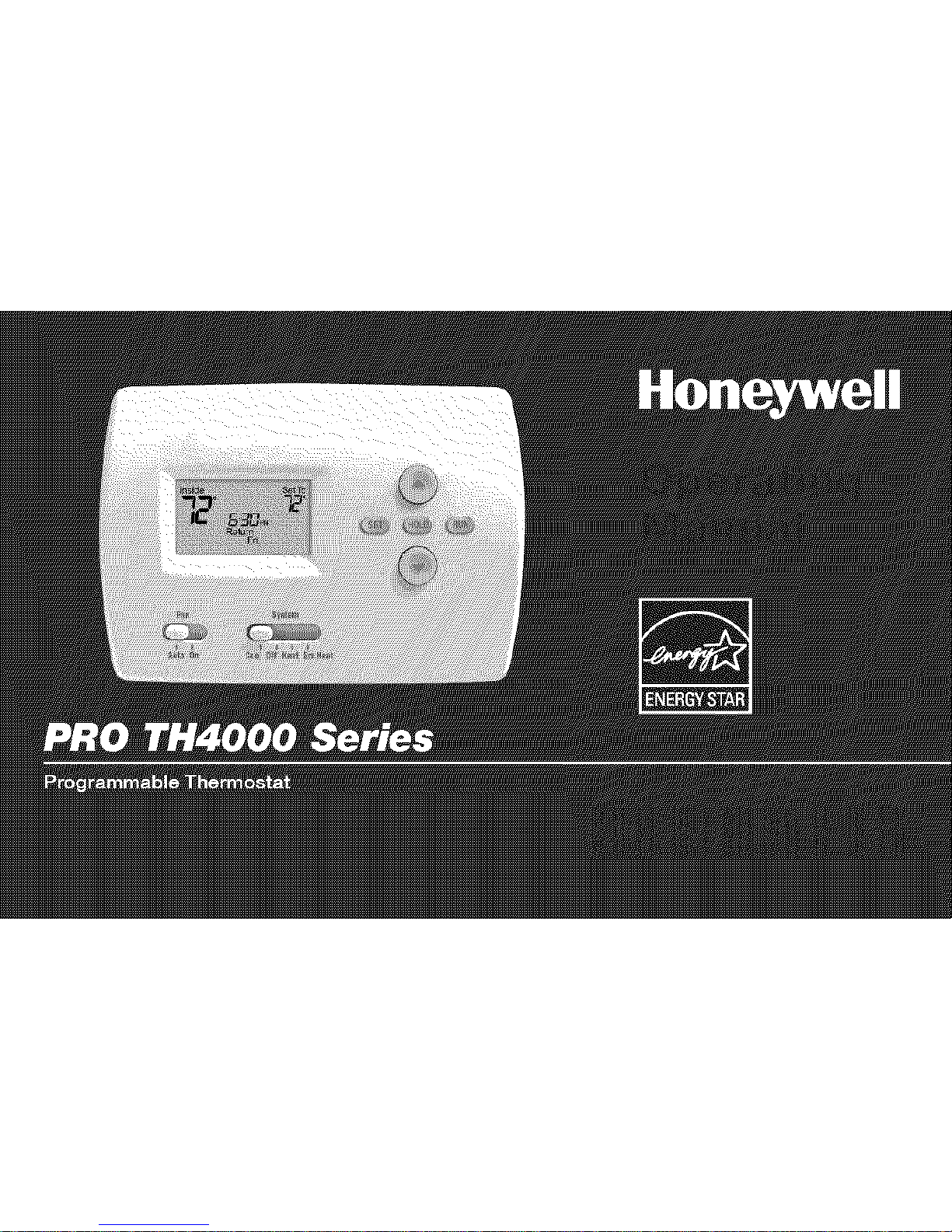
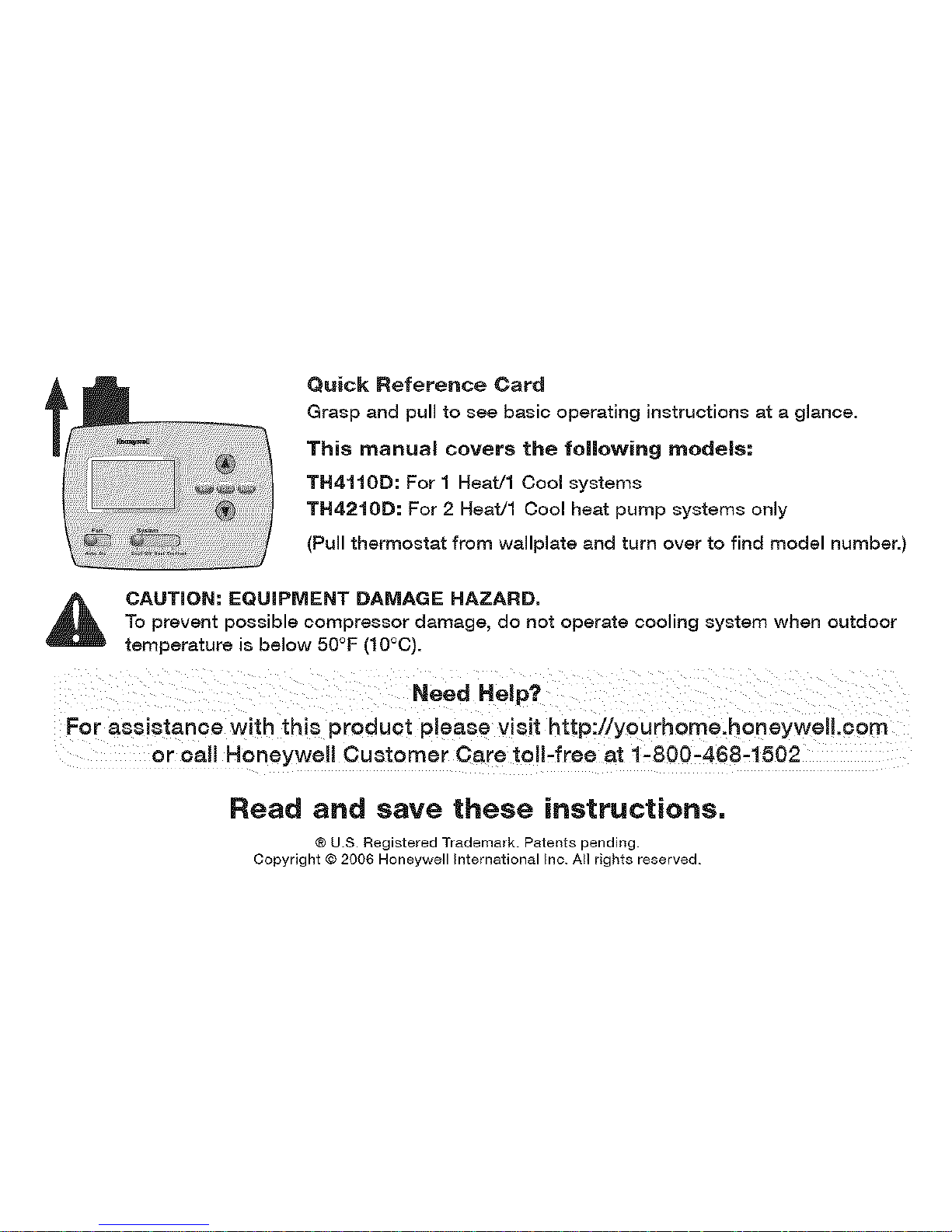
Quick Reference Card
Grasp and pull to see basic operating instructions at a glance.
This rnanual covers the following medets:
TN4110D: For 1 Heat/1 Cool systems
TN4210D: For 2 Heat/1 Cool heat pump systems only
(Pull thermostat from wallplate and turn over to find model number.)
CAUTION: EQUIPMENT DAMAGE HAZARD,
To prevent possible compressor damage, do not operate cooling system when outdoor
temperature is below 50°F (10°C).
For assistanoo with this produQt pleas e visit http://yourhomo_honoywel!,oom
or oall Honeywell Customer Care to!l-free at 1_800_468=1502
Read and save these instructions,
® U.S. Registered Trademark. Patents pending.
Copyright ® 2006 Honeywell International Inc. All rights reserved.
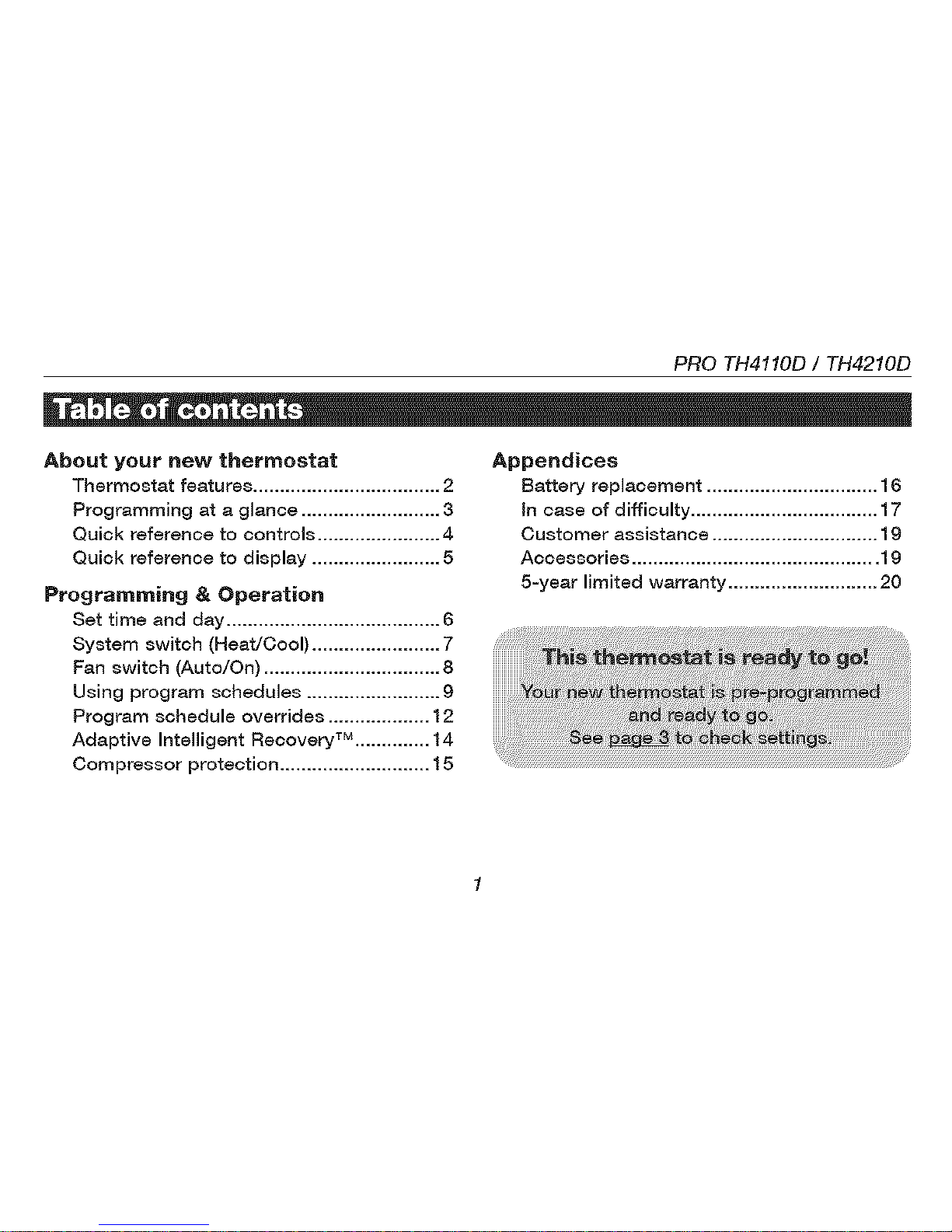
PRO TH4110D / TH4210D
About your new thermostat
Thermostat features ................................... 2
Programming at a glance .......................... 3
Quick reference to controls ....................... 4
Quick reference to display ........................ 5
Programming & Operation
Set time and day ........................................ 6
System switch (Heat/Cool) ........................ 7
Fan switch (Auto/On) ................................. 8
Using program schedules ......................... 9
Program schedule overrides ................... 12
Adaptive Intelligent Recovery TM .............. 14
Compressor protection ............................ 15
Appendices
Battery replacement ................................ 16
in case of difficulty ................................... 17
Customer assistance ............................... 19
Accessories .............................................. 19
5-year limited warranty ............................ 20
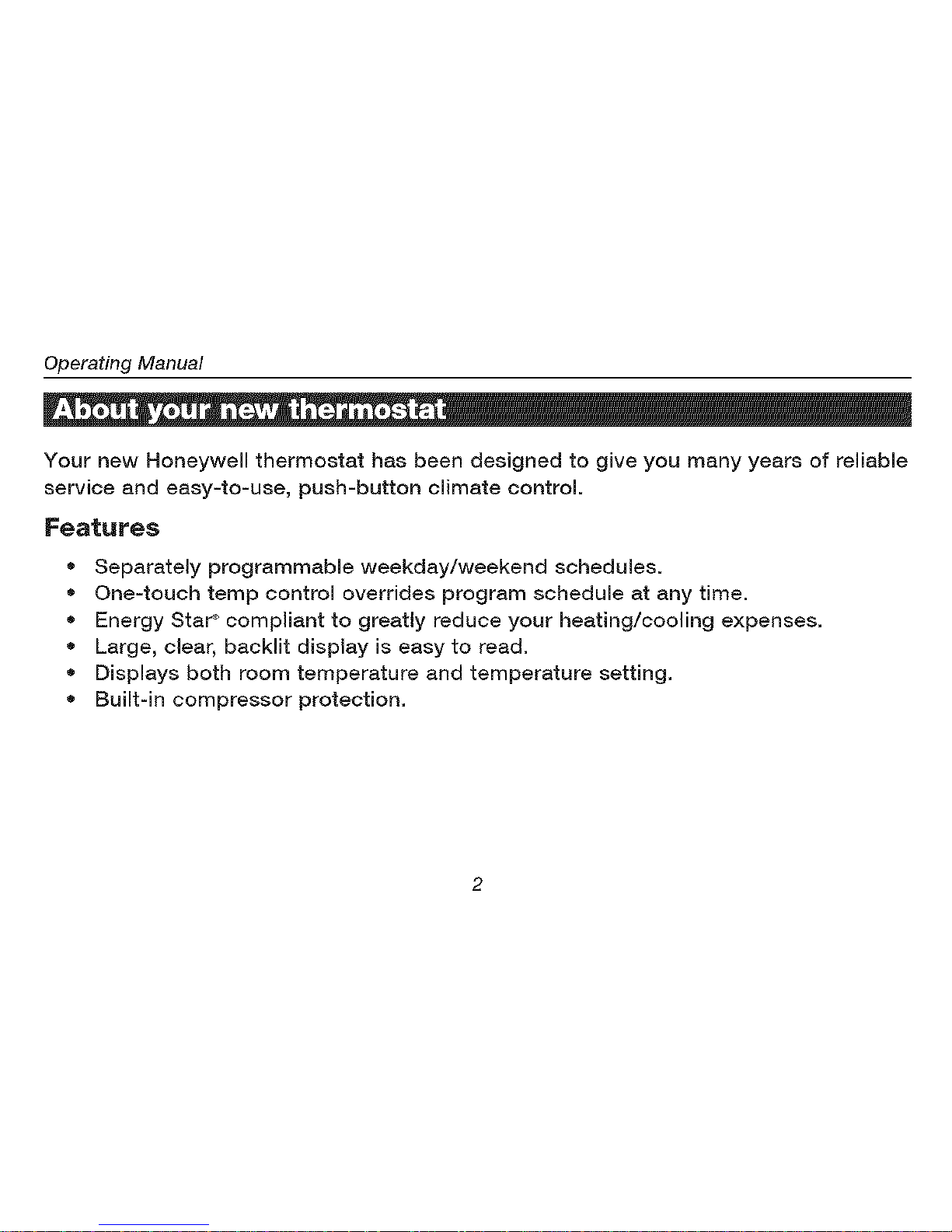
Operating Manual
!
Your new Honeywell thermostat has been designed to give you many years of reliable
service and easy-to-use, push-button climate control.
Features
• Separately programmable weekday/weekend schedules.
• One-touch temp control overrides program schedule at any time.
Energy Star ° compliant to greatly reduce your heating/cooling expenses.
Large, clear, backlit display is easy to read.
Displays both room temperature and temperature setting.
Built-in compressor protection.
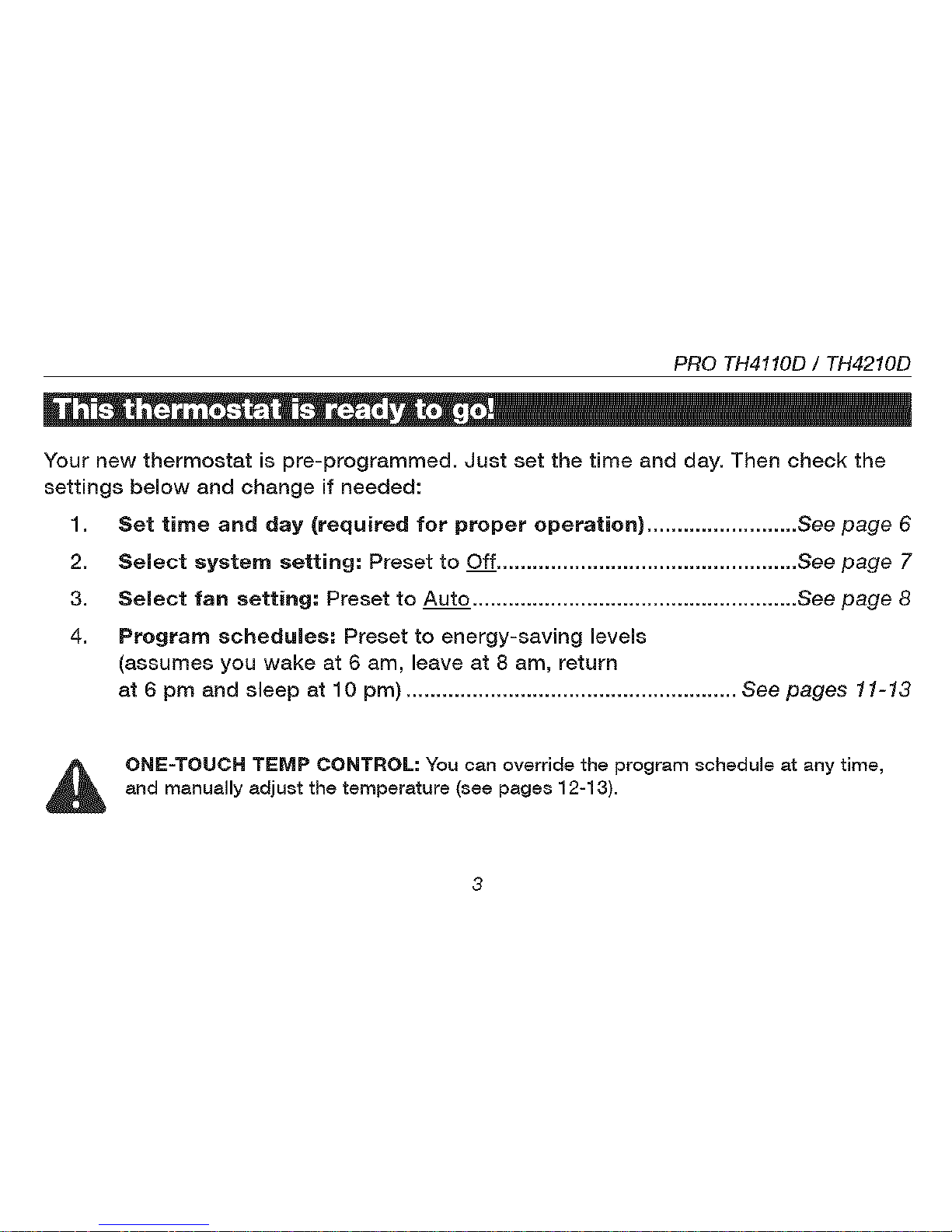
PRO TH4110D / TH4210D
Your new thermostat is pre-programmed. Just set the time and day. Then check the
settings below and change if needed:
1. Set time and day (required for proper operation) ......................... See page 6
2. Select system setting; Preset to Off .................................................. See page 7
3. Select fan setting: Preset to Auto ...................................................... See page 8
4. Program schedules: Preset to energy-saving levels
(assumes you wake at 6 am, leave at 8 am, return
at 6 pm and sleep at 10 pm) ....................................................... See pages 11-13
ONE-TOUCH TEMP CONTROL: You can override the program schedule at any time,
and manually adjust the temperature (see pages 12-13).
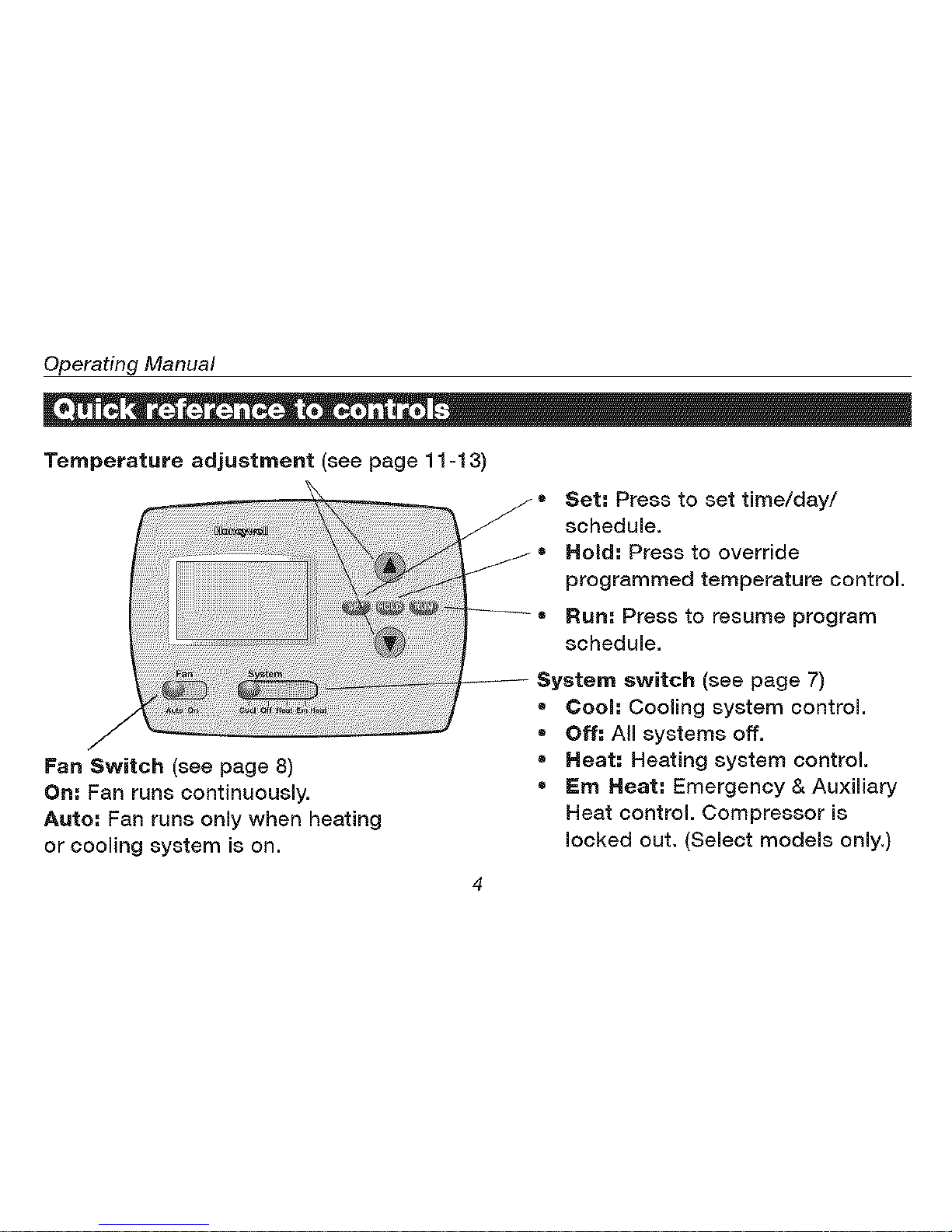
OperatingManual
- i
Temperature adjustment (see page 11-13)
Set: Press to set time/day/
schedule.
Hold: Press to override
programmed temperature control.
Run: Press to resume program
schedule.
Fan Switch (see page 8)
On: Fan runs continuously.
Auto: Fan runs only when heating
or cooling system is on.
switch (see page 7)
Cool: Cooling system control.
Off: All systems off.
Heat: Heating system control.
Em Heat: Emergency & Auxiliary
Heat control. Compressor is
locked out. (Select models only.)
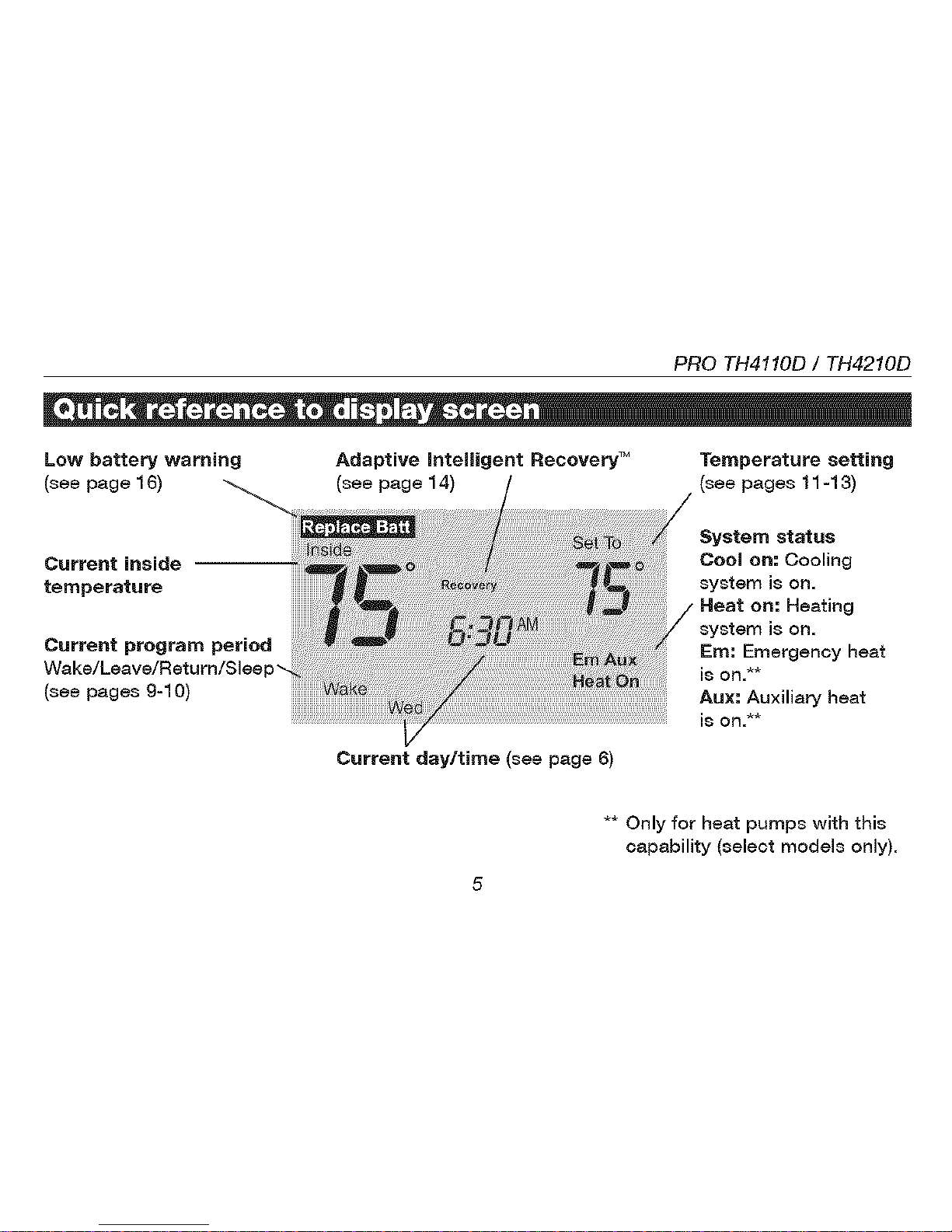
PRO TH4110D / TH4210D
a
Low battery warning Adaptive Intelligent Recovery TM Temperature setting
(see page 16) (see page 14) (see pages 11-13)
Current inside
temperature
Current program period
(see pages 9-10)
System status
Cool on: Cooling
system is on.
Heat on: Heating
system is on.
Era: Emergency heat
is on.**
Aux: Auxiliary heat
is on.**
Current day/time (see page 6)
** Only for heat pumps with this
capability (select models only).
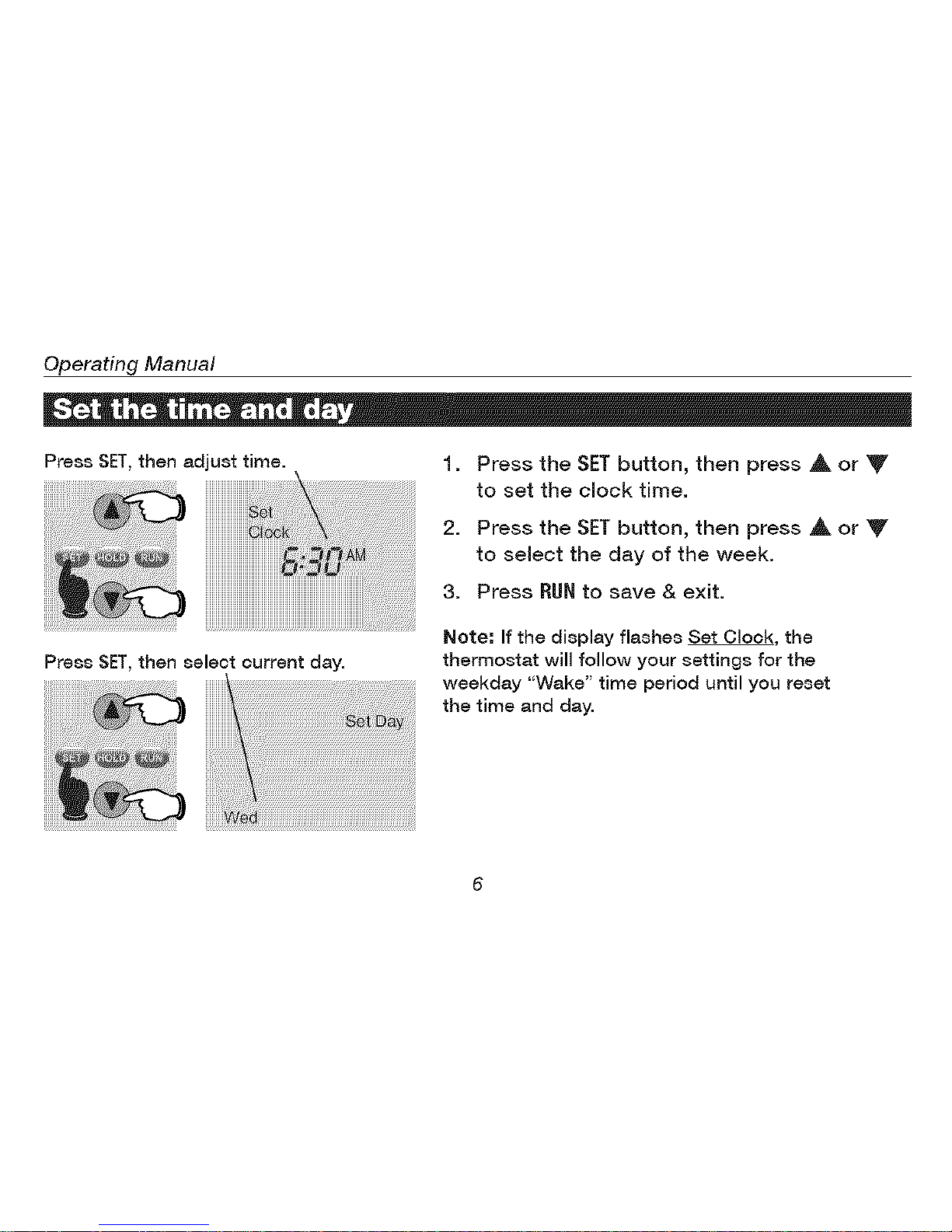
OperatingManual
Press SET,then adjust time.
Press SET,then select current day.
iii
1. Press the SET button, then press A or Y
to set the clock time.
2. Press the SET button, then press A or Y
to select the day of the week.
3. Press RUN to save & exit.
Note: If the display flashes Set Clock, the
thermostat will follow your settings for the
weekday "Wake" time period until you reset
the time and day.
