Honeywell TH3110D, TN3210D Owner's Manual
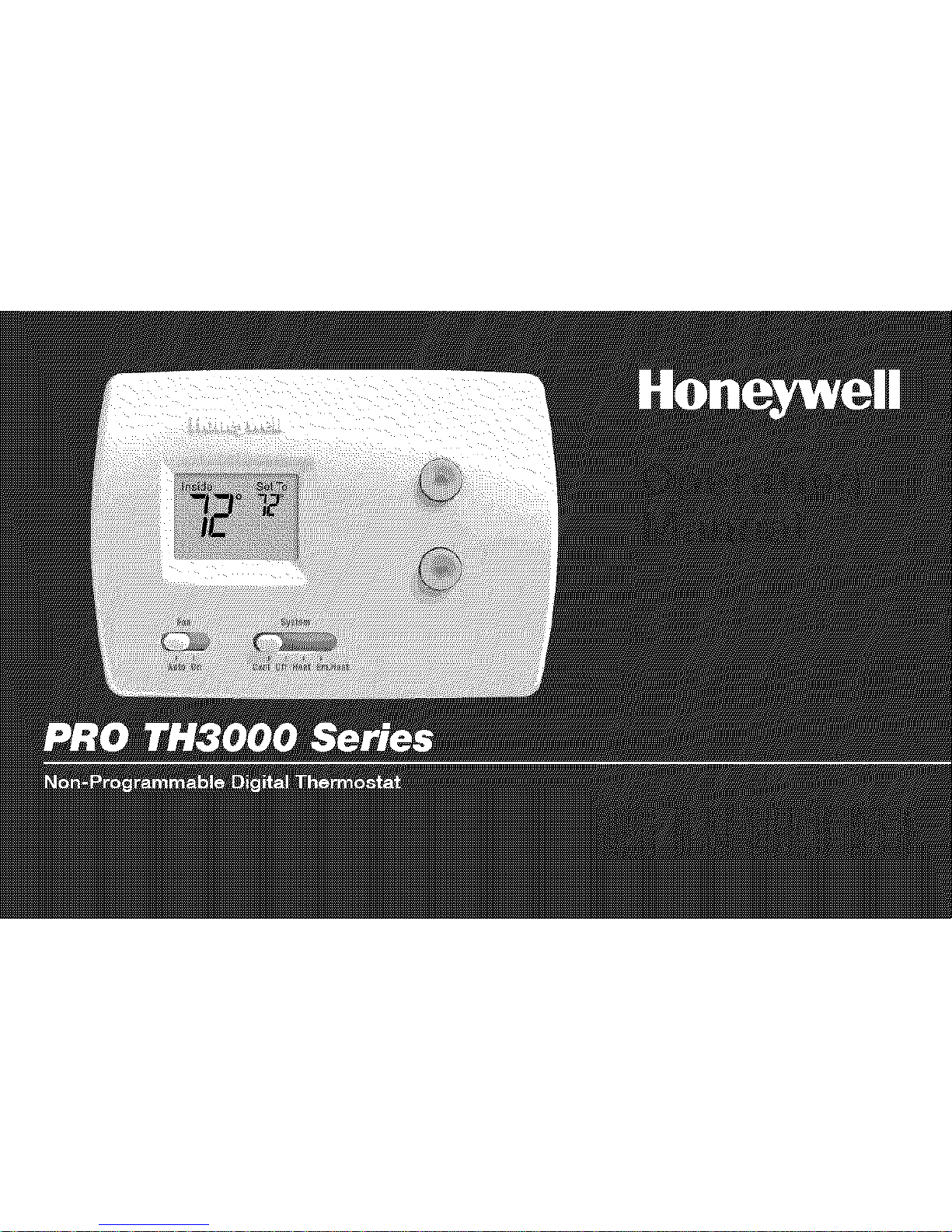
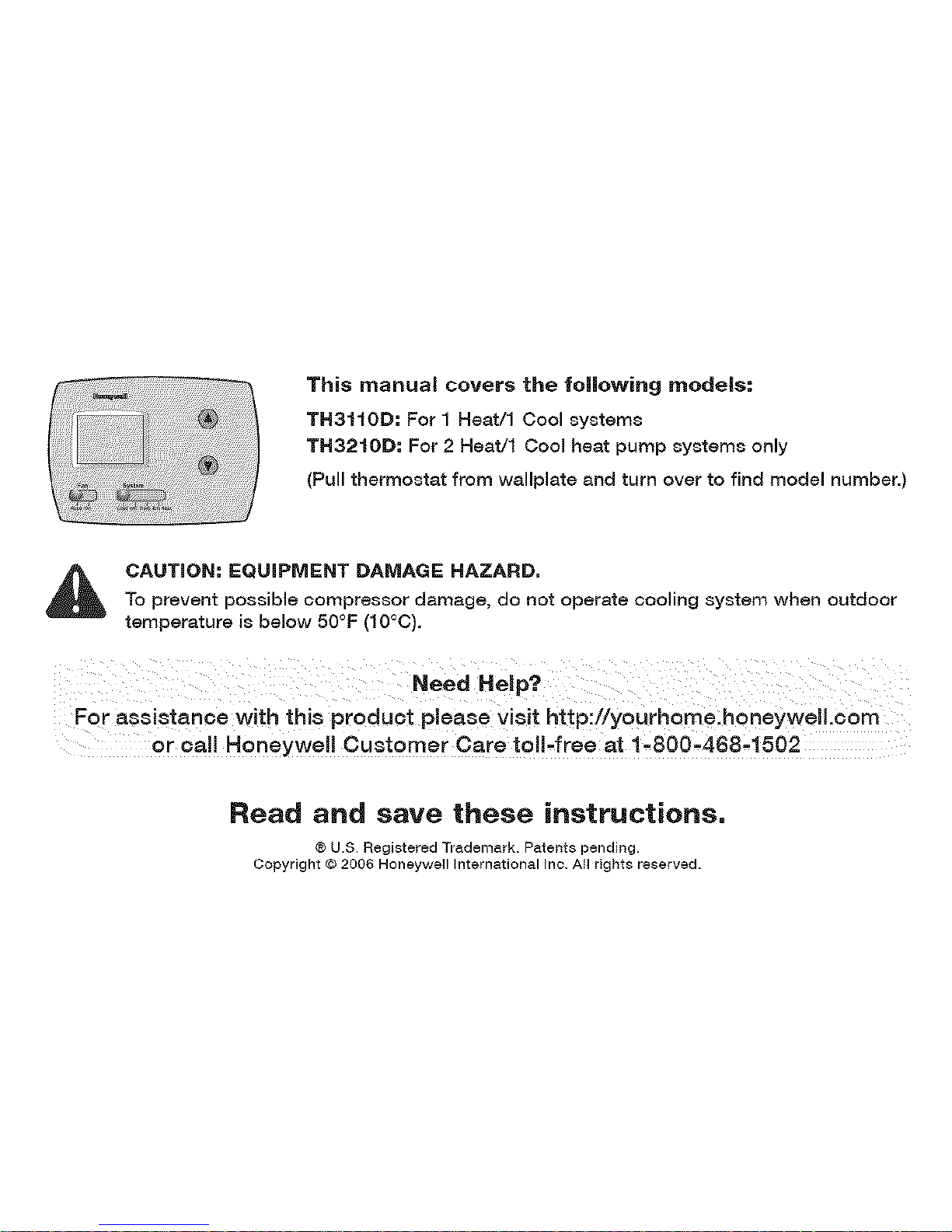
This martua| covers the following modets:
TH3110D: For 1 Heat/1 Cool systems
TN3210D: For 2 Heat/1 Cool heat pump systems only
(Pull thermostat from wallplate and turn over to find model number.)
CAUTION: EQUIPMENT DAMAGE HAZARD,
To prevent possible compressor damage, do not operate cooling system when outdoor
temperature is below 50°F (10°C).
For assistance with this product please Visithttp://yourhemeLhoneyweH.eom
oroa! I Honeywel! Customer Care toil-free at 1_800.468_1502
Read and save these instructions,
® U.S. Registered Tredemark. Patents pending.
Copyright ® 2006 Honeywell International Inc. All rights reserved.
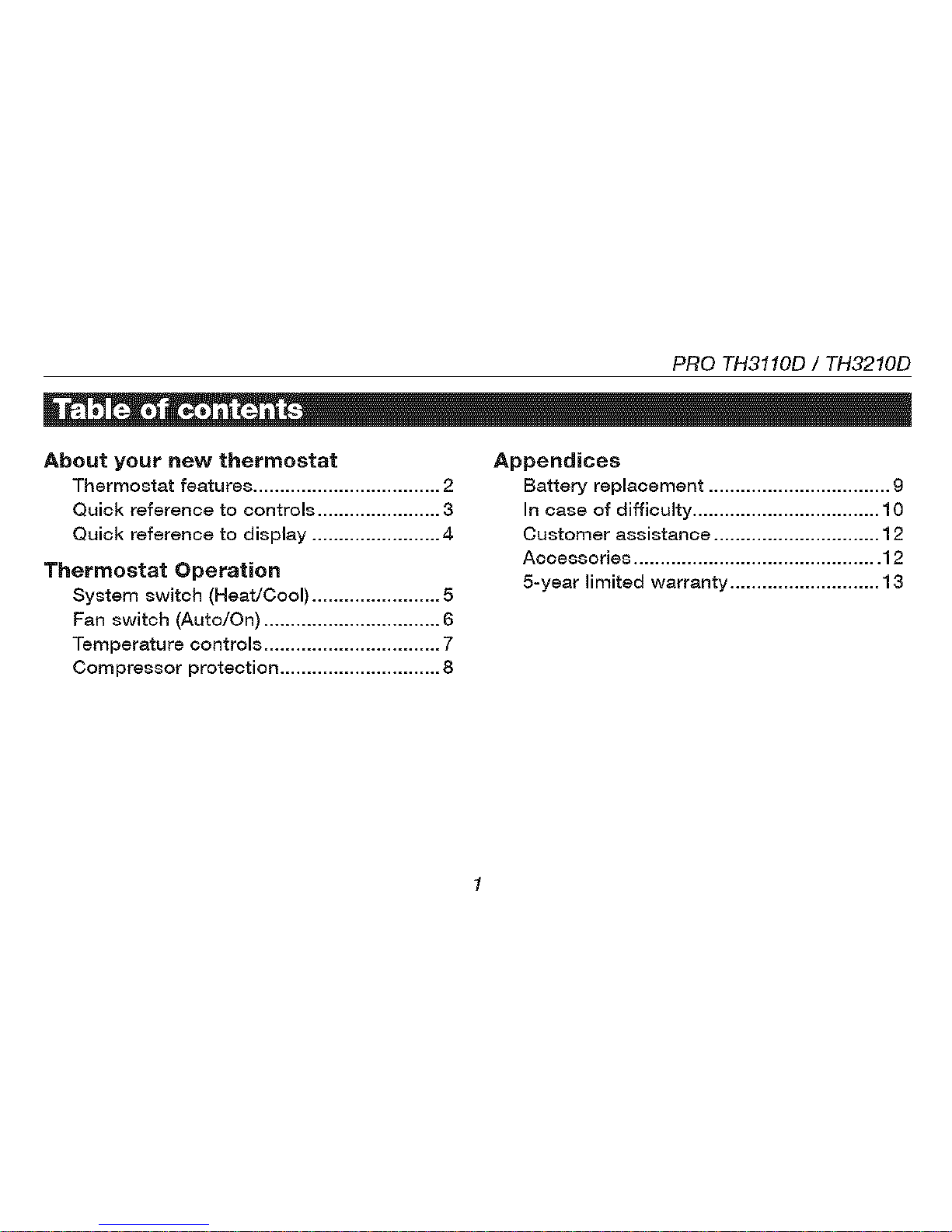
PRO TH3110D / TH3210D
About your new thermostat
Thermostat features ................................... 2
Quick reference to controls ....................... 3
Quick reference to display ........................ 4
Thermostat Operation
System switch (Heat/Cool) ........................ 5
Fan switch (Auto/On) ................................. 6
Temperature controls ................................. 7
Compressor protection .............................. 8
Appendices
Battery replacement .................................. 9
In case of difficulty ................................... 10
Customer assistance ............................... 12
Accessories .............................................. 12
5-year limited warranty ............................ 13
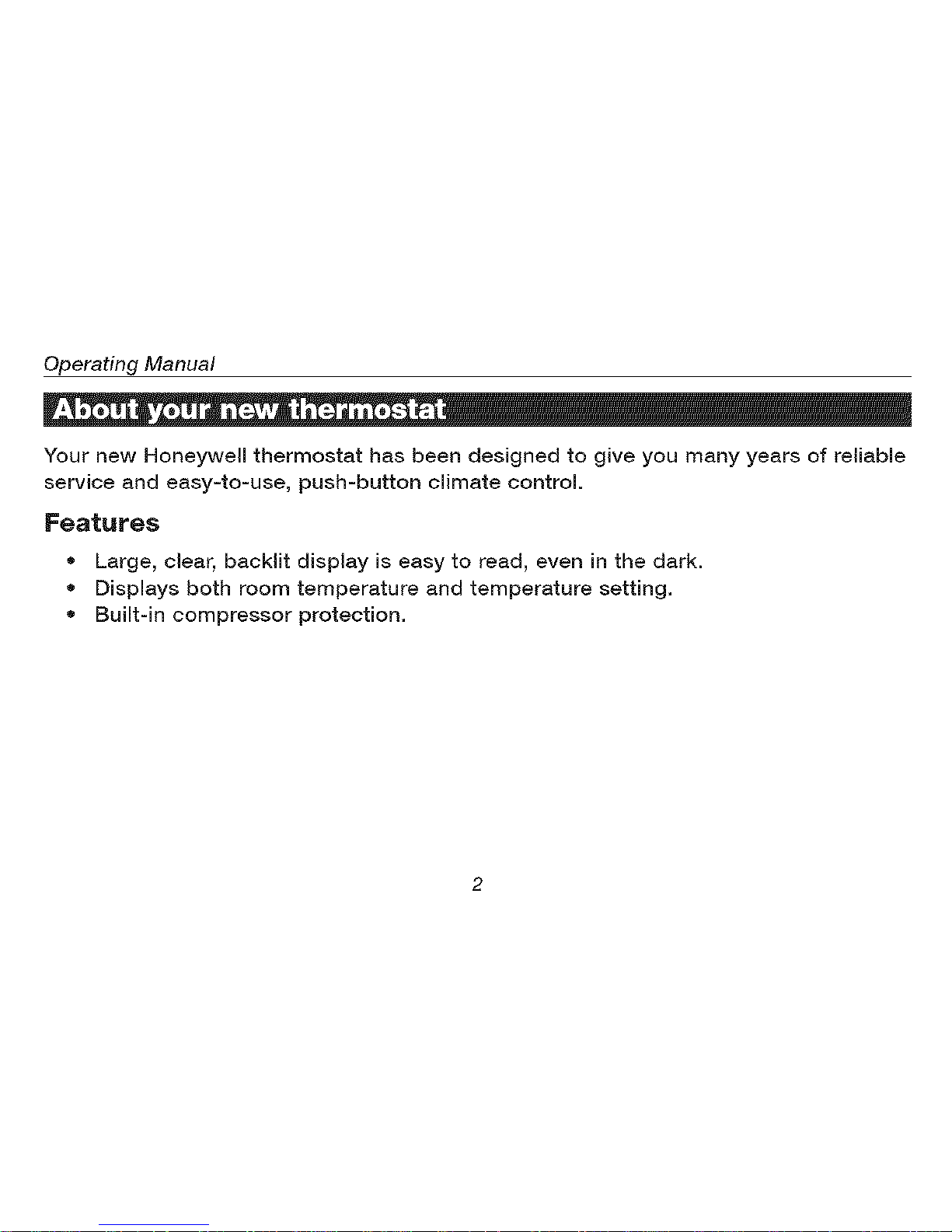
Operating Manual
!
Your new Honeywell thermostat has been designed to give you many years of reliable
service and easy-to-use, push-button climate control.
Features
• Large, clear, bacMit display is easy to read, even in the dark.
Displays both room temperature and temperature setting.
Built-in compressor protection.
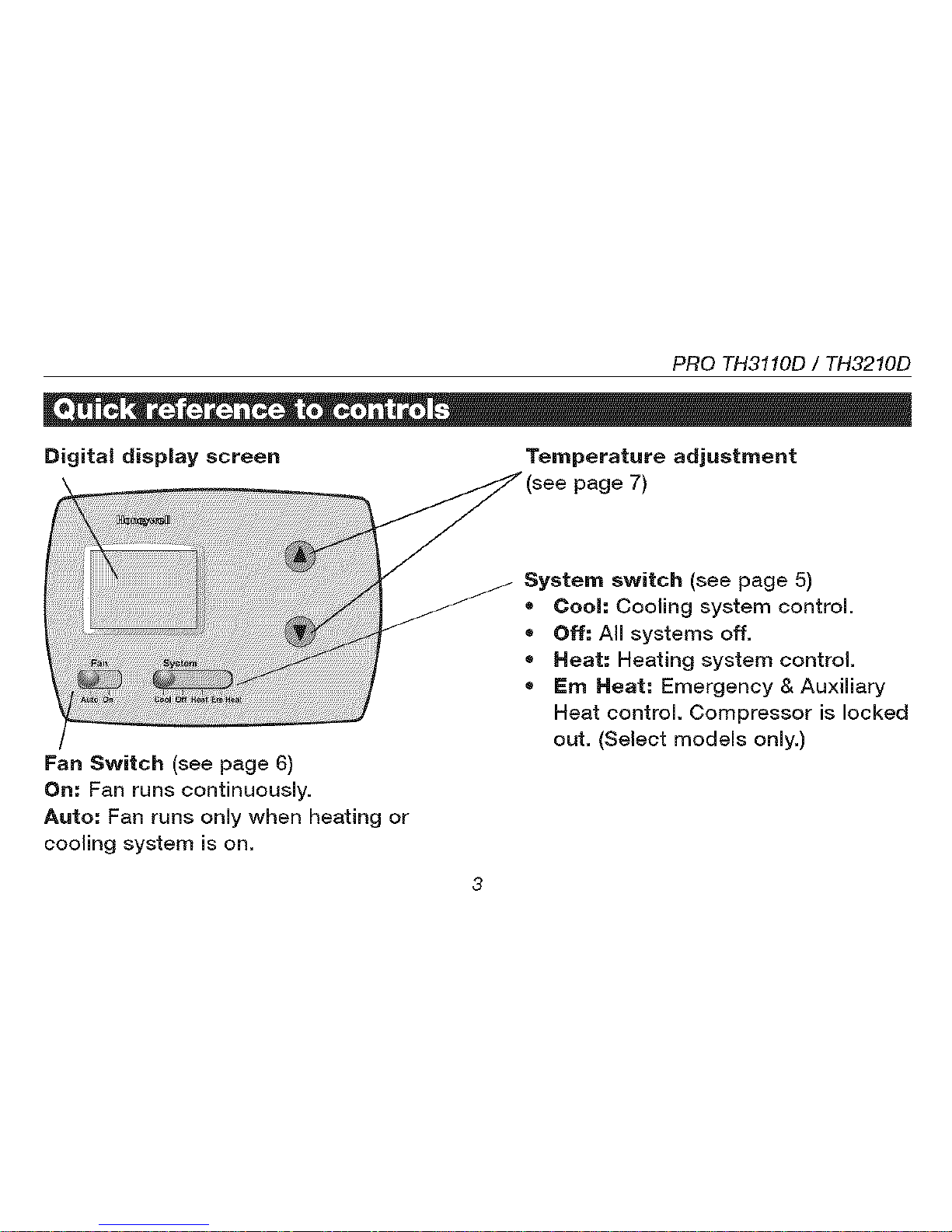
PRO TH3110D / TH3210D
- i
Digita| display screen Temperature adjustment
page 7)
Fan Switch (see page 6)
On: Fan runs continuously.
Auto: Fan runs only when heating or
cooling system is on,
System switch (see page 5)
o Cool: Cooling system control.
• Off; All systems off,
• Heat: Heating system control,
• IEm Heat = Emergency & Auxiliary
Heat control. Compressor is locked
out, (Select models only,)
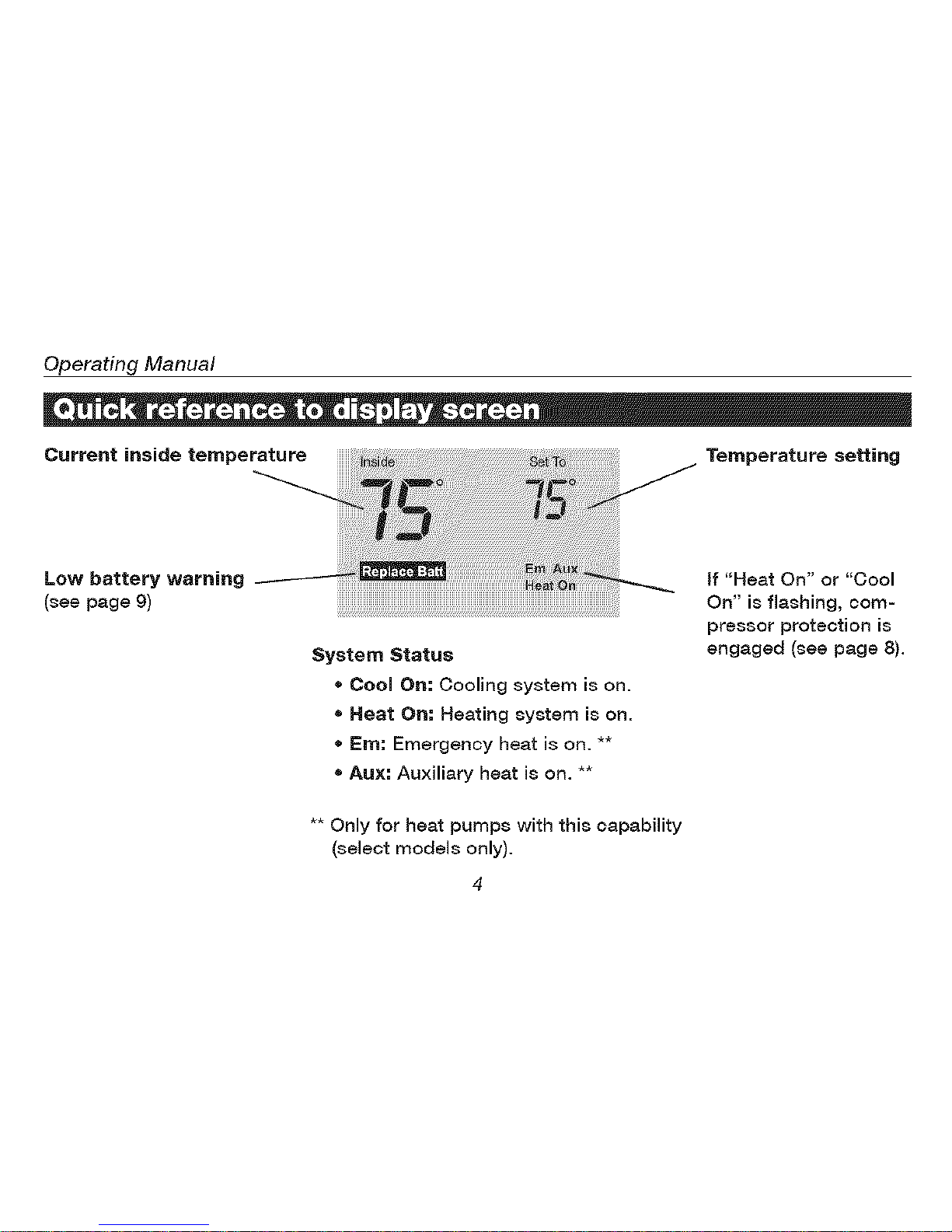
Operating Manual
Current inside temperature Temperature setting
Low battery warning
(see page 9)
System Status
• Cool On: Cooling system is on.
• Heat On: Heating system is on.
• Ern: Emergency heat is on. **
• Aux: Auxiliary heat is on. **
** Only for heat pumps with this capability
(select models only).
4
tf "Heat On" or "Cool
On" is flashing, com-
pressor protection is
engaged (see page 8).
