Page 1
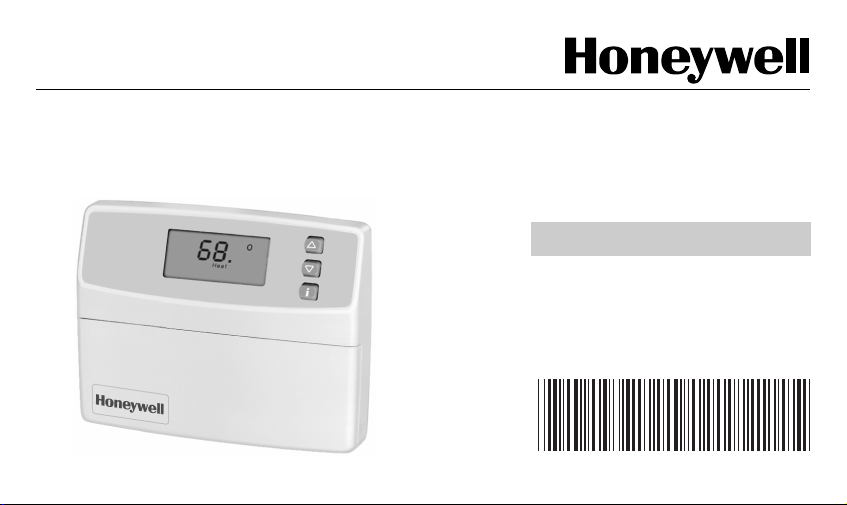
Electronic Heat-Pump Thermostat
T8501, T8511, T8524
OWNER’S GUIDE
69-1629-1
Page 2

FEATURES
Comfort is achieved through matching the correct equipment and controls. This thermostat is
designed to provide the maximum comfort for your needs. Some of the basic offerings are:
Simple and easy to use
•
setting.
Large digital display
•
•
No need for batteries
permanently in memory.
Backlit display.
•
hallway.
Turns on with the touch of any key. Helps you read the display in a dark
. The ▲ and ▼ keys make it easy for you to change your temperature
. You can easily read the current room temperature at a glance.
. Batteries are not required because your temperature settings are held
2
69-1629–1
Page 3
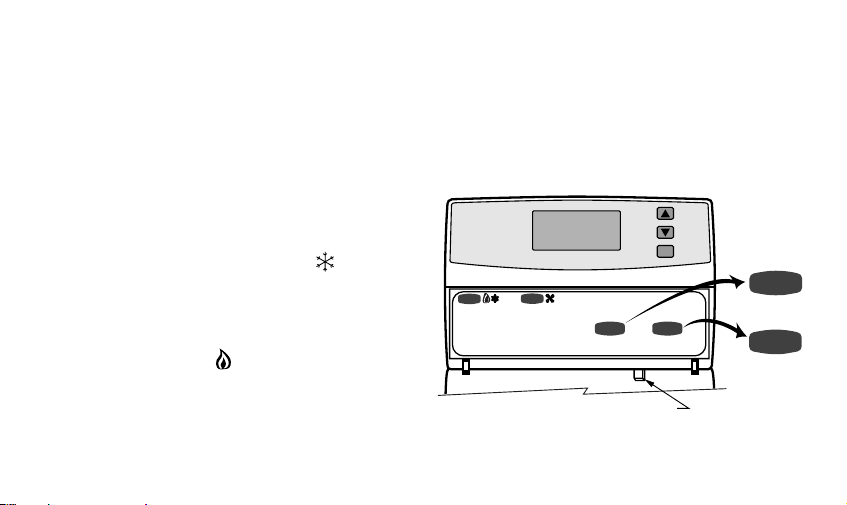
SETTINGS
Setting SYSTEM and FAN Keys
Change System and Fan settings with System
and Fan keys inside thermostat door.
First set the SYSTEM key:
Cool: Normal setting for months when your
Off: Both heating and cooling are off.
Heat: Normal setting for months when your
Auto: Setting for between seasons when
(Select
Models)
home needs air conditioning. Digital
display shows snowflake when
cooling is on.
home needs heating. Digital display
shows flame when heating is on.
thermostat selects cooling or heating.
NOTE: Em.Ht. is available only on T8511 Heat
Pump models.
Em. Ht.: Setting when your home needs heat,
but your equipment needs servicing
or is not working correctly. The
thermostat controls only the backup
heat. The heat pump is off.
i
System
Fan
M20567A
-Emergency heating
automatically selects
heating and cooling
equipment.
Fan
Press to select
heating or cooling
equipment.
On— Fan runs continuously
Auto—Fan runs when
heating or cooling
equipment operates
System
System
Press to select
heating or cooling
equipment.
Em. Ht.
Heat—Heating equipment
Off — No equipment
Cool—Cooling equipment
Auto—Thermostat
LED INDICATOR ON SELECT T8511 MODELS.
Fan
3
69-1629–1
Page 4

Then set the FAN key:
Auto: Normal setting for most homes.
Equipment controls the fan.
On: The fan runs continuously. Use for
improved air circulation and air quality.
Emergency Heat (T8511 Heat Pump
Models Only)
The Emergency Heat feature allows you to
turn on the backup heat section of the system
by moving the System switch to the Em. Ht.
position. The thermostat shows Em. Ht. in the
display when the system calls for emergency
heat.
Aux. Ht. in the display when the auxiliary
heating equipment operates.
Displaying Temperature Setting
NOTE: Your temperature setting can be set
anywhere from 55° to 99°F (13° to
37°C).
The temperature setting and the room
temperature display separately. Press the ▲
or ▼ key to change current temperature
setting. To change between the heat and cool
setting, press the i key until the setting to
be changed appears.
Auxiliary Heat (T8511 Heat Pump
Models Only)
The auxiliary heaters assist the heat pump
under normal conditions when low outdoor
temperature occurs. The thermostat shows
Displaying Outdoor Temperature
(Select Models)
Pressing the Information i key once shows
the outdoor temperature when an outdoor
temperature sensor is installed.
4
69-1629–1
Page 5

Changing Temperature Setting
1. To lower the temperature setting, press
the ▼ key. When in the heating mode,
lowering the temperature at night or
during the day can lower your energy
costs.
2. To raise the temperature setting, press
the ▲ key. When in the cooling mode,
raising the temperature before you
leave for work or school also lowers
your energy costs.
INCREASE
TEMPERATURE
SETTING
i
DECREASE
TEMPERATURE
SETTING
DISPLAY
TEMPERATURE
SETTINGS
(INFORMATION
KEY)
M20274
5
CAUTION
Equipment Damage Hazard.
Can cause permanent damage to
compressor or other equipment.
Do not operate cooling when outside
temperature is below 50°F (10°C).
See equipment manufacturer instructions.
Allow compressor to remain off for five
minutes before restarting.
69-1629–1
Page 6

TROUBLESHOOTING GUIDE
Symptom Action
Heating or Cooling does
not come on.
Temperature setting is too
wram or cool.
System on indicator
( = heat, = cool) is
lit, but no warm or cool air
is coming from the
registers.
Check that the System key on the thermostat is set to Heat
or Cool.
Check if the circuit breaker is tripped–reset the circuit breaker.
Check if the fuse is blown–replace the fuse.
Check for air movement at the register.
Check power to the heating or cooling equipment.
Adjust the temperature by pressing either the ▲ or ▼ key.
Wait five minutes after seeing the flame or snowflake and check
the registers again. If no there is no hot or cool air coming from
the registers, refer to Heating or Cooling does not come on. If all
these actions were checked, contact your local heating and
cooling contractor.
6
69-1629–1
Page 7

LIMITED WARRANTY
Honeywell warrants this product, excluding battery, to be free from defects in the workmanship or materials, under normal use and service, for a
period of one (1) year from the date of purchase by the consumer. If, at any time during the warranty period, the product is defective or
malfunctions, Honeywell shall repair or replace it (at Honeywell’s option) within a reasonable period of time.
If the product is defective,
(i) return it, with a bill of sale or other dated proof of purchase, to the retailer from which you purchased it, or
(ii) package it carefully, along with proof of purchase (including date of purchase) and a short description of the malfunction, and mail it,
postage prepaid, to the following address:
Honeywell Return Goods
Dock 4 MN10-3860
1885 Douglas Drive North
Golden Valley, MN 55422
This warranty does not cover removal or reinstallation costs. This warranty shall not apply if it is shown by Honeywell that the defect or malfunction
was caused by damage which occurred while the product was in the possession of a consumer.
Honeywell’s sole responsibility shall be to repair or replace the product within the terms stated above. HONEYWELL SHALL NOT BE LIABLE FOR
ANY LOSS OR DAMAGE OF ANY KIND, INCLUDING ANY INCIDENTAL OR CONSEQUENTIAL DAMAGES RESULTING, DIRECTLY OR
INDIRECTLY, FROM ANY BREACH OF ANY WARRANTY, EXPRESS OR IMPLIED, OR ANY OTHER FAILURE OF THIS PRODUCT. Some states
do not allow the exclusion or limitation of incidental or consequential damages, so this limitation may not apply to you.
THIS WARRANTY IS THE ONLY EXPRESS WARRANTY HONEYWELL MAKES ON THIS PRODUCT. THE DURATION OF ANY IMPLIED
WARRANTIES, INCLUDING THE WARRANTIES OF MERCHANTABILITY AND FITNESS FOR A PARTICULAR PURPOSE, IS HEREBY LIMITED
TO THE ONE YEAR DURATION OF THIS WARRANTY. Some states do not allow limitations on how long an implied warranty lasts, so the above
limitation may not apply to you.
This warranty gives you specific legal rights, and you may have other rights which vary from state to state.
7
69-1629–1
Page 8

If you have any questions concerning this warranty, please write our Honeywell Customer Relations, 1985 Douglas Drive North, Golden Valley, MN
55422. In Canada, write Retail Products ON15-02H, Honeywell Limited/Honeywell Limitée,
35 Dynamic Drive, Scarborough, Ontario M1V 4Z9.
CUSTOMER ASSISTANCE
If, after reading this guide, you have any questions concerning the operation of your thermostat, please visit
www.honeywell.com/yourhome web site or call the information line at 1-800-468-1502.
For service, contact your local heating and cooling contractor.
Automation and Control Solutions
Honeywell International Inc.
1985 Douglas Drive North
Golden Valley, MN 55422
69-1629–1 G.H. Rev. 12-02
Honeywell Limited-Honeywell Limitée
35 Dynamic Drive
Scarborough, Ontario
M1V 4Z9
Printed in U.S.A. on recycled
paper containing at least 10%
post-consumer paper fibers.
www.honeywell.com/yourhome
