Page 1

Network and Security
Honeywell Mobile Computers
with Windows™ 10 Operating System
User Guide
Page 2

Disclaimer
Honeywell International Inc. (“HII”) reserves the right to make changes in specifications and other information contained in
this document without prior notice, and the reader should in all cases consult HII to determine whether any such changes
have been made. The information in this publication does not represent a commitment on the part of HII.
HII shall not be liable for technical or editorial errors or omissions contained herein; nor for any damages, whether direct,
special, incidental or consequential resulting from the furnishing, performance, or use of this material. HII disclaims all
responsibility for the selection and use of software and/or hardware to achieve intended results.
To the extent permitted by applicable law, Honeywell disclaims all warranties whether written or oral, including any implied
warranties of merchantability and fitness for a particular purpose.
This document contains proprietary information that is protected by copyright. All rights are reserved. No part of this
document may be photocopied, reproduced, or translated into another language without the prior written consent of HII.
Web Address: www.honeywellaidc.com
Trademarks
Microsoft, Windows, Windows 10 and the Windows logo are registered trademarks of the Microsoft Corporation in the
United States and/or other countries.
The Bluetooth trademarks are owned by Bluetooth SIG, Inc., U.S.A. and licensed to Honeywell.
microSD and microSDHC are trademarks or registered trademarks of SD-3C, LLC in the United States and/or other
countries.
MITRE is a registered trademark of The MITRE Corporation.
Cisco and Catalyst are trademarks or registered trademarks of Cisco and/or its affiliates in the U.S. and other countries.
UNIX is a registered trademark of The Open Group.
Wi-Fi is a registered trademark of the Wi-Fi Alliance.
OpenSSL is a registered trademark of The OpenSSL Software Foundation, Inc.
Other product names mentioned in this manual may be trademarks or registered trademarks of their respective companies
and are the property of their respective owners.
For patent information, refer to www.hsmpats.com.
Copyright©2020 Honeywell International Inc. All rights reserved.
Page 3

TABLE OF CONTENTS
Customer Support ....................................................................................................................... vii
Technical Assistance ............................................................................................................vii
Product Service and Repair ............................................................................................... vii
Limited Warranty ................................................................................................................... vii
Chapter 1 - Introduction..................................................................................1
Intended Audience......................................................................................................................... 1
How to Use this Guide .................................................................................................................. 2
Product Detail..................................................................................................................................2
System Architecture...................................................................................................................... 2
Architecture of an In-Premise Windows System......................................................... 2
Architecture of a Field Service Windows System ........................................................3
Related Documents....................................................................................................................... 3
Chapter 2 - Security Checklist........................................................................5
Infection by Viruses and Other Malicious Software Agents.......................................... 5
Mitigation Steps....................................................................................................................... 5
Unauthorized External Access.................................................................................................. 6
Mitigation Steps....................................................................................................................... 6
Unauthorized Internal Access................................................................................................... 7
Mitigation Steps....................................................................................................................... 7
Chapter 3 - Develop a Security Program......................................................9
Form a Security Team................................................................................................................... 9
Identify Assets to be Secured ................................................................................................. 10
Windows Network and Security Guide iii
Page 4

Identify and Evaluate Threats.................................................................................................10
Identify and Evaluate Vulnerabilities...................................................................................10
Identify and Evaluate Privacy Issues ...................................................................................11
Create a Mitigation Plan ...........................................................................................................11
Implement Change Management......................................................................................... 11
Plan Ongoing Maintenance ....................................................................................................11
Chapter 4 - Disaster Recovery Plan............................................................ 13
External Storage...........................................................................................................................13
Mobile Device Management Software ................................................................................13
Disaster Recover Testing ..........................................................................................................14
Chapter 5 - Security Updates And Service Packs .................................... 15
Chapter 6 - Network Planning and Security............................................. 17
Connect to the Business Network.........................................................................................17
Third Party Applications............................................................................................................ 18
Chapter 7 - Secure Wireless Devices.......................................................... 19
Wireless Local Area Networks and Access Point Security...........................................19
Secure Wireless AP Configuration..................................................................................19
Secure Windows WLAN Configuration ......................................................................... 20
Bluetooth™ Wireless Technology Security.........................................................................20
Wireless Wide Area Network Security ..................................................................................20
Chapter 8 - System Monitoring ................................................................... 23
Intrusion Detection .....................................................................................................................23
Remote Device Management..................................................................................................24
Operational Technology Security .......................................................................................... 24
Chapter 9 - Secure Access to the Windows Operating System............. 27
Internal Firewall............................................................................................................................ 28
iv Windows Network and Security Guide
Page 5

Secure By Default Policy ...........................................................................................................28
Appendix A - Glossary.....................................................................................29
General Terms and Abbreviations .........................................................................................29
Windows Network and Security Guide v
Page 6

vi Windows Network and Security Guide
Page 7

Customer Support
Technical Assistance
To search our knowledge base for a solution or to log in to the Technical Support
portal and report a problem, go to www.hsmcontactsupport.com.
Product Service and Repair
Honeywell International Inc. provides service for all of its products through service
centers throughout the world. To find your service center, go to
www.honeywellaidc.com and select Support. Contact your service enter to obtain a
Return Material Authorization number (RMA #) before you return the product.
To obtain warranty or non-warranty service, return your product to Honeywell
(postage paid) with a copy of the dated purchase record.
Limited Warranty
For warranty information, go to www.honeywellaidc.com and click Resources >
Product Warranty.
Windows Network and Security Guide vii
Page 8

viii Windows Network and Security Guide
Page 9

CHAPTER
1
INTRODUCTION
This guide defines the security processes, both implemented and recommended by
Honeywell, for using Honeywell mobile computers with Windows™ 10.
Intended Audience
The target audience for this guide is the customer organization that identifies and
manages the risks associated with the use of information processing equipment.
This includes, but is not limited to, Information Technology (IT). Third party
organizations delivering and installing turnkey systems should also follow the
guidelines in this guide. The intent of this guide is to drive the discussion between
the organization using mobile computers with Windows and the organization
responsible for managing information technology risks.
A high degree of technical knowledge and familiarity in the following areas is
assumed.
• Windows 10 operating system
• Networking systems and concepts
• Wireless systems
• Security issues and concepts. In particular, the following systems need to be
understood and properly set up:
• Identity and access management (IAM) server
• Mobile device management (MDM) software
• Application server (such as a web server or terminal emulation server)
Windows Network and Security Guide 1
Page 10

How to Use this Guide
Note: Windows references in this guide refer to devices with Windows 10 operating system.
If you have specific security concerns (e.g., the prevention of unauthorized access
or virus protection), consult the Security Checklist (page 5) or select from the
topics listed below.
• Develop a Security Program,page 9
• Disaster Recovery Plan,page 13
• Security Updates And Service Packs,page 15
• Secure Wireless Devices,page 19
• System Monitoring,page 23
• Secure Access to the Windows Operating System,page 27
Product Detail
Honeywell mobile devices are intended for use in in-premise Automatic Data
Collection (ADC) systems and for field ADC applications. In-premise systems
typically exist in establishments such as distribution warehouses or retail stores.
This type of system often uses terminal emulation servers or web servers to direct
the Honeywell mobile device to perform ADC operations (e.g., scanning during
picking or placing of items). Field applications entail the use of the mobile device
for field service applications and route distribution. Field service applications may
use either web applications or client applications that require different levels of
connectivity to the customer servers.
System Architecture
The diagrams on page 3 illustrate sample architecture for in-premise and field
system Windows network deployments. In both examples, a firewall exists to
prevent the systems from having direct access to external networks or the rest of
the Business System Network (such as Finance or HR) and to prevent those
systems from accessing the Windows system.
Architecture of an In-Premise Windows System
The next diagram provides an example of in-premise system architecture that
includes multiple Windows devices, a wireless LAN (WLAN), a mobile device
management (MDM) server and an application support server (such as a web
server or a terminal emulation server).
2 Windows Network and Security Guide
Page 11
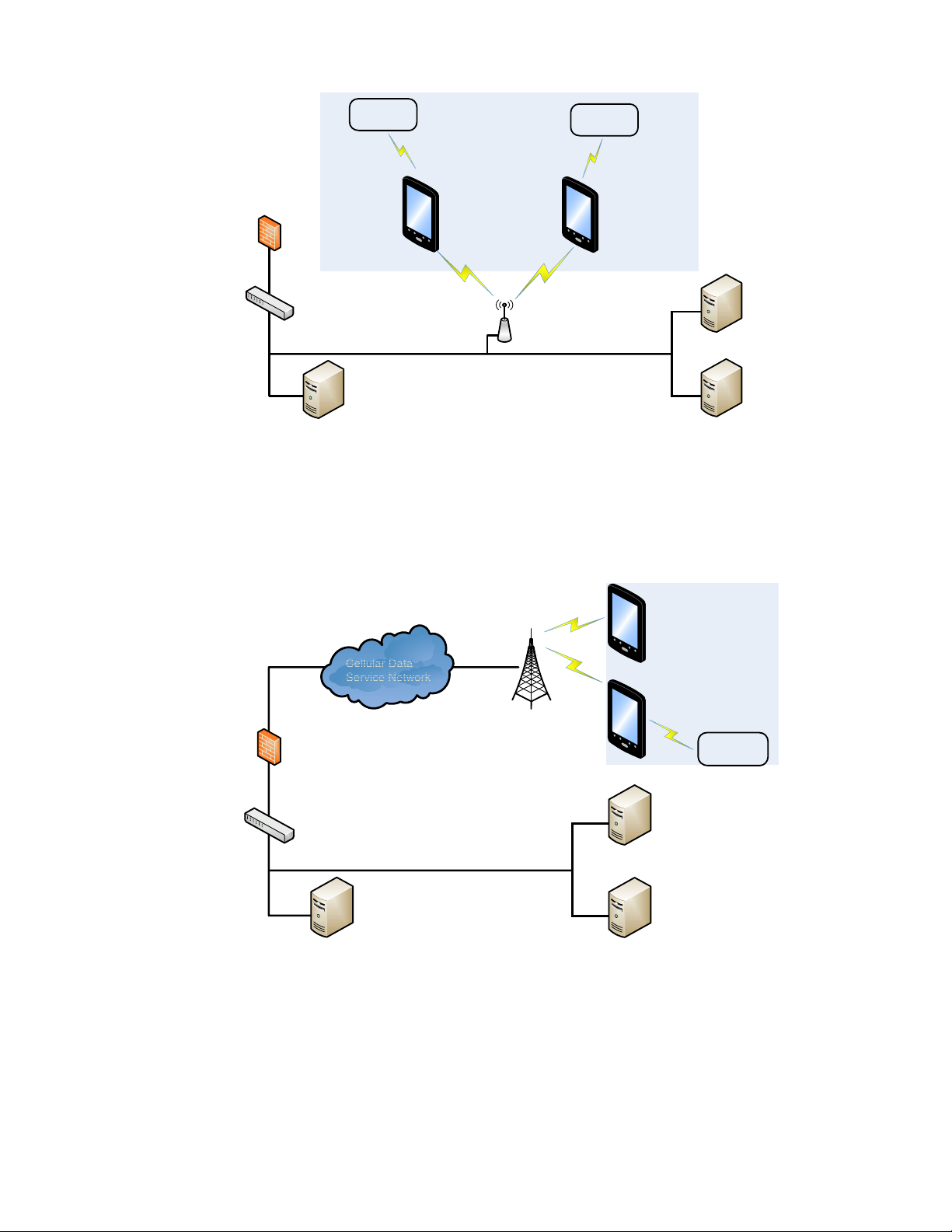
Firewall
Switch
MDM Server
AP
Identity
Management
Server
Application
Server
Wi-Fi
Windows
Device
Windows
Device
Bluetooth Bluetooth
Portable
Printer
Ring
Scanner
Ethernet
Firewall
MDM Server
Identity
Management
Server
Application
Server
Cellular Data
Service Network
Windows
Device
Bluetooth
Switch
Portable
Printer
Windows
Device
Architecture of a Field Service Windows System
The next diagram provides an example of field application system architecture that
includes Windows devices, a wireless wide area network (WWAN, also known as
wireless phone service), and web applications, clients, and MDM servers.
Related Documents
Windows Network and Security Guide 3
Go to www.honeywellaidc.com to download the user guide specific to your
computer model.
Page 12

4 Windows Network and Security Guide
Page 13
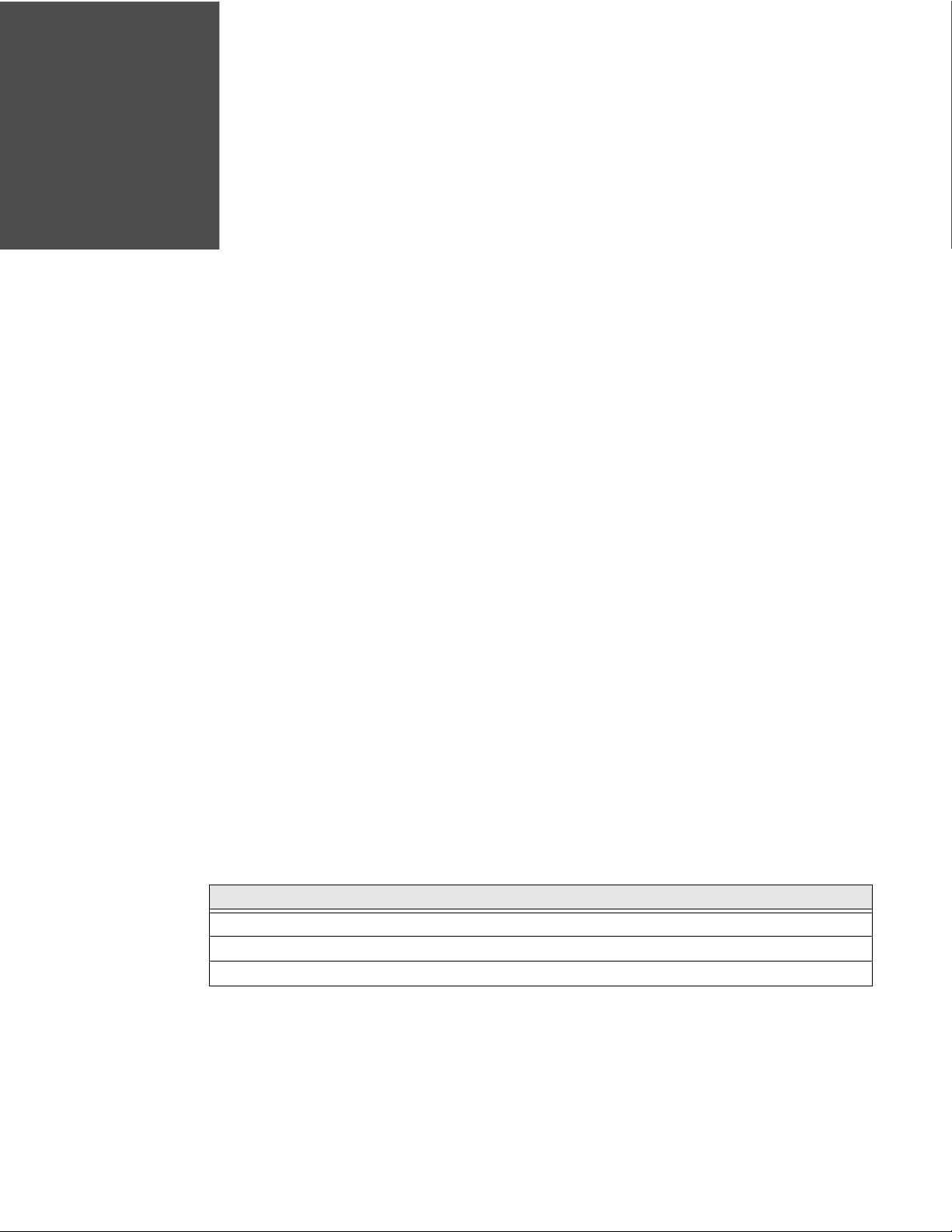
CHAPTER
2
SECURITY CHECKLIST
This chapter identifies common security threats that may affect networks
containing Windows devices. You can mitigate the potential security risk to your
site by following the steps listed under each threat. For more information, refer to
https://docs.microsoft.com/en-us/windows/security/threat-protection/windowssecurity-baselines.
Infection by Viruses and Other Malicious Software Agents
This threat encompasses malicious software agents; for example, viruses, spyware
(Trojans) and worms.
The intrusion of malicious software agents can result in:
• Performance degradation,
• Loss of system availability, and
• Capturing, modifying, or deleting data
Mitigation Steps
Honeywell recommends that the latest version of software native protections
within the operating system are kept in place and that back-end infrastructure/
systems are upgraded to current standards to match.
Note: For optimal security, Honeywell recommends aligning back-end infrastructure to
current operating system protections.
Mitigation Steps
Ensure virus protection is installed, signature files are up-to-date, and subscriptions are active.
Allow only digitally signed software from trusted sources to run.
Use a firewall at the interface between other networks and Windows devices.
Windows Network and Security Guide 5
Page 14

Unauthorized External Access
This threat includes intrusion into the Honeywell Windows system from the
business network or other external networks including the Internet.
Unauthorized external access can result in:
• Loss of system availability
• Capturing, modifying, or deleting data
• Reputation damage if the external access security breach becomes public
knowledge
Mitigation Steps
Mitigation Steps
Implement file system encryption.
Use HTTPS when using web servers across
untrusted networks.
Use a two-factor authentication method when
the Honeywell device is connecting to web
applications.
Use a firewall at the interface between your other
networks and Windows devices.
Secure wireless devices. For information, see Secure Wireless Devices on
Set the minimum level of privilege for all external
accounts, and enforce a strong password policy.
Disable all unnecessary access ports, such as
FTP.
Use a VPN when the Windows system requires
data to traverse an untrusted network.
Use SSL for communication between native
applications and specialty servers.
Use intrusion detection on WLAN networks. See Intrusion Detection, page 23, or
Use an MDM solution to retrieve Windows
system and application logs for centralized
analysis.
Use an MDM solution to permit only the use of
trusted applications whitelisted by your
organization as well as manage the device.
Use Secure Hypertext Transfer Protocol (HTTPS,
with TLS 1.0 or greater) or your virtual private
network (VPN) when using web servers across
untrusted networks.
page 19.
http://www.sans.org/security-resources/idfaq/
http://msdn.microsoft.com/en-us/library/
windows/apps/xaml/
hh849625.aspx#require_https_connections
6 Windows Network and Security Guide
Page 15

Mitigation Steps
Honeywell recommends that you avoid the use
of non-secure protocols such as File Transfer
Protocol (FTP) or Telnet.
Unauthorized Internal Access
This threat encompasses unauthorized access from people or systems with direct
access to a Windows device. This threat is the most difficult to counter since
attackers may have legitimate access to part of the system and are simply trying to
exceed their permitted access.
Unauthorized internal access can result in:
• Loss of system availability
• Capturing, modifying, or deleting data
• Theft or damage of system contents
The construction of the operating system (OS)
does not allow an application to disable ports
that another application may require. To disable
a port, you can remove the application that uses
that port.
Alternatively, you can use a locked-down menu
program (such as Launcher for Windows or
Enterprise Launcher) to prevent users from
accessing specific applications.
Mitigation Steps
Mitigation Steps
Do not allow the use of unauthorized removable
media, such as microSD™ or microSDHC™ cards,
on Windows devices.
Implement password protection on Windows
devices.
Monitor system access. Use an MDM solution or SIEM utility for
Add other mitigations for disabling radios, (such
as 802.11, location services, camera).
http://msdn.microsoft.com/en-us/magazine/
cc982153.aspx
Refer to https://docs.microsoft.com/en-us/
windows/security/threat-protection/windowssecurity-baselines
gathering and centralizing system logs.
MDM software
Windows Network and Security Guide 7
Page 16

8 Windows Network and Security Guide
Page 17

CHAPTER
3
DEVELOP A SECURITY PROGRAM
Honeywell uses Building Security In Maturity Model (BSIMM) as our chief
assessment tool for continuously improving the security maturity for our products
and solutions. BSIMM https://www.bsimm.com/framework.html
framework which organizations can use to help understand the maturity of their
product security process and practice. The model is based on observational
science around software security and is continuously being updated and evolving.
It is conducted on organizations across many different industries.
Note: Honeywell recommends making use of such frameworks to gauge the maturity and
progress needed in the user’s own cybersecurity program.
is a maturity
Form a Security Team
When forming a security team, you should:
• Define executive sponsors. It will be easier to ensure the success of security
procedures if you have the backing of senior management.
• Establish a core cross-functional security team of representatives that include:
• Building or facility management:
Individuals responsible for running and maintaining Honeywell Windows
devices and infrastructure.
• Business applications:
Individuals responsible for applications interfaced to the Honeywell
Windows system.
• IT systems administration
• IT network administration
•IT security
Executive sponsorship and the creation of a formal team structure is a
recommendation for the security program. The remaining tasks in the
development of a security program are critical to the success of the program.
Windows Network and Security Guide 9
Page 18

Identify Assets to be Secured
The term “assets” implies anything of value to the company. Assets may include
equipment, intellectual property such as historical data and algorithms, and
infrastructure capabilities such as network bandwidth and computing power.
When identifying assets at risk, you should consider:
• People, including your employees and the broader community to which they and
your enterprise belong
• Plant and computer equipment
• Plant equipment including network equipment (e.g., routers, switches,
firewalls, and ancillary items) used to build the system
• Computer equipment such as servers, cameras, and streamers
• Network configuration information (e.g., routing tables and access control lists)
• Information stored on computing equipment (e.g., databases and other
intellectual property)
• Intangible assets (e.g., bandwidth and speed)
Identify and Evaluate Threats
You need to consider the potential within your system for unauthorized access to
resources or information through the use of a network, and the unauthorized
manipulation and alteration of information on a network.
Potential threats to be considered include:
•People
• Malicious users inside or outside the company
• Uninformed employees
• Inanimate threats
• Natural disasters such as fire or flood
• Malicious code such as a virus or denial of service
Identify and Evaluate Vulnerabilities
Potential vulnerabilities that should be addressed in your security strategy include:
• The absence of security policies and procedures
• Inadequate physical security
• Gateways from the Internet to the corporation
• Gateways between the business LAN and Windows network
10 Windows Network and Security Guide
Page 19

• Improper management of modems
• Out-of-date virus software
• Out-of-date security patches or inadequate security configuration
• Inadequate or infrequent backups
Failure mode analysis can be used to assess the robustness of your network
architecture.
Identify and Evaluate Privacy Issues
Consider the potential for unauthorized access to personal data stored within your
system. Any information considered sensitive should be protected and all access
methods should be reviewed to ensure correct authorization is required.
Create a Mitigation Plan
Create policies and procedures to protect your assets from threats. The policies
and procedures should cover your networks, computer hardware and software, and
Windows equipment. You should also perform risk assessments to evaluate the
potential impact of threats. A full inventory of your assets helps identify threats
and vulnerabilities. These tasks assist you in deciding whether to ignore, mitigate,
or transfer the risk.
Implement Change Management
A formal change management procedure is vital for ensuring any modifications
made to the Windows network continue to meet the same security requirements as
the components included in the original asset evaluation and associated risk
assessment and mitigation plans.
A risk assessment should be performed on any change made to the Windows and
its infrastructure that could affect security, including configuration changes, the
addition of network components, and the installation of software. Changes to
policies and procedures might also be required.
Plan Ongoing Maintenance
Constant vigilance of your security program should involve:
• Regular monitoring of your system
• Regular audits of your network security configuration
• Regular security team meetings where keeping up-to-date with the latest
threats and technologies for dealing with security issues are discussed
Windows Network and Security Guide 11
Page 20

12 Windows Network and Security Guide
Page 21

CHAPTER
4
DISASTER RECOVERY PLAN
This chapter describes the processes and tools recommended by Honeywell for the
backup and restoration of the Windows powered device to standard operation if
disaster recovery is required due to data loss (e.g., deletion or corruption) and/or
application inaccessibility or corruption.
The following actions are recommended as part of your disaster recovery plan.
• Perform routine backups of the Windows powered device and any data located
on external storage (i.e., microSD/SDHC card installed in the mobile computer)
• Save the backup files to a secondary location (e.g., off-site server) not on the
Windows powered device or the microSD card installed in the device
• Perform routine disaster recovery testing
Note: If the microSD card is encrypted, a secondary backup is not possible.
External Storage
Any backup files located on the microSD card or the Windows powered device
device should be saved to a secondary external storage location for maximum
safety in case the device is compromised. Backup files can then be used later to
restore the Windows powered device.
Note: If the microSD card is encrypted, a secondary backup is not possible.
Mobile Device Management Software
Create a backup of the Windows powered device and upload the backup to the
device management server.
Configuration information, current and previous versions of software, and
supporting data files should be routinely backed up. Copies of the backups should
be maintained in off-site storage for greatest safety. Device management software
makes the processes of maintaining this data and restoring the data a controlled
and feasible process.
Windows Network and Security Guide 13
Page 22

Disaster Recover Testing
Disaster recovery plans should be tested at least once a year to confirm the current
steps are valid and working as expected.
14 Windows Network and Security Guide
Page 23

CHAPTER
5
SECURITY UPDATES AND SERVICE PACKS
One of the common weaknesses of system management as reported by, Open Web
Application Security Project (OWASP) is “not keeping software up to date”. It is
critical to keep the latest patches and software versions on your Honeywell device
powered by Windows and supporting devices in the Windows network. This is
especially true for software that has reported Common Vulnerabilities and
Exposures (CVE). The MITRE Corporation and the National Institute of Standards
and Technology (NIST) track CVEs and mark their level of criticalness. For example,
when a critical vulnerability was found in the popular OpenSSL® cryptographic
software in April of 2014, the TLS heartbeat read overrun (CVE-2014-0160) was
tracked and marked by both organizations. A CVE such as the CVE-2014-0160
must be addressed as soon as possible.
Honeywell provides system updates for both security and feature-related purpose.
If the third-party software has been installed, Honeywell recommends testing the
update on a non-production system to ensure Honeywell software continues to
operate correctly.
Caution: Before installing any critical updates or making any system
changes, ALWAYS back up the system. This will provide a safe
and efficient recovery path if the update fails. See the External
Storage,page 13.
Additional Resources
Security Resources
The MITRE Corporation http://www.mitre.org and
National Institute of Standards and Technology
(NIST)
Open Web Application Security Project (OWASP) http://www.owasp.org
U.S. National Vulnerability Database (NVD) http://nvd.nist.gov
http://cve.mitre.org
http://www.nist.gov
Windows Network and Security Guide 15
Page 24

16 Windows Network and Security Guide
Page 25

CHAPTER
6
NETWORK PLANNING AND SECURITY
Connect to the Business Network
The Honeywell mobile computer network and other networks (e.g., Internet or
business network) should be separated by a firewall. See System Architecture on
page 2. The nature of network traffic on a mobile computer network differs from
other networks.
• The business network may have different access controls to other networks and
services
• The business network may have different change control procedures for
network equipment, configuration, and software changes
• Security and performance problems on the business network should not be
allowed to affect the mobile computer network and vice versa
Ideally, there should be no direct communication between the mobile computer
network and the business network. However, practical considerations often mean a
connection is required between these networks. The mobile computer network may
require data from the servers in the business network or business applications may
need access to data from the mobile computer network. A connection between the
networks represents a significant security risk; therefore, careful consideration
should be given to the system architecture design. Due to the security risk, it is
strongly recommended that only a single connection is allowed and that the
connection is through a firewall.
If multiple connections are required, a common practice is to create data
demilitarized zones (DMZ) where data servers that serve two different security
domains are located. A DMZ is an area with some firewall protection, but is still
visible to the outside world. Business network servers for web sites, file transfers,
and email are located in a DMZ. More sensitive, private services (e.g., internal
company databases and intranets) are protected by additional firewalls and have
all incoming access from the Internet blocked. You can also create an effective
DMZ with just one firewall by setting up access control lists (ACLs) that let a subset
of services be visible from the Internet.
Windows Network and Security Guide 17
Page 26

Third Party Applications
Honeywell provides many applications to meet customer needs but there may be
instances when a third party application must be added the computer.
If you want to add a third party application to the computer, always verify the
following with the vendor before installation:
• Secure Development Lifecycle (SDL) practices were used by the vendor when
developing the software
• The proper means and security controls to mitigate any threats to the Windows
system are provided by the vendor
• Secure network practices were used by the vendor for APIs to prevent accidental
access to insecure networks
In addition, make sure you evaluate additional risks to the Windows system with
regard to the following:
• The SLA agreement with the vendor
• The change in the attack surface as a result of the software
• Additional services used by the software that may consume needed resources
If the above precautions cannot be done, then extra care must be taken in isolating
and using the software. Additional settings might be needed in firewalls, point-topoint VPNs, or similar network features, depending on the additional risks in the
third party software.
Note: Install only signed software from a trusted vendor or authority.
18 Windows Network and Security Guide
Page 27

CHAPTER
7
SECURE WIRELESS DEVICES
Wireless Local Area Networks and Access Point Security
All Windows models are equipped with an 802.11x Wireless Local Area Network
(WLAN) radio. The radio is interoperable with other 802.11x, Wi-Fi compliant
products, including access points (APs), workstations via PC card adapters, and
other wireless portable devices.
When the Windows connects through a wireless access point (AP) to an
organization's server on a wired network, specific security precautions are required
to mitigate the significant security risk the WLAN wireless AP connection
represents for the servers and devices on the wired network.
Non-Windows wireless devices (such as laptops and printers) should either be on a
separate WLAN with different security profiles or the wireless AP should, at a
minimum, support multiple service set identifiers (SSIDs). Devices on one WLAN
should not be able to use the WLAN to connect to devices on another of the
organization's WLANs. Isolation of different networks helps protect the Windows
system and the organization's other networks and devices from unauthorized
access.
Secure Wireless AP Configuration
Honeywell recommends the following when configuring a wireless AP:
• Configure a unique SSID. Do not use the default SSID
• Disable SSID broadcast
• Configure authentication for EAP authentication to the network. PEAP and
EAP-TLS are preferred
• Configure the IAM server address
• Configure for WPA2 Enterprise
• Change the WAP IAM password. Do not use the default password.
• Configure 802.1x authentication
Windows Network and Security Guide 19
Page 28

• Enable MAC filtering and enter the MAC addresses for all the wireless devices.
This prevents unauthorized devices from connecting to the wireless network.
For detailed configuration information, refer to the setup instructions from the
wireless AP supplier.
Secure Windows WLAN Configuration
Honeywell recommends the following when configuring the Windows for WLANs:
• Configure the proper SSID
• Configure 802.1x authentication
• Configure Protected EAP authentication
• TLS, EAP-PEAP-TLS and EPA-PEAP-MSCHAP are supported
• Configure the 802.1x supplicant (client) to prompt for the password needed by
EAP-PEAP/MSCHAP, EAP-TTLS/MSCHAP
• If EAP-TLS or EAP-PEAP-TLS are in use, a client certificate must be available on
the Windows
Bluetooth™ Wireless Technology Security
All Windows models are equipped for short-range wireless communication using
Bluetooth wireless technology. Unless you plan to use Bluetooth devices, set
Bluetooth to Off (Start >Settings > Devices). Otherwise, follow the security
recommendations and precautions listed below:
• Set the Windows stack to non-discoverable
• Set the Windows stack to stop arbitrary pairings
• Use a strong PIN or password
• If possible, pair devices ONLY when in a physically secure area
• If simple secure pairing is used, Honeywell recommends that “just works”
pairing is disabled
Wireless Wide Area Network Security
Follow the security recommendations and precautions listed below for Wireless
Wide Area Network (WWAN) security.
• Use HTTPS with web applications and white listing to ensure only specific URLs
are accessed. Make sure that the client is configured to validate the server
certificate and uses sufficiently secure cipher suites
• Use a secure Virtual Private Network (VPN) for remote access to the WWAN
20 Windows Network and Security Guide
Page 29

• Use TLS 1.2 between client applications and servers. Make sure the client is
configured to validate the server certificate and uses secure crypto-suites
Windows Network and Security Guide 21
Page 30

22 Windows Network and Security Guide
Page 31

CHAPTER
8
SYSTEM MONITORING
The security recommendations outlined in this guide help reduce security risks but
do not guarantee that an attacker may not be able to circumvent the safeguards
put into place to protect network systems and devices including the Windows.
Early detection of an attack and/or system breach is essential to preventing further
damage. The earlier a system intrusion is detected and the more evidence that is
captured, the less damage is likely to occur and the greater the chances of
identifying the intruder.
Providing a means to detect and document system exploits is vital. For example,
the anti-virus package used should provide a method to collect logs created by the
package. The logs should be available for retrieval via the package and a related
console application on a server or via remote device management software.
Periodical collection of additional logs (such as VPN connection information or
login access failures) should also be implemented.
Intrusion Detection
Network Intrusion Detection Systems (NIDS) can take many forms. NIDS can be a
dedicated server on the same network branch, freeware software available under
GNU or similar licenses (often UNIX® based), or commercial products aimed
specifically at Windows systems.
The purpose of NIDS is to scan incoming network packets and look for unusual
traffic or for specific malformed packets known to be associated with attacks. If
anomalies are found, NIDS take action such as raising alerts or even disconnecting
the computer from the network. The latter is a dangerous option that causes denial
of service while preventing damage from occurring to the system (e.g., by closing
network ports).
Most firewalls, switches, and routers have reporting facilities whereby they can
report various levels of events, varying from debugging to emergency failure.
These reports can be viewed via secure shell (SSH), collected by a central logging
server, or sent via email to an administrator. For example, the Cisco® PIX firewall
and Catalyst® 4500 switches can be configured to send selected levels of events to
a central syslog server where further analysis can occur and significant events can
be detected.
Windows Network and Security Guide 23
Page 32

Remote Device Management
Honeywell recommends using an MDM solution to provision Windows-powered
devices. The system should be used to monitor device software versions,
applications and control any upgrade and/or downgrade processes.
To learn more about policy control for improved security, see https://
docs.microsoft.com/en-us/microsoft-desktop-optimization-pack/agpm/step-bystep-guide-for-microsoft-advanced-group-policy-management-30.
Honeywell recommends using the MDM solution to retrieve Windows system and
application logs for centralized analysis. The MDM solution can help detect
attempted abuse of the Windows device and applications.
Operational Technology Security
Honeywell recommends these cybersecurity best practices when implementing
devices and solutions.
Best Practice Description
Application Whitelisting This practice aligns with a key cybersecurity principle of “least privilege”,
where a user should only have the capabilities needed to perform their
job function.
Limiting the number of applications installed on a device greatly
reduces the attack surface against the device and an intentionally
malicious user.
Ensuring Asset Visibility Knowing the assets in your infrastructure and where they are located is
critical to keeping an organization safe and secure in a connected world.
Vendor Partnerships Working together with your vendor in a close partnership is crucial in
keeping up with the complexity of deploying Operational Technologies
to enable your workforce.
Technology is quickly evolving and so are threat agents. Honeywell
looks forward to working with our customers to keep them secure.
Staying Up-to-Date Work with vendors who take cybersecurity seriously and respond quickly
to constantly evolving threats around the world.
Honeywell recommends developing a cadence on patching and
updating your devices, as well as using the latest operating system to
leverage new security features and enhancements.
Be diligent and aware of
Regulatory Frameworks
The regulatory environment around cybersecurity and data privacy is
quickly adapting to the demands of a connected and digitized business
environment (GDPR and CCPA).
Working with a vendor that can provide you an “out-of-the-box”
compliance and assurance is important.
It is also imperative to develop your own framework around data privacy
to ensure applications running your infrastructure are compliant.
24 Windows Network and Security Guide
Page 33

Windows Network and Security Guide 25
Page 34

26 Windows Network and Security Guide
Page 35

CHAPTER
9
SECURE ACCESS TO THE WINDOWS OPERATING SYSTEM
Windows 10 provides the following platform security features. The list is not
exhaustive but meant to provide a high level overview of the system capabilities.
• UEFI enforcement of Secure Boot and Trustworthy Hardware
• Secure Boot prevents root-kits and only signed code execution
• Trusted Platform Module (TPM) standards based crypto-processor
• Data Execution Prevention (DEP) standards
• Address Space Layout Randomization (ASLR)
• Device encryption based on BitLocker Drive Encryption
• AppContainter Sandboxing blocks unauthorized access to system, apps and
data
• SmartScreen filter provides anti-phishing protection
• Remote data removal for Enterprise data
• Virtual smart cards for two-factor authentication (2FA)
• Information rights management protected email and documents based on
Windows Rights Management Services (RMS) standards.
• Secure MDM enrollment
• Security policy management
• Removable storage (SD Card) encryption
• Assigned access to applications and system function based on user roles
• S/MIME support
• TLS 1.0 (or greater) support
• Wi-Fi support for EAP/TLS and EAP/TTLS certificate based authentication
• Integrated VPN support for IKEv2 and IPsec connections
• Vendor downloadable support for SSL VPN connections
• Auto-triggered VPN Connections
Windows Network and Security Guide 27
Page 36

• Remote lock
• Remote wipe
• Remote PIN (user password) reset
• Trusted system and application software – unsigned software is not allowed to
execute.
• Application Allow listing
• Application Deny listing
• Access control lists prevent unauthorized access to secured objects
• Feature enablement and disablement for Bluetooth, NFC, Wi-Fi, Camera,
Location Based Services, Storage Card, voice recording, updates
• User passwords
For more detailed information, see https://docs.microsoft.com/en-us/windows/
windows-10.
Many of the above features are capable of being managed by MDM software.
System provisioning is used to enable and provide the level of enterprise security
needed by your Windows 10 users.
Internal Firewall
By default the internal firewall of Windows 10 does not allow incoming network
connections, including incoming connections that originate from code on the
device used for loopback. Honeywell does not recommend the use of incoming
connections for applications the enterprise does not control. For applications that
desire to enable incoming connections, see:
http://msdn.microsoft.com/en-us/library/windows/apps/xaml/
dn640582.aspx#configuring_the_firewall.
Secure By Default Policy
Honeywell provides the following recommendations on security settings for a
“secure by default” system in the following sections. Customers can then migrate
from the Honeywell defined security settings to their enterprise needs through
their own MDM policy choices and customization.
28 Windows Network and Security Guide
Page 37

APPENDIX
A
GLOSSARY
General Terms and Abbreviations
ACL An Access Control List (ACL) is a list of user accounts and
groups with each entry specifying a set of allowed, or
disallowed actions. When applied to a firewall, an ACL is a list
of device addresses and ports that may (or may not) pass
through the device.
Authentication When a user logs on to a system, the authentication process
verifies the user is known to the system. See also
“authorization”.
Authorization When a user logs on to a system, the authorization result
dictates what a known user can do within the system. See also
“authentication”.
Business network A collective term for the network and attached systems.
Digital signature Using the private key of a digital certificate to encrypt the
digital hash (digest) of an electronic document, code file, etc.
DMZ Demilitarized zone (DMZ) is an area with some firewall
protection, but which is visible to the outside world. This is
where business network servers for web sites, file transfers,
and email are located.
Firewall A firewall is a software or hardware barrier that sits between
two networks, typically between a LAN and the Internet. A
firewall can be a standalone network appliance, part of
another network device such as a router or bridge, or special
software running on a dedicated computer.
Firewalls can be programmed to block all network traffic from
coming through except that which has been configured to be
allowed. By default, a firewall should block all 65,536 ports
and open up only the ports you need. If you need to browse
the web, then it should allow “outgoing” traffic on port 80. If
you would like DNS lookups to work for you, port 53 needs to
Windows Network and Security Guide 29
Page 38

be opened up for “outgoing” traffic. If you want to access your
Internet mail server through POP3, open up port 110 for
outgoing traffic. Firewalls are directional. They monitor where
the traffic originates for both “incoming/inbound” and
“outgoing/outbound” traffic.Quite frequently you will not
want any unsolicited inbound traffic unless you have specific
reasons (for example, you might have a web server that you
want people to access). However, in most cases, a web server
would probably be located outside your firewall and not on
your internal network. This is the purpose of a demilitarized
zone.
The following Microsoft reference is a useful source of information about well known TCP/IP ports:
http://support.microsoft.com/kb/832017.
IAM Identity and Access Management (IAM) is a protocol that
enables centralized authentication, authorization, and
accounting for dial-up, virtual private network, and wireless
access.
IAS Internet Authentication Service (IAS) is the Microsoft
implementation of a Remote Authentication Dial-in User
Service (IAM) server and proxy.
LAN Local Area Network
Locking down The procedure whereby a given user is given access to only
one or a few specific programs is known as “locking down” a
desktop or computer.
MAC Media Access Control (MAC) is the lower level of the Data Link
Layer (under the IEEE 802.11-1997 standard). In Wireless
802.11, MAC stands for “Medium Access Control”. MAC can
also be an abbreviation for “Message Authentication Codes”,
a cryptographic hash added to a message to enable the
detection of tampering.
MDM Mobile Device Management (MDM) technology provides the
ability to deploy, secure, monitor, integrate, and manage
mobile devices across multi-site enterprises. MDMs help
manage the distribution of software updates, data, and
configuration information across multiple devices or groups
of devices. MDMs are also used to enforce security policies.
PEAP Protected Extensible Authentication Protocol (PEAP) is a
protocol proposed for securely transporting authentication
data, including passwords, over 802.11 wireless networks.
Port A port is a logical endpoint on a network computer or device
used for communications. There are approximately 65,536
ports on which any one IP address can communicate. Some
are dedicated to specific well-known services; some are used
30 Windows Network and Security Guide
Page 39

by application services; and some will be dynamically
allocated to clients as they connect to remote services. A
service listens on a known port for client connections, if the
connection is accepted, the client will address messages to
that port, and the server will send responses to the
dynamically allocated client port.
SDL Security Development Lifecycle (SDL) is a software
development process that helps developers to build more
secure software and to address security requirements while
reducing development cost.
SNMP Simple Network Management Protocol (SNMP) is a protocol
used to manage devices on IP networks.
SSID Service set identifier (SSID) is a unique identifier for a wireless
network.
Subnet A group of hosts that form a subdivision of a network.
Subnet mask A subnet mask identifies which bits of an IP address are
reserved for the network address. For example, if the IP
address of a particular computer or device is 192.168.2.3 with
a subnet mask of 255.255.255.0, this subnet mask indicates
the first 24 bits of the address represent the network address
and the last 8 bits can be used for individual computer or
device addresses on that network.
Switch A switch is a multi-port device that moves Ethernet packets at
full wire speed within a network. A switch may be connected to
another switch in a network.
Switches direct packets to a destination based on their MAC
address. Each link to the switch has dedicated bandwidth (for
example, 100 Mbps).
TCP/IP Transmission Control Protocol/Internet Protocol.
TLS Transport Layer Security
WAN Wide Area Network
WAP Wireless Access Point
WPA Wi-Fi Protected Access (WPA) is a security standard adopted
by the Wi-Fi Alliance consortium for wireless networks
(www.wi-fi.org).
WPA2 Wi-Fi Protected Access 2 is the replacement for WPA.
Windows Network and Security Guide 31
Page 40

32 Windows Network and Security Guide
Page 41

Page 42

Honeywell
9680 Old Bailes Road
Fort Mill, SC 29707
www.honeywellaidc.com
ALLSKU-W-EN-SG-01 Rev B
07/20
