Page 1
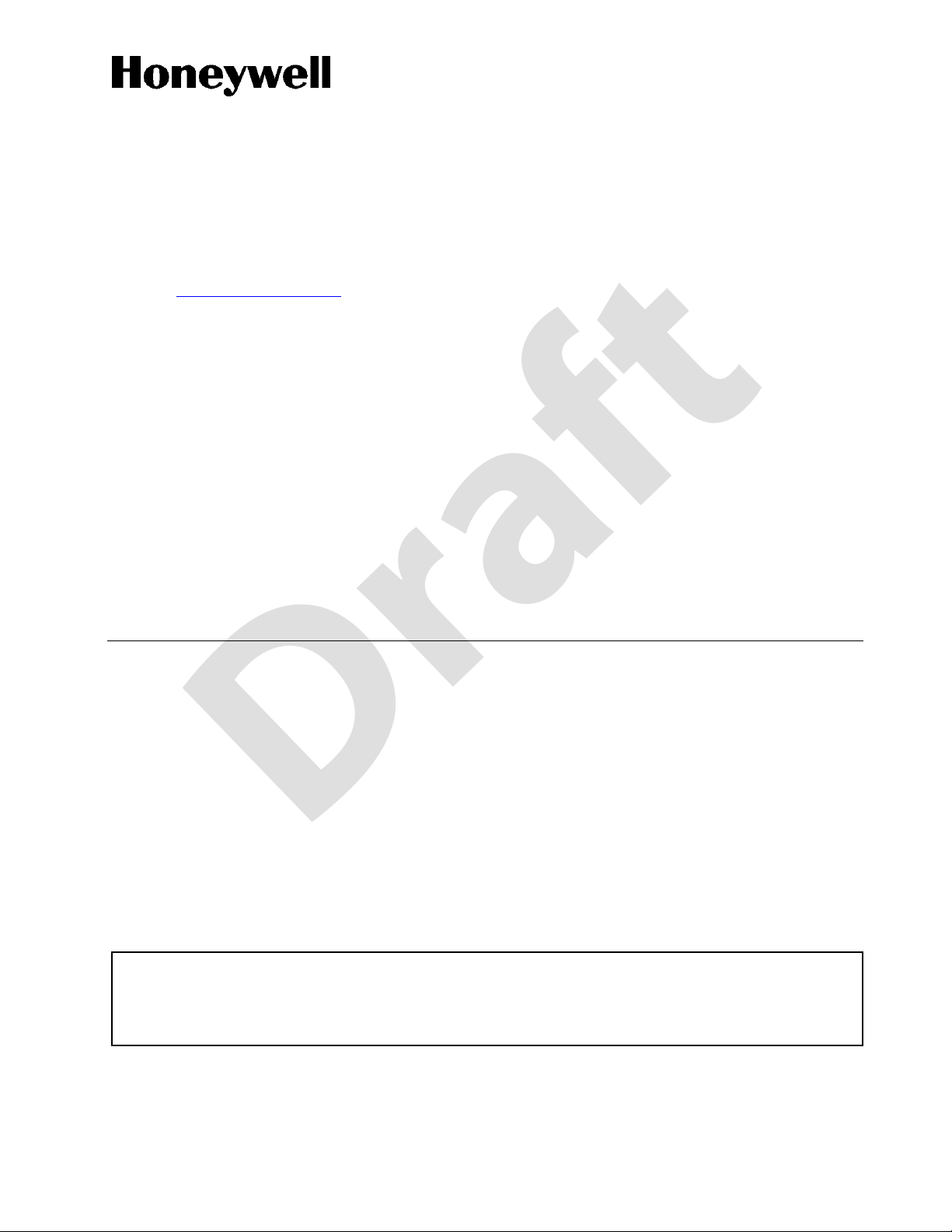
Draft
Honeywell International Inc.
Draft as of 10/15/2012
23500 West 105th Street
Olathe, Kansas 66061-8425
U.S.A.
CAGE: 22373
Telephone: (800) 601-3099 (Toll Free U.S.A./Canada)
Telephone: (602) 365-3099 (International Direct)
Telephone: 00-800-601-30999 (EMEA Toll Free)
Telephone: 420-234-625-500 (EMEA Direct)
Website: www.myaerospace.com
System Installation Manual
KSN 765/770 Safety Navigator
Part Number CAGE
066-01204-0101 22373
066-01204-1101 22373
066-01213-0101 22373
066-01213-1101 22373
Legal Notice
Export Control
This document contains technical data and is subject to U.S. export regulations. These commodities,
technology, or software were exported from the United States in accordance with the export administration
regulations. Diversion contrary to U.S. law is prohibited.
ECCN: 7E994, NLR Eligible.
Publication Number 006-10716-0000, Revision 0 Initial 6 Dec 2012
© Honeywell International Inc. Do not copy without express permission of Honeywell.
34-70-06
Page T-1
Page 2

Draft
SYSTEM INSTALLATION MANUAL
Draft as of 10/15/2012
066-01204 / 066-01213
Proprietary Information
Honeywell – Confidential
THIS COPYRIGHTED WORK AND ALL INFORMATION ARE THE PROPERTY OF HONEYWELL
INTERNATIONAL INC., CONTAIN TRADE SECRETS AND MAY NOT, IN WHOLE OR IN PART, BE USED,
DUPLICATED, OR DISCLOSED FOR ANY PURPOSE WITHOUT PRIOR WRITTEN PERMISSION OF
HONEYWELL INTERNATIONAL INC. ALL RIGHTS RESERVED.
Honeywell Materials License Agreement
The documents and information contained herein (“the Materials”) are the proprietary data of Honeywell
International Inc. and Honeywell Intellectual Properties Inc. (collectively “Honeywell”). These Materials are
provided for the exclusive use of Honeywell Service Centers; Honeywell-authorized repair facilities; operators
of Honeywell aerospace products subject to an applicable product support agreement, their wholly
owned-subsidiaries or a formally designated third party service provider; and direct recipients of Materials from
Honeywell’s Aerospace T echnical Publication Distribution. The terms and conditions of this License Agreement
govern your use of these Materials, except to the extent that any terms and conditions of another applicable
agreement with Honeywell regarding the operation, maintenance, or repair of Honeywell aerospace products
conflict with the terms and conditions of this License Agreement, in which case the terms and conditions of the
other agreement will govern. However, this License Agreement will govern in the event of a conflict between its
terms and conditions and those of a purchase order or acknowledgement.
1. License Grant - If you are a party to an applicable pr oduct sup po rt agree men t, a Ho ne ywell Se rvice Cente r
agreement, or an authorized repair facility agreement, Honeywell hereby grants you a limited, non-exclusive
license to use these Materials to operate, maintain , or repair Honeywell aerospace product s only in accordance
with that agreement.
If you are a direct recipient of these Materials from Honeywell’s Aerospace Technical Publication Distribution
and are not a party to an agreement related to the operation, maintenance or repair of Honeywell aerosp ace
products, Honeywell hereby grants you a limited, non- excl usive license to use these Materials to maintain or
repair the subject Honeywell aerospace products only at the facility to which these Materials have been shipped
("the Licensed Facility"). Transfer of the Materials to another facility owned by you is permitted only if the original
Licensed Facility retains no copies of the Materials and you provide prior written notice to Honeywell.
2. Rights In Materials - Honeywell retains all rights in these Materials and in any copies thereof that are not
expressly granted to you, including all rights in patents, copyrig hts, trademarks, and trade secrets. No license
to use any Honeywell trademarks or patents is granted under this License Agreement.
3. Confidentiality - Y ou acknowledge that these Materials contain information that is confidential and proprietary
to Honeywell. You agree to take all reasonable efforts to maintain the confidentiality of these Materials.
4. Assignment And Transfer - This License Agreement may be assigned to a formally designated service
designee or transferred to a subsequent owner or operator of an aircraft containing the subject Honeywell
aerospace products. However, the recipient of any such assignment or transfer must assume all of your
obligations under this License Agreement. No assignment or transfer shall relieve any party of any obligation
that such party then has hereunder.
5. Copies of Materials - Unless you have the express written permission of Honeywell, you may not make or
permit making of copies of the Materials. Notwithst anding the foregoing, you may make copies of only portions
of the Material for your internal use. Y ou a gree to return the Materials and any copies thereof to Honeywe ll upon
the request of Honeywell.
© Honeywell International Inc. Do not copy without express permission of Honeywell.
34-70-06
Page T-2
6 Dec 2012
Page 3

Draft
SYSTEM INSTALLATION MANUAL
Draft as of 10/15/2012
066-01204 / 066-01213
6. Term - This License Agreement is effective until terminated as set forth herein. This License Agreement will
terminate immediately, without notice from Honeywell, if you fail to comply with any provision of this License
Agreement or will terminate simultaneously with the termination or expiration of your applicable product support
agreement, authorized repair facility agreement, or your formal designation as a third party service provider.
Upon termination of this License Agreement, you will return these Materials to Honeywell without retaining any
copies and will have one of your authorized officers certify that all Materials have been returned with no copies
retained.
7. Remedies - Honeywell reserves the right to pursue all available remedies and damages resulting from a
breach of this License Agreement.
8. Limitation of Liability - Honeywell does not make any representation regarding the use or sufficiency of the
Materials. THERE ARE NO OTHER WARRANTIES, WHETHER WRITTEN OR ORAL, EXPRESS, IMPLIED
OR STATUTORY, INCLUDING, BUT NOT LIMITED TO, (i) WARRANTIES ARISING FROM COURSE OF
PERFORMANCE, DEALING , USAGE, OR TRADE, WHICH ARE HEREBY EXPRESSL Y DISCLAIMED, OR (ii)
WARRANTIES AGAINST INFRINGEMENT OF INTELLECTUAL PROPERTY RIGHTS OF THIRD PARTIES,
EVEN IF HONEYWELL HAS BEEN ADVISED OF ANY SUCH INFRINGEMENT. IN NO EVENT WILL
HONEYWELL BE LIABLE FOR ANY INCIDENTAL DAMAGES, CONSEQUENTIAL DAMAGES, SPECIAL
DAMAGES, INDIRECT DAMAGES, LOSS OF PROFITS, LOSS OF REVENUES, OR LOSS OF USE, EVEN IF
INFORMED OF THE POSSIBILITY OF SUCH DAMAGES. TO THE EXTENT PERMITTED BY APPLICABLE
LAW, THESE LIMITATIONS AND EXCLUSIONS WILL APPLY REGARDLESS OF WHETHER LIABILITY
ARISES FROM BREACH OF CONTRACT, WARRANTY, TORT (INCLUDING BUT NOT LIMITED TO
NEGLIGENCE), BY OPERATION OF LAW , OR OTHERWISE.
9. Controlling Law - This License shall be governed and construed in accordance with the laws of the State of
New Y ork without regard to the conflict s of laws provisions thereof. This license set s forth the entire agreeme nt
between you and Honeywell and may only be modifie d by a writing duly executed by the duly authorized
representatives of the parties.
Safety Advisory
WARNING: BEFORE THE MATERIALS CALLED OUT IN THIS PUBLICATION ARE USED, KNOW THE
HANDLING, STORAGE AND DISPOSAL PRECAUTIONS RECOMMENDED BY THE MANUFACTURER OR
SUPPLIER. FAILURE TO OBEY THE MANUFACTURERS’ OR SUPPLIERS’ RECOMMENDATIONS CAN
RESULT IN PERSONAL INJURY OR DISEASE.
This publication describes physical and chemical processes which can make it necessary to use chemicals,
solvents, paints, and other commercially available materials. The user of this publication must get the Material
Safety Data Sheets (OSHA Form 174 or e quiva lent) from th e manufacturers or sup pliers of the materi als to be
used. The user must know the manufacturer/ supplier data and obey the procedures, recommendations,
warnings and cautions set forth for the safe use, handling, storage, and disposal of the materials.
Warranty/Liability Advisory
WARNING: HONEYWELL ASSUMES NO RESPONSIBILITY FOR ANY HONEYWELL EQUIPMENT WHICH
IS NOT MAINTAINED AND/OR REPAIRED IN ACCORDANCE WITH HONEYWELL’S PUBLISHED
INSTRUCTIONS AND/OR HONEYWELL’S FAA/SFAR 36 REPAIR AUTHORIZATION. NEITHER DOES
HONEYWELL ASSUME RESPONSIBILITY FOR SPECIAL TOOLS AND TEST EQUIPMENT F ABRICATED BY
COMPANIES OTHER THAN HONEYWELL.
WARNING: INCORRECTLY REPAIRED COMPONENTS CAN AFFECT AIRWORTHINESS OR DECREASE
THE LIFE OF THE COMPONENTS. INCORRECTLY FABRICATED SPECIAL TOOLING OR TEST
EQUIPMENT CAN RESUL T IN DAMAGE TO THE PRODUCT COMPONENTS OR GIVE UNSATISFACTORY
RESULTS.
34-70-06
© Honeywell International Inc. Do not copy without express permission of Honeywell.
Page T-3
6 Dec 2012
Page 4

Draft
SYSTEM INSTALLATION MANUAL
Draft as of 10/15/2012
066-01204 / 066-01213
Copyright - Notice
Copyright 2012 Honeywell International Inc. All rights reserved.
Honeywell is a registered trademark of Honeywell International Inc.
All other marks are owned by their respective companies.
© Honeywell International Inc. Do not copy without express permission of Honeywell.
34-70-06
Page T-4
6 Dec 2012
Page 5
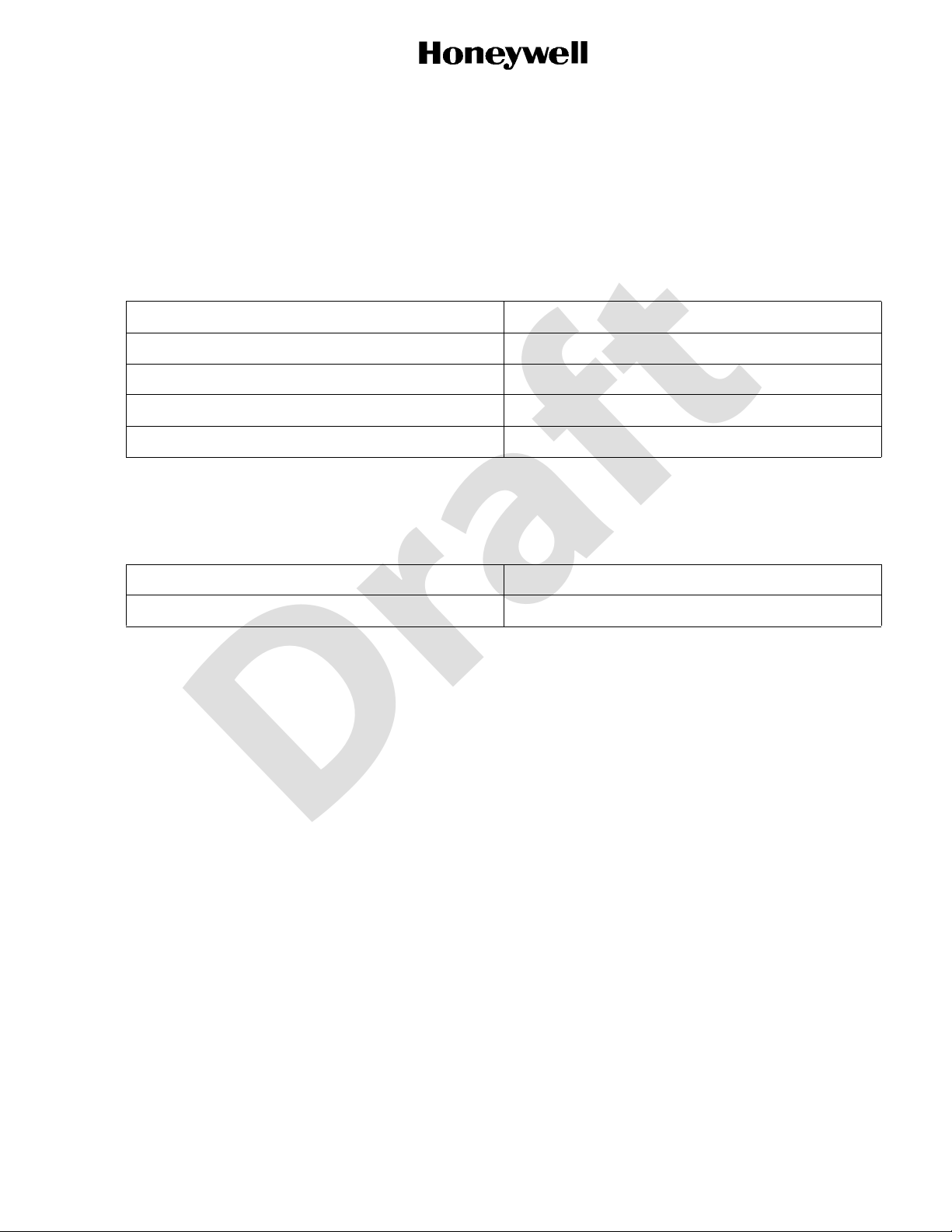
Draft
SYSTEM INSTALLATION MANUAL
Draft as of 10/15/2012
066-01204 / 066-01213
TRANSMITTAL INFORMATION
THIS IS AN INITIAL RELEASE OF THE KSN 765/770 SAFETY NAVIGATOR SIM PUB. NO. 006-10716-0000
AND IS ISSUED FOR USE IN SUPPORT OF THE FOLLOWING:
Table TI-1 shows the applicable components.
Table TI-1. Applicable Components
Component PN Nomenclature
066-01204-0101 KSN 770 Safety Navigator
066-01204-1101 KSN 770 Safety Navigator
066-01213-0101 KSN 765 Safety Navigator
066-01213-1101 KSN 765 Safety Navigator
Revision History
Table TI-2 shows the revision history of this SIM.
Table TI-2. Revision History
Revision Number Revision Date
0 6 Dec 2012
34-70-06
© Honeywell International Inc. Do not copy without express permission of Honeywell.
Page TI-1
6 Dec 2012
Page 6

Draft
SYSTEM INSTALLATION MANUAL
Draft as of 10/15/2012
066-01204 / 066-01213
Blank Page
© Honeywell International Inc. Do not copy without express permission of Honeywell.
34-70-06
Page TI-2
6 Dec 2012
Page 7
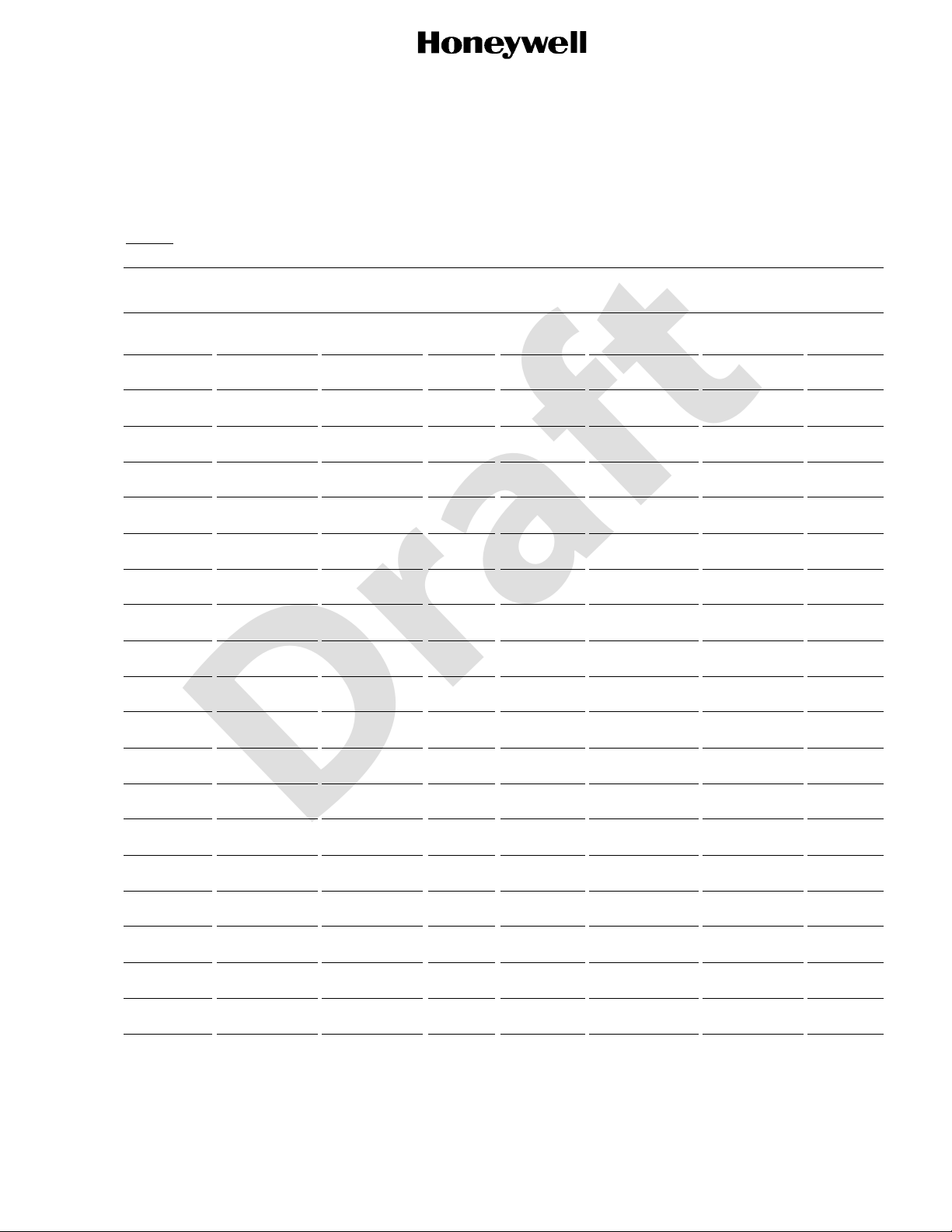
Draft
SYSTEM INSTALLATION MANUAL
Draft as of 10/15/2012
066-01204 / 066-01213
RECORD OF REVISIONS
For each revision, write the revision number, revision date, date put in the manual, and your initials in the
applicable column.
NOTE:
Revision
Number
Refer to the Revision History in the TRANSMITTAL INFORMATION section for revision data.
Revision
Date
Date Put
In Manual By
Revision
Number
Revision
Date
Date Put
In Manual By
34-70-06
© Honeywell International Inc. Do not copy without express permission of Honeywell.
Page RR-1
6 Dec 2012
Page 8

Draft
SYSTEM INSTALLATION MANUAL
Draft as of 10/15/2012
066-01204 / 066-01213
Blank Page
© Honeywell International Inc. Do not copy without express permission of Honeywell.
34-70-06
Page RR-2
6 Dec 2012
Page 9
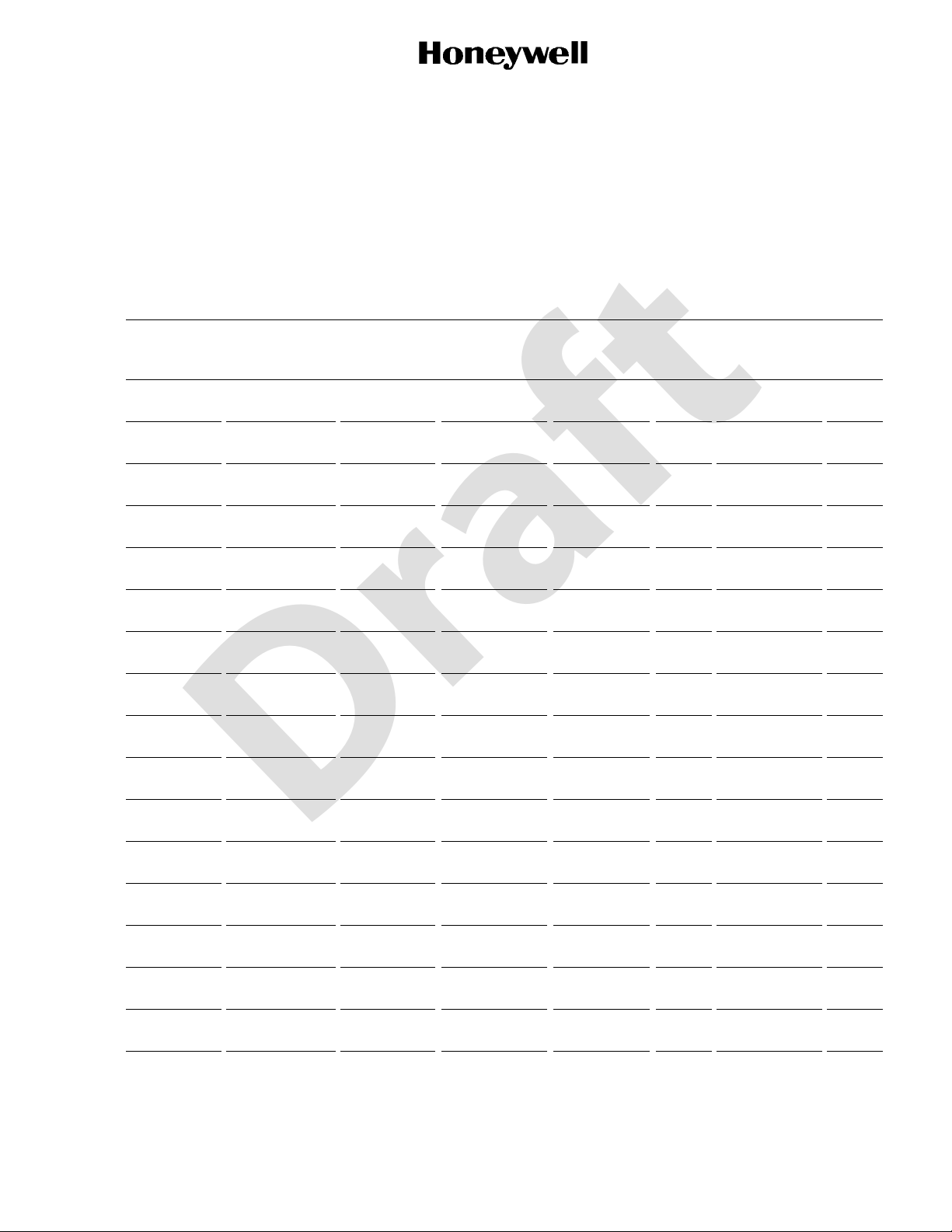
Draft
SYSTEM INSTALLATION MANUAL
Draft as of 10/15/2012
066-01204 / 066-01213
RECORD OF TEMPORARY REVISIONS
Instructions on each page of a temporary revision tell you where to put the pages in your manual. Remove
temporary revision pages only when discard instructions are given. For each temporary revision, put the
applicable data in the record columns on this page.
Definition of Status column: TR may be active, cancelled, or incorporated. If TR is incorporated list the revision
number. For example enter: INC Rev 7. If TR is replaced by another TR then put “Cancelled”. For example:
Cancelled by TR NN-NN. “Active” is entered by the holder of manual.
Temporary
Revision
Number Status
Page
Number
Issue
Date
Date Put in
Manual By
Date
Removed
From Manual By
34-70-06
© Honeywell International Inc. Do not copy without express permission of Honeywell.
Page RTR-1
6 Dec 2012
Page 10

Draft
SYSTEM INSTALLATION MANUAL
Draft as of 10/15/2012
066-01204 / 066-01213
Blank Page
© Honeywell International Inc. Do not copy without express permission of Honeywell.
34-70-06
Page RTR-2
6 Dec 2012
Page 11

Draft
SYSTEM INSTALLATION MANUAL
Draft as of 10/15/2012
066-01204 / 066-01213
SERVICE BULLETIN LIST
Service Bulletin/
Revision Number Title Modification
Date Put in
Manual
34-70-06
© Honeywell International Inc. Do not copy without express permission of Honeywell.
Page SBL-1
6 Dec 2012
Page 12

Draft
SYSTEM INSTALLATION MANUAL
Draft as of 10/15/2012
066-01204 / 066-01213
Blank Page
© Honeywell International Inc. Do not copy without express permission of Honeywell.
34-70-06
Page SBL-2
6 Dec 2012
Page 13

Draft
SYSTEM INSTALLATION MANUAL
Draft as of 10/15/2012
066-01204 / 066-01213
LIST OF EFFECTIVE PAGES
Subheading and Page Date Subheading and Page Date
Title
T-1 6 Dec 2012
T-2 6 Dec 2012
T-3 6 Dec 2012
T-4 6 Dec 2012
T-4 6 Dec 2012
Transmittal Information
TI-1 6 Dec 2012
TI-2 6 Dec 2012
Record of Revisions
RR-1 6 Dec 2012
RR-2 6 Dec 2012
Record of Temporary Revisions
RTR-1 6 Dec 2012
RTR-2 6 Dec 2012
Service Bulletin List
SBL-1 6 Dec 2012
SBL-2 6 Dec 2012
List of Effective Pages
LEP-1 6 Dec 2012
LEP-2 6 Dec 2012
LEP-3 6 Dec 2012
LEP-4 6 Dec 2012
Table of Contents
TC-1 6 Dec 2012
TC-2 6 Dec 2012
TC-3 6 Dec 2012
TC-4 6 Dec 2012
TC-5 6 Dec 2012
TC-6 6 Dec 2012
TC-7 6 Dec 2012
TC-8 6 Dec 2012
TC-9 6 Dec 2012
TC-10 6 Dec 2012
Introduction
INTRO-1 6 Dec 2012
INTRO-2 6 Dec 2012
INTRO-3 6 Dec 2012
INTRO-4 6 Dec 2012
INTRO-5 6 Dec 2012
INTRO-6 6 Dec 2012
INTRO-7 6 Dec 2012
INTRO-8 6 Dec 2012
Section I
General Information
1-1 6 Dec 2012
1-2 6 Dec 2012
1-3 6 Dec 2012
1-4 6 Dec 2012
1-5 6 Dec 2012
1-6 6 Dec 2012
Section II
Installation
2-1 6 Dec 2012
2-2 6 Dec 2012
2-3 6 Dec 2012
2-4 6 Dec 2012
2-5 6 Dec 2012
2-6 6 Dec 2012
2-7 6 Dec 2012
2-8 6 Dec 2012
2-9 6 Dec 2012
2-10 6 Dec 2012
2-11 6 Dec 2012
2-12 6 Dec 2012
F 2-13 6 Dec 2012
F 2-14 6 Dec 2012
F 2-15 6 Dec 2012
F 2-16 6 Dec 2012
F 2-17 6 Dec 2012
F 2-18 6 Dec 2012
F 2-19 6 Dec 2012
F 2-20 6 Dec 2012
2-21 6 Dec 2012
2-22 6 Dec 2012
2-23 6 Dec 2012
2-24 6 Dec 2012
2-25 6 Dec 2012
2-26 6 Dec 2012
2-27 6 Dec 2012
2-28 6 Dec 2012
2-29 6 Dec 2012
2-30 6 Dec 2012
2-31 6 Dec 2012
2-32 6 Dec 2012
2-33 6 Dec 2012
2-34 6 Dec 2012
F 2-35 6 Dec 2012
* indicates a changed or added page.
F indicates a foldout page.
34-70-06
© Honeywell International Inc. Do not copy without express permission of Honeywell.
Page LEP-1
6 Dec 2012
Page 14

Draft
SYSTEM INSTALLATION MANUAL
Draft as of 10/15/2012
066-01204 / 066-01213
Subheading and Page Date Subheading and Page Date
F 2-36 6 Dec 2012
F 2-37 6 Dec 2012
F 2-38 6 Dec 2012
F 2-39 6 Dec 2012
F 2-40 6 Dec 2012
F 2-41 6 Dec 2012
F 2-42 6 Dec 2012
F 2-43 6 Dec 2012
F 2-44 6 Dec 2012
2-45 6 Dec 2012
2-46 6 Dec 2012
F 2-47 6 Dec 2012
F 2-48 6 Dec 2012
2-49 6 Dec 2012
2-50 6 Dec 2012
Section III
System Interconnects
3-1 6 Dec 2012
3-2 6 Dec 2012
3-3 6 Dec 2012
3-4 6 Dec 2012
F 3-5 6 Dec 2012
F 3-6 6 Dec 2012
3-7 6 Dec 2012
3-8 6 Dec 2012
F 3-9 6 Dec 2012
F 3-10 6 Dec 2012
3-11 6 Dec 2012
3-12 6 Dec 2012
F 3-13 6 Dec 2012
F 3-14 6 Dec 2012
F 3-15 6 Dec 2012
F 3-16 6 Dec 2012
3-17 6 Dec 2012
3-18 6 Dec 2012
3-19 6 Dec 2012
3-20 6 Dec 2012
3-21 6 Dec 2012
3-22 6 Dec 2012
F 3-23 6 Dec 2012
F 3-24 6 Dec 2012
F 3-25 6 Dec 2012
F 3-26 6 Dec 2012
3-27 6 Dec 2012
3-28 6 Dec 2012
3-29 6 Dec 2012
3-30 6 Dec 2012
F 3-31 6 Dec 2012
F 3-32 6 Dec 2012
3-33 6 Dec 2012
3-34 6 Dec 2012
3-35 6 Dec 2012
3-36 6 Dec 2012
F 3-37 6 Dec 2012
F 3-38 6 Dec 2012
F 3-39 6 Dec 2012
F 3-40 6 Dec 2012
F 3-41 6 Dec 2012
F 3-42 6 Dec 2012
3-43 6 Dec 2012
3-44 6 Dec 2012
3-45 6 Dec 2012
3-46 6 Dec 2012
3-47 6 Dec 2012
3-48 6 Dec 2012
3-49 6 Dec 2012
3-50 6 Dec 2012
F 3-51 6 Dec 2012
F 3-52 6 Dec 2012
F 3-53 6 Dec 2012
F 3-54 6 Dec 2012
F 3-55 6 Dec 2012
F 3-56 6 Dec 2012
F 3-57 6 Dec 2012
F 3-58 6 Dec 2012
3-59 6 Dec 2012
3-60 6 Dec 2012
3-61 6 Dec 2012
3-62 6 Dec 2012
3-63 6 Dec 2012
3-64 6 Dec 2012
F 3-65 6 Dec 2012
F 3-66 6 Dec 2012
F 3-67 6 Dec 2012
F 3-68 6 Dec 2012
F 3-69 6 Dec 2012
F 3-70 6 Dec 2012
F 3-71 6 Dec 2012
F 3-72 6 Dec 2012
3-73 6 Dec 2012
3-74 6 Dec 2012
F 3-75 6 Dec 2012
F 3-76 6 Dec 2012
F 3-77 6 Dec 2012
F 3-78 6 Dec 2012
© Honeywell International Inc. Do not copy without express permission of Honeywell.
* indicates a changed or added page.
F indicates a foldout page.
34-70-06
Page LEP-2
6 Dec 2012
Page 15

Draft
SYSTEM INSTALLATION MANUAL
Draft as of 10/15/2012
066-01204 / 066-01213
Subheading and Page Date Subheading and Page Date
F 3-79 6 Dec 2012
F 3-80 6 Dec 2012
3-81 6 Dec 2012
3-82 6 Dec 2012
3-83 6 Dec 2012
3-84 6 Dec 2012
3-85 6 Dec 2012
3-86 6 Dec 2012
3-87 6 Dec 2012
3-88 6 Dec 2012
F 3-89 6 Dec 2012
F 3-90 6 Dec 2012
F 3-91 6 Dec 2012
F 3-92 6 Dec 2012
F 3-93 6 Dec 2012
F 3-94 6 Dec 2012
F 3-95 6 Dec 2012
F 3-96 6 Dec 2012
F 3-97 6 Dec 2012
F 3-98 6 Dec 2012
F 3-99 6 Dec 2012
F 3-100 6 Dec 2012
3-101 6 Dec 2012
3-102 6 Dec 2012
F 3-103 6 Dec 2012
F 3-104 6 Dec 2012
3-105 6 Dec 2012
3-106 6 Dec 2012
F 3-107 6 Dec 2012
F 3-108 6 Dec 2012
3-109 6 Dec 2012
3-1 10 6 Dec 2012
F 3-111 6 Dec 2012
F 3-112 6 Dec 2012
F 3-113 6 Dec 2012
F 3-114 6 Dec 2012
3-1 15 6 Dec 2012
3-1 16 6 Dec 2012
3-1 17 6 Dec 2012
3-1 18 6 Dec 2012
F 3-119 6 Dec 2012
F 3-120 6 Dec 2012
F 3-121 6 Dec 2012
F 3-122 6 Dec 2012
3-123 6 Dec 2012
3-124 6 Dec 2012
F 3-125 6 Dec 2012
F 3-126 6 Dec 2012
F 3-127 6 Dec 2012
F 3-128 6 Dec 2012
3-129 6 Dec 2012
3-130 6 Dec 2012
F 3-131 6 Dec 2012
F 3-132 6 Dec 2012
3-133 6 Dec 2012
3-134 6 Dec 2012
3-135 6 Dec 2012
3-136 6 Dec 2012
F 3-137 6 Dec 2012
F 3-138 6 Dec 2012
3-139 6 Dec 2012
3-140 6 Dec 2012
F 3-141 6 Dec 2012
F 3-142 6 Dec 2012
3-143 6 Dec 2012
3-144 6 Dec 2012
3-145 6 Dec 2012
3-146 6 Dec 2012
F 3-147 6 Dec 2012
F 3-148 6 Dec 2012
F 3-149 6 Dec 2012
F 3-150 6 Dec 2012
F 3-151 6 Dec 2012
F 3-152 6 Dec 2012
F 3-153 6 Dec 2012
F 3-154 6 Dec 2012
3-155 6 Dec 2012
3-156 6 Dec 2012
Section IV
TBD
4-1 6 Dec 2012
4-2 6 Dec 2012
* indicates a changed or added page.
F indicates a foldout page.
34-70-06
© Honeywell International Inc. Do not copy without express permission of Honeywell.
Page LEP-3
6 Dec 2012
Page 16

Draft
SYSTEM INSTALLATION MANUAL
Draft as of 10/15/2012
066-01204 / 066-01213
Blank Page
© Honeywell International Inc. Do not copy without express permission of Honeywell.
34-70-06
Page LEP-4
6 Dec 2012
Page 17

Draft
SYSTEM INSTALLATION MANUAL
Draft as of 10/15/2012
066-01204 / 066-01213
TABLE OF CONTENTS
Title Page
INTRODUCTION
1. How to Use This Manual .......................................................................................................INTRO-1
A. General ..................................... ....................... ................... ....................... ..................INTRO-1
B. Observance of Manual Instructions ....................... .................................................... ..INTRO-1
C. Symbols ........................................................... ................... .................... ..................... INTRO-1
D. Units of Measure ................................... ... .... ... ... ... .... ...................................... ... .... ... .. INTRO-2
E. Standard Practices Manual ......................................................................................... INTRO-2
F. Electrostatic Discharge ................................................................................................INTRO-2
2. Customer Support .................................................................................................................INTRO-2
A. Honeywell Aerospace Online Technical Publications Website ................................... INTRO-2
B. Global Customer Care Center ..................................................................................... INTRO-2
3. References ............................ ....................................... ....................................... ................. INTRO-3
A. Honeywell/Vendor Publications ................................................................................... INTRO-3
B. Other Publications ................................. ... .... ... ... ....................................... ... ... ... .... ... .. INTRO-3
4. Acronyms and Abbreviations ............................................................................................... INTRO-3
A. General ..................................... ....................... ................... ....................... ..................INTRO-3
5. Process Verification .............................................................................................................. INTRO-7
A. Verification Data .......................................................................................................... INTRO-7
6. Software History ................................................................................................................... INTRO-7
A. Software Data .............. .... ...................................... .... ... ... ... ... .... .................................. INTRO-7
7. History of Changes ............................................................................................................... INTRO-7
A. Modification/Configuration History ............................................................................... INTRO-7
B. Change History for Parts List ...................................................................................... INTRO-7
SECTION I - GENERAL INFORMATION
1.1 Introduction ....................................................................................................................................1-1
1.2 Applicability of the Installation Manual ...................... ...... .... ... ... ... ... .... ... ... ... .... ... ... ... ... .... ..............1-1
1.3 Description of the Equipment .........................................................................................................1-1
1.3.1 KSN 7xx Safety Navigator ..................................................................................................1-1
1.3.2 GPS Antenna .....................................................................................................................1-2
1.3.3 KCM 200 Configuration Module ................. ... ... ... .... ... ... ... ... .... ... ...... .... ... ... ... ... .... ... ... ... .... . 1-2
1.4 Technical Characteristics ...............................................................................................................1-2
1.5 Units Supplied ................................................................................................................................1-4
1.5.1 KSN 7xx Safety Navigator ..................................................................................................1-4
1.5.2 GPS Antennas ................................................................................................................... 1-4
1.6 License Requirements ...................................................................................................................1-4
1.7 Recommendations for IFR Approval ..............................................................................................1-4
A. Aircraft Logbook Entry ..................... ... ... ... .... ... ... ... ....................................... ... ... .... ... ... ... ..... 1-4
B. Aircraft Installation Requirements ................... ..................................................................... 1-4
C. Approved Airplane Flight Manual Supplement ..................................................................... 1-5
D. Pilot’s Guide ......................................................................................................................... 1-5
Page TC-1
34-70-06
© Honeywell International Inc. Do not copy without express permission of Honeywell.
6 Dec 2012
Page 18

Draft
SYSTEM INSTALLATION MANUAL
Draft as of 10/15/2012
066-01204 / 066-01213
TABLE OF CONTENTS (CONT)
Title Page
SECTION II - INSTALLATION
2.1 Overview ........................................................................................................................................2-1
2.2 Unpacking and Inspecting Equipment ............................................................................................2-1
2.3 KSN 7xx Installation ........................ ....................................... ... ... .... ... ... ... ..................................... 2-1
2.3.1 General ..............................................................................................................................2-1
2.3.2 Minimum System Configuration ......................................................................................... 2-2
2.3.3 Installation Materials ..... ... ... ... .... ... ... ... ....................................... ... ... .... ... ... ... .....................2-2
2.3.4 KSN 7xx Installation Considerations .................................................................................. 2-7
2.3.5 KSN 7xx Cooling Requirements ...................................................................................... 2-11
2.3.6 KSN Pinouts ..................................................................................................................... 2-21
2.3.7 KSN Wiring and Cable Harness Fabrication .................................................................... 2-32
2.3.8 KSN Power Distribution ...................................................................................................2-45
2.3.9 Placards and Labels ........................................................................................................2-45
2.3.10 Weight and Balance ......................................................................................................... 2-45
2.4 Antenna Installation ........................... .... ... ... ... ... .... ...................................... .... ... ... ... .... ............... 2-46
2.4.1 GPS/WAAS Antenna Location Considerations ................................................................ 2-46
2.4.2 COM and NAV Antenna Installation Considerations ........................ ....................... ......... 2-49
2.5 Optional Accessory Installation ........................................... ......................................................... 2-50
2.5.1 External Annunciators ......................................................................................................2-50
2.5.2 External Switches ............................................................................................................2-50
2.6 Magnetic Compass Recalibration ................................................................................................2-50
SECTION III - SYSTEM INTERCONNECT
3.1 Introduction ....................................................................................................................................3-1
3.2 Standard Interface Definitions ........................................................................................................ 3-1
3.2.1 Discrete Input .....................................................................................................................3-1
3.2.2 Discrete Output ..................................................................................................................3-1
3.2.3 EIA Standard Serial Interfaces ........................................................................................... 3-2
3.2.4 ARINC 429 Standard Serial Interfaces .............................................................................. 3-2
3.2.5 ARINC 453 Interface ........................... ... .... ... ... ....................................... ... ... .... ... ... ... ........3-2
3.3 Power System Interface ................................................................................................................. 3-3
3.3.1 General ..............................................................................................................................3-3
3.3.2 Electrical Characteristics ....................................................................................................3-3
3.3.3 Panel Lighting Inputs ......................................................................................................... 3-4
3.3.4 Interconnect Diagram .........................................................................................................3-4
3.4 Position Interface ......... ... ....................................... ... ... ... .... ... ... .....................................................3-7
3.4.1 Applicable Part Numbers ...................................................................................................3-7
3.4.2 Function .............................................................................................................................3-7
3.4.3 Requirements and Limitations ........................................................................................... 3-7
3.4.4 Electrical Characteristics ....................................................................................................3-7
3.4.5 Interconnect Diagram .........................................................................................................3-7
3.5 WX RDR Interface .......................... ... .... ... ... ....................................... ... ... ... .... ... ... ...................... 3-11
3.5.1 Applicable Part Numbers ................................................................................................. 3-11
Page TC-2
34-70-06
© Honeywell International Inc. Do not copy without express permission of Honeywell.
6 Dec 2012
Page 19

Draft
SYSTEM INSTALLATION MANUAL
Draft as of 10/15/2012
066-01204 / 066-01213
TABLE OF CONTENTS (CONT)
Title Page
3.5.2 Function ...........................................................................................................................3-11
3.5.3 Requirements and Limitations ..........................................................................................3-11
3.5.4 Electrical Characteristics ..................................................................................................3-11
3.5.5 Interconnect Diagram .......................................................................................................3-11
3.6 EGPWS Interface .........................................................................................................................3-17
3.6.1 Applicable Part Numbers .................................... .... ... ... ... ....................................... ... ... ... 3-17
3.6.2 Function ...........................................................................................................................3-18
3.6.3 Requirements and Limitations ..........................................................................................3-18
3.6.4 Electrical Characteristics ..................................................................................................3-18
3.6.5 Interconnect Diagram .......................................................................................................3-21
3.7 Traffic Interface .................. ... .... ... ... ... ... .... ...................................... .... ... ... ... .... ... .........................3-27
3.7.1 Applicable Part Numbers .................................... .... ... ... ... ....................................... ... ... ... 3-27
3.7.2 Function ...........................................................................................................................3-27
3.7.3 Requirements and Limitations ..........................................................................................3-27
3.7.4 Electrical Characteristics ..................................................................................................3-28
3.7.5 Interconnect Diagram .......................................................................................................3-29
3.8 Heading/AHRS Interface ................................. ... .... ... ....................................... ... ... ... ... .... ............ 3-33
3.8.1 Applicable Part Numbers .................................... .... ... ... ... ....................................... ... ... ... 3-33
3.8.2 Function ...........................................................................................................................3-33
3.8.3 Requirements and Limitations ..........................................................................................3-34
3.8.4 Electrical Characteristics ..................................................................................................3-34
3.8.5 Interconnect Diagram .......................................................................................................3-35
3.9 Altitude/Airdata/Fuel Interface ......................................... .... ... ... ... ... .... ...... ... .... ... ... ... ... .... .. ..........3-43
3.9.1 Applicable Part Numbers .................................... .... ... ... ... ....................................... ... ... ... 3-43
3.9.2 Functions ................................ ....... ...... ....... ...... ... ....... ...... ....... ...... ....... ...... ...... .... ............3-43
3.9.3 Requirements and Limitations ..........................................................................................3-45
3.9.4 Electrical Characteristics ..................................................................................................3-46
3.9.5 Interconnect Diagrams .....................................................................................................3-49
3.10 Flight Control Interface ................................................................................................................. 3-59
3.10.1 Applicable Part Numbers ................................. ... .... ... ... ... ... .... ...................................... ...3-59
3.10.2 Function ...........................................................................................................................3-59
3.10.3 Requirements and Limitations .......................................................................................... 3-59
3.10.4 Electrical Characteristics ..................................................................................................3-61
3.10.5 Interconnect Diagram ....................................................................................................... 3-64
3.11 DME Interface .............................................................................................................................. 3-73
3.11.1 Applicable Part Numbers ................................. ... .... ... ... ... ... .... ...................................... ...3-73
3.11.2 Function ...........................................................................................................................3-73
3.11.3 Requirements and Limitations .......................................................................................... 3-73
3.11.4 Electrical Characteristics ..................................................................................................3-73
3.11.5 Interconnect Diagram ....................................................................................................... 3-74
3.12 NAV Indicator Interface ................................................................................................................3-81
3.12.1 Applicable Part Numbers ................................. ... .... ... ... ... ... .... ...................................... ...3-81
3.12.2 Function ...........................................................................................................................3-81
3.12.3 Requirements and Limitations .......................................................................................... 3-
81
34-70-06
© Honeywell International Inc. Do not copy without express permission of Honeywell.
Page TC-3
6 Dec 2012
Page 20

Draft
SYSTEM INSTALLATION MANUAL
Draft as of 10/15/2012
066-01204 / 066-01213
TABLE OF CONTENTS (CONT)
Title Page
3.12.4 Electrical Characteristics .................................................................................................. 3-82
3.12.5 Interconnect Diagram ....................................................................................................... 3-85
3.13 RMI/OBI Interface ...................................................................................................................... 3-101
3.13.1 Applicable Part Numbers ............................................................................................... 3-101
3.13.2 Function .........................................................................................................................3-101
3.13.3 Requirements and Limitations ....................................................................................... 3-101
3.13.4 Electrical Characteristics ................................................................................................3-101
3.13.5 Interconnect Diagram .....................................................................................................3-101
3.14 Dual System Interface (Cross-Fill) ............................................................................................. 3-105
3.14.1 Applicable Part Numbers ............................................................................................... 3-105
3.14.2 Function .........................................................................................................................3-105
3.14.3 Requirements and Limitations ....................................................................................... 3-105
3.14.4 Electrical Characteristics ................................................................................................3-105
3.14.5 Interconnect Diagram .....................................................................................................3-105
3.15 Audio Interface ........................................................................................................................... 3-109
3.15.1 Applicable Part Numbers ............................................................................................... 3-109
3.15.2 Function .........................................................................................................................3-109
3.15.3 Requirements and Limitations ....................................................................................... 3-109
3.15.4 Electrical Characteristics ................................................................................................3-109
3.15.5 Interconnect Diagram .....................................................................................................3-109
3.16 Annunciations - Suspend/Dead Reckoning/NAV Interface .................................................. ...... . 3-115
3.16.1 Applicable Part Numbers ............................................................................................... 3-115
3.16.2 Function .........................................................................................................................3-115
3.16.3 Requirements and Limitations ....................................................................................... 3-116
3.16.4 Electrical Characteristics ................................................................................................3-118
3.16.5 Interconnect Diagram .....................................................................................................3-118
3.17 Miscellaneous Interface ..... ... .... ... ... ... .... ... ....................................... ... ... ... ... .... ... ....................... 3-123
3.17.1 Applicable Part Numbers ............................................................................................... 3-123
3.17.2 Function .........................................................................................................................3-123
3.17.3 Requirements and Limitations ....................................................................................... 3-123
3.17.4 Electrical Characteristics ................................................................................................3-124
3.17.5 Interconnect Diagram .....................................................................................................3-124
3.18 XM Receiver Interface ...............................................................................................................3-129
3.18.1 Applicable Part Numbers ............................................................................................... 3-129
3.18.2 Function .........................................................................................................................3-129
3.18.3 Requirements and Limitations ....................................................................................... 3-129
3.18.4 Electrical Characteristics ................................................................................................3-129
3.18.5 Interconnect Diagram .....................................................................................................3-129
3.19 Maintenance Interface ...............................................................................................................3-133
3.19.1 Applicable Part Numbers ............................................................................................... 3-133
3.19.2 Function .........................................................................................................................3-133
3.19.3 Requirements and Limitations ....................................................................................... 3-133
3.19.4 Electrical Characteristics ................................................................................................3-134
3.19.5 Interconnect Diagram .....................................................................................................3-135
© Honeywell International Inc. Do not copy without express permission of Honeywell.
34-70-06
Page TC-4
6 Dec 2012
Page 21

Draft
SYSTEM INSTALLATION MANUAL
Draft as of 10/15/2012
066-01204 / 066-01213
TABLE OF CONTENTS (CONT)
Title Page
3.20 Stormscope Interface (WX-500) ................................................................................................. 3-139
3.20.1 Applicable Part Numbers ................................. ... .... ... ... ... ... .... ...................................... . 3-139
3.20.2 Function .........................................................................................................................3-139
3.20.3 Requirements and Limitations ........................................................................................3-139
3.20.4 Electrical Characteristics ................................................................................................3-139
3.20.5 Interconnect Diagram .....................................................................................................3-139
3.21 NAV/COM Interface (KSN 7x0 Only) .......................................................................................... 3-143
3.21.1 Applicable Part Numbers ................................. ... .... ... ... ... ... .... ...................................... . 3-143
3.21.2 Function .........................................................................................................................3-143
3.21.3 Requirements and Limitations ........................................................................................3-143
3.21.4 Electrical Characteristics ................................................................................................3-144
3.21.5 Interconnect Diagram .....................................................................................................3-146
3.22 Data Bus Information ................................................................................................................. 3-155
SECTION IV - TBD
34-70-06
© Honeywell International Inc. Do not copy without express permission of Honeywell.
Page TC-5
6 Dec 2012
Page 22

Draft
SYSTEM INSTALLATION MANUAL
Draft as of 10/15/2012
066-01204 / 066-01213
Blank Page
© Honeywell International Inc. Do not copy without express permission of Honeywell.
34-70-06
Page TC-6
6 Dec 2012
Page 23

Draft
SYSTEM INSTALLATION MANUAL
Draft as of 10/15/2012
066-01204 / 066-01213
LIST OF FIGURES
Figure Page
INTRO-1 Symbols ............................................................................................................................. INTRO-2
2-1 Field of View - CDI Source Selection .......................................................................................... 2-9
2-2 Field of View - GPS Annunciation ............................................................................................. 2-10
2-3 Field of View - TAWS ................................................................................................................ 2-11
2-4 KSN 7xx Safety Navigator Outline Drawing .............................................................................. 2-13
2-5 KSN 7xx Back Panel ................................................................................................................. 2-21
2-6 Coaxial Right Angle Connector Instruction Sheet ..................................................................... 2-35
2-7 TNC Antenna Coax with Straight Connector ... .... ... ....................................... ... ... ... ... .... ... ... ...... 2-37
2-8 Quadraxial Cable Preparation ................................................................................................... 2-39
3-1 Power System Interface Interconnect Diagram .......................................................................... 3-5
3-2 Position Interface Interconnect Diagram ............................................................. ... ... .... ... ... ... .....3-9
3-3 WX RDR Interface Interconnect Diagram ................................................................................. 3-15
3-4 EGPWS Interface - Internal (Growth) Interconnect Diagram .................................................... 3-23
3-5 EGPWS Interface - External Interconnect Diagram .................................................................. 3-25
3-6 Traffic Interface Interconnect Diagram ......................................................................................3-31
3-7 Heading Interface - XYZ Interconnect Diagram ........................................... ............................ 3-37
3-8 AHRS Interface Interconnect Diagram ............................................... ... ... .... ... ... ... ................... 3-41
3-9 Altitude Interface Interconnect Diagram ............. ... ... ... .... ... ... ....................................... ... ... ... ... 3-51
3-10 Airdata/OAT Interface Interconnect Diagram ..................................... ... ... .... ... ... ... ................... 3-53
3-11 Fuel Flow/Airdata Interface Interconnect Diagram ................................................................... 3-55
3-12 Flight Control Interface - Roll Composite Steering Interconnect Diagram ................................ 3-65
3-13 Flight Control Interface - Deviation/Course Datum Interconnect Diagram ................................ 3-67
3-14 Flight Control Interface - DC Interconnect Diagram (Sheet 1 of 1) ........................................... 3-69
3-15 Flight Control Interface - ARINC 429 Interconnect Diagram .................................................... 3-71
3-16 DME Interface - Remote Interconnect Diagram .............................................. ... ... ....... ... ... ... ... 3-75
3-17 DME Interface - Panel Mount Interconnect Diagram ............................... .... ... ... ... ....... ... ... ... ... 3-77
3-18 DME Interface - ARINC 429 Interconnect Diagram ........................................ ... ... ... ....... ... ... ... 3-79
3-19 NAV Indicator Interface - OBS 1 Interconnect Diagram ........................................................... 3-89
3-20 NAV Indicator Interface - OBS 2 Interconnect Diagram ........................................................... 3-91
3-21 NAV Indicator Interface - Deviation and Flag Interconnect Diagram ....... ................................ 3-93
3-22 NAV Indicator Interface - ARINC 429 Interconnect Diagram .................................................... 3-95
34-70-06
© Honeywell International Inc. Do not copy without express permission of Honeywell.
Page TC-7
6 Dec 2012
Page 24

Draft
SYSTEM INSTALLATION MANUAL
Draft as of 10/15/2012
066-01204 / 066-01213
LIST OF FIGURES (CONT)
Figure Page
3-23 NAV Indicator Interface - Composite Interconnect Diagram (KSN 7x0 Models Only) ............... 3-99
3-24 RMI/OBI Interface Interconnect Diagram ............................................................................... 3-103
3-25 Dual System Interface Interconnect Diagram ......................................................................... 3-107
3-26 Audio Interface 1 Interconnect Diagram ................................................................................ 3-111
3-27 Audio Interface 2 Interconnect Diagram ................................................................................ 3-113
3-28 Annunciations - Suspend/Dead Reckoning Interconnect Diagram ........................................ 3-119
3-29 Annunciations - NAV Interface Interconnect Diagram ............................................................. 3-121
3-30 Miscellaneous Interface 1 Interconnect Diagram ................................................................... 3-125
3-31 Miscellaneous Interface 2 Interconnect Diagram ................................................................... 3-127
3-32 XM Receiver Interface Interconnect Diagram .......................... .... ... ... ... ... .... ... ... ... ....... ... ... ... . 3-131
3-33 Maintenance Interface Interconnect Diagram ........................................................................ 3-137
3-34 Stormscope Interface (WX-500) Interconnect Diagram .......................................................... 3-141
3-35 COM Interface Interconnect Diagram ..................................................................................... 3-147
3-36 NAV Interface Interconnect Diagram ..................................................................................... 3-149
3-37 NAV Interface - Remote DME Channeling Interconnect Diagram ......................................... 3-151
3-38 NAV Interface - Panel Mount DME Channeling Interconnect Diagram .................................. 3-153
© Honeywell International Inc. Do not copy without express permission of Honeywell.
34-70-06
Page TC-8
6 Dec 2012
Page 25

Draft
SYSTEM INSTALLATION MANUAL
Draft as of 10/15/2012
066-01204 / 066-01213
LIST OF TABLES
Table Page
INTRO-1 Verification Data .............. .... ... ... ... ... .... ... ....................................... ... ... ... .... ... ... ...............INTRO-7
1-1 Installation Manual Applicability ............................................................................................... 1-1
1-2 KSN 765 Safety Navigator Leading Particulars ....................................................................... 1-2
1-3 KSN 770 Safety Navigator Leading Particulars ....................................................................... 1-3
2-1 KSN 765 Safety Navigator Installation Kit, PN PL050-03727-0000 ......................................... 2-2
2-2 KSN 770 Safety Navigator Installation Kit, PN PL050-03727-0001 ......................................... 2-3
2-3 Accessories Required But Not Supplied .................................................................................. 2-4
2-4 Accessories Required But Not Supplied .................................................................................. 2-5
2-5 Operational Software ...... .... ...................................... .... ... ... ... ... .... ........................................... 2-6
2-6 Americas Database .................................................................................................................. 2-6
2-7 Atlantic Database ..................................................................................................................... 2-6
2-8 Pacific Database ...................................................................................................................... 2-7
2-9 Special Tools Required ............................. ... .... ... ... ....................................... ... ... ... .... ... ... ........ 2 -7
2-10 Connector List ........................................................................................................................ 2-21
2-11 Signals Assigned to the I/O 1 Connector (J1) ........................................................................ 2-22
2-12 Signals Assigned to the I/O 2 Connector (J2) ........................................................................ 2-25
2-13 Signals Assigned to the Power Supply Interface Connector (J3) .......................................... 2-28
2-14 Signals Assigned to the Main Processor Board Interface Connector (J4) ....... ... ... .... ... ... ... ... 2-28
2-15 Signals Assigned to the GPS Antenna Connector (J5) .......................................................... 2-30
2-16 Signals Assigned to the Video Connector (J6) ...................................................................... 2-30
2-17 Signals Assigned to the Rear Panel USB Connector (J8) .................. ... .... ... ... ... ... .... ... ... ... ... 2-30
2-18 Signals Assigned to XM WX Datalink Antenna Connector (J10) ........................................... 2-31
2-19 Signals Assigned to the VHF Transceiver Antenna Connector (J11) (KSN 7x0 Only) .......... 2-31
2-20 Signals Assigned to the Navigation Radio (VOR/LOC) Antenna
Connector (J12) (KSN 7x0 Only) ........................................................................................... 2-31
2-21 Signals Assigned to the Navigation Radio (GS) Antenna
Connector (J13) (KSN 7x0 Only) ........................................................................................... 2-31
2-22 Signals Assigned to the WX RDR/EGPWS Connector (J14) ................................................. 2-31
2-23 Component Weights .............................................................................................................. 2-45
2-24 GPS Antenna Cable Information ............................................................................................ 2-47
2-25 Cable Vendor Contact Information ......................................................................................... 2-47
34-70-06
© Honeywell International Inc. Do not copy without express permission of Honeywell.
Page TC-9
6 Dec 2012
Page 26

Draft
SYSTEM INSTALLATION MANUAL
Draft as of 10/15/2012
066-01204 / 066-01213
LIST OF TABLES (CONT)
Table Page
3-1 Discrete Input States ...... .... ... ... ....................................... ... ... .... ... ... ... ..................................... 3-1
3-2 High Current Discrete Output States ....................................................................................... 3-1
3-3 Superflag Output States .................. ... ... ... ....................................... ... ... .... ... ... ... ..................... 3-2
3-4 TBD .............................. .......................... ....................... ......................... .................................. 3-3
3-5 TBD .............................. .......................... ....................... ......................... .................................. 3-4
3-6 WX RDR Requirements and Limitations ................................................................................ 3-13
3-7 ARINC 429 Label 017 Control Function Availability in EGPWS Units ................................... 3-20
3-8 AHRS Labels ......................................................................................................................... 3-34
3-9 ARINC 429 Serial Airdata Labels .......................................................................................... 3-47
3-10 ARINC 429 Serial Airdata Labels .......................................................................................... 3-48
3-11 ARINC 429 Label ................................................................................................................... 3-74
3-12 TBD......................................................................................................................................... 3-82
3-13 ARINC 429 Labels ................................................................................................................. 3-85
3-14 NAV Annunciators by Installation Type ............................................................................... 3-117
© Honeywell International Inc. Do not copy without express permission of Honeywell.
34-70-06
Page TC-10
6 Dec 2012
Page 27

Draft
1. How to Use This Manual
Draft as of 10/15/2012
A. General
(1) This publication gives maintenance instructions for the equipment shown on the Title page.
(2) St andard maintenance procedures that technicians must know are not given in this manual.
(3) This publication is written in agreement with the ATA Specification.
(4) Warnings, cautions, and notes in this manual give the data that follows:
• A WARNING gives a condition or tells personnel what part of an operation or
maintenance procedure, which if not obeyed, can cause injury or death
• A CAUTION gives a condition or tells personnel what p art of an operation or maintenan ce
procedure, which if not obeyed, can cause damage to the equipment
• A NOTE gives data, not commands. The NOTE helps personnel when they do the related
instruction.
(5) Warnings and cautions go before the applicable paragraph or step. Notes follow the
applicable paragraph or step.
SYSTEM INSTALLATION MANUAL
066-01204 / 066-01213
INTRODUCTION
B. Observance of Manual Instructions
(1) Make sure that you carefully obey all safety, quality, operation, and shop procedures for the
unit.
(2) All personnel who operate equipment and do maintenance specified in this manual must
know and obey the safety precautions.
C. Symbols
(1) The symbols and special characters are in agreement with IEEE Publication 260 and IEC
Publication 27. Special characters in text are spelled out.
(2) The signal mnemonics, unit control designators, and test designators are shown in capital
letters.
(3) The signal names followed by an “*” show an active low signal.
(4) The symbols in Figure INTRO-1 show ESDS and moisture sensitive devices.
34-70-06
© Honeywell International Inc. Do not copy without express permission of Honeywell.
Page INTRO-1
6 Dec 2012
Page 28

Draft
SYSTEM INSTALLATION MANUAL
Draft as of 10/15/2012
066-01204 / 066-01213
Figure INTRO-1. Symbols (Sheet 1 of 1)
D. Units of Measure
(1) Measurements, weights, temperatures, dimen sions, and other values are expressed in the
USMS followed by the appropriate SI metric units in parentheses. Some standard tools or
parts such as drills, taps, bolts, nuts, etc. do not have an equivalent.
E. Standard Practices Manual
(1) St andard cleaning, check, repair, and assembly procedures applicable to multiple models
can be found in a standard practices manual. Refer to Paragraph 3, References.
F. Electrostatic Discharge
(1) Touch the items susceptible to electrostatic discharge in accordance with MI L- HDBK- 2 63.
Refer to MIL-STD-1686 for definition of the standards and conditions.
2. Customer Support
A. Honeywell Aerospace Online Technical Publications Website
(1) Go to the Honeywell Online Technical Publications Website at (www.myaerospace.com).
• To download or see publications online
• To order a publication
• To tell Honeywell of a possible data error in a publication.
B. Global Customer Care Center
(1) If you do not have access to the Ho neywell Technical Publications Website, or if you need to
speak to personnel about non-Technical Publication matters, the Honeywell Aerospace
Global Customer Care Center gives 24/7 customer service to Air Transport & Regional,
Business & General Aviation, and Defense & Space customers around the globe.
• Telephone: 800-601-3099 (Toll Free U.S.A./Canada)
• Telephone: 602-365-3099 (International)
• Telephone: 00-800-601-30999 (EMEA Toll Free)
• Telephone: 420-234-625-500 (EMEA Direct).
© Honeywell International Inc. Do not copy without express permission of Honeywell.
34-70-06
Page INTRO-2
6 Dec 2012
Page 29

Draft
3. References
Draft as of 10/15/2012
A. Honeywell/Vendor Publications
(1) Related Honeywell publications in this manual are shown in the list that follows:
• ATA No. 34-70-07 (Pub. No. 006-15716-0000), CMM, KSN 765/770 Safety Navigator
• Pub. No. A09-1100-004, Standard Repair Pro cedur es for Hon eywe ll Avionics Equipment
Instruction Manual.
B. Other Publications
(1) These publications are standard references. Check for latest version of publication.
• The United States GPO Style Manual 2000 (available at
http://www.gpoaccess.gov/stylemanual/browse.html)
• IEEE Std 260, Standard Letter Symbols for Units of Measurement (available from the
American National Standards Institute, New York, NY)
• ASME Y14.38, Abbreviations for Use on Drawings and in Text (available from the
American National Standards Institute, New York, NY)
SYSTEM INSTALLATION MANUAL
066-01204 / 066-01213
• ANSI/IEEE St d 91, Graphic Symbols for Logic Functions (available from the American
National Standards Institute, New York, NY)
• H4/H8 CAGE Codes (available at http://www.logisticsinformationservice.dla.mil)
• IEEE 315/ANSI Y32.2, Graphic Symbols for Electrical and Electronics Diagrams
(available from the American National Standards Institute, New York, NY)
• MIL-HDBK-263, Electrostatic Discharge Control Handbook for Protection of Electrical
and Electronic Parts, Assemblies and Equipment (Excluding Electrically Initiated
Explosive Devices) (Metric) (available from any military standards database)
• MIL-STD-1686, Electrostatic Discharge Control Program for Protection of Electrical and
Electronic Parts, Assemblies and Equipment (Excluding Electrically Initiated Explosive
Devices) (Metric) (available from any military standards database).
4. Acronyms and Abbreviations
A. General
(1) The abbreviations are used in agreement with ASME Y14.38.
(2) Acronyms and non-standard abbreviations used in this publication are as follows:
List of Acronyms and Abbreviations
Term Full Term
AC alternating current
AHRS attitude heading reference system
34-70-06
© Honeywell International Inc. Do not copy without express permission of Honeywell.
Page INTRO-3
6 Dec 2012
Page 30
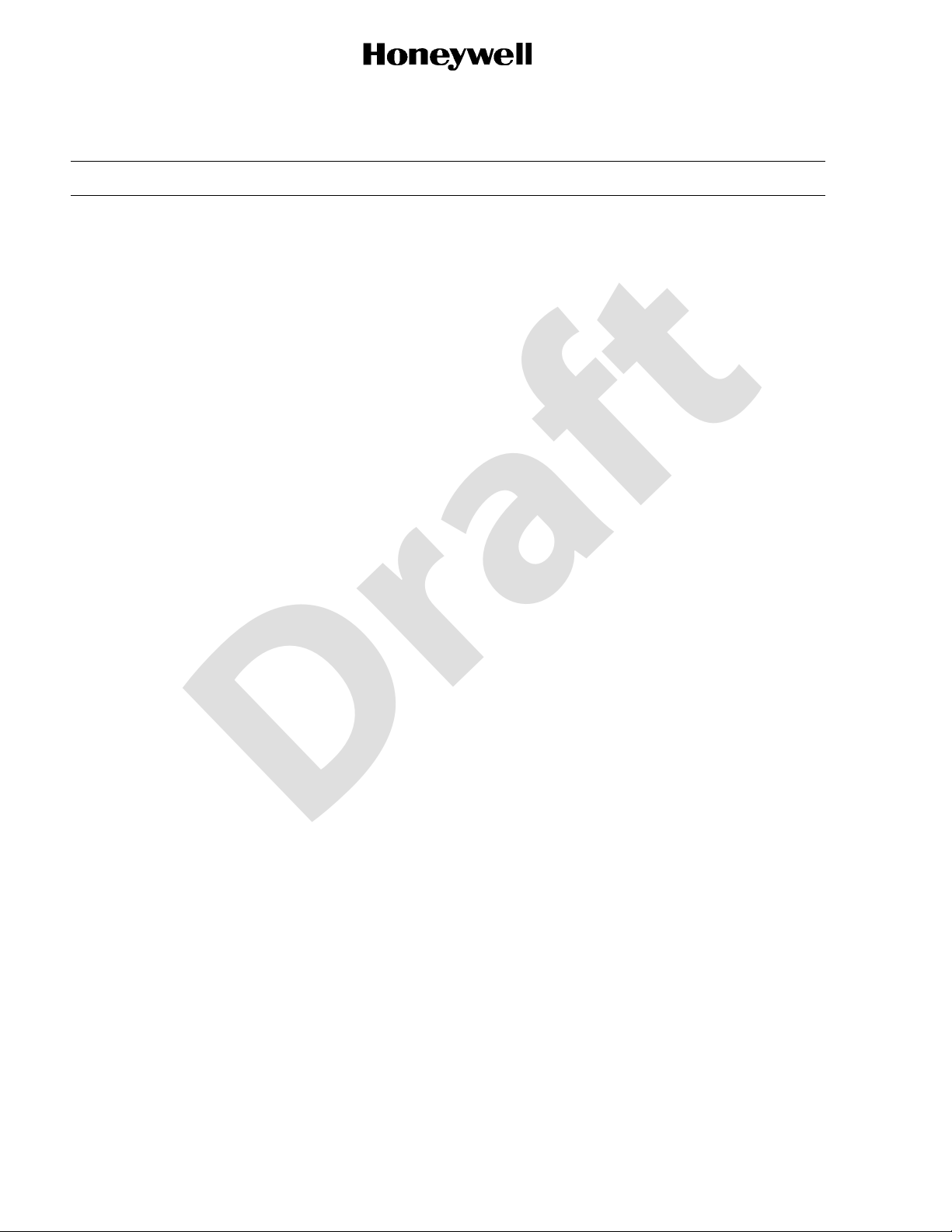
Draft
SYSTEM INSTALLATION MANUAL
Draft as of 10/15/2012
066-01204 / 066-01213
List of Acronyms and Abbreviations (Cont)
Term Full Term
AMP ampere
ANSI American National Standards Institute
ARTCC air route traffic control center
ARINC Aeronautical Radio, Incorporated
ASME American Society of Mechanical Engineers
ATA Air Transport Association
AWG American wire gauge
C celsius
CAGE commercial and government entity
CDI course deviation indicator
COM communication
cm centimeter
CMM component maintenance manual
dB decibel
DC direct current
DME distance measuring equipment
DPL detailed parts list
EB engineering bulletin
EGPWS enhanced ground proximity warning system
EIA Electronic Industries Association
ELT emergency locator transmitter
EMEA Europe, the Middle East, and Africa
ESDS electrostatic discharge sensitive
EZ electrically zeroed
F fahrenheit
FMS flight manual supplement
FSS flight service station
GND ground
GPO Government Printing Office
GPS ground positioning satellite
HSI horizontal situation indicator
Hz Hertz
© Honeywell International Inc. Do not copy without express permission of Honeywell.
34-70-06
Page INTRO-4
6 Dec 2012
Page 31

Draft
SYSTEM INSTALLATION MANUAL
Draft as of 10/15/2012
066-01204 / 066-01213
List of Acronyms and Abbreviations (Cont)
Term Full Term
ICAO International Civil Aviation Organization
IEC International Electrotechnical Commission
IEEE Institute of Electrical and Electronics Engineers
IFIS electronic flight information system
IFR instrument flight rule
I/O input/output
INS inertial navigation system
IRU inertial reference unit
kg kilogram
KRC King Radio Company
LCD liquid crystal display
LPV localizer performance with vertical guidance
LOC localizer
mA milliampere
MAX maximum
MFD multifunction display
MOD modification
mm millimeter
MMDS multimode digital sensor
mW milliwatt
N/A not applicable
NAV navigation
NAVAID navigational aid
NBD n on -dire c t ion al be a co n
nm nautical mile
No. number
OBS omni-bearing selector
ORZ o mn i-r a ng e ze ro ed
PN part number
Pub. publication
RAIM receiver autonomous integrated monitor
RDR radar
34-70-06
© Honeywell International Inc. Do not copy without express permission of Honeywell.
Page INTRO-5
6 Dec 2012
Page 32

Draft
SYSTEM INSTALLATION MANUAL
Draft as of 10/15/2012
066-01204 / 066-01213
List of Acronyms and Abbreviations (Cont)
Term Full Term
REF reference
RF rad io fr eq ue n cy
RX receive
SB service bulletin
SBAS satellite based augmentation system
SID standard instrument departure
SIM system installation manual
SSM sign status matrix
STAR standard terminal arrival route
STC supplemental type certificate
SUA special-use airspace
TAS traffic awareness system
TAWS terrain awareness and warning system
TCAS traffic collision avoidance system
THD TBD BY ENGINEERING
TIS traffic information service
TR temporary revision
TSO Technical Standard Order
TX transmit
VHF very high frequency
VOR very high frequency omnidirectional range
USB universal serial bus
USMS United States Measurement System
VAC volt, alternating current
VDC volt, direct current
VLOC very high frequency omni-range localizer
VNAV vertical navigation
VOR very high frequency omni-range
WAAS wide area augmentation system
WOW weight on wheels
Vrms volt, root-mean-square
WX weather
© Honeywell International Inc. Do not copy without express permission of Honeywell.
34-70-06
Page INTRO-6
6 Dec 2012
Page 33

Draft
SYSTEM INSTALLATION MANUAL
Draft as of 10/15/2012
066-01204 / 066-01213
List of Acronyms and Abbreviations (Cont)
Term Full Term
XM satellite based flight information services weather source
5. Process Verification
A. Verification Data
(1) Honeywell does a verification of these technical instructions by performance or by simulation
of the necessary procedures. Performance shows that the pr ocedure s were che cked by the
use of the manual. Simulation shows that the applicable personnel looked at the procedure
in the manual and that the procedure is technically correct. The dates of verification for this
manual are given in Table INTRO-1.
Table INTRO-1. Verification Data
Section Method Date
TBD TBD TBD
TBD TBD TBD
TBD TBD TBD
6. Software History
A. Software Data
(1) Not applicable.
7. History of Changes
A. Modification/Configuration History
(1) Not applicable.
B. Change History for Parts List
(1) Not applicable.
34-70-06
© Honeywell International Inc. Do not copy without express permission of Honeywell.
Page INTRO-7
6 Dec 2012
Page 34

Draft
SYSTEM INSTALLATION MANUAL
Draft as of 10/15/2012
066-01204 / 066-01213
Blank Page
© Honeywell International Inc. Do not copy without express permission of Honeywell.
34-70-06
Page INTRO-8
6 Dec 2012
Page 35

Draft
SYSTEM INSTALLATION MANUAL
Draft as of 10/15/2012
765/770 - would prefer to see this throughout the manual
066-01204 / 066-01213
SECTION I - GENERAL INFORMATION
1.1 Introduction
This manual contains information relative to the physical, mechanical, and electrical characteristics of the
KSN 7xx Safety Navigator. Installation and operating procedures are also included.
Operating instructions are provided in KSN 7xx Pilot’s Manual, Pub. No. 006-18324-0000. Information
relative to the maintenance, alignment, and procurement of th e replacement parts can be found in the A T A
No. 34-70-07 (Pub. No. 006-15716-0000), CMM, KSN 765/770 Safety Navigator.
1.2 Applicability of the Installation Manual
This manual is applicable only to the KSN 7xx integrated avionics systems with the part numbers as
shown in Table 1-1.
Table 1-1. Installation Manual Applicability
System PN Description
KSN 765 300-10940-0000 Top level assembly
066-01213-0101 Safety Navigator
066-01213-1101 Safety Navigator with RDR/EGPWS Support
KSN 770 300-10694-0000 Top level assembly
066-01204-0101 Safety Navigator NAV/COM
066-01204-1101 Safety Navigator NAV/COM with RDR/EGPWS
Support
1.3 Description of the Equipement
1.3.1 KSN 7xx Safety Navigator
The KSN 7xx product family feature is a full featured WAAS, integrated GPS navigator capable of LPV
approaches. Some of the system features include:
A. A TSO, GPS based, long range airborne database driven navigation. The primary purpose of the
KSN 7xx is to provide the pilot with present position information, to display guidance information
with respect to a flight plan defined by the pilot, and to provide communications functions to the
pilot. Flight plan information is entered by the pilot via the concentric knobs and button s on the front
panel.
B. A front loading pilot updateable database using a USB 2.0 thumb drive. Databases contain
worldwide information on NAVAID, intersections, low altitude airways, terrain, obstructions and
minimum safe altitudes. Database also includes public use and military airports with runways at
least 3000 feet (914.4 meters) in length, airport communication frequencies, runway information,
air route traffic control center data, flight service station frequencies, and SUA. SID and STAR
waypoints and approaches are also included. The information can be selected by airport and
procedure name.
© Honeywell International Inc. Do not copy without express permission of Honeywell.
34-70-06
Page 1-1
6 Dec 2012
Page 36

Draft
SYSTEM INSTALLATION MANUAL
Draft as of 10/15/2012
C. Information on the KSN 7xx is displayed on a large, easy-to-read color LCD. Pilot information is
input to the unit via flexible combination of touchscreen and graphics interf ace combined with
cursor control and by the 16 push buttons on the front panel.
D. An optional NAV receiver and COM transceiver that will allow integrated navigation and
communications on KSN 7xx units so equipped.
The KSN 7xx can use its present position information to determine crosstrack error,
distance-to-waypoint, ground speed, track an gle , time - to- wa yp oin t an d be a ring to wayp oin t.
The KSN 7xx can provide navigation data to external disp lays and autopilots. Some of this data is output
to external devices.
The internal database of the KSN 7xx contains information concerning airports, VOR, NDB, SUAs,
airport runways and frequency location information, and nearest FSS and ARTCC names and
frequencies. Waypoints are stored in the database by their ICAO identifiers. The ICAO identifiers are
(in most cases) taken directly from Jeppesen or government aeronautical charts.
1.3.2 GPS Antenna
The KA 96 GPS antenna, PN 071-01620-0001 or equ ivalent is the designated antenna for the KSN 7xx.
1.3.3 KCM 200 Configuration Module
066-01204 / 066-01213
The configuration module is used to store some installation specific information, which is used by the
KSN 7xx. The KCM 200 configuration module used with the KSN 7xx, is su pplied with the KSN 7xx and
is also available under PN 071-00188-1101.
1.4 Technical Characteristics
Refer to Table 1-2 for the KSN 765 Safety Navigator leading particulars.
Refer to Table 1-3 for the KSN 770 Safety Navigator leading particulars.
Table 1-2. KSN 765 Safety Navigator Leading Particulars
Characteristic Specification
TSO compliance TSO C146c, TSO-C165, TSO-C113, TSO-C63c,
TSO-C147, TSO-C118, TSO-C157a, TSO-C110a,
TSO-C151b, ETSO-2C63c
Length 11.80 inches (299.8 mm)
Width 6.25 inches (158.8 mm)
Height 5.40 inches (137.2 mm)
Weight Refer to SECTION II - INSTALLATION
Mounting Panel mount
Environmental conditions RTCA/DO-160G
Temperature
Altitude 25,000 feet (7,620 meters)
© Honeywell International Inc. Do not copy without express permission of Honeywell.
4 to 131°F (20 to +55°C)
34-70-06
Page 1-2
6 Dec 2012
Page 37

Draft
SYSTEM INSTALLATION MANUAL
Draft as of 10/15/2012
066-01204 / 066-01213
Table 1-2. KSN 765 Safety Navigator Leading Particulars ( Cont)
Characteristic Specification
Vibration Category S, curves B & M; Category R curve G
Electrical:
Operating voltage +11 to +33 VDC
Operating current:
+28 VDC 4.9 AMP MAX
+14 VDC 8.6 AMP MAX
Software RTCA/DO-178B Levels B and C
Hardware RTCA/DO-254 Levels B and C
Table 1-3. KSN 770 Safety Navigator Leading Particulars
Characteristic Specification
TSO compliance TSO C146c, TSO-C165, TSO-C113, TSO-C63c,
TSO-C147, TSO-C118, TSO-C157a, TSO-C110a,
TSO-C151b, ETSO-2C63c, TSO-C169a,
TSO-C128a, TSO-C34e, TSO-C36e, TSO-C40c,
ETSO-2C34f, ETSO-2C36F, ETSO-2C169a,
ETSO-2C40c, and ETSO-2C128
Length 11.80 inches (299.8 mm)
Width 6.25 inches (158.8 mm)
Height 5.40 inches (137.2 mm)
Weight Refer to SECTION II - INSTALLATION
Mounting Panel mount
Environmental conditions RTCA/DO-160G
Temperature
Altitude 25,000 feet (7,620 meters)
Vibration Category S, curves B & M; Category R curve G
Electrical:
Operating voltage +11 to +33 VDC
Operating current:
+28 VDC 4.9 AMP MAX Steady State, 12.4 AMP TX
+14 VDC 8.6 AMP MAX Steady State, 15.6 AMP TX
Software RTCA/DO-178B Levels B and C
4 to 131°F (20 to +55°C)
34-70-06
© Honeywell International Inc. Do not copy without express permission of Honeywell.
Page 1-3
6 Dec 2012
Page 38

Draft
SYSTEM INSTALLATION MANUAL
Draft as of 10/15/2012
066-01204 / 066-01213
Table 1-3. KSN 770 Safety Navigator Leading Particulars (Cont)
Characteristic Specification
Hardware RTCA/DO-254 Levels B and C
1.5 Units Supplied
1.5.1 KSN 7xx Safety Navigator
Refer to Table 1-1 for the available configurations.
1.5.2 GPS Antennas
The KA 96 GPS active antenna, PN 071-01620-0001 is the designated antenna fo r the KSN 770 Safety
Navigator, and must be ordered separately.
1.6 License Requirements
An aircraft radio station license is no longer required for the KSN 7xx models that transmit for domestic
(US) operations. For international travel, forms can be obtained from your nearest FCC field office or
found online at http://transition.fcc.gov/Forms/Form605/605.html/ (See the regulatory authority for all
countries in which the KSN 7xx will be operated for more information).
1.7 Recommendations for IFR Approval
The following functions are required for IFR certification of the KSN 7xx.
A. Aircraft Logbook Entry
B. Aircraft Installation Requirements
(1) TSO’d Antenna
The antenna must be a TSO’d KA 96 GPS antenna, PN 071-01620-0001 or equivalent.
(2) NAV Instrumentation
The navigation information (D-Bar, NAV Flag, and TO-FROM) must be displayed on an
instrument in the pilot’s panel within the pilot’s field of view. Electromechanical indicators are
capable of displaying the variable scale factors of enroute, terminal, and appr oach modes. If
the NA V information is displayed on an EFIS system, it must be capable of displaying variable
D-Bar scaling required for GPS approaches. This may require a modification to the EFIS
system. Refer to SECTION III - SYSTEM INTERCONNECT for the typical indicator usage.
(3) OBS Interface
For approach approval, the OBS resolver must be interfaced so that sele cted course through
the HSI/CDI indicator will be sent to the KSN 7xx for D-Bar resolution. In mechanical
indicators, it will be accomplished by switching the OBS resolver lines; in EFIS installations,
it will usually be through the serial busses. Some EFIS applications may require an adapter .
Refer to SECTION III - SYSTEM INTERCONNECT for further information regarding OBS
resolver characteristics.
© Honeywell International Inc. Do not copy without express permission of Honeywell.
34-70-06
Page 1-4
6 Dec 2012
Page 39

Draft
SYSTEM INSTALLATION MANUAL
Draft as of 10/15/2012
066-01204 / 066-01213
(4) Switch/Annunciators
Refer to SECTION III - SYSTEM INTERCONNECT for specific information regarding
switch/annunciator characteristics.
(5) Altitude Source
An altitude source is required for IFR certification. The altitude may be derived from a
compatible encoding altimeter, some RS 232 air data systems, and most ARINC 429/575 ai r
data systems. Refer to SECTION III - SYSTEM INTERCONNECT for further information
regarding altitude source characteristics.
C. Approved Airplane Flight Manual Supplement
A flight manual supplement will need to be prepared and approved. The supplement may be
prepared based on the sample. Refer to the FMS Appendix and the STC Appendix (TBD BY
ENGINEERING), for further information.
D. Pilot’s Guide
The KSN 770 Pilot’s Guide must be placed in the aircraf t in a location that is accessible to the pilot.
The Pilot’s Guide is PN 006-18324-0000.
34-70-06
© Honeywell International Inc. Do not copy without express permission of Honeywell.
Page 1-5
6 Dec 2012
Page 40

Draft
SYSTEM INSTALLATION MANUAL
Draft as of 10/15/2012
066-01204 / 066-01213
Blank Page
© Honeywell International Inc. Do not copy without express permission of Honeywell.
34-70-06
Page 1-6
6 Dec 2012
Page 41

Draft
SYSTEM INSTALLATION MANUAL
Draft as of 10/15/2012
066-01204 / 066-01213
SECTION II - INSTALLATION
2.1 Overview
This section contains suggestions and factors to consider before installing the KSN 7xx Safety Navigator.
Close adherence to these suggestions will assure satisfactory performance from the equipment.
NOTE:
2.2 Unpacking and Inspecting Equipment
Exercise extreme caution when unpacking equipment. Perfo rm a visual inspection of the unit for evidence
of damage incurred during shipment. If a damage claim must be filed, save the sh ipping container and all
packing materials to substantiate your claim. The claim must be filed as soon as possible. The shipping
container and all packing materials must be retained in the event that storage or reshipment of the
equipment is necessary.
2.3 KSN 7xx Installation
2.3.1 General
The conditions and tests performed on this ar ticle are minimum performance st andar ds. It is the
responsibility of those desiring to install this article either on or within a specific type or class of
aircraft to determine that the aircraft installation conditions are within these performance
standards. The article may be installed only if further evaluation by the applicant documents an
acceptable installation and is approved by the Administrator.
The following paragraphs contain information pertaining to the installation of the KSN 7xx, including
instructions concerning the location and mounting of the antenna.
The equipment must be installed in the aircraft in a manner consistent with acceptable workmanship
and engineering practices, and in accordance with the instructions set forth in this pub lication. T o ensure
the system has been properly and safely installed in the aircraft, the installer must make a thorough
visual inspection and conduct an overall operational check of the system, on the ground, prior to flight.
CAUTION:
The KSN 7xx system installation will conform to standards designated by the customer, installing
agency, and existing conditions as to the unit location and type of installation. However, the following
suggestions must be carefully considered before installing your KSN 7xx system.
AFTER INSTALLATION OF THE CABLING AND BEFORE INSTALLATION OF THE
EQUIPMENT, A CHECK MUST BE MADE WITH THE AIRCRAFT PRIMARY POWER
SUPPLIED TO THE MOUNTING CONNECTOR TO ENSURE THA T POWER IS APPLIED
ONLY TO THE PINS SPECIFIED IN THE INTERWIRING DIAGRAMS IN SECTION III.
Page 2-1
34-70-06
© Honeywell International Inc. Do not copy without express permission of Honeywell.
6 Dec 2012
Page 42

Draft
SYSTEM INSTALLATION MANUAL
Draft as of 10/15/2012
066-01204 / 066-01213
2.3.2 Minimum System Configuration
2.3.3 Installation Materials
2.3.3.1 Installation Kit Contents
2.3.3.1.1 KSN 765 Safety Navigator
Refer to Table 2-1 for the KSN 765 Installation Kit, PN PL050-03727-0000.
Table 2-1. KSN 765 Safety Navigator Installation Kit, PN PL050-03727-0000
Description Qty Bendix/King PN
Connector, D-SUB, 27 mixed size crimp contacts, straight 1 53500239-2
Contact, female, 10 AMP power, combo-D, 16 AWG, crimp, female 4 030-01454-0002
Connector, 2-row, 50 so ckets, board to cable - 0.156, crimp, straight 1 53502330-1
Contact, socket, crimp, 20 AWG 42 030-01157-0011
Connector, SUB-D HSG 37 contact, female sockets 1 030-01175-0000
Connector, contact, board to cable, crimp, 20-24 AWG socket 24 53502674-1
Connector, 25 contact subd hood 1 030-01447-0000
Connector, 37 contact subd hood 1 030-01447-0001
Contact, D-sub, 22 AWG, crimp, female 156 030-01466-0001
Connector, high density subd, 78 contact 2 030-03296-0001
Connector, 50 ohms BNC jack to push-on adaptor 1 030-03589-0001
Connector, 75 ohms BNC jack to push-on adapter 1 030-03589-0002
Rack chassis assembly with finish 1 047-11434-0004
Nut plate, 50 pos as finish 2 073-01158-0003
Nut plate, 25 pos as finishing 1 073-01159-0003
Rear panel with hardware 1 073-01160-0004
Nut plate, 37 pos as finish 1 073-01161-0003
Spacer as finish 2 076-03228-0002
Nut clip, 6-32 10 089-02353-0001
Screw, pan head, #4-40 x 3/8 4 089-05903-0006
Screw, pan head, #4-40 x 7/16 2 089-05903-0007
Screw, pan head, #4-40 x 13/16 6 089-05903-0013
Screw, flat head, #4-40 x 3/8 4 089-06008-0006
Screw, flat head, #6-32 x 3/8 10 089-06012-0006
© Honeywell International Inc. Do not copy without express permission of Honeywell.
34-70-06
Page 2-2
6 Dec 2012
Page 43

Draft
SYSTEM INSTALLATION MANUAL
Draft as of 10/15/2012
REF
066-01204 / 066-01213
Table 2-1. KSN 765 Safety Navigator Installation Kit, PN PL050-03727-0000 (Cont)
Description Qty Bendix/King PN
Cable assembly, fan 1 155-12514-0001
Metal backshell kit, deep straight, DD shell size (kit consists of 1 shell, 2
cable clamps, 2 screws and 2 hex nuts)
Connector, board to cable - 3 mm, crimp, 1-row, sockets-004, straight,
receptacle housing, latch
Connector contact, (board to cable, crimp, 20-24 AWG socket 4 53500259-1
Fan gasket 2 57000118-001
Shoulder screw, #4-40 6 57000119-001
KCM 200 KSN 7xx configuration module 1 071-00188-0201
KSN 7xx installation drawing 1 155-01812-0000
Connector, sub-D HSG 25 contact, female pins 1 030-01173-0000
2.3.3.1.2 KSN 770 Safety Navigator
Refer to Table 2-2 for the KSN 70 Installation Kit, PN PL050-03727-0001.
Table 2-2. KSN 770 Safety Navigator Installation Kit, PN PL050-03727-0001
Description Qty Bendix/King PN
Connector, D-sub, 27 mixed size crimp contacts, straight 1 53500239-2
Contact, female, 10 AMP power, combo-D, 16 AWG, crimp, female 4 030-01454-0002
2 53002878-1
1 53500258-1
Connector, 2-row, 50 socke ts, board to cable - 0.156, crimp, straight 1 53502330-1
Contact, socket, crimp, 20 AWG 42 030-01157-0011
Connector, sub-D HSG 37 contact, female sockets 1 030-01175-0000
Connector, contact, board to cable, crimp, 20-24 AWG socket 24 53502674-1
Connector, 25 contact subd hood 1 030-01447-0000
Connector, 37 contact subd hood 1 030-01447-0001
Contact, D-sub, 22 AWG, crimp, female 156 030-01466-0001
Connector, high density subd, 78 contact 2 030-03296-0001
Connector, 50 ohms BNC jack to push-on adaptor 1 030-03589-0001
Connector, 75 ohms BNC jack to push-on adapter 1 030-03589-0002
Rack chassis assembly with finish 1 047-11434-0004
Nut plate, 50 pos as finish 2 073-01158-0003
Nut plate, 25 pos as finishing 1 073-01159-0003
Page 2-3
34-70-06
© Honeywell International Inc. Do not copy without express permission of Honeywell.
6 Dec 2012
Page 44

Draft
SYSTEM INSTALLATION MANUAL
Draft as of 10/15/2012
REF
066-01204 / 066-01213
Table 2-2. KSN 770 Safety Navigator Installation Kit, PN PL050-03727-0001 (Cont)
Description Qty Bendix/King PN
Rear panel with hardware 1 073-01160-0004
Nut plate, 37 pos as finish 1 073-01161-0003
Spacer as finish 2 076-03228-0002
Nut clip, 6-32 10 089-02353-0001
Screw, pan head, #4-40 x 3/8 4 089-05903-0006
Screw, pan head, #4-40 x 7/16 2 089-05903-0007
Screw, pan head, #4-40 x 13/16 6 089-05903-0013
Screw, flat head, #4-40 x 3/8 4 089-06008-0006
Screw, flat head, #6-32 x 3/8 10 089-06012-0006
Cable assembly, fan 1 155-12514-0001
Metal backshell kit, deep straight, DD shell size (kit consists of 1 shell, 2
cable clamps, 2 screws and 2 hex nuts)
Connector, board to cable - 3 mm, crimp, 1-row, sockets-004, straight,
receptacle housing, latch
Connector contact, board to cable, crimp, 20-24 AWG socket 4 53500259-1
Fan gasket 2 57000118-001
Shoulder screw, #4-40 6 57000119-001
KCM 200 KSN 7xx configuration module 1 071-00188-0201
KSN 7xx installation drawing 1 155-01812-0000
Connector, sub-D HSG 25 contact, female pins 1 030-01173-0000
2.3.3.2 Accessories Required But Not Supplied
Table 2-3 list the available equipment (but not supplied) to assist in inst allation of the KSN 7xx. Other
equipment may be acceptable; refer to th e appropriate section in this manual for other options.
Table 2-3. Accessories Required But Not Supplied
Description Qty Source PN
Circuit breaker (pull to open, 10 AMP main
power in)
1 Klixon MS26574-10
2 53002878-1
1 53500258-1
1
Circuit breaker (pull to open, 7.5 AMP MMDS
TX power in)
Wire (single strand, 20, 22, 24 A W G) AR commercially available MIL-W -22759/16
Wire (shielded, 22 AWG) AR commercially available MIL-C-27500
© Honeywell International Inc. Do not copy without express permission of Honeywell.
1 Klixon MS26574-7.5
34-70-06
6 Dec 2012
Page 2-4
Page 45

Draft
SYSTEM INSTALLATION MANUAL
Draft as of 10/15/2012
Table 2-3
We should not be calling out specific brands and models of antennas, except in the case of Honeywell
specific.
Comm and Nav antennas should be generically described
I don't like the term commercially available. We will be asked for Honeywell P/N's or equivalent.
Table 2-4
We want to be more flexible about the callout of Annunciator Panels. There are a lot of vendors that shops will
want to use.
The Remote swap switches, remote switch and Thumb drives need to be better described.
We should not be calling out specific brands and models of Antenna splitter, NAV. There are many that are
suitable.
066-01204 / 066-01213
Table 2-3. Accessories Required But Not Supplied (Cont)
Description Qty Source PN
Screw (flat head, #6-32)
Wire (coaxial cable) AR commercially available MIL-DTL-17
Nut (locknut, #6-32)
Washer (#6)
Antenna (broadband communications, 50
ohms)
Antenna (VHF NAV, 50 ohms) 1 Comant
Antenna (GPS) 1 CAGE: 22373 KA 96
Configuration module 1 CAGE: 22373 KGS 200
adhesive commercially available RTV3145
Alumiprep No. 33 Turco 594015
Alodine No. 1001 Henkel 594417
Electrical insulating compound Dow Corning DC-4
Misc. screws, washers, cable ties, etc. commercially available Installer supplied
2
2
2
6 commercially available MS24693-S30
6 commercially available MS21044N06
6 commercially available NAS1149FN632P
1 Dorne DM C70-1/A
1
CI-158C-2
3
NOTE:
1. Equivalent substitute can be used.
2. Use to mount the tray.
3. Must also order PN 0900532 for gasket and template.
2.3.3.3 Optional Accessories - Not Supplied
Refer to Table 2-4 for the accessories required but not supplied.
Table 2-4. Accessories Required But Not Supplied
Description Qty Source PN
Annunciator panel 1 Mid-Continent MD41
CDI 1 Various Refer to Paragraph
3.12 NAV Indicator
Interface
Remote swap switch - NAV 1
Remote swap switch - COM 1
Remote switch - Next FREQ 1
Thumb drive 1
© Honeywell International Inc. Do not copy without express permission of Honeywell.
34-70-06
Page 2-5
6 Dec 2012
Page 46

Draft
SYSTEM INSTALLATION MANUAL
Draft as of 10/15/2012
Table 2-5
Do we really want to call out Operational Software in an Install Manual.
206-xxxxx-yyyy's belong in the CMM?
Table 2-6, 2-7 & 2-8 Databases
Are 723 Numbers appropriate for the install manual? Aren't these Engineering drawing
numbers?
066-01204 / 066-01213
Table 2-4. Accessories Required But Not Supplied (Cont)
Description Qty Source PN
Antenna splitter, NAV 1 Comant CI-1125
2.3.3.4 Software Options
2.3.3.4.1 Operational Software, refer to Table 2-5.
Table 2-5. Operational Software
Software Description PN
KSN 765 Safety Navigator 206-0476-0101
KSN 770 Safety Navigator 206-00454-0101
2.3.3.4.2 Aviation Database
The Aviation Databases that are updated on a 28 day cycle are identified with a part number
specified with the following notation:
YY = Last two digits of the current year
CC – Cycle Number (01-13)
2.3.3.4.2.1 Americas Database, refer to Table 2-6.
Table 2-6. Americas Database
Database Description Part Number
Americas aviation database 723-429YY-00CC
Americas navigation database 723-432YY-00CC
Americas cartography database 723-435YY-00CC
Americas terrain database 723-43800-0000
Americas database data File 723-440YY-00CC
2.3.3.4.2.2 Atlantic Database, refer to Table 2-7.
Table 2-7. Atlantic Database
Database Description Part Number
Americas aviation database 723-430YY-00CC
Americas navigation database 723-433YY-00CC
Americas cartography database 723-436YY-00CC
Americas terrain database 723-43800-0001
Americas database data File 723-441YY-00CC
34-70-06
© Honeywell International Inc. Do not copy without express permission of Honeywell.
Page 2-6
6 Dec 2012
Page 47

Draft
SYSTEM INSTALLATION MANUAL
Draft as of 10/15/2012
same question as Table
2-6 & 2-7
Table 2-9 Special Tools
We need much better information about the tools and how to get them
066-01204 / 066-01213
2.3.3.4.2.3 Pacific Database, refer to Table 2-8.
Table 2-8. Pacific Database
Database Description Part Number
Americas aviation database 723-431YY-00CC
Americas navigation database 723-432YY-00CC
Americas cartography database 723-435YY-00CC
Americas terrain database 723-43800-0002
Americas database data File 723-440YY-00CC
2.3.3.5 Special Tools Required, refer to Table 2-9.
Table 2-9. Special Tools Required
Number
9507 Crimp tool (D-Sub) commercially available
9502-3 Crimp tool positioner (D-Sub) commercially available
4811-1-0-0 Insertion/Extraction Tool (D-Sub) commercially available
NOTE:
2.3.4 KSN 7xx Installation Considerations
2.3.4.1 KSN 7xx Mo un tin g Co nsid e ratio ns
1
1. Equivalent substitute can be used.
Care must be exercised to avoid mounting components near equipment ope rating with high pulse
current or high power outputs such as radar and satellite communications equipment. In general, the
equipment must be installed in a location convenient for operation, inspection, and maintenance, and
in an area free from excessive vibration, heat, and noise generating sources.
The KSN 7xx installation will conform to standards designated by the customer , installing agency , and
existing conditions as to the unit location and type of installation. However, the following suggestions
will assure more satisfactory performance from the equipment.
A. Plan a location on the aircraft so that the KSN 7xx is plainly visible to the pilot, and so that the
pilot has complete access to all front panel controls (refer to Paragraph 2.3.4.2 Field of View
Considerations for more information).
Description Source
NOTE:
B. Check to be sure that there is adequate depth behind the unit for connectors and cabling.
Care must be taken in selecting the optimum location for the KSN 7xx. In some
potential mounting locations, glare and reflections may cause the display to be nea rly
unreadable. Therefore, careful considerations of these effects must be made before
choosing the final mounting location.
© Honeywell International Inc. Do not copy without express permission of Honeywell.
34-70-06
Page 2-7
6 Dec 2012
Page 48

Draft
SYSTEM INSTALLATION MANUAL
Draft as of 10/15/2012
C. Ensure there is at least 1.0 inch (25.4 mm) (minimum), unobstructed from the muffin fan.
D. Be sure that the mounting location is not close to heater vents or other sources of high heat.
E. Refer to Figure 2-4 for the cutout dimensions. Mark and cut the opening.
F. Mount the rails on either side of the cutout. Ensure that the rails are electrically bonded (less
than 10 milliohms to aircraft GND).
G. Att a ch the cable harness to the rear con nectors. The KSN 7 xx must be wir ed accor ding to the
interconnect diagrams in Section III of this manual.
H. Attach the coaxial cabl es to the rear antenna conne ctors. Refer to Figure 2 -6 for the det ails for
mounting the coaxial connectors to the coaxial cable.
I. Prior to installing any equipment, make a continuity check of all wires and cables associated
with the system. Then apply power and check for proper voltages at system connectors, and
then remove power before completing the installation.
J. Slide the unit in, and secure it.
2.3.4.2 Wiring Harness Consideration
066-01204 / 066-01213
To allow for inspection or repair of the wiring of the connector assembly itself, sufficient lead length
must be left so that when the mounting hardware for the rear connectors and antenna coaxial cable
is removed the assembly may be pulled forward several inches. Also, a bend must be made in the
harness (at the rear connectors) to allow water droplets that might form on the harness due to
condensation, to drip off at the bend and not collect in th e connection.
The length of cables from the KSN 7xx connector to other system units is not generally critical
because unit interfaces are designed with high impedance inputs, low impedance outputs, and low
noise susceptibility characteristics. The exceptions are the wires from the KSN 7xx to the KCM 200
Configuration Module (refer to Paragraph 3.17 Miscellaneous Interface).
2.3.4.3 Field of View Considerations
TBD BY ENGINEERING – See AC 20-138A, TSO-C146c, FAA Issue Paper clarifying “…on or near
the affected display”.
2.3.4.3.1 Centerline Determination
The centerline of the acceptable field of view is determined in the following order:
(1) The centerline of the Basic T.
(2) For aircraft without the Basic T configuration, use the centerline of the pilot side control yoke
or stick, unless it is offset from the center position of the pilot’s seat (such as with a side stick
or Beech Bonanza style throw over style yoke).
(3) For aircraft without a centered yoke or control stick, an imaginary line from the center of the
pilot’s seat through the instrument panel may be used.
© Honeywell International Inc. Do not copy without express permission of Honeywell.
34-70-06
Page 2-8
6 Dec 2012
Page 49

Draft
2.3.4.3.2 CDI Source Selection
Draft as of 10/15/2012
If the KSN 7xx is mounted in the field of view as shown in Figure 2-1, then no external annunciator
showing CDI source is required. If the KSN 7xx is mounted outside of this area, then an external
annunciator indicating whether VLOC or GPS is selected must be mounted in close proximity to
the CDI and within the field of view as shown in Figure 2-1.
SYSTEM INSTALLATION MANUAL
066-01204 / 066-01213
Figure 2-1. Field of View - CDI Source Selection
34-70-06
© Honeywell International Inc. Do not copy without express permission of Honeywell.
Page 2-9
6 Dec 2012
Page 50

Draft
2.3.4.3.3 GPS Annunciation
Draft as of 10/15/2012
The GPS annunciations as shown in Figure 2-2 must be in the pilot’s field of view . If the KSN 7xx
is not mounted with the boarders defined in Figure 2-2, then an external annunciation must be
mounted within this field of view.
SYSTEM INSTALLATION MANUAL
066-01204 / 066-01213
2.3.4.3.4 TAWS
Refer to Figure 2-3 for the TAWS.
Figure 2-2. Field of View - GPS Annunciation
Page 2-10
34-70-06
© Honeywell International Inc. Do not copy without express permission of Honeywell.
6 Dec 2012
Page 51

Draft
SYSTEM INSTALLATION MANUAL
Draft as of 10/15/2012
066-01204 / 066-01213
Figure 2-3. Field of View - TAWS
2.3.4.4 Pressurized Aircraft Considerations
In pressurized aircraft, any wiring that penetrates the pressure vessel must be installed in accordance
with the Type Design of the aircraft. Considerations for penetrating the pressure vessel of the aircraft
for installation are beyond the scope of this manual.
2.3.5 KSN 7xx Cooling Requirements
External forced air cooling is not required for the KSN 7xx. Cooling fans are provided internal to the unit.
The KSN 7xx complies with DO 160C Paragraph 4.5.4 Category V for 30 minutes operation after in flight
loss of cooling at 104°F (40°C) ambient temperature and sea level pressure.
34-70-06
© Honeywell International Inc. Do not copy without express permission of Honeywell.
Page 2-11
6 Dec 2012
Page 52

Draft
SYSTEM INSTALLATION MANUAL
Draft as of 10/15/2012
066-01204 / 066-01213
Blank Page
© Honeywell International Inc. Do not copy without express permission of Honeywell.
34-70-06
Page 2-12
6 Dec 2012
Page 53

Draft
SYSTEM INSTALLATION MANUAL
Draft as of 10/15/2012
066-01204 / 066-01213
Figure 2-4. KSN 7xx Safety Navigator Outline Drawing
(Dwg. No. 155-01812-0000 Rev. E) (Sheet 1 of 4)
34-70-06
© Honeywell International Inc. Do not copy without express permission of Honeywell.
Page 2-13
6 Dec 2012
Page 54

Draft
SYSTEM INSTALLATION MANUAL
Draft as of 10/15/2012
066-01204 / 066-01213
Blank Page
34-70-06
© Honeywell International Inc. Do not copy without express permission of Honeywell.
Page 2-14
6 Dec 2012
Page 55

Draft
SYSTEM INSTALLATION MANUAL
Draft as of 10/15/2012
066-01204 / 066-01213
Figure 2-4. KSN 7xx Safety Navigator Outline Drawing
(Dwg. No. 155-01812-0000 Rev. E) (Sheet 2 of 4)
34-70-06
© Honeywell International Inc. Do not copy without express permission of Honeywell.
Page 2-15
6 Dec 2012
Page 56

Draft
SYSTEM INSTALLATION MANUAL
Draft as of 10/15/2012
066-01204 / 066-01213
Blank Page
34-70-06
© Honeywell International Inc. Do not copy without express permission of Honeywell.
Page 2-16
6 Dec 2012
Page 57

Draft
SYSTEM INSTALLATION MANUAL
Draft as of 10/15/2012
066-01204 / 066-01213
Figure 2-4. KSN 7xx Safety Navigator Outline Drawing
(Dwg. No. 155-01812-0000 Rev. E) (Sheet 3 of 4)
34-70-06
© Honeywell International Inc. Do not copy without express permission of Honeywell.
Page 2-17
6 Dec 2012
Page 58

Draft
SYSTEM INSTALLATION MANUAL
Draft as of 10/15/2012
066-01204 / 066-01213
Blank Page
34-70-06
© Honeywell International Inc. Do not copy without express permission of Honeywell.
Page 2-18
6 Dec 2012
Page 59

Draft
SYSTEM INSTALLATION MANUAL
Draft as of 10/15/2012
066-01204 / 066-01213
Figure 2-4. KSN 7xx Safety Navigator Outline Drawing
(Dwg. No. 155-01812-0000 Rev. E) (Sheet 4 of 4)
34-70-06
© Honeywell International Inc. Do not copy without express permission of Honeywell.
Page 2-19
6 Dec 2012
Page 60

Draft
SYSTEM INSTALLATION MANUAL
Draft as of 10/15/2012
066-01204 / 066-01213
Blank Page
34-70-06
© Honeywell International Inc. Do not copy without express permission of Honeywell.
Page 2-20
6 Dec 2012
Page 61

Draft
SYSTEM INSTALLATION MANUAL
Draft as of 10/15/2012
066-01204 / 066-01213
2.3.6 KSN Pinouts
2.3.6.1 Refer to Figure 2-5 for the back panel connector locations.
Figure 2-5. KSN 7xx Back Panel
Refer to Table 2-10 for the connector list.
Table 2-10. Connector List
Connector Type Signal Descriptions
J1 78 Pin D High Density Refer to Table 2-11.
J2 78 Pin D High Density Refer to Table 2-12.
J3 13 Pin D Refer to Table 2-13.
J4 37 Pin D Refer to Table 2-14.
J5 RF Refer to Table 2-15.
J6 Video Refer to Table 2-16.
J7 - -
34-70-06
© Honeywell International Inc. Do not copy without express permission of Honeywell.
Page 2-21
6 Dec 2012
Page 62

Draft
SYSTEM INSTALLATION MANUAL
Draft as of 10/15/2012
066-01204 / 066-01213
Table 2-10. Connector List
Connector Type Signal Descriptions
J8 Mini B USB (not used) Refer to Table 2-17.
J9 - J10 RF Refer to Table 2-18.
J11 RF Refer to Table 2-19.
J12 RF Refer to Table 2-20.
J13 RF Refer to Table 2-21.
J14 25 Pin D Refer to Table 2-22.
2.3.6.2 Connector Pinouts
Refer to Table 2-11 for the signals assigned to the I/O 1 connector (J1).
Table 2-11. Signals Assigned to the I/O 1 Connector (J1)
Function Description Signal Type I/O
Interface
Pin No.
AHRS AHRS 429 RX A 429 Input 66
AHRS AHRS 429 RX B 429 Input 46
AHRS Heading REF HI Analog Input 6
AHRS Heading REF LO Analog Input 7
AHRS Heading Valid Discrete Input 21
AHRS Heading X Synchro Input 77
AHRS Heading Y Synchro Input 58
AHRS Heading Z Synchro Input 59
ALT Airdata/Fuel/Heading 232 RX RS-232 Input 61
NAV/IND LNAV/VNAV Approach Active
Annunciate
1
DME
1
DME
1
DME
1
DME
EGPWS(E) Legacy PXPRESS 232 GND RS-232 REF 43
DME Channel Request KRC Input 76
DME Common KRC Input 56
DME Serial Clock KRC Output 75
DME Serial Data KRC Output 57
High Current Discrete Output 15
EGPWS(E) Legacy PXPRESS 232 TX RS-232 Output 63
© Honeywell International Inc. Do not copy without express permission of Honeywell.
34-70-06
Page 2-22
6 Dec 2012
Page 63

Draft
SYSTEM INSTALLATION MANUAL
Draft as of 10/15/2012
066-01204 / 066-01213
Table 2-11. Signals Assigned to the I/O 1 Connector (J1) (Cont)
Interface
Function Description Signal Type I/O
GPS GPS Flight Plan 232 TX RS-232 Output 62
GPS GPS GAMA 429 TX A 429 Output 71
GPS GPS GAMA 429 TX B 429 Output 51
GPS GPS/Airdata/Fuel 232 GND RS-232 REF 42
Growth Spare 429 RX 3 A 429 Input 67
Growth Spare 429 RX 3 B 429 Input 47
Growth Spare 429 TX A 429 Output 70
Growth Spare 429 TX B 429 Output 50
Growth Spare 2 RS 232 RX RS-232 Input 23
NAV/IND LNAV Approach Active Annunciate High Current Discrete Output 16
NAV/IND CDI From Analog Output 8
Pin No.
NAV/IND CDI GPS Annunciate High Current Discrete Output 18
NAV/IND CDI Select In Discrete Input 3
NAV/IND CDI To Analog Output 27
NAV/IND CDI VLOC Annunciate High Current Discrete Output 38
NAV/IND Dead Reckoning Annunciate High Current Discrete Output 17
NAV/IND EFIS CTRL 429 RX A 429 Input 68
NAV/IND EFIS CTRL 429 RX B 429 Input 48
NAV/IND ILS Approach Energize High Current Discrete Output 40
NAV/IND
NAV/IND Lateral Deviation (CDI) Flag+ Analog Output 28
NAV/IND Lateral Deviation (CDI) Left Analog Output 10
NAV/IND Lateral Deviation (CDI) Right Analog Output 29
NAV/IND Lateral Deviation Superflag Analog Output 13
NAV/IND Loss of Integrity Annunciate High Current Discrete Output 19
NAV/IND Message Annunciate High Current Discrete Output 2 0
NAV/IND OBI Clock OBI Output 25
Lateral Deviation (CDI) Flag
Analog Output 9
NAV/IND OBI Data OBI Output 5
NAV/IND OBI Select In Discrete Input 24
34-70-06
© Honeywell International Inc. Do not copy without express permission of Honeywell.
Page 2-23
6 Dec 2012
Page 64

Draft
SYSTEM INSTALLATION MANUAL
Draft as of 10/15/2012
066-01204 / 066-01213
Table 2-11. Signals Assigned to the I/O 1 Connector (J1) (Cont)
Interface
Function Description Signal Type I/O
NAV/IND OBI Sync OBI Output 4
NAV/IND OBS_C (REF LO) OBS I/O 74
NAV/IND OBS_D (COS HI) OBS Input 54
NAV/IND OBS_E (COS LO) OBS Input 55
NAV/IND OBS_F (SIN HI) OBS Input 34
NAV/IND OBS_G (SIN LO) OBS Input 33
NAV/IND OBS_H (REF HI) OBS I/O 14
NAV/IND OFF PATH Annunciate High Current Discrete Output 35
NAV/IND Suspend Annunciate High Current Discrete Output 36
NAV/IND Suspend In Discrete Input 2
NAV/IND LP Approach Active Annunciate High Current Discrete Output 37
Pin No.
NAV/IND Vertical Deviation Down Analog Output 12
NAV/IND
NAV/IND Vertical Deviation Flag+ Analog Output 30
NAV/IND Vertical Deviation Superflag Analog Output 32
NAV/IND Vertical Deviation Up Analog Output 31
NAV/IND
NAV/IND
NAV/IND
NAV/IND
NAV/IND
PWR GND1 Common GND REF 1
PWR GND2 Common GND REF 78
PWR KEY1 Key Key 26
Traffic TA Aural Active Discrete Input 22
Traffic Traffic Ctrl TX A 429 Output 73
1
1
1
1
1
Vertical Deviation Fla g
VOR/ILS TX A 429 Output 72
VOR/ILS TX B 429 Output 52
VOR/LOC Composite Out Analog Output 60
VOR/LOC Composite REF Analog REF 41
Waypoint Annunciate High Current Discrete Output 39
Analog Output 11
Traffic Traffic Ctrl TX B 429 Output 53
Traffic Traffic Display 429 RX A 429 Input 69
Traffic Traffic Display 429 RX B 429 Input 49
© Honeywell International Inc. Do not copy without express permission of Honeywell.
34-70-06
Page 2-24
6 Dec 2012
Page 65

Draft
SYSTEM INSTALLATION MANUAL
Draft as of 10/15/2012
066-01204 / 066-01213
Table 2-11. Signals Assigned to the I/O 1 Connector (J1) (Cont)
Interface
Function Description Signal Type I/O
WX WX-500 422 #2 RX A RS-422 Input 44
WX WX-500 422 #2 RX B RS-422 Input 45
WX WX-500 422 #2 TX A RS-422 Output 64
WX WX-500 422 #2 TX B RS-422 Output 65
Pin No.
NOTE:
Function Description Signal Type I/O
ALT Airdata REF LO Analog I/O 67
ALT Airdata REF HI Analog I/O 48
ALT Baro ALT 429 A 429 Input 46
ALT Baro ALT 429 B 429 Input 65
ALT Baro Correction HI Analog Input 8
ALT Baro Correction LO Analog Inpu t 28
ALT Gillham ALT A1 Discrete Input 18
ALT Gillham ALT A2 Discrete Input 37
ALT Gillham ALT A4 Discrete Input 57
ALT Gillham ALT B1 Discrete Input 17
ALT Gillham ALT B2 Discrete Input 36
1. KSN 7x0 Only.
Refer to Table 2-12 for the signals assigned to the I/O 2 connector (J2).
Table 2-12. Signals Assigned to the I/O 2 Connector (J2)
Interface
Pin No.
ALT Gillham ALT B4 Discrete Input 56
ALT Gillham ALT C1 Dis crete Input 16
ALT Gillham ALT C2 Dis crete Input 35
ALT Gillham ALT C4 Dis crete Input 55
ALT Gillham ALT D4 Dis crete Input 76
EGPWS EGPWS Status 429 TX A 429 Output 45
EGPWS EGPWS Status 429 TX B 429 Output 64
EGPWS Landing Gear Discrete Input 34
EGPWS
OAT
Analog Input 68
34-70-06
© Honeywell International Inc. Do not copy without express permission of Honeywell.
Page 2-25
6 Dec 2012
Page 66

Draft
SYSTEM INSTALLATION MANUAL
Draft as of 10/15/2012
066-01204 / 066-01213
Table 2-12. Signals Assigned to the I/O 2 Connector (J2) (Cont)
Interface
Function Description Signal Type I/O
EGPWS OAT + Analog Input 69
EGPWS OAT GND Analog Output 49
EGPWS OAT REF Analog Output 50
Pin No.
EGPWS Shared - Flaps or Tactical Select
(Low ALT Mode)
EGPWS Terrain Caution Annunciate High Current Discrete Output 24
EGPWS Terrain Inhibit Discrete Input 74
EGPWS Terrain Warn Annunciate High Current Discrete Output 4
EGPWS Terrain Failure Annunciate High Current Discrete Output 3
EGPWS WOW Discrete Input 54
EGPWS Shared - Audio On or Low Altitude
Mode Annunciate
EGPWS EGPWS Self Test Discrete Input 75
Flight Control GPS Steering Select Discrete Output 77
Flight Control GPS/LOC Approach Annunciate High Current Discrete Output 22
Flight Control Remote Go Around Discrete Input 72
Flight Control
Flight Control Roll Steer+ Analog Output 10
Flight Control Roll Steer REF HI Analog Input 30
Roll Steer
Discrete Input 15
High Current Discrete Output 23
Analog Output 9
Flight Control Roll Steer REF LO Analog Input 29
Flight Control Roll Steer Valid Discrete Output 59
Connected
Gateway
Connected
Gateway
Connected
Gateway
Growth Spare 429 RX 1 A 429 Input 44
Growth Spare 429 RX 1 B 429 Input 63
Growth Spare 429 RX 2 A 429 Input 47
Growth Spare 429 RX 2 B 429 Input 66
XM WX 232 GND RS-232 REF 41
XM WX 232 RX RS-232 Input 60
XM WX 232 TX RS -2 32 Output 40
© Honeywell International Inc. Do not copy without express permission of Honeywell.
34-70-06
Page 2-26
6 Dec 2012
Page 67

Draft
SYSTEM INSTALLATION MANUAL
Draft as of 10/15/2012
066-01204 / 066-01213
Table 2-12. Signals Assigned to the I/O 2 Connector (J2) (Cont)
Interface
Function Description Signal Type I/O
Growth Spare In1 Discrete Input 12
Growth Spare In2 Discrete Input 31
Growth Spare In3 Discrete Input 51
Growth Spare In4 Discrete Input 70
Growth Spare In5 Discrete Input 11
Growth Spare In6 Discrete Input 73
Growth Spare Out1 High Current Discrete Output 38
NAV/IND LPV Approach Active Annunciate High Current Discrete Output 58
MAINT IOP 422 #4 RX A RS-422 Input 42
MAINT IOP 422 #4 RX B RS-422 Input 43
MAINT IOP 422 #4 TX A RS-422 Output 61
Pin No.
MAINT IOP 422 #4 TX B RS-422 Output 62
MISC FAN Return Common GND REF 19
MISC KSN Fan Discrete Output 20
1
MISC
NAV/COM
NAV/COM
NAV/COM
NAV/COM
NAV/COM
NAV/COM
NAV/COM
NAV/COM
NAV/COM
NAV/COM
MMDS Fan Discrete Output 39
1
COM Audio Out HI Audio Output 5
1
COM Audio Out LO Audio Output 25
1
COM Channel Decrement Discrete Input 14
1
COM Channel Increment Discrete Input 13
1
COM Mic Audio In HI Audio Input 6
1
COM Mic Audio In LO Audio Input 26
1
COM Mic Key Discrete Input 71
1
COM Remote Transfer Discrete Input 52
1
Emergency Frequency Discrete Input 33
1
NAV Audio Out HI Audio Output 7
1
NAV/COM
NAV/COM
PWR GND3 Common GND REF 1
NAV Audio Out LO Audio Output 27
1
Transmit Interlock Discrete Input 53
34-70-06
© Honeywell International Inc. Do not copy without express permission of Honeywell.
Page 2-27
6 Dec 2012
Page 68

Draft
SYSTEM INSTALLATION MANUAL
Draft as of 10/15/2012
066-01204 / 066-01213
Table 2-12. Signals Assigned to the I/O 2 Connector (J2) (Cont)
Interface
Function Description Signal Type I/O
PWR GND4 Common GND REF 78
PWR KEY2 Key Key 32
Traffic Traffic Disc 1 Out Discrete Output 2
Traffic Traffic Disc 2 Out Discrete Output 21
Pin No.
NOTE:
Function Description Signal Type I/O
MAINT 33V_BOOST_TEST Analog (Test Only) Output 1
MAIN 5V_KSN_TEST Analog (T est Only) Output 4
MAINT 5V7_STARTUP-TEST Discrete (Test Only) Output 5
Main
PWR MAIN_POWER_IN Aircraft Power Input A3
PWR MAIN_POWER_IN _RTN Aircraft GND Input A1
PWR
PWR
MAINT ON_OFF_Status_N Discrete (Test Only) Output 2
NOTE:
1. KSN 7x0 Only.
Refer to Table 2-13 for the signals assigned to the power supply interface connector (J3).
Table 2-13. Signals Assigned to the Power Supply Interface Connector (J3)
1
1
1
1. KSN 7x0 Only.
12VPOS_MMDS_TEST Analog (Test Only) Output 3
MAIN_POWER_IN _RTN Aircraft GND Input A4
MMDS_TX_POWER_IN Aircraft Power Input A2
Interface
Pin No.
Refer to Table 2-14 for the signals assigned to the main processor board inter face connector (J4).
Table 2-14. Signals Assigned to the Main Processor Board Interface Connector (J4)
Function Description Signal Type I/O
CONFIG
MOD
CONFIG
MOD
CONFIG
MOD
Dual KSN 7XX 422 #1 RX A RS-422 Input 24
Config MOD Data I2C I/O 12
Config MOD GND I2C Output 29
Config MOD Power I2C Output 11
© Honeywell International Inc. Do not copy without express permission of Honeywell.
34-70-06
Interface
Pin No.
Page 2-28
6 Dec 2012
Page 69

Draft
SYSTEM INSTALLATION MANUAL
Draft as of 10/15/2012
066-01204 / 066-01213
Table 2-14. Signals Assigned to the Main Processor Board Interface Connector (J4) (Cont)
Interface
Function Description Signal Type I/O
Dual KSN 7XX 422 #1 RX B RS-422 Input 25
Dual KSN 7XX 422 #1 TX A RS-422 Output 6
Dual KSN 7XX 422 #1 TX B RS-422 Output 7
GPS GPS Dataload 232 GND RS-232 REF 31
GPS GPS Dataload 232 RX RS-232 Input 32
GPS GPS Dataload 232 TX RS-232 Output 13
GPS GPS Enhanced PXPRESS 232 GND RS-232 REF 21
GPS GPS Enhanced PXPRESS 232 RX RS-232 Input 20
GPS GPS Enhanced PXPRESS 232 TX RS-232 Output 2
GPS GPS Time Mark HI RS-422 Output 10
GPS GPS Time Mark LO RS-422 Output 28
Pin No.
Growth Spare In8 Discrete Input 3
Lighting Remote Dimming HI Analog Input 17
Lighting Remote Dimming LO Analog Input 36
MAINT Demo Mode Select Discrete Input 19
MAINT Shop Mode Select Discrete Input 18
MAINT/
AUDIO
MAINT/
AUDIO
MAINT/
AUDIO
MAINT/
AUDIO
PWR GND5 Common GND REF 1
PWR GND6 Common GND REF 37
WX Datalink Receiver 422 #3 RX A RS-422/RS-232 Input 26
WX Datalink Receiver 422 #3 RX B RS-422/RS-232 Input 27
Shared - Maintenance or Voice
Recognition 422 RX B
Shared - Maintenance or Voice
Recognition 422 TX B
Shared - Maintenance or Voice
Recognition 422 RX A
Shared - Maintenance or Voice
Recognition 422 TX A
RS-422 Input 23
RS-422 Output 5
RS-422 Input 22
RS-422 Output 4
WX Datalink Receiver 422 #3 TX A RS-422/RS-232 Output 8
WX Datalink Receiver 422 #3 TX B RS-422/RS-232 Output 9
WX Satellite Audio - Left HI Audio Output 15
34-70-06
© Honeywell International Inc. Do not copy without express permission of Honeywell.
Page 2-29
6 Dec 2012
Page 70

Draft
SYSTEM INSTALLATION MANUAL
Draft as of 10/15/2012
066-01204 / 066-01213
Table 2-14. Signals Assigned to the Main Processor Board Interface Connector (J4) (Cont)
Interface
Function Description Signal Type I/O
WX Satellite Audio - Left LO Audio Output 34
WX Satellite Audio - Right HI Audio Output 14
WX Satellite Audio - Right LO Audio Output 33
Refer to Table 2-15 for the signals assigne d to the GPS antenna connector (J5).
Table 2-15. Signals Assigned to the GPS Antenna Connector (J5)
Function Description Signal Type I/O
GPS GPS Antenna RF I/O Center
GPS GPS Antenna GND RF I/O Shell
Refer to Table 2-16 for the signals assigne d to the video connector (J6).
Pin No.
Interface
Pin No.
Table 2-16. Signals Assigned to the Video Conn ector (J6)
Interface
Function Description Signal Type I/O
Video Remote Video Video Input Center
Video Remote Video GND Video Input Shell
Refer to Table 2-17 for the signals assigne d to the rear panel USB connector (J8).
Table 2-17. Signals Assigned to the Rear Panel USB Connector (J8)
Function Description Signal Type I/O
Not Used
Not Used USB2 D+ Mini USB I/O 3
Not Used USB2 D GND Mini USB Output 5
Not Used USB2 VBUS Mini USB Output 1
Not Used USB2 ID Mini USB Output 4
USB2 D
Mini USB I/O 2
Pin No.
Interface
Pin No.
© Honeywell International Inc. Do not copy without express permission of Honeywell.
34-70-06
Page 2-30
6 Dec 2012
Page 71

Draft
SYSTEM INSTALLATION MANUAL
Draft as of 10/15/2012
066-01204 / 066-01213
Refer to Table 2-18 for the signals assigned to the XM WX datalink antenna connector (J10).
Table 2-18. Signals Assigned to XM WX Datalink Antenna Connector (J10)
Interface
Function Description Signal Type I/O
WX Datalink Antenna RF Input Center
WX Datalink Antenna GND RF Input Shell
Refer to Table 2-19 for the signals assigned to the VHF transceiver antenna connector (J11).
Table 2-19. Signals Assigned to the VHF Transceiver Antenna Connector (J11) (KSN 7x0 Only)
Function Description Signal Type I/O
NAV/COM COM Antenna RF I/O Center
NAV/COM COM Antenna GND RF I/O Shell
Refer to Table 2-20 for the signals assigned to the navigation radio (VOR/LOC) antenna connector
(J12).
Pin No.
Interface
Pin No.
Table 2-20. Signals Assigned to the Navigation Radio (VOR/LOC) Antenna Connector (J12) (KSN 7x0
Only)
Interface
Function Description Signal Type I/O
NAV/COM VOR/LOC Antenna RF Input Center
NAV/COM VOR/LOC Antenna GND RF Input Shell
Refer to Table 2-21 for the signals assigned to the navigation radio (GS) antenna connector (J13).
Table 2-21. Signals Assigned to the Navigation Radio (GS) Antenna Connector (J13) (KSN 7x0 Only)
Function Description Signal Type I/O
NAV/COM GS Antenna RF Input Center
NAV/COM GS Antenna GND RF Input Shell
Refer to Table 2-22 for the signals assigned to the WX RDR/EGPWS connector (J14).
Table 2-22. Signals Assigned to the WX RDR/EGPWS Connector (J14)
Function Description Signal Type I/O
Pin No.
Interface
Pin No.
Interface
Pin No.
EGPWS(E) EGPWS CTRL 429 TX A 429 Output 13
EGPWS(E) EGPWS CTRL 429 TX B 429 Output 12
34-70-06
© Honeywell International Inc. Do not copy without express permission of Honeywell.
Page 2-31
6 Dec 2012
Page 72

Draft
SYSTEM INSTALLATION MANUAL
Draft as of 10/15/2012
066-01204 / 066-01213
Table 2-22. Signals Assigned to the WX RDR/EGPWS Connector (J14) (Cont)
Interface
Function Description Signal Type I/O
EGPWS(E) External Audio Inhibit Discrete Input 24
EGPWS(E) KCPB RX A 453 Input 9
EGPWS(E) KCPB RX B 453 Input 22
EGPWS(E) KCPB RX GND 453 Input 10
Power GND10 Common GND REF 25
Power GND9 Common GND REF 1
WX WX RDR 708A 453 GND 453 Input 4
WX WX RDR 708A 453 RX A 453 Input 5
WX WX RDR 708A 453 RX B 453 Input 17
WX WX RDR CTL 429 TX B 429 Output 14
WX WX RDR CTL 429 TX A 429 Output 2
Pin No.
WX WX RDR Power ON/OFF Discrete Output 15
2.3.7 KSN Wiring and Cable Harness Fabrication
The KSN MMDR receives primary power from the aircraft power source. A typical interface is shown in
Paragraph 3.3 Power System Interface. Aircraft specific interfaces with more details are provided in
separate EB or installation drawings.
The length of the wires to parallel pins must be approximately the same length, so that the best
distribution of current can be effected. Honeywell recommends that all wires (including spares) as
provided with the interconnect definition information be included in the fabr ication of the wiring harness.
However, if full wi ring is not desired, the installer must e nsure that the minimum wiri ng requirement s for
the features and functions to be used have been incorporated.
When cables are installed in the aircraft, they must be supported firmly enough to prevent movement
and must be carefully protected against chaffing. Additional protection must also be provided in all
locations where the cable may be subjecte d to abu se . In wire bundles, the cabling must not be tied
tightly together as this tends to increase the possibility of noise pickup and similar interference.
When routing cables through the aircraft the cables must cross high level RF lines at right angles.
Prior to installing any equipment, make a continuity check of all wires and cables associated with the
system. Then apply power and check for proper voltages at system connecto rs, and then remove power
before completing the installation. The following guidelines are recommended:
(1) The installing facility will supply and fabricate all external cables. The required connectors are
supplied as part of the installation kit (refer to Table 2-1 or Table 2-2).
© Honeywell International Inc. Do not copy without express permission of Honeywell.
34-70-06
Page 2-32
6 Dec 2012
Page 73

Draft
SYSTEM INSTALLATION MANUAL
Draft as of 10/15/2012
066-01204 / 066-01213
(2) The unit must be kept a minimum of 36 inches (914 mm) from all antennas. Additionally, the
antenna coax cable must not be bundled with the other wiring harnesses to the unit. Coaxial
cables must be routed separately and be kept a minimum of 1.0 inch (25.4 mm) from each
other.
(3) The length and routing of the external cables must be carefully planned before attempting the
actual installation. Avoid sharp bends or locating the cable near aircraft control cables. The
wiring cables must be of a length to allow for a “maintenance loop”; that is, the length must
be adequate to access and extend the connectors aft of the panel for future maintenance
purposes. Excess cabling must be secured and stowed by tie-wrapping until such
maintenance is required.
(4) The cables must be supported firmly enough to prevent movement. They must be carefully
protected wherever one may chafe against another or against some other object (such as the
aircraft structure). Extra protection must be provided in all location s where the cables may be
subject to abuse. Shields on shielded wires must be grounded in accorda nce with the system
interconnection information.
(5) S h ield s mu st be car rie d th ro ug h an y obstr u ctio n via a thru -b u lkhe a d co nn ec to r. If shielding
cannot be carried through by use of a bulkhead/connector pin, precautions must be taken to
ensure each segment of the shielded lead be grounded at only one point. A GND connectio n
of not more than two inches in length must be used. The preceding discussion does not apply
to coaxial and quadraxial cable.
(6) Avoid routing cabling near high noise and high power sources.
2.3.7.1 Audio Electrical Noise
Improper installation of the audio lines to an audio p anel can cause GND loop s and degrad ed audio
performance. Refer to your Audio Panel installation manual fo r guidance on proper inst allation of the
audio lines.
34-70-06
© Honeywell International Inc. Do not copy without express permission of Honeywell.
Page 2-33
6 Dec 2012
Page 74

Draft
SYSTEM INSTALLATION MANUAL
Draft as of 10/15/2012
066-01204 / 066-01213
Blank Page
© Honeywell International Inc. Do not copy without express permission of Honeywell.
34-70-06
Page 2-34
6 Dec 2012
Page 75

Draft
SYSTEM INSTALLATION MANUAL
Draft as of 10/15/2012
066-01204 / 066-01213
Figure 2-6. Coaxial Right Angle Connector Instruction Sheet (Sheet 1 of 1)
34-70-06
© Honeywell International Inc. Do not copy without express permission of Honeywell.
Page 2-35
6 Dec 2012
Page 76

Draft
SYSTEM INSTALLATION MANUAL
Draft as of 10/15/2012
066-01204 / 066-01213
Blank Page
34-70-06
© Honeywell International Inc. Do not copy without express permission of Honeywell.
Page 2-36
6 Dec 2012
Page 77

Draft
SYSTEM INSTALLATION MANUAL
Draft as of 10/15/2012
066-01204 / 066-01213
Figure 2-7. TNC Antenna Coax with Straight Connector (Sheet 1 of 1)
34-70-06
© Honeywell International Inc. Do not copy without express permission of Honeywell.
Page 2-37
6 Dec 2012
Page 78

Draft
SYSTEM INSTALLATION MANUAL
Draft as of 10/15/2012
066-01204 / 066-01213
Blank Page
34-70-06
© Honeywell International Inc. Do not copy without express permission of Honeywell.
Page 2-38
6 Dec 2012
Page 79

Draft
SYSTEM INSTALLATION MANUAL
Draft as of 10/15/2012
066-01204 / 066-01213
Figure 2-8. Quadraxial Cable Preparation (Sheet 1 of 3)
34-70-06
© Honeywell International Inc. Do not copy without express permission of Honeywell.
Page 2-39
6 Dec 2012
Page 80

Draft
SYSTEM INSTALLATION MANUAL
Draft as of 10/15/2012
066-01204 / 066-01213
Blank Page
34-70-06
© Honeywell International Inc. Do not copy without express permission of Honeywell.
Page 2-40
6 Dec 2012
Page 81

Draft
SYSTEM INSTALLATION MANUAL
Draft as of 10/15/2012
066-01204 / 066-01213
Figure 2-8. Quadraxial Cable Preparation (Sheet 2 of 3)
34-70-06
© Honeywell International Inc. Do not copy without express permission of Honeywell.
Page 2-41
6 Dec 2012
Page 82

Draft
SYSTEM INSTALLATION MANUAL
Draft as of 10/15/2012
066-01204 / 066-01213
Blank Page
34-70-06
© Honeywell International Inc. Do not copy without express permission of Honeywell.
Page 2-42
6 Dec 2012
Page 83

Draft
SYSTEM INSTALLATION MANUAL
Draft as of 10/15/2012
066-01204 / 066-01213
Figure 2-8. Quadraxial Cable Preparation (Sheet 3 of 3)
34-70-06
© Honeywell International Inc. Do not copy without express permission of Honeywell.
Page 2-43
6 Dec 2012
Page 84

Draft
SYSTEM INSTALLATION MANUAL
Draft as of 10/15/2012
066-01204 / 066-01213
Blank Page
34-70-06
© Honeywell International Inc. Do not copy without express permission of Honeywell.
Page 2-44
6 Dec 2012
Page 85

Draft
2.3.8 KSN Power Distribution
Draft as of 10/15/2012
The KSN 7xx is powered through two dedicated circuit breakers. A 10.0 AMP circuit brea ker powers the
MMDS radio system. A 7.5 AMP circuit breaker powers the rest of the KSN 7xx functions. These circuit
breakers must be connected to the same p ower bus sources. The power bus ca n range from +1 1 to +33
VDC. For aircraft weighing less than 6000 pounds (2721.6 kg) with two KSNs, it is recommended that
each KSN is powered from a separate power bus. For aircraft weighing more th an 6000 pounds (2721.6
kg) with two KSNs, it is required that each KSN is powered from a separate power bus.
2.3.9 Placards and Labels
All placards and labels must be visible in all lighting conditions. Text must be a minimum of 0.10 inch
(2.5 mm) in height, and must be a contrasting color to the background of the label/placard. Text must
be permanent and not easily disfigurable. If the KSN is not configured for IFR operation, a placard
stating “The KSN 7xx is limited to VFR use only” (or similar) must be installed in the pilots field of view.
2.3.10 Weight and Balance
Using component weights from Table 2-23 and the moment arm of the component mounting locati ons,
perform a weight and balance calculation per AC 43 -1 3- 1 B Chapte r 10 . Also acco un t fo r eq uipm en t
remove during the modification proces s.
SYSTEM INSTALLATION MANUAL
066-01204 / 066-01213
Table 2-23. Component Weights
Component Weight
KSN 770 (standard, includes KCM 200 and rack) 9.9 pounds (4.5 kg)
KSN 770 (with WX RDR/EGPWS) 10.2 pounds (4.6 kg)
KSN 765 (standard, includes KCM-200 and rack) 8.1 pounds (3.7 kg)
KSN 765 (with WX RDR/EGPWS) 8.4 pounds (3.8 kg)
GPS Antenna (KA-96) Refer to KA 96 IM (0.5 pounds [0.2 kg] nominal)
Annunciator Panel Refer to the manuf ac tur e rs da ta
NAV Antenna Refer to the manufacturers data
COM Antenna Refer to the manufacturers data
Indicator Refer to the manufacturers data
34-70-06
© Honeywell International Inc. Do not copy without express permission of Honeywell.
Page 2-45
6 Dec 2012
Page 86

Draft
SYSTEM INSTALLATION MANUAL
Draft as of 10/15/2012
066-01204 / 066-01213
2.4 Antenna Installation
The antenna(s) must be well removed from other antenna projections, the engine(s), and propeller(s). It
must also be well removed from landing gear doors, access doors, or other openings which will break the
GND plane for the antenna(s). On metal skinned aircraft, the antenna(s) must be bonded to the surface
of the aircraft in a fore to aft location that provides the flattest GND plane. On composite aircraft, the
antenna(s) must be located at the center of a conductive GND plane, contoured to the shape of the
aircraft, having dimensions of at least 24.0 by 24.0 inches (610 by 610 mm). The antenna penetration
must be designed such that the structural integrity of the fuselage is not compromised. The antenna(s)
need to be within 5 degrees of the centerline.
Where practical, plan the antenna location(s) to keep cab le lengths as short as possible and avoid sharp
bends in the cable to minimize the VSWR. Avoid running other cables or wires near the antenna cable(s).
On pressurized aircraft, the antenna(s) mu st be sealed using an approved sealant, such as R TV No. 3145
(Honeywell PN 016-01082-0000) or equivalent, around the connector and moun ting hardware.
The antenna edge and mounting hardware recesses must be sealed from the outside for moisture
protection using RTV or equivalent.
Mount the antenna(s) in as clean as environment as possible, away from exhaust gases and oils. The
antenna(s) must be kept clean. If left dirty (oil covered), the antenna performance may be affected.
Antennas must be installed in accordance with their own installation manuals.
2.4.1 GPS/WAAS Antenna Location Considerations
The KA 96 GPS active antenna, PN 071-01620-0001 or equivalent is the designated antenna for the
KSN 7xx.
The antenna must be mounted on top of the fuselage near the cockpit. Avoid moun ting the antenna near
any projections, the propeller , or the T-t ail of the aircraft, where shadows could occur . It is recommended
that there be a separation of at least 36.0 inches (914 mm) between the GPS antenna and any VHF
COM antenna on the aircraft.
The antenna baseplate must be level within ±5 degrees in both axes when the aircraft is level (level is
defined as the aircraft attitude required when weighing the aircraft for weight and balance) for optimum
performance. If the antenna is tilted more than 5 degrees or is mounted close to other objects that
shadow it, loss of some of the satellites will occur and system performance may be degraded. Antenna
cable and connector information, including vendor information is listed below.
Refer to Figure 2-7 for the cable/connector assembly instructions for the 0 to 40 feet (0 to 12.2 meters)
category using RG 400/U or RG 142B/U.
Refer to T able 1 6 GPS Antenna Cable Information (for both TNC and BMA) for the 0 to 80 feet (0 to 24.4
meters) and 0 to 100 feet (0 to 30.5 meters) categories.
NOTE:
The Nominal signal gain for the KA 96 is 27 to 31 dB, the no ise figure is 1.9 dB a t 77°F (25°C),
2.5 dB maximum. With 0.050 ice on the radome, gain will not decrease by more than 2.0 dB
when viewing a satellite from 30 degrees above the horizon to zenith (as compared to a no ice
condition).
© Honeywell International Inc. Do not copy without express permission of Honeywell.
34-70-06
Page 2-46
6 Dec 2012
Page 87

Draft
SYSTEM INSTALLATION MANUAL
Draft as of 10/15/2012
066-01204 / 066-01213
Table 2-24. GPS Antenna Cable Information
Cable Length Cable PN TNC Connector (KSN 7xx) TNC Connector Antenna
Maximum Allowable Loss
(dB) @ 1.575 GHz
0 to 40 feet (0 to 12.2 meters) PN: 024-00002-0000
VPN: RG142B/U
PN: 024-00051-0060
VPN: RG400/U
0 to 80 feet (0 to 24.4 meters) PN: 024-00072-0000
VPN: ECS 311601
0 to 100 feet (0 to 30.5 meters) PN: 024-00071-0000
VPN: ECS 311201
100 to 165 feet (30.5 to 50.3 meters) Contact TED, ECS or PIC for complete cable/connector assembly
Table 2-25. Cable Vendor Contact Information
TED Manufacturing Corp.
11415 Johnson Drive
Shawnee Mission, Kansas 66203
Tel: (913) 631-6211
http://www.tedmanufacturing.com
NOTE:
Manufacturer contact information is provided as convenience only and may change any time.
Electronic Cable Specialists (now part
of CarlisleIT)
5300 W. Franklin Drive
Franklin, Wisconsin 53132
Tel: 800 327-9473 or (414) 421-5300
http://www.ecsdirect.com/
http://www.carlisleit.com/
PN: 030-00134-0000
VPN: TED Mfg. 5-10-30
PN: 030-00134-0000
VPN: TED Mfg. 5-10-30
PN: 030-00108-0002
VPN: TED Mfg. 5-10-307
PN: 030-00108-0003
VPN: TED Mfg. 5-10-306
PIC Wire and Cable
N53 W24747 South Corporate Circle
Sussex, WI 53089-0330
Tel: (800) 742-3191 or (262) 246-0500
http://www.picwire.com/
sales@picwire.com
PN: 030-00134-0001
VPN: TED Mfg. 5-30-102-1
PN: 030-00134-0001
VPN: TED Mfg. 5-30-102-1
PN: 030-00108-0002
VPN: TED Mfg. 5-10-307
PN: 030-00108-0003
VPN: TED Mfg. 5-10-306
8.0
8.0
8.0
8.0
34-70-06
© Honeywell International Inc. Do not copy without express permission of Honeywell.
Page 2-47
6 Dec 2012
Page 88

Draft
SYSTEM INSTALLATION MANUAL
Draft as of 10/15/2012
066-01204 / 066-01213
Blank Page
34-70-06
© Honeywell International Inc. Do not copy without express permission of Honeywell.
Page 2-48
6 Dec 2012
Page 89

Draft
SYSTEM INSTALLATION MANUAL
Draft as of 10/15/2012
066-01204 / 066-01213
2.4.2 COM and NAV Antenna Installation Considerations
2.4.2.1 CO M Anten n a Lo ca tio n
The VHF COM antenna must be mounted as far away as possible (8.0 feet [244 cm] minimum) from
other similar antennas and the vertical stabilizer. Mounting the COM antenna as far away as possible
from the navigation antenna will help reduce COM to NA V interference. The COM antenna must also
be mounted as far away as possible from an ELT antenna to prevent d istortion of the radiated p attern
and to prevent radiated broadband noise from affecting the ELT when excited by the COM
transmissions. Radiated broadband noise from an ELT is a common cause of COM-to-COM and
COM-to-NAV interference. Mounting one antenna on top of the fuselage at the highest location to
ensure a good radiation pattern and the other on the bottom of the fuselage offers good separation
with a minimum of interaction.
It is recommended that one COM transceiver be connected to the top antenna for good GND
communication and that the other COM transceiver be connected to the bottom antenna to provide
good airborne communications. If mounting antennas on the same side of the aircraft is unavoidable,
maintain the minimum allowable separation (8.0 feet [244 cm]).
The antenna must be mounted on a section of the aircraft th at is horizontal during cruise flight. The
base of the antenna must be well bonded to the metal aircraft skin. Remove any paint from around
the mounting holes to ensure a good connectio n between the antenna and the skin. The met al aircraft
skin at the base of the antenna must extend a minimum of 24.0 inches (610 mm) in every direction.
This provides the GND plane required for the antenna. Any less metallized area will result in reduced
communication range at some bearings aroun d the aircraft and may increase interference to and from
other systems.
The COM transceiver performance depends heavily on the integrity of the electrical bonding to the
airframe and also the electrical integrity of the aircraft structure. If the electrical resistance between
an antenna and the aircraft or between adjacent skin panels changed intermittently, noisy
communications may result.
Connect the antenna to the COM unit with 50-ohm coaxial cable, keeping the cable length to a
minimum and avoiding sharp bends in the cable. Keep the COM antenna cable as fa r away from other
antenna cables as possible and do not bundle several antenna cab les together. Prepare the cable to
the BNC connector as shown in Figure 2-6.
Use Dow-Corning DC-4, or equivalent, on both inside and outside of the connector and its mate as
an effective barrier against moisture and to prevent corrosion.
2.4.2.2 NAV Antenna Location
The NAV antenna must be well removed from other antennas, projections, engines or propellers. It
must have a clear line of sight area if possible. The antenna must be mounted symmetrically with the
center line of the aircraft. Avoid running other coaxial cables and wires near the NAV antenna cable.
The VOR/LOC antenna with Glideslope is a two piece dipole with one part mounted on each side of
the vertical stabilizer. It must be inst alled on the upper section of the vertical stabilizer of single finned
aircraft and be at least 28.0 inches (711 mm) (measured vertically) from the horizontal stabilizer.
34-70-06
© Honeywell International Inc. Do not copy without express permission of Honeywell.
Page 2-49
6 Dec 2012
Page 90

Draft
SYSTEM INSTALLATION MANUAL
Draft as of 10/15/2012
Section 2.5.1
We do not want to be tied down to only one Brand and Model of
External Annunciators. Is the MD 41 the only option?
Section 2.5.2
Same comment for External switches as 2.5.1.
066-01204 / 066-01213
On dual VOR/ILS installations, it is recommended that a splitter be used to divi de signals from a single
VOR/LOC antenna into two or more receivers. Use double shielded cables to reduce interference to
the receivers.
Prepare the cable to the BNC connector as shown in Figure 2-6.
2.5 Optional Accessory Installation
2.5.1 External Annunciators
The recommended external annunciator for the KSN 7xx is th e Mid Con tin en t MD41-TBD (r efer to th e
Mid Continent installation manual for installation instructions).
2.5.2 External Switches
External switches may be added for functions such as external increment and decrement of channel
frequencies. Unless otherwise noted, these are signal level inputs and may be activated using MS
25089-1C Normally Open switches or equivalent necessary for system operation.
2.6 Magnetic Compass Recalibration
After the KSN 7xx has been installed and is operational, be sure to recalibrate the magnetic compass.
© Honeywell International Inc. Do not copy without express permission of Honeywell.
34-70-06
Page 2-50
6 Dec 2012
Page 91

Draft
SYSTEM INSTALLATION MANUAL
Draft as of 10/15/2012
066-01204 / 066-01213
SECTION III - SYSTEM INTERCONNECT
3.1 Introduction
Section III contains information relative to KSN 7xx Safety Navigator interconnection diagrams, options
available to the system planner, and specific electrical characteristics of the various interfaces where
applicable. Each paragraph in this section contains the installation wiring diagrams for that section.
For information regarding the compatibility of equipment not listed in this manual, the installing agency
must contact Bendix/King customer service at www.BendixKing.com.
Section III is divided into major sections by interface type or major topic. Each major section describes in
detail the specifications for particular types of interfaces connec tin g to the KSN 7xx .
3.2 Standard Interface Definitions
Unless otherwise stated, the following interface definitions will apply.
3.2.1 Discrete Input
Refer to Table 3-1 for the discrete inpu t states.
Table 3-1. Discrete Input States
State Voltage Upper Limit Voltage Lower Limit Comment
Open/High N/A 14 VDC for aircraft power
24.8 VDC
7.0 VCD for aircraft power
12.4 volts
Low 3.0 VDC 0 VDC
3.2.2 Discrete Output
Unless otherwise stated, the following interface definitions will apply. Unless otherwise stated, all
outputs may be used as high current discrete outputs.
3.2.2.1 High Cu rre n t
Refer to Table 3-2 for the high current discrete output states.
Table 3-2. High Current Discrete Output States
State Voltage Upper Limit Sinking Current Comment
Active 2.0 VDC 0 to 250 mA DC -
Impedance is >230 kilohms
to GND
Impedance is <95
GND
ohms to
Inactive N/A N/A Open collector
34-70-06
© Honeywell International Inc. Do not copy without express permission of Honeywell.
Page 3-1
6 Dec 2012
Page 92

Draft
SYSTEM INSTALLATION MANUAL
Draft as of 10/15/2012
066-01204 / 066-01213
3.2.2.2 Superflag
Refer to Table 3-3 for the superflag output states.
Table 3-3. Superflag Output States
State Voltage Upper Limit Voltage Lower Limit Comment
Active N/A 18 VDC When the normal AC power
is 24.8 VDC and the output
is sourcing up to 250 mA.
N/A 10 VDC When the normal AC power
is 12.4 VDC and the output
is sourcing up to 250 mA.
Inactive 3.5 VDC 0 VDC
3.2.3 EIA Standard Serial Interfaces
3.2.3.1 RS-232
Electrical characteristics are per ANSI TIA/EIA-232-F. Eac h RS-232 port will be configurable on the
maintenance pages for the following:
• Buad Rate
• Data Bits
• Parity Bit
• Stop Bits.
3.2.3.2 RS-422
Electrical characteristics are per ANSI TIA/EIA-422-A.
3.2.4 ARINC 429 Standard Serial Interfaces
Electrical characteristics are per ARINC 429.
3.2.5 ARINC 453 Interface
This bus format is 1600 bit Manchester bi-phase per AR INC 708A. The data r ate on this bus is 1 Mbit/s.
© Honeywell International Inc. Do not copy without express permission of Honeywell.
34-70-06
Page 3-2
6 Dec 2012
Page 93

Draft
SYSTEM INSTALLATION MANUAL
Draft as of 10/15/2012
066-01204 / 066-01213
3.3 Power System Interface
3.3.1 General
The KSN 7xx power system interface contains information relative to both the aircraft power bus and
the lighting bus.
The KSN 7xx is compatible with 14 VDC, 28 VDC aircraft. The 16 watts VHF COM option provided with
the KSN 7xx requires a 28 VDC power source.
The KSN 7xx will accept 5 V AC, 5 VDC, 14 VDC, or 28 VDC for pa nel lighting control. Panel lighting on
the KSN 7xx is adjusted based on the aircraft lighting bus.
3.3.2 Electrical Characteristics
Refer to Table 3-4 for the TBD.
T able 3-4. TBD
KSN 7xx
Version Pins Description Notes
KSN 765 J3-A3 MAIN POWER IN (11 to 33 VDC) Main power for unit.
KSN 770
10W COM
KSN 770
16W COM
NOTE:
These pin connects to the aircraft power with 16 AWG wire minimum.
The KSN 7xx will draw 4.5 AMP maximum current at 28 VDC input voltage with panel lighting at
maximum brightness and all superflags active and loaded.
To tal power consumption is no more than:
Unit power: 150 watts receive, 350 watts transmit.
Panel lighting at maximum brightness: 100 mA maximum.
Superflag power: Up to 0.25 AMP per active superflag (lateral, vertical, steering, an d serial superflags).
Refer to Table 3-5 for the TBD.
J3-A3 MAIN POWER IN (11 to 33 VDC)
J3-A2 MAIN POWER IN (11 to 33 VDC)
J3-A3 MAIN POWER IN (11 to 33 VDC)
J3-A2 MAIN POWER IN (11 to 33 VDC)
Main power for unit.
Power for NAV/COM
Main power for unit.
Power for NAV/COM
16 watts COM must
have +28 VDC.
34-70-06
© Honeywell International Inc. Do not copy without express permission of Honeywell.
Page 3-3
6 Dec 2012
Page 94

Draft
SYSTEM INSTALLATION MANUAL
Draft as of 10/15/2012
066-01204 / 066-01213
Table 3-5. TBD
KSN 7xx
Version Pins Description Notes
KSN 765 J3-A4 GND Main power return for unit.
KSN 770
10W COM
KSN 770
16W COM
NOTE:
3.3.3 Panel Lighting Inputs
These pins connect to the airframe GND with 16 AWG wire minimum.
J4-17 REMOTE DIMMING HI
J4-38 REMOTE DIMMING LO
These pins connect to airframe GND with 22 AWG wire minimum.
The KSN 7xx is compatible with 28 VDC, 14 VDC, 5 VDC, and 5 VAC for panel lighting voltages.
These inputs do not supply power to the KSN 7xx panel lighting; rather, the KSN 7xx senses the level
on this input and drives the panel lighting lamps using the 14 to 28 VDC MAIN POWER IN input.
The KSN 7xx must be configured for the correct lighting voltage on the Maintenance pages for proper
operation. No damage will occur to the KSN 7xx if the lighting is configured improperly.
If configured for too low a voltage, the lamps will be full brightness for most of the panel lighting rheostat
range. If configured for too high a voltage, the lamps will only be adjustable between dim and OFF.
J3-A4 GND
J3-A1 GND
J3-A4 GND
J3-A1 GND
Main power return for unit.
Power return for NAV/COM
Main power return for unit.
Power return for NAV/COM
16 watts COM must have
+28 VDC.
3.3.4 Interconnect Diagram
Refer to Figure 3-1 for the power system interface interconnect diagram.
© Honeywell International Inc. Do not copy without express permission of Honeywell.
34-70-06
Page 3-4
6 Dec 2012
Page 95

Draft
SYSTEM INSTALLATION MANUAL
Draft as of 10/15/2012
066-01204 / 066-01213
Figure 3-1. Power System Interface Interconnect Diagram (Sheet 1 of 1)
34-70-06
© Honeywell International Inc. Do not copy without express permission of Honeywell.
Page 3-5
6 Dec 2012
Page 96

Draft
SYSTEM INSTALLATION MANUAL
Draft as of 10/15/2012
066-01204 / 066-01213
Blank Page
34-70-06
© Honeywell International Inc. Do not copy without express permission of Honeywell.
Page 3-6
6 Dec 2012
Page 97

Draft
SYSTEM INSTALLATION MANUAL
Draft as of 10/15/2012
3.4 Position Interface
3.4.1 Applicable Part Numbers
All part numbers and software revisions perform all position interface functions.
3.4.2 Function
The position interface outputs allow moving map products (such as the EFIS 40/50, Aspen EFD, and
ARGUS 3000/5000/7000 series of products) and ELT products to use KSN 7xx position data. Position
is output as both RS-232 data and ARINC 429 data.
3.4.3 Requirements and Limitations
The position interface must be left open if there are no using units are connected to the KSN 7xx.
3.4.4 Electrical Characteristics
J1-62 GPS FLIGHT PLAN 232 TX
J1-42 GPS/AIRDATA/FUEL 232 GND
066-01204 / 066-01213
This serial data bus conforms to EIA RS-232 electrical characteristics. This bus outputs position
information, which also includes (but may not be limited to) distance to go, groundspeed, time to go,
and flight plan waypoint data.
J1-71 GPS GAMA 429 TX A
J1-51 GPS GAMA 429 TX B
This serial data bus conforms to ARINC 429 electrical characteristics, and is configured for low
operating speed.
J1-63 LEGACY PXPRESS 232 TX
J1-43 LEGACY PXPRESS 232 GND
This serial data bus conforms to EIA RS-2 32 electrical characteristics, and may be configur ed for speed
on the maintenance pages.
3.4.5 Interconnect Diagram
Refer to Figure 3-2 for the position interface interconnect diagram.
34-70-06
© Honeywell International Inc. Do not copy without express permission of Honeywell.
Page 3-7
6 Dec 2012
Page 98

Draft
SYSTEM INSTALLATION MANUAL
Draft as of 10/15/2012
066-01204 / 066-01213
Blank Page
© Honeywell International Inc. Do not copy without express permission of Honeywell.
34-70-06
Page 3-8
6 Dec 2012
Page 99

Draft
SYSTEM INSTALLATION MANUAL
Draft as of 10/15/2012
066-01204 / 066-01213
Figure 3-2. Position Interface Interconnect Diagram (Sheet 1 of 1)
34-70-06
© Honeywell International Inc. Do not copy without express permission of Honeywell.
Page 3-9
6 Dec 2012
Page 100

Draft
SYSTEM INSTALLATION MANUAL
Draft as of 10/15/2012
066-01204 / 066-01213
Blank Page
34-70-06
© Honeywell International Inc. Do not copy without express permission of Honeywell.
Page 3-10
6 Dec 2012
