Page 1
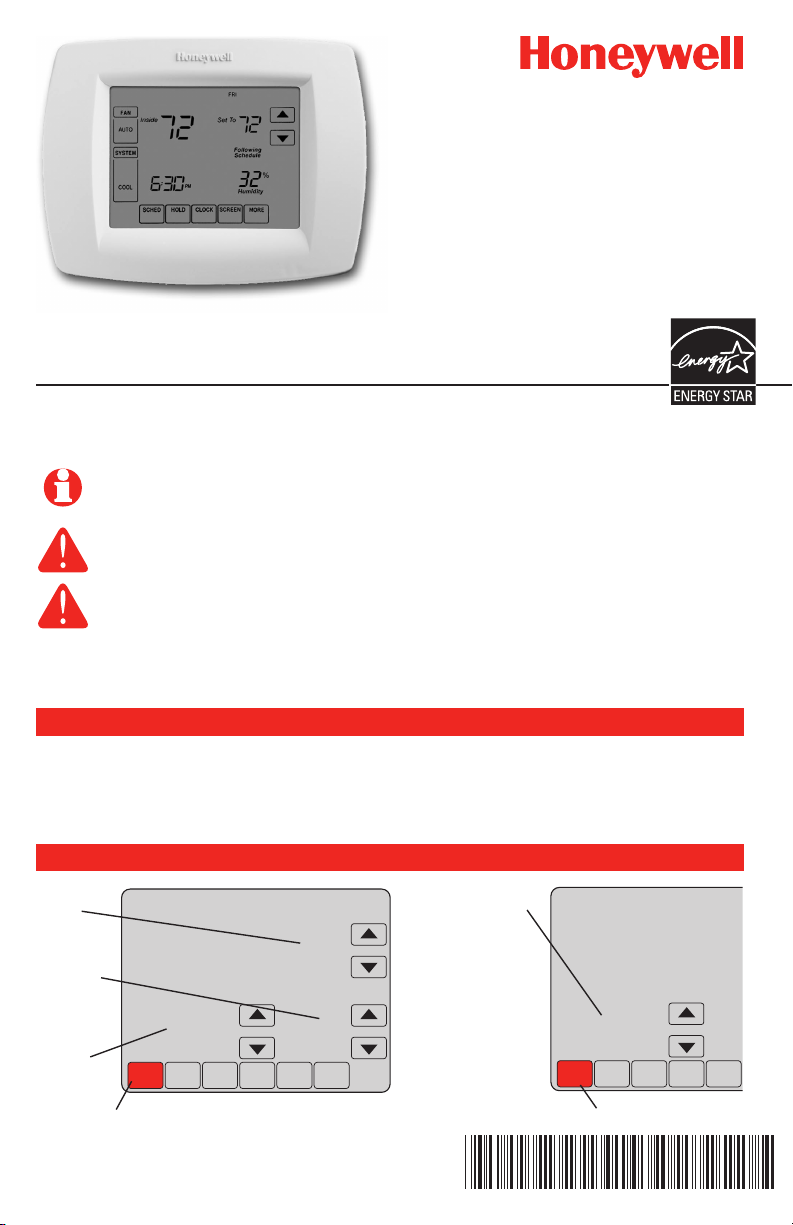
Installation
69-1816EFS-03
DONE
TUE
15
6
2006
DONE
TUE
6
PM
1:00
Guide
VisionPRO® IAQ
Touch-screen Programmable Thermostat
For up to 4 Heat/2 Cool systems with Honeywell THM5421C or equivalent.
Must be installed by a trained, experienced technician. Read these instructions
carefully. Failure to follow these instructions can damage the product or cause a
hazardous condition.
CAUTION: ELECTRICAL HAZARD. Can cause electrical shock or equipment damage.
Disconnect power before beginning installation.
MERCURY NOTICE: If this product is replacing a control that contains mercury in a
sealed tube, do not place the old control in the trash. Contact your local waste management authority for instructions regarding recycling and proper disposal.
This thermostat contains a Lithium battery which may contain Perchlorate material.
Perchlorate Material—special handling may apply,
See www.dtsc.ca.gov/hazardouswaste/perchlorate
Installation
Thermostat can be mounted on 2" x 4" J box or on drywall or plaster using included wall
anchors (drill 3/16" holes for drywall; 7/32" holes for plaster).
Connect 1, 2, 3 terminals on thermostat to 1, 2, 3 terminals on EIM or Zone Panel; see EIM or
Zone Panel Installation Guide for wiring diagrams.
Set date/time
Date
Month
Year
Time
Press DONE to save changes
® U.S. Registered Trademark. US Patent No. 6,208,263;
6,373,376; 6,448,901; 6,595,430; 7,012,927; 7,044,397; D509151
and other patents pending. Copyright © 2008 Honeywell
International Inc. All rights reserved.
Press DONE to exit
Page 2
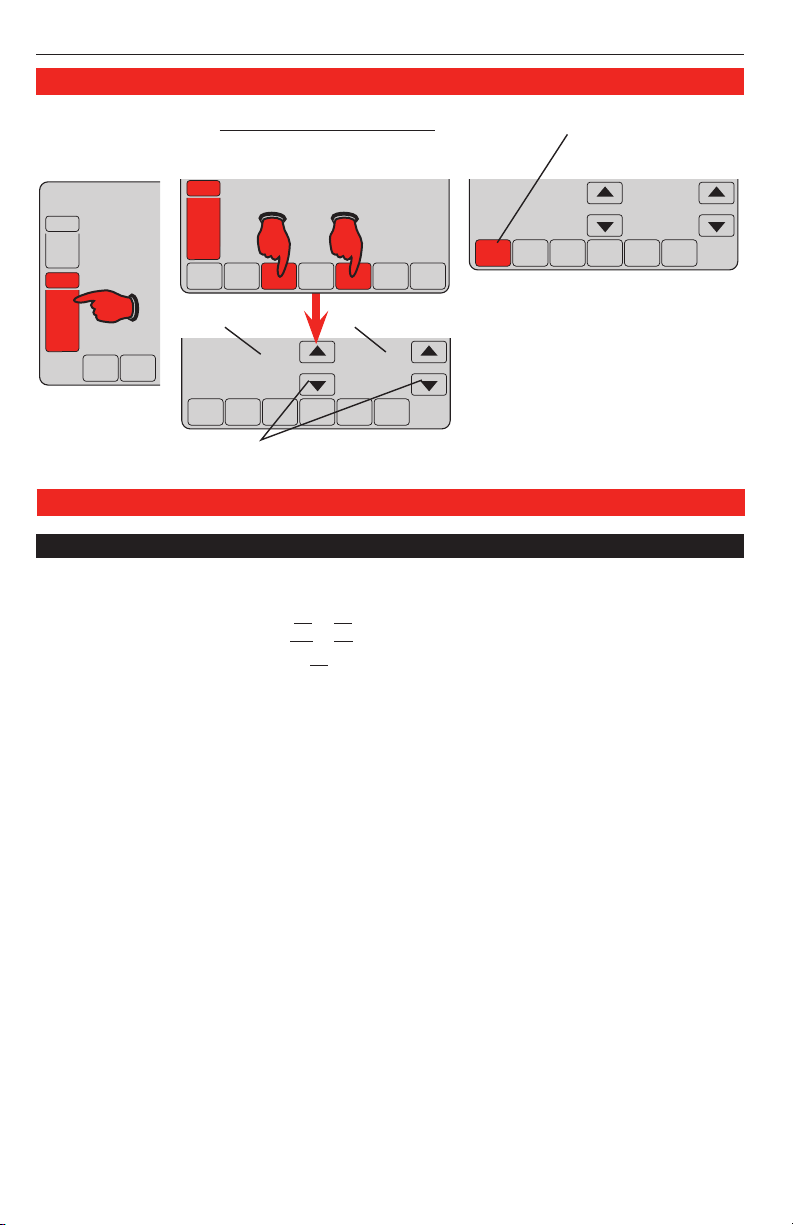
Installation Guide
SCHED HOLD
TUE
FAN
AUTO
Inside
70
6
aM
6:00
SYSTEM
HEAT
DONE
TUE
Inside
70
20
0120
DONE
TUE
Inside
70
20
0120
DONE CANCEL
TUE
aM
6:00
SYSTEM
HEAT
Installer setup
1 Press SYSTEM Press DONE to save & exit
2 Press and hold for 5 seconds
3 Change settings (see p. 2-6)
Function Setting
Press s t to change
Installer setup
Setup function Settings & options (factory default in bold)
0110 Zone number 0 Not zoned
0120 Year
(first two digits)
0130 Year
(second two digits)
0140 Month 6 [Other options: 1-12]
0150 Date 15 [Other options: 1-31]
0160 Schedule format 4 7-day programming
0165 Restore Energy
Star schedule
0172 System type
0174 Cooling compressor
stages
0176 Heat or Heat Pump
Aux stages
0180 Fan control
(conventional heat)
0190 Changeover valve
(O/B terminal)
0200 Backup heat
(Aux & EmHeat)
69-1816EFS—03 2
1–9 Zone number
20 (2000-2099)
21 (2100-2178)
06 (2006)
[Other options: 00-99]
0 Non-programmable
0 No
1 Yes
1 Conventional
2 Heat pump
3 Heat only (no fan)
E Auto Discover **
1 1 stage of cool
[Other options: 0 or 2 stages, or E]
1 1 stage of heat
[Other options: 0, 2 or 3 stages, or E]
0 Gas/Oil heat (equipment controls heating fan)
1 Electric furnace (thermostat controls heating fan)
2 Equipment controls stage 1, thermostat controls stage 2+
E Auto Discover **
0 O/B terminal controls valve in cooling
1 O/B terminal controls valve in heating
E Auto Discover **
0 Electric backup heat
1 Fossil fuel backup heat
**See page 6
Page 3

VisionPRO® IAQ
Installer setup
Setup function Settings & options (factory default in bold)
0210 External fossil
fuel kit
0220 Stage 1 compressor
1cycle rate
0230 Stage 2 compressor
cycle rate
0240 Stage 1 heat cycle
rate (CPH= cycles
per hour)
0250 Stage 2 stage heat
cycle rate (CPH)
0260 Stage 3 heat cycle
rate (CPH)
0280 Backlight 0 Backlight on for approx. 45 seconds after keypress
0300 Manual/Auto
changeover
0310 Auto changeover
deadband
0320 Temperature display 0 Fahrenheit
0330 Daylight savings
0340 Indoor temp.
sensor
0342 Outdoor temp.
sensor
0345 Dual fuel heat
pump control
0346 Dual fuel heat
pump upstage to
furnace timer
0350 Heat pump
compressor lockout
0360 Heat pump
auxiliary lockout
0365 Discharge temp.
sensor
0370 Indoor humidity
sensor
3 69-1816EFS—03
1 External fossil fuel kit controls backup heat
0 Thermostat controls backup heat (outdoor sensor required)
E Auto Discover **
[Other options: 1 to CPH]
E Auto Discover **
[Other options: 1 to 6 CPH]
E Auto Discover **
[Other options: 1 to 12 CPH]
E Auto Discover **
[Other options: 1 to 12 CPH]
E Auto Discover **
[Other options: 1 to 12 CPH]
1 Backlight always on low intensity, full bright after keypress
0 Manual (User options: Heat/Cool/Off)
1 Automatic (User options: Heat/Cool/Auto/Off)
(System selects heat/cool based on indoor temp.)
3 Heat/cool settings 3°F apart (1.5°C)
[Other options: 2-9 (2°F to 9°F/1°C to 5°C)]
1 Celsius
2 Auto-change to daylight savings time (2007 and beyond, for
areas that use the new 2007 DST calendar)
1 Auto-change to daylight savings time (through 2006, and for areas
that do not use the new 2007 DST calendar)
0 Daylight savings time is turned off
0 Display temp. at thermostat location only
1 Display temp. at indoor sensor location(s)
2 Average between thermostat & sensor location(s)
E Auto Discover **
0 None
1 Remote sensor
1 Balance point plus 2°F droop **
0 Balance point only **
2 Balance point/Aux Heat Lockout plus 2°F droop **
60 60 minutes **
0 Off
[Other options: 30, 45 or 75 minutes]
0 No compressor lockout **
[Other options: 5 to 60°F (-15°C to 15.5°C)]
0 No heat pump auxiliary lockout **
[Other options: 5 to 65°F (-15°C to 18.5°C)]
E Auto Discover **
0 No
1 Yes
1 Internal sensor in thermostat
0 Sensors disabled
E Auto Discover **
**See page 6
Page 4

Installation Guide
Installer setup
Setup function Settings & options (factory default in bold)
0372 Indoor humidifica-
tion control
0374 Humidifier fan action 0 Humidify only while fan or heat is on
0379 Dehumidification
control
0383 Over-cooling limit
0384 Dehumidification
fan action
0390 Dehumidification
away mode
0391 Dehum. away mode
fan setting
0392 Dehum. away mode
low limit temp.
0393 Dehum. away mode
temp. setting
0394 Away dehumidifica-
tion setting
0400 Ventilation control
0401 Number of
bedrooms
0402 Size of house
0403 Ventilation level
0404 Max. ventilation
% limit
0405 Ventilation fan
action
0406 Ventilation in high
humidity
0500 Furnace filter
change alert
E Auto Discover **
0 Off
1 Humidify (no frost protection)
3 Humidify (with frost protection)
1 Humidify forces fan on
2 Humidify only when heat is on
3 Humidifier operates independent of fan
0 No dehumidification control
1 Dehumidify with air conditioner
3 Whole house dehumidifier
3 3°F (1.5°C)
[Other options: 1, 2 (1°F or 2°F/0.5°C to 1.5°C)]
0 System fan turns on with dehumidifier
1 Dehumidifier operates independent of fan
0 No
1 Yes
0 Fan auto
1 Fan always on
2 Fan circulate
76 Low limit temperature 76°F (24°C)
[Other options: 70°F to 80°F (21°C to 27°C)]
85 Away temperature 85°F (29°C)
[Other options: 70°F to 99°F (21°C to 37°C)]
65 Away humidity level 65%
[Other options: 55% to 70%]
0 No ventilation
1 Ventilation always allowed
2 Ventilation not allowed during sleep period
2 Two bedrooms
[Other options: 1 to 6]
10 1,000 square feet
[Other options: 11 to 50 (1,100 to 5,000 square feet)]
160 CFM (cubic feet per minute)
[Other options: (30 to 195 CFM)]
50 50% ventilation limit
[Other options: 30% to 60% or 100%]
P Meets ASHRAE 62.2 standard
F Does not meet ASHRAE 62.2 standard
1 Ventilation on forces fan on
2 Ventilation does not force fan on
1 On (heat mode only)
0 Off
E Auto Discover ** 7 270-day run time
0 Off 8 365-day run time
1 10-day run time 9 30 calendar days
2 30-day run time 10 60 calendar days
3 60-day run time 11 90 calendar days
4 90-day run time 12 120 calendar days
5 120-day run time 13 180 calendar days
6 180-day run time 14 365 calendar days
**See page 6
69-1816EFS—03 4
Page 5

VisionPRO® IAQ
Installer setup
Setup function Settings & options (factory default in bold)
0502 Furnace filter
alert options
0510 Humidifier pad
change alert *
0520 UV lamp change
alert
0530 Adaptive Intelligent
Recovery™
0540 Program periods
0580 Compressor off
time (min.)
0600 Heat temperature
range stop
0610 Cool temperature
range stop
0640 Clock format
0650 Extended fan
timer (heat)
0660 Extended fan
timer (cool)
0670 Keypad lock
0680 Heat temperature
control
0690 Cool temperature
control
0700 Temperature
display offset
0701 Humidity
display offset
0710 RESET
0 Timer counts Heat & Cool run time
1 Timer counts Cool run time only
E Auto Discover **
0 Off
1 90 calendar days or 30 days run time
2 180 calendar days or 60 days run time
3 365 calendar days or 90 days run time
E Auto Discover **
0 Off
1 365 calendar days (1 year)
2 730 calendar days (2 years)
1 On **
0 Off
4 4 program periods (Wake, Leave, Return, Sleep)
2 2 program periods (Wake, Sleep)
5 5 minute compressor off time **
[Other options: 0 to 4 minutes]
90 Max. heat temperature setting is 90°F (32°C)
[Other options: 40 to 90°F (4°C to 32°C)]
60 Min. cool temperature setting is 60°F (15°C)
[Other options: 60-99°F (15°C to 37°C)]
12 12-hour time (i.e., "3:30 pm")
24 24-hour time (i.e., "15:30")
0 Off
[Other options: Fan runs for 30, 60, 90 or 120 seconds after call for
heating ends]
0 Off
[Other options: Fan runs for 30, 60, 90 or 120 seconds after call for
cooling ends]
0 Keypad unlocked (fully functional)
1 Partially locked (access to temperature settings only)
2 Fully locked
2 Standard temperature control (recommended)
1 Choose if room is warmer than set temperature
3 Choose if room does not reach set temperature
2 Standard temperature control (recommended)
1 Choose if room is cooler than set temperature
3 Choose if room does not reach set temperature
0 Thermostat displays actual room temperature
[Other options: -3°F to +3°F offset (-1.5°C to 1.5°C)]
0 Thermostat displays actual room humidity
[Other options: -5% to +5% offset]
0 No reset
1 Reset installer options & program schedule to factory default (only
date and time settings are retained)
* Humidifier Pad replacement will be displayed in the user interface as run
time days if ISU 372 is set to 1 or 3 and calendar days if ISU 372 is set to 0.
**See page 6
5 69-1816EFS—03
Page 6
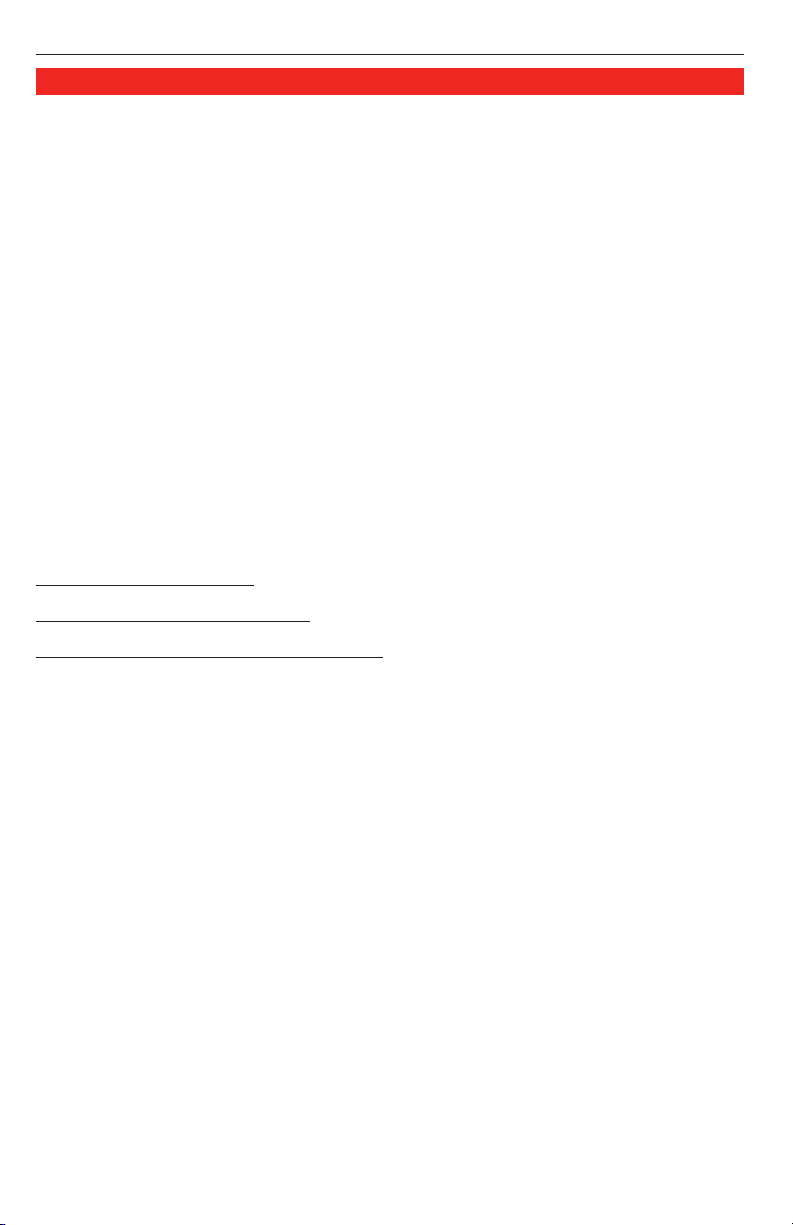
Installation Guide
Special function
Auto Discover: Setup functions set to “E” (Auto Discover) will be configured automatically,
based on information sent from connected equipment. When using Auto Discover, verify that
the discovered value is correct. If it is not, the equipment is not communicating the information,
and you must change settings manually.
Adaptive Intelligent Recovery (Setup Function 0530): Allows the thermostat to “learn” how
long the furnace and air conditioner take to reach programmed temperature settings, so the
temperature is reached at the scheduled time.
Compressor Protection (Setup Function 0580): Forces the compressor to wait a few minutes
before restarting, to prevent damage. During this time, the message “Wait” flashes on the
display.
Southern Away Dehumidification Control (Setup Functions 0390-0394): This feature is useful
for homes in southern climates. It allows humidity control when the the home is unoccupied for
long periods during the hot/humid season. You can control temperature (Function 0393) and
dehumidification (Function 0394) while away. You can control humidity with a dehumidifier or a
cooling system (Function 0379). If a cooling system is used, humidity is controlled by cooling
indoor air to the Low Limit Temperature (Function 0392). When the desired humidity is reached,
the system will maintain the temperature you select in Function 0393.
Heat Pump Control — Electric Backup (Setup Functions 0350-0360): If an outdoor
temperature sensor is installed, select a compressor lockout temperature (Function 0350).
Below this temperature, only electric heat operates. Also select an auxiliary lockout temperature
(Function 0360). Above this temperature, only the compressor operates. Between these
temperatures, both heat sources operate.
Heat Pump Control — Fossil Fuel Backup (Setup Function 0345):
Option 0 (Balance point only): If outdoor temperature is above balance point (Function 0350),
only the compressor operates. Below this temperature, only backup heat operates.
Option 1 (Balance point + 2°F droop): As above, but backup heat is activated if room
temperature drops by 2°F (compressor is deactivated).
Option 2: (Balance point/Aux Heat +2°F droop): Compressor works only above auxiliary lockout
temperature, backup heat works only below balance point, 2°F droop between temperatures. If
temperature is not reached in a reasonable time, set the upstage timer (Function 0346). After the
designated time, the compressor will be deactivated and the system will switch to backup heat.
Ventilation Control (Setup Functions 0400-0406): If the system includes a self-powered
ventilation unit (Function 0400), the home can be ventilated on demand, or ventilated
automatically if high humidity is detected while in heating mode (Function 0406).
69-1816EFS—03 6
Page 7
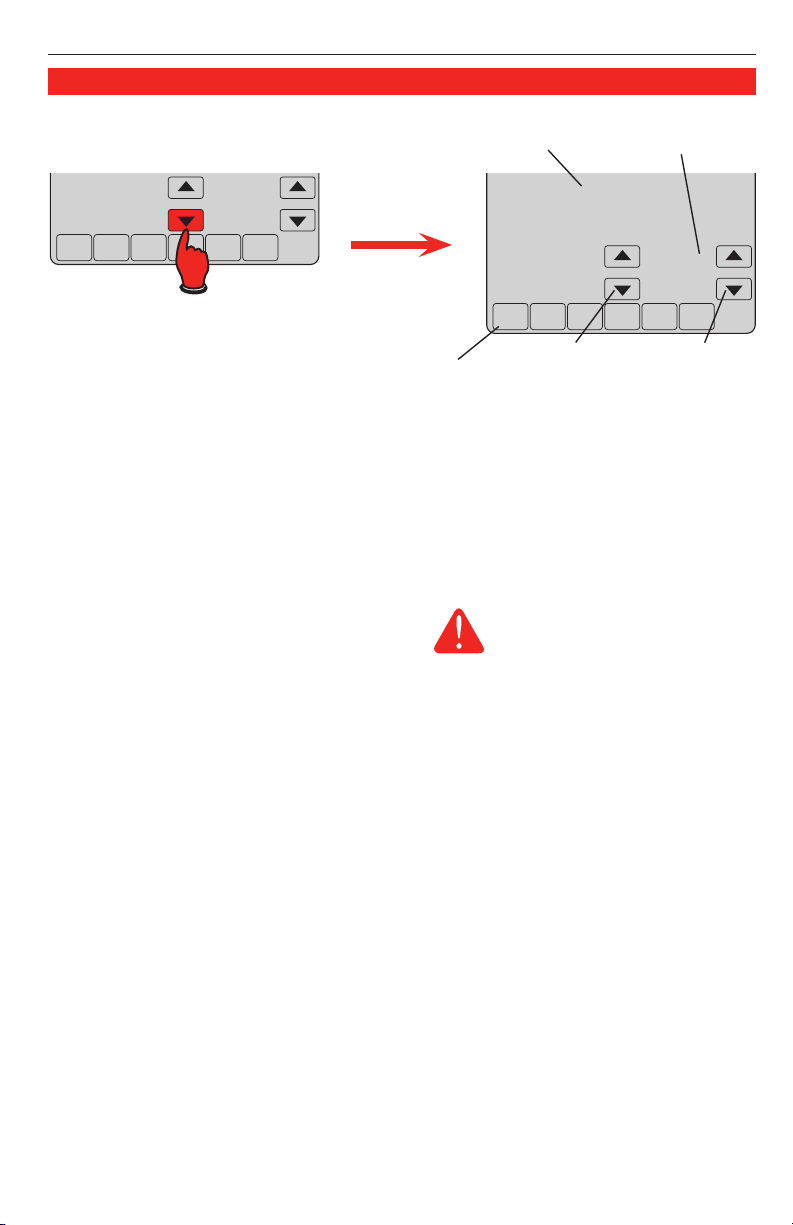
Installer system test
DONE
TUE
Inside
70
20
0120
DONE
1
0
TEST
VisionPRO® IAQ
During installer setup, press t
repeatedly until “Test” appears
Press DONE to terminate testing
Test
number
Press s t to
select test
System test System status Other messages
1 Cooling
system
2 Fan system 0 Fan off
3 Heating
system
4 Emergency
heating
system
5 Humidifier 0 Off
6 Dehumidifier 0 Off
7 Ventilator 0 Off
0 Off
1 Test cooling stage 1
2 Test cooling stages 1 & 2
1 Fan on
0 Off
1 Test heating stage 1
2 Test heating stages 1, 2
3 Test heating stages 1, 2, 3
4 Test heating stages 1, 2, 3, 4
0 Off
1 Test EmHeat stage 1
2 Test EmHeat stages 1, 2
1 On
1 On
1 On
P Ventilation meets ASHRAE 62.2
standard (Function 0404)
F Ventilation does not meet ASHRAE
62.2 standard (Function 0404)
Err See error codes
CAUTION: EQUIPMENT
DAMAGE HAZARD. Compressor
protection is bypassed during
testing. To prevent equipment
damage, avoid cycling the compressor quickly.
System
status
Press s t to
change status
How to Use the Installer System Test
The Installer Test is part of the Installer Setup Menu.
1. Enter the Installer System Test by entering
Installer Setup.
2. The test appears at the end of the Installer
Setup Numbers.
7 69-1816EFS—03
3. See above for available Installer System
Tests.
4. If installed with a Discharge Air
Temperature Sensor (ISU365=1), press
MORE to view the discharge temperature,
and press CANCEL to return to the Installer
test screen.
Page 8

Installation Guide
Error codes
027 Faulty thermostat (must be replaced)
035 Duplicate thermostat zone detected
036 Duplicate UV timer
037 Duplicate filter timer
038 Duplicate humidifier pad timer
039 Duplicate indoor humidity sensor
040 Compressor should be running but it is not
050 Duplicate outdoor temperature sensor
052 Faulty post-coil air discharge sensor
053 Faulty outdoor temperature sensor
054 Faulty indoor humidity sensor
089 Heating/cooling equipment is missing
090 Data interface is continuously busy
091 Thermostat is not receiving data from other equipment
118 Faulty discharge air temperature sensor
119 Faulty temperature sensor
121 Duplicate post-coil air discharge sensor
Accessories
Please contact your distributor to order replacement parts.
Outdoor temperature sensor ............................Part number C7089U1006
Remote indoor temperature sensor .................Part number C7189U1005
Discharge air temp. sensor ..............................Part number C7835A1009
Energy recovery ventilator ................................Part number ER200B2006
Heat recovery ventilator ...................................Part number HR200B1005
Fresh air damper ...............................................Part number EARD6
2-Channel Telephone access module .............Part number W8735D1009
4-Channel Telephone access module .............Part number W8735D1017
Bypass flow-through or steam humidifier .......Part number HE265A1007
UV air purifier .....................................................Part number UV100E1043
Cover plate ........................................................Part number 32003796-001
(Use to cover marks left by old thermostats.)
*Contact your dealer or Honeywell rep for a complete list of compatible products.
69-1816EFS—03 8
Page 9

Guide
DONE
TUE
15
6
2006
DONE
TUE
6
PM
1:00
d’installation
VisionPRO® IAQ
Thermostat programmable à écran tactile
Pour installations comportant 4 circuits de chauffage/2 circuits de climatisation avec Honeywell
THM5421C ou équivalent.
Il est impératif de faire réaliser l’installation par un technicien chevronné.
Lisez attentivement les présentes consignes. La non observation de celles-ci risque
d’endommager le produit ou de présenter des dangers.
MISE EN GARDE : RISQUE DE CHOC ÉLECTRIQUE. Peut causer un choc électrique
ou endommager l’équipement. Couper l’alimentation avant de commencer l’installation.
REMARQUE À PROPOS DU MERCURE : Si ce produit sert à remplacer une commande qui contient du mercure dans un tube scellé, ne pas jeter la vieille commande
aux ordures. Consulter l’administration locale de gestion des déchets pour connaître
les instructions relatives au recyclage et à l’élimination.
Ce thermostat contient une pile au lithium qui pourrait contenir du perchlorate.
Matériau contenant du perchlorate — des consignes de manipulation spéciales pourraient
s'appliquer, prière de consulter www.dtsc.ca.gov/hazardouswaste/perchlorate
Installation
Le thermostat s’installe sur une boîte de jonction de 2 x 4 po, sur un mur de placoplâtre ou de
plâtre à l’aide des chevilles d’ancrage fournies (percer des ouvertures de 3/16 po dans les murs de
placoplâtre; percer des ouvertures de 7/32 po dans les murs de plâtre).
Raccorder les bornes 1, 2 et 3 du thermostat aux bornes 1, 2 et 3 du module d’interface ou du
tableau de zonage; consulter le guide d’installation du module d’interface ou du tableau de zonage
pour observer les schémas de raccordement.
Placez date/l'heure
Année
Appuyez DONE
pour sauvegarder
les modifications
® U.S. Marque déposée Brevets US N0. 6,208,263; 6,373,376; 6,448,901;
6,595,430; 7,012,927; 7,044,397; D509151 et autres brevets en instance.
Copyright © 2008 Honeywell International Inc. Tous droits réservés.
Date
Mois
Heure
Appuyez DONE pour quitter
Page 10

Installation Guide
SCHED HOLD
TUE
FAN
AUTO
Inside
70
6
aM
6:00
SYSTEM
HEAT
DONE
TUE
Inside
70
20
0120
DONE
TUE
Inside
70
20
0120
DONE CANCEL
TUE
aM
6:00
SYSTEM
HEAT
Configuration
1 Appuyer sur
SYSTEM
2 Appuyez 5 secondes
3 Changez les arrangements
(voir p. 10-14)
ArrangementFonction
Appuyez s t pour changer
Appuyez DONE pour
sauvegarder et quitter
Configuration
Fonctions Paramètres et choix (défaut usine en gras)
0110 Nombre de zones
0120 Année (deux
premiers chiffres)
0130 Année (deux
derniers chiffres)
0140 Mois
0150 Date
0160 Format du
programme
0165 Programme du
défaut Energy Star
0172 Type d’installation
0174 Étages de compres-
seur de refroid.
0176 Étages auxiliaires
de chauffage ou de
thermopompe
0180 Commande de
ventilateur (la
chaleur typique)
0190 Valve d’inversion
(borne O/B)
69-1816EFS—03 10
0 Aucune
1–9 Nombre de zones
20 (2000-2099)
21 (2100-2178)
06 (2006)
[Autres choix : 00-99]
6 [Autres choix : 1-12]
15 [Autres choix : 1-31]
4 Programmation 7 jours
0 Non-programmable
0 Non
1 Oui
1 Typique
2 Thermopompe
3 La chaleur seulement (aucun ventilateur)
E Auto Discover (arrangement automatique) **
1 1 étage de refroidissement
[Autres choix : 0, 2 ou E]
1 1 étage de chauffage
[Autres choix : 0, 2, 3 ou E]
0 Gaz /mazout (l’équipement commande le ventilateur de
chauffage)
1 Chaudière électrique (le thermostat commande le ventilateur de
chauff.)
2 L’équipement commande étage 1, thermostat commande étage 2+
E Auto Discover (arrangement automatique) **
0 Borne O/B commande la valve en climatisation
1 Borne O/B commande la valve en chauffage
** Voir la page 14
Page 11

VisionPRO® IAQ
Configuration
Fonctions Paramètres et choix (défaut usine en gras)
0200 Chauffage auxiliaire E Auto Discover (arrangement automatique) **
0210 Disp. externe de
combustible fossile
0220 Cycle du compres-
seur de étage 1
0230 Cycle du compres-
seur du étage 2
0240 Cycle de chauffe
du étage 1
0250 Cycle de chauffe
du étage 2
0260 Cycle de chauffe
du étage 3
0280 Rétroéclairage
0300 Changement
Manuel/Auto
0310 Zone morte de
basculement
0320 Affichage de
température
0330 Changement
horaire été
0340 Sonde de
température
d'intérieur
0342 Sonde de
température
extérieure
0345 Commande de
thermopompe
2-carburant
0346 Thermopompe 2-
carburant upstage
au temporisateur
de chaudière
0350 Verrouillage de la
thermopompe
0360 Verrouillage aux. de
la thermopompe
0365 Sonde de
température de
décharge
11 69-1816EFS—03
0 Chauffage de secours électrique
1 Chauffage de secours combustible fossile
1 External fossil fuel kit controls backup heat
0 Commande le chauffage de secours (capteur extérieur requis)
E Auto Discover (arrangement automatique) **
[Autres choix : 1 à 6 cycles/heure]
E Auto Discover (arrangement automatique) **
[Autres choix : 1 à 6 cycles/heure]
E Auto Discover (arrangement automatique) **
[Autres choix : 1 à 12 cycles/heure]
E Auto Discover (arrangement automatique) **
[Autres choix : 1 à 12 cycles/heure]
E Auto Discover (arrangement automatique) **
[Autres choix : 1 à 12 cycles/heure]
0 Rétroéclarage allumé pendant env. 45 secondes après utili-
sation
1 Rétroéclairage toujours sur faible intensité, plein éclairage après
utilisation du clavier
0 Manuel (Options d'utilisateur: Heat/Cool/Off)
1 Automatique (Options d'utilisateur : Heat/Cool/Auto/Off)
(Le système choisit heat/cool basé sur la température d'intérieur)
3 Écart de 1,5 °C (3 °F) Température chauffage/clim.)
[Autres choix : 2-9 (1 °C à 5 °C/2 °F à 9 °F)]
0 Fahrenheit
1 Celsius
2 Changement automatique à horaire d’été (2007 et au-delà pour
les zones qui utilisent le nouveau calendrier HÉ 2007)
1 Changement automatique à horaire d’été (jusqu’à 2006, et pour les
zones qui n’utilisent pas le nouveau calendrier HÉ 2007)
0 L’horaire été est désactivé
0 Mesure de la température à l'endroit de thermostat seulement
1 Mesure de la température aux endroits d'intérieur de sonde
2 La température moyenne de tous les endroits
E Auto Discover (arrangement automatique) **
0 Aucun
1 Sonde à distance
1 Point d'équilibre plus l'abattemen 2 °F **
0 Point d'équilibre seulement **
2 Point d'équilibre/Aux Heat Lockout plus l'abattemen 2 °F **
60 60 minutes **
0 Aucun
[Autres choix : 30, 45 ou 75 minutes]
0 Pas de verrouillage du compresseur de la thermopompe **
[Autres choix : -15 °C à 15.5 °C (5 à 60 °F)]
0 Pas de verrouillage auxiliaire de la thermopompe **
[Autres choix : -15 °C à 18.5 °C (5 à 65 °F)]
E Auto Discover (arrangement automatique) **
0 Non
1 Oui
** Voir la page 14
Page 12

Installation Guide
Configuration
Fonctions Paramètres et choix (défaut usine en gras)
0370 Sonde d'intérieur
d'humidité
0372 Commande
d'humidification
0374 Action de ventilateur
d'humidificateur
0379 Commande de
déshumidification
0383 Surrefroidissement
de la limite
0384 Action de ventilateur
de déshumidification
0390 Mode de maison vide
0391 Maison vide
ventilateur
0392 Maison vide basse
température limite
0393 Maison vide
température
0394 Maison vide
déshumidification
0400 Ventilation
0401 Nombre de chambres
à coucher
0402 Taille de maison
0403 Niveau de ventilation
0404 Limite maximale de
ventilation
0405 Action de ventilateur
0406 Ventilation dans le
humidité élevé
1 Sonde interne dans le thermostat
0 Les sondes ont neutralisé
E Auto Discover (arrangement automatique) **
E Auto Discover (arrangement automatique) **
0 Aucun
1 Humidifiez (aucun antigel)
3 Humidifiez (avec antigel)
0 Humidifiez seulement quand le ventilateur ou la chaleur est activ
1 L'humidificateur force le ventilateur dessus
2 Humidifiez seulement quand la chaleur est allumée
3 L'humidificateur actionne le indépendant du ventilateur
0 Aucune commande de déshumidification
1 Employez le climatiseur pour commander l'humidité
3 Déshumidificateur entier de maison
3 1.5 °C (3 °F)
[Autres choix : 1, 2 (0.5 °C ou 1.5 °C/1 °F ou 2 °F)]
0 Le ventilateur de système s'allume avec le déshumidificateur
1 Le déshumidificateur actionne le indépendant du ventilateur
0 Non
1 Oui
0 Ventilateur auto
1 Ventilateur toujours dessus
2 Circulation d'air
76 Basse température limite 24 °C (76 °F)
[Autres choix : 21 °C à 27 °C (70 °F à 80 °F)]
85 Maison vide température 29 °C (85 °F)
[Autres choix : 21 °C à 27 °C (70 °F à 99 °F)]
65 Maison vide niveau d'humidité 65%
[Autres choix : 55% à 70%]
0 Aucune ventilation
1 La ventilation a toujours laissé
2 Ventilation non permise pendant la période du Sleep
2 Deux chambres à coucher
[Autres choix : 1 à 6]
10 1,000 pieds carrés
[Autres choix : 11 à 50 (1,100 à 5,000 pieds carrés)]
160 CFM (pieds cubes par minute)
[Autres choix : (30 à 195 CFM)]
50 50% limite de ventilation
[Autres choix : 30% à 60% ou 100%]
P Se conforme aux règlements d'ASHRAE 62.2
F Ne se conforme pas aux règlements d'ASHRAE 62.2
1 La ventilation force le ventilateur dessus
2 La ventilation ne force pas le ventilateur dessus
1 Marche (mode de la chaleur seulement)
0 Arrêt
69-1816EFS—03 12
** Voir la page 14
Page 13

VisionPRO® IAQ
Configuration
Fonctions Paramètres et choix (défaut usine en gras)
0500 Rappel de filtre de
four à changer
0502 Options d'alerte de
filtre de four
0510 Rappel de
changement
du tampon de
l’humidificateur *
0520 Rappel de
changement de
lampe UV
0530 Adaptive Intelligent
Recovery™
0540 Plages de
programme
0580 Protection
compresseur
0600 Limites de la tem-
pérature de chauff.
0610 Limites de la tem-
pérature de clim.
0640 Format horloge
0650 Prolongation de ven-
tilation (chauff.)
0660 Prolongation de
ventilation (clim.)
0670 Verrouillage du
clavier
0680 Commande de la
température de
chauffage
0690 Commande de la
température de climatisation
0700 Écart de l’affichage
de température
E Auto Discover (arrangement automatique) **
0 Arrêt 7 270 jours de fonctionnement
1 10 jours de fonctionnement 8 365 jours de fonctionnement
2 30 jours de fonctionnement 9 30 jours de calendrier
3 60 jours de fonctionnement 10 60 jours de calendrier
4 90 jours de fonctionnement 11 90 jours de calendrier
5 120 jours de fonctionnement 12 120 jours de calendrier
6 180 jours de fonctionnement 13 180 jours de calendrier
14 365 jours de calendrier
0 Le temporisateur compte le temps d'exécution de Heat/Cool
1 Le temporisateur compte le temps d'exécution de Cool seulement
E Auto Discover (arrangement automatique) **
0 Arrêt
1 90 jours de calendrier ou 30 jours de fonctionnement
2 180 jours de calendrier ou 60 jours de fonctionnement
3 365 jours de calendrier ou 90 jours de fonctionnement
E Auto Discover (arrangement automatique) **
0 Arrêt
1 365 jours de calendrier (1 an)
2 730 jours de calendrier (2 ans)
1 Marche **
0 Arrêt
4 4 plages de programme (Wake, Leave, Return, Sleep)
2 2 plages de programme (Wake, Sleep)
5 Arrêt de 5 minutes du compresseur **
[Autres choix : 0 à 4 minutes]
90 Max. Le réglage max. de la température de chauff. 32 °C (90 °F)
[Autres choix : 4 °C à 32 °C (40 à 90 °F)]
60 Min. Le réglage inférieur de la température de clim. 15 °C (60 °F)
[Autres choix : 15 °C à 37 °C (60 à 99 °F)]
12 Heure sur 12 heures (c.-à-d. « 3:30 pm »)
24 Heure sur 24 heures (c.-à-d. « 15:30 »)
0 Arrêt
[Autres choix : Le ventilateur tourne pendant 30/60/90/120 sec-
ondes après la fin de l’appel de chauffage]
0 Arrêt
[Autres choix : Le ventilateur tourne pendant 30/60/90/120 sec-
ondes après la fin de l’appel de climatisation]
0 Clavier déverrouillé (complètement fonctionnel)
1 Partiellement verrouillé (seulement commandes de température)
2 Complètement verrouillé
2 Température de commande standard (conseillée)
1 Choisissez si la pièce est plus chaude que la température réglée
3 Choisissez si la pièce n'atteint pas la température réglée
2 Température de commande standard (conseillée)
1 Choisissez si la pièce est plus fraîche que la température réglée
3 Choisissez si la pièce n'atteint pas la température réglée
0 Le thermostat affiche le température réelle de la pièce
[Autres choix : -1.5 °C à 1.5 °C (-3 °F à +3 °F)]
en nombre de jours de fonctionnement à l’interface utilisateur si le paramètre ISU
372 est réglé à 1 ou 3, et en jours civils si ce paramètre est réglé à 0.
** Voir la page 14* Le message de rappel de remplacement du tampon de l’humidificateur sera affiché
13 69-1816EFS—03
Page 14

Installation Guide
Configuration
Fonctions Paramètres et choix (défaut usine en gras)
0701 Écart de l’affichage
de humidité
0710 RÉTABLISSEMENT
0 Le thermostat affiche le humidité réelle de la pièce
[Autres choix : -5% à +5%]
0 Pas de rétablissement
1 Remettre les choix d’installation et le programme au défaut d’usine
(seuls les réglages de date et d’heure sont conservés)
Fonctions spéciales
Auto Discover: Les fonctions de figuration réglées à « E » (auto-découverte) seront configurées
automatiquement en fonction de l’information transmise par le matériel raccordé. En mode autodécouverte, il faut s’assurer que la valeur inscrite par le système est exacte. Si tel n’est pas le
cas, le matériel ne transmet pas l’information, et il faut modifier les paramètres manuellement.
Adaptive Intelligent Recovery « Rattrapage intelligent » (fonction 0530) : Elle permet au
thermostat « d’apprendre » combien de temps il faut à la chaudière et au climatiseur pour
atteindre la température préprogrammée de manière à atteindre celle-ci à l’heure programmée.
Protection du compresseur (fonction 0580) : Elle force le compresseur à attendre quelques
minutes avant de redémarrer pour ne pas endommager celui-ci. Pendant ce temps le message
« Wait » clignote sur l’affichage.
Commande de la déshumidification méridionale (fonctions 0390-0394): Ce dispositif
est utile pour des maisons dans des climats méridionaux. Il commande l'humidité quand
la la maison est vide pendant la saison chaude. Vous pouvez commander la température
(fonction 0393) et la déshumidification (fonction 0394) tandis que la maison est vide. Vous
pouvez commander l'humidité avec un déshumidificateur ou un système de refroidissement
(fonction 0379). Si un système de refroidissement est employé, l'humidité est commandée en
refroidissant l'air d'intérieur à la basse température limite (fonction 0392). Quand l'humidité
désirée est atteinte, le système maintiendra la température vous choisi dans la fonction 0393.
Commande de la thermopompe — chauffage électrique de secours (fonctions 0350-0360):
S'il y a une sonde de température extérieure, choisissez une température de verrouillage de
compresseur (fonction 0350). Au-dessous de cette température, seulement la chaleur électrique
fonctionne. Choisissez en outre une température auxiliaire de verrouillage (fonction 0360). Audessus de cette température, seulement le compresseur fonctionne. Entre ces températures, les
deux sources de chaleur fonctionnent.
Commande de la thermopompe — secours de combustible fossile (fonction 0345):
Option 0 (point d'équilibre seulement) : Si extérieur la température est au-dessus de point
d'équilibre (fonction 0350), seulement le compresseur fonctionne. Au-dessous de cette
température, seulement la chaleur de secours fonctionne.
Option 1 (point d'équilibre + abattemen 2 °F) : Comme précédemment, mais la chaleur de secours
est activée si la température ambiante chute par 2°F (le compresseur est mis hors tension).
Option 2 (point d'équilibre/Aux Heat + abattemen 2 °F) : Le compresseur fonctionne seulement
au-dessus de la température auxiliaire de verrouillage, travaux de secours de la chaleur
seulement au-dessous du point d'équilibre, l'abattemen 2 °F entre les températures. Si la
température n'est pas atteinte dans un temps raisonnable, placez le temporisateur (fonction
0346). Après le temps indiqué, le compresseur sera mis hors tension et le système commutera à
la chaleur de secours.
Commande De Ventilation (Fonctions 0400-0406) : S'il y a une unité indépendante de
ventilation, vous pouvez aérer la maison sur demande (fonction 0400). La maison peut être aérée
automatiquement si le humidité élevé est détecté tandis que la chaleur est allumée (fonction 0406).
69-1816EFS—03 14
Page 15

DONE
TUE
Inside
70
20
0120
DONE
1
0
TEST
Essai du système
VisionPRO® IAQ
Pendant la configuration d’installation,
appuyez plusieurs fois sur t jusqu’à ce
que « Test » apparaisse.
Appuyez s t pour
sélectionner un test
Appuyez DONE pour terminer les essais
Numéro du test
État de l’installation
Appuyez s t
pour modifier l’état
Essai de État de
l’installation l’installation D'autres messages
1 Installation de
climatisation
2 Ventilateur
3 Installation de
chauffage
4 Installation
de chauffage
d’urgence
5 Humidificateur
6 Déshumidificateur
7 Ventilateur
0 Arrêt
1 Essai de refroidissement (étape 1)
2 Essai de refroidissement (étapes 1, 2)
0 Arrêt
1 Marche
0 Arrêt
1 Essai de chauffage (étape 1)
2 Essai de chauffage (étapes 1, 2)
3 Essai de chauffage (étapes 1, 2, 3)
4 Essai de chauffage (étapes 1, 2, 3, 4)
0 Arrêt
1 Essai de EmHeat (étape 1)
2 Essai de EmHeat (étapes 1, 2)
0 Arrêt
1 Marche
0 Arrêt
1 Marche
0 Arrêt
1 Marche
MISE EN GARDE : RISQUE
D’ENDOMMAGER L’ÉQUIPEMENT. La pro-
tection du compresseur (temps d’arrêt minimum)
est contournée pendant les essais. Pour ne pas
endommager le matériel, évitez d'arrêter et de
mettre en marche en succession rapide.
P La ventilation est conforme
aux règlements d'ASHRAE
62.2 (fonction 0404)
F La ventilation n'est pas
conforme aux règlements
d'ASHRAE 62.2 (fonction
0404)
Err Voir les codes d'erreur
Comment procéder au test du système par l’installateur
Le mode de test par l’installateur fait partie du menu de configuration par l’installateur.
1. Passer au test du système par l’installateur
en entrant dans le menu de configuration
par l’installateur.
2. Les tests figurent à la fin des paramètres
d’installation.
15 69-1816EFS—03
3. Voir ci-dessus pour connaître les tests offerts.
4. Si l’installation comporte un capteur de
température de l’air de soufflage (CTAS)
(ISU365=1), appuyer sur MORE pour observer
la température de l’air de soufflage, et sur
CANCEL pour revenir à l’écran des tests.
Page 16

Installation Guide
Codes d'erreur
027 Le thermostat est défectueux (doit être remplacé)
035 Détection de deux zones de thermostat
036 Deux temporisateurs UV ont détecté
037 Deux temporisateurs de filtre ont détecté
038 Deux temporisateurs d'humidificateur ont détecté
039 Deux senseurs d'humidité ont détecté
040 Le compresseur devrait être activé mais il n'est pas
050 Deux sondes de température extérieures
052 La sonde de décharge d'air est défectueuse
053 La sonde de température extérieure est défectueuse
054 La sonde d'intérieur d'humidité est défectueuse
089 L'équipement est absent (chauffage ou refroidissement)
090 L'interface de données est toujours occupée
091 Le thermostat ne reçoit pas des données de l'autre équipement
118 La sonde de température de l'air de décharge est défectueuse
119 La sonde de température est défectueuse
121 Deux sondes de décharge d'air ont détecté
Accessoires
Veuillez contacter votre distributeur pour commander des pièces de rechange.
Capteur de température extérieure .............................................Numéro de la pièce C7089U1006
Capteur à distance de température intérieure ............................Numéro de la pièce C7189U1005
Sonde de air température de décharge ......................................Numéro de la pièce C7835A1009
Ventilateur de rétablissement d'énergie ......................................Numéro de la pièce ER200B2006
Ventilateur de rétablissement de la chaleur ................................Numéro de la pièce HR200B1005
Amortisseur d'air frais ...................................................................Numéro de la pièce EARD6
Module d’accès téléphonique à 2 voies ......................................Numéro de la pièce W8735D1009
Module d’accès téléphonique à 4 voies ......................................Numéro de la pièce W8735D1017
Humidificateur à dérivation et à passage direct ou à vapeur .....Numéro de la pièce HE265A1007
Épurateur UV d'air .........................................................................Numéro de la pièce UV100E1043
Cache-trou .....................................................................................Numéro de la pièce 32003796-001
(Sert à dissimuler les marques laissées par d’anciens thermostats.)
*Communiquez avec votre représentant Honeywell pour obtenir la liste complète des produits
compatibles.
69-1816EFS—03 16
Page 17

Guía de
DONE
TUE
15
6
2006
DONE
TUE
6
PM
1:00
instalación
VisionPRO® IAQ
Termostato programable sensible al tacto
Para hasta 4 sistemas de calefacción/2 de refrigeración con Honeywell THM5421C o equivalente.
Debe instalarlo un técnico capacitado y con experiencia. Lea atentamente estas
instrucciones. Si las ignora, podría dañarse el producto o generarse condiciones de peligro.
PRECAUCIÓN: RIESGO ELÉCTRICO. Puede ocasionar descargas eléctricas o dañar
el equipo. Desconéctelo de la fuente de energía antes de comenzar la instalación.
AVISO SOBRE EL MERCURIO: En caso de que este producto reemplace a un control que contenga mercurio en tubo sellado, evite arrojar el viejo control a la basura.
Póngase en contacto con la autoridad local para el manejo de desechos a fin de obtener instrucciones sobre el reciclado y la correcta eliminación de este tipo de desechos.
Este termostato tiene una batería de litio que puede contener perclorato.
Perclorato: puede ser necesario manipularlo con métodos especiales.
Visite www.dtsc.ca.gov/hazardouswaste/perchlorate
Instalación
El termostato se puede montar en una caja J de 2” x 4” sobre tablarroca o sobre yeso usando
anclas de expansión (en tablarroca, realice agujeros de 3/16” y en yeso, de 7/32”).
Conecte los terminales 1, 2 y 3 del termostato a los terminales 1, 2 y 3 del EIM o del Panel de
Zona. Consulte la Guía de Instalación del EIM o del Panel de Zona para obtener información
acerca del cableado del termostato.
Fije fecha/hora
Año
Oprima DONE
para guardar
los cambios
® Marca registrada en EE.UU. Patente en EE.UU: Nº 6,208,263;
6,373,376; 6,448,901; 6,595,430; 7,012,927; 7,044,397; D509151 y otras
patentes pendientes. Copyright © 2008 Honeywell International Inc.
Todos los derechos reservados.
Fecha
Mes
Hora
Oprima DONE para salir
Page 18

Installation Guide
SCHED HOLD
TUE
FAN
AUTO
Inside
70
6
aM
6:00
SYSTEM
HEAT
DONE
TUE
Inside
70
20
0120
DONE
TUE
Inside
70
20
0120
DONE CANCEL
TUE
aM
6:00
SYSTEM
HEAT
Configuración
1 Presione SYSTEM
(sistema).
2 Oprima 5 segundos
3 Cambie los ajustes
(vea p. 18-22)
AjusteFunción
Oprima s t para cambiar
Oprima DONE para salir y
guardar los ajustes.
Configuración
Función Ajustes y opciones (configuración de fábrica en negritas)
0110 Número de zona
0120 Año (primeros
2 dígitos)
0130 Año (segundos
2 dígitos)
0140 Mes
0150 Fecha
0160 Formato de horario
0165 Restaure el horario
Energy Star
0172 Tipos de sistemas
0174 Etapas del compresor
de refrigeración
0176 Etapas de calor o de
la bomba de calor
auxiliar
0180 Ventilador (calefac-
ción convencional)
0190 Válvula de cambio
(terminal O/B)
69-1816EFS—03 18
0 Sin división de zona
1–9 Número de zona
20 (2000-2099)
21 (2100-2178)
06 (2006)
[Otras opciones: 00-99]
6 [Otras opciones: 1-12]
15 [Otras opciones: 1-31]
4 programación de 7 días
0 No programable
0 No
1 Si
1 Convencional
2 Bomba de calefacción
3 Calor solamente (ningún ventilador)
E Auto Discover (ajuste automático) **
1 1 etapa de frío
[Otras opciones: 0 ó 2 etapas, o E]
1 1 etapa de calor
[Otras opciones: 0, 2 ó 3 etapas, o E]
0 Calefacción a gas/petróleo (el equipo controla el ventilador)
1 Estufa eléctrica (el termostato controla el ventilador de la calefacción)
2 El equipo controla etapa 1, el termostato controla etapa 2+
E Auto Discover (ajuste automático) **
0 Terminal O/B controla la válvula en refrigeración
1 Terminal O/B controla la válvula en calefacción
** Vea la página 22
Page 19

VisionPRO® IAQ
Configuración
Función Ajustes y opciones (configuración de fábrica en negritas)
0200 Calor de reserva
(Aux & EmHeat)
0210 Juego para combus-
tible fósil externo
0220 Ciclo del compresor
de etapa 1
0230 Ciclo del compresor
de etapa 2
0240 Ciclo de calefacción
de etapa 1
0250 Ciclo de calefacción
de etapa 2
0260 Ciclo de calefacción
de etapa 3
0280 Iluminación de la
pantalla
0300 Cambio Manual/Auto
0310 Banda muerta del
cambio automático
0320 Pantalla de
temperatura
0330 Ahorro diurno
0340 Sensor de
temperatura interior
0342 Sensor de
temperatura exterior
0345 Bomba de
calefacción (combustible dual)
0346 Bomba de calefac-
ción contador de
tiempo del horno
0350 Cierre del compresor
de la bomba de
calefacción
0360 Cierre de la bomba de
calefacción auxiliar
0365 Sensor de tempera-
tura de la descarga
19 69-1816EFS—03
E Auto Discover (arrangement automatique) **
0 Calefacción eléctrica de respaldo
1 Calefacción de combustible fósil de respaldo
1 Juego de combustible fósil externo controla la calefacción de
respaldo
0 Termostato controla la calefacción de respaldo (necesita sensor
exterior)
E Auto Discover (ajuste automático) **
[Otras opciones: 1 a 6 ciclos por hora]
E Auto Discover (ajuste automático) **
[Otras opciones: 1 a 6 ciclos por hora]
E Auto Discover (ajuste automático) **
[Otras opciones: 1 a 12 ciclos por hora]
E Auto Discover (ajuste automático) **
[Otras opciones: 1 a 12 ciclos por hora]
E Auto Discover (ajuste automático) **
[Otras opciones: 1 a 12 ciclos por hora]
0 Iluminación encendida por 45 seg. después de oprimir tecla
1 Iluminación siempre encendida en baja intensidad, brillo total
después de oprimir tecla
0 Cambio Manual (Opciones del usuario Heat/Cool/Off)
1 Cambio automático (Opciones del usuario: Heat/Cool/Auto/Off)
(El sistema selecciona heat/cool basado en la temperatura de interior)
3 Temp. Cal./Ref. con 3 ºF de diferencia (1,5 °C)
[Otras opciones: 2-9 (2 °F a 9 °F/1 °C a 5 °C)]
0 Fahrenheit
1 Celsius
2 Cambio automático a horario de ahorro de energía diurno (2007
y posterior para áreas que usan el nuevo calendario 2007 DST)
1 Cambio automático a horario de ahorro de energía diurno (2006 y
para áreas que no usan el nuevo calendario 2007 DST)
0 El horario de ahorro de energía diurno está desactivado
0 Temperatura de la medida solamente en el termóstato
1 Mida la temperatura en el location(s) de interior del sensor
2 Temperatura media en el locations del termóstato y del sensor(es)
E Auto Discover (ajuste automático) **
0 Ninguno
1 Sensor alejado
1 Punto del balance más la inclinación 2 °F **
0 Punto del balance solamente **
2 Punto del balance/Aux Heat Cierre más la inclinación 2 °F **
60 60 minutos **
0 Apagado
[Otras opciones: 0, 30, 45 o 75 minutos]
0 Ninguno **
[Otras opciones: 5 a 60 °F (-15 °C a 15,5 °C)]
0 Ninguno **
[Otras opciones: 5 a 65 °F (-15 °C a 18.5 °C)]
E Auto Discover (ajuste automático) **
0 No
1 Si
** Vea la página 22
Page 20

Installation Guide
Configuración
Función Ajustes y opciones (configuración de fábrica en negritas)
0370 Sensor interior de
la humedad
0372 Control interior de
la humectación
0374 Acción del ventilador
del humectador
0379 Control de la
deshumidificación
0383 Enfriar demasiado
límite
0384 Ventilador de la
deshumidificación
0390 Modo vacante de
la casa
0391 Casa vacante control
del ventilador
0392 Casa vacante tem-
peratura límite baja
0393 Casa vacante ajuste
de la temperatura
0394 Casa vacante ajuste
de la deshumidificación
0400 Control de la
ventilación
0401 Número de
dormitorios
0402 Tamaño de la casa
0403 Ventilación
0404 Límite máximo de
la ventilación
0405 Acción del ventilador
de ventilación
0406 Ventilación en hume-
dad alta
1 Sensor interno en termóstato
0 Sensores inhabilitados
E Auto Discover (ajuste automático) **
E Auto Discover (ajuste automático) **
0 Apagado
1 Humedezca (ninguna protección de helada)
3 Humedezca (con la protección de helada)
0 Humedezca solamente mientras que el ventilador o el calor
está encendido
1 La humectación activa el ventilador
2 Humedezca solamente cuando el calor está encendido
3 El humectador funciona la independiente del ventilador
0 Ninguno
1 Utilice el acondicionador de aire
3 Utilice el deshumidificador de la casa
3 33 °F (1,5 °C)
[Otras opciones: 1, 2 (1 °F o 2 °F/0,5 °C o 1,5 °C)]
0 El deshumidificador activa el ventilador del sistema
1 El deshumidificador funciona la independiente del ventilador
0 No
1 Si
0 Ventilador automático
1 Ventilador funciona continuamente
2 Ventilador circula el aire
76 Límite de la temperatura 76 °F (24 °C)
[Otras opciones: 70 °F a 80 °F (21 °C a 27 °C)]
85 Temperatura mientras que la casa es vacante 85 °F (29 °C)
[Otras opciones: 70 °F a 99 °F (21 °C a 37 °C)]
65 Nivel de la humedad mientras que la casa es vacante 65%
[Otras opciones: 55% a 70%]
0 Ninguna ventilación
1 La ventilación permitió siempre
2 Ventilación no permitida durante período del Sleep
2 Dos dormitorios
[Otras opciones: 1 a 6]
10 1,000 pies cuadrados
[Otras opciones: 11 a 50 (1,100 a 5,000 pies cuadrados)]
160 Pies cúbicos por minuto
[Otras opciones : (30 a 195 CFM)]
50 50% limite de ventilation
[Otras opciones: 30% a 60% o 100%]
P Se conforma con la regulación de ASHRAE 62,2
F No se conforma con la regulación de ASHRAE 62,2
1 La ventilación fuerza el ventilador encendido
2 La ventilación no fuerza el ventilador encendido
1 Sí (modo del calor solamente)
0 Apagado
** Vea la página 22
69-1816EFS—03 20
Page 21

VisionPRO® IAQ
Configuración
Función Ajustes y opciones (configuración de fábrica en negritas)
0500 Recordatorio de
cambio del filtro de
la estufa
0502 Opciones del filtro
de la estufa
0510 Recordatorio de
cambio del paño del
humidificador *
0520 Recordatorio de
cambio de lámpara
UV
0530 Adaptive Intelligent
Recovery™
0540 Períodos del
programa
0580 Compresor tiempo
apagado
0600 Tope de rango de
temp. de calefacción
0610 Tope de rango de
temp. de refrigeración
0640 Formato de reloj
0650 Temporizador de
ventilador extendido
(calefacción)
0660 Temporizador de
ventilador extendido
(refrigeración)
0670 Bloqueo del teclado
0680 Control de temp.
de calefacción
0690 Control de temp.
de refrigeración
0700 Compensación de
la pantalla de temp.
0701 Compensación de la
pantalla de humedad
del usuario como días de funcionamiento si ISU 372 está configurado en 1 ó
3 y como días calendario si ISU 372 está configurado en 0.
21 69-1816EFS—03
E Auto Discover (ajuste automático) **
0 Apagado 7 270 días de funcionamiento
1 10 días de funcionamiento 8 365 días de funcionamiento
2 30 días de funcionamiento 9 30 días de calendario
3 60 días de funcionamiento 10 60 días de calendario
4 90 días de funcionamiento 11 90 días de calendario
5 120 días de funcionamiento 12 120 días de calendario
6 180 días de funcionamiento 13 180 días de calendario
14 365 días de calendario
0 El contador de tiempo cuenta tiempo de pasada de Heat & Cool
1 El contador de tiempo cuenta tiempo de pasada de Cool solamente
E Auto Discover (ajuste automático) **
0 Apagado
1 90 días calendarios o 30 días de funcionamiento
2 180 días calendarios o 60 días de funcionamiento
3 365 días calendarios o 90 días de funcionamiento
E Auto Discover (ajuste automático) **
0 Apagado
1 365 días calendarios (1 año)
2 730 días calendarios (2 años)
1 Activado **
0 Apagado
4 4 períodos del programa (Wake, Leave, Return, Sleep)
2 2 períodos del programa (Wake, Sleep)
5 5 minutos **
[Otras opciones: 0 a 4 minutos]
90 Temperatura de calefacción máxima es 90 ºF (32 ºC)
[Otras opciones: 40 a 90 °F (4 °C a 32 °C)]
60 Temperatura de refrigeración mínima es 60 °F (15 °C)
[Otras opciones: 60 a 99 °F (15 °C a 37 °C)]
12 Horario de 12 horas (ej.: "3:30 pm")
24 Horario de 24 horas (ej.: "15:30")
0 Apagado
[Otras opciones: El ventilador funciona durante 30, 60, 90 or 120
segundos después de terminada la demanda de calor]
0 Apagado
[Otras opciones: El ventilador funciona durante 30, 60, 90 o 120
segundos después de terminada la demanda de frío]
0 Teclado desbloqueado (totalmente funcional)
1 Parcialmente bloqueado (sólo acceso a ajustes de temperatura)
2 Completamente bloqueado
2 Control de temperatura normal (recomendado)
1 Elija si el cuarto es más caliente que temperatura señalada
3 Elija si el cuarto no alcanza la temperatura señalada
2 Control de temperatura normal (recomendado)
1 Elija si el sitio está más fresco que temperatura señalada
3 Elija si el cuarto no alcanza la temperatura señalada
0 El termostato muestra la temperatura real de la habitación
[Otras opciones: -3 °F a +3 °F ajuste (-1,5 °C a 1,5 °C)]
0 El termostato muestra la humedad real de la habitación
[Otras opciones: -5% a +5% ajuste]
** Vea la página 22* El reemplazo de la almohadilla del humidificador se mostrará en la interfaz
Page 22

Installation Guide
Configuración
Función Ajustes y opciones (configuración de fábrica en negritas)
0710 REAJUSTE
0 Sin reconfiguración
1 Reconfigure las opciones y el horario de programa del instalador al
original de fábrica (sólo se conservan los ajustes de fecha y hora)
Funciones especiales
Auto Discover (descubrimiento automático): Las funciones de la configuración que estén
configuradas en “E” (Auto Discover) se configurarán de manera automática, según la información
enviada desde el equipo conectado. Cuando utilice la función Auto Discover (descubrimiento
automático), verifique que el valor descubierto sea el correcto. Si no es correcto, el equipo no
está transmitiendo la información, y deberá cambiar las configuraciones manualmente.
Adaptive Intelligent Recovery (Función 0530): Permite que el termostato “aprenda” cuánto
tiempo les lleva a la estufa y al acondicionador de aire alcanzar la temperatura programada, de
modo que se alcance la temperatura a la hora fijada.
Protección del compresor (Función 0580): Fuerza al compresor a esperar unos minutos antes
de volver a encenderse, para prevenir daños. Durante este tiempo, el mensaje “Wait" titila en la
pantalla.
Control meridional de la deshumidificación (Funciones 0390-0394): Esta característica es
útil para los hogares en climas meridionales. Permite control de la humedad cuando el casa
es vacante durante la estación caliente. Usted puede controlar la temperatura (función 0393)
y la deshumidificación (función 0394) mientras que la casa es vacante. Usted puede controlar
humedad con un deshumidificador o un sistema de enfriamiento (función 0379). Si se utiliza
un sistema de enfriamiento, la humedad es controlada refrescando el aire de interior a la
temperatura límite baja (función 0392). Cuando se alcanza la humedad deseada, el sistema
mantendrá la temperatura usted selecto en la función 0393.
Control de la bomba de calefacción — reserva eléctrica del calor (Funciones 0350-
0360): Si hay un sensor de temperatura exterior, seleccione una temperatura del cierre del
compresor (función 0350). Debajo de esta temperatura, solamente el calor eléctrico funciona.
También seleccione una temperatura auxiliar del cierre (función 0360). Sobre esta temperatura,
solamente el compresor funciona. Entre estas temperaturas, ambas fuentes de calor funcionan.
Control de la bomba de calefacción — reserva combustible fósil del calor (Funcione 0345):
Opción 0 (punto del balance solamente): Si la temperatura exterior está sobre el punto del
balance (función 0350), sólo el compresor funciona. Debajo de esta temperatura, solamente el
calor de reserva funciona.
Opción 1 (punto del balance + inclinación 2 °F): Como arriba, solamente se activa el calor de
reserva si la temperatura ambiente cae por 2 °F (se desactiva el compresor).
Opción 2 (punto del balance/AuxHeat + inclinación 2 °F): El compresor funciona solamente
sobre la temperatura auxiliar del cierre, trabajos de reserva del calor solamente debajo del
punto del balance, inclinación 2 °F entre las temperaturas. Si la temperatura no se alcanza en
un rato razonable, fije el contador de tiempo (función 0346). Después del tiempo señalado, el
compresor será desactivado y el sistema cambiará al calor de reserva.
Control De la Ventilación (Funciones 0400-0406): Si hay equipo de la ventilación, usted puede
ventilar la casa a pedido (función 0400). La casa puede ser ventilada automáticamente si se
detecta la humedad alta mientras que el sistema de calefacción está encendido (función 0406).
69-1816EFS—03 22
Page 23

DONE
TUE
Inside
70
20
0120
DONE
1
0
TEST
Prueba del sistema
VisionPRO® IAQ
Durante la configuración, oprima t
repetidamente hasta que aparezca
"Test" en pantalla
Oprima DONE para terminar la prueba
Número de prueba
Oprima s t
para seleccionar
la prueba
Oprima s t para cambiar el estado
Estado del sistema
Prueba Estado del
del sistema sistema Otros mensajes
1 Sistema de
refrigeración
2 Sistema de
ventilador
3 Sistema de
calefacción
4 Sistema de
calefacción de
emergencia
5 Humidificador
6 Deshumidificador
7 Ventilador
Cómo usar la Prueba del sistema
La Prueba del sistema es parte del Menú de configuración de instalación.
1. Para ingresar en la Prueba del sistema,
ingrese en la configuración de instalación.
2. Tenga en cuenta que la prueba aparece al
final de los Números de la configuración de
instalación.
3. Vea arriba las Pruebas del sistema
disponibles.
0 Apagado
1 Prueba del sistema de refrigeración (etapa 1)
2 Prueba del sistema de refrigeración (etapas 1 & 2)
0 Apagado
1 Encendido
0 Apagado
1 Prueba de la calefacción (etapa 1)
2 Prueba de la calefacción (etapas 1, 2)
3 Prueba de la calefacción (etapas 1, 2, 3)
4 Prueba de la calefacción (etapas 1, 2, 3, 4)
0 Apagado
1 Prueba de la EmHeat (etapa 1)
2 Prueba de la EmHeat (etapas 1, 2)
0 Apagado
1 Encendido
0 Apagado
1 Encendido
0 Apagado
1 Encendido
PRECAUCIÓN: RIESGO DE DAÑOS
AL EQUIPO. Durante las pruebas se
suspende la protección del compresor.
Para evitar daños al equipo evite ciclar el
compresor demasiado rápido.
4. Si está instalado con el Sensor de
temperatura de aire de descarga
(ISU365 = 1), presione MORE (más)
para visualizar la temperatura de
descarga y presione CANCEL (cancelar)
para volver a la pantalla de prueba.
P La ventilación se
conforma con las
regulaciones de
ASHRAE 62.2 (función 0404)
F La ventilación no
se conforma con
las regulaciones
de ASHRAE 62.2
(función 0404)
Err Vea los códigos
de error
Códigos de error
027 El termóstato es defectuoso (debe ser substituido)
035 Se detectó el termostato de la zona duplicada
036 Dos contadores de tiempo UV detectados
037 Dos contadores de tiempo del filtro detectaron
038 Dos contadores de tiempo del humectador detectaron
039 Dos sensores de la humedad detectaron
040 El compresor debe ser activado pero no es
050 Dos sensores de temperatura exterior
052 El sensor de la descarga del aire es defectuoso
23 69-1816EFS—03
Page 24

Installation Guide
Códigos de error
053 El sensor de temperatura exterior es defectuoso
054 El sensor de interior de la humedad es defectuoso
089 El equipo falta (calefacción o el refrescarse)
090 El interfaz de los datos está siempre ocupado
091 El termóstato no está recibiendo datos del otro equipo
118 El sensor de temperatura del aire de la descarga es defectuoso
119 El sensor de temperatura es defectuoso
121 Dos sensores de la descarga del aire detectaron
Accesorios
Comuníquese con su distribuidor para encargar piezas de repuesto.
Sensor de temperatura exterior ......................................................Número de pieza C7089U1006
Sensor remoto de temperatura interior.......................................... Número de pieza C7189U1005
Sensor de temp. del aire de la descarga ....................................... Número de pieza C7835A1009
Ventilador de la recuperación de la energía .................................. Número de pieza ER200B2006
Ventilador de la recuperación del calor .........................................Número de pieza HR200B1005
Apagador del aire fresco ................................................................. Número de pieza EARD6
Módulo de acceso telefónico de 2 canales ................................... Número de pieza W8735D1009
Módulo de acceso telefónico de 4 canales ................................... Número de pieza W8735D1017
Humidificador desviador de flujo o humidificador de vapor ........ Número de pieza HE265A1007
Purificador UV del aire .....................................................................Número de pieza UV100E1043
Cubierta ............................................................................................ Número de pieza 32003796-001
(Para cubrir marcas dejadas por otros termostatos.)
*Póngase en contacto con su distribuidor o con su representante de Honeywell para obtener una
lista completa de productos compatibles.
Need Help?
For assistance with this product please visit http://yourhome.honeywell.com
or call Honeywell Customer Care toll-free at 1-800-468-1502
Besoin d’aide?
Pour obtenir de l’aide et apprendre à faire fonctionner votre produit Honeywell,
veuillez consulter le site Web http://yourhome.honeywell.com ou vous adress-
er aux Services à la clientèle de Honeywell en composant le 1 800 468-1502
¿Necesita ayuda?
Consulte sobre este producto en http://yourhome.honeywell.com
o llamando sin cargo a atención al cliente de Honeywell 1-800-468-1502
Automation and Control Solutions
Honeywell International Inc.
1985 Douglas Drive North
Golden Valley, MN 55422
http://yourhome.honeywell.com
Printed in U.S.A. on recycled
paper containing at least 10%
post-consumer paper fibers.
® U.S. Registered Trademark.
© 2008 Honeywell International Inc.
69-1816EFS—03 M.S. Rev. 06-08
Honeywell Limited-Honeywell Limitée
35 Dynamic Drive
Toronto, Ontario M1V 4Z9
