Page 1

Installation Guide and Operating
–
Manual
FSX™ Fire and Flame Detectors
Model FS24X™
FS24X QuadBand Triple IR™
Multi-Spectrum Infrared Electro-Optical Multi-Spectral Digital WideBand IR Sensor
Radiant Energy Fire and Flame Detector
Page 2
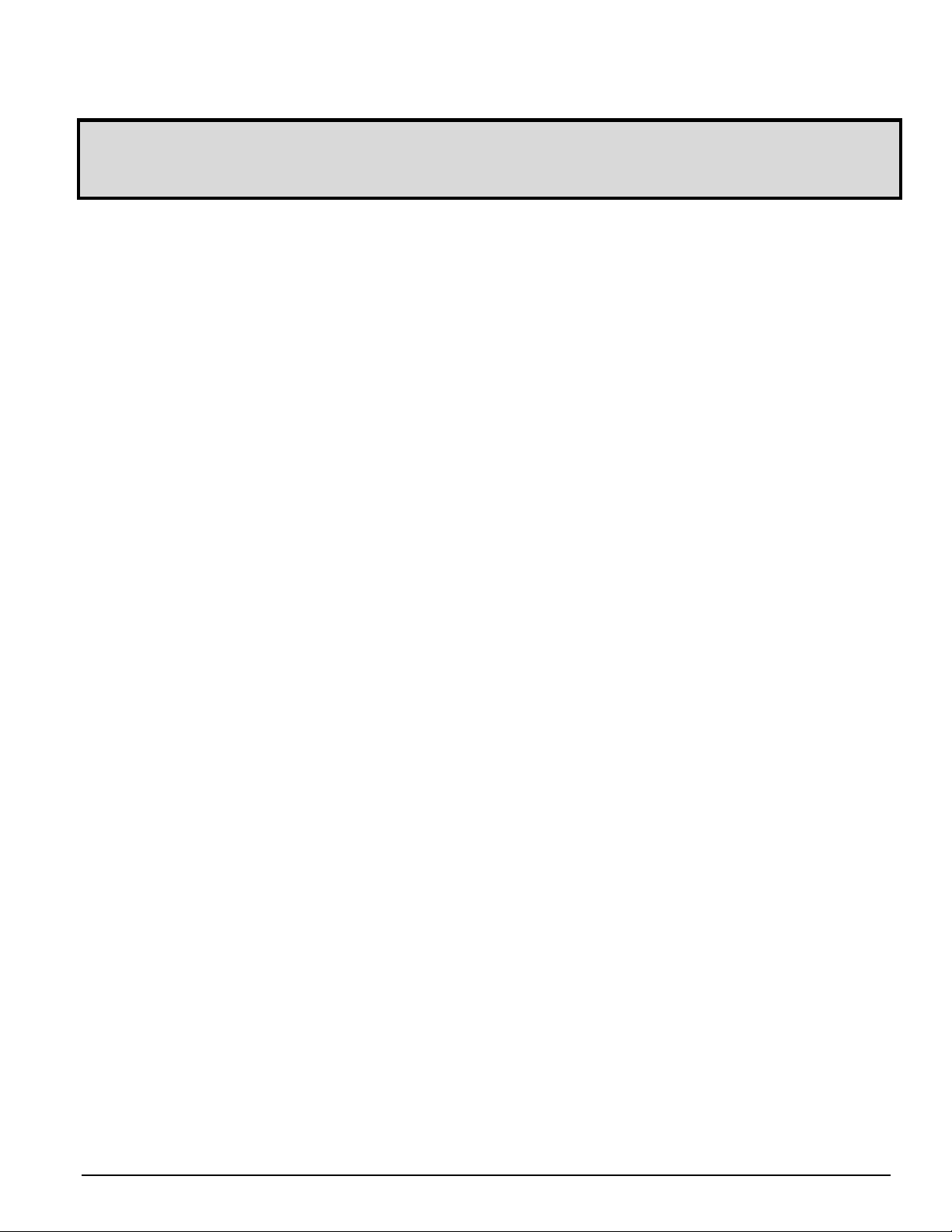
Installation Guide and Operating Manual // Model FS24X
Read and understand this manual before
installing or operating equipment.
No part of this document may be copied or reproduced without the express
written permission of Honeywell Analytics.
This manual is subject to change without notice.
Copyright 2015 by Honeywell International Inc.
While this information is presented in good faith and believed to be accurate, Honeywell disclaims the implied
warranties of merchantability and fitness for a particular purpose and makes no express warranties except as
may be stated in its written agreement with and for its customers.
In no event is Honeywell liable to anyone for any indirect, special or consequential damages. The information
and specifications in this document are subject to change without notice.
ACCTTL, ALERT-1, ALARM-2, ALERT-1: ALARM 2, ALERT-1: ALARM-2, ATAG, Clean Room Sentry, COP-i,
Complete Optical Path Integrity, CM1, CM1-A, DartLogic, FireLogic, Fire Signature Analysis, FireBusI, FireBusII,
FirePic, FirePicII, FirePicIII, FirePix, FirePicture, FSC, Fire Sentry Corporation, Fire Sentry Corp., FSX, All FSX
Nomenclature Variations (such as: FS2, FS2X, FS3, FS3X, FS4, FS4X, FS5, FS5X, FS6, FS6X, FS7, FS7X,
FS8, FS8X, FS9, FS9X, FS10X, FS10X, FS11, FS11X, FS12, FS12X, FS14, FS14X, FS15, FS15X, FS16,
FS16X, FS17, FS17X FS18, FS18X, FS19, FS19X, FS20, FS20X, FS24, FS24X, FS24XN, FS26, FS26X,
FS26XN), FS7-2173-2RP, FS System 7, FS System 10, FS7-2173, FS7-2173-RP, FS2000, FS System 2000,
High Speed Flame & Surveillance Detector, Multi-Spectrum QuadBand Triple IR, Multi-Spectrum TriBand, MultiSpectrum Tri-Band, Near Band Infrared, Near Band IR, NearBand IR, QuadBand IR, Room Sentry, RS, RS2,
SM2, SM3, SS, SS2, SS2X, SS2-A, SS3, SS3-A, SS3X, SS4, SS4-A, SS4X, SnapShot, SLR-BIT, SuperBus,
SuperSentry, System 2000, Tri-Mode Plot, QuadBand Triple IR Plus, TriBand, Tri-Band, “FS & FSC triangle
logo’s”, WBIR, Wide Band Infrared, WideBand IR, Wide Band IR
are registered trademarks of Honeywell International Inc.
Other brand or product names are trademarks of their respective owners.
Honeywell Analytics
U
Honeywell 2
Page 3
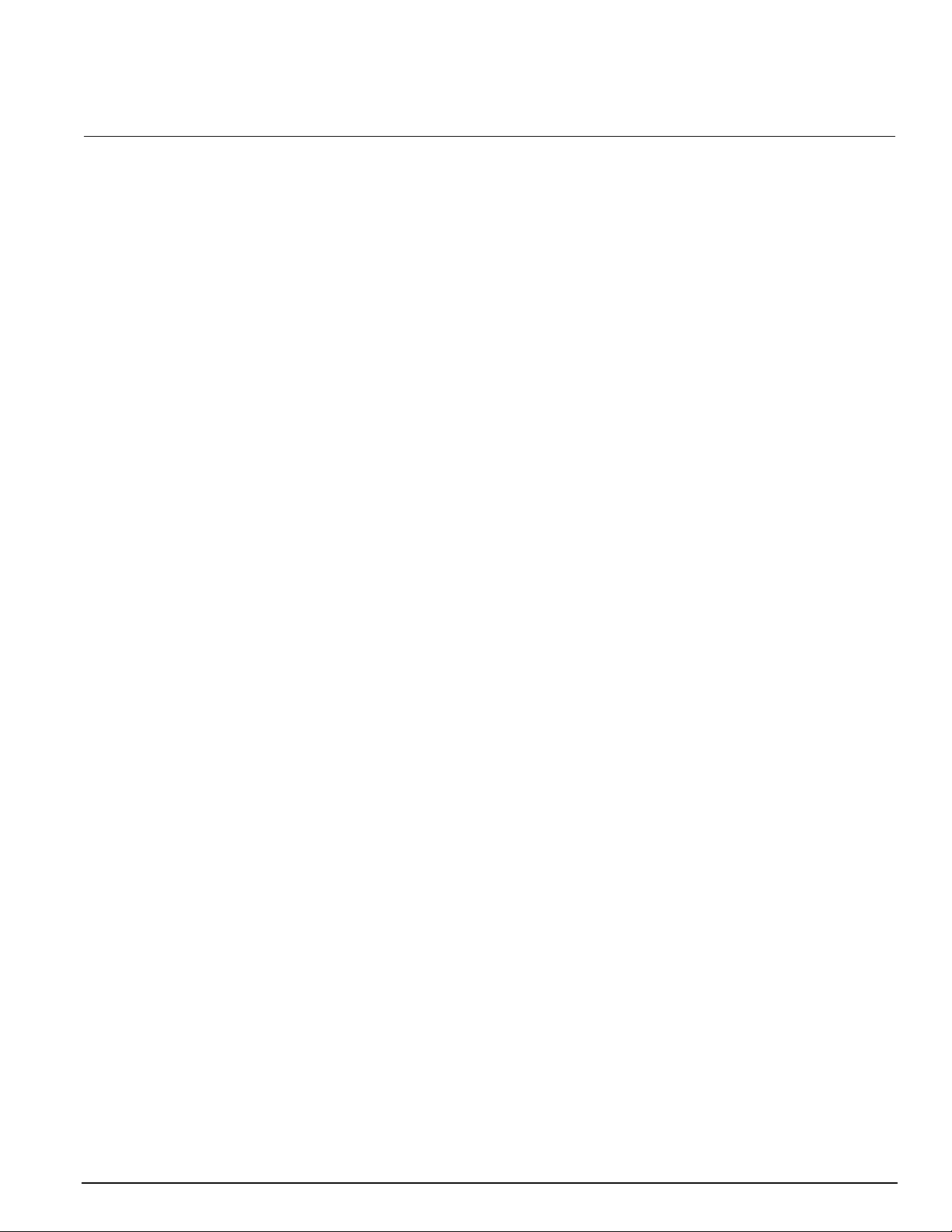
Installation Guide and Operating Manual
TABLE OF CONTENTSU
PAGE
SECTION 1: INTRODUCTION
TU1.1UT TUProduct Overview UT ............................................................................................................................................. 4
5
TU1.2.1UT TUMechanical Specifications UT .................................................................................................................... 5
TU1.2.2 Electrical Specifications ........................................................................................................................ 5
U1.2.3U UEnvironmental Specifications U ............................................................................................................... 5
U1.2.4U UPerformance Specifications U .................................................................................................................. 5
UT .................................................................................................................................... 4
1.2.5 Hazardous Area Classifications ........................................................................................................... 5
1.2.6 Flame Performance Certification .......................................................................................................... 6
U1.3 Features & Benefits .......................................................................................................................................... 7
U1.4 Applications ...................................................................................................................................................... 7
SECTION 2: INSTALLATION
U2.1 Mounting Instructions ....................................................................................................................................... 8
U2.2 Opening the Detector ...................................................................................................................................... 10
U2.3 Detector Connections ...................................................................................................................................... 11
U2.4 Installation Practices ....................................................................................................................................... 13
U2.5 Start-Up and Commissioning .......................................................................................................................... 14
U ..................................................................................................................................... 8
SECTION 3: OPERATION ......................................................................................................................................... 16
U3.1 Principle of Operation ...................................................................................................................................... 16
U3.2 Configuring the Detector ................................................................................................................................. 16
U3.3 LED Status Indicators ..................................................................................................................................... 18
3.4 Normal Operation ............................................................................................................................................ 18
U3.5 Alarm Condition ............................................................................................................................................... 18
U3.6 Fault Conditions .............................................................................................................................................. 19
U
U3.7 Maintenance .................................................................................................................................................... 19
U
SECTION 4: APPENDIX ............................................................................................................................................ 19
U4.1 Warranty Information ....................................................................................................................................... 20
U4.2 Product Variations ........................................................................................................................................... 21
U4.3 Digital Communication Options ....................................................................................................................... 21
U4.4 Test Lamps ..................................................................................................................................................... 22
4.5 Field of View Restrictor ................................................................................................................................... 22
U23
4.6 Additional Performance Specifications ........................................................................................................... 23
4.6.1 Flame Response Sensitivity ................................................................................................................ 23
4.6.2 False Alarm Immunity .......................................................................................................................... 24
4.7 Drawings ......................................................................................................................................................... 25
4.7.1 Outline and Dimensions ....................................................................................................................... 25
4.7.2 Wiring and Terminal Connections ....................................................................................................... 26
4.7.3 BRE Detector Labels ............................................................................................................................ 28
4.7.4 EN54 Detector Label ............................................................................................................................ 29
INDEX .......................................................................................................................................................................... 30
CONTACT HONEYWELL ANALYTICS .....................................................................................................................
U31
U
U
Honeywell 3
Page 4

SECTION 1: INTRODUCTION
1.1 Product Overview
The Model FS24X™ Detectors sense the WideBand IR™
radiant energy of blackbody particulate and molecular
emissions generated by BOTH hydrocarbon and non-
hydrocarbon flames and fires. The WideBand IR spectral
radiant energy wavelengths sensed by the Quad (4) sensors
span from approximately 0.4 to 5.5 microns for the FS24X.
The Model FS24X Multi-Spectrum Fire and Flame Detectors
are designed and Factory Mutual approved for use in Class
Div. 1 and 2, Class
and Ex d IIC Hazardous Locations and ATEX Certified Ex db
IIC (T4-T6) and Ex tb IIIC (T4-T6) Flameproof (Figure 1-1 &
Figure 1-2).
The FS24X Detectors are available in copper-free Aluminum
or 316 Stainless Steel enclosure. The FS24X Detector
electro-optical electronics module (puck) is enclosed in a
field-replaceable black, hard anodized aluminum puck that
provides superior ruggedness, handling, ease of installation,
and protection against EMI/RFI.
FS24X Detector Field Connectors
The field connections feature two (2) connector choices
for the installer:
1. A removable ten (10) pin screw terminal connector
(J2) for hard-wired relay applications.
2. A removable six (6) pin screw terminal connector
(J1) for analog output or RS-485 Digital
Communication applications.
The removable connectors provide quicker installation
and allows the Detector enclosure to be installed prior to
the Detector Module (puck).
UField Selectable
Configuration Switches
1. The eight (8) pin DIP switch (SW2)
is used to select the Detector’s
Sensitivity and Relay Options.
II and Class III; Class I, Zone 1 AEx d
Installation Guide and Operating Manual
I,
Figure 1-1
FS24X Detector (
Shown with 316 Stainless Steel Housing
Figure 1-2
FS24X-9 Detector (
Shown with Copper Free Aluminum Housing
110° Field of View)
90° Field of View)
2. The ten (10) pin DIP switch (SW1)
is used for:
Selecting a unique digital
address (128 choices).
Factory Use
3. The ten (10) position Rotary switch
allows selection of the analog and
digital communication protocol.
Honeywell 4
FS24X and FS24X-9 Detector Puck, (
Figure 1-3
rear view)
Page 5
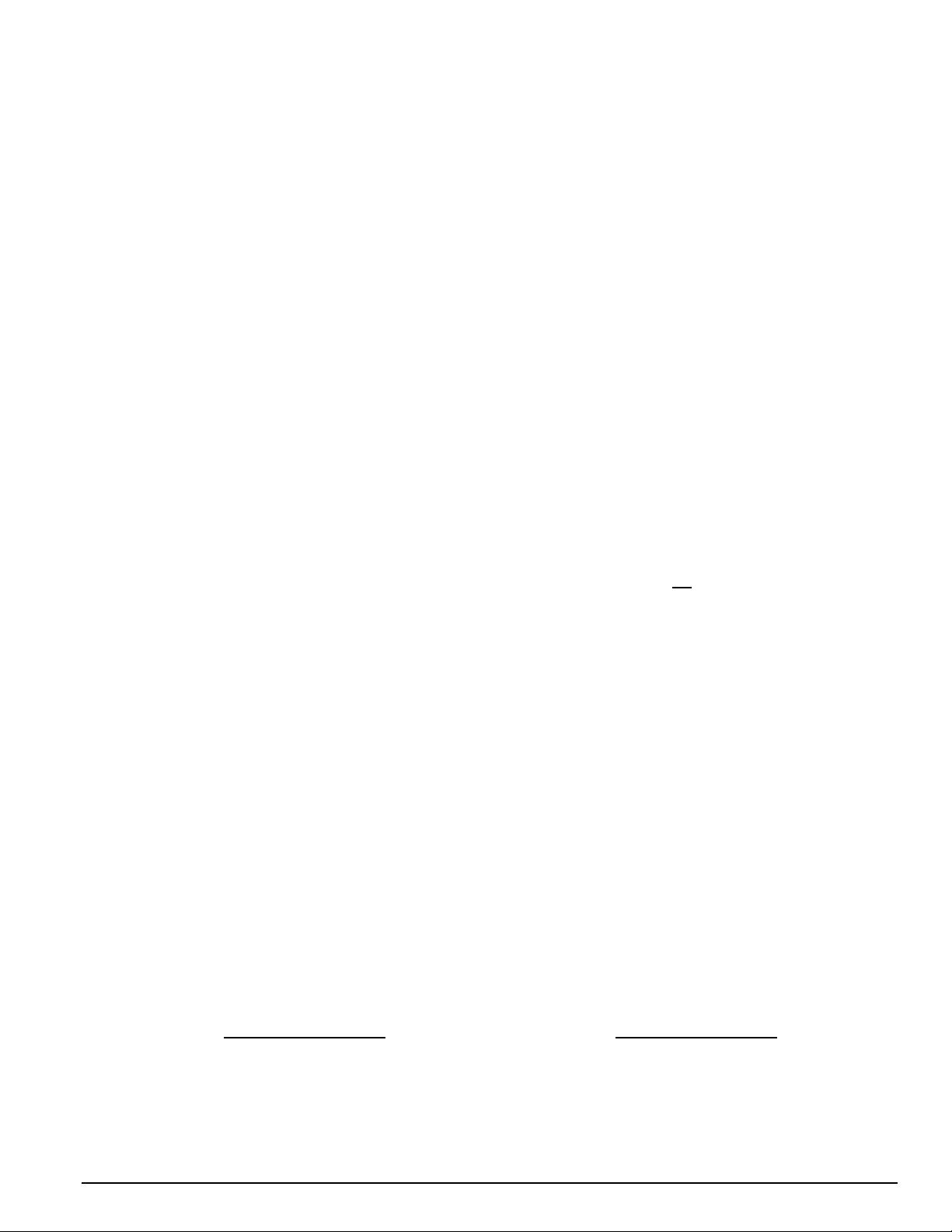
1.2 Detector Technical Specifications
1.2.1 Mechanical Specifications
Enclosure Material: Copper Free Aluminum
316 Stainless Steel
Physical Dimensions: Assembly 4.35 in. (
Mounting Holes ¼ in. (
Conduit Entries Two (2) ¾ in. NPT or Two (2) 25 mm
Weight: Aluminum 3 lbs. 11 oz. (
Stainless Steel 7 lbs. 7 oz. (3.4 kg) approximately
Enclosure Rating: IP66 / NEMA 4X
Vibration: Meets or exceeds Mil Spec 810C,
Method 514.2, Curve AW
1.2.2 Electrical Specifications
Input Voltage Range: 18 VDC to 32 VDC
Normal Operation Current: 60 mA (
Maximum Fire Alarm Current: 85 mA (
Relay Contact Rating: 1 Amp @ 24 VDC resistive
Analog Current Output: 0 to 20 mA (Source or Sink, User Selectable)
(400 Ohms Max Load) 0.0 mA (<0.6 mA) = Fault
2.0 mA (±0.6 mA) = Dirty Window Lens
4.0 mA (±0.6 mA) = Normal, Safe (no Fault, no Fire)
20.0 mA (±0.6 mA) = Alarm or Verified Fire Alarm
Screw Terminal Wire Sizes: 12 AWG to 22 AWG (
Use stranded conductors (UnotU solid core)
Installation Guide and Operating Manual
110.49 mm) Height X 4.81 in. (122.24 mm) Diameter
6.35 mm) Diameter, 5.50 in. (139.70 mm) Center to Center
1.7 kg) approximately
1
nominal) 205 mA (nominal with heaterP
maximum) 235 mA (maximum with heaterP
2.50 mm to 0.762 mm)
P
)
1
P
)
1.2.3 Environmental Specifications
Operating Temperature Standard: -40° F to +185° F (-40° C to +85° C)
Extended-Temp
2
P
P
: -76° F to +230° F (-60° C to +110° C) Optional
Operating Humidity Range: 0 to 95% RH,
100% RH condensing for short periods of time
Storage Temperature: -67° F to +221° F (-55° C to +105° C)
2
P
P
1.2.4 Performance Specifications
Field of View: FS24X detectors have a cone of view of 90° horizontal and
80° vertical with the highest sensitivity on the central axis
Sensitivity: One (1) sq. ft. heptane reference fire at 200 feet
Speed of Response: 2 to 5 seconds (typical)
High Speed Response: Less than 0.5 seconds to “fireball” type fires
(if selected)
Spectral Sensitivity: ~0.185 to 0.26 microns and 0.4 microns to 5.0 microns
1.2.5 Hazardous Area Classifications (See Section 4.7.3 on Page 23)
Class I, Division 1, Groups A, B, C & D; Class II, Division 1 Groups E, F & G; Class III; Class I, Zone 1 AEx d /Ex d IIC
Hazardous Locations. ATEX IECEx CertificationClass I, Zone 1, Ex db IIC (T4-T6) and Ex tb IIIC (T4-T6).
All FS24X-9 Detectors
All FS24X-2 Detectors
T4: Ta = -60°C to +110°C T4: Ta = -40°C to +110°C
T5: Ta = -60°C to +75°C T5: Ta = -40°C to +75°C
T6: Ta = -60°C to +60°C T6: Ta = -40°C to +60°C
1
P
Heater circuit turns ON only when temperature drops below zero (0) degrees Farenheit (-17° C)P
2
The supply connection wiring shall be rated at least 10°C above the rated service temperature (120°C for T4 applications and 85°C for T5
applications)
Honeywell 5
Page 6

Installation Guide and Operating Manual
1.2.6 Flame Performance Certification (See Sections 4.7.3 and 4.7.4 on page 28 and 29)
Agency Standard Certificate Notes
LPCB EN 54-10:2002 +A1:2005 1175a/02 Sensitivity settings: Very High, High
CPR EN 54-10:2002 +A1:2005 0832-CPR-F0516
EN 54-10 Class 1
Honeywell 6
Page 7
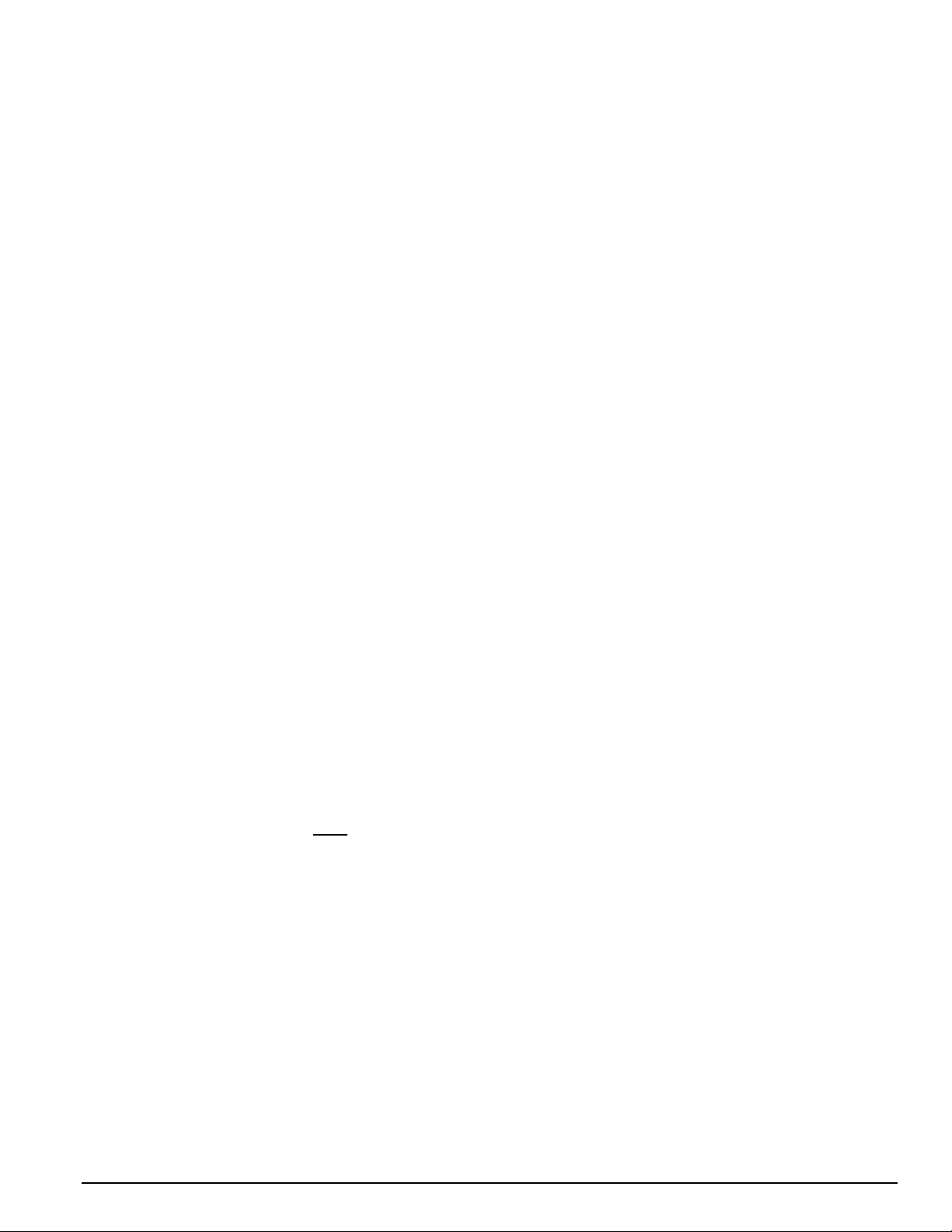
1.3 Features and Benefits
Selectable Sensitivity (four settings)
User can set an FSX Detector to four (4) different Detector sensitivity levels (see Section 3.2).
Selectable Relay Options
User configurable for a variety of dry contact relay interface options (see Section 3.2).
Selectable 4 – 20 mA Output
User can set for Source or Sink non-isolated output (see Section 3.2).
Selectable Communications
User can configure for analog or digital communication outputs such as Modbus (see Section 3.2).
Selectable Digital Communication Address
Users can select unique 7-bit code (128 addresses) (see Section 3.2).
Lower Power Consumption
Requires smaller external power supplies and fewer system backup batteries.
Dual Microprocessors
Reduces the number of discrete Detector components, provides larger programming and memory
capacity, and provides redundant self-checking.
100% Solid-State Quantum IR Sensors
Superior performance, stability, reliability, durability, and ruggedness. Provides higher MTBF and much
wider operating temperature range.
Higher Operating Temperature
185°F (85°C) for more applications and 230°F (110°C) available for higher temperature applications.
Lower Operating Temperature
-40°F (-40°C) for more applications and -76°F (-60°C) available for lower temperature applications.
Built-In Automatic “Through-the-Lens” Self-Test
Monitors window lens obscuration and checks the operation of the Detector’s Sensor Array and ElectroOptical Electronics Module.
Anodized Field Removable Detector Aluminum Module (Puck)
Rugged, superior protection against EMI/RFI and handling plus easier field installation and replacement.
Three Separate Bright LED’s (Red, Yellow, Green)
Field status indicators with individual LED’s for Alarm, Fault and Normal conditions. Provides superior
Detector status viewing in bright outdoor environments (see Section 3.6).
FSC Windows® based PC Interface
User can perform remote FSX Detector diagnostics, real-time status, Real-Time Graphing (RTG),
SnapShot data recording, and downloading FirePic’s with Honeywell Analytics’ exclusive FSIM-2
USB Interface Unit and easy to use Windows
Designed to Detect both Hydrocarbon and Non-Hydrocarbon Fires with one FSX Detector
All fire and flame threats are sensed, not just hydrocarbon fires as with other Triple IR Flame Detectors.
Designed, Manufactured, Tested, and Patented by Honeywell Analytics
Over 30 years of proven fire / flame detection product excellence worldwide.
EN54-10 certified
Installation Guide and Operating Manual
®
based PC Software.
1.4 Applications
Partial List of Applications:
Refineries Gas Processing Plants Offshore Drilling and Production Platforms
Cogeneration Plants Gas Collection Facilities Petroleum Product Pipelines & Pumping Stations
Petrochemical Plants Gas Turbine Enclosures Commercial and Military Aircraft Hangars
Crude & Product Tank
Farms
Engine Test Cells General Warehouses Gasoline Loading Terminals
Power Plants Aerosol Filling Facilities Product Storage Terminals
Marine Terminals Paint and Solvent Storage Cold Storage Warehouses
Airport Terminals Marine Engine Rooms Gas Compressor Buildings
Honeywell 7
LPG Storage/Distribution Rail and Truck Loading/Unloading Terminals
Page 8
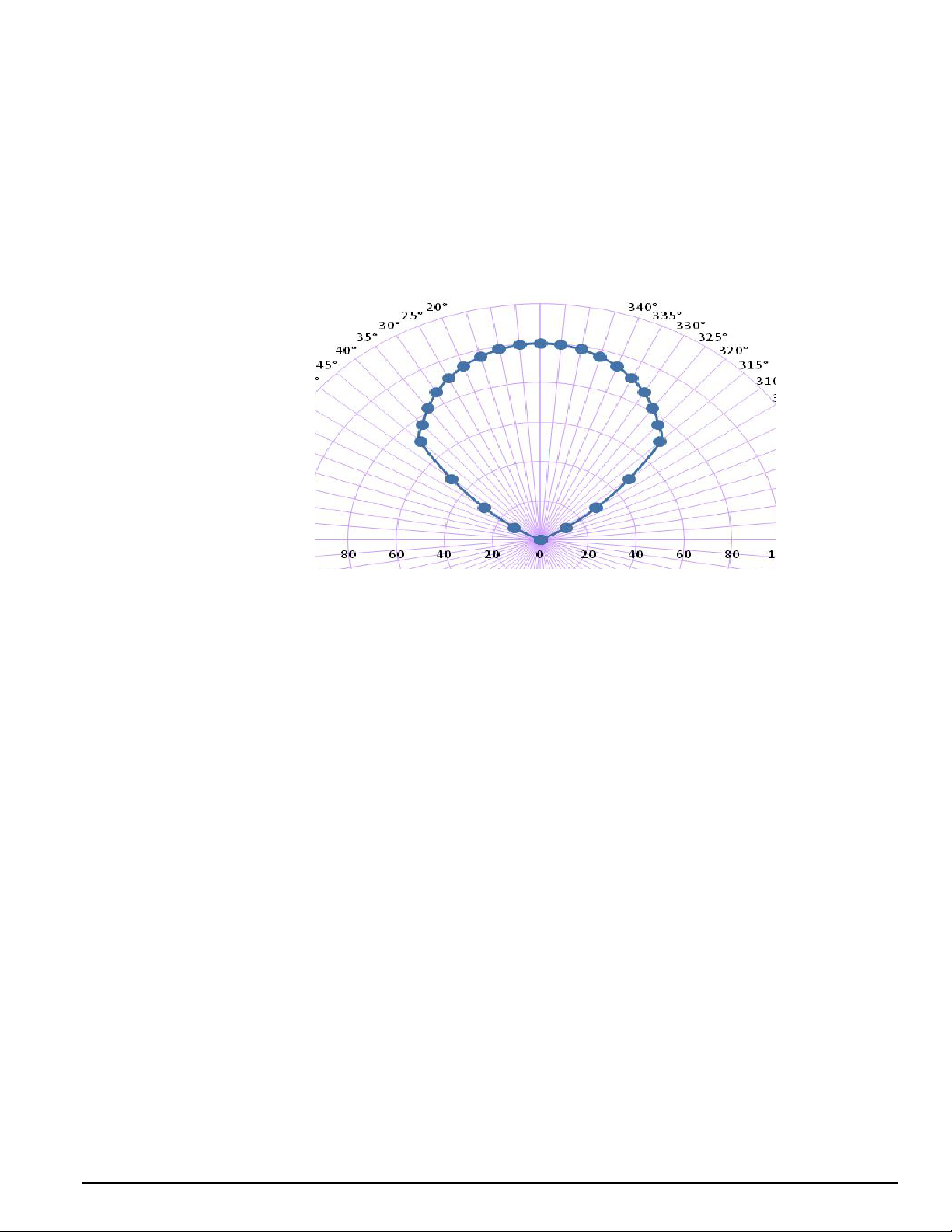
SECTION 2: INSTALLATION
2.1 Mounting Instructions
Consider the following guidelines when selecting Detector location:
1. As with all flame and fire Detectors, avoid areas that contain radiant energy sources (such as radiant
heaters, high intensity lamps, flare-stacks, etc.) in close proximity to the Detector’s field of view.
2. The installation shall take into account that the FS24X orientation should be with the base horizontal
(see Figure 2-1) as the view angle in this direction is 90°. The vertical angle is 90°.
Horizontal Field of View
Installation Guide and Operating Manual
Figure 2-1
FS24X Graphical View
3. Detectors should not be mounted so that they look up or face the horizon (especially outdoors). Use
a minimum thirty degrees (30°) downward angle with the SM4 swivel mount (see Figure 2-1).
4. Make sure the Detector has a clear, unobstructed view of the threat area. Physical obstructions
between a fire and the Detector may cause the fire to be undetected.
5. The Model SM4 is a 316 Stainless Steel Swivel Mount designed for the Honeywell Analytics Detector
housing. The adapter plate, with the two (2) screw holes (facing away), is attached to the base of the
Detector (see Figure 2-1). The mounting plate, with the four (4) screw holes (facing towards), is used
for mounting the SM4 to a solid surface. Each adjustment increment along an axis is calibrated to
10°. For single axis adjustments, the center section need not be installed.
6. Avoid mounting the Detectors in areas where temperatures exceeds the specified operating
temperature range (see Sections 1.2.3 & 1.2.5).
7. Detector Conduit Entries
a) If only one conduit entry is used, correctly install and seal the conduit plug on the unused entry,
¾ in. NPT or 25mm (see Figure 2-3).
b) Install an approved conduit trap or drain, if required to meet hazardous area classifications per
NFPA 70: National Electrical Code, latest revision.
Honeywell 8
Page 9
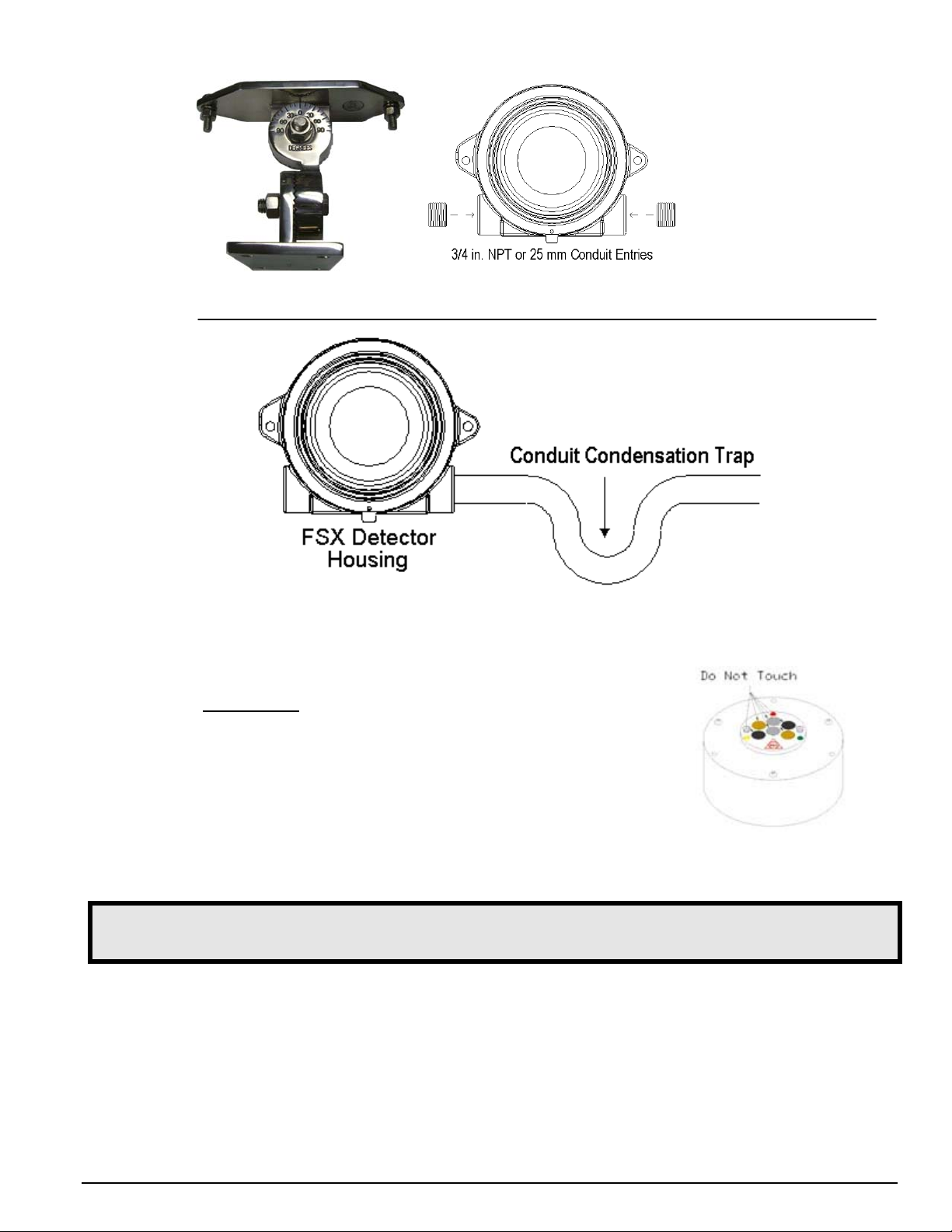
Installation Guide and Operating Manual
Figure 2-2 Figure 2-3
SM4 Swivel Mount Detector (front view)
Mounting Instructions (continued)
Note the following Precautions:
UDo not touchU the sensors’ windows on the front of the
1.
Detector electro-optical electronics module (puck). If touched
accidentally, they should be cleaned following the instructions
listed below (see Figure 2-5).
Figure 2-4
2. When cleaning the Detector’s sensor windows on the puck, it
is best to use Alcohol or IPA sparingly and a cotton swab.
3. There are no serviceable parts inside the Detector puck. If the
puck is opened up or tampered with, all warranties are voided.
FSX Detector Module “puck”
Figure 2-5
CAUTION: Follow static protection procedures while handling the connectors and the wiring
of the Module puck to the Detector. Use a wrist strap connected to earth ground.
Honeywell 9
Page 10
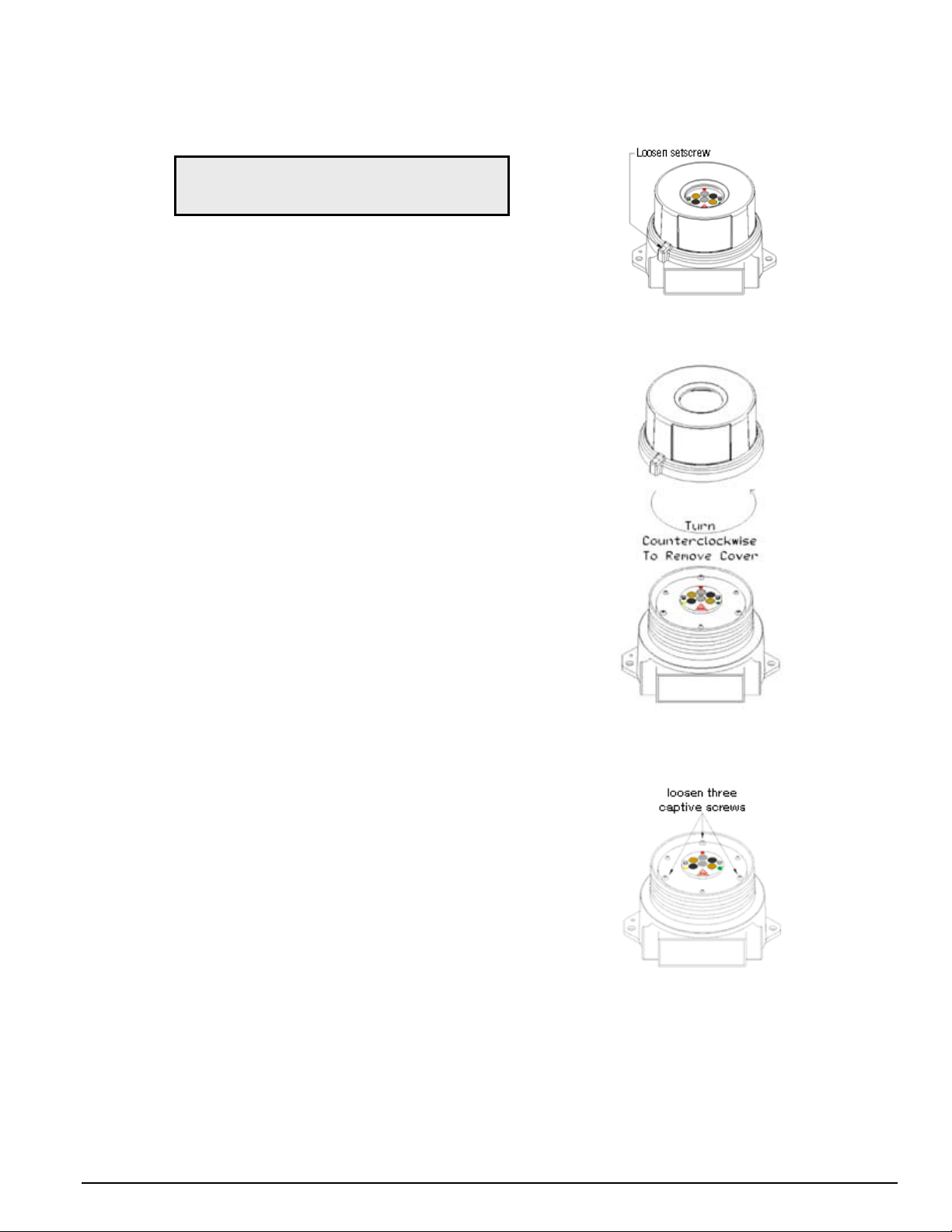
2.2 Opening the Detector
It is necessary to remove the Detector Module puck from the enclosure to access the field connections.
CAUTION: Disconnect power before
unscrewing the Housing Lid.
1. Loosen the set screw on the enclosure lid
(see Figure 2-6).
2. Turn counterclockwise (CCW) to unscrew
the enclosure lid (see Figure 2-7).
Installation Guide and Operating Manual
Figure 2-6
Figure 2-7
3. Loosen the three captive screws on the
Detector Module puck (see Figure 2-8).
Figure 2-8
Honeywell 10
Page 11

4. Slide the Detector Module puck out of the
enclosure base (see Figure 2-9).
2.3 Detector Connections
Installation Guide and Operating Manual
Figure 2-9
The Detector Module puck has a six (6) pin and a ten (10) pin keyed removable connector with screw
terminal female plugs that connect to the two (2) respective male connectors with analog, digital, and relay
interfaces (see Figure 2-10:
For relay configurations, use the ten (10) pin plug (J2) and its connector.
For digital and analog configurations, use the six (6) pin plug (J1) and its connector.
J2 Connector
J1 Connector
Pin Connection Pin Connection
1 Auxiliary NC 1 DC Return
2 Auxiliary NO 2 RS-485-A
3 Auxiliary COM 3 RS-485-B
4 Alarm NC 4 +24 VDC
5 Alarm NO 5 4-20mA Source
6 Alarm COM 6 4-20mA Sink
7 Fault NO
8 Fault COM
Figure 2-10
Detector Puck, (
rear view)
9 +24 VDC
10 DC Return
Contacts shown with
no power applied
Note: Do not attempt to open the Detector Module puck as this voids all warranties.
Honeywell 11
Page 12

Installation Guide and Operating Manual
Figure 2-11
Recommended Wiring Configurations
Honeywell 12
Page 13

Installation Guide and Operating Manual
Detector Connections (continued)
ATTENTION: FSX Power-Up – After the application of 24 VDC input power or resetting the Detector,
wait a mimimum of (thirty) 30 seconds to allow the Detector’s sensors to normalize to
the environment’s spectral background conditions.
FSX Testing - As with any intelligent flame or fire Detector, please wait a minimum of
thirty (30) seconds between tests (i.e., butane lighter, FSC test lamp, or test fires) to
allow the Detector’s sensors to fully normalize to the spectral background conditions.
Changing the Detector Settings – To activate changes to the settings using SW1,
1. Verify that the external 24 VDC input power is turned UOFFU before connecting the Detector.
2. Avoid wire splices whenever possible. If wire splices are required, solder and properly insulate them.
Good wiring practices simplify installation, improve reliability, and facilitate maintenance.
3. For applications requiring analog/digital communications, please refer to Section 3.2 of this
Instruction Manual.
SW2 and SW3, reset the Detector by cycling (OFF, then ON) 24 VDC input power.
Figure 2-12
Terminals
2.4 Installation Practices
UFor installations in a Hazardous Classified Area, consult the National Electric Code Handbook, Articles 500
through 517 for the proper installation practices. For locations outside of the United States, observe local
and/or regional regulations.
Model FS24X911-24-5 detectors must be connected to control panels meeting the requirements of either
NFPA 71 or the local authority having jurisdiction.
IMPORTANT
does NOT provide protection against the ingress of moisture. It is necessary to obtain an approved material
to apply to the threads in order to maintain the “weatherproof” integrity and satisfy local/regional regulations.
UBefore completing the installationU, check that the Detector is configured correctly for the specific
application. The FSX Detectors Factory Default Settings are:
Alarm Relay Outputs are Non-Latching and Normally De-Energized
Detector Range / Sensitivity is Medium (2)
Honeywell 13
U: The Detector’s metal conduit plug by itself cannot make a weather-tight seal. Metal-to-metal
SW2-1 OFF SW2-7 OFF
SW2-2 OFF SW2-3 ON
Page 14

Auxiliary Relay Verify Time is set to 5 seconds
End of Line Resistor is Disabled
Fault Relay Output is Normally Energized
Communication is set to FireBusII™
Factory Use Only
Digital Communication Address is set to 127
If the application for the Detector requires different settings, refer to Section 3.2 for detailed descriptions.
U
Before applying 24 VDC power to the Detector, make sure
1. Wire connections are correct (Section 2.3). Each wire must be stripped properly to the correct length,
loose wire strands must be removed and each wire must be securely and firmly screwed clockwise in
the connector.
2. If using conduit, ensure a proper conduit seal, (appropriate for the area classification), has been
installed and
Uall measures to prevent moisture ingress have been takenU.
3. Consult the manufacturer for dimensional information on the flameproof joint specifications.
4. The FSX Detector is securely mounted and has an unobstructed view of the area of coverage
(Section 2.1).
5. The Detector window is unobstructed and clean.
6. To ensure optimum performance, shield the detector face from intense bright light sources when first
energized.
The Detector is now ready for Power-Up.
Default Setting is used (Section 3.2).
2.5 Start-Up and Commissioning
Installation Guide and Operating Manual
SW2-4 ON SW2-5 ON
SW2-6 OFF
SW2-8 ON
SW3 is set to Position 4
SW1-1 through SW1-3 OFF
SW1-4 through SW1-10 ON
U:
Uon Power-Up, the Fault Relay will change status if the Factory
During Start-Up and Commissioning, DISABLE all outputs from the Detector to any control panels or control
devices. As with any flame and fire detector, after the Detector(s) is powered, perform an external Detector
test “end to end”. Using an external hand-held test lamp ensures that the Detector has a clear unobstructed
view of the threat area and the wiring is correct to the control panel or device.
Note: Honeywell Analytics FSX Detectors feature an automatic built-in “through the lens” test that
verifies the cleanliness of its viewing window lens and test its internal electronics and
software. As with any any optical fire and flame detector, this does not constitute a fully
functional “end to end” test as these types of internal self-tests only Upartially Ucheck and test
the operational readiness of a detector.
In order to test the full functionality and operational readiness of UanyU fire or flame detector
“end to end”, without starting a real fire (which is not permitted in hazardous areas), it is
necessary to test the detector(s) with an external test lamp.
Using a test lamp is the UonlyU non-hazardous and safe method to test any flame or fire
detector’s sensors, internal electronics and its alarm activation software, viewing window
lens cleanliness, terminal wiring integrity, actual relay activation, and the proper functionality
of any other outputs that are used. Also, since most detectors are installed in a fire alarm
system, this is the only method to test the complete fire alarm system, ensuring all the system
wiring and cabling and system control panel are properly installed.
Additionally, using an external test lamp eliminates the following detector conditions:
1. The fire or flame detector(s)’ window lens being covered up (such as paint, paint over
spray, paint masking material, hanging garments, etc.),
2. Improperly positioned and oriented for coverage of the threat area,
3. Partial or full blockage of the detector’s line of sight by one or more objects (i.e., recently
installed air ducts or pipes, storage boxes, vehicles, etc.) such that the threat area is not
fully protected. Since all optical fire and flame detectors are line-of-sight sensors, they
must be properly positioned and oriented with an unobstructed view of the threat area so
that they can detect flames/fires.
To test the full functionality of a FSX Detector, use the Model TL-1055 or TL-2055 Test Lamp in
the manner prescribed in this Instruction Manual.
Honeywell 14
Page 15

Installation Guide and Operating Manual
WARNING: Use test lamp model TL-1055 in non-hazardous locations only! For hazardous
locations, use model TL-2055, as described below.
The TL-1055 and the TL-2055 are the only Test Lamps that will activate the FSX Detectors..
Additionally, do not use these Test Lamps to activate other Honeywell Analytics Detectors
(nor any other conventional fire and flame detectors). Do not use other Honeywell Analytics
Test Lamps or non-Honeywell Analytics Test Lamps to test the FSX Detectors.
Figure 2-13
Figure 2-14
TL-2055 Hand Held Test Lamp for Hazardous Areas
TL-1055 Hand Held Test Lamp (NEMA 1)
Remember to disable the outputs, as a full functional test includes activating the ALARM outputs. A
Honeywell Analytics Test Lamp must be used for this test (Section 4.4). Point the Test Lamp directly at the
front of the Detector (on axis as much as possible, within a distance of about 1 to 25 feet). Activate the Test
Lamp by pressing and holding its pushbutton. While watching the red ALARM LED on the face of the
Detector, slowly move the Test Lamp’s boresight to ensure the Detector receives its full intensity. (
UNOTE:
Practicing this technique may help to optimize testing of the FSX DetectorsU). (Sections 3.6 and 4.4).
The Detector’s red ALARM LED will illuminate, usually within three (3) to ten (10) seconds. Also, the ALARM
Relay outputs will activate and the 4-20 mA analog output will change to 20 mA (±0.6 mA).
If the Detector fails to respond within ten (10) seconds, do the following:
1. Wait ten (10) to twenty (20) seconds before performing another test.
2. Check the Distance: verify that the testing distance is between one (1) and twenty-five (25) feet
from the FSX Detector(s).
3. Check Aiming Accuracy: verify that the proper testing technique (as described above) is
followed.
Honeywell 15
Page 16

SECTION 3: OPERATION
Figure 3.1 Principle of Operation
Honeywell Analytics’ multi-spectrum and multi-spectral infrared Fire and Flame Detectors are sophisticated,
state of the art, electro-optical digital radiant energy transducers that sense the wideband radiant energy emitted
by fire’s combustion processes that include flames’ molecular emissions and hot particulate blackbody
emissions. Radiant Energy Fire Detectors respond much faster to flames and fires at a longer distance than
other types of conventional photoelectric and ionization smoke and heat detectors because a fire’s emitted
radiant energy travels at the speed of light. Fast response is critical for detecting flaming fires in time to
successfully activate suppression or activate other fire responses such as closing fire doors. Seconds can make
the difference between suppressing a small fire with little or no damage or having a disastrous fire that
overwhelms a suppression system thereby failing to stop the fire.
Infrared (IR) consists of spectral wavelengths longer than the color red. The IR range for fire detection, which is
invisible to the human eye, is from about 700 nanometers to 7000 nanometers (0.7 to 7.0 microns). Honeywell
Analytics’ FS24X Fire Detectors utilize a NearBand IR™ portion of the spectrum from approximately 185 to 260
nanometers and a WideBand IR portion from approximately 0.7 to 3.3 microns. This allows the FS24X Detectors
to sense over 80% of the total radiant “Blackbody Energy” emitted by a fire. Honeywell Analytics’ Detectors
sense and measure the radiant energy generated by a fire at the speed of light.
FSX Detectors also utilize an additional spectral region, the Visible Band, that spans from about 400 to 700
nanometers (0.4 to 0.7 microns.) The Visible Band is used to further discriminate against non-fire false alarm
sources. The Model FS24X Detectors also sense the specific WideBand 4.3 IR™ “Triple IR”. Sensing these
hydrocarbon wavelengths does not inhibit the Detector’s ability to see non-hydrocarbon fires. Built-in
microprocessors use sophisticated Digital Signal Processing (DSP) to accurately distinguish radiant energy from
a real fire and a false alarm source(s). Honeywell Analytics has developed and refined these complex
proprietary and patented WideBand IR algorithms over the last 30 years. These patented algorithms perform
real-time DSP, and precisely analyze the signals in high-resolution frequency and time domains. This decision
making process involves thousands of real-time calculations every second. Honeywell Analytics FS24X
Detectors use solid-state high speed quantum sensors (not heat sensors such as pyroelectric or thermopile) that
all respond to the fire’s radiant energy emissions. The quantum sensors convert the rate of photonic energy
directly into analog electrical signals. These analog signals are then converted to high resolution digital bits for
real-time microprocessor analysis. The Detector microprocessors incorporate random access memory (RAM),
read-only memory (ROM), and non-volatile flash memory. When the microprocessors determine that a real fire
has been detected, the pre-alarm digital sensor data (FirePic™) and the event information are recorded in flash
memory. Depending on the configuration, other actions may include activating one or more status LEDs, relays,
a current loop and sending digital data such as the RS-485 FireBus
determine, based on internal testing and “through-the-lens” testing, that the Detector is not operating correctly, it
records the Fault data and activates the Fault outputs and the yellow status LED. The digital data in the
Detector can be easily accessed with a PC for later analysis and record keeping using Honeywell Analytics’
Windows
®
based PC software and FSIM-2 USB Interface Unit.
Installation Guide and Operating Manual
II, and Modbus. If the microprocessors
Figure 3.2 Configuring the Detector
IMPORTANT: Changing the Detector Settings – To activate changes to the settings using SW1, SW2 and
SW3, reset the Detector by removing and re-applying 24 VDC input power.
The Digital Address for the RS485 Communication can be set using positions 4 through 10 on SW1. Switch
positions 1, 2 & 3 for SW1 are for factory use only and should not be changed.
Figure 3-1 (SW1)
Ten (10) Position DIP Switch
127
126
125
124
003
002
001
000
1 2 3 4 5 6 7 8 9 10
OFF OFF OFF ON ON ON ON ON ON ON
OFF OFF OFF ON ON ON ON ON ON OFF
OFF OFF OFF ON ON ON ON ON OFF ON
OFF OFF OFF ON ON ON ON ON OFF OFF
OFF OFF OFF OFF OFF OFF OFF OFF ON ON
OFF OFF OFF OFF OFF OFF OFF OFF ON OFF
OFF OFF OFF OFF OFF OFF OFF OFF OFF ON
OFF OFF OFF OFF OFF OFF OFF OFF OFF OFF
Honeywell 16
Page 17

Installation Guide and Operating Manual
CAUTION – WARNING
Eight (8) position DIP Switch (SW2) – Figure 3-2
When the switches SW1,
SW2, or SW3 are changed,
the Detector’s input power
must be cycled OFF, then
ON, in order for the
change(s) to be accepted.
Use the following tables to configure the Detector:
Alarm Relay SW2-1
Latching ON
Non-Latching OFF
Sensitivity Levels SW2-2 SW2-3
Very High (4) ON ON
High (3) ON OFF
Medium (2) OFF ON
Low (1) OFF OFF
During a fire, model FS24X-911-24-5
detectors will alarm in non-latching
mode and will unlatch when the fire
decreases. If the condition persists
and begins to grow, the detectors will
re-alarm.
Enabled ON
Auxiliary Relay SW2-4 SW2-5
Disabled OFF
Factory default settings are shown with a gray background. Energized ON
De-Energized OFF
*If the Fault Relay to set to “De-Energizied”, the Detector will not
report any faults due to loss of input power to the Detector.
Analog and digital outputs are available
in addition to relay outputs. Select from
two (2) analog outputs or two (2) digital
outputs using a ten (10) position Rotary
Switch (SW3). FireBus
II is the factory
default setting. Use Table on the right
and Figure 3-3 to configure SW3.
Ten (10) Position Rotary Switch
Note: The Medium and Low Sensitivity ranges are not approved as compliant with the requirements of EN 54-10:2002.
No Verify Time ON ON
5 Sec Verify Time ON ON
10 Sec Verify Time OFF ON
20 Sec Verify Time OFF OFF
EOL Resistor SW2-6
Figure 3-3 SW3
Alarm Relay SW2-7
Fault Relay SW2-8
Energized ON
De-Energized* OFF
Position
0 4-20 mA Sink
1 4-20 mA Source
2 RS-485 Modbus
3
4 RS-485 FireBusII
5 Factory Use Only
6 Factory Use Only
7 Factory Use Only
8 Factory Use Only
9 Factory Use Only
Output Selection
Factory Use Only
Honeywell 17
Page 18

3.3 LED Status Indicators
The Model FS24X Detector uses three (3) separate, bright LED’s to indicate the Detector’s status.
The Green LED blinks (flashes) once every ten (10) seconds to indicate a Normal, safe operational
condition (i.e. no Faults and no Alarms). The Green LED is OFF when no external 24 VDC input power is
applied to the Detector.
The Red LED turns ON when a fire is Alarmed.
The Yellow LED blinks (flashes) when the window lens is dirty. For all other Fault conditions, the Yellow
LED will turn ON.
3.4 Normal Operation
In Normal operation, the bright Green LED blinks (flashes) every 10 seconds. See Figure 3-4 for the
location of the Green LED. Normal Operation is defined as the Detector with 24 VDC applied and no Alarm
or Fault conditions are present. If one of the 4-20 mA options are selected (Table 3-1), the current, sink or
source, will be 4.0 mA (±0.6 mA). Only the current source mode has been certified to the EN54-10 standard.
Installation Guide and Operating Manual
3.5 Alarm Condition
When an Alarm condition occurs, the Red LED will turn ON, (factory setting with the Auxiliary relay set to “0”
seconds). See Figure 3-5 for the location of the Red LED.
Figure 3-5
Red LED Location
Figure 3-4
Green LED Location
The Detector has the following outputs with
an Alarm condition:
Alarm Relay activation
Auxiliary Relay activation
4-20 mA (sink 20 mA) Output
4-20 mA (source 20 mA) Output
RS-485 FireBus
RS-485 Modbus Alarm Notification
1
2
2
II Alarm Notification
1 This output is a Verified Alarm Output
2 Only one active Alarm output from this group
2
2
Honeywell 18
Page 19

3.6 Fault Conditions
When a Fault (Trouble) condition occurs, the Yellow LED will illuminate. See Figure 3-6 for the location of
the Yellow LED.
Figure 3-6
Detector Module, Front View
Fault (Trouble) conditions can be caused by:
Under Voltage Input Power (< 18 VDC).
Over Voltage Input Power (> 32 VDC).
Over Temperature (> 85° C or 185° F for the Standard Version).
Under Temperature (< -40° C or -40° F for the Standard Version).
One or more Microprocessor Failures.
One or more Relay Coil Failures.
Communication Fault.
Electronic Self-Test Failure.
Dirty Window Lens (Yellow LED flashes, the Yellow LED is ON [solid] for all other Faults).
Installation Guide and Operating Manual
The Detector has the following outputs with a
Fault condition:
Fault Relay activation
4-20 mA (
sink) Output
3
2 mA (Dirty Window Fault)
0 mA (All Other Faults)
4-20 mA (
source) Output
3
2 mA (Dirty Window Fault)
0 mA (All Other Faults)
RS-485 FireBus
RS-485 Modbus Fault Notification
II Fault Notification
3 Only One Active Fault output from this group
3
3
3.7 Maintenance
After the FS24X Detector is installed and commissioned, there is little maintenance required. However, a
complete “end-to-end” test of the entire fire detection system should be performed periodically depending on
the application. Additionally, semi-annual or quarterly testing should be performed, using the correct
Honeywell Analytics Test Lamp, to ensure the integrity of the entire fire protection system.
In order to ensure the Detector is operating properly at all times, it may be necessary to establish a periodic
cleaning schedule. Some industrial environments may necessitate more frequent cleaning of the Detector’s
optical surfaces than others.
WARNING – Potential electrostatic charge, wipe enclosure only
with a damp cloth
Honeywell 19
Page 20

SECTION 4: APPENDIX
4.1 Warranty Information
Honeywell Analytics warrants its Products against defects in material and workmanship under normal use
and service for a period of three years from the date of shipment as described herein. Honeywell Analytics, at
its option, will repair or replace, at no charge, such products found to be defective during the warranty period
provided that they are returned in accordance with the terms of this warranty. Replaced parts or boards are
warranted for the balance of the original applicable warranty period. All Replaced parts of Products shall
become the property of Honeywell Analytics. This express limited warranty is extended by Honeywell
Analytics to the original purchaser only and is not assignable or transferable to any other party. This is the
complete warranty for the Products manufactured by Honeywell Analytics. Honeywell Analytics assumes no
obligations or liability for additions or modifications to this warranty unless made in writing and signed by an
officer of Honeywell Analytics. Honeywell Analytics does not warrant the installation, maintenance or service
of its Products. Honeywell Analytics is not responsible in any way for ancillary equipment not furnished by
Honeywell Analytics, which is attached to or used in connection with its Product(s), or for operation of the
Product(s) with ancillary equipment and all such equipment if expressly excluded from this warranty. This
warranty sets forth the full extent of Honeywell Analytics’ responsibility regarding the Products’ repair or
replacement at Honeywell Analytics’ options, is the exclusive remedy.
This Warranty is given in lieu of all other Express Warranties, Implied Warranties, including without limitation,
Implied Warranties of Merchantability and fitness for a particular purpose, are limited to the duration of this
Limited Warranty. In no other event shall Honeywell Analytics be liable for damages in excess of the
purchased price of the product(s), for any loss of use, loss of time, inconvenience, commercial loss, lost
profits or savings or other incidental, special or consequential damages arising out of or in connection with
the use or inability to use such product, to the full extent such may be disclaimed by law.
THIS WARRANTY DOES NOT COVER:
1. Defects or damage resulting from use of the Product(s) in other than its normal and customary
manner.
2. Defects or damage from misuse, accident, or neglect.
3. Defects or damage from improper testing, operation, maintenance, installation, alteration,
modification or adjustment.
4. Product(s) subject to unauthorized Product modifications, disassemblies or repairs (including, without
limitation, the audition of the product of non-Honeywell Analytics supplied equipment) which
adversely affect performance of the Product(s) to interfere with Honeywell Analytics’ normal warranty
inspection and testing of the Product(s) to verify any warranty claim.
5. Product(s) that have had the serial number removed or made illegible.
6. Freight cost to the repair facility.
7. A Product which due to illegal or unauthorized alteration of the software/firmware in the Product, does
not function in accordance with Honeywell Analytics’ specifications.
8. Scratches or other cosmetic damage to Product surfaces that do not affect the operation of the
Product.
9. Normal and customary wear and tear.
Laws in the United States and other countries preserve for Honeywell Analytics certain exclusive rights for
copyrighted Honeywell Analytics software/firmware, such as the exclusive rights to reproduce in copies and
distribute copies of such Honeywell Analytics software/firmware. Honeywell Analytics software/firmware may
be used only in the Product(s) in which the software/firmware was originally embodied and such
software/firmware in such Product(s) may not be replaced, copied, distributed, modified in any way, or used
to produce any derivative thereof. No other use including, without limitation, alteration, modification,
reproduction, distribution, or reverse engineering of such Honeywell Analytics software/firmware or exercise
or rights in such Honeywell Analytics software/firmware is permitted. No license is granted by implication,
estoppel or otherwise under Honeywell Analytics patent rights or copyrights.
Installation Guide and Operating Manual
Honeywell 20
Page 21

4.2 Product Variations
There are product variations above and beyond those that are field selectable by the end user(s). These
variations are provided for the customer that has specialized needs.
Here is a list of current ordering options for the Model FS24X and FS24X-9:
Model - # # # - # # #
Model Numbers
FS24X
Manufacturer’s Code
9 = Standard Honeywell Analytics Detector - 90° Field of View
Installation Guide and Operating Manual
-
Approvals1 = not available
2 = FM, cFM (Class I, Divisions 1 & 2)
3 = FM, cFM, ATEX, IECEx (Class I, Zone 1)
4 = INMETRO
5 = not available
6 = BRE (EN54-10)
7 = CCCF
8 = GOST (CUTR)
Enclosure Types
10 = No Enclosure (Module Only)
21 = Aluminum, ¾” NPT Conduit Entries
22 = 316 Stainless Steel ¾” NPT Conduit Entries
23 = Aluminum, 25 mm Conduit Entries
24 = 316 Stainless Steel 25 mm Conduit Entries
Outputs
1 = Relays / 4-20mA / FireBus II / Modbus
2 = Relays / HART Communication
Application
1 = General Applications
2 = Standard Honeywell Analytics Detector - 110° Field of View (-1 has been replaced by -2)
EXAMPLES:
FS24X-911-211
QuadBand Triple IR Detector, 90° Field of View, General Applications with Relays, 4-20mA Output,
FireBusII, Aluminum Enclosure with ¾ inch NPT Conduit Entries, Approvals: FM, cFM, ATEX,
IECEx: Class I, Division 1, Groups A, B, C & D; Class II, Division 1 Groups E, F & G; Class III;
Class I, Zone 1 AEx d/Ex d IIC Hazardous Locations: ATEX/IECEx
Class I, Zone 1, Ex db IIC (T4-T6) and Ex tb IIIC (T4-T6).
FS24X-211-221
QuadBand Triple IR Detector, 110° Filed of View, General Applications with Relays, 4-20mA
Output, FireBusII, 316 Stainless Steel Enclosure with ¾ inch NPT Conduit Entries, FM, cFM,
ATEX,IECEx: Class I, Division 1, Groups A, B, C & D; Class II, Division 1 Groups E, F & G; Class
III; Class I, Zone 1 AEx d/Ex d IIC Hazardous Locations: ATEX/IECEx Class I, Zone 1, Ex db IIC
(T4-T6) and Ex tb IIIC (T4-T6).
Honeywell 21
Page 22

4.3 Digital Communication Options
The FS24X Detectors have a variety of RS-485 Digital Communication options that can be selected using its
Rotary Switch SW3.
Installation Guide and Operating Manual
SW3 Position Outputs
0 4-20mA Current Sinking
1 4-20mA Current Sourcing
2 Modbus RTU
3 Reserved for Factory Use
4
5 through 9 Reserved for Factory Use
4.4 Test Lamps
Some manufacturers claim that their detectors do not need remote testing with an external Test Lamp
because it tests itself. Even though Honeywell Analytics Detectors also perform “through the lens” selftesting and tests themselves, Honeywell Analytics, in compliance with NFPA 72 codes, has developed
portable test lamps for periodical “end-to-end” testing their Detectors remotely. Some of the most important
functions of the remote test lamp are to ensure the Detector’s optical path is not blocked, the Detector is
aimed properly at the fire threat area (that the Detector mounting bracket didn’t move or was accidentally
bumped by someone), and the Detectors alarming circuitry and outputs (i.e. relays, 4-to-20 mA, etc.) function
properly. Internal Detector testing and window lens cleanliness testing cannot insure the Detector is aimed
properly, that its view of the fire scene has not been blocked by something such as a newly installed pipe or
duct, storage box, parked vehicle, etc., and its alarm outputs are functioning properly.
For calibrated testing, in compliance with NFPA 72 Codes for flame detectors, as manufacturers of the FSX
product line, our calibrated testing using our TL-2055 Test Lamp is as follows. If the FS24X set at Highest
Sensitivity alarms to a fully charged TL-2055 Test Lamp at a distance between 1 and 25 feet, then the FS24X
is in normal operating condition.
FireBus
II
WARNING: Use test lamp model TL-1055 in non-hazardous locations only! For hazardous
locations, use model TL-2055, as described below.
UTL-1055U is a general purpose NEMA 1 hand held
rechargeable Test Lamp designed for testing the
FS24X Detectors externally. The hand held Test
Lamp (see Figure 4-1) comes with a Universal
Charger (110 VAC and 220 VAC).
UTL-2055U is a Class I, Div. 1 approved Explosion-Proof
Test Lamp designed for testing the FS24X Detectors
externally, in a hazardous location. The hand held
Test Lamp (see Figure 4-2) comes with a Universal
Charger (110 VAC and 220 VAC).
Figure 4-1
TL-1055 Hand Held Test Lamp (NEMA 1)
TL-2055 Hand Held Test Lamp (Class
Figure 4-2
I, Division 1)
Honeywell 22
Page 23

Installation Guide and Operating Manual
4.5 Field of View Restrictor
There are some unique and specialized applications that may require a restricted field of view in order to
prevent the Detector from alarming to a known (friendly) fire/flame source (such as a flare stack). The Model
FVR-01 Field-of-View Restrictor is easily modified in the field with a simple hack saw to obtain custom
Detector field-of-views for applications where specific narrow field-of-views are required. The Model FVR-01
Detector accessory has been developed specifically for these unique types of applications. Use of the
restrictor has not been certified to the EN54-10 standard.
4.6 Additional Performance Specifications
4.6.1 Flame Response Sensitivity
The following table provides FS24X typical INDOOR response times and distance to various fuels:
Fuel
N-Heptane 6 in X 6 in (0.15m X 0.15m) 90 feet (27 meters) 5 seconds
Acetylene 48 in X 3/8 in (1.2 meter) Plume 90 feet (27 meters) < 5 seconds
Cardboard (single 1/8in wall) 7.5 x 7.5 x 7.5 in (191 x 191 x 191 mm) 90 feet (27 meters) < 8 seconds
Diesel 6 in X 6 in (0.15m X 0.15m) 90 feet (27 meters) 5 seconds
Ethanol 12 in X 12 in (0.3m X 0.3m) 60 feet (18 meters) < 5 seconds
IPA 6 in X 6 in (0.15m X 0.15m) 90 feet (27 meters) < 8 seconds
JP-4 6 in X 6 in (0.15m X 0.15m) 90 feet (27 meters) < 5 seconds
JP-8 6 in X 6 in (0.15m X 0.15m) 90 feet (27 meters) < 5 seconds
Methane 48 in X 3/8 in (1.2 meter) Plume 90 feet (27 meters) < 5 seconds
Methanol 12 in X 12 in (0.3m X 0.3m) 60 feet (18 meters) < 5 seconds
Paper 24 Standard 8.5 x 11 sheets 90 feet (27 meters) < 8 seconds
Silane 1 foot (0.3 meter) Plume 15 feet (4.5 meters) < 5 seconds
FS24X QuadBand (Very High [4] Sensitivity)
Fire Size
Distance
Typical
Response
The following table provides FS24X typical OUTDOOR response times and distance to various fuels:
Fuel
N-Heptane 12 in X 12 in (0.3m X 0.3m) 200 feet (61 meters) 4.2 seconds
N-Heptane 12 in X 12 in (0.3m X 0.3m) 264 feet (80 meters) < 15 seconds
Diesel 12 in X 12 in (0.3m X 0.3m) 150 feet (45.75 meters) < 5 seconds
Ethanol 12 in X 12 in (0.3m X 0.3m) 75 feet (26 meters) < 5 seconds
IPA 12 in X 12 in (0.3m X 0.3m) 175 feet (53 meters) < 5 seconds
Methane 48 in X 3/8 in (1.2 meter) Plume 90 feet (27 meters) < 8 seconds
Methanol 12 in X 12 in (0.3m X 0.3m) 60 feet (18 meters) < 5 seconds
Paper (8½ x 11 sheets) Shredded (loosely packed) 1 foot cube 50 feet (15 meters) < 8 seconds
Pine Needles 12 in X 12 in (0.3m X 0.3m) 50 feet (15 meters) < 8 seconds
Wood 12 in X 12 in (0.3m X 0.3m) 90 feet (27 meters) 50
FS24X QuadBand (Very High [4] Sensitivity)
Fire Size
Distance
feet (15 meters)
Typical
Response
< 6 seconds
Honeywell 23
Page 24

Installation Guide and Operating Manual
4.6.2 False Alarm Immunity
The following table represents the minimum distance at which the detector did not false alarm or show
any signs of instability during exposure to the sources listed. Additionally, the sensitivity to a one
square foot n-Heptane reference pan fire in the presence of the false fire source is listed.
False Fire Source
Minimum Distance
with no Alarm
Sensitivity to a 1' x 1' n-Heptane
reference pan fire in the
presence of the false fire source
Direct Sunlight No Alarm 50 feet /15.24 meters
Modulated Sunlight No Alarm 25 feet / 7.62 meters
Modulated Arcwelding 3 feet 9 inches / 1.14 meters
Continuous Arcwelding 3 feet 9 inches / 1.14 meters
Resistive Electric Heater 1 foot / 30.48 centimeters
Flourescent Lamp 1 foot / 30.48 centimeters
Halogen Lamp 1 foot / 30.48 centimeters
Sodium Vapor Lamp 1 foot / 30.48 centimeters
Pelican Flashlight 1 foot / 30.48 centimeters
Source at 15 feet / 4.57 meters
Fire at 30 feet / 9.14 meters
Source at 15 feet / 4.57 meters
Fire at 30 feet / 9.14 meters
Source at 3 feet / 91.44 centimeters
Fire at 200 feet / 60.96 meters
Source at 3 feet / 91.44 centimeters
Fire at 200 feet / 60.96 meters
Source at 7 feet / 2.13 meters
Fire at 200 feet / 60.96 meters
Source at 3 feet / 91.44 centimeters
Fire at 200 feet / 60.96 meters
Source at 3 feet / 91.44 centimeters
Fire at 200 feet / 60.96 meters
Incandescent Lamp 1 foot / 30.48 centimeters
Source at 3 feet / 91.44 centimeters
Fire at 200 feet / 60.96 meters
Honeywell 24
Page 25

4.7 Drawings
4.7.1 Outline and Dimensions
Installation Guide and Operating Manual
Figure 4-3
Outline & Dimesional Drawing for FS24X
Figure 4-4
Outline & Dimesional Drawing for SM4
Honeywell 25
Page 26

Drawings (continued)
4.7.2 Wiring and Terminal Connections
Installation Guide and Operating Manual
Figure 4-5
Typical Wiring for 4-20mA (Sourcing) Analog Output
Figure 4-6
Typical Wiring for 4-20mA (Sinking) Analog Output
NOTES:
1. Cable shield must be grounded at one end only, at the Control Panel. Coil and tape cable shield
at the Detector end.
2. Set SW3 (rotary switch) to position one (1) for Source current wiring.
3. Set SW3 (rotary switch) to position zero (0) for Sink current wiring.
Honeywell 26
Page 27

Drawings (continued)
Wiring and Terminal Connections (continued)
Fire Alarm Control Panel
Alarm
Input
Fault
Input
24 VDC (+)
24 VDC (-)
Typical Relay Output Wiring for Monitoring Separate Alarm and Fault Contacts
Fire Alarm Control Panel
Alarm &
Fault Input
24 VDC (+)
24 VDC (-)
Typical Relay Output Wiring for Monitoring Alarm and Fault Contacts on a single two-wire input
NOTES:
1. Cable shield must be grounded to “Earth Ground” at the Control Panel end only. Coil and tape the
cable shield at the Detector end.
2. Alarm relay contacts shown with no power applied. Alarm relay is normally De-Energized during
normal operation and with no Alarm. This relay will Energize during Alarm conditions.
3. Fault relay contacts shown with no power applied. During normal operation and with no Fault, this
relay will De-Energize and the N.O. (normally open) contacts will close.
4. EOL (End-Of-Line) device shall be installed as required and supplied by the Fire Alarm Panel.
Note 1
Figure 4-7
Figure 4-8
Note 1
Note 1
Installation Guide and Operating Manual
J2
1
2
3
10
N.C.
4
5
6
7
8
9
(+)
(-)
N.O.
N.O
Alarm
Relay
Contacts
(Note 2)
.
Fault
Relay
Contacts
(Note 3)
Note 4
EOL
FSX Detect or
J2
1
2
3
4
(+)
(-)
N.O.
N.O.
Alarm
Relay
Contacts
(Note 2)
Fault
Relay
Contacts
(Note 3)
5
6
EOL
Note 4
7
8
9
10
FSX Detector
Honeywell 27
Page 28

Installation Guide and Operating Manual
Drawings (continued)
4.7.3 Detector Markings
Class I, Division 1, Groups A, B, C & D; Class II, Division 1 Groups E, F & G; Class III; Class I, Zone 1 AEx d /Ex d
IIC Hazardous Locations.
ATEX IECEx CertificationClass I, Zone 1, Ex db IIC (T4-T6) and Ex tb IIIC (T4-T6).
Part
Number
LB-6093-
041
LB-6093-
042
LB-6093-
043
LB-6093-
044
LB-6093-
037
LB-6093-
038
LB-6093-
039
LB-6093-
040
Model
Number
FS19X 0.020' Al 1100-Hl4 Black White 150 -40C to +110C
FS19X
FS19X 0.020' Al 1100-Hl4 Black White 150 -40C to +110C
FS19X
FS20X 0.020' Al 1100-Hl4 Black White 150 -40C to +110C
FS20X
FS20X 0.020' Al 1100-Hl4 Black White 150 -40C to +110C
FS20X
Material
0.020' 316
Stainless Steel
0.020' 316
Stainless Steel
0.020' 316
Stainless Steel
0.020' 316
Stainless Steel
Background
Color
Polished Black 150 -40C to +110C
Polished Black 150 -40C to +110C
Polished Black 150 -40C to +110C
Polished Black 150 -40C to +110C
Text Color mA T4 T5 T6
-40C to
+75C
-40C to
+75C
-40C to
+75C
-40C to
+75C
-40C to
+75C
-40C to
+75C
-40C to
+75C
-40C to
+75C
-40C to
+60C
-40C to
+60C
-40C to
+60C
-40C to
+60C
-40C to
+60C
-40C to
+60C
-40C to
+60C
-40C to
+60C
ATEX Certification FM14ATEX0058X
IECEx Certification FMG 14.0027X
Ex db IIC T6….T4 Gb
Ex tb IIIC T135C Db IP66
II 2 G Ex db IIC T6…T4 Gb
II 2 Ex tb IIIC T135C IP66
P/N
LB6095001
LB6095003
Model
No.
FS20X
FS24X-9
Full Description Material IR/UV
Label, FS20X, ss, with
FM/Canada/US ATEX,
IECEX approval
Label, FS24X-9, ss, with
FM/Canada/US ATEX,
IECEX approval
0.020” 316
Stainless
Steel
0.020” 316
Stainless
Steel
LABEL CONFIGURATIONS
Type
WideBand
IRTM/UV
QuadBand
Triple
IRTM
LPCB Number
CPR Number
1175a/01
0832-CPR-F0515
1175a/02
0832-CPR-F0516
Background
color
Matte
Matte
Text
Color
Black 150
Black 150
mA T4 T5: T6:
-40ºC
+110ºC
-60ºC
+110ºC
-40ºC
to
+75ºC
to
+75ºC
to
-60ºC
to
-40ºC
+60ºC
-60ºC
+60ºC
to
to
Honeywell 28
Page 29

INDEX
A
Alarm Condition, 18
Alarm Relay, 13, 15, 17
Applications, 7
C
CAUTION, 9, 10, 17
cleaning, 9, 19
Communications, 7, 13
conduit plug, 8,13
conduit seal, 13
Configuring the Detector, 16
connector, 4, 9, 11, 13
Installation Guide and Operating Manual
M
Maintenance, 19
Modbus, 7, 21, 22
Module, 9, 10-11, 19, 21
Mounting Instructions, 5, 8-9
Multi-spectrum, 4, 16
O
Opening the Detector, 10-11
P
D
Detector Connections, 4, 10-13, 26-27
Detector Puck, 4, 7
DIP switch, 4, 16, 17
E
Explosion-Proof, 22
F
Fault Conditions, 19
Fault Relay, 13, 17, 19, 27
Features and Benefits, 7
FireBus II, 13, 16, 17, 19, 20, 21, 22
H
Hazardous Locations, 4, 5, 8, 14
I
Installation Practices, 13
L
LEDs
green, 7, 18
red, 7, 18
yellow, 7, 16, 18, 19
Principle of Operation, 16
Product Overview, 4
Product Variations, 21
R
radiant energy, 4, 8
Relay Coil, 19
Relay Options, 4, 7
S
Self Test, 7, 14, 19, 22
Sensitivity, 4-6, 7, 13, 17, 22, 23, 24
Start-Up and Commissioning, 14
T
Temperature, 19
Test Lamp, 14, 19, 22
Trouble, 19
W
Warranty, 20
weatherproof, 13
Honeywell 29
Page 30

CONTACT HONEYWELL ANALYTICS
Americas
Honeywell Analytics Inc.
405 Barclay Blvd.
Lincolnshire, Illinois
USA 60069
Email: detectgas@honeywell.com
Europe
Life Safety Distribution AG
Javastrasse 2
8604 Hegnau
Switzerland
Email: gasdetection@honeywell.com
Asia Pacific
Honeywell Analytics Asia Pacific Co., Ltd.
#701 Kolon Science Valley (1)
43 Digital-Ro 34-Gil, Guro-Gu
Seoul, 152-729
Korea
Email: analytics.ap@honeywell.com
Installation Guide and Operating Manual
Internet
These Honeywell websites may be of interest to Industry Solution customers.
Honeywell Organization URL
Corporate www.honeywell.com
Honeywell Analytics www.honeywellanalytics.com
Telephone
Contact us by telephone at these numbers.
Organization Phone Number
Americas Honeywell Analytics Inc.
Europe Life Safety Distribution AG {32-2} 728-2711
Asia Pacific Honeywell Analytics Asia Pacific Co., Ltd.
1-800-538-0363
1-800-321-6320
+82 2 6909 0321
VOIP: +8 5401 0321
Honeywell 30
Page 31

Installation Guide and Operating Manual
1998M0901
Revision C
September 2015
© 2015 Honeywell International Inc.
