Page 1
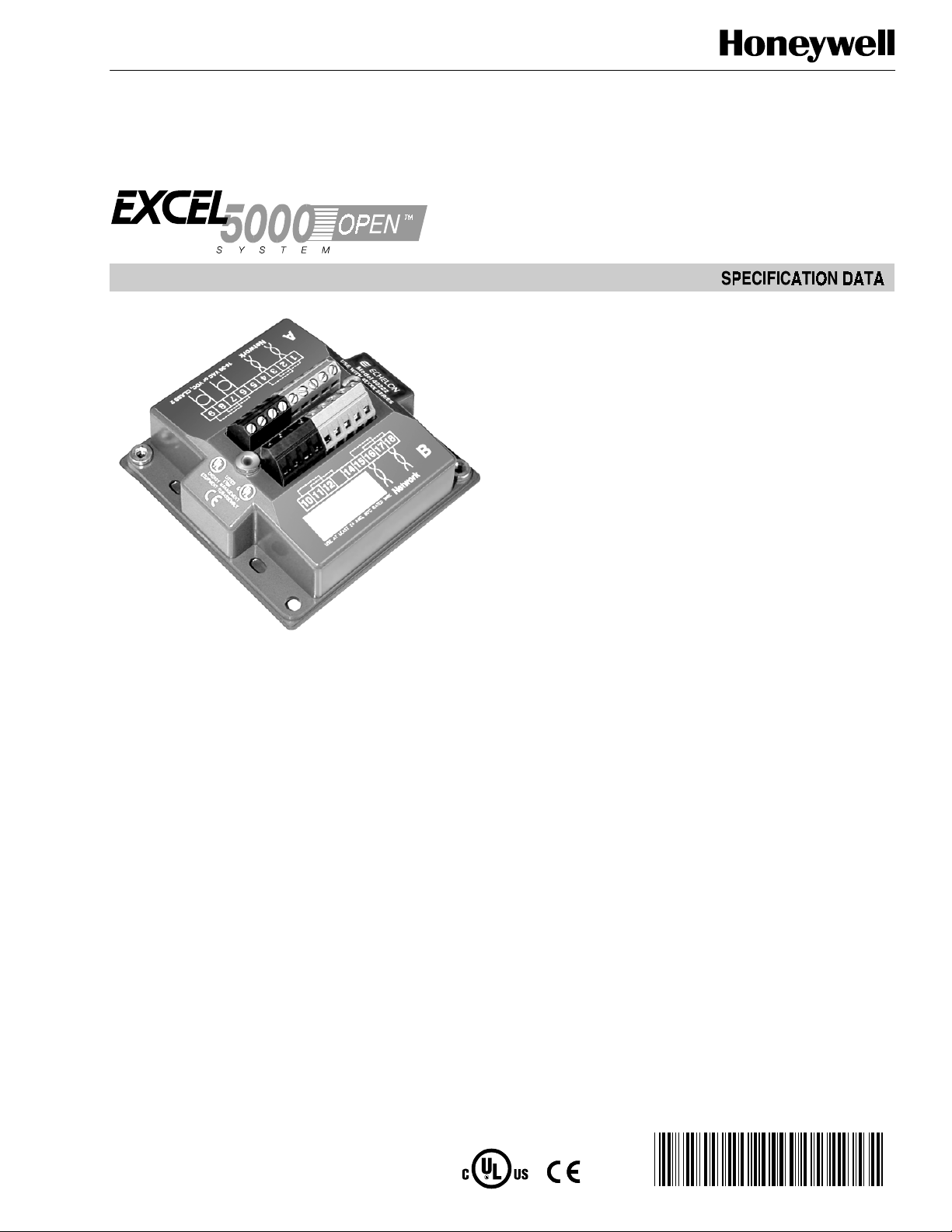
FEATURES
Q7751A Router
• Physical isolation between two channels.
• Supports installation of larger networks.
• Uses L
• Two-piece design allows pre-wiring and cable testing
• Color-coded screw terminals and polarity-insensitive
• Operates from 16-30 Vac or Vdc, allowing router to be
• Power and network wiring are looped through each
• Two front panel jacks that access the twisted pair
• Front panel bar code including model, revision, and
ONWORKS
prior to installation.
power and network connections minimize chance of
incorrect wiring.
powered from same source as sensors and actuators.
base plate, providing undisrupted network continuity
if replacing router.
network without requiring disassembly.
two removable Echelon
network protocol.
®
Neuron® chip ID stickers.
DESCRIPTION
The Q7751A Router doubles the bus length and the number
of usable nodes on a L
network. The Q7751A2010 has an FTT-10 transceiver. It is
used on L
family of controllers. The Q7751A1012 has a TP-78
transceiver. It is used on LonWorks networks with the Excel
10 VAV1 Series 1000 controller.
ONWORKS
ONWORKS
networks with the Excel 10 Series 2000
®
(previously called E-Bus)
SPECIFICATIONS
The Q7751A Router is a two-piece design allowing prewiring
and cable testing prior to installing the electronic component.
The front panel includes a printed circuit board (PCB) with
active electronics. The front panel also has a service switch,
a power/wink LED, an activity LED, and two network
connectors. Network and power are connected to screw
terminals located on a type 2 base plate where the router is
plugged. Wiring is never directly connected to a router.
®U.S. Registered Trademark
Copyright © 1999 Honeywell Inc. • All Ri ghts Reserved
74-2952- 1
Page 2

Q7751A ROUTER
Power Supply
The Q7751A Router requires 2 VA at an operating voltage of
16 to 30 Vdc or Vac. There is a power ON LED located on
the front panel.
Status Information
Two service LEDs (channel 1 and channel 2) light to provide
service request information for each segment.
The Router Activity LED lights when transferring from one
channel to another.
Front panel has the Service Request button for broadcasting
the Neuron ID on the network.
Mounting Options
The type 2 base plate mounts to either a U.S. 4 in. square,
2 in. deep (10.16 cm x 5.08 cm) electrical box, U.S. double
gang electrical box or an IP-65 (NEMA 4) enclosure.
Dimensions (HxWxD)
3-15/16 x 3-15/16 x 1-3/4 in. (100.0 x 100.0 x 44.5 mm).
Environmental Ratings:
Operating and shipping temperature
-40 to +185°F (-40 to +85°C).
Relative Humidity
-10 to 95% at 122°F (50°C).
Approval Bodies
U.L. LP Router 146747, Volume 2, Section 1.
ORKS
LONW
® and Neuron® are registered trademarks of
Echelon® Corporation.
Home and Building Control Home and Building Control Honeywell Asia Pacific Inc.
Honeywell Inc. Honeywell Limited-Honeywell Limitee Room 3213-3225
Honeywell Plaza 155 Gordon Baker Road Sun Hung Kai Centre
P.O. Box 524 North York, Ontario No. 30 Harbour Road
Minneapolis, MN 55408-0524 M2H 3N7 Wanchai
Hong Kong
Honeywell Latin American Region Honeywell Europe S.A.
480 Sawgrass Corporate Parkway 3 Avenue du Bourget
Suite 200 1140 Brussels
Sunrise, FL 33325 Belgium
Printed in U.S.A. on recycled
paper containing at least 10%
74-2952—1 J.D. Rev. 6-99
post-consumer paper fibers.
www.honeywell.com
