Page 1
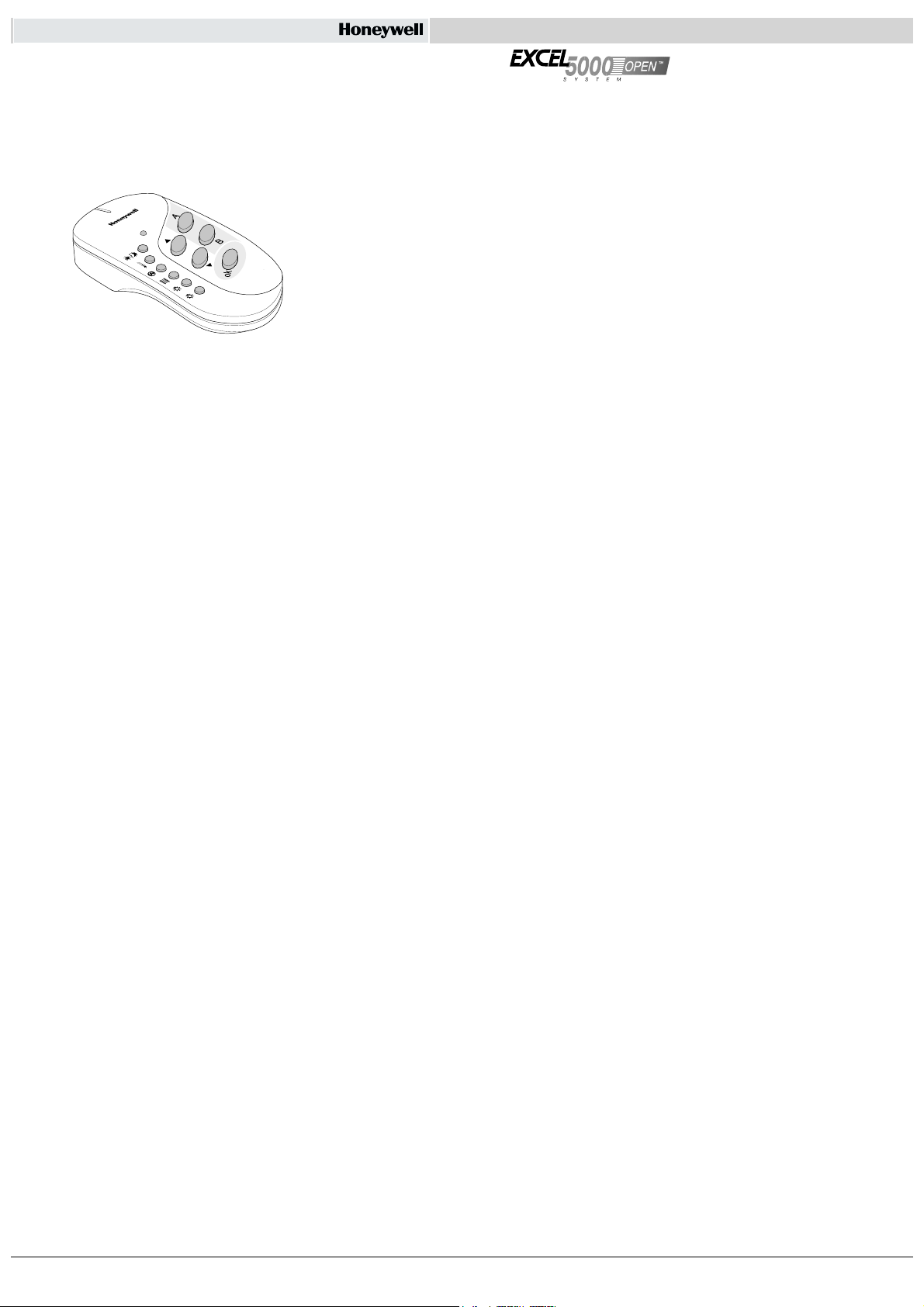
ZAPP Handheld
User Manual
Copyright © 2000 Honeywell Inc. • All Rights Reserved
EN2B-0205GE51 R0101
Page 2

Page 3

Overview
Overview
For your information
Technical terms are explained in the glossary (Page 12). They are identified in the text by an asterisk (*).
Application
The ZAPP handheld is used to send commands to the ZAPP receiver*. The ZAPP receiver* then forwards
these commands to devices on the LONWORKS® network*. The ZAPP receiver* is able to receive data from
up to eight ZAPP handhelds. It is possible to:
• submit occupancy status
• change setpoint offset* (temperature)
• adjust fanspeed
• bring up or down sunblinds
• switch on, switch off, or dim lights
• switch on, switch off, or adjust switchgears* (second light)
• change and enable officestyles*
1 EN2B-0205
Page 4

Overview / Help with problems
Contents
Overview 1
Adjust functions 3
Child-proof lock 10
Batteries 11
Glossary 12
Technical data 13
Help with problems 13
2 EN2B-0205
Page 5
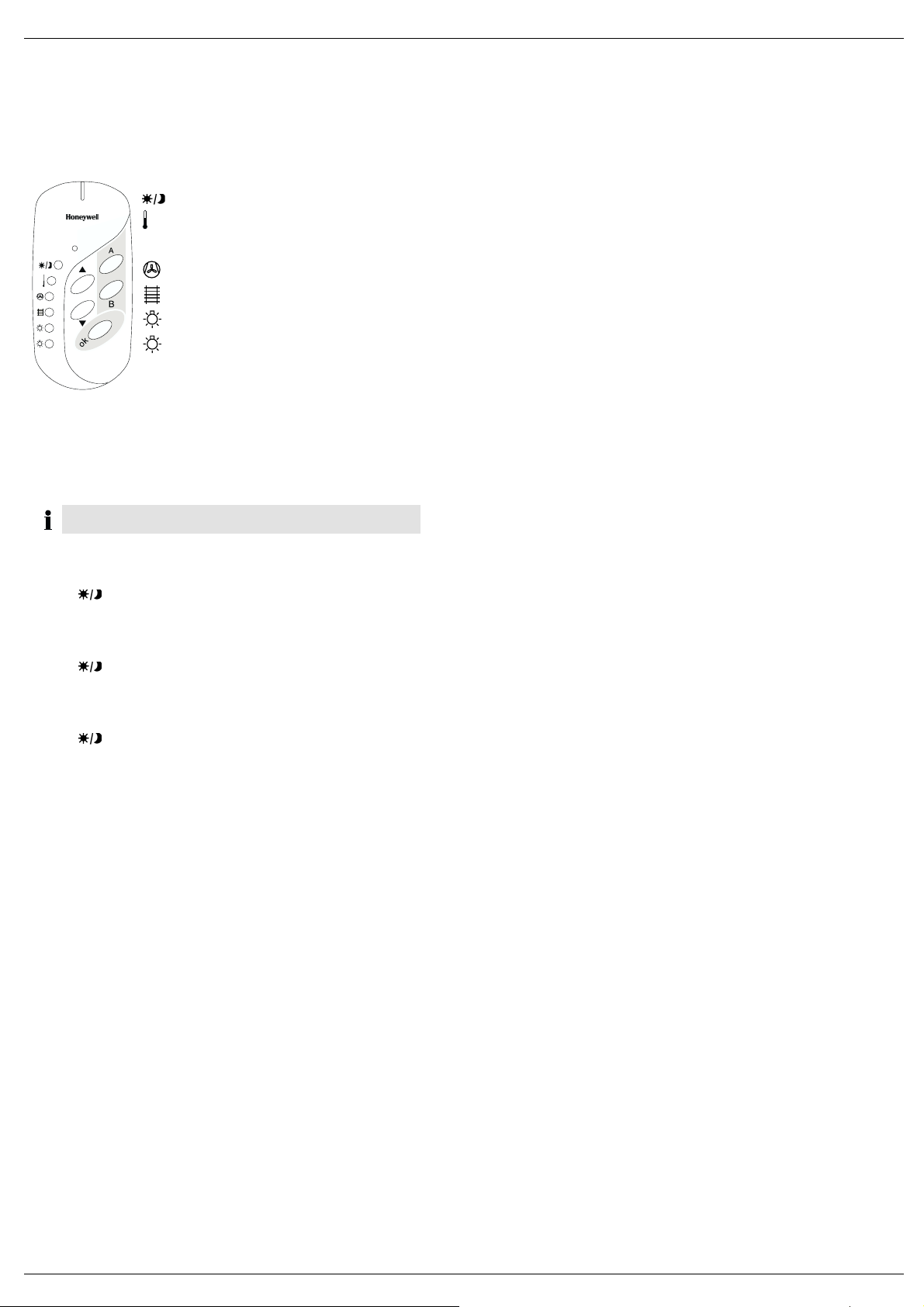
Adjust functions
Adjust functions
Activation buttons
With activation buttons you can
choose functions. The activation
buttons control the following
functions:
occupancy override*
setpoint offset* (tempera-
ture)
fanspeed
sunblinds
light
switchgear* or second light
A officestyle* A
B officestyle* B
Control buttons
With the control buttons ▼, ▲,
and ok, you can adjust the functions.
After pressing an activation button, you have 15 seconds to start
adjusting the function with the control buttons.
Occupancy override*
Setting to unoccupied
► Press .
► Press ▼ for longer.
The occupancy override is set to 'unoccupied'.
Setting to occupied
► Press .
► Press ▲.
The occupancy override is set to 'bypass' (which means 'occupied' on the XL10 side) for a limited time.
Setting to automatic operation
► Press .
► Press ok.
The occupancy override is set to 'automatic operation'.
3 EN2B-0205
Page 6

Adjust functions / Help with problems
Temperature Setpoint Offset*
If you press the ▼ or ▲ control button briefly, you lower or
increase the temperature setpoint offset* in steps of 0.5 °C. If
you press it for longer, you lower or increase the temperature
setpoint offset* by a maximum of 5 °C.
Lowering
► Press .
► Press ▼.
The temperature setpoint offset* is lowered.
Increasing
► Press .
► Press ▲.
The temperature setpoint offset* is increased.
Resetting
► Press
► Press ok.
The temperature setpoint offset* is set to zero.
4 EN2B-0205
Page 7

Adjust functions
Fanspeed
If you press the ▼ or ▲ control button briefly, you lower or
increase the fanspeed to a setting of “off”, “one”, “two”, or
“three”. If you press it for longer, you lower or increase the
fanspeed to the maximum value (“off” or “three”).
Lowering
► Press .
► Press ▼.
The fanspeed is lowered.
Increasing
► Press .
► Press ▲.
The fanspeed is increased.
Setting to automatic operation
► Press .
► Press ok.
The fanspeed is set to 'automatic operation'.
5 EN2B-0205
Page 8

Adjust functions / Help with problems
Sunblind
If you press the ▼ or ▲ control button briefly, you automatically
lower or lift the sunblind completely. If you press it for longer,
you lower or lift the sunblind for as long as the button is pressed.
It stops when you release the button.
Lowering
► Press .
► Press ▼.
The sunblind is lowered.
Lifting
► Press .
► Press ▲.
The sunblind is lifted.
Stopping
► Press .
► Press ok.
The sunblind is stopped.
6 EN2B-0205
Page 9

Adjust functions
Light
With the upper activation button , you can control the light.
Switching off
► Press .
► Press ▼.
The light is switched off.
Switching on
► Press .
► Press ▲.
The light is switched on.
Dimming
► Press .
► Press ok.
The light is dimmed as long as you press ok.
7 EN2B-0205
Page 10

Adjust functions / Help with problems
Second light or switchgear*
With the lower activation button , you can control a light or switchgear*.
Switching off
► Press .
► Press ▼.
The light or switchgear* is switched off.
Switching on
► Press .
► Press ▲.
The light or switchgear* is switched on.
Adjusting continuously
► Press .
► Press ok.
The light or switchgear* is continuously adjusted as long as you press ok.
8 EN2B-0205
Page 11

Adjust functions
Officestyle*
Defining the settings
► Adjust sunblinds, fanspeed, lights, etc.
► Press A
► or
press B.
► Press ok for at least five seconds.
The officestyle* is defined.
Activating the defined settings
► Press A
► or
press B.
► Press ok briefly.
The officestyle* is active.
NOTE: The position of the sunblinds cannot be stored; rather, only sunblind commands ('up', 'down',
or 'stop') can be stored.
9 EN2B-0205
Page 12

Child-proof lock / Help with problems
Child-proof lock
Locking
► Press any activation button and observe the LED*.
If the LED* lights up green, the child-proof lock is not active.
► Simultaneously press the buttons ▲, ▼, and ok.
The child-proof lock is now active.
► To test the child-proof lock, press any button.
If the LED* flashes red, the buttons are locked.
Unlocking
► Press any button and observe the LED*.
If the LED* flashes red, the child-proof lock is active.
► Simultaneously press the buttons ▲, ▼, and ok.
The child-proof lock is now deactivated.
► To test the child-proof lock, press any activation button.
If the LED* lights up green, the buttons are unlocked.
If you remove the batteries, the child-proof lock is deactivated.
10 EN2B-0205
Page 13

Batteries
You should change both batteries and use only leak-proof
batteries:
• Micro-batteries*: Alkaline LR03 (service
life: roughly two years)
•
► Open compartment for batteries.
Batteries may discharge.
► Make sure that each battery is inserted in the right
Attention
► Replace batteries.
► Close the compartment.
Batteries must not be disposed of as household waste. Dis-
pose of batteries according to applicable legal regulations.
► To test the batteries, press any activation button.
If the LED* lights up green, the ZAPP handheld is ready for use.
direction (+/- polarity).
Batteries
11 EN2B-0205
Page 14

Glossary / Help with problems
®
Glossary
Display
Display window of the ZAPP
receiver.
ONWORKS
L
L
ONWORKS
nication among ZAPP receivers
and devices.
LED
Light-emitting diode.
Micro battery
Type of battery with a standardized size.
Officestyle
Combination of functions set with
the ZAPP handheld to match your
personal needs.
®
network
®
network for commu-
Occupancy override
Function to tell the system you are
present or absent.
ZAPP receiver
The ZAPP receiver forwards
commands from the handheld(s)
to devices on the L
ONWORKS
network.
Switchgear
Electrical devices such as lights,
fans, etc.
Setpoint Offset
Difference (set using the handheld) from the temperature set by
the office management system.
12 EN2B-0205
Page 15

Technical data
Technical data
Service life of batteries
Setpoint offset*
Operating temperature
Storage temperature –20...+70 °C
Degree of protection IP 20
Maximum humidity 95 %, non condensing
roughly two years (alkaline)
From –5 to +5 °C (in
0.5 °C steps)
0...50 °C
Help with problems
Problem Cause Remedy
LED* lights up
red continuously or does
not light up at
all.
LED* flashes
red.
Batteries
are “dead”.
Handheld's
child-proof
lock is active.
► Replace batteries (see
page 11).
► Deactivate the child-
proof lock (see page
10).
13 EN2B-0205
Page 16

Honeywell AG
Böblinger Straße 17 manufacturing location
D – 71101 Schönaich certified to
phone (07031) 637-300 Subject to change without notice
EN2B-0205GE51 R0101 printed in Germany
7157416
