Page 1

HONEYWELL EXCEL 5000 OPEN SYSTEM
Excel 100C
CONTROLLERS
INSTALLATION INSTRUCTIONS
Copyright © 2009 Honeywell Inc. • All Rights Reserved EN1R-0144GE51 R1109
Page 2
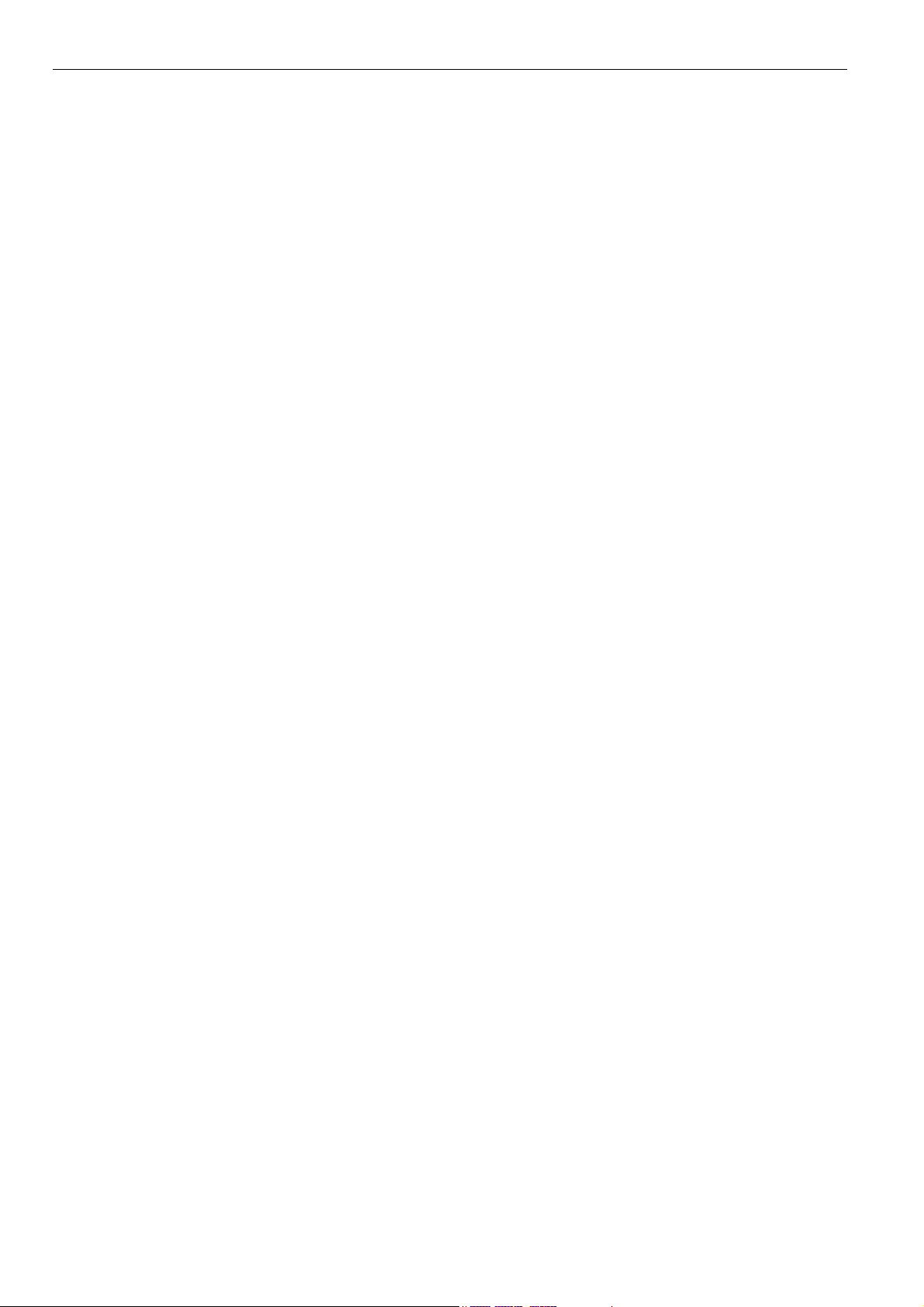
EXCEL 100C INSTALLATION INSTRUCTIONS
Trademark Information Echelon, LON, LONMARK, LONWORKS, LonBuilder, NodeBuilder, LonManager,
LonTalk, LonUsers, LonPoint, Neuron, 3120, 3150, the Echelon logo, the LONMARK
logo, and the LonUsers logo are trademarks of Echelon Corporation registered in
the United States and other countries. LonLink, LonResponse, LonSupport, and
LonMaker are trademarks of Echelon Corporation.
EN1R-0144GE51 R1109 2
Page 3

EXCEL 100C INSTALLATION INSTRUCTIONS
Contents
REVISION OVERVIEW.................................................................................................................................................................. 5
INTRODUCTION............................................................................................................................................................................ 6
General Safety Instructions....................................................................................... 6
Technical Requirements............................................................................................ 6
Auxiliary Devices ...................................................................................................... 6
DEVICE ASSEMBLY AND SYSTEM INSTALLATION................................................................................................................... 7
Assembly of Controller Housing................................................................................ 7
Control Cabinet Installation....................................................................................... 8
Meaning of Control Lamp ......................................................................................... 9
Terminal Assignment Overview for Excel 100C ...................................................... 10
General Remarks about Electrical Connections ......................................................11
Cable Routing ..........................................................................................................11
Shielding of Sensor and Actuator Cables.................................................................11
Shielding of Data Transmitting Cables (System Bus and Operator Interface)......... 12
System Ground....................................................................................................... 12
RFI Suppression ..................................................................................................... 12
Cable Lengths and Cross Sectional Areas.............................................................. 13
Line Power Supply.................................................................................................. 14
Communication....................................................................................................... 14
ELECTRICAL CONNECTION...................................................................................................................................................... 16
Terminal Assignment for Digital Inputs .................................................................... 18
Terminal Assignment for Relay Modules ................................................................. 19
Terminal Assignment for Relays and Actuators....................................................... 21
Connection of Alarm Relays.................................................................................... 22
Normally Open/Normally Closed Attribute............................................................... 22
System Bus (C-Bus) ............................................................................................... 23
Connections to Operating Device ........................................................................... 24
REMOTE COMMUNICATIONS.................................................................................................................................................... 30
Modem or ISDN* Terminal Adapter Connections .................................................... 31
Modem Requirements ............................................................................................ 31
No Set-Up for Standard Modem Behavior............................................................... 31
Automatic Baud Rate Synchronization.................................................................... 32
Auto / Manual Answer Detection............................................................................. 32
Resetting the Modem.............................................................................................. 32
Set-Up for Special Modem Behavior....................................................................... 32
Set-Up for In-house Telephone Systems ................................................................ 32
Set-Up for Limited Communication Speed.............................................................. 33
Troubleshooting ...................................................................................................... 33
BACKLIGHT ................................................................................................................................................................................ 33
DIMENSIONS............................................................................................................................................................................... 34
3 EN1R-0144GE51 R1109
Page 4

EXCEL 100C INSTALLATION INSTRUCTIONS
U.S. SPECIFICATIONS ................................................................................................................................................................36
Electrical Connection of Sensors.............................................................................36
Transformers ...........................................................................................................38
Cables .....................................................................................................................38
Relays .....................................................................................................................39
Repeaters................................................................................................................39
EUROPEAN SPECIFICATIONS ...................................................................................................................................................40
Electrical Connection of Sensors.............................................................................40
Transformers ...........................................................................................................43
Relays .....................................................................................................................43
Cables .....................................................................................................................43
Repeaters................................................................................................................44
EN1R-0144GE51 R1109 4
Page 5
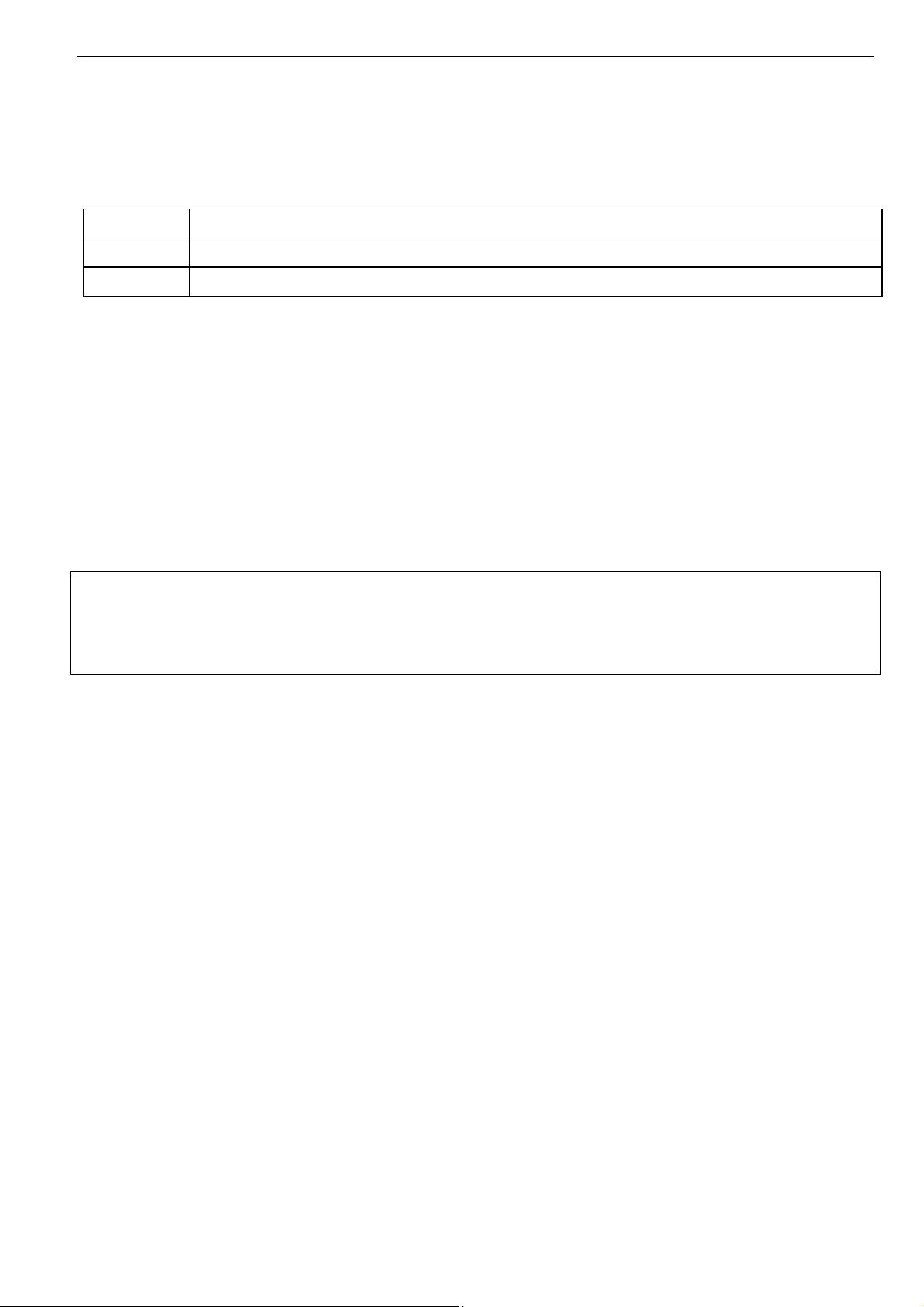
EXCEL 100C INSTALLATION INSTRUCTIONS
REVISION OVERVIEW
The changes listed below show the revisions that have been made in comparison to the previous revision.
Page
Changes
26
44
NOTE: The Excel 100 has been developed to meet control requirements worldwide. Some referenced applications /
accessories have been developed to meet specific regional requirements and may not be available or applicable in all
locations.
The adapter cables have been changed.
The ordering information for repeaters with/without housing has been changed.
5 EN1R-0144GE51 R1109
Page 6
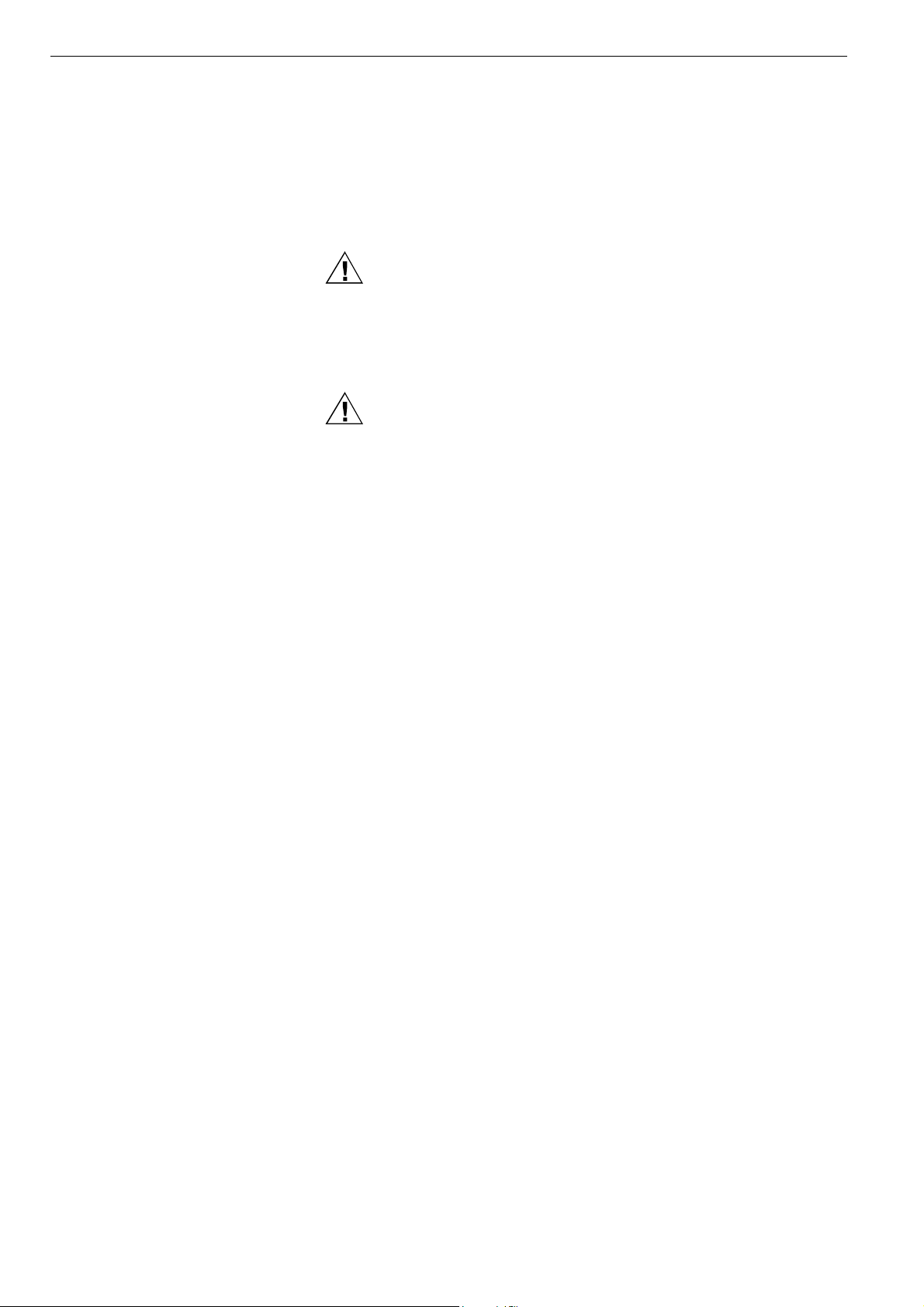
EXCEL 100C INSTALLATION INSTRUCTIONS
INTRODUCTION
General Safety Instructions
Assembly by trained personnel
CAUTION
Assembly must be completed by trained personnel.
Persons who are not trained and authorized to carry out heating and electrical
installation may not carry out assembly work even if this appears possible on the
basis of the instructions.
Install with power off
CAUTION
All assembly work must be completed with power off.
If some parts of the system are nonfunctional or have not yet been received,
assembly may proceed only if power is disconnected from those assemblies. Simply
switching off the unit is insufficient.
Observe regulations
IMPORTANT
The regulations VDE 0800, VDE 0100, U.S. National Electric Code NEC or
others that replace them, absolutely must be observed.
Follow instructions step by step Follow instructions in accordance with the progress of the assembly step by step.
Skip sections only when requested to do so in the text.
Technical Requirements
All devices ready? Assembly can start only if all system components have been installed and are ready
to be operated and the control and measuring sensor cables have been connected
to the control cabinet.
All cables laid? All cables must be clearly marked and laid with appropriate auxiliary accessories
(cable ducts, cable ties).
Delivery complete? The delivery of all system parts must be complete.
Auxiliary Devices
Use documentation
IMPORTANT
Install all devices according to the documentation supplied with the
equipment.
The instructions are designed in such a way that they provide a suggestion for all
foreseeable situations. Should you be confronted with problem during assembly,
please contact your appropriate dealership (see last page). If there is no one to deal
with your query at that particular moment, please contact technical sales support at
the factory.
EN1R-0144GE51 R1109 6
Page 7
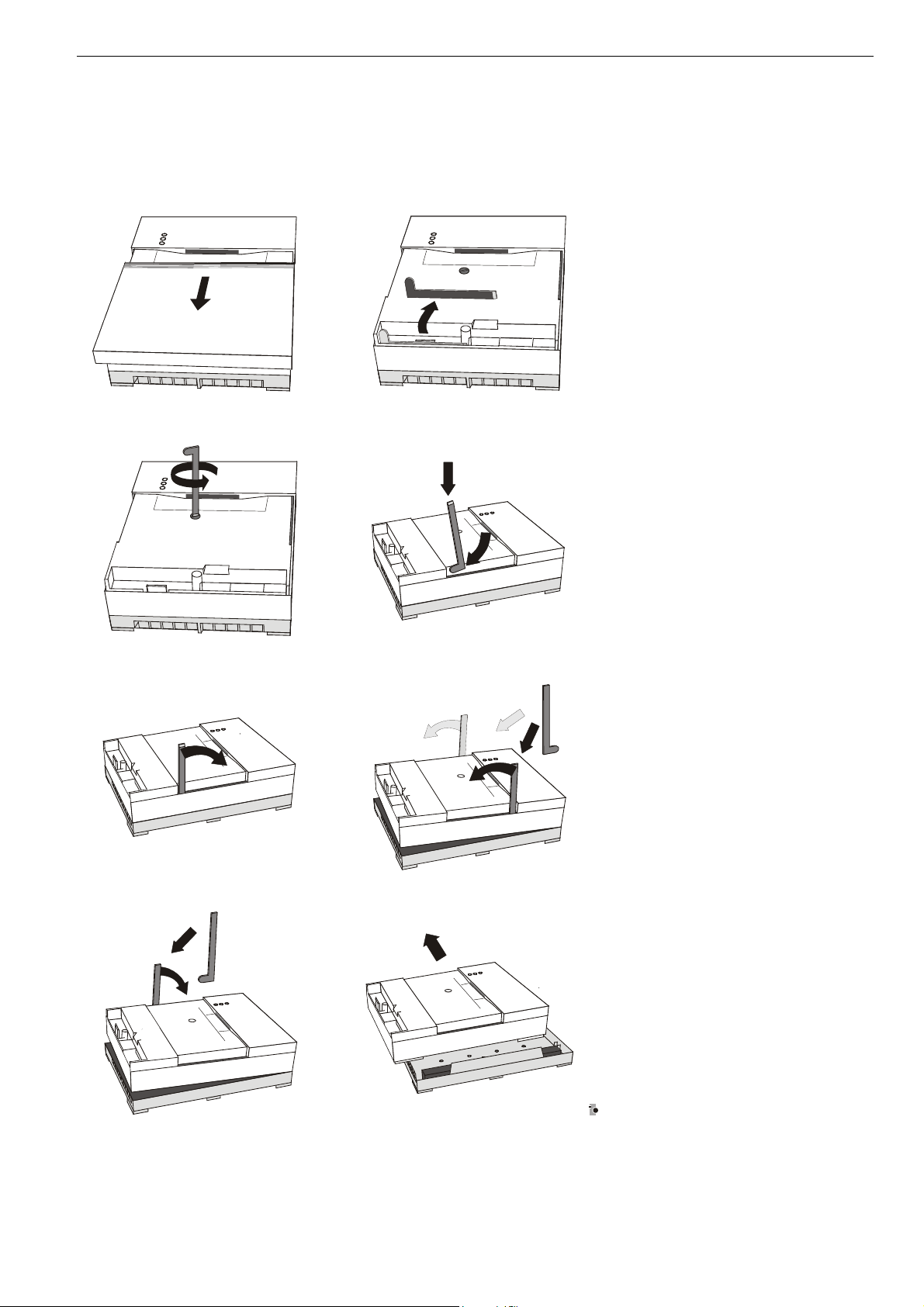
EXCEL 100C INSTALLATION INSTRUCTIONS
DEVICE ASSEMBLY AND SYSTEM INSTALLATION
1
3
5
7
2
4
6
8
Assembly of Controller
Housing
1 Open cover
2 Remove tool
3 Remove screw
4 Loosen housing cover from
base
5 Loosen front right
6 Loosen rear
7 Loosen left
8 Lift housing off base
CB-0700-Mb
7 EN1R-0144GE51 R1109
Page 8
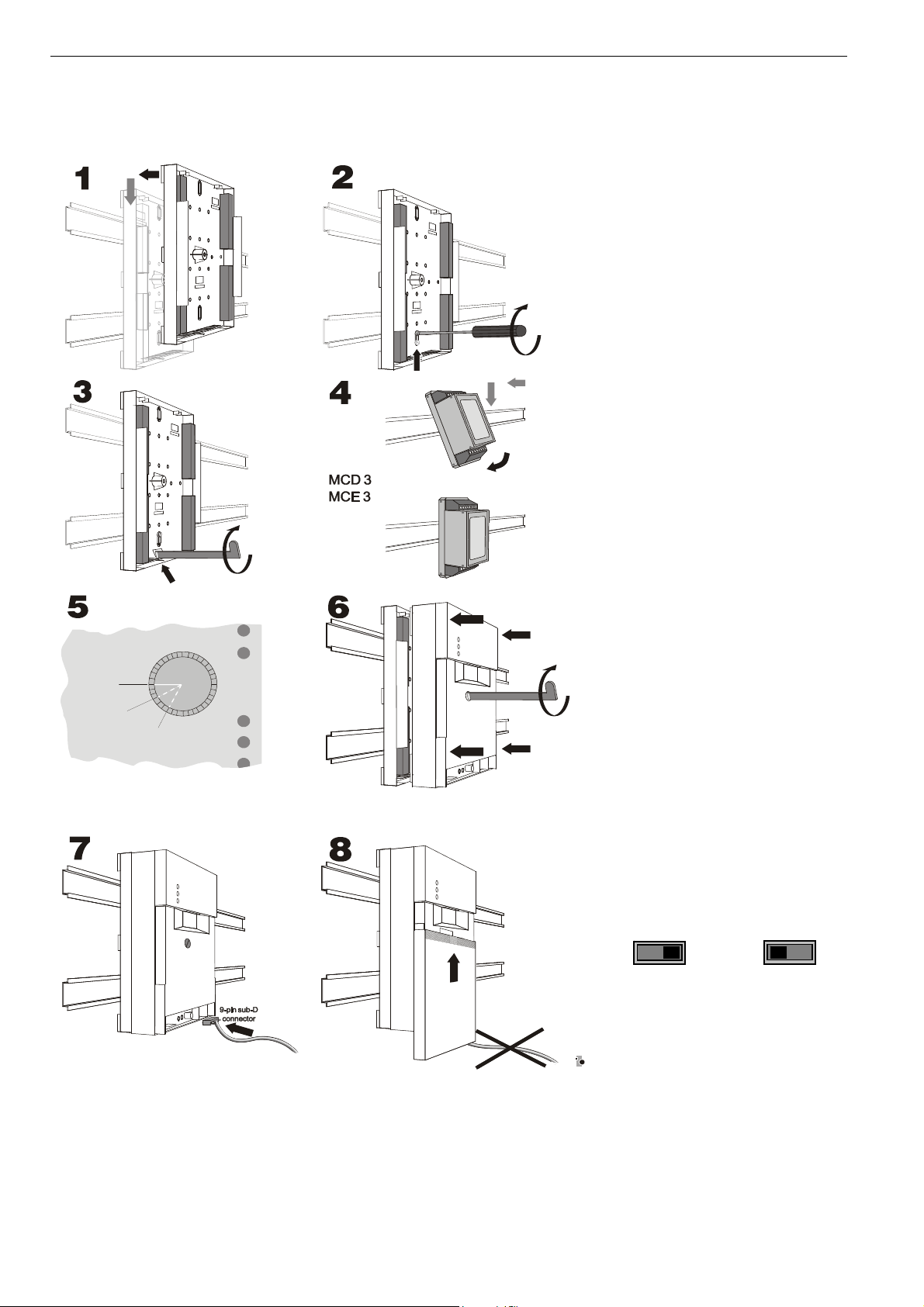
EXCEL 100C INSTALLATION INSTRUCTIONS
Control Cabinet Installation
XD505
XD508
middle
XD508
beg./end
IMPORTANT
The maximum ambient temperature
for the Excel 100C depends on the
mounting orientation:
Vertical
mounting: max. 122°F (50°C)
Horizontal
mounting: max. 113°F (45°C)
1 Hang onto DIN rails
(see pages 34 and 38 for
mounting dimensions)
2 Secure base
3 Cable holes
4 Snap relay modules into
place (optional)
Electrical connection
(see pages 10, 19 to 21)
5 Set the bus termination
switch on the back of the
housing according to the
system configuration
(see page 14 for details).
6 Fit housing
Make sure it is straight
EN1R-0144GE51 R1109 8
7 Connect operating device
(see pages 24 and up)
IMPORTANT
Set the port selector switch (left to the
sub-D port) according to whether the
front port or the rear terminals should
be active (see page 30 for details).
Front port Rear terminals
active active
b
1
0
7
0
8 Close cover
B
C
NOTE: Cover cannot be mounted
with front connector plugged.
Page 9
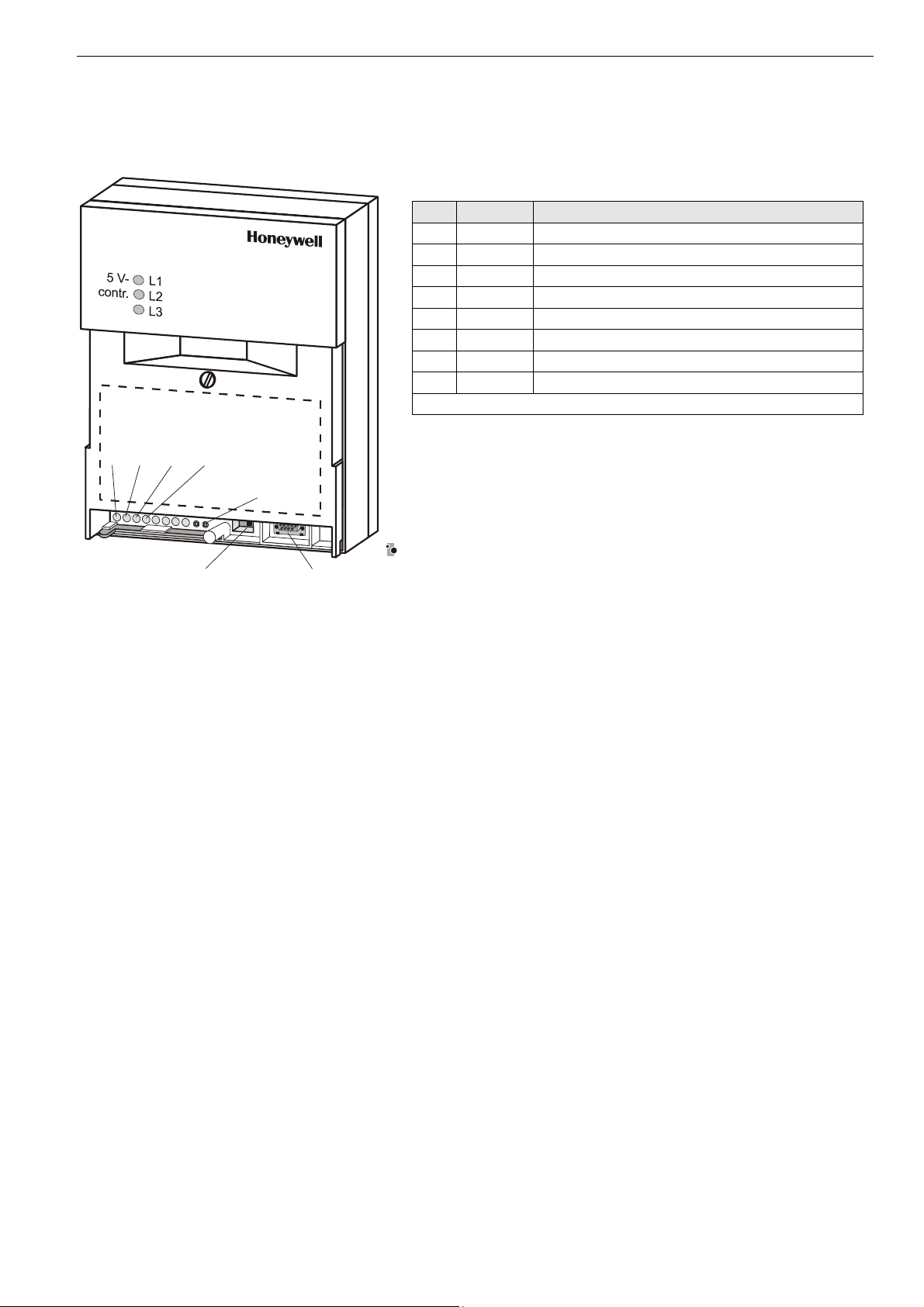
Meaning of Control Lamp
T
L4 L5 L6 L7
RESET
BUTTON
PORT
SELECTOR
SWITCH
FRONT
SERIAL
POR
EXCEL 100C INSTALLATION INSTRUCTIONS
Table 1. Control Lamps and their meanings
LED color status/meaning
L1 YELLOW Lit: Main voltage is present
L2 GREEN Lit: Program is running
Dark: Program is stopped
L3 RED Lit continuously: ALARM; program is stopped
L4 YELLOW Lit : Controller is transmitting via B-port
L5 YELLOW Lit: Controller is receiving via B-port
L6 YELLOW Lit: Transmission via C-bus to system bus interface
L7 YELLOW Lit: Reception via C-bus from system bus interface
L8, L9, L10, and L11 are for future use
NOTE: L4 to L11 are visible only if the cover plate has been removed.
IMPORTANT
The RESET button reboots the controller’s CPU. All plantspecific data held in the controller will be lost after a reboot.
CB-0603-E1
See section "Setting the Port Selector Switch" on page 30 for details on
setting the port selector switch and serial port.
Before rebooting, it is highly recommended that you save the
current application to the flash EPROM.
9 EN1R-0144GE51 R1109
Page 10
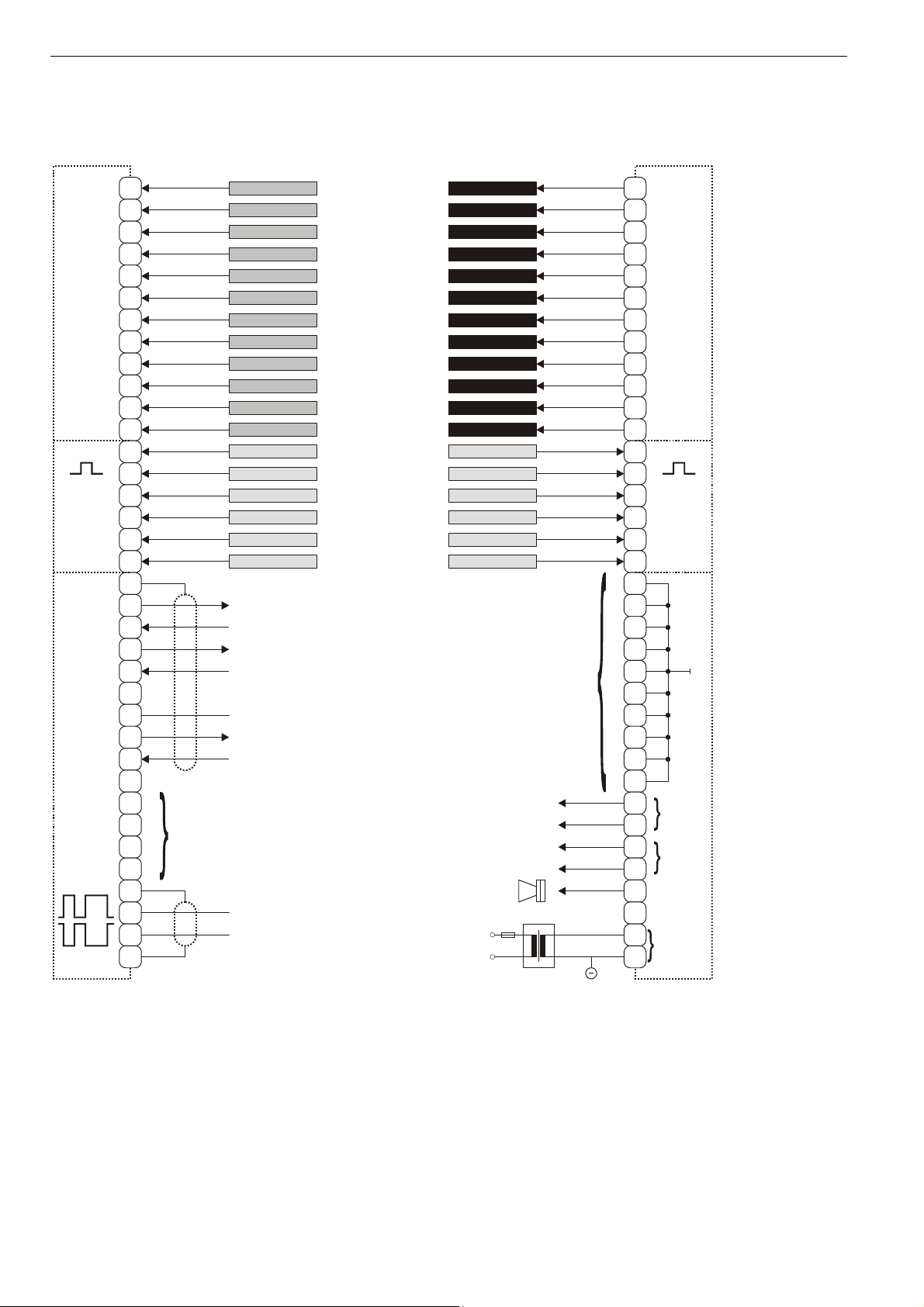
EXCEL 100C INSTALLATION INSTRUCTIONS
{
{
Terminal Assignment Overview for Excel 100C
ANALOG
INPUTS
DIGITAL
INPUTS
10
11
12
13
14
15
16
17
18
19
20
21
22
23
24
25
26
27
28
29
30
31
32
33
34
35
36
1
2
3
4
5
6
7
8
9
AI 1 xx0101
AI 2 xx0102
AI 3 xx0103
AI 4 xx0104
AI 5 xx0105
AI 6 xx0106
AI 7 xx0107
AI 8 xx0108
AI 9 xx0201
AI 10 xx0202
AI 11 xx0203
AI 12 xx0204
DI 1 xx0301
DI 2 xx0302
DI 3 xx0303
DI 4 xx0304
DI 5 xx0305
DI 5 xx0305
shield
T x D
R x D
+5 V (Xi582), RTS (modem)
CTS
not used
GND
DTR
DCD
not used
Output voltage 24 V / 300 mA is
protected against short-circuiting.
After short-circuiting, it takes time
(approx. 60 sec.) for voltage to
recover.
24V relay module
(MCD3/MCE3, only!)
reserved
C+
system bus
C-
IMPORTANT
Do not connect system bus shield to earth. Use terminals 33 and 36.
NOTE: Use terminals 65 and 66 for relay modules MCD 3 or MCE 3 only.
Terminals 65 and 66 provide a pulsed 24 Vdc output which is not suitable
to connect direct relays.
Do not use reference voltage 10 V (terminal 67, 68) to supply other
devices.
AO 1 xx0401
AO 2 xx0402
AO 3 xx0403
AO 4 xx0404
AO 5 xx0405
AO 6 xx0406
AO 7 xx0407
AO 8 xx0408
AO 9 xx0501
AO 10 xx0502
AO 11 xx0503
AO 12 xx0504
DI 7 xx0307
DI 8 xx0308
DI 9 xx0309
DI 10 xx0310
DI 11 xx0311
DI 12 xx0312
alarm
(not used)
transformer
REF.
common
37
38
39
40
41
42
OUTPUTS
43
44
45
46
47
48
49
50
51
52
53
54
55
56
57
58
59
60
61
62
63
64
-
65
+
66
+
67
+
68
69
70
71
72
21-28 Vdc
ANALOG
DIGITAL
INPUTS
24 V_
300 mA
10 V
10 mA
24 Vac
+/-20%
or
EN1R-0144GE51 R1109 10
Page 11
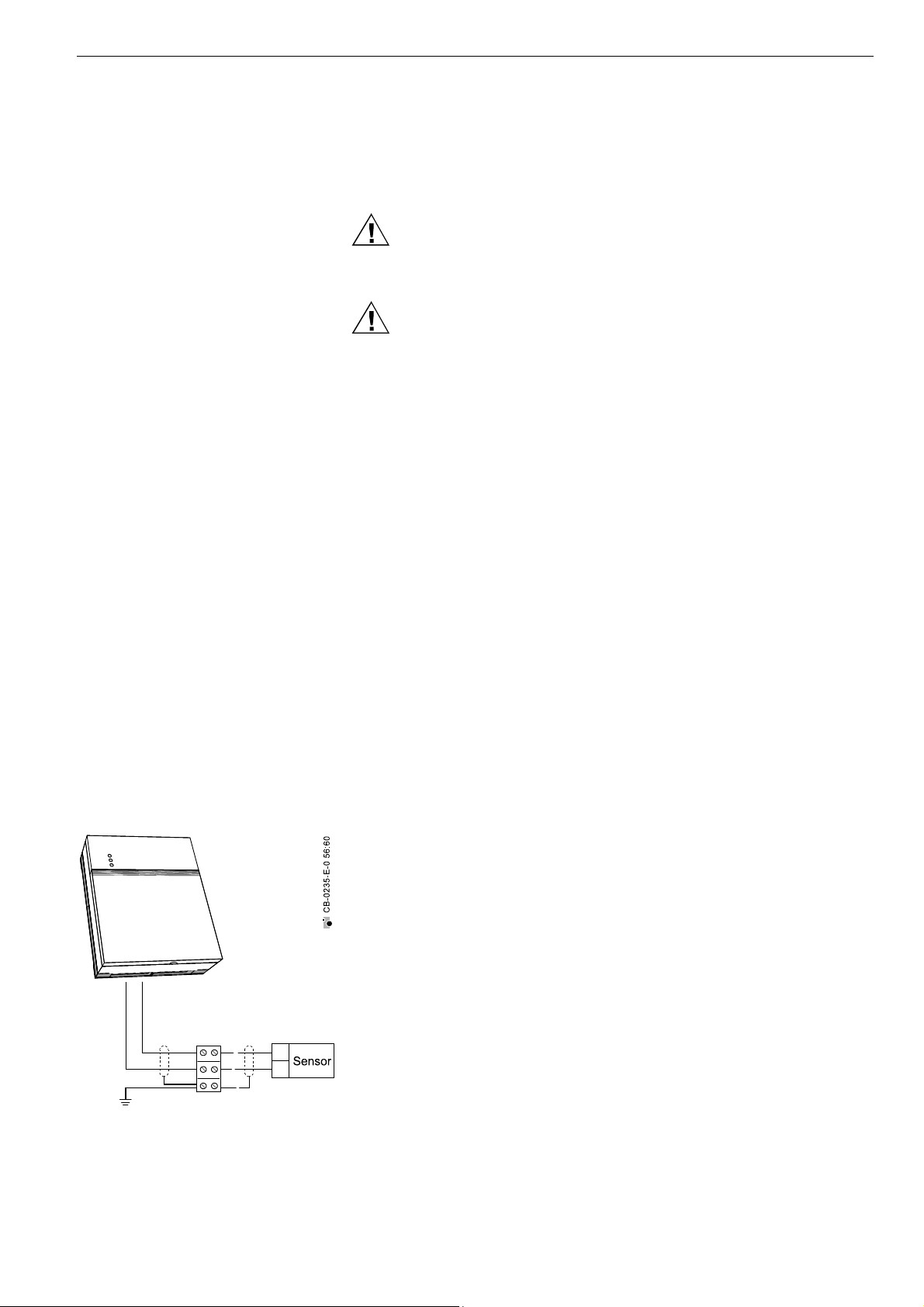
General Remarks about Electrical Connections
Observe all general VDE, NEC and local wiring regulations when making electrical
connections.
CAUTION
Electrical connection work is to be carried out by a qualified technician.
CAUTION
Using free terminals as support terminals can cause system damage.
Free terminals in the base plate must not be used as wiring support points under
any circumstances (danger of damage)! The electrical connection is to be made at
the base plate. The appropriate connection diagrams are on pages 10 and 11.
Further wiring diagrams are contained in the circuit diagrams.
IMPORTANT
Do not disconnect the Excel 100C controller from power supply for more
than 72 hours.
The Excel 100C is equipped with a gold capacitor buffer that holds the
RAM data and supplies the real-time clock for 72 hours in case of a power
outage. Beyond this period of time, all RAM data and time information are
lost.
EXCEL 100C INSTALLATION INSTRUCTIONS
Cable Routing
Minimum distance to mains cables:
10 mm (0.4 in.) All signal and output cables (low voltage) should be regarded as communication
circuits in accordance with VDE 0100, VDE 0800 and NEC, it should therefore be
routed separately from line voltage. Minimum distance 10 cm (4 in.) for unshielded
cable. Minimum distance 10 mm (0.4 in.) for shielded cable. Joining sensor cables
should be avoided.
Shielding of Sensor and Actuator Cables
Shielding of sensor and actuator cables with low protective voltages is not
necessary if the general guidelines on cable routing are observed (see "Cable
Routing" on page 11). If, under certain circumstances, the routing guidelines cannot
be observed, shielded cable must always be used.
IMPORTANT
Shielded cables must be grounded on one side only.
The grounding of the shielded cable must be as shown in the diagram.
Shielding on one sideat the control cabinet ground: Shielding of I/O cables
connected to peripherals such as
sensors and actuators must be
grounded at the control cabinet side,
only; this to avoid ground loops.
11 EN1R-0144GE51 R1109
Page 12
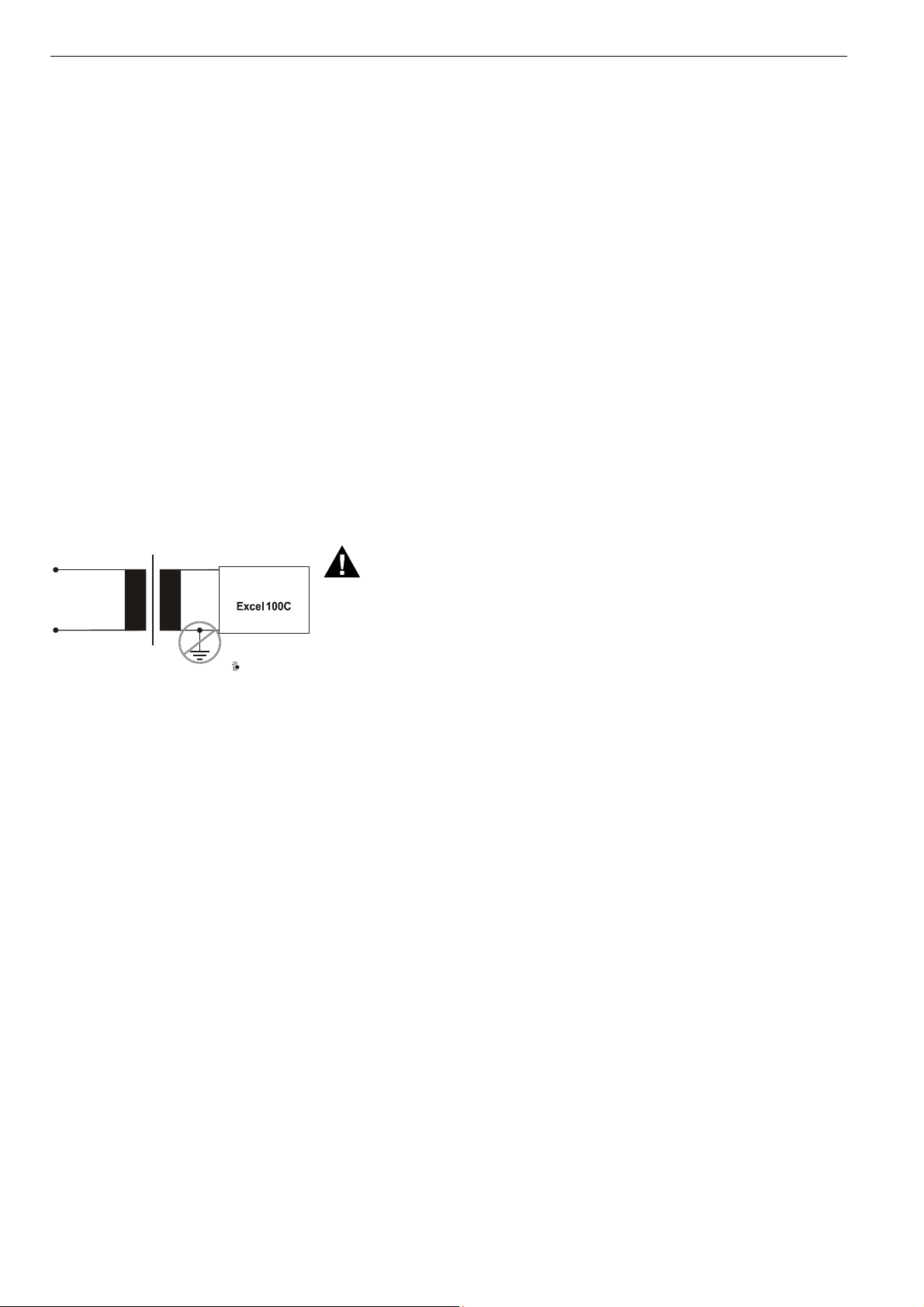
EXCEL 100C INSTALLATION INSTRUCTIONS
Shielding of Data Transmitting Cables (System Bus and Operator Interface)
IMPORTANT
Data transmitting cables must always be shielded to prevent radio
interference.
1. System Bus Cables
Connect shield of system bus cable
on both sides System bus cables must be shielded on both sides at the base plate terminal 33
and 36 of the controller device. Connection to the control cabinet ground or other
ground points is not permitted (see WARNING below)!
2. Operator Interface (for external operating devices, only)
To connect remote operators units, ready-made cables are available (XW582,
XW584, XW585) with the shield already connected to the computer module plug
end.
For detailed information on cable types to be used in accordance with regional
requirements, please refer to the U.S. and European Specifications chapters.
System Ground
Primary: Secondary:
RFI Suppression
CB-0236b
WARNING
High voltage
Risk of electrical shock or equipment damage
The controller's system ground must have no connection with the control cabinet
ground!
NOTE: A document providing additional information on system grounding (if
Honeywell actuators are RFI-suppressed as a standard in accordance with
EN 50 081-1/EN 55 022.
demanded) is available via the Honeywell Technical Assistance Center
(TAC) or, for Honeywell employees, on the Docu Server under:
http://web.ge51.honeywell.de/dep/mc/TAC_Tips.
EN1R-0144GE51 R1109 12
Page 13
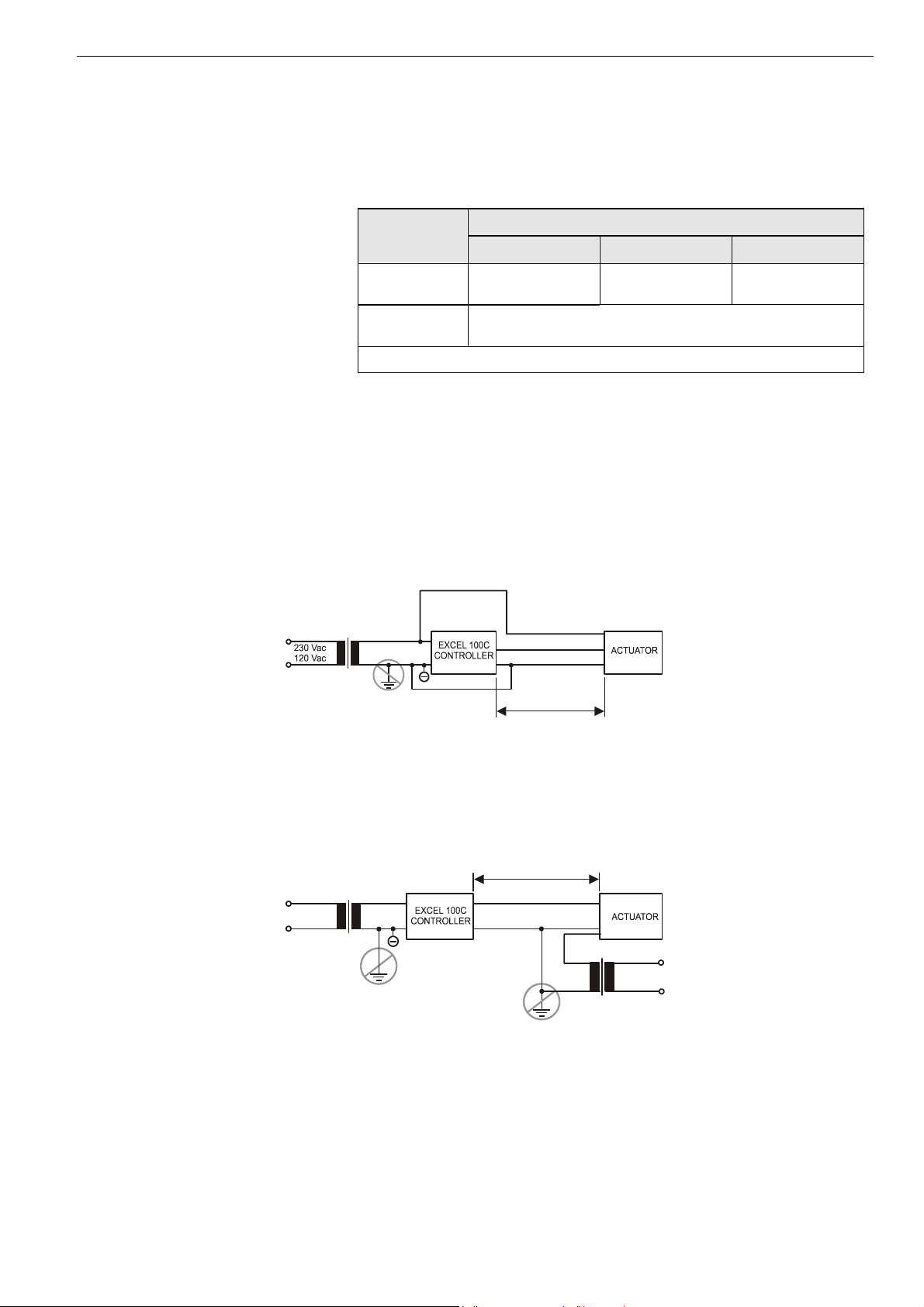
Cable Lengths and Cross Sectional Areas
SFO
Cross sectional areas related to cable length
Table 2. Signal types and cross-sectional areas
EXCEL 100C INSTALLATION INSTRUCTIONS
Cabling of Actuator with 24 Vac
Supply and max. 550 ft (170 m)
IMPORTANT
For detailed information on cable types to be used in accordance to regional
requirements, please refer to the U.S. and European Specifications chapters.
PRIMARY
VOLTAGE
TRANSFORMER
type of signal
cross sectional area
300 ft (100 m) 550 ft (170 m) 1300 ft (400 m)
power supply
(24 Vac)
low-current
16 AWG
( 1.5 mm
2
)
14 AWG
( 2.5 mm2)
20 AWG ( 0.5 mm2)
-
signals*
*E.g. for 0-10 V sensors, totalizers, digital inputs, 0…10 V signals for actuators.
The max. length of a signal cable with 24 Vac supply is 550 ft (170 m).
The max. length of a two-wire, 0 to 10 Vdc signal cable is 1,300 ft (400 m).
The secondary side of the transformer must not be connected to earth
ground.
0000056c
24 Vac
24 V
Y
GND
MAX. 550 ft (170 m)
MIN. 14 AWG (2.5 mm )
2
Cabling of Actuator with 24 Vac Supply
from External Transformer and
max. 1,300 ft (400 m) If the distance between the controller and actuator or sensor with 24 Vac supply is
greater than 550 ft (170 m), a separate external transformer for the actuator or
sensor is necessary.
PRIMARY
VOLTAGE
230 Vac
120 Vac
TRANSFORMER
24 Vac
MAX. 1300 ft (400 m)
MIN.20 AWG (0.5 mm )
0 TO 10 Vdc
GND
24 Vac
2
EXTERNAL
TRAN
230 Vac
120 Vac
PRIMARY
VOLTAGE
RMER
00000057c
NOTE: The transformer must be chosen in accordance with specifications listed in
the U.S. and European Specifications chapters.
13 EN1R-0144GE51 R1109
Page 14
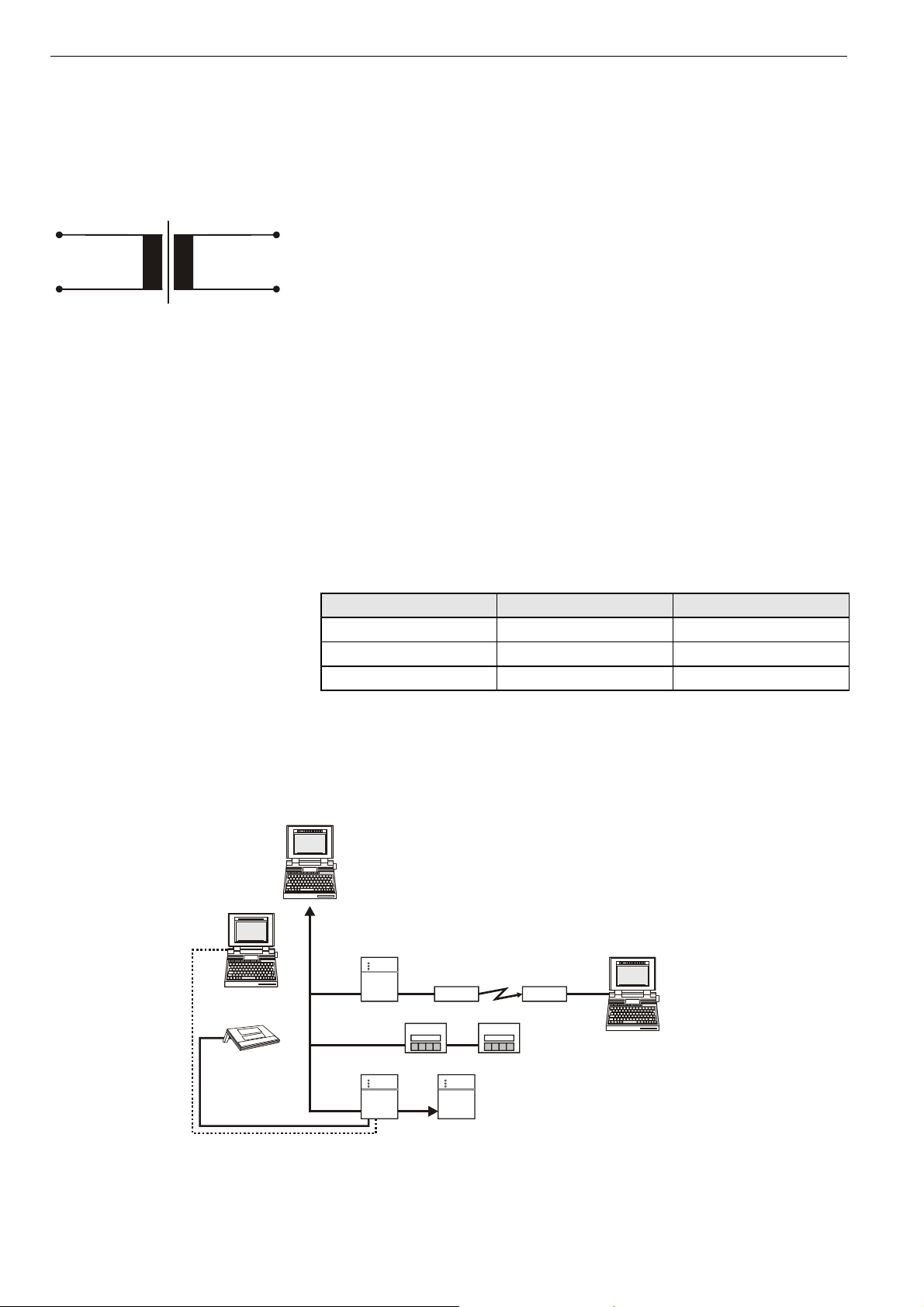
EXCEL 100C INSTALLATION INSTRUCTIONS
a
IMPORTANT
Line Power Supply
The Excel 100C Controller is powered by an external transformer.
PRIMARY: SECONDARY:
230 Vac
120 Vac
24 Vac
+ 2 0 %
- 20 %
9
6
0
0
0
0
0
Transformer requirements for one Excel 100C Controller:
Secondary
Voltage 24 Vac 20% or 21-28 Vdc
Current 1.1 A
Power 15 VA (Excel 100C, only; no MCE/MCD)
25 VA (if fully equipped with MCE/MCD)
The transformer, already installed in the cabinet, can be used to supply several controllers, communication devices, or peripherals (e.g. actuators, etc.) – provided it
delivers sufficient power.
RIN-APU24 is supported.
For detailed information on transformers to be used in accordance to regional
requirements, please refer to the U.S. and European Specifications chapters.
We recommend installing a fuse on the secondary side of the transformer
in order to protect the devices against miswiring.
Standard Transformers
Requirements for standard transformers
Communication
EBI/SymmetrE
XL-ONLINE
C-BUS
Table 3. Requirements for standard transformers
output voltage impedance AC current
24.5 Vac to 25.5 Vac 1.15 Ω max. 2 A
24.5 Vac to 25.5 Vac 0.40 Ω max. 6 A
24.5 Vac to 25.5 Vac 0.17 Ω max. 12 A
Excel devices may communicate in different modes and lines. The principal
communication scheme is shown in the accompanying figure.
EBI/SymmetrE
Excel 100C
OTHER
CONTROLLERS
Modem/ISDN
COMMUNICATION
Modem/ISDN
Excel 500 Excel 600
Modem
XI581/582
(providing bus-wide
access to all devices
connected to C-Bus)
EN1R-0144GE51 R1109 14
Excel 100C Excel 100C
Page 15

EXCEL 100C INSTALLATION INSTRUCTIONS
C-Bus Termination
Switch settings for C-Bus termination The back of the Excel 100C housing is equipped with a rotary switch for the C-Bus
to set the bus termination appropriate for the communication speed (see Table 4
and figure below).
Table 4. Switch settings and communication speed
XD505
XD508
middle
XD508
beg./end
switch
setting
up max. 9.6 Kbaud - XD505A, XL20XD
middle max. 76.8 Kbaud middle of C-Bus XD508, XL20XD508
BusSw_1
down max. 76.8 Kbaud beginning or end of C-Bus XD508, XL20XD508
communication
speed
controller location compatibility
NOTE: Modules listed in the "Compatibility" column are used in Excel
20/100B/500/600 Controllers.
Connection to modem This figure shows the connection between Excel 100C and modem via cable
XW571 (see page 31 for details).
19
SHIELD
TxD
RxD
+5 V
CTS
not used
GND
DTR
DCD
not used
YELLOW
GREEN
BLUE
VIOLET
WHITE
BLACK
BROWN
20
21
22
23
24
25
26
27
28
2
3
4
5
6
7
20
8
22
CB-0209b
Lightning Protection
Please check with your local Honeywell representative for information on lightning
protection.
15 EN1R-0144GE51 R1109
Page 16

EXCEL 100C INSTALLATION INSTRUCTIONS
ELECTRICAL CONNECTION
Terminal Assignment for Analog Inputs
Specifications
Twelve inputs (AI1 to AI12)
0 to 10 Vdc (see left drawings for impedance)
0 to 20 mA (via external 500-ohm resistor)
4 to 20 mA (via external 500-ohm resistor)
NTC 20k ohms (-58°F to +302°F (-50°C to +150°C))
PT 1000 (-58°F to +302°F (-50°C to +150°C))
Protected inputs up to 40 Vdc/24 Vac
12-bit resolution
75 mV accuracy (0 to 10 V)
Accuracy of Analog Input Sensors
Table 5. Accuracy of analog input sensors in relation to temperature
measurement error / ± Kelvin (without sensor
range
Pt1000 NTC (20k ohms)
-58 to -4°F (-50 to -20°C) 1.2 K 5.0 K
-4 to 32°F (-20 to 0°C) 0.7 K 1.0 K
32 to 86°F (0 to 30°C) 0.5 K 0.3 K
86 to 158°F (30 to 70°C) 0.7 K 0.5 K
158 to 212°F (70 to 100°C) 1.2 K 1.0 K
212 to 266°F (100 to 130°C) 1.2 K 3.0 K
266 to 302°F (130 to 150°C) 1.2 K 5.5 K
For examples on electrical connection of various sensors, refer to the U.S. and European Specifications chapters.
tolerance)
EN1R-0144GE51 R1109 16
Page 17

Pull-Up Resistor Handling
A
A
EXCEL 100C INSTALLATION INSTRUCTIONS
Case 1 Case 2 Case 3
10 V
24.9 k
Ω
(pull-up)
10 V
24.9 k
(pull-up)
Ω
5 V
18.2 k
(pull-up)
Ω
A
100 k
150 k
150 k
Ω
49.9 k
D
Ω
Ω
49.9 k
D
Ω
Fig. 1. Input circuit diagram
Table 6. Pull-up resistor handling
pull-up load-free voltage
device
voltage hardware
de-
activated
by @(8
XF521,
XF521A
XF526 fixed NO
10 V
XFL521,
XFL521A/B
Smart I/O
XFC
5 V
fixed NO YES case 2 8.89 V
optional
switch-off
YES
YES
configured
by DIP
switch
configured
by plug-in
activated
for DI on AI
NO
(3
config.(6 case 1
YES
(4
NO
XL20 fixed NO YES case 2 8.89 V
XL50
XL100,
10 V
XL100A
XL100B
XL100C
(1
controller firmware ≥ 2.03;
(2
controller firmware ≥ 2.02;
(3
controller firmware ≥ 2.03 (local/shared mode), CARE ≥ 5.00.01 (open mode);
(4
CARE ≥ 5.00.01;
(5
controller firmware < 2.04;
(6
controller firmware < 2.04 (local/shared mode), CARE ≥ 5.01.xx (open mode);
(7
CARE ≥ 5.01.xx;
(8
Assigning "@" as first digit of input characteristic name (e.g.: "@0-10V") in CARE text editor disables the pull-up resistor.
optional
switch-off
fixed
optional
switch-off
YES(2 YES(5 case 1 0 V
NO
NO
YES configurable
YES(1 NO
Ω
100 k
D
Ω
input
circuit
diagram
(Fig. 1)
YES case 2 8.89 V
with NTC
or low-
impedance
input
8.89 V
for voltage
input or
high-
impedance
input
0 V
YES(7 case 3 5 V
YES case 2 8.89 V
YES(5
case 1
8.89 V
0 V
17 EN1R-0144GE51 R1109
Page 18

EXCEL 100C INSTALLATION INSTRUCTIONS
Terminal Assignment for Digital Inputs
DC voltage signals or AC voltage signals can be processed via the digital
inputs. The Excel 100C has twelve digital inputs.
From 5 V input voltage upwards, the digital signal is set to status 1. With a
hysteresis of 2.5 V, the digital signal must fall below 2.5 V so that the
digital status 0 is transmitted (R
IMPORTANT
Line voltage must not be present at any of the terminals under any circumstances. Devices with 110 V/230 Vac must be isolated
by a transformer.
= 15 kΩ).
i
Six additional digital inputs are available at the terminals 49 to 54 for switching to
I, J, or K.
Table 7. Use of input terminals as counter inputs
input terminals frequency pulse duration pulse break bounce time
13 to 14 max. 15 Hz min. 20 ms min. 33 ms max. 5 ms
15 to 18, 49 to 54 max. 0.4 Hz min. 1.25 sec min. 1.25 sec max. 50 ms
EN1R-0144GE51 R1109 18
Page 19

Terminal Assignment for Relay Modules
The relay modules facilitate the control of peripheral devices with high load via the
analog outputs of the controller.
The analog outputs provide an output current of 0 to 20 mA. Via an external 500-Ω
resistor, an actuator with an input impedance of 500 Ω can be used as 0 to 20 mA
device.
Specifications
Twelve outputs (AO1 to AO12)
0 to 10 Vdc (+10%) output
0 to 20 mA output current (via external 500-Ω resistor, see above)
0.1 mA max. sink output current
Protected inputs up to 24 Vac
8-bit resolution
100 mV/1 LSB accuracy (1 LSB = 43 mV)
100 mV/1 LSB zero point (1 LSB = 43 mV)
EXCEL 100C INSTALLATION INSTRUCTIONS
The relay modules are supplied via the
special relay connection of the controller
(terminals 65/66)
IMPORTANT
Important during connection:
1. Correct polarity
2. Under no circumstances may
a relay module be connected to
the reference voltage.
Several relay modules can be connected
in series via the bridged terminal pair:
Plus pole: Terminals 11/12 of the relay
Minus pole: Terminals 13 to 16 of the relay
MCD 3:
L (Fig. left)
Terminal 17 controls the changeover
contact K3. Terminal 18 controls the ON
contacts K1, K2. Ground can be looped
through terminals 2/3.
19 EN1R-0144GE51 R1109
Page 20

EXCEL 100C INSTALLATION INSTRUCTIONS
MCE 3:
M (Fig. left)
Terminal 16 controls the ON contact K3.
Terminal 17 controls the changeover contact K2. Terminal 18 controls the changeover contact K1.
IMPORTANT
It is not allowed to draw more
than 300 mA out of terminal
65/66.
The number of MCE and MCD modules
that can be used depends only on the
available AOs.
This means:
5 MCE 15 relays incl. watchdog alarm
terminal 69
or
6 MCD 12 relays
EN1R-0144GE51 R1109 20
Page 21

Terminal Assignment for Relays and Actuators
EXCEL 100C INSTALLATION INSTRUCTIONS
N Connection of external relays. Each
analog output can be connected to an
external relay which has similar data to
the relays described under the U.S. and
European Specifications chapter.
The impedance of the relay must be a
min. of 500 Ω for an output voltage of
11 V; an impedance of less than 500 Ω
can cause erroneous output voltage.
The output current is limited up to max.
20 mA.
O Type of connector for actuators with
standard input signal 0 to 20 mA, but the
sensor input impedance must be 500 Ω.
Each channel can be used as an analog
output 0 to 10 V, or, respectively, as
current output 0 to 20 mA with an external
500 Ω impedance.
The outputs are protected against overvoltage and overload 24 Vac.
21 EN1R-0144GE51 R1109
Page 22

EXCEL 100C INSTALLATION INSTRUCTIONS
Connection of Alarm Relays
66 65
11 12 13 14 15 16 17 18
MCE 3
K2
K1
12345678
The selection of a signal transmitter for the
watchdog alarm is optional. It is recommended
that a switch for turning off the alarm be
provided.
NOTE:
Terminal 69 is used to control the module MCE
3, only. The digital output cannot be used for a
relay.
COMMON
not used
55
56
57
58
59
60
61
62
63
64
65
66
67
68
69
70
71
72
+
+
24V~
K3
Watchdog
max. 240 V /
External supply
1
E
8
0
7
0
B
A
2
C
Normally Open/Normally Closed Attribute
Beginning with V2.04.00 firmware, the point attribute NO/NC defines the relation
between the physical states (contact position and relay ON/OFF, respectively) at the
digital inputs and outputs and their logical status; see also Table 8 and Table 9.
contact position NO/NC attribute logical status input voltage
open NO 0 2.5 V
closed NO 1 5 V
open NC 1 2.5 V
closed NC 0 5 V
Table 9. Digital output parameters
relay ON/OFF NO/NC attribute logical status
ON NO 1
OFF NO 0
ON NC 0
OFF NC 1
Table 8. Digital input parameters
EN1R-0144GE51 R1109 22
Page 23

System Bus (C-Bus)
EXCEL 100C INSTALLATION INSTRUCTIONS
Up to 30 controllers can communicate with one another and a PC central via the
system bus. In addition to Excel 50, 100, 500/600/800 controllers, other system bus
compatible components can also be connected (Excel IRC Multicontroller, Excel
EMC). The system bus must be connected through the individual controllers (open
ring).
Fig. 2. Open-ring connection of controllers
Excel 800 Excel 100 Excel 500 Excel 50
NOTE: Star connection is not permissible because uncontrollable line reflections
may occur.
For setting up the system bus in the right way, three steps have to be followed:
cable specification for system bus
baud rate selection
The maximum communication speed of the XC5010C/XCL5010/Excel 50 /
Excel 100C is 76800 baud. These controllers can be mounted together with the
XC6010 or Excel 100B (with XD505A or XD508 submodule) since the XC5010C /
XCL5010 / Excel 50/Excel 100C communication speed can be adjusted to match
either submodule.
NOTE: When changing the baud rate of bus devices, proper communication
cannot be ensured until all bus devices are set to the same baud rate
again.
NOTE: When adding or removing a controller to/from the C-Bus, it may take up to
two minutes to re-initialize the bus. During this time communication on the
C-bus is lost.
See page 14 for details on setting the C-Bus termination on the Excel 100C.
IMPORTANT
For communication with more than 9600 baud it is required to enable the
termination of the first and the last device on the C-bus (see page 14). The
controllers with termination must be switched on prior to the controllers in
the middle of the C-bus. The C-bus might not work if the controllers with
termination are switched off.
System Bus Cable Types
The cable specification depends mainly on the baud rate. There are regional
differences as to whether shielded or unshielded cable must/can be used.
For detailed information on cables to be used in accordance to regional
requirements, please refer to the U.S. and European Specifications chapters.
System Bus Extension by Using Repeaters
The system bus length can be extended by using repeaters. Each repeater extends
the bus length by the amount of a single bus length. Due to differences in regional
guidelines, the maximum number of repeaters that may be added to a bus varies.
For detailed information on repeaters to be used in accordance to regional requirements, please refer to the U.S. and European Specifications chapters.
23 EN1R-0144GE51 R1109
Page 24

EXCEL 100C INSTALLATION INSTRUCTIONS
Connections to Operating Device
Wiring to XI582 Operator's Unit
to XL100C
(front)
SHIELD
to XI582
1
6
2
7
3
8
4
9
5
to XL100C
(rear)
9
1
0
2
1
2
2
2
5
2
XW582
SHIELD
XW583
Y
Y
G
E
B
G
W
G
E
B
G
W
A
R
L
L
R
O
E
R
H
R
A
L
L
R
O
E
R
H
Y
n
t
(
o
W
O
+
W
N
E
R
N
G
E
T
I
to XI582
o
n
t
(
Y
W
O
+
W
N
E
N
G
E
T
I
d
e
)
s
u
T
D
x
V
5
D
x
N
1
E
2
3
4
D
u
)
d
e
s
T
D
x
V
5
D
x
R
N
1
E
2
3
4
D
EXCEL 100C
XI582
XW582
XI582
XW583
The XI582 operator’s unit can be connected to either the front connector (using the XW582 cable) or the rear terminals (using
the XW583 cable) of the Excel 100C.
XW582 cable, length 15 ft (5 m)
XW583 cable, length 15 ft (5 m)
NOTE: The controller will warm-start if the 5 V supply for the XI582 is shorted.
EN1R-0144GE51 R1109 24
Page 25

Wiring XL-Online and Service Computer
EXCEL 100C INSTALLATION INSTRUCTIONS
to XL100C to XL-Online
1
6
2
7
3
8
4
9
5
SHIELD
D
x
T
R
D
x
D
N
G
XW585
PC with
XL-Online
EXCEL 100C
XW585
1
6
2
7
3
8
4
9
5
A tailor-made cable for the Excel 100C controller is available with plugs on both ends (XW585).
XW585 cable, length 16 ft (5 m)
NOTE: You can also use a standard "Null modem" cable.
25 EN1R-0144GE51 R1109
Page 26

EXCEL 100C INSTALLATION INSTRUCTIONS
X
X
Adapter Cables from XI582 and XL-Online to Excel 100B and Excel 100C
EXCEL 100B EXCEL 100B
XW584 + XW585
W584 + XW582
PC with
XL-Online
EXCEL 100C EXCEL 100C
XI582
XW585
W582
EN1R-0144GE51 R1109 26
Page 27

EXCEL 100C INSTALLATION INSTRUCTIONS
9 Code
The adapter cables are needed when the same XI582 or PC with XL-Online is used
on a site where there is a mix of Excel 100C and Excel 100B controllers. Always use
the following cable / combination of cables for connection:
Connecting the Excel 100B to a PC with XL-Online: use a combination of an
XW584 and an XW585;
Connecting the Excel 100B to an XI582: use a combination of an XW584 and an
XW582;
Connecting the Excel 100C to a PC with XL-Online: use an XW585;
Connecting the Excel 100C to an XI582: use an XW582.
XW 584 ....
132
56
78
910
-Pin
4
GND
white
green
RxD
brown
+5VE
yellow
TxD
shield
not connected (4x)
shield
RxD
+5VE
TxD
GND
green
brown
yellow
shield
white
12345
9678
27 EN1R-0144GE51 R1109
Page 28

EXCEL 100C INSTALLATION INSTRUCTIONS
A
Operator's Unit XI582
1. Remove the front cover from the XI582 by inserting tip of an awl (or a similar
narrow, pointed object) into the small hole on one side of the operator terminal.
When the latch releases, insert the awl into the small hole on the other side of
operator terminal and pry off the cover.
B
A
2. Route cable from the Excel 100C.
B
A
TxD(CPU)
YELLOW
BROWN
+VE
RxD(CPU)
GREEN
WHITE
GND
B
EN1R-0144GE51 R1109 28
Page 29

EXCEL 100C INSTALLATION INSTRUCTIONS
3. If mounting on a wall, remove feet.
4. Attach the housing to the wall.
5. Make electrical connections (black/gray wire not used).
YELLOW
TxD(CPU)
BROWN
GREEN
WHITE
29 EN1R-0144GE51 R1109
+VE
RxD(CPU)
GND
Page 30

EXCEL 100C INSTALLATION INSTRUCTIONS
6. Reattach the cover.
Setting the Port Selector Switch
IMPORTANT
You must properly set the port selector (left to the front port, see figure on page 30); e.g. after having operated an MMI via the
front port, the switch must be set back to its left position to reactivate a modem being connected to the rear terminals. If the
switch is set to "front port“, the rear terminals are deactivated, and vice versa.
Front port Rear terminals
active active
REMOTE COMMUNICATIONS
For remote communications with EBI/SymmetrE building supervisors, a modem or
ISDN* terminal adapter can be connected directly to the front serial port or the rear
terminals on the base of the Excel 100C (see graphics below).
NOTES: Remote communication via modem or ISDN* terminal adapter requires
firmware version V2.03.01 or higher.
EN1R-0144GE51 R1109 30
Page 31

Port
Selector
Rear Terminals for
Modem Connection
Serial Port
Front
EXCEL 100C INSTALLATION INSTRUCTIONS
Modem or ISDN* Terminal Adapter Connections
The front serial port of the Excel 100C accepts a standard modem cable with a
female 9-pin connector. Use the cable that is supplied with the modem/ISDN*
terminal adapter.
To connect to the rear terminals on the base of the Excel 100C, use cable XW571
(length: 6 ft (1.9 m)).
Table 10. XW571 Connection
pin of Excel 100C RS232 signal wire color
19 SHIELD clear
20 TxD yellow
21 RxD green
22 +5 V (RTS) blue
23 CTS violet
not used
25 GND white
26 DTR black
27 DCD brown
not used
NOTE: Pin numbers shown are for the rear connector on the base of the Excel
100C controller (also see page 14).
IMPORTANT
Make sure the port selector switch is set appropriately. Failure to do so can
cause erratic system operation (see page 30 for details).
*ISDN NOTE: Communication via ISDN is applicable only for Europe.
F
3
0
6
0
B
C
Modem Requirements
Modem must support Hayes-compatible command set (not V150 or V151 =
Microsoft command set)
Modem must support alpha-numeric return codes
Modem must follow serial baud rate of the controller
Modem must support auto-bauding (baud rate fall-back)
When carrier detect (connect) is reported, the carrier must be on simultaneously
at both modems (on controller side and on EBI/SymmetrE side) use same
modem
After a switch-on of the DTR line by the controller or EBI/SymmetrE, the modem
must accept a dial command after 3 seconds
Modem must answer AT commands in less than 3 seconds
No Set-Up for Standard Modem Behavior
If no special modem behavior is required, there is no need to set up or initialize the
modem/ISDN* terminal adapter. The Excel 100C will automatically detect the device
(MMI or modem) attached to the serial port and set the appropriate communication
speed. The controller will also automatically adapt to alphanumeric return codes
used by the modem. This automatic detection and adjustment can take up to 5
seconds.
31 EN1R-0144GE51 R1109
Page 32

EXCEL 100C INSTALLATION INSTRUCTIONS
NOTE: It is highly recommended that you use a state-of-the-art modem and leave
it in its factory setting.
Automatic Baud Rate Synchronization
The default communication speed between the Excel 100C and the local
modem/ISDN* terminal adapter is 9600 BPS.
The communication speed between the Excel 100C and EBI/SymmetrE
modems/ISDN* terminal adapters is automatically synchronized by the two devices
to the highest speed that both of the devices are capable of. This feature is called
"autobauding" and is a feature that all state-of-the-art modems/ISDN* terminal
adapters provide when left in their factory default settings.
The communication speed between the EBI/SymmetrE and its modem/ISDN*
terminal adapter is part of the modem set-up at the EBI/SymmetrE.
Auto / Manual Answer Detection
The Excel 100C will automatically detect whether the modem/ISDN* terminal
adapter is initialized in auto-answer or manu-answer mode, and it will set the
modem to manual answer mode (S0=0)
*ISDN NOTE: Communication via ISDN is applicable only for Europe.
Resetting the Modem
For those cases where it is not clear if the modem to be used is in its factory setting,
the modem can be reset to its factory setting by using the RESET MODEM
command in the Start-Up sequence on the MMI. This will allow a quick and easy
modem reset without having to run the modem set-up software or the Windows™
terminal program.
The RESET MODEM command causes the following commands to be sent to the
modem:
1. ATZ
executes hardware reset on modem
2. AT&FX3&W
resets modem to factory configuration settings, configures the modem to not
wait for the public phone system dial tone, and writes this to non-volatile
memory.
Set-Up for Special Modem Behavior
If special modem/ISDN* terminal adapter behavior is required, the communication
device should be set up according to the instructions provided with it. This typically
involves running a setup program on a computer with the device connected to the
computer serial port or using the Windows™ terminal program.
*ISDN NOTE: Communication via ISDN is applicable only for Europe.
Set-Up for In-house Telephone Systems
A common case of special modem behavior is when the modem is connected to an
in-house telephone network requiring a prefix to be dialed before the destination
number to provide access to the public telephone network. There are two important
aspects of the special initialization of the modem to consider:
1. Do not wait for the public network dial tone. Typically, the init command ATX3
will trigger the modem to dial without waiting for a public network dial tone.
Save this modem set-up in the modem EEPROM with the command AT&W.
EN1R-0144GE51 R1109 32
Page 33

Check the modem handbook to verify the correct commands. Note that these
commands are executed automatically with the RESET MODEM command.
2. Add the prefix required for access to the public telephone network to the
destination telephone number. Depending on the in-house telephone system,
a certain prefix may have to be added to the destination number in the
EBI/SymmetrE system configuration/site definition screen prior to sending the
set-up to the remote Excel 100C controller.
Set-Up for Limited Communication Speed
The communication speed of the modem can be fixed to a lower rate in case of data
transmission errors due to telephone line limitations. See the XI581/582 Buswide
Operator Interface User Guide, EN2B-126GE51, for the procedure for fixing the
baud rate.
Troubleshooting
In case of any problems, the handbook of the modem or ISDN* terminal adapter
must be consulted.
A “Frequently Asked Questions and Troubleshooting” document is available via the
Honeywell Technical Assistance Center (TAC) or, for Honeywell employees, on the
HIVE under:
Technical Assistance Center/Controllers/Excel 80 and 100 and 500 and 600/
technical literature/modemfaq.doc
or on the Docu Server under:
http://web.ge51.honeywell.de/dep/mc/TAC_Tips/
EXCEL 100C INSTALLATION INSTRUCTIONS
BACKLIGHT
Pressing any of the eight operating keys activates the backlight. If no entries are
made for approximately two minutes, the backlight turns itself off automatically until
a key is pressed again.
33 EN1R-0144GE51 R1109
Page 34

EXCEL 100C INSTALLATION INSTRUCTIONS
C
DIMENSIONS
Excel 100
192 mm (7.56 in.)
235 mm (9.25 in.)
72 mm
(2.83 in.)
XI582AH
192 mm (7.56 in.)
142 mm (5.59 in.)
MCD 3 - MCE 3
93 mm (3.66 in.)
MDE 3
48 mm
(1.89 in.)
MCE 3
40 mm
(1.57 in.)
42 mm
(1.65 in.)
~170 mm (6.69 in.)
~ 80 mm
(3.15 in.)
b
5
8
2
0
B
C
95 mm (3.74 in.)
EN1R-0144GE51 R1109 34
Page 35

EXCEL 100C INSTALLATION INSTRUCTIONS
C
)
)
Base Excel 100
(shown mounted on 35 mm (1.5 in.) DIN-rails (DIN/EN 50 022 35x15)
for wall mounting use screw holes located in the top center and bottom corners
96 mm (3.78 in.)
)
.
n
m
i
2
m
4
6
.
3
1
(
)
.
n
i
8
8
.
4
(
m
m
4
2
1
)
.
n
m
i
7
m
5
0
.
4
1
(
96 mm (3.78 in.)
)
.
n
i
5
.
8
(
m
m
6
1
2
)
.
n
i
m
2
m
3
.
8
0
(
168 mm (6.61 in.)
12 mm
(0.47 in.)
Base XI582AH
(wall mounting)
12 mm
(0.47 in.)
166 mm (6.54 in.)
)
.
n
i
5
5
.
5
(
m
m
1
4
1
95 mm (3.74 in.) 95 mm (3.74 in.)
190 mm (7.48 in.
Cable hole
12 mm
(0.47 in.)
)
.
n
m
i
7
m
4
2
.
1
0
(
)
.
n
m
i
4
m
9
4
.
2
0
(
)
.
n
i
3
1
.
4
(
m
m
5
0
1
1
_
m
i
d
s
a
B
35 EN1R-0144GE51 R1109
Page 36

EXCEL 100C INSTALLATION INSTRUCTIONS
U.S. SPECIFICATIONS
Electrical Connection of Sensors
Sensors and Transmitters
A Type of connection for sensors
1.) PT 1000 / I (-58°F to +302°F) (50°C to +150°C)
2.) NTC sensors 20 kΩ
Example:
Room temperature sensors T7589,
T7770A
Discharge, Hot, or Chilled Water
sensors C7031B, C, D
Outside Air temperature sensor
C7031F
B Type of connection for active
sensors with standard output signal
0 to 10 V
Example:
Humidity sensor C7600B
C Type of connection for active
sensors with standard output signal 0
(4) to 20 mA to be clamped down
with a connector resistor R1 499 Ω /
0.25%
Example:
Humidity sensor C7031A, C
EN1R-0144GE51 R1109 36
Page 37

EXCEL 100C INSTALLATION INSTRUCTIONS
Further Connection Examples
D T7770B, C, D, E, F, G. Refer to
individual model instructions for specific
connection requirements
E For normally-open contacts, a digital
signal must be switched via the changeover contact of an additional relay.
Unconnected analog inputs have a default
voltage of 8.5 V.
This is interpreted by the controller as a
logical status of '1'. This means that, in
general, no external relay is needed for
normally-closed contacts.
NOTE:
The relay contact must be suitable for
switching low voltage. For long cable
distances, the analog input signal may be
sensitive to interference. In this case, an
external relay may also be used for
normally-closed contacts.
37 EN1R-0144GE51 R1109
Page 38

EXCEL 100C INSTALLATION INSTRUCTIONS
Transformers
1450 Series
All transformers of the 1450 series are designed for 50/60 Hz AC and have
insulated accessory outputs. The transformers include built-in fuses, line
transient/surge protection, and AC convenience outlets and meet NEC class 2
requirements.
Table 11. Transformer specifications
Cables
part #
1450 7287
-001 120 Vac 24 Vac, 50 VA
-002 120 Vac
-003 120 Vac 24 Vac, 100 VA, and 24 Vdc 600 mA
-004 240/220 Vac 24 Vac, 50 VA
-005 240/220 Vac
-006 240/220 Vac 24 Vac, 100 VA, and 24 Vdc 600 mA
NOTE: For installations requiring UL1995 conformance, transformer primary
voltage must not exceed 150 Vac.
The cable specification depends mainly on the baud rate. There are regional
differences as to whether shielded or unshielded cable must/can be used. The table
below summarizes cable types and gives selection guidance. Note that baud rate
and maximum bus length are related to each other.
NOTE: In the U.S., shielded or unshielded cable may be used.
primary side secondary side
2 x 24 Vac, 40 VA, and 100 VA from separate
transformer
2 x 24 Vac, 40 VA, and 100 VA from separate
transformer
Table 12. Cable specifications
max. baudrate max. bus length cable type description recommended for
76800 4,000 ft AK 3702 unshielded / twisted pair U.S.
76800 4,000 ft AK 3740A shielded U.S. (low-cost)
76800 4,000 ft Belden 9842 twisted pair U.S.
76800 4,000 ft Belden 9841 shielded U.S.
The general specification for shielded system bus cable above 76.8 Kbaud is as
follows:
shielded twisted pair installation cable
capacitance between data lines 42 pF/m (13 pF/ft)
capacitance between data line and shield 76 pF/m (23 pF/ft)
cross sectional area 0.5 mm
XC5010C/XC6010/Excel 100C, only
If shielded cable is used then both ends of the shield must be connected to
terminals 15 and 18, or 33 and 36, per following figure
EN1R-0144GE51 R1109 38
2
(24 AWG)
Page 39

EXCEL 100C INSTALLATION INSTRUCTIONS
Relays
Repeaters
15
16
17
18
XC5010C
XC6010
Honeywell Relay:
Part Number 14500087004
Impedance 500 Ω
Nominal voltage 12 V
DC Pull-In voltage 9 V
DC Current 20 mA / 10 V
Further relays: MU1S, MUS1C, RIBU1S, RIBU1C, R7600
15
16
17
18
XC5010C
XC6010
15
16
17
18
XC5010C
XC6010
Excel 100
33
34
35
36
CB-0492-X1
Each repeater extends the bus length by the amount of the single bus length. The
table below summarizes the number of repeaters allowed. Note that the maximum
length depends on the cable specification as described under the cables chapter.
Table 13. Max. baud rate in relation to cable length and no. of repeaters
max. baud rate
76.8 Kbaud 5 7,200 m (24,000 ft.)
The repeater is available either with or without a housing. The ordering information
is as follows:
repeater without housing 14507324 -001
repeater with housing 14507324 -002
max. no. of
repeaters
Table 14. Ordering information for repeater
description OS no.
resulting max. bus length
(depends upon cable specifications)
39 EN1R-0144GE51 R1109
Page 40

EXCEL 100C INSTALLATION INSTRUCTIONS
EUROPEAN SPECIFICATIONS
Electrical Connection of Sensors
Air duct temperature sensor LF 100
Sensors and Transmitters
A Type of connection for sensors
1.) PT 1000 / I (-58°F to +302°F) (50°C to +150°C)
2.) NTC sensors 20 kΩ
Example:
Room temperature sensor RF 20
Inlet temperature sensor VF 20 A
External temperature sensor AF20
B Type of connection for active
sensors with standard output signal
0 to 10 V
Example:
Humidity sensor HKT 1, HRT 1
C Type of connection for active
sensors with standard output signal 0
(4) to 20 mA to be clamped down with
a connector resistor R1 499 Ω /
0.25%
Example:
Immersion temperature sensor VF
100
EN1R-0144GE51 R1109 40
Page 41

Wind sensor WS21; Sun sensor SAF25
EXCEL 100C INSTALLATION INSTRUCTIONS
D To measure the wind effect, wind
sensor WS21 should be used.
E To measure the solar effect, the SAF
25 sun sensor should be used. In order to
operate the SAF 25, the reference voltage
from terminal 67 of the controller device
must be connected to terminal 2 SAF 25.
41 EN1R-0144GE51 R1109
Page 42

EXCEL 100C INSTALLATION INSTRUCTIONS
NC
1
2
3
4
ANALOG
INPUT
5
6
7
NC
8
9
NO
10
11
NO
12
13
14
15
16
17
18
67
+10 V
55
0V
230V / 50 Hz
120V
55
+10 V
67
55
0V
230V / 50 Hz
120V
Further Connection Examples
F VMP (10 kΩ total resistance) must be
used for the feedback potentiometer.
Connections as shown.
G TF26 must be used for temperature
sensing. Connections as shown.
H
L
N
L
N
CB-0714-E1
H For normally-open contacts, a digital
signal must be switched via the changeover contact of an additional relay.
Unconnected analog inputs have a default
voltage of 8.5 V.
This is interpreted by the controller as a
logical status of '1'. This means that, in
general, no external relay is needed for
normally-closed contacts.
NOTE:
The relay contact must be suitable for
switching low voltage. For long cable
distances the analog input signal may be
sensitive to interference. In this case, an
external relay may also be used for
normally-closed contacts.
EN1R-0144GE51 R1109 42
Page 43

Transformers
CRT-Series
EXCEL 100C INSTALLATION INSTRUCTIONS
Table 15. Number of controllers connected to one transformer
transformer
CRT 2 2 0.470 Ω 1 1.180 Ω
CRT 6 7 0.075 Ω 4 0.197 Ω
CRT 12 12 0.085 Ω 8 0.104 Ω
Backup fuse 10 A Use quick-acting backup fuse 10 A (or automatic H16 or L16) to protect transformer
primary side. On the primary side of the CRT 2, there is a fusible output of type
M 0.315 A (T) 250 V for the purpose of fine fusing.
Excel 100C without MCE/MCD Excel 100C with MCE/MCD
no. of contr. max. line resist. no. of contr. max. line resist.
Relays
FEME Relay:
Impedance: 625 Ω
Pull-In voltage: 6.7 Vac
Current at 10 Vdc: 16 mA
Current at 11 Vdc: 17.5 mA
Current at 12 Vdc: 19.2 mA
Cables
The cable specification depends mainly on the baud rate. The table below
summarizes cable types and gives selection guidance. Note that baud rate and
maximum bus length are related to each other.
Table 16. Cable specifications
max. baudrate max. bus length cable type description recommended for
76 800 1200 m
76 800 1200 m
NOTE: In Europe, only shielded cable is permitted. Cable J-Y-(ST)Y 2 x 2 x 0.8 is
The general specification for shielded system bus cable above 76 800 baud is as
follows:
shielded twisted pair installation cable
capacitance between data lines 42 pF/m (13 pF/ft)
capacitance between data line and shield 76 pF/m (23 pF/ft)
cross sectional area 0.5 mm
J-Y-(ST)Y Europe
2 x 2 x 0.8
A-Y-(ST)Y Europe
2 x 2 x 0.8
for internal applications (cables inside a panel) only. For external
applications the equivalent type A-Y-(ST) 2 x 2 x 0.8 can be used.
2
(24 AWG)
shielded,
twisted pair
shielded,
twisted pair
Inside cabinet, only
Outside cabinet, only
43 EN1R-0144GE51 R1109
Page 44

EXCEL 100C INSTALLATION INSTRUCTIONS
XC5010C/XC6010/Excel 100C, only
If shielded cable is used then both ends of the shield must be connected to terminal
15 and 18, or 33 and 36, per following figure:
Repeaters
15
16
17
18
XC5010C
XC6010
15
16
17
18
XC5010C
XC6010
15
16
17
18
XC5010C
XC6010
33
34
35
36
Excel 100
CB-0492-X 1
Each repeater extends the bus length by the amount of the single bus length. The
table below summarizes the number of repeaters allowed. Note that the maximum
length depends on the cable specification as described under the cables chapter.
Table 17. Max. baud rate in relation to cable length and no. of repeaters
max. baud rate
max. no. of
repeaters
resulting max. bus length
(depends upon cable specifications)
76.8 Kbaud 5 7,200 m (24,000 ft.)
The ordering information is as follows:
Table 18. Ordering information for repeater
description OS no.
repeater panel mount (without housing) 14507324-001/U
repeater panel mount (with housing) 14507324-002/U
Manufactured for and on behalf of the Environmental and Combustion Controls Division of Honeywell Technologies Sàrl, Rolle, Z.A. La Pièce 16, Switzerland by its Authorized Representative:
Automation and Control Solutions
Honeywell GmbH
Böblinger Strasse 17
71101 Schönaich / Germany
Phone: (49) 7031 63701
Fax: (49) 7031 637493
http://ecc.emea.honeywell.com
Subject to change without notice. Printed in Germany
EN1R-0144GE51 R1109
