Page 1

CT31
Low-voltage Thermostat
Owner’s
Manual
Getting started
Before you begin,make sure you have:
• Screwdriver
• Hammer
• Level (optional)
• Pencil
• Drill bit (3/16” for drywall, 7/32” for plaster)
® U.S. Registered Trademark. Patents pending.
Copyright © 2005 Honeywell International Inc.
All rights reserved.
Caution cardWire labels
Wall anchors and
mounting screws
(2 each)
CT31 thermostat
Cover plate
Check to make sure your package includes the following items:
Page 2
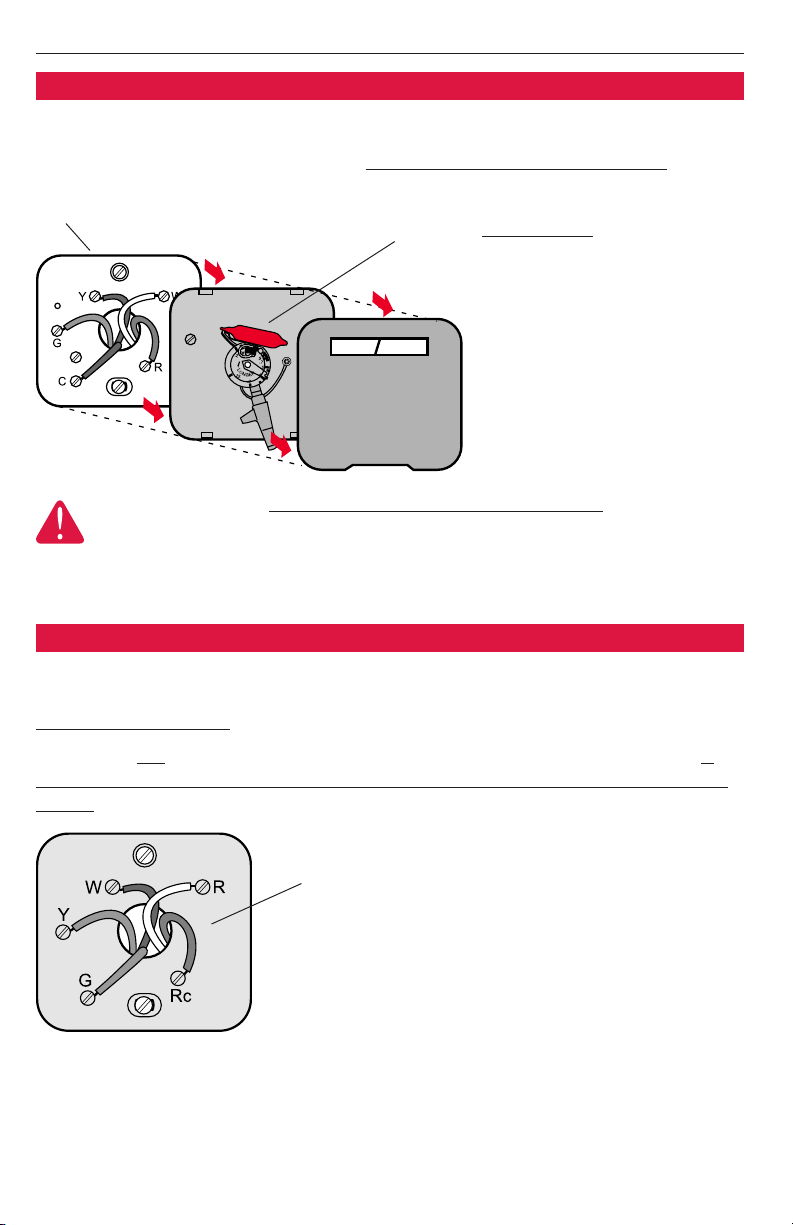
Owner’s Manual
2
Remove your old thermostat
1
TTuurrnn ooffff ppoowweerr
at heating/cooling system (or fuse/circuit-breaker panel).
2 Remove cover and thermostat, but leave wallplate with wires attached.
Old thermostat
Leave wallplate in place Is there a sealed tube containing mercury?
If so, see mer
cury notice below.
Cover
MERCURY NOTICE: Do not place your old thermostat in the trash if it contains
mercury in a sealed tube. Contact your local waste management authority for
instructions regarding recycling and proper disposal.
Did you purchase right thermostat? Count wires to check.
Count the number of wires coming out of the wall and attached to terminals in
your old thermostat. If any of them are attached to a terminal marked “C” or “C1”
do not count that wire in your total.
If the total (not counting C or C1) is 4 wires or less, proceed to the next page. If
you have 5 or more wires,your new thermostat may not be compatible with your
system. Stop installation and call 1-800-468-1502 for advice.
Do you have 5 or more wires? If so, stop now.
You may have purchased the wrong replacement thermostat.
Page 3
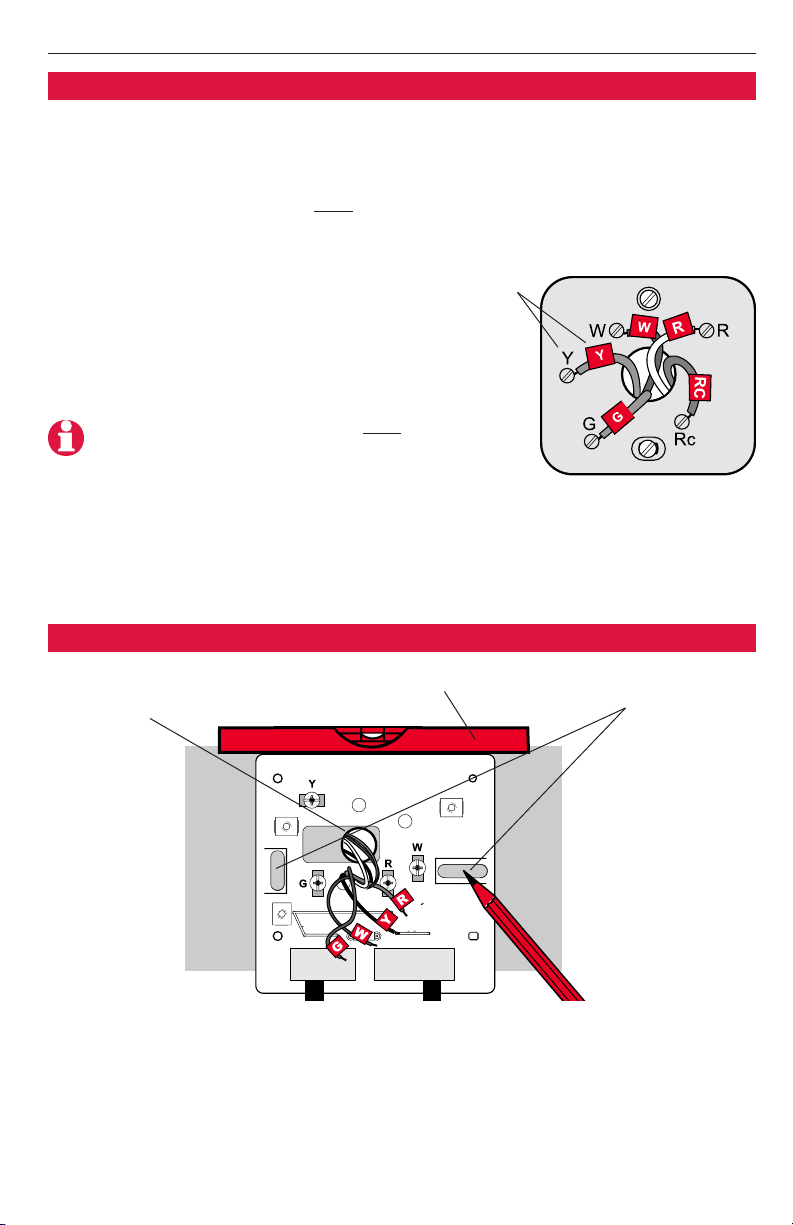
CT31 Low-voltage Thermostat
3
Label wires and remove old wallplate
Use a screwdriver to disconnect wires one by one.As you disconnect each wire,
wrap it with the label matching the letter on your old thermostat. (Adhesive labels
are supplied in your thermostat package.)
Remove the old wallplate only after all wires are labeled.Be careful not to let
loose wires fall into the wall opening.
Wrap supplied labels securely around each wire
Do not let wires fall into wall opening!
IGNORE WIRE COLORS: Use only letter designations
to identify wire types.
Mark mounting position
1 Pull wires through base (and
cover plate if desired).
2 Level base or cover plate
if desired.
3 Mark positions of
both screw holes.
Page 4
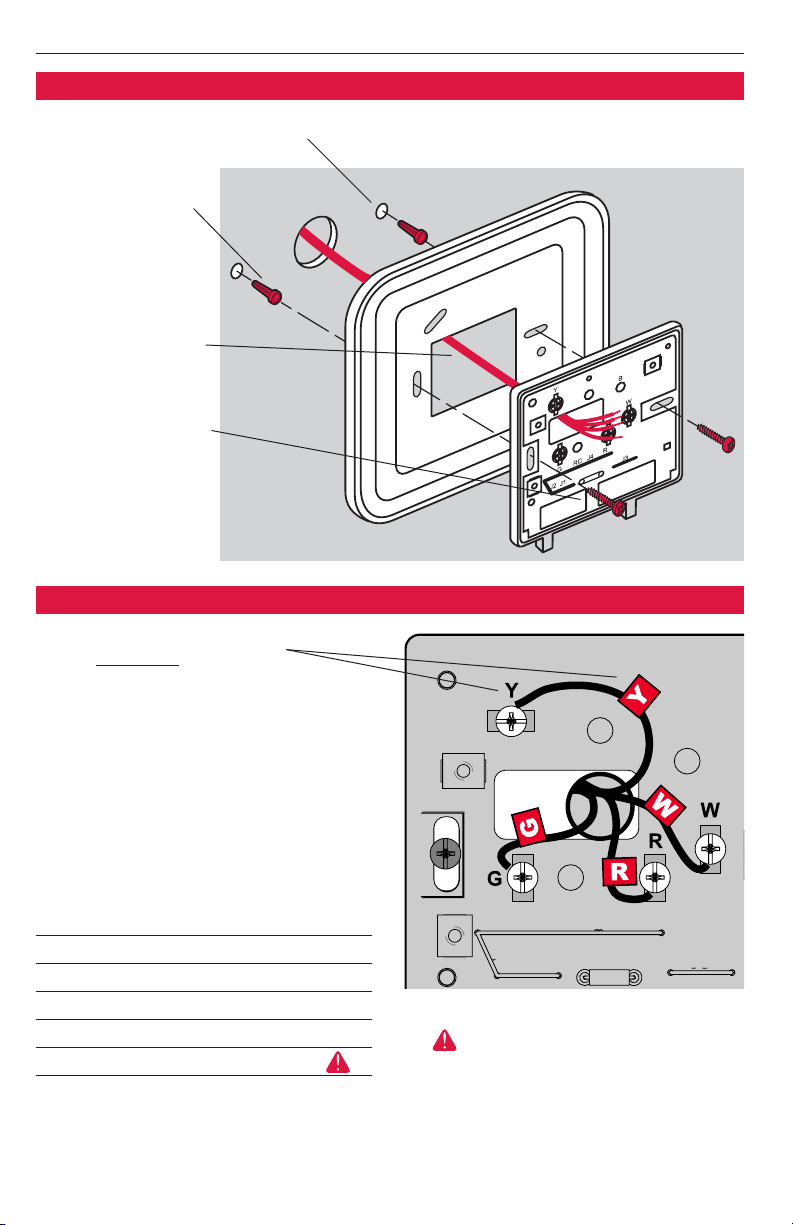
Owner’s Manual
4
Connect wires
1 Match each labeled wire
with same letter
on terminal.
2 Use a screwdriver to loosen
screw terminals, wrap bare
wire securely around terminals, then tighten screws.
3 Push any excess wire back
into the wall opening.
Labels don’t match?
If labels do not match letters on
thermostat, see table below.
Existing wires Connect to:
R • RH • 4 • V Terminal “R”
W • W1 • H Terminal “W”
Y • Y1 • M Terminal “Y”
G • F Terminal “G”
Rc Stop! See note
Mount thermostat base
1 Drill holes at pencil-marked locations (3/16” holes for drywall, 7/32” holes for plaster).
2 Use hammer to
tap anchors into
holes until flush
with wall.
3 [Optional] Pull
wires through
cover plate (if
needed to cover
marks left by your
old thermostat).
4 Pull wires through
thermostat base
and insert screws.
Check level if
desired, then
tighten screws.
Thermostat base
Optional cover plate
If this wire is present, you cannot use
this thermostat with your system. See
page 2.
Page 5
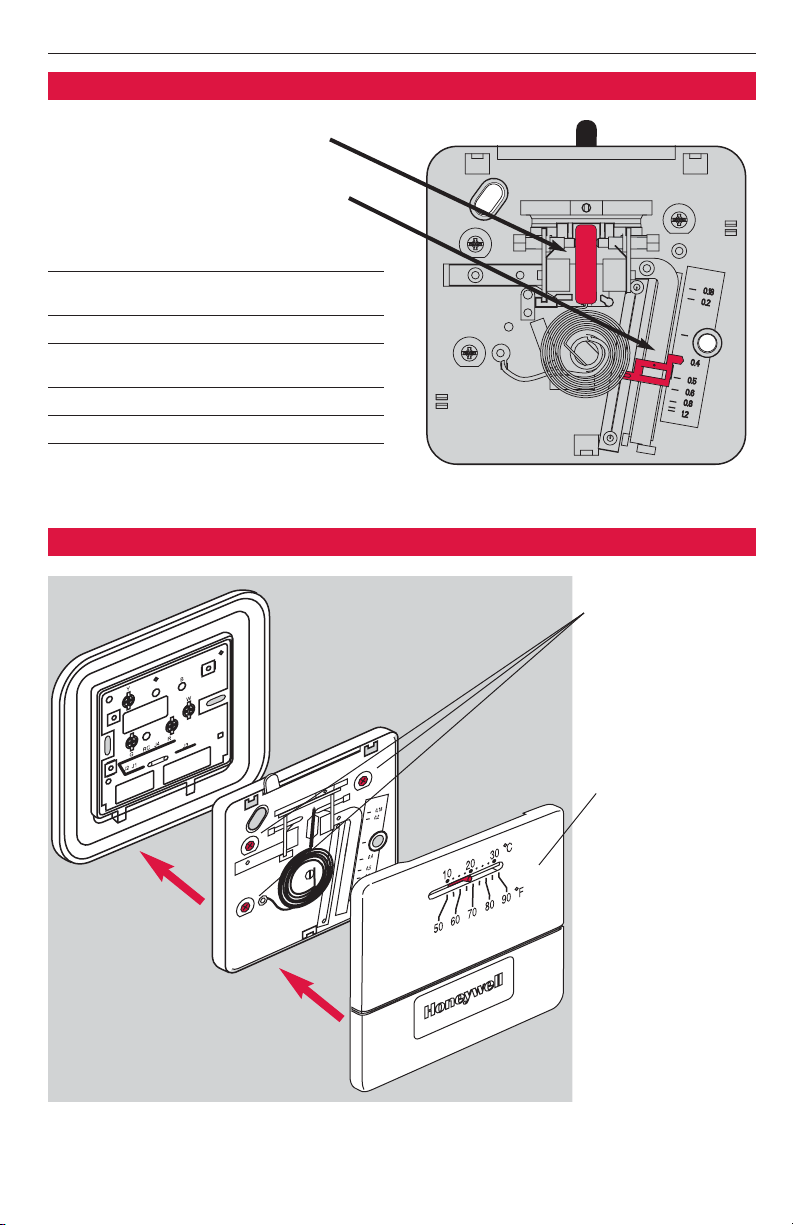
CT31 Low-voltage Thermostat
5
Set adjustment lever
1 Separate cover from thermostat,
and remove the plastic insert.
2 Use a pencil to move the adjust-
ment lever to the proper setting for
your system (see table below).
Finish installation
1 Mount thermostat
on base and tighten
three mounting
screws.
2 Align the 3 tabs on
the cover with slots
on the thermostat,
then push gently
until the cover
snaps into place.
3 Restore electrical
power at the heating/cooling system,
or at the fuse/
circuit-breaker
panel.
Thermostat
Cover
Base
(shown with
optional
cover plate)
Your system Setting
Gas or oil furnace
(less than 90% efficiency) 0.4
Electric furnace (any type) 0.3
High efficiency furnace
(more than 90% efficiency) 0.8
Hot water system 0.8
Gas/oil steam or gravity system 1.2
Page 6

Owner’s Manual
6
Operation
Fan switch
• On: Fan runs continuously.
• Auto: Fan runs only when heating
or cooling system is on.
System switch
• Cool: Thermostat controls only
the cooling system.
• Heat: Thermostat controls only
the heating system.
• Off: Heating and cooling
systems are off.
Temperature setting
Move lever to adjust desired indoor
temperature.
CAUTION: EQUIPMENT DAMAGE HAZARD. To prevent possible compressor damage,
do not operate cooling system when outdoor temperature is below 50°F (10°C).
Page 7

CT31 Low-voltage Thermostat
7
Limited Warranty
Honeywell warrants this product to be free from defects in the workmanship or
materials, under normal use and service, for a period of one (1) year from the date
of purchase by the consumer. If at any time during the warranty period the product is determined to be defective or malfunctions, Honeywell shall repair or
replace it (at Honeywell's option).
If the product is defective,
(i) return it, with a bill of sale or other dated proof of purchase, to the place from
which you purchased it;or
(ii) call Honeywell Customer Care at 1-800-468-1502. Customer Care will make the
determination whether the product should be returned to the following address:
Honeywell Return Goods, Dock 4 MN10-3860, 1885 Douglas Dr. N., Golden Valley,
MN 55422, or whether a replacement product can be sent to you.
This warranty does not cover removal or reinstallation costs.This warranty shall
not apply if it is shown by Honeywell that the defect or malfunction was caused
by damage which occurred while the product was in the possession of a
consumer.
Honeywell's sole responsibility shall be to repair or replace the product
within the terms stated above. HONEYWELL SHALL NOT BE LIABLE FOR ANY
LOSS OR DAMAGE OF ANY KIND, INCLUDING ANY INCIDENTAL OR CONSEQUENTIAL DAMAGES RESULTING,DIRECTLY OR INDIRECTLY, FROM ANY
BREACH OF ANY WARRANTY, EXPRESS OR IMPLIED, OR ANY OTHER FAILURE OF
THIS PRODUCT. Some states do not allow the exclusion or limitation of incidental
or consequential damages, so this limitation may not apply to you.
THIS WARRANTY IS THE ONLY EXPRESS WARRANTY HONEYWELL MAKES ON
THIS PRODUCT.THE DURATION OF ANY IMPLIED WARRANTIES, INCLUDING
THE WARRANTIES OF MERCHANTABILITY AND FITNESS FOR A PARTICULAR
PURPOSE, IS HEREBY LIMITED TO THE ONE-YEAR DURATION OF THIS
WARRANTY. Some states do not allow limitations on how long an implied
warranty lasts, so the above limitation may not apply to you.
This warranty gives you specific legal rights, and you may have other rights which
vary from state to state.
If you have any questions concerning this warranty, please write Honeywell
Customer Relations, 1985 Douglas Dr, Golden Valley, MN 55422 or call 1-800-468-
1502. In Canada, write Retail Products ON15-02H, Honeywell Limited/
Honeywell Limitée, 35 Dynamic Drive, Scarborough, Ontario M1V4Z9.
Page 8

Need Help?
For assistance with this product please visit www.honeywell.com/yourhome
or call Honeywell Customer Care toll-free at 1-800-468-1502
Honeywell International Inc.
1985 Douglas Drive North
Golden Valley, MN 55422
www.honeywell.com/yourhome
Automation and Control Solutions
Printed in U.S.A. on recycled
paper containing at least 10%
post-consumer paper fibers.
® U.S. Registered Trademark.
© 2005 Honeywell International Inc.
Patents pending. All rights reserved.
69-1809EF Rev. 03-2005
Honeywell Limited-Honeywell Limitée
35 Dynamic Drive
Scarborough, Ontario M1V 4Z9
Page 9

CT31
Thermostat basse tension
Guide
d’utilisation
Éléments nécessaires à l’installation
Outillage et matériel nécessaires :
• Tournevis
• Marteau
• Niveau (facultatif)
•Crayon
• Mèche (3/16” pour cloisons sèches, 7/32” pour cloisons plâtre)
® U.S. Marque déposée. Brevets en instance.
Copyright © 2005 Honeywell International Inc.
Tous droits réservés.
Carte de mise
en garde
Etiquettes de fils
Chevilles et vis de
montage (2 de chaque)
Thermostat CT31
Plaque cache-trous
Assurez-vous que le paquet contient les éléments suivants :
Page 10

Guide d’utilisation
Retirez l’ancien thermostat
1
CCoouuppeezz llee ccoouurraanntt
au niveau de l’installation de chauffage/de climatisation
(ou du panneau de fusibles ou de disjoncteurs).
2. Retirez le boîtier et le thermostat. Laissez la plaque murale et les fils qui y
sont fixés.
Ancien thermostat
Laissez la plaque de montage en place Le thermostat comporte-t-il un tube scellé
contenant du mercure ? Si c’est le cas,
reportez-vous à l’avis concernant le mercure
ci-dessous.
Couvercle
AVIS CONCERNANT LE MERCURE: Ne placez pas votre vieux thermostat dans les
ordures s’il contient une ampoule de mercure. Contactez l'agence de gestion des
déchets de la localité pour connaître les règlements concernant le recyclage et
la mise au rebut.
Avez-vous acheté le bon thermostat? Comptez les fils.
Comptez le nombre de fils sortant du mur et fixés aux bornes de votre ancien
thermostat. Si aucun d’entre eux n’est fixé à la borne marquée « C » ou « C1 »,
ne comptez pas ce fil dans le total.
Si le total (sans compter C ou C1) est de 4 fils ou moins, passez à la page suivante.
Si le total de fils est égal ou supérieur à 5, votre nouveau thermostat risque de ne
pas être compatible avec votre installation.Arrêtez la pose et demandez conseil au
1-800-468-1502.
Comptez-vous 5 fils ou plus? Dans ce cas,
arrêtez-vous de suite. Vous avez peut-être
acheté le mauvais thermostat de rechange.
2
Page 11

Thermostat basse tension CT31
Étiquetez les fils et retirez l’ancienne plaque de montage
Débranchez les fils un par un à l’aide d’un tournevis. À mesure que vous les
débranchez, enveloppez-les avec l’étiquette correspondant à la lettre de votre
ancien thermostat. (Des étiquettes adhésives sont fournies dans l'emballage de
votre thermostat.)
Ne retirez l’ancienne plaque qu’une fois tous les fils étiquetés.Veillez à ne pas
laisser des fils détachés tomber dans l’ouverture du mur.
Enveloppez soigneusement les étiquettes
fournies autour de chaque fil.
Ne laissez pas les fils tomber dans l’ouverture
du mur!
NE TENEZ PAS COMPTE DE LA COULEUR DES
FILS : n'identifiez le type de fil que par une lettre.
Repérez la position de montage
1 Tirez les fils par la base (et la
plaque cache-trous si vous
souhaitez en utiliser une).
2 Mettez la base ou la plaque
cache-trous de niveau si
vous le souhaitez.
3 Marquez la
position des deux
trous de vis.
3
Page 12

Guide d’utilisation
Raccordez les fils
1 Faites correspondre fil et borne
portant la même lettre.
2 Desserrez les bornes à vis à l’aide
d’un tournevis, enroulez soigneusement les fils dénudés autour des
bornes et serrez les vis.
3 Repoussez le fil en trop dans le trou
du mur.
Fils existants Raccordez à :
R • RH • 4 • V Terminal “R”
W • W1 • H Terminal “W”
Y • Y1 • M Terminal “Y”
G • F Terminal “G”
Rc Reportez-vous à la note
Montez la thermostat
1 Percez des trous aux emplacements repérés au crayon (3/16" pour les cloisons sèches,
7/32” pour le plâtre.
2 Entrez les chevilles
dans les trous avec
un marteau jusqu’à
ce qu’elles soient
de niveau avec le
mur.
3 [Facultatif] Tirez les
fils par la plaque
cache-trous (s’il en
est besoin pour dissimuler les marques
laissées par votre
ancien thermostat).
4 Tirez les fils par la
base du thermostat
et insérez les vis.
Vérifiez l’aplomb si
vous le souhaitez
et serrez les vis.
Thermostat
Plaque cache-trous en option
Si ce fil est présent, vous ne pouvez
pas utiliser ce thermostat avec votre
installation. Voir la page 2.
Les étiquettes ne correspondent pas ?
Si les étiquettes ne correspondent pas aux
lettres marquées sur le thermostat, voir le
tableau ci-dessous.
4
Page 13

Thermostat basse tension CT31
Positionnement du levier de réglage
1 Séparez le couvercle du thermostat
et retirez la plaquette en plastique.
2 À l’aide d’un crayon, amenez le
levier de réglage à l'emplacement
convenant à votre installation (voir
le tableau ci-dessous).
Fin de l’installation
1 Montez le thermo-
stat sur la base et
serrez trois vis de
montage.
2 Alignez les 3
languettes du
couvercle avec les
fentes du thermostat, puis poussez
doucement jusqu’à
ce que le couvercle
s’emboîte en place.
3 Rétablissez le
courant électrique
au niveau de
l’installation de
chauffage/climatisation ou du panneau
de fusible ou du
disjoncteur.
Thermostat
Couvercle
Base
(représentée
avec la plaque
cache-trous en
option)
Votre installation Réglage
Chaudière au gaz ou au mazout
(de rendement inférieur à 90 %) 0.4
Chaudière électrique (tous types) 0.3
Chaudière à haut rendement
(rendement supérieur à 90 %) 0.8
Installation de chauffage
à l’eau chaude 0.8
Installation au gaz ou mazout,
ou à la vapeur, ou calorifère 1.2
5
Page 14

Guide d’utilisation
Mode d’emploi
Commutateur de mode de
fonctionnement
• Cool/Clim : Le thermostat ne
régule que la climatisation
• Heat/Chauff : Le thermostat ne
régule que le chauffage
• Off/Arrêt : Le chauffage et la
climatisation sont à l’arrêt
Réglage de la température
Déplacez le levier pour obtenir la
température intérieure désirée
MISE EN GARDE : RISQUE D’ENDOMMAGER LE MATÉRIEL. Pour éviter tout risque
d’endommager le compresseur ne pas faire fonctionner la climatisation lorsque la température extérieure est inférieure à 50° F (10° C).
Commutateur de ventilateur
On/March : Le ventilateur fonctionne
en permanence
Auto : Le ventilateur ne fonctionne que lorsque
le chauffage ou la climatisation sont en marche
6
Page 15

Thermostat basse tension CT31
Garantie limitée
Honeywell garantit ce produit contre tout vis de fabrication ou de matière dans
des conditions d’utilisation et de service normales, pendant une durée d’un (1) an
à compter de la date d’achat par le consommateur. Si à un moment quelconque
pendant la durée de la garantie, le produit est jugé défectueux ou tombe en
panne, Honeywell le réparera ou le remplacera (au choix d’Honeywell).
Si le produit est défectueux,
(i) retournez-le avec un reçu ou une autre preuve d’achat au lieu où vous l’avez
acheté, ou
(ii) appelez le service clients d’Honeywell au 1-800-468-1502. Le service clients
décidera si le produit doit être renvoyé à l’adresse suivante :Honeywell Return
Goods, Dock 4 MN10-3860, 1885 Douglas Dr. N., Golden Valley, MN 55422, ou si un
produit de remplacement peut vous être envoyé.
Cette garantie ne couvre pas les frais de démontage ou de réinstallation.Elle ne
s’applique pas si Honeywell prouve que le défaut ou la défaillance provient de
dommages qui se sont produits pendant que le produit était dans la possession
d’un acquéreur.
La responsabilité d’Honeywell se limite à la réparation ou au remplacement du
produit dans les conditions énoncées ci-dessus. HONEYWELL NE SAURAIT ÊTRE
RESPONSABLE D'UNE PERTE OU DE DOMMAGES QUELS QU'ILS SOIENT,Y COMPRIS LES DOMMAGES CONSÉCUTIFS OU ACCESSOIRES PROVENANT DIRECTEMENT OU INDIRECTEMENT D'UNE INFRACTION À LA GARANTIE,EXPLICITE
OU IMPLICITE OU DE TOUTE AUTRE DÉFAILLANCE DE CE PRODUIT. Certains
états ne permettent pas de limites sur la durée d’une garantie implicite, il se peut
donc que les limites ci-dessus ne s’appliquent pas à vous.
CETTE GARANTIE EST LA SEULE GARANTIE EXPLICITE QUE FAIT HONEYWELL
SUR CE PRODUIT. LA DURÉE DE TOUTES LES GARANTIES IMPLICITES,Y COMPRIS CELLES DE QUALITÉ MARCHANDE ET D’ADAPTATION À UN USAGE PARTICULIER EST LIMITÉE PAR LA DURÉE D’UN AN DE CETTE GARANTIE. Certains
états ne permettent pas de limites sur la durée d’une garantie implicite, il se peut
donc que les limites ci-dessus ne s’appliquent pas à vous.
Cette garantie vous donne des droits spécifiques face à la loi et vous pouvez en
avoir d’autres, variables d’un état à un autre.
Si vous avez des questions concernant cette garantie, écrivez à Honeywell
Customer Relations, 1985 Douglas Dr, Golden Valley, MN 55422 ou appelez 1-800468-1502.Au Canada, écrivez à Retail Products ON15-02H, Honeywell
Limited/Honeywell Limitée, 35 Dynamic Drive, Scarborough, Ontario M1V4Z9.
7
Page 16

Honeywell International Inc.
1985 Douglas Drive North
Golden Valley, MN 55422
www.honeywell.com/yourhome
Automation and Control Solutions
Imprimé aux États-Unis sur du papier
recyclé contenant au moins 10% de fibres
de papier récupérées après usage.
® U.S. Marque déposée.
© 2005 Honeywell International Inc.
Brevets en instance. Tous droits réservés.
69-1809EF Rev. 03-2005
Honeywell Limited-Honeywell Limitée
35 Dynamic Drive
Scarborough, Ontario M1V 4Z9
Vous faut-il de l’aide ?
Pour obtenir de l’assistance concernant ce produit, visitez www.honeywell.com/yourhome
ou appelez gratuitement l’assistance client d’Honeywell au 1-800-468-1502
