Page 1

CM700 Wireless
Installation Guide
CM727 / CM721 Wireless Programmable
Room Thermostat & BDR91 Relay box
Description
The Honeywell CM700 Wireless (CM727 or
CM721) is a modern wireless programmable
room thermostat based on Honeywell’s proven
programming philosophy. To further improve the
ease of use, this product includes a large LCD
display with backlighting to assist customers
during daily use.
The CM727/721 room thermostat communicates
with the BDR91 relay box on an 868MHz Radio
Frequency (RF) band to control a single heating
system component such as a boiler, pump or
zone valve. Neither product will communicate with
other RF products that use different frequencies or
communication protocols.
Note: The RF link between the individual room
thermostat (CM727/721) and relay box (BDR91)
in system packs provided by Honeywell is preconfigured at the factory and therefore SHOULD
be installed at the same site. This makes the
installation process fast and easy, but if products
from individual system packs are separated, or
mixed with other pre-configured system packs
during installations please refer to section 5.1
Binding / Rebinding Procedure to bind the desired
units together and allow them to communicate with
each other.
Table of Contents
Section Page
1) Installation Information ................................. 2
2) Installing the CM700 Wireless System ......... 3
2.1 Installing the Relay box ................................... 3
2.2 Installing the Room Thermostat ........................ 4
2.2.1 Power Up ............................................... 4
2.2.2 RF Communication Check ........................ 4
2.2.3 Locating the Room Thermostat ................. 5
2.3 System Check................................................ 5
3) Basic Operation of the System ..................... 6
3.1 Automatic Operation ....................................... 6
3.2 Temporary Manual Override ............................. 6
3.3 Communication Loss ...................................... 6
4) Installer Mode ................................................. 6
4.1 Entering Installer Mode ................................... 7
4.2 BDR91 Relay box Fail-Safe Mode Setup ............ 7
4.3 Using the Room Thermostat for Specific Applications
.. 8
4.4 Using the Special Features of the Room Thermostat
.. 8
4.5 Installer Parameters Table ............................... 9
4.5.1 Category 1 - Room Thermostat Settings ..... 9
4.5.2 Category 2 - System Settings .................. 10
5) Additional Installation Information ............. 10
5.1 Binding / Rebinding Procedure ...................... 10
5.2 Multi-Zone System ........................................ 10
6) Trouble Shooting .......................................... 11
6.1 Trouble Shooting Guide ................................. 11
6.2 Diagnostics Mode ........................................ 11
50039990-003 A
Page 2
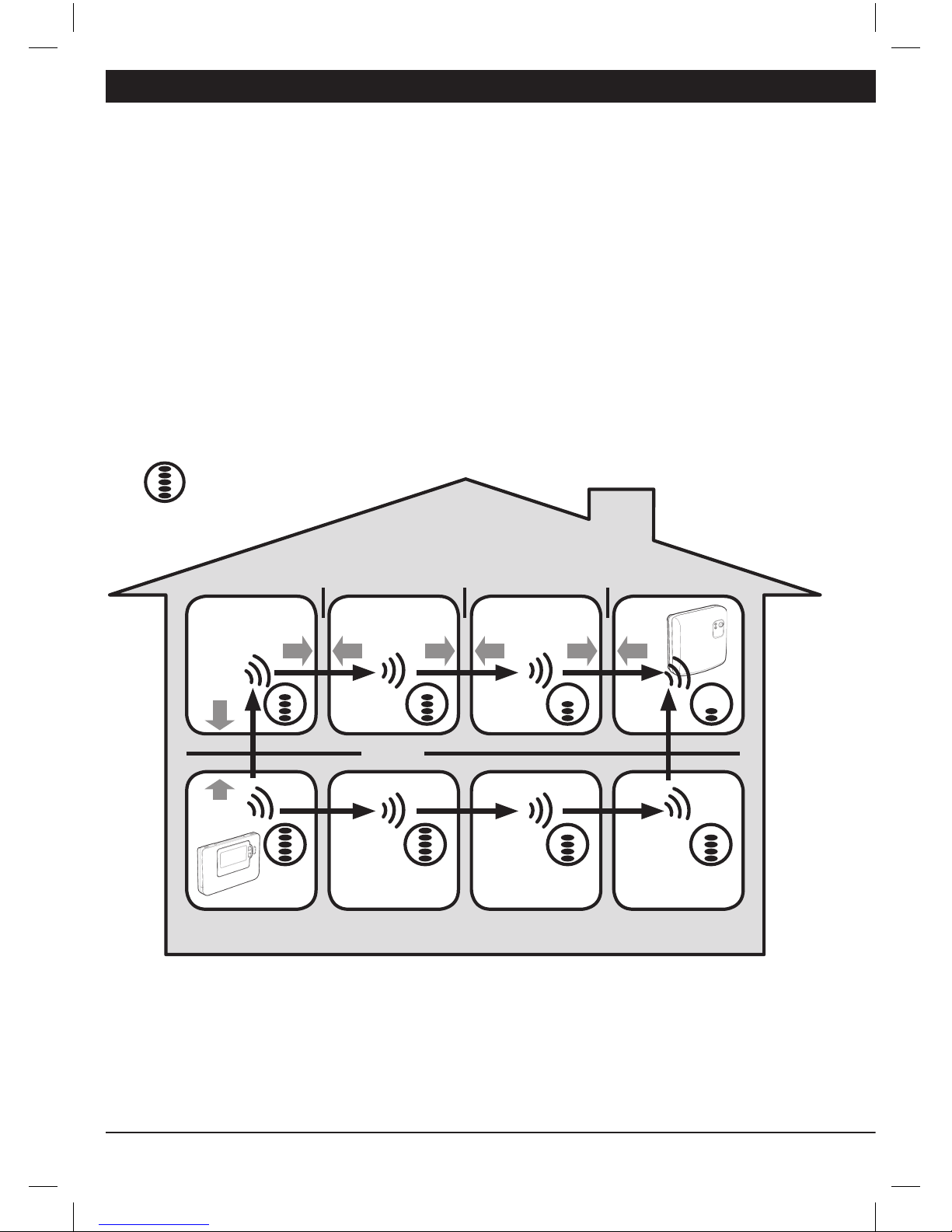
2 CM700 Wireless - Programmable Room Thermostat
1) Installation Information
As these products communicate using RF technology special care must be taken during installation. The
location of the RF components as well as the building structure may influence performance of the RF
system. To assure system reliability, please review and apply the information given below.
Within a typical residential building the two products should communicate reliably within a 30m range. It
is important to take into consideration that walls and ceilings will reduce the RF signal. The strength of
the RF signal reaching the relay box depends on the number of walls and ceilings separating it from the
room thermostat, as well as the building construction - the diagram below illustrates an example of typical
signal strength reduction. Walls and ceilings reinforced with steel or plasterboard walls lined with metal foil
reduce the RF signal significantly more.
Once a position is selected for the room thermostat this can be checked using the RF Communication Test
mode as described in section 2.2.3 Locating the Room Thermostat. If the position is unsuitable the relay
box will not respond and an alternative position must be selected.
Typical example of Building Fabric Signal losses
Wall Wall Wall
Ceiling
Max. Signal Length 30 metres
= Signal Strength
Page 3
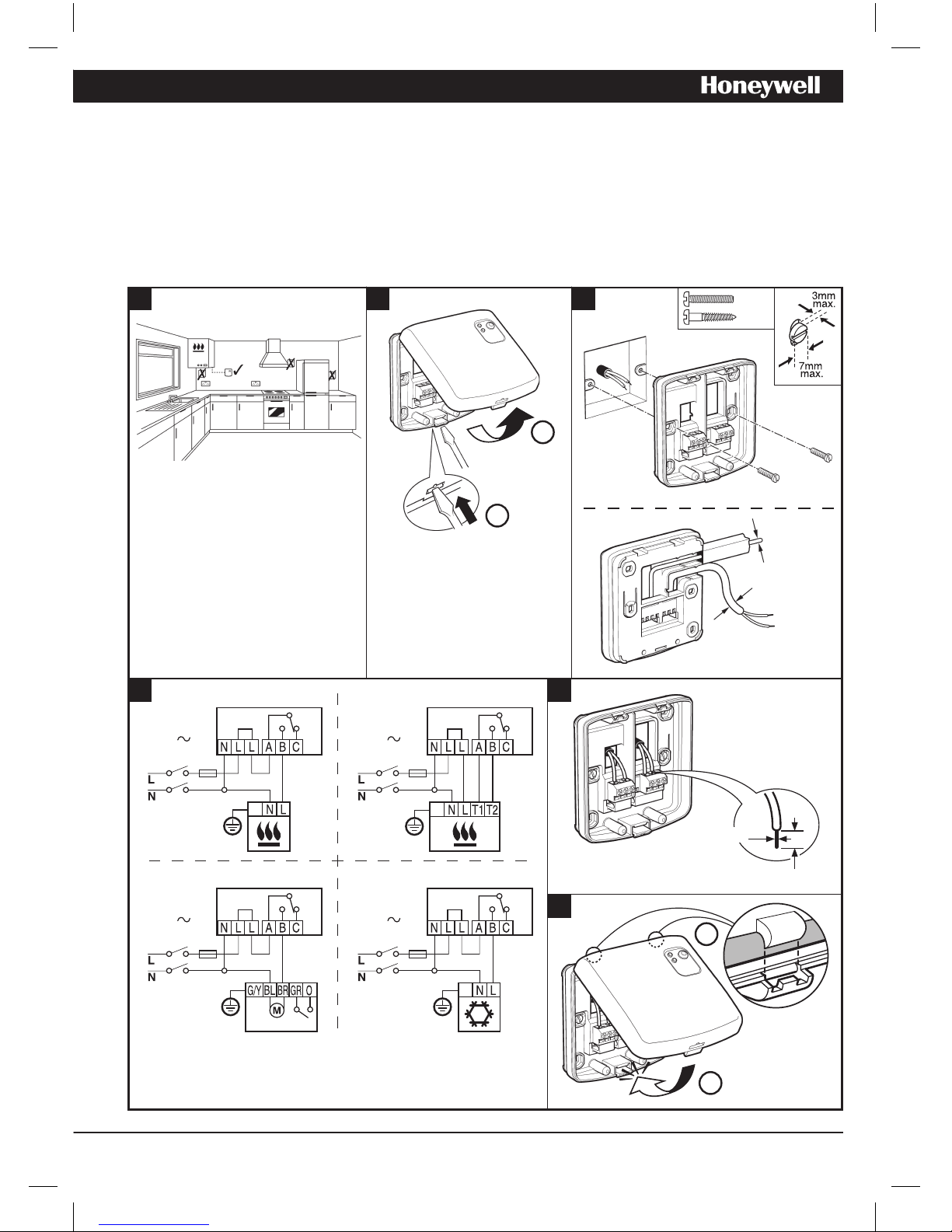
Installation Guide 3
2) Installing the CM700 Wireless System
Please follow the illustrations and information below in sequence to install the relay box and room thermostat
correctly. For applications other than gas boilers, enabling special features and to see what other system
options are available refer to section 4) Installer Mode.
2.1 Installing the Relay box
1
The Relay Box is a RF device. For the
best performance install in an open
space. Leave at least 30cm distance
from any metal objects including wall
boxes and boiler housing.
Do not mount on metal wall boxes.
EMC compliance considerations
Keep AC mains supply/load cables
separate from signal wiring.
Refer to Code of Practice standards
EN61000-5-1 and -2 for guidance.
NOTE: The Relay Box contains
no user serviceable parts. It
should be opened and installed
by qualified installer only.
WARNING: Electrostatic sensitive device! Do not touch the
circuit board.
NOTE: All wiring must be in accordance with IEE regulations
CAUTION: Observe ambient temperature and current limits
(see the Relay Box wiring label)
Burner (direct control)
Zone valve Cooling device
2 3
4
< 7mm Ø
> 7mm Ø
a.
b.
6
5
1.5-2.5mm²
6mm max.
Combi boiler
= M3.5
=
No6
1
2
2
1
230V
50-60Hz
<
5A
BDR91
A-B:5(3)A
A-C:5(3)A
BDR91
A-B:5(3)A
A-C:5(3)A
230V
50-60Hz
<
5A
V4043H
BDR91
A-B:5(3)A
A-C:5(3)A
230V
50-60Hz
<
5A
BDR91
A-B:5(3)A
A-C:5(3)A
230V
50-60Hz
<
5A
Page 4
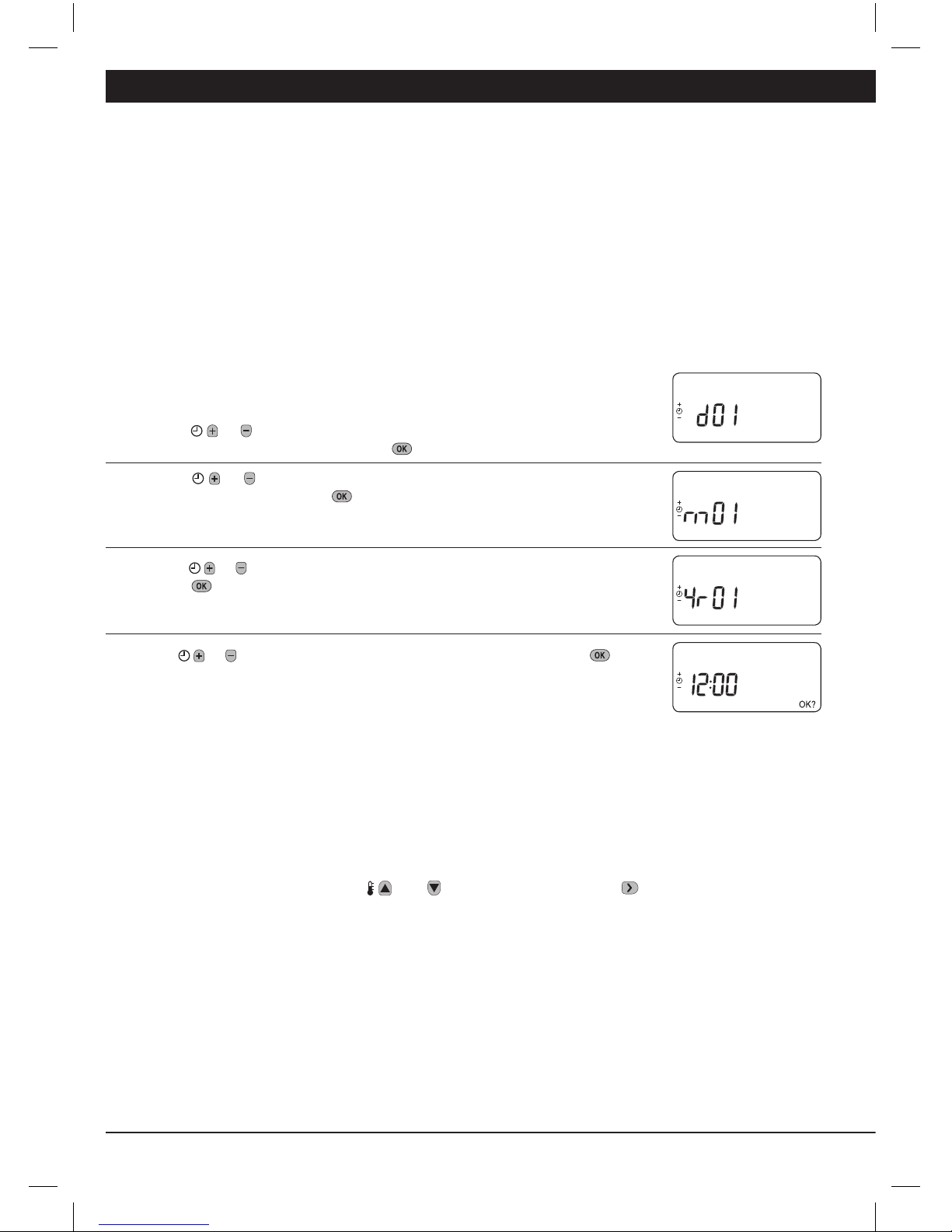
4 CM700 Wireless - Programmable Room Thermostat
2.2 Installing the Room Thermostat
2.2.1 Power Up
Installing the Batteries:
a. Lift up the front cover of the thermostat to reveal the battery cover and product controls.
b. Remove the battery cover by pressing down and sliding out.
c. Insert the 2 x AA LR6 Alkaline Batteries supplied with the thermostat, ensuring the correct orientation
(see ‘Controls Layout’ on page 2).
d.
After a short pause the thermostat will display information on the screen and is now ready for use.
e. Replace the battery cover by sliding it firmly back into the front of the thermostat.
Setting the Date and Time:
a. Press the DATE button to begin setting the date. When you set the date for the
first time after the batteries are inserted, the display will show:
Press the or buttons to set the current day of the month (e.g. d 01 = 1st
day of the month) then press the green button to confirm.
b.
Press the or buttons to set the current month of the year (e.g. m 01 =
January) then press the green button to confirm.
c. Press the or buttons to set the current year (e.g. yr 07 = 2007) then press
the green button to confirm.
The date is now stored.
d. Use the or buttons to set the correct time then press the green button
to confirm. Each press of the buttons will change the time by one minute and
holding them down will change the time slowly at first and get progressively
quicker.
Note: If this mode is entered accidentally then press the AUTO, MAN or OFF buttons to exit.
2.2.2 RF Communication Check (Test Mode)
To check the RF communication, hold the room thermostat about 2-3 metres from the installed relay box.
Press the OFF button, then press the and buttons together with the button for 3 seconds. The
unit will display ‘TEST TRANSMIT’ and it will send test signals to the relay box, flashing the green LED on
every 6 seconds (relay output will remain off) for a maximum of 10 minutes. When the green LED flashes
on every 6 seconds proceed to the next step.
NOTE: If the green LED is not switched at specified intervals, the red LED is flashing or if you are installing
a replacement relay box or room thermostat, follow the procedures described in section 5.1 Binding /
Rebinding Procedure.
AM
Page 5

Installation Guide 5
2.2.3 Locating the Room Thermostat
While still in the Test Mode, as described in section 2.2.2, the room thermostat should be located taking
the following into consideration and reviewing the illustrations below:
1.
Find a suitable location where the signal transmission is reliable. Reliable transmission is indicated when
the relay box is flashing the green LED every 6 seconds. NOTE: The relay box relay will be off.
2. Install the room thermostat on the wall using the wall bracket as shown in the diagram below.
3.
Exit the Test Mode by pressing the AUTO or OFF button.
2.3 System Check
Now a simple test can be completed to check the full system has been installed correctly:
1.
Press the OFF button.
2.
Check the boiler supply is on and check that the green LED on the relay box is off.
3. Press the MAN button.
4.
Adjust the setpoint up to the maximum (35°C) by pressing the button. The boiler should come on
(green LED ON on relay box) after a few seconds and the symbol appears on the room thermostat
LCD display.
5. Press the OFF button. The boiler will go off (green LED OFF on relay box) after a few seconds and the
symbol disappears.
6.
Check the system operation by alternately pressing the MAN and OFF buttons several times, bearing
in mind the switching delay referred to above.
Now, you should have completed the installation successfully - to begin operating at the default factory
settings press the AUTO button or press PROG to modify the built-in heating program accordingly.
Wall bracket
•Theroomthermostatshouldbeinstalledinanopenspaceforbestperformanceasitisaradiofrequencydevice.
•
Leave at least 30cm distance from any metal objects including wall boxes and at least 1 metre from any other
electrical equipment eg. radio, TV, PC etc.
•Donotmountontometalwallboxes.•Itisrecommendedthattherelayboxisfullyinstalled.
✓
✗
✗
1.2m
Page 6

6 CM700 Wireless - Programmable Room Thermostat
3.1 Automatic Operation
The relay box receives the heat demand (0100%) signal from the room thermostat. The room
thermostat will display the symbol on the LCD
display whenever more heat is required. Depending
on the demand the relay box will switch the heating
device on to match the current requirements of the
system.
The green LED indicates the status of the relay
output:
• GreenLEDon=relayon
• GreenLEDoff=relayoff
3.2 Temporary Manual Override
Pressing the relay box button will override the current relay position. As soon as the next signal is received
from the room thermostat the relay box will return back to automatic operation as the automatic control has
higher priority than manual operation.
3.3 Communications Loss
If the RF communication is lost for a period of 1 hour the red LED will illuminate to indicate that no RF
messages have been received during the last hour.
The relay box will also enter the failsafe mode as selected in Installer Mode (see section 4.2 BDR91 Relay
box Fail-Safe Mode Setup). To allow manual control of the relay box output manual override is available
in fail-safe mode. When RF communication is restored the relay box will automatically return to normal
operation.
You can now use the USER GUIDE supplied with the room thermostat to demonstrate how it works to the
home owner.
3) Basic Operation of the System
4) Installer Mode
Installer Mode is used to alter the system settings for specific applications, to use the special features of
the room thermostat in a different way or to alter the factory preset parameters. Parameters are divided
into two groups:
- Category 1 parameters – Room Thermostat Setup
- Category 2 parameters – System Setup.
These are all listed in section 4.5 Installer Parameters Table.
BDR91 Relay box
Push button and
relay status LED’s
Page 7

Installation Guide 7
4.2 BDR91 Relay box Fail-Safe Mode Setup
The failsafe mode defines the relay box output relay status if the RF communication is lost (e.g. when
the room thermostat stops communicating due to discharged batteries). The factory setting keeps the
relay permanently off when communications is lost. If this factory setting needs to be changed follow the
instructions below:
1.
Enter Installer mode as described above.
2. Press the button to enter category 2 parameters.
3. Select the parameter 7:LC by pressing the button.
4. Select the fail-safe mode by pressing or buttons:
• 0-whenRFcommunicationislosttherelaywillbeheldinOFF position.
• 1-whenRFcommunicationislosttherelayoutputwillcycleat20%on80%off.
5. Press the green button to accept the change.
6.
Attach appropriate label to the relay box to indicate the selected fail-safe mode.
IMPORTANT: To enable the frost protection when RF communication is lost, select the fail-safe mode 1. For
systems with separate frost protection thermostat or where frost protection is not required select fail-safe
mode 0.
1. Press the OFF button.
2.
Press and hold the button and the two
PROGRAM and buttons together.
3. The unit will display the first parameter of installer
parameter group category 1 (from Parameter
No. 1 to 20).
4.
Press the or button to change the factory
setting. The display will flash indicating that a
change has been made.
5. Press the green button to confirm the
change. The display will stop flashing.
6. Press the button to go to the next
parameter.
7.
Press the PROGRAM button to go to Installer
parameter group category 2 (from Parameter No.
1 to 5).
8. To exit installer mode, press the AUTO, MAN or
OFF button.
4.1 Entering the Installer Mode
COPY
D AY
DATE/
D AY
1..4
MANAUTO
1 2 3 4 5 6 7
AU T O
MAN
OFF
1
PROGRAM
COPY
D AY
DATE/
D AY
1..4
1 2 3 4 5 6 7
AU T O
MAN
OFF
1 2
2
2
PROGRAM
Page 8

8 CM700 Wireless - Programmable Room Thermostat
4.3 Using the Room Thermostat for Specific Applications
The CM727/721 RF room thermostat is a versatile controller that can be used to control many different
applications. For most typical applications, like wall-hung gas fired combination boiler control or zone
valve control, no adjustments from the factory settings are required. For other applications, like controlling
an oil burner, the best system performance can be achieved by modifying selected parameters of the
room thermostat in the Installer mode. The table below lists the most common settings used for specific
applications.
4.4 Using the Special Features of the Room Thermostat
Special Feature: Description: Enable/Disable
Optimisation
(Variable Start Time)
The thermostat will adjust the start time in the morning/afternoon
so the desired temperature is reached by the start of the program
period. The system will restrict the start time to a max of 2 hours.
To enable: Set parameter
8:OP (category 1) to 1.
Scheduled
Maintenance Alert
Period
If the installation requires scheduled maintenance and the user
needs to be reminded that the service is due the parameter value
can be set to the required number of months (1-48). When the
preset period expires the CM721/CM727 will display the ‘SERVICE’
icon.
Set parameter 19:SP
to the required value to
enable maintenance alert.
Value set to zero disables
the function.
Summer/Winter Auto
time change
This feature moves time automatically on the last Sunday of March
and the last Sunday of October. The feature is factory enabled.
To enable: Set parameter
3:tC (category 1) to 1.
Temperature Offset If the thermostat is located in a particularly hot/cold location
for reliable signal transmission reasons then the measured/
displayed temperature can be adjusted by +/- 3°C. This is useful
if the homeowner wants the reading to match another appliance
temperature display.
Set parameter 12:
tO (category 1) to the
required offset value.
Upper/Lower
Temperature Limit
The normal upper temperature limit of 35°C can be reduced to
21°C to save the homeowner energy. The normal lower limit of 5°C
can be increased up to 21°C to protect inhabitants from cold.
Set parameter 6:uL
(category 1) to the desired
upper limit.
Set parameter 7:LL
(category 1) to the desired
lower limit.
Specific Application: Setting: What to change:
Cycle/
Hour
Minimum
ON Time
Note: All parameters listed below belong to
category 2 - System Parameters (see Installer
Parameters Table)
HEATING
Gas Boiler
(<30kW)
6 1 No changes required
Oil Boiler 3 4 Set 1:Ot parameter to 4
Set 2:Cr parameter to 3
Thermal Actuator 12 1 Set 2:Cr parameter to 12
Zone Valve 6 1 No changes required
Page 9

Installation Guide 9
4.5 Installer Parameters Table
4.5.1 Category 1 - Room Thermostat Settings
Note
1) Remember to always press the green button to confirm that you want to store your new Installer Set-
Up setting. To exit the Installer Mode press the AUTO or MAN button.
Parameter Parameter
No.
Factory Default Setting Optional Setting
Category 1 Parameters – Room Thermostat Settings
Display Description Display Description
AM-PM / 24hr
Display
1:CL 12 12 hr – AM/PM clock
display format
24 24 hr clock display format
Reset Time/ Temp
Program
2:rP 1 Time / Temp profile
set to factory default
Changes to 0 when
one of the time/temp
profiles are changed
0 Time / Temperature are as
programmed
To restore the factory profile set to 1
Auto Summer/
Winter Time
Change
3:tC 1 Auto Summer/Winter
Time Change
Enabled
0 Auto Summer/Winter Time Change
Disabled
LCD Backlighting 5:bL 1 Backlighting Enable 0 Backlighting Disabled
Upper Temp Limit 6:uL 35 35°C Upper Temp.
Limit
21 to 3421°C to 34°C adjustment in 1°C
steps
Lower Temp Limit 7:LL 5 5°C Lower Temp.
Limit
5 to 21 6°C to 21°C adjustment in 1°C steps
Optimisation 8:OP 0 Optimisation
Disabled
1 Optimisation Enabled
Temperature
Offset
12:tO 0 No temperature
offset
-3 to +3-3°C to +3°C adjustment in 0.1°C
steps
Proportional Band
Width
13:Pb 1.5 Proportional band of
1.5 degrees
1.6 to
3.0
1.6°C to 3.0°C adjustment in 0.1°C
steps
Scheduled
Maintenance Alert
Period (months)
19:SP 0 Scheduled
Maintenance Alert
Period disabled
0 to 48 0 to 48 months adjustment in 1
month steps
Reset Parameters
to Factory
Defaults
20:FS 1 All settings at factory
defaults
Changes to 0 when
one of the parameter
is changed
0 Settings are as modified above
To restore the factory profile set to 1
Page 10

10 CM700 Wireless - Programmable Room Thermostat
4.5.2 Category 2 - System Settings
5) Additional Installation Information
5.1 Binding / Rebinding Procedure
The binding operation described below is required if:
• Anyofthesystemcomponents(roomthermostatorrelaybox)arereplaced.
• Therelayboxhasincorrectornobindingdatastored(e.g.whenpre-boundsystempackcomponents
have been mismatched).
NOTE: During the binding procedure keep approximately 1m distance between the room thermostat and
the relay box.
To bind/rebind:
1.
Press and hold the relay box push button for 15 seconds to reset any previously stored data. After 15
seconds the red LED will change to flashing 0.1sec on/0.9sec off.
NOTE: After 5 seconds the red LED will start to flash 0.5sec on/0.5sec off, but continue to hold the
button).
2.
Release the push button.
3. Press and hold the relay box push button for 5 seconds to enter the binding mode. The Red LED will
start flashing at 0.5sec on/0.5sec off to confirm the binding mode has been entered.
4. Press the OFF button on the room thermostat. Then press the and buttons together along with
the button. The unit will display InSt and ‘CONTROL BINDING’.
5. Press the green button to send the binding signal out to the relay box. The red LED is switched off
to confirm successful binding operation. If the red LED still flashes push the button again until binding
is successful.
6. Now go to Section 2) Installing the CM700 Wireless System to setup the system.
Note
1) Remember to always press the green button to confirm that you want to store your new Installer Set-
Up setting. To exit the Installer Mode press the AUTO or MAN button.
Parameter Parameter
No.
Factory Default Setting Optional Setting
Category 2 Parameters – System Settings (press the
button to access this category)
Display Description Display Description
Minimum boiler
ON time
1:Ot 1 1 minute minimum
ON time
2 to 5 Selection of 2, 3, 4 or 5 minutes
minimum ON time
Cycle Rate 2:Cr 6 6 cycles per hour
(cph)
3,9 or 12Selection of 3, 9 or 12 cph
Pump Exercise 5:PE 0 Pump exercise
disabled
1 Pump exercise enabled
System
Synchronisation
6:Sn 0 Standard operation
of the Room Unit
1 Room unit configured as
Synchroniser
Loss of
Communications
Instruction
7:LC 0 Relay Off 1 Relay 20% on / 80% off
Page 11

Installation Guide 11
6) Trouble Shooting
6.1 Trouble Shooting Guide
Symptom (Fault
Message)
Possible Cause Remedy
The room thermostat
displays the
symbol but
the relay box relay does not
switch on.
This is normal operation. The relay box cycles
the relay on and off for times proportional to
the demand signal (0-100%) from the room
thermostat. The
symbol only indicates that the
demand value is greater than 0%.
Using the
button change the
temperature setpoint by a few degrees.
The relay box should switch the relay on
after a few seconds delay.
The relay box does not
react to setpoint changes
on the room thermostat.
The room thermostat and relay box are not
bound.
Reset the relay box by pressing and
holding the push button for 15 seconds.
Then follow the binding / rebinding
procedure as described in section 5)
Additional Installation Information.
After the binding procedure
the red LED is on and the
green one is flashing once
every 3 sec on the relay
box.
Incorrect or incomplete binding procedure.
Incorrect position of the room thermostat during
binding.
Repeat the binding procedure.
Repeat the binding procedure keeping
approx. 1 m distance between the relay
box and the room thermostat.
The red LED on the
relay box is illuminated
(Communication loss)
The relay box receives no RF messages from the
room thermostat:
RF signal is blocked due to wrong location of the
room thermostat.
Room thermostat batteries are exhausted.
Re-locate the room thermostat following
instructions in section 2) Installing the
CM700 Wireless System.
Replace batteries in the room thermostat.
6.2 Diagnostic Mode
The CM727/721 room thermostat has a user accessible mode that provides information useful to a remote
service person and a means of checking whether the boiler is working. To access this press the OFF
button, then press and hold the button for 5 seconds. The room thermostat will enter the user settings
mode. Next press and hold the and buttons together. The room thermostat will hold the relay on for
5 minutes and the following information can be viewed on the display by pressing the or button. :
model ID, date code (WW/YY) & checksum.
Page 12

50039990-003 A
© 2009 Honeywell International Inc.
Manufactured for and on behalf of the Environmental and Combustion Controls Division of Honeywell Technologies Sàrl, ACS-ECC
EMEA, Z.A. La Pièce 16, 1180 Rolle, Switzerland by its Authorised Representative Honeywell International Inc.
Honeywell Control Systems Ltd.
Arlington Business Park,
Bracknell, Berkshire
RG12 1EB
Technical Help Desk: 08457 678999
www.honeywelluk.com
Hereby, Honeywell declares that this CM727/CM721 room thermostat and BDR91 Relay Box are in
compliance with the essential requirements and other relevant provisions of Directive 1999/5/EC, 2006/95/EC
and 2004/108/EC.
®
