Page 1

honestech
MY-IPTV Anywhere
Mobile 2.0
Deluxe
User Guide
BOM part # : BIPAFM01
Page 2

2. honestech
END USER LICENSE AGREEMENT
IMPORTANT : READ THE FOLLOWING TERMS AND CONDITIONS CAREFULLY BEFORE CONTINUING
THIS INSTALLATION.
IF YOU DO NOT AGREE WITH THESE TERMS AND CONDITIONS, PROMPTLY REMOVE THE
SOFTWARE FROM YOUR COMPUTER AND RETURN THE SOFTWARE, INCLUDING THE
DOCUMENTATION, TO YOUR SUPPLIER AND YOUR MONEY WILL BE REFUNDED. IF YOU
DOWNLOADED THIS SOFTWARE, PLEASE REMOVE THE SOFTWARE FROM YOUR COMPUTER AND
CONTACT YOUR SUPPLIER TO REQUEST A REFUND.
In this license agreement (the “License Agreement”), you (either individual or an entity), the purchaser of
the license rights granted by this License Agreement, are referred to as “licensee” or “You”. Honest
Technology is referred to as the “Licensor”. The current version of the accompanying software
(“Software”) and documentation (“Documentation”) are collectively referred to as the “Licensed Product”.
Licensor may furnish hardware with the Licensed Product (“Hardware”)
1. License
In accordance with the terms and conditions of this License Agreement, the Software is the property of
the Licensor and is protected by Copyright Law. While the Licensor continues to own the Software,
the Licensor grants the Licensee, after Licensee’s acceptance of this License Agreement, the Limited,
non-exclusive license to use on copy of the current version of Licensed Product as described below.
The Software is “used” on a computer when it is loaded into the temporary memory (i.e., RAM) or
installed into the permanent memory (e.g., hard disk, CD-ROM, or other storage device) of that
computer, except that a copy installed on a network server for the sole purpose of distribution to
another computer is not considered “in use”. Except as may be modified by a license addendum which
accompanies this License Agreement, the Licensee’s rights and obligations with respect to the use of
this Software are as follows:
You May,
I. Use the Software for commercial or business purposes in the manner described in the
Documentation.
II. Use the Software to share Internet connection, transfer data, files and images among the
computer in the manner described in the Documentation.
You May Not,
I. Copy the documentation that accompanies Software.
II. Sublicense or lease any portion of the Software.
III. Make illegal duplication of the software.
2. Copyright and Trade Secrets. All rights in and to the Licensed Product including, but not limited to,
copyrights and trade secrets rights, belong to Licensor, and Licensor holds title to each copy of the
Software. The licensed Product is protected by United States Copyright Laws and international treaty
Provisions.
3. Term. This License Agreement is effective until terminated. Licensee may terminate this License
Agreement if Licensee breaches any of the terms and conditions herein. Upon termination of this
License Agreement for any reason, Licensee shall return to Licensor or otherwise destroy the Licensed
Product and all copies of the Licensed Product. Upon request of Licensor, Licensee agrees to certify in
writing that all copies of the Software have been destroyed or returned to Licensor. All provisions of
this Agreement relating to disclaimers of warranties, limitation of liability, remedies, or damages, and
Licensor’s proprietary rights shall survive termination.
4. Executable Code. The Software is delivered in executable code only. Licensee shall not reverse
engineer, compile or otherwise disassemble the Software.
Page 3

3. MY-IPTV Anywhere Mobile 2.0 Deluxe
5. Limited Warranty
a. Licensor does not warrant that the functions contained in the Licensed Product and Hardware
will meet Licensee’s requirements or that the operation of the Software and Hardware will be
uninterrupted or error-free. Licensor does warrant that the media on which the Software is
furnished and the hardware will be free from defects in materials and workmanship under normal
use for a period of thirty (30) days from the date of delivery (“Warranty Period”). This Limited
Warranty is void of failure of the media on which the Software is furnished has resulted from
accident, abuse, or misapplications.
b. EXCEPT AS PROVIDED ABOVE, THE LICENSED PRODUCT IS PROVIDED “AS IS”
WITHOUT WARRANTY OF ANY KIND, EITHER EXPRESS OR IMPLIED INCLUDING, BUT
NOT LIMITED TO, IMPLIED WARRANTIES OF MERCHANTABILITY AND FITNESS FOR A
PARTICULAR PURPOSE, AND THE ENTIRE RISK AS TO THE QUALITY AND
PERFORMANCE OF THE LICNESED PRODUCT AND HARDWARE IS WITH LICENSE.
6. Limitation of Liability
a. Licensor’s sole obligation or liability and licensee’s exclusive remedy under this agreement shall
be the replacement of the defective media on which the software is furnished and/or the
hardware according to the limited warranty above.
b. In no event will licensor be liable for any consequential, incidental or indirect damages including,
without limitation, any loss of data or information, loss of profits, loss savings, business
interruption or other pecuniary loss, arising out of use of or liability to use the software or
documentation or any hardware, even if licensor has been advised of the possibility of such
damages, or for any claim by any third party.
7. General
a. Any Software and Hardware provided to Licensee by Licensor shall not be exported or re-
exported in violation of any export provisions of the United States or any other applicable
jurisdiction. Any attempt to sublicense, assign or transfer any of the rights, duties or obligations
hereunder is void. This Agreement shall be governed by and interpreted under the laws of the
State of New Jersey, United States of America, without regard to its conflicts of law provisions.
Licensor and Licensee agree that the U.N. Convention on Contracts for the International Sales of
Goods shall not apply to this License Agreement.
b. This License Agreement may only be modified or amended by a written license addendum that
accompanies this License Agreement or by written document that has been signed by both you
and Licensor. Site licenses and other types of enterprise licenses are available upon request.
Pleas contact Licensor or your supplier for further information.
c. Any controversy or claim arising out of or relating to this Agreement, or the breach of this
Agreement, shall be settled by arbitration administered by the American Arbitration Association in
accordance with its Commercial Arbitration Rules and Judgment upon the award rendered by the
arbitrator may be entered in any court having jurisdiction thereof. The arbitration shall be held in
New Jersey, United States of America.
If you have any other questions concerning this License Agreement, or if you desire to contact Licensor for
any reason, please contact Honest Technology.
Copyright 2007
Honest Technology Inc.
All Rights reserved.
Page 4

4. honestech
Table of Contents
END USER LICENSE AGREEMENT ......................................................................................... 2
Table of Contents ......................................................................................................................4
1. INTRODUCTION............................................................................................................6
1.1. What is MY-IPTV Anywhere Mobile 2.0? ........................................................6
1.2. Features ............................................................................................................6
1.3. System Requirements......................................................................................6
1.4. Device Requirements....................................................................................... 7
2. INSTALL MY-IPTV Anywhere Mobile...........................................................................8
2.1. Check the following before you start .............................................................8
2.2. MY-IPTV Anywhere Server Installation...........................................................9
2.3. Install the h/w device driver for MY-IPBOX.................................................. 15
2.4. MY-IPTV Anywhere Player Installation .........................................................21
2.5. MY-IPTV Anywhere Mobile Installation ........................................................25
3. USER REGISTRATION ............................................................................................... 31
3.1 Online registration at www.my-iptv.com.......................................................31
3.2. Log in Website................................................................................................ 32
3.3. Coupon Registration......................................................................................33
3.4. How to use the online features. ....................................................................35
4.
USING MY-IPTV Anywhere Server APPLICATION ...................................................39
4.1. MY-IPTV Anywhere Server.............................................................................39
Page 5

5. MY-IPTV Anywhere Mobile 2.0 Deluxe
5. USING MY-IPTV Anywhere Player APPLICATION.................................................... 45
5.1. MY-IPTV Anywhere Player .............................................................................45
6. USING MY-IPTV Anywhere Mobile APPLICATION ...................................................51
6.1. MY-IPTV Anywhere Mobile for Pocket PC.................................................... 51
6.2. MY-IPTV Anywhere Mobile for Smartphone .................................................54
7. UNINSTALL MY-IPTV Anywhere ................................................................................57
8. UNINSTALL MY-IPTV Anywhere Mobile ...................................................................59
Page 6

6. honestech
1. INTRODUCTION
1.1. What is MY-IPTV Anywhere Mobile 2.0?
MY-IPTV Anywhere Mobile 2.0 gives you power to access your home TV programs from anywhere in
the world where broadband internet is available! Experience your local, hometown TV programs
while traveling to another city, state or even overseas using the built in MPEG-4 H.264 software
compression technology. When you register with honestech's free online membership, connection
to your home PC and local TV programs is completely hassle free. No need to worry about IP
addresses or servers, and the connection is peer-to-peer so you can be assured of a secured
connection.
1.2. Features
• Channel Changing & Surfing
Switch and search TV channels from outside your home or anywhere else in the world.
• PVR and Scheduled Recording
Schedule and record TV programs with an intuitive Internet based TV programming tool.
• DVD Burning
Burn recorded TV programs onto a DVD with ease (DVD burner required).
• Quality Picture
MY-IPTV Anywhere utilizes the latest H.264 / MPEG-4, which provides a rich video and audio
broadcast.
• Watch TV on your Windows-based mobile devices
You can watch your home or local TV programming from anywhere using Windowsbased mobile devices.
1.3. System Requirements
[MY-IPTV Anywhere Server]
• Designed for analog signals/channels only.
• USB 2.0 host controller
• Operating system : Windows XP SP2, Vista
• Processor : Pentium IV 1.8 GHz or equivalent
• Memory : RAM 256MB
• HDD : 2GB
• DirectX 9.0
• Windows Media Player 6.4
• Broadband Internet Connection Required
Page 7

7. MY-IPTV Anywhere Mobile 2.0 Deluxe
1.4. Device Requirements
[Windows-Based Mobile Device]
• Operating system :
- Microsoft Windows Mobile 5.0 software for Pocket PC (including Phone Edition)
- Microsoft Windows Mobile 5.0 software for Smartphone
• Processor : ARM compatible 200MHz
• Memory :
- 4 MB of Data/Storage memory
- 10 MB of Program memory
• Internet Wi-Fi) Connection Required (W-CDMA、CDMA2000 1x EV-DO、
- Your phone service provider may charge for minutes used.
- To view video, minimum of 128 kbps download speed required.
- Internet access via ActiveSync is not supported.
- QVGA or VGA, 65,536 color display
• Speaker or headphones
Windows Mobile Compatibility
For a list of mobile compatible devices, please visit http://www.my-iptv.com.
Optional Requirements
• DVD Burner
• TV Signal Splitter
Page 8

8. honestech
2. INSTALL MY-IPTV Anywhere Mobile
2.1. Check the following before you start
2.1.1. USB 2.0 host controller/connection required.
You can check the version of the USB controller on your computer by going to
My Computer → System properties → Hardware (tab) → Device Manager → Universal Serial Bus
controllers: The “Enhanced Host Controller” will indicate that you have a USB 2.0 host controller.
Attention : If you have a USB 2.0 host controller but do not see an “Enhanced” host
controller, please try installing MY-IPTV Anywhere Mobile 2.0 again after installing the driver
for the USB 2.0 host controller.
Page 9

9. MY-IPTV Anywhere Mobile 2.0 Deluxe
2.2. MY-IPTV Anywhere Server Installation
2.2.1. Insert the installation CD into your CD/DVD drive.
2.2.2. Click [MY-IPTV Anywhere Server]
2.2.3. When the following welcome screen appears, click [Next >] to continue.
Page 10

10. honestech
2.2.4. When the End-User License Agreement is displayed, please read and accept the agreement
by selecting “I Accept the terms of the license agreement” and click [N
ext >] to continue.
2.2.5. Choose the default installation folder or click [Browse…] to select another installation folder.
Click [Next >] to continue installing MY-IPTV Anywhere Server.
Page 11

11. MY-IPTV Anywhere Mobile 2.0 Deluxe
2.2.6. When the Select Program Folder screen is displayed, accept the default Program Folder or
choose/create your own Program Folder, and click [N
ext >] to continue.
2.2.7. The Setup Status screen is displayed to show the installation progress.
Page 12

12. honestech
2.2.8. When the following welcome screen for msxlm4setup wizard appears, click [Next >] to
continue.
2.2.9. Choose the default installation folder or click [Browse…] to select another installation folder.
ext >] to continue installing.
Click [N
Page 13

13. MY-IPTV Anywhere Mobile 2.0 Deluxe
2.2.10. You can continue the msxlm4setup installation procedure by clicking [Next].
2.2.11. Click [Close] to complete the installation procedure.
Page 14

14. honestech
2.2.12. Click [Finish] to complete the installation procedure.
2.2.13. MY-IPBOX (capture device) installation will start automatically as described in step 2.3.
* For details, please refer to “2.3. Install the H/W device driver for MY-IPBOX (capture device).
Page 15
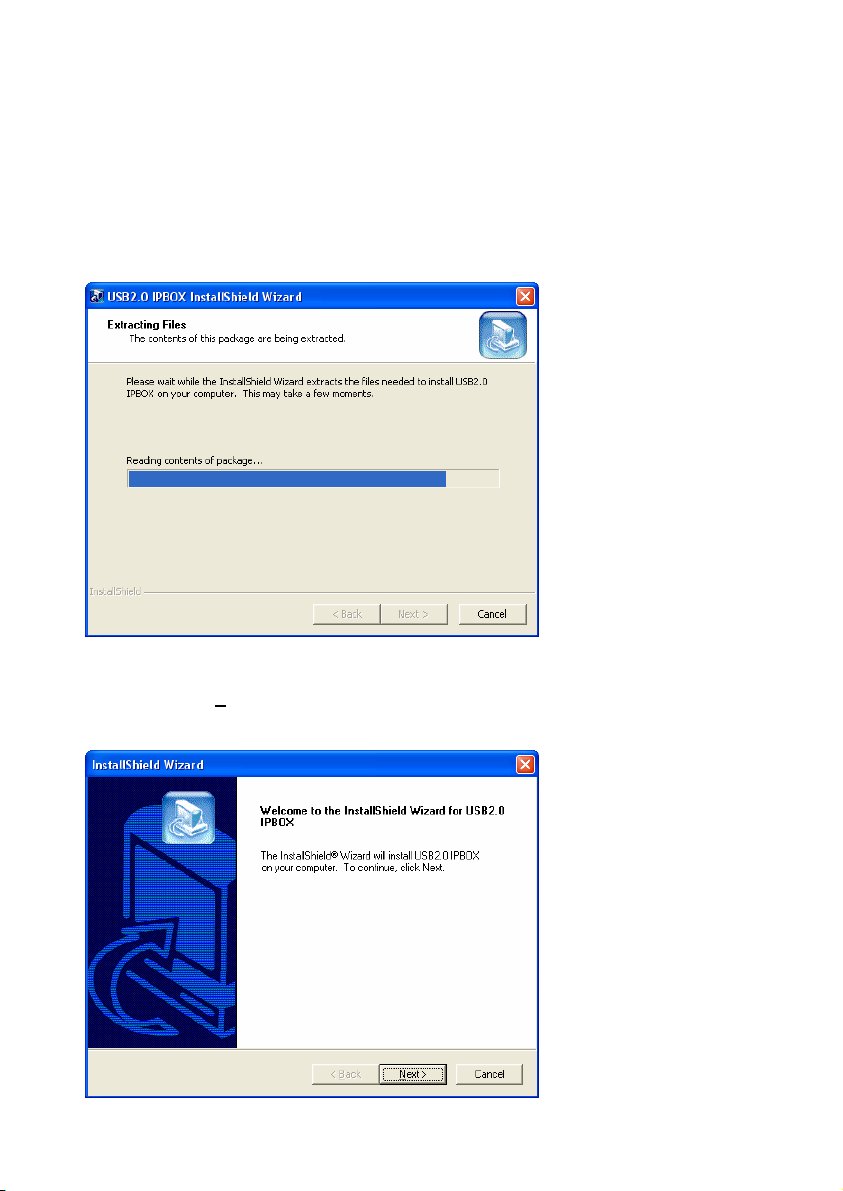
15. MY-IPTV Anywhere Mobile 2.0 Deluxe
2.3. Install the h/w device driver for MY-IPBOX
2.3.1. Please DO NOT connect MY-IPBOX to your computer until you finish installing the h/w device
driver first. The Setup Status screen will be displayed to show the installation progress.
2.3.2. Please click [Next >] to continue.
Page 16

16. honestech
2.3.3. Click [Continue Anyway] to continue with the installation. Although the h/w device driver has
not been certified by Microsoft, it is safe to install on your computer.
2.3.4. Please click [Finish] to continue.
Page 17

17. MY-IPTV Anywhere Mobile 2.0 Deluxe
2.3.5. When the following dialog box is displayed, select “Yes, I want to restart my computer
now” and click [OK] button.
2.3.6. After restarting your computer, connect MY-IPBOX to a USB port on your computer.
Your computer will detect MY-IPBOX automatically.
When the following screen is displayed, click [N
ext >] to continue with the installation.
Page 18

18. honestech
2.3.7. When the following screen is displayed, click [Next >] to continue with the installation.
.3.8. Click [C
2
ontinue Anyway] to continue with the installation.
Page 19

19. MY-IPTV Anywhere Mobile 2.0 Deluxe
2.3.9. The installation is in progress. Please wait for completion.
2.3.10. During the last step of h/w device driver installation, your computer will install [USB Audio
Device]. The installation procedure will proceed automatically. Please wait for completion.
Page 20

20. honestech
2.3.13. Port of description
1. Audio port (optional)
For Windows XP Users: connect the audio cable ON
LY if you do not have Windows XP service pack
2 installed on your PC.
Otherwise please DO NOT connect the Audio Ca
ble.
2. USB port (for MY-IPTV Anywhere)
Install h/w device driver first, and connect MY-IPBOX
to the USB 2.0 port on your PC.
. Composite/S-Video port (optional)
3
Please connect Composite/S-Video Cable of DVD/VHS player to this port.
4. TV port
Please connect TV Antenna or Cable to this port.
Page 21

.4. MY-IPTV Anywhere Player Installation
2
2.4.1. Click [MY-IPTV Anywhere Player]
2.4.2. Click [Next >] to continue.
21. MY-IPTV Anywhere Mobile 2.0 Deluxe
Page 22
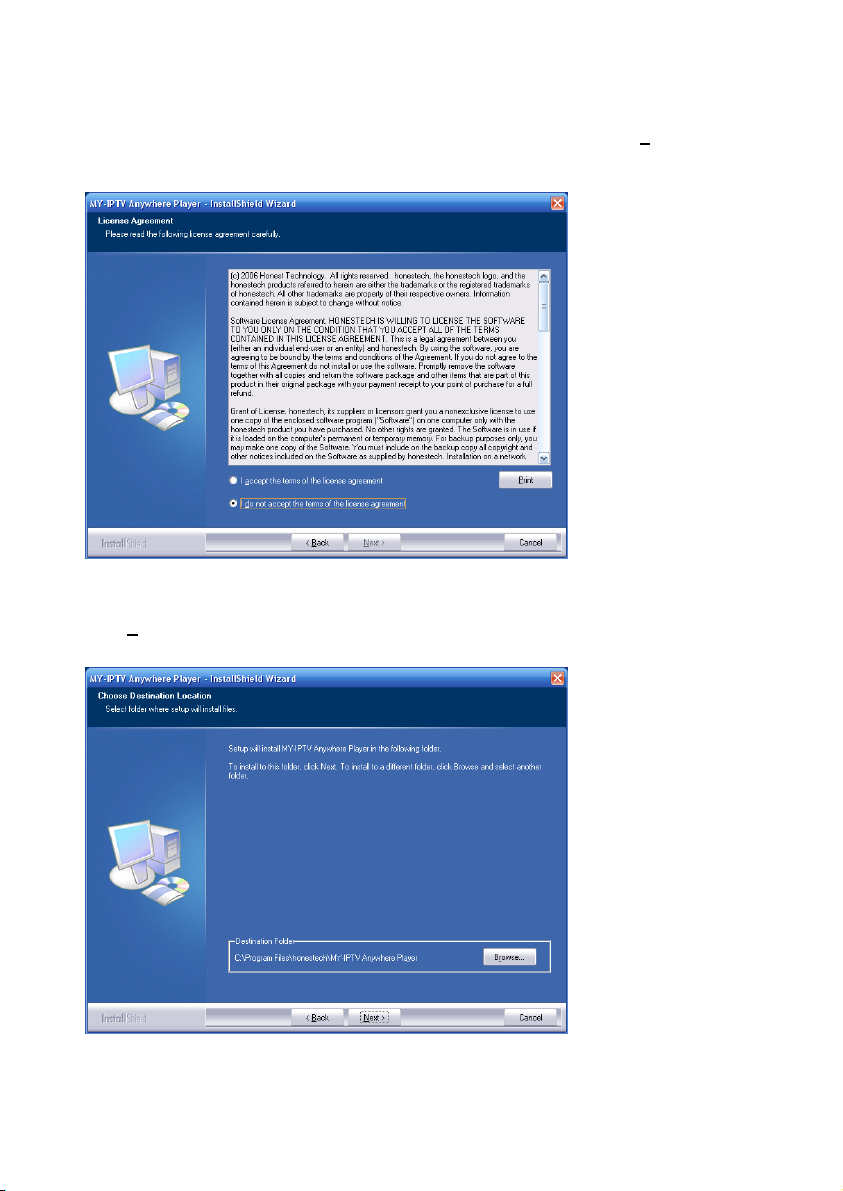
22. honestech
.4.3. Read the End-User License Agreement. If you accept the agreement, click [N2 ext >] to
continue.
.4.4. Choose the default installation folder or click [Browse…] to select another installation folder.
2
ext >] to continue installing MY-IPTV Anywhere Player.
Click [N
Page 23

23. MY-IPTV Anywhere Mobile 2.0 Deluxe
2.4.5. When the Select Program Folder screen is displayed, accept the default Program Folder o
choose/creat
e your own Program Folder, and click [N
ext >] to continue.
2.4.6. The Setup Status screen is displayed to show the installation progress.
r
Page 24

24. honestech
2.4.7. Click [Finish] to complete the installation procedure.
Page 25

25. MY-IPTV Anywhere Mobile 2.0 Deluxe
2.5. MY-IPTV Anywhere Mobile Installation
2.5.1 Connect your Windows-based mobile device to your PC.
2.5.2 Run Microsoft ActiveSync.
2.5.3. Insert the installation CD (MY-IPTV Anywhere Mobile) the CD-ROM drive.
2.5.4. Install MY-IPTV Anywhere Mobile application by clicking on
Mobile] button.
[MY-IPTV Anywhere
Page 26

26. honestech
evice, and click [N2.5.5. Select the Operating System on your mobile d ext >].
2.5.6. The following welcome screen will appear. Click [N
ext >] to co ntinue.
Page 27

27. MY-IPTV Anywhere Mobile 2.0 Deluxe
2.5.7. Read the End-User License Agreement. If you accept the agreement,
c
ontinue.
2.
5.8. Click [N
ext >] to continue installing MY-IPTV Anywhere Mobile.
click [Next >] to
Page 28

28. honestech
2.5.9. Click [OK] to continue.
2.5.10. Click [F
inish] to complete the installation process.
Page 29

29. MY-IPTV Anywhere Mobile 2.0 Deluxe
2.5.11. When the following scre
(W
e recommend installing on your “Device”)
en appears on your mobile device, select a location to install.
2.5.12. This step is done automatically.
Page 30

30. honestech
2.5.13. Click OK to complete the installation process.
Page 31

31. MY-IPTV Anywhere Mobile 2.0 Deluxe
3. USER REGISTRATION
3.1 Online registration at www.my-iptv.com
3.1.1. Launch a web browser
3.1.2. Go to www.my-iptv.com
3.1.3. Click “SIGN UP” to sign up for membership (you will be re-directed to the following page).
3.1.4. Enter the required information to completing the form. You email address MUST be verified,
so please use a valid email address
Page 32

32. honestech
3.2. Log in Website
3.2.1. Launch a web browser
.2.2. Go to www.my-iptv.com
3
.2.3. Enter your user ID and password
3
Page 33

33. MY-IPTV Anywhere Mobile 2.0 Deluxe
3.3. Coupon Registra
By registering your coupon , you can enjoy all the premium features
vailable for MY-IPTV Anywhere Mobile.
a
tion.
at www.my-iptv.com
3.3.1. Select REGISTRATION tab, and
click the [COUPON REGISTRATION] button.
Page 34

34. honestech
3.3.2. Enter the requested inform
* Register PC Client coup
ation, and click [SUBMIT].
on and mobile coupon
Page 35

35. MY-IPTV Anywhere Mobile 2.0 Deluxe
3.4. How to use the online features.
3.4.1. MY-IPTV Anywhere
When you log in successfully, the following Channel Surfing page will be displayed.
Page 36

36. honestech
he captured images from the available channels will be displayed on the Channel Surfing window.
T
Double-click on the channel that you want t
o watch, and MY-IPTV Anywhere Player will launch
automatically to with the selected channel on.
: Start Channel Surfing
: Stop Channel Surfing
: Launch MY-IPTV Anywhere Player and watch TV
: Turn on the computer where MY-IPTV Anywhere Server is installed and
launch MY-IPTV Anywhere Server application from a remote location
(TV client).
Requirements:
z Wake-on-LAN feature must be supported by the motherboard of the computer where MY-
IPTV Anywhere Server is installed
z Wake-on-LAN feature must be supported by the LAN card of of the computer where MY-
IPTV Anywhere Server is installed.
z Wake-on-LAN feature must be supported by the internet router (if applicable).
: View TV Listings / EPG (Electronic Programming Guide)
Page 37

37. MY-IPTV Anywhere Mobile 2.0 Deluxe
3.4.2. TV Listings
You can easily view the local TV schedule of the day or the week. Use this TV Listings feature to
w TV, schedule recording time, and more.
atch
Currently playing TV programs are marked with
, you can use MY-IPTV Player to watch the TV
programs. You can click the title to see a brief summary on the TV program. You can also schedule
recording times.
: Currently available programs. Use MY-IPTV Player to watch these TV programs.
: Easily schedule recording times
: Broadcasted in HD (high-definition)
Page 38

38. honestech
Click the program title
to see the information on the specific TV program
: Add the TV program to MY Listings
: Schedule a recording
Page 39

39. MY-IPTV Anywhere Mobile 2.0 Deluxe
4.
USING MY-IPTV Anywhere Server APPLICAT
ION
4.1. MY-IPTV Anywhere Serv
4.1.1. Start MY-IPTV Anywhere Server application
You can start MY-IPTV Anywhere Server application by simply double-clicking on the icon.
Or you may start the program through the Start menu button by clicking
START → ALL PROGRAMS → honestech → MY-IPTV Anywhere Server → MY-IPTV Anywhere Server
Double-click on MY-IPTV Anywhere Server icon to start MY-IPTV Anywhere Server
application
Or you may start the application through Start menu:
START → PROGRAMS → honestech → MY-IPTV Anywhere Server (Folder) → MY-IPTV
Anywhere Server
4.1.2. Login
er
• Enter your User ID and Password
• Save your login formation by checking Save User ID and Save Password.
Page 40

40. honestech
4.1.3. How to use MY-IPTV Anywhere Server.
Watch TV
Click this button if you just want watching the
Log in
Click this button and Log in if you want to acc
Change configuration
Help file
Minimize MY-IPTV Player
Close the application
TV at your local PC
ess your home TV programs at outside.
Page 41

41. MY-IPTV Anywhere Mobile 2.0 Deluxe
Right-click on the screen to see the menu box, and m
ake necessary changes.
upported: Hot-keys s
0 ~ 9 : Num
Å, Æ : left/ri
p/Down arrow key : Up/Down arrow key : Change channels up / down
U
eric keys : Enter Channel number
ht arrow key : Control volume g
Page 42

42. honestech
4.1.4. Configuration setup
4.1.4.1. TV Setting
• Input source : Choose from TV, CATV, Comp
osite, and S-Video
• Country : Select the country code
- Auto Detect : Use the default country code used on your M
S Windows OS
- Select your country : Select a country code manually
• Operation method : Change channel controlling method
- By Channel Number : Change channels by entering numbers
- By Order Number : Change channels in sequence
• Using favorite channels : Select channels from your favorite channel list.
• Auto Scan : Search for all available channels
• CH : Type in the channel number of your choice and click ENTER.
• Add Æ / Å Del : Add or delete a channel from the Channel List
• Double click the channel number on the channel list to change channels quickly
• You can assign names to the channels or change names by clicking CHANNEL NAME.
• Change the channel order : Change channel order in the channel list.
Page 43

43. MY-IPTV Anywhere Mobile 2.0 Deluxe
4.1.4.2. Video setting
Fine Adjustment : Adjust brightness, contrast, hue, and saturation
•
• Video Standard : Change Video Broadcast Standard setting
• Video capture device : Select captu
• Video so
• Using th art your computer. (available
urce : Configure the property of the device driver
e internal audio streaming function : Check the box and rest
re device
only if the device driver supports this feature)
• Mixer de
vice setting : Select the sound card to be used
Device s
etting :
Playback Device: Select a playback device
Recording Device: Select a recording
device
Channel setting:
Playback: Select channels supported by the playback de
vice
Recording: Select channels supported by the recording device
• Audio Input : Control audio volume
Page 44

44. honestech
4.1.4.3. Etc setting
• Auto login : You must check this box if you want to wake up your P
• Auto Scan Mode : Check this box if the auto-scan feature does not
urn setting :
• B
Writable Drive: By clicking on this button, you can refresh the list
on your PC.
ectory by clickiWorking Directory: Change the Working Dir
• Disk Drive Info: Displays the information about your hard di
ng BROWSE
sk drive
• Port Forwarding status for UPnP :
Shows Port Forwarding status for your router.
* MY-IPTV Anywhere Server will configure Po
rt Forwarding process automatically if you have an
internet router device
C at outside.
work properly
of the writable optical drives
Page 45

45. MY-IPTV Anywhere Mobile 2.0 Deluxe
5. USING MY
-IPTV Anywhere Player APPLICATION
5.1. MY-IPTV Anywhere Player
5.1.1. Start MY-IPTV Anywhere Player application
Launch MY-IPTV Anywhere Player application by simply double clicking the icon.
Or you may start the application through the Start menu button by following:
START → PROGRAMS → honestech → MY-IPTV Anywhere Player → MY-IPTV Anywhere
Player
5.1.2. Login
After you enter your User ID and Password and click Login, you can start watching your home TV
programs as shown below.
Page 46

46. honestech
5.1.3. How to use MY-IPTV Anywhere Player
[Operating button]
: Click to start Channel Surfing
: Start and stop recording (on your server)
: Burn TV programs on CD/DVD (on your server)
: TV server control
: Reset player
: Shows the current speed of the network and streaming.
Page 47

47. MY-IPTV Anywhere Mobile 2.0 Deluxe
[Control the main panel setting]
: Change channels
: Adjust bit-rate
: Mute function
: Control volume
: Select window size
: Help file
: Minimize window size
: Close
Hot-keys supported:
0 ~ 9 : Nume
Å, Æ : left/ri t arrow key : Control volume
Up/Down arr nels up / down
ric keys : Enter Channel number
gh
ow key : Up/Down arrow key : Change chan
Page 48

48. honestech
5.1.3.1 Channel Surfing Window
The captured images om the available channels will be displayed in the Channel Surfing Window.
fr
: Start Chan
nel Surfing
: Stop Channel Surfing
: Displays Channel Surfing status
: Stop Channel Surfing and close the window
Double-click on the channel that you want to watch
with the channel that you selected.
and MY-IPTV Anywhere Player will launch automatically
.3.2 Recording.
5.1
You can start and stop recording of the selected TV programs on your computer where MY-IPTV
Anywhere Server is installed by using this function. The recorded contents will be saved on the in
the designated directory on the hard drive of the computer where MY-IPTV Anywhere Server is
installed. The recording button will blink while the recording is in process.
Page 49

49. MY-IPTV Anywhere Mobile 2.0 Deluxe
5.1.3.3 Burning Window.
ou can burn the recorded video files on CD/DVD on your computer where MY-IPTV Anywhere
Y
Server is installed. In order to use this feature, you must have writable media (blank CD/DVD)
ady in the CD/DVD writer on your computer where MY-IPTV Anywhere Server is installed.
re
sts.
File li
All file will be listed in the working directory of the computer where MY-IPTV Anywhere Server
s
is inst ed. Sel one or more recorded files from the list that you want to burn on the media.
all ect
Each time you able to see the total file size of selected files
under Selected Fi
select or un-select a file, you will be
le Size.
The burning progress will be displayed under this section.
Click on this button to start burning process
you want to cancel the burning process before it is completed, click on this button.
If
Click on YES when you are asked to confirm the canceling of burning process.
Page 50

50. honestech
5.1.3.4. TV server control.
You can use this function to wake up your computer where MY-IPTV Anywhere Server is installed
[Shut down mode] option :
You can select “Stand-By Mode” or “Hibernation Mode”.
[Apply this setting] button :
If your computer where MY-IPTV Anywhere Server is installed does NOT support WOL (Wake On
LAN) feature, please use this function. Otherwise, you will not be able to wake TV Server up after
icking on [Shut down TV server PC now] button.
cl
[Shut down TV server PC now] button:
You
can shut-down your computer where MY-IPTV Anywhere Server is installed by clicking here.
Page 51

51. MY-IPTV Anywhere Mobile 2.0 Deluxe
6. USING MY-IPTV Anywhere Mobile APPLICATION
6.1. MY-IPTV Anywhere Mobile for Pocket PC
6.1.1. Start MY-IPTV Anywhere Mobile application
On the home screen, tap Start and select Programs.
Launch MY-IPTV Anywhere Mobile application by simply tapping on the icon.
6.1.2. Enter login information & setti
Tap the setting button(
), and enter login information & other settings.
ng
Page 52

52. honestech
Enter your User ID and password, and select OK. If you want to save your U
and option settings, click Save Setting. “Profile” is the frame rate per secon
be
st video quality, adjust the profile setting based on your internet and processor speed. Also
“Fullscreen” option allows full screen viewing. If you wan
“Audio Onl
y”.
t to listen audio only, set the profile to
ser ID, Password,
d for video. For
Video settings supported:
- VGA: 240x180, 320x240, or ‘Fit Best’ option
- QVGA: 240x180
- Note: for slower processors, low
er resolution setting is recommended for more
smoother video.
- View Statistics: allows you t
- To allow for autom
atic updates, select the Check for updates on startup option
o see statistics information.
6.1.3. Operations Manual
Page 53

53. MY-IPTV Anywhere Mobile 2.0 Deluxe
[Operating button]
Exit
Current Channel
Network speed
Mute
Volume control
About
[Navigation button]
Button Normal Mode Full screen Mode
△ (Up) Channel Up Channel Up
▽ (Down) Channel Down Channel Down
▷ (Right) Volume Up Volume Up
◁ (Left) Volume Down Volume Down
◎ (Select) Play / Stop (toggle) Release full screen
Play
Stop
Reset
Full screen
Setting
Page 54

54. honestech
6.2. MY-IPTV Anywhere Mobile for Smartphone
6.2.1. -IPTV Any e Mobile application
On the home screen, tap on Start. When you see the screen below, tap MY-IPTV Anywhere
Mobile to launch it.
6.2.2. Enter login informa tting
Move the focus to the setting button( ) and push select button.
wherStart MY
tion & se
Page 55

55. MY-IPTV Anywhere Mobile 2.0 Deluxe
Enter your User ID and password, and select OK. If you want to
and option settings, click Save Setting. “ Profile” is the fr
be
st video quality, adjust the profile setting based on your internet and processor speed. Also
“Fullscreen” option allows full screen viewing. If you w
ant to listen audio only, set the profile to
save your User ID, Password,
ame rate per second for video. For
“Audio Only”.
V
ideo settings supported:
- VGA: 240x180, 320x240,
or ‘Fit Best’ option
- QVGA: 240x180
- Note: for slower processors, s
moother can be achieved by choosing a lower
resolution setting.
- View Statistics: allows you t
- To allow for autom
atic updates, select the Check for updates on startup option
o see statistics information.
-
6.2.3. Operations Manual
Page 56

56. honestech
[Operating button]
Exit
Current Channel
Network speed
Mute
Volume control
About
[
Navigation button]
Button Normal Mode Full screen Mode
△ (Up) Increase* Channel Up
▽ (Down) Decrease* Channel Down
▷ (Right) Move to next control Volume Up
◁ (Left) Move to previous control Volume Down
◎ (Select) Run selected control Release full screen
*) It works only if selected control is channel or volume.
[Shortcut Key] – Available only in qwerty keyboard supported device
Shortcut Key Action Shortcut Key Action
Play
Stop
Reset
Full screen
Setting
f Full screen r Reset
s Setting m Mute
h About x Exit
Page 57

57. MY-IPTV Anywhere Mobile 2.0 Deluxe
7. UNINSTALL
7.1. to: START → PRO S → honestech → -IPTV Anywhere Se nstall
Go GRAM MY rver → UnI
or START → PROGRAMS → honestech → Y-IPTV Anywhere Player → UnInstall MY-IPTV
.2. Click [Y
7 es] to continue.
7.3. Uninsta t.
Anywhere Playe
llation will star
MY-IPTV Anywhere
r
M
Page 58

58. honestech
7.4. Uninstallation Completed
Please click [OK] to finish the process.
Page 59

59. MY-IPTV Anywhere Mobile 2.0 Deluxe
8. UNINSTALL MY-IP
8.1. From home screen, tap start and select setting
Start → Setting → Remove program
. Select to Uninstall MY-IPTV Anywhe8.2
Please click [Yes] to uninstall.
TV Anywhere Mobile
re Mobile.
Page 60

60. honestech
8.3. Uninstall Completed
Y-IPTV Anywhere Mobile is removed from the list of installed programs.
M
Page 61

61. MY-IPTV Anywhere Mobile 2.0 Deluxe
English
Following information is only for EU-member states:
The use of the symbol indicates that this product may not be treated as household
waste.
By ensuring this product is disposed of correctly, you will help prevent potential
negative consequences for the environment and human health, which could otherwise
be caused by inappropriate waste handling of this product. For more detailed
information about recycling of this product, please contact your local city office, your
household waste disposal service or the shop where you purchased the product.
Page 62

62. honestech
honestech
Products
Page 63

63. MY-IPTV Anywhere Mobile 2.0 Deluxe
onestech
h
VHS to DVD 3.0
honestech VHS
software that allo
production of DV
and keep your p
sharp and crystal clear DVD/CD.
Videotapes can deteriorate over time. Deteriorated
videos will have color bleed, white specks, and
other distortions. Don’t risk this happening to
YOUR home video collection!
Archive your home video collection with its
irreplaceable memories onto lasting DVD/CD with
honestech VHS to DVD 3.0.
Features
1. Adjustable Recording Time
Recording will be made for the duration
you set. With one click, you can captur
burn it onto a media of your choice.
2. Various Effects and Menu Creation
Offers many different transition effects and
filters, and lets you create your own menus.
3. Convenient File Management
Movie clips are managed in a File Pool for
of viewing, editing, and deleting.
4. Supports Most Burning Devices
Supports CD-R/RW, DVD+/-R/RW, DV
DVD+/-RW DL.
5. PSP and iPod Formats Supported
Capture and convert video into MPEG-4 format,
and watch it on your PSP, and iPod
6. Audio Recording
Record audio from cassettes, LP records, and
video tapes; and create MP3 files or audio CDs.
to DVD 3.0 is a revolutionary
ws the easy and simple
D/CD movies. Now you can save
riceless home videos forever in
of time
e and
ease
D+/-RW,
.
System Requirements
• Capture Device:
TV/Video Capture Card or
USB Video Capture Box
• Operating system:
Windows XP
Windows Vista Ready
(http://www.honestech.com/vista)
• Processor:
Pentium IV 2.0 GHz
or equivalent
• Memory:
256MB of RAM
• Video Output:
DVD,VCD, SVCD,AVI,WMV,
MPEG-4
• Other
:
Dire 9.0 or higher
ctX
Win s Media Player 6.4
dow
(or er)
high
CD Writer for VCD, SVCD
DVD Writer for DVD
Page 64

64. honestech
honestech
VHS to DVD 3.0 D
honestech VHS to DVD 3.0 Deluxe is a
revolutionary software that allows the easy
simple production of DVD/CD movies. Now you
can save and keep your priceless home videos
forever in sharp and crystal clear D
Videotapes can deteriorate over time. Deteriorated
videos will have color bleed, white specks, and
other distortions. Don’t risk this happening to
YOUR home video collection!
Archive your home video collection with its
irreplaceable memories onto lasting DVD/CD with
honestech VHS to DVD 3.0 D
Features
1. Adjustable Recording Time
Recording will be made for the duration of time
you set. With one click, you can capture and
burn it onto a media of your choice.
2. Various Effects and Menu Creation
3. Convenient File Management
4. Supports Most Burning Devices
5. PSP and iPod Formats Supported
6. Audio Recording
Offers many different transition effects and
filters, and lets you create your own menus.
Movie clips are managed in a File Pool for ease
of viewing, editing, and deleting.
Supports CD-R/RW, DVD+/-R/RW, DVD+/-RW,
DVD+/-RW DL.
Capture and convert video into MPEG-4 format,
and watch it on your PSP, and iPod
Record audio from cassettes, LP records, and
video tapes; and create MP3 files or audio CDs.
eluxe
and
VD/CD.
eluxe
.
S
ystem Requirements
• Operating System:
Windows XP Service Pack 2
Windows Vista Ready
(http://www.honestech.com
• USB 2.0 Host Control
• Processor:
Intel® Pentium® 4 2.4 GH
Pentium® D, Pentium® M 1.3 GHz,
Pentium Core
or AMD® Athlon® 64
recommended
• Memory:
256MB of RAM
• Video Output:
DVD,VCD, SVCD,AVI,WMV,M
• Other:
Compos
1. Audio cable (3.5m
2. Audio cable (3.5mm to
DirectX 9.0 or
Windows Media Player 6.4 (
CD Writer for VCD, SV
DVD Writer for DVD
* USB 2.0 Video Capture Device Included.
Duo or equivalent,
ite (RCA) cable
higher
/vista)
ler/Port
z,
processor is
PEG-4
m to composite)
3.5mm)
or higher)
CD
Page 65

honestech
Fireman CD/DVD Burner 3.0
onestech Fireman CD/DVD Burner 3.0 allows
h
you to create data, audio, or video discs.
also import audio from music CDs and create
system backup/recovery discs and
bootableCD/DVD.
ith DVD Authoring Studio, you can create your
W
own stylish video DVD with ease. Create photo
slideshow DVD of using your digital photos that
you can also play on your home DVD player.
sing LightScribe discs, you can
U
laser-etched CD/DVD labels with your own p
artwork, and text.
ou can make and burn ISO images w
Y
way to store all files on a disc as a single file.
a
rase CD/DVD RW discs and create CD/DVD
E
labels and
Features
1. Data Burnning
2.
3.
4. Backup
5.
covers.
- Data CD
- Data DVD
- Audio and data CD
- Bootable CD
- Bootable DVD
Audio Burning
- Audio CD
- MP3 CD/DVD
- WMA CD/DVD
- Audio and data CD
- Import audio from music CD
Video Burning
- DVD
- Video CD
- Super Video CD
- DVD-v
ideo files
- Create backup files
- Restore from backup files
Utilities
- Erase CD/DVD
- View disc informati
- Create disc Label/Cover
- Supports LightScribe
on
You can
create custom
hotos,
hich provide
65. MY-IPTV Anywhere Mobile 2.0 Deluxe
- Can view/slideshow photo
- Create/burn ISO image
BONUS SOFTWARE
- honestech DVD Authoring Studio 2.0
System Requirements
Operating System: •
Windows XP
Windows Vista Ready
(http://www.honestech.com/vist
Processor: •
Pentium III 800 MHz or equiva
Memory: 256MB of RAM •
HDD: •
Minimum 10GB of free space
Writer:
•
DVD-ROM,
DVD+R/RW, DVD-Dual,
or DVD-ROM/CD
USB2.0, ATAPI, or SCSI interface
LightScri•
requires optical drive with
LighScribe feature
Audio device:
•
PCI sound card, USB
or integrated sound card
AGP or PCI graphics card that •
supports DirectDraw overlay
Resolution: •
minimum of 1024 x 768 or
1280 x 1024 recommended.
-R/RW, DVD-RAM,
DVD
-RW drive with 1394,
be:
a)
lent
DVD-Multi,
audio box,
.
Page 66

66. honestech
honestech
DVD Authoring Studio 2.0
With honestech DVD Authoring Studio 2.0, you
can archive up to 27 hours movie in one dual-layer
DVD. Create your own high-quality DVD mov
with thie powerful software. Simply
from your web cam,
your TV tuner/capture device and convert the
video into DVD.
Features
1. Ultra-Long DVD format
e 16 hour
Archiv
of video on dual-layer DVD.
2. Capture
Capture videos in
capture card and USB camera or DV
Camcord
3. DVD
Import from
Import videos
4.
Edit
Edit videos or ph
texts, audios and
5.
Menu
Provides various DVD menu
supports motion menu
6. Various outputs
Support Ult
MPEG files,
file.
Dual-Layer Support
7.
Support dual-layer DVD burn
Copy Disc
8.
Make back up copies of
digital camera or TV using
s of video on a DVD or 27 hours
various formats from TV
er.
from existing DVD movies.
oto shows, transitions, effects,
trims.
.
ra-Long DVD, DVD, VCD, SVCD,
_TS folder and disc image
VIDEO
capture video
themes, and
ing.
your CD/DVD.
ies
peration System
O
Windows XP SP2
Windows Vista Ready
(http://www.hone
System Requirements
DirectX 9.0 or
Pentium IV 1 GHz or higher
256MB RAM or more
stech.com/vista)
higher
Page 67

67. MY-IPTV Anywhere Mobile 2.0 Deluxe
honestech
Burn DVD 3.2
honestech Burn DVD 3.2 lets your convert your
video of various formats into DVD, VCD and
SVCD. The simple 3 step interface guides user
through the entire process. honestech Burn DV
3.2 is easy enough for novice yet powerful eno
for experienced use
Features
1. Automatic MPEG Conve
Atomatically detects and convert the original
video file into DVD, Video CD or SVCD format.
2. Audio Fo
Audio formats can be converted to LPCM in
order to be played at PS2.
M on
enu Creati
3.
Create customized DVD or V
with ease using the templates.
4. Test Recording
Test your DVD/CD writer before actually
burning DVD/CD.
D
5. Data C
Supports data burning on CD media.
UDF (Uni Image
6.
File) Creation
You can make and burn UDF image file which
provides a way to store all files on a disc as a
single file.
7. XVCD and XSVCD Fo
Create high-quality video CDs usin
XSVCD formats.
rs.
rsion Feature
rmat Selection
ideo CD menus
Feature
versal Disk Format, DVD
rmat Support
g XVCD and
ugh
D
peration System
O
Windows XP SP2
Windows Vista Ready
(http://www.honestech.com/v
ystem Requirement
S
DirectX 9
Pentium IV 1 GHz or higher
256MB RAM or more
ista)
s
.0 or higher
Page 68

68. honestech
honestech
Video Editor 7.
honestech Video Editor 7.0 provides user-friendly
interface which allows even beginners to crea
and edit amazing videos.
Compress and save your edited videos in high
quality MPEG-1, MPEG
deo format.
vi
arious rendering options: Full Rendering, Smart
V
Rendering
e
Tit
fe
e
F atures
1.
3. 4
4. Add Title e
5. Import video from various video sources (VC
6.
or Fast GOP (Group of Pictures)
ncoding me
le, Transition, Special Effects, and Overlay
atures allow you to personalize your videos with
a
se.
e
Cut/Merge video clips.
s (82
Add special effects to your video clip2.
special effects provided).
Add Transiton effects to your video clips (8
transition effects pr
effects provided).
camcorders, TV, e
device.
CD, SVCD, and mini-DVD.
Create DVD, V
thods.
ffects to your video clips (79 ti
tc.) using your video capture
0
te
-2, AVI, DV-AVI and WMV
ovided).
tle
Rs,
System Requirements
• Video Input:
AVI, DV-AVI, MPEG-1, MPEG-2,
VCD, SVCD, DVD, WMV,
DVR-MS(only Windows XP)
input:
• Image
JPEG, BMP, PNG
• Audio input:
MP3, WAV
• Video Output:
AVI, DV-AVI, MPEG-1, MPEG-2,
WMV, VCD, SVCD, DVD
• Audio Output:
WAV
• Operating system:
Windows XP, Vista
Processor:
•
Pentium IV 1GHz or equivalent
• Memory:
256MB of RAM
• Other:
Microsoft DirectX 9.0 or higher
Windows Media Format SDK 9
(or higher)
Windows Media Player 7
(or higher)
CD Writer for VCD, SVCD
DVD Writer for DVD
Page 69

69. MY-IPTV Anywhere Mobile 2.0 Deluxe
honestech
Easy Video Edito
honestech Easy Video Editor 2.0 is an easy-to-use
program that allows even a novice to split and
merge video files of various format
Features
1. Supports various video formats: AVI, DV-AVI,
MPEG and WMV and are supported for inp
and output. WMV
video streaming on the internet.
2. Multiple video files can be rendered
ltaneously.
simu
Large files can easily be split to several smaller
3.
4. Merge multiple small file
es: split by play time, number of files, or
video fil
by file si
formats.
output format is supported for
ze.
r 2.0
s.
ut
s, regardless of video
Operation System
Windows XP SP
Windows Vista Ready
(http://www.hon
System Requirem
Intel Pentium MMX or IV
64MB RAM or more
DirectX 8.1 (or above)
Windows Media P
Windows Media Format 9
2
h.com/vista)
estec
ents
layer 7 (or above)
(or above)
Page 70

70. honestech
honestech
hoto DVD 3.0 P
honestech Photo DVD 3.0 is a simple program
that allows you to create personalized
s
hows on CD/DVD to watch on your television or
omputer. You can even add background music
c
r a narrated audio file to your slide show.
o
Fe
atures
1. us video
Create photo slide shows to vario
formats including DVD, VCD, SVCD, mini-DVD,
MPEG, AVI, DV-AVI, and WMV.
Edit Pictures
2.
honestech Photo DVD 3.0 allows you to edit
your pictures and add text or special effects.
Add Background Music
3.
You can add audio files to your photo slide sho
Add Transition Effects
4.
You can add transition effects between your
pictures.
Preview
5.
Preview your photo slide show before burning it
to CD/DVD.
photo slide
Operation System
w.
Windows XP SP2
Windows Vista Ready
ttp://www.honestech.com/vista)
(h
System Requirements
DirectX 9.0 or higher
Pentium IV 1GHz or hig
256MB RAM or more
15GB HDD or more
CD or DVD writer
her
Page 71

71. MY-IPTV Anywhere Mobile 2.0 Deluxe
onestech
h
Video Patrol 5.0
onestech Video Patrol 5.0 provides a
h
comprehensive personal video monitoring
surveillance solution. You can monitor your
home or office from anywhere with broadband
internet access. You can control up to three
cameras at a time, send e-mail notices to spe
mail accounts, and schedule monitoring time
e
ots. You can record surveillance videos in
sl
PEG format when a motion is detected.
M
Fe
atures
Basic Surveillance
1.
Record video (i
only when a motion is detected. You can also
specify motion from certain area within viewin
area of PC camera to trigger the surveillance
system.
2.
Email Notification
Send email notices to specified e-mail
adresses
3.
Scheduled Monitoring
Specify de
surveillance system to be active. (e.g…: one,
daily, or w
4.
Multiple PC Cameras
Supports up
select individual detection mode and response
action for each PC camera. In order to avoid
conflict in device recognition by your PC, we
recommend that you use different brand or
model for multiple PC camera opration.
Data Backup/Burning
5.
You can create backup video files on CD or
DVD
File List Management
6.
Easily manage the recorded video files with
browsing and selection feature for watching or
burning.
FTP Server Option
7.
Back up your videos by uploading them to your
FTP server or burn DVD (if available)
n mpeg format) continuously or
sired monitoring time slots for
eekly)
to three PC cameras, and you
cified
g
ree Online membership (
8. F
View surveillance video from PDA, Sony PSP
and PDA mobile ph
System Requirements
• Capture
USB Camera
• Operating System:
Windows XP
Windows Vista Read
(http://www.honeste
• Processor:
equivalent
• Memory:
256MB of RAM
• Other:
DirectX 8.1 or higher
Windows Media Player 6.4
(or higher)
CD Writer for Data-CD
DVD Writer for Data-DVD
• Video Output:
MPEG-1, MPEG-1 VBR
Device:
Pentium IV 2.0 GHz or
www.my-iptv.com
one
y
ch.com/vista)
)
Page 72

72. honestech
honestech
MY-IPTV Anywhe
D
eluxe
MY-IPTV Anywhere provides a sensible solutio
set up your own broadcasting company from ho
The software allows you to deliver your home or
local TV programs to anywhere in the world as
long as you have broadband internet access.
Experience your local, hometown TV programs
while traveling to another city, state or even
verseas.
o
our local, hometown TV programs can be
Y
delivered to
MPEG-4, H.264 software compression
in
technology.
O
nce you have registered with honestech's free
on
an programs is completely hassle free.
No need to worry about
T be
he connection is peer to peer so you can
a cured connection.
ssured of a se
F
eatures
1.
Channel Changing & Surfing
2.
PVR and Scheduled Recording
3. ning
DVD Bur
4. lity Picture
High Qua
you using MY-IPTV Anywhere's built
line membership, connection to your home PC
d local TV
Switch and search TV channels from outside
your home or anywhere else in the world.
Schedule and record TV programs with a
intuitive Internet based TV pr
Burn recorded TV progra
ease (DVD burner required).
MY-IPTV Anywhere u
H.264 giving a television quality broadcast.
IP addresses or servers.
tilizes the latest MPEG-4
re
n to
n
ogramming tool.
ms onto a DVD with
me.
peration System
O
indows XP SP2
W
Windows Vista Ready
(http://www.honestech.com
System Requirements
USB 2.0 Connection
Pentium IV 1.4 GHz or hig
128MB RAM or more
2GB HDD or more
DirectX 9.0 or later
Windows Media Player 6.4
Broadband Intern
* MY- IPBOX (USB 2.0
et Connection Required
TV/Video Capture Box) included.
/vista)
her
or higher
Page 73

73. MY-IPTV Anywhere Mobile 2.0 Deluxe
honestech
MY-IPTV&CAM Anywhere
Deluxe
MY-IPTV & CAM Anywhere combines the power to
access your home TV programs and personal
video monitoring surveillance system from
anywhere in the world where broadband internet
available!
MY-IPTV Anywhere
The software allows you to deliver your home
cal TV pr
lo
long as you have broadband internet access
Experience your local, hometown TV programs
while traveling to another city, state or wherever
your travels take you. Your local, hometow
rograms ca
p
A
te
MY-IPCAM Anywhere
Provides a comprehensive personal video
monitoring surveillance solution. With MY-IPCAM
Anywhere, your PC becomes a powerful
surveillance system. MY-IPCAM Anyw
re
rovides remote real-time monitoring function.
p
C
mail notice
chedule monitoring time slots. You can record
s
and burn surveillance videos in MP
Yo
ersonal surveillance from Honestech’s FREE
p
online membership, which also takes
ha
fro
Fe
1.
ograms to anywhere in the world as
nywhere's built-in H.264 video compression
chnology.
cords video when motion is detected, and
ontrols up to three cameras at a time, send e-
u can manage watching TV and monitoring
ssle-free per-to-peer connection to your PC
m anywhere.
atures
MY-IPTV Anywhere
• Channel Changing &
• PVR and Scheduled Recording
• DVD Burning
• High Quality H.264 video compression
n be delivered to you using MY-IPTV
s to specified email accounts, and
EG format.
care of
Surfing
is
or
.
n TV
here
2. MY-IPCAM Anywhere
• Basic Surveillance
• Email Notification
• Scheduled Monitoring
• Multiple PC Cameras
• Data Backup/Bur
• File List Mana
peration System
O
Windows XP SP2
Windows Vista Ready
(http://www.honestech.com/vista
System Requireme
Designed for analog
USB 2.0 host controller
Processor : Pentium IV 1.8 GHz or higher
Memory : RAM 256MB or higher
: 2GB or more
HDD
rectX 9.0 or later
Di
indows Media Player 6.4 or higher
W
Broadband
* M
De
Internet Connection Required
Y-IPBOX - TV&CAM (USB 2.0 TV/Video Capture
vice & PC Camera) included.
ning
gement
nts
signals/channels only.
)
Page 74

74. honestech
onestech
h
Rapid Vid
Easily create U
m
edia type with the honestech Rapid Video
B
logger.
Compile a video blog content with your music,
photos, video and more.
eatures
F
• Various Templates
• Photo Editing
• Supports TV/video capture cards &
USB PC cameras
• Video Editing
• Preview
• Various Output Formats
System Requirements
• Operating System:
Windows XP Service Pack 2
Windows Vista Ready
(http://www.honestech.com/vista)
• Processor:
Pentium III 1.0 GHz or equivalent
• Memory:
512MB of RAM
• Other:
16 MB or more of video memory
Microsoft DirectX 9.0c or higher
eo Blogger
ser-Generated Content from any
O
ptional Devices
DVD Burner
•
•
TV/video capture card or
USB PC cam
Output Formats
Input/
Video Input:
•
MPEG-1, MPEG-2
ASF, AVI
• Photo Input:
BMP, JPEG
Audio Input:
•
MP3, WAV
• File Output:
MPEG-1, MPEG-2, W
• Disc Output:
VCD, SVCD, DVD
• Photo Editing:
BMP, JPEG, GIF, PNG, TIFF
, WMV,
MV
Page 75

75. MY-IPTV Anywhere Mobile 2.0 Deluxe
honestech
Claymation S
apture images using a digital camera, webcam
C
o
r DV camcorder,
create characters, apply small changes, and add
background images
and music
F
• Onionsk
•
• Chroma key
• Supports WMV & AVI format
• Audio Recording
• ng
• Supports Proje
S
•
Windows Vista Ready
(http://www.honestech.com/vis
• Processor:
Pentium IV 1.8GHz or equivalent
• Memory:
(256MB or higher re
• Other:
Microsof
SDK 9 (or higher)
to create your own claymation movies.
eatures
in
Rotoscope
Simple Frame Editi
ct Format
ystem Requirements
Operating System:
Windows XP
128MB of RAM
t DirectX 9.0(or higher)
Windows Media Format
Windows Media Player 7
(or higher)
tudio
ta)
commended)
Optional Device
• Video Capture Device:
Web Camera ,
Audio Capture D
•
microphone
Input/Output Formats
• Image inp
JPEG, BMP, P
• Audio input:
MP3, WAV
• Video Output:
AVI , WM V
s
DV-Camcorde
evice:
ut:
NG, GIF
r
Page 76

76. honestech
o
h nestech
Backpack Journalis
Powerful digital video editing software that allow
users to capture a
transmit over the internet, all in real-time.
eatures
F
Capture
1.
• DV Co
• Device
• Auto Capture
• Manual Ca
• Batch Captur
• Scene Change Detection (SC
Continuous recording and Pr
•
option
• Timer
• Audio Information Displa
Editong
2.
• 3 timeline tracks
• Clip source managem
• Automatic clip inser
timeline
• Adding still images to th
of a clip
• .Customizin
news clips with time length restrict
3 smission
. Rendering & Tran
• Easy Transmission
• Transm
• Auto Error Correction
System Requirements
• Operating System:
Windows X
Windows Vista Ready
(http://www.honestech.com/vista)
• Processor:
Pentium IV 2.4 GHz or equivalent
• Memory:
512MB of RAM
(1024 MB or more recommended)
nd edit audio/video and then
nnection Display
Control
pture
e
y
ent based on Bin type
tion from Clip monitor to
e beginning or the end
g the timeline for production of
ission Configuration
P Service Pack 2
t
D)
e-Roll playback
ion
Coming soon..
s
•
HDD:
20 GB+ hard drive space for video capture
and editing
Screen Resolution:
•
1024 x 768, 32
• Microphone:
Required for recording voice-ov
• Video Capturing Device
DV camcord
IEEE1394
• File Transfer:
Internet conn
• Other:
Microsoft Di
Windows M
• Video Input:
DV-AVI
• Image Input:
JPEG, BMP, TGA
• Audio Input:
P3, WAV
M
• Video Output:
WMV, DV
• Output Resolution:
480, 360x240
720x
-bit color or above
ers
:
er connected via OHCI-compliant
ection request for file transfer
rectX 9.0c (or higher)
edia Player 7 (or higher)
Page 77

honestech
DVD Play
onestech DVD Player 3.0 is a small but powerful
h
VD player. Supports all standard formats, and
D
provides complete navigation controls. You can
also customize the DVD player with various skins
provided.
Features
•
Parental controls
•
Various skins available
•
Auto-resume playback
•
Bookmark featur
V
ideo Support
•
MPEG 1 / 2 decoding
Subtitle
•
• Video alw
A
udio Support
•
Dolby
• L
PCM
•
MPEG 1 Layer 2
er 3.0
e
display
ays on top
77. MY-IPTV Anywhere Mobile 2.0 Deluxe
Operation System
Win
dows XP
Windows Vista Ready
(http://www.honestech.com/vista)
System Requirements
DirectX 8.1 or higher
Win Player 6.4 or higher
dows Media
Pentium III 700 MH
256MB RAM or more
DVD Optica
VGA Card with H/W acceleration
Sound Card
z or higher
l Drive
Page 78

78. honestech
H h, Inc.
onestec
orth and Latin America
N
P.
O. Box 26365 Austin, TX 78755
Phone : 1-
F
eMail :support@hone
France: support@honestech-fr
877-484-6246 or 512-514-6222
ax : 512-248-2
215
stech.com
.com
http://www.honestech.com
Honest T
echnology T
ddress : Room 6E08, No. 5, Sec. 5, Hsin-Yi Road., Taipei, Taiwan, R.O.C
A
< Taipei World T
Te
l : +886 2 8780
aiwan
rade Center >
8023
Fax : +886 2 8780 4582
.com
eMail : Taiwan@ho
nestech
echnology Japan
Honest T
ddress : MS Bldg 6F, 2-25-4, Taitou, Taitou-Ku, Tokyo, AN
A 110-0016 JAP
eMail : japan@hon
estech.com
echnology Korea
Honest T
Address : Kyung-D
l : +82-42-477-0717~8
Te
: +82-42-477-0719
Fax
ail : support@honestech.co.kr
eM
ong Bldg, 5F, 906-5 Jijok-Dong, Yus 305-330
eong-Gu, Daejeon, Korea
