Honestech VHS to DVD 3.0 Standard User Manual

honestech
VHS to DVD 3.0
User Guide
2.honestec h
End User License Agreement
IMPORTANT : READ THE FOLLOWING TERMS AND CONDITIONS CAREFULLY BEFORE CONTINUING THIS INSTALLATION.
IF YOU DO NOTAGREE WITH THESE TERMS AND CONDITIONS, PROMPTLY REMOVE THE SOFTWARE FROM YOUR COMPUTER AND RETURN THE SOFTWARE, INCLUDING THE DOCUMENTATION, TO YOUR SUPPLIER AND YOUR MONEY WILL BE REFUNDED. IF YOU DOWNLOADED THIS SOFTWARE, PLEASE REMOVE THE SOFTWARE FROM YOUR COMPUTER AND CONTACT YOUR SUPPLIER TO REQUEST A REFUND.
In this license agreement (the “License Agreement”), you (either indiv idual or an entity), the purchaser of the license rights granted by this License Agreement, are referred to as “licensee” or “You”. Honest Technol ogy is referred to as the “Licensor”. The current version of the accompanying software (“Software”) and documentation (“Documentation”) are collectively referred to as the “Licensed Product”. Licensor may furnish hardware with the Licensed Product (“Hardware”)
1.License
In accordance with the terms and conditions of this License Agreement, the Software is the property of the Licensor and is protected by Copyright Law. While the Licensor continues to own the Software, the Licensor grants the Licensee, after Licensee’s acceptance of this License Agreement, the Limited, non-exclusive license to use on copy of the current version of Licensed Product as described below. The Software is “used” on a computer when it is loaded into the temporary memory (i.e., RAM) or installed into the permanent memory (e.g., hard disk, CD-ROM, or other storage device) of that computer, except that a copy installed on a network server for the sole purpose of distribution to another computeris not considered “in use”. Except as may be modified by a license addendum which
accompanies this License Agreement, the Licensee’s rights and obligations with respect to the use of this Software are as follows:
You Ma y,
1.Use the Software for commercial or business purposes in the manner described in the Documentation.
2.Use the Software to share Internet connection, transfer data, files and images among the computer in the manner described in the Documentation.
You Ma y Not,
I. Copy the documentation that accompanies Software.
II. Sublicense or lease any portion of the Software.
III.Make illegal duplication of the software.
2.Copyright and Trade Secrets. All rights in and to the Licensed Product including, but not limited to, copyrights and trade secrets rights, belong to Licensor, and Licensor holds title to each copy of the Software. The licensed Product is protected by United States Copyright Laws and international treaty Provisions.
3.Term. This License Agreement is effective until terminated. Licensee may terminate this License Agreement if Licensee breaches any of the terms and conditions herein. Upon termination of this License Agreement for any reason, Licensee shall return to Licensor or otherwise destroy the Licensed Product and all copies of the Licensed Product. Upon request of Licensor, Licensee agrees to certify in writing that all copies of the Software have been destroyed or returned to Licensor. All provisions of this Agreement relating to disclaimers of warranties, limitation of liability, remedies, or damages, and Licensor’s proprietary rights shall survive termination.
4.Executable Code. The Software is delivered in executable code only. Licensee shall not reverse engineer, compile or otherwise disassemble the Software.
3. VHS to DVD 3.0
5.Limited Warranty
a.Licensor does not warrant that the functions contained in the Licensed Product and Hardware will meet Licensee’s requirements or that the operation of the Software and Hardware will be uninterrupted or error-free. Licensor does warrant that the media on which the Software is furnished and the hardware will be free from defects in materials and workmanship under normal use for a period of thirty (30) days from the date of delivery (“Warranty Period”). This Limited Warranty is void of failure of the media on which the Software is furnished has resulted from accident, abuse, or misapplications.
b.EXCEPT AS PROVIDED ABOVE, THE LICENSED PRODUCT IS PROVIDED “AS IS” WITHOUT WARRANTY OF ANY KIND, EITHER EXPRESS OR IMPLIED INCLUDING, BUT NOT LIMITED TO, IMPLIED WARRANTIES OF MERCHANTABILITY AND FITNESS FOR A PARTICULAR PURPOSE, AND THE ENTIRE RISK AS TOTHE QUALITY AND PERFORMANCE OF THE LICNESED PRODUCT AND HARDWARE IS WITH LICENSE.
6.Limitation of Liability
a.Licensor’s sole obligation or liability and licensee’s exclusive remedy under this agreement shall be the replacement of the defective media on which the software is furnished and/or the hardware according to the limited warranty above.
b.In no event will licensor be liable for any consequential, incidental or indirect damages including, without limitation, any loss of data or information, loss of profits, loss savings, business interruption or other pecuniary loss, arising out of use of orliability to use the software or documentation or any hardware, even if licensor has been advised of the possibility of such damages, or for any claim by any third party.
7.General
a.Any Software and Hardware provided to Licensee by Licensor shall not be exported or reexported in violation of any export provisions of the United States or any other applicable jurisdiction. Any attempt to sublicense, assign or transfer any of the rights, duties or obligations hereunder is void. This Agreement shall be governed by and interpreted under the laws of the State of New Jersey, United States of America, without regard to its conflicts of law provisions. Licensor and Licensee agree that the U.N. Convention on Contracts for the International Sales of Goods shall not apply to this License Agreement.
b.This License Agreement may only be modified or amended by a written license addendum that accompanies this License Agreement or by written document that has been signed by both you and Licensor. Site licenses and other types of enterprise licenses are available upon request.
Pleas contact Licensor or your supplier for further information.
c.Any controversy or claim arising out of or relating to this Agreement, or the breach of this Agreement, shall be settled by arbitration administered by the American Arbitration Association in accordance with its Commercial Arbitration Rules and Judgment upon the award rendered by the arbitrator may be entered in any court having jurisdiction thereof. The arbitration shall be held in New Jersey, United States of America.
If you have any other questions concerning this License Agreement, or if you desire to contact Licensor for any reason, please contact Honest Technology.
Copyright 2007
Honest Technology Inc.
All Rights reserved.
4.honestec h
Table of Contents
END USER LICENSE AGREEMENT ……………………...……………………………………… 2
1.INTRODUCTION …………………………………………………………………………………… 5
1.1.SYST EM REQUIREMENTS
2.OVERVIEW OF STEPS …………………………………………………………………………… 7
3.H ON ESTECH VHS TO DVD 3.0 IN STALLATION …….….………………………..8
3.1Installing honestec h VHS TO DVD 3.0
4.U SING H ONESTEC H VH S TO D VD 3.0 …………………………………………... 13
4.1EASY WIZARD MODE ………………………………………….………………… 14
4.2AD VANCED MODE …………………………………………………………..…… 20
4.2.1 STEP 1 – CAPTURE ……………………………………..………….. 21
4.2.1.1 OPTION BUTTON
4.2.1.1.1 SELECTING CAPTURE DEVICES
|
|
4.2.1.1.2 SELECTING AUDIO DEVICES |
|
|
4.2.1.1.3 OUTPUT VIDEO F ORMAT SETTING |
4.2.2 STEP |
2 – EDIT ……………………………………….…………….. 29 |
|
4.2. |
2.1 |
EDITING IN STORYBOARD |
4.2. |
2.1 |
TRANSITION |
4.2.2.3 MERGE AND SAVE
4.2.3 STEP 3 – BURN ……………………………………………………. 41
4.3AUDIO RECORDER……………………………………………………………... 44
5.OUTPUT SPECIFIC ATIONS …………………………………………………………………… 48
6.PRODUCT REGISTR ATION………………………………….……………………………….. 50
7.UN IN STALL H ON EST ECH VH S TO DVD 3.0 …………………………………….. 51
5. VHS to DVD 3.0
1. Introduction
Video tapes car deteriorate over ti me. Deteriorated videos will have color bl eed, white specks, and other distortions . Don’t let this happen to your precious memories, and archive your videotape collecti on onto DVD/CD. honestech VHS to DVD 3.0 offers the fastest and easiest way to do j ust that.
•Capture video from VCR, Digital Camcorder, PC camer a, TV, DVD pl ayers and convert them i nto home DVD movies.
•All-in-one sol ution: pr ovides ever ything you need to easily transfer your vi deo onto VCD, SVCD, or DVD movies.
•Advanced scene editi ng tools: trim out unwanted scenes and add transition effects.
•Transition effects: many different screen effects and filters to create professional quality vi deos .
•Watch video on new gadgets: convert captured video into PSP or iPod for mats.
Video input: Capture Device (VCR, Digital Camcorder, TV, DVD Player, etc) Video output: VCD, SVCD, DVD, Long DVD, AVI, WMV, MPEG- 4 (PSP and iPod)
honestech VHS to DVD 3.0 is revol utionar y software that provi des users with a complete and full y featured program for easy and simple conversion of their videos onto VCD, SVCD or DVD movies . Now you can save all your old home videos and bur n them to DVD to keep your precious memories ali ve forever. You can also convert captured video into MPEG-4 or WMV format and watch them on your PSP, iPod, or Windows-based PDA device.
honestech VHS to DVD 3.0 has three modes: 1) Easy Wizard Mode, 2) Advanced Mode, and 3) Audio Recorder. The Easy Wizard mode provides step-by-step pictorial instructions which assist the user thr ough the process. The Advanced Mode si mplifies capturing, editing and burning DVD/CD movies i nto a si mple three-step process.
1.Capture: Capture your video from camcor der, VCR, or DVD player.
2.Edit: Trim unwanted scenes and add transiti on effects.
3.Burn: Burn your movie into DVD, VCD, or SVCD or convert the vi deo into MPEG-4 or WMV format that you can watch on your PSP, iPod, or Windowsbased PDA device.
The Audio Recorder records audio from from your cassettes, LP r ecords, and video tapes to MP3 files. Using the recorded MP3 files, you can create audi o CDs.
Whether you’re a novice or professional, honestech VHS to DVD 3.0 is your best choice for editing and producing home movies on VCD, SVCD or DVD. honestech VHS to DVD 3.0
provides ever ything you need to easily produce D VD movies. honestech VHS to DVD 3.0 auto-detects capture devices on your PC and captures video from a wide variety of devices: T V,
PC Camera, DVD Player, VCRs, C amcorders, etc.
6.honestec h
Whether you create Video CD, Super Vi deo CD, DVD or mini-DVD, all of your home movies will play in a superb digital quality. Si mpl y load the disc you have produced and pl ay it on your home DVD player or PC. Sit back, relax and enjoy the show!
1.1.System Requirements
•TV/Video Capture Card or USB Video Capture Box
•USB 2.0 Host Controller/port
•Operating System:
o Windows XP SP2
oWindows Vista Ready
•Processor
oPentium IV 2.0GHz or equivalent.
•Composite cable
•DirectX: 9.0 or higher
•Memory: 256 MB or more
•Video Card: 16MB or more
•Other:
oWindows Media Player 6.4 (or higher)
oDVD Writer for DVD
oCD Writer for VCD, SVCD
7. VHS to DVD 3.0
2. Overview of steps
honestec h VH S to DVD 3.0 allows you to converts anal og videotapes to CD or DVD. You can create VCD/DVDs of T V programs, movies or videos from your camcorder i n real time. The Edit functi on enables you to make beautiful titles with transition effects and cut and paste features. T he Burning functi on enables you to save your vi deo clips as DVD or VCD so that you can play them later usi ng the player. Now you can make your own VCD/DVDs using honestec h VH S to DVD 3.0 .
honestec h VH S to DVD 3.0 has three modes: 1) Easy Wizard M ode, 2) Advanced Mode and
3)Audio Recorder.
- Easy W izard Mode
This is a selfdescripti ve mode that is very easy to use. Follow the step-by-step guide to get started.
-Advanced Mode
This mode is designed to si mplify the process of producing videos by making it into three si mpl e steps.
•Step One – Captur e
Capture video from your VCR, camcorder, or DVD player. Select appropriate for mat includi ng DVD, VCD, or SVCD.
•Step Two – Edit
Trim out unwanted scenes from your videos and add tr ansition effects to create professional quality videos .
•Step Three - Burn
Create DVD, VCD, or SVCD with the vi deos that you have captured and edited. You can also convert the video into MPEG-4 or WMV format to watch it on your PSP, iPod, or Windows-based PDA device.
-Audio Recorder
Record audi o from cassettes, LP records, and video tapes to create MP3 files and audi o CDs.

8.honestec h
3. honestech VHS to DV D 3.0 Installation
3.1. Installing honestech VHS to DVD 3.0
3.1.1. Insert the installation CD into your CD/DVD drive on your computer.
3.1.2. The installation pr ocess will start automaticall y.
Note: If the installation does NOT start automatically, double-click on “Setup.exe” file on the installation CD to begin the installation proc ess.
3.1.3. Click [Next >] to continue the i nstallati on.

9. VHS to DVD 3.0
3.1.4. Read the License Agreement. Click [Next >] after accepting the License Agreement to continue with the installati on.
3.1.5. Click [Change… ] if you want to install the software in a different fol der. Click [Next >] to continue with the installation.

10.honestech
3.1.6. Accept the default program folder or create your own program fol der by entering a new folder name. Then click [Next >] to continue with the installation.
3.1.7. Click [Install] to start installing the softwar e with the current setting. If you want to change the setting, click on [< Back] to go back to the previous screen.

11. VHS to DVD 3.0
3.1.8. Setup status screen will display the installation progress. Pl ease wait for compl etion.
3.1.9. Click on [Finish] to compl ete the installation.

12.honestech
3.1.11. Windows Media Runtime Setup window will appear, click [YES] to continue.
3.1.12. Windows Media User License Agreement will appear, click [YES] to continue.
3.1.13. Files will automatically install and following setup completed window will appear. Click [OK] to finish Windows Media Runtime Setup.
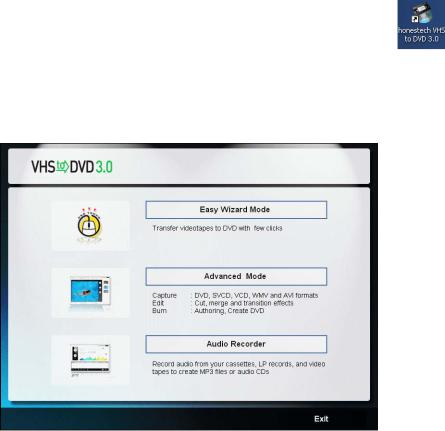
13. VHS to DVD 3.0
4. Using honestech VHS to DVD 3.0
You can start honestech VHS to DVD 3.0 by simpl y double-clicking on this icon.
Or you can start the program through the Start menu button by clicking
Start Æ All Programs Æ honestech VHS to DVD 3.0 Æ honestech VHS to DVD 3.0
Following screen will be displ ayed when the program starts.

14.honestech
4.1. EasyWizard Mode
You can start Easy Wizard Mode by clicking “Easy W izard Mode” on the main scr een.
4.1.1. Step 1. Insert a blank DVD disc
Insert a bl ank disc (DVD+R/RW / DVD-R/RW) into your DVD Writer.
4.1.2. Step 2. Select your video device (e.g. VCR or camcorder)
Please select your video capture device, connector, and video source device.

15. VHS to DVD 3.0
4.1.2.1 Step 2- 1. Connect Video Device (e.g VCR or camcorder)
Connect your VCR or camcorder to Capture Device.
1.Connect the CAPTURE DEVIC E to your computer.
2.Connect VCR or camcorder to the CAPTURE DEVICE.
3.Play your VCR or camcorder to test the setti ng (required).
4.1.2.2Step 2-2. Select your capture device
Select your Video Device and Audio Device.

16.honestech
4.1.3. Step 3. Video Test
If you see the video move on to the next step. If you do not, pl ease go back to the previous step and check your settings.
If the “Show message box” option is checked, the below confirmation message will be displayed to make sure that you have the correct setting. Click [Yes] to conti nue.
