Page 1

INTRODUCTION
Congratulations on your selection of a Honda FG110 mini-tiller!
We are certain you will be pleased with your purchase of one of the
finest tillers on the market.
We want to help you get the best results from your new tiller and to
operate it safely. This manual contains the information on how to do
that; please read it carefully.
We suggest you read the DISTRIBUTOR’S LIMITED WARRANTY
(page 21) and EMISSION CONTROL SYSTEM WARRANTY
(page 22) to fully understand coverage and your responsibilities of
ownership.
When your tiller needs scheduled maintenance, keep in mind that an
authorized Honda servicing dealer is specially trained in servicing
Honda tillers and is supported by the parts and service divisions of
American Honda. Your Honda dealer is dedicated to your satisfaction
and will be pleased to answer your questions and concerns.
Keep this owner’s manual handy, so you can refer to it at any time.
This owner’s manual is considered a permanent part of the tiller and
should remain with the tiller if resold.
The information and specifications included in this publication were in
effect at the time of approval for printing. American Honda Motor Co.,
Inc. reserves the right, however, to discontinue or change
specifications or design at any time without notice and without
incurring any obligation whatever. No part of this publication may be
reproduced without written permission.
OWNER’S MANUAL
FG110
B WARNING: B
SAFETY MESSAGES
Your safety and the safety of others are very important. We have
provided important safety messages in this manual and on the tiller.
This information alerts you to potential hazards that could hurt you or
others. Please read these messages carefully.
Of course, it is not practical or possible to warn you about all the
hazards associated with operating or maintaining a mini-tiller. You
must use your own good judgment.
You will find important safety information in a variety of forms:
• Safety Labels – on the tiller.
• Instructions – how to use this tiller correctly and safely.
• Safety Messages – preceded by a safety alert A symbol and one
of three signal words: DANGER, WARNING, or CAUTION. These
signal words mean:
B DANGER
B WARNING
B CAUTION
Each message tells you what the hazard is, what can happen, and
what you can do to avoid or reduce injury.
• Damage Prevention Messages – You will also see other
important messages that are preceded by the word NOTICE. This
word means:
NOTICE
© 2004–2008 American Honda Motor Co., Inc.—All Rights Reserved
31V25033
00X31-V25-0330
Your tiller or other property can be damaged if
you don’t follow instructions.
You WILL be KILLED or SERIOUSLY
HURT if you don't follow instructions.
You CAN be KILLED or SERIOUSLY
HURT if you don't follow instructions.
You CAN be HURT if you don't follow
instructions.
POM31V25033
K1
EM5
IPC.XXX.2008.11
PRINTED IN U.S.A.
The engine exhaust from this product contains
chemicals known to the State of California to cause
cancer, birth defects, or other reproductive harm.
CONTENTS
INTRODUCTION ............................... 1
SAFETY MESSAGES........................1
TILLER SAFETY................................2
IMPORTANT SAFETY
INFORMATION............................. 2
ATTACHMENTS AND
MODIFICATIONS .........................2
SAFETY LABEL LOCATION ........3
SETTING UP YOUR NEW TILLER ...3
CONTROL LOCATIONS ...................4
BEFORE OPERATION...................... 4
ARE YOU READY TO OPERATE
THE TILLER? ...............................4
IS YOUR WORKING AREA
READY? .......................................4
IS YOUR TILLER READY TO GO? ..4
OPERATION......................................5
SAFE OPERATING PRECAUTIONS........5
STARTING THE ENGINE............. 6
STOPPING THE ENGINE ............7
TILLER OPERATION ...................7
SERVICING YOUR TILLER ..............8
MAINTENANCE SAFETY............. 8
MAINTENANCE SCHEDULE ....... 8
ENGINE OIL .................................9
AIR FILTER ................................10
SPARK PLUG.............................11
SPARK ARRESTER (OPTIONAL
EQUIPMENT) .............................11
REFUELING ............................... 12
TRANSMISSION LUBRICATION............14
TRANSPORTING ............................ 15
STORAGE ....................................... 15
TAKING CARE OF UNEXPECTED
PROBLEMS..................................... 17
TECHNICAL INFORMATION .......... 17
SERIAL NUMBER LOCATIONS. 17
CARBURETOR
MODIFICATION FOR HIGH
ALTITUDE OPERATION ............ 17
EMISSION CONTROL SYSTEM 18
AIR INDEX.................................. 18
SPECIFICATIONS...................... 19
CONSUMER INFORMATION .........20
REPLACEMENT PARTS,
OPTIONAL EQUIPMENT, AND
SERVICE ITEMS........................ 20
DEALER LOCATOR
INFORMATION........................... 20
CUSTOMER SERVICE
INFORMATION........................... 20
DISTRIBUTOR'S LIMITED
WARRANTY ............................... 21
ACCESSORIES,
REPLACEMENT PARTS, AND
APPAREL WARRANTY.............. 21
EMISSION CONTROL SYSTEM
WARRANTY ............................... 22
1
Page 2
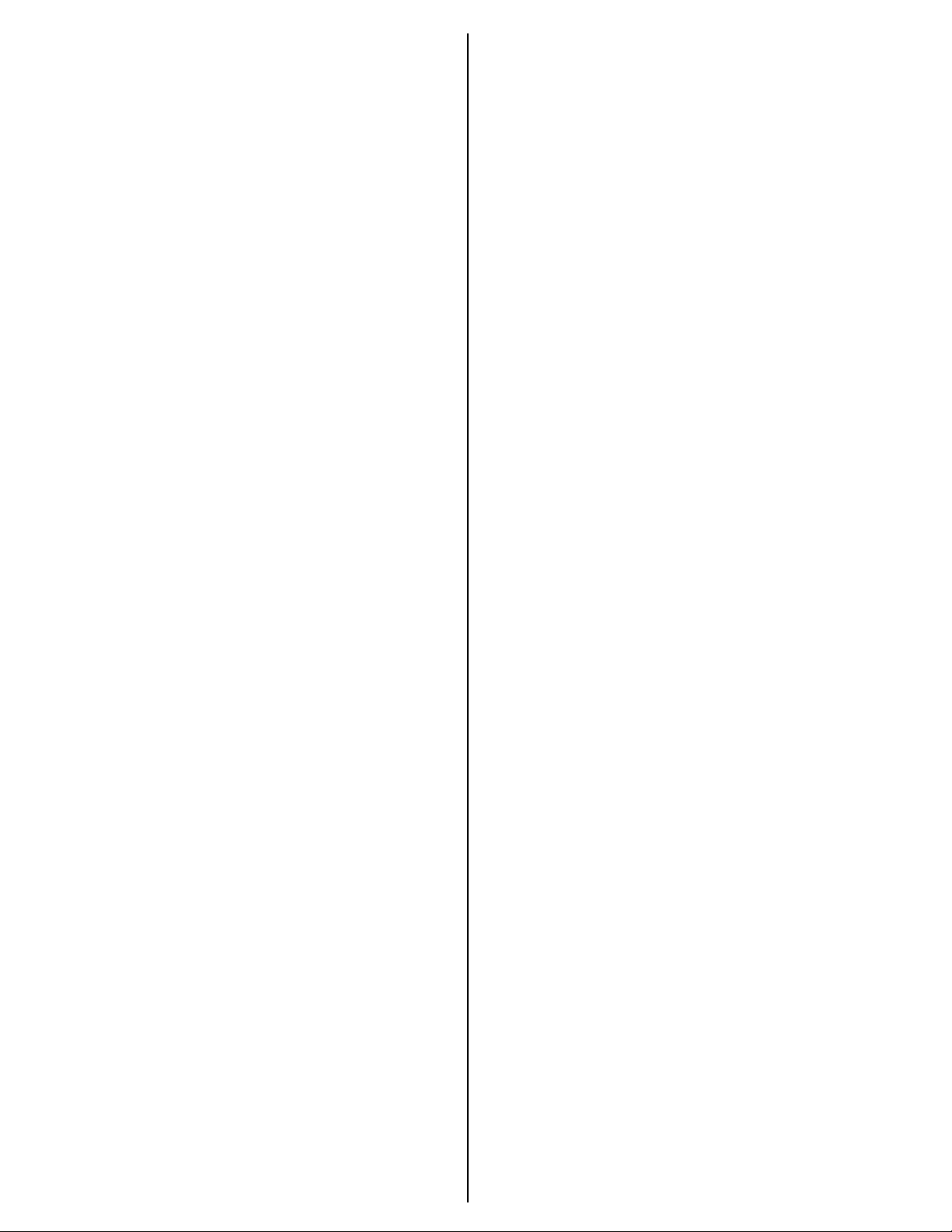
TILLER SAFETY
This chapter explains what you need to know to operate your tiller
safely.
IMPORTANT SAFETY INFORMATION
Honda Tiller Usage
Honda tillers are designed to give safe and dependable service if
operated according to instructions and intended use.
Honda tillers are intended to be used by an experienced, trained
operator who is familiar with the use of power equipment. Do not allow
a child or an inexperienced, untrained operator to use this tiller.
Operating this equipment requires special effort on your part to
ensure your safety and the safety of others. Read and understand this
owner’s manual.
Avoid Rotating Tines
The rotating tines can cause injury. Keep away from the tine shield
whenever the engine is running. If you need to adjust the tines or work
around the tines for any reason, always stop the engine. Disconnect
the spark plug cap if you need to clean or handle the tines.
IMPORTANT MESSAGE TO EMPLOYERS
As an employer, you have special responsibilities to the people who
work for you.
Before you ask anyone to operate this tiller, you need to determine
whether the person is old enough, large enough, and strong enough
to safely handle and control the tiller.
If you decide the person is, make sure the employee reads and
understands all instructions and warnings in this manual, and on the
labels before operating the tiller.
Allow adequate time for hands-on training by a qualified instructor,
and personally supervise practice sessions until you feel sure the
employee is ready to operate the tiller.
Also be sure employees wear proper clothing and have eye protection
and any other gear that may be required by local ordinances or your
insurance company.
Remember, too, that you are responsible for keeping the tiller properly
maintained and in safe operating condition.
Your commitment to safety on the job can help prevent injuries or
property damage and result in longer and more productive years of
service.
Clear Tilling Area
The tiller tines can throw rocks and other objects with enough force to
cause injury. Before tilling, carefully inspect the area and remove all
large debris.
Keep Shields in Place
Guards and shields are designed to protect you from being hit by
thrown objects. They also help protect you from hot engine parts and
moving components. For your safety and the safety of others, keep all
guards and shields in place when operating the tiller.
Refuel with Care
Gasoline is extremely flammable and gasoline vapor can explode.
Refuel only outdoors, in a well-ventilated area, with the engine off.
Never smoke near gasoline, and keep other flames and sparks away.
Always store gasoline in an approved container.
Wear Protective Clothing
Wearing protective clothing will reduce your risk of injury. Long pants
and eye protection reduce the risk of injuries from thrown objects.
Sturdy shoes with aggressive soles will help protect your feet and give
you better traction on slopes or uneven ground. Clothing worn by the
operator should be close-fitting. Loose clothing should not be
permitted because it may get caught in moving parts. Tie up or
restrain long hair.
Turn Engine Off When Not Tilling
If you need to leave the tiller for any reason, even just to inspect the
area ahead, always stop the engine.
ATTACHMENTS AND MODIFICATIONS
Do not make any modifications to your tiller. Modifying your tiller or
installing non-Honda attachments can make your tiller unsafe.
If you need attachments for your tiller, use only Honda Genuine
attachments. These products have been designed for your tiller.
Non-Honda attachments are usually designed for universal
applications. Although aftermarket attachments may fit on your tiller,
they may not meet factory specifications and could make your tiller
unsafe.
IMPORTANT MESSAGE TO PARENTS
YOUR CHILD’S SAFETY IS VERY IMPORTANT to Honda. Read this
message if you decide to permit your child to operate this tiller. Tillers
are tools, not toys. As with any equipment, bad judgements can result
in serious injuries. You can prevent injuries or property damage by
making good decisions about if, when, and how your child operates
this equipment.
The first question you’ll need to ask is whether your child is capable of
operating this tiller safely. Remember, young people vary widely, and
AGE IS NOT THE ONLY FACTOR. Physically, a child must be
LARGE ENOUGH AND STRONG ENOUGH to easily start the tiller
and control its direction. The child also needs enough size, strength,
and coordination to comfortably reach and operate the controls.
Another, tougher question you need to ask is if your child has enough
MATURITY AND RESPONSIBILITY to safely operate this tiller. Does
the young person think through problems and come to logical
solutions? Anyone who takes unnecessary risks and does not obey
rules should not operate this tiller.
If you decide that your child can handle the tiller safely, carefully read
the owner’s manual with him or her. Make sure you both understand
all instructions and safety information. Also, be sure your child wears
sturdy shoes and other protective clothing when operating or handling
the tiller.
SUPERVISION is also very important. Walk with your child during the
first few minutes of tilling. Even after he or she has become confident
with the tiller, do not let the child use the tiller without good adult
supervision. An adult should also be present during refueling and
maintenance. In fact, it’s up to the adult owner to make sure the tiller
is properly maintained and kept in safe operating condition.
By always placing safety first, your child will acquire useful skills and a
sense of accomplishment. And you’ll both get the best results from
your tiller.
2
Page 3
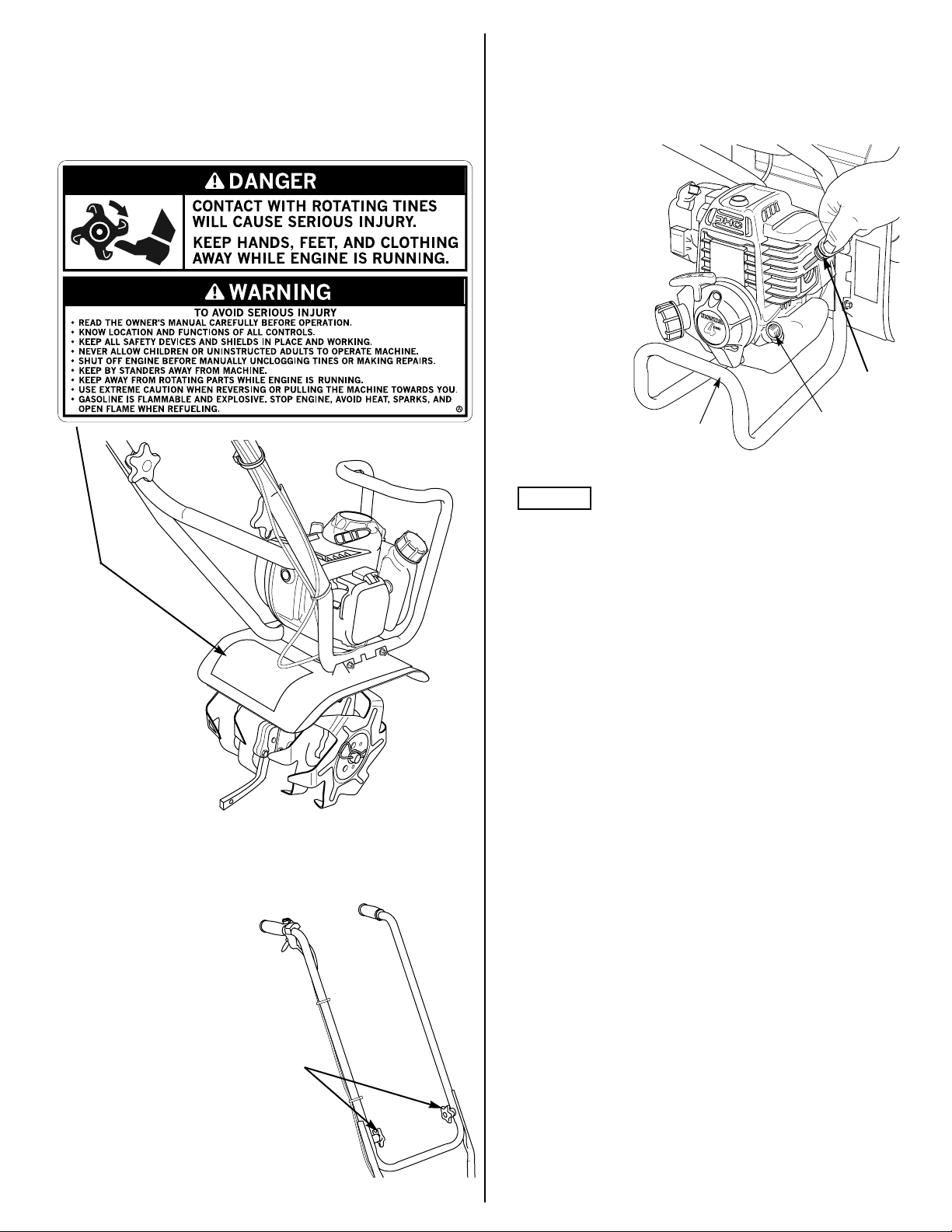
SAFETY LABEL LOCATION
The label shown here contains important safety information. Please
read it carefully. This label is considered a permanent part of your
tiller. If the label comes off or becomes hard to read, contact your
authorized Honda tiller dealer for a replacement.
Engine Oil
The tiller is shipped WITHOUT OIL in the engine.
All Honda engines are run at the factory prior to packaging. Most of
the oil is removed prior to shipment; however, some oil remains in the
engine. The amount of oil left in the engine varies.
1. Working on a
level surface, tip
the tiller on its
carrying
handlebar as
shown.
2. Remove the oil
filler
cap/dipstick.
3. Slowly add the
recommended
oil (included in
the box) to the
bottom edge of
the oil filler hole.
Do not overfill,
as the engine oil
tank capacity is
small.
CARRYING
HANDLEBAR
OIL FILLER
CAP/DIPSTICK
OIL FILLER
HOLE
SETTING UP YOUR NEW TILLER
Unpacking
1. Carefully remove the tiller
from the carton.
2. Unfold the tiller upper
handle to the operating
position as shown. Be
careful not to crimp or
pinch the engine switch
wires and throttle cable.
3. Tighten the handlebar
knobs to secure the
handle in the correct
operating position.
HANDLEBAR
KNOBS
NOTICE
Running the engine with too little or too much oil can cause engine
damage. This type of damage is not covered by the
DISTRIBUTOR’S LIMITED WARRANTY (page 21).
4. Screw in the oil filler cap/dipstick securely.
Fuel
Refer to page 12.
Before Using Your Tiller
Before using the tiller, all tiller operators must read the following
chapters and sections:
• TILLER SAFETY (see page 2).
• CONTROL LOCATIONS (see page 4).
• BEFORE OPERATION (see page 4).
• OPERATION (see page 5).
• MAINTENANCE SCHEDULE (see page 8).
Please Register Your Tiller
If your dealer did not collect registration information from you, please
take a few minutes and register your purchase with Honda. This
allows us to contact you with any important updates regarding your
tiller. Your information will remain confidential. It will not be released
to any other company or organization. Please note registration is not
required to obtain warranty service.
You can register by completing and mailing the included registration
card, or go online to www.hondapowerequipment.com and click on
Product Registration.
3
Page 4
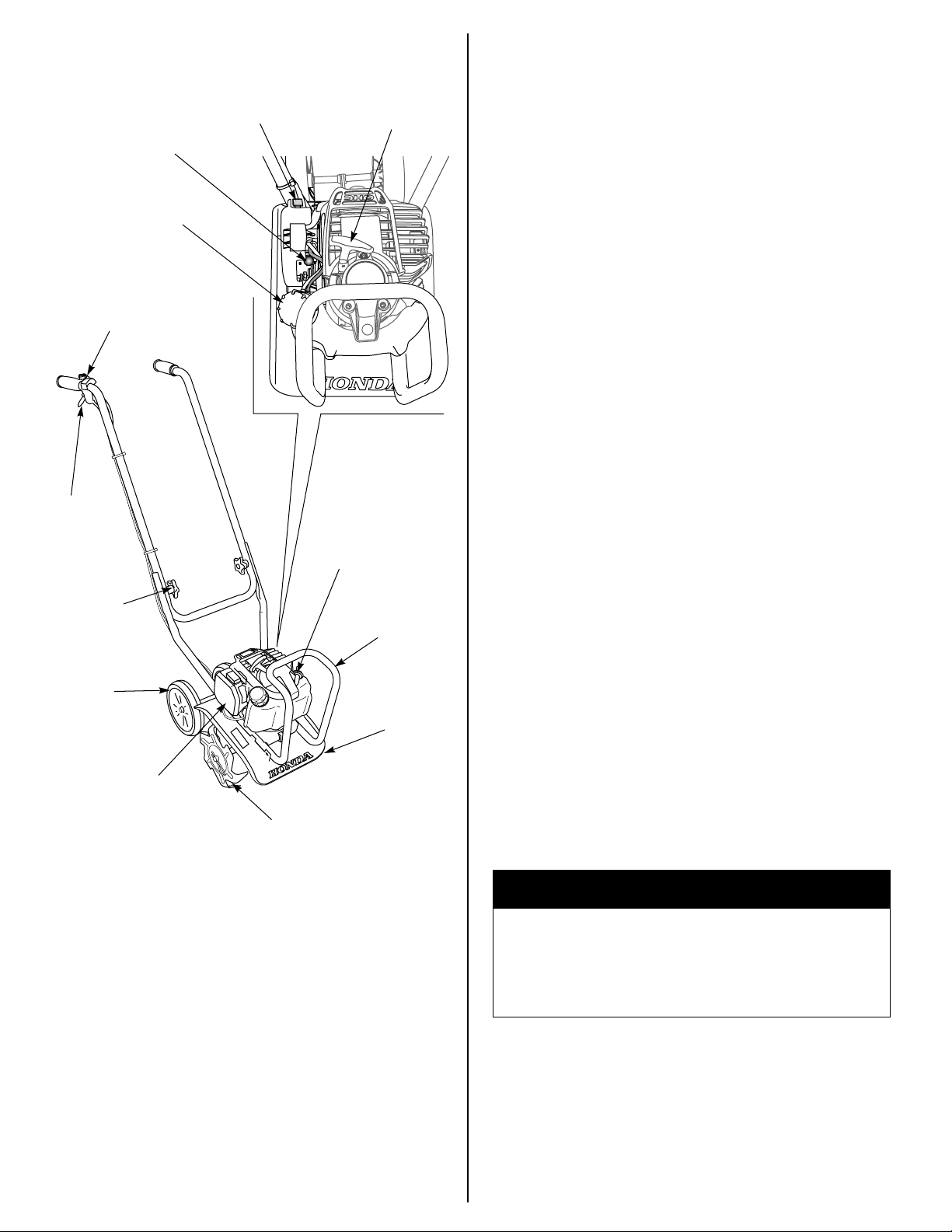
CONTROL LOCATIONS BEFORE OPERATION
ENGINE SWITCH
(P. 6)
THROTTLE
LEVER
(P. 7)
HANDLEBAR
KNOB (2)
(P. 3)
TRANSPORT
WHEELS
(P. 6)
PRIMING BULB
(P. 6)
FUEL CAP
(P. 12)
CHOKE LEVER
(P. 6)
STARTER GRIP
ENGINE OIL FILLER
CAP/DIPSTICK
ENGINE OIL DRAIN
(P. 9)
CARRYING
HANDLE
TINE
SHIELD
ARE YOU READY TO OPERATE THE TILLER?
Your safety is your responsibility. A little time spent in preparation will
significantly reduce your risk of injury.
Read and understand this manual. Know what the controls do and
how to operate them.
Familiarize yourself with the tiller and its operation before you begin
using it. Know how to quickly shut off the engine in case of an
emergency.
You must be alert and in good physical condition to operate the tiller.
Do not operate the tiller if you are tired, ill, or under the influence of
alcohol, medication, or any substance that might impair your vision,
dexterity, or judgment.
If you have any physical problem that may be aggravated by
strenuous work, consult your physician before operating the tiller.
Wearing protective clothing will reduce your risk of injury. Do not wear
loose clothing, jewelry, short pants, sandals, or go barefoot. Secure
hair so it is above shoulder level.
Wear gloves, a long-sleeved shirt, and long pants made of heavy
material. Clothing should fit closely but allow freedom of movement,
and should have no strings, straps, etc. that could catch on brush or
the tiller. Keep clothing fastened.
Wear sturdy work boots with good toe protection and nonslip soles.
IS YOUR WORKING AREA READY?
Objects thrown by the tiller can cause serious injury. Before operating
the tiller, carefully inspect the area, and remove all objects that could
be thrown by, or entangled in, the tilling attachment, such as rocks,
broken glass, nails, wire, or string.
Never operate the tiller without good visibility or light.
Clear the area of children, bystanders, and pets. Keep all children,
bystanders, and pets at least 50 feet (15 meters) away from where the
tiller is being operated.
If anyone approaches you while you are operating the tiller, release
the throttle lever and stop the engine
IS YOUR TILLER READY TO GO?
AIR CLEANER
(P. 10)
TILLING TINES
(P. 5)
For your safety, and to maximize the service life of your equipment, it
is very important to take a few moments before you operate the tiller
to check its condition. Be sure to take care of any problem you find, or
have your servicing dealer correct it, before you operate the tiller.
B WARNING
Improperly maintaining this tiller, or failing to correct a
problem before operation, could cause a malfunction in which
you could be seriously injured.
Always perform a pre-operation inspection before each
operation, and correct any problem.
4
Page 5
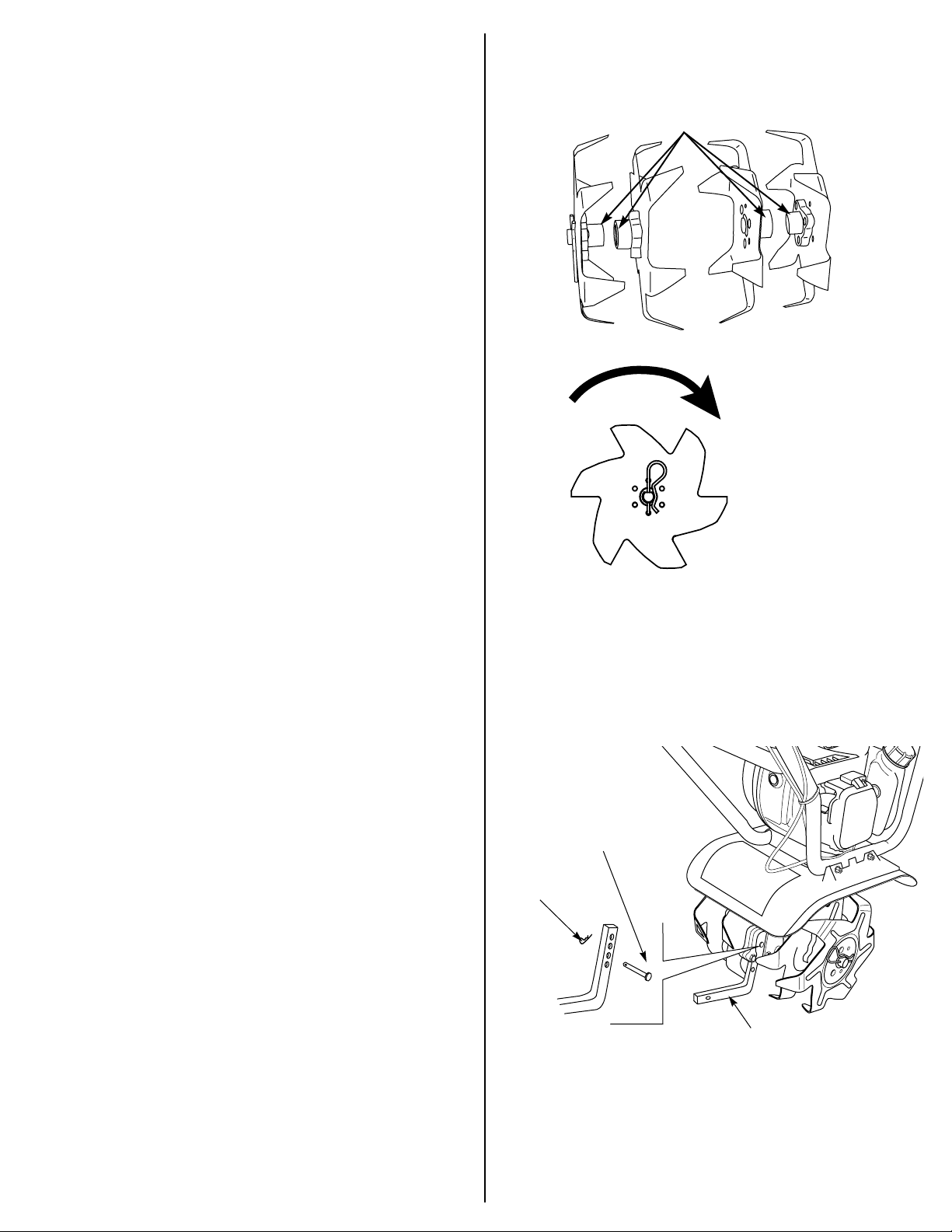
Safety Inspection
• Look around the engine for signs of oil or gasoline leaks. Wipe up
any spills before starting the engine.
• Replace any damaged parts.
• Check that all fasteners are in place and secure. Tighten as
necessary.
Tiller Tine Inspection
• Look for signs of damage to the tilling tines (or any accessory
installed). Replace any tiller tines and parts that are worn out, bent,
cracked, chipped, or damaged in any way.
• When using an accessory, make sure it is properly installed and
securely fastened (see attachment installation instructions).
• Check that the debris shield is securely installed and in good
condition.
Maintenance Inspection
• Check the oil level (page 9). Running the engine with a low oil level
can cause engine damage.
• Check the air filter (page 10). A dirty air filter will restrict air flow to
the carburetor, reducing engine and tiller performance.
• Check throttle operation (page 12). The throttle must operate
smoothly for good throttle control.
• Check the fuel level (page 12). Starting with a full tank will help to
eliminate or reduce operating interruptions for refueling.
Tine Installation
Make sure the tines are installed properly with the blades angled
inward and the tine spacers facing each other. The leading edge of
each blade is slanted.
TINE SPACERS
FORWARD
OPERATION
SAFE OPERATING PRECAUTIONS
Before operating the tiller for the first time, please review
IMPORTANT SAFETY INFORMATION (page 2) and BEFORE
OPERATION (page 4).
Even if you have operated other tillers, take time to become familiar
with the operation of this tiller’s controls and handling.
For your safety, do not start or operate the engine in an enclosed
area, such as a garage. Your engine’s exhaust contains poisonous
carbon monoxide gas which can collect rapidly in an enclosed area
and cause illness or death.
If the tiller starts to shake or vibrate, stop the engine immediately.
After the tiller tines have completely stopped, inspect them to
determine the cause of the vibration. Sudden vibration is a sign of a
hazardous problem, such as a loose or damaged tilling tines (or tiller
attachment), hidden objects in the soil, or the ground that is too hard
to till. Do not operate the tiller until the problem is corrected.
Prolonged exposure to vibration may cause Hand-Arm Vibration
Syndrome (HAVS). Symptoms include loss of skin color in the hands
and numbness or a painful tingling sensation in the fingers, hands,
and arms. Regular users of any power equipment may feel the
numbness or pain spontaneously, at any time, not just after using the
equipment. If any of these symptoms occur, see a physician
immediately.
Drag Bar Installation
1. Make sure the engine switch is in the OFF position before installing
the drag bar.
2. Remove the lock pin and the 6 x 25 mm clevis pin.
3. Install the drag bar angled to the rear. Adjust the height to one of 4
height positions and insert the 6 x 25 mm clevis pin. Secure with
the lock pin.
CLEVIS PIN,
6 x 25 mm
LOCK PIN
DRAG BAR
See TILLER OPERATION (page 7) for additional information.
When your tilling job is completed, reinstall the transport wheels onto
the drag bar.
5
Page 6
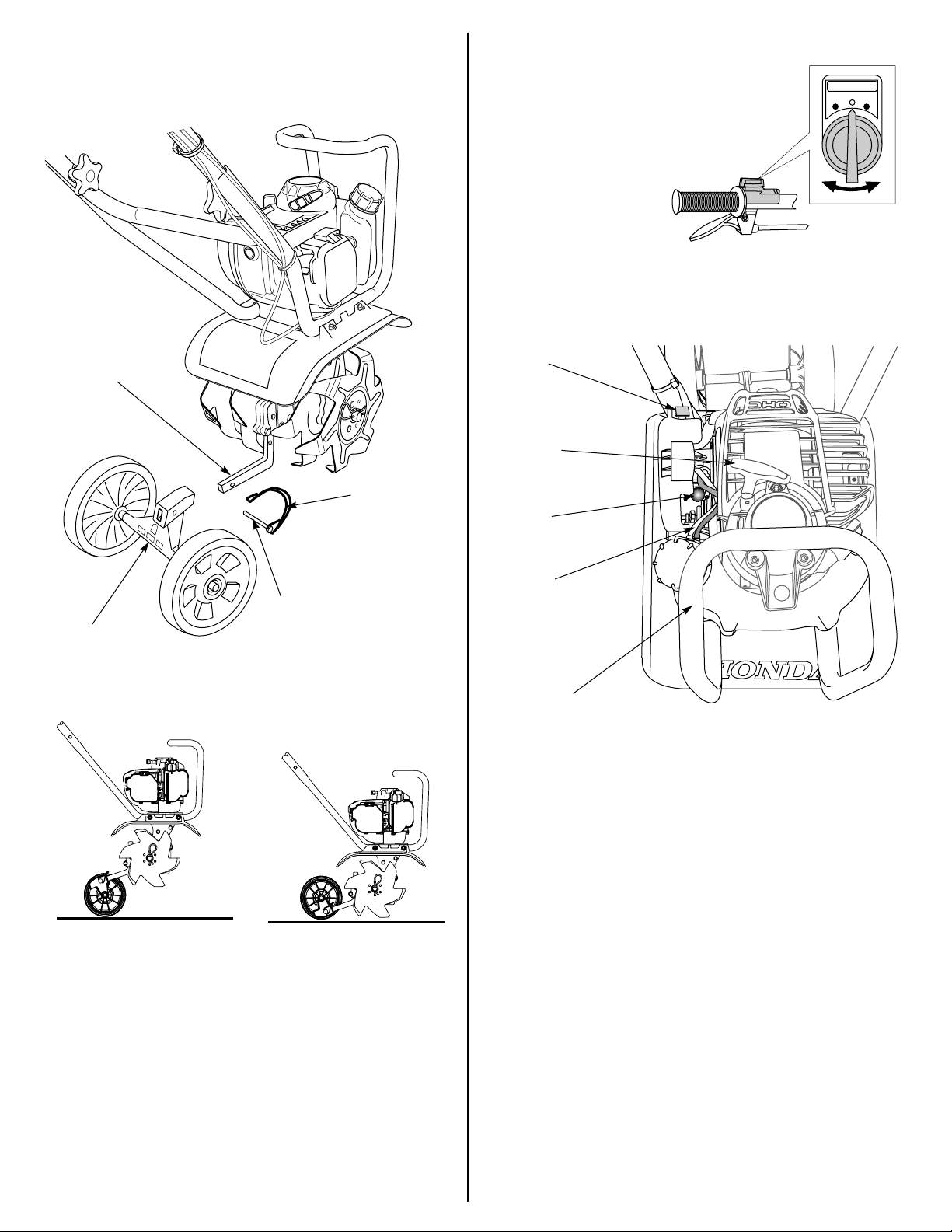
Moving the Tiller
The tiller has wheels to allow easy maneuvering to and from the work
area.
Do not transport the tiller with the engine running.
STARTING THE ENGINE
1. Move the engine switch
to the ON position.
2. To start a cold engine, move the choke lever up to the CLOSED
(E) position.
To restart a warm engine, leave the choke lever down in the OPEN
position.
ENG. SW.
ON
OFF OFF
DRAG BAR
CLIP
LOCKING
CLEVIS PIN
WHEEL MOUNT
Install the wheels by inserting the wheel mount onto the drag bar.
Secure with the locking clevis pin.
CHOKE
LEVER
(UP to
close)
STARTER
GRIP
PRIMING
BULB
FUEL
RETURN
TUBE
(clear
plastic)
CARRYING
HANDLE
3. To start a cold engine, or after refueling an engine that has run out
of fuel, press the priming bulb repeatedly until fuel can be seen in
the clear-plastic fuel-return tube.
To restart a warm engine, it is not necessary to press the priming
bulb.
4. Place your left hand on the carrying handle and hold it firmly. Make
sure your feet are away from the tiller tines. With your right hand,
pull the starter grip lightly until you feel resistance, then pull briskly.
Return the starter grip gently.
TRANSPORT POSITION
STORAGE POSITION
Before tilling, remove the wheels from the drag bar.
6
5. If the choke lever was moved to the CLOSED (E) position,
gradually move it to the OPEN position as the engine warms up.
Allow the engine to warm up for a few moments after starting a
cold engine.
The tiller tines should not rotate with the engine idling. If there is
rotation at idle, adjust the idle speed correctly before using the tiller
(page 12).
Page 7
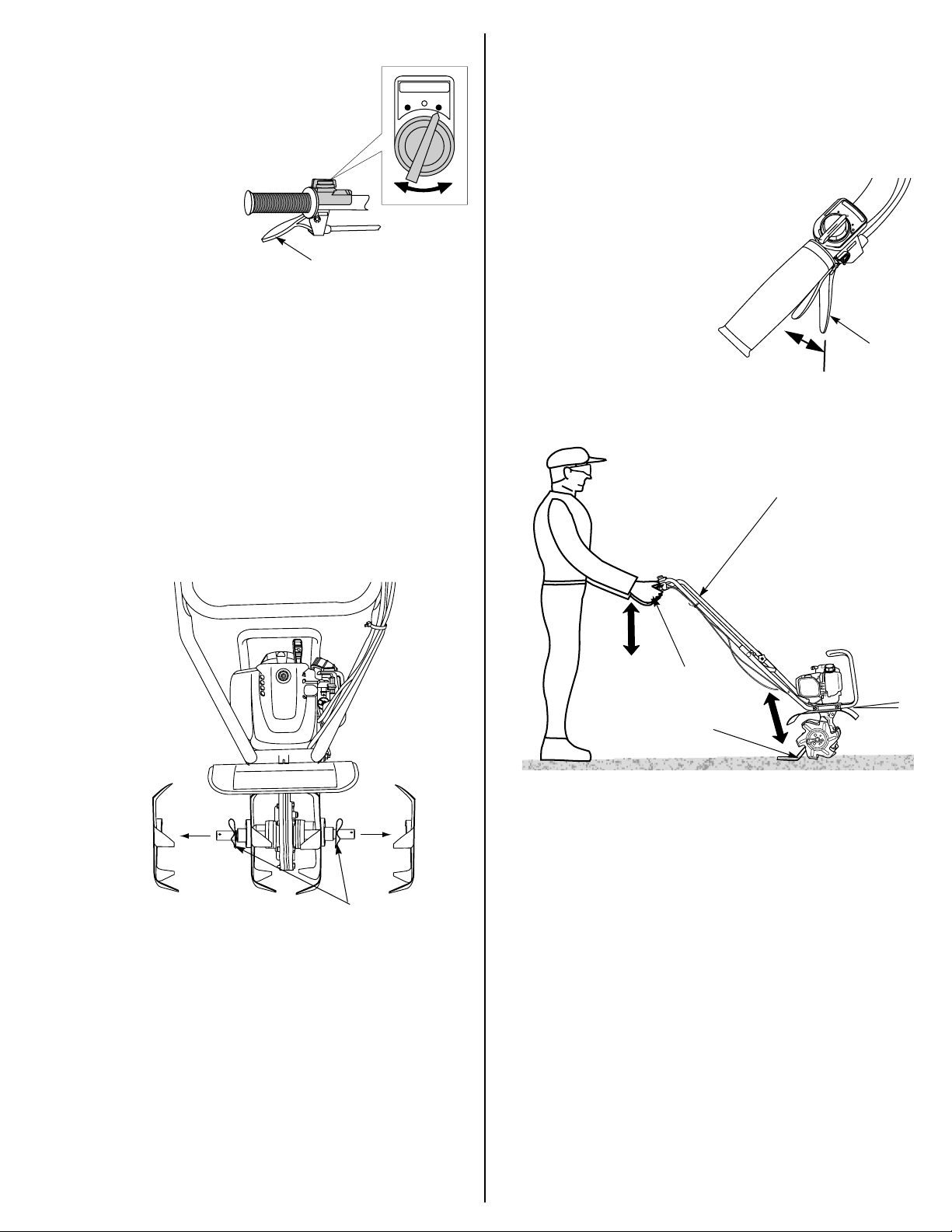
STOPPING THE ENGINE
1. Release the throttle lever.
2. Move the engine switch to
the OFF position.
THROTTLE
LEVER
ENG. SW.
ON
OFF OFF
TILLER OPERATION
The tiller is designed to operate either with the drag bar installed for
depth control in the forward direction or with the drag bar removed for
cultivating.
Cultivating Without the Drag Bar
Cultivating can be accomplished by removing the drag bar and
repeatedly moving the tiller in a forward/reverse direction. This allows
the tines to dig in both directions.
Be aware that the tiller can be difficult to control without the drag bar
installed.
Narrow Cultivating
The two outer tines can be removed to give you a narrower cultivating
width. This width is approximately 5 inches. This gives you the ability
to get between very closely spaced plants.
Tilling With the Drag Bar Installed
1. Install the drag bar and set the tilling depth by moving the drag bar
up or down into one of 4 height positions (page 5).
The ideal height of the drag bar will depend on the type of soil
being tilled and soil conditions at the time of tilling. In general,
however, the drag bar should be adjusted so that the tiller is tilted
slightly backward.
2. Start the engine (page 6).
E
N
O
3. Tilt the tiller back until the tines
are off the ground. Squeeze
the throttle lever to full speed
position (lever tight against the
grip).
4. Lower the front of the tiller until
the tines begin to dig into the
ground.
5. Lower the handle slightly so
the front of the tiller is raised
about 6 - 8°. To get the maximum advantage from the tiller, hold
the tiller at this angle while you are tilling the ground.
HANDLEBARS
G
F
.
O
F
S
N
W
.
O
F
F
6
THROTTLE
LEVER
LOCK PIN
To remove the two outer tines, pull the lock pin out of the hole in the
end of the tine shaft. Slide the outside tine set off the tine shaft.
Secure the inner set of tines onto the tine shaft by placing the lock
pins in the inside set of lock pin holes.
THROTTLE LEVER
6 - 8°
DRAG BAR
Operating Tips
• If the tiller tends to move forward rapidly, push down on the
handlebars to allow the drag bar to penetrate the soil and slow the
forward motion of the tiller. Continue to press down until the tiller
tines have dug to a desired depth that allows easy tiller handling.
• If the tines dig in but the tiller will not move forward, ease up on the
handlebars and move the handlebars from side-to-side. If the tiller
still digs in, but will not move forward, raise the drag bar up one
hole.
• When turning, push down on the handlebars to bring the tiller’s
weight to the rear; this will make turning easier.
7
Page 8
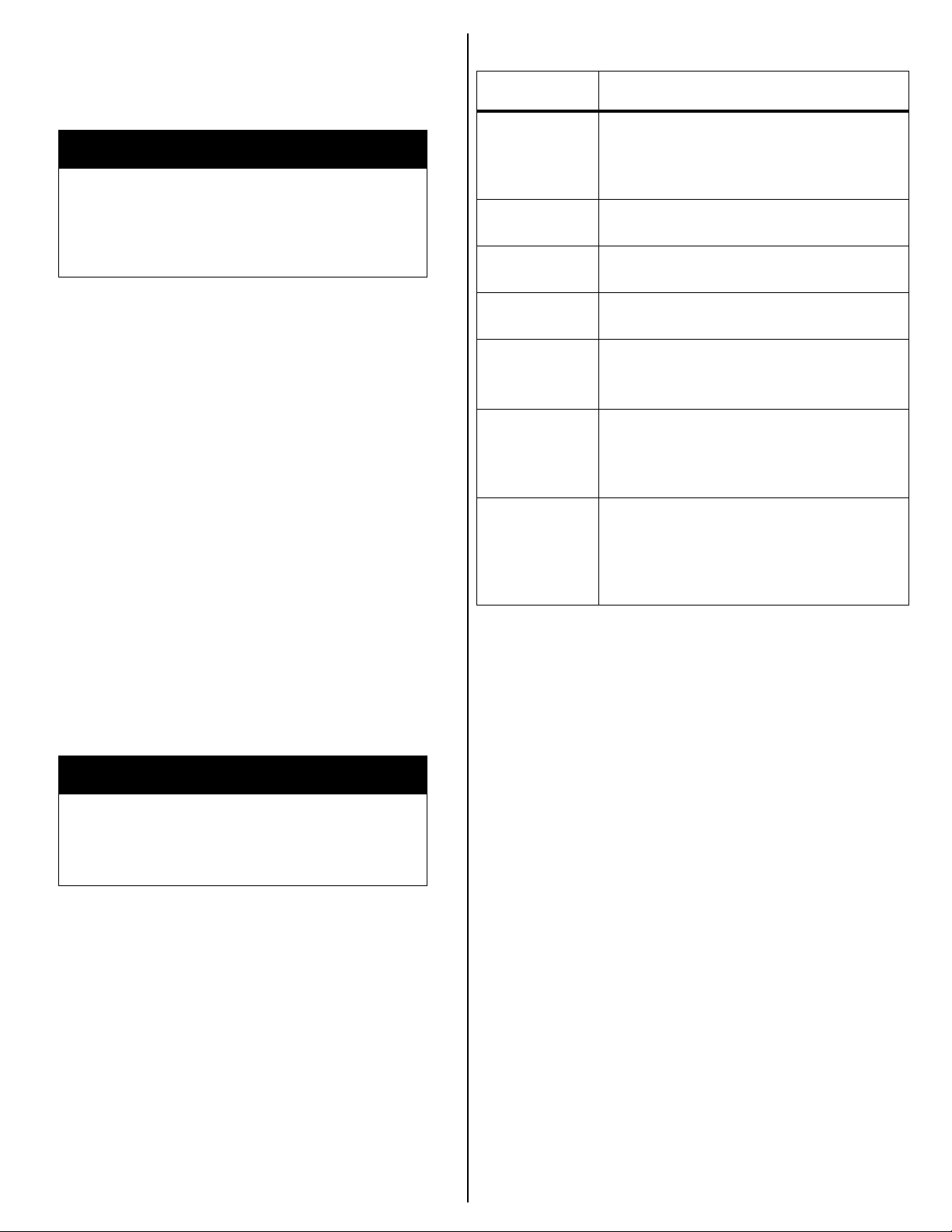
SERVICING YOUR TILLER
MAINTENANCE SCHEDULE
Proper maintenance is essential for safe, economical, and
trouble-free operation. It will also help reduce air pollution.
B WARNING
Improper maintenance, or failure to correct a problem
before operation, can cause a malfunction in which you
can be seriously hurt or killed.
Always follow the inspection and maintenance
recommendations and schedules in this owner’s manual.
To help you properly care for your tiller, the following pages include a
maintenance schedule, routine inspection procedures, and simple
maintenance procedures using basic hand tools. Other service tasks
that are more difficult, or require special tools, are best handled by
professionals and are normally performed by a Honda technician or
other qualified mechanic.
The maintenance schedule applies to normal operating conditions. If
you operate your tiller under severe conditions, such as sustained
high-load or high-temperature operation, or use in unusually wet or
dusty conditions, consult your servicing dealer for recommendations
applicable to your individual needs and use.
Remember that an authorized Honda servicing dealer knows your
tiller best and is fully equipped to maintain and repair it.
To ensure the best quality and reliability, use only new, Honda
Genuine parts or their equivalents for repair and replacement.
Maintenance, replacement, or repair of the emission control
devices and systems may be performed by any engine repair
establishment or individual, using parts that are “certified” to
EPA standards.
MAINTENANCE SAFETY
Some of the most important safety precautions follow. However, we
cannot warn you of every conceivable hazard that can arise in
performing maintenance. Only you can decide whether or not you
should perform a given task.
B WARNING
Interval
Before each use
First month or
10 hours
Every month or
10 hours
Every 3 months or
25 hours
Every 6 months or
50 hours
Every year or
100 hours
Every 2 years or
after each 300
hours
1. For professional commercial use, log hours of operation to
determine proper maintenance intervals.
2. Service more frequently when used in dusty areas.
3. These items should be serviced by an authorized Honda servicing
dealer, unless you have the proper tools and are mechanically
proficient.
Failure to follow this maintenance schedule could result in
non-warrantable failures.
1
Check the engine oil level (page 9)
Check the air filter (page 10)
Check throttle cable (page 12)
Check the nuts and bolts for tightness
Change the engine oil (page 9)
Clean the air filter
Check the transmission grease (page 14)
Change the engine oil 2 (page 9)
Check the cooling fins (page 11)
Check the clutch shoes
Change the engine oil 2 (page 9)
Check the spark plug (page 11)
Clean the spark arrester (optional) (page 11)
Clean the fuel tank and filter (page 13)
Replace the spark plug (page 11)
Adjust the valve clearance
Adjust the idle speed (page 12)
Clean the combustion chamber
Check the fuel tubes (page 13)
Item
2
(page 10)
3
3
3
3
Failure to properly follow maintenance instructions and
precautions can cause you to be seriously hurt or killed.
Always follow the procedures and precautions in this
owner’s manual.
Safety Precautions
• Make sure the engine is off before you begin any maintenance or
repairs. This will eliminate several potential hazards:
Carbon monoxide poisoning from engine exhaust.
Operate outdoors away from open windows or doors.
Burns from hot parts.
Let the engine and exhaust system cool before touching.
Injury from moving parts.
Do not run the engine unless instructed to do so.
• Read the instructions before you begin, and make sure you have
the tools and skills required.
• To reduce the possibility of fire or explosion, be careful when
working around gasoline. Use only a nonflammable solvent, not
gasoline, to clean parts. Keep cigarettes, sparks, and flames away
from all fuel-related parts.
8
Page 9

ENGINE OIL
Oil Recommendations
Oil is a major factor affecting
performance and service life.
Use 4-stroke automotive
detergent oil.
SAE 10W-30 is recommended
for general use. Other
viscosities shown in the chart
may be used when the
average temperature in your
area is within the
recommended range.
The SAE oil viscosity and service category are in the API label on the
oil container. Honda recommends that you use API SERVICE
category SJ or later oil with the API “starburst” certification mark
displayed on the container.
NOTICE
Using nondetergent oil can shorten the engine's service life, and using
2-stroke oil can damage the engine.
Oil Level Check
Check the engine oil level before each use, or every 10 hours if
operated continuously. Rest the tiller on a level surface with the
engine stopped.
1. Tip the tiller on its carry handlebar as shown.
2. Remove the oil filler cap/dipstick and wipe it clean.
capacity is small. Be sure the engine is in a level position, as
shown.
OIL LEVEL
NOTICE
Running the engine with a low oil level can cause engine damage.
This type of damage is not covered by the DISTRIBUTOR’S
LIMITED WARRANTY (page 21).
5. Screw in the oil filler cap/dipstick securely.
Oil Change
Drain the used oil while the engine is warm. Warm oil drains quickly
and completely.
1. Place a suitable container below the engine to catch the used oil.
2. Remove the oil filler cap/dipstick.
3. Tip the tiller to drain the used oil through the oil filler opening. Allow
the used oil to drain completely.
OIL FILLER
CAP/DIPSTICK
OIL FILLER
CARRYING
HANDLEBAR
HOLE
3. Insert and remove the dipstick without screwing it into the filler
opening. Check the oil level shown on the dipstick.
4. If the oil level is low, fill to the edge of the oil filler hole with the
recommended oil. Avoid overfilling or underfilling, as the oil
Please dispose of used motor oil in a manner that is compatible
with the environment. We suggest you take used oil in a sealed
container to your local recycling center or service station for
reclamation. Do not throw it in the trash, pour it on the ground, or
pour it down a drain.
4. With the engine resting on the carrying handlebar on a level
surface, fill with the recommended oil to the edge of the oil filler
hole. Do not overfill.
5. Screw in the filler cap/dipstick securely.
9
Page 10

AIR FILTER
Inspection
1. Move the choke
lever to the
CLOSED (E)
position to prevent
dirt from entering
the engine.
2. Squeeze together
the air cleaner
upper tabs at the
top of the air
cleaner cover to
release it from its
catch, then flip the
cover down to
remove it.
3. Check the air filter
to be sure it is
clean, properly
oiled, and in good
condition.
4. If the air filter is dirty, clean it as described under Cleaning on this
page. Replace the air filter if it is damaged.
NOTICE
Operating the engine without an air filter, or with a dry or damaged
air filter, will allow dirt to enter the engine causing rapid engine
wear. This type of damage is not covered by the DISTRIBUTOR’S
LIMITED WARRANTY (page 21).
5. Align the air filter with
the air cleaner base
as shown. Reinstall
the air filter by
locating the three air
cleaner base pegs
into the three air filter
holes. Slide the air
filter over the pegs
until it is flush with the
air cleaner base.
AIR CLEANER BASE
CHOKE
LEVER
FILTER
AIR CLEANER
COVER
UPPER TABS
LOWER TABS
HOLE (3)
Cleaning
A dirty air filter will restrict air flow to the carburetor, reducing engine
performance. If you operate the tiller in very dusty areas, clean the air
filter more often than specified in the MAINTENANCE SCHEDULE
(page 8).
1. Remove the air filter.
2. Clean the air filter in warm
soapy water, rinse, and allow
it to dry thoroughly. Or, clean
in nonflammable solvent and
allow it to dry.
3. Dip the air filter in clean
engine oil, then squeeze out
all excess oil. The engine will
be hard to start or will smoke
when started if too much oil is
left in the air filter.
NOTICE
Operating the engine with a
dry air filter will allow dust to
enter causing engine damage.
The air filter must be oiled
after cleaning.
4. Wipe dirt from the air cleaner
base and cover using a moist
rag. Be careful to prevent dirt
from entering the carburetor.
5. Reinstall the air filter and air
filter cover.
NOTICE
An improperly installed air filter will allow dirt to enter the engine,
causing rapid engine wear. Make sure the air filter is properly
installed and flush with the air cleaner base before installing the air
cleaner cover.
6. Reinstall the air cleaner cover by hooking the two lower tabs on the
bottom of the cover and snapping the upper tabs into place.
10
Page 11

SPARK PLUG
SPARK ARRESTER (OPTIONAL EQUIPMENT)
Recommended Spark Plug: NGK - CMR5H
NOTICE
An incorrect spark plug can cause engine damage.
1. Use a 4 mm Allen
wrench to loosen the
5 x 12 mm hex bolt
and remove the fan
cover.
2. Disconnect the
spark plug cap, and
remove any dirt from
around the spark
plug area.
3. Remove the spark
plug with a 5/8-inch
spark plug wrench.
4. Inspect the spark
plug. Replace it if the
electrodes are worn, or if
the insulator is cracked or
chipped.
5. Measure the spark plug
electrode gap with a
suitable gauge.
GAP: 0.024 ~ 0.028 in
(0.60 ~ 0.70 mm).
Correct the gap, if
necessary, by carefully
bending the side
electrode.
6. Install the spark plug
carefully, by hand, to avoid
cross-threading.
FAN COVER
5 x 12 mm
HEX BOLT
SPARK PLUG CAP
SPARK PLUG
0.024 ~ 0.028 in
(0.60 ~ 0.70 mm)
Your tiller engine is not factory-equipped with a spark arrester. In
some areas, it is illegal to operate an engine without a spark arrester.
Check local laws and regulations. An optional USDA approved spark
arrester is available from an authorized Honda servicing dealer. See
page 20 for part numbers.
The spark arrester must be serviced every 100 hours to keep it
functioning as designed.
If the engine has been running, the muffler will be very hot. Allow the
muffler to cool before servicing the spark arrester.
1. Loosen the 5 mm hex bolt, then remove the fan cover.
2. Remove the 3 x 6 mm
self-tapping screw from
3 x 6 mm SELF
TAPPING SCREW
the spark arrester, and
remove the spark arrester
from the muffler.
SPARK
ARRESTER
MUFFLER
3. Use a brush to remove
carbon deposits from the
spark arrester screen. Be
careful to avoid damaging
the screen.
4. The spark arrester must be
free of breaks and holes.
Replace the spark arrester
if it is damaged.
5. Install the spark arrester in the reverse order of disassembly.
6. Install the fan cover, and tighten the 5 mm hex bolt securely.
7. After the spark plug seats,
tighten with a 5/8-inch spark
plug wrench to compress
the washer.
If reinstalling the used spark
SEALING
WASHER
plug, tighten 1/8 ~ 1/4 turn
after the spark plug seats.
If installing a new spark plug,
tighten 1/2 turn after the
spark plug seats.
NOTICE
A loose spark plug can overheat and damage the engine.
Overtightening the spark plug can damage the threads in the
cylinder head.
8. Attach the spark plug cap.
9. Install the fan cover and 5 x 12 mm hex bolt and tighten securely.
Cooling Fin Inspection
Inspect the engine
cooling fins. You
should clean out any
dirt and debris if air is
obstructed from
flowing across the
cooling fins.
1. Loosen the 5 mm
hex bolt, then
remove the fan
cover.
2. Remove all dirt and
debris from the
cooling fins.
3. Install the fan cover, and tighten the 5 mm hex bolt securely.
COOLING
FINS
11
Page 12

Throttle Cable Inspection
3
Verify the throttle trigger operates smoothly, releases properly, and
the throttle cable is undamaged. If there is visible damage, or if the
throttle lever does not operate smoothly or release properly, take your
tiller to your authorized Honda servicing dealer.
Check the freeplay at the end of
the throttle lever.
If adjustment is needed, see the
Throttle Cable Adjustment
procedure below.
/16 ~ 5/16 in
(5 ~ 8 mm)
THROTTLE
LEVER
Throttle Cable Adjustment
1. Loosen the locknuts with
a 10 mm wrench, and
move the adjuster in or
out as required.
Throttle Lever Freeplay:
3/16 ~ 5/16 in (5 ~ 8 mm)
2. Tighten the locknuts and
recheck throttle lever
freeplay.
THROTTLE
STOP
SCREW
CHOKE LEVER
Carburetor Adjustment
A tachometer is required to
adjust the idle speed. If you
do not have one, take your
tiller to an authorized Honda
servicing dealer to perform
idle speed adjustment.
1. Start the engine outdoors,
and allow it to warm up to
normal operating
temperature.
2. Turn the throttle stop screw to obtain a stable idle, below the speed
at which the tiller tines begin to turn.
Standard Idle Speed: 3,100 ± 200 rpm
ADJUSTER
LOCK
NUTS
REFUELING
Honda recommends using a No-Spill® gas can, which meets the
demanding requirements of the California Air Resources Board
(page 20).
This engine is certified to operate on unleaded gasoline with a pump
octane rating of 86 or higher.
Refuel in a well-ventilated area with the engine stopped. If the engine
has been running, allow it to cool first. Never refuel the engine inside a
building where gasoline fumes may reach flames or sparks.
You may use regular unleaded gasoline containing no more than 10%
ethanol (E10) or 5% methanol by volume. In addition, methanol must
contain cosolvents and corrosion inhibitors. Use of fuels with content
of ethanol or methanol greater than shown above may cause starting
and/or performance problems. It may also damage metal, rubber, and
plastic parts of the fuel system. Engine damage or performance
problems that result from using a fuel with percentages of ethanol or
methanol greater than shown above are not covered by warranty.
If your equipment will be used on an infrequent or intermittent basis,
please refer to the fuel section of the STORAGE chapter (page 15) for
additional information regarding fuel deterioration.
B WARNING
Gasoline is highly flammable and explosive.
You can be burned or seriously injured when handling fuel.
• Stop the engine and keep heat, sparks, and flame away.
• Handle fuel only outdoors.
• Wipe up spills immediately.
Never use stale or contaminated gasoline or an oil/gasoline mixture.
Avoid getting dirt or water in the fuel tank.
1. To refuel, set the tiller
on level ground and
remove the fuel tank
cap.
2. Fill the tank with
gasoline to the
shoulder of the filler
neck.
Refuel carefully to
avoid spilling fuel. Do
not overfill.
3. After refueling,
MAXIMUM
FILL LEVEL
tighten the fuel tank
cap securely.
Move the tiller at least 10 feet (3 meters) away from the fueling source
and site before starting the engine.
NOTICE
Fuel can damage paint and plastic. Be careful not to spill fuel when
filling your fuel tank. Damage caused by spilled fuel is not covered by
the DISTRIBUTOR’S LIMITED WARRANTY (page 21).
12
Page 13

Fuel Tube Inspection
Check the fuel
supply and return
tubes, and replace
any tube that is
damaged, cracked,
or leaking.
Refer to the Honda
shop manual for
tube replacement
instructions, or take
the tiller to an
authorized Honda
servicing dealer.
FUEL
RETURN
TUBE
(clear)
FUEL
SUPPLY
TUBE
(black)
Fuel Filter and Fuel Tank Cleaning
1. Remove the fuel
tank cap.
2. Tip the tiller as
shown and empty
the fuel tank into
an approved
gasoline
container. Use a
funnel to avoid
spilling gasoline.
3. Pull the fuel filter
out through the fuel
filler neck by
FUEL
SUPPLY
TUBE (black)
WIRE
hooking the black
fuel supply tube
with a piece of wire,
such as a partly
straightened paper
clip.
4. Inspect the fuel
filter. If the fuel filter
is dirty, wash it with
nonflammable
FUEL
FILTER
solvent. Be careful
to avoid damaging
the filter.
5. Replace the filter if
it is damaged or
excessively dirty.
6. Rinse sediment
from the fuel tank
with nonflammable
solvent.
7. Insert the fuel filter in the fuel tank, and install the fuel tank cap.
13
Page 14

TRANSMISSION LUBRICATION
The transmission is pre-lubricated at the factory.
At the beginning of each tilling season, or after every 25 hours of use
during the season, the transmission should be filled with grease.
Replacement grease should be a high quality petroleum based
NLGI #2 general purpose grease usually available in disposable tubes
at most hardware or automotive parts stores.
1. Place the tiller on the left side as shown.
2. Remove the lock pin from the right side tine shaft by turning it UP
[a] and pulling it out [b] as shown. Wearing heavy gloves, remove
both right side tines.
3. Remove the air vent screw and fill hole screw from the
transmission.
4. Fill the transmission by using a grease gun or grease applicator at
the fill hole screw opening. Push the gun or applicator against the
opening so as to seal the nozzle of the gun or applicator against
the casting embossment. Apply grease until grease begins to
come out of the top air vent hole.
5. Reinstall the air vent screw and fill hole screw.
6. Clean the tine shaft and place a few drops of oil on the tine shaft
before installing the tines.
7. Wear heavy gloves and reinstall the tines in the reverse order of
removal.
[a]
[b]
GREASE
GUN
[c]
[d]
RIGHT OUTER
TINE
RIGHT INNER
TINE
8. Install the lock pin [c] through the round side of the tine shaft hole
then turn it over [d] to lock it in place.
AIR VENT SCREW
OPENING
FILL HOLE SCREW
OPENING
14
Page 15

TRANSPORTING
STORAGE
BEFORE LOADING
If the engine has been running, allow it to cool for at least 15 minutes
before loading the tiller on the transport vehicle. A hot engine and
exhaust system can burn you and can ignite some materials.
1. Turn the engine switch to the OFF position.
2. Make sure the fuel cap is securely tightened.
3. Install the wheels in
the transport position
for greater ground
clearance and ease of
movement.
LOADING
If necessary, loosen the handlebar knobs so that the tiller upper
handlebar can be collapsed. Be careful that the throttle cable and
engine switch wire are not pinched or bent when collapsing the upper
handlebar.
THROTTLE CABLE &
ENGINE SWITCH WIRE
UPPER
HANDLEBAR (2)
STORAGE PREPARATION
Proper storage preparation is essential for keeping your tiller
trouble-free and looking good. The following steps will help to keep
rust and corrosion from impairing your tiller’s function and
appearance, and will make the engine easier to start when you use
the tiller again.
Install the wheels in the storage position to allow the tiller to be stored
in an upright position.
Cleaning
1. Wash the tiller, including the area around the tiller tines.
2. Wash the engine by hand, and be careful to prevent water from
entering the air cleaner.
NOTICE
Using a garden hose or pressure washing equipment can force
water into the air cleaner. Water in the air cleaner will soak the filter
and can enter the carburetor or engine, causing damage.
3. Water on a hot engine can cause damage. If the engine has been
running, allow it to cool for at least 1/2 hour before washing.
4. If using a garden hose or pressure washing equipment to clean the
tiller, be careful to avoid getting water into controls and cables, or
anywhere near the engine air cleaner or muffler opening.
5. After washing the tiller, wipe dry all accessible surfaces.
6. Start the engine outdoors, and let it run until it reaches normal
operating temperature to evaporate any water remaining on the
engine.
7. Stop the engine and allow it to cool.
8. After the tiller is clean and dry, touch up any damaged paint, and
coat other areas that may rust with a light film of oil.
HANDLEBAR
KNOB (2)
Secure the tiller by tying around the lower handlebars just in front and
back of the engine as shown.
FUEL
NOTICE
Depending on the region where you operate your equipment, fuel
formulations may deteriorate and oxidize rapidly. Fuel deterioration
and oxidation can occur in as little as 30 days and may cause damage
to the carburetor and/or fuel system. Please check with your servicing
dealer for local storage recommendations.
Gasoline will oxidize and deteriorate in storage. Old gasoline will
cause hard starting, and it leaves gum deposits that restrict the fuel
system. If the gasoline in your tiller deteriorates during storage, you
may need to have the carburetor and other fuel system components,
serviced or replaced.
The length of time that gasoline can be left in your fuel tank and
carburetor without causing functional problems will vary with such
factors as gasoline blend, storage temperatures, and whether the fuel
tank is partially or completely filled. The air in a partially filled fuel tank
promotes fuel deterioration. Very warm storage temperatures
accelerate fuel deterioration. Fuel deterioration problems may occur
within a few months, or even less if the gasoline was not fresh when
you filled the fuel tank.
The DISTRIBUTOR’S LIMITED WARRANTY (page 21) does not
cover fuel system damage or engine performance problems resulting
from neglected storage preparation.
You can extend fuel storage life by adding a gasoline stabilizer that is
formulated for that purpose, or you can avoid fuel deterioration
problems by draining the fuel tank and carburetor.
15
Page 16

Adding Fuel Stabilizer To Extend Fuel Storage Life
When adding a fuel stabilizer, fill the fuel tank with fresh gasoline. If
only partially filled, air in the tank will promote fuel deterioration during
storage. If you keep a container of gasoline for refueling, be sure that
it contains only fresh gasoline.
Add fuel stabilizer following the manufacturer’s instructions.
After adding a fuel stabilizer, run the engine outdoors for 10 minutes
to be sure that treated gasoline has replaced the untreated gasoline in
the carburetor.
Draining the Fuel Tank and Carburetor
1. Drain the fuel from the fuel tank to a suitable container (page 13).
2. Start the engine and allow it to run until the engine stops.
STORAGE PRECAUTIONS
If your tiller will be stored with gasoline in the fuel tank and carburetor,
it is important to reduce the hazard of gasoline vapor ignition. Select a
well-ventilated storage area away from any appliance that operates
with a flame, such as a furnace, water heater, or clothes dryer. Also
avoid any area with a spark-producing electric motor or where power
tools are operated.
If possible, avoid storage areas with high humidity because that
promotes rust and corrosion.
With the engine and exhaust system cool, cover the tiller to keep out
dust. A hot engine and exhaust system can ignite or melt some
materials. Do not use sheet plastic as a dust cover. A nonporous
cover will trap moisture, promoting rust and corrosion.
B WARNING
Gasoline is highly flammable and explosive.
You can be burned or seriously injured when handling
fuel.
• Stop the engine and keep heat, sparks, and
flames away.
• Handle fuel only outdoors.
• Wipe up spills immediately.
Engine Oil
Change the engine oil (page 9).
Carburetor & Air Cleaner
Clean the air filter (page 10) and move the choke lever to the
CLOSED (E) position.
Engine Cylinder
Remove the spark plug (page 11). Pour 1/4 tablespoon (1 ~ 3 cc) of
clean engine oil into the cylinder. Pull the starter rope several times to
distribute the oil in the cylinder. Reinstall the spark plug. Pull the
starter rope slowly until resistance is felt; then return the starter grip
gently. This closes the valves so moisture cannot enter.
REMOVAL FROM STORAGE
Check your tiller as described in the BEFORE OPERATION chapter
(see page 4). If the fuel was drained during storage preparation, fill
the tank with fresh gasoline. If you keep a container of gasoline for
refueling, be sure that it contains only fresh gasoline. Gasoline
oxidizes and deteriorates over time, causing hard starting.
If the cylinder was coated with oil during storage preparation, the
engine will smoke briefly at startup. This is normal.
16
Page 17

TAKING CARE OF
TECHNICAL INFORMATION
UNEXPECTED PROBLEMS
Engine Will Not Start
Possible Cause Correction
Engine switch OFF. Turn the engine switch ON
(page 6).
Choke lever not in CLOSED
(E) position (cold engine).
Out of fuel. Add fuel and press the priming
Bad fuel, tiller stored without
treating or draining gasoline,
refueled with bad gasoline.
Spark plug faulty, fouled, or has
incorrect gap.
Fuel filter restricted, carburetor
malfunction, ignition
malfunction, valves stuck, etc.
Loss of Power or Engine Speed Won’t Increase
Move the lever to the CLOSED
(E) position (page 6).
bulb to fill the carburetor
(page 6).
Drain the fuel tank. Refuel with
fresh gasoline (page 16).
Gap or replace the spark plug
(page 11).
Have an authorized Honda
servicing dealer replace or
repair faulty components as
needed.
SERIAL NUMBER LOCATIONS
ENGINE
FRAME
SERIAL NUMBER
There are two serial numbers, one for the engine and one for the
frame. Record the engine and frame serial numbers and date of
purchase in the space below. You will need this information when
ordering parts and when making technical or warranty inquiries.
Engine serial number:__________________________________
SERIAL
NUMBER
Possible Cause Correction
Air filter dirty or restricted. Clean or replace the air filter
(page 10).
Fuel filter dirty or restricted. Clean or replace the fuel filter
(page 13).
Throttle cable out of
adjustment, broken, or bent.
Spark plug faulty, fouled, or has
incorrect gap.
Adjust or replace the cable if
necessary (page 12).
Gap or replace the spark plug
(page 11).
Tiller Tines (or attachment) Won’t Stop Turning When the
Throttle is at SLOW Position
Possible Cause Correction
Faulty throttle control or cable;
throttle cable out of adjustment
or bent.
Idle speed is too high. Adjust the idle speed (page 12)
Clutch springs worn or clutch
system faulty.
Check throttle control parts,
adjust or replace cable if
necessary (page 12).
or have an authorized Honda
servicing dealer adjust idle
speed.
Have an authorized Honda
servicing dealer replace clutch
springs or replace or repair
other clutch system parts.
Frame serial number: __________________________________
Date of purchase: _____________________________________
CARBURETOR MODIFICATION FOR HIGH ALTITUDE OPERATION
At high altitude, the standard carburetor air-fuel mixture will be too
rich. Performance will decrease, and fuel consumption will increase. A
very rich mixture will also foul the spark plug and cause hard starting.
Operation at an altitude that differs from that at which this engine was
certified, for extended periods of time, may increase emissions.
High altitude performance can be improved by specific modifications
to the carburetor. If you always operate your tiller at altitudes above
5,000 feet (1,500 meters), have your servicing dealer perform this
carburetor modification. This engine, when operated at high altitude
with the carburetor modifications for high altitude use, will meet each
emission standard throughout its useful life.
Even with carburetor modification, engine horsepower will decrease
about 3.5% for each 1,000-foot (300-meter) increase in altitude. The
effect of altitude on horsepower will be greater than this if no
carburetor modification is made.
NOTICE
When the carburetor has been modified for high altitude operation,
the air-fuel mixture will be too lean for low altitude use. Operation at
altitudes below 5,000 feet (1,500 meters) with a modified carburetor
may cause the engine to overheat and result in serious engine
damage. For use at low altitudes, have your servicing dealer return
the carburetor to original factory specifications.
17
Page 18

EMISSION CONTROL SYSTEM
AIR INDEX
Source of Emissions
The combustion process produces carbon monoxide, oxides of
nitrogen, and hydrocarbons. Control of hydrocarbons and oxides of
nitrogen is very important because, under certain conditions, they
react to form photochemical smog when subjected to sunlight. Carbon
monoxide does not react in the same way, but it is toxic.
Honda utilizes appropriate air/fuel ratios and other emission control
systems to reduce the emissions of carbon monoxide, oxides of
nitrogen, and hydrocarbons. Additionally, Honda fuel systems utilize
components and control technologies to reduce evaporative
emissions.
The U.S., California Clean Air Act, and Environment
Canada
EPA, California, and Canadian regulations require all manufacturers
to furnish written instructions describing the operation and
maintenance of emission control systems.
The following instructions and procedures must be followed in order to
keep the emissions from your Honda engine within the emission
standards.
Tampering and Altering
Tampering with or altering the emission control system may increase
emissions beyond the legal limit. Among those acts that constitute
tampering are:
• Removal or alteration of any part of the intake, fuel, or exhaust
systems.
• Altering or defeating the speed-adjusting mechanism to cause the
engine to operate outside its design parameters.
An Air Index Information hang tag/label is applied to engines certified
to an emission durability time period in accordance with the
requirements of the California Air Resources Board.
The bar graph is intended to provide you, our customer, the ability to
compare the emissions performance of available engines. The lower
the Air Index, the less pollution.
The durability description is intended to provide you with information
relating to the engine’s emission durability period. The descriptive
term indicates the useful life period for the engine’s emission control
system. See your EMISSION CONTROL SYSTEM WARRANTY
(page 22) for additional information
Descriptive Term Applicable to Emission
Moderate 50 hours (0–80 cc inclusive)
Intermediate 125 hours (0–80 cc inclusive)
Extended 300 hours (0–80 cc inclusive)
.
Durability Period
125 hours (greater than 80 cc)
250 hours (greater than 80 cc)
500 hours (greater than 80 cc)
1000 hours (225 cc and greater)
Problems That May Affect Emissions
If you are aware of any of the following symptoms, have your engine
inspected and repaired by your servicing dealer.
• Hard starting or stalling after starting
• Rough idle
• Misfiring or backfiring under load
• Afterburning (backfiring)
• Black exhaust smoke or high fuel consumption
Replacement Parts
The emission control systems on your new Honda engine were
designed, built, and certified to conform with EPA, California, and
Canadian emission regulations. We recommend the use of Honda
Genuine parts whenever you have maintenance done. These
original-design replacement parts are manufactured to the same
standards as the original parts, so you can be confident of their
performance. The use of replacement parts that are not of the original
design and quality may impair the effectiveness of your emission
control system.
A manufacturer of an aftermarket part assumes the responsibility that
the part will not adversely affect emissions performance. The
manufacturer or rebuilder of the part must certify that use of the part
will not result in a failure of the engine to comply with emission
regulations.
Maintenance
Follow the MAINTENANCE SCHEDULE on page 8. Remember this
schedule is based on the assumption that your machine will be used
for its designed purpose. Sustained high-load or high-temperature
operation, or use in unusually wet or dusty conditions, will require
more frequent service.
18
Page 19

SPECIFICATIONS
Maintenance
ENGINE
Model GX25
Type 4-stroke, overhead cam,
single cylinder
Description code GCALT
Displacement 1.5 cu in (25 cc)
Bore & stroke 1.4 x 1.0 in (35 x 26 mm)
Compression ratio 8.0:1
Cooling system Forced-air
Ignition system Transistorized magneto
Ignition timing 30° B.T.D.C. (Fixed)
Spark plug CMR5H (NGK)
Carburetor Diaphragm type
Air cleaner Semi-dry type
Lubrication system Oil mist
Oil capacity 2.7 US oz (80 cc)
Recommended operating
ambient temperature
Starting system Recoil starter
Stopping system Ignition primary circuit ground
Fuel tank capacity 0.15 US gal (0.57 l)
PTO shaft rotation Counterclockwise
41°F ~ 104°F
(5°C ~ 40°C)
(from PTO shaft side)
Fuel Unleaded gasoline
with a pump octane
rating of 86 or higher
Engine oil SAE 10W-30
API SJ or later
Spark plug type NGK– CMR5H See page 11
Standard idle
speed
2,900 ~ 3,300 rpm Shop manual
See page 12
See page 9
Tune-up
Spark plug gap 0.024 ~ 0.028 in
(0.6 ~ 0.7 mm)
Valve clearance
(cold)
Other
specifications
Intake:
0.08 ± 0.02 mm
Exhaust:
0.11 ± 0.02 mm
No other adjustments needed
See page 11
See your
authorized
Honda servicing
dealer
TILLER
Model FG110K1
Description code FAAA
Length x width x height 40.8 x 14.4 x 39.4 in
(1038 x 365 x 1000 mm)
Weight Dry w/drag
bar
w/wheels 26.9 lb (12.2 kg)
Wet w/drag
bar
w/wheels 27.8 lb (12.6 kg)
Drive clutch Centrifugal mechanical
Drive clutch engagement
speed
Tilling width 9 in (230 mm)
Tilling depth 8 in (203 mm)
Transmission drive Worm gear
Tine number 4 (6 teeth per tine)
24.9 lb (11.3 kg)
25.8 lb (11.7 kg)
4,200 ± 200 rpm
19
Page 20

CONSUMER INFORMATION
REPLACEMENT PARTS, OPTIONAL EQUIPMENT, AND SERVICE ITEMS
Contact an authorized Honda servicing dealer to purchase any of
these (or other) Honda Genuine items for your tiller.
Replacement Parts
Item Part Number Notes
Spark plug 31915-Z0H-003 NGK (brand) CMR5H
Air filter 17211-Z0H-800
Optional Equipment
Item Part Number Notes
Spark
arrester
Digging Tines
Attachment
Aerator
Attachment
Border/Edger
Attachment
De-Thatcher
Attachment
18310-Z0H-840 Muffler
18350-Z0H-820 Arrester
93901-22010 Screw
06726-V25-010 Four digging tines that are
designed to cut through
sod and hard compacted
soil or grass covered areas.
06727-V25-000 Four 10-tooth, 8-1/2 inch
heavy gauge, tempered
steel aerating tines that
make slits in the soil. These
slits allow water, air, and
the proper nutrients to
reach the grass roots.
06728-V25-000 A 10-tooth, 8-1/2 inch
edger tine of heavy gauge
tempered steel blade that
neatly edges your garden,
patio, walkways,
driveways, and flower beds
06729-V25-013 Two de-thatching
assemblies containing 3
gangs of 12 spring steel
combing fingers cleanly
de-thatch your lawn for
healthier turf.
DEALER LOCATOR INFORMATION
To find an Authorized Honda Servicing Dealer anywhere in the United
States:
Call (800) 426-7701
or visit www.hondapowerequipment.com and click on Dealer Locator.
CUSTOMER SERVICE INFORMATION
Honda Power Equipment dealership personnel are trained
professionals. They should be able to answer any question you may
have. If you encounter a problem that your dealer does not solve to
your satisfaction, please discuss it with the dealership's management.
The Service Manager or General Manager can help. Almost all
problems are solved in this way.
If you are dissatisfied with the decision made by the dealership's
management, contact the Honda Power Equipment Customer
Relations Office. You can write:
American Honda Motor Co., Inc.
Power Equipment Division
Customer Relations Office
4900 Marconi Drive
Alpharetta, GA 30005-8847
Or telephone: (770) 497-6400 M-F, 8:30 a.m. - 7:00 p.m. ET
When you write or call, please give us this information:
• Model and serial numbers (page 17)
• Name of the dealer who sold the tiller to you
• Name and address of the dealer who services your tiller
• Date of purchase
• Your name, address, and telephone number
• A detailed description of the problem
Honda Publications
These publications give you additional information for maintaining and
repairing your tiller.
Shop Manual—This manual covers complete maintenance and
overhaul procedures. It is intended to be used by a skilled technician.
Available through your Honda dealer or through Helm Inc. at
(888) 292-5395 or visit www.hondapowerequipment.com and click on
Product Manuals.
Parts Catalog—This manual provides complete illustrated parts lists
and is available through your Honda dealer.
Frequently Asked Questions—The Honda Power Equipment web
site provides additional information for users of Honda equipment.
Visit www.hondapowerequipment.com and click on FAQs.
Service Items
Item Part Number Notes
SAE 10W-30
engine oil
Fuel stabilizer 08732-0001 For long term storage
No-Spill ® gas
can
20
08207-10W30 Honda Genuine
recommended oil 1 qt.
8 oz.
06176-1450
06176-1405
06176-1415
5 gallon
2 1/2 gallon
1 1/4 gallon
Page 21

DISTRIBUTOR'S LIMITED WARRANTY
This warranty is limited to the following Honda Power Equipment products
when distributed by:
American Honda Motor Co., Inc., Power Equipment Division,
4900 Marconi Drive, Alpharetta, Georgia 30005-8847
PRODUCTS COVERED BY
THIS WARRANTY
LENGTH OF WARRANTY
(from date of original retail purchase)
Noncommercial/
Nonrental
FG110 Mini-Tiller
* (Limited lifetime warranty for
tine breakage on the FG110K1)
* Limited lifetime warranty for tine breakage on the FG110K1 is valid for the
original purchaser only.
24 months 3 months
To Qualify For This Warranty:
The product must be purchased in the United States, Puerto Rico, or the U.S.
Virgin Islands from American Honda or a dealer authorized by American
Honda to sell those products. This warranty applies to first retail purchaser and
each subsequent owner during the applicable warranty time period.
What American Honda Will Repair Or Replace Under
Warranty:
American Honda will repair or replace, at its option, any part that is proven to
be defective in material or workmanship under normal use during the
applicable warranty time period. Warranty repairs and replacements will be
made without charge for parts or labor. Anything replaced under warranty
becomes the property of American Honda Motor Company, Inc. All parts
replaced under warranty will be considered as part of the original product and
any warranty on those parts will expire coincident with the original product
warranty.
To Obtain Warranty Service:
You must take the Honda Power Equipment product, accessory, replacement
part, apparel or the power equipment on which the accessory or replacement
part is installed, and proof of purchase, at your expense, to any Honda Power
Equipment dealer in the United States, Puerto Rico, or the U.S. Virgin Islands
who is authorized to sell that product, during the dealer’s normal business
hours. If you are unable to obtain warranty service, or are dissatisfied with the
warranty service you receive, take the following steps: First, contact the owner
of the dealership involved; normally this will resolve the problem. However, if
you should require further assistance, write or call the Power Equipment
Customer Relations Department of American Honda Motor Co., Inc.
American Honda Motor Co., Inc.
Power Equipment Customer Relations Dept.
4900 Marconi Drive
Alpharetta, GA 30005-8847 Telephone: (770) 497-6400
Exclusions:
This warranty does not extend to parts affected or damaged by collision,
normal wear, fuel contamination or deterioration, use in an application for
which the product was not designed or any other misuse, neglect,
incorporation or use of unsuitable attachments or parts, unauthorized
alteration, or any causes other than defects in material or workmanship of the
product.
Any product that has ever been declared a total loss or sold for salvage by a
financial institution or insurer.
Tiller tines are specifically not warranted against impact damage, including but
not limited to, abrasive damage.
Disclaimer of Consequential Damage and Limitation of
Implied Warranties:
American Honda disclaims any responsibility for loss of time or use of the
product, transportation, commercial loss, or any other incidental or
consequential damage. Any implied warranties are limited to the duration of
this written limited warranty. Some states do not allow limitations on how long
an implied warranty lasts and/or do not allow the exclusion or limitation of
incidental or consequential damages, so the above exclusions and limitations
may not apply to you.
This warranty gives you specific legal rights, and you may also have other
rights which vary from state to state.
.
Commercial/
Rental
ACCESSORIES, REPLACEMENT PARTS, AND APPAREL WARRANTY
This warranty is limited to Honda Power Equipment parts, accessories and
apparel when distributed by American Honda Motor Co., Inc.,
4900 Marconi Drive, Alpharetta, Georgia 30005-8847.
PRODUCTS COVERED
BY THIS WARRANTY
Noncommercial/Nonrental Commercial/Rental
Accessories 12 months 3 months
Replacement Parts 6 months 3 months
Apparel 6 months 3 months
To Qualify for this Warranty:
1. The accessories, replacement parts, or apparel must be purchased from
American Honda, or a dealer, distributor or distributor’s dealer authorized
by American Honda to sell those products in the United States, Puerto
Rico, and the U.S. Virgin Islands. Parts and Accessories must be
purchased for installation on original Honda equipment or engines to be
eligible for warranty coverage. Installing Parts and Accessories on
non-Honda products or engines voids this warranty.
2. You must be the first retail purchaser. This warranty is not transferable to
subsequent owners.
What American Honda will Repair or Replace Under
Warranty:
American Honda will repair or replace, at its option, any power equipment
accessories, replacement parts, or apparel that are proven to be defective in
material or workmanship under normal use during the applicable warranty time
period. Anything replaced under warranty becomes the property of American
Honda Motor Company, Inc. All parts replaced under warranty will be
considered as part of the original product and any warranty on those parts will
expire coincident with the original product warranty.
Accessories and replacement parts, installed by a dealer who is authorized by
American Honda to sell them, will be repaired or replaced under warranty
without charge for parts or labor. If installed by anyone else, accessories and
replacement parts will be repaired or replaced under warranty without charge
for parts, but any labor charges will be the responsibility of the purchaser.
Apparel will be repaired or replaced under warranty without any charge.
To Obtain Warranty Service:
You must take the Honda Power Equipment accessory, replacement part,
apparel or the power equipment on which the accessory or replacement part is
installed, and proof of purchase, at your expense, to any Honda Power
Equipment dealer in the United States, Puerto Rico, or the U.S. Virgin Islands
who is authorized to service that product, during the dealer's normal business
hours. If you are unable to obtain warranty service, or are dissatisfied with the
warranty service you receive, take the following steps: First, contact the owner
of the dealership involved; normally this will resolve the problem. However, if
you should require further assistance, write or call the Power Equipment
Customer Relations Department of American Honda Motor Co., Inc. Refer to
page 20 for contact information.
Exclusions:
This warranty does not extend to accessories, parts, or apparel affected or
damaged by collision, normal wear, use in an application for which the product
was not designed, or any other misuse, neglect, incorporation or use of
unsuitable attachments or parts, unauthorized alteration, improper installation,
or any causes other than defects in material or workmanship of the product.
Installing Parts and Accessories on non-Honda products or engines voids this
warranty.
Tiller tines are specifically not warranted against impact damage, including but
not limited to, abrasive damage.
Disclaimer of Consequential Damage and Limitation of
Implied Warranties:
American Honda disclaims any responsibility for loss of time or use of the
product, or the power equipment on which the product is installed,
transportation, commercial loss, or any other incidental or consequential
damage. Any implied warranties are limited to the duration of this written
warranty. Some states do not allow limitations on how long an implied warranty
lasts and/or do not allow the exclusion or limitation of incidental or
consequential damages, so the above exclusions and limitations may not
apply to you. This warranty gives you specific legal rights, and you may also
have other rights which vary from state to state.
LENGTH OF WARRANTY
(from date of original retail purchase)
21
Page 22

EMISSION CONTROL SYSTEM WARRANTY
Your new Honda Power Equipment engine complies with the U.S. EPA,
Environment Canada, and State of California emission regulations (models
certified for sale in California only). American Honda Motor Co., Inc. provides
the emission warranty coverage for engines in the United States and its
territories. Honda Canada Inc. provides the emission warranty for engines in
the 13 provinces and territories of Canada. In the remainder of this Emission
Control System Warranty, American Honda Motor Company Inc. and Honda
Canada Inc. will be referred to as Honda.
Your Warranty Rights And Obligations:
California
The California Air Resources Board and Honda are pleased to explain the
emission control system warranty on your Honda Power Equipment engine. In
California, new utility and lawn and garden equipment engines must be
designed, built, and equipped to meet the State's stringent anti-smog
standards.
Other States, U.S. territories, and Canada
In other areas of the United States and in Canada, your engine must be
designed, built, and equipped to meet the U.S. EPA and Environment Canada
emission standards for spark-ignited engines at or below 19 kilowatts. Specific
Honda products that do not meet the California emissions regulations can be
identified by “Not for sale in California” decal.
All of the United States and Canada
Honda must warrant the emission control system on your power equipment
engine for the period of time listed below provided there has been no abuse,
neglect or improper maintenance of your power equipment engine. Where a
warrantable condition exists, Honda will repair your power equipment engine at
no cost to you including diagnosis, parts and labor.
Your emission control system may include such parts as the carburetor or fuel
injection system, the ignition system, and catalytic converter. Also included
may be hoses, connectors and other emission-related assemblies. Products
can be identified by “Not for sale in California” decal.
Manufacturer's Warranty Coverage:
The 1995 and later power equipment engines are warranted for two years or
the length of the Honda Distributor’s Limited Warranty, whichever is longer. If
any emission-related part on your engine is defective, the part will be repaired
or replaced by Honda.
Owner's Warranty Responsibility:
As the power equipment engine owner, you are responsible for the
performance of the required maintenance listed in your owner's manual.
Honda recommends that you retain all receipts covering maintenance on your
power equipment engine, but Honda cannot deny warranty coverage solely for
the lack of receipts or for your failure to ensure the performance of all
scheduled maintenance.
As the power equipment engine owner, you should however be aware that
Honda may deny you warranty coverage if your power equipment engine or a
part has failed due to abuse, neglect, improper maintenance, or unapproved
modifications.
You are responsible for presenting your power equipment engine to a Honda
Power Equipment dealer as soon as a problem exists. The warranty repairs
should be completed in a reasonable amount of time, not to exceed 30 days.
If you have any questions regarding your warranty rights and responsibilities,
you should write or call the Honda office in your region.
American Honda Motor Co., Inc.
Power Equipment Customer
Relations
4900 Marconi Drive
Alpharetta, Georgia 30005-8847
Telephone: (770) 497-6400
Warranty Coverage:
Honda power equipment engines manufactured after January 1, 1995 and sold
in the State of California, and U.S. EPA certified engines manufactured on or
after September 1, 1996 and sold in all of the United States, and Canadian
certified engines manufactured on or after January 1, 2005 are covered by this
warranty for a period of two years from the date of delivery to the original retail
purchaser or the length of the Honda Distributor’s Limited Warranty, whichever
is longer. This warranty is transferable to each subsequent purchaser for the
duration of the warranty period.
Warranty repairs will be made without charge for diagnosis, parts or labor. All
defective parts replaced under this warranty become the property of Honda.
Warranted parts are listed under Emission Control System Warranty Parts.
22
Honda Canada Inc.
Power Equipment Customer
or
Relations
715 Milner Avenue
Toronto, ON M1B 2K8
Telephone: (888) 946-6329
Normal maintenance items, such as spark plugs and filters, that are on the
warranted parts list are warranted up to their required replacement interval
only.
Honda will also replace other engine components damaged by a failure of any
warranted part during the warranty period.
Only Honda approved replacement parts may be used in the performance of
any warranty repairs and must be provided without charge to the owner. The
use of replacement parts not equivalent to the original parts may impair the
effectiveness of your engine emission control system. If such a replacement
part is used in the repair or maintenance of your engine, and an authorized
Honda dealer determines it is defective or causes a failure of a warranted part,
your claim for repair of your engine may be denied. If the part in question is not
related to the reason your engine requires repair, your claim will not be denied.
To Obtain Warranty Service:
You must take your Honda Power Equipment engine or the product on which it
is installed, along with your warranty registration card or other proof of original
purchase date, at your expense, to any Honda Power Equipment dealer who is
authorized by Honda to sell and service that Honda product during his normal
business hours. Claims for repair or adjustment found to be caused solely by
defects in material or workmanship will not be denied because the engine was
not properly maintained and used.
If you are unable to obtain warranty service, or are dissatisfied with the
warranty service you received, contact the owner of the dealership involved.
Normally this should resolve your problem. However, if you require further
assistance, write or call the Power Equipment Customer Relations Department
of American Honda Motor Co., Inc. Refer to page 20 for contact information.
Exclusions:
Failures other than those resulting from defects in material or workmanship are
not covered by this warranty. This warranty does not extend to emission
control systems or parts which are affected or damaged by owner abuse,
neglect, improper maintenance, misuse, misfueling, improper storage,
collision, the incorporation of, or any use of, any add-on or modified parts,
unsuitable attachments, or the unauthorized alteration of any part.
This warranty does not cover replacement of expendable maintenance items
made in connection with required maintenance services after the item's first
scheduled replacement as listed in the maintenance section of the product
owner's manual, such as: spark plugs and filters.
Disclaimer of Consequential Damage and Limitation of
Implied Warranties:
American Honda Motor Co., Inc. and Honda Canada Inc. disclaim any
responsibility for incidental or consequential damages such as loss of time or
the use of the power equipment, or any commercial loss due to the failure of
the equipment; and any implied warranties are limited to the duration of this
written warranty. This warranty is applicable only where the California, U.S.
EPA, or Environment Canada Emission Control System Warranty regulation is
in effect.
Emission Control System Warranty Parts:
SYSTEMS COVERED
BY THIS WARRANTY:
Fuel Metering Carburetor assembly, (includes starting enrichment
Evaporative Fuel tank, Fuel cap, Fuel hoses, Vapor hoses,
Exhaust Catalyst, Exhaust manifold
Air Induction Air filter housing, Air filter element *
Ignition Flywheel magneto, Ignition pulse generator,
Crankcase Emission
Control
Miscellaneous Parts Tubing, fittings, seals, gaskets, and clamps
Note: This list applies to parts supplied by Honda and does not cover parts
supplied by the equipment manufacturer. Please see the original
equipment manufacturer’s emission warranty for non-Honda parts.
* Covered up to the first required replacement only.
system), Engine temperature sensor, Engine control
module, Fuel regulator, Intake manifold
Carbon canister, Canister mounting brackets,
Fuel strainer, Fuel cock, Fuel pump, Fuel hose joint,
Crankshaft position sensor, Power coil, Ignition coil
assembly, Ignition control module, Spark plug cap,
See the MAINTENANCE SCHEDULE on page 8.
Canister purge hose joint
Crankcase breather tube, oil filler cap
associated with these listed systems.
PAR TS
DESCRIPTION:
Spark plug *
Page 23

NOTES
Page 24

Printed on
Recycled Paper
