Honda EB10000 Owner's Manual
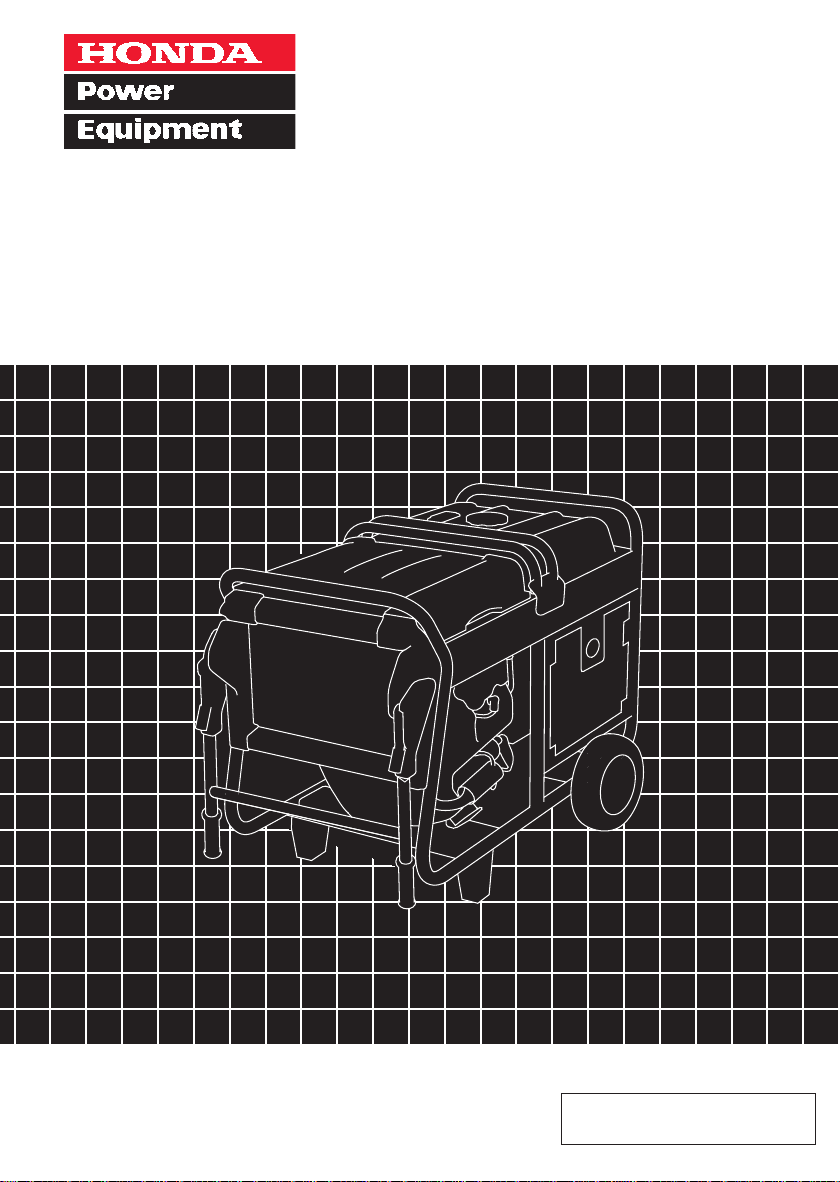
GENERATOR
Owner’s Manual
Click to Save As
EB10000
o2012 Honda Motor Co., Ltd. -All Rights Reserved
See page 80 for instructions
on assembling your generator.
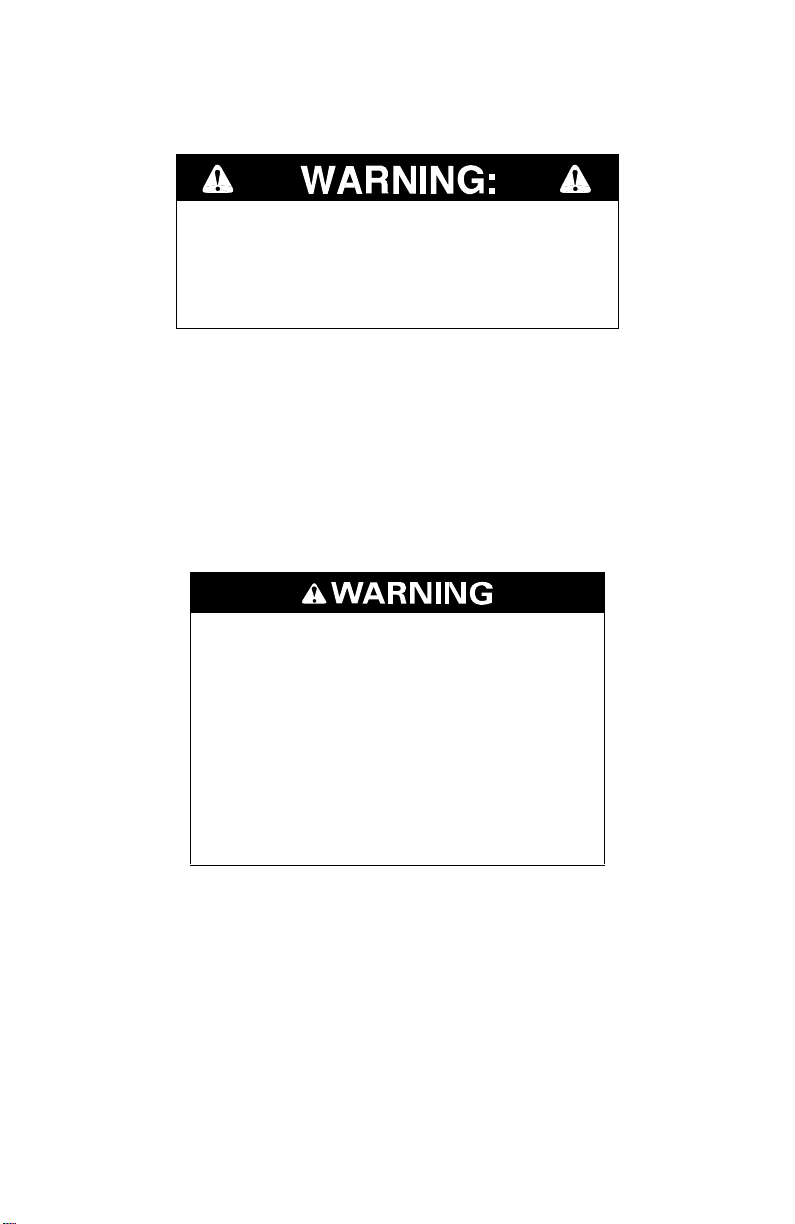
The engine exhaust from this product
contains chemicals known to the State
of California to cause cancer, birth
defects or other reproductive harm.
California Proposition 65
This product contains or emits
chemicals know
California to cause cancer, birth defects
or other reproductive harm
Exhaust contains poisonous carbon
monoxide gas that can build up to
dangerous levels in closed areas.
Breathing carbon monoxide can
cause unconsciou
Never run the generator in a closed,
or even partly closed area where
people may be
n to the state of
sness or death.
present.
Keep this owner’s manual handy so that you can refer to it at any time.
This owner’s manual is considered a permanent part of the generator
and should remain with the generator if resold.
The information and specifications included in this publication were in
effect at the time of approval for printing. Hon
reserves the right, however, to discontinue or change specifications or
design at any time without notice and without incurring any obligation
whatsoever.
da Motor Co., Ltd.
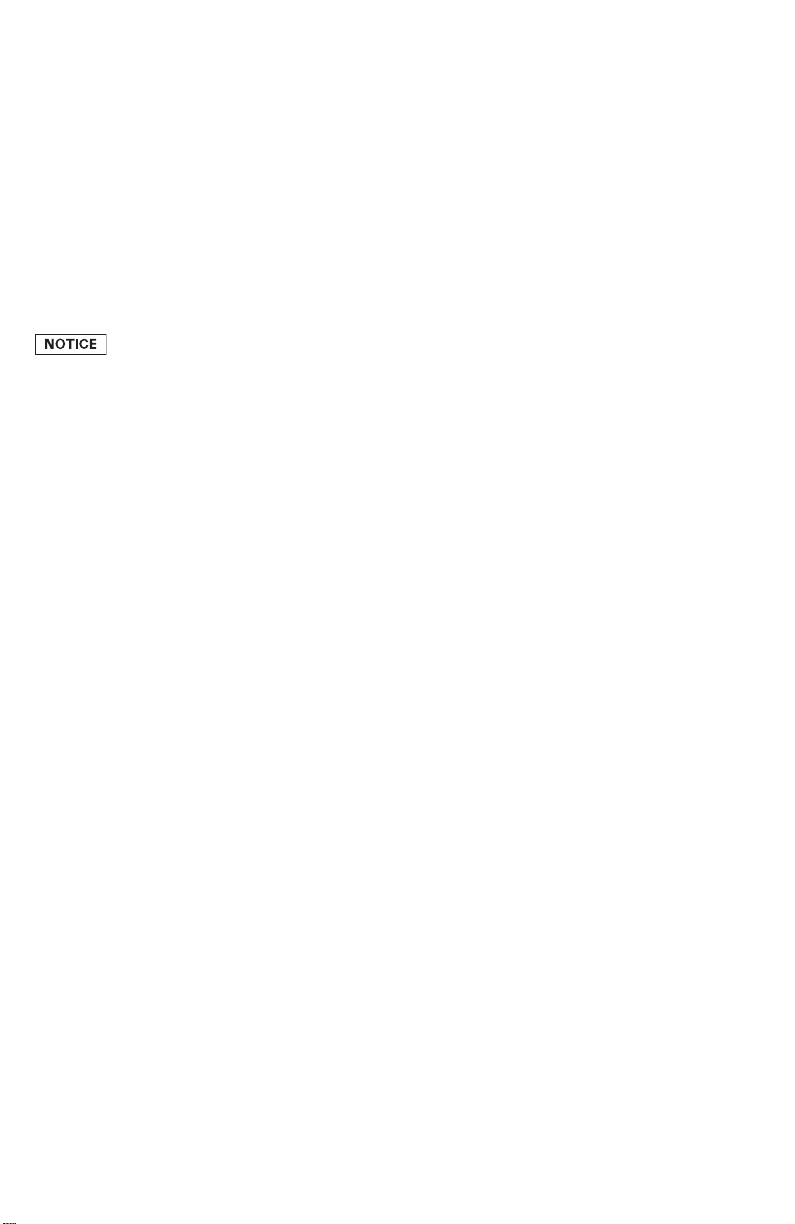
INTRODUCTION
Congratulations on your selection of a Honda generator. We are certain
you will be pleased with your purchase of one of the finest generators
on the market.
We want to help you get the best results from your new generator and
to operate it safely.
do that; please read it carefully.
This manual contains all the information on how to
As you read this manual, you will
symbol. That information is intended to help you avoid damage
to your generator, other property, or the environment.
We suggest you read the Distributor’s Limited
understand its coverage and your responsibilities of ownership. The
Distributor’s Limited Warranty is a separate document that should have
been given to you by your dealer.
When your generator needs scheduled mainte
your Honda servicing dealer is specially trained in servicing Honda
generators and is supported by the parts and service divisions of
American Honda. Your Honda servicing dealer is dedicated to your
satisfaction and will be pleased to answer your questions and
concerns.
Best Wishes,
Honda Motor Co., Ltd.
find information preceded by a
Warranty to fully
nance, keep in mind that
1
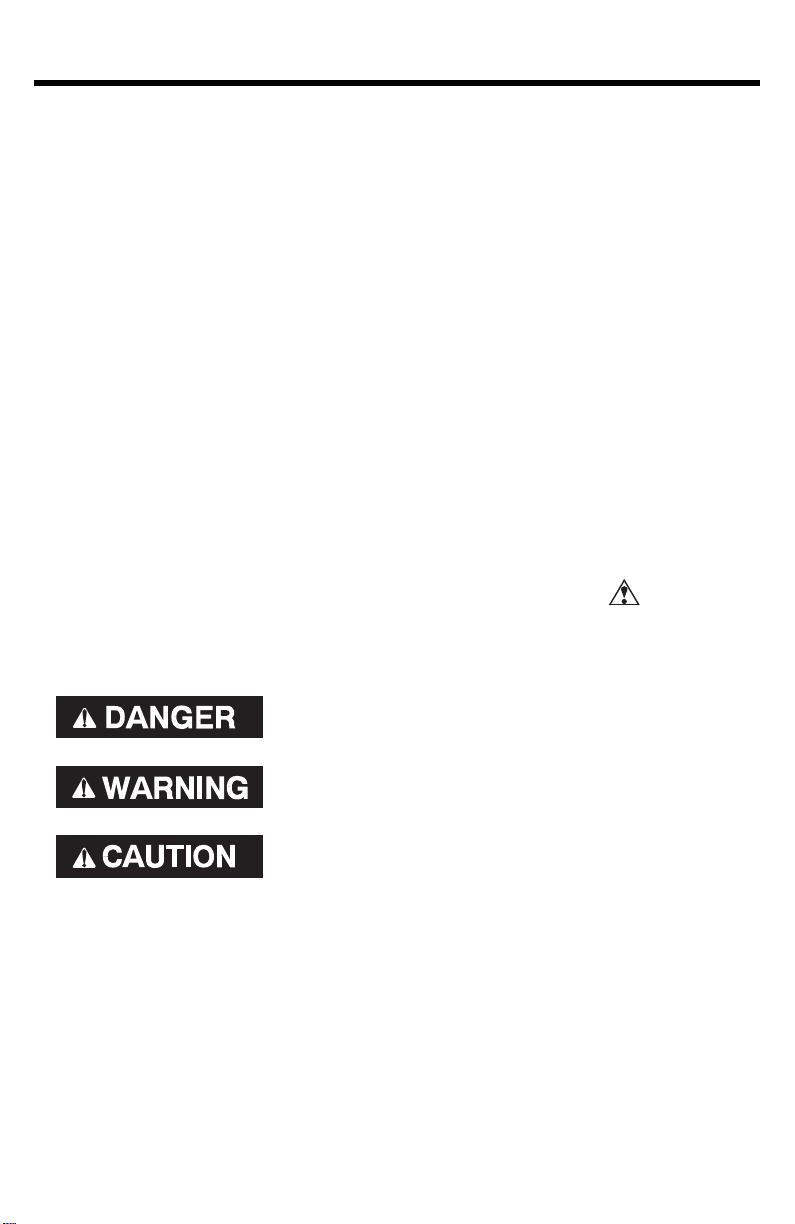
A FEW WORDS ABOUT SAFETY
Your safety and the safety of others are very important. And using this
generator safely is an important responsibility.
To help you make informed decisions about safety, we have provided
operating pr
manual. This information alerts you to potential hazards that could hurt
you or others.
ocedures and other information on labels and in this
Of course, it is not practical or possible to warn you about
hazards associated with operating or maintaining a generator. You
must use your own good judgment.
You will find important safety informati
includ
ing:
• Safety Labels — on the generator.
• Safety Messages — preceded by a safety alert symbol and one of
three signal words, DANGER, WARNING, or CAUTION.
These signal words mean:
You WILL be
you don’t fo
You CAN be KILLED or SERIOUSLY HURT if
you don’t fo
You CAN be HURT if you don’t follow
instructions.
• Safety Headings — such as IMPORTANT SAFETY INFORMATION.
on in a variety of forms,
KILLED or SERIOUSLY HURT if
llow instructions.
llow instructions.
all the
• Safety Section — such as GENERATOR SAFETY.
• Instructions — how to use this generator correctly and safel
This entire book is filled with important safety information — please
read it carefully.
y.
2

CONTENTS
GENERATOR SAFETY .................................................................. 6
IMPORTANT SAFETY INFORMATION .........................................6
Operator Responsibility ..........................................................6
Carbon Monoxide Hazards......................................................6
Electric Shock Hazards...........................................................7
Fire and Burn Hazards ............................................................7
Refuel With Care ...................................................................8
SAFETY LABEL LOCATIONS......................................................9
CONTROLS & FEATURES ........................................................... 10
COMPONENT & CONTROL LOCATIONS.................................... 10
CONTROLS ........................................................................... 12
Fuel Valve Lever .................................................................12
Engine Switch.....................................................................12
Choke Knob........................................................................ 12
AC Circuit Protectors ........................................................... 13
AC Circuit Breaker...............................................................14
Ground Fault Circuit Interrupter (GFCI) ................................... 15
Auto Throttle System ..........................................................16
Folding Handle ....................................................................17
FEATURES ............................................................................ 18
Oil Alert System.................................................................. 18
i-Monitor ............................................................................19
Ground Terminal .................................................................23
Fuel Gauge ......................................................................... 24
BEFORE OPERATION ................................................................. 25
ARE YOU READY TO GET STARTED?....................................... 25
Knowledge ......................................................................... 25
IS YOUR GENERATOR READY TO GO? ..................................... 25
Check the Engine ................................................................26
Check the GFCI...................................................................26
Check the Battery ...............................................................26
3

CONTENTS
OPERATION..............................................................................27
SAFE OPERATING PRECAUTIONS ............................................ 27
STARTING THE ENGINE ..........................................................28
STOPPING THE ENGINE ..........................................................31
GFCI OPERATION CHECK........................................................ 32
AC OPERATION ..................................................................... 34
AC Applications .................................................................. 35
AUTO THROTTLE SYSTEM ..................................................... 36
STANDBY POWER.................................................................. 37
........................ 37
Connections to a Building’s Electrical System
System Ground ................................................................... 37
Special Requirements........................................................... 38
...........................................39
SERVICING YOUR GENERATOR ..
THE IMPORTANCE OF MAINTENANCE ..................................... 39
MAINTENANCE SAFETY ......................................................... 40
Safety Precautions .............................................................. 40
MAINTENANCE SCHEDULE ..................................................... 41
REFUELING............................................................................42
FUEL RECOMMENDATIONS..................................................... 43
ENGINE OIL LEVEL CHECK ......................................................44
ENGINE OIL CHANGE ............................................................. 45
ENGINE OIL RECOMMENDATIONS
AIR CLEANER SERVICE........................................................... 47
FOAM AIR FILTER CLEANING .................................................. 49
SEDIMENT CUP CLEANING .....................................................50
SPARK PLUG SERVICE............................................................ 52
SPARK ARRESTER SERVICE ....................................................54
BATTERY SERVICE.................................................................56
Emergency Procedures......................................................... 56
Battery Inspection ...............................................................57
Battery Removal..................................................................58
Battery Charging ................................................................. 59
Battery Installation ..............................................................59
FUSE .................................................................................... 60
.....
.....
......................................46
.
STORAGE................................................................................. 61
STORAGE PREPARATION........................................................ 61
Cleaning............................................................................. 61
Fuel................................................................................... 61
Engine Oil...........................................................................65
STORAGE PRECAUTIONS .......................................................66
REMOVAL FROM STORAGE ....................................................66
4
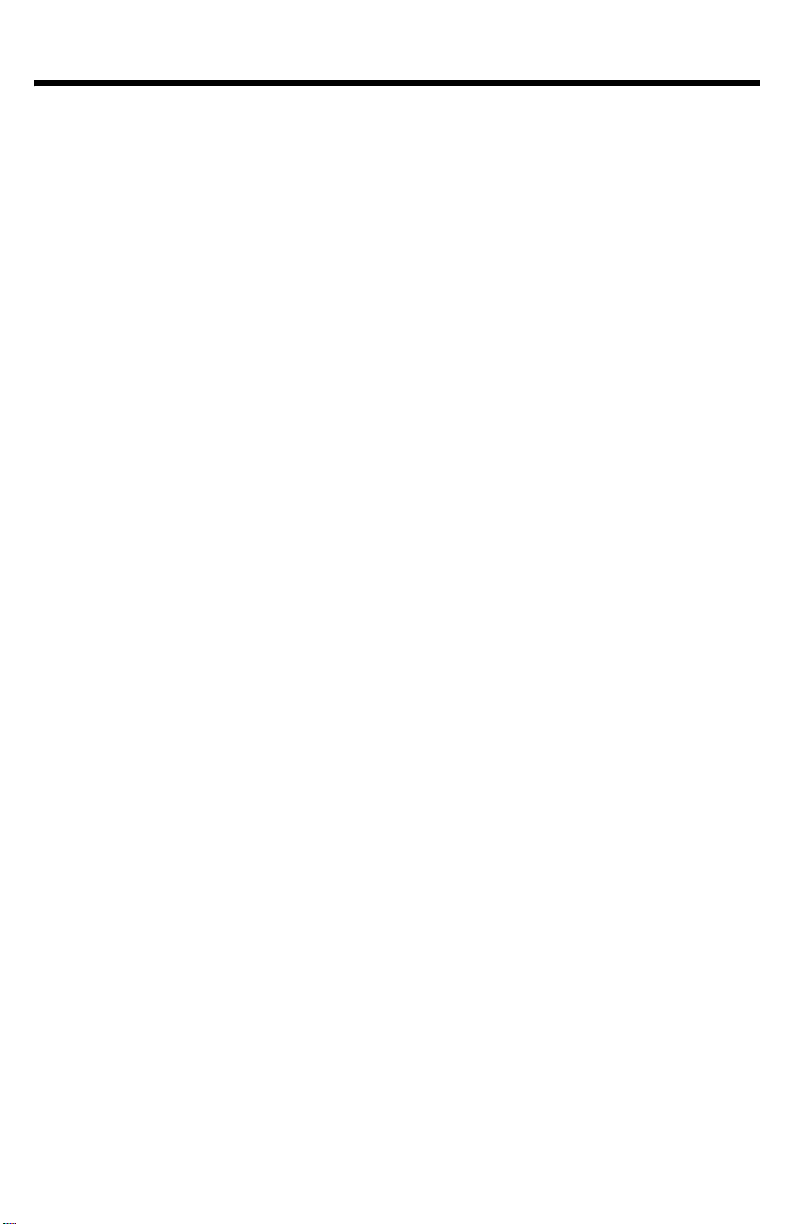
CONTENTS
TRANSPORTING ....................................................................... 67
TAKING CARE OF UNEXPECTED PROBLEMS ...
ENGINE WILL NOT START.......................................................68
ENGINE LACKS POWER .......................................................... 69
NO POWER AT THE AC RECEPTACLES ....................................70
TECHNICAL INFORMATION ........................................................71
Serial Number Location ........................................................71
Carburetor Modification for High Altitude
Emission Control System Information..................................... 73
Air Index ............................................................................ 75
Specifications ..................................................................... 76
Wiring Diagram ................................................................... 77
CONSUMER INFORMATION........................................................78
Dealer Locator Information ...................................................78
Honda Publications .............................................................. 78
Customer Service Information ...............................................79
ASSEMBLY...............................................................................80
SAFETY ................................................................................ 80
The Importance of Proper Assembly ...................................... 80
Important Safety Precautions................................................ 81
ASSEMBLY............................................................................ 82
Unpacking .......................................................................... 82
Loose Parts ........................................................................ 82
Wheel Kit Installation ........................................................... 83
Handle Installation............................................................... 84
Hanger Kit Installation..........................................................85
Engine Oil...........................................................................86
Fuel................................................................................... 87
BEFORE OPERATION .............................................................. 88
REGISTRATION......................................................................88
............................. 68
Operation
................. 72
INDEX......................................................................................89
QUICK REFERENCE INFORMATION......................... Inside back cover
5

GENERATOR SAFETY
IMPORTANT SAFETY INFORMATION
Honda generators are designed for use with electrical equipment that
has suitable power requirements. Other uses
operator or damage to the generator and other property.
Most injuries or property damage can be prevented if you follow all
instructions in th
hazards are discussed below, along with the best way to protect
yourself and others.
Operator Responsibility
• Know how to stop the generator quickly in case of emergency.
• Understand the use of all generator controls, output receptacles, and
connections.
• Be sure that anyone who operates the generator rec
in
struction. Do not let children operate the generator without parental
supervision.
Carbon Monoxide Hazards
A generator’s exhaust contains toxic carbon monoxide, which you
cannot see or smell. Br
MINUTES. To avoid carbon monoxide poisoning, follow these
instructions when operating a generator:
is manual and on the generator. The most common
eathing carbon monoxide can KILL YOU IN
can result in injury to the
eives proper
• Only run a generator OUTSIDE, far away from windows, doors, and
vents.
• Never operate a generator inside a house, garage, basement, crawl
space, or any enclosed or
• Never operate a generator near open doors or windows.
• Get fresh air and seek medical attention immedi
you have inhaled carbon monoxide.
Early symptoms of carbon monoxide exposure include headache,
fatigu
e, shortness of breath, nausea, and dizziness. Continued exposure
to carbon monoxide can cause loss of muscular coordination, loss of
consciousness, and then death.
To alert you to potentially dangerous levels of carbon monoxide coming
fro
m a generator operating outside or from other sources, install battery
operated carbon monoxide alarms or plug-in carbon monoxide alarms
with battery back-up on every level of the home and outside sleeping
areas, according to the manufacturer’s instructions.
partially enclosed space.
ately if you suspect
6

GENERATOR SAFETY
Electric Shock Hazards
• The generator produces enough electric power to cause a serious
shock or electrocution if misused.
• Using a generator or electrical appliance in wet conditions, such as
or snow, or near a pool or sprinkler system, or when your hands
rain
are wet, could result in electrocution. Keep the generator dry.
• If the generator is stored outdoors, unprotected from the weather,
check the Ground Fault Circuit Interrupter (
other electrical components on the control panel before each use.
Moisture or ice can cause a malfunction or short circuit in electrical
components that could result in electrocution.
GFCI) receptacle and all
• Do not connect to a building’s electrical system
switch has been installed by a qualified electrician.
Fire and Burn Hazards
• The exhaust system gets hot enough to ignite some materials.
– Keep the generator at least 3 feet (1 meter) away from buildings
and other equ
– Do not enclose the generator in any
– Keep flammable materials away from the generator.
• The muffler becomes very hot during operation and remains hot for a
ile after stopping the engine. Be careful not to touch the muffler
wh
while it is hot. Let the engine cool before storing the generator
indoors.
ipment during operation.
structure.
unless an
isolation
7

GENERATOR SAFETY
Refuel With Care
Gasoline is extremely flammable, and ga
Allow the engine to cool if the generator has been in operation.
Refuel only outdoors in a well-ventilated area with the engine off.
Do not refuel during operation.
Do not overfill the fuel tank.
Never smoke near gasoline, and keep other flames and sparks away.
Always store gasoline in an approve
Make sure that any spilled fuel has been wiped up before starting the
e.
engin
soline vapor can explode.
d container.
8
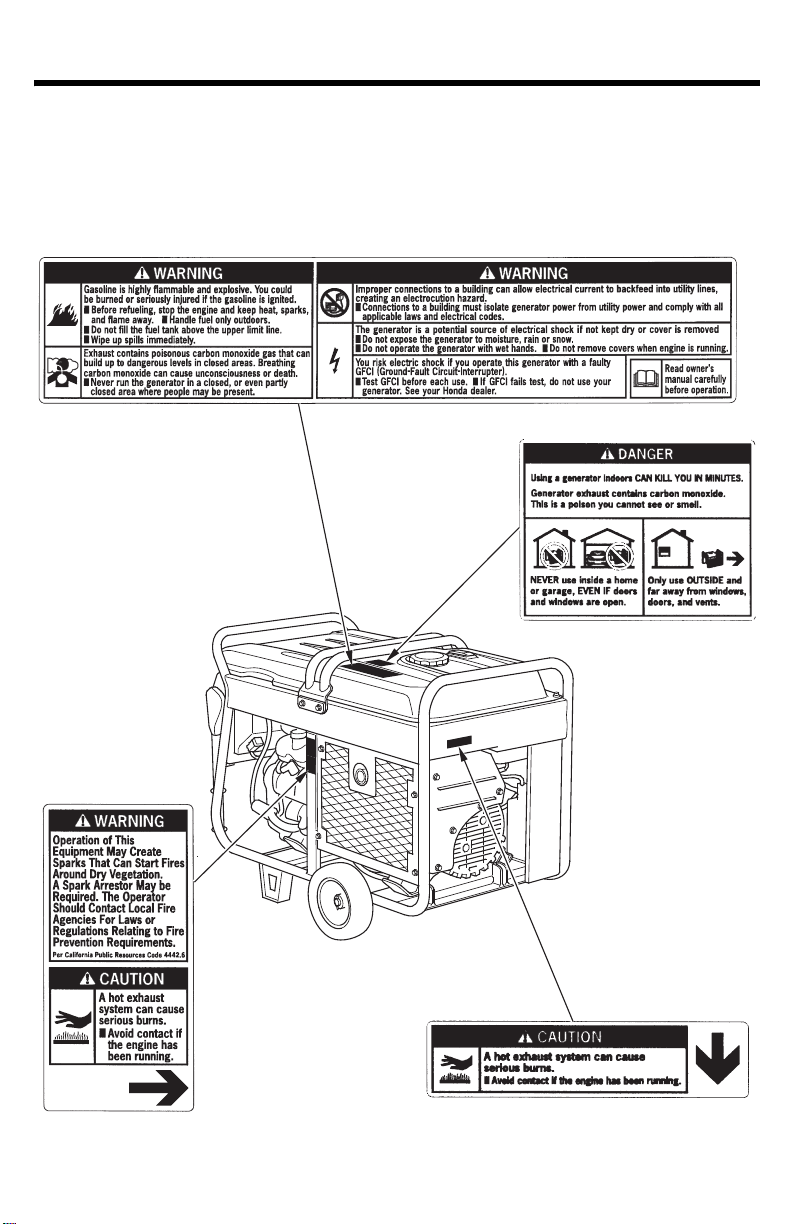
GENERATOR SAFETY
SAFETY LABEL LOCATIONS
These labels warn you of potential hazards that can cause serious
injury. Read them carefully. If a label comes off or becomes hard to
read, contact your Honda servicing dealer for a replacement.
9
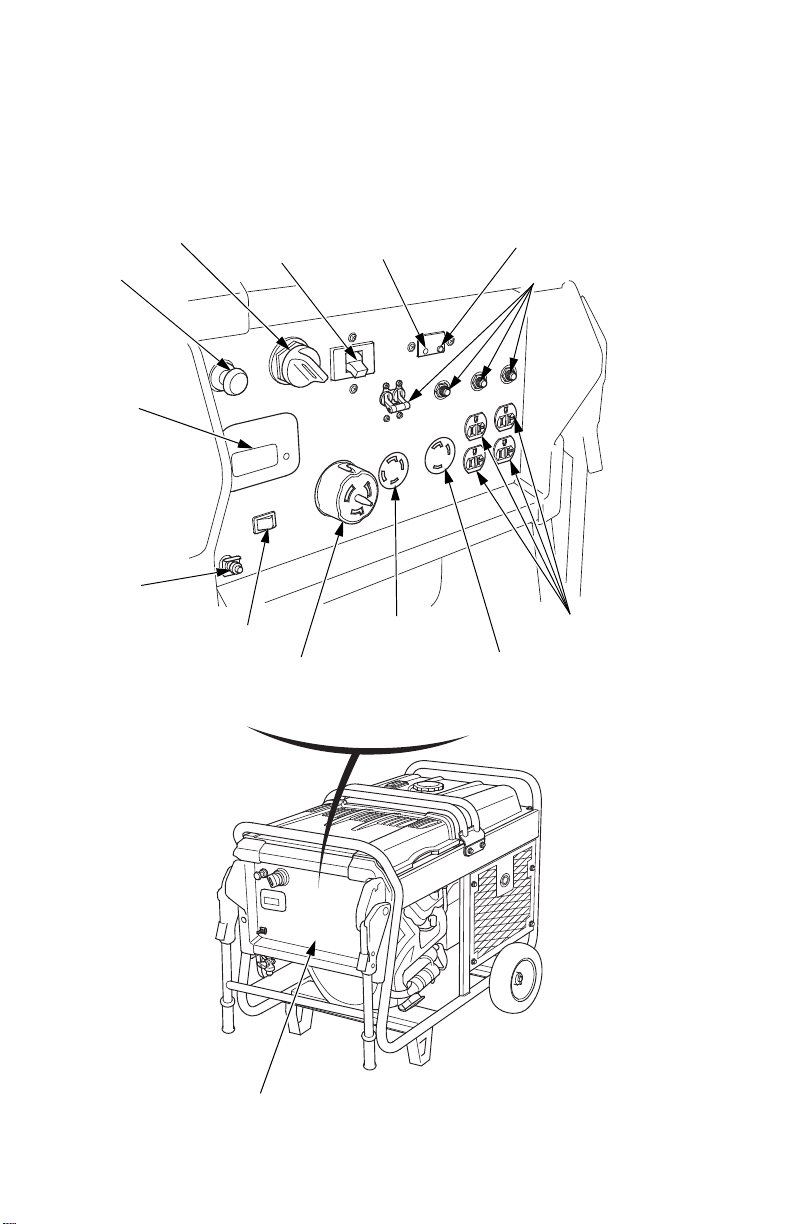
CONTROLS & FEATURES
GFCI TEST BUTTON
CONTROL PANEL
AC CIRCUIT PROTECTORS
GFCI RESET
BUTTON
AC CIRCUIT
BREAKER
ENGINE SWITCH
CHOKE KNOB
i-MONITOR
GROUND
TERMINAL
AUTO THROTTLE
SWITCH
120/240 V 37.5 A
AC RECEPTACLE
120/240 V 30 A
AC RECEPTACLE
120 V 30 A
AC RECEPTACLE
120 V 20 A
AC RECEPTACLES
COMPONENT & CONTROL LOCATIONS
Use the two illustrations on these pages to locate and identify the most
frequently used
controls.
10
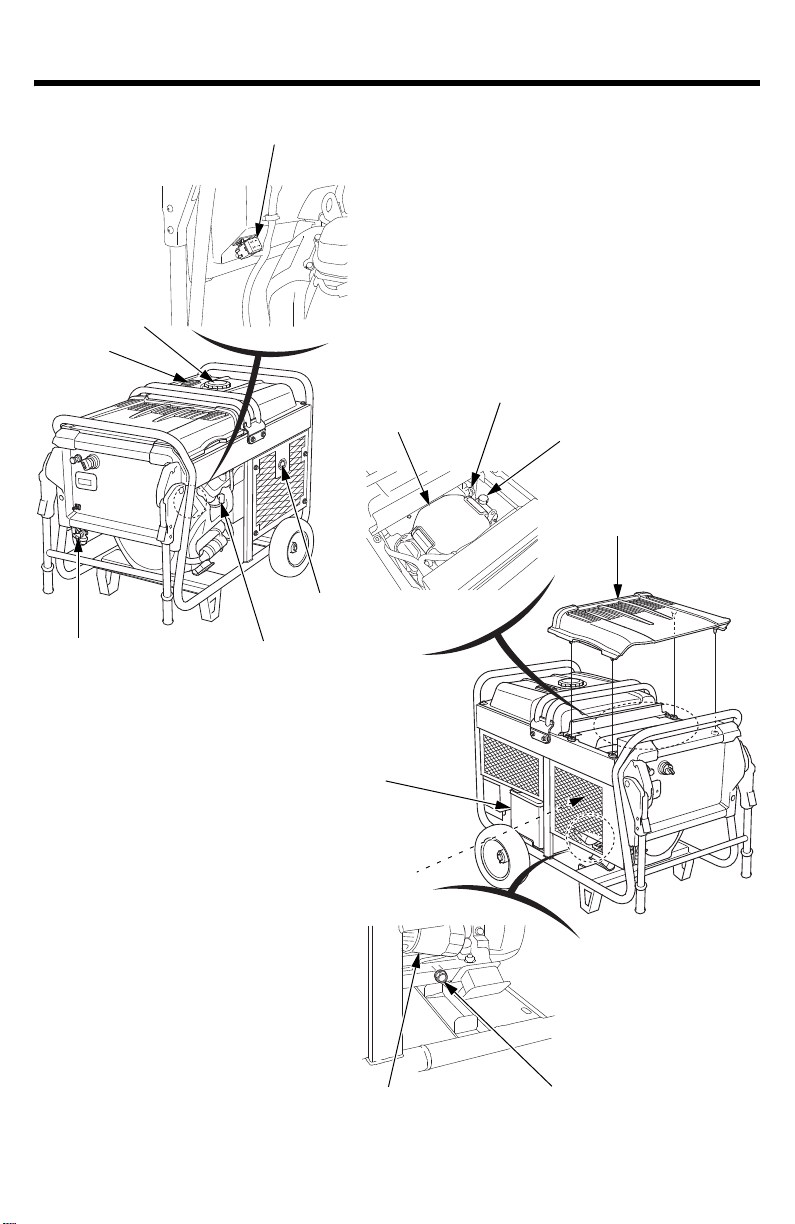
FUSE
FUEL TANK CAP
FUEL GAUGE
MUFFLER
SPARK PLUG CAPFUEL VALVE LEVER
AIR CLEANER
OIL LEVEL DIPSTICK
OIL FILLER CAP
MAINTENANCE COVER
BATTERY
SPARK PLUG CAP
OIL FILTER OIL DRAIN BOLT
CONTROLS & FEATURES
11
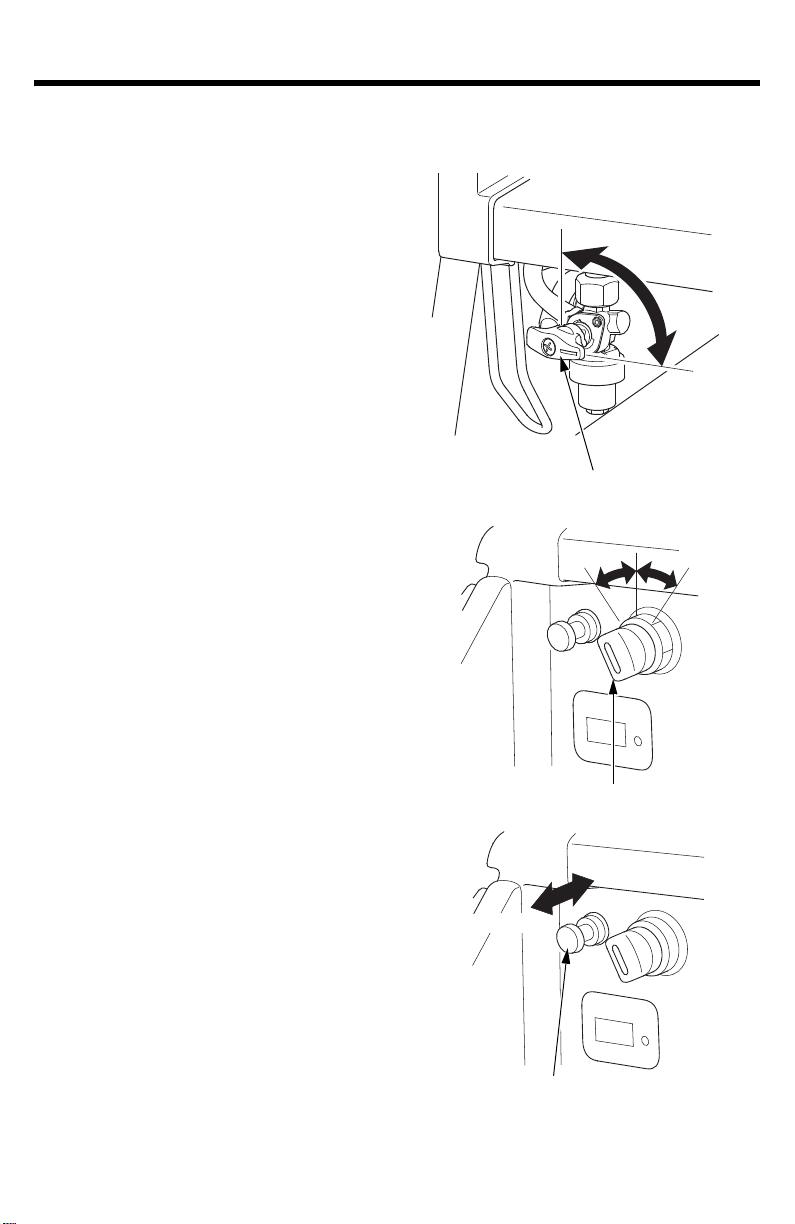
CONTROLS & FEATURES
FUEL VALVE LEVER
OFF
ON
ON
OFF
START
ENGINE SWITCH
OPEN
CLOSED
CHOKE KNOB
CONTROLS
Fuel Valve Lever
The fuel valve lever is located
between the fuel tank and
carburetor.
The fuel valve lever must be in the
ON position for the eng
After stopping the engine, turn
the fuel
valve lever to the OFF
position.
Engine Switch
The engine switch controls the
ignition
the electric starter.
system
, and it operates
ine to run.
rted.
OFF – Stops the engine. The
engine switch key can be
removed/inse
ON – Running position.
START – Operates the electric
starter.
Choke Knob
The choke knob opens and closes
choke
the
The CLOSED position enriches the
fuel mixture for starting a
engine.
valve in the carburetor.
cold
The OPEN position provides the
correct fuel mi
xture for
operation
after starting, and for restarting a
warm engine.
12
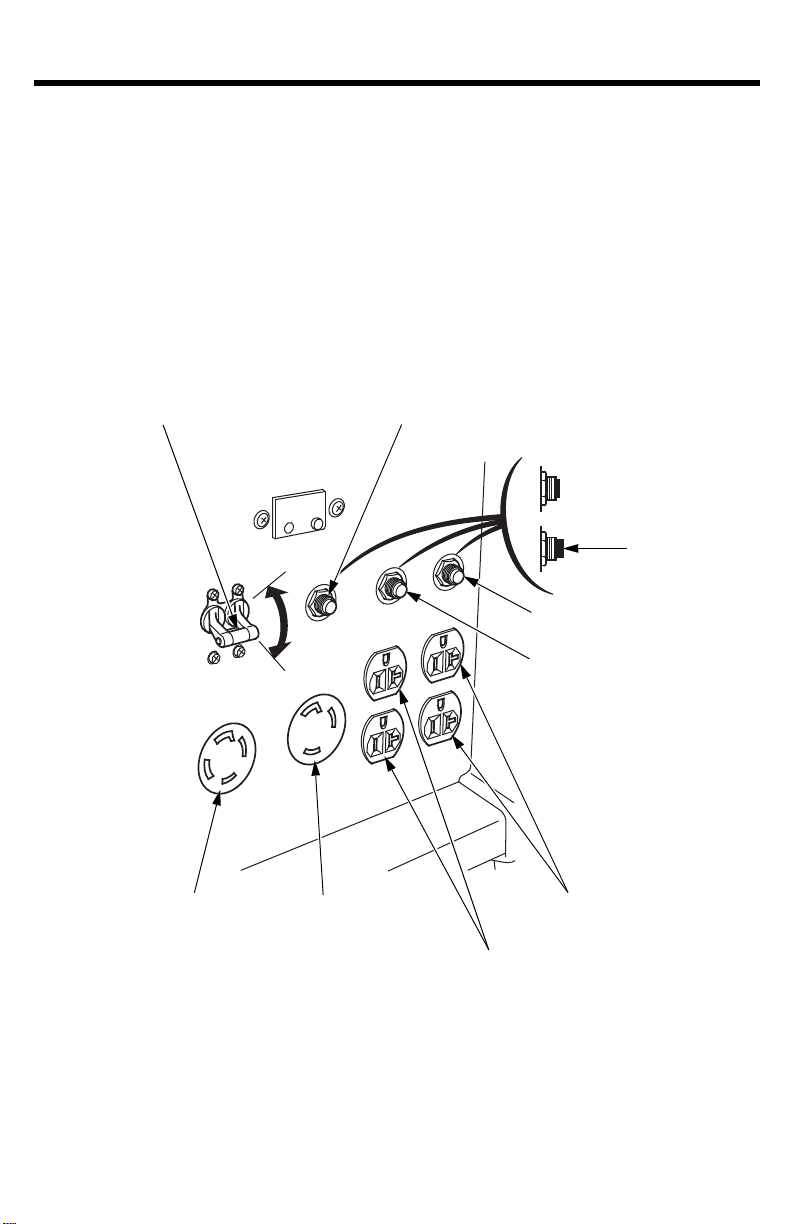
CONTROLS & FEATURES
CIRCUIT PROTECTOR
for Receptacle (1)
ON
OFF
CIRCUIT PROTECTOR
for Receptacle (2)
CIRCUIT PROTECTOR
for Receptacle (4)
CIRCUIT PROTECTOR
for Receptacle (3)
(4) 120 V 20 A
(3) 120 V 20 A
(2) 120 V 30 A
(1) 120/240 V 30 A
PUSH
ON
OFF
AC Circuit Protectors
The AC circuit protectors will automatically switch to OFF if there is a
short circuit or a significant overload of the generator at each
receptacle. If an AC circuit protector switches OFF automatically,
check that the appliance is working properly and does not exceed the
rated load capacity of the circuit before resetting the AC circuit
protector ON.
13

CONTROLS & FEATURES
AC CIRCUIT BREAKER
OFF
ON
AC Circuit Breaker
The AC circuit breaker will automatically switc
h OFF if there is a short
circuit or a significant overload at the receptacles, or if the ground fault
circuit interrupter (GFCI) detects a ground fault current.
The AC circuit breaker may be used to switch the generator power ON
or OFF.
14
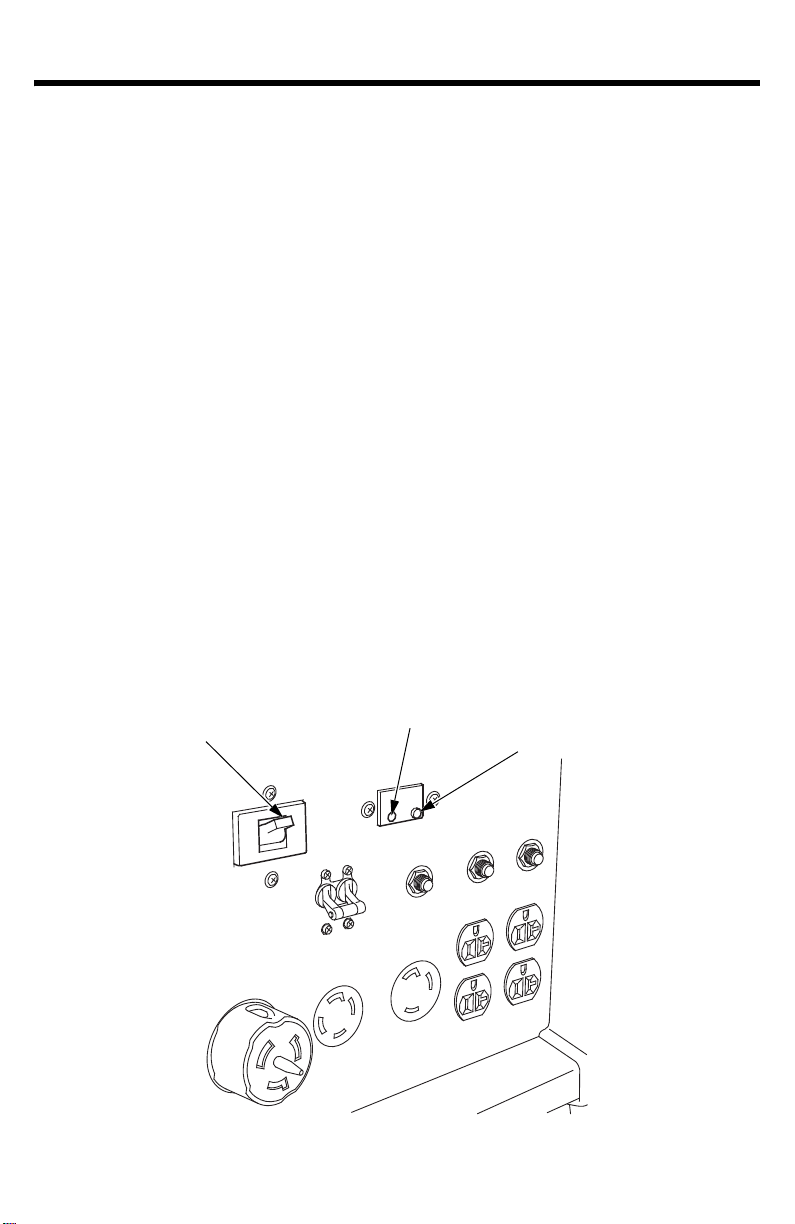
CONTROLS & FEATURES
AC CIRCUIT BREAKER
GFCI RESET BUTTON
GFCI TEST BUTTON
Ground Fault Circuit Interrupter (GFCI)
All receptacles on the generator are protected by a Ground Fault Circuit
Interrupter (GFCI) for protection against the shock hazard of ground
fault current. The GFCI has a TEST and RESET button and is connected
to the AC circuit breaker.
An example of ground-fault current is the current that would flow
through a
at the same time, is in contact with an electrical ground such as a
plumbing fixture, wet floor, or earth. The GFCI will protect against
current flowing through that person.
The GFCI will not protect against short circuits or overloads. The AC
circuit
pages 13 and 14).
GFCIs can be expected to interrupt power supply if there are ground
l
ts or stray current imposed on the wiring by other electrical
fau
devices, wiring, or equipment. As a result there is a risk of interruption
if used with critical systems such as life support equipment, so users
should first carefully consider whether it is appropriate to use this
portable generator to power such equipment.
person who is using an appliance with faulty insulation and,
breaker and AC circuit protector provide that protection (see
15
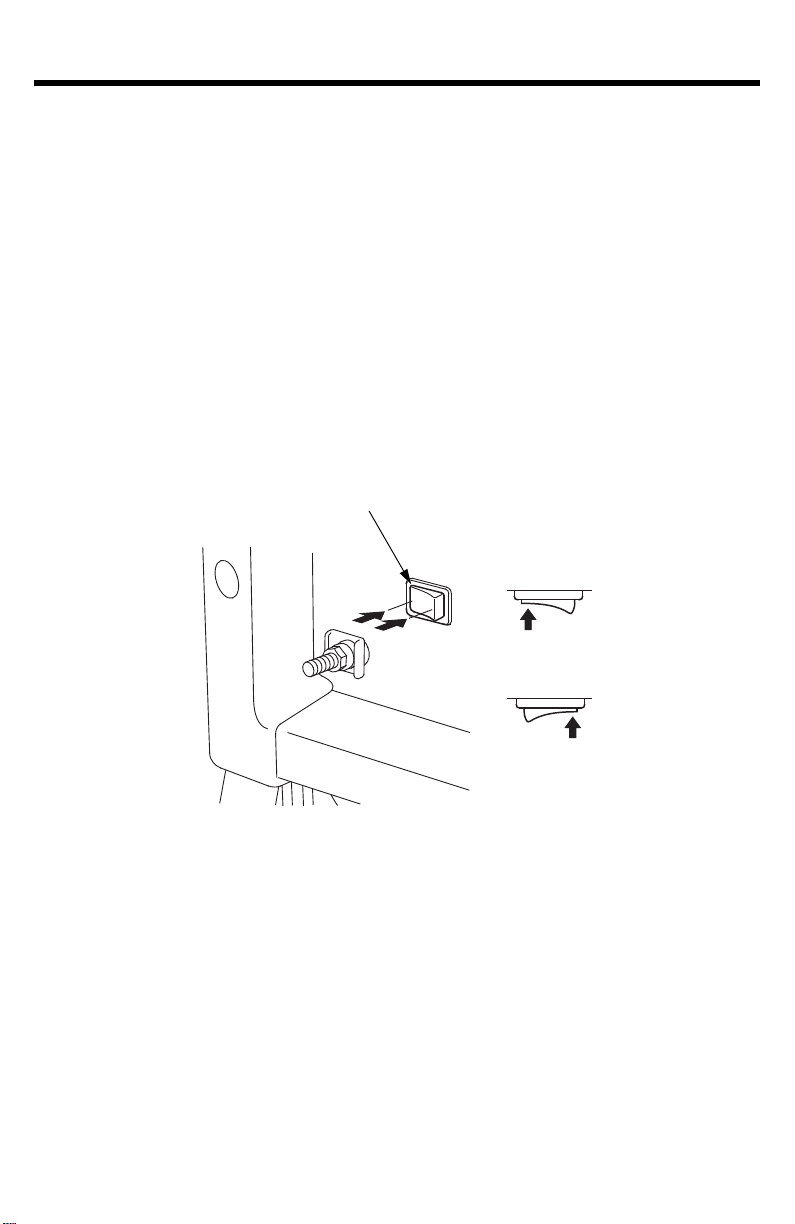
CONTROLS & FEATURES
AUTO THROTTLE SWITCH
OFF
ON
OFF
ON
Auto Throttle® System
The Auto Throttle® system automatically reduces engine speed when
all loads are turned
or reconnected, the engine returns to the rated speed.
Switch Position
off or disconnected. When appliances are turned on
ON: Recomm
ended to minimize fuel consumption and further reduce
noise levels when no load is applied to the generator.
OFF: The Auto Throttle system does not operate.
Recom
started and when starting a l
mended to minimize warm-up time when the generator is
oad with large start-up power
equipments.
16
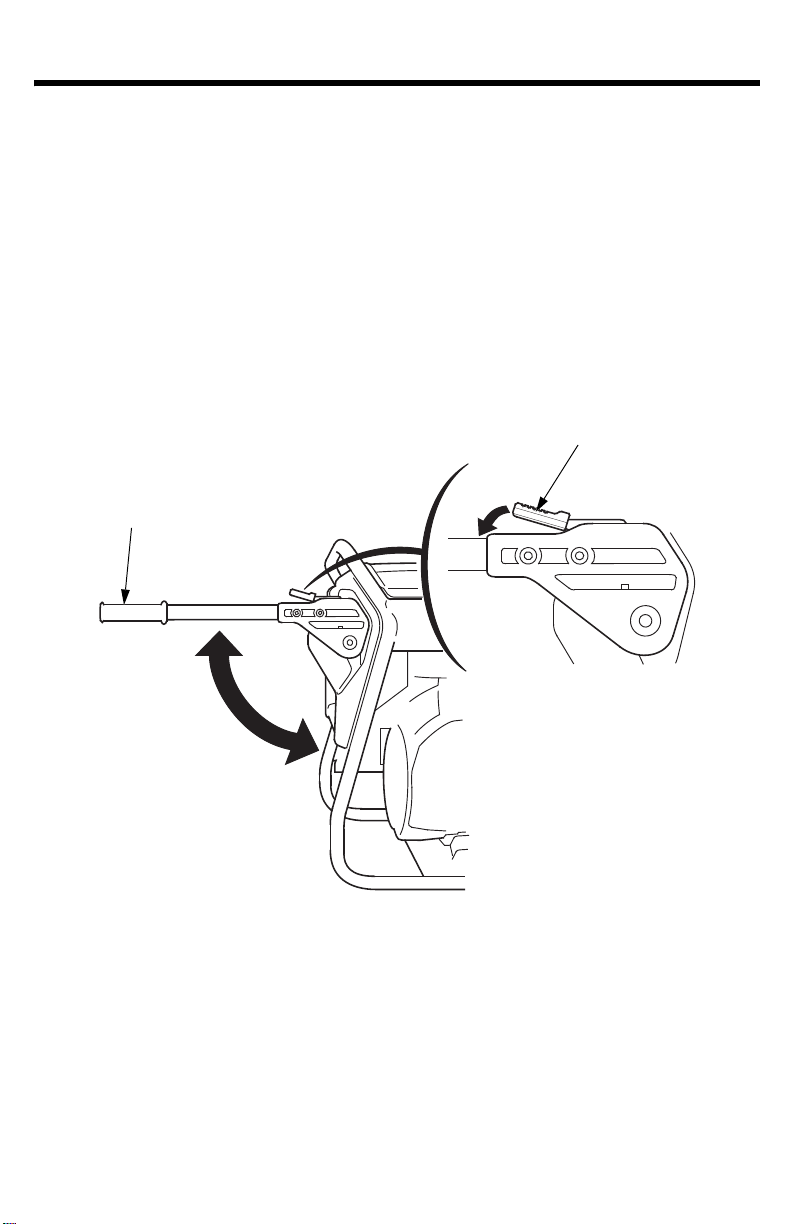
CONTROLS & FEATURES
HANDLE LOCK LEVER
HANDLE
Handle
transport
position
Generator
stationary
position
Folding Handle
The foldable handle is intended for ease of transportation and should be
folded when the generator is stationary. Do not rest objects on the
extended handle.
To Extend The Handle
Lift handle upward. Lock levers will lock
and secure the handle
place.
To Fold The Handle
1.Press both handle lock levers downward.
2.Lower the handle.
into
17
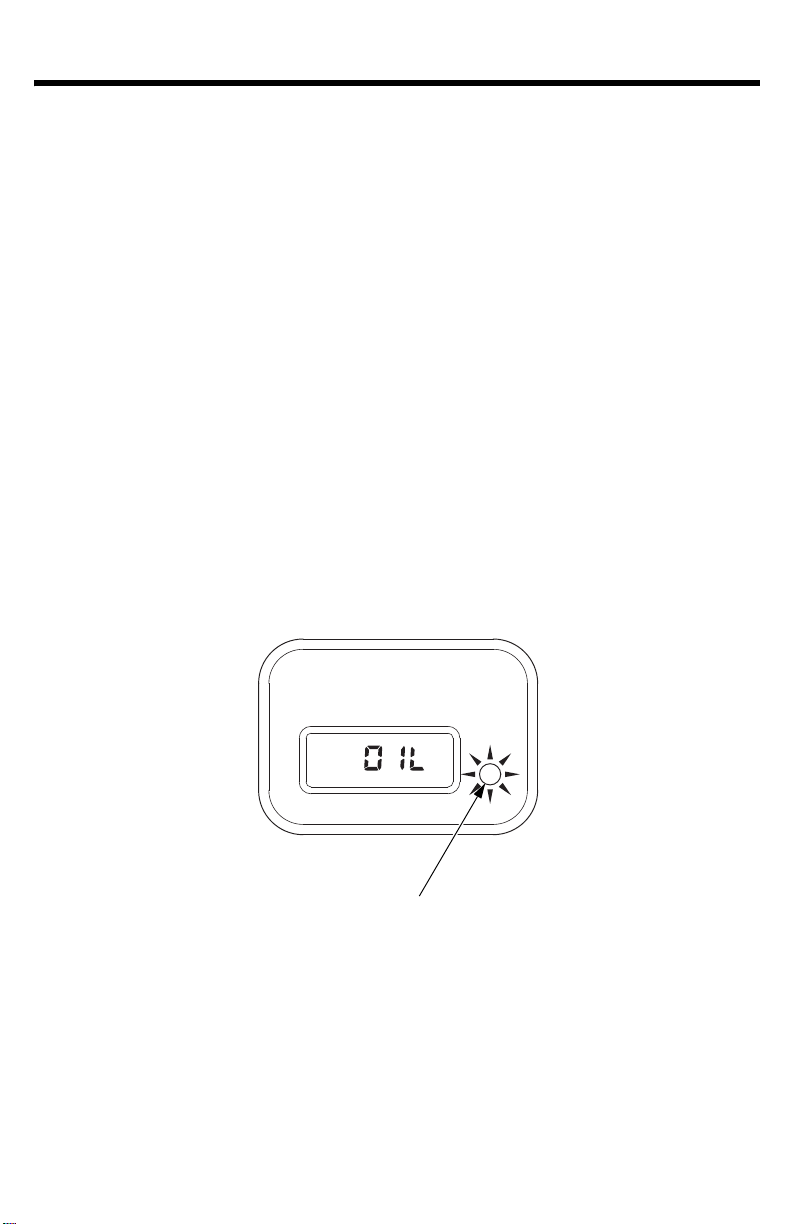
CONTROLS & FEATURES
OIL ALERT INDICATOR (RED)
FEATURES
Oil Alert® System
The Oil Alert® system is designed to prevent engine damage caused by
an insufficient amo
crankcase can fall below a safe limit, the Oil Alert indicator will come
on and the Oil Alert system automatically will stop the engine (the
engine switch will remain in the ON position).
The i-Monitor display will show ‘‘OIL’’ on the screen and the Oil
indicator will illuminate.
If the engine stops or the Oil Alert indicator comes on when you turn
the engine switch to the
(see page 44) before troubleshooting in other areas.
Even when oil is added to the engine, the generator will not restart until
the Oil
engine switch to the OFF position, add the proper amount of oil (see
page 45), and then turn the engine switch back to the ON position.
Alert indicator is reset. To reset the Oil Alert indicator, turn the
unt of oil in the crankcase. Before the oil level in the
Al
ert
START position, check the engine oil level
18
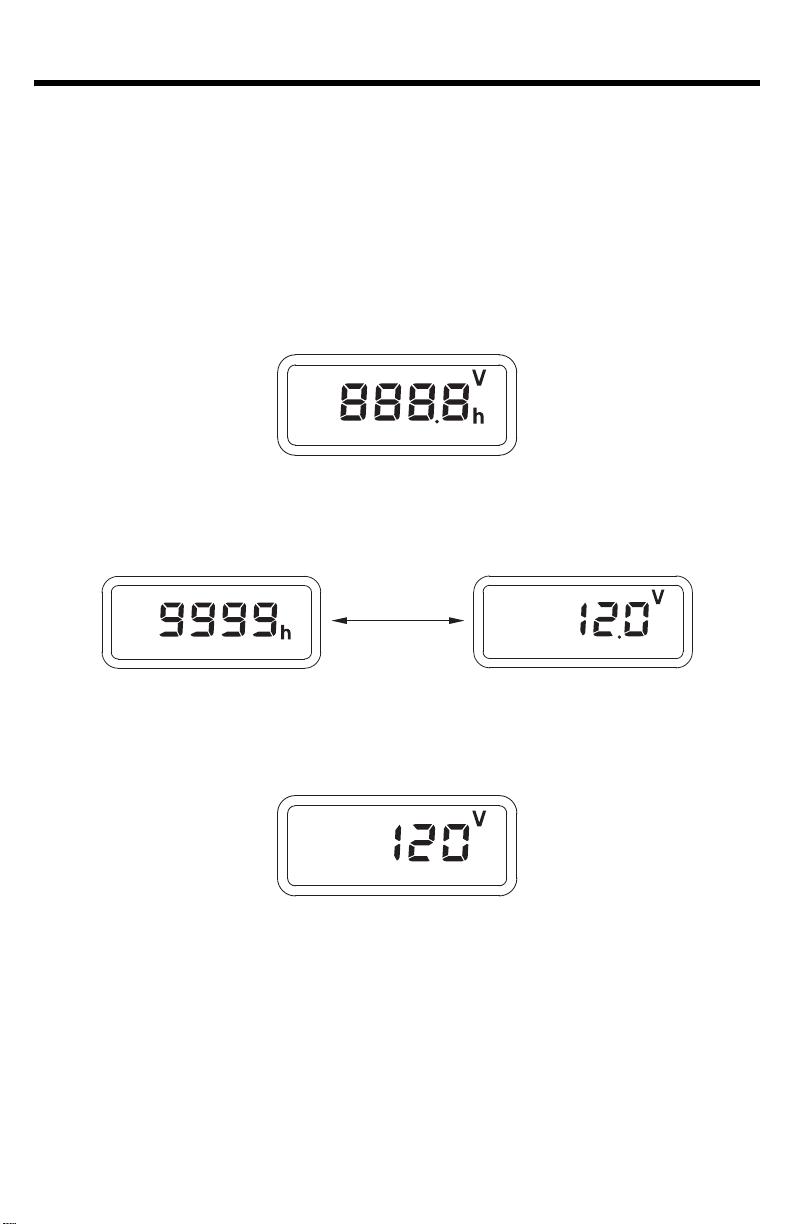
CONTROLS & FEATURES
i-Monitor
The i-Monitor is a user interface that allows the operator to view (when
the generator is running) total operating time in hours, generator output
voltage, battery voltage, and error messages.
i-Monitor at Start Up
e ON
When the engine switch is turned to th
the i-Monitor display turn on for a second.
After showing all segments, the i-Monitor shows current accumulated
hours and the battery voltage alternately for three seconds.
position, all segments of
Wh
en the engine is started and the generator works, the i-Monitor
shows ou
Backlight blinks
If you turn the engine switch to the ON position but then don’t start
the engine within 1 minute, the display starts to blink.
Start the engine or
The display also blinks when the engine stops
case, the display starts to blink as soon as the engine stops.
tput voltage.
turn the engine switch
to the OFF position.
due to an error. In such a
19
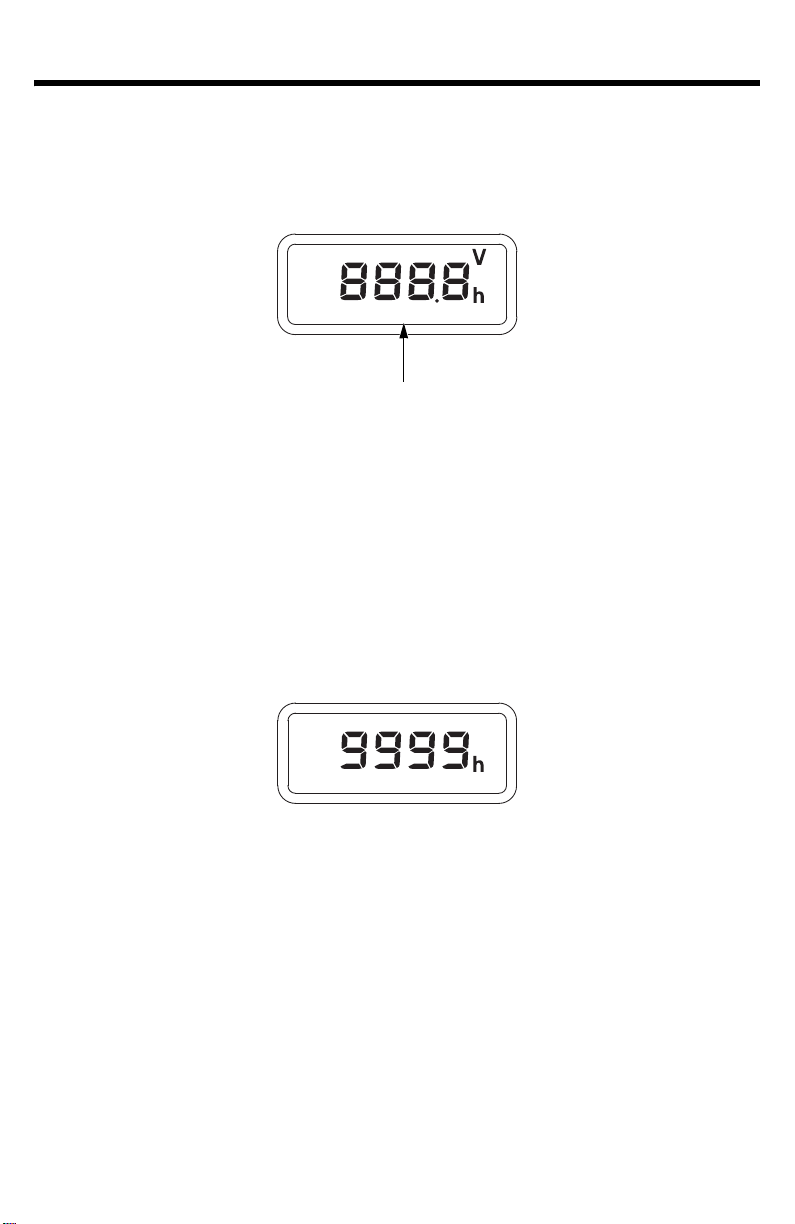
CONTROLS & FEATURES
FOUR-DIGIT SCREEN DISPLAY
i-Monitor Display
The four-digit screen displays the to
voltage, and power output voltage or any activated error messages.
Total Operating Hours
This mode displays the total operating hours of the generator. When
the generator
The total operating hours can show from 0 up to 9,999 hours.
reaches 10,000 hours, the display returns to ‘‘0’’.
When the total operating hours reach 29,999 hours, the i-monitor will
continuo
Base the generator’s maintenance schedule on the accumulated time
displayed.
is running, the total operating time accumulates.
usly show 9,999 hours.
tal operating hours, battery
When it
20
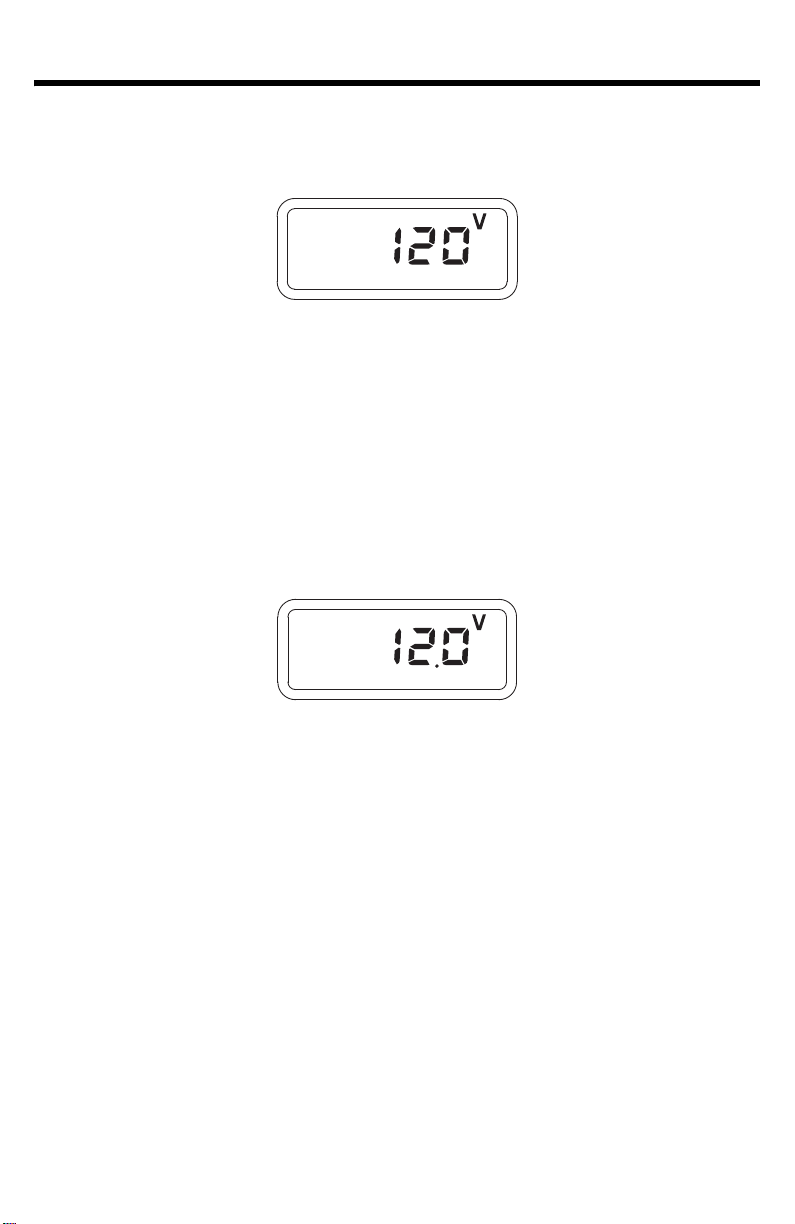
CONTROLS & FEATURES
Power Output Voltage
This mode displays an approximate single-phase output voltage.
Battery Voltage
This mode displays the battery condition, expressed in Volts DC.
The battery voltage can be displayed from 8 V up to 16 V.
When the battery voltage is less than 8 V, the i-Moni
When above 16 V, 16 V is shown.
tor shows 8 V.
In this generator, the engine will not start if the battery
Also, if the battery is disconnected when the generator is operating,
the engine will stop.
is removed.
21
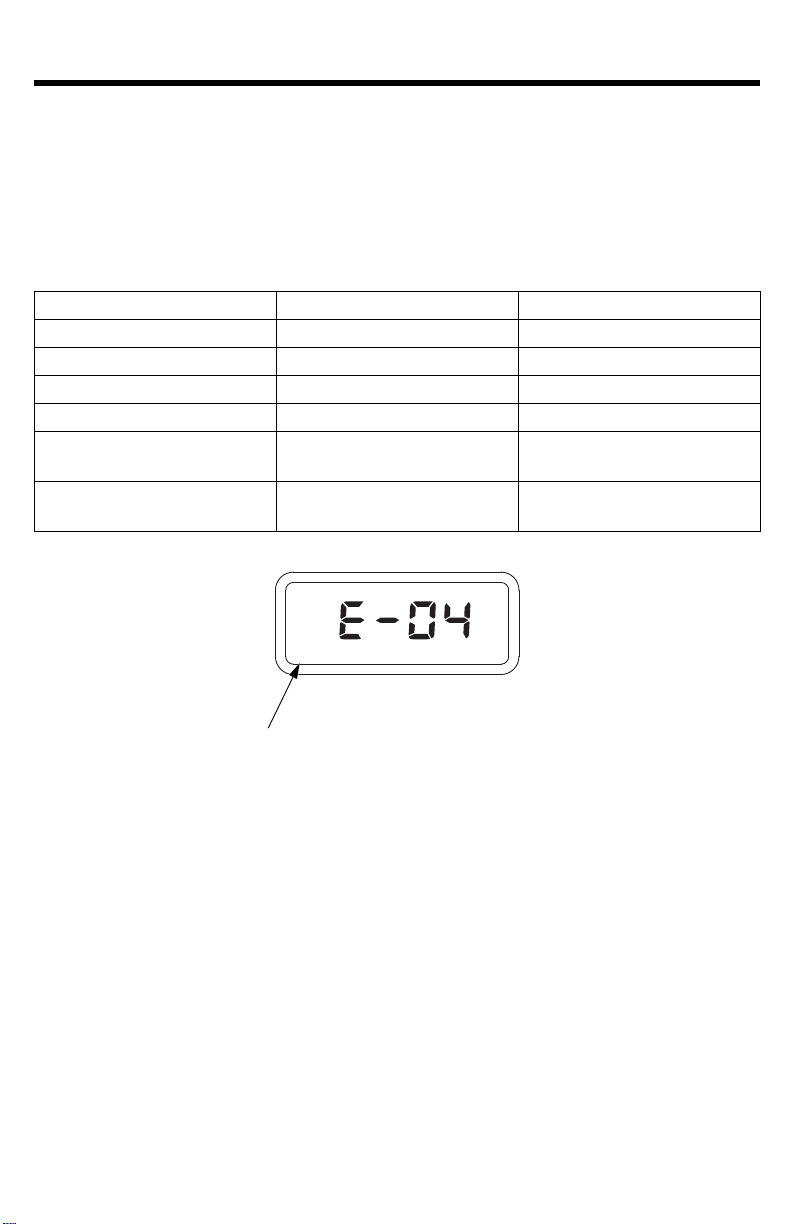
CONTROLS & FEATURES
ERROR MESSAGE
(Example: E-04)
i-Monitor System Error Messages
If the generator has a system malfunction, it will show an error
message on the i-Monitor d
an authorized Honda generator dealer.
When there are a number of errors, they are indicate
two seconds for each.
Error code Type of error Consequence · treatment
E-04 Engine over rev Engine stops
E-31 High AC voltage Engine stops
E-32 ROM/RAM failure Engine stops
E-33 FET overheat Generator stops
------ Communication error
----h
isplay. If an error message displays, contact
d alternately for
Contact an authorized
Honda generator
Failed to read out
accumulated hours
Contact an authorized
Honda generator dealer.
dealer.
22
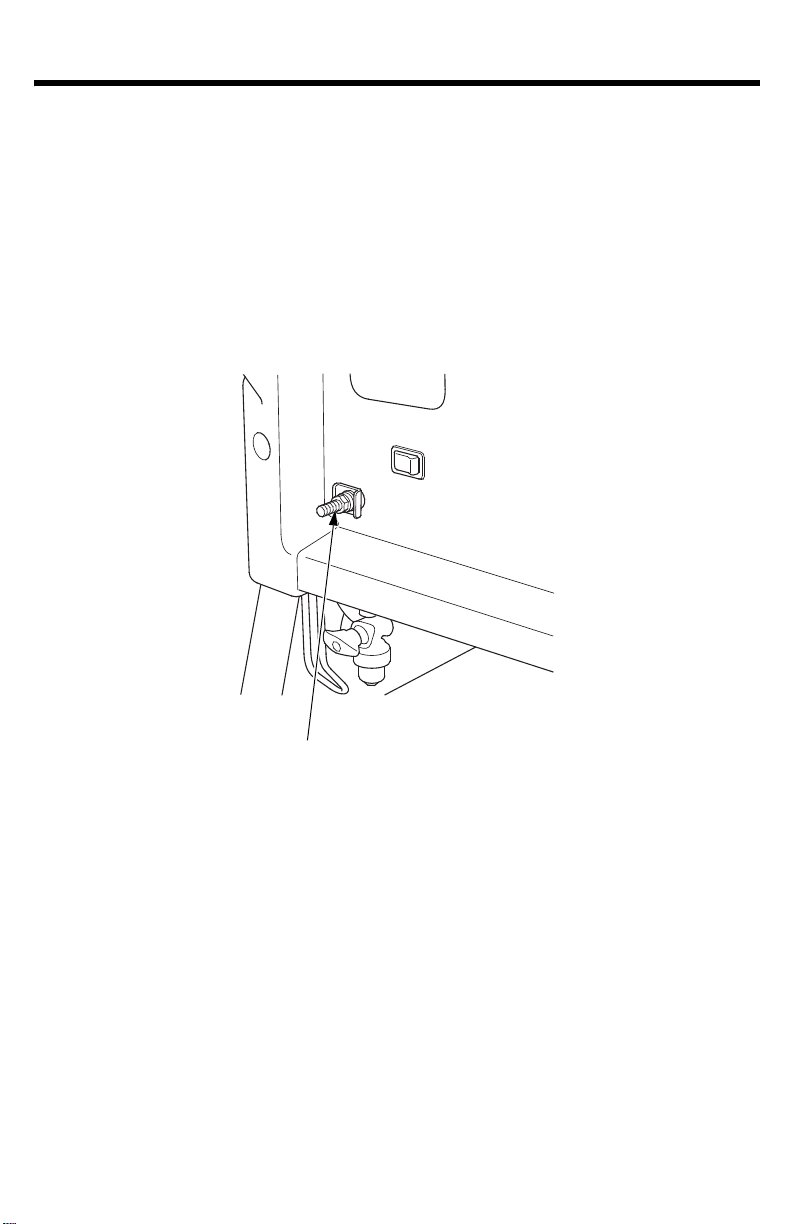
CONTROLS & FEATURES
GROUND TERMINAL
Ground Terminal
The ground terminal is connected to the frame of the generator, the
metal non-current-carrying parts of the generator, and the ground
terminals of each receptacle.
Before using the ground terminal, consult a qualified electrician,
electrical in
or ordinances that apply to the intended use of the generator.
spector, or local agency having jurisdiction for local codes
23
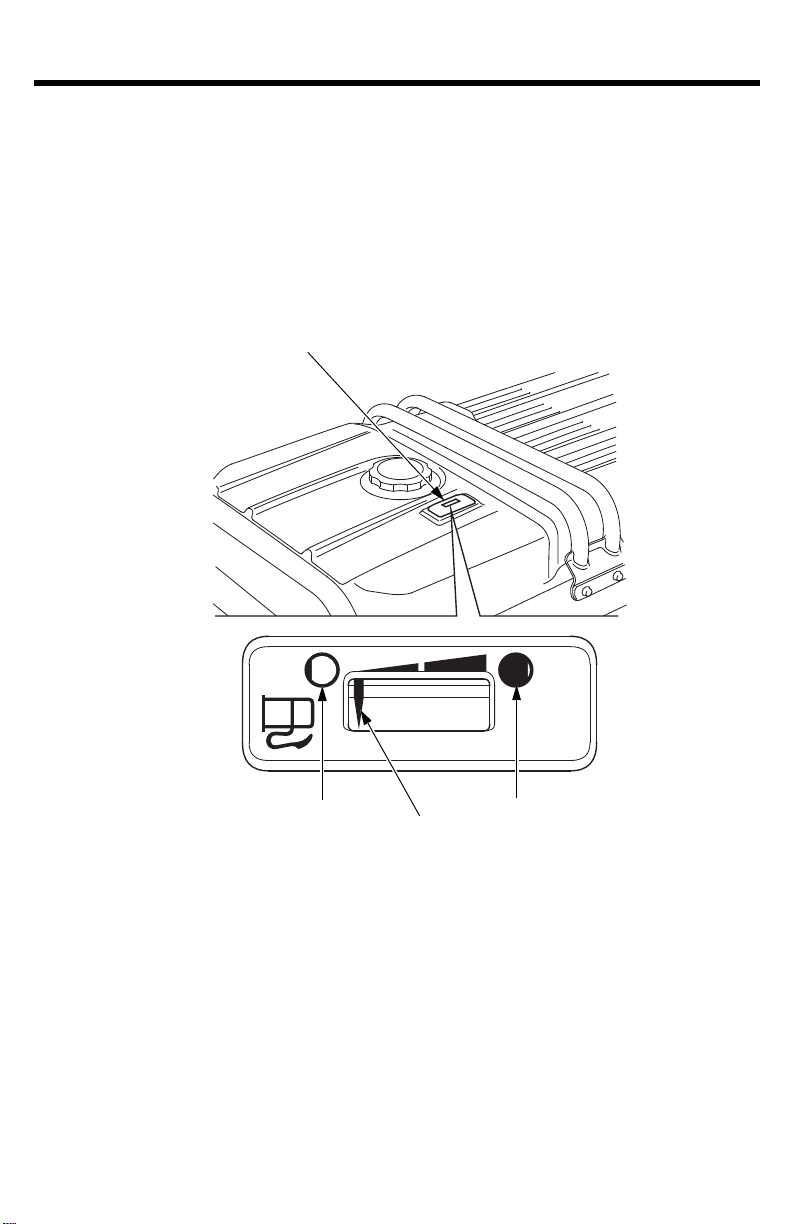
CONTROLS & FEATURES
FUEL GAUGE
EMPTY
FULL
RED INDICATOR
Fuel Gauge
The fuel gauge is a mechanical device that measures the fuel level in
the tank. The
relation to full or empty. To provide increased operating time, start with
a full tank before beginning operation. Check the fuel level with the
generator on a level surface. Always refuel with the engine OFF and
cool.
red indicator in the window will reference the level in
24
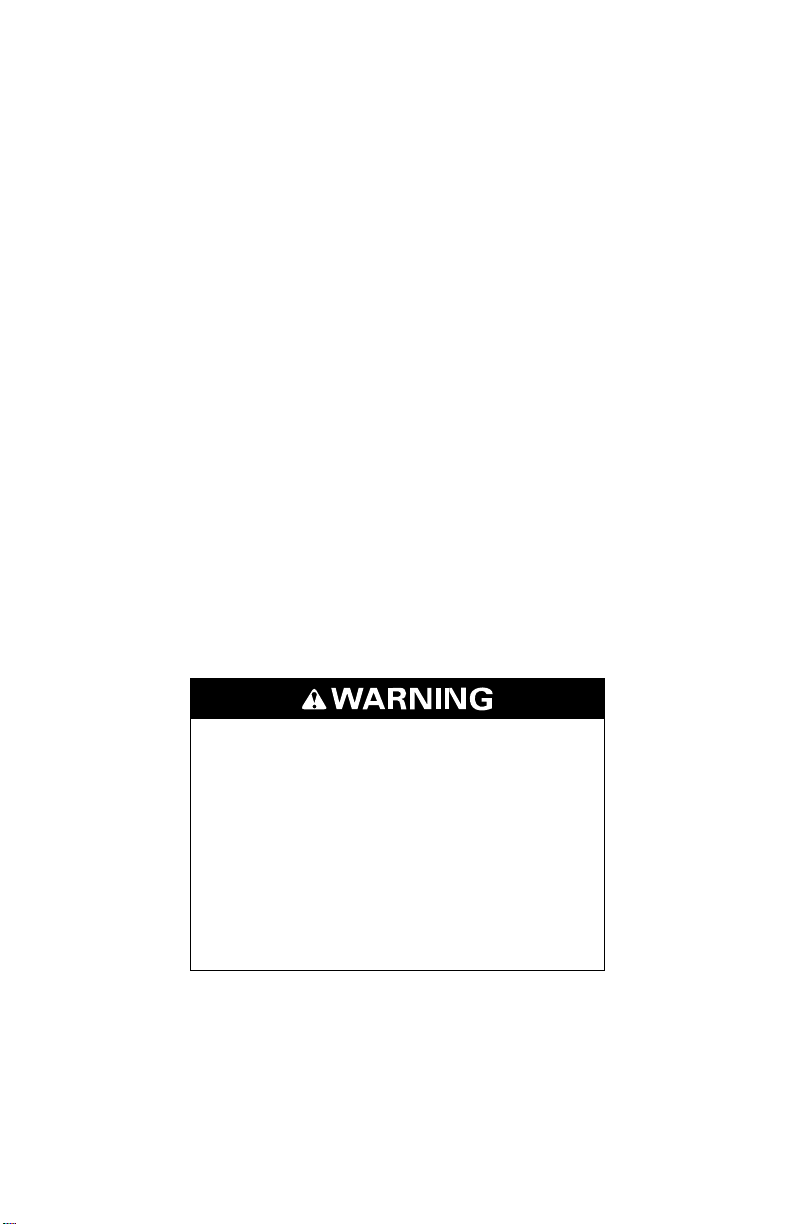
BEFORE OPERATION
ARE YOU READY TO GET STARTED?
Your safety is your responsibility. A little time spent in preparation will
significantl
Knowledge
Read and understand this manual. Know what the controls do and how
to operate them
y reduce your risk of injury.
.
Familiarize yourself with the generator and
begin using it. Know how to quickly shut off the generator in case of
an emergency.
If the generator is being used to power appliances, be sure that they do
not exceed the generator’s load rating (see page 35
IS YOUR GENERATOR READY TO GO?
For your safety, to ensure compliance with environmental regulations,
and to maximize the service life of your equipment, it is very important
to take a few moments before you operate the generator to check its
condition. Be sure to take care of any problem you find, or have your
servicing dealer correct it, before you operate the generator.
Improperly maintaining this
generator, or failing to correct a
problem before operation, could
cause a malfunction in which you
could be seriously injured.
Always perform a pre-operation
inspection before e
and correct any problem.
ach operation,
its opera
tion before you
).
To prevent a possible fire, keep the generator at least 3 feet (1 meter)
away
place flammable objects close to the engine.
Before beginning your pre-operation checks, be sure the generator is on
a level surface
from building walls and other equipment during operation. Do not
and the engine sw
itch is in the OFF position.
25
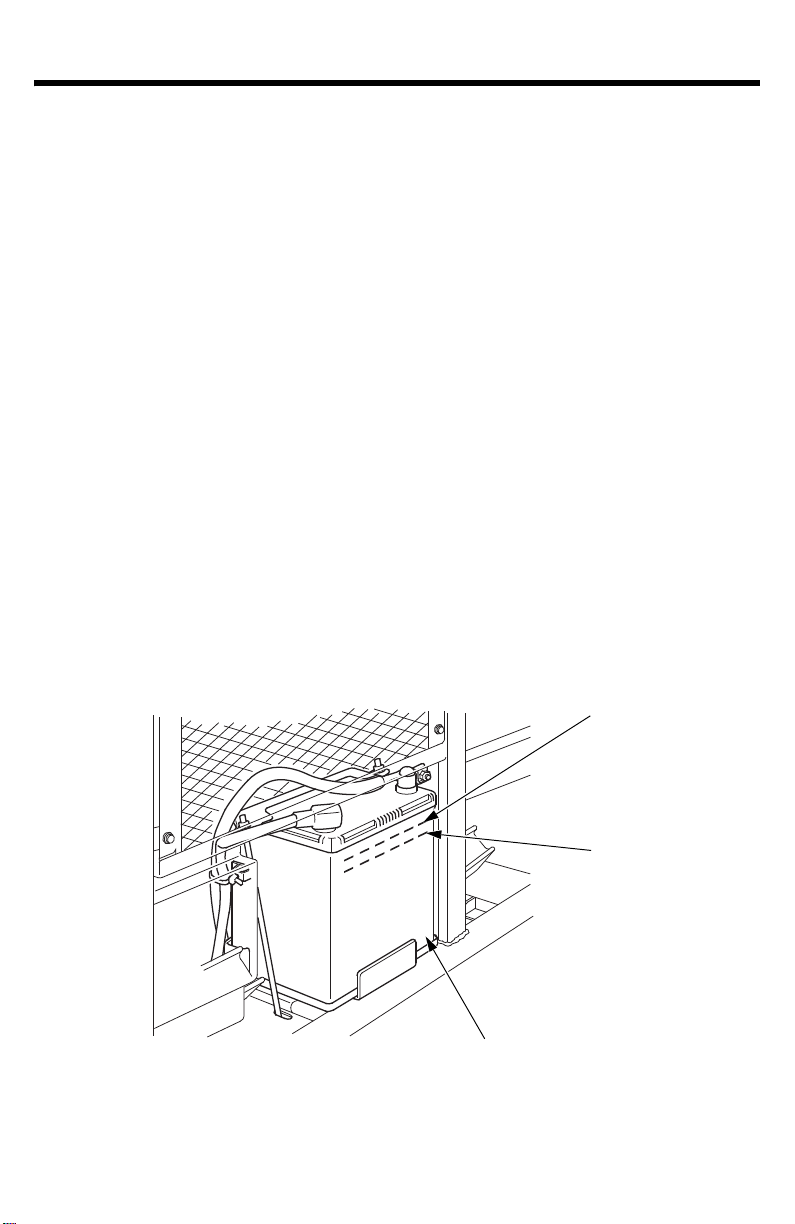
BEFORE OPERATION
UPPER LEVEL
LOWER LEVEL
BATTERY
Check the Engine
• Before each use, look around and underneath the engine for signs of
oil or gasoline leaks.
• Check the oil level (see page 44). A low oil level will cause the Oil
Alert system to shut down the engine.
• Check the air cleaner (see page 47). A dirty air cleaner element will
restrict air flow to the carburetor, reducing engine and generator
per
ormance.
f
• Check the fuel level (see page 42). Starting with a full tank will help
to eliminate or reduce operating interruptions for refueling.
Check the GFCI
Check the GFCI operation (see page 32) after starting the engine.
Check the Battery
Check the electrolyte level (see page 57). If the electrolyte level is
below the LOWER level, sulfation and battery plate damage will occur.
26
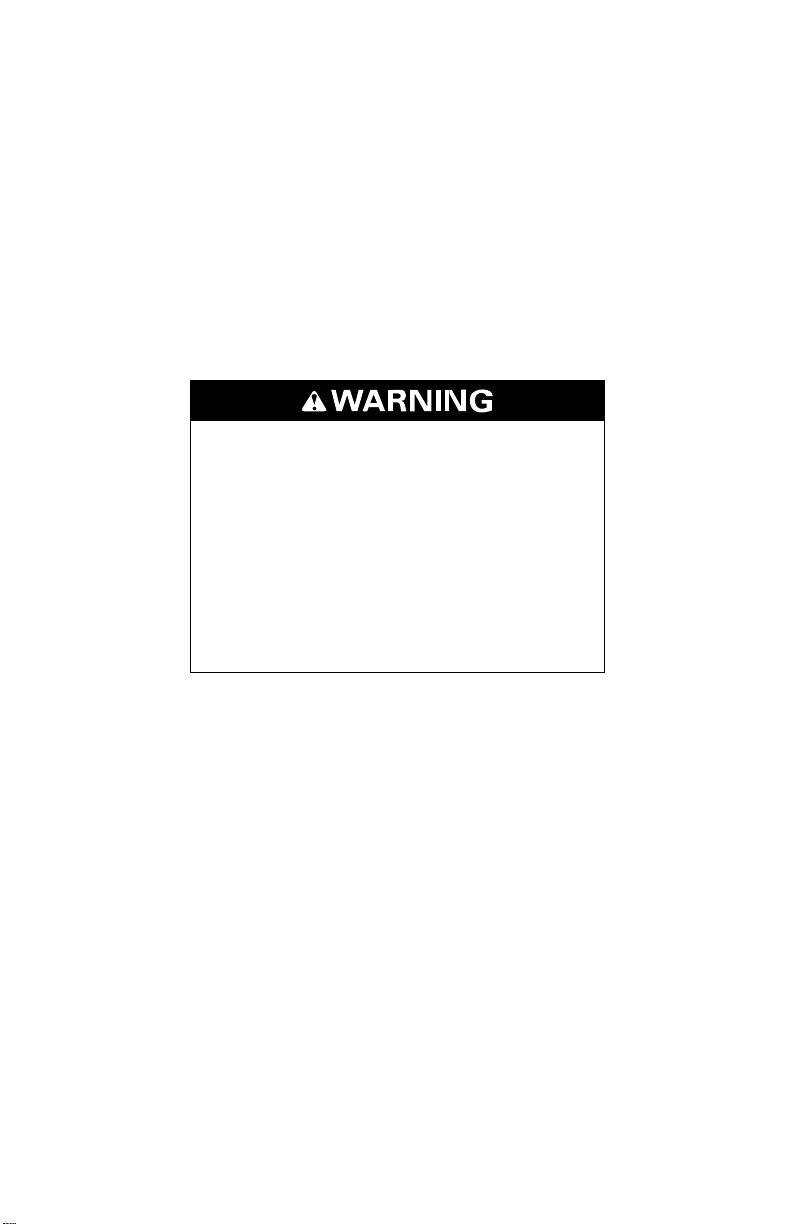
OPERATION
SAFE OPERATING PRECAUTIONS
Before operating the generator for the first time, review chapters
NERATOR SAFETY (see page 6) and BEFORE OPERATION (see page
GE
25).
For your safety, do not operate the generator in an enclosed area such
as a garage. Your g
monoxide gas that can collect rapidly in an enclosed area and cause
illness or death.
enerator’s exhaust contains poisonous carbon
Exhaust contains poisonous carbon
monoxide gas that can build up to
dangerous levels in closed areas.
Breathing carbon monoxide can
cause unconsciousness or death.
Never run the generator in a closed,
en partly closed area where
or ev
people may be present.
Before connecting an AC appliance or power cord to the generator:
• Use grounded 3-prong extension cords, tools, and appliances, or
e-insulated tools and appliances.
doubl
• Inspect cords and plugs, and replace if damaged.
• Do not use cord lengths greater than 164 feet (50 meters), and do
t use multiple tools and appliances with built-in noise filters. Such
no
use may activate the GFCI and trip the circuit breaker.
• Make sure that the appliance is in good working order. Faulty
appliances or power cords
• Make sure the electrical rating of the tool or appliance does not
exceed the rated power of the generator or the receptacle being
ed.
us
• Operate the generator at least 3 feet (1 meter) away from buildings
and other equ
• Do not operate the generator in an enclosed structure.
• Do not place flammable objects close to the engine.
ipment.
can create a potential for electric shock.
27
