HoMedics SC-902 User Manual
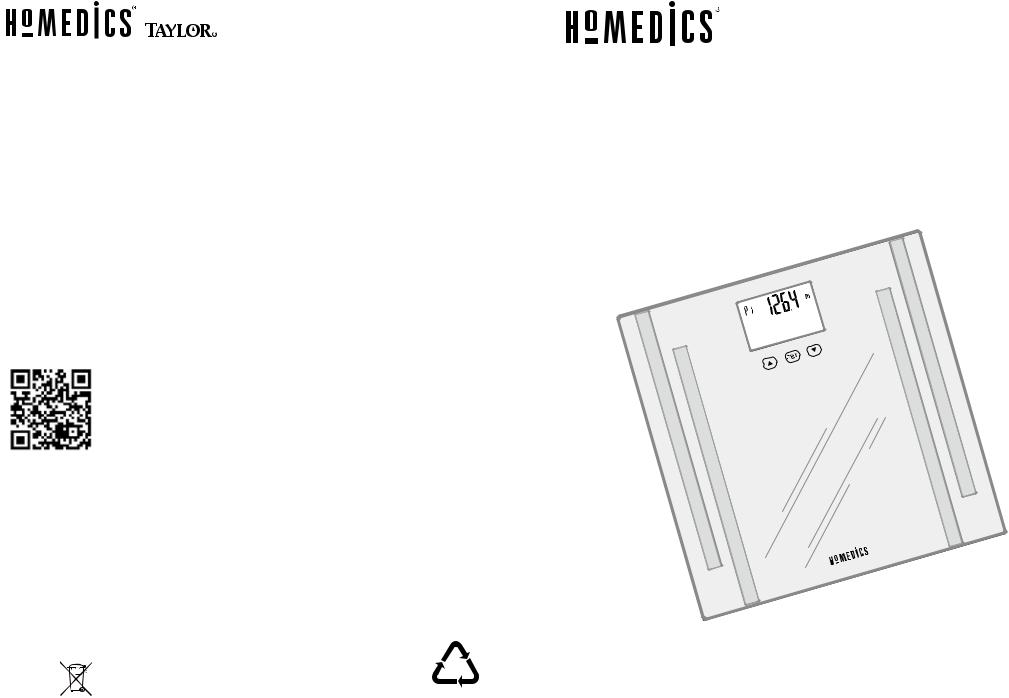
For service or repair - do not return this unit to the retailer. Contact TAYLOR Consumer Relations:
Phone: 1-866-843-3905 Business Hours: 7:30 am – 4:30 pm (MST)
Monday – Friday e-mail: prodsupport@ taylorusa.com
Distributed by
Five (5) Year Limited Warranty
This scale is warranted against defects in materials of workmanship (excluding batteries) for five (5) years for the original purchaser from date of retail purchase. It does not cover damages or wear resulting from accident, misuse, abuse, commercial use, or unauthorized adjustment and/or repair. Do not return to retailer. Should this scale require service (or replacement at our option) while under warranty, please pack the item in the original packaging and return it prepaid, along with store receipt showing date of purchase and a note explaining reason for return to:
Distributed by:
Taylor Precision Products, Inc.
2220 Entrada Del Sol, Suite A
Las Cruces, New Mexico 88001 USA Phone: 1-866-843-3905
Email: www.prodsupport@taylorusa.com
There are no express warranties except as listed above. This warranty gives you specific legal rights, and you may have other rights which vary from state to state.
For additional product information, or warranty information outside the USA, please contact us through www.taylorusa.com.
The Bluetooth® word mark and logos are registered trademarks owned by Bluetooth SIG, Inc. and any use of such marks by Taylor Precision Products, Inc. is under license. Other trademarks and trade names are those of their respective owners.
©2014 Taylor Precision Products, Inc. and its affiliated companies, all rights reserved. HoMedics® and CaloriePredictor® are registered trademarks under license. Distributed by Taylor Precision Products, Inc. SmartTrack™ is a trademark of Taylor Precision Products, Inc. All rights reserved.
For more information regarding our product line in the USA please visit
www.taylorusa.com. |
05.14 WC |
Made to our exact specifications in China.
Not legal for trade.
32 |
|
Mobile device not included. |
IBSC-902 |
|
|||
|
Smart Scale
with Bluetooth® 4.0 Technology
Body Fat, Body Water, Muscle Mass & CaloriePredictor®
Instruction Manual and Warranty Information
Model # SC-902
FREE APP

Table of Contents
INTRODUCTION ........................................................................................………………………………..3 WHAT IS INCLUDED ..................................................................................………………………………..3 INTENDED USE ..........................................................................................………………………………..3 CAUTION .............................................................................................………………....………………..3 PRODUCT DESCRIPTION ..........................................................................………………………………..4 INSTALLING BATTERIES .............................................................................………………………………..5
SETTING UP YOUR SMART SCALE USING BLUETOOTH® 4.0 TECHNOLOGY …………......……………..5
SMART SCALE COMPATIBLE DEVICE REQUIREMENTS .............................………………………………..5 INITIAL PROCEDURES ...............................................................................………………………………..6
-SET UNIT OF MEASUREMENT ................................................................………………….……………..6
-DOWNLOAD SMARTRACK APP AND SET UP USER PROFILE ..............………………………………..6
-SET ACTIVITY LEVEL ...............................................................................………………………………..6
-SET GOAL WEIGHT ................................................................................………………………………..6 EDIT USER PROFILE ...................................................................................………………………………..6 SET UP BLUETOOTH CONNECTION ..........................................................………………………………..7 DELETING A USER PROFILE FROM THE APP .............................................………………………………..7 MEASUREMENT PROCEDURES WITH BLUETOOTH .................................………………………………..8
-TO TAKE A MEASUREMENT ...................................................................………………………………..8
-MEASURING USING AUTO RECOGNITION FEATURE ...........................………………………………..9
-DATA TRANSMISSION FROM SMART SCALE TO MOBILE DEVICE .................…………....…………..9
-VIEWING DATA ON YOUR PERSONAL DEVICE .....................................……………………………..10
-SHARING YOUR DATA .............................................................................……………………………..10
-APP COMPATIBILITY .............................................................................………………………………..10
-MEMORY & STORAGE ..........................................................................………………...……………..10
SETTING UP AND USING YOUR SMART SCALE WITHOUT USING BLUETOOTH ..........……..11
-SET UNIT OF MEASUREMENT .................................................................………………………………..11
-WEIGHT ONLY MEASURMENT WITHOUT USING BLUETOOTH ..............……………………………..11
-SET UP YOUR SMART SCALE ........................................................................……...………………12-13 MEASURMENT PROCEDURES WITHOUT USING BLUETOOTH ....................................………..14
-MEASURING USING AUTO RECOGNITION FEATURE ...........................………………………………..15
EDUCATIONAL INFORMATION ................................................................……............……………16-18 SAFETY, USAGE & CAUTION INFORMATION ....................................………………………………..18-19 QUESTIONS AND ANSWERS ................................................................…………………...……………..20 CARE AND MAINTENANCE ................................................................…………...……………………..21 DETAILED BATTERY INFORMATION ...............................................................…………………………..21 PRODUCT SPECIFICATIONS ……............................................................………………………………..22 PROBLEM SOLVING ……………...........................................................………………………………….23
SPECIAL DISPLAYS ………......…...........................................................………………………………….24
BMI CHART ……..............………...........................................................………………………………….25 IMPORTANT NOTICE TO USERS ................................................................…..………………………….26
FCC INFORMATION …………....…..........…………………................…………………………………….27
ADDTIONAL PRODUCT INFORMATION …………....…..........…………...……………………………28-30 CONTACT INFORMATION…………....…………………….................…………………………………….32
BODY FAT SCALE WITH BODY FAT, BODY WATER, MUSCLE MASS AND
CALORIEPREDICTOR® ESTIMATION
INSTRUCTION MANUAL
Model # SC-902
INTRODUCTION
Thank you for purchasing the Homedics® Smart Scale™ with Bluetooth® 4.0 technology. You will now be able to effortlessly measure, track and share health and fitness information. This instruction manual will guide you through the setup process and provide key information about the scale itself. Please read it completely and keep it handy for future reference.
WHAT IS INCLUDED
•Smart Scale with Bluetooth® 4.0 technology
•Instruction Manual
•Quick Use Guide
•Three (3) AAA Batteries
INTENDED USE
The scale uses the method of Bioelectrical Impedance Analysis (BIA) to estimate body fat, total body water and muscle mass. It sends a harmless amount of electricity into the body, then estimates from the measured impedance of the body, the percentage of body fat, percentage total body water and percentage muscle mass. It is intended for adult use in the home.
 CAUTION
CAUTION
•Do not use this device if:
•You are pregnant
•You are acutely or chronically ill, suffering from a disease or taking medications that affect your water levels. The accuracy of readings for these patients has not been verified.
•You have a pacemaker or any other internal medical device.
•Any information provided by this device is in no way meant to treat, cure or prevent any disease or illness from happening.
•Specific medical advice should be obtained from a physician.
•Do not disassemble the scale as incorrect handling may cause injury.
•Do not step on the scale when your body or feet are wet, especially after bathing or showering to prevent slipping.
3
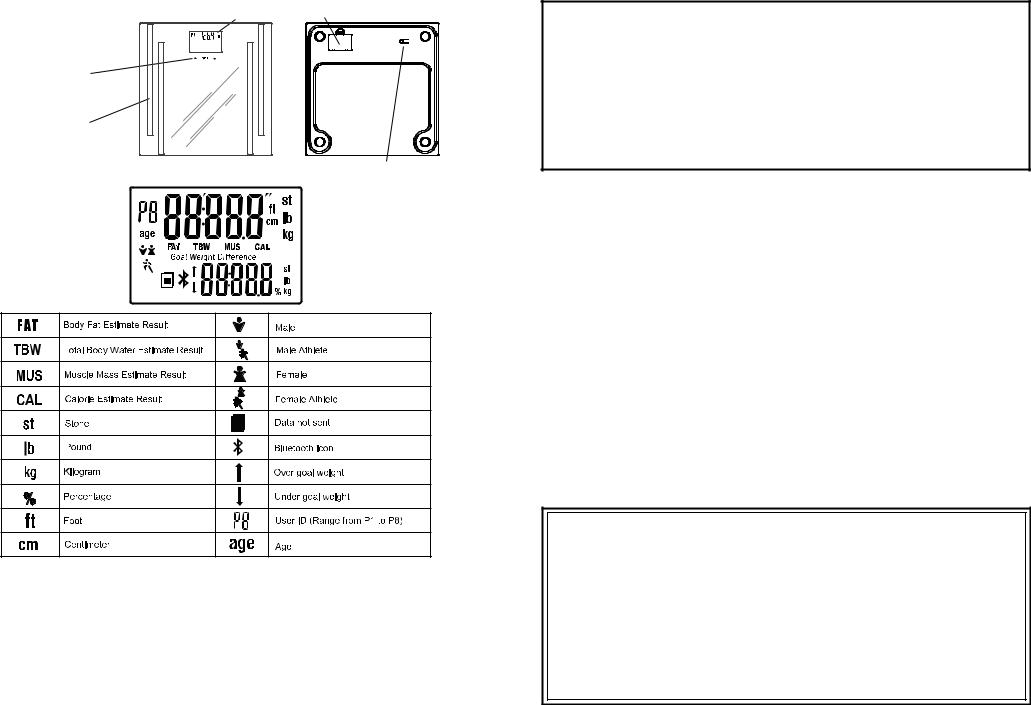
PRODUCT DESCRIPTION |
LCD Readout Battery Compartment |
|
FRONT & BACK VIEW |
|
|
p & q Button |
|
|
SET Button |
|
|
Platform with |
|
|
electrodes |
|
|
LCD READOUT & BUTTON DESCRIPTION |
Unit of Measure and |
|
Connect Button |
||
|
FUNCTION KEYS
SET
•Confirmation button for selection
•Recall settings of user memory locations p or q
•Changes value of height, age and activity level, toggle between Male/Male Athlete and Female/Female Athlete
•Scroll through user memory P1 - P8
UNIT / CONNECT
•Quick single clicks will change between pound, kilogram and stone units of measurement
•Press and hold to send a transmission to connect via Bluetooth® to your mobile device
INSTALLING BATTERIES
This scale operates on 3 AAA alkaline batteries (included). Open the battery cover on the back of the scale unit. Remove any plastic wrap from the batteries. Insert the batteries. Be sure the polarity of the batteries is set correctly for the scale to function properly. Always replace all batteries at the same time; do not combine old and new batteries. Do not mix Alkaline, carbon zinc (standard) or NickelCadmium (rechargeable) batteries. If you do not intend to use this unit for a prolonged period of time, it is advisable to remove the batteries before storing.
AUTOMATIC SHUT-OFF
To conserve battery life this scale has an automatic shut-off feature. If the scale is turned on and not touched, it will display “0.0” and turn off after 10 seconds. If the scale is turned on, a measurement taken and weight is locked, the measurement readings will be displayed and the scale will shut off after 10 seconds.
CALORIEPREDICTOR® FEATURE
The CaloriePredictor feature uses your gender, height, age, current weight and an activity level setting to estimate number of calories you can consume a day to
maintain your present weight. This estimation may gradually help you with a weight loss, gain or maintenance plan.
SETTING UP YOUR SMART SCALE
USING BLUETOOTH® 4.0 TECHNOLOGY
You can use your Smart Scale with or without Bluetooth 4.0 transmitting data. Below are the directions for setting up the scale using Bluetooth 4.0. For instructions on setting up the scale as a stand-alone scale only, please see page 11.
SMART SCALE REQUIREMENTS
The Smart Scale is designed to be used with the following:
• iOS
iPhone, iPad and iPod touch using iOS 6 and above
• Android
The following products: Samsung Galaxy S3/S4/ Note II, HTC One and Google Nexus 4
•Compatible with devices running Bluetooth® 4.0 technology and above
4 |
5 |

INITIAL PROCEDURES
SET UNIT OF MEASUREMENT
Your scale is set to read weight in pounds (lb). You may select kilograms (kg) or stone (st lb) (1 stone = 14 pounds) units of measurement by pressing the “UNIT / CONNECT” button on the bottom of the scale. Quick single clicks will change the units that display.
This button will also be used to connect to Bluetooth® by pressing and UNIT / CONNECT holding the button. Be sure to check the unit of measurement after you
connect to the Bluetooth® app to be sure you have the preferred unit displayed.
DOWNLOAD SmarTrack™ APP & SET UP USER PROFILE
Download the FREE SmarTrack™ application from either the App Store (for iOS devices) or Google play (for Android devices). Use keyword search terms “SmarTrack”, “Smart Scale”,
“Smart Bath Scale”, “Weight Scale” or “Bluetooth Scale”.
Once you have downloaded the SmarTrack™ App, it is important that any Smart Scale users follow the on-screen instructions to register. Once you have registered on the app, enter your personal profile from your device (phone or tablet). Completing a personal profile is essential because
the data you enter (gender, height, normal/athlete, age, activity level) is necessary to provide you with the most accurate information.
Note: If you are sharing the scale with another user and they enter a personal profile through the scale directly, be sure you are aware of which user number they have selected. If you select their user number, your app profile will override the profile entered on the scale. Ensure all users are aware of which user numbers have already been selected.
SET ACTIVITY LEVEL
Your personal profile will include an activity level. Choose from one of the following
activity levels:
Level-1 Sedentary / very inactive: little or no exercise Level-2 Limited Activity: exercise/sports 1-3 days a week Level-3 Moderate Activity: exercise/sports 4-5 days a week Level-4 Very Active: exercise/sports 6-7 days a week
Level-5 Extremely Active: physically demanding exercise/sports or athletic training
SET GOAL WEIGHT
From your home page, tap the edit user icon ( 
 ) and then tap the goal weight button. From the goal weight page, turn the feature on and scroll right or left, or use the – and + keys to set your goal weight.
) and then tap the goal weight button. From the goal weight page, turn the feature on and scroll right or left, or use the – and + keys to set your goal weight.
Set your goal date by tapping on the date and scrolling. Use the (  ) to save and return to your user profile page, hit the (
) to save and return to your user profile page, hit the (  ) again to go to the home page.
) again to go to the home page.
Once the profile is complete, it will transmit the user information to the scale during the next transmission.
EDIT USER PROFILE
To change a profile, tap the user profile icon (
 ) and then make changes to the data as necessary. Once the changes are made, tap the back button (
) and then make changes to the data as necessary. Once the changes are made, tap the back button (  ) to save the changes.
) to save the changes.
6
SET UP BLUETOOTH® CONNECTION
Your SMART SCALE estimates body fat %, total body water%, muscle mass, daily calorie estimates and weight, and then it transmits your results to an app on a mobile device using Bluetooth® 4.0 technology.
1.Turn on the Smart Scale by stepping on it with a bare foot until “0.0” displays.
2.Ensure your Bluetooth setting is “On” in your mobile device
(Example: Settings > Bluetooth > On) By now you should have downloaded the SmarTrack™ App, registered and set-up your user profile.
3. From your home page, select the settings icon (  ), select
), select
add device ( |
), select SmarTrack™ Bluetooth Body Analyzer. |
Then quickly pick up the scale and turn it over and press and hold the “UNIT / CONNECT” button (Note: it may take up to 30
seconds for the device to detect the Bluetooth signal.)
4.The Add Device screen will then indicate that the scale has connected when “SmarTrack™ Bluetooth Body Analyzer found” is displayed on your screen.
5.Select SmarTrack™ Bluetooth Body Analyzer and it will take you to the “Pair User” screen where you will select your user number. The scale can store data for up to 8 users. Tap your user number
and it will take you to the “Completed” screen. Tap “Done”
and it will take you back to your home page.
Note: If you are sharing the scale with another user and they
enter a personal profile through the scale directly, be sure you are aware of which user number they have selected. If you select their user number, your app profile will override the profile entered on the scale. Ensure all users are aware of which user numbers have already been selected.
6. The Smart Scale is now ready for use.
CONNECTION TROUBLESHOOTING
If the transmission fails, repeat above steps. To improve transmission connection, follow these guidelines:
a) Place the scale and Bluetooth® device reasonably close together, between 3 and 30 feet.
b) Check there are no obstacles between the scale and the Bluetooth® for best connection.
c) Other electronics devices may cause interference (particularly those with Bluetooth); keep them at least 3 feet away from the scale.
Note: If the batteries are removed from the scale, you will not have to reconnect the scale to the app as it will still recognize the device when you replace the batteries.
DELETING A USER PROFILE FROM THE APP
In order to delete your user profile from the app, go into Settings and delete the scale device. This will disconnect the app and the scale.
7
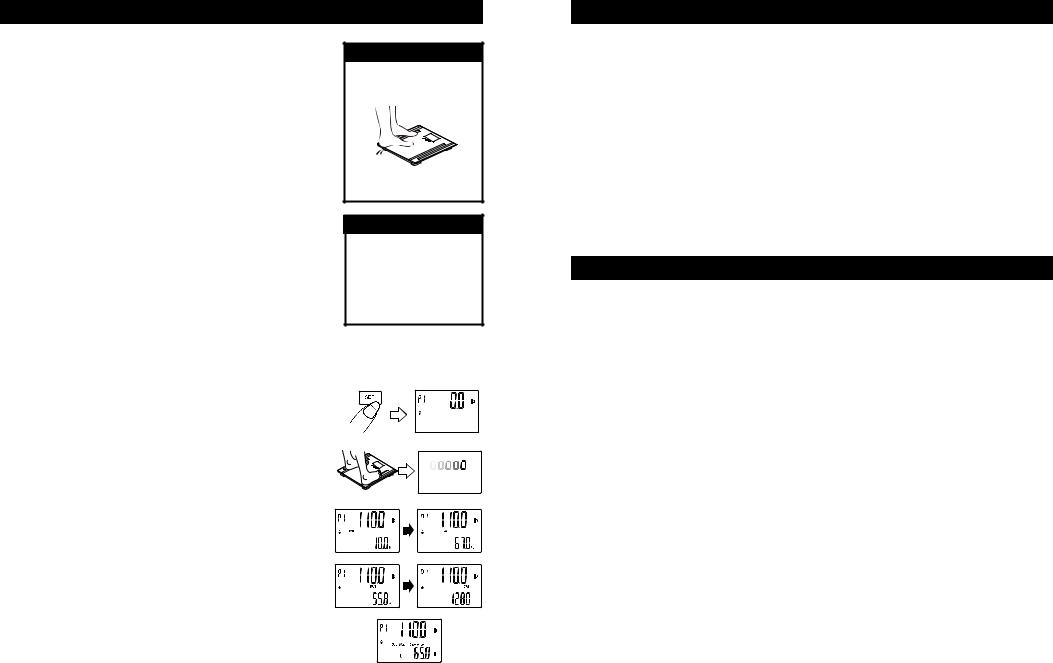
MEASUREMENT PROCEDURES WITH BLUETOOTH®
To ensure accuracy, use these tips to get the most accurate and consistent readings from your scale:
•Place the scale on a flat, hard floor surface. Carpeted or uneven floors may affect accuracy. If you experience any difficulty, move the scale to a different, hard flat surface and try again.
•You must have bare feet for estimation results. Remove your shoes and socks before proceeding. Clean, slightly moist feet will provide the best results. Position your feet for maximum contact with the metal electrodes on the platform.
•Balance your weight evenly between both feet and stand still while on the scale.
•Weigh yourself at the same time each day to see consistent trends. Your weight and other measures will naturally vary during the course of the day.
•IMPORTANT: The scale needs to be initialized after battery installation or if it is moved or bumped. At all other times, you may step directly on the scale for a reading. To initialize the scale, simply press firmly on the scale platform. The display will turn on and
automatically turn off. Your scale is now ready for use.
 PRECAUTION !
PRECAUTION !
To avoid injury, do not step with wet feet or on the edge of the platform.
Do Not step on scale unevenly (X)

 PRECAUTION !
PRECAUTION !
The scale must be started up after each battery insertion/ replacement of battery or each time it is moved or bumped.
TO TAKE A MEASUREMENT:
1.If your user information is already in the scale, then simply step on the scale to turn it on.
OR Press “SET” to turn the scale manually on and to select the user number that you paired with your personal device.
2.When the scale shows zero, step on the scale with bare feet, positioning your feet evenly on the scale platform with maximum contact with the metal electrodes.
3.Stand still while the scale measures your weight. The display counts up to your weight and will flash twice when the weight is locked. Your weight is displayed.
4.Continue to stand still on the scale. A moving zeros pattern shows while the scale estimates your body composition.
5.Your body fat % (FAT), total body water % (TBW), muscle mass (MUS), CaloriePredictor® estimate (CAL), and the difference between your current and goal weights are automatically transmitted to your personal device.
8
MEASURING USING AUTO RECOGNITION FEATURE
After you have saved your personal profile data into a memory number and weighed yourself once, the scale will automatically recognize you for future weighins. It does this based upon the weight of the user (it will detect all profiles within +/-
4.4 lbs / 2 kgs):
1.When you step the platform if there is only one user whose last weight data is close to the current one, the memory number will be selected automatically. When estimates are completed, the results appear on your personal device.
2.If two or more users are in a similar weight range (within +/- 4.4 lbs / 2 kgs), the scale will notify you to choose between, for example, P1 and P2. Press “▲” or “▼” to get to the correct number and select the user by pressing ‘SET’. If the scale cannot identify the user’s memory number, it will only display the weight. See “Problem Solving” section.
Note: You need to save your personal data in a user number before using the automatic user identification measuring method, or the function will fail.
DATA TRANSMISSION FROM SMART SCALE TO MOBILE DEVICE
When your Smart Scale has been paired up with your phone or other mobile device, your data results will be transmitted to the device via Bluetooth. An onscreen
“  ” icon indicates a successful Bluetooth® connection.
” icon indicates a successful Bluetooth® connection.
A ”  ” icon appears while data is transmitted, then disappears when transmission is complete. You may review your data on your mobile device.
” icon appears while data is transmitted, then disappears when transmission is complete. You may review your data on your mobile device.
If the “  ” icon remains on the screen, the transmission has failed. The scale will temporarily store the pending data, and it will be transmitted after the next measurement is complete.
” icon remains on the screen, the transmission has failed. The scale will temporarily store the pending data, and it will be transmitted after the next measurement is complete.
Note: Data will only be transmitted if attached to a specific memory number. If a personal profile has not been assigned to a memory number, the results will appear once on the scale display only and will not be transmitted or saved.
9
