Page 1
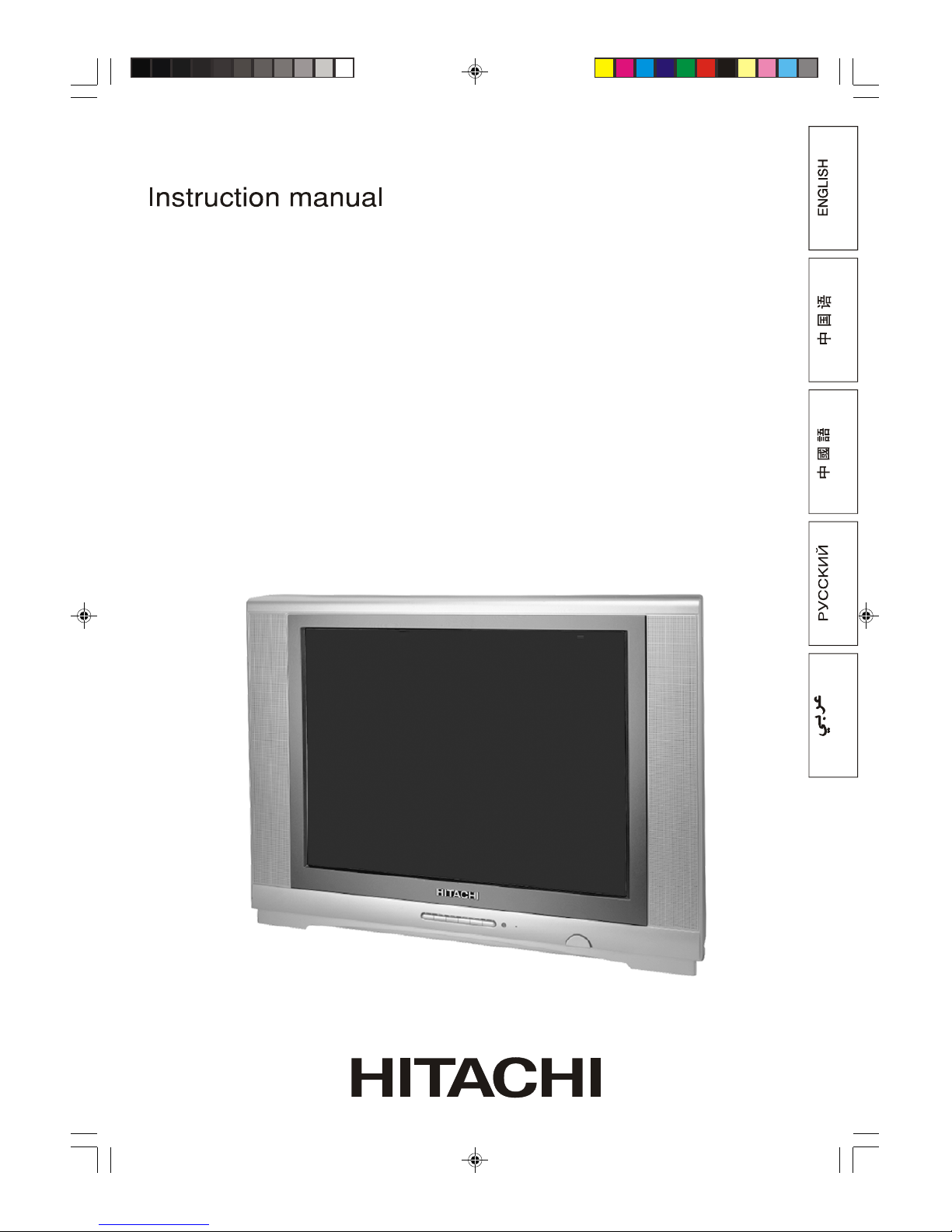
Hitachi Colour TV
C29-F880S
C29-F880SN
C29-F880SNT
Page 2
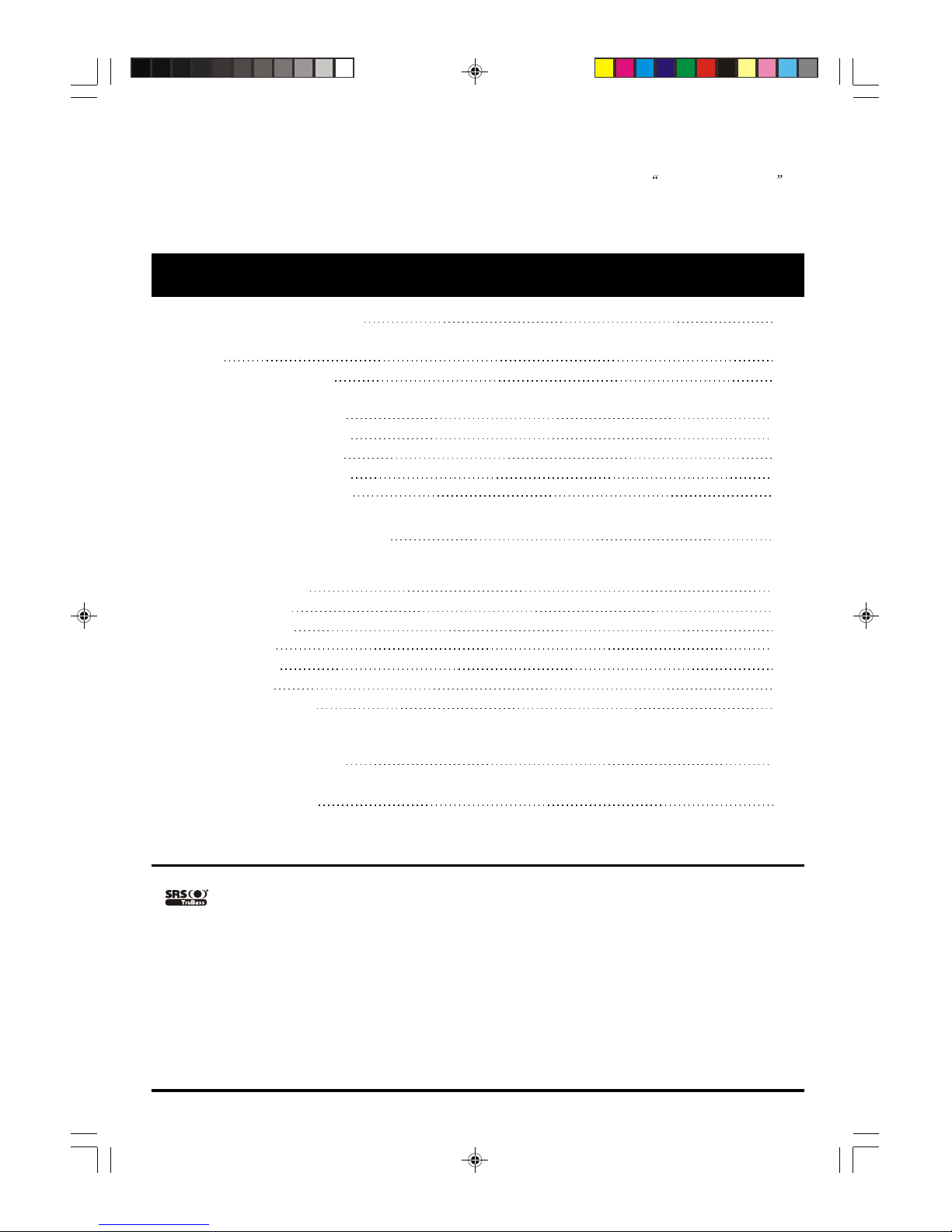
Thank you for purchasing this colour TV.
Please read this instruction manual carefully before using the TV, especially the Safety Precautions in
page 3-4. Keep it carefully for future reference.
2
CONTENTS
SAFETY PRECAUTIONS 3
SETUP 5
Insert The Batteries
FUNCTIONAL PARTS 6
Front View of TV Set
Rear View of TV Set
Side Panel of TV Set
Remote Control Unit
8
MENU SCREENS 13
Picture Menu
Sound Menu
Time Menu
Setup Menu
Tune Menu
Exchange Menu
TROUBLESHOOTING 17
SPECIFICATIONS 19
5
6
7
13
14
14
15
16
15
7
TELETEXT OPERATIONS 11
is a trademark of SRS Labs , Inc.
TruBass technology is incorporated under license form SRS Labs , Inc.
Page 3
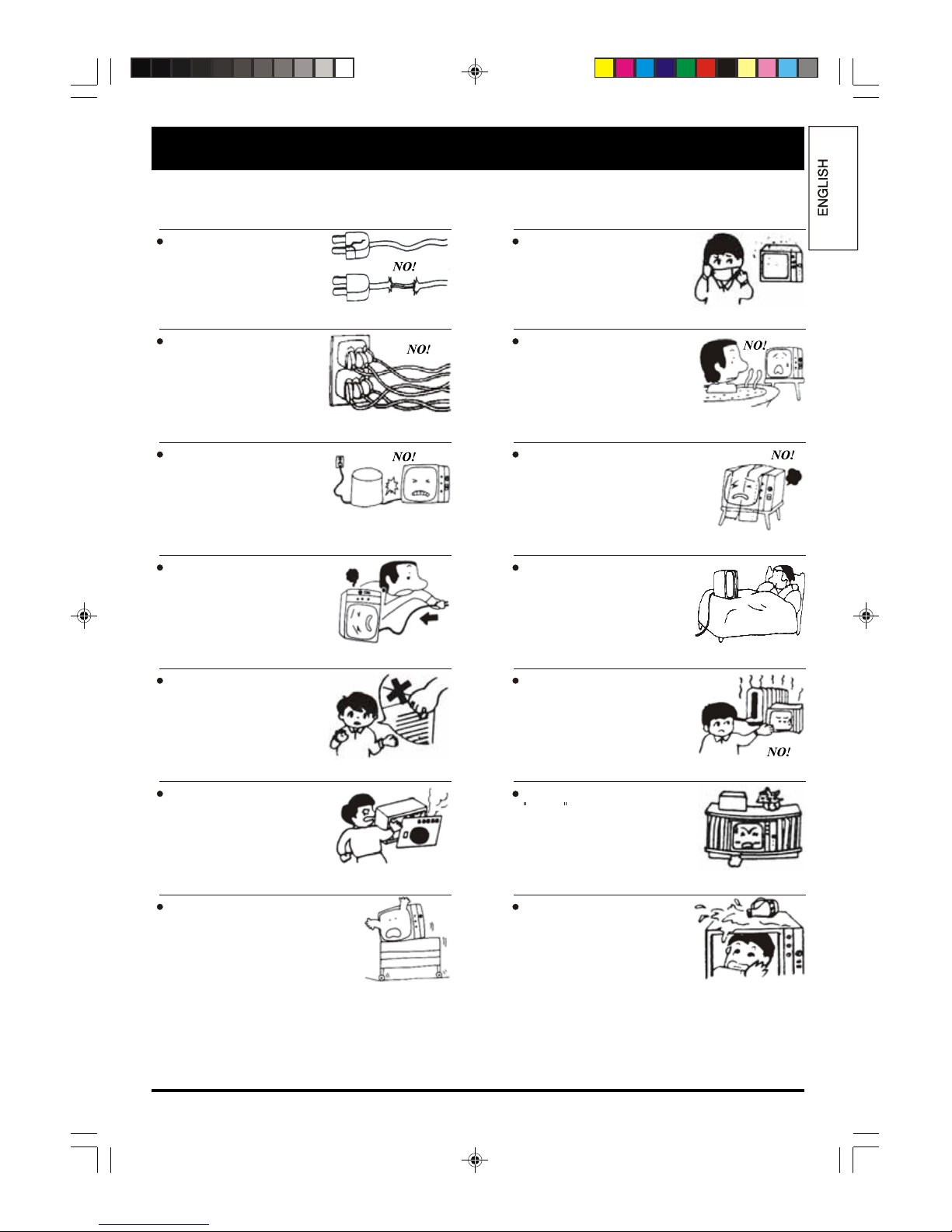
3
SAFETY PRECAUTIONS
MAINTENANCE
When the power cord or plug
is damaged or frayed, unplug
this TV from the wall outlet
and refer servicing to
qualified
service personnel.
Do not overload wall outlets
and extension cords as this
can result in fire or electric
shock.
Do not allow anything to rest
on or roll over the power cord
and do not place theTV where
the power cord is
subject
to
traffic orabuse.
This mayresult
in a shock or
fire hazard.
If the TVset has been
dropped
or the cabinet has
been
damaged, unplug this
TV set
from the wall outlet
and refer
servicing to
qualified service
personnel.
Never push objects of any
kind into this TV set through
cabinet slots as they may
touch dangerous voltage
points or short out parts that
could result in a fire or
electric
shock.
Do not attempt to service this
TV yourself as opening or
removing covers may expose
you to dangerous voltage.
Refer all servicing to qualified
service personnel.
Do not place this TV seton
an
unstable cart, stand or
table.
The TV set may fall,
causing
serious injury to
human and
serious damage
to the
appliance.
Avoid dusty places, since
accumulated dust inside the
chassis may cause failure of
the set when high humidity
persists.
Do not use this TV set near
water, for example, near a
bathtub, washbowl, kitchen
sink, or laundry tub, in a wet
basement, etc.
Never cover the slots or
openings of the set with cloth
or other material.
Never block the bottom
ventilation slots of the set by
placing it on a bed, sofa, rug,
etc.
Never place the set near or
over a radiator or heat
register.
Never place the set in a
built-in enclosure, unless
proper ventilation is provided.
The TV set shall not be
exposed to dripping or
splashing and that no objects
filled with liquids, such as
vases, shall be placed on the
TV set.
built-in
Page 4
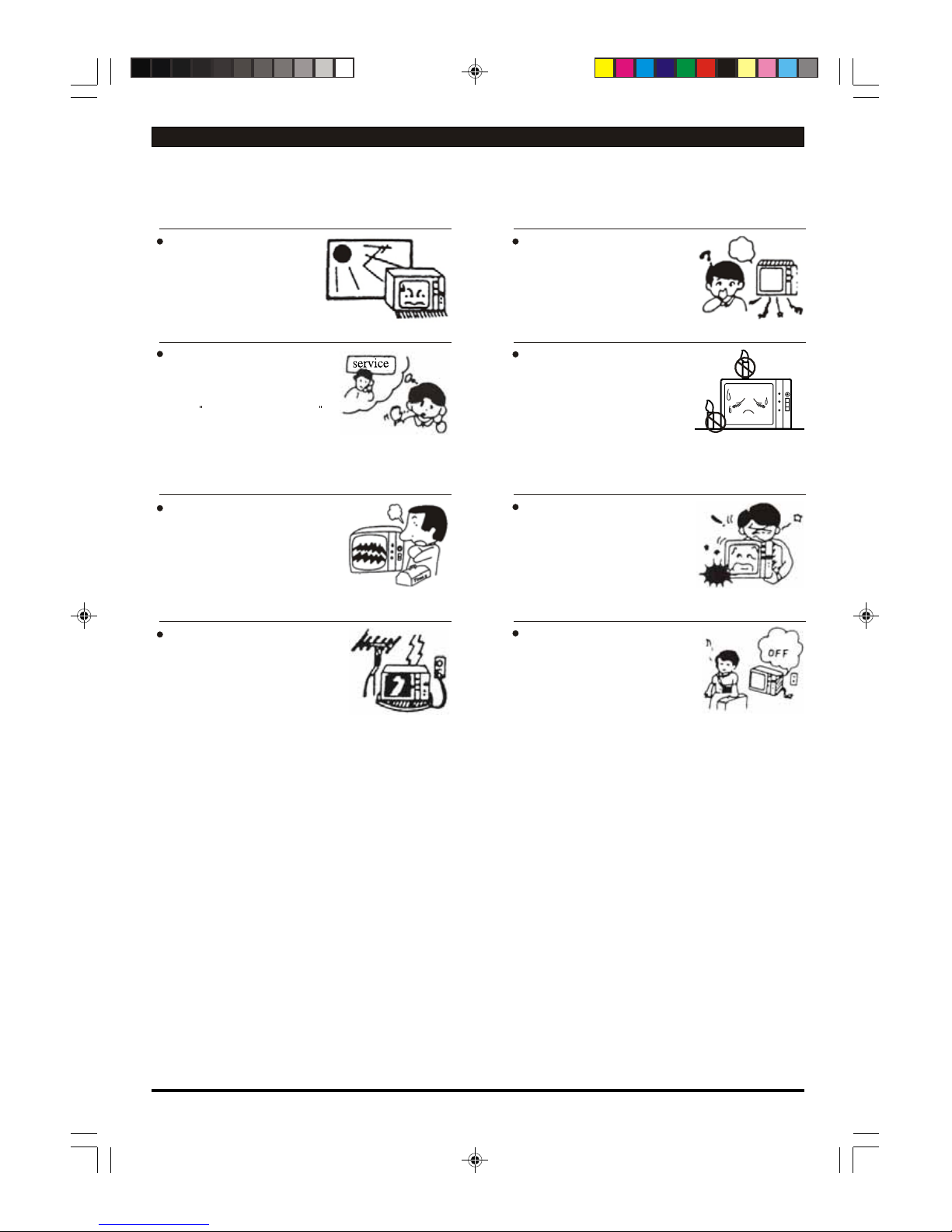
4
If a strange sound or smell
gives off from this set, please
turn off the television and
unplug from the wall outlet,
then refer to service
personnel.
To prevent fire, never place
any type of candle or naked
flames on the top or near the
TV set.
Avoid any kind of impact to
your television. Be special
careful not to damage the
screen face.
When going out:
If your television set is set to
remain unused for a period of
time, turn off the television
and unplug it from the wall
outlet.
Choose a place where light
(artificial or sunlight) does
not
shine directly on the
screen.
Adjust only those controls
that are covered in the
operating manual as
improper
adjustment of other
controls
may result in
damage,
please
ask your
service personnel
to
restore
the set to normal
operation.
Lightning:
In order not to damage the
parts in the set, unplug and
remove the antenna
connection during lightning.
MAINTENANCE
If the set does not work
properly:
If you are unable to restore
normal operation by following
the TROUBLESHOOTING
section in your operating
manual, do not attempt any
further adjustment. Unplug
the set and consult service
personnel.
Page 5
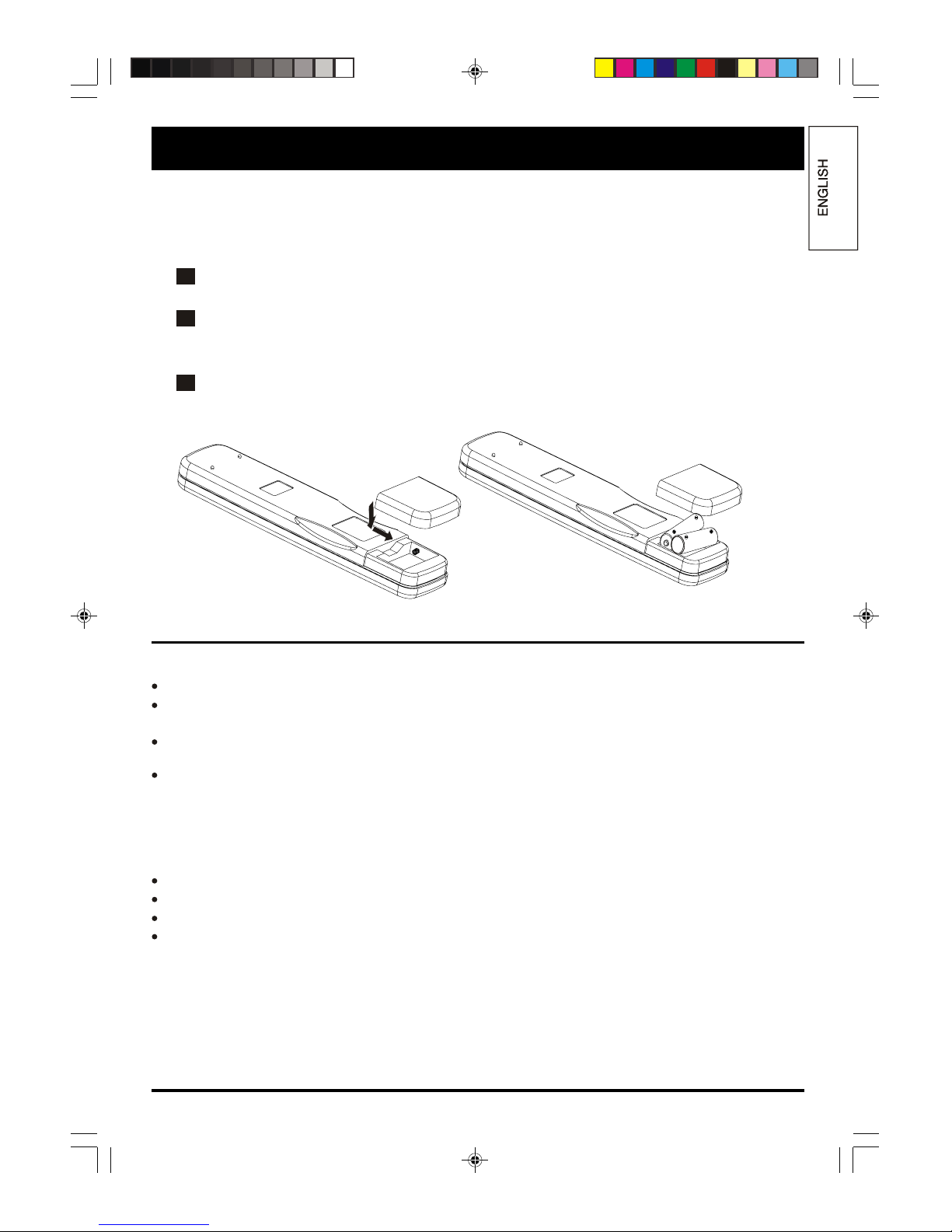
5
SETUP
Insert The Batteries
Remove the battery cover by pressing it and sliding it down.
Insert the two 1.5V (AAA size) batteries making sure the polarity (+ or -) of the
batteries matches the polarity marks inside the unit.
Replace the battery cover by sliding it in until you hear a click sound.
Precautions when using batteries
Do not use old and new batteries together.
Do not use different types of batteries (for example, Manganese and Alkaline batteries)
together.
Note that there are chargeable and non-chargeable batteries. Do not attempt to charge
non-chargeable batteries.
Remove the batteries from the remote control unit if you do not intend to use the unit for a long
time.
Precautions when using the remote control unit
Do not drop the remote control unit.
Do not subject the remote control unit to physical shocks.
Keep the remote control unit dry. Wetting it may cause the unit to malfunction.
Replace the batteries with new ones when operation of the unit deteriorates.
1
2
3
Page 6
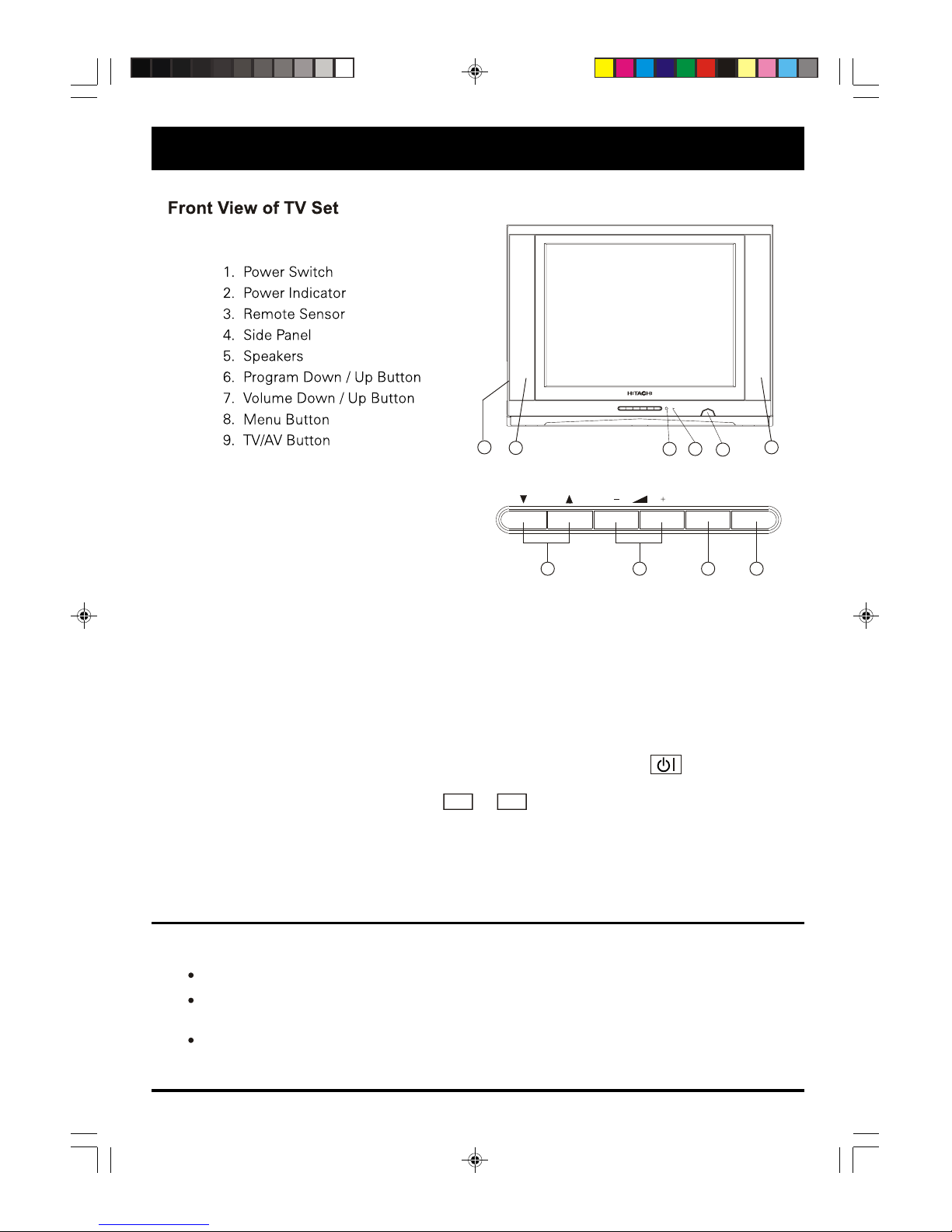
6
FUNCTIONAL PARTS
If you are not going to use this TV set for a long time, switch off the set using
the power switch on the TV set and disconnect the power plug from the wall outlet.
NOTE
Please note that the remote control unit can switch the TV set to ON or to
STANDBY mode only when the main power is ON.
To turn the TV power ON
Press the power switch on the TV set to switch on the TV.
When the TV set is ON ,the power indicator lights up dimly in red.
To turn the TV power OFF
Press the power switch on the TV set to switch off the TV.
When the TV set is off, the power indicator will not light up.
Standby Mode
At standby mode, the power indicator lights up brightly in red.
You can switch on the TV set or switch it to standby mode using the button on the
remote control unit. The picture usually takes a few second before appearing.
You can also press any number (0-9), or buttons to switch it on from standby
mode.
P+ P -
If the TV set does not receive any signal for 5 minutes, it will enter standby mode.
MENU
TV/AV
PROG.
6 7 8 9
5
4
5
3 2
1
Page 7

7
NOTE
For Australia only - Install an external aerial conforming to AS 1417.1 for safety purpose.
S.VIDEO and AV IN 1 (VIDEO) inputs cannot be used at the same time.
Precautions when connecting to other equipment
When using external equipment with this TV set, please read the instruction manual of the
external equipment.
Switch off all power supplies to the equipment and TV set before connection.
Always ensure that the input and output terminals are correctly connected.
1. YCbCr IN Terminals (YUV)
Antenna Input Socket (75 Ohm)
3. S-Video In Terminals
4. AV IN 1 Terminals
5. AV OUT Terminals
6. AC Power Cord
2.
Rear View of TV Set
Side Panel of TV Set
1. AV IN 2 Terminals
2. Headphone Jack
S-VIDEO
75 ANT
RIGHT
LEFT
VIDEO
LEFT
AV OUT
AUDIO
YCb
Cr
AV IN 1
AUDIO
LEFT RIGHT
1
2
3 4 5
YCbCr IN
AUDIO
RIGHT
VIDEO
6
1
AV IN 2
VIDEO
LEFT
RIGHT
2
Page 8

8
Remote Control Unit
..
SLEEP
123
5
6
4
9
87
0
--/---
PIC.
SETUP
SOUND
TUNE
TV/TEXT
CLOCK GAME
LST-CH
INDEX
SUBPAGE
U.N.L
HOLD
REVEAL
MIX TYPE
SUBTITLE CANCEL
LANG.
MENU
SOUND
SYS.
CH I/II
RECALL
SOUND
MODE
PIC.
MODE
TV/AV
P
P
2
POWER ON / STANDBY button
Press this button to switch on the TV when
at standby mode or vice versa.
Press any number 0-9, or
buttons will also switch on the TV from
standby mode.
SLEEP button
Press this button to set the sleep timer.
When the preset length of time has passed,
the TV set enters standby mode.
SOUND SYSTEMbutton
Press this button to select the correct
sound system.
STEREO/BILINGUAL SOUND button
When stereo program is received, press
this button to select STEREO or MONO.
In AV MODE ,press this button or select
STEREO, CH-L or CH-R.
When bilingual program is received, press
this button to select DUAL-1, DUAL-2 or
MONO.
The screen will display NICAM or A2 when
such broadcast is received.
STEREO
MONO
DUAL-1
DUAL-2
Stereo mode.
Mono mode.
Multi-sound channel for language 1.
Multi-sound channel for language 2.
112 3
3
4
*1
4
Mode Description
CH-L Left sound track.
CH-R Right sound track.
CHANNEL UP / DOWN
5
buttons
*2
Press these buttons to select channels in
ascending or descending order.
VOLUME UP / DOWN buttons
Press these buttons to adjust the volume level
up or down.
6
5
6
5
6
P+ P -
P+ P -
+
Page 9

9
Remote Control Unit
..
SLEEP
123
5
6
4
9
87
0
--/---
PIC.
SETUP
SOUND
TUNE
TV/TEXT
CLOCK GAME
LST-CH
INDEX
SUBPAGE
U.N.L
HOLD
REVEAL
MIX TYPE
SUBTITLE CANCEL
LANG.
MENU
SOUND
SYS.
CH I/II
RECALL
SOUND
MODE
PIC.
MODE
TV/AV
P
P
MUTE button
Press once to mute the sound. Press again
to restore the sound volume.
RECALL button
Press this button to display the settings on
the screen. (e.g. Channel number, system)
SOUND MODE button
Press this button to select the desired sound
mode.
USER SPEECH
MUSIC THEATER
7
8
9
12
8
9
PICTURE MODE button
Press this button to select the desired
picture mode.
USER SOFT
RICH STANDARD
10
10
7
DIGIT button
This TV allows you to select channels from
0 to 199.
Press this button to select one-digit, twodigit or three-digit channels input options.
To select a one-digit channel (e.g. Channel
8), press this button to change
channel selection to "-" on screen display
and press the "8" button only.
To select a two-digit channel (e.g. Channel
28), press this button to change
channel selection to "--" on screen display
and press "2" and "8" buttons.
To select a three-digit channel (e.g. Channel
128), press this button to change
channel selection to "1--" on screen display
and press "2" and "8" buttons.
--/---
11
11
CHANNEL SELECTION buttons
Press the number buttons to select a channel.
12
--/---
--/---
USER
SOFT
RICH
STANDARD
Picture Mode Description
User preset picture mode.
Low contrast and low brightness level.
Middle contrast and middle brightness level.
High contrast and high brightness level.
USER
SPEECH
Sound Mode Description
User preset sound mode.
Low treble and low bass level.
THEATER
High treble and high bass level.
MUSIC
Middle treble and middle bass level.
Page 10

10
Remote Control Unit
SLEEP
123
5
6
4
9
87
0
--/---
PIC.
SETUP
SOUND
TUNE
TV/TEXT
CLOCK GAME
LST-CH
INDEX
SUBPAGE
U.N.L
HOLD
REVEAL
MIX TYPE
SUBTITLE CANCEL
LANG.
MENU
SOUND
SYS.
CH I/II
RECALL
SOUND
MODE
PIC.
MODE
TV/AV
P
P
13
13
14
MENU button
*2
Press this button to enter the menu screens
for various optional adjustable settings.
TV/AV button
*2
Press this button to switch between TV
broadcasts and AV input programs.
SOUND MENU button
*2
Press this button to enter into the [SOUND]
menu directly.
PICTURE MENU button
*2
Press this button to enter into the [PICTURE]
menu directly.
TV AV1 AV2
14
15
16
SETUP MENU button
*2
Press this button to enter into the [SETUP]
menu directly.
TUNE MENU button
*2
Press this button to enter into the [TUNE]
menu directly.
CLOCK button
*2
Press this button to display the preset clock
time.
GAME button
*2
Press this button to enter the game provided
with this TV set. Press this button again or
button to exit.
LAST CHANNEL button
*2
Press this button to return to previously
viewed channel.
Buttons Actions In Game
To shift left.
To shift right.
17
18
19
20
21
15
16
17
18
19
20
21
..
NOTE
*1
Only applicable to models with NICAM and Sound Multiplex function only.
*2
See "Teletext Operations" section for details of these buttons functions in Teletext mode.
Only applicable to models with Teletext function only.
YCbCr S-VIDEO
To restart the game.
MENU
P+
To transform.
P -
+
To speed up.
RECALL
Page 11

11
TELETEXT OPERATIONS
SLEEP
123
5
6
4
9
87
0
--/---
PIC.
SETUP
SOUND
TUNE
TV/TEXT
CLOCK GAME
LST-CH
INDEX
SUBPAGE
U.N.L
HOLD
REVEAL
MIX TYPE
SUBTITLE CANCEL
LANG.
MENU
SOUND
SYS.
CH I/II
RECALL
SOUND
MODE
PIC.
MODE
TV/AV
P
P
1
2
For models with Teletext function only.
This page shows the function of the buttons on the remote control unit when in Teletext mode.
1
TV/TEXT button
Press this button to enter Teletext mode.
Press this button the second time to
superimpose the teletext page over the TV
programme.
Press this button again to exit .
TELETEXT PAGE UP / DOWN buttons
Press these buttons to increase or decrease
the Teletext page number.
PAGE NUMBER SELECTION buttons
Press the number buttons to select a
Teletext page number.
COLOUR buttons
Press these buttons to access directly to
the corresponding pages displayed at the
lower part of the Teletext screen.
INDEX button
Press this button to go to the index page.
LANGUAGE button
Press this button to select the Teletext
language (if applicable e.g. English or Russian).
REVEAL button
Press this button to reveal the hidden
information for some Teletext pages (e.g.
answers to puzzles or riddles). Press again
to hide the information.
U.N.L button
Press this button to change the Teletext
screen display mode through the following:
- Upper half screen enlarged
- Lower half screen enlarged
- Normal screen state
2
2
3
4
5
5
6
6
7
7
8
8
3
4
P+
P -
Page 12

12
SLEEP
123
5
6
4
9
87
0
--/---
PIC.
SETUP
SOUND
TUNE
TV/TEXT
CLOCK GAME
LST-CH
INDEX
SUBPAGE
U.N.L
HOLD
REVEAL
MIX TYPE
SUBTITLE CANCEL
LANG.
MENU
SOUND
SYS.
CH I/II
RECALL
SOUND
MODE
PIC.
MODE
TV/AV
P
P
10
10
SUB PAGE button
Some Teletext pages may contain several
sub-pages which are automatically paged
in a certain cycle by the TV station. Press
this button once, "0001" will be displayed
on screen. Enter number buttons (0-9) to
look for other sub-pages if available.
If there is no sub-pages, "****" will be
displayed. Press this button again to
cancel.
TYPE button
Press this button to switch the Teletext type
such as west/east type directly if applicable.
SUB TITLE button
Some TV channels transmit program with
optional sub-titles.Press this button to view
sub-titles if applicable.
CANCEL button
Press this button to return to the TV mode
temporarily while searching for a required
text page. When the required text page
has been received, the page number will
be displayed at the top left of the screen.
Press this button again to display the
Teletext screen.
11
11
12
12
13
13
9
HOLD button
Press this button to hold the Teletext page
on display to prevent the page from changing.
Press again to release the hold state.
9
Page 13

NOTE
*1
[EXCHANGE] menu will not be available in AV mode.
*2
HUE can only be selected and adjusted when receiving NTSC broadcasts.
13
MENU SCREENS
This TV set allows you to adjust any settings by selecting from the menu screens.
Press the button to enter the menu
screens for the following optional adjustable
settings.
PICTURE SOUND TIME
EXCHANGE TUNE SETUP
*1
PIC.
SETUP
SOUND
TUNE
TV/TEXT
CLOCK
GAME
LST-CH
INDEX
SUBPAGE
U.N.L
HOLD
REVEAL
MIX TYPE
SUBTITLE CANCEL
MENU
P
P
[PICTURE]menu
This menu allows you to adjust the picture settings
according to your preference.
Press the button 1 time or press the
Select the desired item using the and buttons.
Use the and buttons to adjust the settings.
1
2
3
Selected Items
BRIGHTNESS
COLOUR
SHARPNESS
HUE
BLACK STRETCH
Functions
CONTRAST Adjust contrast level.
Adjust brightness level.
Adjust colour intensity.
Adjust sharpness level.
*2
button directly.
Press the button 6 times or press button
to exit to TV mode.
4
Adjust the hue towards red(+)or green(-) picture tones.
Select ON to extend the black levels to enhance contrast.
MENU
P+ P -
+
MENU
MENU
PIC.
PIC.
*3
COMB FILTER cannot be set to ON when receiving no colour signal or is at S-VIDEO input
program or YUV input program.
CONTRAST
BRIGHTNESS
COLOUR
SHARPNESS
HUE
BLACK STRETCH
COMB FILTER
PICTURE
75
48
48
75
0
OFF
ON
COMB FILTER
Select ON to reduce the discolorations in fine picture detail.
*3
Page 14

14
CLOCK
ON TIME
ON PROG
OFF TIME
SLEEP TIMER
REMIND TIME
REMIND PROG
TIME
--:--
--:- 1
--:- 20
--:- 1
[TIME]menu
This menu allows you to set the various timer functions.
Press the button 3 times.
Select the desired item (e.g. Hour , minute ,channel number)
using the and buttons.
Use the and buttons to adjust the settings.
1
2
3
Press the button 4 times to exit to TV mode.
4
Selected Items
CLOCK
Functions
ON TIME
ON PROG
OFF TIME
SLEEP TIMER
REMIND TIME
REMIND PROG
Set the current clock time.
Set the clock time to switch on TV.
Set the channel number for ON TIME activation.
Set the clock time to switch off TV.
Set the length of time to switch off TV.
Set the clock time to change to REMIND PROG channel.
Set the channel number for REMIND TIME activation.
*2
MENU
P -P+
+
MENU
This menu allows you to adjust the sound settings according to your
preference.
Press the button 2 times or press button directly.
Select the desired item using the and buttons.
Use the and buttons to adjust the settings.
1
2
3
[SOUND]menu
Press the button 5 times or press button to exit
to TV mode.
4
MENU
SOUND
+
MENU
P+ P -
SOUND
Selected Items
VOLUME
BASS
TREBLE
BALANCE
TRUBASS
SURROUND
Functions
NOTE
All the timer functions will only be effective if the power of the TV set is switched off using
the remote control unit. If the power is switched off by the power button on the TV set or
a power failure occurs, the timer will be reset.
Adjust volume level.
Adjust bass level.
Adjust treble level.
Adjust speaker sound towards left(-) or right (+)speaker.
Select ON to enjoy SRS TRUBASS sound.
Select ON to enjoy surround sound effect.
*1
*2
*1
VOLUME
BASS
TREBLE
BALANCE
TRUBASS
SURROUND
SOUND
6
50
50
0
ON
ON
is a trademark of SRS Labs , Inc.
TruBass technology is incorporated under license form SRS Labs , Inc.
Page 15

COLOUR SYS
SOUND SYS
BAND
SKIP
PROGRAM
SEARCH
FINE TUNE
AUTO SEARCH
TUNE
AUTO
M
VHF-L
OFF
2
15
[TUNE]menu
This menu allows you to set a channel to a desired TV
station.
Press the button 5 times or press button
directly.
Select the desired item using the and buttons.
Use the and buttons to adjust/activate the functions.
1
2
3
Selected Items
COLOUR SYS
SOUND SYS
BAND
SKIP
PROGRAM
SEARCH
FINE TUNE
AUTO SEARCH
Functions
NOTE
Press the button 2 times or press button to exit
to TV mode.
4
Select the appropriate colour system.
Select the appropriate sound system (i.e. I,M,DK or BG).
Select band system for tuning (i.e. VHF-L,VHF-H or UHF).
Set the channel number by number buttons or button.
Activate to manually search for desired broadcast stations.
Fine tune the unsatisfactory signal reception.
Activate to auto search & preset receivable broadcast stations.
*2
*3
Select ON to skip the channel in PROGRAM.
*5
*1
*2
*3
*4
*5
*4
MENU
TUNE
P+ P -
+
MENU
TUNE
--/---
If CHILD LOCK is set to ON, you can access the TV by remote control unit only.
You may keep the remote control unit out of reach to prevent children from any unauthorized
access to the TV.
In AV mode, only COLOUR SYS will be displayed in [TUNE] menu.
If COLOUR SYS is set to AUTO, the colour system will be detected and selected automatically.
If the signal reception is poor, an incorrect colour system may be detected and selected. You
can rectify this problem by setting the colour system (PAL, NTSC, NTSC4.43 or SECAM) manually.
When SKIP is set to ON, the channel number will be changed from green to grey.
When using FINE TUNE to adjust the signal reception, the channel number will be changed
from green to yellow; if SKIP is set to ON at the same time, the channel number will be
changed from yellow to white.
[SETUP] menu
This menu allows you to adjust the various setup functions.
Press the button
4 times or press button
directly.
Select the desired item using the and buttons.
Use the and buttons to adjust the settings.
1
2
3
Press the button 3 times or press button to exit
to TV mode.
4
MENU
SETUP
P+ P -
+
SETUP
MENU
LANG.
BACKGROUND
NOISE REDUCE
CHILD LOCK
SETUP
ENGLISH
OFF
OFF
OFF
Selected Items
LANG.
BACKGROUND
NOISE REDUCE
CHILD LOCK
Functions
Select the on-screen display language.
Select ON to change screen to blue at no signal condition.
Select ON to reduce noise in weak signal picture.
Select ON to disable access to TV via buttons on TV.
*1
Page 16

16
PROGRAM
PROGRAM
EXCHANGE
EXCHANGE
1
1
[EXCHANGE]
This menu allows you to arrange channel numbers by
exchanging between 2 preset channel numbers.
Press the button 6 times.
1
NOTE
menu
*1
*1
Select the first PROGRAM item using the and buttons.
Use the and buttons to select the channel number you
want to exchange from.
Select the second PROGRAM item using the and buttons.
Use the and buttons to select the channel number you
want to exchange to.
Select EXCHANGE and press the or buttons to
activate the exchange command.
Press the button to exit to TV mode.
2
3
4
5
MENU
P+ P -
+
P+
P -
MENU
+
+
[EXCHANGE] menu is not available in AV mode.
Page 17

17
TROUBLESHOOTING
IMPORTANT NOTES
The following problems do not always indicate a hardware failure. Therefore, please use the troubleshooting
guide below before calling for repair service.
If, after following the guide none of the remedies work, unplug the TV set and call for service.
NOISE OR INTERFERENCE:
IGNITION NOISE
White spots and horizontal streaks may appear on
the screen. Usually this is caused by interference
from automobile, neon lamps or other electrical
appliance. So, the antenna should be installed away
from such interference sources.
SNOW
Small dots may appear on
the
entire screen.
Check
the
coaxial
cable
or
antenna
installment
and
the direction.
RADIO FREQUENCY INTERFERENCE
The interference produces
moving ripples or diagonal
streaks. This is not caused
by the receiver but is
caused
by interference
from
other
signals or
radio.
VCR:
When the VCR test signal
(TSG) is received, the
lower
side of the test
pattern is
distorted as
shown in the
figure.This
is not a
malfunction
and
the playback picture
is
not
influenced by it.
GHOST:
Please change the
direction,
height or
position of the
antenna.
Reflections from
building
or mountains might
cause
this
phenomenon. A
highly
directional antenna may
improve the reception.
SOUND IS HEARD (BUZZER) BUT NO
PICTURE:
Please check whether
the
brightness and
contrast
control
are
properly
adjusted,
and
the antenna
is
connected
into
plug
properly.
NO PICTURE AND NO SOUND:
Please check that the
TV
receiver is plugged in
and
that the indicator on
the front
panel of TV
lights is red.
NO COLOUR PICTURE OBTAINABLE
DURING A COLOUR PROGRAM:
Please check that if the
input
signal is too weak.
Please
check the colour
control is
adjusted
properly.
Please fine
tune the
frequency with the
method
of the fine tuning.
For
multi-system models,
check
that the system selected
is
correct, including
colour
and
audio systems.
Page 18

18
Please make these simple checks as
indicated ( ) on the chart for the
respective symptoms and their possible
remedies.
No picture, no sound
Poor sound, picture OK
Poor picture, sound OK
Weak picture
Blurred picture
Double image
Lines in picture
Distorted picture
Weak reception on some channels
Horizontal bars
Picture rolls vertically
Poor colour
No colour
Misoperation of Remote control
Remote control unit no operation
On Screen Display Control outside the screen
Tr
ydi
ffer
ent
channel, if
OK
,
p
robably s
t
ation trouble
Check aeria
l connections o
n back of set
Check aeria
lforbroken wir
e
s
Re-or
ient a
erial (if indoor
type)
Probably
local i
n
t
erf
erence,
such
as a
n
app
lia
n
ce
Adjust fine
tuning
control
Adjus
t
brig
htn
e
s
s control
Adjust contrast
contro
l
Check if s
t
ation is broadcast
in
g
colour
Adjust colour cont
rol
Check if system i
s correctly set
Check if
on/off
switch is "on"
Check ba
tteries in re
mote cont
rol unit
P
ossible R
emed
ies
Symptoms
Page 19

19
SPECIFICATIONS
Model Name
C29-F880SN
Screen Size
74 cm (29 inch) diagonal
Power Supply /
Power Consumption
NICAM/A2
No Yes Yes
Teletext
No No Yes
Reception System
Full Multi System
RF :
PAL - B/G,D/K , I
SECAM - B/G,D/K , K1
NTSC-M
VIDEO :
PAL / NTSC / SECAM
NTSC 50
NTSC 4.43
PAL 6 0
SECAM 60
Frequency Range
44.25 - 863.25 MHz
Preset Channels
0 - 199
Aerial Input
75 Ohm coaxial
Audio Output
8 W + 8 W
TV Dimension (W x D x H)
785 x 495 x 591 mm
TV Weight
44 kg
Please refer to the values as indicated on the
rating label pasted at the back of the TV set.
*1
Specifications may be subject to change without notice for improvement.
NOTE
*1
Teletext function will only operate in countries where Teletext transmission service is available.
If such transmission is unavailable (e.g. in Hong Kong), Teletext function will not operate.
C29-F880S C29-F880SNT
Page 20

20
