Page 1

C28W430N
WIDE SCREEN COLOUR TELEVISION
INSTRUCTION BOOKLET
Page 2
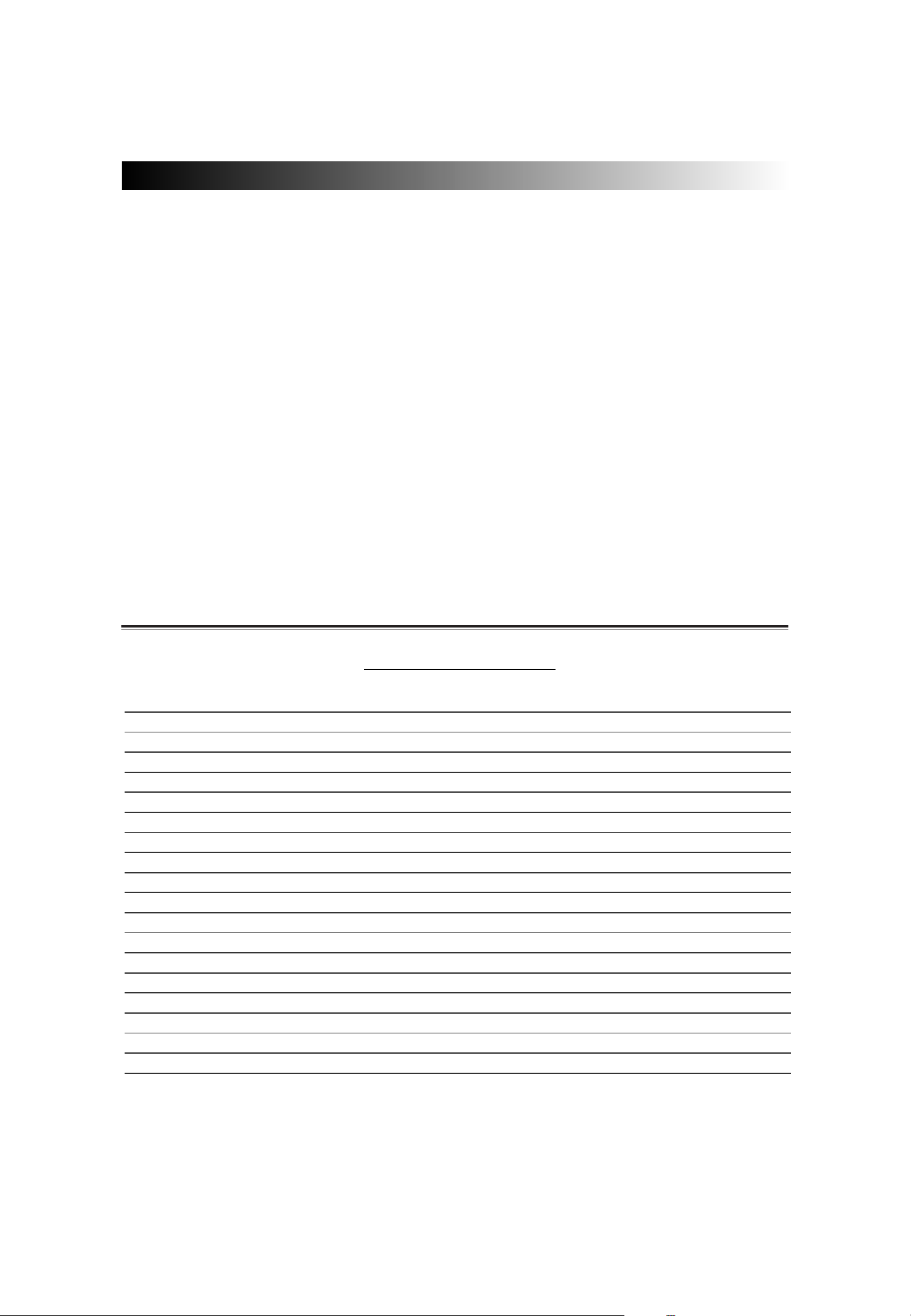
Dear Hitachi Customer,
Congratulations on your purchase of the very latest ‘state
of the art’ television from HITACHI. At Hitachi we pride
ourselves on producing high quality televisions with
outstanding picture and audio capabilities, coupled with
Hitachi’s reputation for superior reliability.
You should enjoy many years of trouble free operation
from your TV. Take some time to read the Operating
Guide thoroughly, and if you encounter any difficulty, firstly
refer to the Trouble Shooting guide at the rear of this
manual. If, in the unlikely event of a problem occurring on
your TV, contact your dealer immediately. Please read the
Guarantee carefully, this is found on page 24.
TV Introduction
TV Introduction
CONTENTS
2
2
Introduction & Contents Page 2
TV Safety Page 3
Battery Safety & Installation Page 4
TV Installation Page 5
General TV Controls Overview Page 6
Automatic Tuning Procedure Page 7 - 8
Manual Tuning Procedure Page 9 - 11
Picture & Audio Controls Page 12 - 13
Feature Menu Page 14
NICAM Features Page 15
Widescreen Modes Page 16 - 17
Handset Layout Page 18
Handset Functions Page 19
Connecting External AV equipment Page 20 - 21
Teletext & VCR Operation Page 22
Trouble Shooting Guide Page 23
Your Guarantee Page 24
Technical Specifications Page 25
Environmental Notice from HITACHI Page 26
Page 3

TV Safety
TV Safety
3
3
DO observe the manufacturers instructions when connecting extension leads to your TV. The fuse should be a 5
Amp fuse with the safety symbols and displayed. If you are in any doubt about the
extension installation, please consult a competent electrician.
This television has been designed and manufactured to meet international safety
standards, but like any electrical equipment, care must be taken if you are to obtain
the best results and safety is to be assured.
DO NOT cut off the fitted mains plug as it may contain a special radio interference filter, the removal of
which could lead to impaired performance. If you wish to extend the lead, obtain an appropriate
extension lead or consult your dealer.
DO NOT continue to operate the equipment if you are in any doubt about it working normally or if it is
damaged in any way - switch off, withdraw the mains plug and consult your dealer.
IF you intend placing this TV into a cabinet or a wall alcove, please ensure there is at least a 100mm
(10cm) gap to the sides, rear and top of the TV. This is to allow for adequate ventilation during your TV's
operation.
DO NOT leave equipment switched on when it is unattended unless it is specifically stated that it is designed
for unattended operation or has a stand-by mode. Switch off using the switch on the equipment and show your
family how to do this. Make special arrangements for infirm or handicapped people.
DO NOT obstruct the ventilation of the equipment, for example with curtains or soft furnishings.
Overheating will cause damage and shorten the lifespan of your equipment.
DO NOT use makeshift stands and NEVER fix legs with wood screws - to ensure complete safety, always
fit the manufacturers approved stand or legs with the fixings provided according to the instructions.
DO NOT allow electrical equipment to be exposed to rain or moisture.
NEVER let anyone, especially children, push anything into holes, slots, or any
other opening in the case - this could result in a fatal electrical shock.
NEVER guess or take chances with electrical equipment of any kind -it is better to
be safe than sorry!
DO be careful with any glass panels or doors on equipment.
DO consult your dealer if you are in any doubt about installation, operation or safety of your equipment.
DO place your TV on a flat surface, or if supplied, the stand accessory.
DO NOT remove any fixed cover as this may expose dangerous voltages.
DO ensure that all connections, (including the mains plug, extension leads and inter-connections between the
pieces of equipment), are properly made and in accordance with the manufacturers instructions
. Switch off and
withdraw the mains plug before making or changing connections.
DO NOT listen to headphones at high volume, as such use can permanently damage your hearing.
DO read the operating instructions before you attempt to use the equipment.
DO NOT use equipment such as personal stereos or radios so that you are distracted from the
requirements of traffic safety. It is illegal to watch television whilst driving.
DO NOT place hot objects such as candles or nightlights on, or close to, equipment. High
temperatures can melt plastic and lead to fires.
Should you require to replace the fuse in the moulded mains plug with a new fuse then please replace with one
of the same value, type and approval as the original. Ensure the fuse cover is returned to its original position.
To prevent scratching or damaging the tube face, do not knock or rub the surface with hard or sharp
objects, Clean the screen with a soft cloth moistened with warm water and dry with a soft cloth. A mild
soap may be used if the screen is extremely dirty. Do not use harsh or abrasive cleaners!
DO NOT place objects filled with liquids, e.g. a vase, on, or close to the equipment, to avoid spillages into
the inside of the apparatus.
Page 4

Battery Installation
Battery Installation
Battery Safety Guidelines
Battery Safety Guidelines
Used correctly, batteries are a safe and dependable source of portable power. However, problems can
occur if they are misused or abused - resulting in leakage, or in extreme cases, fire or explosion. Here are
some simple guidelines to safe battery use designed to eliminate any such problems.
4
4
always
Take care to fit your batteries
correctly, observing the plus
‘+’ and minus ‘-’ marks on
the battery and appliance.
Incorrect fitting can cause
leakage, or in extreme
cases, fire or explosion.
always
Replace the whole set of
batteries at one time, taking
care not to mix old and new
batteries of different types,
since this can result in leak-
age, or in extreme cases, fire
or explosion.
always
Store unused batteries in
their packaging and away
from metal objects which
may cause a short circuit
resulting in leakage, or in
extreme cases, fire or explo-
sion.
+-+-+-+
-
always
Remove dead batteries from
equipment, and all batteries
from equipment that is to be
left for long periods of time
without any use. Otherwise
the batteries may leak and
cause damage.
never!
Never dispose of batteries in
fire as this can cause an
explosion.
Respect the environment -
always dispose of batteries in
an environmentally friendly
manner.
never!
Never attempt to recharge ordinary batteries, either in a charg-
er or by applying heat to them.
They may leak, cause fire or
even explode. Rechargeable
NiCAD batteries and
chargers can be purchased
from any good High Street
electrical retailer.
1. When inserting the batteries make sure the polarities are correct, that is, ‘+’ to ‘+’, ‘-’ to ‘-’.
2. Replace the batteries with the equivalent ‘AA’ type.
3. Discard old batteries safely, following the battery safety guidelines.
1
2
Remove cover of handset by lifting up the cover at the recess.
Insert batteries into handset as shown and replace cover.
+
CHARGE
-
Page 5

Before installing your TV please read the following important notes:
If you intend placing this TV into a cabinet or a wall alcove, please ensure there is at least a 100mm (10cm) gap to the
sides, rear and top of the Television. This is to allow for adequate ventilation during TV operation.
Don’t allow soft furnishings such as curtains to be draped over the TV whilst in operation.
Never place the TV on to a carpet during normal operation - this could obstruct ventilation slots on the base of the TV.
Always place the TV on a flat surface , or if supplied, the stand accessory.
Failure to observe the above guidelines could result in serious overheating of your TV, or in extreme cases, even fire.
TV Installation
TV Installation
*A scart lead should be fitted between your TV and VCR to enhance your picture and sound quality. Scart leads are
essential if you have a stereo TV and VCR and wish to obtain stereo sound from your equipment. These leads can be
purchased from your Hitachi dealer or any good ‘High Street’ electrical retailer.
Step 1.
Connecting your TV to the mains socket.
(Please read the Safety Notes on page 3 with reference
to unattended operation).
Insert Plug and
Switch on
5
5
Step 2.
TV only installation.
Step 3.
Installation via a VCR.
Aerial (RF) Lead
Aerial (RF) Socket
Aerial (RF) Lead
Aerial (RF) Socket VCR
Aerial (RF) Socket TV
(RF) connecter lead VCR to TV
OUT
*Optional Scart Lead TV
to VCR
wall socket
wall socket
Page 6
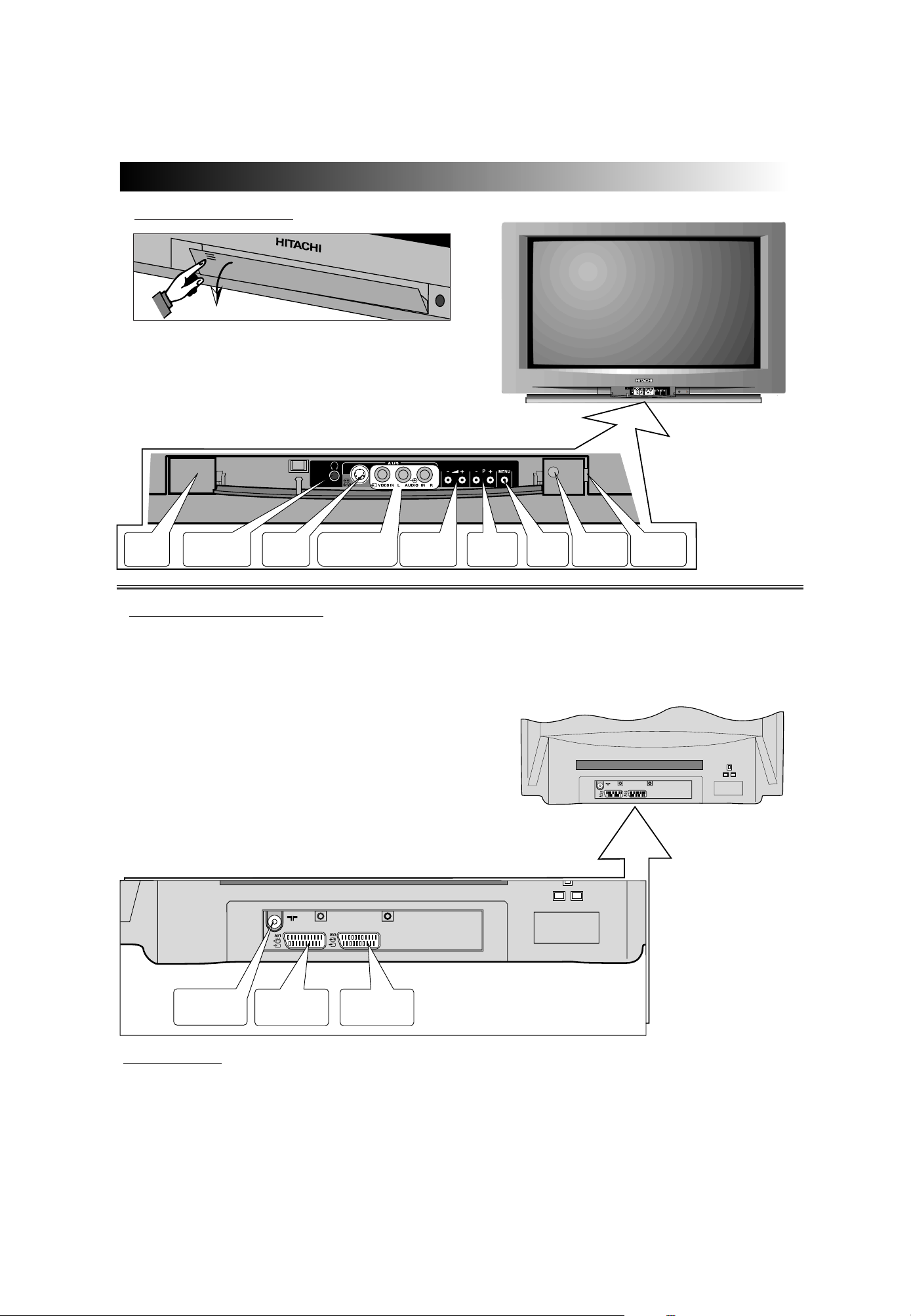
TV Controls Overview
TV Controls Overview
On/off
Switch
Headphone
Socket
S-VHS
Socket
Audio/Video
Input Sockets
Volume+/-
Buttons
InfraRed
lens
TV Mode
Light
P+/P-
Buttons
MENU
Button
FRONT CONTROL PANEL
Access to the front control panel is gained by pushing
the door in and releasing. The front control panel contains items such as the Headphone socket, Audio/Video
sockets, Programme + /- and Volume +/- buttons. Also
located on the front are the ON/OFF button, Infra Red
Lens and TV Mode Light.
REAR CONNECTING SOCKETS
The rear of your TV contains an aerial RF input and two
scart sockets, AV1 and AV2. The RF/ aerial socket is permanently connected to an RF source i.e. an aerial antenna (shown on Page 5). The scart sockets are used to
connect external equipment such as VCR’s, Satellite
Receivers / Decoder etc. Connection of this equipment is
explained in greater detail on Page 20 and 21 of this manual.
Consult your HITACHI dealer with regards to purchasing
HITACHI auxiliary equipment.
RF Aerial
Input Socket
Scart Socket
AV1
Scart Socket
AV2
SWITCHING ON
To switch your TV on, press the ON/OFF button shown above. If the TV fails to display anything on the screen, but the
red TV mode light appears bright, then the TV is in Stand by mode. Press the Stand by button on your handset (key 2)
to activate the TV. The red TV mode light will then dim and you should allow the TV a few seconds for a picture to
appear.
6
6
Page 7

Automatic T
Automatic T
uning Procedure
uning Procedure
7
7
Main Menu
Picture
Audio
Sound Mode
Feature
Install
Install
Autotune
Manual Tune
Program Sort
Language
Autotune
00 VIDEO CH37 AV1
01 BBC1 515.25
02 BBC2 528.30
03 ITV 544.65
04 CH4 566.55
05 CH5 572.10
06 Sat 525.25
=Select =Adjust Menu =Exit
= Select = Adjust Menu = Exit
Menu = Exit
English
Completed Autotune example.
SIGNAL QUALITY - If poor or noisy signals are experienced from your TV during normal
operation, fit the supplied Relay RF cable between your VCR and TV. This measure will improve
the picture quality on your TV.
To automatically tune this TV to your local broadcasting stations follow the step by step guide below. Once
the TV has found all your local stations, then they are automatically assigned into the following order:
1.BBC1; 2: BBC2; 3: ITV; 4:CH4/S4C; 5: CH5 (subject to availability); 6: Satellite.
Alternatively, if you are familiar with local broadcasting frequency or CH numbers, then these can be
entered manually. Please refer to the Manual Tuning Procedure section of this booklet.
IMPORTANT NOTE: If you have a VCR or a Satellite receiver connected to this TV please ensure
that they are switched on before Autotune commences. In the case of a VCR, insert a
pre-recorded tape and begin playback of your equipment. With a Satellite receiver, select SKY
NEWS. These measures ensure that all your equipment is tuned in during the AUTOTUNE
procedure. (Satellite equipment installation is explained on Page 20 and 21).
Note: The VCR programme number should always be set to 0
Press and HOLD the MENU button until
MAIN MENU with INSTALL is shown
Highlight INSTALL using the up/down
buttons
(if INSTALL is not shown follow step
above once more).
Press the left right buttons select
INSTALL. The INSTALL menu is
shown.
1
2
3
If language setting is incorrect, use
up/down buttons to highlight
LANGUAGE, and select using the
left/right buttons.
Use the up/down buttons to highlight
AUTOTUNE.
Use the left/right buttons to begin
AUTOTUNE.
4
5
6
Page 8
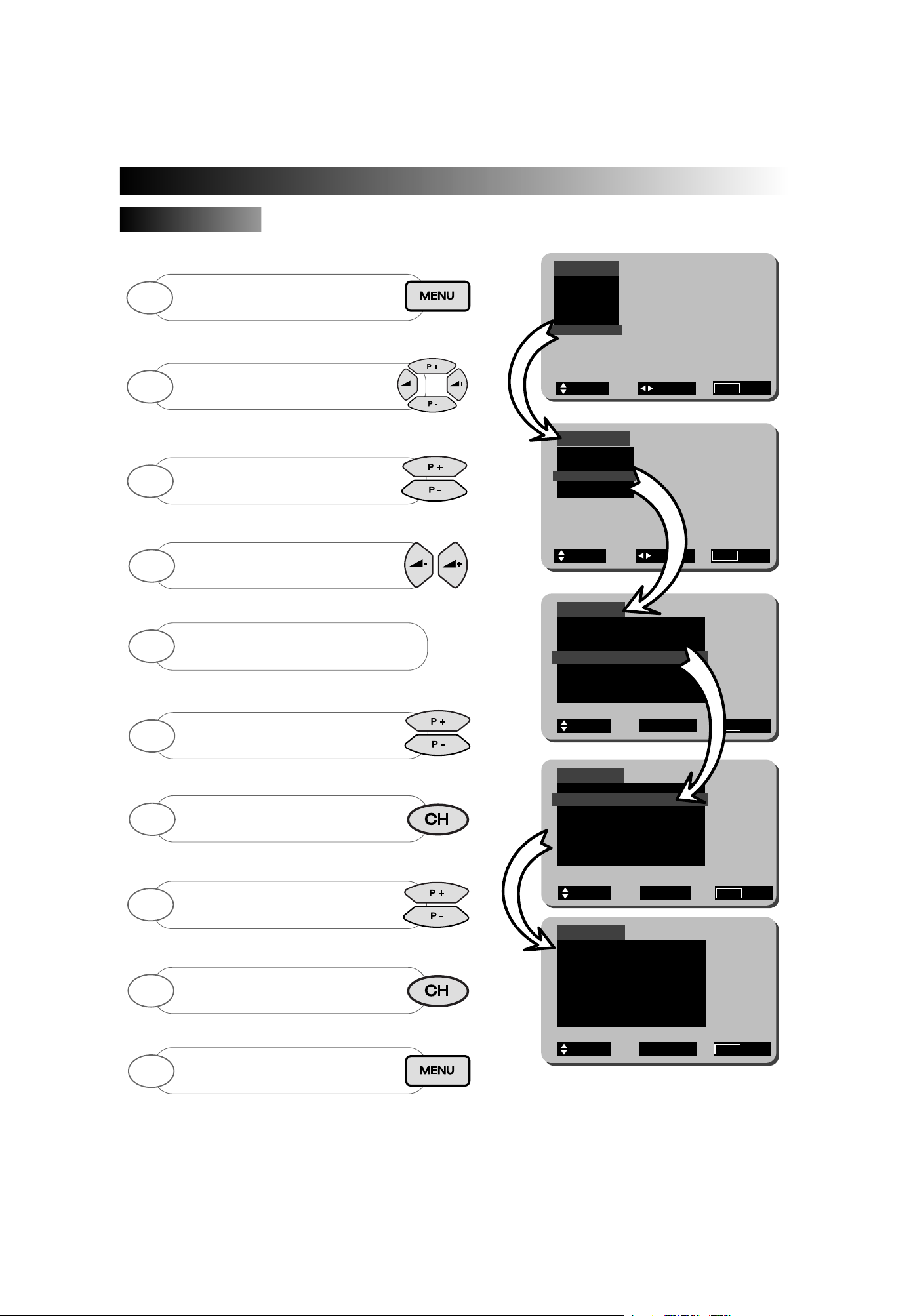
The PROGRAM SORT menu allows the user to swap programme numbers from one
location to another. If necessary follow the steps below.
Program Sort
Program Sort
Automatic T
Automatic T
uning cont.
uning cont.
8
8
Main Menu
Picture
Audio
Sound Mode
Feature
Install
Install
Autotune
Manual Tune
Program Sort
Language
Program Sort
00 VIDEO CH37 AV1
01 BBC1 515.25
02 BBC2 528.30
03 ITV 544.65
04 CH4 566.55 I
05 CH5 572.10 I
06 Sat 525.25 I
Program Sort
00 VIDEO CH37 AV1
01 BBC1 515.25
02 BBC2 528.30
03 ITV 544.65
04 CH4 566.55
05 CH5 572.10
06 Sat 525.25
= Select = Adjust Menu = Exit
= Select = Adjust Menu = Exit
= Select CH = Adjust Menu = Exit
Program Sort
00 VIDEO CH37 AV1
01 ITV 544.65
02 BBC2 528.30
03 BBC1 515.25
04 CH4 566.55
05 CH5 572.10
06 Sat 525.25
= Select CH = Adjust Menu = Exit
= Select CH = Swap Menu = Exit
In this example BBC1 on Program 1 has been
selected so that it may be swapped with
Program 3 (ITV).
Press and HOLD the MENU button until
MAIN MENU with INSTALL is shown
Use up/down buttons to highlighht
INSTALL and use the left/right
buttons to select.
Use the up/down buttons to highlight
PROGRAM SORT.
1
2
3
The PROGRAM SORT menu is displayed.
Use the up/down buttons to highlight
Program to change (example shows
Program 3 ITV)
Press the ‘CH’ button to select
(selection bar turns RED in colour)
5
6
7
Use the up/down buttons to highlight
Program to be replaced (example
shows Program 1 BBC1)
Once highlighted press CH key once
more to confirm selection (selection bar
returns to BLUE)
Repeat above to swap other programs, or
repeatedly press MENU button to return to
TV operation.
8
9
10
Use left/right buttons to select
PROGRAM SORT.
4
Page 9

To FINE TUNE press the up/down
buttons until the picture becomes clear.
Manual T
Manual T
uning Procedure
uning Procedure
If desired, you may manually tune this TV. There are several methods of Manual Tuning, these include Search Tuning /
Fine Tuning and Frequency or CH manual input (this requires you to know your local broadcasting frequency or CH number). This section will also deal with items such as assigning AV sockets to program numbers and Program Naming.
This section deals with locating broadcasting stations using the Search
Tuning and combined Fine Tuning facility. Fine Tuning may be required
after Search or Automatic Tuning is complete.
Search T
Search T
uning / Fine T
uning / Fine T
uning
uning
9
9
Main Menu
Picture
Audio
Sound Mode
Feature
Install
Install
Autotune
Manual Tune
Program Sort
Language
Manual Tune
00 VIDEO CH37
01 BBC1 515.25
02 BBC2 528.30
= Select = Adjust Menu = Exit
= Select =Adjust Menu = Exit
=Select CH = Adjust Menu = Exit
The MANUAL TUNE menu is displayed
(bottom right).
Use the up/down/left/right buttons to
highlight frequency bar of
programme Nº to Search Tune.
Press ‘CH’ button to select
(bar turns RED)
4
5
6
When a broadcast is found either
repeatedly press the MENU button to
store and exit to TV
To continue SEARCH TUNE simply
press the left/right buttons the TV will
start searching once more..
8
9
When complete repeatedly press the
MENU button to exit, or repeat above
to Search/Fine Tune other program
numbers if necessary.
10
OR
Press and HOLD the MENU button until
MAIN MENU with INSTALL is shown
Use up/down buttons to highlight
INSTALL and use the left/right buttons
to select.
1
2
Use the up/down buttons to highlight
MANUAL TUNE.
3
Press the left/right buttons to begin
SEARCH TUNE.
7
Page 10

Manual T
Manual T
uning cont.
uning cont.
When AV sockets are commonly used, for example, if you view camcorder
recorded events frequently, then we suggest assigning a dedicated program
number on your TV. This can be any program number that has not already
been assigned. Follow the step by step guide below.
Assigning A
Assigning A
V Prog. Nºs
V Prog. Nºs
Broadcasting stations transmit the signal to your TV on a particular defined
frequency i.e. 525.25MHz. These frequencies can be entered manually if
known, and you can obtain this information by calling your local operator. In
addition to frequency transmission a corresponding CHANNEL Nº is also used e.g. CH34, and this too can be directly
input to your TV if known. (The S-- number has no function on this TV).
10
10
Install
Autotune
Manual Tune
Program Sort
Language
Manual Tune
00 VIDEO CH37 AV1
01 BBC2 515.25
02 ITV 528.30
03 BBC1 544.65
04 CH5 566.55
05 CH4 572.10
06 CH36 AV2
= Select CH = Adjust Menu = Exit
= Select =Adjust Menu = Exit
English
Install
Autotune
Manual Tune
Program Sort
Language
Manual Tune
00 VIDEO CH37 AV1
01 BBC2 515.25
02 ITV 528.30
03 BBC1 544.65
04 CH5 566.55
05 CH4 572.10
06 CH36 AV2
= Select =Adjust Menu = Exit
= Select CH = Adjust Menu = Exit
English
CH
AV2 assigned to Program 6
Press and HOLD the MENU button to view
MAIN MENU. Use up/down buttons to
highlight INSTALL - select by pressing
the left/right buttons
Use the left/right/up/down buttons to high-
light the frequency of the program number
you wish to enter.
Press the ‘CH’ button on your hand-
set once - the column changes
RED to indicate selection.
1
3
4
Repeatedly press CH key to select
CH- - or ---.--, and enter the
known number using 0-9 keys.
Once the number has been entered, press
the MENU key once more and the dis-
play turns BLUE. This is now stored.
Press MENU to exit.
5
6
Repeat above to enter other AV sockets
or repeatedly press MENU button to
store and exit to TV mode.
6
Entering Known Frequencies
Entering Known Frequencies
Use up/down buttons to highlight
MANUAL TUNE, select by using the
left/right buttons.
2
Press and HOLD MENU button to view
MAIN MENU. Use up/down buttons to
highlight INSTALL - select by pressing
the left/right buttons
1
Use up/down buttons to highlight
MANUAL TUNE, select by using the
left/right buttons.
2
Use the left/right/up/down buttons to
highlight the AV column of the program
number you wish to use.
3
Once highlighted press the ‘CH’
button to allow changes to be
entered.
4
Select between each AV mode using
the left/right buttons
5
Page 11

Manual T
Manual T
uning cont.
uning cont.
After Tuning in, most broadcasting station names appear on screen i.e. BBC1, BBC2,
ITV etc.. However, you may change or add program names whenever you desire. To
add or change program names follow the simple step by step guide below.
Program Naming
Program Naming
11
11
Install
Autotune
Manual Tune
Program Sort
Language
= Select = Adjust Menu = Exit
Select CH = Adjust Menu = Exit
Manual Tune
00 VIDEO CH37 AV1
01 BBC1 515.25
02 BBC2 528.30
03 ITV 544.65
04 CH4 566.55
05 CH5 572.10
06 Sat 525.25
BBC1
When selected the character will blink on and off.
Press the ‘CH’ button to select program
name you wish to change (the first digit will
blink).
4
Once the first character has been entered
select next digit using the right button and
repeat above step.
6
You may use up to 5 characters for
any one Programme Name.
Press MENU button to store.
7
Repeat above steps to assign other
Program Names or repeatedly press
MENU button to exit to TV mode.
8
Press and HOLD the MENU button to view
MAIN MENU. Use up/down buttons to
highlight INSTALL - select by pressing
the left/right buttons
1
Use up/down buttons to highlight
MANUAL TUNE, select by using the
left/right buttons.
2
Use the left/right/up/down buttons to
highlight the program name you wish to
change.
3
Use the left/right cursor keys to scroll
through the characters.
5
Page 12

Function Controls
CONTRAST:
BRIGHTNESS:
COLOUR:
SHARPNESS:
*HUE:
*(Hue control appears on-screen only if an NTSC signal is received via the AV sockets).
More Functions
TEXT BRIGHTNESS : This function allows the user to adjust the text brightness of On Screen Display windows and
Teletext pages.
NOISE REDUCTION :Noise Reduction improves picture quality when a signal becomes weak or when viewing poorly
recorded VCR tapes. When selected a
✓ is displayed.
WHITE: This feature controls the colour temperature displayed on the picture tube.
Picture and Audio Controls
Picture and Audio Controls
Picture settings are controlled via the TV’s on board Menu system. These levels have already been preset at the
factory and should require no adjustment. However, your personal viewing preferences may vary from these settings
and alteration should be performed as follows:-
12
12
Picture Menu
Picture Sub Menu
Minimum setting
Maximum setting
To obtain the MORE sub menu
highlight MORE using the up/down
cursor keys.
7
Select and adjust controls as
necessary, once complete press
MENU button repeatedly to exit
6
Press the MENU button
on your handset until the
MAIN MENU appears.
1
Use the up/down buttons to highlight
PICTURE.
Use the left/right buttons to select
the PICTURE option.
2
3
Highlight the control to be adjusted
using the up/down buttons.
Use the left/right buttons adjust your
selection.
4
5
Select and adjust controls as
necessary, once complete press
menu button to exit.
8
Page 13

The Sound Menu is accessed via the TV’s on-board MENU system, and allows the user to control such features as
Volume, Bass, Treble, Balance and Bass Boost. These settings have already been preset at the factory, however, your
personal listening tastes may differ from those set. Please follow the guide below for adjustment and setting.
Picture and Audio Controls
Picture and Audio Controls
Function Controls
VOLUME:
BASS:
TREBLE:
BALANCE:
NOTE: The balance control is disabled whilst in
Dolby®Pro Logic
and
Dolby®Pro Logic Theatre
modes
BASS BOOST: When selected a ✓ is displayed.
13
13
Minimum setting
Maximum setting
Left Speaker
Right & Left Speakers
Right Speaker
Select and adjust controls as
necessary, once complete press
MENU button repeatedly to exit
6
Press the MENU button
on your handset until the
MAIN MENU appears.
1
Use the up/down buttons to highlight
AUDIO.
Use the left/right buttons to select
the AUDIO option.
2
3
Highlight the control to be adjusted
using the up/down buttons.
Use the left/right buttons adjust your
selection.
4
5
Page 14

The Solid Background feature controls the appearance of the OSD (On Screen
Display) window environment, with either a solid or transparent appearance to the
OSD. There are two modes to select from and these are simply ON and OFF. Follow the guide below.
This feature is used to set the condition of Scart 2 Audio/Video input socket. If, for example, you
regularly connect external equipment such as S-VHS (Super VHS) Video recorders or cam-
corders to AV2, then the TV can be set to SAV mode to accommodate such equipment. Standard AV mode can also be set if desired.
The Feature Menu also incorporates a Sleep Timer Facility. This allows the user to input a
set amount of time before the TV automatically shuts down in to Stand by mode. The amount of time is input in 5 minute
intervals, to a maximum of 120 minutes ( 2 hours). When there is only 60 seconds remaining a countdown appears in
the top right hand corner of the screen.
Feature Menu
Feature Menu
Solid Background
Solid Background
Scart2 Auto Mode
Scart2 Auto Mode
Sleep T
Sleep T
imer Function
imer Function
Feature
Solid Background
Scart2 Auto Mode
SAV
Sleep Timer
OFF
With Solid Background
deselected the OSD window
becomes transparent, allowing you to view the TV picture behind the OSD.
With Solid Background selected the OSD window
becomes solid.
An example of the Sleep Timer function with
25 minutes entered is shown.
14
14
NOTE: The 4:3 default mode relates to Wide Screen modes. Please refer to page 17 for instructions
on settings
= Select = Adjust Menu = Exit
Feature
Solid Backround
Scart2 Auto Mode SAV
Sleep Timer 25
4:3 Default 14:9L
✓
= Select = Adjust Menu = Exit
Feature
Solid Backround
Scart2 Auto Mode SAV
Sleep Timer OFF
4:3 Default 14:9L
✓
Adjust the controls ON or OFF
using the up or down
handset buttons. Press MENU
to exit.
4
Press the MENU button
on your handset until the
MAIN MENU appears.
1
Press the BLUE colour coded
button to view FEATURE menu.
2
Select SOLID BACKGROUND
mode by using the up/down
buttons.
3
Adjust the controls by using the
left or right handset buttons.
Pres MENU to exit.
4
Press the MENU button
on your handset until the
MAIN MENU appears.
1
Press the BLUE colour coded
button to view FEATURE menu.
2
Select SCART2 AUTO MODE
mode by using the up/down
buttons.
3
Adjust the time value by using
the left or right handset
buttons. Pres MENU to exit.
4
Press the MENU button
on your handset until the
MAIN MENU appears.
1
Press the BLUE colour coded
button to view FEATURE menu.
2
Select SLEEP TIMER mode by
using the up/down buttons.
3
Page 15

In addition to the standard features found, your TV also has NICAM sound capabilities. NICAM transmitted signals provide
stereo sound whilst viewing the TV in NICAM mode, thus giving the user even greater listening pleasure. The TV also provides 16:9 (Wide Screen Format) viewing capabilities, together with automatic wide screen detection software built in.
The Nicam facility features two modes which provide the viewer with various sound effects.
These features are activated by pressing the key on the handset. When repeatedly pressed
the TV will cycle through each mode and will display a particular on-screen symbol. The various
modes and on-screen identification is explained below.
This effect enhances NICAM digital
stereo by forcing a wide area of sound
from the TV. Use this mode when viewing action movies
or sports events to obtain spatialising acoustic performance. When selected the symbol shown below appears
at the top right hand corner of the screen.
This effect produces NICAM
digital stereo sound from the
TV. Use this mode for the majority of TV viewing.
When selected the STEREO symbol is displayed in
the top right hand corner of the TV screen as
shown.
NICAM Features
NICAM Features
Nicam Features
Nicam Features
Stereo
Stereo
OO
WWide Stereo
ide Stereo
In monaural mode the TV
transmits a single sound
source. The TV will automatically select this sound
when a mono signal is found. Some stereo signals
can become poor in adverse weather conditions,
and mono should be selected to avoid poor
sound. Use the I-IIukey to switch to mono (the
symbol below appears when switched).
Monaural
Monaural
Pseudo stereo creates an ambient
sound from mono signals imitating
that of stereo sound.
Use the key to select Pseudo Stereo. When
selected the symbol shown will appear in the top right
hand corner of the screen.
Pseudo Stereo
Pseudo Stereo
u
➔
➔
➔
➔
u
OO
15
15
Page 16

16
16
Wide Screen Modes
Wide Screen Modes
example 4
Panoramic mode emulates that of a Wide Screen broadcast for 4 x 3
transmissions. This is achieved by maintaining the proportions of the
centre of the screen while extending the images on the top & bottom
sides of the screen
(example 4). This mode is generally recommended if AUTO is not
selected.
PANORAMIC
AUTO mode can also detect 14:9L ratio signals, when this mode has
been selected thin black bars appear to the sides of the screen
(example 3).
NOTE: Other screen formats may be transmitted by certain broadcasters, these are 14 x 9L True Wide Screen and 16 x 9L/14 x 9L with
subtitles. Your TV is able to detect these formats and adjust the set
automatically (subject to WSS transmitting).
Hitachi recommend that AUTO is selected for the majority of TV viewing.
NOTES: The function of the AUTO mode is dependent on whether the
Wide Screen Signalling (WSS) is transmitting, check with your local
operator for availability.
When WSS is not active the picture mode will default to the Feature
settings.
example 3
example 1
example 2
Auto mode automatically detects various screen formats that are transmitted in either conventional (4:3) or wide screen (16:9/14:9L). After
detecting which signal is being transmitted the TV will automatically
switch to the correct screen ratio.
In example 1 (left) a 4:3 conventional picture format is shown, note the
black bars to the sides of the screen, this is consistent with screen
compression.
4:3 mode can also be manually selected if desired.
Example 2 (left) illustrates a 16:9 Wide Screen picture format. This type
of picture fills the entire TV screen. The 16:9 mode can also be manually selected if desired.
Hitachi recommend that AUTO is selected for the majority of TV viewing.
NOTES: The function of the AUTO mode is dependent on whether the
Wide Screen Signalling (WSS) is transmitting, check with your local
operator for availability.
When WSS is not active the picture mode will default to the Feature settings.
AUTO
The various screen modes below and on page 17 are available on this model. Each of these modes are
accessed using the 16:9 button on your handset
Page 17

17
17
Some modes can also be manually selected if some pictures appear distorted or stretched,
or subtitle information becomes lost. Follow the guide below to apply the correct setting.
The 16:9 Letterbox mode is used to expand a 16:9 letterbox style
picture so that it uses the full screen to display the picture.
Letterbox type pictures are identifiable by the black bars that
appear on the top and bottom of the screen and some objects
appear stretched (see example 5). Once selected, the 16:9L mode
displays the picture as example 2 on page 16.
16 x 9L
If viewing movies or programmes containing screen subtitles whilst in
16 x 9L or 14 x 9L modes, the subtitle may become lost to the bottom
of the screen. To overcome this problem, simply press the SUBTITLE
button once.The SUBTITLE feature compresses the bottom of
the screen allowing the subtitles to be viewed, as in example 7.
If, however, you wish to view Teletext subtitles a further press of the
SUBTITLE button is required, this will then restore the screen to it’s
original setting.
example 5
example 6
example 7
When viewing pictures in the 14:9L Letterbox mode (example 6) thin
black bars appear at the top and bottom of the screen, and images
become slightly elongated. By selecting 14:9L mode the user can
expand the TV picture to display more of the screen (see example 3
above).
SUBTITLES
14 x 9L
NOTE: Whatever Wide Screen mode was set before the TV is switched off will be the same condition when it is
switched back on.
The references to the Wide Screen modes are purely for guidance purposes only - your preferences may vary
to those listed.
MANUAL SETTINGS
Wide Screen Modes
Wide Screen Modes
The 4:3 default setting in the FEATURE Menu allows you to set which screen mode the
TV defaults to when the AUTO function is selected but WSS (Wide Screen Signalling)
is not transmitting. This allows the user to select between the various wide screen modes as a default.
4:3 Default
4:3 Default
= Select = Adjust Menu = Exit
Feature
Solid Backround
Scart2 Auto Mode SAV
Sleep Timer 25
4:3 Default 14:9L
✓
Adjust the time value by using
the left or right handset
buttons. Press MENU to exit.
4
Press the MENU button
on your handset until the
MAIN MENU appears.
1
Press the BLUE colour coded
button to view FEATURE menu.
2
Select 4:3 DEFAULT mode by
using the up/down buttons.
3
Page 18

18
18
Handset Layout
Handset Layout
29
28
27
31
21
22
20
33
34
25
24
23
26
1
12
13
16
18
19
8
7
9
2
3
4
5
6
10
11
17
30
32
14
15
Page 19

19
19
Handset Functions
Handset Functions
†
OSD (On Screen Display).
1
2
3
4
5
6
7
8
9
10
11
12
14
15
16
17
18
19
20
21
22
23
24
25
26
27
28
29
30
31
32
33
34
Stand-by button
Used to switch the TV on and off for short periods of time.
Recall/Hold
Press Recall to view current TV status.
Press Hold to freeze Teletext page.
Dual Language
This button allows the user to select a dual language function (subject to
availability) and switches from Mono to Stereo reception,
also has a colour
coded teletext function
and OSD†function
AV Input
The TV/AV button allows the user to select either a TV or external source signal i.e. a camcorder etc..
This button also has a colour coded teletext function
and OSD†function.
Television
This enables the viewer to return to normal TV operation.
Teletext
When pressed this button enables the Teletext service.
P+/Cursor up
When in normal TV operation this button allows the user to step up programme
numbers in sequence. In MENU mode this button is the cursor up key.
Vol-/Cursor left
When in normal TV operation this button allows the user to reduce the TV
volume. In MENU mode this button is the cursor left key.
P-/Cursor Down
When in normal TV operation this button allows the user to step down programme
numbers in sequence. In MENU mode this button is the cursor down key.
EPG/Index
The INDEX function is used whilst in Fastext mode and displays the
magazine page on view.
The EPG function is not available on this model.
Update
The Update button restores the TV screen whilst a Teletext page is
searched.
Volume up
Digits 0 to 9
Used for direct programme selection (enter a second digit within 2 seconds for
programme numbers above 10 i.e. to obtain programme number 29 enter 2
and then 9).
Teletext 3 digit entry.
Swap
In TV mode swaps between previous and current programme numbers.
In Teletext
mode this feature allows the user to recall the last 4 Teletext pages.
Stop Press to stop the VCR tape.
Video Stand-by Used to switch the VCR on and off for short periods of time.
Rewind Press to rewind a VCR tape.
Play Press to play a VCR tape.
16:9/Expand
Used to select between Wide Screen formats.
Used to expand text pages.
Mute
This feature allows the user to mute the sound temporarily.
Stereo
Press to select between Stereo Normal and Stereo Wide modes,
also has a
colour coded teletext function
and OSD†function.
Clock
This button allows the user to display the current time on-screen,
also has a
colour coded teletext function
and OSD†function.
Subtitles
Allows the user to access a subtitle service directly (subject to
Subtitle service broadcasting).
Vol+/Cursor Right
When in normal TV operation this button allows the user to increase the TV
volume. In MENU mode this button is the cursor right key.
Menu
The MENU button when pressed allows the user to access the TV’s menu system.
Reveal
Used whilst in Teletext mode to reveal hidden pages i.e. quiz pages tc.
Program up
When in normal TV operation this button allows the user to step up programme numbers in
sequence. In MENU mode this button is the cursor up key.
Program Down
When in normal TV operation this button allows the user to step down programme
numbers in sequence. In MENU mode this button is the cursor down key.
Frequency
Allows the user to directly input known broadcasting CH or frequency numbers.
No Function
Forward
Press to fast forward a VCR tape.
When in normal TV operation this button allows the user to increase the TV
volume. In MENU mode this button is the cursor right key.
13
Volume down
When in normal TV operation this button allows the user to decrease the TV
volume. In MENU mode this button is the cursor left key.
No Function
No Function
TELETEXT FUNCTIONS ARE SHOWN IN
BOLD ITALIC TYPE
Page 20

SATELLITE CONNECTION: There are two basic methods of connecting a satellite system to your TV. Method 1
explains connection of satellite equipment directly to the TV, where as Method 2 refers to connection via a VCR.
CAMCORDER CONNECTION: Connecting a camcorder to your TV is simple. Firstly, identify the type of camcorder
and it’s connecting plugs. If it is a standard 8mm type camera then it is likely to have ‘RCA’ type sockets. If, however,
you have S-VHS or Hi8 type camera then this may have a S-VHS/Hi8 plug, and
this will have to be placed in the corresponding S-VHS/Hi8 socket on the TV.
Open the front control panel door on the TV, and connect your equipment as
shown in the illustration below. Switch your TV on, and repeatedly press the
TV/AV button on your handset until AV3 or SAV3 (for S-VHS equipment)
is displayed on-screen. Now begin playback operation of your equipment.
Connecting External A
Connecting External A
V Equipment
V Equipment
Your TV has various input sockets for external equipment such as Video Cassette Recorders, Satellite Receiver/Decoder,
Camcorders, Computer Equipment etc.. Equipment that is connected temporarily i.e. Camcorders can be connected via
the front control panel input sockets. However, equipment such as VCR’s and Satellite IRD’s, that are more or less permanently connected to your TV, are connected via the AV1 or AV2 scart sockets on the rear of the TV.
*S-VHS/Hi8 Plug
Video In
*‘RCA’ Plug
Audio In (Right)
‘RCA’ Plug
Audio In (Left)
‘RCA’ Plug
*Scart Lead to AV2 on TV
Aerial
RF lead to Aerial
Satellite LNB lead
RF lead from
Satellite to TV
COMPUTER
EQUIPMENT: If computer equipment is to be connected to this TV, use AV1 as the RGB input
socket located on the rear of the TV and select RGB using the RED colour coded key on your handset.)
PLEASE NOTE: Prolonged use of computer equipment or games on this TV may cause permanent
damage to your picture tube. To avoid such damage, reduce the brightness and contrast to an
acceptable minimum level and limit the duration of equipment operation.
AV3
20
20
* If your camcorder has both S-VHS/Hi8 and ‘RCA’ type plugs,
then connect all plugs except the Video In ‘RCA’ plug.
METHOD 1
Page 21

Connecting External A
Connecting External A
V Equipment
V Equipment
*Scart Lead to AV2 on TV
*Scart Lead from Sat to VCR
Aerial
RF lead to Aerial
Satellite LNB lead
RF lead from VCR to TV
RF lead from VCR to Sat
VCR
METHOD 2
HEADPHONE CONNECTION:
To use headphones with this TV, simply open the front control cover door and insert the headphone jack plug
(3.5mm) into the corresponding socket marked . The TV sound will then be switched to the headphones.
3.5mm Headphone jack socket
(a suitable adaptor is required for larger headphone plugs).
NOTE: S-VHS video equipment should be connected to the AV2 Scart socket located on the rear of the TV. A dedicated program number may then be assigned to AV2, allowing easier access to view external equipment broadcasts.How to assign AV sockets to dedicated program numbers is explained on page 10. Alternatively, repeatedly
press the TV/AV button on your handset until SAV2 is displayed on-screen. Now begin playback operation of your
equipment.
21
21
Page 22

TTeletext Operation
eletext Operation
VCR Operation
VCR Operation
Your handset incorporates controls for operation of HITACHI Video Cassette Recorders. These controls are STANDBY,
PLAY, STOP, FAST FORWARD, REVERSE and RECORD and are located on the bottom of the handset.
To switch your VCR on or off simply press the VCR Standby button
To halt a cassette tape press the STOP button .
To rewind a cassette tape press REW button.
To begin playback of a cassette tape press the PLAY button.
To fast advance a cassette tape press F/FWD button.
To record onto a cassette tape press the RECORD button.
22
22
Teletext operation is entered by pressing the TEXT button on your handset.
A page similar to the one shown on the right will appear. The main
page contains numbered topics that are accessed by entering the
corresponding three digit code on your handset.
In addition to the above system, at the bottom of the page there are
four colour coded popular topics i.e. TV Guides, Weather, Sport etc.,
however, these may vary between each broadcasting station. To
access these topics simply press the corresponding colour coded
keys on your handset .
By pressing the P+ or P- keys you may step up or down a page
respectively.
If a mistake occurs while entering a number then simply re-enter the
desired number.
FAVOURITE PAGE OPTIONS
The TV is capable of storing up to 4 favourite pages. These pages
could be your favourite sport or TV page etc., and are accessed by
pressing one of the colour coded keys on your handset.
To enter a favourite page first access the TEXT mode by pressing the TEXT key on the handset. Now enter the favourite page
mode by pressing the MENU button on your handset (the MENU button allows the user to toggle between
FASTEXT and FAVOURITE PAGE modes).
Enter the colour coded key you wish to use as the first favourite page..
Now enter the page number you wish to assign to the desired colour coded key using the 0-9 buttons on your handset.
Once you have completed this step you must now store your selection in the TV’s memory. Simply press and hold the selected
colour coded key until the entire bottom fastext bar turns white. This is now stored.
If desired, another three favourite pages may be entered by following the above method, utilising the existing colour coded keys.
To view a Favourite Page simply press the MENU key whilst in FASTEXT and press the desired stored page using the Colour
Coded keys on the handset.
The 4 Fastext Topics are shown on the bottom of the screen
Page 23

TTrouble Shooting Guide
rouble Shooting Guide
The guide below is intended to help the user to identify common problems which may be encountered during the setup
of this TV. If a problem still exists after referring to this guide, please consult your dealer immediately. Under no circumstances remove the rear cover of this TV. There are no user serviceable parts inside and you will be exposed to high
voltages, which could cause a severe or fatal electric shock.
Problem Identification Possible Reason Remedy
Snowy Picture - Poor Sound
Multiple Images - Sound OK
Intermittent Interference
No Picture and/or No Sound
Aerial has moved out of position Re-align aerial.
Corroded or poor aerial connections. Make new connections or
renew lead.
Connection of RF lead to TV poor. Make new connection and/or
change RF plug.
Adverse weather conditions. None.
Transmitter problems. Check with local Operator.
Aerial has moved out of position. Re-align aerial.
TV not tuned correctly. Re-tune or Fine tune TV.
Adverse weather conditions. None.
Transmitter problems. Check with local Operator.
Magnetic interference from electrical Check devices for shielding
or mechanical motors, fluorescent and renew if necessary or
lights, portable radios etc.. move further from TV.
TV may be in AV mode. Press AV/RED (key 1) button
repeatedly or 0-9 buttons to
return to TV mode.
TV in Stand-by. Press 0-9 buttons.
Picture/Sound controls set to Check Picture/Sound
minimum. controls (see Page 12/13).
Aerial plug removed from TV socket Re-plug aerial lead to socket.
Q) My TV fails to switch on.
A) Check that plug is connected to socket and switched on. Check fuse and make sure TV is not in Standby mode (see below).
Q) My remote control handset does not work.
A) Ensure there are no obstructions between the handset and the TV infra red lens, or the batteries may be
exhausted - replace with new.
Q) The handset won’t control my VCR.
A) The handset is only programmed to operate Hitachi VCR’s.
23
23
Page 24

24
24
Thank You for purchasing this Hitachi Television.
In the unlikely event that this product should develop a fault, we undertake
to repair or replace any part of the product which fails due to a
manufacturing defect within 12 months of the date of purchase
provided that...
1. the product has been installed and used only in accordance with the
instructions supplied with the product.
2. the product has not been repaired, maintained, or modified by any
person other than a Hitachi authorised dealer.
•this guarantee does not apply to a product acquired second hand or for
commercial or communal use.
•this guarantee does not cover the replacement of exhausted batteries, the
adjustment of user controls, or aerial alignment.
•any parts replaced under this guarantee shall become the property of
Hitachi Home Electronics (Europe) Ltd,
•please note that evidence of the date of purchase will be required before
any service under this guarantee is carried out
Use the boxes provided below to record your TV’s Model and Serial
Number - these are found on the rating plate located on the rear of the TV.
Also, record where and when you purchased this T.V. This information will
help any future queries you may have and should be used in all
correspondence with Hitachi service centres.
SERIAL NUMBERMODEL DEALER/STORE DATE PURCHASED
This guarantee does not affect your statuary rights.
In all cases of difficulty please
consult your Hitachi dealer.
Page 25

TTechnical Specifications
echnical Specifications
TV Standard........................................................................................................................... 625 line single standard
Channel Coverage................................................................................................................. UHF channels
Aerial Impedance................................................................................................................... 75 Ω unbalanced
Picture Tubes......................................................................................................................... 66cm type
Mains Voltage.........................................................................................................................220 - 240V AC 50 Hz
Internal Speakers................................................................................................................... 6 x 12 cm type x 2
Power Consumption............................................................................................................... 98W approx.
(All Models Stand by <6W)
Weight.................................................................................................................................... 34,0kg approx
Dimensions (W x D x H)........................................................................................................ 790 x 525 x 515
Remote Control Batteries......................................................................................................2 x HITACHI SUM-3 /equivalent AA
PIN No. FUNCTION
AUDIO OUT (RIGHT)
AUDIO INPUT (RIGHT)
AUDIO OUT (LEFT)
GROUND (AUDIO)
GROUND (BLUE)
AUDIO INPUT (LEFT)
BLUE INPUT
SWITCHING INPUT
GROUND (GREEN)
NOT USED
GREEN INPUT
NOT USED
GROUND (RED)
GROUND (BLANKING)
RED INPUT
STATUS (BLANKING) INPUT
GROUND (VIDEO)
GROUND (VIDEO)
COMPOSITE VIDEO OUTPUT
COMPOSITE VIDEO INPUT
GROUND
1
2
3
4
5
6
7
8
9
10
11
12
13
14
15
16
17
18
19
20
21
1
2
3
4
5
6
7
8
9
10
11
12
13
14
15
16
17
18
19
20
21
PIN No. FUNCTION
AUDIO OUT (RIGHT)
AUDIO INPUT (RIGHT)
AUDIO OUT (LEFT)
GROUND (AUDIO)
NOT USED
AUDIO INPUT (LEFT)
NOT USED
SWITCHING INPUT
NOT USED
NOT USED
NOT USED
NOT USED
CHROMINANCE GROUND
NOT USED
CHROMINANCE INPUT S–VHS
NOT USED
GROUND (VIDEO)
GROUND (VIDEO)
COMPOSITE VIDEO OUTPUT
COMPOSITE VIDEO OR
COMPOSITE LUMINANCE S–VHS
GROUND
S-VHS SOCKET
PIN FUNCTION
1 Chrominance input
2 Luminance input
3 Chrominance ground
4 Luminance ground
5 Frame ground
1
2
4
3
5
Specifications are subject to change without notice. Weight and dimensions shown are approximate.
25
25
Software Notice
It is prohibited for the end user of this product to copy, reverse engineer or reverse com-
pile the software included therein save to the extent permitted by law.
SCART SOCKET AV1 SCART SOCKET AV2
20 18 16 14 12 10 8 6 4 2
21 19 17 15 13 11 9 7 5 3 1
20 18 16 14 12 10 8 6 4 2
21 19 17 15 13 11 9 7 5 3 1
Page 26

26
26
Hitachi are signatories to the commitment made by the con-
sumer electronics industry on reducing energy consumption
by televisions and video recorders on standby.
Even though your TV has a low power consumption, you can
reduce waste to zero if you switch off the set at the mains
after use. Your TV should certainly be switched off overnight
or when you are away from home. Other factors should also
be considered when operating your TV. Reducing volume
settings to sensible levels can reduce power consumption as
well as reducing noise pollution, and
reducing contrast can provide a more pleasing picture as
well as reducing power consumption.
Hitachi Home Electronics (Europe) Ltd. manufacturing site in
Wales is a BSI Registered Company, and has been assessed
to ISO 9001 Quality Management Standard, certificate
FM32366. Your television has been manufactured under the
Environmental Quality Management Standard ISO14001,
certificate EMS 36168.
The paper used for this Users Guide has been produced from
sustainable forests, part of Hitachi’s on going commitment to
the global environment.
Environmental Notice
Page 27

Notes
Notes
Page 28

Hitachi, Ltd. Tokyo, Japan
International Sales Division
THE HITACHI ATAGO BUILDING,
No. 15 –12 Nishi Shinbashi, 2 – Chome,
Minato – Ku, Tokyo 105-8430, Japan.
HITACHI EUROPE LTD,
Whitebrook Park
Lower Cookham Road
Maidenhead
Berkshire
SL6 8YA
UNITED KINGDOM
Tel: 01628 643000
Fax: 01628 643400
Email: consumer-service@hitachi-eu.com
HITACHI EUROPE GmbH
Munich Office
Dornacher Strasse 3
D-85622 Feldkirchen bei München
GERMANY
Tel: +49-89-991 80-0
Fax: +49- 89-991 80-224
Hotline: +49-180-551 25 51 (12ct/min)
Email: HSE- DUS.service@hitachi-eu.com
HITACHI EUROPE srl
Via Tommaso Gulli N.39, 20147
Milano, Italia
ITALY
Tel: +39 02 487861
Tel: +39 02 38073415 Servizio Clienti
Fax: +39 02 48786381/2
Email: customerservice.italy@hitachi-eu.com
HITACHI EUROPE S.A.S
Lyon Office
B.P. 45, 69671 BRON CEDEX
FRANCE
Tel: 04 72 14 29 70
Fax: 04 72 14 29 99
Email: france.consommateur@hitachi-eu.com
HITACH EUROPE AB
Egebækgård
Egebækvej 98
DK-2850 Nærum
DENMARK
Tel: +45 43 43 6050
Fax: +45 43 60 51
Email: csgnor@hitachi-eu.com
Hitachi Europe Ltd
Bergensesteenweg 421
1600 Sint- Pieters-Leeuw
BELGIUM
Tel: +32 2 363 99 01
Fax: +32 2 363 99 00
Email: sofie.van.bom@hitachi-eu.com
www.hitachidigitalmedia.com
Tel: 03 35022111
HITACHI EUROPE S.A.
364 Kifissias Ave. & 1, Delfon Str.
152 33 Chalandri
Athens
GREECE
Tel: 1-6837200
Fax: 1-6835964
Email: service.hellas@hitachi-eu.com
HITACHI EUROPE S.A.
Gran Via Carlos III, 101- 1
08028 Barcelona
SPAIN
Tel: 93 409 2550
Fax: 93 491 3513
Email: atencion.cliente@hitachi-eu.com
HITACHI Europe AB
Box 77 S-164 94 Kista
SWEDEN
Tel: +46 (0) 8 562 711 00
Fax: +46 (0) 8 562 711 13
Email: csgswe@hitachi-eu.com
HITACHI EUROPE LTD (Norway) AB
STRANDVEIEN 18
1366 Lysaker
NORWAY
Tel: 67 5190 30
Fax: 67 5190 32
Email: csgnor@hitachi-eu.com
HITACHI EUROPE AB
Neopoli / Niemenkatu 73
FIN-15140 Lahti
FINLAND
Tel : +358 3 8858 271
Fax: +358 3 8858 272
Email: csgnor@hitachi-eu.com
HITACHI EUROPE LTD
Na Sychrove 975/8
101 27 Praha 10 – Bohdalec
CZECH REPUBLIC
Tel: +420 267 212 383
Fax: +420 267 212 385
Email: csgnor@hitachi-eu.com
