Hill-Rom Monarch 1000 User Manual

Monarch™ Airway Clearance System,
Model 1000
User Manual
Product No. PMACS1
Rx only: Federal USA law restricts this device to sale by or on the order of a physician.
195292 REV 1
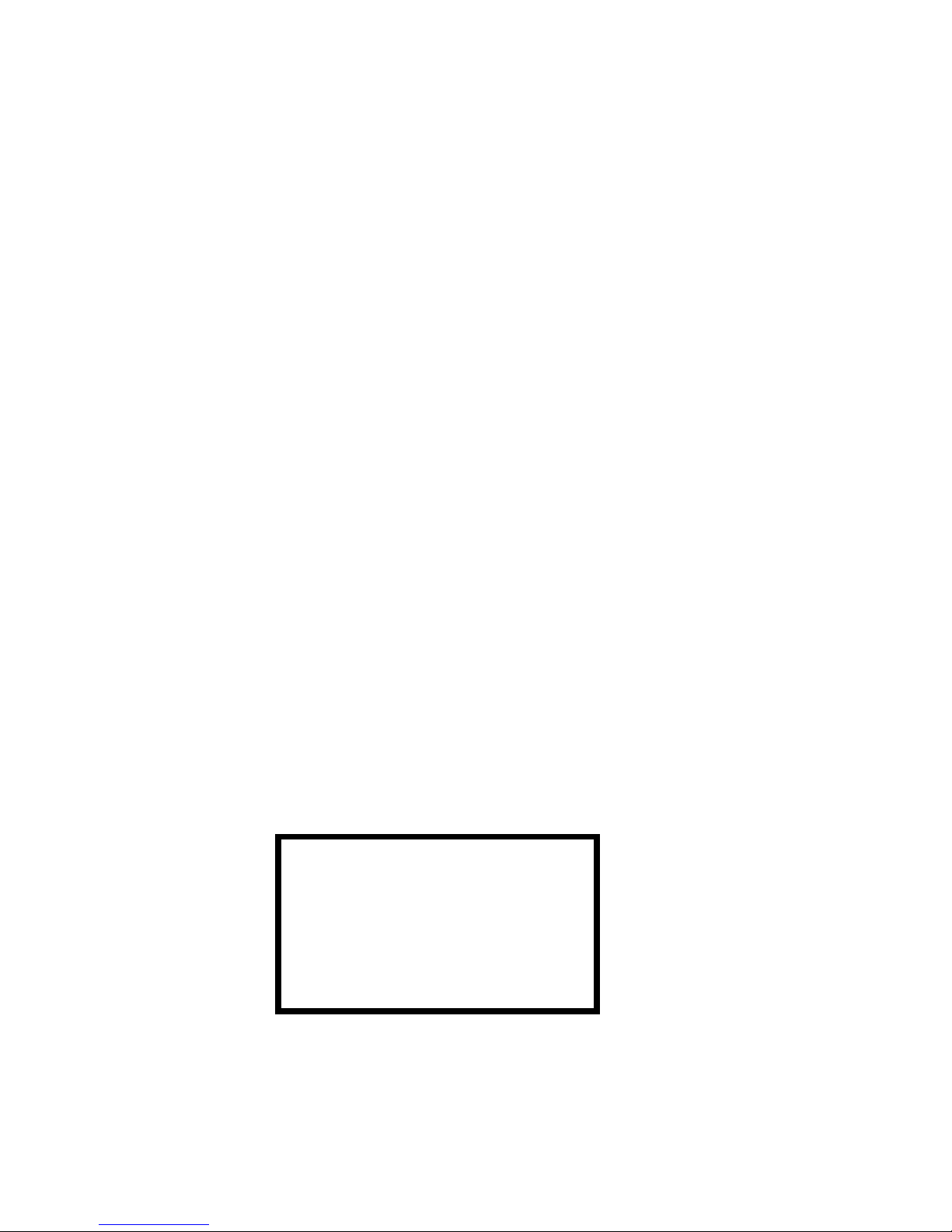
Apply Serial Number Label here
or record Serial Number
____________________________
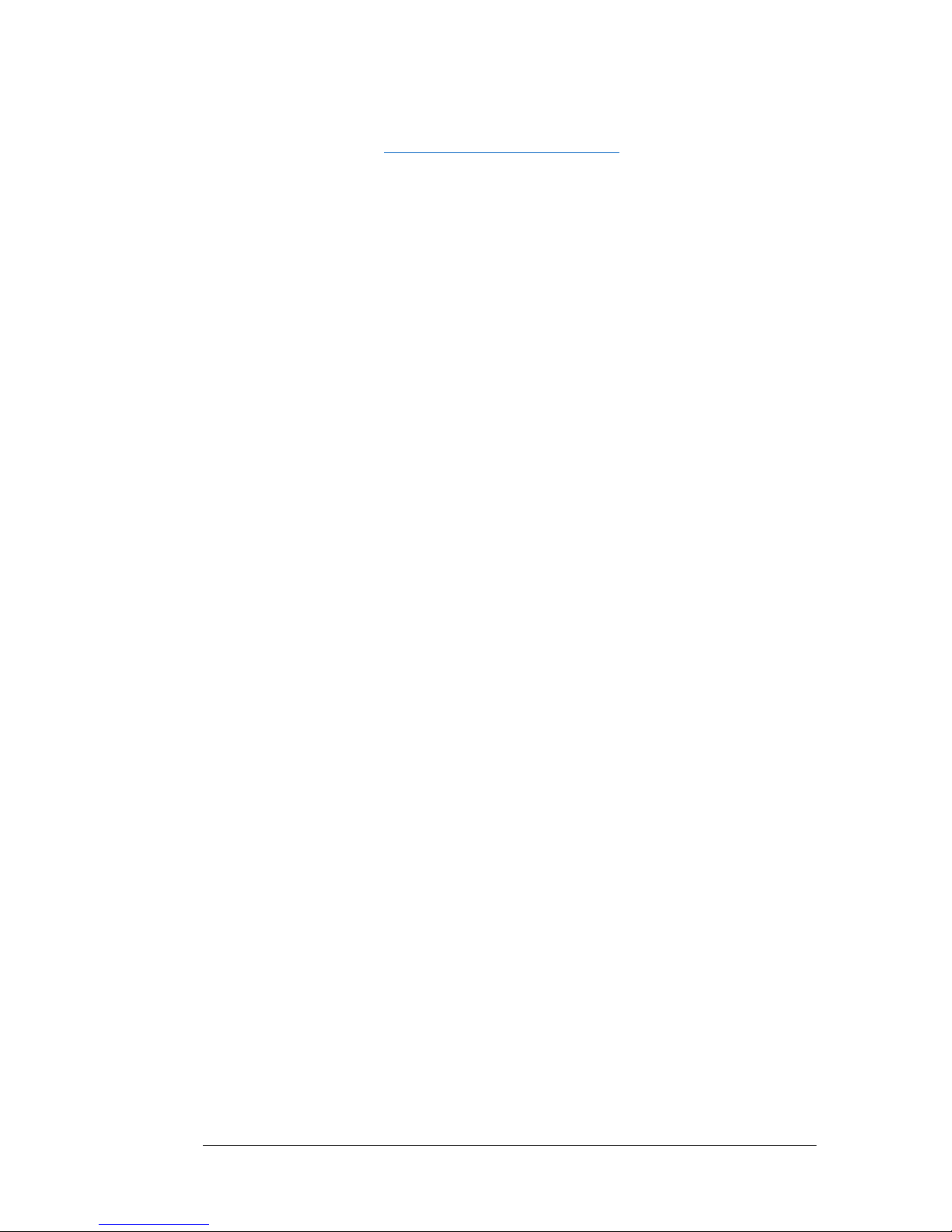
© 2017 by Hill-Rom Services PTE Ltd. ALL RIGHTS RESERVED.
PATENTS / PATENT www.hill-rom.com/patents
May be covered by one or more patents. See the Internet address
above.
The Hill-Rom companies are the proprietors of European, US, and
other patents and pending patent applications.
Manufacturer:
HILL-ROM SERVICES PRIVATE LIMITED
1 YISHUN AVENUE 7
SINGAPORE 768923
No part of this text shall be reproduced or transmitted in any form or by
any means, electronic or mechanical, including photocopying, recording,
or by any information or retrieval system without written permission from
Hill-Rom Services PTE Ltd. Inc. (Hill-Rom).
The information in this manual is confidential and may not be disclosed to
third parties without the prior written consent of Hill-Rom.
The information in this manual is subject to change without notice. HillRom makes no commitment to update or keep current, the information in
this manual.
Hill-Rom reserves the right to make changes without notice in design,
specifications, and models. The only warranty Hill-Rom makes is the
express written warranty extended on the sale or rental of its products.
This manual (195292) was originally released and supplied in English. For
a list of available translations, contact Hill-Rom Technical Support.
First Edition, March 2017
First Printing, 2017
Cough Pause® and Hill-Rom® are registered trademarks of Hill-Rom
Services, Inc.
Monarch™ and VisiView® are trademarks of Hill-Rom Services PTE Ltd.
Bluetooth® is a registered trademark of Bluetooth Sig, Inc.
The UL logo is a registered trademark of Underwriters Laboratories, Inc.
Replace this manual (195292) if it is damaged and/or cannot be read.
The Monarch™ Airway Clearance System User Manual (195292 REV 1) i

For product support or to order additional copies of this manual (195292),
contact Hill-Rom:
• In the USA, call Hill-Rom at 800-426-4224
• Outside of the USA, contact your distributor or local Hill-Rom
representative, or go to www.respiratorycare.hill-rom.com.
ii The Monarch™ Airway Clearance System User Manual (195292 REV 1)

Table of Contents
Document Symbols . . . . . . . . . . . . . . . . . . . . . . . . . . . . . . . . . . . . . . . . . . . . . . . 1
Important Safeguards. . . . . . . . . . . . . . . . . . . . . . . . . . . . . . . . . . . . . . . . . . . . . 1
Intended Use . . . . . . . . . . . . . . . . . . . . . . . . . . . . . . . . . . . . . . . . . . . . . . . . . . . . . 4
Intended Patient Population . . . . . . . . . . . . . . . . . . . . . . . . . . . . . . . . . . 4
Intended Users . . . . . . . . . . . . . . . . . . . . . . . . . . . . . . . . . . . . . . . . . . . . . . . 4
Contraindications. . . . . . . . . . . . . . . . . . . . . . . . . . . . . . . . . . . . . . . . . . . . . . . . . 5
Relative Contraindications . . . . . . . . . . . . . . . . . . . . . . . . . . . . . . . . . . . . 5
Acronyms . . . . . . . . . . . . . . . . . . . . . . . . . . . . . . . . . . . . . . . . . . . . . . . . . . . . . . . . 6
Features. . . . . . . . . . . . . . . . . . . . . . . . . . . . . . . . . . . . . . . . . . . . . . . . . . . . . . . . . . 6
Pendant. . . . . . . . . . . . . . . . . . . . . . . . . . . . . . . . . . . . . . . . . . . . . . . . . . . . . . 9
Product Symbols . . . . . . . . . . . . . . . . . . . . . . . . . . . . . . . . . . . . . . . . . . . . . . . . . 9
Pendant Screen Symbols . . . . . . . . . . . . . . . . . . . . . . . . . . . . . . . . . . . . 12
Mobile Device Symbols . . . . . . . . . . . . . . . . . . . . . . . . . . . . . . . . . . . . . . 14
Instructions for Use . . . . . . . . . . . . . . . . . . . . . . . . . . . . . . . . . . . . . . . . . . . . . . 15
Protocol for Use and Special Instructions . . . . . . . . . . . . . . . . . . . . . 15
Setting Up the Unit . . . . . . . . . . . . . . . . . . . . . . . . . . . . . . . . . . . . . . . . . . 16
Getting Started . . . . . . . . . . . . . . . . . . . . . . . . . . . . . . . . . . . . . . . . . 16
Install Battery . . . . . . . . . . . . . . . . . . . . . . . . . . . . . . . . . . . . . . . 16
Charge Battery. . . . . . . . . . . . . . . . . . . . . . . . . . . . . . . . . . . . . . 18
Attaching the Vest Shell . . . . . . . . . . . . . . . . . . . . . . . . . . . . . 19
Garment Fitting. . . . . . . . . . . . . . . . . . . . . . . . . . . . . . . . . . . . . 20
Set Up the Mobile App . . . . . . . . . . . . . . . . . . . . . . . . . . . . . . . . . . . . . . . . . . . 25
Program the Garment. . . . . . . . . . . . . . . . . . . . . . . . . . . . . . . . . . . . . . . . . . . . 28
Turn Garment On. . . . . . . . . . . . . . . . . . . . . . . . . . . . . . . . . . . . . . . . . . . . 28
Treatment Options . . . . . . . . . . . . . . . . . . . . . . . . . . . . . . . . . . . . . . 29
Programing Manual Mode . . . . . . . . . . . . . . . . . . . . . . . . . . . . . . . . . . . 29
Program Manual Mode—Pendant . . . . . . . . . . . . . . . . . . . . . . . 29
Program Manual Mode—Mobile App . . . . . . . . . . . . . . . . . . . . 31
Program Therapy Mode. . . . . . . . . . . . . . . . . . . . . . . . . . . . . . . . . . . . . . 33
Program Therapy—Pendant. . . . . . . . . . . . . . . . . . . . . . . . . . . . . 33
Program Therapy—Mobile App. . . . . . . . . . . . . . . . . . . . . . . . . . 37
Start Therapy . . . . . . . . . . . . . . . . . . . . . . . . . . . . . . . . . . . . . . . . . . . . . . . . . . . . 42
Run Manual Mode Therapy . . . . . . . . . . . . . . . . . . . . . . . . . . . . . . . . . . 42
Using the Pendant . . . . . . . . . . . . . . . . . . . . . . . . . . . . . . . . . . . . . . 42
Monarch™ Airway Clearance System User Manual (195292 REV 1) iii

Table of Contents
Using the Mobile App . . . . . . . . . . . . . . . . . . . . . . . . . . . . . . . . . . . 44
Run Program Mode—Therapy 1 and Therapy 2. . . . . . . . . . . . . . . 49
Using the Pendant . . . . . . . . . . . . . . . . . . . . . . . . . . . . . . . . . . . . . . 49
Using the Mobile App . . . . . . . . . . . . . . . . . . . . . . . . . . . . . . . . . . . 51
Isolate PODS. . . . . . . . . . . . . . . . . . . . . . . . . . . . . . . . . . . . . . . . . . . . 56
Using the Pendant. . . . . . . . . . . . . . . . . . . . . . . . . . . . . . . . . . 56
Using the Mobile App. . . . . . . . . . . . . . . . . . . . . . . . . . . . . . . 57
Device Information . . . . . . . . . . . . . . . . . . . . . . . . . . . . . . . . . . . . . . . . . . . . . . 59
Using the Pendant . . . . . . . . . . . . . . . . . . . . . . . . . . . . . . . . . . . . . . . . . . 59
Using the Mobile App . . . . . . . . . . . . . . . . . . . . . . . . . . . . . . . . . . . . . . . 62
Regulatory . . . . . . . . . . . . . . . . . . . . . . . . . . . . . . . . . . . . . . . . . . . . . . . . . . . . . . 64
Set the Language. . . . . . . . . . . . . . . . . . . . . . . . . . . . . . . . . . . . . . . . . . . . . . . . 64
Using the Pendant . . . . . . . . . . . . . . . . . . . . . . . . . . . . . . . . . . . . . . . . . . 64
Using the Mobile App . . . . . . . . . . . . . . . . . . . . . . . . . . . . . . . . . . . . . . . 65
Manage Bluetooth® Connections. . . . . . . . . . . . . . . . . . . . . . . . . . . . . . . . . 67
Turn Bluetooth® On or Off . . . . . . . . . . . . . . . . . . . . . . . . . . . . . . . . . . . 67
Connect Device . . . . . . . . . . . . . . . . . . . . . . . . . . . . . . . . . . . . . . . . . . . . . 68
Delete a Paired Device . . . . . . . . . . . . . . . . . . . . . . . . . . . . . . . . . . . . . . 69
WiFi. . . . . . . . . . . . . . . . . . . . . . . . . . . . . . . . . . . . . . . . . . . . . . . . . . . . . . . . . . . . . 70
LTE. . . . . . . . . . . . . . . . . . . . . . . . . . . . . . . . . . . . . . . . . . . . . . . . . . . . . . . . . . . . . . 72
Change Color Themes . . . . . . . . . . . . . . . . . . . . . . . . . . . . . . . . . . . . . . . . . . . 73
Using the Pendant . . . . . . . . . . . . . . . . . . . . . . . . . . . . . . . . . . . . . . . . . . 73
Using the Mobile App . . . . . . . . . . . . . . . . . . . . . . . . . . . . . . . . . . . . . . . 74
Cleaning . . . . . . . . . . . . . . . . . . . . . . . . . . . . . . . . . . . . . . . . . . . . . . . . . . . . . . . . 76
General Cleaning—Garment. . . . . . . . . . . . . . . . . . . . . . . . . . . . . . . . . 77
Washable Vest Shell . . . . . . . . . . . . . . . . . . . . . . . . . . . . . . . . . . . . . . . . . 77
Support . . . . . . . . . . . . . . . . . . . . . . . . . . . . . . . . . . . . . . . . . . . . . . . . . . . . . . . . . 78
Using the Pendant . . . . . . . . . . . . . . . . . . . . . . . . . . . . . . . . . . . . . . . . . . 78
Using the Mobile App . . . . . . . . . . . . . . . . . . . . . . . . . . . . . . . . . . . . . . . 79
Errors . . . . . . . . . . . . . . . . . . . . . . . . . . . . . . . . . . . . . . . . . . . . . . . . . . . . . . . . . . . 80
Using the Mobile App . . . . . . . . . . . . . . . . . . . . . . . . . . . . . . . . . . . . . . . 82
Critical Errors. . . . . . . . . . . . . . . . . . . . . . . . . . . . . . . . . . . . . . . . . . . . . . . . 85
Caution Errors. . . . . . . . . . . . . . . . . . . . . . . . . . . . . . . . . . . . . . . . . . . . . . . 86
Service . . . . . . . . . . . . . . . . . . . . . . . . . . . . . . . . . . . . . . . . . . . . . . . . . . . . . . . . . . 90
Expected Life. . . . . . . . . . . . . . . . . . . . . . . . . . . . . . . . . . . . . . . . . . . . . . . . . . . . 91
iv Monarch™ Airway Clearance System User Manual (195292 REV 1)

Table of Contents
Service Calls . . . . . . . . . . . . . . . . . . . . . . . . . . . . . . . . . . . . . . . . . . . . . . . . . . . . . 91
Troubleshooting . . . . . . . . . . . . . . . . . . . . . . . . . . . . . . . . . . . . . . . . . . . . . . . . . 92
Garment Does Not Power On . . . . . . . . . . . . . . . . . . . . . . . . . . . . . . . . 92
POD(s) Does Not Activate . . . . . . . . . . . . . . . . . . . . . . . . . . . . . . . . . . . . 92
Screen Shows “Please Call For Service” Message . . . . . . . . . . . . . . 92
The Garment No Longer Fits . . . . . . . . . . . . . . . . . . . . . . . . . . . . . . . . . 92
Storage and Handling. . . . . . . . . . . . . . . . . . . . . . . . . . . . . . . . . . . . . . . . . . . . 93
Shipping The Unit . . . . . . . . . . . . . . . . . . . . . . . . . . . . . . . . . . . . . . . . . . . 93
Frequently Asked Questions. . . . . . . . . . . . . . . . . . . . . . . . . . . . . . . . . . . . . . 94
Replacement Parts List and Instructions . . . . . . . . . . . . . . . . . . . . . . . . . . 95
Battery Replacement . . . . . . . . . . . . . . . . . . . . . . . . . . . . . . . . . . . . . . . . 97
Battery Access Panel Replacement . . . . . . . . . . . . . . . . . . . . . . . . . . . 98
POD Cover Replacement. . . . . . . . . . . . . . . . . . . . . . . . . . . . . . . . . . . . . 98
Shoulder Pad Replacement . . . . . . . . . . . . . . . . . . . . . . . . . . . . . . . . . . 99
Backpack Elastic Cover Replacement . . . . . . . . . . . . . . . . . . . . . . . . . 99
Vest Shell Replacement . . . . . . . . . . . . . . . . . . . . . . . . . . . . . . . . . . . . . . 99
AC/DC Power Adapter . . . . . . . . . . . . . . . . . . . . . . . . . . . . . . . . . . . . . . 100
Specifications. . . . . . . . . . . . . . . . . . . . . . . . . . . . . . . . . . . . . . . . . . . . . . . . . . . 101
Monarch™ Airway Clearance System User Manual (195292 REV 1) v

Table of Contents
NOTES:
vi Monarch™ Airway Clearance System User Manual (195292 REV 1)

Document Symbols
DOCUMENT SYMBOLS
This manual contains different typefaces and symbols to make the
content easier to read and understand:
• Standard text—used for regular data.
• Boldface text—emphasizes a word or phrase.
• NOTE:—sets apart special data or important instruction
clarification.
•WARNING or CAUTION
– A WARNING identifies situations or actions that may have an
effect on patient or user safety. To ignore a warning could
cause patient or user injury.
– A CAUTION identifies special procedures or precautions that
persons must obey to help prevent equipment damage.
IMPORTANT SAFEGUARDS
When using electrical products, especially when children are present,
basic safety precautions should always be followed, including the
following important safeguards.
READ ALL INSTRUCTIONS
BEFORE USING
Training shall be provided by a Hill-Rom qualified trainer or respiratory
therapist before the user uses the product for therapy delivery. The
training may last 60 minutes or until the user is comfortable with the safe
and effective use of the product.
The Monarch™ product is intended for Single Patient Use (SPU) in the
Home Care environment.
Always unplug this product immediately after use or after you charge the
battery.
Remove the rechargeable battery pack from the product if the product is
not going to be used for an extended period of time.
Monarch™ Airway Clearance System User Manual (195292 REV 1) 1
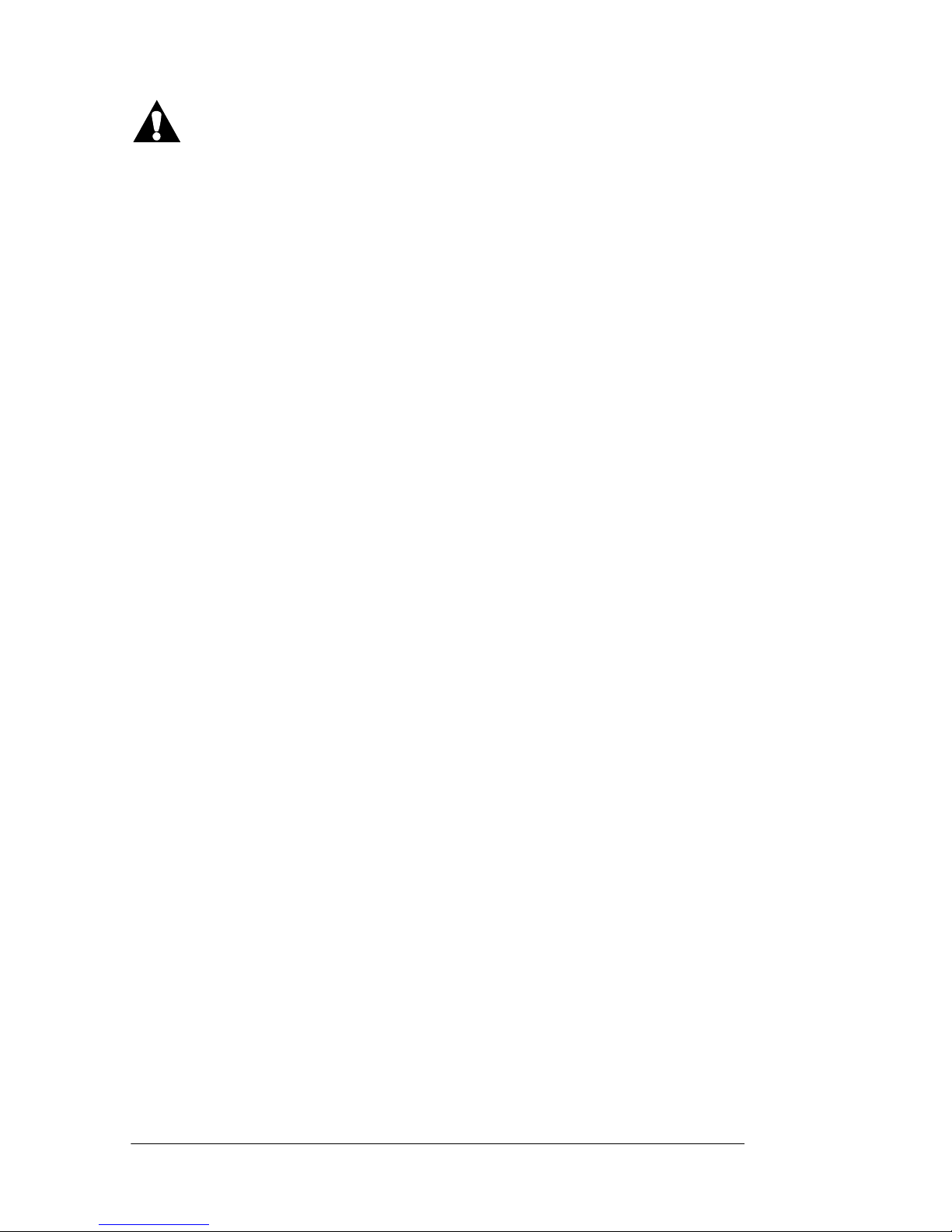
Important Safeguards
WARNING:
To reduce the risk of burns, electrocution, fire, or personal injury, follow
these instructions. Failure to do so could cause personal injury or
equipment damage.
1. Patients that may have difficulty clearing secretions from the upper
airway (such as those with DMD or other advanced neuromuscular or
neurological disorders) may require specialized therapy regiments
involving manually or mechanically assisted coughing or other
techniques in conjunction with Monarch™ Airway Clearance System
therapy. Please consult your physician to determine if additional
therapy is appropriate.
2. It is recommended that a single layer of cotton clothing be worn
beneath the wearable garment.
3. Close supervision throughout the treatment is necessary when this
product is used by patients with physical limitations or impaired
cognitive abilities.
4. Do not store or use the device around pets, pests, or unsupervised
children.
5. We recommend your first use of this product be in a supervised
setting such as at home with a clinical trainer or in a doctor’s office.
6. Use this product only for its intended use as described in this manual.
7. Do not use attachments not recommended by the manufacturer.
8. Do not use unauthorized parts or accessories with this device.
9. Use only Hill-Rom authorized garment vest shells to avoid allergic
skin reactions.
10. If this product has a damaged Power Cord or plug, or the product
does not operate correctly, do not use it. For
examination and repair,
contact Hill-Rom.
11. Store and keep the Power Cord out of reach from toddlers and young
children to prevent strangulation risks.
12. Keep the unit, battery, AC/DC power adapter, and Power Cord away
from heated surfaces.
13. Do not use the device near to any heat source such as a fireplace or
radiant heater.
14. Do not use the device in a dusty environment.
15. Do not use the device in a heavy moisture environment.
16. When you remove the product from storage conditions, let the
Monarch™ Airway Clearance System return to its recommended
operating temperature range before you use the product.
17. Read and follow all instructions for setup, use, and cleaning of
Monarch™ Airway Clearance System. Failure to do so could cause
patient injury or equipment damage.
18. Machine wash and dry the vest shell monthly or when visibly soiled.
2 Monarch™ Airway Clearance System User Manual (195292 REV 1)

Important Safeguards
NOTE:
19. If conditions exist that prohibit use of the Monarch™ Airway Clearance
System, do not use the unit. Death or serious injury could occur.
20. Federal USA law restricts this device to sale by or on the order of a
physician.
21. Only authorized persons should service Monarch™ Airway Clearance
System.
If service is necessary, use this contact information:
• In the USA, call Hill-Rom at 800-426-4224.
• Outside of the USA, contact your distributor or local Hill-Rom
representative, or go to www.respiratorycare.hill-rom.com.
22. The potential for electrical shock exists with electrical equipment.
Failure to follow protocols may cause death or serious personal injury.
23. Make sure the position of the Monarch™ Airway Clearance System is
such that you can quickly, without obstruction, disconnect the power
cord from the main power supply if necessary.
24. Do not expose the unit to excessive moisture or immerse it in water.
25. If the display on the Monarch™ pendant is faulty, do not use the unit.
26. If the Monarch™ Airway Clearance System is wet or damp, do not plug
it into a power source or use it.
27. Before cleaning, unplug the unit from its power source and remove
the battery.
28. Do not use harsh cleansers, solvents, or detergents.
29. Retain the original packaging material. If shipping is required, the
original packing material provides the best protection for the
Monarch™ Airway Clearance System.
30. Do not eat or drink during a therapy session. To do so could cause a
choking hazard.
31. Discard Monarch™ Airway Clearance System product in accordance
with your local government regulations.
32. This product contains chemicals known to the State of California to
cause cancer and birth defects or other reproductive harm.
33. The maximum temperature of the Monarch™ Airway Clearance
System applied parts will not exceed 109° F (43°C) under all
conditions.
34. Do not allow metallic conductive objects to contact the battery
terminals. Do not short circuit a battery or throw it into a fire; it can
explode and cause severe personal injury.
35. Improper battery use may result in a fire, explosion, or other hazard.
36. Risk of fire and burns: do not open, crush, or heat the battery above
140°F (60°C).
SAVE THESE INSTRUCTIONS
Monarch™ Airway Clearance System User Manual (195292 REV 1) 3

Intended Use
INTENDED USE
The Monarch™ Airway Clearance System is intended to provide Airway
Clearance Therapy and promote bronchial drainage where external
manipulation of the thorax is the physician’s choice of treatment. It is
indicated for patients having difficulty with secretion clearance, or the
presence of atelectasis caused by mucus plugging.
This manual includes instructions for setup, use, and cleaning of the
Monarch™ Airway Clearance System, Model 1000. It is to be used as a
reference guide. Please review all the sections carefully before you use the
system.
INTENDED PAT IE N T POPULATION
The Monarch™ Airway Clearance System, Model 1000 is intended for
adolescent to adult population (15 years and older) or as prescribed by a
physician.
INTENDED USERS
The users of the system are patients in the home care environments. They
are expected to operate the device to self-administer therapy treatment,
handle the setup, cleaning, and storage of the device.
Users should have the ability to read and understand western Arabic
numerals and the native language used in the manual. We recommend
that the users of the device have an 8th grade education level or
comparable. We recommend that patients who do not meet this
education level get assistance from Hill-Rom qualified trainers before
using this device for therapy.
The patient should also have the ability to start or stop the therapy
physically either via the pendant, mobile app buttons, or pause/resume
control on the garment.
4 Monarch™ Airway Clearance System User Manual (195292 REV 1)
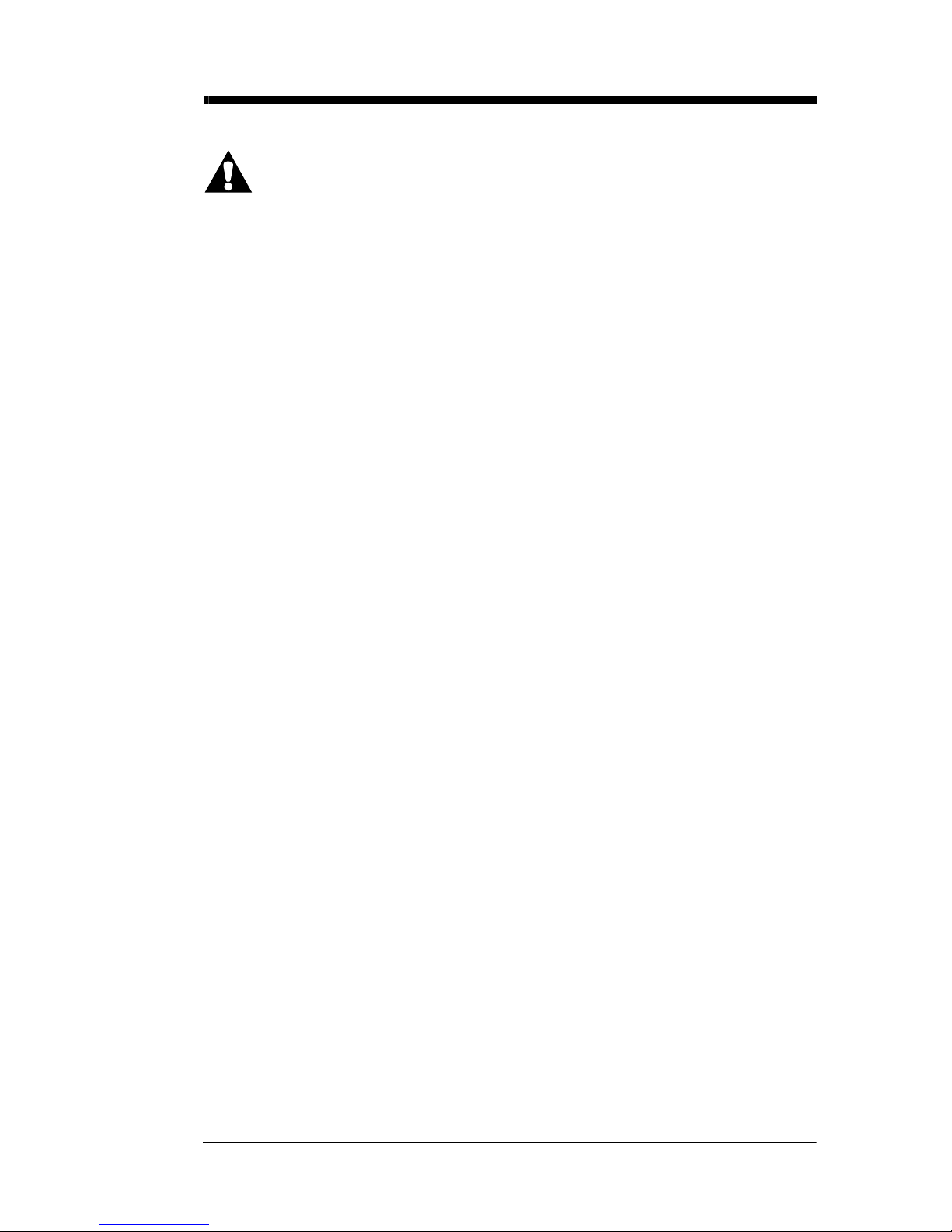
Contraindications
WARNING:
CONTRAINDICATIONS
If any patient conditions exist that could cause the use of Monarch™
Airway Clearance System to present a risk to the patient, do not use the
unit except as directed by a physician. Death or serious injury could
occur.
Monarch™ Airway Clearance System is contraindicated if these
conditions are present:
• Head and/or neck injury that has not yet been stabilized
• Active hemorrhage with hemodynamic instability
RELATIVE CONTRAINDICATIONS
According to the American Association for Respiratory Care (AARC)
Guidelines for Postural Drainage Therapy, the decision to use the unit for
Airway Clearance Therapy requires careful consideration and assessment
of the individual patient’s case if the following conditions exist:
• Intracranial pressure (ICP) greater than 20 mm Hg
• Recent spinal surgery or acute spinal injury
• Bronchopleural fistula
• Pulmonary edema associated with congestive heart failure
• Large pleural effusions or empyema
• Pulmonary embolism
• Rib fractures, with or without flail chest
• Surgical wound or healing tissue or recent skin grafts or flaps on
the thorax
• Uncontrolled hypertension
•Distended abdomen
• Recent esophageal surgery
• Active or recent gross hemoptysis
• Uncontrolled airway at risk for aspiration such as tube feeding or
a recent meal
• Subcutaneous-emphysema
• Recent epidural spinal infusion or spinal anesthesia
• Burns, open wounds, and skin infections on the thorax
• Recent placement of transvenous or subcutaneous pacemaker
Monarch™ Airway Clearance System User Manual (195292 REV 1) 5

Acronyms
• Suspected pulmonary tuberculosis
•Lung contusion
• Bronchospasm
• Osteoporosis or osteomyelitis of the ribs
•Coagulopathy
• Complaint of chest wall pain
ACRONYMS
Acronym Meaning
HFCWO High Frequency Chest Wall
Oscillation
POD Pulmonary Oscillating Disc
LTE Long Term Evolution (4G)
UTC Coordinated Universal Time
FEATURES
Item Description Item Description
A POD H Shoulder pads
B Pause/resume control
button
C Front opening J Battery access panel
D Charging port K Backpack cover
I Torso Adjustment—Cam
buckle
E Pendant L Handle
F POD cover Power adapter (not shown)
G Shoulder strap
6 Monarch™ Airway Clearance System User Manual (195292 REV 1)

CAUTION:
Obey these cautions to help prevent equipment damage:
• Use only with the Hill-Rom approved AC/DC power adapter (HillRom Part Number 195500).
• Use only with the Hill-Rom approved battery (Hill-Rom part
number 194566 (Inventus Power, Inc. model number 194566)).
Item Image Item Image
Garment Shoulder Adjust-
ment
POD Shoulder Pads
Features
Front Closer Torso Adjust-
ments—clip
Vest Shell Torso Adjust-
ment—Cam
buckle
Monarch™ Airway Clearance System User Manual (195292 REV 1) 7
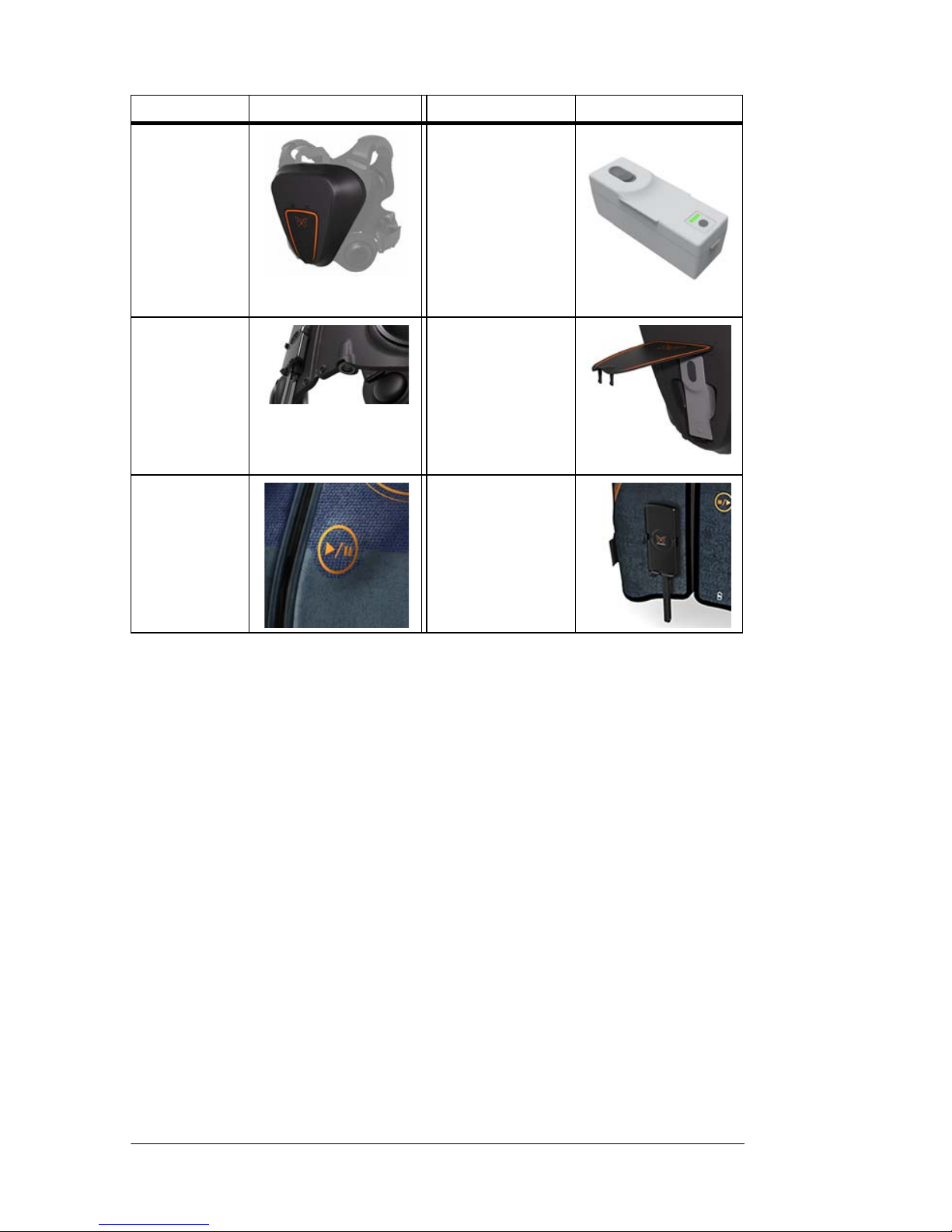
Features
Item Image Item Image
Backpack
Cover
Charging
Port
Pause/
Resume Button
Battery
Battery Access
Panel and Battery Compartment
Pendant Dock
8 Monarch™ Airway Clearance System User Manual (195292 REV 1)
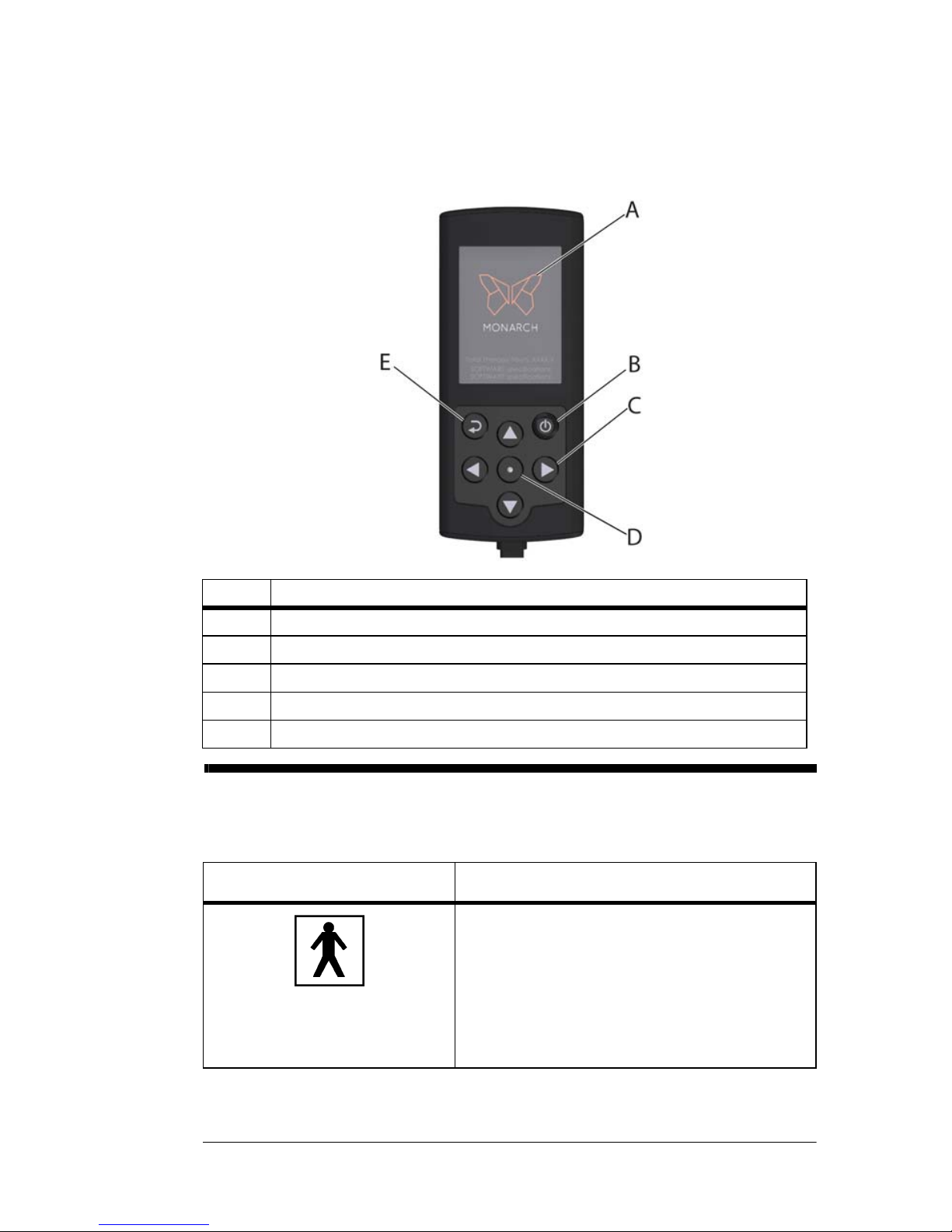
Product Symbols
NOTE:
PENDANT
Press the power button for 3 seconds to activate the pendant. The
pendant allows for features and functions of the garment to be activated,
edited, and deactivated.
Item Description
AScreen
B ON/OFF button
C Navigation buttons
D Center button
EBack button
PRODUCT SYMBOLS
These symbols are used on your model of Monarch™ Airway Clearance
System:
Symbol Definition
Type B equipment with an F-type applied
part, according to IEC 60601-1
The external POD covers of the actuator
PODs are considered an applied part of
this equipment.
Monarch™ Airway Clearance System User Manual (195292 REV 1) 9
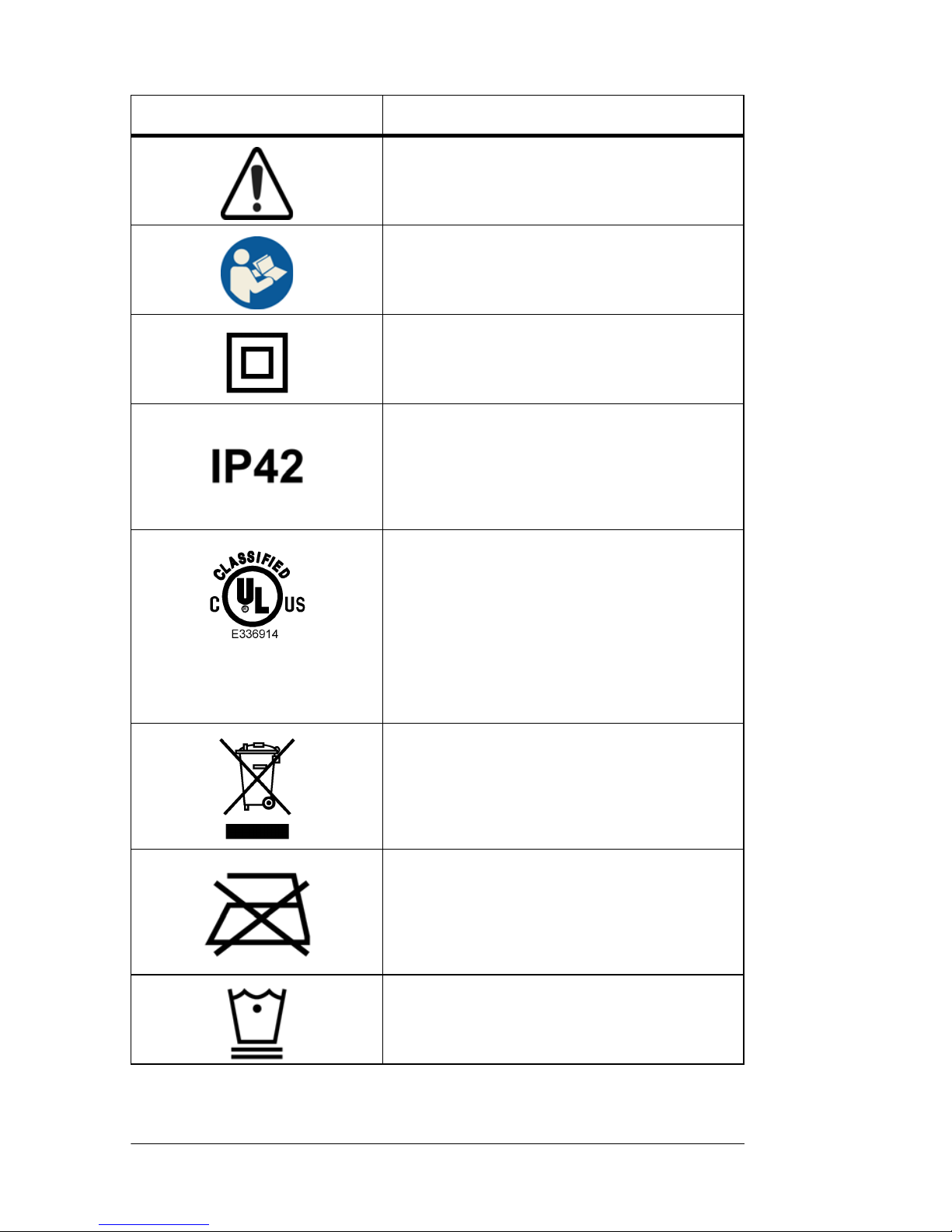
Product Symbols
Symbol Definition
WARNING OR CAUTION
Follow the operating instructions
Class II equipment (double insulated),
according to EN60601-1
Protected against ingress of solid foreign
objects ≥0.04" (1.0 mm) in diameter and
dripping water (at 15° tilt).
Medical—General Medical Equipment as
to Electrical Shock, Fire, and Mechanical
Hazards Only in Accordance with
Control No. E336914
ANSI/AAMI ES60601-1 (2005) + AMD
(2012)
CAN/CSA-C22.2 No. 60601-1 (2008) +
(2016)
Manufacturer or distributor complies with
the Waste Electric and Electronic Equipment Directive 2012/19/EU
Do not iron*
Machine wash cold
10 Monarch™ Airway Clearance System User Manual (195292 REV 1)
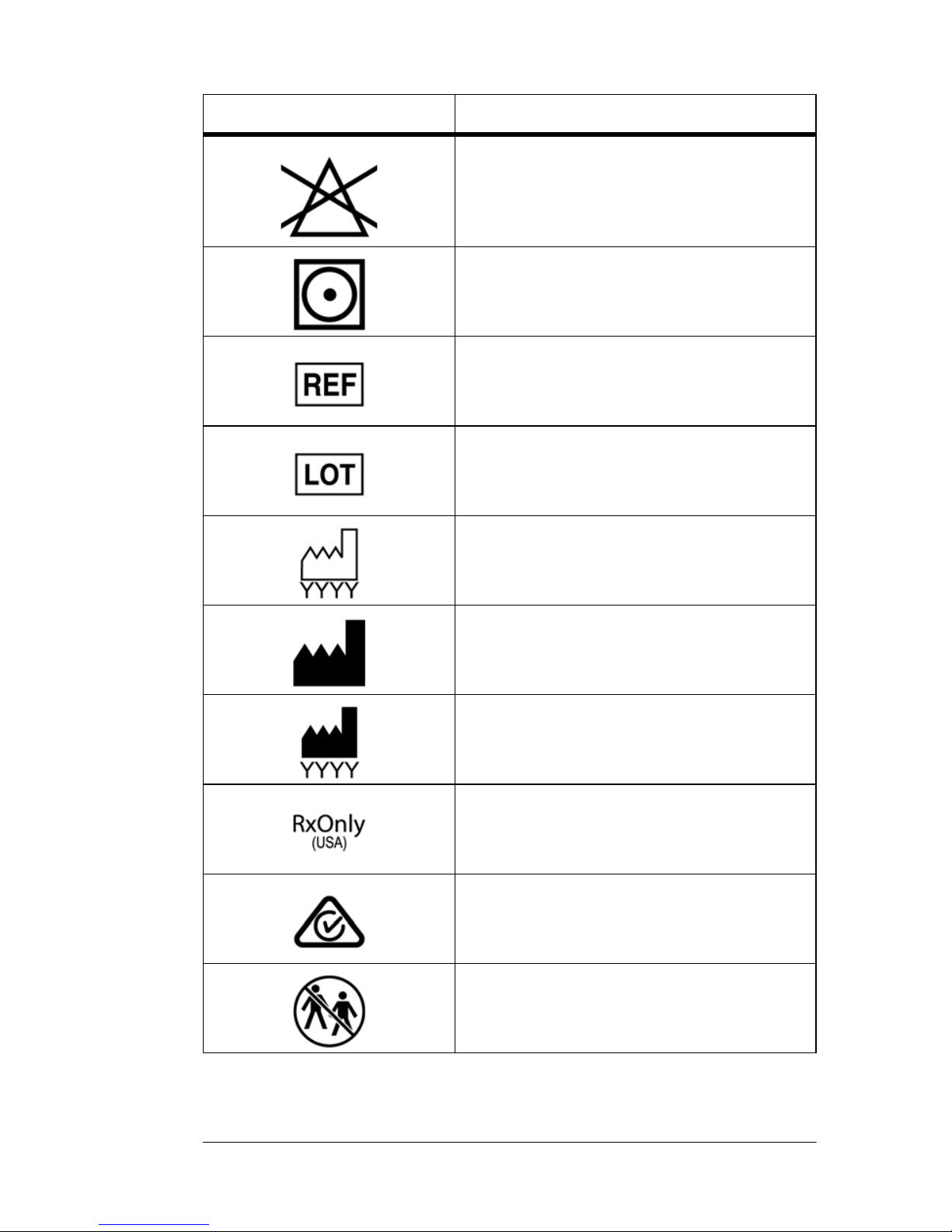
Symbol Definition
No chlorine bleach*
Tumble dry low heat*
Catalog number
Batch number
Product Symbols
Date of manufacture
Manufacturer
Manufacturer and date of manufacture
Physician prescription required (for US
only)
ACMA RCM compliance mark
Single Patient Use
Monarch™ Airway Clearance System User Manual (195292 REV 1) 11
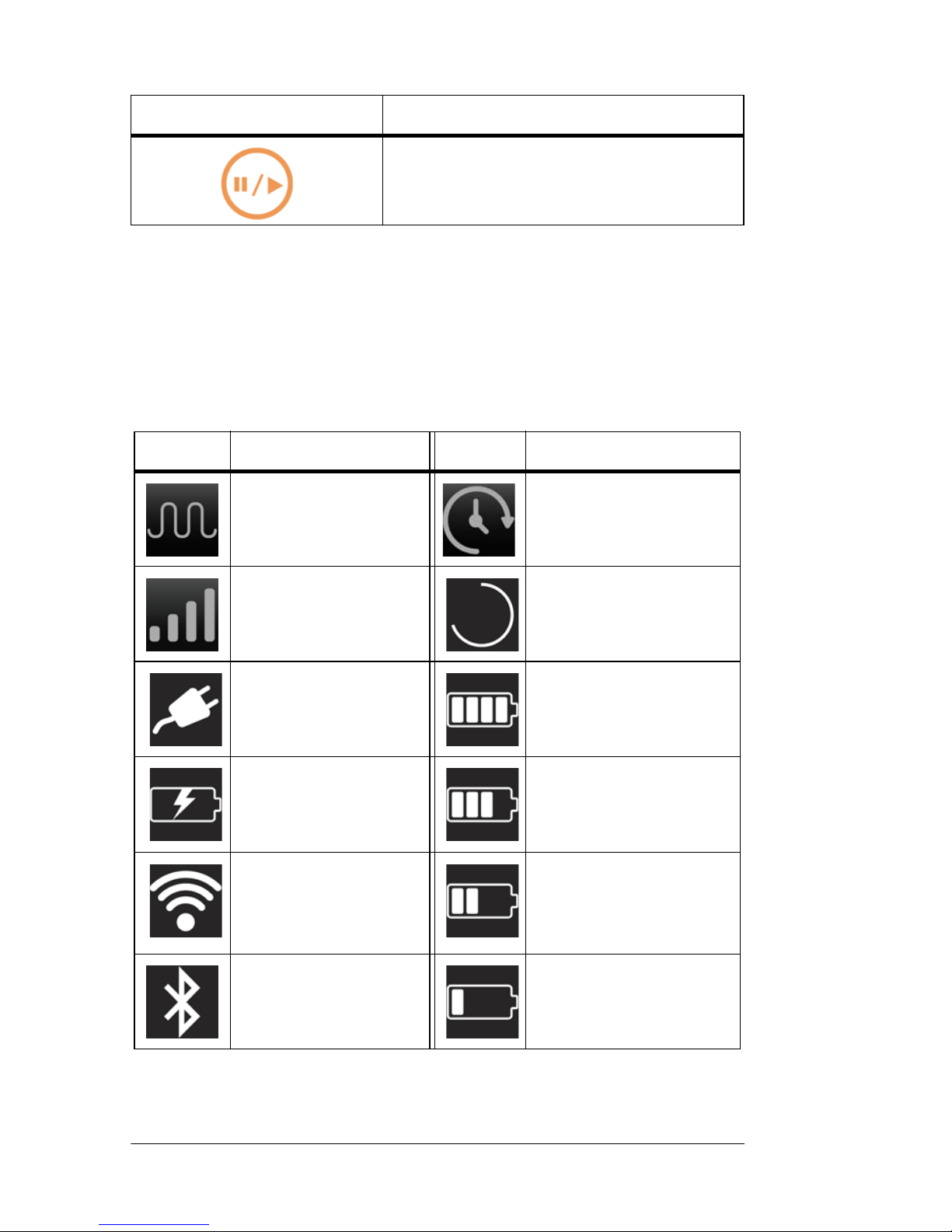
Product Symbols
Symbol Definition
Pause/Resume control button—press the
button to stop therapy and press again to
resume therapy*
*Applicable only for vest shell of the product.
PENDANT SCREEN SYMBOLS
These symbols are used on your model of Monarch™ Airway Clearance
System:
Main Screen
Symbol Definition Symbol Definition
Frequency Duration
Intensity The recovery of the error
list is in progress. (icon
will rotate)
The unit is plugged
into power and not
running off the battery.
The battery has 75% to
100% charge on the battery.
The battery is charging. The battery has 50% to
75% charge on the battery.
The WiFi is connected.
(only available on the
WiFi enabled Mon-
The battery has 25% to
50% charge on the battery.
arch® Systems)
The Bluetooth® is con-
nected.
The battery has 20% to
25% charge on the battery.
12 Monarch™ Airway Clearance System User Manual (195292 REV 1)
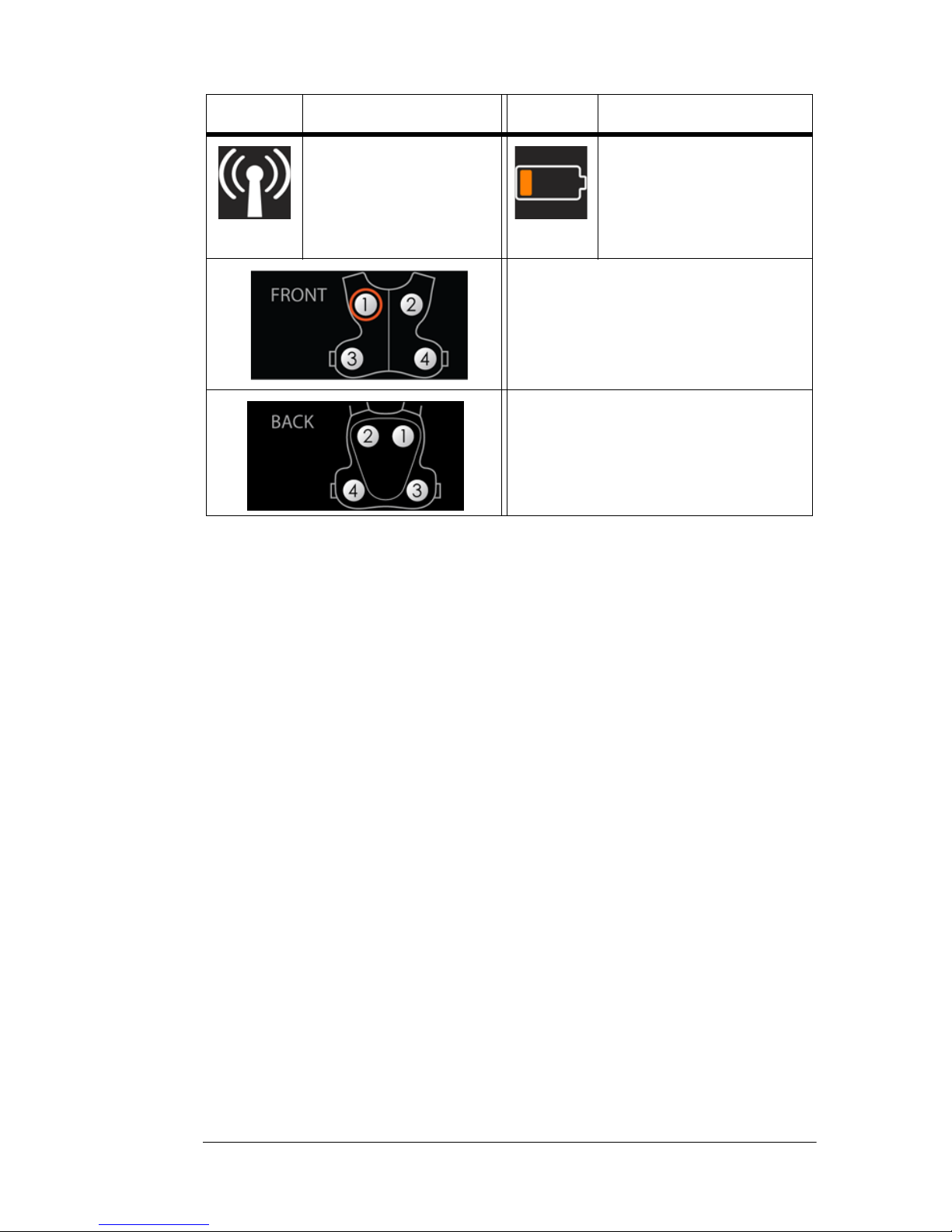
Symbol Definition Symbol Definition
Product Symbols
The LTE is connected.
(only available on the
LTE enabled Monarch®
Systems during transmission)
The battery charge has
under 20% charge on
the battery.
Front view of the garment with POD
locations identified
Back view of the garment with POD
locations identified
Monarch™ Airway Clearance System User Manual (195292 REV 1) 13
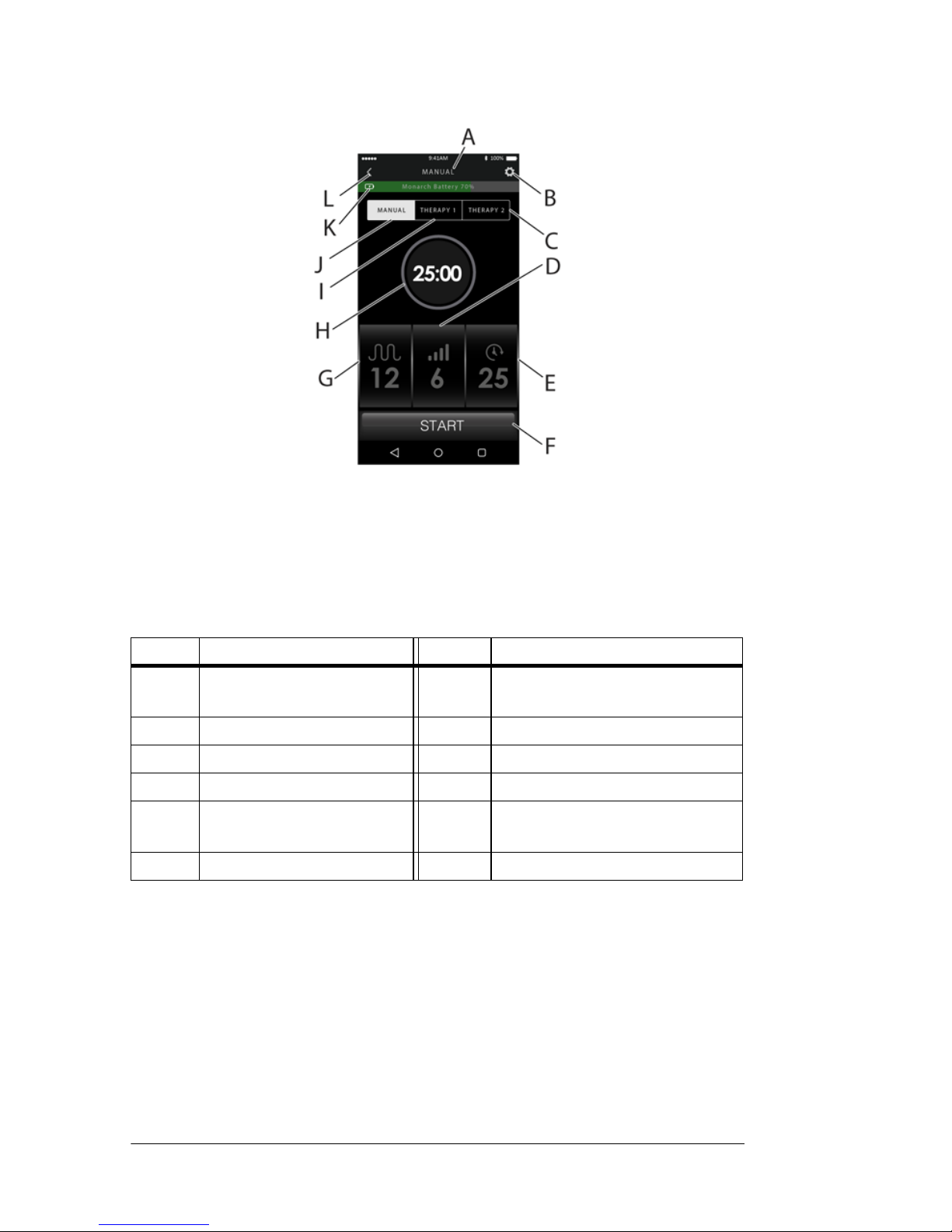
Product Symbols
NOTE:
MOBILE DEVICE SYMBOLS
The mobile device App images in this manual are examples only. Since
mobile device screens may vary by brand, your screen may not look
exactly like the images shown.
Main Screen
Item Description Item Description
A Current therapy mode G Frequency setting
(5-20 hertz)
B Settings menu H Countdown therapy duration
C Therapy 2 control I Therapy 1 control
D Intensity setting (1-10) J Manual control
E Duration setting
(1-30 minutes)
K Monarch™ Airway Clearance
battery status
F Start therapy control L Previous screen button
14 Monarch™ Airway Clearance System User Manual (195292 REV 1)

Instructions for Use
INSTRUCTIONS FOR USE
ROTOCOL FOR USE AND SPECIAL INSTRUCTIONS
P
Your physician has prescribed The Monarch™ Airway Clearance System to
be used __________ times per day.
Additional Instructions:
_____________________________________________________________
_____________________________________________________________
_____________________________________________________________
_____________________________________________________________
_____________________________________________________________
_____________________________________________________________
_____________________________________________________________
_____________________________________________________________
_____________________________________________________________
_____________________________________________________________
_____________________________________________________________
NOTES:
_____________________________________________________________
_____________________________________________________________
_____________________________________________________________
_____________________________________________________________
_____________________________________________________________
_____________________________________________________________
____________________________________________________________
If you have any questions or concerns, contact Hill-Rom:
• In the USA, call Hill-Rom at 800-426-4224.
• Outside of the USA, contact your distributor or local Hill-Rom
representative, or go to www.respiratorycare.hill-rom.com.
Monarch™ Airway Clearance System User Manual (195292 REV 1) 15
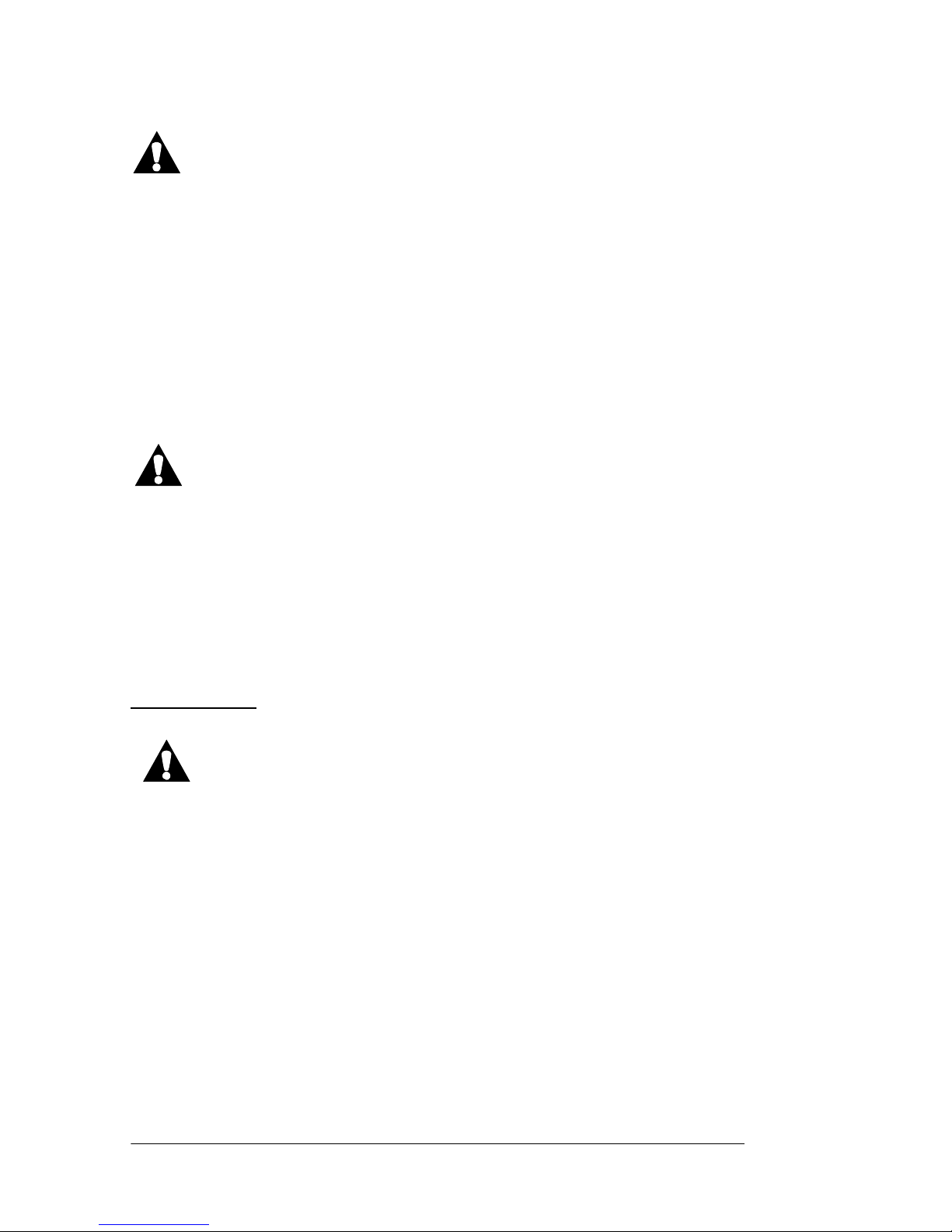
Instructions for Use
WARNING:
CAUTION:
NOTE:
CAUTION:
SETTING UP THE UNIT
To help prevent injury and/or equipment damage, obey these:
• Inspect the garment and accessories before each use. In addition,
after each cleaning cycle, visually inspect each component for
any wear, tear, or deformity. If you have any concern about a
component, do not use it, and replace that component before
the next therapy session.
• If the garment is wet or damp, do not plug it into a power source
or use it.
• Use the supplied battery charger only. Failure to do so may cause
a fire, which may result in personal injury and property damage.
Do not open, crush, puncture, incinerate, immerse in water, or heat over
140°F (60°C) the battery.
If your physician has prescribed aerosol therapy to be used during the
treatment, set up the appropriate equipment.
Getting Started
Install Battery
Obey these cautions to help prevent equipment damage:
• Use only with the Hill-Rom approved battery (Hill-Rom part
number 194566 (Inventus Power, Inc. model number 194566)).
• Fully charge the battery to 100% before first time use.
16 Monarch™ Airway Clearance System User Manual (195292 REV 1)
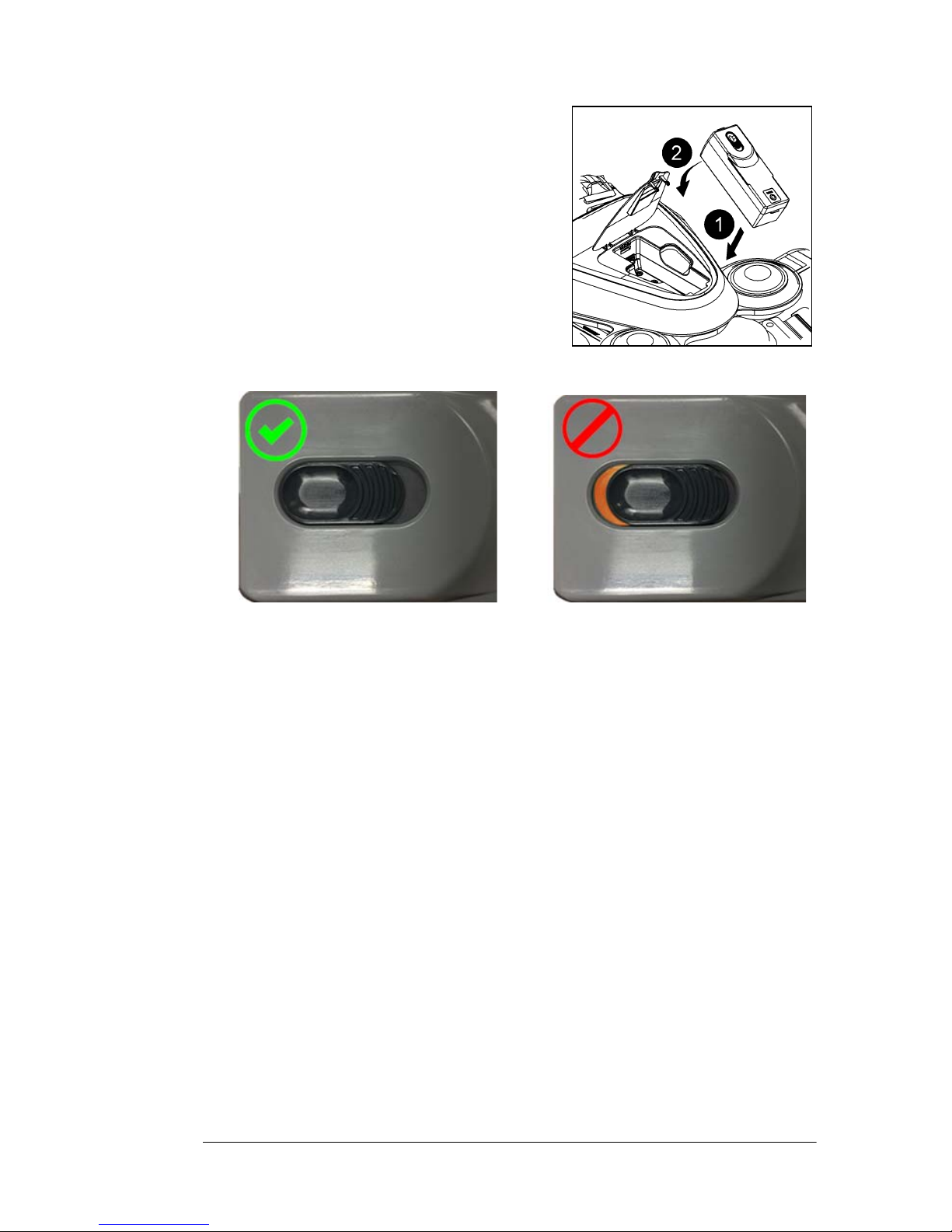
1. Lift the battery access panel.
NOTE:
2. Align the battery so the battery latch
is toward the top of the garment.
3. Insert the bottom of the battery into
the battery panel first (1).
4. Slide the latch, then proceed to
insert the top of the battery until the
battery locks into position (2).
Instructions for Use
Fully Locked Not Fully Locked
These images show how to confirm the battery is locked into position. If
you see an orange color in the latch area, then the battery is not fully
locked into position. Press down on the battery until the orange color is
no longer visible.
Monarch™ Airway Clearance System User Manual (195292 REV 1) 17
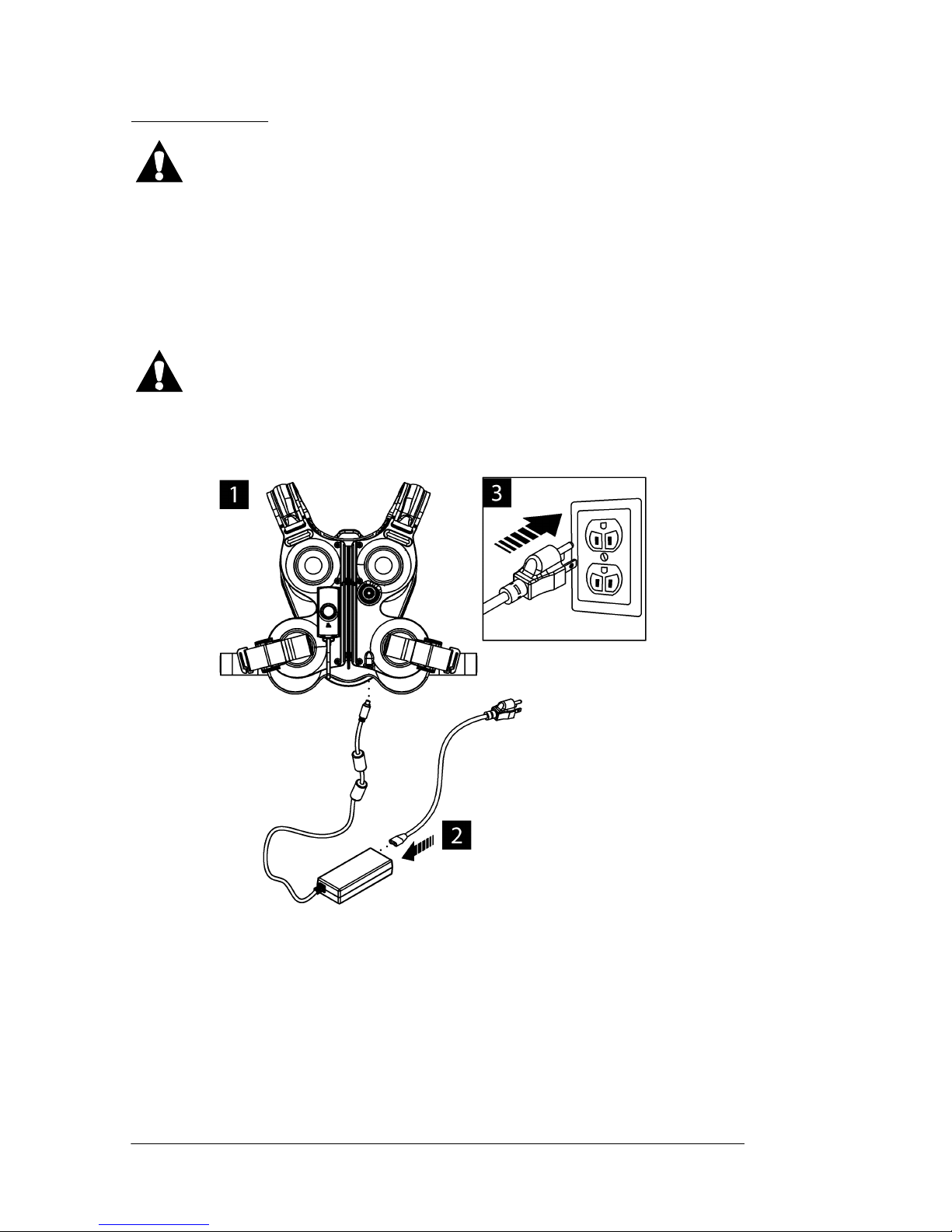
Instructions for Use
CAUTION:
CAUTION:
NOTE:
Charge Battery
Use only with the Hill-Rom approved AC/DC power adapter (Hill-Rom
part number 195500 (MEGMEET model number MANGO120-24CK-HR))
to prevent equipment damage.
1. Plug the power adapter into the garment.
2. Plug the power adapter into the power cable.
3. Plug the power cord into an applicable power outlet.
If the battery charge is below 20%, you may not be able to complete
your therapy session.
The Power Cord required for your country may be different than shown.
18 Monarch™ Airway Clearance System User Manual (195292 REV 1)

Instructions for Use
NOTE:
Attaching the Vest Shell
1. Lay the garment on a flat surface.
2. Lay the right and left vest shell panels, colored side up, on a flat
surface.
3. Align and put one side of the vest shell on to the garment. For the
left vest shell, slide the pendant dock through the slots on the vest
shell.
Vest shell panels Pendant dock
4. Snap the three snaps along the side of the vest shell closest to the
zipper.
5. Attach the hook and loop fastener
straps around the cam buckle to secure
the bottom of the vest shell to the cam
buckle.
6. Attach the hook and loop fastener
straps around the shoulder strap on the
garment to secure the top of the vest
shell.
7. Repeat for the other side of the garment.
Machine wash and dry the vest shell as needed (see “General
Cleaning—Garment” on page 77).
Monarch™ Airway Clearance System User Manual (195292 REV 1) 19

Instructions for Use
Garment Fitting
SIZE GUIDE REFERENCE
1. Measure from point A to B, see the image below.
2. Measure the circumference around point C, the mid-chest of the
patient.
Size Guide Measurements
Item Description
A and B Ideal POD contact point
C Circumference measure point
20 Monarch™ Airway Clearance System User Manual (195292 REV 1)

Instructions for Use
Shoulder Strap Adjustment
Measure the patient’s shoulder height with a flexible tape measure. Place
the end of the flexible tape measure in position A and pull the tape
measure taunt over the shoulder to position B. Write the shoulder height
in the Shoulder Measurement field below. Use the table to determine the
adjustment needed to the shoulder strap.
Shoulder Measurement: ___________
Measurement Hook and Loop Adjustment Line
10" (25.4 cm) All of the orange lines are covered by the shoulder
strap.
11" (27.9 cm) 1 orange line is visible
12" (30.5 cm) 2 orange lines are visible
13" (33.0 cm) 3 orange lines are visible
14" (35.6 cm) 4 orange lines are visible
Monarch™ Airway Clearance System User Manual (195292 REV 1) 21
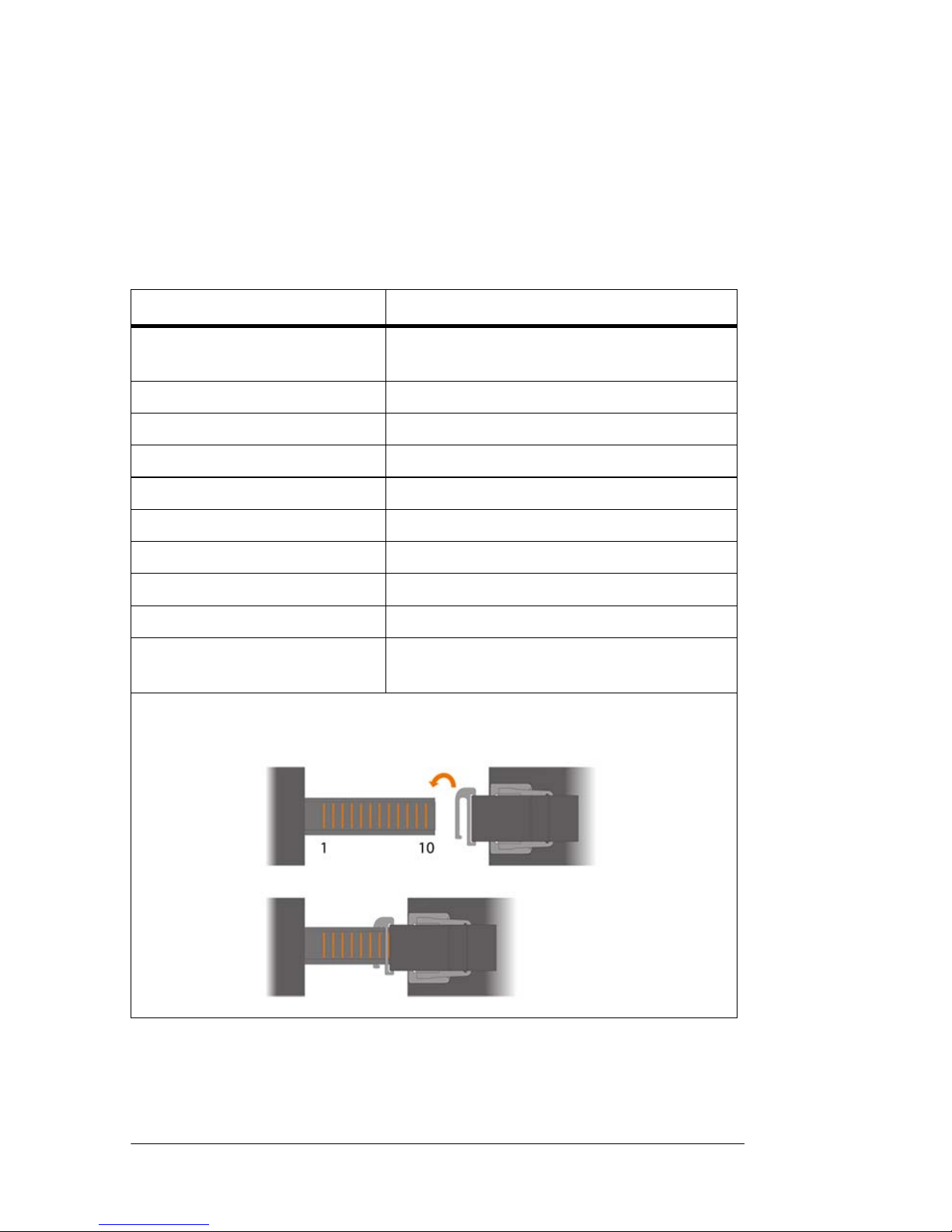
Instructions for Use
Tors o Ad justm ent
Measure the patient’s mid chest with a flexible tape measure. Place the
end of the tape measure on the patient’s side, below the bust line. Pull the
tape measure taunt around the mid chest as shown in the image on page
20 for position C.Write the mid chest circumference in the field below. Use
the table to determine the adjustment needed to the torso clip.
Mid Chest Measurement: ___________
Measurement Torso Clip Adjustment
22" - 24" (55.9 - 61 cm) 1 (closest to the back panel or smallest
fitting)
25" - 27" (63.5 - 68.6 cm) 2
28" - 30" (71.1 - 76.2 cm) 3
31" - 33" (78.7 - 83.8 cm) 4
34" - 36" (86.4 - 91.4 cm) 5
37" - 39" (94 - 99.1 cm) 6
40" - 42" (101.6 - 106.7 cm) 7
43" - 45" (109.2 -114.3 cm) 8
46" - 48" (116.8 - 121.9 cm) 9
49" - 50" (124.5 - 127 cm) 10 (furthest from the back panel or larg-
est fitting)
Back panel Front panel
22 Monarch™ Airway Clearance System User Manual (195292 REV 1)
