Hill-Rom Care Assist User manual

USER MANUAL
CareAssist™
Bed
From Hill-Rom
Product No. P1170
USR116 REV 4

© 2005 by Hill-Rom Services, Inc. ALL RIGHTS RESERVED.
Manufactured by:
HILL-ROM COMPANY, INC.
1069 STATE ROUTE 46 E
BATESVILLE, IN 47006-9167
Authorized Europe an Union Representative:
HILL-ROM SAS
B.P. 14 - Z.I. DU TALHOUET
56330 PLUVIGNER
FRANCE
TEL: +33 (0)2 97 50 92 12
No part of this text shall be reproduced or transmitted in any form or by any
means, electronic or mecha nical, including photocopying, recording, or by any
information or retrieval system without written permission from Hill-Rom
Services, Inc. (Hill-R om).
The information in this manual is confidential and may not be disclosed to third
parties without the prior written consent of Hill-Rom.
Fourth Edition
First Printing 2003
Printed in the USA
CareAssist™ is a trademark of Hill-Rom Services, Inc.
CSA® is a registered trademark of Canadian Standards Associati on, Inc.
Dining Chair™ is a trademark of Hill-Rom Services, Inc.
FullChair® is a registered trademark of Hill-Rom Services, Inc.
Hill-Rom® is a registered trademark of Hill-Rom Services, Inc.
Line-of-Site® is a registered trademark of Hill-Rom Services, Inc.
PLEUR-EVAC® is a registered trademark of Deknatel, Inc.
Shearless Pivot® is a registered trademark of Hill-Rom Service s, Inc.
SideCom® is a registered trademark of Hill-Rom Services, Inc.
Slo-Blo® is a registered trademark of Littlefuse, Inc.
The UL logo is a registered trademark of Underwriter’s Laboratories, Inc.
The information contained in this manual is subject to change without notice.
Hill-Rom makes no commitment to update or keep current, the information
contained in this manual.
Hill-Rom reserves the right to make changes without notice in design,
specifications, and models. The only warranty Hill-Rom makes is the express
written warranty extended on the sale or rental of its products.
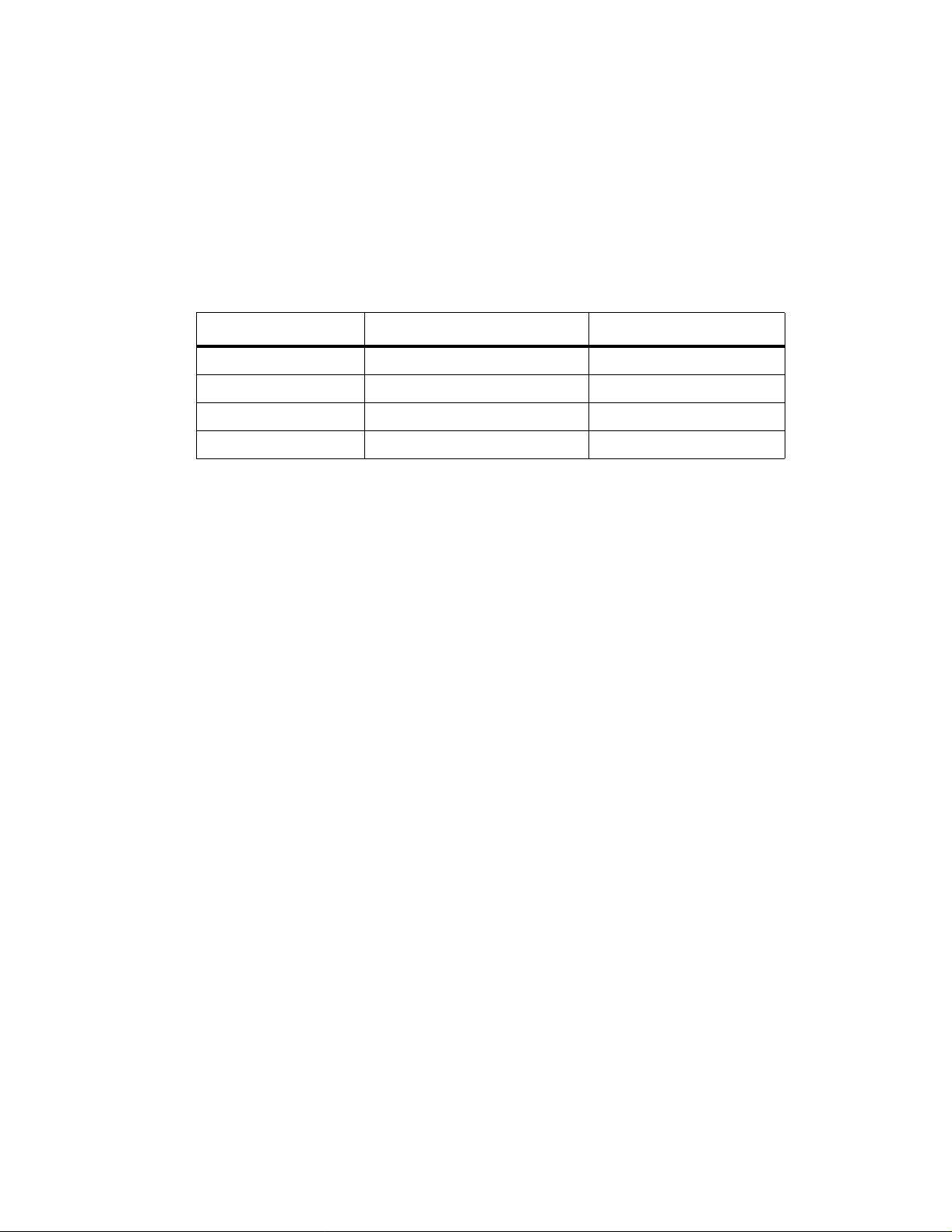
To order additional copies of this manual (USR116), refer to th e b a c k c o v e r for
NOTE:
contact information. For countries not listed on the back cover , contact your
distributor.
The back cover is a comprehensive list of Technical Support contact information for
Hill-Rom. The product discussed in this manual may not be available in all of the
countries listed.
Revision Pages Affected Date
Original Issue October 2003
A All January 2004
B All January 2005
4 All July 2005
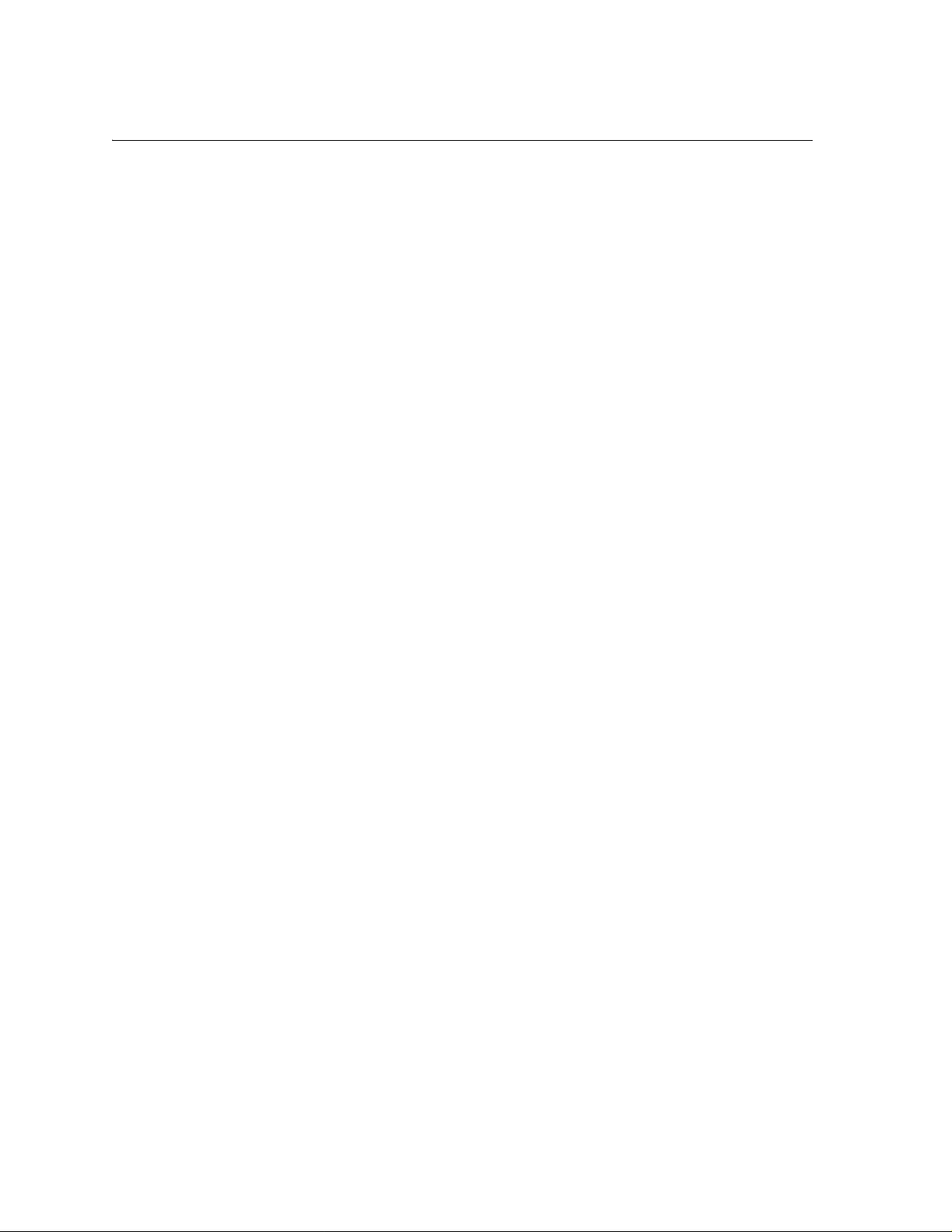

Table of Contents
Documen t Sy m b o l s . . . . . . . . . . . . . . . . . . . . . . . . . . . . . . . . . . . . . . . . . . . . . . . . . . . . . . . . . . . . . . . .5
Intended Use . . . . . . . . . . . . . . . . . . . . . . . . . . . . . . . . . . . . . . . . . . . . . . . . . . . . . . . . . . . . . . . . . . . . .6
Introduction . . . . . . . . . . . . . . . . . . . . . . . . . . . . . . . . . . . . . . . . . . . . . . . . . . . . . . . . . . . . . . . . . . . . . .6
Features . . . . . . . . . . . . . . . . . . . . . . . . . . . . . . . . . . . . . . . . . . . . . . . . . . . . . . . . . . . . . . . . . . . . . . . . .7
Standa rd F e atures . . . . . . . . . . . . . . . . . . . . . . . . . . . . . . . . . . . . . . . . . . . . . . . . . . . . . . . . . . . . . . . . .8
Emergency CPR Co n t ro l . . . . . . . . . . . . . . . . . . . . . . . . . . . . . . . . . . . . . . . . . . . . . . . . . . . . . . . .8
Caregi v e r S i d e ra i l Co n trols . . . . . . . . . . . . . . . . . . . . . . . . . . . . . . . . . . . . . . . . . . . . . . . . . . . . . .8
Enable Control . . . . . . . . . . . . . . . . . . . . . . . . . . . . . . . . . . . . . . . . . . . . . . . . . . . . . . . . . . . . . . . .8
Lockout Control . . . . . . . . . . . . . . . . . . . . . . . . . . . . . . . . . . . . . . . . . . . . . . . . . . . . . . . . . . . . . . .9
Bed Up/D o wn Control . . . . . . . . . . . . . . . . . . . . . . . . . . . . . . . . . . . . . . . . . . . . . . . . . . . . . . . . . .9
Head Up/ D o w n Co n trol . . . . . . . . . . . . . . . . . . . . . . . . . . . . . . . . . . . . . . . . . . . . . . . . . . . . . . . .10
Automa t i c Co n tour Fea t u re . . . . . . . . . . . . . . . . . . . . . . . . . . . . . . . . . . . . . . . . . . . . . . . . . . . . .10
Knee Up/ D o w n Co n trol . . . . . . . . . . . . . . . . . . . . . . . . . . . . . . . . . . . . . . . . . . . . . . . . . . . . . . . .11
Trendelenburg and Reverse Trendelenburg Controls . . . . . . . . . . . . . . . . . . . . . . . . . . . . . . . . . .11
Bed Flat Cont rol . . . . . . . . . . . . . . . . . . . . . . . . . . . . . . . . . . . . . . . . . . . . . . . . . . . . . . . . . . . . . .11
Dining C h air™ Posit ion . . . . . . . . . . . . . . . . . . . . . . . . . . . . . . . . . . . . . . . . . . . . . . . . . . . . . . . .12
FullCh air® Pat i e n t Po sition i n g Me chanism . . . . . . . . . . . . . . . . . . . . . . . . . . . . . . . . . . . . . . . . .12
Vascul a r P o si t i o n . . . . . . . . . . . . . . . . . . . . . . . . . . . . . . . . . . . . . . . . . . . . . . . . . . . . . . . . . . . . .13
Battery C o n t ro l . . . . . . . . . . . . . . . . . . . . . . . . . . . . . . . . . . . . . . . . . . . . . . . . . . . . . . . . . . . . . . .13
Standa rd Casters . . . . . . . . . . . . . . . . . . . . . . . . . . . . . . . . . . . . . . . . . . . . . . . . . . . . . . . . . . . . . .13
Brake and S t e e r Co n t rol . . . . . . . . . . . . . . . . . . . . . . . . . . . . . . . . . . . . . . . . . . . . . . . . . . . . . . . .14
Head and F o o t Si d e rails . . . . . . . . . . . . . . . . . . . . . . . . . . . . . . . . . . . . . . . . . . . . . . . . . . . . . . . .14
Headboard . . . . . . . . . . . . . . . . . . . . . . . . . . . . . . . . . . . . . . . . . . . . . . . . . . . . . . . . . . . . . . . . . . .15
Footboard . . . . . . . . . . . . . . . . . . . . . . . . . . . . . . . . . . . . . . . . . . . . . . . . . . . . . . . . . . . . . . . . . . .16
Patien t Po sition In d icator . . . . . . . . . . . . . . . . . . . . . . . . . . . . . . . . . . . . . . . . . . . . . . . . . . . . . . .16
Equipme n t So ckets . . . . . . . . . . . . . . . . . . . . . . . . . . . . . . . . . . . . . . . . . . . . . . . . . . . . . . . . . . . .16
Foot Extension . . . . . . . . . . . . . . . . . . . . . . . . . . . . . . . . . . . . . . . . . . . . . . . . . . . . . . . . . . . . . . .17
Draina g e Bag Hol d ers . . . . . . . . . . . . . . . . . . . . . . . . . . . . . . . . . . . . . . . . . . . . . . . . . . . . . . . . . .17
Patien t Re st raint . . . . . . . . . . . . . . . . . . . . . . . . . . . . . . . . . . . . . . . . . . . . . . . . . . . . . . . . . . . . . .18
Standa rd Patie n t Co n trols . . . . . . . . . . . . . . . . . . . . . . . . . . . . . . . . . . . . . . . . . . . . . . . . . . . . . . .18
Option a l Fea t u r e s . . . . . . . . . . . . . . . . . . . . . . . . . . . . . . . . . . . . . . . . . . . . . . . . . . . . . . . . . . . . . . . .19
SideCom® Com m u n i c at ion Syst e m . . . . . . . . . . . . . . . . . . . . . . . . . . . . . . . . . . . . . . . . . . . . . . .19
Nurse Cal l Control . . . . . . . . . . . . . . . . . . . . . . . . . . . . . . . . . . . . . . . . . . . . . . . . . . . . . . . . . . . .19
Bed Exit System (Beds without Scale) . . . . . . . . . . . . . . . . . . . . . . . . . . . . . . . . . . . . . . . . . . . . .20
Bed Exi t Sy st e m (B Model Be d s w i t h Scale) . . . . . . . . . . . . . . . . . . . . . . . . . . . . . . . . . . . . . . . .20
Bed Exi t Ala rm Syste m (C Mo d e l an d New er Beds) . . . . . . . . . . . . . . . . . . . . . . . . . . . . . . . . . .21
Scale ( B Mo d el and Newe r Beds) . . . . . . . . . . . . . . . . . . . . . . . . . . . . . . . . . . . . . . . . . . . . . . . . .24
Bed Setu p . . . . . . . . . . . . . . . . . . . . . . . . . . . . . . . . . . . . . . . . . . . . . . . . . . . . . . . . . . . . . . . .24
1

Scale Display On/Off . . . . . . . . . . . . . . . . . . . . . . . . . . . . . . . . . . . . . . . . . . . . . . . . . . . . . . .24
Zero the Sca l e . . . . . . . . . . . . . . . . . . . . . . . . . . . . . . . . . . . . . . . . . . . . . . . . . . . . . . . . . . . . .24
Weigh the Patient . . . . . . . . . . . . . . . . . . . . . . . . . . . . . . . . . . . . . . . . . . . . . . . . . . . . . . . . . .24
Chang i n g It e m s o n the Bed . . . . . . . . . . . . . . . . . . . . . . . . . . . . . . . . . . . . . . . . . . . . . . . . . . .25
Manual Weight Adj ustmen t . . . . . . . . . . . . . . . . . . . . . . . . . . . . . . . . . . . . . . . . . . . . . . . . . .25
Pounds/Kilograms . . . . . . . . . . . . . . . . . . . . . . . . . . . . . . . . . . . . . . . . . . . . . . . . . . . . . . . . . .25
Option a l Pat i e n t C o n t ro l s . . . . . . . . . . . . . . . . . . . . . . . . . . . . . . . . . . . . . . . . . . . . . . . . . . . . . . .25
Nurse Cal l Control . . . . . . . . . . . . . . . . . . . . . . . . . . . . . . . . . . . . . . . . . . . . . . . . . . . . . . . . .25
Room Light Control . . . . . . . . . . . . . . . . . . . . . . . . . . . . . . . . . . . . . . . . . . . . . . . . . . . . . . . .25
Reading Light Control . . . . . . . . . . . . . . . . . . . . . . . . . . . . . . . . . . . . . . . . . . . . . . . . . . . . . .25
Volume Co n tr o l . . . . . . . . . . . . . . . . . . . . . . . . . . . . . . . . . . . . . . . . . . . . . . . . . . . . . . . . . . .26
Channel Co n t rol . . . . . . . . . . . . . . . . . . . . . . . . . . . . . . . . . . . . . . . . . . . . . . . . . . . . . . . . . . .26
Music Co n tr o l . . . . . . . . . . . . . . . . . . . . . . . . . . . . . . . . . . . . . . . . . . . . . . . . . . . . . . . . . . . . .26
Television Con tr o l . . . . . . . . . . . . . . . . . . . . . . . . . . . . . . . . . . . . . . . . . . . . . . . . . . . . . . . . .26
Accessories . . . . . . . . . . . . . . . . . . . . . . . . . . . . . . . . . . . . . . . . . . . . . . . . . . . . . . . . . . . . . . . . . . . . .27
IV Pole (P2217) . . . . . . . . . . . . . . . . . . . . . . . . . . . . . . . . . . . . . . . . . . . . . . . . . . . . . . . . . . . . . .27
Mattress Foot Pad Extender (P734EA1) . . . . . . . . . . . . . . . . . . . . . . . . . . . . . . . . . . . . . . . . . . . .28
Infusion Support System Transfer Pole (P158) . . . . . . . . . . . . . . . . . . . . . . . . . . . . . . . . . . . . . .28
Mattress (P731EA3) . . . . . . . . . . . . . . . . . . . . . . . . . . . . . . . . . . . . . . . . . . . . . . . . . . . . . . . . . . .28
Oxygen Tank Holder, E-Size (P27601) . . . . . . . . . . . . . . . . . . . . . . . . . . . . . . . . . . . . . . . . . . . .29
Traction Frame Support (P1181) . . . . . . . . . . . . . . . . . . . . . . . . . . . . . . . . . . . . . . . . . . . . . . . . .29
Patient Helper Support (P1180) . . . . . . . . . . . . . . . . . . . . . . . . . . . . . . . . . . . . . . . . . . . . . . . . . .29
Safety Ti p s . . . . . . . . . . . . . . . . . . . . . . . . . . . . . . . . . . . . . . . . . . . . . . . . . . . . . . . . . . . . . . . . . . . . .30
Bed Posit i o n s . . . . . . . . . . . . . . . . . . . . . . . . . . . . . . . . . . . . . . . . . . . . . . . . . . . . . . . . . . . . . . . .30
Brakes . . . . . . . . . . . . . . . . . . . . . . . . . . . . . . . . . . . . . . . . . . . . . . . . . . . . . . . . . . . . . . . . . . . . . .30
Sider a i l s/ R estrai n t s/Pati e n t Mo n it o ring . . . . . . . . . . . . . . . . . . . . . . . . . . . . . . . . . . . . . . . . . . . .30
Electri c i t y . . . . . . . . . . . . . . . . . . . . . . . . . . . . . . . . . . . . . . . . . . . . . . . . . . . . . . . . . . . . . . . . . . .31
Parts and A cc essorie s . . . . . . . . . . . . . . . . . . . . . . . . . . . . . . . . . . . . . . . . . . . . . . . . . . . . . . . . . .32
Operating Bed/Surface Precautions . . . . . . . . . . . . . . . . . . . . . . . . . . . . . . . . . . . . . . . . . . . . . . .32
Transp o rt . . . . . . . . . . . . . . . . . . . . . . . . . . . . . . . . . . . . . . . . . . . . . . . . . . . . . . . . . . . . . . . . . . . .32
Sleep Surface/Ma t t ress . . . . . . . . . . . . . . . . . . . . . . . . . . . . . . . . . . . . . . . . . . . . . . . . . . . . . . . . .33
Flammability . . . . . . . . . . . . . . . . . . . . . . . . . . . . . . . . . . . . . . . . . . . . . . . . . . . . . . . . . . . . . . . . .33
Bed Articu l ations . . . . . . . . . . . . . . . . . . . . . . . . . . . . . . . . . . . . . . . . . . . . . . . . . . . . . . . . . . . . .34
Chair Positioni n g . . . . . . . . . . . . . . . . . . . . . . . . . . . . . . . . . . . . . . . . . . . . . . . . . . . . . . . . . . . . .34
Visitor Notification . . . . . . . . . . . . . . . . . . . . . . . . . . . . . . . . . . . . . . . . . . . . . . . . . . . . . . . . . . . .34
Cleaning . . . . . . . . . . . . . . . . . . . . . . . . . . . . . . . . . . . . . . . . . . . . . . . . . . . . . . . . . . . . . . . . . . . . . . .35
General C l e an i n g . . . . . . . . . . . . . . . . . . . . . . . . . . . . . . . . . . . . . . . . . . . . . . . . . . . . . . . . . . . . .35
Steam Cleaning . . . . . . . . . . . . . . . . . . . . . . . . . . . . . . . . . . . . . . . . . . . . . . . . . . . . . . . . . . . . . . .35
Clean i n g Ha rd to Cl ean Spo t s . . . . . . . . . . . . . . . . . . . . . . . . . . . . . . . . . . . . . . . . . . . . . . . . . . . .35
2
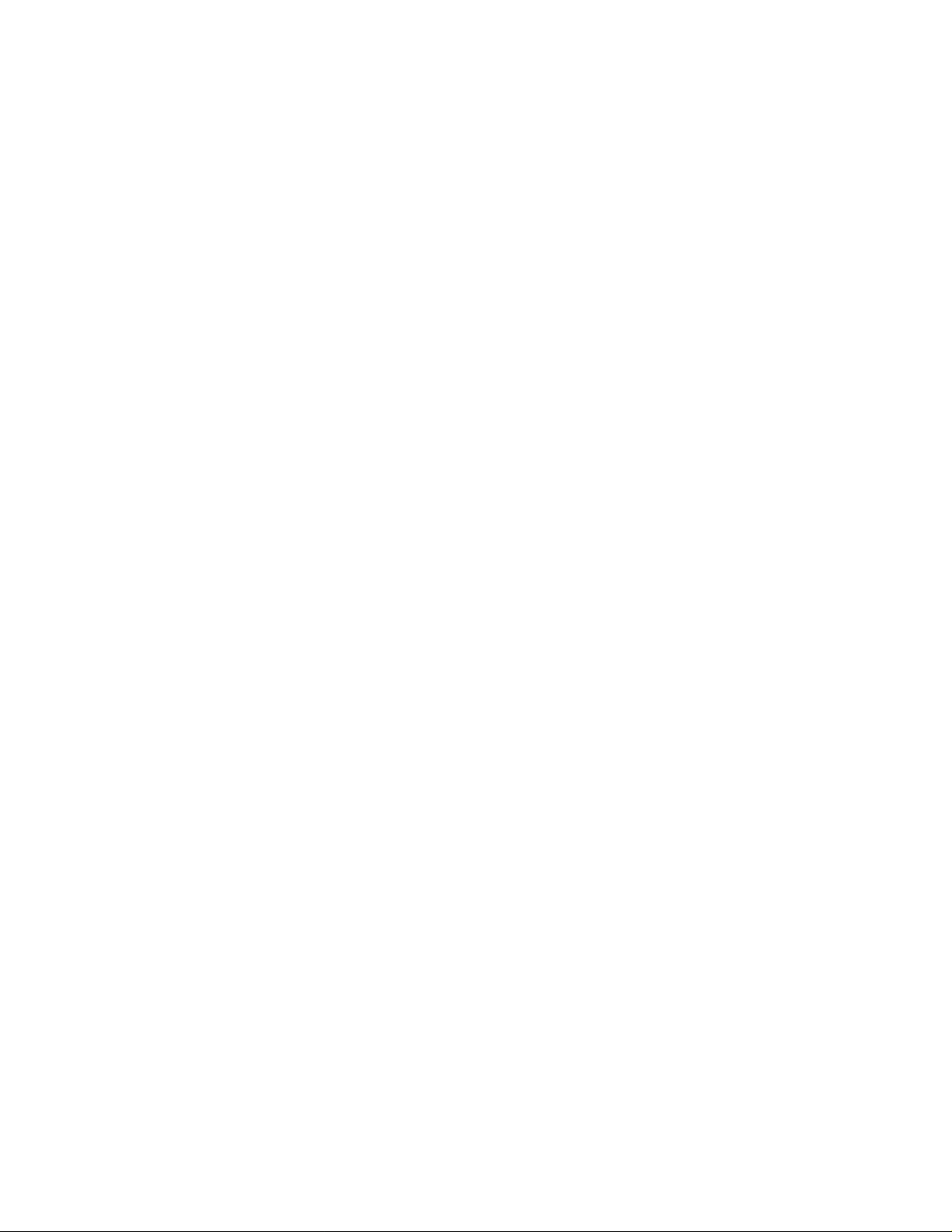
Disinf ec t i n g . . . . . . . . . . . . . . . . . . . . . . . . . . . . . . . . . . . . . . . . . . . . . . . . . . . . . . . . . . . . . . . . . .35
Preven ti v e Mainte n an c e . . . . . . . . . . . . . . . . . . . . . . . . . . . . . . . . . . . . . . . . . . . . . . . . . . . . . . . . . . .36
The CareAssist ™ Bed Mai n Ba t t e ry . . . . . . . . . . . . . . . . . . . . . . . . . . . . . . . . . . . . . . . . . . . . . .36
Troubleshooting . . . . . . . . . . . . . . . . . . . . . . . . . . . . . . . . . . . . . . . . . . . . . . . . . . . . . . . . . . . . . .36
Product Symbols . . . . . . . . . . . . . . . . . . . . . . . . . . . . . . . . . . . . . . . . . . . . . . . . . . . . . . . . . . . . . . . . .37
Specifi cations . . . . . . . . . . . . . . . . . . . . . . . . . . . . . . . . . . . . . . . . . . . . . . . . . . . . . . . . . . . . . . . . . . .45
3

4

Document Symbols
This manual contains different typefaces and icons designed to improve readability and increase
understanding of its content. For a list of symbols used on the product, see “Product Symbols” on page
37.
Note the following examples:
• Standard text—used for regular information.
• Boldface text—emphasizes a word or phrase.
• NOTE:—sets apart special information or important instruction clar ific ation.
• The symbol below highlights a WAR NING or CAUTION:
Warning and Caution
– A WARNING identifies situations or actions that may affect patient or user safety. Disregarding a
warning could result in patient or user injury.
– A CAUTION points out special procedures or precautions that personnel must follow to avoid
equipment damage.
• The symbol below highlights a CAUGHT HAZARD WARNING:
Caught Hazard Warning
• The symbol below highlights a CHEMICAL HAZARD WARNING:
Chemical Hazard Warning
• The symbol below highlights an ELECTRICAL SHOCK HAZARD WARNING:
Electrical Shock Hazard Warning
5
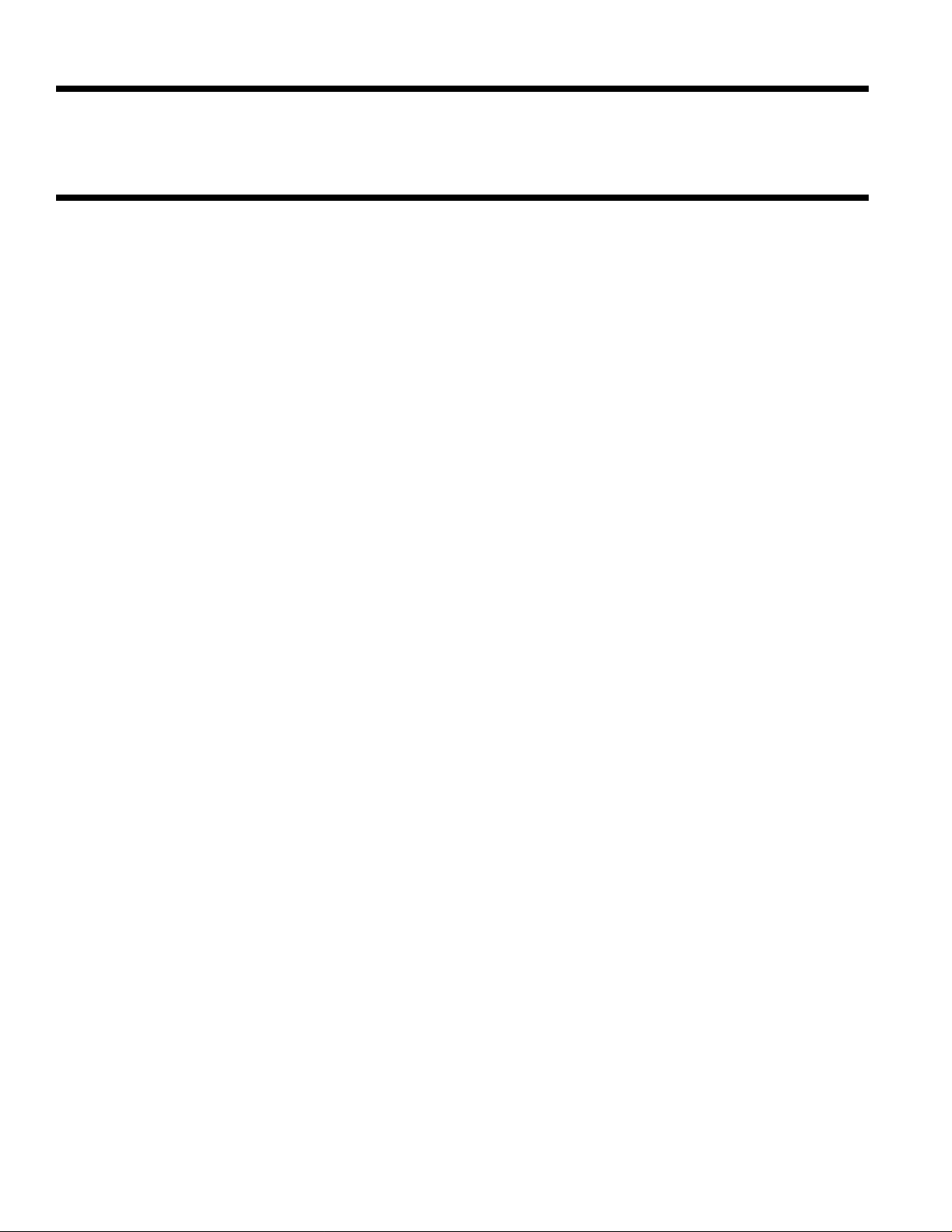
Intended Use
The CareAssist™ Bed is intended for low to moderate acuity patients in the medical/surgical area of the
hospital.
Introduction
This manual provides the information required for normal operation of the CareAssist™ Bed from
Hill-Rom. Before operating the CareAssist™ Bed, be sure that you have read and understood in detail the
contents of this ma nual. I t is impor ta nt that you read and strictly adhere to the aspects of sa fety contained
in this manual. Any reference to a side of the bed is from the view of the patient lying in the supine
position.
6
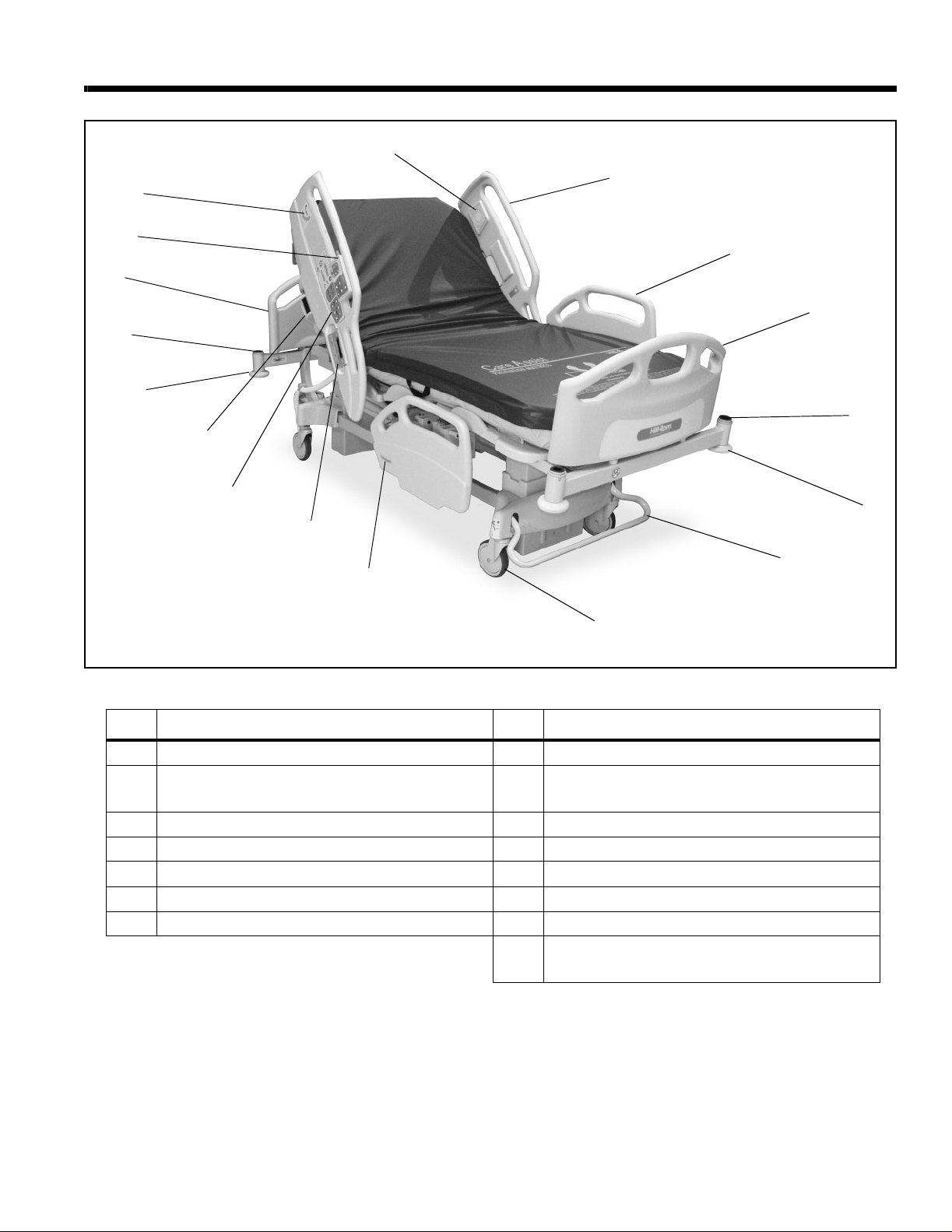
Features
N
A
B
M
C
L
D
E
F
E
K
J
F
O
G
I
H
Item Description Item Description
A Speaker H 6" (152 mm) caster
B Head siderail I Trendelenburg/Reverse T r endelenburg
Line-of-Site® Angle Indicator
C Foot siderail J Caregiver siderail controls
D Footboard K Siderail release mechanism
E Equipment socket L Headboard
F Wall guard M Patient control pendant
G Brake/steer bar N Line-of-Site® Head Angle Indicator
O Scale control pod (B model and newer
beds)
7
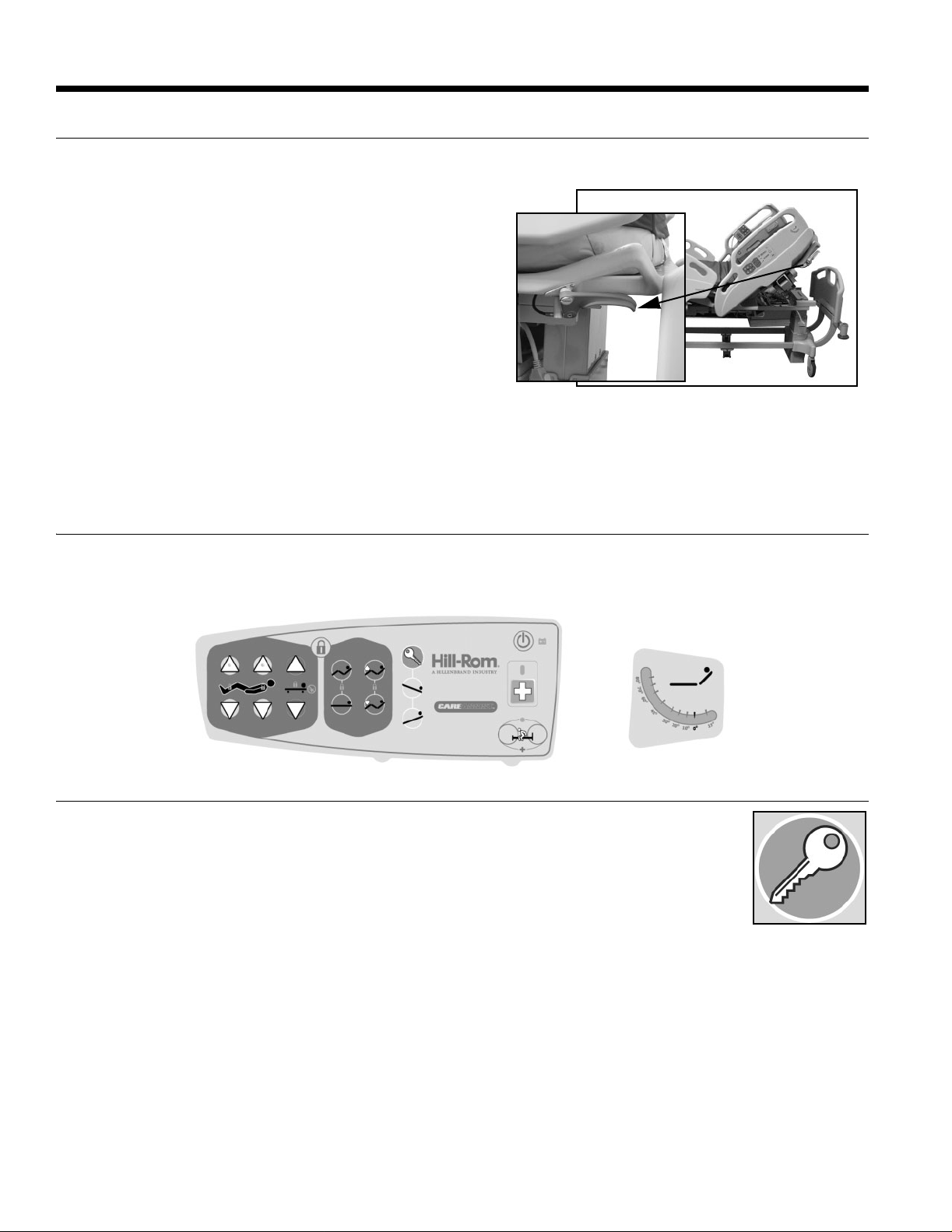
Standard Features
Emergency CPR Control
The Emergency CPR control handles are located at the
head end of the bed, under each corner of the sleep
deck.
When activated, the CPR release all ows t he head
section to lower. The CPR release function is gasassisted to cushion the movement and can be used when
power is not available.
To Activate
• Pull, and hold, the CPR control handle with one
hand.
• Let the head section come to a stop in the flat position.
• Release the CPR control handle when the head section is flat.
The head section actuator is automatically re-enable d after the CPR control handle is releas ed.
Caregive r Siderail Controls
The caregiver siderail controls are located on the outside of the head siderails.
Enable Control
The Enable control deters unauthorized operation of certain siderail controls. The Enable
control must be pressed before the Trendelenburg and Reverse Trendelenburg controls
will operate. The Enable control stays active for approximately 60 seconds.
To Activate
•Press the Enable control. The Enable control is active for approximately 60 seconds.
• During the 60-second period, you may activate the Trendelenburg and Reverse Trendelenburg
controls without pressing the Enable control again.
8
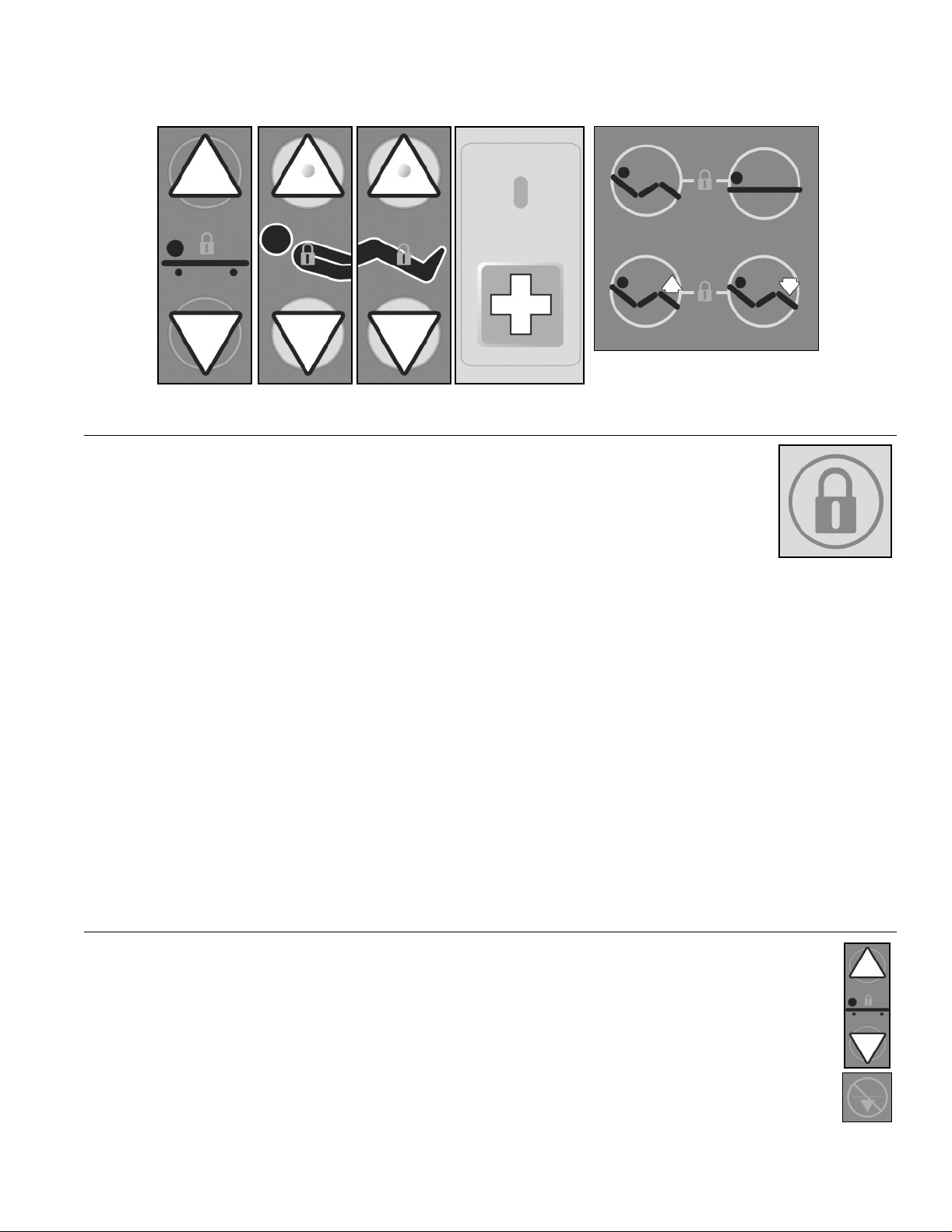
The following caregiver controls can be activated without activating the Enable control: Bed Up/Down,
Head Up/Down, Knee Up/Down, Nurse Call, Chair Positioning, Foot Up/Down, and Bed Flat.
Chair Positioning,
Bed
Up/Down
Head
Up/Down
Knee
Up/Down
Nurse Call
Foot Up/Down and
Bed Flat
Lockout Control
The Lockout control, located on the caregiver siderail control panel, disables the bed
articulation functions. The Lockout control affects only the functions inside the blue area
of the caregiver siderail control panel.
To verify a previously locked out control is properly disabled
Check both siderails to ensure the LED for the locked control is illuminated. If one lockout is
illuminated, and one is not illuminated, activate the control to verify the control is locked out, then
contact your facility maintenance personnel.
To Activate
• Press and hold the Lockout control, and then press the desired control. Both patient and care-giver
controls are locked out. An LED on the control panel illuminates continuously when a lockout is
activated.
• After the desired control is locked out, activate the locked out control to verify the lockout is
activated. If the desired control is not locked out, contact your facility maintenance personnel.
To Deactivat e
Press and hold the Lockout control, and then press the locked out control.
The Lockout control disables only articulation controls, not Nurse Call. No movement of the unit is
allowed, except for emergency CPR, T rendelenburg, and Reverse Trendelenburg.
Bed Up/D own Control
The CareAssist™ Bed adjusts in height from a low position for patient egress to a high position
for examination. The Bed Up/Down controls are located on the head siderails.
To Activate
• Press and hold the Bed Up control to raise the bed. Release the control when the desired
height is reached.
• Press and hold the Bed Do wn control to lower the bed. Release the control when the desired
height is reached.
9
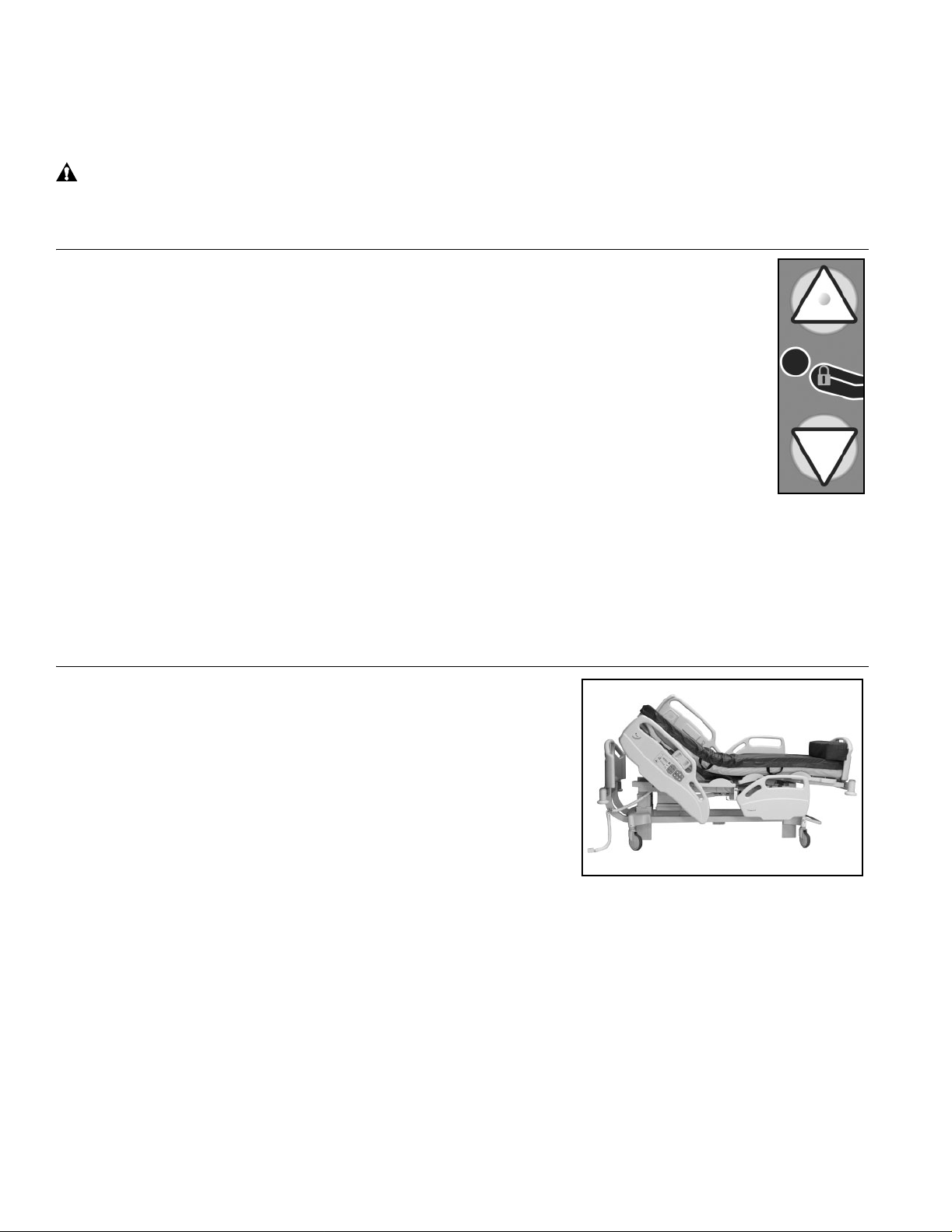
• To disable the Bed Up/Down control activate its Lockout control.
NOTE:
NOTE:
NOTE:
When the bed is not in the low-low position, an indicator next to the Up/Down control illuminates.
WARNING:
When raising the bed, ensure there is sufficient room above the IV pole/ISS pole if installed.
Failure to do can result in patient injury.
Head Up/Down Control
Using the Head Up/Down controls, the caregiver can adjust the head section to specific
angles. The Line-of-Site® Angle Indicators are located on the head siderails.
The head section maximum travel is 65°.
To Activate
• Press and hold the Head Up control to raise the head section.
• Press and hold the Head Down control to lower the head section.
The CareAssist™ Bed is equipped with an automatic contour feature. When the Head Up
control is pressed, the automatic contour feature is enabled, and the knee section rises to an intermediate
position (20°).
• Automatic Contour Feature—Press and hold the Head Up control. The head and knee sections rise
together to reduce patient migration toward the foot end of the bed.
• Disable Automatic Contour—Press and hold the Knee Down contr ol while raising the head section,
or activate the Knee Lockout control.
Automatic Contour Feature
The automatic contour feature (automatic comfort level
positioning) can be activated by using the Head Up control.
The automatic contour feature raises the head section and the
knee section simultaneously and helps to prevent the patient
from sliding down in the bed.
To avoid patient sliding while lowering the head section, the
knee section will stay elevated until the head section reaches the
flat position.
The automatic contour feature is active only when both the head section and knee section are not locked
out.
When the head section is locked out, the knee section can be raised or lowered by using the Knee
Up/Down control.
10
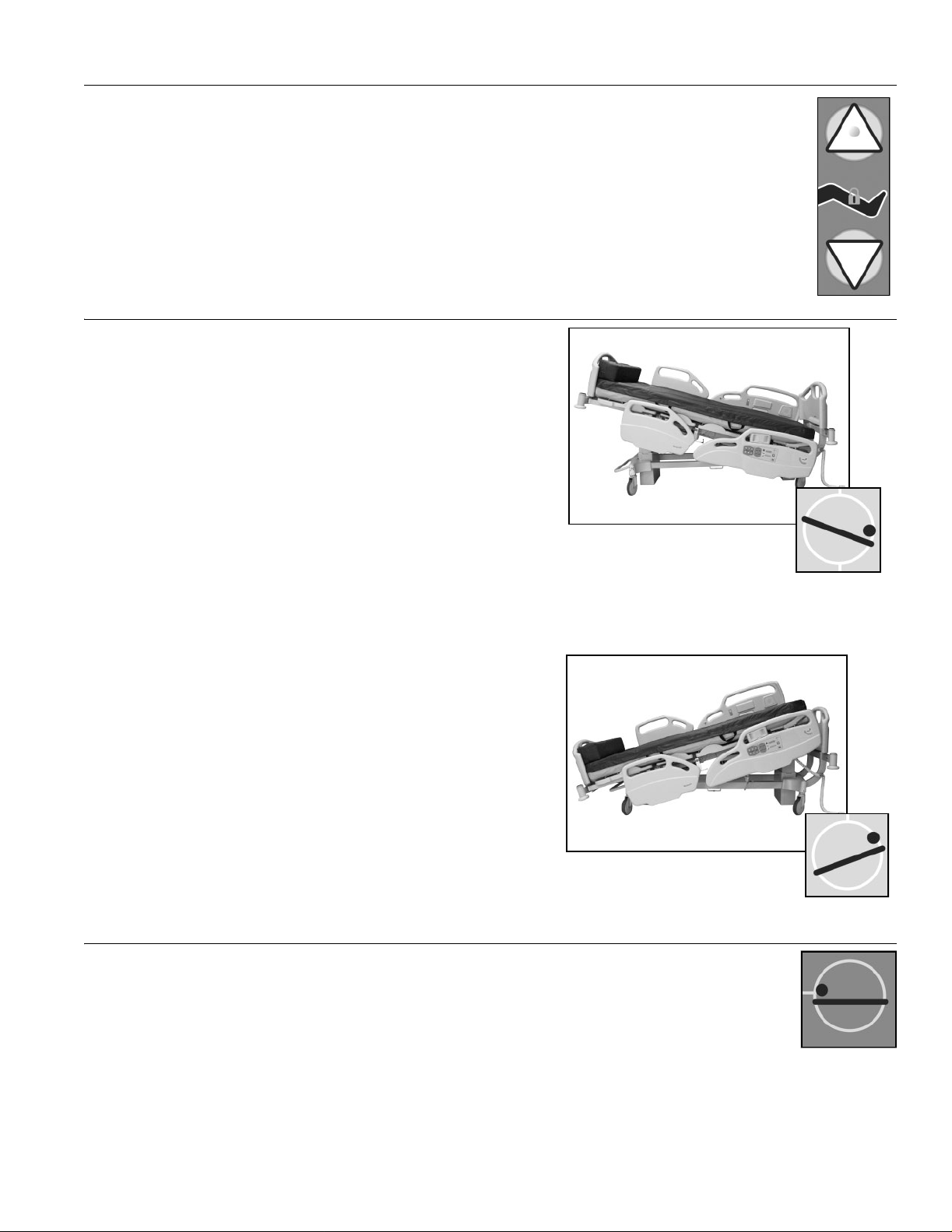
Knee Up/Down Control
The caregiver can raise or lower the knee section by using the Knee Up/Down controls.
The knee section has a maximum travel of 35°.
To Activate
• Press and hold the Knee Up control to raise the knee section.
• Press and hold the Knee Down control to lower the knee section.
The automatic contour feature does not work when using only the Knee Up/Down controls.
Trendelenbur g and Reverse Trendelenburg Controls
The CareAssist™ Bed is capable of a 16° Trendelenburg
and 16° Reverse Trendelenburg. The powered
Trendelenburg and Reverse Trendelenburg controls can be
activated at any bed height.
The Trendelenburg and Reverse Trendelenburg Line-ofSite® Angle Indicators are located in the foot end siderails.
To Activate
Trendelenburg
•Press the Enable control.
• Press and hold the Trendelenburg control to go into the Trendelenburg positi on. The foot end of the
bed system articulating frame raises relative to the head end.
• Press and hold the Reverse Trendelenburg control to
go into the Reverse Trendelenburg position. The head
end of the bed system articulating frame raises relative
to the foot end.
• Press the opposite control to return to the flat position.
(If in the Trendelenburg position, press Reverse
Trendelenburg. If in the Reverse Trendelenburg
position, press Trendelenburg.)
Reverse
Trendelenburg
Bed Flat Control
The Bed Flat control is provided so that a caregiver can easily return the sleep deck to a flat
position (head and knee section down and foot se ction up) from any articulated position. T he
Bed Flat control only returns the sleep deck to a flat position, it does not change the angle of
the bed. The Bed Flat control does not lower the foot section if it is raised (vascular position).
To Activate
Press and hold the Bed Flat control. When all sections are flat, the sys tem stops .
11
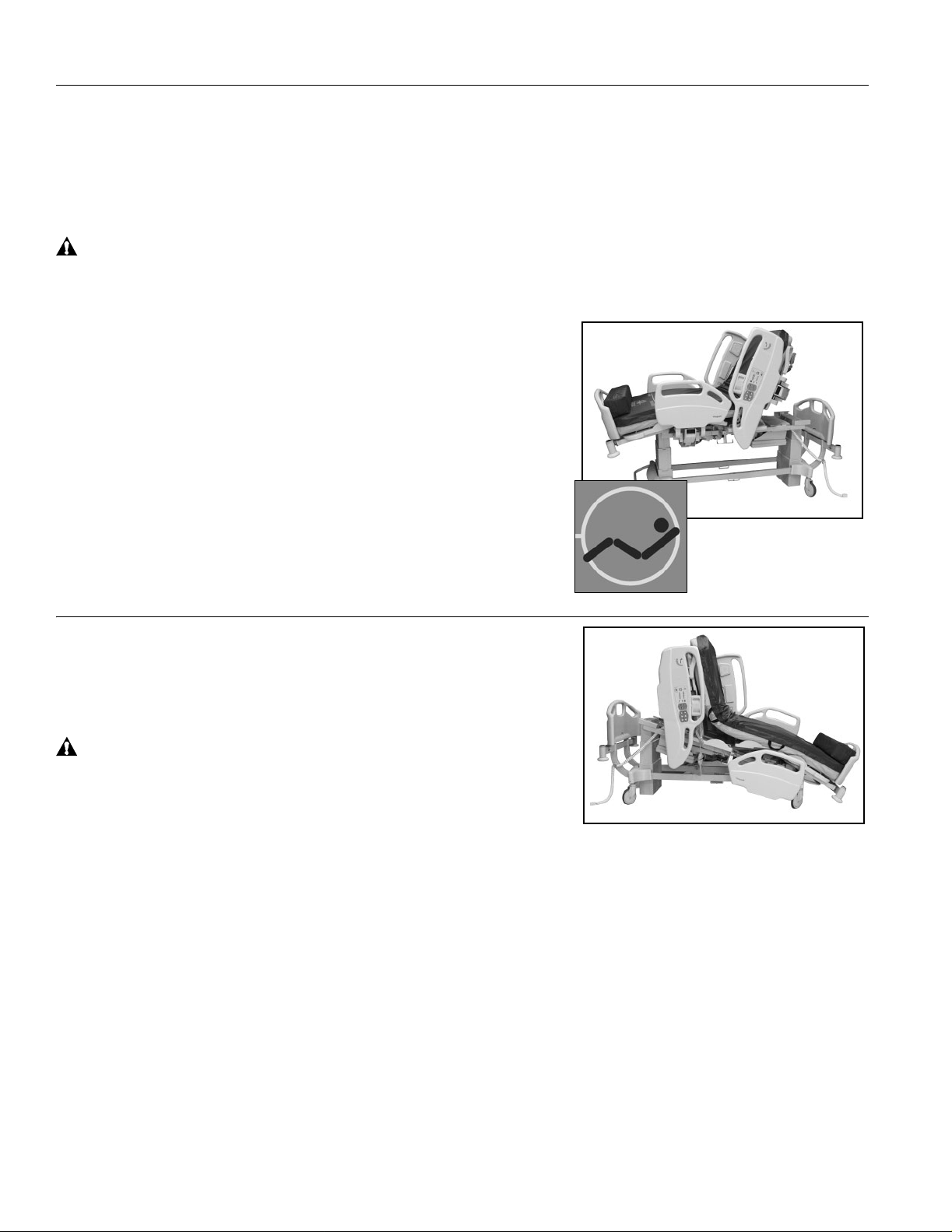
Dining Chair™ Position
The Dining Chair™ Position control allows the caregiver to put the bed in an upright position.
The Dining Chair™ Position controls are located on the outside of the head siderails. When activated, the
bed will articulate to a maximum of 65° for the head section, 20° for the knee section, and -23° for the
foot section.
WARNING:
Check periodically to make sure the patie nt remains pro perly positioned. The use of pillows can
help maintai n side-to- side positi o ning. Injury to the pat ient ma y result fr om i mprope r posi tio ning.
To Activate
• Set the brake.
•Press the Dining Chair™ Position control. The patient
deck moves to the chair position.
To Return to Flat Positi on
Press the Bed Flat control to return the sleep deck to the
flat position.
FullChair® Patient Positioning Mechanism
The FullChair® Patient Positioning Mechanism allows the
caregiver to place the patient in a fully seated position without
having to remove the patient from the bed.
WARNING:
Check periodically to make sure the patient remains
properly positioned. The use of pillows can help maintain
side-to-side positioning. Injury to the patient may result
from improper positioning.
To Activate
• Set the brake.
•Press the Dining Chair™ Position control. The patient deck transitions to the chair position.
• Once the bed has finished traveling, press the Enable control.
•Press the Reverse Trendelenburg control until the desired position is obtained.
To Return to Flat Positi on
•Press the Bed Flat control to return the sleep deck to the flat position.
•Press the Trendelenburg control to return the bed frame to the level position.
12
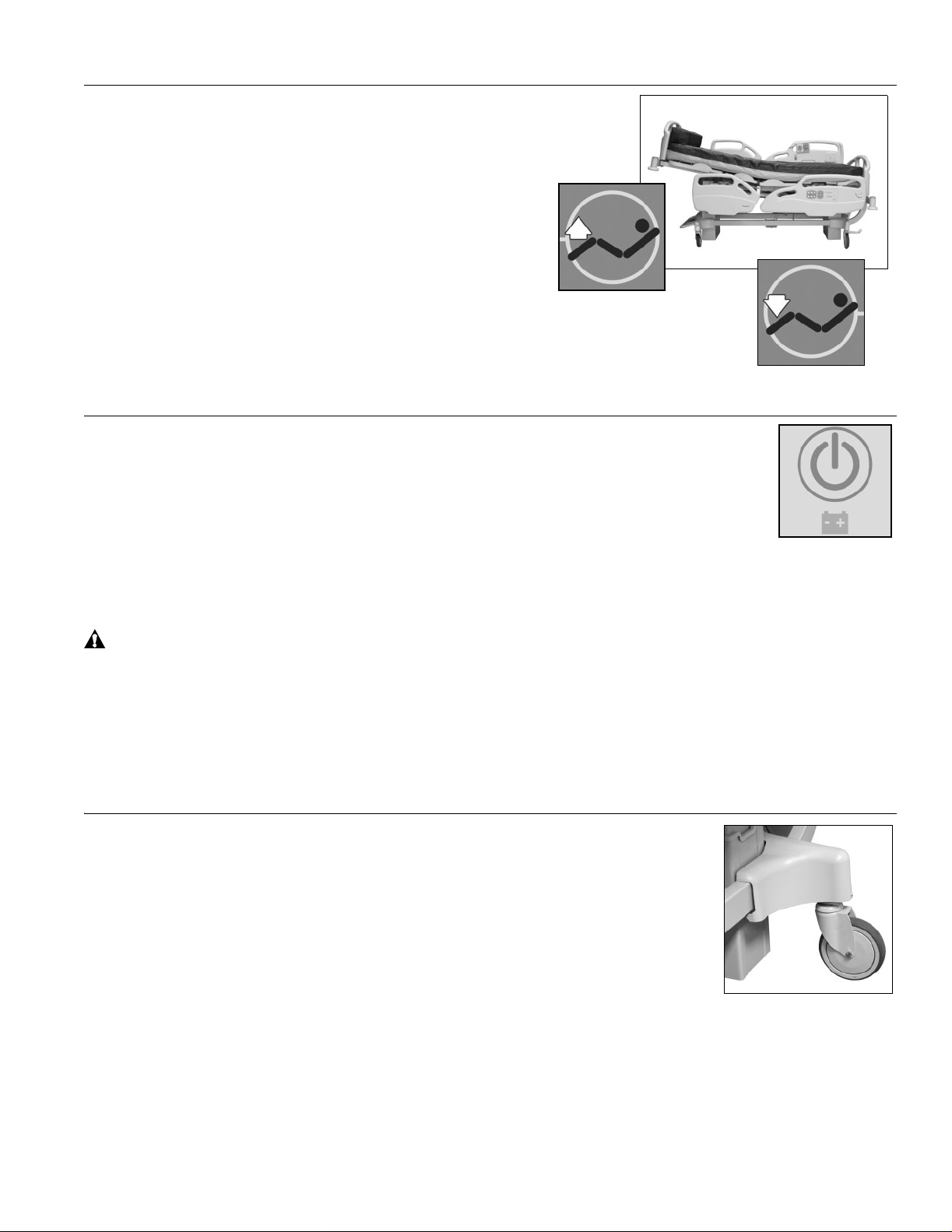
Vascular Position
The Vascular Position allows the caregiver to place the
patient’s legs above the level of the patient’s sternum
without placing the bed in the Trendelenburg position.
To Activate
• Raise the knee section to 20° or more.
•Press the Foot Up control.
• Adjust the knee section as needed to maintain
alignment with the foot section.
To Return to Flat Positi on
Press the Foot Down control.
Battery Control
The battery function is available only when the bed is not connected to AC power.
Press the Battery control to activate the battery. All patient comfort electric al functions
are then available.
When the battery charge level is low and an electrical function is activated, an alarm will sound
indicating that the battery needs recharging. The ongoing bed movement will be completed.
Plug the bed into an appropriate power source to automatically charge the battery.
WARNING:
The bed must remain connected to the mains power supply until the charge LED turns off
(recharge tim e is app roxi ma tely 10 h ours, f or a completely di scharged battery). Failu re to d o so
could result in the inability to operate the bed when power is unavailable.
If the indicator is flashing, it indicates a low battery , and is charging. If the indicator is not illuminated
and AC power is connected, the battery is fully charged. When disconnected from AC power, the
indicator will not be illuminated.
Standard Casters
The CareAssist™ Bed is equipped with 6" (152 mm) single wheel casters.
13
