Page 1

1
LCD Display Wall Mount
Installation Guide
Page 2

LCD Display Wall Mount • Installation Guide
i
Installation Guide
COPYRIGHT © 2019 Hangzhou Hikvision Digital Technology Co., Ltd.
ALL RIGHTS RESERVED.
Any and all information, including, among others, wordings, pictures, graphs are the properties of
Hangzhou Hikvision Digital Technology Co., Ltd. or its subsidiaries (hereinafter referred to be
“Hikvision”). This user manual (hereinafter referred to be “the Manual”) cannot be reproduced,
changed, translated, or distributed, partially or wholly, by any means, without the prior written
permission of Hikvision. Unless otherwise stipulated, Hikvision does not make any warranties,
guarantees or representations, express or implied, regarding to the Manual.
About this Manual
This Manual is applicable to LCD displays.
The Manual includes instructions for using and managing the product. Pictures, charts, images and
all other information hereinafter are for description and explanation only. The information
contained in the Manual is subject to change, without notice, due to firmware updates or other
reasons. Please find the latest version in the company website
(http://overseas.hikvision.com/en/).
Please use this user manual under the guidance of professionals.
Trademarks Acknowledgement
and other Hikvision’s trademarks and logos are the properties of Hikvision in various
jurisdictions. Other trademarks and logos mentioned below are the properties of their respective
owners.
Legal Disclaimer
TO THE MAXIMUM EXTENT PERMITTED BY APPLICABLE LAW, THE PRODUCT DESCRIBED, WITH ITS
HARDWARE, SOFTWARE AND FIRMWARE, IS PROVIDED “AS IS”, WITH ALL FAULTS AND ERRORS,
AND HIKVISION MAKES NO WARRANTIES, EXPRESS OR IMPLIED, INCLUDING WITHOUT LIMITATION,
MERCHANTABILITY, SATISFACTORY QUALITY, FITNESS FOR A PARTICULAR PURPOSE, AND
NON-INFRINGEMENT OF THIRD PARTY. IN NO EVENT WILL HIKVISION, ITS DIRECTORS, OFFICERS,
EMPLOYEES, OR AGENTS BE LIABLE TO YOU FOR ANY SPECIAL, CONSEQUENTIAL, INCIDENTAL, OR
INDIRECT DAMAGES, INCLUDING, AMONG OTHERS, DAMAGES FOR LOSS OF BUSINESS PROFITS,
BUSINESS INTERRUPTION, OR LOSS OF DATA OR DOCUMENTATION, IN CONNECTION WITH THE
USE OF THIS PRODUCT, EVEN IF HIKVISION HAS BEEN ADVISED OF THE POSSIBILITY OF SUCH
DAMAGES.
REGARDING TO THE PRODUCT WITH INTERNET ACCESS, THE USE OF PRODUCT SHALL BE WHOLLY
AT YOUR OWN RISKS. HIKVISION SHALL NOT TAKE ANY RESPONSIBILITES FOR ABNORMAL
OPERATION, PRIVACY LEAKAGE OR OTHER DAMAGES RESULTING FROM CYBER ATTACK, HACKER
ATTACK, VIRUS INSPECTION, OR OTHER INTERNET SECURITY RISKS; HOWEVER, HIKVISION WILL
PROVIDE TIMELY TECHNICAL SUPPORT IF REQUIRED.
SURVEILLANCE LAWS VARY BY JURISDICTION. PLEASE CHECK ALL RELEVANT LAWS IN YOUR
JURISDICTION BEFORE USING THIS PRODUCT IN ORDER TO ENSURE THAT YOUR USE CONFORMS
THE APPLICABLE LAW. HIKVISION SHALL NOT BE LIABLE IN THE EVENT THAT THIS PRODUCT IS
USED WITH ILLEGITIMATE PURPOSES.
IN THE EVENT OF ANY CONFLICTS BETWEEN THIS MANUAL AND THE APPLICABLE LAW, THE LATER
PREVAILS.
Page 3
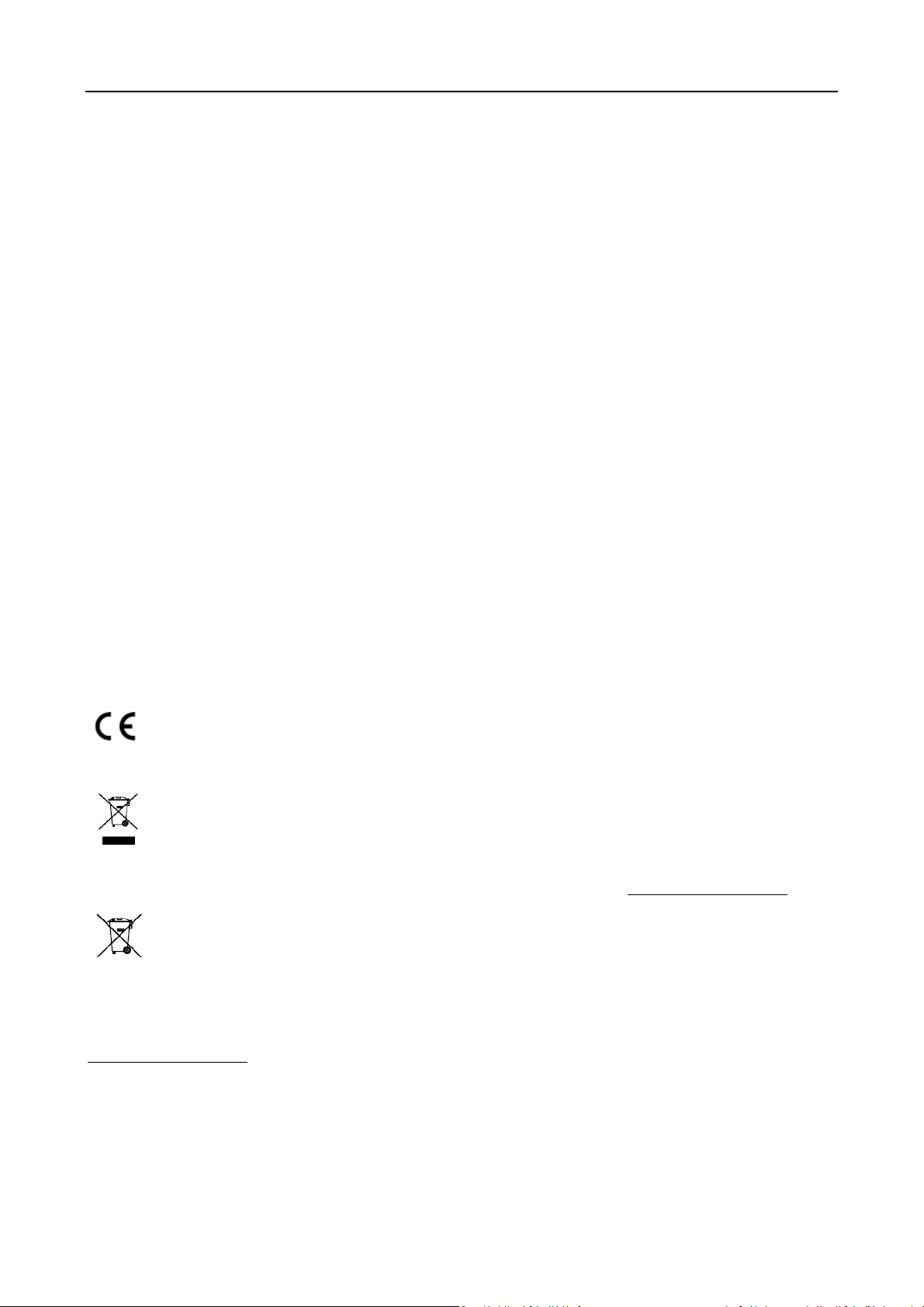
LCD Display Wall Mount • Installation Guide
ii
Regulatory Information
FCC Information
Please take attention that changes or modification not expressly approved by the party
responsible for compliance could void the user’s authority to operate the equipment.
FCC compliance: This equipment has been tested and found to comply with the limits for a Class A
digital device, pursuant to part 15 of the FCC Rules. These limits are designed to provide
reasonable protection against harmful interference when the equipment is operated in a
commercial environment. This equipment generates, uses, and can radiate radio frequency energy
and, if not installed and used in accordance with the instruction manual, may cause harmful
interference to radio communications. Operation of this equipment in a residential area is likely to
cause harmful interference in which case the user will be required to correct the interference at
his own expense.
FCC Conditions
This device complies with part 15 of the FCC Rules. Operation is subject to the following two
conditions:
1. This device may not cause harmful interference.
2. This device must accept any interference received, including interference that may cause
undesired operation.
EU Conformity Statement
This product and - if applicable - the supplied accessories too are marked with "CE" and
comply therefore with the applicable harmonized European standards listed under the
EMC Directive 2014/30/EU, the LVD Directive 2014/35/EU, the RoHS Directive 2011/65/EU.
2012/19/EU (WEEE directive): Products marked with this symbol cannot be disposed of
as unsorted municipal waste in the European Union. For proper recycling, return this
product to your local supplier upon the purchase of equivalent new equipment, or
dispose of it at designated collection points. For more information see: www.recyclethis.info
2006/66/EC (battery directive): This product contains a battery that cannot be disposed
of as unsorted municipal waste in the European Union. See the product documentation
for specific battery information. The battery is marked with this symbol, which may
include lettering to indicate cadmium (Cd), lead (Pb), or mercury (Hg). For proper recycling, return
the battery to your supplier or to a designated collection point. For more information see:
www.recyclethis.info
Industry Canada ICES-003 Compliance
This device meets the CAN ICES-3 (A)/NMB-3(A) standards requirements.
Page 4
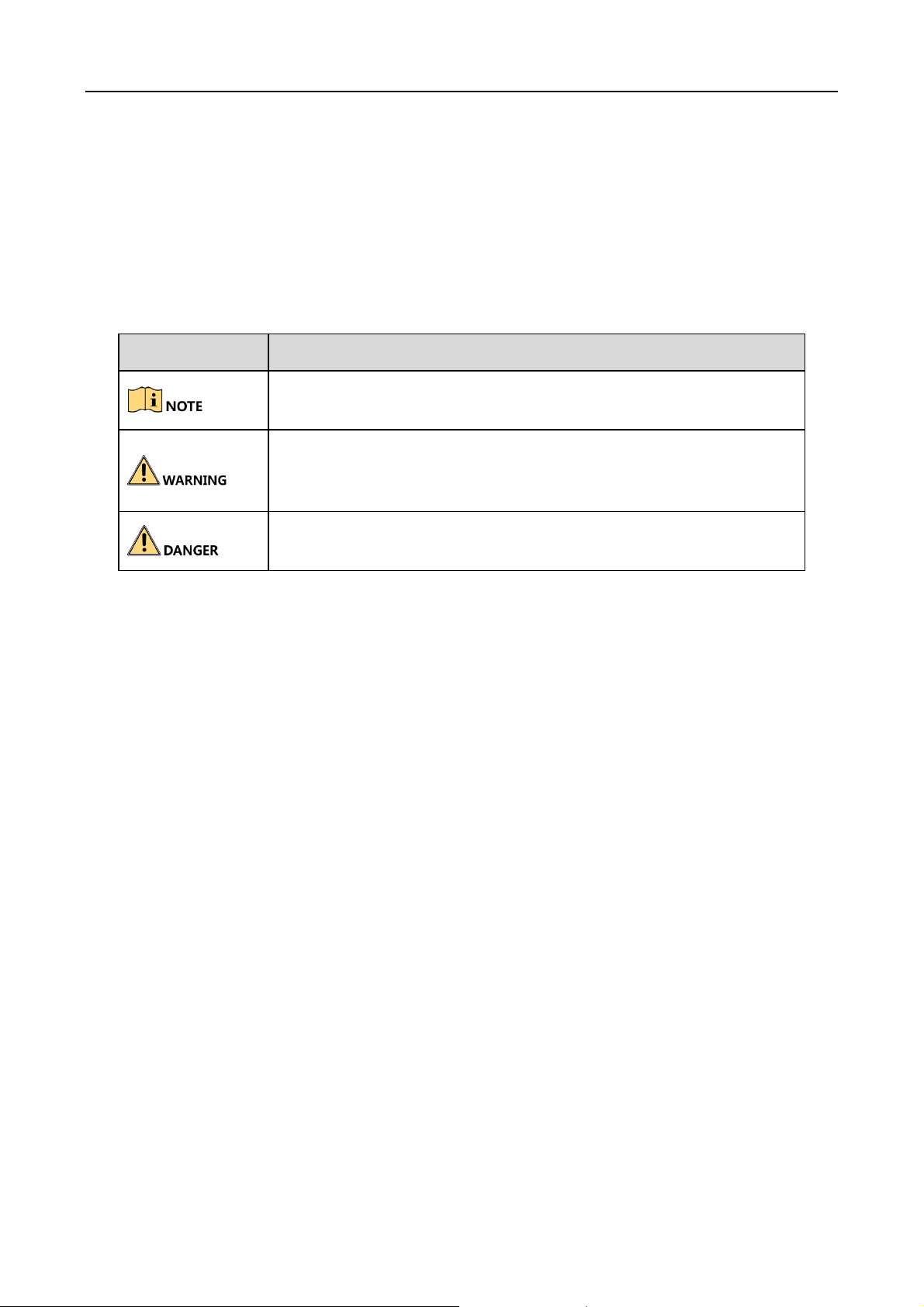
LCD Display Wall Mount • Installation Guide
iii
Applicable Models
This manual is applicable to the LCD displays.
Symbol Conventions
The symbols that may be found in this document are defined as follows.
Safety Instructions
In the use of the product, you must be in strict compliance with the electrical safety
regulations of the nation and region. Please refer to technical specifications for detailed
information.
Do not connect several devices to one power adapter as adapter overload may cause
over-heating or a fire hazard.
Please make sure that the plug is firmly connected to the power socket.
If smoke, odor or noise rise from the device, turn off the power at once and unplug the power
cable, and then please contact the service center.
If the product does not work properly, please contact your supplier or the nearest service
center. Never attempt to disassemble the device yourself. (We shall not assume any
responsibility for problems caused by unauthorized repair or maintenance.)
Make sure the power supply voltage is correct before using the device.
Do not drop the device or subject it to physical shock.
Make sure the AC outlet is unplugged or switched to OFF before the repair or maintenance in
case of the human injury.
Do not aim the device at the sun or extra bright places. Blooming or smearing may occur
otherwise (which is not a malfunction), and affect the endurance of screen at the same time.
Symbol
Description
Provides additional information to emphasize or supplement
important points of the main text.
Indicates a potentially hazardous situation, which if not avoided,
could result in equipment damage, data loss, performance
degradation, or unexpected results.
Indicates a hazard with a high level of risk, which if not avoided, will
result in death or serious injury.
Page 5

LCD Display Wall Mount • Installation Guide
iv
When the product is mounted on wall or ceiling, the device shall be firmly fixed.
Do not bend, pull or drag the power cord, and do not change the position of the power cord
randomly. Make sure the power cord is away from the heat resource in case of the fire or
electric shock. Please contact the dealer if there is anything wrong with the power cord.
The screen may be burned out by a laser beam, so when any laser equipment is in using, make
sure that the surface of screen will not be exposed to the laser beam.
To avoid heat accumulation, good ventilation is required for operating environment.
Keep the device away from liquid while in use.
While in delivery, the device shall be packed in its original packing, or packing of the same
texture.
Improper use or replacement of the battery may result in hazard of explosion. Replace with
the same or equivalent type only. Dispose of used batteries according to the instructions
provided by the battery manufacturer.
Some mechanical or electrical components possesses of the special safety protection function.
Those protection functions may be ignored by unwariness during the safety exam. However,
the special safety function (high rated voltage or rated power, etc.) cannot be gained on the
replaced components. All those original electrical components with the special safety function
are listed on the international dangerous symbols. And the electrical components replaced the
originals may cause electric shock, fire or other potential danger.
Keep all liquids away from the device.
Ensure environmental conditions meet factory specifications.
Power down the unit before connecting and disconnecting accessories and peripherals.
Improper use or replacement of the battery may result in hazard of explosion. Replace with
the same or equivalent type only. Dispose of used batteries according to the instructions
provided by the battery manufacturer.
Page 6

LCD Display Wall Mount • Installation Guide
1
Chapter 1 Introduction
1.1 Precautions
To ensure safety, please read this manual carefully before the installation. Store this installation
guide for future reference.
Ensure the wall is solid and strong enough to bear the weight of the LCD displays.
Complete screen installation first and then do other decorating on site. If you have to do
decorating in advance, leave at least 10 cm space from the screen area to the surrounding.
Ensure the screen size is no greater than 3 × 4 or 4 × 3 for safety.
Mark out the dimensions on the wall using a measuring tool such as a level.
1.2 Notes on Moving LCD Displays
When you want to move or place displays, take the following tips:
Always move the displays by at least 2 adults.
When taking out the displays, always keep the displays vertical.
When moving the displays, one person should hold the screen handles and the other should
hold the screen from the bottom. Always keep the display vertical.
When laying down the display, stand the display vertically.
Do not place the display face up or face down.
Do not stack the displays.
1.3 Device Check
Check the device after you receive the device.
Check the appearance and take pictures if required for later handling.
Check the device against the checking list. Check if the device model, accessory quantity, and
bracket quantity are correct and check if the brackets are in proper conditions. If there is any
damage or lack, keep the original package and contact your dealer.
Take out the devices and perform appearance and power-on tests one by one.
Page 7

LCD Display Wall Mount • Installation Guide
2
1.4 Packing List
The packing list is shown as below. If there is any damage or lack, take the original package and
contact the dealer to change.
Item
Quantity
Item
Quantity
Hook
2
Bracket
1
Positioning Ruler
1
M8×90 mm Expansion
Bolts
4
M6×30 mm Hex Socket Head
Cap Screws
4
M6×14 mm Phillips
Screws
4
Page 8

LCD Display Wall Mount • Installation Guide
3
Chapter 2 Installation
The following uses a 46-inch joint screen with 2×2 scale as an example to describe how to install
wall-mount LCD displays.
2.1 Mount Brackets
Install the brackets from the bottom to the top, from the middle to the sides.
Use the level to measure and ensure that the positioning ruler and brackets are flat or
vertical.
Step 1 Take out a bracket and secure it onto the wall with expansion bolts.
Keep This Side Upward
Figure 2-1 Mount Bracket
Step 2 Use the positioning ruler to determine the mounting positions of brackets B, C, and D.
The following figure shows a positioning ruler on which hole 1 is used for vertical positioning while
hole 2 for horizontal positioning.
Hole 1
Hole 2
Figure 2-2 Positioning Ruler
Page 9

LCD Display Wall Mount • Installation Guide
4
1) Determine the mounting position for bracket B.
Place the positioning ruler horizontally and insert its left side into the upper-right
opening of bracket A. Then determine the upper-left expansion bolt hole of bracket B
by aligning with hole 2.
A B
Figure 2-3 Determine Mounting Position
2) Determine the mounting position for bracket C.
Place the positioning ruler vertically and insert the bottom of the positioning ruler
into the upper-left opening of bracket A. Then align hole 1 with the lower-left
expansion bolt hole of bracket C to determine the mounting position.
C D
B
A
Figure 2-4 Determine Mounting Position
Page 10

LCD Display Wall Mount • Installation Guide
5
3) See the preceding steps to determine the mounting position for bracket D.
Step 3 Mount brackets B, C, and D in the right positions on the wall.
Figure 2-5 Mount Brackets on the Wall
2.2 Mount Displays
2.2.1 Mount Hooks
Step 1 Take out one display. Align the mounting holes of the hooks with the display and secure the
hooks to the display with Phillips screws.
Figure 2-6 Secure Hooks
Page 11

LCD Display Wall Mount • Installation Guide
6
Step 2 Screw the M6×30 mm hex socket head cap screws into the top of the hooks for later position
adjustment.
M6×30
Figure 2-7 Mount Screws
Step 3 Repeat the preceding steps to assemble the other three screens.
2.2.2 Mount Displays onto Brackets
Step 1 Hold one display and secure the hooks to the rails of bracket A.
Figure 2-8 Mount Display to Bracket
Step 2 Repeat step 1 to hang the other three displays onto the brackets.
Page 12

LCD Display Wall Mount • Installation Guide
7
Figure 2-9 Mount Displays to Brackets
2.3 Adjust Gaps and Flatness
After all the displays are mounted, make the following adjustments if required.
Step 1 Slide the displays horizontally to adjust the vertical gaps between the displays.
Step 2 Tighten or loosen the hex socket head cap screws to adjust the horizontal gaps between the
displays.
Step 3 Tighten or loosen the adjusting screws on the brackets to adjust the flatness of the screen
surface.
Page 13

LCD Display Wall Mount • Installation Guide
8
Adjusting Screw
Figure 2-10 Adjust Displays
2.4 Verify the Installation
Make sure an appropriate gap is kept between the displays. The perfect gap is about 0.6 mm,
and make sure that an A4 paper can easily go through the gap.
Power on the displays and check that the entire video wall screen is lit up normally.
Page 14

LCD Display Wall Mount • Installation Guide
0
UD12402B
