Page 1

Network Audio/Video Encoder
Quick Operation Guide
UD.6L0202B1455A01
Page 2

Quick Operation Guide of DS-6700 Series Network Audio/Video Encoder
Installation
Pre-Installation
The DS-6700 Series Audio/Video Encoder is a highly advanced surveillance equipment that should
be installed with care. Please take into consideration the following precautionary steps before
installation of the Encoder.
1. Keep all liquids away from the Encoder.
2. Install the Encoder in a well-ventilated and dust-free area.
3. Ensure environmental conditions meet factory specifications.
4. Install a manufacturer recommended HDD (for DS-6700HWI / HFI-SATA).
Installation
During the installation of the Encoder:
1. Use brackets for rack mounting.
2. Ensure there is ample room for audio and video cables.
3. When installing cables, ensure that the bend radius of the cables are no less than five times than
its diameter.
4. Connect both the alarm and RS-485 cable.
5. Allow at least 2cm (≈0.75in) of space between racks mounted devices.
6. Ensure the Encoder is grounded.
7. Environmental temperature should be within the range of -10 ºC ~ 55 ºC , 14ºF ~ 131ºF.
8. Environmental humidity should be within the range of 10% ~ 90%.
Hard Disk Installation
This section is applicable to DS-6700HWI/HFI-SATA models only which can be installed with
HDD for recording.
Prior to Installation
The device is factory installed with no hard disk. Refer to the following instructions to install the
hard disk according to the total capacity calculated in terms of the Schedule Recording Settings. The
installation and removal of the hard disk should be operated by qualified professionals.
Before installing a hard disk drive (HDD) for DS-6700HWI / HFI-SATA, please make sure the
power is disconnected from the device. A factory recommended HDD should be used for this
installation.
Tools Required: Screwdriver.
Steps:
1. Use the screwdriver to unfasten the screws on both sides and rear panel of the device, and then
remove the cover from the chassis.
2. Place the HDD into the slot of the chassis and then secure it in position by fastening the screws
at the bottom of the chassis.
1
Page 3
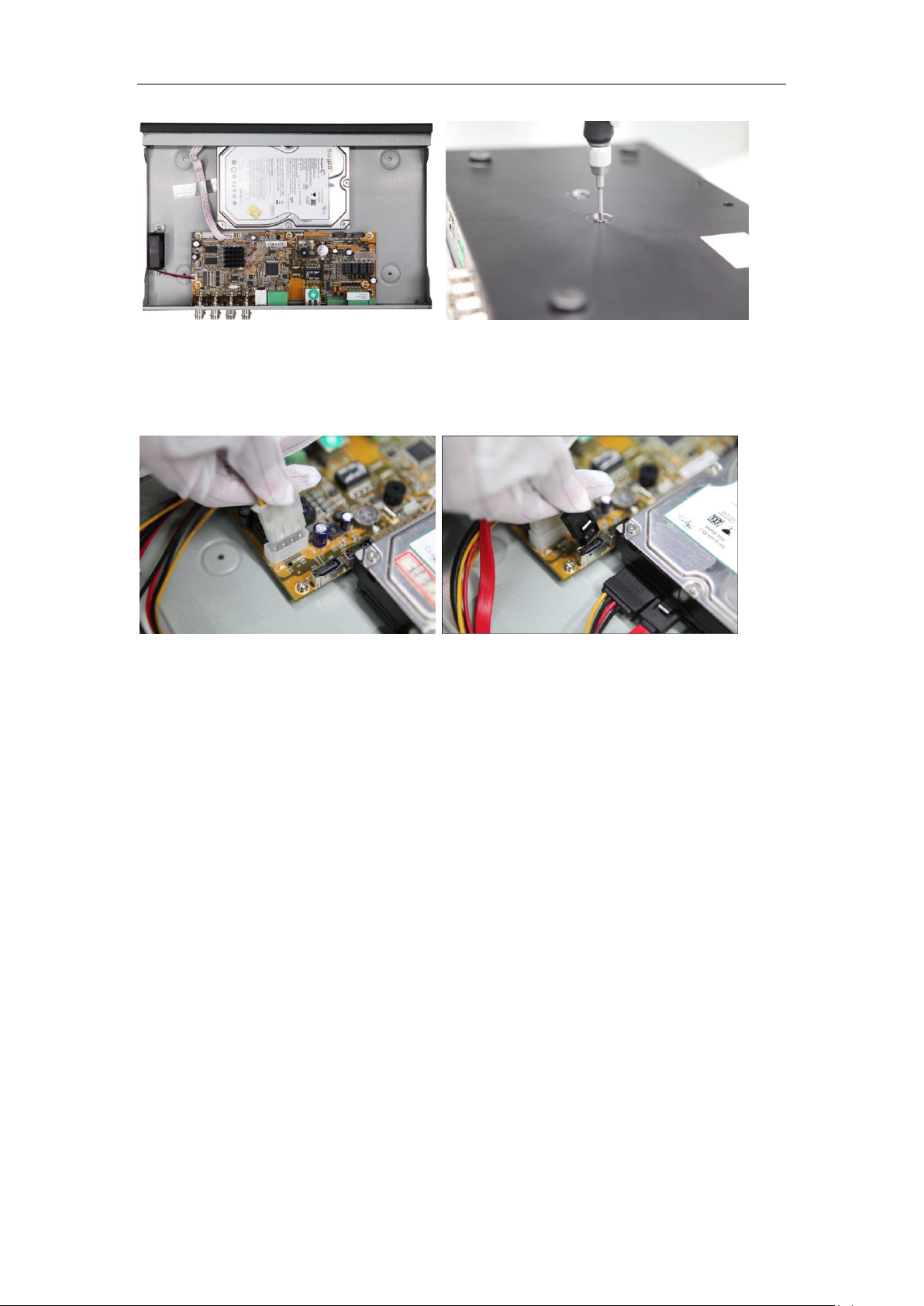
Quick Operation Guide of DS-6700 Series Network Audio/Video Encoder
3. Take out the HDD data line from the accessories box. Plug one end of the data line to the
circuit board and the other end to the data line port of HDD. Connect the power cord to HDD
in the same way.
4. Replace the cover and then tighten the screws on both sides and rear panel of the device.
2
Page 4
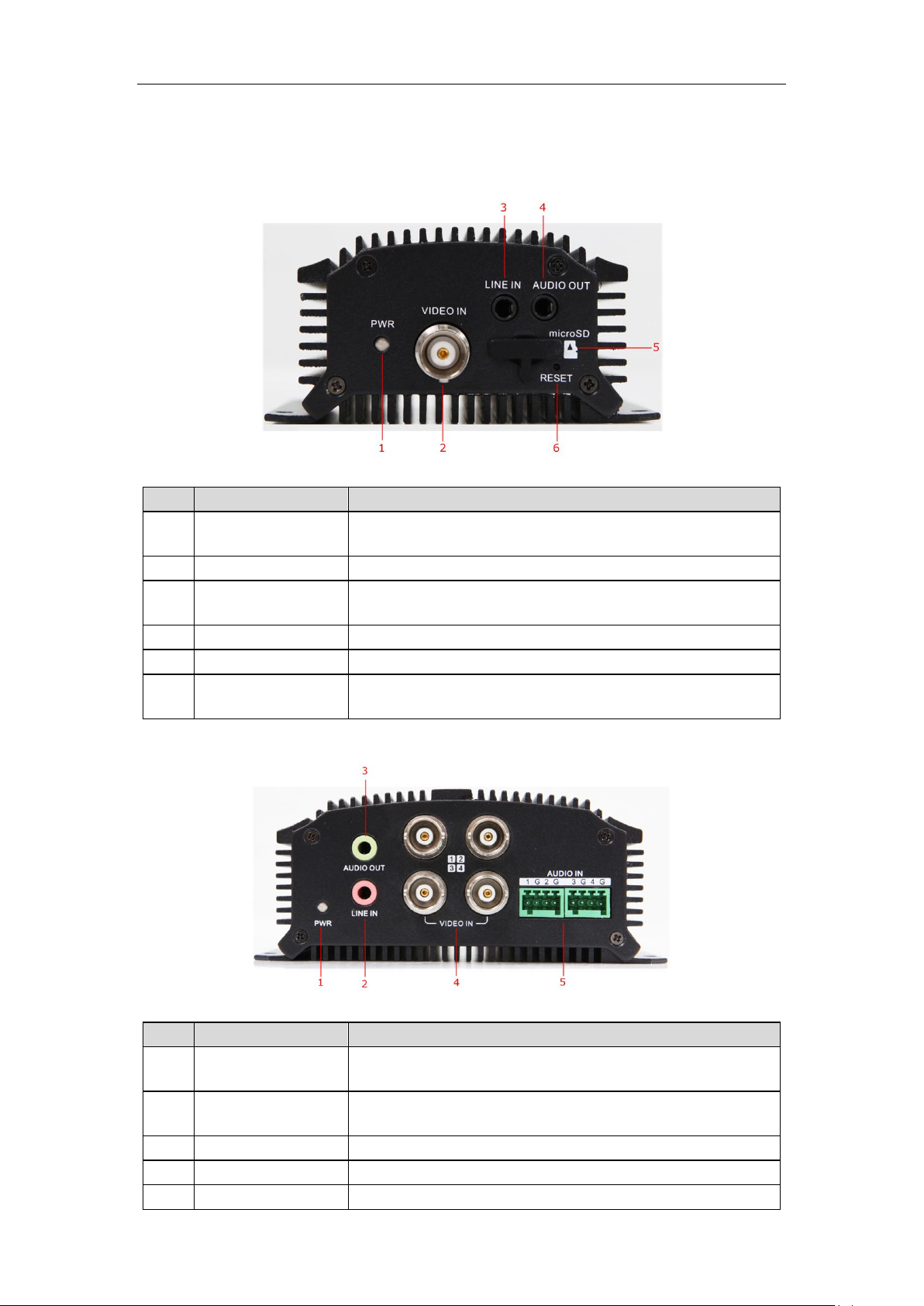
Quick Operation Guide of DS-6700 Series Audio/Video Encoder
Item
Description
1
POWER LED Indicator
Light in red when the device is powered on; light in orange when the SD
card is inserted.
2
VIDEO IN
BNC connector for video input.
3
LINE IN
3.5mm interface for two-way audio input or audio input; connect to audio
input device or active pick-up, microphone, etc.
4
AUDIO OUT
3.5mm interface; connect to audio output device, e.g., loudspeaker, etc.
5
microSD
microSD interface for data storage.
6
Reset
Restore the factory default settings by holding the RESET button for more
than 15 seconds after power is turned on.
Item
Description
1
POWER LED Indicator
Light in red when the device is powered on; light in orange when the SD
card is inserted.
2
LINE IN
3.5mm two-way audio input interface; connect to active pick-up,
microphone, etc.
3
AUDIO OUT
3.5mm interface; connect to audio output device, e.g., loudspeaker, etc.
4
VIDEO IN
BNC interface for video input.
5
AUDIO IN
Line input interface for audio input.
Front Panel
DS-6701HWI/HFI:
Description of front panel:
DS-6704HWI/HFI:
Description of front panel:
3
Page 5
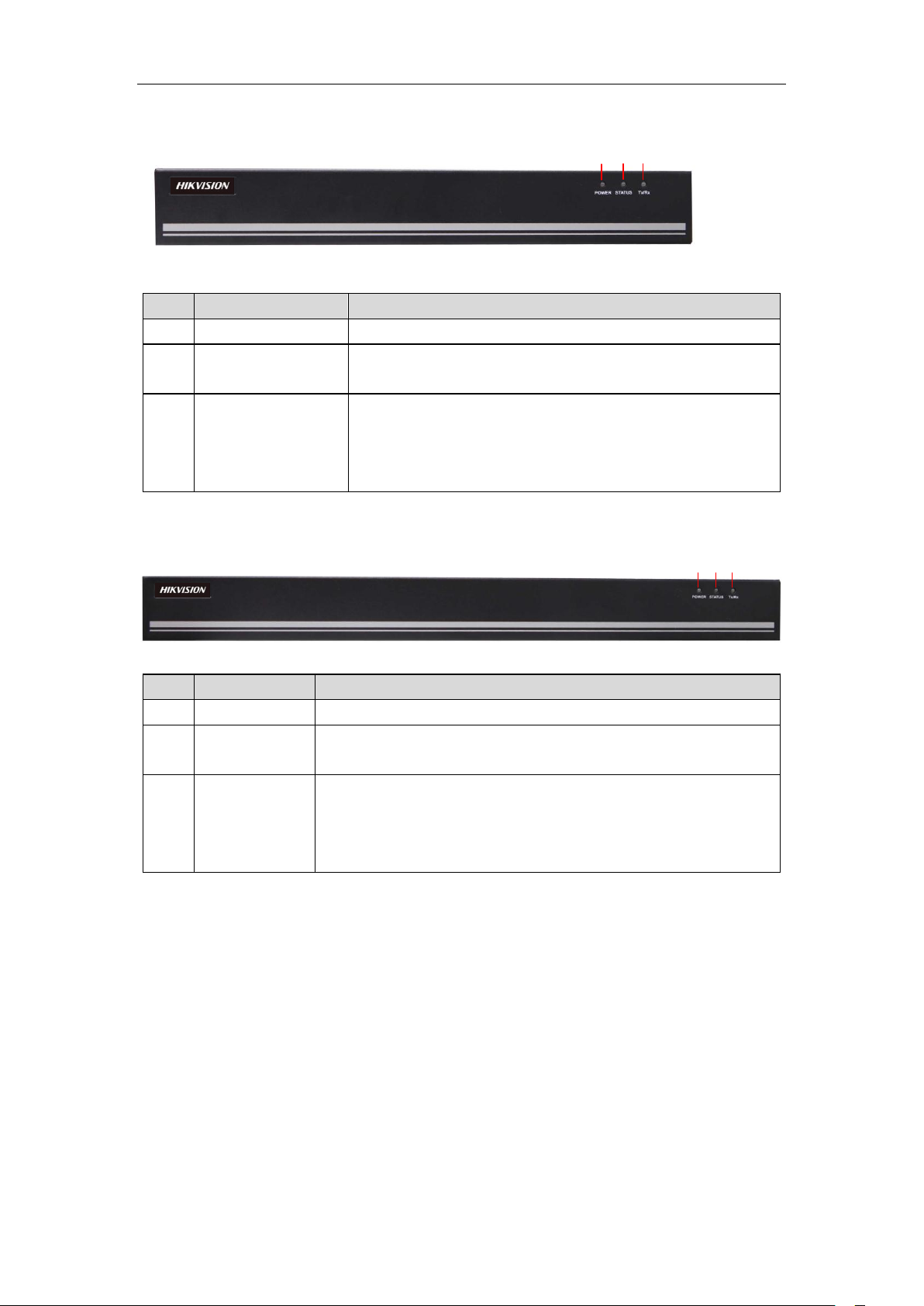
Quick Operation Guide of DS-6700 Series Audio/Video Encoder
1
2
3
Indicator
Description
1
POWER
Lights in red when the device is powered on.
2
STATUS
Lights in red when data is being read from or written to HDD.
Valid for DS-6708HWI/HFI-SATA model only.
3
Tx/Rx
1. Does not light when the network is not connected;
2. Blinks in green when the data is transmitting / receiving;
3. Blinks at higher frequency when the data for transmitting / receiving is
larger.
1 2 3
Indicator
Description
1
POWER
Lights in red when the device is powered on.
2
STATUS
Lights in red when data is being read from or written to HDD.
Valid for DS-6716HWI/HFI-SATA model only.
3
Tx/Rx
1. Does not light when the network is not connected;
2. Blinks in green when the data is transmitting / receiving;
3. Blinks at higher frequency when the data for transmitting / receiving is
larger.
DS-6708HWI/HFI and DS-6708HWI/HFI-SATA:
Description of front panel:
DS-6716HWI/HFI and DS-6716HWI/HFI -SATA:
Description of front panel:
4
Page 6
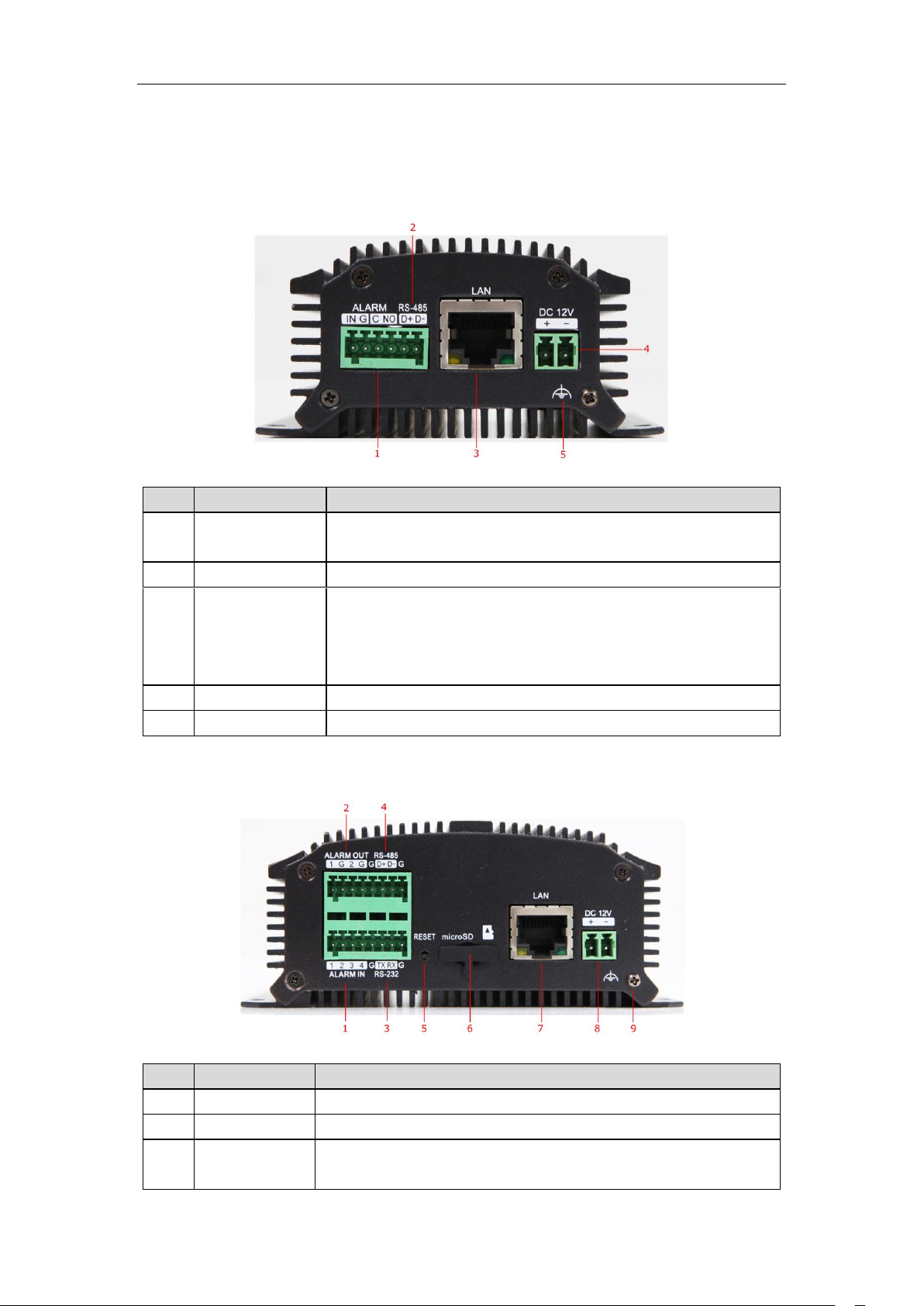
Quick Operation Guide of DS-6700 Series Audio/Video Encoder
Item
Description
1
ALARM IN /OUT
Relay alarm input/output.
Note: The alarm output terminal provides no JP2 pin.
2
RS-485
RS-485 serial interface; connect to pan/tilt unit, speed dome, etc.
3
LAN
10M/100Mbps adaptive Ethernet interface (PoE).
The right LED indicator lights in green when the network cable is connected,
and the left LED indicator blinks in orange when data is transmitting /
receiving.
4
DC12V
12V DC power supply.
5
GND
Grounding
Item
Description
1
ALARM IN
Relay alarm input.
2
ALARM OUT
Relay alarm output.
3
RS-232
Serial interface for configuration of device’s parameters or used as transparent
channel.
Rear Panel
DS-6701HWI/HFI:
Description of rear panel:
Note: The DS-6701HWI/HFI model provides no beeper.
DS-6704HWI/HFI:
Description of rear panel:
5
Page 7
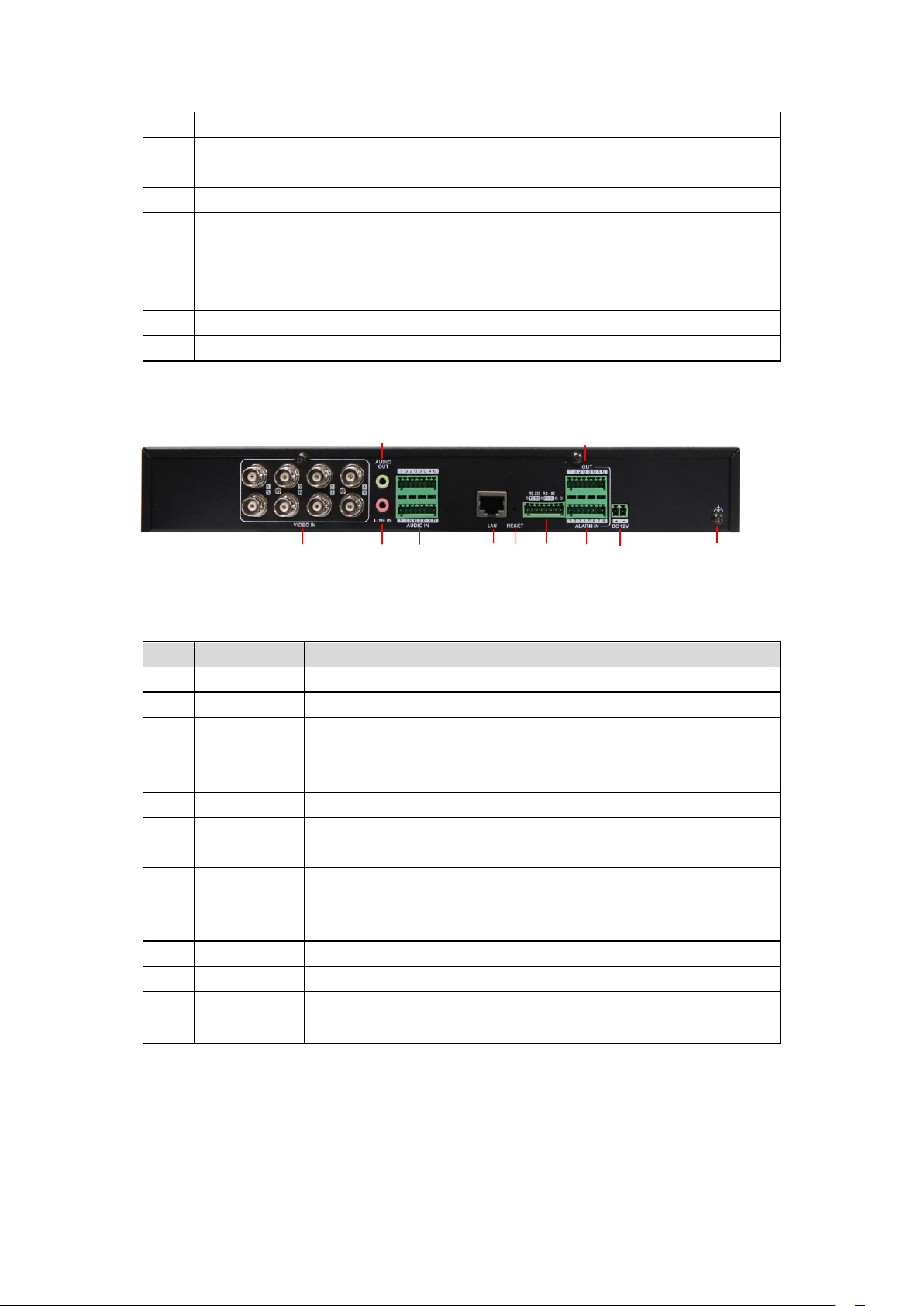
Quick Operation Guide of DS-6700 Series Audio/Video Encoder
4
RS-485
RS-485 serial interface; connect to pan/tilt unit, speed dome, etc.
5
RESET
Restore the factory default settings by holding the RESET button for more than
15 seconds after the device is turned on.
6
microSD
microSD interface for data storage.
7
LAN
10M/100Mbps adaptive Ethernet interface (PoE).
The right LED indicator lights in green when the network cable is connected,
and the left LED indicator blinks in orange when data is transmitting /
receiving.
8
DC12V
12V DC power supply.
9
GND
Grounding
214 5 6 7 8 10
9
3
11
Item
Description
1
VIDEO IN
BNC connectors for video input.
2
LINE IN
3.5mm two-way audio input interface; connect to active pick-up, microphone, etc.
3
AUDIO OUT
3.5mm audio output interface; connect to audio output device, e.g., loudspeaker,
etc.
4
AUDIO IN
Line input interface for audio input.
5
LAN
10M/100/1000Mbps adaptive Ethernet interface.
6
RESET
Restore the factory default settings by holding the RESET button for more than 15
seconds after the device is turned on.
7
RS-232, RS-485
RS-232 serial interface for configuration of device’s parameters or used as
transparent channel; RS-485 serial interface for connection to pan/tilt unit, speed
dome, etc.
8
ALARM IN
Relay alarm input.
9
ALARM OUT
Relay alarm output.
10
DC12V
12V DC power supply.
11
GND
Grounding
Note: The DS-6704HWI/HFI model provides no beeper.
DS-6708HWI/HFI (-SATA):
Note: DS-6701/6704 HWI-SATA and DS-6701/6704 HFI-SATA models provide 1/4 video input and 1/4 audio
input interfaces on the rear panel.
Description of rear panel:
6
Page 8
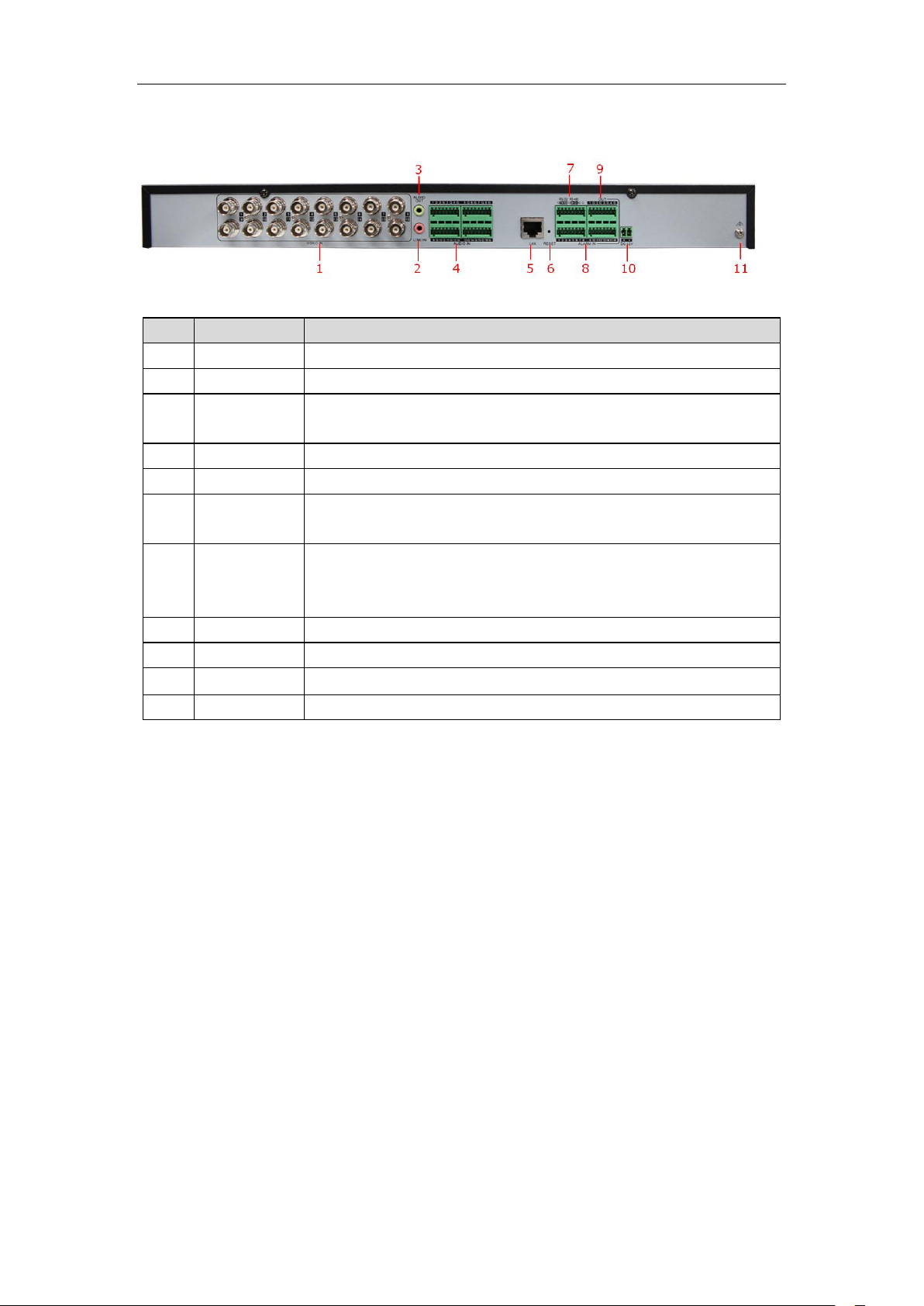
Quick Operation Guide of DS-6700 Series Audio/Video Encoder
Item
Description
1
VIDEO IN
BNC connectors for video input.
2
LINE IN
3.5mm two-way audio interface; connect to active pick-up, microphone, etc.
3
AUDIO OUT
3.5mm audio output interface; connect to audio output device, e.g., loudspeaker,
etc.
4
AUDIO IN
Line input interface for audio input.
5
LAN
10M/100/1000Mbps adaptive Ethernet interface.
6
RESET
Restore the factory default settings by holding the RESET button for more than 15
seconds after power is turned on.
7
RS-232, RS-485
RS-232 serial interface for configuration of device’s parameters or used as
transparent channel; RS-485 serial interface for connection to pan/tilt unit, speed
dome, etc.
8
ALARM IN
Relay alarm input.
9
ALARM OUT
Relay alarm output.
10
DC12V
12V DC power supply.
11
GND
Grounding
DS-6716HWI/HFI (-SATA):
Description of rear panel:
7
Page 9

Quick Operation Guide of DS-6700 Series Audio/Video Encoder
Model
DS-6701HFI
DS-6704HFI
DS-6708HFI
DS-6716HFI
Video/
Audio
input
Video
Compression
H.264/MPEG4/MPEG2/MJPEG
Video input
1-ch
4-ch
8-ch
16-ch
BNC (1.0 Vp-p, 75 Ω)
Audio
Compression
G.711u
Audio Input
1-ch
4-ch
8-ch
16-ch
1-ch, 3.5mm interface
(2.0 Vp-p, 1 kΩ)
(LINE IN)
Line input interface (2.0 Vp-p, 1 kΩ)
Two-way
audio input
1-ch, 3.5mm interface
(2.0 Vp-p, 1 kΩ)
(LINE IN)
1-ch, 3.5mm interface (2.0 Vp-p, 1 kΩ)
Video/
Audio
output
Audio
output
1-ch, 3.5mm interface (Linear, 600 Ω)
Recording
resolution
4CIF / 2CIF / CIF / QCIF
Frame rate
H.264/MPEG4/MPEG2 encoding: 25 fps (P) / 30 fps (N); MJPEG encoding: 15 fps
Video bit rate
32 Kbps ~ 3072 Kbps, or user defined (Max. 8192 Mbps)
Audio bit rate
64 Kbps
Dual Stream
Support
Stream Type
Video / Video & Audio
Data
storage
Type
NAS, iSCSI, IPSAN, microSD
NAS, iSCSI, IPSAN
Capacity
Up to 4 TB capacity for each disk, and 32G for microSD storage
External
interface
Network
interface
1 RJ-45 10 M / 100 Mbps adaptive Ethernet
interface (PoE)
1 RJ-45 10 M / 100 M /1000 Mbps adaptive
Ethernet interface
Protocols and
Service
IPv4/v6, HTTP, HTTPS, QoS layer3 DiffServ, FTP, SMTP, Bonjour, UPnPTM, Multicast,
SNMPv1/v2c/v3(MIB-II), DNS, DynDNS, HiDDNS, NTP, RTSP, RTP/RTCP,TCP, UDP,
IGMP, ICMP, DHCP, ARP, SOCKSv4/v5, PSIA, ONVIF, CGI, IEEE802.1X, netFilter
Serial
interface
1 half-duplex RS-485
interface
1 half-duplex RS-485 interface; 1 RS-232 interface
Alarm in
1 4 8
16
Alarm out
1 2 4
4
General
Power
supply
12 VDC
Power
Consumption
≤ 6W
≤ 8W
≤ 10W
≤ 22W
Working
temperature
-10°C ~ +55°C
Working
humidity
10% ~ 90%
Dimensions
(W × D × H)
80 × 90 × 39mm
114 × 128 × 48mm
315 × 200 × 45mm
440 × 274 × 45mm
Weight
≤ 0.5 Kg
≤ 1 Kg
≤ 2 Kg
≤ 4 Kg
Specifications
DS-6700HFI:
8
Page 10

Quick Operation Guide of DS-6700 Series Audio/Video Encoder
Model
DS-6701HFI-SATA
DS-6704HFI-SATA
DS-6708HFI-SATA
DS-6716HFI-SATA
Video/
Audio
input
Video
Compression
H.264/MPEG4/MPEG2/MJPEG
Video input
1-ch
4-ch
8-ch
16-ch
BNC (1.0 Vp-p, 75 Ω)
Audio
Compression
G.711u
Audio input
1-ch
4-ch
8-ch
16-ch
Line input interface (2.0 Vp-p, 1 kΩ)
Two-way audio
input
1-ch, 3.5mm interface (2.0 Vp-p, 1 kΩ)
Video/
Audio
output
Audio
output
1-ch, 3.5mm interface (Linear, 600 Ω)
Recording
resolution
4CIF / 2CIF / CIF / QCIF
Frame rate
H.264/MPEG4/MPEG2 encoding: 25 fps (P) / 30 fps (N); MJPEG encoding: 15 fps
Video bit rate
32 Kbps ~ 3072 Kbps, or user defined (Max. 8192 Mbps)
Audio bit rate
64 Kbps
Dual Stream
Support
Stream Type
Video / Video & Audio
Data
storage
Type
SATA, NAS, iSCSI, IPSAN
SATA
1 SATA interface
Capacity
Up to 4 TB capacity for each disk
External
interface
Network
interface
1 RJ-45 10 M / 100 M /1000 Mbps adaptive Ethernet interface
Protocols and
Service
IPv4/v6, HTTP, HTTPS, QoS layer3 DiffServ, FTP, SMTP, Bonjour, UPnPTM, Multicast,
SNMPv1/v2c/v3(MIB-II), DNS, DynDNS, HiDDNS, NTP, RTSP, RTP/RTCP,TCP, UDP,
IGMP, ICMP, DHCP, ARP, SOCKSv4/v5, PSIA, ONVIF, CGI, IEEE802.1X, netFilter
Serial
interface
1 half-duplex RS-485 interface; 1 RS-232 interface
Alarm in
8 8 8
16
Alarm out
4
General
Power supply
12 VDC
Power
consumption
(without HDD)
≤ 10W
≤ 22W
Working
temperature
-10°C ~ +55°C
Working
humidity
10% ~ 90%
Dimensions
(W × D × H)
315 × 200 × 45 mm
440 × 274 × 45 mm
Weight
(without HDD)
≤ 2 Kg
≤ 4 Kg
DS-6700HFI-SATA:
9
Page 11

Quick Operation Guide of DS-6700 Series Audio/Video Encoder
Model
DS-6701HWI
DS-6704HWI
DS-6708HWI
DS-6716HWI
Video/
Audio
input
Video
Compression
H.264/MPEG4/MPEG2/MJPEG
Video input
1-ch
4-ch
8-ch
16-ch
BNC (1.0 Vp-p, 75 Ω)
Audio
Compression
G.711u
Audio Input
1-ch
4-ch
8-ch
16-ch
1-ch, 3.5mm interface
(2.0 Vp-p, 1 kΩ)
(LINE IN)
Line input interface (2.0 Vp-p, 1 kΩ)
Two-way audio
input
1-ch, 3.5mm interface
(2.0 Vp-p, 1 kΩ)
(LINE IN)
1-ch, 3.5mm interface (2.0 Vp-p, 1 kΩ)
Video/
Audio
output
Audio
output
1-ch, 3.5mm interface (Linear, 600 Ω)
Recording
resolution
WD1 / 4CIF / 2CIF / CIF / QCIF
(WD1: 960×576/PAL, 960×480/NTSC)
Frame rate
H.264/MPEG4/MPEG2 encoding: 25 fps (P) / 30 fps (N); MJPEG encoding: 15 fps
Video bit rate
32 Kbps ~ 3072 Kbps, or user defined (Max. 8192 Mbps)
Audio bit rate
64 Kbps
Dual Stream
Support
Stream Type
Video / Video & Audio
Data
storage
Type
NAS, iSCSI, IPSAN, microSD
NAS, iSCSI, IPSAN
Capacity
Up to 4 TB capacity for each disk, and 32G for microSD storage
External
interface
Network
interface
1 RJ-45 10 M / 100 Mbps adaptive Ethernet
interface (PoE)
1 RJ-45 10 M / 100 M /1000 Mbps adaptive
Ethernet interface
Protocols and
Service
IPv4/v6, HTTP, HTTPS, QoS layer3 DiffServ, FTP, SMTP, Bonjour, UPnPTM, Multicast,
SNMPv1/v2c/v3(MIB-II), DNS, DynDNS, HiDDNS, NTP, RTSP, RTP/RTCP,TCP, UDP,
IGMP, ICMP, DHCP, ARP, SOCKSv4/v5, PSIA, ONVIF, CGI, IEEE802.1X, netFilter
Serial
interface
1 half-duplex RS-485
interface
1 half-duplex RS-485 interface; 1 RS-232 interface
Alarm in
1 4 8
16
Alarm out
1 2 4
4
General
Power supply
12 VDC
Power
Consumption
≤ 6W
≤ 8W
≤ 10W
≤ 22W
Working
temperature
-10°C ~ +55°C
Working
humidity
10% ~ 90%
Dimensions
(W × D × H)
80 × 90 × 39mm
114 × 128 × 48mm
315 × 200 × 45mm
440 × 274 × 45mm
Weight
≤ 0.5 Kg
≤ 1 Kg
≤ 2 Kg
≤ 4 Kg
DS-6700HWI:
10
Page 12

Quick Operation Guide of DS-6700 Series Audio/Video Encoder
Model
DS-6701HWI-SATA
DS-6704HWI-SATA
DS-6708HWI-SATA
DS-6716HWI-SATA
Video/
Audio
input
Video
Compression
H.264/MPEG4/MPEG2/MJPEG
Video input
1-ch
4-ch
8-ch
16-ch
BNC (1.0 Vp-p, 75 Ω)
Audio
Compression
G.711u
Audio input
1-ch
4-ch
8-ch
16-ch
Line input interface (2.0 Vp-p, 1 kΩ)
Two-way audio
input
1-ch, 3.5mm interface (2.0 Vp-p, 1 kΩ)
Video/
Audio
output
Audio
output
1-ch, 3.5mm interface (Linear, 600 Ω)
Recording
resolution
WD1 / 4CIF / 2CIF / CIF / QCIF
(WD1: 960×576/PAL, 960×480/NTSC)
Frame rate
H.264/MPEG4/MPEG2 encoding: 25 fps (P) / 30 fps (N); MJPEG encoding: 15 fps
Video bit rate
32 Kbps ~ 3072 Kbps, or user defined (Max. 8192 Mbps)
Audio bit rate
64 Kbps
Dual Stream
Support
Stream Type
Video / Video & Audio
Storage
Type
SATA, NAS, iSCSI, IPSAN
SATA
1 SATA interface
Capacity
Up to 4 TB capacity for each disk
External
interface
Network
interface
1 RJ-45 10 M / 100 M /1000 Mbps adaptive Ethernet interface
Protocols and
Service
IPv4/v6, HTTP, HTTPS, QoS layer3 DiffServ, FTP, SMTP, Bonjour, UPnPTM, Multicast,
SNMPv1/v2c/v3(MIB-II), DNS, DynDNS, HiDDNS, NTP, RTSP, RTP/RTCP,TCP, UDP,
IGMP, ICMP, DHCP, ARP, SOCKSv4/v5, PSIA, ONVIF, CGI, IEEE802.1X, netFilter
Serial
interface
1 half-duplex RS-485 interface; 1 RS-232 interface
Alarm in
8 8 8
16
Alarm out
4
General
Power supply
12 VDC
Power
Consumption
(without HDD)
≤ 10W
≤ 22W
Working
temperature
-10°C ~ +55°C
Working
humidity
10% ~ 90%
Dimensions
(W × D × H)
315 × 200 × 45mm
440 × 274 × 45mm
Weight
(without HDD)
≤ 2 Kg
≤ 4 Kg
DS-6700HWI-SATA:
11
Page 13

Quick Operation Guide of DS-6700 Series Audio/Video Encoder
Configuring Network Parameters
Purpose:
If you don’t know the IP address of the decoder and this is not the first time you use the decoder, you can use
SADP (IP finder) software or the Serial port tools to find out the IP address of the decoder and to configure the IP
address or other network parameters of it. It is recommended to change the default IP address for the first time to
use it.
This chapter aims to tell the procedures of using the SADP software to find and configure the IP address and other
parameters of the device.
Note:
For the first-time user, the default user name of DS-6700 is admin, and password is 12345. And the default IP
address is 192.0.0.64.
Searching Online Devices
Searching online devices automatically
Click to run the SADP software and it will automatically search the online devices every 15
seconds from the subnet where your computer locates. It displays the total number and information of the searched
devices in the Online Devices interface. Device information including the device type, IP address, port number,
gateway, etc. will be displayed.
Note: Device can be searched and displayed in the list in 15 seconds after it goes online; it will be removed from
the list in 45 seconds after it goes offline.
Searching online devices manually
12
Page 14

Quick Operation Guide of DS-6700 Series Audio/Video Encoder
You can also click to refresh the online device list manually. The newly searched devices will be
added to the list.
Note: You can click or on each column heading to order the information; you can click to expand
the device table and hide the network parameter panel on the right side, or click to show the network
parameter panel.
Modifying Network Parameters
Steps:
1. Select the device to be modified in the device list and the network parameters of the device will be displayed
in the Modify Network Parameters panel on the right side.
2. Edit the modifiable network parameters, e.g., IP address, port number and gateway.
3. Enter the password of the admin account of the device in the Password field and click to save the
changes.
Access to DS-6700 by Client Software
Click StartAll ProgramsiVMS-4200 Client to start the client software. After successful login, you can enter
the following main interface of the client software.
Adding Device
Steps:
1. Click Control Panel > Device Management to enter the Device Management page:
13
Page 15

Quick Operation Guide of DS-6700 Series Audio/Video Encoder
2. Click the Add button to enter the Add Device interface:
3. Edit a nickname for the device and input the IP address, port number (default: 8000), login user name (default:
admin) and password (default: 12345) of the device.
Note: If you check the Private Domain Mode checkbox, you can add the device by IP server or HiDDNS.
4. Click Add to add the device.
5. The successfully added device (s) will be displayed on the device list.
Starting Live View
Click Control Panel > Main View to enter the Live View page:
14
Page 16

Quick Operation Guide of DS-6700 Series Audio/Video Encoder
You can click the buttons on the toolbar to operate in the live view mode, e.g., capture picture, start/stop recording,
two-way audio, PTZ control (with PTZ camera connected to the encoder), digital zoom, open/close audio, play
back video files, etc.
Note: Please refer to the User Manual of iVMS-4200 Client Software for the detailed information.
15
Page 17

Quick Operation Guide of DS-6700 Series Audio/Video Encoder
Access to DS-6700 by Web Browser
The DS-6700 can also be accessed by WEB Browser for configuration and operation. The supported WEB
browsers include: Internet Explorer 6/7/8/9 and above, Firefox 3.5 and above, Chrome 8 and above, Safari 5.0.2
and above.
Open WEB browser, input the IP address of DS-6700 (e.g., http://192.0.0.64) and then press the Enter key on PC.
The login interface is displayed.
Note: When the HTTPS feature is enabled, the system will use the HTTPS login mode (e.g., https://192.0.0.64) by
default when you input the IP address. You can also input http://IP address/index.asp (e.g.,
http://192.0.0.64/index.asp) if you want to use HTTP mode to log into the device.
Input the user name (default: admin) and password (default: 12345) to log into the system.
Note: You should download and install the plug-in for the first time to use.
Starting Live View
1. In the live view window, select a playing window by clicking the mouse.
2. Double-click a camera from the device list to start the live view.
3. You can click the button on the toolbar to start the live view of all cameras on the device list.
16
Page 18

Quick Operation Guide of DS-6700 Series Audio/Video Encoder
Icon
Description
Select the window-division mode
/
Start/Stop live view
Capture pictures in live view mode
/
Manually start/stop recording
Enable e-PTZ
Previous page
Next page
/
Audio on/off
/
Start/Stop two-way audio
Switch to full-screen live view mode.
Refer to the following table for the description of buttons on the live view window:
Note: Before using two-way audio function or recording with audio, please select the Stream Type to Video &
Audio under Remote Configuration > Camera Settings >Video Settings.
Operating PTZ Control
Before you start:
1. Make sure the encoder is connected with the camera/dome which supports PTZ function. Connect the R+ and
R- terminals of the pan/tilt unit or speed dome to RS-485 T+ and RS-485 T- terminals of the DS-6700
respectively.
2. The baud rate, PTZ control and address configured in the RS-485 Settings interface (Remote
Configuration > Serial Port Settings > 485 Serial Port) must be the same with the parameters of the
connected pan/tilt unit or speed dome.
Operating PTZ Control
In live view mode, you can use the PTZ control buttons to realize pan/tilt/zoom control of the camera lens.
There will be 8 directional buttons (up, down, left, right, upper left, upper right, bottom left, bottom right) on the
display window when the mouse is located in the relative positions.
Click on the directional buttons to control the pan/tilt movement.
Click the zoom/iris/focus buttons to realize lens control.
Refer to the following table for description of PTZ control buttons:
17
Page 19

Quick Operation Guide of DS-6700 Series Audio/Video Encoder
Button
Description
Zoom in/out
Focus near/far
Iris open/close
Lighter on/off
Wiper on/off
Adjust speed of pan/tilt movement
(level 1~ 7 is selectable)
Recording
Before you start
Make sure the Encoder is connected with HDD (for DS-6700HWI/HFI-SATA) or network disk, and the HDD or
network disk has been initialized for the first time to use.
Two recording types can be configured: Manual and Scheduled. The following section introduces the
configuration of scheduled recording.
Steps:
1. Click Remote Configuration> Camera Settings> Schedule Settings to enter record schedule settings
interface.
2. Select the camera to configure the record schedule.
3. Check the checkbox of Enable Record Schedule to enable recording schedule.
18
Page 20

Quick Operation Guide of DS-6700 Series Audio/Video Encoder
4. Click Edit to enter the Edit Schedule interface.
5. Choose the day in a week to configure scheduled recording.
1) Configure All Day or Customized Period Record:
If you want to configure the all-day recording, please check the All Day checkbox.
If you want to record in different time sections, check the Customize checkbox. Set the Start Time and
End Time of each period.
Note: The time of each period can’t be overlapped. Up to 8 periods can be configured.
2) Select a Record Type. The record type can be Normal, Motion, Alarm, Motion & Alarm, and Motion |
Alarm.
3) Check the checkbox of Select All and click Copy to copy settings of this day to the whole week. You can
also check any of the checkboxes before the date and click Copy.
4) Click OK to save the settings and exit the Edit Schedule interface.
6. On the Schedule Settings interface, click Advanced to configure advanced record parameters.
19
Page 21

Quick Operation Guide of DS-6700 Series Audio/Video Encoder
7. Click Save to validate the above settings.
Playback
Purpose:
The recorded video files can be remotely played back through the WEB browser.
Steps:
1. Click Playback on the menu bar to enter playback interface:
2. Click the camera from the device list for playback.
3. Select the date from the calendar and click Search.
4. Click the button to play the video file searched on the current date.
5. Use the buttons on the toolbar to operate in playback mode
20
Page 22

Quick Operation Guide of DS-6700 Series Audio/Video Encoder
Button
Operation
Button
Operation
Select window-division mode
/
Play/Pause
Stop playing
Slow forward
Fast forward
Play by single frame
Stop all channels from playing
Capture pictures in playback mode
Download video files
/
Start/Stop clipping video files
/
Audio on/off
Switch to full-screen live view mode.
6. You can drag the progress bar with the mouse to locate the exact playback point, or input the time and click
button to locate the playback point.
The color of the video on the progress bar stands for the different video types.
Log
Purpose:
The operation, alarm, exception and information of the device can be stored in log files, which can be viewed and
exported at any time.
Before you start
The Log function can be realized only when the Encoder is connected with HDD (for DS-6700HWI/HFI-SATA)
or network disk. And make sure the HDD or network disk has been initialized for the first time to use.
Steps:
1. Click Log on the menu bar to enter the Log interface.
2. Set the log search conditions to refine your search, including the Major Type, Minor Type, Start Time and
End Time.
3. Click the Search button to start searching log files.
4. The matched log files will be displayed on the list shown below.
Note: Up to 100 log files can be displayed each time.
21
Page 23

Quick Operation Guide of DS-6700 Series Audio/Video Encoder
5. You can click the button to save the searched log files to local directory.
0102001040410
22
Page 24

Quick Operation Guide of DS-6700 Series Audio/Video Encoder
23
