Hatco GRCW Installation Manual
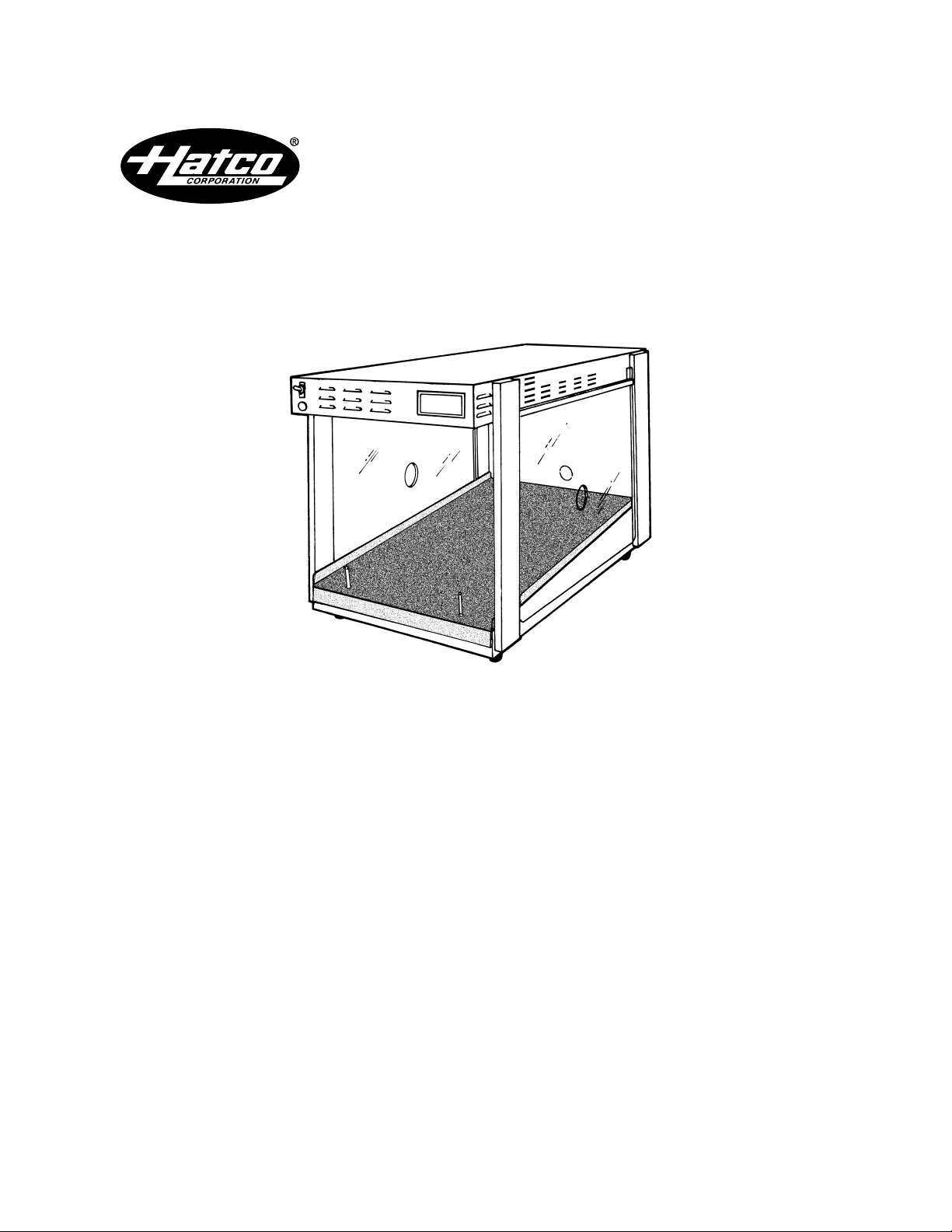
INSTALLATION & OPERATION MANUAL
AND REPLACEMENT PARTS LIST
MULTI-PRODUCT W ARMER
Model No. GRCW
HATCO CORPORATION MILWAUKEE, WI 53234 U.S.A. (800) 558-0607 (414) 671-6350
I&W #07.05.089.00

INSTALLATION & OPERATION PROCEDURES Model GRCW
Installation, maintenance and repair to be performed by qualified service personnel only.
SAFETY PRECAUTIONS
Locate the unit at the proper counter height, in an area
that is convenient for use.The location should be level to
prevent the unit or its contents from accidentally falling, and
strong enough to support the weight of the unit and food product displayed.Place unit a minimum of 1" (3 cm) from counter
edge to prevent unit from accidentally falling.
For safe and proper operation, the unit must be located a
reasonable distance from combustible walls and materials. If safe distances are not maintained, discoloration or combustion could occur.
Plug unit into a grounded electrical outlet of the correct
voltage, size and plug configuration.If plug and receptacle do not match, contact a qualified electrician to determine
proper voltage and size and install proper electrical outlet.
To prevent electrical shock, always unplug the unit before
performing cleaning, maintenance or repair.
Some exterior surfaces on the unit will get hot.Use cau-
tion when touching these areas to avoid injury.
DIMENSIONS
14.75" W x 22.5" D x 14.625" H (30 x 57 x 37 cm)
INSTALLATION
Do not lay unit on its back side (control panel side) or
the front side, damage to the unit could occur.
Make sure power switch is “OFF” before inserting plug
into receptacle.
1. Place Multi-Product Warmer at point of use, making sure base
of unit is stable.Plug power cord into a grounded electrical
outlet of the correct voltage, size and plug configuration.
INSTALLATION OF STACKING HARDWARE (OPTIONAL)
1. Remove screws from top of Leg Covers.
2. Place stacking hardware over unit and Leg Covers as
shown (cutouts for feet must face in).
3. Reinstall Leg Cover screws through bracket, as shown.
OPERATION
1. To operate warmer, turn the master power switch to the
“ON” position.
NOTE:This unit equipped with an electronic temperature
controller; for it to function on the master on/off switch must be
in the “ON” position.
2. To set temperature, turn Mode Switch (A) counterclockwise
to the “SP-1” position.
3. Adjust Setpoint Screw (B) to 175°F. (80°C).
4. Turn Mode Switch (A) clockwise to “TEMP” position.
5. Allow 20-30 minutes for unit to heat up.
6. Place product in a preheated pan towards the front of
the unit.
NOTE: Holding temperatures and length of holding time may
vary depending on product preparation, cooking time and
internal food temperature.
MAINTENANCE
The Hatco GRCW Multi-Product Warmer requires very little
maintenance if installed and operated in accordance with the
manufacturer’s instructions.To avoid injury, turn the master
power switch off, unplug the unit from power source and allow
to cool before performing any maintenance or cleaning.
ELECTRICAL SPECIFICATIONS
Rated Plug Ship
Model Volta ge Wattage Amps Configuration Weig
ht
GRCW-J 100 517 5.2 NEMA 5-15P 42 lbs. (19 kg)
GRCW 120 535 4.5 NEMA 5-15P 42 lbs. (19 kg)
GRCW-EX 220 473 2.2 CEE 7/7 SCHUKO 42 lbs. (19 kg)
GRCW-IS 220 473 2.2 CEE 7/7 SCHUKO 42 lbs. (19 kg)
GRCW-AUS 240 535 2.2 AS3112 42 lbs.(19 kg)
GRCW-ENG 240 535 2.2 BS 1363 42 lbs.(19 kg)
GRCW-EXCE 220-230 517 2.3 CEE 7/7 SCHUKO 42 lbs. (19 kg)
GRCW-ENGCE 230-240 535 2.2 BS 1363 42 lbs.(19 kg)
PLUG CONFIGURATIONS
NEMA 5-15P
CEE 7/7 SCHUKO
AS3112
BS 1363
A
B
STACKING
HARDWARE
HATCO MODEL GRCW
OTHER MULTI-PRODUCT WARMER
LEG
COVER
