Hatco GRAN-51 Installation Manual
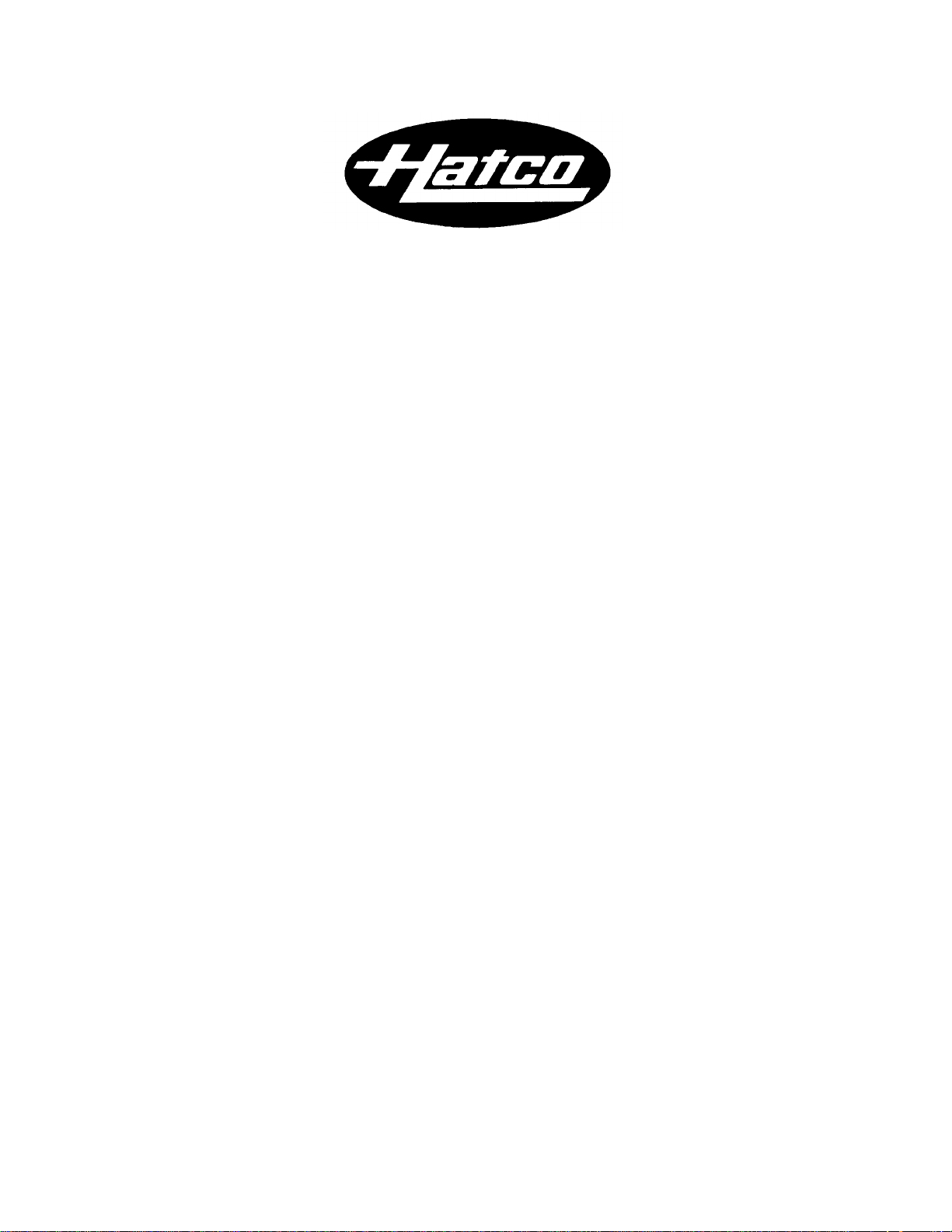
Installation & Operating Manual
for McDONALD’S
PREP LINE OVERHEAD WARMER
MOUNTING TO 7½ " (19.0 cm)
CONDIMENT STATION
GLO-RAY® Model GRAN-51
(Left Hand Unit GRAN.00007)
(Right Hand Unit GRAN.00008)
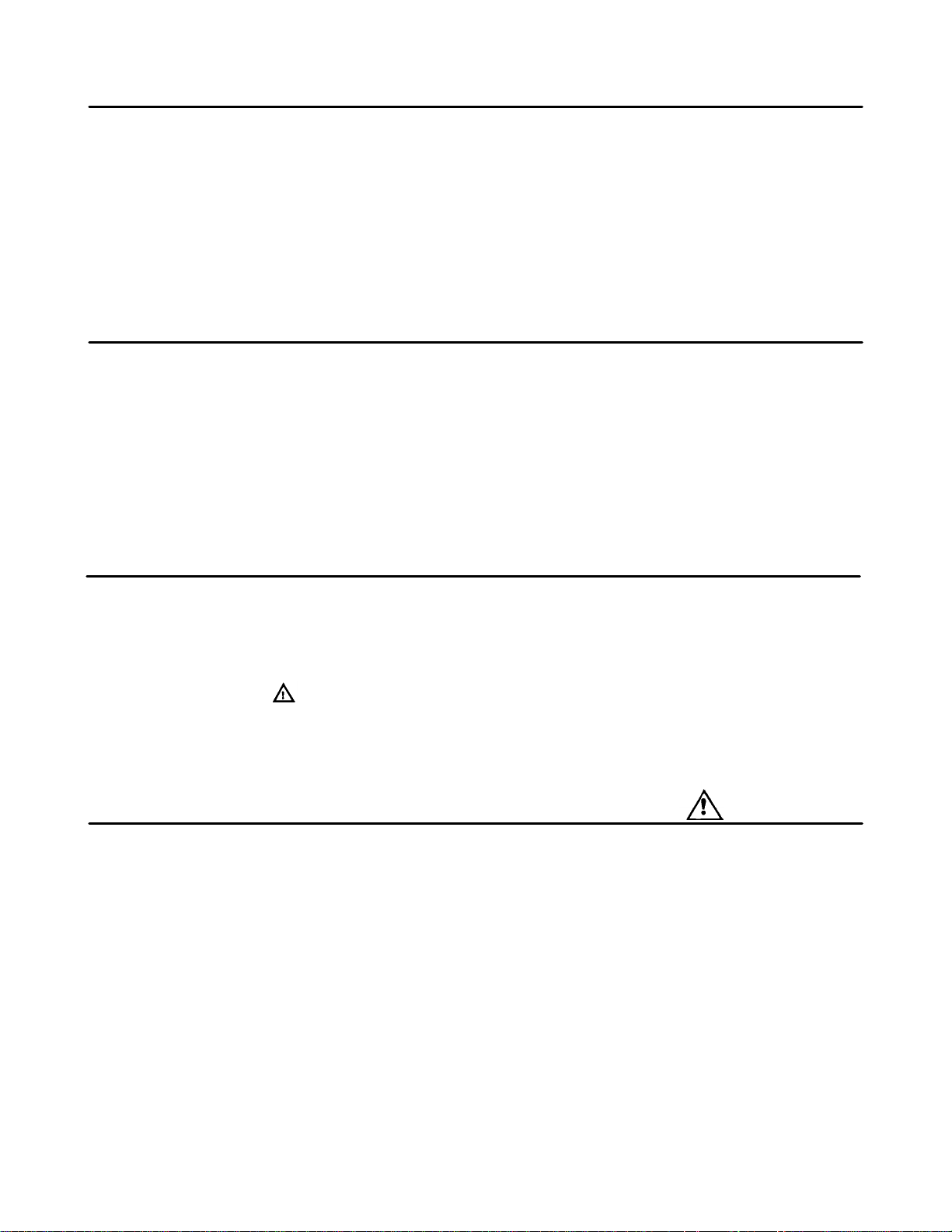
CONTENTS
Introduction
1
4
Safety Instructions
Model Descriptions
Installation Instructions
Electrical Specifications
Electrical Rating Chart
Plug Configurations
1
2
2
4
4
4
Operation
Cleaning
Replacement Parts List. 5
Warranty
Authorized Part Distributors
IMPORTANT OWNER INFORMATION
Record the model number, serial number, voltage BUSINESS HOURS: 8:00 a.m. to 5:00 p.m.
(located on the specification plate) and purchase date of Central Standard Time
your Prep Line Overhead Warmer in the spaces below. (Summer Hours: June to September Please have this information available when calling 8:00 a.m. to 5:00 p.m. C.S.T.
Hatco for service assistance. Monday through Thursday
Model No. ___________________________ 8:00 a.m. to 3:30 p.m. C.S.T. Friday)
Serial No. ____________________________ TELEPHONE: (800) 558-0607
Voltage______________________________ PARTS & SERVICE FAX : (800) 690-2966
Date of Purchase ______________________
4
6
Back Cover
INTRODUCTION
This manual provides the installation and operating instructions
for the Prep Line Overhead Warmer. We recommend all
installation, operating and safety instructions appearing in this
manual be read prior to installation or operation of your Prep
Line Overhead Warmer. Safety instructions that appear in this
manual after a warning symbol and the words
WARNING or CAUTION printed in bold face are important.
Warning means there is the possibility of personal injury to
yourself or others. Caution means there is the possibility of
damage to the unit.
IMPORTANT SAFETY INSTRUCTIONS WARNING
1. Plug warmer into an electrical outlet of the
correct voltage, size and plug configuration. If the plug
and receptacle do not match, contact a qualified
electri cian to determine the proper voltage and size and
install the proper electrical outlet.
2. To prevent electric shock, always unplug the unit before
performing cleaning, maintenance or repair.
3. Some exterior surfaces on the foodwarmer will get hot
Use caution when touching these areas to avoid injury.
4. For safe and proper operation, the foodwarmer must be
located a reasonable distance from combustible walls and
materials. If safe distances are not maintained,
discoloration or combustion could occur.
1
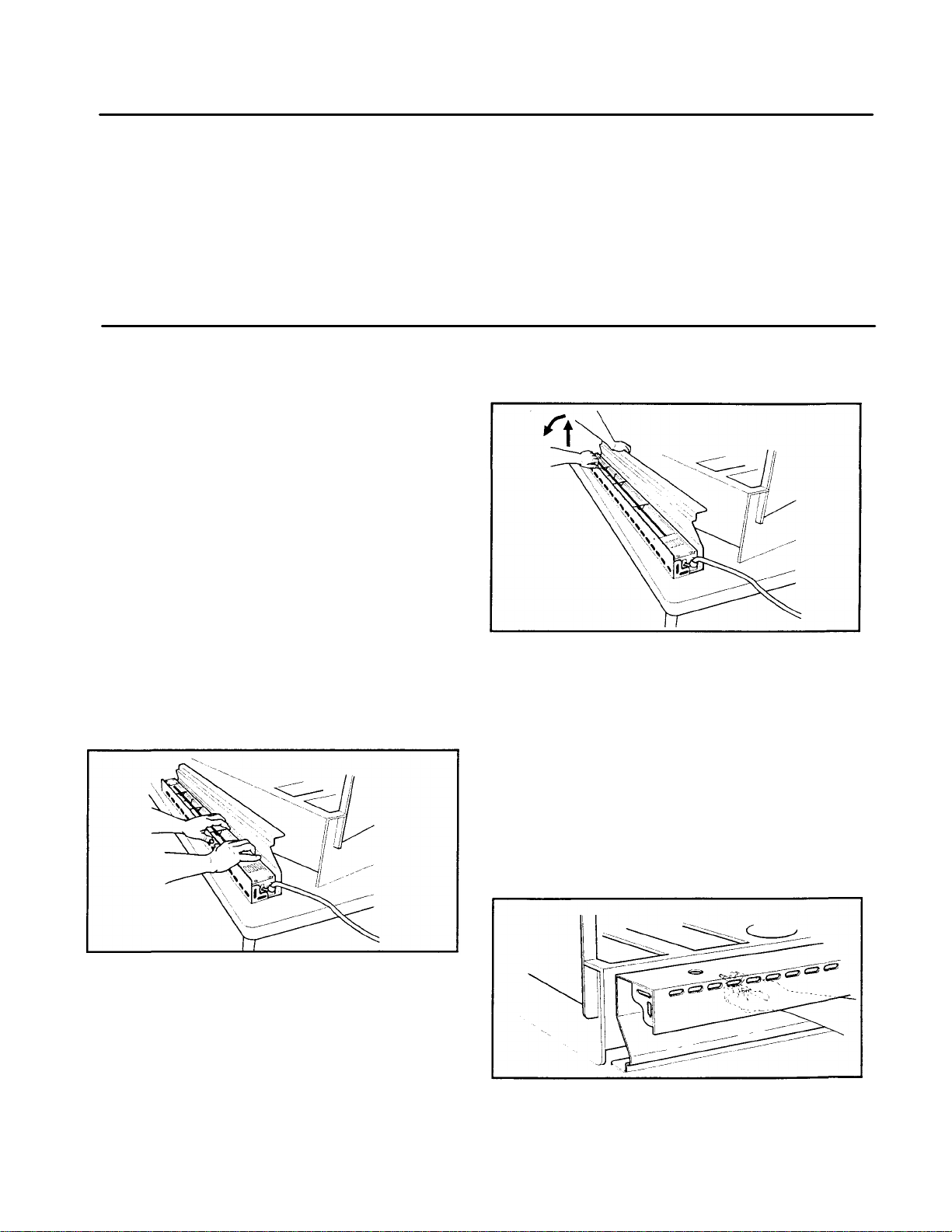
Warmer Dimensions: 51"L x 3"W x 2.5"H (129.5 x 7.6 x 6.4
2
cm).
MODEL DESCRIPTIONS
(1) Stainless Steel Reflector/Tray Stop, Part No.
04.08.411.00.
This model includes:
(1) GRAN-51 Prep Line Overhead Warmer with on/off toggle
switch, and 6' (182.9 cm) cord and plug attached.
Tools needed to complete installation (to be supplied by installer):
(1) Marking pen or pencil
(1) Center punch
(1) Hammer
(1) Electric hand drill
(1) 9/32" drill bit for stainless steel
(1) Tape measure
To install the Glo-Ray model GRAN-51 Prep Line Overhead
Warmer to the 7'/2" (19 cm) Condiment Station:
NOTE: Identify the holes being used to attach the stainless
steel reflector/tray stop to warmer.
1. Loosen and remove the three (3) wing nuts from the back of the
unit. (Save wing nuts.)
2. Rest unit on a solid surface. Turn upside down. See Figure 1.
3. Squeeze food warmer against the front face until threaded posts
pop out of stainless steel reflector/tray stop holes.
(5) Wing nuts, Part No. 05.04.172.00 (Includes two extra).
(1) Polycarbonate Personnel Protector, Part No.
04.12.083.00.
INSTALLATION INSTRUCTIONS
4. Starting at the end opposite the switch, lift and turn warmer
until threaded posts come completely out of housing and you
are able to separate the two pieces. See Figure 2.
Figure 2. Removing Warmer From Tray Stop.
5. Position stainless steel reflector/tray stop onto prep table
surface making sure the six (6) pre-drilled mounting holes are
facing up and it is tight against the 7-1/2" condiment station.
NOTE: Tray stop has six (6) holes. Left end switch models
utilize the right hole in each pair. Right end switch models
utilize the left hole in each pair.
6. Mark the location of the three (3) holes with a pen or pencil
and remove tray stop. See Figure 3.
Figure 1. Removing Threaded Posts From Tray Stop.
Figure 3. Marking the Hole Locations.
