Page 1
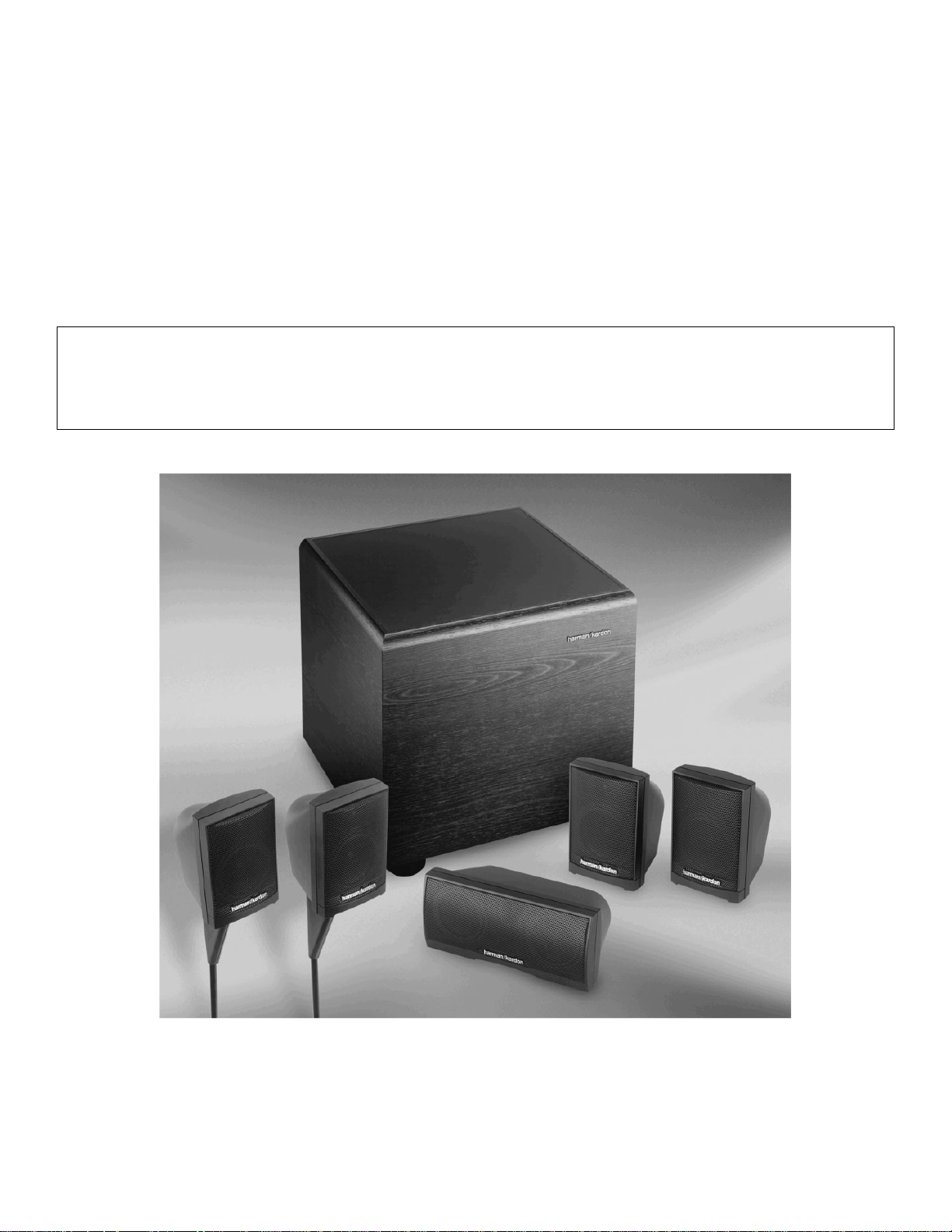
harman/kardon
HKTS 5/HKTS 6
Home Theater Speaker System
SERVICE MANUAL
harman/kardon, Inc.
250 Crossways Park Dr.
Woodbury, New York 11797 Rev2 1/2004
Page 2

HKTS5/HKTS6 harman/kardon
1
- CONTENTS -
BASIC SPECIFICATIONS……………………………….……….……….1
DETAILED SPECIFICATIONS ……..……………………….………..2
CONNECTIONS..………………………..……………..……….….……...3
OPERATION………….…………………………….…….…….………….4
TROUBLESHOOTING……………….……………..………….………….5
SUB-TS5/TS6 EXPLODED VIEW..……………………..…..…….……...6
SUB-TS5/TS6 AMPLIFIER EXPLODED VIEW..….. …...…….….……...7
SUB-TS5/TS6 TEST PROCEDURE..…………………….. ……..……….8
HKTS 5/HKTS 6 MECHANICAL/SATELLITE PARTS LIST………..….9
HKTS 5/HKTS 6 PACKAGE..………………….……………..…….….....10
SUB-TS5/ TS6 BLOCK DIAGRAM..……………………. ………………11
SUB- TS5/ TS6 PCB DRAWINGS……..……………....……….……......12
SUB- TS5/ TS6 ELECTRICAL PARTS LIST …….……….…..………...15
SUB- TS5/ TS6 IC/TRANSISTOR PINOUTS…..……………………....18
SUB- TS5/ TS6 SCHEMATICS………..…………………………....….…19
HKTS 5/HKTS6 System
Satellites
Recommended Power
10 – 70 watts
Impedance
8 ohms nominal
Sensitivity
86dB @ 1 watt/1 meter
Tweeter
One 1/2" dome, video-shielded
Midrange
One 3" driver, video-shielded
Dimensions (H x W x D)
4-5/8" x 3-1/8" x 3-3/4"
(117mm x 79mm x 93mm)
Weight
1.1 lb/0.5kg
Frequency Response
35Hz – 20kHz (–6dB)
Center
Recommended Power
10 – 70 watts
Impedance
8 ohms nominal
Sensitivity
86dB @ 1 watt/1 meter
Tweeter
One 1/2" dome, videoshielded
Midrange
Dual 3" drivers, videoshielded
Dimensions (H x W x D)
3-1/2" x 7-5/8" x 3-3/4"
(89mm x 194mm x 93mm)
Weight
1.89 lb/0.86kg
Subwoofer SUB-TS5/TS6
Amplifier
100 watts RMS
Woofer
10" woofer, bass-reflex enclosure
Dimensions (H x W x D)
15-3/4" x 15-3/4" x 16-3/4"
(400mm x 400mm x 425mm)
Weight
33.5 lb/15.2kg
Occasional refinements may be made to existing products without notice but will always meet or exceed original
specifications unless otherwise stated
Page 3
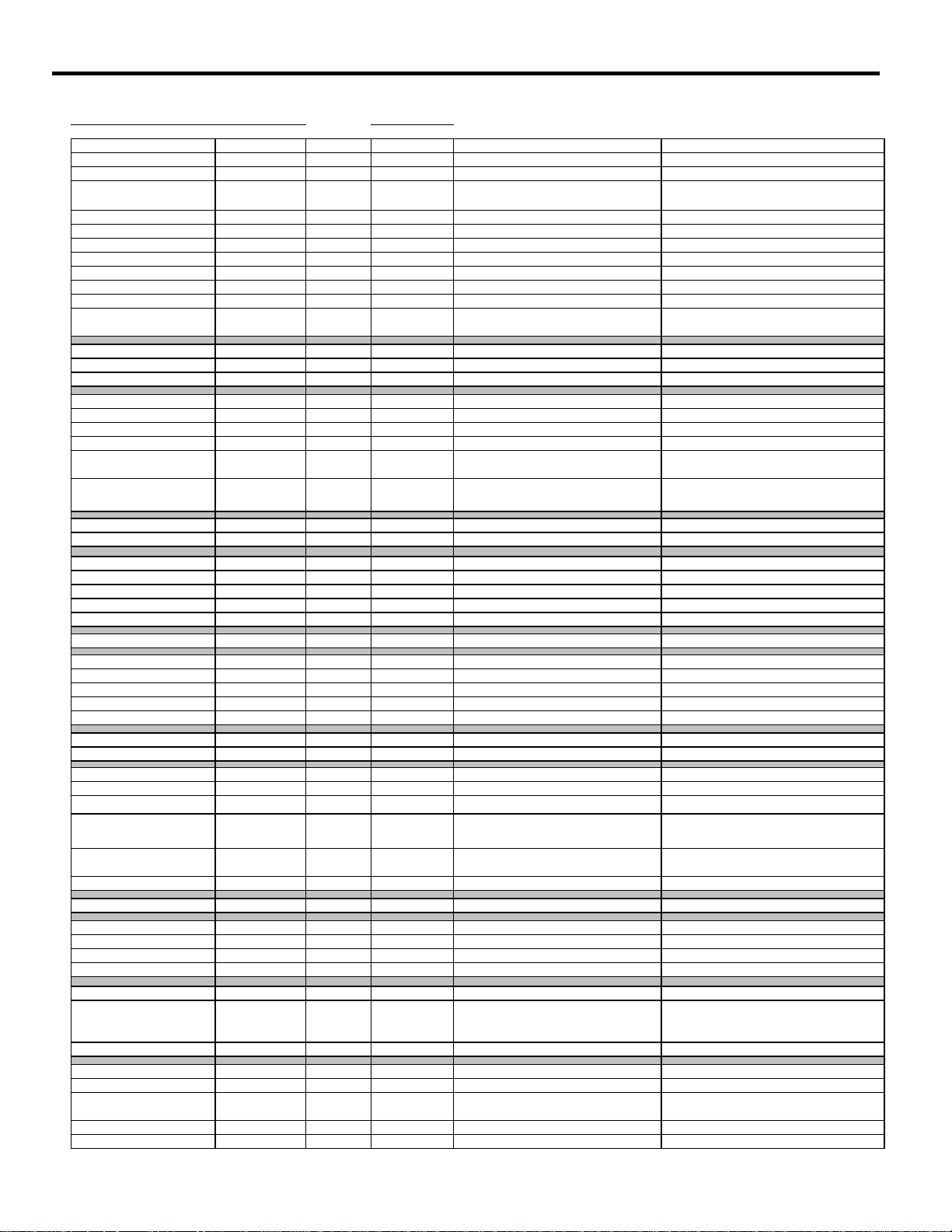
Y
p
p
y
g
p
(y
)
p
g
)
y
p
y
HKTS5/HKTS6 harman/kardon
2
SUB-TS5/TS6 Amplifier 100w Powered Subwoofer Amplifier
LINE VOLTAGE
Parameter Specification Unit QA Test Limits Conditions Notes
Am
Type (Class AB, D, other) AB AB n/a External Sink required for Class AB
Load Impedance (speaker) 4 Ohms n/a Nominal Z-curve required
Rated Output Power 100 Watts 95 1 input driven
THD@ Rated Power 0.08 % 0.3 22k filter
THD @ 1 Watt 0.1 % 0.5 22k filter
DC Offset 10 mV-DC 20 @ Speaker Outputs
Damping factor >100 DF 50 Measured at speaker terminals, Output
In
Si
SNR-A-Weighted 100 dBA 90 rel. to rated power A-Weighting filter
SNR-unweighted 80 dBr 75 rel. to rated power 22k filter
SNR @ 1W-unweighted 60 dBr 55 rel. to 1W Output 22k filter
Residual Noise Floor 1.5 mVrms 2.5 Volume @max, using RMS reading
Residual Noise Floor 1
In
Filters
Low Pass (fixed or variable) fixed -- ±2dB
Subsonic filter (HPF) Hz ±2dB
Limiter
Features
LFE Input YES functional BW Limited to 500 Hz
Phase Switch (yes/no) NO -- functional
Volume pot Taper (lin/log) log -- functional
ATO YES functional
In
SUB Line level LFE functional Single RCA Input
Si
Auto-Turn-On (yes/no) YES -- functional
ATO Input Frequency 50 Hz functional
ATO Level 2 mV functional 2mV@50Hz into Line Input w/ 1 ch.
ATO Turn-on time 5 ms functional Amp connected and AC on, then input
Auto Mute/ Turn-OFF Time 15 minutes functional T before muting, after signal is removed Auto turn of time (T) must be 10 > T <15
Power on Dela
Transients/Po
ATO Transient 5 mV-peak 10 @ Speaker Outputs
Turn-on Transient 50 mV-peak 100 @ Speaker Outputs AC Line cycled from OFF to ON
Turn-off Transient 50 mV-peak 100 @ Speaker Outputs AC Line cycled from ON to OFF
Efficienc
Stand-by Input Power 13 Watts 15 @ nom. line voltage Maximum allowable input power under
Power Cons.@rated power 185 Watts 195 @ nom. line voltage 100 Watts @ 4 Ohms nominal line voltage
Protection
Short Circuit Protection YES -- functional Direct short at output
Thermal Protection 65 deg. C -- functional @1/8 max unclipped Power Temperature rise should not exceed 35K
DC Offset Protection YES -- functional DC present at Speaker Out leads Relay or crowbar (for driver/fire protection)
Line Fuse Rating 2.5 Amps 2.5 Type-T or Slo Blo External fuse with UL/SEMKO rated holder
US 120vac/60Hz Yes 108-132 Vrms Normal Operation
Section
ut Sensitivit
Input Frequency 50 Hz 50 Nominal Freq. 1 input driven
SUB Input 135 mVrms ±2dB To Rated Power SUB input driven only
nal to Noise
ut Impedance
SUB Line input >15 K ohms n/a Nominal
Slope & Q dB/Octave n/a
Slope & Q dB/Octave n/a
es/no
ut Configuration
nal Sensing (ATO
time
s
es/No Hi/Lo Line Unit Notes
mVrms(max)
YES -- n/a
3 sec. functional AC Power Applied
DMM/VOM (or A/P)
2 Volume @max, w/ A/P Swept Bandpass
Measurement (Line freq.+ harmonics)
driven
signal applied
power 90 Watts THD 0.1 %
nominal Input voltage and frequency, HOT
or COLD operation.
rise
Page 4
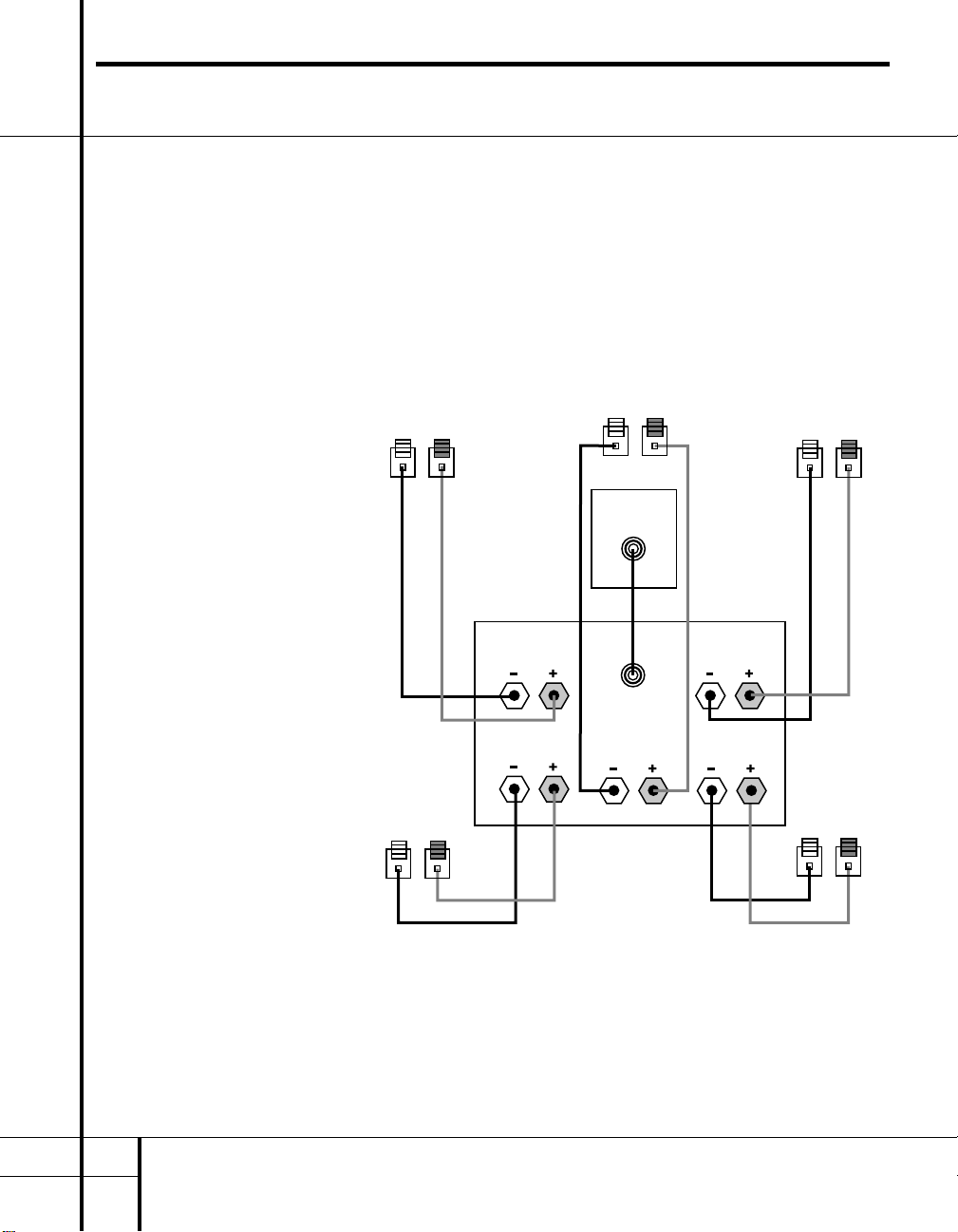
3
Use the supplied RCA-type patch cord to
connect the
line-level SUB or LFE output on
your receiver
or amplifier to the SUB input
on the SUB-TS5 or SUB-TS6 subwoofer.
Connect the satellite and center speakers to
the corresponding
speaker terminals on your
receiver or amplifier.
Make sure that you have configured your
surround sound processor for “Subwoofer
On.”The front left, front right, center and
rear speakers should all be set to “Small.”
When all connections have been made,plug
the AC power cord on the subwoofer into
an AC outlet.
Receiver
SUB/LFE
Out
Left
Front
Left
Rear
Right
Front
Right
Rear
SUBTS5/TS6
Subwoofer
Center
Line-Level
SUB Input
Right
Surround
Right
Front
Left
Surround
Left
Front
Center
– +
– +
– +
– +
– +
SPEAKER CONNECTIONS
HKTS5/HKTS6 harman/kardon
Page 5
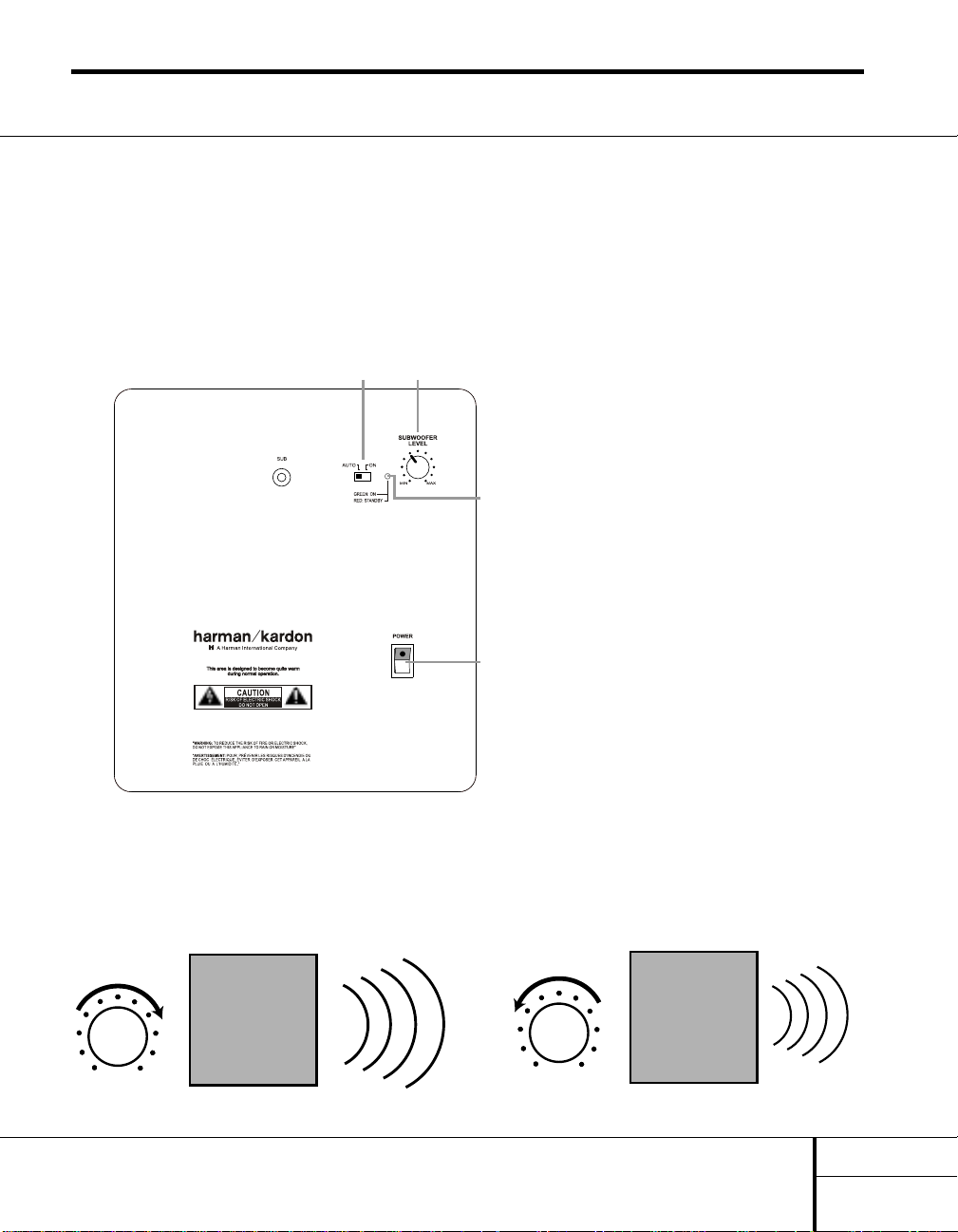
4
OPERATION
Move the Master Power switch (marked
“Power”¡)to the “•” (On) position.The
HKTS 5/6 subwoofer will automatically turn
itself on or go into Standby mode,depending on whether or not a signal is being sent
to the HKTS 5/6 by your receiver or surround
processor, and provided that the Auto/On
switch ™ is moved to the left so that it is
in the “Auto”position.
When your receiver or amplifier is off,or is
not sending program material to the subwoofer, the subwoofer will be in Standby
mode and the LED ¢ on the amp panel
will turn red.When the sub
woofer senses an
audio signal,
it will automatically turn itself
on and the LED ¢ will turn green. If the
subwoofer does not sense a signal after
approximately twenty minutes,
it will auto-
matically go into Standby mode.
When the Auto/On switch ™ is switched to
the “On”position,the subwoofer will
remain on, whether or not program material
is playing.
If you will be away from home for an
extended period of time,or if the subwoofer will not be used, switch the Master
Power switch ¡ to the “Off”position.
¡
™
£
¢
Volume
Volume can be adjusted using the
Subwoofer Level Control
£, as shown
below.
MIN MAX
Subwoofer
Level
MIN MAX
Subwoofer
Level
HKTS5/HKTS6 harman/kardon
SUB-TS5/SUB-TS6
Page 6
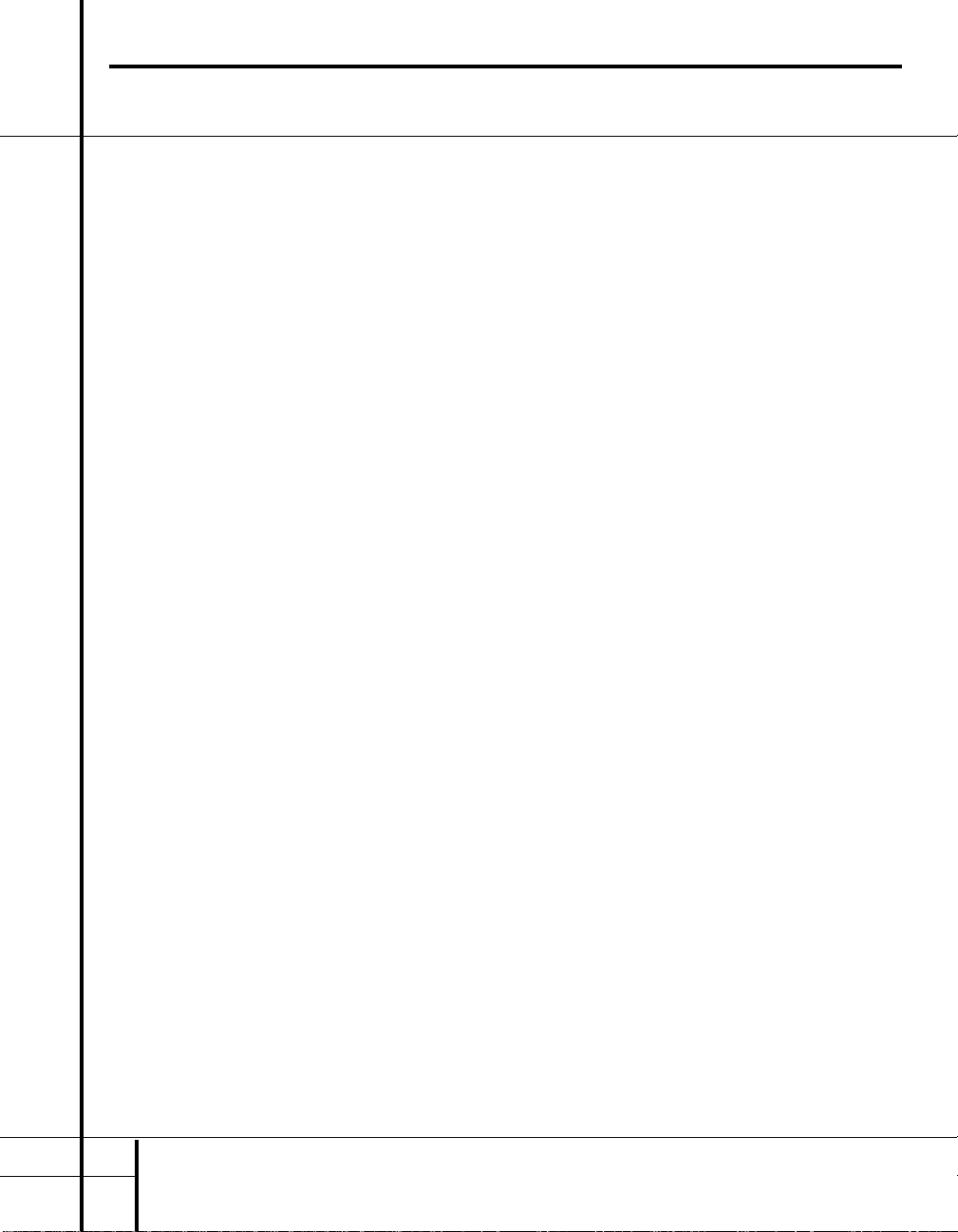
5
If there is no sound from any of the
speakers:
• Check that receiver/amplifier is on and a
source is playing.
• Check that the powered subwoofer is
plugged in and its Power switch
¡ is
switched on to the “•” position.
• Check all wires and connections between
receiver/amplifier and speakers.Make sure
all wires are connected. Make sure none
of the speaker wires are frayed,cut or
punctured.
• Review proper operation of your
receiver/amplifier.
If there is no sound coming from one
speaker:
• Check the “Balance”control on your
receiver/amplifier.
• Check all wires and connections between
receiver/amplifier and speakers.Make sure
all wires are connected. Make sure none
of the speaker wires are frayed,cut or
punctured.
• In Dolby* Digital or DTS
®
mode,make
sure that the receiver/processor is configured so that the speaker in question is
enabled.
• Turn off all electronics and switch the
speaker in question with one of the other
speakers that is working correctly. Turn
everything back on, and determine whether
the problem is in the same place: i.e.,the
speaker that was working previously now
has no sound and the speaker that was not
working now sounds fine; or whether it has
moved: i.e.,the speaker that was not working still has no sound and the speaker that
was working is still fine.If the problem is in
the same place,the source of the problem
is most likely with your receiver or amplifier,
and you should consult the owner’s manual
for that product for further information. If the
problem has followed the speaker,consult
your dealer for further assistance or, if
that is not possible,visit our Web site at
www.harmankardon.com for further
information.
If there is no sound from the center
speaker:
• Check all wires and connections between
receiver/amplifier and speaker.Make sure
all wires are connected. Make sure none
of the speaker wires are frayed,cut or
punctured.
• If your receiver/processor is set in Dolby
Pro Logic* mode,make sure the center
speaker is not in phantom mode.
• If your receiver/processor is set in Dolby
Digital or DTS mode,make sure the
receiver/processor is configured so
that the center speaker is enabled.
If the system plays at low volumes
but shuts off as volume is increased:
• Check all wires and connections between
receiver/amplifier and speakers.Make sure
all wires are connected. Make sure none
of the speaker wires are frayed,cut or
punctured.
• If more than one pair of main speakers is
being used, check the minimum impedance
requirements of your receiver/amplifier.
If there is low (or no) bass output:
• Make sure the SUB input of the SUB-TS5/6
subwoofer and SUB or LFE output of your
receiver or amplifier are properly connected
by the RCA-type patch cord.
• Make sure the connections to the Speaker
Inputs have the correct polarity (+ and –).
• Make sure the subwoofer is plugged
into an active electrical outlet and its
Power switch ¡ is switched on to the
“•” position.
• Check the speaker setup (bass manage-
ment) settings in your AVR receiver or
processor to make certain that the front,
center and surround speakers are configured for “Small,” and that the subwoofer is
set for “Yes” or “On.”
If there is no sound from the surround speakers:
• Check all wires and connections between
receiver/amplifier and speakers.Make sure
all wires are connected. Make sure none
of the speaker wires are frayed,cut or
punctured.
• Review proper operation of your
receiver/processor and its surround sound
features.
• Make sure the movie or TV show you are
watching is recorded in a surround sound
mode.If it is not,check to see whether your
receiver/processor has other surround
modes you may use.
• In Dolby Digital or DTS mode,make sure
your receiver/processor is configured so that
the surround speakers are enabled.
• Review the operation of your DVD player
and the jacket of your DVD to make sure
that the DVD features the desired Dolby
Digital or DTS mode,and that you have
properly selected that mode using both
the DVD player’s menu and the DVD
disc’s menu.
TROUBLESHOOTINGTROUBLESHOOTING
HKTS5/HKTS6 harman/kardon
Page 7
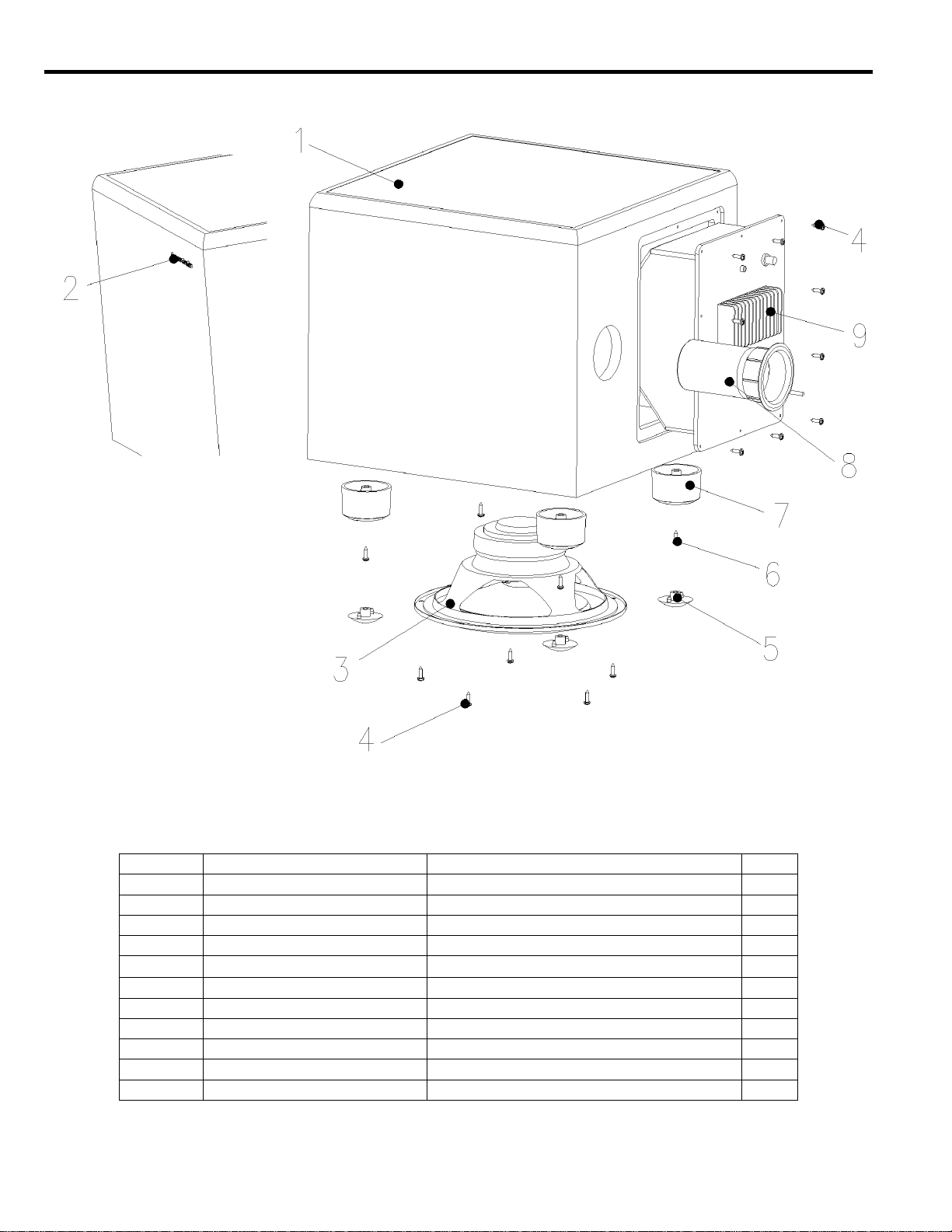
HKTS5/HKTS6 harman/kardon
6
Ref. Part Number Description Qty
#1 Not For Sale HKTS5/HKTS6 Enclosure 1
#2 (HKTS5) sz5321 HK Logo 1
(HKTS6) sz5930 HK Logo 1
#3 25MF10DZB-DW02
#4 06-t4205012 Amplifier/woofer screw t4*20 15
#5 wi5448 Foot (bumper) 4
#6 06-t5345005 Foot screw 4
#7 wi5447 Rubber foot 4
#8 wi5600 Port Tube 1
#9 Not For Sale HKTS5/HKTS6 Amplifier Assembly 1
10" woofer (DCR = 3.4 ohms ±10%)
1
Page 8

7
Page 9

HKTS5/HKTS6 harman/kardon
8
HKTS 5/HKTS 6 TEST PROCEDURE
Equipment needed:
• Function/signal generator/sweep generator
• Integrated Amplifier
• Multimeter
• Speaker cables
• Single RCA cable
General Unit Function (UUT = Unit Under Test)
1) From the signal generator, connect one line level (RCA) cable to the single SUB input.
2) On the front of the unit, turn the LEVEL control full counterclockwise.
3) Turn on generator, adjust to 150mV, 50 Hz.
4) Plug in UUT; turn the power switch ON. LED should be Red. Turn LEVEL control full clockwise (MAX)
5) LED should now be Green; immediate bass response should be heard and felt from port tube opening.
6) Turn off generator, turn VOLUME control fully counterclockwise, disconnect RCA cable.
Sweep Function
1) Follow steps 3-6 above, using a sweep generator as a signal source.
2) Sweep generator from 20Hz to 300Hz. Listen to the cabinet and drivers for any rattles, clicks, buzzes or any
other noises. If any unusual noises are heard, remove woofers and test.
Driver Function
1) Remove woofer from cabinet; detach + and - wire clips.
2) Check DC resistance of woofer; it should be 3.4 ohms ±10%
3) Connect a pair of speaker cables to driver terminals. Cables should be connected to an integrated amplifier
fed by a signal generator. Turn on generator and adjust so that speaker level output is 5.0V.
4) Sweep generator from 20Hz to 1kHz. Listen to driver for any rubbing, buzzing, or other unusual noises.
5) Caution: when re-connecting woofer wires, observe proper polarity, as Faston connectors are the same size;
red wire should connect to terminal with red dot.
Page 10

T
HKTS5/HKTS6 harman/kardon
9
MECHANICAL/SATELLITE PARTS LIS
Part number Description
SATELLITES
HKTS 5/SAT-TS5 Complete satellite loudspeaker
HKTS 6/SAT-TS6 Complete satellite loudspeaker
22PF48JA-FW02 Woofer for Sats
g255002 grille
sz5322 logo for HKTS 5/SAT-TS5
sz5928 logo for HKTS 6/SAT-TS6
xc255002 front enclosure
xd255000 back enclosure
wi0409 Wall-mount bracket for HKTS 5/SAT-TS5
wi5969 Wall-mount bracket for HKTS 6/SAT-TS6
CENTER
HKTS 5/CEN-TS5 Complete Center loudspeaker
HKTS 6/CEN-TS6 Complete Center loudspeaker
22PF48JA-DW06 Woofer for Center
g255003 grille
xc255001 front enclosure
xd255001 back enclosure
sz5371 logo for HKTS 5/CEN-TS5
sz5929 logo for HKTS 5/CEN-TS6
SUB-TS5/TS6 SUBWOOFER EXTERNAL & HKTS5/HKTS6 PACKAGING
25MF10DZB-DW02 10" woofer
wi5447 Rubber foot (4)
wi5448 foot (4)
sz5321 logo
ai5161 Owner's manual (HKTS5)
ai5262 Owner's manual (HKTS6)
wg5296 Outer carton (HKTS5)
wg5452 Outer carton (HKTS6)
at5073 warranty card
wp5215 Foam set
sal063-1 Wire set 20' (center)
sal5009 Wire set 40' (surround)
sal5020 Wire set 15' (front satellites)
sal5044 Single RCA cable
OPTIONAL: Floor Stands for HKTS 5/SAT-TS5 satellites - FSTS1
Page 11

HKTS5/HKTS6
Packaging
5
Page 12
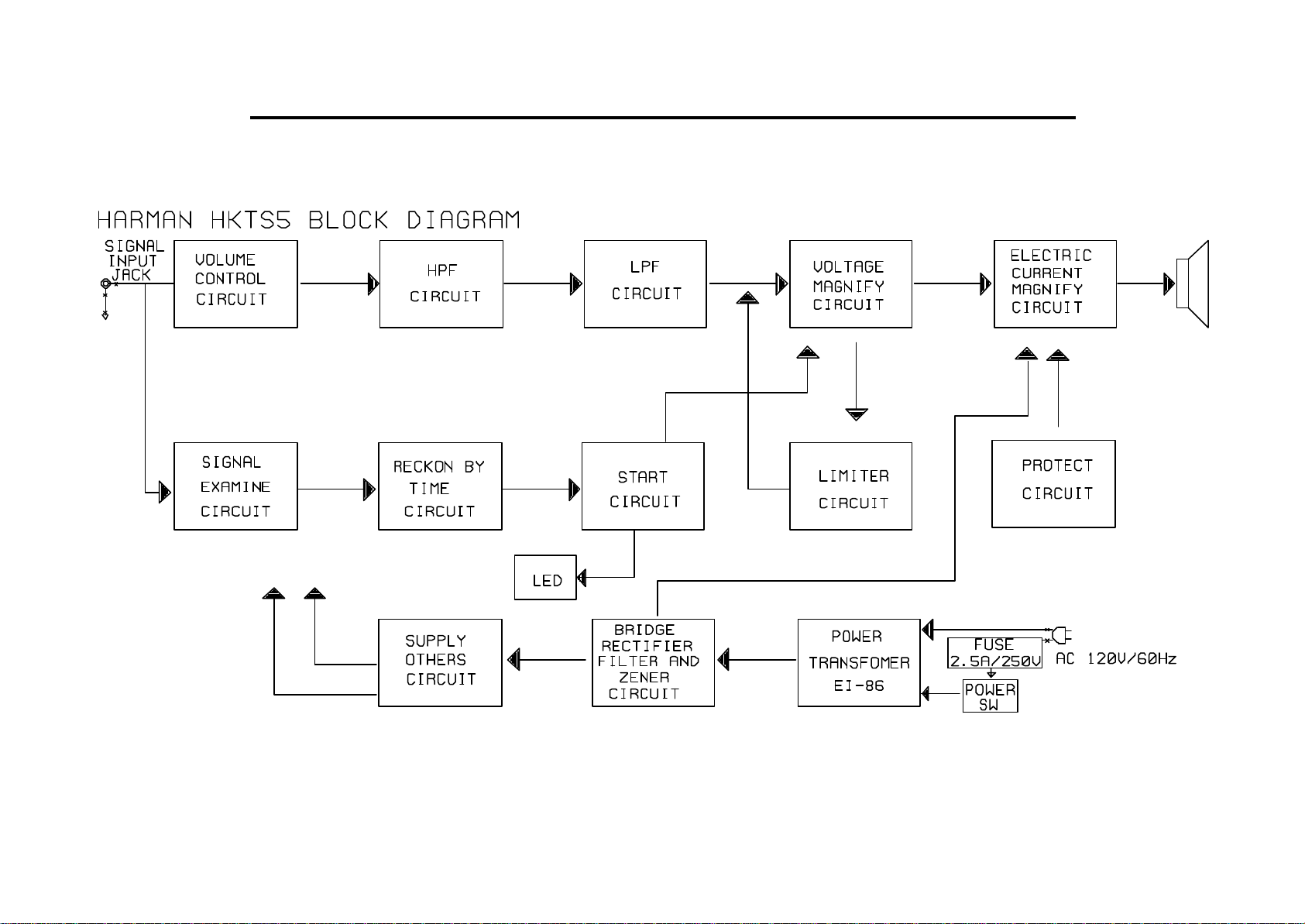
HKTS5/HKTS6 harman/kardon
11
Page 13
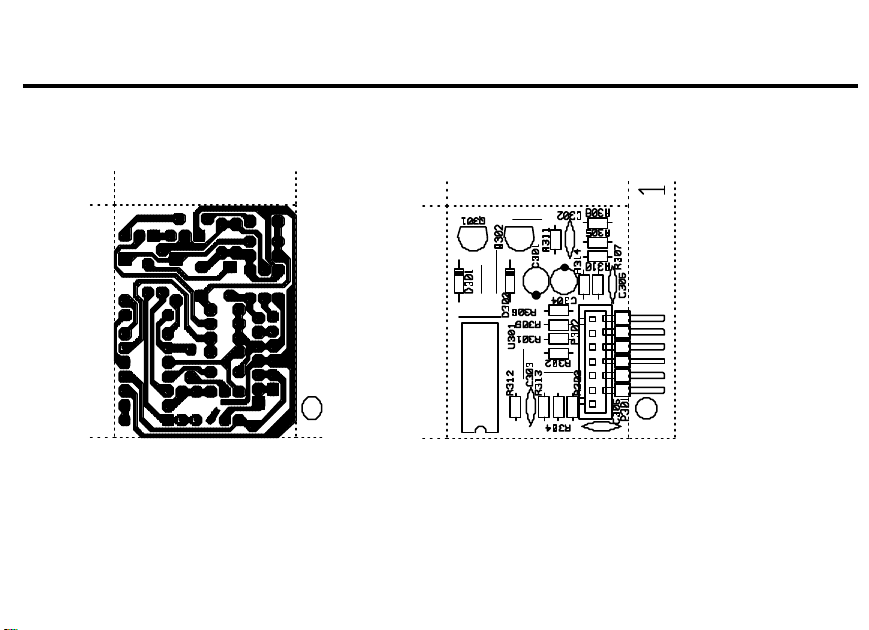
HKTS5/HKTS6 harman/kardon
12
Page 14

HKTS5/HKTS6 harman/kardon
13
Page 15

HKTS5/HKTS6 harman/kardon
14
Page 16

HKTS5/HKTS6 harman/kardon
15
SUB-TS5/TS6 Electrical Parts List
PART NO. DESCRIPTION QTY Reference Designator
Resistors
11014152j26 RESISTOR 1.5K 1/4W ±5% CF 1 R265
11014472j26 RESISTOR 4.7K 1/4W ±5% CF 2 R147,150
11014681j26 RESISTOR 680 ohms 1/4W ±5% CF 2 R148,151
11016101j26 RESISTOR 100 ohms 1/6W ±5% CF 2 R120,215
11016102j26 RESISTOR 1K 1/6W ±5% CF 2 R124,254
11016103j26 RESISTOR 10K 1/6W ±5% CF 8 R134,230,232,235,237,240,260,264
11016105j26 RESISTOR 1M 1/6W ±5% CF 2 R143,259
11016123j26 RESISTOR 12K 1/6W ±5% CF 2 R135,139
11016124j26 RESISTOR 120K 1/6W ±5% CF 1 R233
11016151j26 RESISTOR 150 ohms 1/6W ±5% CF 1 R253
11016152j26 RESISTOR 1.5K 1/6W ±5% CF 6 R103,123,136,137,141,142
11016153j26 RESISTOR 15K 1/6W ±5% CF 5 R118,145,152,154,234
11016154j26 RESISTOR 150K 1/6W ±5% CF 2 R131,252
11016181j26 RESISTOR 180 ohms 1/6W ±5% CF 2 R111,114
11016182j26 RESISTOR 1.8K 1/6W ±5% CF 1 R153
11016183j26 RESISTOR 18K 1/6W ±5% CF 2 R238,262
11016205j26 RESISTOR 2.0M 1/6W ±5% CF 1 R257
11016223j26 RESISTOR 22K 1/6W ±5% CF 5 R128,129,133,255,263
11016332j26 RESISTOR 3.3K 1/6W ±5% CF 3 R106,107,144
11016392j26 RESISTOR 3.9K 1/6W ±5% CF 2 R105,108
11016393j26 RESISTOR 39K 1/6W ±5% CF 1 R126
11016470j26 RESISTOR 47 ohms 1/6W ±5% CF 4 R112,113,115,116
11016471j26 RESISTOR 470 ohms 1/6W ±5% CF 1 R140
11016472j26 RESISTOR 4.7K 1/6W ±5% CF 4 R110,125,130,258
11016473j26 RESISTOR 47K 1/6W ±5% CF 4 R101,219,250,251
11016560j26 RESISTOR 56 ohms 1/6W ±5% CF 1 R117
11016563j26 RESISTOR 56K 1/6W ±5% CF 1 R104
11016682j26 RESISTOR 6.8K 1/6W ±5% CF 1 R109
11010821jk1 RESISTOR 820 ohms 1W ±5% 1 R132
110122r2j15 RESISTOR 2.2 ohms 1/2W ±5% 1 R127
11016332j26 RESISTOR 3.3K 1/6W ±5% CF 1 R266
11020331jk2 RESISTOR 330 ohms 2W ±5% 1 R146
11020331jk3 RESISTOR 330 ohms 2W ±5% 1 R149
11350r10j20 CEMENT RESISTOR 0.1 ohms 5W ±5% 2 R121,122
11403302m0 POT 3K 0.3W ±20% 1 R138
115h503a101 VARIABLE RESISTOR D16 50K/1 A 1 VR201
Page 17

HKTS5/HKTS6 harman/kardon
16
PART NO. DESCRIPTION QTY Reference Designator
Capacitors
1302b101k503 100pf 50V ±10% 1 C220
1302b102k503 1000pf 50V ±10% 1 C116
1302b221k503 220pf 50V ±10% 2 C212,230
1302f104z503 0.1uf 50V +80/-20% 9 C108,113,115,119,232,236,237,240,241
1303f473m503 0.047uf 50V ±20% 1 C106
130sl470k503 47pf 50V +350/-1000 ±10% 1 C229
132104j503 0.1uf 50V ±5% 4 C107,221,222,224
132223ja03 0.022uf 100V ±5% 4 C124,125,126,128
132473j503 0.047uf 50V ±5% 1 C223
1353105m50 1uf 50V 3 C105,112,228
1353106m50 10uf 50V 2 C219,231
1353107m16 100uf 16V 6 C109,117,120,234,238,242
1353226m50 22uf 50V 2 C114,118
1353227m10 220uf 10V 2 C129,130
1353227m16 220uf 16V 2 C111,233
1353476m25 47uf 25V 1 C103
1302g472md00 4700pf 400V ±20% 1
132223ja03 0.022uf 100V ±5% 2 C123,127
1353107m16 100uf 16V 1 C110
1353226m50 22uf 50V 1 C225
1354688m50 6800uf/50V 2 C121,122
Semiconductors
192027c1815gr 2SC1815GR NPN TRANS 8 Q102,111,112,113,118,206,207,208
192028a1015gr 2SA1015GR PNP TRANS 2 Q114,116
1921672n5551 2N5551 NPN TRANS 2 Q103,109
1921682n5401 2N5401 PNP TRANS 2 Q104,110
197131n4148 1N4148 9 D101,103,105,108,206,207,208,214,215
19915000335 3.3V 1/2W ZENER 2 D102,205
19915000625 6.2V 1/2W ZENER 2 D106,107
19915001605 16V 1/2W ZENER 1 D109
19016tl074cn TL074CN QUAD OP-AMP 1 U202
192011d669a 2SD669A NPN TRANS 1 Q106
192012b649a 2SB649A PNP TRANS 1 Q105
192021c1815gr 2SC1815GR NPN TRANS 2 Q101,115
192021tip35c TIP35C NPN TRANS 1 Q107
192022tip36c TIP36C PNP TRANS 1 Q108
192201d882y KSD882Y NPN TRANS 1 Q117
192202b772y KSB772Y PNP TRANS 1 Q119
19006m4558d OPA 4558D DUAL OP-AMP 2 U101,203
Page 18

HKTS5/HKTS6 harman/kardon
17
PART NO. DESCRIPTION QTY Reference Designator
19510204hgw LED 204HGW 1 D209
19700kbl405 4A 500V KBL405 BRIDGE 1 D110
197101n4002 1N4002 1 D104
Miscellaneous
171udhss124d 5A 24V UDH-SS124D RELAY 1 RY101
1740rcb242vpg JACK RCB 1 JK203
180tms7210v SWITCH SLIDE MS7210V 1 SW201
150e8604107 TRANSFORMER 1
152u602015 LINE CORD SVT FT-2 6FT 1
154u25006t0 FUSE 2.5A 250V 20mm 1 FS101
155520020 FUSE HOLDER R3-11 1
180pbr12c11s PUSH SW BR12C11S 1 SW101
LIMITER PCB
11016103j26 RESISTOR 10K 1/6W ±5% CF 7 R301,302,303,304,308,309,314
11016223j26 RESISTOR 22K 1/6W ±5% CF 2 R310,312
11016333j26 RESISTOR 33K 1/6W ±5% CF 1 R305
11016474j26 RESISTOR 470K 1/6W ±5% CF 1 R307
11016751j26 RESISTOR 750 ohms 1/6W ±5% CF 2 R311,313
11016755j26 RESISTOR 7.5M 1/6W ±5% CF 1 R306
1302f104z503 0.1uf 50V +80/-20% 2 C305,306
132103j503 0.01uf 50V ±5% 2 C302,3
1353226m50 22uf 50V ±20% 1 C301
1353476m25 47uf 25V ±20% 1 C304
192027c1815gr 2SC1815GR B91 2 Q301,302
197131n4148 1N4148 2 D301,302
1759f40hr2 40PIN PITCH=2.54mm HR2*4 0.15 P301
19016tl074cn TL074CN QUAD OP-AMP 1 U301
Page 19

HKTS5/HKTS6
harman/kardon
18
Page 20

HKTS5/HKTS6 harman/kardon
19
Page 21

HKTS5/HKTS6 harman/kardon
20
Page 22

HKTS5/HKTS6 harman/kardon
21
