Page 1
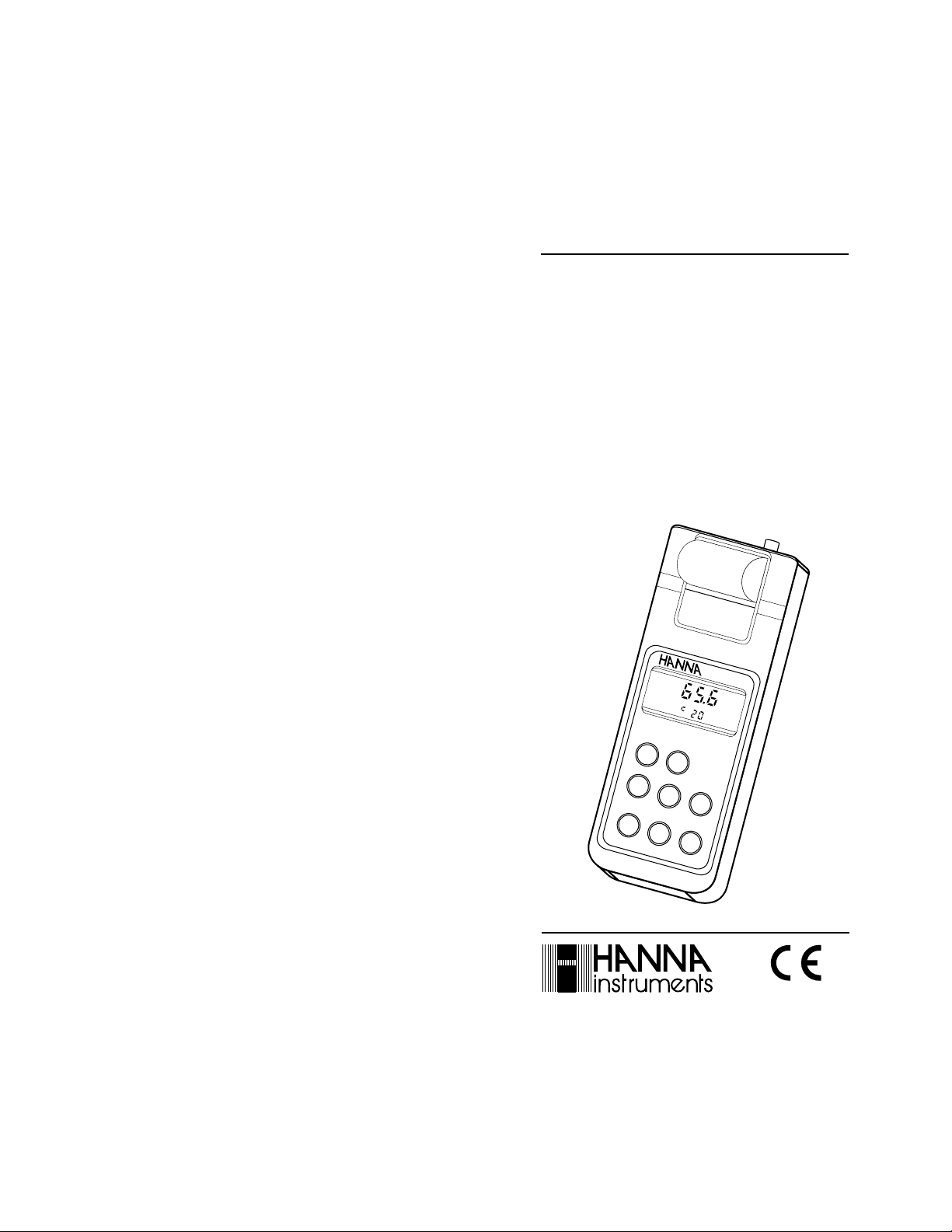
Instruction Manual
HI 9161 - HI 9261
HI 91610
Portable
Microprocessor
Printing and Logging
Thermohygrometers
instrum nts
e
HI 9161C
M
IC
R
O
P
R
T
H
O
E
C
R
E
M
S
S
O
O
H
R
Y
P
G
R
R
O
IN
M
T
E
T
E
R
RANGE
%RH 5.0 ... 95.0
°C -20.0 ..+60.0
PA
P
E
R
UP
D
OW
N
LO
G
RANG
INTV
O
N
/O
FF
E
PRINT
http://www.hannainst.com
IN
G
Compliance with the CE Directives
These Instruments are in
Page 2
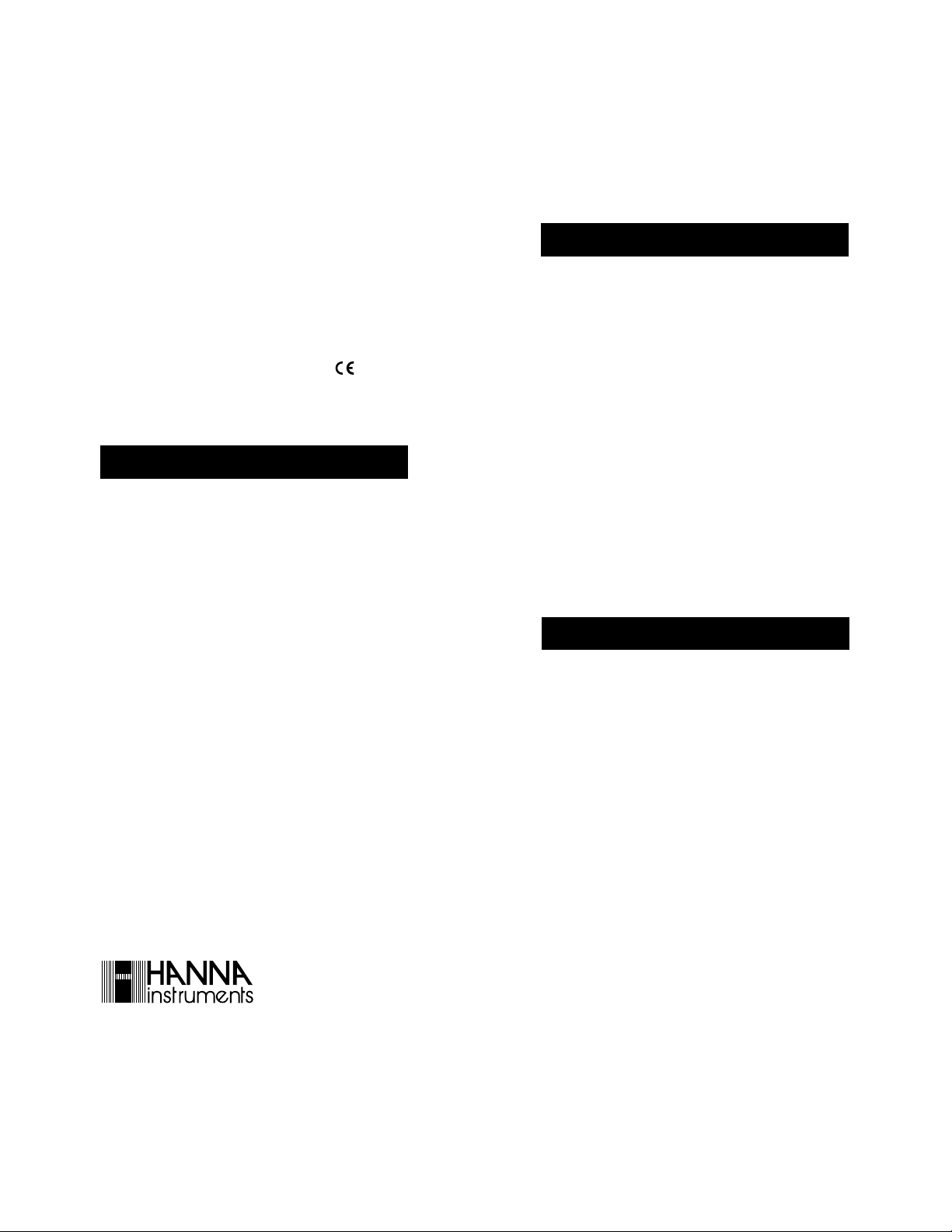
Dear Customer,
Thank you for choosing a Hanna Product.
Please read this instruction manual carefully before using the instru-
ment. This manual will provide you with the necessary information for
the correct use of the instrument, as well as a precise idea of its
versatility. If you need more technical information, do not hesitate to
e-mail us at tech@hannainst.com.
These instruments are in compliance with directives
EN 50081-1 and 50082-1.
TABLE OF CONTENTSTABLE OF CONTENTS
TABLE OF CONTENTS
TABLE OF CONTENTSTABLE OF CONTENTS
PRELIMINARY EXAMINATION........................................................ 3
GENERAL DESCRIPTION ................................................................3
FUNCTIONAL DESCRIPTION HI 9161 ............................................ 5
FUNCTIONAL DESCRIPTION HI 9261 ............................................ 6
FUNCTIONAL DESCRIPTION HI 91610 .......................................... 7
FUNCTIONAL DESCRIPTION R.H. PROBE AND DISPLAY.................. 8
SPECIFICATIONS...........................................................................9
INITIAL PREPARATION...............................................................10
OPERATIONAL GUIDE ................................................................. 11
PRINTING/RECORDING WITH HI 9161 & HI 9261 ...................... 18
PRINTING/LOGGING WITH HI 91610 .......................................... 20
CALIBRATION............................................................................. 26
DATA TRANSFER TO PC (HI 91610) ...........................................29
SELF-DIAGNOSTIC FUNCTIONS.................................................... 30
MEMORY ORGANIZATION (HI 91610) .........................................30
PRINTER MAINTENANCE.............................................................31
BATTERY REPLACEMENT ..............................................................33
ACCESSORIES............................................................................. 34
WARRANTY ................................................................................ 37
CE DECLARATION OF CONFORMITY .............................................. 39
ISO 9000 Certified
Company since 1992
PRELIMINARY EXAMINATIONPRELIMINARY EXAMINATION
PRELIMINARY EXAMINATION
PRELIMINARY EXAMINATIONPRELIMINARY EXAMINATION
Remove the instrument from the packing material and examine it
carefully to make sure that no damage has occurred during shipping.
If there is any damage, notify your Dealer or the nearest Hanna
Customer Service Center.
Each printing thermohygrometer is supplied complete with:
• Relative Humidity Probe (HI 70604/2)
• Temperature Probe (HI 762L/2)
• 1.5V AA Size Batteries (4 pieces)
• Non-fading Printer Paper (5 rolls)
• Rugged Carrying Case
Note: Save all packing material until you are sure that the
instrument functions correctly. Any defective item must be
returned in their original packaging together with the supplied accessories.
GENERAL DESCRIPTIONGENERAL DESCRIPTION
GENERAL DESCRIPTION
GENERAL DESCRIPTIONGENERAL DESCRIPTION
HI 9161, HI 9261 and HI 91610 are portable, microprocessor-based
printing/logging thermohygrometers.
The housing is made of rugged, lightweight material, making them
truly portable. HI 9261 has been specifically designed by Hanna
Instruments for use in the food industry.
The meters come equipped with a large, easy-to-read LCD.
Measurements can be performed with lab-grade precision in the field
as well as in the laboratory without compromising accuracy.
For prolonged field and lab applications, these meters can be
connected to a 12VDC adapter.
The interchangeable relative humidity probe contains both the sensor
and the electronic circuitry necessary to amplify the R.H. measurements. Another electronic circuit converts the signal sent by the probe
into a digital readout in % Relative Humidity. The standard cable is
2 meters (7') long, and a 5 meter (16.5') version is also available.
Note: the RH probe sensor must never come into contact with water
or other liquids.
32
Page 3
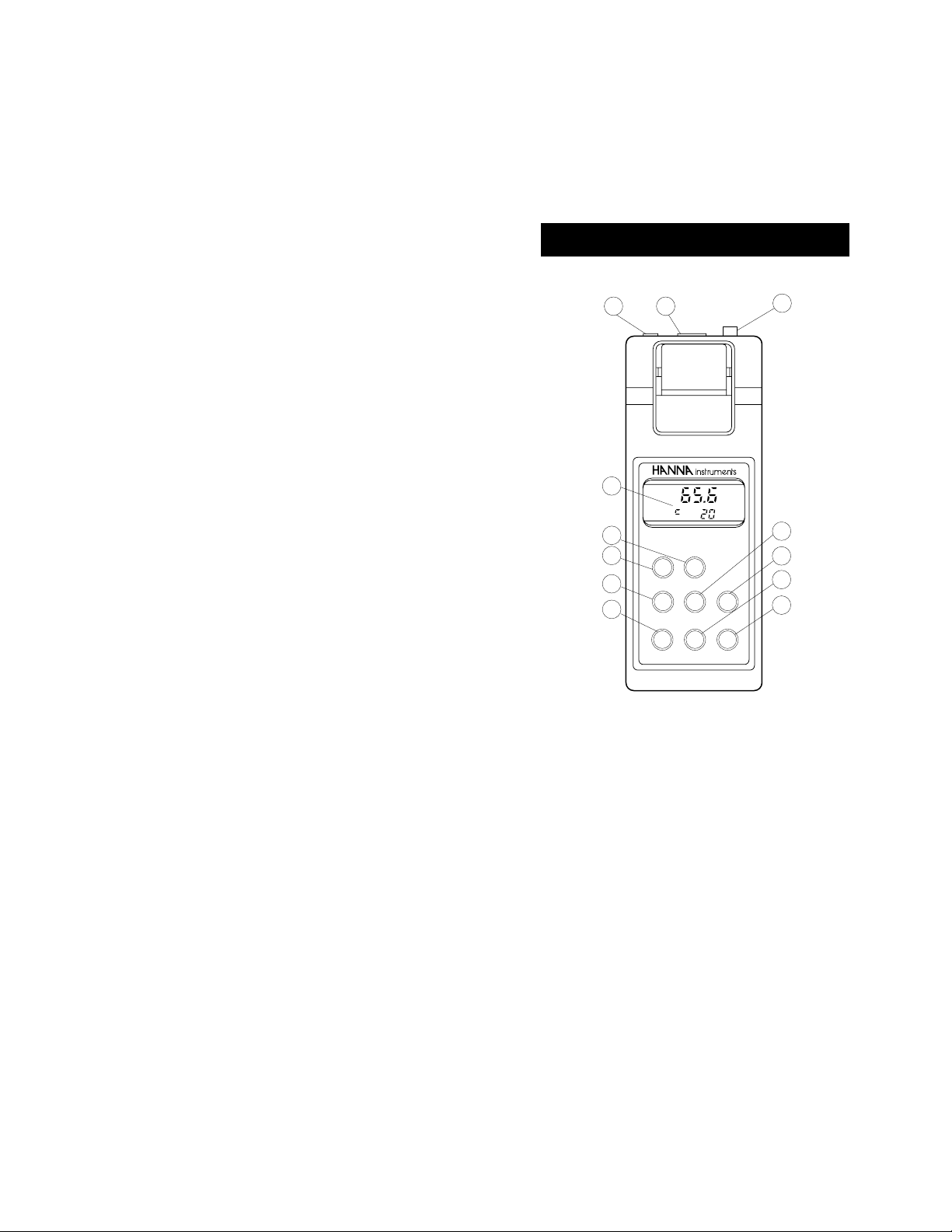
2
MICROPROCESSOR PRINTING
THERMOHYGROMETER
%RH
°C
RANGE
5.0
-20.0
95.0
+60.0
ON/OFF
PAPER
INTV
UP
DOWN
RANGE
PRINT
LOG
3
8
9
10
11
12
6
7
5
4
HI 9161C
1
For special applications, HI 70606/2 or HI 70606/5 RH probes can
also be used. These probes come with a sintered cap on the sensor
shaft for protection in dusty or corrosive environments.
An independent temperature probe provides highly accurate temperature readings.
While in logging mode, HI 91610 stores the measurements into
memory at a user selected interval from 1 to 180 minutes. The data
can be retrieved at a later date for printing or can be transferred to
a computer through the HI 9200 transmitter. The internal software
allocates memory space to store up to 8000 measurements. HI 91610
will transfer the data in seconds through the infrared lights with no
need for a cable between the transmitter and the meter.
Two versions of each instrument are available:
• HI 9161C, HI 9261C and HI 91610C are thermohygrometers
with temperature readings in Celsius;
• HI 9161F, HI 9261F and HI 91610F are thermohygrometers
with temperature readings in Fahrenheit.
FUNCTIONAL DESCRIPTION HI 9161FUNCTIONAL DESCRIPTION HI 9161
FUNCTIONAL DESCRIPTION HI 9161
FUNCTIONAL DESCRIPTION HI 9161FUNCTIONAL DESCRIPTION HI 9161
1. Power Socket
2. RH Probe Socket
3. Temperature Socket
4. UP (to set time, date and interval)
5. DOWN (to set time, date and interval)
6. PRINT (to obtain a printout of present time, RH and
Temperature)
7. LOG (to start recording mode)
8. Liquid Crystal Display
9. PAPER (to advance paper)
10. ON/OFF (to switch the meter on/off or to leave the recording
mode)
11. INTV (to set time, date and printing interval, press INTV +
RANGE simultaneously)
12. RANGE (to display RH or Temperature on the primary LCD)
54
Page 4
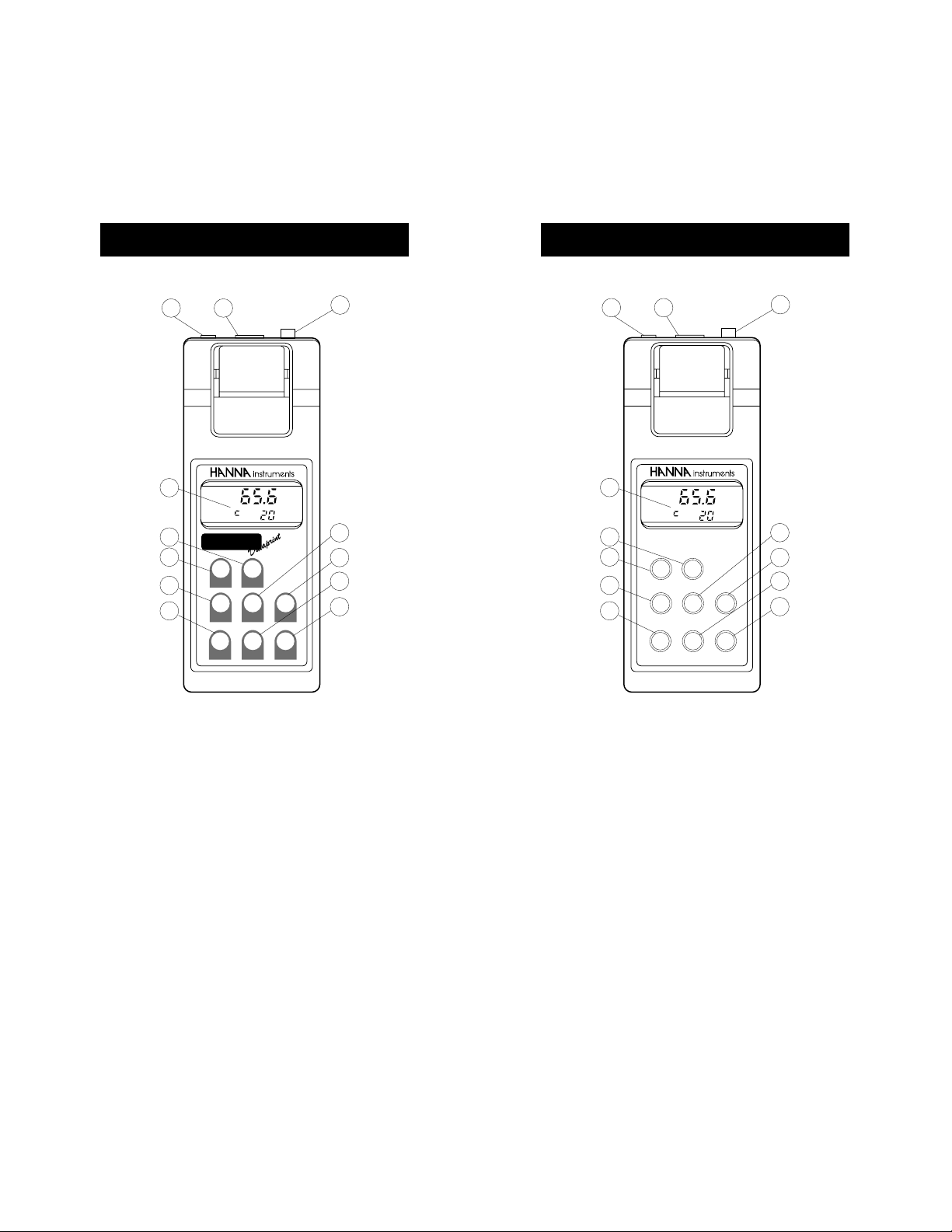
FUNCTIONAL DESCRIPTION HI 9261FUNCTIONAL DESCRIPTION HI 9261
FUNCTIONAL DESCRIPTION HI 9261
FUNCTIONAL DESCRIPTION HI 9261FUNCTIONAL DESCRIPTION HI 9261
FUNCTIONAL DESCRIPTION HI 91610FUNCTIONAL DESCRIPTION HI 91610
FUNCTIONAL DESCRIPTION HI 91610
FUNCTIONAL DESCRIPTION HI 91610FUNCTIONAL DESCRIPTION HI 91610
1
8
9
10
11
12
2
Foodcare
ON/OFF
INTV
RANGE
PAPER
UP
PRINT
THERMOHYGROMETER
HI 9261C
RANGE
%RH
-20.0
°C
DOWN
LOG
5.0
3
4
5
95.0
6
+60.0
7
1. Power Socket
2. RH Probe Socket
3. Temperature Socket
4. UP (to set time, date and interval)
5. DOWN (to set time, date and interval)
6. PRINT (to obtain a printout of current time, RH and
Temperature)
7. LOG (to start recording mode)
8. Liquid Crystal Display
9. PAPER (to advance paper)
10. ON/OFF (to switch the meter on/off or to leave the recording
mode)
11. INTV (to set time, date and printing interval, press INTV +
RANGE simultaneously)
12. RANGE (to display RH or Temperature on the primary LCD)
1
8
9
10
11
12
2
HI 91610C
MICROPROCESSOR LOGGING
THERMOHYGROMETER
PAPER
PRINT
UP DOWN
ALT
RANGE
TIME
RANGE
%RH
°C
5.0 . . . 95.0
-20.0 . . +60.0
LOG
3
4
5
6
7
1. Power Socket
2. RH Probe Socket
3. Temperature Socket
4. UP (to scan data or to set time, date and logging interval)
5. DOWN (to scan data or to set time, date and logging
interval)
6. TIME (to display present time and printing interval - press
ALT + TIME to set, date, time and printing interval)
7. LOG (press ALT+LOG to start/stop logging)
8. Liquid Crystal Display
9. PAPER (to advance paper)
10. PRINT (to obtain a printout)
11. ALT (press ALT first, then press a second key at the same
time, e.g. ALT+PAPER disable the printing)
12. RANGE (to turn the meter on and to display RH or
Temperature on the primary LCD)
76
Page 5
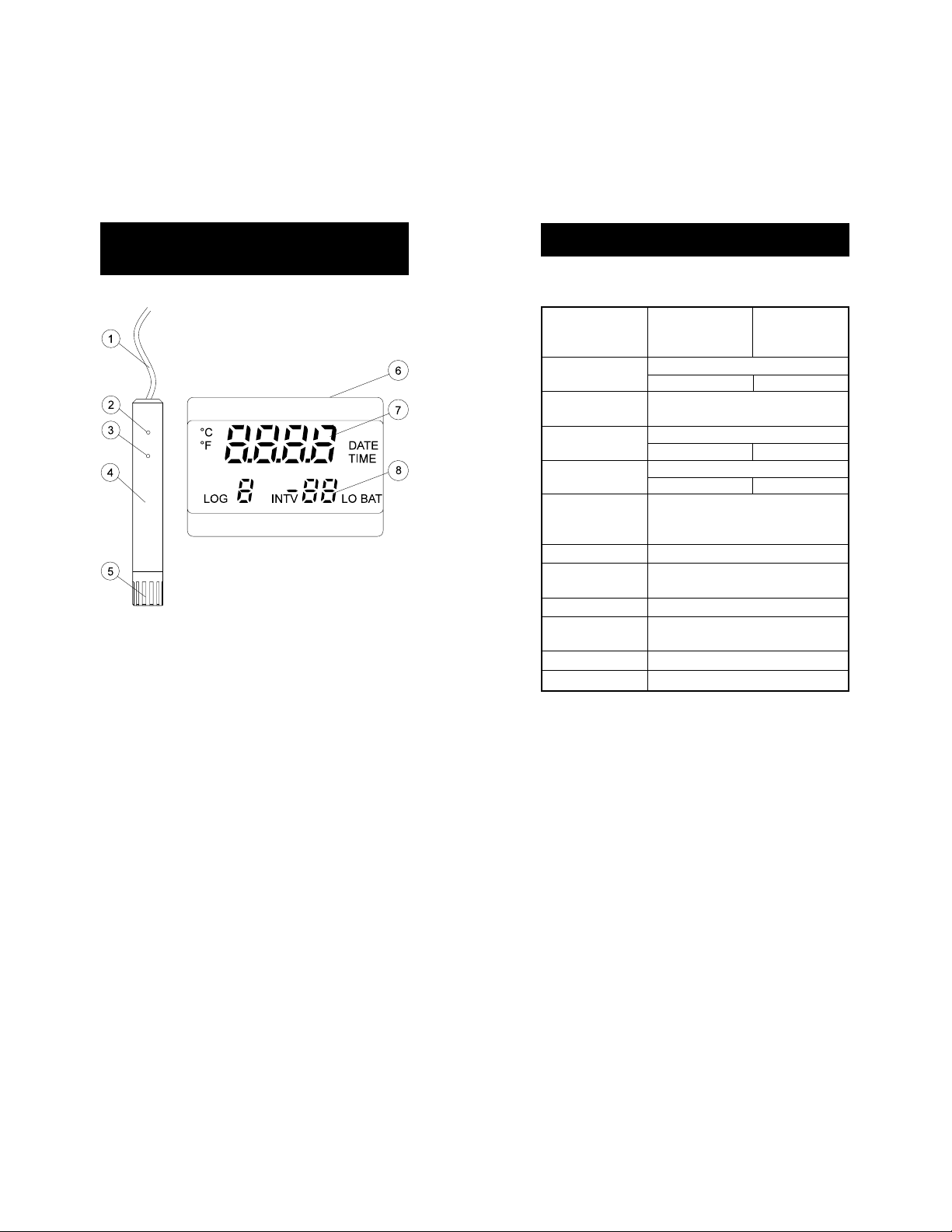
FUNCTIONAL DESCRIPTIONFUNCTIONAL DESCRIPTION
FUNCTIONAL DESCRIPTION
FUNCTIONAL DESCRIPTIONFUNCTIONAL DESCRIPTION
R.H. PROBE AND DISPLAYR.H. PROBE AND DISPLAY
R.H. PROBE AND DISPLAY
R.H. PROBE AND DISPLAYR.H. PROBE AND DISPLAY
1. Shielded Cable
2. Low RH Calibration Trimmer
3. High RH Calibration Trimmer
4. Polypropylene Probe Body
5. Perforated Sensor Cover
6. Liquid Crystal Display
7. Primary Display
8. Secondary Display
SPECIFICATIONSSPECIFICATIONS
SPECIFICATIONS
SPECIFICATIONSSPECIFICATIONS
HI 9161C HI 9161F
HI 9261C HI 9261F
HI 91610C HI 91610F
Range RH 5.0 to 95.0%
Resolution RH 0.1%
Accuracy RH ±2% of full scale
(@25°C/77°F) °C/°F ±0.4°C ±1°F
Typical EMC RH ±3% of full scale
Deviation °C/°F ±0.2°C ±0.4°F
Power 4 x 1.5V AA alkaline batteries, max 500 hours
Auto Shut-off After 5 minutes of non-use when used as a meter
Printer Low-power impact type belt, 14 characters per line
Printing Intervals Selectable from 1, 2, 5, 10, 15, 30, 60, 120, 180 min.
Operating Conditions 0 to 50°C (32 to 122°F)
Dimensions 220 x 82 x 66 mm (8.7 x 3.2 x 2.6")
Weight 500 g (18 oz.); Kit: 1.4 Kg (3.1 lb.)
°C/°F -20.0 to 60.0°C -4.0 to 140.0°F
°C/°F 0.1
with 60 min. printing intervals.
Power socket for 12VDC supply
using 38 mm plain paper (HI 710034)
max. RH 98% non-condensing
98
Page 6

INITIAL PREPARATIONINITIAL PREPARATION
INITIAL PREPARATION
INITIAL PREPARATIONINITIAL PREPARATION
OPERATIONAL GUIDEOPERATIONAL GUIDE
OPERATIONAL GUIDE
OPERATIONAL GUIDEOPERATIONAL GUIDE
Each meter is supplied complete with 4 x 1.5V common AA batteries.
Unscrew and remove the back cover, unwrap the batteries and install
them while paying attention to their polarity.
Connect the RH probe to the 7-pin DIN socket on the top of the meter
and fasten the threaded ring tightly. Connect the temperature probe
to the appropriate connector. The temperature probe can be used
independently to take temperature measurements, or it can be used
in conjunction with the RH probe.
If neither the RH nor the temperature probes
are connected, "----" will appear on the LCD.
To switch the HI 9161 and HI 9261 on, press
ON/OFF.
ON/OFF
To switch the HI 91610 on, press RANGE.
RANGE
To maximize battery life, the display is automatically switched off after
5 minutes of non-use. However, the meter will continue to monitor
(when in the recording/logging mode) RH and temperature.
To reactivate the display, press RANGE.
RANGE
RELATIVE HUMIDITY MEASUREMENTS
Using the HI 9161, HI 9261 and HI 91610 thermohygrometers is
simple. However, the recommendations below should always be
followed.
• The sensor end of the humidity probe should be exposed to a
current of air moving at 0.5 m (20") per second or more.
• In the absence of air movement, the response can be accelerated
by moving the probe back and forth.
• The probe sensor must never come into contact with water or any
other liquid. If this should happen, or if condensation causes
drops to form on the surface of the humidity sensor, the instrument must be turned off until moisture has completely evaporated.
In order to accelerate the evaporation process, the humidity sensor
should be exposed to a current of air.
If you experience any problems in taking measurements, please
contact your Dealer or the nearest Hanna Customer Service Center.
TEMPERATURE MEASUREMENTS
The HI 762L/2 temperature probe supplied with the HI 9161,
HI 9261 and HI 91610 is a liquid/general purpose probe with 2 m
(6.6') cable.
Simply plug the probe into the socket located on the top of the meter
(refer to Functional Description on pages 5 to 7).
If it is necessary to monitor temperature continuously, keep the probe
attached to the meter at all times.
To view either the RH% or temperature read-
ing on the display, press RANGE. The reading
will appear without decimal digit when shown
on the lower secondary display. The temperature range on the secondary display is from 0
to 99°F (or °C).
If the temperature exceeds this range "--" will
appear indicating that the small portion of
the display is unable to accommodate the
reading.
RANGE
1110
Page 7
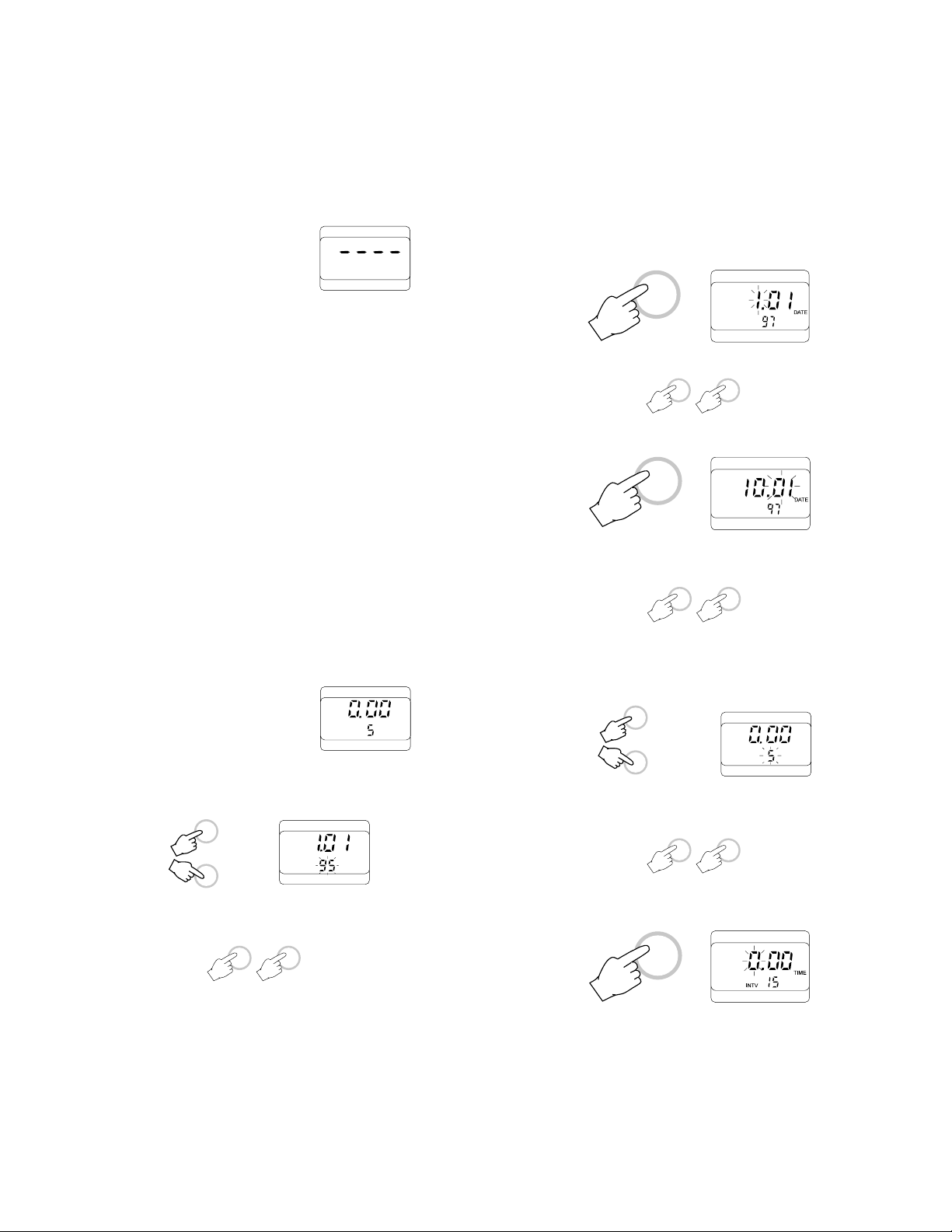
If neither a temperature probe nor a calibration test plug is connected, the meter will
display on the primary display and print
"----" to alert the user. This could also indicate
that the probe cable is damaged.
Hanna offers a wide range of temperature probes to meet all
temperature measurement requirements. Hanna probes use highly
sensitive thermistor sensors which provide greater accuracy and faster
response than conventional thermistor probes.
Hanna temperature probes are supplied pre-calibrated from the
factory and are ready to use.
Available in four different handle colors to avoid cross contamination
during testing, these completely interchangeable probes make it
possible to switch from one to another without needing to recalibrate
the meter (see pages 34-35 for a complete listing).
In order to keep accurate records of temperature, your monitoring
equipment must be properly re-calibrated. Hanna Calibration Test
Plugs provide a quick and easy way to test the meter's accuracy. If
the reading differs by more than ±0.4°C (±0.8°F) from the Test
Plug value, the unit is due for re-calibration and you should contact
your Dealer or the nearest Hanna Customer Service Center.
See page 36 to choose the right Test Plug to suit your needs.
TO SET DATE, TIME, PRINTING INTERVAL
HI 9161 & HI 9261
When the instrument is turned on, the display
will show the TIME.
Press the INTV and the RANGE keys simultaneously. The display will
then show the date previously memorized with the year blinking
(shown as the last 2 digits of the year, e.g. 95=1995).
INTV
+
RANGE
Use the UP and DOWN keys to select the year.
INTV
TIME
DATE
When the correct year is selected, press the RANGE key once and the
month will start blinking.
RANGE
Select the correct month by pressing the UP or DOWN keys.
UP DOWN
Press RANGE and the day will start blinking.
RANGE
Use the UP or DOWN keys to select the correct day. The day will still
be blinking.
UP DOWN
Press the INTV and the RANGE keys simultaneously. The display will
show the time/printing interval setting. The printing interval on the
secondary LCD will be blinking.
INTV
+
RANGE
INTV
TIME
Any interval can be selected from 1, 2, 5, 10, 15, 30, 60, 120 and
180 minutes by using the UP and DOWN keys.
UP DOWN
Once the desired interval is selected, press RANGE once to memorize it.
The hour will start blinking.
UP DOWN
RANGE
1312
Page 8

To select the hour, press the UP or the DOWN keys (24 hour clock).
UP DOWN
To memorize the hour press RANGE once again. The minutes will start
blinking.
When the correct year is selected, press the TIME key once more to
memorize it. The month will start blinking.
TIME
Select the month by using the UP or the DOWN keys.
RANGE
Likewise, use UP and DOWN to set the minutes.
UP DOWN
Press the INTV and the RANGE keys simultaneously to exit this mode
and memorize the minute setting.
INTV
+
RANGE
The time, date and printing interval are now stored and retained in
the memory even when the meter or display are switched off.
Note: if the batteries are replaced, the settings will need to be re-
entered. This can be alleviated by applying an external
voltage to the unit before replacing the batteries.
HI 91610
Press the ALT and the TIME keys simultaneously. The display will show
the previously memorized date with the year blinking on the
secondary display (as the last two digits of the year, e.g. 95 =
1995).
ALT
RANGE
UP
DATE
TIME
UP DOWN
Press TIME. The day will start blinking.
TIME
Use UP or DOWN to select the correct day.
UP DOWN
Press the ALT and the TIME keys simultaneously and the display will
now show the previously memorized time with the printing interval
blinking on the secondary LCD.
ALT
RANGE
UP
TIME
Any interval can be selected from 1, 2, 5, 10, 15, 30, 60, 120 or
180 minutes by using the UP and DOWN keys.
UP DOWN
Set the desired interval by pressing TIME once more. The hour will
blink.
Use the UP or DOWN keys to select the correct year.
UP DOWN
TIME
1514
Page 9

To select the hour, press the UP or DOWN keys (24 hour clock).
To view temperature on the primary display with decimal points press
the RANGE key.
UP DOWN
To set the hour press the TIME key again and the minutes will blink.
TIME
Use the UP or DOWN keys to select the correct minutes.
UP DOWN
Press the ALT and the TIME keys together to exit this mode and
memorize the minute setting.
ALT
RANGE
UP
TIME
The time, date and printing interval are now stored and retained in
the memory even with the meter or display is off.
Note: if the batteries are replaced, the settings will need to be re-
entered. This can be alleviated by applying an external
voltage to the unit before replacing the batteries.
TO VIEW RH%, TEMPERATURE, TIME, DATE &
PRINTING INTERVAL
HI 9161 & HI 9261
When the instrument is turned on the display
will be in TIME mode.
To view RH% on the primary display press the RANGE key.
TIME
INTV
°C
RANGE
If “----" is displayed, it indicates that no probe
is connected (or probe cable is broken).
Note: the RH% value is displayed without any symbol on the
primary display and with a "H" on the secondary LCD. The
temperature value is always displayed together with the "°C"
or "°F" symbol.
To view time and the printing interval press the INTV and RANGE
simultaneously.
INTV
+
RANGE
TIME
INTV
To view date, press the UP or DOWN keys.
DATE
UP
DOWN
HI 91610
To view the time press the TIME key. This also displays the printing/
logging interval.
TIME
TIME
To view the date, press the UP key when the LCD is displaying time.
INTV
RANGE
DATE
UP
1716
Page 10

To view RH% on the primary display press RANGE.
RANGE
To view temperature on the primary display when in RH% mode,
press RANGE again.
°C
RANGE
If “----" is displayed, it indicates that no probe
is connected (or that the probe cable is broken).
Note: the RH% value is displayed without any symbol on the
primary display. The temperature value is always displayed
together with the "°C" or "°F" symbol.
PRINTING/RECORDINGPRINTING/RECORDING
PRINTING/RECORDING
PRINTING/RECORDINGPRINTING/RECORDING
WITH HWITH H
WITH H
WITH HWITH H
I I
9161 & H9161 & H
I
9161 & H
I I
9161 & H9161 & H
I I
I
I I
92619261
9261
92619261
To print the measured values press PRINT.
Each printout provides the following information:
PRINT
a – Running sample number
b – Date (DD-MM-YY)
c – Time (HH.MM)
d – RH% value
0001 *10.59
<>
10-01-96
65.6 RH%
25.0 ° C
e – Temperature value
RECORDING AT AN INTERVAL
Set the appropriate logging interval (see pages
12-14). Press LOG to enter the recording mode.
The log number and the recording interval will
appear for a few seconds on the secondary
display to indicate the operational mode. The
LOG
meter will print the measurements taken in
that moment, and will print with the indicated printing interval thereafter until the
INTV
LOG
ON/OFF key is pressed.
The printout provides the following information:
a – A running log number
b – A running sample number in that particular log
c – Date (DD-MM-YY)
d – Printing interval in minutes
e – Time (HH.MM)
f – RH% value
g – Temperature value
c
a
b
--01-- 0005M
0001 *11.05
<>
10-01-96
65.6 RH%
25.0 ° C
d
e
f
g
When the meter is in recording mode "LOG" is
displayed on the secondary LCD with the RH%
value on the primary LCD.
LOG
Press the RANGE key to read the temperature
on the primary display.
RANGE
If no keys are pressed after approx. 5 minutes, the meter goes in
a
b
c
d
e
standby mode to prolong the battery life.
Note: If PRINT is pressed while still in recording mode, a printout is
produced without affecting the running number.
10-01-96
0005M
-- 0 5 -- *11.51
PRINT
65.2 RH%
25.0 ° C
Printing during recording
1918
Page 11

TO STOP RECORDING
To exit the recording mode, press the ON/OFF key. The instrument
will then make one final exit printout.
10-01-96
--01 -- 0005M
0006 *12.01
<>
ON/OFF
65.1 RH%
25.0 ° C
UP DOWN
ALT
TIME LOG
RANGE
Press the ALT and PAPER keys at the same time and the "LOG"
symbol on display will start to blink.
PRINT
PAPER
The running log number can be reset by simply removing the
batteries.
PRINTING/LOGGINGPRINTING/LOGGING
PRINTING/LOGGING
PRINTING/LOGGINGPRINTING/LOGGING
WITHWITH
WITH
WITHWITH
HIHI
HI
HIHI
9161091610
91610
9161091610
To print the values shown on the display, press
PRINT.
PRINT
This function can be activated in normal operation mode as well as
during logging (and scanning) modes.
When in the measurement mode, each printout provides the following
information:
a – Running sample number
b – Date (DD-MM-YY)
c – Time (HH.MM)
d – RH% value
0001 *11.20
<>
15-01-96
65.6 RH%
25.0 ° C
e – Temperature value
LOGGING MODE WITHOUT PRINTING
This function is particularly useful when measurements have to be
taken continuously even in the absence of an operator over a long
period of time. In this mode data will be stored directly into memory.
Set the appropriate logging interval (see pages 14-16).
Press the ALT and LOG keys simultaneously to enter the logging
mode. The current log number and remaining page numbers will
appear for a few seconds on the display to indicate the correct
operational mode. The printer will print a complete set of data and
the "LOG" symbol will appear on the secondary LCD.
ALT
UP
After approximately 5 minutes the display will switch itself off but the
logging function remains active.
To reactivate the display press the TIME key.
Notes:
TIME
• Once in the logging mode, the interval cannot be changed. Exit
the logging mode first (press ALT and LOG together) and then set
the new interval.
UP DOWN
ALT
TIME LOG
RANGE
a
b
c
d
e
• If the PRINT key is pressed while in logging
mode, a printout is produced without affecting the running sample number.
PRINT
SAMPLE NUMBER
During logging it is possible to know the running sample number.
Press the LOG key twice and the display will show the running
number in the current log together with sample number symbol "Sn".
2 x2 x
2 x
2 x2 x
LOG
LOG
LOGGING MODE WITH PRINTING
This function is useful in a variety of applications from unsupervised
monitoring to satisfying regulatory requirements. In addition to the
printouts, the measurements are also stored into the memory.
2120
Page 12

Press the ALT and LOG key simultaneously to enter the logging mode.
The current log number and the remaining page numbers will
appear for a few seconds on the display to indicate the correct
operational mode. The printer will print a complete set of data and
the "LOG" symbol will appear on the secondary LCD.
UP DOWN
ALT
LOG
TIME LOG
RANGE
If no key is pressed, the display goes blank
after about 5 minutes and comes back on only
to print at the next logging interval. During
INTV
LOG
printing, the display shows the time, preselected
interval and the “LOG” symbol.
To reactivate the display press the TIME key.
TIME
Each printout provides the following information:
a – A running log number
b – A running sample number (in that particular log)
c – Date (DD-MM-YY)
d – Printing interval in minutes
e – Time (HH.MM)
f – RH% value
g – Temperature value
--01-- 0001M
0015 *15.01
<>
14-01-96
65.9 RH%
25.4 ° C
a
b
c
d
e
f
g
It is always possible to switch from the logging with printing function
to logging without printouts. Press ALT and PAPER at the same time
and the "LOG" symbol will start blinking to indicate that the data is
now stored into memory but no longer are printed.
Notes:
• It is recommended to use an external power supply during
logging with printing mode, especially when many printouts are
required.
• Before proceeding with logging/printing, make sure there is
enough paper for your measurements. There is no warning if the
machine runs out of paper. If this happens, data will continue to
be stored into memory, and it is always possible to print them at
a later time (see below).
• It is possible to insert a new paper roll during logging session (see
page 31).
• Once in the logging mode, the interval
cannot be changed. Exit the logging
ALT
UP DOWN
mode first (by pressing the ALT and the
LOG keys together) and reset a new
RANGE
TIME LOG
interval.
• If the PRINT key is pressed while in
logging mode, a printout is produced
without affecting the running sample
PRINT
number.
TO STOP LOGGING
Press the ALT and the LOG keys simultaneously. This will also generate an exit
status printout.
Log number
Total sample number
==02== 0005M
<>0010 *7.01
01-07-95
ALT
RANGE
UP DOWN
TIME LOG
LOG EXIT
Date/Time
TO SCAN STORED DATA ON DISPLAY
Press the LOG key. The log number and remaining page numbers will
appear on display.
PRINT
ALT
PAPER
UP
LOG
LOG
2322
Page 13

While pressing the ALT key, press the DOWN key until the log number
to scan appears on the secondary display. The primary display will
show the number of samples in that particular log.
DOWNALT
Press the ALT and the RANGE keys simultaneously. This now shows the
date when logging started.
ALT
RANGE
DATE
Press UP and the time of the most recent sample will be displayed.
To exit from the recall mode press the LOG key.
LOG
Note: this mode will not alter data already present in the memory.
TO PRINT STORED DATA
Once a log number is selected (see "TO SCAN
STORED DATA ON DISPLAY" on page 23) you
can print all or part of that logged section by
pressing the ALT and PRINT keys. The printer
will print all the logged samples in that section
beginning with the selected sample number
without altering the content of the memory.
Note: It is always possible to print only the
sample shown on the display by pressing
the PRINT key.
DOWNALT
PRINT
ALT
PRINT
TIME
UP
Press UP and the temperature will be displayed on the primary LCD.
°C
UP
Press UP and the RH% value will be displayed on the primary LCD.
UP
Continue pressing UP to display one by one all
the memorized data of the same log in the above
sequence i.e. time, temperature, RH% value.
UP
Press the DOWN key to revert back to sampling
time and scan the samples.
DOWN
For example if 10 samples are stored in the
logging section, use the DOWN key to display
sample No. 5.
Sample # 5 can be printed on its own using
the PRINT key.
Sample # 5, 6, 7, 8, 9 and 10 are printed
when ALT and PRINT are pressed simultaneously.
If you wish to stop the printer press ALT and
PAPER together.
Note: Before proceeding with printing, make
sure there is enough paper for the data
to be printed. If the paper runs out, the
meter will not advise the operator and
the printouts could be lost. If this happens, stop the printer by pressing ALT
and PAPER key simultaneously. Data will be kept in memory.
Insert a new paper roll and repeat the instructions above
starting from the last printed sample number (see "PRINTER
MAINTENANCE" on page 31 for changing the paper roll).
2524
PRINT
ALT
PRINT
ALT
DOWN
PRINT
PRINT
ALT
PAPER
UP
PAPER
UP
Page 14

CALIBRATIONCALIBRATION
CALIBRATION
CALIBRATIONCALIBRATION
All Hanna thermohygrometers have been precalibrated at the factory.
Hanna Instruments uses state-of-the-art thermally-isolated humidity
chambers for this purpose.
It is generally recommended to have all thermohygrometers recalibrated
at least once a year.
For an accurate annual recalibration, contact your dealer or the
nearest Hanna
Customer Service Center.
You can also check the status of your thermohygrometer and perform
a quick RH recalibration (with an accuracy of ±5%) by using the
optional Hanna HI 7101
mini-calibration chamber.
The kit is composed of two thermally-isolated
chambers, each one equipped with a cap
and three bottles containing the appropriate
precalibrated saturated salts to produce a
N
l
i C
L
7
%
.1
11
CALIBRATION KIT
l
C
a
%
.4
5
known RH value.
PREPARING THE CALIBRATION SOLUTIONS
O
2
H
• Pour approximately 26 cc of distilled water into a glass container.
26 cc
• Immerse this container into a bath of ice
and water.
l
Li C
• Slowly add the contents of a HI 7111
bottle containing LiCl into the glass container while stirring gently.
l
Li C
• When the salts have dissolved completely,
add all the content of the second bottle
of HI 7111.
• Allow the solution to cool, and pour it
into the chamber marked "RH11.1%",
making sure that no residue remains on
the walls of the glass container.
• Seal the chamber well when not in use,
as the LiCl solution is extremely hygroscopic and tends to capture the humidity
N
l
i C
L
5
7
%
.1
11
CALIBRATION KIT
l
C
a
%
.4
present in the air causing the solution to
expand in volume and overflow from the
container.
H
2
O
12cc
• Pour approximately 12 cc of distilled water into the other chamber marked "RH
75.4%".
Na Cl
N
l
i C
L
5
7
%
1
.
11
CALIBRATION KIT
l
C
a
%
.4
• Add all the content of the HI 7121
bottle containing NaCl while continuously
shaking the container to avoid the formation of lumps. Seal this container well
when not in use.
The calibration kit needs 4 hours for proper
stabilization.
Na Cl
Li Cl
75.4%
11.1%
IT
K
N
IO
T
A
R
LIB
A
C
12
9
3
4 h
6
CALIBRATION PROCEDURE
• Bring the calibration kit to a temperature of approximately 20°C
and keep it in an area with minimum amount of temperature
variations.
• Remove the cap from the "RH 11.1%"
chamber containing the LiCl solution and
insert the probe paying attention that it
l
C
a
N
l
i C
does not come in contact with the liquid.
• Remove the adhesive sticker which covers
the calibration trimmer access holes.
• Wait for the measurement to stabilize
(this takes approximately 4 hours).
L
%
.1
11
CALIBRATION KIT
12
9
6
7
3
5
%
.4
4 h
2726
Page 15

• Press the ON/OFF key (for HI 9161/
HI 9261) or the RANGE key (for
HI 91610) to switch the instrument on.
ON/OFF
• Press the RANGE key to display the RH%
reading on the primary LCD.
RANGE
• Turn the low humidity trimmer (see Functional Description) until a
value of 0.0% is reached (readings between 0.0% and 1.0% RH
are acceptable).
• Remove the probe and tightly seal the chamber containing the
LiCl solution.
• Remove the cap from the "RH75.4%"
chamber containing the NaCl solution
and insert the probe, ensuring that it
l
C
a
N
does not come in contact with the liquid.
l
i C
L
5
7
%
.1
11
CALIBRATION KIT
%
.4
• Leaving the probe in the "RH 75.4%" chamber, adjust the low
humidity trimmer until the display shows 75.4%.
• The humidity calibration is now complete.
Spare saturation salts are also available: HI 7111/P (LiCl) for low
range humidity, and HI 7121/P (NaCl) for high range humidity.
DATA TRANSFER TO PCDATA TRANSFER TO PC
DATA TRANSFER TO PC
DATA TRANSFER TO PCDATA TRANSFER TO PC
(HI 91610 only)
HI 91610 contains infrared emitting circuitry.
Set the meter to TIME mode and place it on a
HI 9200 Infrared Transmitter (ensuring that
the infrared LEDs are placed on top of each
other). The logged data can be downloaded
to your PC through the HI 9200's RS232 port.
During the data transfer the instrument displays "r 232".
TIME
• Wait for the measurement to stabilize
(approximately 4 hours)
12
9
3
4 h
6
• Turn the high humidity trimmer until the readout on the display
is 64.3%.
• Wait for 1 hour and readjust if necessary.
Using the HI 9200 Infrared Transmitter, all recorded data can be fed
to your Personal Computer for easy reproduction, storage or elaboration without having to connect and disconnect cables between the
meter and your PC.
Data can be further elaborated with the new optional HI 92000
Windows® compatible application software.
Windows® is a registered Trademark of "Microsoft Co."
2928
Page 16

HI 92000 allows use of commonest spread sheet programs (e.g. Excel,
Lotus 1-2-3) and offers a variety of features with an on-line help routine.
To install HI 92000, you need a 3.5" drive and a couple of minutes to
follow the short instructions conveniently printed on the disk label.
SELF-DIAGNOSTIC FUNCTIONSSELF-DIAGNOSTIC FUNCTIONS
SELF-DIAGNOSTIC FUNCTIONS
SELF-DIAGNOSTIC FUNCTIONSSELF-DIAGNOSTIC FUNCTIONS
PRINTER MAINTENANCEPRINTER MAINTENANCE
PRINTER MAINTENANCE
PRINTER MAINTENANCEPRINTER MAINTENANCE
TO CHANGE THE INK CARTRIDGE
When printouts become faint, it might be necessary to change the ink
cartridge. Contact your dealer or the nearest Hanna Customer Service
Center for this.
HI 9161, HI 9261
automatically diagnose a fault and inform the user by displaying an
error code on the LCD.
Error codes are:
PEr0, PEr1, PEr2 = Short circuit on the system, the meter should be
returned for repair (see Warranty).
PEr3 = Printer mechanism fault - repair needed (see Warranty).
PEr4 = Printer clutch jammed - reset the printer (see page 32).
PEr9 = Printer jammed - reset the printer (see page 32).
and HI 91610
MEMORY ORGANIZATIONMEMORY ORGANIZATION
MEMORY ORGANIZATION
MEMORY ORGANIZATIONMEMORY ORGANIZATION
are factory programmed to
(HI 91610 only)
Capacity: 8000 data samples which are divided into 16 pages.
Capacity per Page: up to 500 data.
Each time a new logging mode is entered, the meter automatically goes
to the next available page. Once all 16 pages are used up, the meter
will overwrite the first lot. During logging, the meter automatically
returns to the oldest page in the memory and if it contains data, it will
overwrite it. In this case the first log will not correspond to the oldest set
of data. It is recommended to periodically “clean” the memory. Save
data into a PC if you need to keep a record and then disconnect the
batteries for about 1 minute. If you do this, remember to reset the time
and date, once the batteries have been reinserted again.
TO INSERT PAPER ROLL
HI 9161, HI 9261
To insert a new roll gently pull out the printer cover.
Take out the used paper cylinder.
Insert the paper edge in the printer slot and feed the paper through
by pressing the PAPER key.
and HI 91610
use plain 38 mm wide paper rolls.
ATTENTION
Data is stored into memory until batteries are removed. If replacement of the batteries is needed and data is not to be lost, first plug
in an external 12VDC power supply and then proceed with battery
replacement as described on page 33. Only once batteries have been
replaced, it is possible to unplug the power supply without losing the
previously memorized data.
Excel© Copyright of "Microsoft Co."
Lotus 1-2-3© Copyright of "Lotus Co."
PAPER
3130
Page 17

Allow about 5 cm (2") of paper to exit from the printer and then
replace the cover.
TO RESET THE PRINTER
Take the battery cover off by
removing the screws on the back
of the meter. Using a blunt
-
pencil press the black reset button. This will reset the printing
mechanism.
Before replacing the battery
cover, investigate likely cause of
the printer jam (e.g. the paper might be caught under
the cover preventing the paper
from advancing).
Replace the battery cover and
tighten the screws.
1.5V
+
-
1.5V
+
-
1.5V
+
-
1.5V
+
SCREW
POTS
RESET
BATTERY REPLACEMENTBATTERY REPLACEMENT
BATTERY REPLACEMENT
BATTERY REPLACEMENTBATTERY REPLACEMENT
When the batteries are run
down "LO BAT" is displayed on
the Liquid Crystal Display to
LO BAT
warn the user.
Battery replacement must only
take place in a non-hazardous
area using alkaline AA type
1.5V batteries.
In order to replace run down
batteries, remove the two screws
on the rear cover of the instru-
-
1.5V
+
-
1.5V
+
-
1.5V
+
-
1.5V
+
ment and replace the four 1.5V
AA batteries with new alkaline
ones, paying attention to the
correct polarity.
A 12VDC power source can also
be used to power the unit (Accessories on page 36).
Note: The instrument uses the following configuration.
+
SCREW
POTS
RESET
-
It is recommended to use the Hanna HI 710005
and HI 710006
voltage adapters that use the proper polarity configuration.
HI 9161, HI 9261 and HI 91610
can also be used with other
adapters supplying a 12VDC output. In this case, remember to check
the correct polarity of your adapter before connecting it to the meter.
3332
Page 18

ACCESSORIESACCESSORIES
ACCESSORIES
ACCESSORIESACCESSORIES
R.H. PROBES
Hanna Instruments Relative Humidity probes use a high-tech ThinFilm Polymer Capacitance humidity sensor. This sensor provides rapid
response and high accuracy. The probes are precalibrated and as a
result are all interchangeable. Several different versions are available
for your specific R.H. needs.
HI 70604/5 R.H. probe with 5 m (16.5') cable
HI 70606/2 R.H. probe with sintered protective cap and 2 m
(7') cable
HI 70606/5 R.H. probe with sintered cap and 5 m (16.5') cable
TEMPERATURE PROBES
These probes use highly sensitive thermistor sensors which provide
greater accuracy, faster response and a temperature range that is
superior to conventional probes.
All Hanna temperature probes are supplied precalibrated from the
factory and are ready to be used with your meter. The probes are
easily connected to your meter with a standard connector.
Completely interchangeable, these probes make it possible for you to
switch from one to another without wasting time and money going
through time-consuming and tedious calibration procedures.
They are available with different handle colors to avoid cross contamination during testing:
HI 762A Air probe, with 1 m (3.3') cable and white handle
HI 762A/10 Air probe, with 10 m (33') cable and white handle
HI 762BL General purpose liquid probe, with 1 m (3.3') cable
and black handle
HI 762BL/10 General purpose liquid probe, with 10 m (33')
cable and black handle
HI 762L General purpose liquid probe, with 1 m (3.3') cable
and white handle
HI 762L/10 General purpose liquid probe, with 10 m (33')
cable and white handle
HI 762PBL Penetration probe with 1 m (3.3') cable and blue
handle
HI 762PBL/10 Penetration probe with 10 m (33') cable and blue
handle
HI 762PG Penetration probe with 1 m (3.3') cable and
green handle
HI 762PG/10 Penetration probe with 10 m (33') cable and
green handle
HI 762PR Penetration probe with 1 m (3.3') cable and red
handle
HI 762PR/10 Penetration probe with 10 m (33') cable and red
handle
HI 762PW Penetration probe with 1 m (3.3') cable and white
handle
HI 762PW/10 Penetration probe with 10 m (33') cable and
white handle
HI 762W Wire probe, without handle (hard-to-reach places)
with 1 m (3.3') cable
HI 762W/10 Wire probe, without handle (hard-to-reach places)
with 10 m (33') cable
HANNA INSTRUMENTS TEMPERATURE PROBES
3534
Page 19

CALIBRATION TEST PLUGS
Hanna Test Plugs provide a quick and easy way to test the meter's
accuracy by simply connecting these Test Plugs to the probe connector
of the meter.
If the reading differs by more than ±0.4°C (±0.8°F) from the Test
Plug value, the unit is due for recalibration.
Choose the right Test Plug to suit your needs:
HI 762-18C Calibration key, -18.0°C ±0.4°C
HI 762000C Calibration key, 0.0°C ±0.4°C
HI 762070C Calibration key, +70.0°C ±0.4°C
HI 762-004F Calibration key, -0.4°F ±0.8°F
HI 762032F Calibration key, +32.0°F ±0.8°F
HI 762158F Calibration key, +158.0°F ±0.8°F
WARRANTYWARRANTY
WARRANTY
WARRANTYWARRANTY
All Hanna Instruments meters are warranted for two years
against defects in workmanship and materials when used for their
intended purpose and maintained according to instructions.
The probes are warranted for a period of six months.
This warranty is limited to repair or replacement free of charge.
Damages due to accidents, misuse, tampering or lack of prescribed
maintenance are not covered.
If service is required, contact the dealer from whom you purchased the
instrument. If under warranty, report the model number, date of
purchase, serial number and the nature of the failure. If the repair
is not covered by the warranty, you will be notified of the charges
incurred. If the instrument is to be returned to Hanna Instruments,
first obtain a Returned Goods Authorization Number from the Customer Service department and then send it with shipment costs
prepaid. When shipping any instrument, make sure it is properly
packaged for complete protection.
To validate your warranty, fill out and return the enclosed warranty
card within 14 days from the date of purchase.
ADAPTERS/TRANSFORMERS
HI 710005 Adapter 110 VAC to 12 VDC
HI 710006 Adapter 220 VAC to 12 VDC
OTHER ACCESSORIES
HI 9200 Infrared Transmitter
HI 92000 Windows® compatible software for data transfer to PC
HI 710034 Plain Paper Spare Rolls (10 pcs)
HI 710035 Spare Ink Cartridge (1 pc)
HI 710031 Rugged carrying case
MANRHPRNR2 Instruction manual
Windows® is a registered Trademark of "Microsoft Co."
All rights are reserved. Reproduction in whole or in part is
prohibited without the written consent of the copyright owner,
Hanna Instruments Inc., 584 Park East Drive, Woonsocket,
Rhode Island, 02895, USA.
Hanna Instruments reserves the right to modify the design,
construction and appearance of its products without advance
notice.
3736
Page 20

OTHER PRODUCTS FROM HANNAOTHER PRODUCTS FROM HANNA
OTHER PRODUCTS FROM HANNA
OTHER PRODUCTS FROM HANNAOTHER PRODUCTS FROM HANNA
• CALIBRATION AND MAINTENANCE SOLUTIONS
• CHEMICAL TEST KITS
• CHLORINE METERS
• CONDUCTIVITY/TDS METERS
• DISSOLVED OXYGEN METERS
• HYGROMETERS
• ION SPECIFIC METERS (Colorimeters)
• MAGNETIC STIRRERS
• Na/NaCl METERS
• pH/ORP/Na ELECTRODES
• pH METERS
• PROBES (DO, µS/cm, RH, T, TDS)
• PUMPS
• REAGENTS
• SOFTWARE
• THERMOMETERS
• TITRATORS
• TRANSMITTERS
• TURBIDITY METERS
• Wide Range of Accessories
CE DECLARATION OF CONFORMITYCE DECLARATION OF CONFORMITY
CE DECLARATION OF CONFORMITY
CE DECLARATION OF CONFORMITYCE DECLARATION OF CONFORMITY
DECLARATION OF CONFORMITY
We
Hanna Instruments Srl
V.le delle industrie 12
35010 Ronchi di Villafranca (PD)
ITALY
herewith certify that the printing/logging thermohygrometers
have been tested and found to be in compliance with the following regulations:
IEC 801-2 Electrostatic Discharge
IEC 801-3 RF Radiated
IEC 801-4 Fast Transient
EN 55022 Radiated, Class B
Date of Issue: 01-02-1996
HI 9161 HI 9261 HI 91610
D.Volpato - Engineering Manager
Hanna Instruments S.r.l.
On behalf of
Most Hanna meters are available in the following formats:
• BENCH-TOP METERS
• POCKET-SIZED METERS
• PORTABLE METERS
• PRINTING/LOGGING METERS
• PROCESS METERS (Panel and Wall-mounted)
• WATERPROOF METERS
• METERS FOR FOOD INDUSTRY
For additional information, contact your dealer or the nearest Hanna
Customer Service Center.
You can also e-mail us at tech@hannainst.com.
Recommendations for Users
Before using these products, make sure that they are entirely suitable for the environment in which they are used.
Operation of these instruments in residential areas could cause unacceptable interference to radio and TV equipment.
Any variation introduced by the user to the supplied equipment may degrade the
instruments' EMC performance.
Unplug the instruments from power supply before replacing the fuse or making any
electrical connections.
3938
Page 21

HANNA LITERATUREHANNA LITERATURE
HANNA LITERATURE
HANNA LITERATUREHANNA LITERATURE
LAB RECORDING WATER ANALYSIS
ENVIROCARE GENERAL CATALOG
These and many others catalogs, handbooks and leaflets are available from Hanna. To receive your free copy, contact your dealer or the
nearest Hanna Customer Service Center.
PRINTED IN PORTUGAL
http://www.hannainst.com
MANRHPRNR2 03/97
