Page 1

SALES AND TECHNICAL SERVICE CONTACTS
Australia:
Tel. (03) 9769.0666 • Fax (03) 9769.0699
China:
Tel. (10) 88570068 • Fax (10) 88570060
Egypt:
Tel. & Fax (02) 2758.683
Germany:
Tel. (07851) 9129-0 • Fax (07851) 9129-99
Greece:
Tel. (210) 823.5192 • Fax (210) 884.0210
Indonesia:
Tel. (21) 4584.2941 • Fax (21) 4584.2942
Japan:
Tel. (03) 3258.9565 • Fax (03) 3258.9567
Korea:
Tel. (02) 2278.5147 • Fax (02) 2264.1729
Malaysia:
Tel. (603) 5638.9940 • Fax (603) 5638.9829
Instruction Manual
HI 9124 HI 9125
Portable Waterproof
pH Meters
Singapore:
Tel. 6296.7118 • Fax 6291.6906
South Africa:
Tel. (011) 615.6076 • Fax (011) 615.8582
Taiwan:
Tel. 886.2.2739.3014 • Fax 886.2.2739.2983
Thailand:
Tel. (662) 619.0708.11 • Fax (662) 619.0061
United Kingdom:
Tel. (01525) 850.855 • Fax (01525) 853.668
USA:
Tel. (401) 765.7500 • Fax (401) 765.7575
For e-mail contacts and a complete list of Sales and
Technical offices, please see www.hannainst.com
28
MAN9125R2
02/08
www.hannainst.com
.
1
Page 2
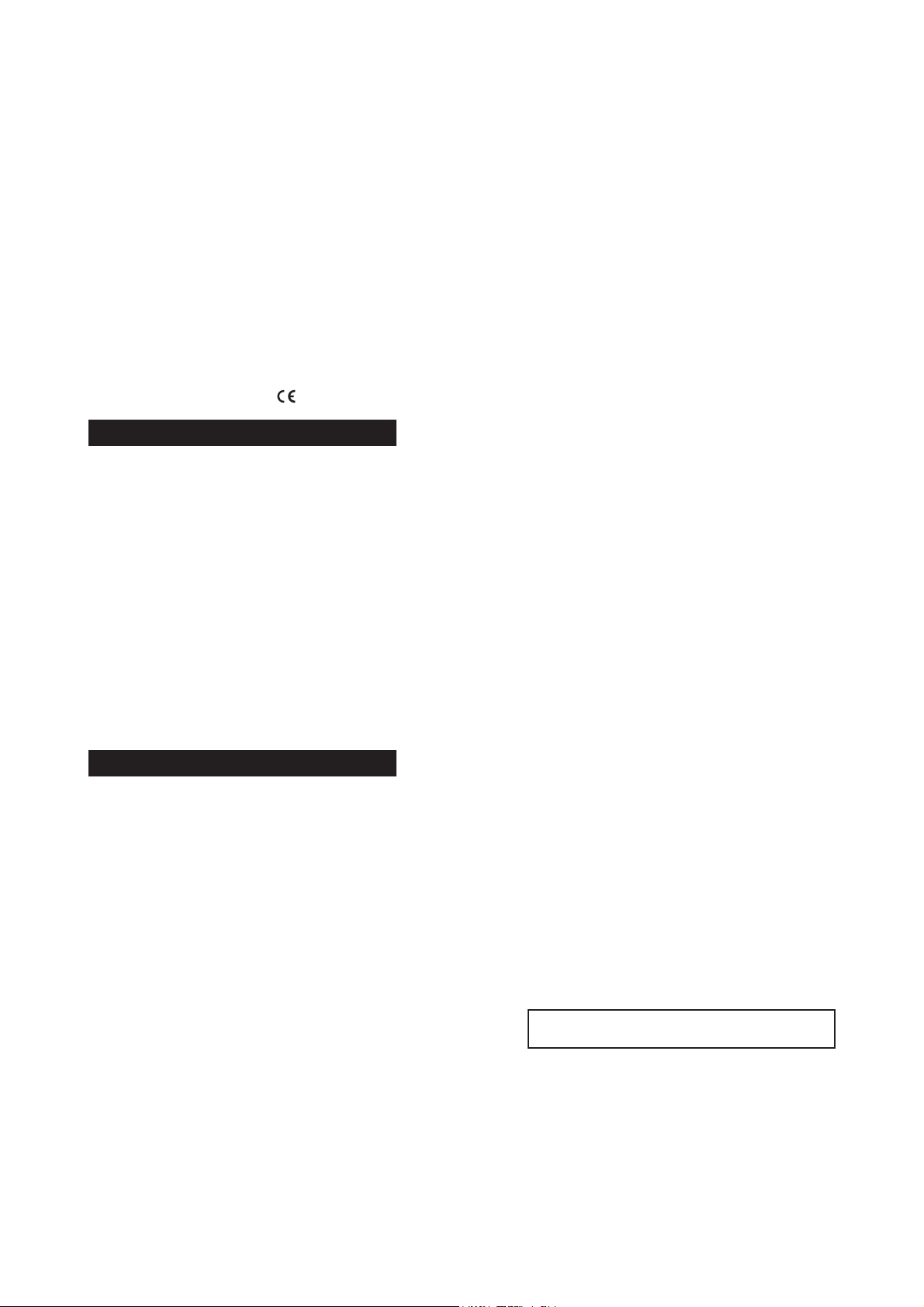
Dear Customer,
Thank you for choosing a Hanna Instruments product.
Please read this instruction manual carefully before using the instruments.
This manual will provide you with the necessary information for correct
use of the instruments, as well as a precise idea of their versatility.
If you need additional technical information, do not hesitate to e-mail
us at tech@hannainst.com or turn to the back cover for our
worldwide contact list.
These instruments are in compliance with directives.
WARRANTYWARRANTY
WARRANTY
WARRANTYWARRANTY
HI 9124 & HI 9125 are guaranteed for two years against defects in
workmanship and materials when used for their intended purpose
and maintained according to instructions. Electrodes and probes are
guaranteed for six months. This warranty is limited to repair or
replacement free of charge.
Damage due to accidents, misuse, tampering or lack of prescribed
maintenance is not covered.
If service is required, contact the dealer from whom you purchased the
instruments. If under warranty, report the model number, date of
purchase, serial number and the nature of the problem. If the repair
is not covered by the warranty, you will be notified of the charges
incurred. If the instruments are to be returned to Hanna Instruments, first obtain a Returned Goods Authorization number from the
Technical Service department and then send it with shipping costs
prepaid. When shipping any instrument, make sure it is properly
packed for complete protection.
WARRANTY
RECOMMENDATIONS FOR USERS
Before using these products, make sure they are entirely suitable for
the environment in which they are used.
Operation of these instruments in residential areas could cause
unacceptable interferences to radio and TV equipment, requiring the
operator to follow all necessary steps to correct interferences.
The glass bulb at the end of the pH electrode is sensitive to
electrostatic discharges. Avoid touching this glass bulb at all times.
During operation, ESD wrist straps should be worn to avoid possible
damage to the electrode by electrostatic discharges.
Any variation introduced by the user to the supplied equipment may
degrade the instruments’ EMC performance.
To avoid electrical shock, do not use these instruments when voltages
at the measurement surface exceed 24 VAC or 60 VDC.
To avoid damage or burns, do not perform any measurement in
microwave ovens.
TABLE OF CONTENTSTABLE OF CONTENTS
TABLE OF CONTENTS
TABLE OF CONTENTSTABLE OF CONTENTS
WARRANTY .................................................................................. 2
PRELIMINARY EXAMINATION ......................................................... 3
GENERAL DESCRIPTION ................................................................. 3
FUNCTIONAL DESCRIPTION ........................................................... 4
SPECIFICATIONS........................................................................... 5
OPERATIONAL GUIDE.................................................................... 6
pH CALIBRATION ......................................................................... 9
pH BUFFER TEMPERATURE DEPENDENCE ....................................... 12
SETUP MENU ............................................................................. 13
mV CALIBRATION (HI 9125 only) ................................................ 14
TEMPERATURE CALIBRATION ....................................................... 14
BATTERY REPLACEMENT ............................................................... 14
LCD MESSAGE GUIDE .................................................................. 17
TEMPERATURE CORRELATION FOR pH SENSITIVE GLASS................ 18
ELECTRODE CONDITIONING & MAINTENANCE ................................ 19
TROUBLESHOOTING GUIDE ......................................................... 21
ACCESSORIES ............................................................................. 22
2
Hanna Instruments reserves the right to modify the design,
construction and appearance of its products without advance notice.
27
Page 3
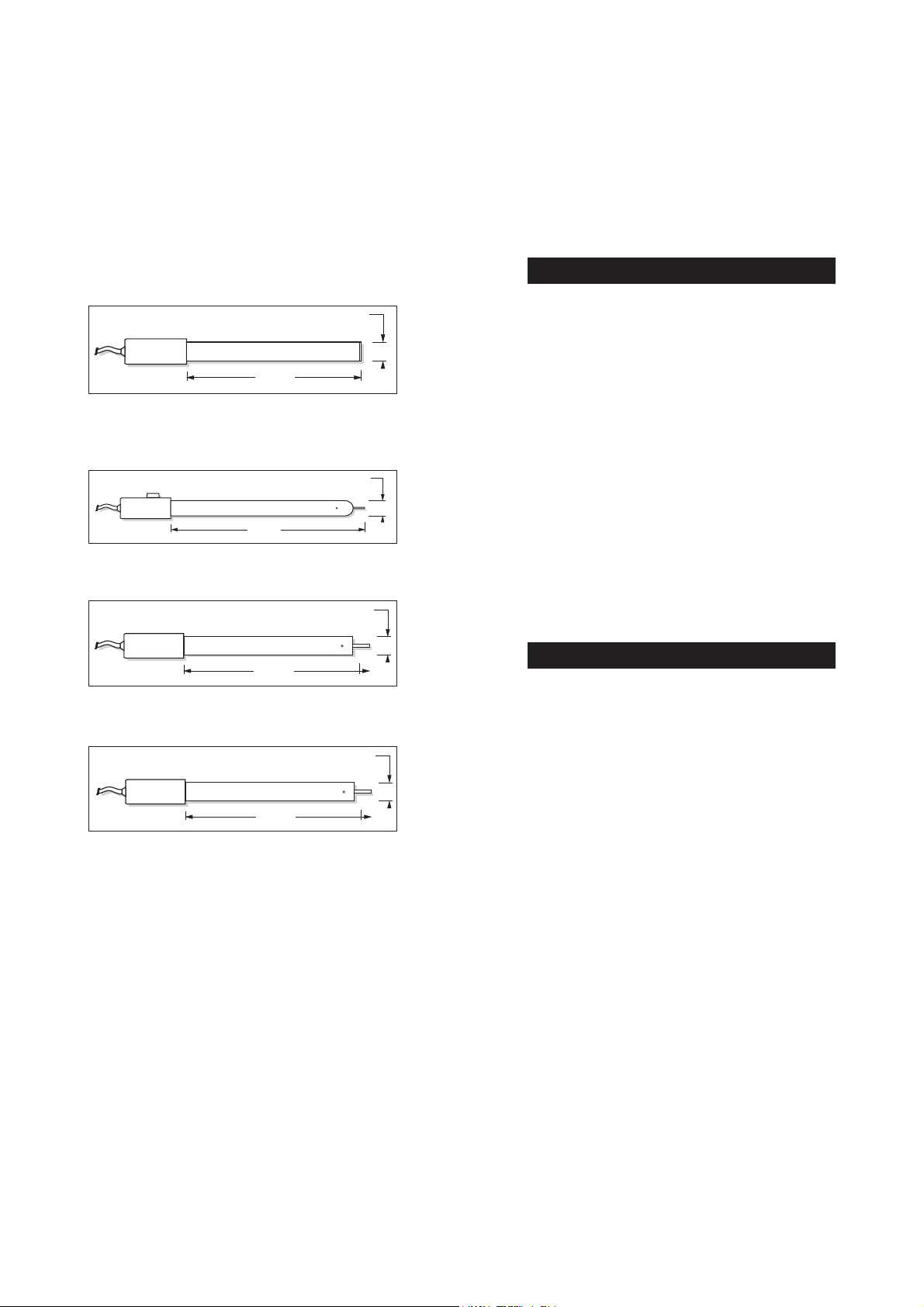
HI 1413B
Glass-body, single junction, flat tip, Viscolene, non-refillable, combination
pH electrode. Use: surface measurement.
12 mm
0.5"
HI 1413
110 mm
4.3"
ORP ELECTRODES
HI 3131B
Glass-body, refillable, combination platinum ORP electrode.
Use: titration.
12 mm
0.5"
HI 3131
150 mm
"S" VERSION
5.9"
HI 3230B
Plastic-body (PEI), gel-filled, combination platinum ORP electrode.
Use: general purpose.
12 mm
0.5"
PRELIMINARY EXAMINATIONPRELIMINARY EXAMINATION
PRELIMINARY EXAMINATION
PRELIMINARY EXAMINATIONPRELIMINARY EXAMINATION
Remove the instrument from the packing material and examine it to
make sure that no damage has occurred during shipping.
If there is any damage, notify your dealer or the nearest Hanna
Customer Service Center.
Each meter is supplied with:
• HI 1230B combination double-junction, gel pH electrode
• HI 7662 stainless steel temperature probe with 1 m (3.3’’) cable
• pH 4.01 & pH 7.01 buffer solutions, 20 mL sachet
• 100 mL plastic beaker
• 4 x 1.2 AAA rechargeable batteries (inside the instrument)
• HI 710044 inductive recharger with power adapter
• Instruction manual
• Rugged carrying case
Note: Save all packing material until you are sure that the instrument
functions correctly. All defective items must be returned in the
original packing with the supplied accessories.
HI 3230
120 mm
"S" VERSION
4.7"
HI 4430B
Plastic-body (PEI), gel-filled, combination gold ORP electrode.
Use: general purpose.
12 mm
0.5"
HI 4430
120 mm
"S" VERSION
4.7"
Consult the Hanna General Catalog for a complete and wide selection
of electrodes.
OTHER ACCESSORIES
HI 710044 Inductive recharger
HI 721317 Rugged carrying case
HI 740157 Plastic electrode refilling pipet (20 pcs)
HI 76405 Electrode holder
HI 7662 Temperature probe with 1 m (3.3') screened cable
HI 8427 pH and ORP electrode simulator with 1 m (3.3')
coaxial cable ending in female BNC connectors
HI 931001 pH and ORP electrode simulator with LCD and 1 m
(3.3') coaxial cable ending in female BNC connectors
26
GENERAL DESCRIPTIONGENERAL DESCRIPTION
GENERAL DESCRIPTION
GENERAL DESCRIPTIONGENERAL DESCRIPTION
The HI 9124 and HI 9125 are state-of-the-art waterproof, heavy-
duty pH meters designed to provide laboratory results and accuracy
under harsh industrial conditions.
A large dual-level LCD, with clear indications related to the electrode
and instrument status, pH and temperature displayed simultaneously,
and user friendly graphic symbols during calibration.
GENERAL DESCRIPTION
The pH calibration procedure is automatic with 5 memorized buffers
(4.01, 6.86, 7.01, 9.18 and 10.01), buffer recognition and
automatic temperature compensation.
The HI 9125 can be used with ORP (Oxidation Reduction Potential)
electrodes. mV measurements automatically change from 0.1 to 1 mV
resolution when the reading reaches 700 mV.
3
Page 4
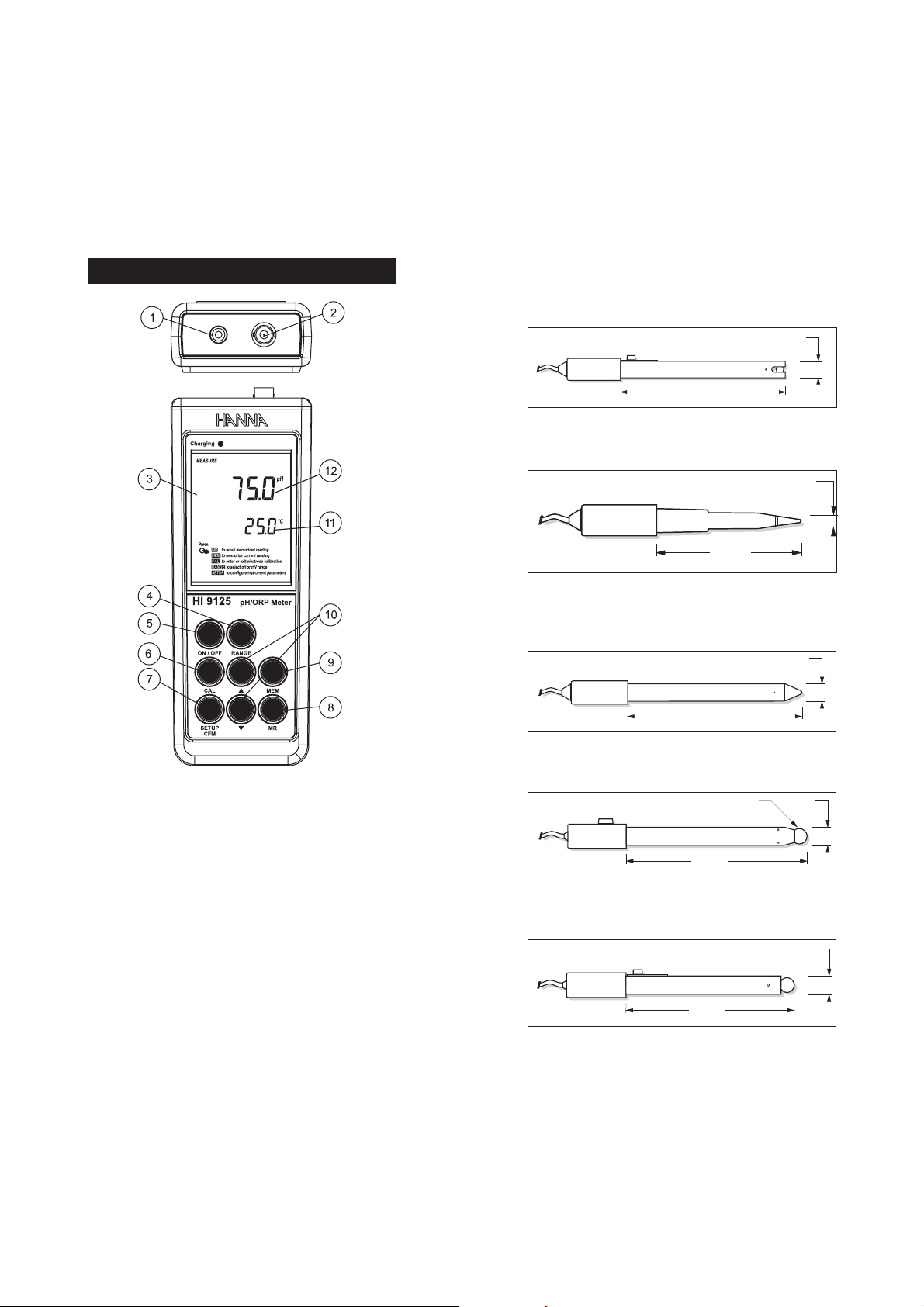
FUNCTIONAL DESCRIPTIONFUNCTIONAL DESCRIPTION
FUNCTIONAL DESCRIPTION
FUNCTIONAL DESCRIPTIONFUNCTIONAL DESCRIPTION
1) Temperature probe socket.
2) BNC electrode connector.
3) Liquid Crystal Display (LCD).
4) RANGE key, to select pH or mV (HI 9125 only).
5) ON/OFF key, to turn the meter ON and OFF.
6) CAL key, to enter or exit calibration mode.
7) SETUP/CFM key, to enter SETUP mode or to confirm calibration.
8) MR key, to recall stored value from memory.
9) MEM key, to store reading in memory.
10) S and T keys, for manual temperature setting, or selecting pH
buffer value.
11) Secondary display.
12) Primary display.
FC 100B
Plastic-body (PVDF), double junction, refillable, combination pH elec-
trode.
Use: general purpose for food industry.
12 mm
0.5"
FC 100
120 mm
4.7"
FC 200B
Plastic-body (PVDF), open junction, conic, Viscolene, non-refillable,
combination pH electrode. Use: meat & cheese.
6 mm
0.25"
FC 200
75 mm
2.95"
FC 210B
Glass-body, double junction, conic, Viscolene, non-refillable, combination
pH electrode.
Use: milk, yogurt.
12 mm
0.5"
FC 210
120 mm
4.7"
FC 220B
Glass-body, triple-ceramic, single junction, refillable, combination pH
electrode. Use: food processing.
12 mm
0.5"
FC 220
9.5mm DIA
120 mm
4.7"
0.37"
FC 911B
Plastic-body (PVDF), double junction, refillable with built-in amplifier,
combination pH electrode. Use: very high humidity.
12 mm
0.5"
FC 911
110 mm
4.3"
4
25
Page 5
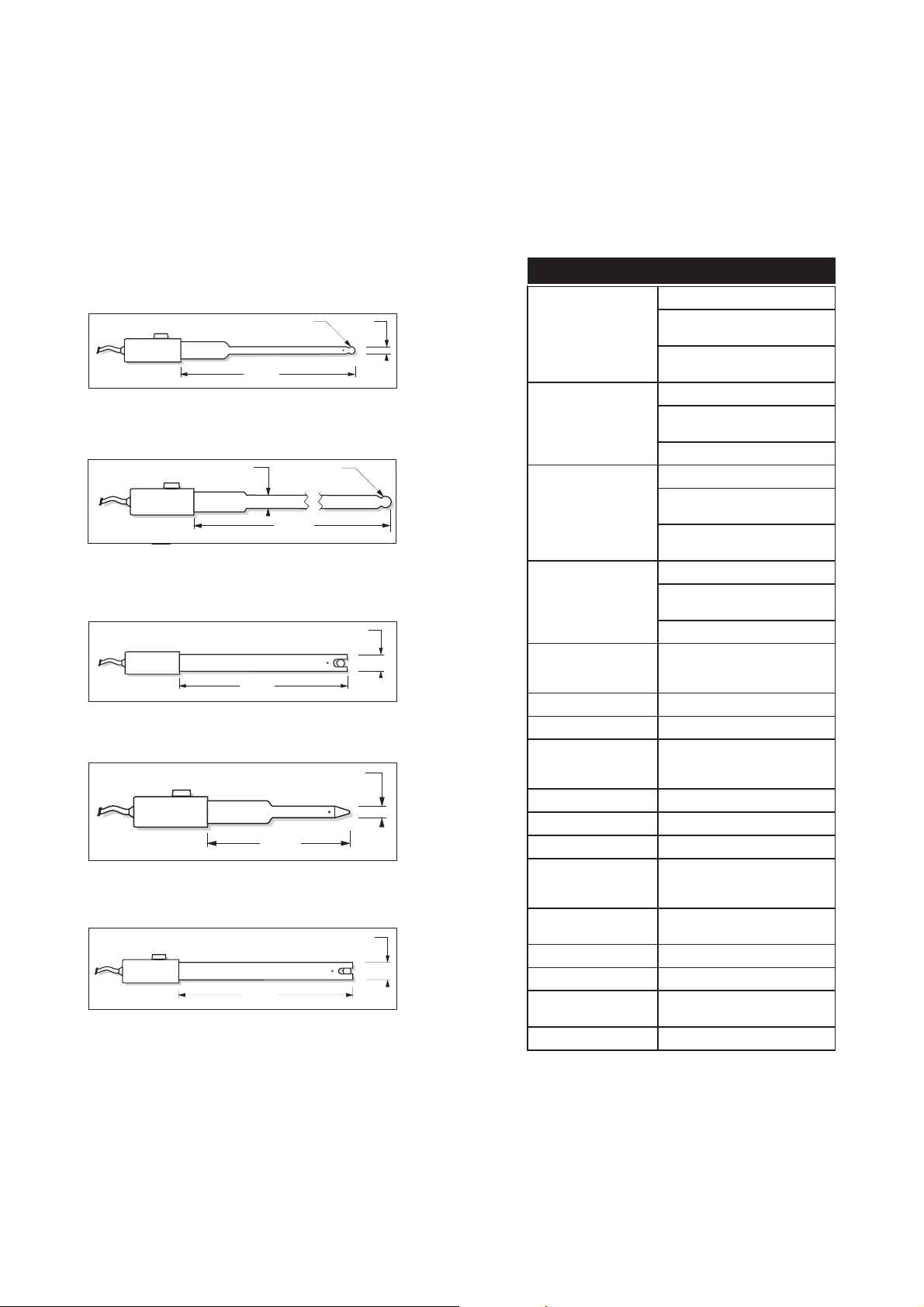
HI 1330B
Glass-body, semimicro, single junction, refillable, combination pH electrode.
Use: laboratory, vials.
HI 1330
"S" VERSION
120 mm
4.7"
5mm DIA
0.2"
5mm
0.2"
HI 1331B
Glass-body, semimicro, single junction, refillable, combination pH electrode.
Use: flasks.
HI 1331
"S" VERSION
8 mm
0.3"
7.5mm DIA
210 mm
8.25"
0.29"
HI 1230B
Plastic-body (PEI), double junction, gel-filled, combination pH elec-
trode.
Use: general, field.
12 mm
0.5"
HI 1230
120 mm
"
"
4.7"
HI 2031B
Glass-body, semimicro, conic, refillable, combination pH electrode.
Use: semisolid products.
6 mm
0.25"
HI 2031
75 mm
"
"
2.95"
HI 1332B
Plastic-body (PEI), double junction, refillable, combination pH electrode.
Use: general purpose.
12 mm
0.5"
HI 1332
"S" VERSION
120 mm
4.7"
SPECIFICATIONSSPECIFICATIONS
SPECIFICATIONS
SPECIFICATIONSSPECIFICATIONS
EGNAR
NOITULOSER
YCARUCCA
Fº86/Cº02@
noitaiveDCMElacipyT
noitarbilaCHp
noitarbilaCtesffOHp1±
noitarbilaCepolS%801ot08morF
noitasnepmoCerutarepmeT
edortcelEHp)dedulcni(B0321IH
eborPerutarepmeT)dedulcni(2667IH
ecnadepmItupnI01
efiL&epyTyrettaB
ffo-otuA
snoisnemiD)”4.1x8.2x5.7(mm63x6.17x5.191
)ylnoretem(thgieW).zo51(g524
tnemnorivnE
ytnarraWsraey2
Hp00.61ot00.2-
Vm9991±/Vm9.996±
)ylno5219IH(
C°0.021ot0.02-
)F°0.842ot0.4-(
Hp10.0
Vm1/Vm1.0
)ylno5219IH(
)F°1.0(C°1.0
Hp10.0±
Vm1±/Vm2.0±
)ylno5219IH(
)F°8.0±(C°4.0±
)rorreeborpgnidulcxe(
Hp20.0±
Vm1±/Vm2.0±
)ylno5219IH(
)F°8.0±(C°4.0±
,tniop-2ro1
sreffubdeziromem5htiw
)10.01,81.9,10.7,68.6,10.4(
C°0.021ot0.02-morf,citamotuA
,launamro)F°0.842ot0.4-(
eborperutarepmettuohtiw
21
smho
ezisAAAV2.1x4
)seirettabelbaegrahcer(
esusuounitnocfosruoh002.xorppa
delbasid
rosetunim02:elbatcelesresU
)F°221–23(C°05–0
%001HRxam
24
5
Page 6

OPERATIONAL GUIDEOPERATIONAL GUIDE
OPERATIONAL GUIDE
OPERATIONAL GUIDEOPERATIONAL GUIDE
INITIAL PREPARATION
The meter is supplied with rechargeable batteries (located inside the
meter - see page 14 for details).
To prepare the instrument for use, connect the pH electrode and the
temperature probe to the BNC and temperature sockets on the top of
the instrument. The temperature probe can be used independently to
take temperature measurements, or it can be used in conjunction
with the pH electrode to utilize Automatic Temperature Compensation
(ATC) mode. If the probe is disconnected, temperature can also be set
manually with the UP and DOWN arrow keys.
Turn the instrument ON by pressing ON/OFF.
At start-up the display will show the battery percentage and then all
LCD segments while the instrument performs a self check (or as long as
the button is held).
pH ELECTRODES
All electrodes part numbers ending in B are supplied with a BNC
connector and 1 m (3.3') cable, as shown below:
HI 1043B
Glass-body, double junction, refillable, combination pH electrode.
Use: strong acid/alkali.
12 mm
0.5"
HI 1043
"S" VERSION
9.5mm DIA
120 mm
4.7"
0.37"
HI 1053B
Glass-body, triple ceramic, conic shape, refillable, combination pH
electrode.
Use: emulsions.
12 mm
0.5"
HI 1053
"S" VERSION
120 mm
4.7"
The meter automatically enters measurement mode.
After measurement switch the meter off. Clean the electrode and store
it with a few drops of HI 70300 storage solution in the protective cap.
To save batteries, the auto-off feature turns the meter off after 20
minutes with no button pressed. To disable this feature, see “Setup
Menu” section on page 13.
pH MEASUREMENTS
To take a pH measurement remove the electrode
protective cap and submerge the electrode and
the temperature probe 4cm (1½") into the
sample and stir gently.
If necessary, press the RANGE key until the display
shows pH mode (HI 9125 only).
Allow time for the reading to stabilize.
6
HI 1083B
Glass-body, micro, Viscolene, non-refillable, combination pH electrode.
Use: biotechnology, micro titration.
12 mm
HI 1083
0.5"
5 mm
0.2"
120 mm
3 mm
0.12"
"
3.0 mm DIA
0.12"
HI 1131B
Glass-body, single junction, refillable, combination pH electrode.
Use: general purpose.
12 mm
0.5"
HI 1131
"S" VERSION
9.5mm DIA
120 mm
4.7"
0.37"
23
Page 7

ACCESSORIESACCESSORIES
ACCESSORIES
ACCESSORIESACCESSORIES
pH CALIBRATION SOLUTIONS
HI 70004P pH 4.01 Buffer Solution, 20 mL sachet, 25 pcs
HI 70007P pH 7.01 Buffer Solution, 20 mL sachet, 25 pcs
HI 70010P pH 10.01 Buffer Solution, 20 mL sachet, 25 pcs
HI 7004L pH 4.01 Buffer Solution, 500 mL bottle
HI 7004M pH 4.01 Buffer Solution, 230 mL bottle
HI 7006L pH 6.86 Buffer Solution, 500 mL bottle
HI 7006M pH 6.86 Buffer Solution, 230 mL bottle
HI 7007M pH 7.01 Buffer Solution, 500 mL bottle
HI 7007M pH 7.01 Buffer Solution, 230 mL bottle
HI 7009L pH 9.18 Buffer Solution, 500 mL bottle
HI 7009M pH 9.18 Buffer Solution, 230 mL bottle
HI 7010L pH 10.01 Buffer Solution, 500 mL bottle
HI 7010M pH 10.01 Buffer Solution, 230 mL bottle
ELECTRODE STORAGE SOLUTION
HI 70300L Storage Solution, 460 mL bottle
HI 70300M Storage Solution, 230 mL bottle
ELECTRODE CLEANING SOLUTIONS
HI 70000P Electrode Rinse Solution, 20 mL sachet, 25 pcs
HI 7061L General Cleaning Solution, 460 mL bottle
HI 7061M General Cleaning Solution, 230 mL bottle
HI 7073L Protein Cleaning Solution, 460 mL bottle
HI 7073M Protein Cleaning Solution, 230 mL bottle
HI 7074L Inorganic Cleaning Solution, 460 mL bottle
HI 7074M Inorganic Cleaning Solution, 230 mL bottle
HI 7077L Oil & Fat Cleaning Solution, 460 mL bottle
HI 7077M Oil & Fat Cleaning Solution, 230 mL bottle
REFILLING ELECTROLYTE SOLUTIONS (50 mL, 4 pcs)
HI 7071 3.5M KCl+AgCl Electrolyte for single junction electrodes
HI 7072 1M KNO3 Electrolyte
HI 7082 3.5M KCl Electrolyte for double junction electrodes
HI 8093 1M KCl+AgCl Electrolyte
ORP PRETREATMENT SOLUTIONS
HI 7091L Reducing Pretreatment Solution, 460 mL bottle
HI 7091M Reducing Pretreatment Solution, 230 mL bottle
HI 7092L Oxidizing Pretreatment Solution, 460 mL bottle
HI 7092M Oxidizing Pretreatment Solution, 230 mL bottle
ORP SOLUTIONS
HI 7020L Test Solution 200-275 mV, 500 mL bottle
HI 7020M Test Solution 200-275 mV, 230 mL bottle
HI 7021L Test Solution 240 mV, 500 mL bottle
HI 7021M Test Solution 240 mV, 230 mL bottle
HI 7022L Test Solution 470 mV, 500 mL bottle
HI 7022M Test Solution 470 mV, 230 mL bottle
22
The LCD will show the pH measurement and the temperature of the
sample.
In order to take more accurate pH measurements, make sure that the
instrument is calibrated (see page 9 for details).
The glass bulb and the junction on the pH electrode should always be
moist, never allow it to dry out.
If several measurements are taken successively in different samples,
rinse the electrode thoroughly with deionized or tap water and a
small amount of the sample to be measured.
The pH reading is directly affected by temperature. In order for the meter to
measure the pH accurately, temperature must be compensated for. If the
sample temperature is different from the temperature at which the pH
electrode was kept, allow a few minutes for thermal equilibrium.
To use the meter's Automatic Temperature Compensation feature,
submerge the temperature probe into the sample as close to the
electrode as possible and wait for a few minutes.
If manual temperature compensation is desired the temperature
probe must be disconnected from the instrument.
The display will show the default temperature of 25 °C, or the last
temperature set with the "°C" (or "°F") indicator blinking.
The temperature can now be adjusted with the UP and DOWN arrow keys.
ORP MEASUREMENTS (HI 9125 only)
To perform ORP measurements, connect an optional ORP electrode
(see "Accessories" section) to the meter and turn it ON.
If necessary, enter the "mV" mode by pressing RANGE until the
display changes to mV.
7
Page 8

Submerge the ORP electrode 4cm (1½") into the sample to be tested
and wait a few minutes for the reading to stabilize.
Measurements within the ±699.9 mV range are displayed with 0.1
mV resolution, while outside this range the resolution automatically
switches to 1 mV.
For accurate ORP measurements, the surface of the electrode must be
clean and smooth. Pretreatment solutions are available to condition
the electrode and improve its response time (see "Accessories" section).
Notes:
• When the reading is out of range, the display will flash the closest
full-scale value.
• If using pH electrode while in mV mode, the meter will measure
the mV generated by the pH electrode.
MEM & MR FUNCTIONS
The instrument allows the user to store the current measurement (pH
and temperature, or mV and temperature) into internal memory by
pressing the MEM key. The MEMORIZE tag lights up on display.
Stored value can be recalled by pressing MR: the display will show
the value as long as the button is pressed, and the MEMORIZE
tag.
TROUBLESHOOTING GUIDETROUBLESHOOTING GUIDE
TROUBLESHOOTING GUIDE
TROUBLESHOOTING GUIDETROUBLESHOOTING GUIDE
SMOTPMYSMELBORPNOITULOS
.sgnidaer
GNORW“
evissecxe/esnoperwolS
.)esion(nwoddna
swohsyalpsiD
elacsllufgniknilb
fotuoelacsVm
swohsyalpsiD
krowtonseodreteM
erutarepmethtiw
swohsyalpsiD
yrettabgniknilb
ytluafsevigro
si”NOITARBILAC
Hpgniruddeyalpsid
.ffostuhsreteM;seirettabdaeD
”2rE,1rE,0rE“
.putratstaegassem
pusetautculfgnidaeR
.)ylno
.egnar
.”F°“ro”C°“gniknilb
.eborp
.eborp
.eborp
etarbilacotsliafreteM
.erudecorpnoitarbilac
tratstaegassem”rlC“
.tfird
.eulav
.egnar
.eborp
.lobmys
.pu
.edortceleHpytriDebotsdeenedortceleehT
.noitcnujytrid/deggolC
leveletylortcelewoL
sedortceleelballifer(
fotuognidaeR
yrdroenarbmemyrD
.noitcnuj
erutarepmetnekorB
erutarepmetnekorB
erutarepmetgnorW
.levelyrettabwoL.seirettabegrahceR
.edortceleHpnekorB.edortceleecalpeR
rognorW
.reffubdetanimatnoc
sierutaefffo-otuA
,esacsihtni:delbane
retfaffostuhsretem
.esu-nonfonim02
.rorreMORPEEynarorelaedruoytcatnoC
HptluafeddedaoL
.seulavnoitarbilac
.denaelc
gninaelcehtwolloF
.02egapnoerudecorp
.edortceleehtnaelC
etylortcelehserfhtiwllifeR
.)ylnosedortceleelballifer(
dnaelbackcehC
.rotcennoc
siedortceleehterusekaM
.detcennoc
sielpmasehttahtkcehC
.egnarelbarusaemnihtiw
niedortcelekaoS
noitulosegarots00307IH
.setunim03tsaeltarof
.rotcennocdnaelbackcehC
erutarepmetecalpeR
.eborp
erutarepmetecalpeR
.eborp
noitulosreffubtahtkcehC
.hserfdnatcerrocsi
;seirettabegrahceR
.FFO/NOsserP
.retneCecivreSannaH
.noitarbilacHpmrofreP
8
21
Page 9

For refillable electrodes, if the refill solution (electrolyte) is more than 2½
cm (1") below the fill hole, add the appropriate Electrolyte Solution.
MEASUREMENT
Rinse the electrode tip with distilled water, immerse it 4 cm (1½") in
the sample and stir gently for a few seconds.
For a faster response and to avoid cross contamination of the samples,
rinse the electrode tip with the solution to be tested, before taking
any measurements.
STORAGE PROCEDURE
To minimize clogging and ensure a quick response time, the glass
bulb and the junction should always be kept moist.
When not in use, store it with a few drops of HI 70300 storage
solution in the protective cap.
NEVER STORE THE ELECTRODE IN DISTILLED OR DEIONIZED
WATER.
PERIODIC MAINTENANCE
Inspect electrode and cable. The cable must be intact. No cracks
should be seen on the electrode stem or bulb. If any scratches or cracks
are present, replace the electrode. Rinse off any salt deposits with water.
Connectors must be perfectly clean and dry.
For refillable electrodes:For refillable electrodes:
For refillable electrodes:
For refillable electrodes:For refillable electrodes:
Refill the electrode with fresh electrolyte (see the electrode’s specifications
to select the correct refilling solution). Allow the electrode to stand
upright for 1 hour. Follow the Storage Procedure above.
pp
H CALIBRATIONH CALIBRATION
p
H CALIBRATION
pp
H CALIBRATIONH CALIBRATION
It is recommended to calibrate the instrument frequently, especially if
high accuracy is required.
The pH range should be recalibrated:
• Whenever the pH electrode or temperature probe is replaced.
• At least once a week.
• After testing aggressive chemicals.
• When extreme accuracy is required.
PREPARATION
Pour a small quantity of buffer solution into clean beakers. For
accurate calibration use two beakers for each buffer solution, the first
one for rinsing the electrode and the second one for calibration.
PROCEDURE
In order to perform pH calibration:
• Make sure that the meter is in the pH mode (HI 9125 only).
• Remove the protective cap and rinse the electrode with some of
the buffer solution to be used for the first calibration point.
There is a choice of 5 memorized buffers: 4.01, 6.86, 7.01, 9.18 and
10.01 pH.
TWO-POINT CALIBRATION
• Press the CAL key. The "CAL" and " " indicators will be
displayed. The secondary LCD will display buffer "7.01". If a
different calibration buffer is desired (e.g. “6.86”), use the UP
and DOWN arrow keys to change the displayed value.
CLEANING PROCEDURE
•
General
•
Protein
•
Inorganic
•
Oil/grease
IMPORTANT: After performing any of the cleaning procedures, rinse
the electrode thoroughly with distilled water and soak it in HI 70300
Storage Solution for at least 1 hour before taking measurements.
Soak in Hanna HI 7061 General Cleaning
Solution for approximately ½ hour.
Soak in Hanna HI 7073 Protein Cleaning
Solution for 15 min.
Soak in Hanna HI 7074 Inorganic
CleaningSolution for 15 min.
Rinse with Hanna HI 7077 Oil & Fat Cleaning
Solution for 1 min.
20
or
• Submerge the electrode approx. 4 cm (1½") into the solution,
place the temperature probe as close as possible to the electrode
and stir gently.
9
Page 10

• The LCD will flash the "WAIT NOT READY" message.
• Once the reading is stable, if it is not close to the selected buffer,
"WRONG " and "WRONG " will blink alternatively; if it is close
to the selected buffer the display will change to "READY" and
blinking "CFM".
• Press the CFM key to confirm the calibration: the meter stores the
offset calibration point. The calibrated reading is then displayed on the
primary LCD while the secondary LCD will show the second buffer to be
used for calibration (pH 4.01).
EE
LECTRODE CONDITIONING & MAINTENANCELECTRODE CONDITIONING & MAINTENANCE
E
LECTRODE CONDITIONING & MAINTENANCE
EE
LECTRODE CONDITIONING & MAINTENANCELECTRODE CONDITIONING & MAINTENANCE
• After the first calibration point is confirmed, immerse the electrode
into the second buffer (pH 4.01, 10.01 or 9.18) and stir gently.
Choose pH 4.01 for acidic samples, and pH 10.01 or 9.18 for
alkaline solutions.
• Submerge the electrode approx. 4 cm (1½") into the solution,
place the temperature probe as close as possible to the electrode
and stir gently.
• Select the second buffer value on the secondary display by
pressing the UP and DOWN arrow keys.
10
Not present in gel electrodes.
PREPARATION PROCEDURE
Remove the electrode protective cap.
DO NOT BE ALARMED IF ANY SALT DEPOSITS ARE PRESENT. This is
normal with electrodes and they will disappear when rinsed with water.
During transport tiny bubbles of air may have formed inside the glass
bulb. The electrode cannot function properly under these conditions.
These bubbles can be removed by "shaking down" the electrode as you
would do with a glass thermometer.
If the bulb and/or junction are dry, soak the electrode in HI 70300
Storage Solution for at least one hour.
19
Page 11

TEMPERATURE CORRELATIONTEMPERATURE CORRELATION
TEMPERATURE CORRELATION
TEMPERATURE CORRELATIONTEMPERATURE CORRELATION
FOR FOR
pp
FOR
FOR FOR
The resistance of glass electrodes partially depends on the temperature.
The lower the temperature, the higher the resistance. It takes more time
for the reading to stabilize if the resistance is higher. In addition, the
response time will suffer to a greater degree at temperatures below 25 °C.
Since the resistance of the pH electrode is in the range of 50 – 200
Mohms, the current across the membrane is in the pico Ampere range.
Large currents can disturb the calibration of the electrode for many
hours.
For these reasons high humidity environments, short circuits and static
discharges can be detrimental to a stable pH reading.
The pH electrode’s life also depends on the temperature. If constantly
used at high temperatures, the electrode life is drastically reduced.
Typical Electrode Life
Ambient Temperature 1 – 3 years
90 °C Less than 4 months
120 °C Less than 1 month
Alkaline Error
High concentrations of sodium ions interfere with readings in alkaline
solutions. The pH at which the interference starts to be significant
depends upon the composition of the glass. This interference is called
alkaline error and causes the pH to be underestimated. Hanna’s glass
formulations have the indicated characteristics.
Sodium Ion Correction for Glass at 20-25 °C
Concentration pH Error
0.1 Mol L-1 Na
1.0 Mol L-1 Na
H SENSITIVE GLASSH SENSITIVE GLASS
p
H SENSITIVE GLASS
pp
H SENSITIVE GLASSH SENSITIVE GLASS
+
+
13.00
13.50
14.00
12.50
13.00
13.50
14.00
0.10
0.14
0.20
0.10
0.18
0.29
0.40
• If the reading is not close to the selected buffer, "WRONG "
and "WRONG " will blink alternatively;
• If the reading is close to the selected buffer and the reading is
stable, the “READY” symbol is displayed and the “CFM” symbol
starts blinking on the LCD, asking for confirmation.
• Press the CFM key: the value is stored in memory and the meter
returns to normal mode.
Note: The meter automatically skips the buffer used for the first
calibration point to avoid erroneous procedure. A difference of at
least 1.5 pH unit is required between the two buffers used for
the offset and slope calibration: once calibrated at either pH
7.01 or 6.86, the instrument automatically ignores the other
value for the second point (same for pH 10.01 and 9.18).
Note: During calibration, the secondary LCD shows the selected buffer
value. For the HI 9125 model, it is possible to display the
buffer temperature during calibration by pressing RANGE.
Note: To clear a previous calibration and return to the default values,
press CFM, then CAL after entering the calibration mode and
before the first buffer is accepted. The LCD will show “CLr CAL” for
one second, and then will return to normal mode.
ONE-POINT CALIBRATION
For optimum accuracy it is always recommended to perform a two-point
calibration, but for a faster operation a single-point calibration can be
used. pH 7.01 or pH 6.86 (NIST) are normally used for this purpose,
even though the meters can be calibrated with any of the 5 memorized
calibration values.
After calibrating the first point (see above), press the CAL key to end
the calibration procedure.
18
11
Page 12

pp
H BUFFER TEMPERATUREH BUFFER TEMPERATURE
p
H BUFFER TEMPERATURE
pp
H BUFFER TEMPERATUREH BUFFER TEMPERATURE
DEPENDENCEDEPENDENCE
DEPENDENCE
DEPENDENCEDEPENDENCE
The temperature has an effect on pH. The calibration buffer solutions
are affected by temperature changes to a lesser degree than normal
solutions. During calibration the instrument will automatically calibrate
to the pH value corresponding to the measured or set temperature.
PMETSREFFUBHp
CºFº10.468.610.781.910.01
023 10.489.631.764.923.01
514 00.459.601.793.942.01
LCD MESSAGE GUIDELCD MESSAGE GUIDE
LCD MESSAGE GUIDE
LCD MESSAGE GUIDELCD MESSAGE GUIDE
TAGS & SYMBOLS
mode tags
battery
symbol
calibration
messages
first or second
calibration point
pH or mV
measurement
temperature reading
or pH buffer value
available keys
in accordance with
the selected mode
0105 00.429.670.733.981.01
5195 00.409.650.772.921.01
0286 00.488.630.722.960.01
5277 10.468.610.781.910.01
0368 20.458.600.741.969.9
5359 30.448.699.611.929.9
04401 40.448.689.670.988.9
54311 50.438.689.640.958.9
05221 60.438.689.610.928.9
55131 80.448.689.699.897.9
06041 90.448.689.679.877.9
56941 11.448.699.659.867.9
07851 21.458.699.639.857.9
57761 41.468.600.719.847.9
08671 61.478.610.798.847.9
58581 71.478.620.778.847.9
09491 91.488.630.758.857.9
• Mode tags light up for indicating the corresponding active mode,
and blink for warning the user.
MEASURE on: measurement mode.
CALIBRATION on: calibration mode has been entered.
MEMORIZE on: measurement stored in the internal memory and
frozen on the display
RECALL MEMORIZED on: stored value recalled.
• Battery symbol blinking: low battery condition. Batteries should
be recharged.
• Calibration messages.
WAIT NOT READY blinking: buffer has been recognized, but
reading is not stable.
READY on: buffer has been recognized and reading is stable.
WRONG and WRONG blinking alternatively: wrong
buffer, value not recognized.
59302 02.498.640.738.867.9
During calibration the instrument will display the pH buffer value at
25 °C.
12
17
Page 13

Replace the rechargeable batteries only if necessary. To replace the
rechargeable batteries, follow the next steps:
• Turn OFF the instrument.
• Unscrew the screws from the bottom sides of the instrument.
• Insert four new 1.2V AAA 1000
mAh NiMH rechargeable batteries
in the battery compartment while
paying attention to the correct polarity. Make sure that the “Battery
type” switch is in NiMH position.
WARNING!!!
PUTTHE SWITCH
INALK POSITION
AREUSED!
WHENALKALINE
SETUP MENUSETUP MENU
SETUP MENU
SETUP MENUSETUP MENU
The instrument allows the user to configure several parameters
through the Setup Menu.
To enter the Menu mode, while in measurement mode, press and
hold the SETUP key for about 5 seconds.
Once the menu is entered, each parameter can be changed by using
the arrow keys; then pressing the CFM key will confirm the value and
scroll to the next parameter.
1. Acoustic signal: On (default) or Off
2. Auto-off feature: 20 minutes (default) or disabled
WARNING:
Do not replace the rechargeable batteries
with normal alkaline batteries.
Never place an instrument with alkaline batteries on the recharger.
The manufacturer will not assume any
obligation for malfunctioning appeared
as a result of using alkaline batteries.
If for any reason it is necessary to use
alkaline batteries, set the “Battery
type” selection switch in the proper
position, ALK.
16
Ni-MH ALK
Ni-MH ALK
3. Temperature measure unit: ºC (default) or ºF
After setting the last parameter, pressing the CFM key will confirm the
value and return to measurement mode.
13
Page 14

mm
V CALIBRATION (HI 9125 V CALIBRATION (HI 9125
m
V CALIBRATION (HI 9125
mm
V CALIBRATION (HI 9125 V CALIBRATION (HI 9125
HI 9125 has been precalibrated for mV range at the factory.
For optimum accuracy, it is recommended to recalibrate the meter for
mV readings at least once a year. Contact your Dealer or the nearest
Hanna Customer Service Center for more information.
TEMPERATURE CALIBRATIONTEMPERATURE CALIBRATION
TEMPERATURE CALIBRATION
TEMPERATURE CALIBRATIONTEMPERATURE CALIBRATION
HI 9124 & HI 9125 have been precalibrated for temperature at the
factory.
For optimum accuracy, it is recommended to recalibrate the meter for
temperature at least once a year. Contact your Dealer or the nearest
Hanna Customer Service Center for more information.
BATTERIESBATTERIES
BATTERIES
BATTERIESBATTERIES
RECHARCHING/REPLACEMENTRECHARCHING/REPLACEMENT
RECHARCHING/REPLACEMENT
RECHARCHING/REPLACEMENTRECHARCHING/REPLACEMENT
The instrument is supplied with rechargeable batteries inside.
First time you start working with the instrument or when the rechargeable
batteries are changed with new ones, perform the following procedure:
• Work with the instrument until the rechargeable batteries are
fully discharged
• Perform a complete charging cycle (about 16 hours).
Repeat this procedure 3 times.
At start-up the battery percentage is displayed.
onlyonly
only
onlyonly
))
)
))
It is recommended to recharge the rechargeable batteries as soon as
the display will flash the battery symbol.
The meter is also provided with the BEPS (Battery Error Prevention System)
feature which automatically turns the instrument off when the battery level
is too low to ensure reliable readings. At start-up the display will show “0
batt” for few seconds, then the meter automatically turns off.
To recharge the rechargeable batteries, follow the next steps:
• Connect the 12VDC power adapter to the main line and to the main
line of the battery recharger. The recharger front LED will turn ON.
• Place the instrument in the battery recharger case.
• The complete charging process takes about 16 hours.
• The Changing LED is ON until the changing process is completed.
If the batteries become weak, the display will flash the battery symbol to
advise the user that there are approximately 25 hours of working time left.
14
Notes: • As the charging process is performed at low current, the
instrument can be left on the recharger more than 16
hours, without damaging the rechargeable batteries.
• It is recommended to turn off the instrument while
recharging the batteries. The measurements can be affected by the recharging process.
• Batteries recharging must only take place in a non hazardous area, using the HI 710044 inductive recharger.
15
