Page 1
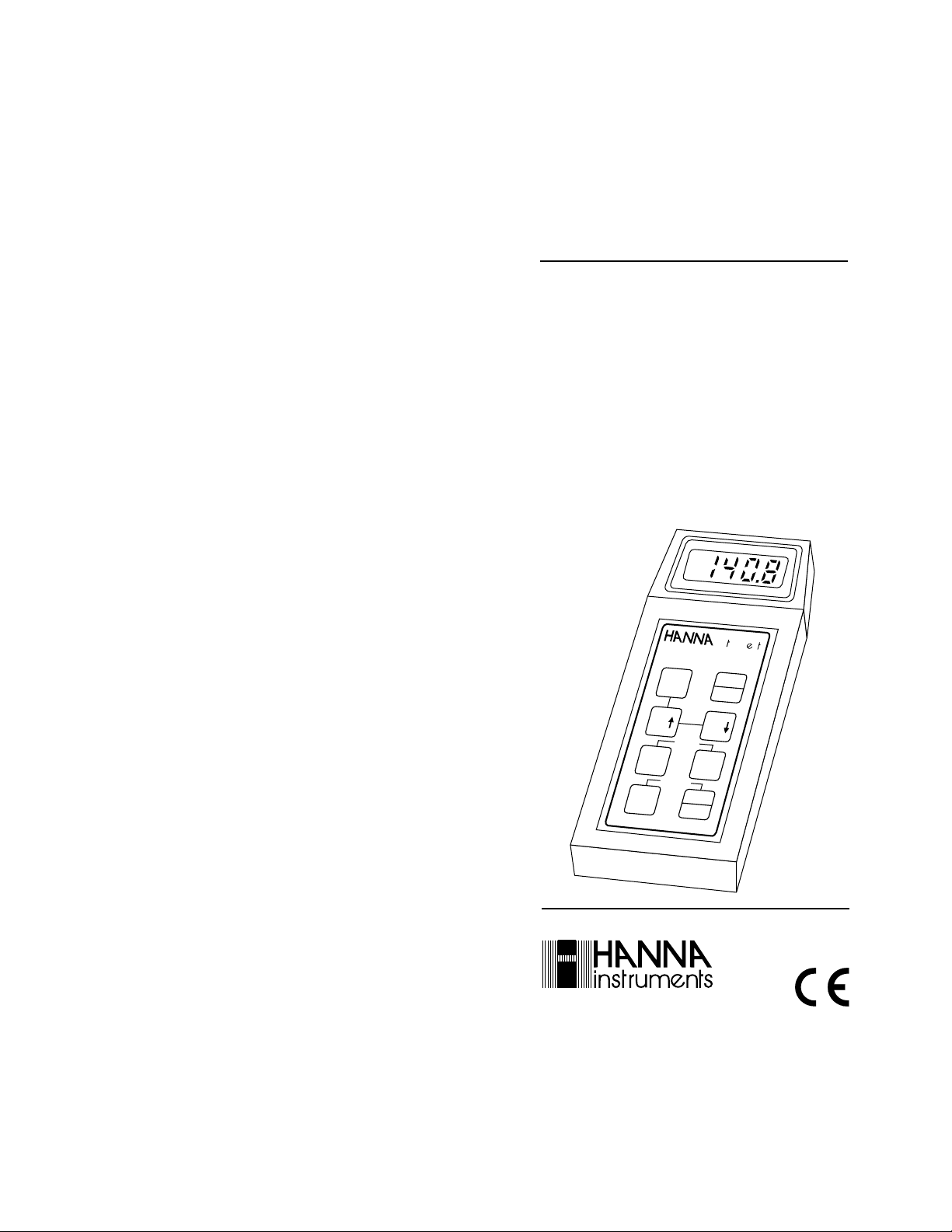
Instruction Manual
HI9043 - HI 9044
HI9053 - HI9055
Portable
Microprocessor-based
K-type Thermocouple
Thermometers
°C
ins
rum
LO
ON
OFF
n
s
K thermocouple
microprocessor thermometer
HI
SET
MEM
HOLD
HI 9053
CLEAR
ALARM
MEMORY
ENABLE
M
∆M
R
These instruments are in Compliance with the CE Directives
http://www.hannainst.com
Page 2
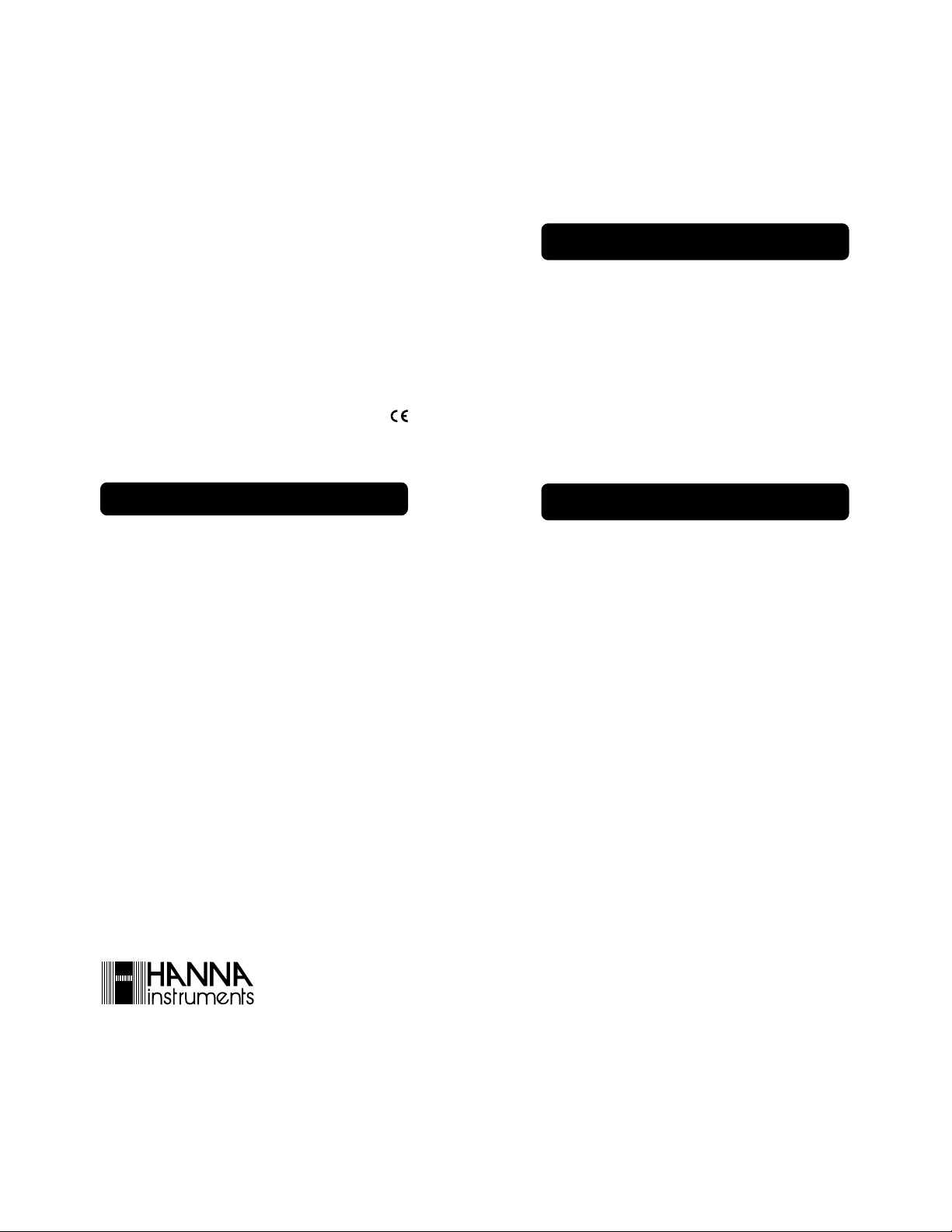
Dear Customer,
Thank you for choosing a Hanna Instruments
Product.
Please read this instruction manual carefully
before using the instrument.
This manual will provide you with all the neces-
sary information for the correct use of the
instrument, as well as a precise idea of its
versatility in a wide range of applications.
These instruments are in compliance with
directives EN 50081-1 and EN 50082-1.
PRELIMINARY EXAMINATION
Remove the instrument from the packing material and examine it carefully to make sure that no
damage has occurred during shipment. If noticeable damage is found, notify your Dealer.
Note: Save all packing material until the instru-
ment has been observed to function correctly because all defective items must
be returned to the Dealer in their original
packing.
TABLE OF CONTENTS
Preliminary Examination ............................ 1
General Description....................................1
Functional Description of LCD .................... 2
Functional Description of HI 9043 & HI 9044..... 3
Functional Description of HI 9053 ............... 4
Functional Description of HI 9055 ............... 5
Specifications ............................................ 6
Operational Guide ...................................... 7
Functional Operation Guide...................... 12
Display Error Codes ................................. 1 4
Calibration................................................ 14
Battery Replacement ............................... 15
Accessories............................................. 16
Warranty .................................................. 20
CE Declaration of Conformity ................... 21
ISO 9000 Certified
Company since 1992
GENERAL DESCRIPTION
These microprocessor-based thermometers
allow temperature measurements using K-type
thermocouple probes. The non-linearity of the
temperature probe is linearized by the built-in
microcomputer. It also permits accurate compensation for drifts in the measurement circuit
and the reference junction.
Standard features include:
• display and clearing of maximum/minimum
temperature measurement
• reading hold
• memory entry (HI 9053 and HI 9055 only)
• low battery detection
Additional functions for HI 9053 and HI 9055
include:
• sound alarm with preset operating range
• display of constantly updated temperature
differential between stored and measured
values.
• selectable measurement range/resolution.
These functions are easily accessible through
the splash-proof membrane keypad.
Self-explanatory symbols are used to remind
the user of the operating mode or condition.
32
Page 3
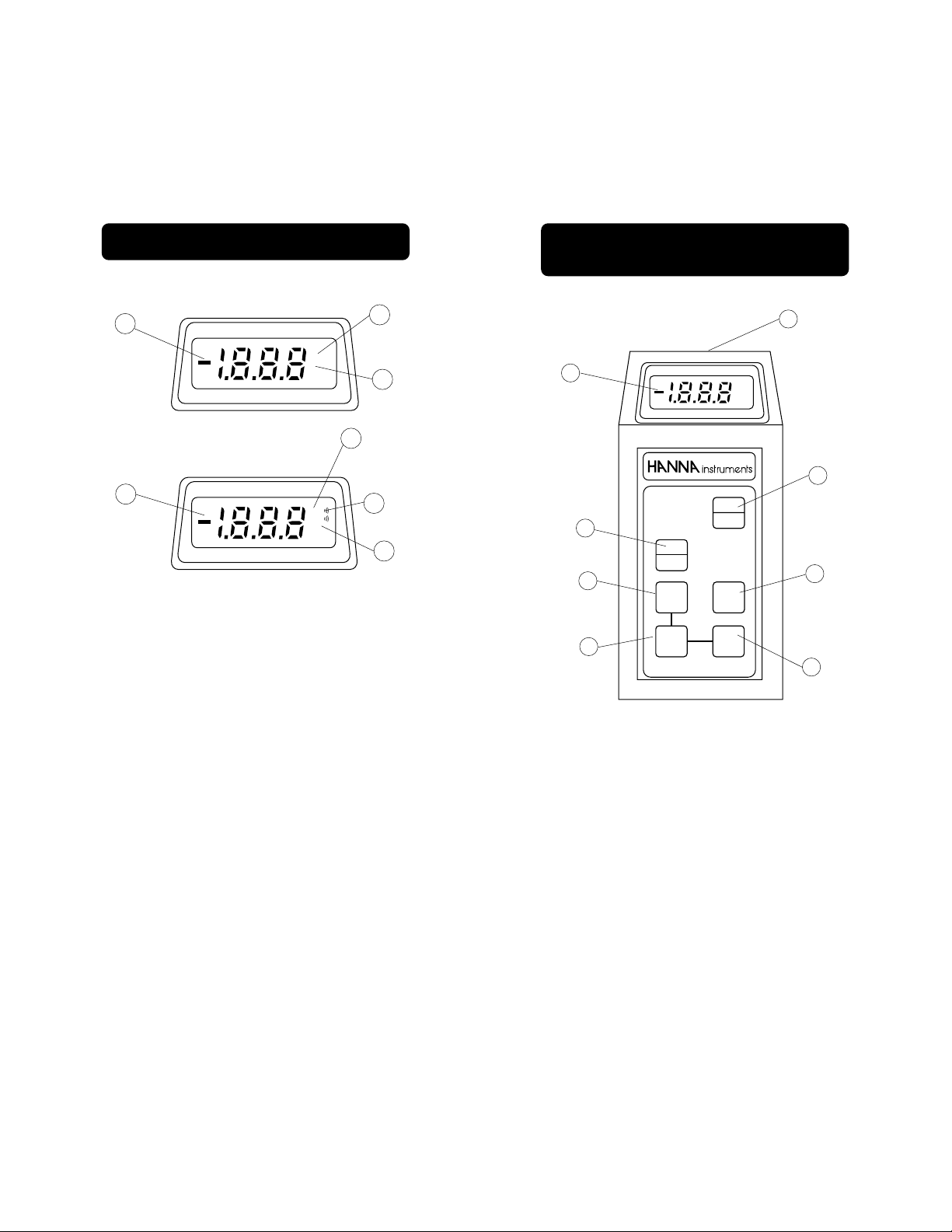
HI 9043
microcomputer
K thermocouple
thermometer
°C
°F
HI
LO
M
ON
OFF
HOLDCLEAR
LO
HI
°C
°F
-50 .. .. +150 °C
-58 .. .. +302 °F
-50 .. .. +950 °C
-58 .. ..+1742 °F
FUNCTIONAL DESCRIPTION OF LCD
FUNCTIONAL DESCRIPTION
OF HI 9043 AND HI 9044
1
°C
°F
HI 9043 and HI 9044
HI
LO
M
2
1
°C
°F
HI
LO
∆M
HI 9053 and HI 9055
1. Measurement Scale
2. Maximum and Minimum Temperatures
3. Hold Function and Memory Content
4. Visual Alarm Signal.
2
3
1
8
2
4
3
3
4
7
5
6
1. Liquid Crystal Display
2. ON/OFF Key
3. Measuring Scale Selection Key
4. HI/LO Temperatures Erasing Key
5. Maximum Temperature Key
6. Minimum Temperature Key
7. HOLD Measurement Key
8. Probe Connection (direct for HI 9044 only)
54
Page 4
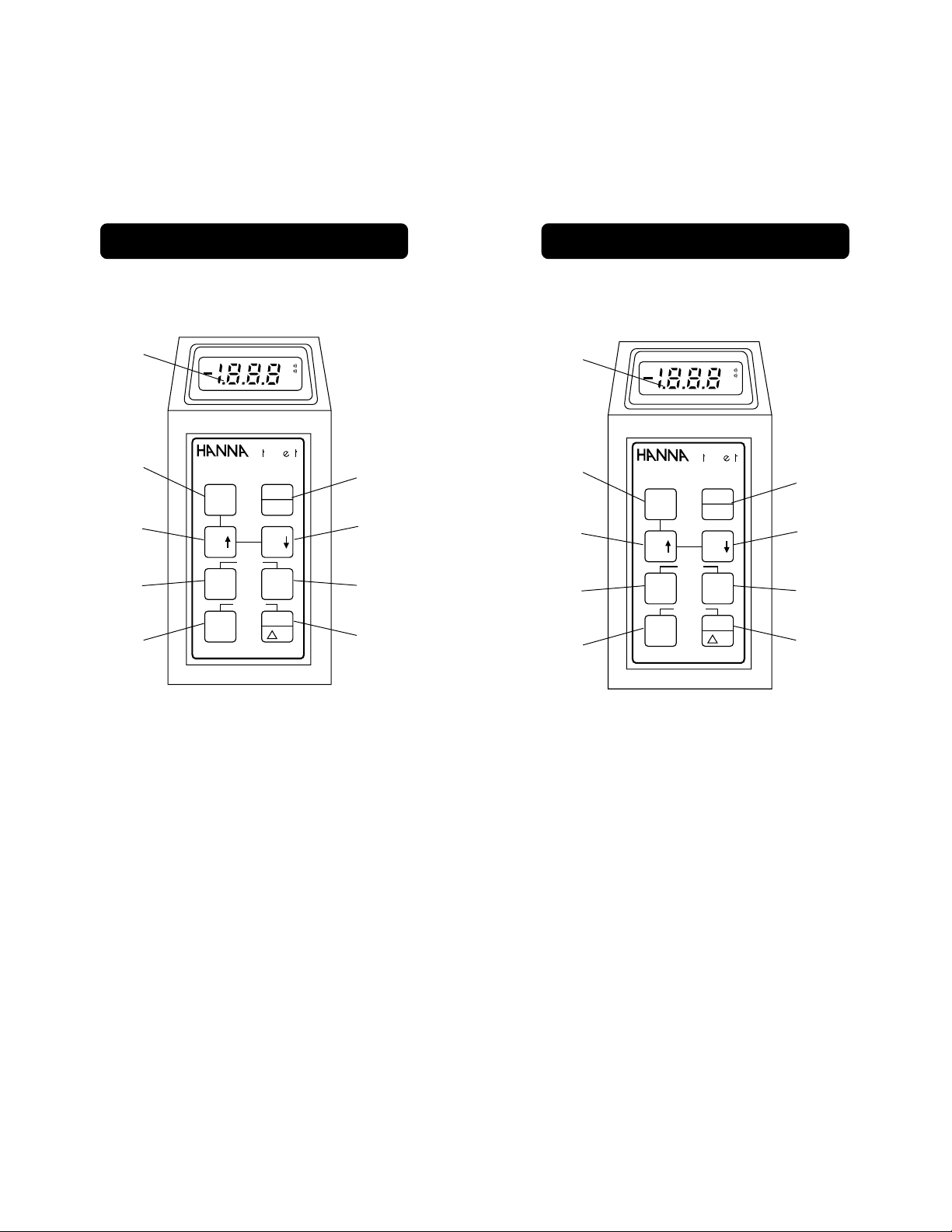
ins
rum n
s
ON
OFF
LO
HI 9055
K thermocouple
microprocessor thermometer
°C
°F
HI
LO
∆M
CLEAR
SET
HI
MEM
HOLD
ENABLE
MR
M
MEMORY
ALARM
FUNCTIONAL DESCRIPTION OF HI 9053
FUNCTIONAL DESCRIPTION HI 9055
!
"
#
$
%
°C
°F
HI 9053
K thermocouple
microprocessor thermometer
CLEAR
HI
ALARM
SET
MEMORY
MEM
HOLD
ins
rum n
ON
OFF
LO
ENABLE
MR
M
HI
LO
∆M
s
&
'
(
)
1. Liquid Crystal Display
2. ON/OFF Key
3. Max./Min. Temperatures Erasing Key
4. Max. Temperature/Upper Alarm Values Key
5. Min. Temperature/Lower Alarm Values Key
6. Memory Entry and Hold Measurement Key
7. Memorized Values/Temperatures Difference
Key
8. ON/OFF Alarm System Key
9. Alarm Limits Setting Key.
!
"
#
$
%
1. Liquid Crystal Display
2. ON/OFF Key
3. Max/Min Temperatures Erasing Key
4. Max. Temperature/Upper Alarm Values Key
5. Min. Temperature/Lower Alarm Values Key
6. Memory Entry and Hold Measurement Key
7. Memorized Values/Temperatures Difference
Key
8. ON/OFF Alarm System
9. Alarm Limits Setting Key.
76
&
'
(
)
Page 5

SPECIFICATIONS
OPERATIONAL GUIDE
HI 9043 & HI 9044
Range -50.0 to 150.0°C & -50 to 950°C
-58.0 to 302.0°F & -58 to 1742°F
Resolution 0.1 & 1°C
0.2 & 1°F
Accuracy ±0.5% of Full Scale
for one year, excluding probe error
Typical EMC ±3 °C and ±6 °F with HI 766
Deviation K-Thermocouple probe
Probe HI 766 K-Thermocouple series
(optional for HI 9043)
HI 766E2 fixed (for HI 9044)
Battery 9V / 500 hours of continuous use
Environment 0 to 50°C (32 to 122°F); 95% RH
Dimensions 180 x 83 x 40 mm (7.1 x 3.3 x 1.6")
Weight 350 g (12.4 oz.)
HI 9053
Range -50.0 to 150.0°C & -50 to 950°C
Resolution 0.1 & 1°C
Accuracy ±0.5% of Full Scale
for one year, excluding probe error
Typical EMC ±3 °C with HI 766
Deviation K-Thermocouple probe
Probe HI 766 K-Thermocouple series (optional)
Battery 9V / 500 hours of continuous use
Environment 0 to 50°C (32 to 122°F); 95% RH
Dimensions 180 x 83 x 40 mm (7.1 x 3.3 x 1.6")
Weight 350 g (12.4 oz.)
HI 9055
Range -58.0 to 302.0°F & -58 to 1742°F
Resolution 0.2 & 1°F
Accuracy ±0.5% of Full Scale
for one year, excluding probe error
Typical EMC ±6 °F with HI 766
Deviation K-Thermocouple probe
Probe HI 766 K-Thermocouple series (optional)
Battery 9V / 500 hours of continuous use
Environment 0 to 50°C (32 to 122°F); 95% RH
Dimensions 180 x 83 x 40 mm (7.1 x 3.3 x 1.6")
Weight 350 g (12.4 oz.)
INITIAL PREPARATION
Remove the battery cover on the rear of your
thermometer (see page 15).
Unwrap the battery. Connect the battery while
paying attention to the polarity and replace the
cover.
To switch on, press the ON/OFF
key on the front of the unit.
ON
OFF
Your thermometer will carry out
a self-test. The LCD shows a
full set of figures during the self-test.
After the test, the thermometer will switch to the
measurement mode.
Plug a K-type thermocouple probe in and the
unit will display the temperature.
Note: In HI 9044, the probe is directly con-
nected.
If a probe is not plugged in, the
display will show "Er".
To switch your thermometer off, press the
ON/OFF key again.
MEASUREMENT RANGE
When switched on, the instrument defaults to the high
range with resolution of
ON
OFF
1°C/1°F.
The measurement range may be changed to
a higher resolution range of 0.1°C or 0.2°F by
pressing the ON/OFF key again.
Note: Range switching causes all alarm
setting and memories to reset.
98
Page 6

MEASURING SCALE - °C/°F (HI 9043 &
HI 9044 only)
The meter automatically defaults to the °C scale
when turned on.
Measurements can be performed in either the Centigrade
or Fahrenheit scale. To change
°C
°F
the scale, press the °C/°F button once.
HOLD MODE
The reading hold function is
activated by the HOLD (HI9043
HOLD
and HI 9044) or MEM HOLD
(HI9053 and HI 9055) key.
The measured temperature is
frozen on the display when this
key is pressed.
MEM
HOLD
A blinking "M" on display indicates the operation mode.
By pressing this key again, the
meter returns to its regular operation mode.
M
HI / LO FUNCTION
The maximum and minimum temperatures are
monitored throughout a continuous measuring
process.
The values may be recalled or
cleared at any time during the
HI LO
measurement.
Check the highest or lowest
measured temperature by
HI LO
pressing the respective HI or
LO key button. The appropriate display indicator, "HI" or
HI
"LO", will be displayed together with the value retrieved
from memory. Release the key to resume the
normal operation.
CLEAR FUNCTION
Erase the memorized highest
and lowest measured values
by pressing the CLEAR key.
CLEAR
Upon depressing the CLEAR
key, the present measurement
reading is assigned as the highest and lowest temperature in
memory, i.e. both stored temperature values are equal. The
"HI" and "LO" display indicators will blink twice to notify
HI
LO
user that the clearing process
is in progress.
ALARM (HI 9053 and HI 9055 only)
During the start up the alarm is
disabled. It may be enabled or
disabled again by pressing the
ENABLE
ENABLE key. Both the high
and low set points are by default set at 25°C or 77°F, conforming to the model.
The alarm is triggered when the measured value
is greater than the high set point or lower than
the low set point. In such an instance, the
corresponding graphics indicator blinks accompanied by a sound.
The buzzer may be turned off by pressing any
key except the ON/OFF key (by pressing ON/
OFF the alarm is disactivated and the scale
changes).
Reactivation is possible by turning the alarm off
and on again, i.e. by pressing ENABLE key
(note that the set point values will not be affected
by this action).
To set the alarm limits, press
SET
the SET key on the front panel.
1110
Page 7

The flashing "HI •))" and "LO•))"
alarm indicators request the
HI •)
LO •)
)
)
user to opt for the set mode.
Select the HI key to enter the
set mode for high temperature
HI LO
point or the LO key for the low
temperature limit. If the HI key
is chosen, the low alarm indi-
HI
cator is switched off and the
"HI" indicator appears in the
top right corner of the LCD.
HI LO
Enter the set point value using
the * and + keys. Holding the
key down enables rapid change.
Exit from the high alarm limit
setting by pressing the SET
key for a second time. The user
SET
may now proceed to set the
low alarm limit or return to the
measurement mode by pressing the SET key again. The setting of low
temperature limit works in a similar manner.
MEMORY MODE (HI 9053 and HI 9055 only)
There are two modes of operation.
The first is the memory & hold
function which is activated by
the MEM HOLD key. The mea-
MEM
HOLD
sured temperature is captured
into memory and frozen on the
display when this function key
is pressed. The memory content will be overridden each
time the memory & hold function is activated. A blinking "M"
indicates the operating mode.
M
By pressing the same key, the
display freeze is released and
the meter returns to its regular
operating mode.
The next memory function key,
MR/∆M, serves two purposes:
- The first entry (by pressing
MR
∆M
this key once) enables the recall of the previously stored
temperature reading. If no data
is found, "_ _ _" will be displayed. In this mode of operation, the display indicator "M"
is kept static.
M
- The "∆M" display (by press-
ing MR/∆M twice) indicates the
constant updated discrepancy
∆M
between the memory content
and the measured value in a continuous measuring process. Calculation is performed by
subtracting the measured value from the memory
content, i.e.:
∆M = (M-T)
where M = memory content
T = measured temperature
A negative result therefore represents a lower
memory value.
By pressing the MR/∆M key
once again, the user exits from
the memory mode.
MR
∆M
LOW BATTERY DETECTION
In order to avoid erroneous measurements being taken due to low voltage, the instrument
shuts itself down completely when the batteries
run low. The user is also
prompted to change them by
"Eb" on the LCD.
1312
Page 8
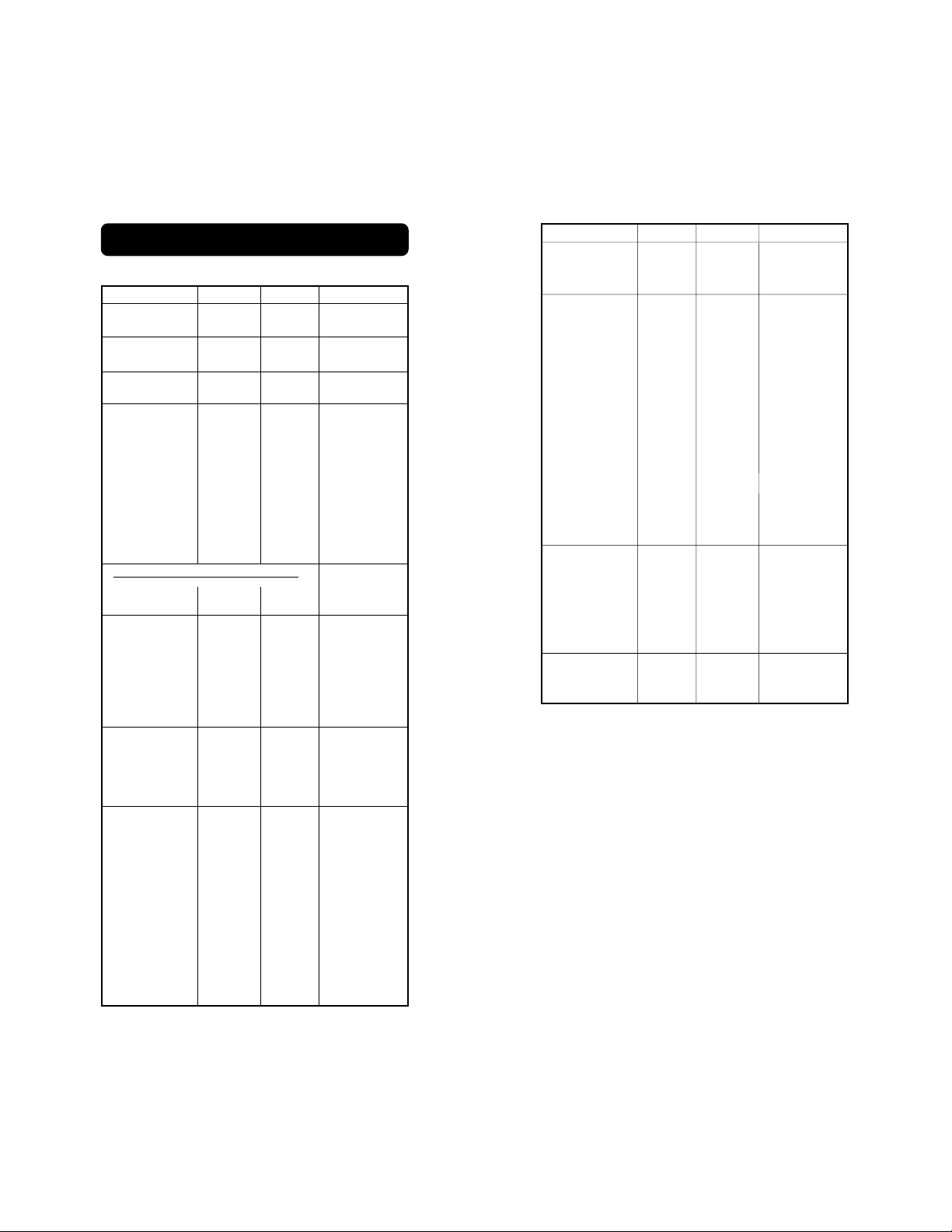
FUNCTIONAL OPERATION GUIDE
Function Key Indicator Remarks
Lowest LO LO Hold to read
Temperature
Highest HI HI Hold to read
Temperature
Clear HI/LO CLEAR "HI/LO" Blinks twice
memories
Hold display HOLD "M" Store current
and memorize (HI9043, reading in
it HI9044) memory and
(HI 9053 and /ME M freeze it on
HI 9055 only) (HI9053, display
HI 9055)
HOLD/ Release display
MEM with reading
retained in
memory
For HI 9053 and HI 9055 only:
Memory recall MR/∆M M Recall stored
memory
Temperatures MR/∆M ∆M Subtract
Difference present tem-
perature from
memory
content
MR/∆M Return to
normal code
On/Off alarm ENABLE HI •)) Indicators
LO •)) disappear if
key is
pressed
again
Set high alarm S ET HI •)) 1. Waiting for
LO •)) selection
HI HI •)) 2. High alarm
set mode
* or + HI •)) 3. Press either
key to choose
setpoint
SET HI •)) 4. End high
LO •)) alarm set mode
and wait for
next selection
Function Key Indicator Remarks
Set High alarm S E T 5.Exit alarm
setting.Activate
alarm manually
Set Low alarm SET HI •)) 1.Wait for
LO •)) selection
LO LO •)) 2.Low alarm
set mode
* or + LO •)) 3.Press either
key to choose
set point
SET HI •)) 4.End low
LO •)) alarm set mode
and wait for
next selection
S ET 5.Exit alarm
setting.Activate
alarm manually
Scroll up/down * or + Increase
(for alarm or decrease
setting only) display by 1 at
each depres-
sion. Hold to
accelerate
change
Measurement °C/°F °C/°F Change scale
Mode (HI9043 of measureand HI9044 only) ment
1514
Page 9

BATTERY
DISPLAY ERROR CODES
BATTERY REPLACEMENT
Display Description
Er Input temperature falls out of
instrument range
Eb Low battery error
All segments Check the connections and reset
light up for more the meter by detaching the battery
than 3 seconds for 10 seconds and then
reconnecting it
HI 9053 and HI 9055 only:
HI"•))" Measured value exceeds high alarm
LO •)) set point
HI •)) Measured value falls below alarm
LO"•))" set point
- - - M Memory content found empty
NOTE: "....." represents blinking indicator
In order to avoid erroneous measurements being taken due to low voltage, the instrument
shuts itself down completely when the batteries
run low. The user is also
prompted to change them by
"Eb" on the LCD.
Battery replacement must only take place in a
non hazardous area using a 9V battery.
Remove the battery compartment cover at the
rear of the meter and replace the 9V battery with
a new one. Make sure the battery contact is
tight before putting the cover back.
The meter will turn on automatically when a new
battery is connected. You can turn it off by
pressing the ON/OFF key twice.
CALIBRATION
All Hanna Instruments thermometers have been
accurately pre-calibrated at the factory.
It is generally recommended to have all thermometers recalibrated at least once a year.
For an accurate annual recalibration, contact
your nearest Hanna Service Center.
1716
Page 10
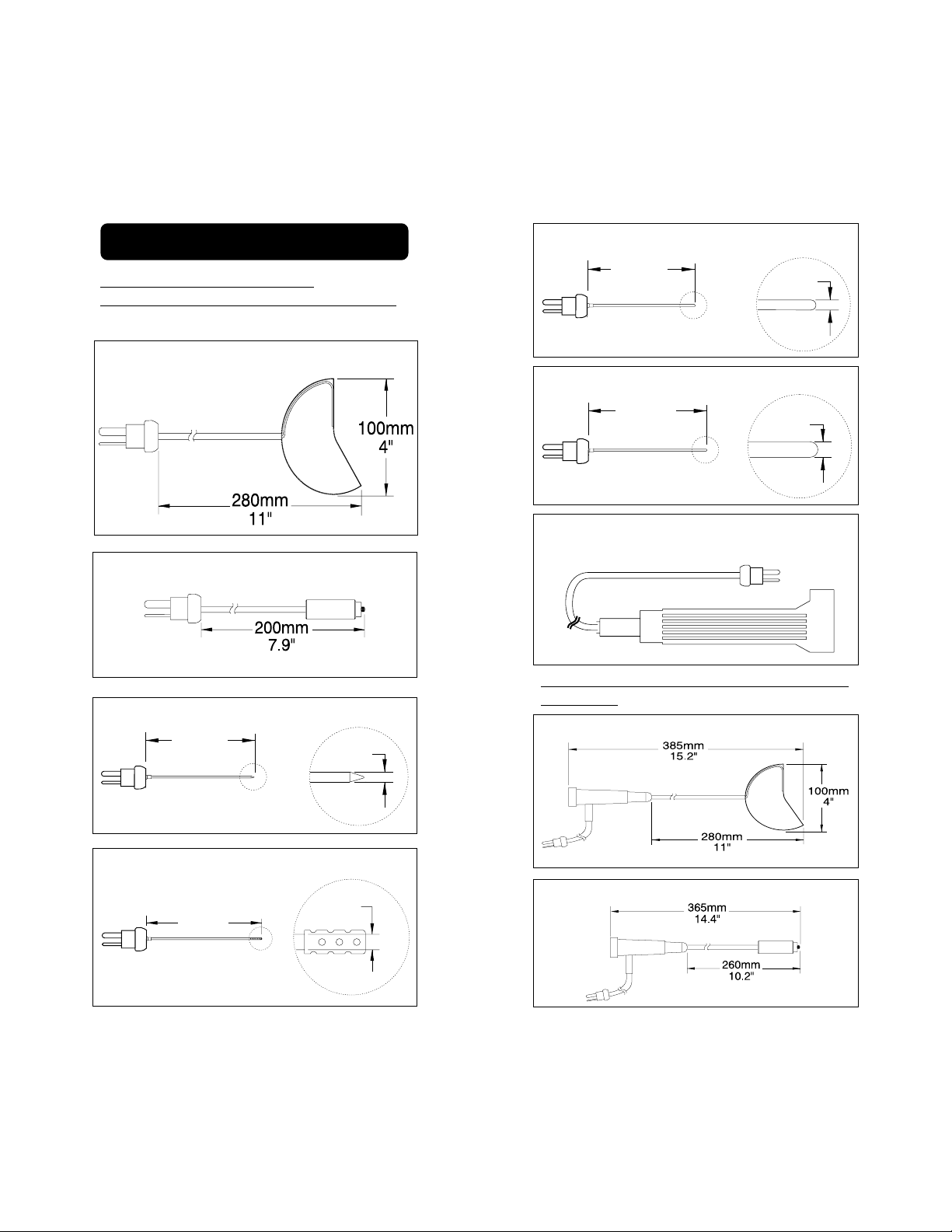
ACCESSORIES
K-Type Thermocouple Probes
with detachable handle & mini-connector
(to be plugged into HI 766HD probe handle):
HI 766PA Roller surface probe, max 320°C/600°F
HI 766PB Surface probe, max 650°C/1200°F
HI 766PC Penetration probe, max 900°C/1650°F
155mm
6.1"
3mm
0.12"
HI 766PE1 General use probe, max 900°C/1650°F
155mm
6.1"
3mm
0.12"
HI 766PE2 General use probe, max 900°C/1650°F
200mm
7.8"
HI 766HD Rugged thermocouple probe handle
with 1m (3.3' ) cable fitted with a miniconnector
with integral handle, 1 m cable & miniconnector:
HI 766A Roller surface probe, max 320°C/600°F
5mm
0.20"
HI 766PD Air probe, max 300°C/570°F
250mm
9.8"
3mm
0.12"
HI 766B Surface probe, max 650°C/1200°F
1918
Page 11

HI 766B1 90° surface probe, max 450°C/840°F
300mm
11.8"
30mm
1.2"
HI 766E2 General use probe, max 900°C/1650°F
HI 766B2 Surface probe, max 900°C/1650°F
8mm
0.3"
130mm
5.1"
HI 766B3 Small surface probe with insulated shaft,
max 200°C/390°F
5mm
0.2"
130mm
5.1"
HI 766C Penetration probe, max 900°C/1650°F
HI 766D Air probe, max 300°C/570°F
HI 766F High temperature wire probe without
handle, max 1100°C/2000°F
255mm
10"
1.5mm
0.06"
HI 766F1 Flexible probe without handle, max
480°C/900°F
2mm
1m
3.3’
0.08"
HI 766TV1 Pipe clamp probe, max 200°C/390°F
35mm
Max.
1.4"
HI 766E1 General use probe, max 900°C/1650°F
Other accessories:
HI 710002 Soft carrying case measuring
280 x 120 x 50 mm
HI 721316 Hard carrying case measuring
340 x 230 x 90 mm and holding up
to 3 temperature probes
2120
Page 12

WARRANTY
All Hanna Instruments meters are warranted
for two years against defects in workmanship
and materials when used for their intended
purpose and maintained according to instructions.
The probes are warranted for a period of
six months.
This warranty is limited to repair or replacement
free of charge.
Damages due to accidents, misuse, tampering
or lack of prescribed maintenance are not covered.
If service is required, contact the dealer from
whom you purchased the instrument. If under
warranty, report the model number, date of
purchase, serial number and the nature of the
failure. If the repair is not covered by the warranty, you will be notified of the charges incurred.
If the instrument is to be returned to Hanna
Instruments, first obtain a Returned Goods
Authorization Number from the Customer Service department and then send it with shipment
costs prepaid. When shipping any instrument,
make sure it is properly packaged for complete
protection.
CE DECLARATION OF CONFORMITY
To validate your warranty, fill out and return the
enclosed warranty card within 14 days from
date of purchase.
All rights are reserved. Reproduction in whole or
in part is prohibited without the written consent
of the copyright owner.
Hanna Instruments reserves the right to modify
the design, construction and appearance of
its products without advance notice.
Recommendations for Users
Before using these products, make sure that they are entirely suitable for the
environment in which they are used.
Operation of these instruments in residential area could cause unacceptable
interferences to radio and TV equipments, requiring the operator to take all necessary
steps to correct interferences.
Any variation introduced by the user to the supplied equipment may degrade the
instruments' EMC performance.
To avoid electrical shock, do not use these instruments when voltages at the
measurement surface exceed 24VAC or 60 VDC.
To avoid damages or burns, do not perform any measurement in microwave ovens.
In particular cases HI 9043 and HI 9044 may switch from °C to °F or vice-versa. In
these cases they can be switched back by pressing the °C/°F key.
In particular cases HI 9053 and HI 9055 could turn off. In such cases they can be
turned on by pressing the ON/OFF key.
2322
Page 13

PRINTED IN
PORTUGAL
MANK40R2
01/98
http://www.hannainst.com
