Page 1

Cordless Scanning System
SCANTEAM® 2070 Base
IMAGETEAM™ 3870/75 Linear Imager
SCANTEAM® 5770 Laser
™
Quick Start
Page 2

Disclaimer
Hand Held Products, Inc. (“Hand Held Products”) reserves the right to make
changes in specifications and other information contained in this document
without prior notice, and the reader should in all cases consult Hand Held
Products to determine whether any such changes have been made. The
information in this publication does not represent a commitment on the part of
Hand Held Products.
Hand Held Products shall not be liable for technical or editorial errors or
omissions contained herein; nor for incidental or consequential damages
resulting from the furnishing, performance, or use of this material.
This document contains proprietary information that is protected by copyright. All
rights are reserved. No part of this document may be photocopied, reproduced,
or translated into another language without the prior written consent of Hand
Held Products.
© 2000-2005 Hand Held Products, Inc. All rights reserved.
Web Address: www.handheld.com
The CE mark on the product indicates that the system has been tested
to and conforms with the provisions noted within the 89/336/EEC
Electromagnetic Compatibility Directive and the 73/23/EEC Low
Voltage Directive.
For further information please contact:
Hand Held Products, Inc.
Nijverheidsweg 9
5627 BT Eindhoven
The Netherlands
Hand Held Products shall not be liable for use of our product with equipment (i.e.,
power supplies, personal computers, etc.) that is not CE marked and does not
comply with the Low Voltage Directive
C.S.A. Statement
This product must be used with a certified Class 2 Power
supply or be powered by a certified SELV (Safety Extra
Low Voltage) output.
Patents
Please refer to the product packaging for patent information.
Page 3

Table of Contents
Chapter 1 - Cordless Quick Start Guide
Introduction .....................................................................................1
About the Charge Pack....................................................................2
Associating the Cordless Scanner to a Base....................................5
IMAGETEAM 3875 Scanner Features .......................................... 6
Product Service and Repair.............................................................7
Technical Assistance ....................................................................... 8
Limited Warranty ............................................................................9
Statement of Agency Compliance ................................................ 11
i
Page 4

ii
Page 5

Cordless Quick Start Guide
Introduction
The cordless scanning system consists of the SCANTEAM 2070 Base unit and
at least one IMAGETEAM 3870 Cordless Linear Imager, IMAGETEAM 3875
Cordless Linear Imager, or SCANTEAM 5770 Cordless Laser Scanner. Up to
nine IT3870, IT3875, or ST5770 scanners may be associated with one base.
Each cordless scanner has a removable, rechargeable charge pack and
provides real time decoding within 100 feet (30 m) radius of the base unit
depending on the environment.
The IT3875 is intended to serve cordless applications that require enhanced
user/host interaction. The addition of the 16-key keypad and 97 x 32 pixel
graphic (16 character by 4 lines of text) LCD backlit display enables the user to
enter data and view confirmation of receipt of data. The IT3875 linear imagers
ship with two installed factory scripts and a product demo. These scripts keep
track of scan history or part number and quantity.
Two PC tools also are available to help generate custom applications: IQ App
Loader™ and IQ App Designer™. IQ App Loader is used to compile and load
custom script applications created with a text editor. IQ App Designer, an
optional PC software tool, automates the creation of scripts and the task of
loading a user script application to the system. Using IQ App Designer you may
build custom script applications with minimal programming experience.
The cordless system is an economical, durable solution for a wide variety of
portable data collection applications. The cordless system features:
• a tough, ergonomic thermoplastic housing for comfort and durability.
• an advanced two-way spread-spectrum radio
• recognition and decoding of the most popular, industry-standard bar code
symbologies, including PDF417.
• coverage of up to 31,416 square feet (2,919 square meters) around the base.
• a wide range of interfaces that are compatible with many POS, keyboard
wedge, wands and laser emulation, RS-232 terminals, and legacy decoders.
• visible and audible feedback for confirmation of a successful decode.
• rechargeable charge packs designed to operate through a whole work day.
This Quick Start Guide contains information about charging your cordless
scanner’s charge pack and associating the scanner to the base. For more
detailed information on how to set up, operate, and program the cordless system,
see the Cordless System Manual.
Cordless Scanning System Quick Start 1
Page 6
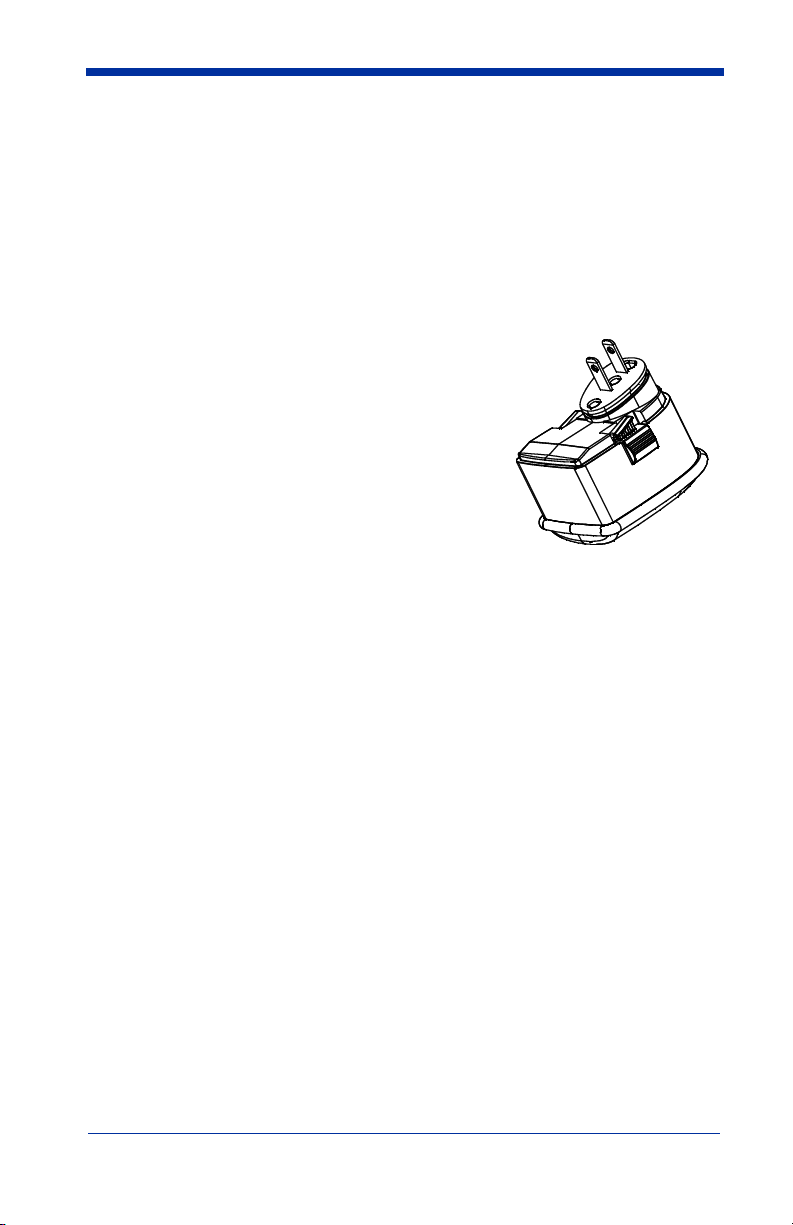
This guide contains the following information:
• Charge pack and charging Information
• Associating the cordless scanner to a base
• Customer support information
• Limited warranty and warranty durations
About the Charge Pack
(CLESS/NIMH/S)
Power is supplied to the cordless scanner by a
rechargeable charge pack that snaps onto the
bottom of the scanner. Each scanner is shipped
with a charge pack.* (See the charge pack
specifications in the Cordless System Manual for
storage information.)
*Order backup or replacement charge pack(s) from
your distributor.
North American Charging Information
The charge pack is designed to plug into any twoprong North American AC power outlet for direct
charging. You need no additional equipment, and you can recharge the pack
virtually anywhere.
Worldwide Charging Information
Since the charge pack is rated for both 120/240 V, 50/60Hz applications, it may
be charged worldwide. Inexpensive snap-on adapters and custom 2-bay and 6bay charge strips are available to accommodate a wide variety of electrical
outlets internationally.
Charge Pack Recommendations
• Charge packs are shipped uncharged and need to be conditioned for full
capacity and longer life.
• To maintain the maximum charge capacity, charge packs should be allowed
to fully discharge prior to charging. It is recommended that you establish a
process where a charge pack is used until it is fully discharged and fully
charged before its next use.
• Avoid using the charge pack in extreme temperatures.
• Do not disassemble the charge pack. There are no user-serviceable parts in
the charge pack.
• Avoid extended overcharging; do not leave the charge pack charging for more
than two weeks.
• Periodically, about every 6 months, repeat the charge pack conditioning.
2 Cordless Scanning System Quick Start
Page 7
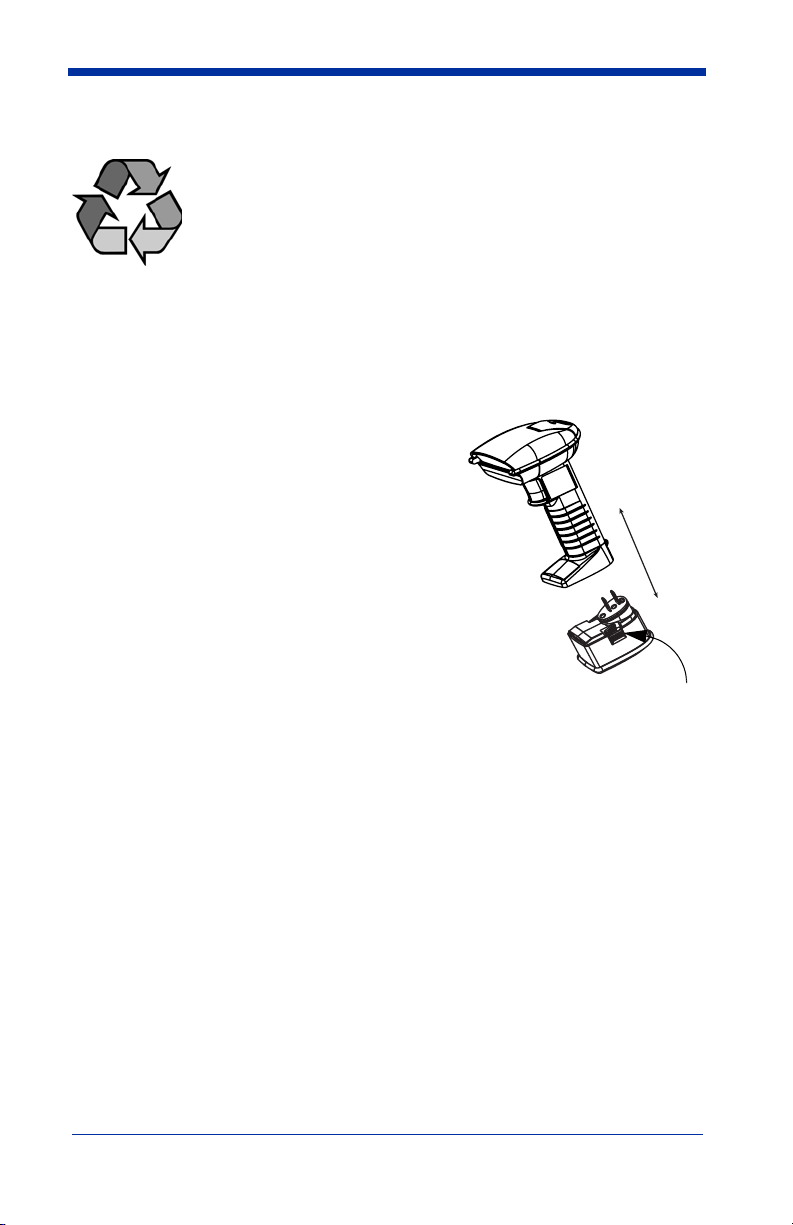
Proper Disposal of the Charge Pack
When the charge pack has reached the end of its useful life, the
charge pack should be disposed of by a qualified recycler or
hazardous materials handler. Do not incinerate the charge pack
or dispose of the charge pack with general waste materials.
Contact Hand Held Products (see page 7) for recycling or
disposal information.
Charging Your Charge Pack
(CLESS/NIMH/S)
Charge the charge pack by following the steps below:
1. Detach the charge pack from the bottom of the scanner.
2. Fully charge the charge pack. Plug the
charge pack directly into any common 120
V AC outlet in North America. If outside
North America, use the custom charge strip
or adaptor.
3. The LED on the bottom of the charge pack
blinks red temporarily as part of the charge
initialization sequence. After initialization,
the LED remains solid red while the charge
pack is charging. The LED shows green
when the charge pack is fully charged and
ready to use.
Note:
Recharge Time: 6 hours at any voltage at
°C (68°F.)
20
4. After the charge pack is fully charged, attach
it to the cordless scanner by pressing the pack firmly (align the prongs on
the pack with the mating receptacles) in the base of the scanner until the
release buttons click, holding the pack firmly in place. (
charged charge pack to the cordless scanner, you will hear a single beep
Press Release Buttons
(2 Places)
When you attach a
.)
5. If you have not set up your Cordless System, refer to “Setting Up and
Connecting the Cordless System” section in the System Manual for
instructions.
When the charge pack needs recharging, the yellow LED on top of the scanner
pulses in short, continuous blinks when the trigger is pulled. If the LED stops
flashing when the temperature lowers or you do not use the charge pack for
some time, you still need to charge the charge pack.
Cordless Scanning System Quick Start 3
Page 8
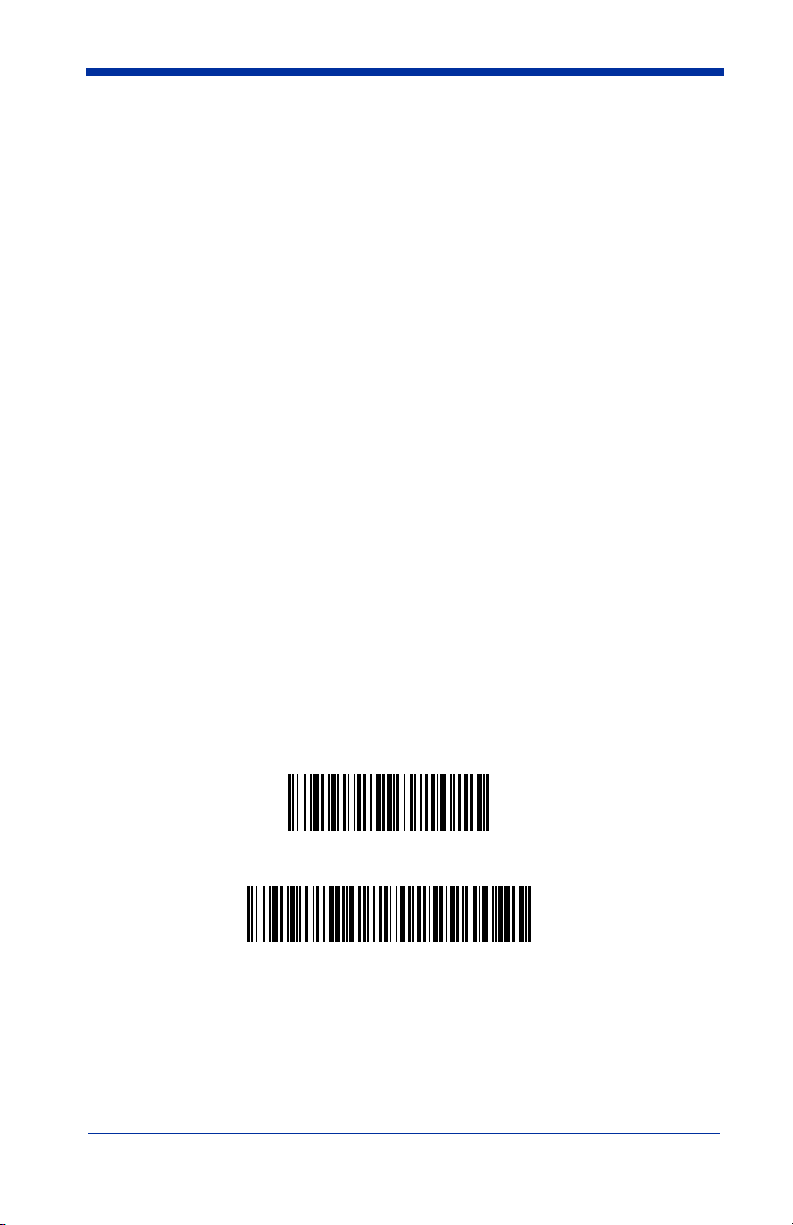
Conditioning the Charge Pack
• Charge packs are shipped uncharged and need to be conditioned for full
capacity and longer life.
• Charge the charge pack for 12 hours for the first two times to fully condition
the pack. (Fully discharge in between each initial charge.)
• Fully discharge the charge pack on a periodic basis by leaving the charge
pack attached to the scanner until the scanner no longer operates, about 24
hours. (Make sure all idle modes are disabled for this procedure -- see
Charge Pack Conservation Mode description in the System Manual.)
Discharging the Charge Pack
A full discharge should take less than 10 hours. Full discharge is indicated when
the trigger is pulled and held for at least 10 seconds and the reader does not
illuminate the aiming line or the status LED. Circuitry in the reader prevents an
over-discharge.
IMAGETEAM 3870/SCANTEAM 5770
The charge packs naturally discharge through normal use of the reader.
Alternately, they may be discharged without user interaction by following these
steps:
1. Disassociate the reader from the base unit by scanning the Remove Scan-
ner/Disassociate bar code (found below).
2. Scan the Battery Discharge Mode bar code (found below) to temporarily
disable the scanner’s power-saving features. The scanner does not
operate normally when in this mode. Do not scan a bar code or the
scanner will exit the Battery Discharge Mode.
3. To resume normal operation, detach and replace the charge pack, then
associate with the base unit by scanning the bar code affixed to the base.
Remove Scanner/Disassociate
Battery Discharge Mode
4 Cordless Scanning System Quick Start
Page 9

IMAGETEAM 3875
You may automatically discharge the IT3875 charge pack by scanning the
following bar code. The scanner remains operational during the discharge;
however the status LED flashes like a “heartbeat.”
IT3875 Charge Pack Discharge
Associating the Cordless Scanner to a Base
Important: Make sure the cordless scanner’s charge pack has been fully
charged. See page 3 for charging instructions.
Using the cordless scanner, scan the Association Bar Code (the bar code label
on the top of the base) to link that scanner to the base.
Two quick beeps followed by clicking, then a single beep indicates a “good”
association. The scanner is in communication with the base. If the scanner
clicks for 30 seconds and signals an error (triple beep), it has not associated with
the base.
Note:
If the charge pack is removed from the scanner and replaced after
association, the scanner automatically reassociates to the base if the
base has power. In this case, the scanner beeps when a charged charge
pack is installed, then beeps a second time after full association, typically
five to ten seconds later.
Note:
A scanner always defaults to work group 0 after scanning a base I.D. bar
code.
Sample codes have been included in the back of this Quick Start Guide. Scan a
bar code to make sure that your scanner is working correctly after you have
charged the charge pack and associated the scanner with a base.
Cordless Scanning System Quick Start 5
Page 10

IMAGETEAM 3875 Scanner Features
The IMAGETEAM 3875 includes a keypad and display. In addition to having all
of the functionality of the other cordless scanners offered by Hand Held Products,
the IT3875 allows you to key in data and run scripts that are shipped with the
scanner. Two PC tools also are available to help generate custom applications:
IQ App Loader™ or IQ App Designer™. (IT3875XXX-X2-1 and ST2070-5 only)
You may use IQ App Designer to build custom applications with minimal
programming experience.
One of the factory installed scripts shows the history of the past ten scans on the
display. After you scan a bar code and the information is successfully
communicated to the base, the bar code information appears on the top of the
display. Data from the most recent scan appears at the top of the display while
older data moves down one line at a time. The arrow keys may be used to scroll
up and down through the scan history. Once a line is selected, it is highlighted.
You may also run a script that allows you to enter a part number and quantity.
The part number and quantity prompts can be displayed in six languages.
You may enter alphanumeric characters. The most recently scanned message is
stored in its entirety, up to 2710 characters. Older messages are truncated after
63 characters.
The arrow keys can be used to control vertical line scrolling. Use the Function
(FN) key with the up and down arrows to control horizontal character scrolling. If
the selected line is too wide to fit on the display, an arrow appears at the edge of
the display indicating additional characters. To scroll horizontally toward the end
of the line, press FN and then the UP arrow. To scroll horizontally toward the
beginning of the line, press FN and then the DOWN arrow. (Press and release
FN, and then press the arrow key. Pressing and holding the arrow key causes
horizontal scrolling to repeat.)
You may also program up to eleven macro strings to save a sequence of keypad
strokes. In addition you can control the contrast of the display, turn the backlight
on and off, display indicators of the strength of the battery and the radio contact
with the base, change the font size used when running script applications, and
display the System Setup menu. The System Setup menu lets you run factory
scripts, determine to which work group a scanner is associated, display the
scanner ID, and determine scanner software revision information.
6 Cordless Scanning System Quick Start
Page 11

Note:
To set up and connect the cordless system to the host system, refer to the
Cordless System Manual. The System Manual includes all programming
selections, more detailed explanations of the cordless system, product
specifications, scan maps, connector illustrations and pinouts,
maintenance, and troubleshooting information.
Product Service and Repair
Hand Held Products provides service for all its products through service centers
throughout the world. To obtain warranty or non-warranty service, return the unit
to Hand Held Products (postage paid) with a copy of the dated purchase record
attached. Contact the appropriate location below to obtain a Return Material
Authorization number (RMA #) before returning the product.
North America
Hand Held Products Corporate Offices
Telephone: (800) 782-4263, Option 3
Fax: (704) 566-6015
E-mail: naservice@handheld.com
America Latina
Hand Held Products America Latina
Teléfono: (239) 263-7600
Fax: (239) 263-9689
E-mail: laservice@handheld.com
Brazil
Hand Held Products Brazil
Telephone: +55 (21) 2176-0250
Fax: +55 (21) 2176-0249
E-mail: suporte@handheld.com
Europe, Middle East, and Africa
Hand Held Products Europe
Telephone:+ 31 (0) 40 29 01 633
Fax: + 31 (0) 40 2901631
E-mail: euservice@handheld.com
Asia Pacific
Hand Held Products Asia/Pacific
Telephone: +852-2511-3050
Fax: +852-2511-3557
E-mail: apservice@handheld.com
Cordless Scanning System Quick Start 7
Page 12

Japan
Hand Held Products Japan
Telephone: +81-3-5770-6312
Fax: +81-3-5770-6313
E-mail: apservice@handheld.com
Online Product Service and Repair Assistance
You can also access product service and repair assistance online at
www.handheld.com.
Technical Assistance
If you need assistance installing or troubleshooting your scanner, please call
your Distributor or the nearest Hand Held Products technical support office:
North America/Canada:
Telephone: (800) 782-4263, option 4 (8 a.m. to 6 p.m. EST)
Fax number: (315) 685-4960
E-mail: natechsupport@handheld.com
Europe, Middle East, and Africa:
TelephoneEuropean Ofc:Int+31 (0) 40 79 99 393
U.K. Ofc:Int+44 1925 240055
E-mail:eutechsupport@handheld.com
Asia Pacific:
Telephone:Int+852-3188-3485
E-mail:aptechsupport@handheld.com
or
2511-3050
America Latina:
Teléfono: (704) 998-3998, opción 8
E-mail:latechsupport@handheld.com
Online Technical Assistance
You can also access technical assistance online at www.handheld.com.
8 Cordless Scanning System Quick Start
Page 13

Limited Warranty
Hand Held Products, Inc. ("Hand Held Products") warrants its products to be free
from defects in materials and workmanship and to conform to Hand Held
Products’ published specifications applicable to the products purchased at the
time of shipment. This warranty does not cover any Hand Held Products product
which is (i) improperly installed or used; (ii) damaged by accident or negligence,
including failure to follow the proper maintenance, service, and cleaning
schedule; or (iii) damaged as a result of (A) modification or alteration by the
purchaser or other party, (B) excessive voltage or current supplied to or drawn
from the interface connections, (C) static electricity or electro-static discharge,
(D) operation under conditions beyond the specified operating parameters, or (E)
repair or service of the product by anyone other than Hand Held Products or its
authorized representatives.
This warranty shall extend from the time of shipment for the duration published
by Hand Held Products for the product at the time of purchase ("Warranty
Period"). Any defective product must be returned (at purchaser’s expense)
during the Warranty Period to Hand Held Products’ factory or authorized service
center for inspection. No product will be accepted by Hand Held Products
without a Return Materials Authorization, which may be obtained by contacting
Hand Held Products. In the event that the product is returned to Hand Held
Products or its authorized service center within the Warranty Period and Hand
Held Products determines to its satisfaction that the product is defective due to
defects in materials or workmanship, Hand Held Products, at its sole option, will
either repair or replace the product without charge, except for return shipping to
Hand Held Products.
EXCEPT AS MAY BE OTHERWISE PROVIDED BY APPLICABLE LAW, THE
FOREGOING WARRANTY IS IN LIEU OF ALL OTHER COVENANTS OR
WARRANTIES, EITHER EXPRESSED OR IMPLIED, ORAL OR WRITTEN,
INCLUDING, WITHOUT LIMITATION, ANY IMPLIED WARRANTIES OF
MERCHANTABILITY OR FITNESS FOR A PARTICULAR PURPOSE.
HAND HELD PRODUCTS’ RESPONSIBILITY AND PURCHASER’S
EXCLUSIVE REMEDY UNDER THIS WARRANTY IS LIMITED TO THE
REPAIR OR REPLACEMENT OF THE DEFECTIVE PRODUCT. IN NO EVENT
SHALL HAND HELD PRODUCTS BE LIABLE FOR INDIRECT, INCIDENTAL,
OR CONSEQUENTIAL DAMAGES, AND, IN NO EVENT, SHALL ANY
LIABILITY OF HAND HELD PRODUCTS ARISING IN CONNECTION WITH
ANY PRODUCT SOLD HEREUNDER (WHETHER SUCH LIABILITY ARISES
FROM A CLAIM BASED ON CONTRACT, WARRANTY, TORT, OR
OTHERWISE) EXCEED THE ACTUAL AMOUNT PAID TO HAND HELD
PRODUCTS FOR THE PRODUCT. THESE LIMITATIONS ON LIABILITY
SHALL REMAIN IN FULL FORCE AND EFFECT EVEN WHEN HAND HELD
PRODUCTS MAY HAVE BEEN ADVISED OF THE POSSIBILITY OF SUCH
INJURIES, LOSSES, OR DAMAGES. SOME STATES, PROVINCES, OR
COUNTRIES DO NOT ALLOW THE EXCLUSION OR LIMITATIONS OF
INCIDENTAL OR CONSEQUENTIAL DAMAGES, SO THE ABOVE
LIMITATION OR EXCLUSION MAY NOT APPLY TO YOU.
Cordless Scanning System Quick Start 9
Page 14

All provisions of this Limited Warranty are separate and severable, which means
that if any provision is held invalid and unenforceable, such determination shall
not affect the validity of enforceability of the other provisions hereof. Use of any
peripherals not manufactured/sold by Hand Held Products voids the warranty.
This includes but is not limited to: cables, power supplies, cradles, and docking
stations. Hand Held Products, Inc. extends these warranties only to the first endusers of the products. These warranties are nontransferable.
Limited Warranty Durations
IMAGETEAM
3870/3875
3 Years 3 Years 3 Years 1 Year
SCANTEAM
5770
SCANTEAM
2070
CLESS/NIMH/S
Charge Pack
10 Cordless Scanning System Quick Start
Page 15

Statement of Agency Compliance
This device complies with part 15 of the FCC Rules. Operation is subject to the
following two conditions: (1) this device may not cause harmful interference, and
(2) this device must accept any interference received, including interference that
may cause undesired operation.
FCC Class B Compliance Statement
This equipment has been tested and found to comply with the limits for a Class
B digital device pursuant to part 15 of the FCC Rules. These limits are designed
to provide reasonable protection against harmful interference in a residential
installation. This equipment generates, uses, and can radiate radio frequency
energy and, if not installed and used in accordance with the instructions, may
cause harmful interference to radio communications. However, there is no
guarantee that interference will not occur in a particular installation. If this
equipment does cause harmful interference to radio or television reception,
which can be determined by turning the equipment off and on, the user is
encouraged to try to correct the interference by one or more of the following
measures:
•Reorient or relocate the receiving antenna.
•Increase the separation between the equipment and receiver.
•Connect the equipment into an outlet on a circuit different from that to which
the receiver is connected.
•Consult the dealer or an experienced radio or television technician for help.
Caution: Any changes or modifications made to this device that are not
expressly approved by Hand Held Products, Inc. may void the
user’s authority to operate the equipment.
Note:
To maintain compliance with FCC Rules and Regulations, cables
connected to this device must be shielded cables, in which the cable
shield wire(s) have been grounded (tied) to the connector shell.
Canadian Notice
This equipment does not exceed the Class B limits for radio noise emissions as
described in the Radio Interference Regulations of the Canadian Department of
Communications.
Le present appareil numerique n’emet pas de bruits radioelectriques depassant
les limites applicables aux appareils numeriques de la classe B prescrites dans
le Reglement sur le brouillage radioelectrique edicte par le ministere des
Communications du Canada.
Cordless Scanning System Quick Start 11
Page 16
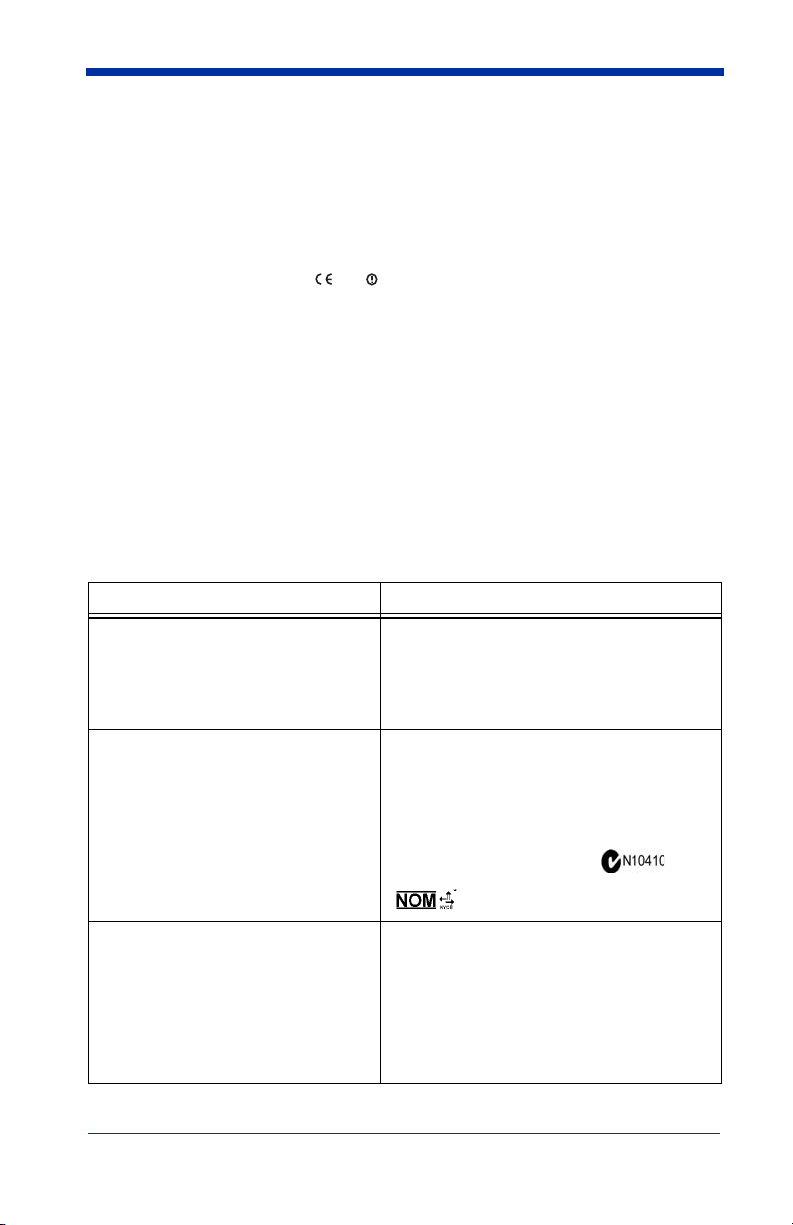
R&TTE Directive
The IMAGETEAM 3870, IMAGETEAM 3875, SCANTEAM 5770, and
SCANTEAM 2070 are in conformity with all essential requirements of the R&TTE
Directive (1999/5/EC). This equipment has been assessed to the following
standards: ETS 300 328 ETS 300 826 (November, 1997); EN 60950: 1992, Incl
Amdt 1-4, 11.
This product is marked with signifying conformity with Class II product
0168
requirements specified in the R&TTE Directive.
The equipment is intended for use throughout the European Community, but its
authorization for use in France is restricted as follows: PAN European
Frequency Range: 2.402 - 2.480 GHz; Restricted Frequency Range for use in
France: 2.448 - 2.480 GHz.
CDRH Laser Safety Statement - ST5770 only
This product complies with US DHHS 21 CFR J Part 1040.10. This product is a
CLASS II LASER PRODUCT with a maximum output of 1.0 mW at 670
nanometers and continuous wave.
EN 60825-1 Laser Safety Statement - ST5770 only
This product is classified as a CLASS 2 LASER PRODUCT with a maximum
output of 9.0 mW at 670 nanometers per EN 60825-1:1994, Issue 2, June 1997.
Parameter Specification
Electromagnetic Emissions/Immunity
U.S.A.
Canada
Europe
Safety
U.S.A.
Canada
Europe
Australia
Mexico (does not apply to IT3875)
RF Approvals
U.S.A.
Canada
Europe
Australia
Mexico
FCC Part 15, Class B - Verified
SOR 88/475, Class B - Verified
EN 55022 (CISPR22) Class B; ETS 300 826
Type Certified; EMC 89/336/EEC; EN55024
UL Listed, C22.2 No. 950/UL 1950
3548cUL Listed
TÜV Rheinland GS Licensed, EN 60950 (IEC
950) (Scanner and Base only - not on battery)
conforms to AS/NZS Standard
Certified
FCC Part 15.249 Certified
RSS 210 Certified
ETS 300 328 Certified
C-TICK
IT3870 - SCT RCPWEIM01-348,
ST2070 - RCPWESC01-349
12 Cordless Scanning System Quick Start
Page 17

Enlarged Views of Regulatory Labels - IT3870
Manufactured
Model #
IT3870 Scanner
MAY 2002
IMAGETEAM 3870
Item #
3870XX-XX
S / N
12345
SW 1.6/1.08
REV
Hand Held Products, Inc.
Skaneateles Falls, NY 13153, USA
Left Side View
Made in USA
IT3870 Scanner
Right Side View
Complies with (en conformite avec):
FCC PART 15
CANADA ICES-003
See manual
(Reféréz-vous à la documentation)
CISPR 22 CLASS B
Contains TX FCC ID: EHAUL
ISC: RSS/CNR 210
CANADA: 31101021090A
Cordless Scanning System Quick Start 13
Page 18

Enlarged Views of Regulatory Labels - IT3875
Manufactured
Model #
IT3875 Scanner
AUGUST 2002
IMAGETEAM 3875
3875XX-XX
Item #
12345
S / N
SW 1.6/1.08
REV
Hand Held Products, Inc.
Skaneateles Falls, NY13153, USA
Left Side View
Made in USA
IT3875 Scanner
Right Side View
Complies with (en conformite avec):
FCC PART 15
CANADA ICES-003
See manual
(Reféréz-vous à la documentation)
CISPR 22 CLASS B
Contains TX FCC ID: EHAUL
ISC: RSS/CNR 210
CANADA: 31101021090A
14 Cordless Scanning System Quick Start
Page 19

Enlarged Views of Regulatory Labels - ST5770
Manufactured
Model #
Item #
S / N
REV
MAY 2000
SCANTEAM 5770
3870XX-XX
12345
SW 1.6/1.08
Hand Held Products, Inc.
Skaneateles Falls, NY 13153, USA
Made in USA
ST5770 Scanner
Left Side View
ST5770
Right Side View
Complies with (en conformite avec):
FCC PART 15
CANADA ICES-003
See manual
(Reféréz-vous à la documentation)
CISPR 22 CLASS B
Contains TX FCC ID: EHAUL
ISC:RSS/CNR 210
CANADA: 31101021090A
Cordless Scanning System Quick Start 15
Page 20

Enlarged Views of Regulatory Labels - ST2070
ST2070 Base - Bottom
handheld.com
This device complies with Part 15 of the FCC Rules
and with RSS-210 of Industry Canada. Operation
is subjected to the following two conditions: (1)
This device may not cause harmful interference,
and (2) This device must accept any interference
received, including interference that can cause undesired operation.
Canada ICES-003
See Manual (Reféréz-vous à la documentation)
CISPR 22 CLASS B
Contains TX FCC ID: EHAUL
ISC: RSS/CNR 210
CANADA: 31101021090A
MANUFACTURED:August 2001
MODEL # SCANTEAM 2070
S/N#: U-35-00134
ITEM #: 2070-1A
REV: 3.80/1.08
16 Cordless Scanning System Quick Start
Page 21

UPC A
Sample Symbols
0 123456 7890
Code 128
Code 128
Code 39
BC321
Code 11 with 2 Check Characters
Interleaved 2 of 5
1234567890
EAN 13
9 780330 290951
Codabar
A13579B
0123456789
Cordless Scanning System Quick Start 17
Page 22

18 Cordless Scanning System Quick Start
Page 23
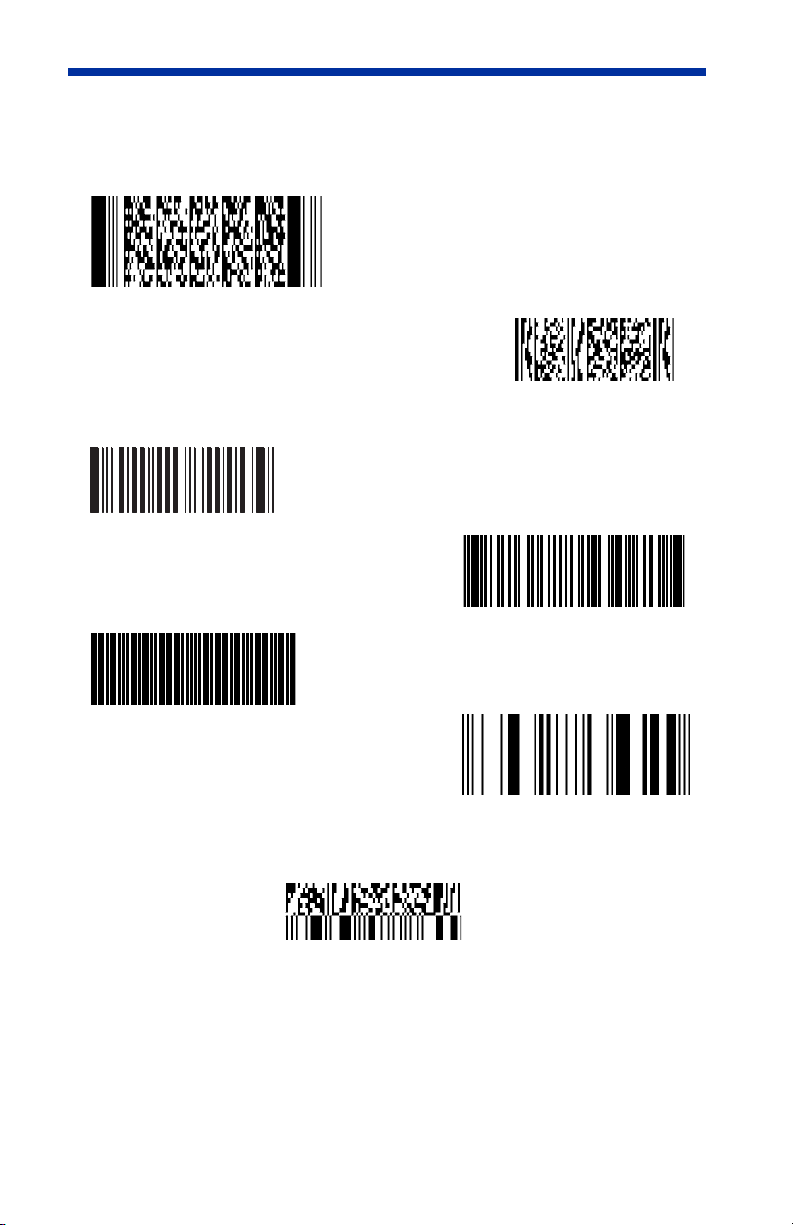
Sample Symbols
PDF417
PDF417 Test Message
Matrix 2 of 5
6543210
Code 2 of 5
123456
Symbology with RSS Limited
MicroPDF417
MicroPDF417 Test Message
Code 93
123456-9$
RSS-14
(01)00123456789012
EAN•UCC Composite
(01)12345678901231(10)123456789(11)001205(3202)001234
Page 24

Hand Held Products, Inc.
700 Visions Drive
P.O. Box 208
Skaneateles Falls, NY 13153-0208
3870-75-5770-QS Rev D
5/05
